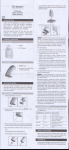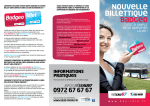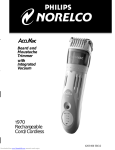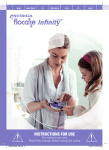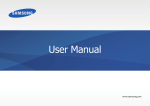Download Auto-leveling Rotating Laser (RL430S)
Transcript
Auto-leveling Rotating Laser Congratulations on your choice of this (RL430S) Auto-leveling Rotating Laser. For the purpose of long-term use of this instrument, we suggest you to read this instruction manual carefully before using it. Contents 1. Features and Functions 2. User Safety 3. Nomenclature 4. Operation Instruction 5. Self-check and Calibration 6. Instrument Application 7. Technical Specifications 8. Maintenance 1. Features RL430S auto-leveling rotating laser could project visible horizontal laser plan and plumb-up laser beam & vertical laser plan and horizontal laser line. Its extensive functions bring great convenience to set accurate horizontal, vertical and plumb references for indoor and outdoor lay out and calibrations. This kind of product is featured by easy manipulation and wide applications. • Electronic leveling, laser stop rotating and sound indication when beyond range • 360°rotating, could work vertically and horizontally. • Adjustable rotating speed and scan angle. • TILT mode has the unleveled alarm function, the laser head stop rotating to insure the construction accuracy when the instrument is hit. • Wind save function could set the instrument to be low sensitive, to insure the reliable wild working performance . • SLOPE mode function could set the single slope plane that means when setting one single axis, the other axis will be self-leveled. • MAN mode function could set the double axis slope and forcing rotating status. That means operators could set the slopes declining in both axis if necessary, or make the instrument into rotating status directly. • Accuracy self-calibration function • Timing auto-off function • Remote control operation function • Connecting with the tripod through the 5/8” screw thread • Various accessories of elaborate design can bring usage expansion • Rainproof and dustproof 2. Usage safety • Laser output sign lies near the output aperture. • Do not stare into laser beam directly • Do not disassemble the instrument or attempt to perform any internal servicing. Repairs and servicing could be performed only by authorized service centers. • The instrument complies with the safety classification standards of laser radiation. 3. Nomenclature Laser output window Rotating head Remote receiving tube Handle Keypad Leveling hand wheel for vertical working status Bubble vial Fulcrum Side 5/8?screw thread Side 5/8” screw thread Battery cover screw Battery cover Center5/8” 5/8?screw screw thread hole Center hole 4. Operation Instruction 4.1 Battery installation a) Put 3*C alkaline batteries into the battery box follow the marked polarity direction, and install the battery box to the instrument. Battery cover screw Battery cover Center 5/8?screw thread hole 4. Operation Instruction 4.1 Battery installation a) Put 3*C alkaline batteries into the battery box follow the marked polarity direction, and install the battery box to the instrument. Install alkaline battery b) Install the rechargeable battery into the instrument 1 Install alkaline battery alkaline battery InstallInstall alkaline battery b) Install the rechargeable battery intoinstrument the instrument b) Install the rechargeable battery into the hargeable battery into the instrument Install the rechargeable battery box 4.2 Charge the rechargeable battery Charge the rechargeable battery directly by the adapter. The LED is red during the charging proc green when the battery is full. Charging LED the rechargeable battery InstallInstall the rechargeable battery box box Install the rechargeable battery box 4.2 Charge the rechargeable battery 4.2 Charge the rechargeable battery rechargeable battery Charge the rechargeable battery directly byadapter. the adapter. The LED red during the charging process; the LED will turn Charge the rechargeable battery directly by the The LED is redisduring the charging process; the LED will turn argeable battery directly by the adapter. The LED is red during the charging process; the LED will turn the battery whenwhen the battery is full.is full. he LED will green turn green battery is full. Adapter Charging LED Adapter Charging Charging LED LED Adapter Adapter Charge the rechargeable battery box directly Charge the rechargeable battery box on the instrument Note: please charge the rechargeable battery when the battery is empty (the power supply LED flash mean the battery is already empty). That could extend the battery service life. 4.3 Instrument placement In horizontal working status a) Place the instrument on a leveled plane directly. b) Install the instrument on the tripod by the 5/8’’ screw thread on the instrument base. Place the instrument on a leveled plane Place the instrument on a leveled plane Install the instrument on the tripod by the 5/8’’ screw thread on the instrument base. 3 In vertical working status: a) Place the instrument on a leveled plane horizontally b) Install the instrument on the tripod by the 5/8’’ screw thread on the side of instrument. Place the instrument a leveled plane horizontally Place the instrument a leveled plane horizontally Install the instrument on the tripod by the 5/8’’ screw thread on the side of instrument When place the instrument horizontally, in order to make the vertical reference plane over the fulcrum, please adjust the level hand wheel to make the bubble vial centered. Adjust the hand wheel to make the bubble vial centered 4 4.4 Keypad 1. Area scan/spot clockwise-shift key 2. Wind save mode key 3. Wind save mode LED 4. Area scan mode key 5. Remote shield LED 6. TILT mode Key 7. Area scan/spot anticlockwise-shift key 8. Slope axis-direction LED 9. TILT mode LED 10. Remote shield key 16 11. Auto-leveling key 1 12. Power LED 17 15 14 2 13. Power on/off 3 14. Speed key 15. Slope mode LED 16. Man/slope key 13 4 17. Man mode LED 12 Keypad Power LED 11 Light: Power is on. Extinguish: Power is off Flash: Low power 5 TILT mode LED 10 6 9 7 8 Flash slowly (1 time /second): TILT ready mode is on Light: TILT mode is on Flash quickly (2 times /second): TILT alarm mode is on Extinguish: TILT mode is off Slope mode LED Light: Single-axis slope mode is on Extinguish: Single-axis slope mode is off Man mode LED Light: Dual-axis slope mode is on Extinguish: Dual-axis slope mode is off Slope axis-direction LED For X, Y, Z LED, when one axis is in slope setting status, its corresponding LED will light. Wind save mode LED Flash: Wind save mode is on Extinguish: Wind save mode is off 4.5 Power on/off key a) Press power on/off key, the instrument start on, power LED light. b) Instrument is in auto-leveling status when power on; the rotating speed is 800rpm after auto-leveled. Man mode LED Light: Dual-axis slope mode is on Extinguish: Dual-axis slope mode is off Slope axis-direction LED For X, Y, Z LED, when one axis is in slope setting status, its corresponding LED will light. Wind save mode LED Flash: Wind save mode is on Extinguish: Wind save mode is off 4.5 Power on/off key a) Press power on/off key, the instrument start on, power LED light. b) Instrument is in auto-leveling status when power on; the rotating speed is 800rpm after auto-leveled. 4.6 Speed key The instrument is in rotating status after power on and auto-leveling. The rotating speed is 800rpm. Press speed key to switch rotating speed as follows: 5 4.7 Area scan mode key a)Press the area scan key when the instrument is rotating, area scan mode is on, the scan angle is 180°; continuously press this key, the scan angle will change as below picture shows: b) Press area scan key when the instrument rotating speed is “0”, the area scan mode is on, scan angle is 10°. Continuously press this key; the scan angle will change as below picture shows: 4.8 Area scan/spot clockwise/anti-clockwise shift key a) Press area scan/ spot clockwise/anti-clockwise shift key in the area scan mode, the scan area will move as the arrowhead shows, press the key to move slowly, hold on pressing this key to move quickly. b) Press area scan/ spot clockwise/anti-clockwise shift key in the laser spot mode, the laser spot will move as the arrowhead shows, press the key to move slowly, hold on pressing this key to move quickly. 4.9 TILT mode key TILT mode operating steps Normal mode is on Press Press Power on Tilt mode is on After auto-leveling for 30 seconds Instrument shaking Stop rotating, not leveling Press Re-leveling, enter TILT mode a) If the Man mode is on, press TILT key, the instrument will exit the Man mode. 4.10 Wind save mode key Wind save mode operating steps Power on press Wind save mode is on a) If the instrument is in the Man mode, press the wind save mode key, the instrument will exit the Man mode. b) In the wind save mode, press TILT key will have no response. Three leveling modes Mode LED Small shake Big shake Stop rotating to auto-leveling, after auto-leveled, the instrument continue to rotate, the alarm will not work if the instrument is in Normal mode the auto-leveling range. Stop rotating and not auto-leveling, alarm sound, LED flashing quickly. TILT mode LED light Keep rotating, and Stop rotating and not auto-leveling, no alarm. auto-leveling, alarm sound. LED light Wind save mode LED flashing quickly. LED light after auto-level for 30 seconds 4.10 Wind save mode key Wind save mode operating steps Power on press Wind save mode is on a) If the instrument is in the Man mode, press the wind save mode key, the instrument will exit the Man mode. b) In the wind save mode, press TILT key will have no response. Three leveling modes Mode LED Small shake Big shake Stop rotating to auto-leveling, after auto-leveled, the instrument continue to rotate, the alarm will not work if the instrument is in Normal mode the auto-leveling range. Stop rotating and not auto-leveling, alarm sound, LED flashing quickly. TILT mode LED light Keep rotating, and Stop rotating and not auto-leveling, no alarm. auto-leveling, alarm sound. LED light Wind save mode LED flashing quickly. LED light after auto-level for 30 seconds 4.11 Man/Slope key a) In horizontal working status Single-axis the first time Slope in press slope mode 7 X LED light, X axis in slope Press the key mode. Y axis is auto-leveling Slope LE D on remote control to light choose the slope direction Y LED light, Y axis in slope on X/Y direction. Then mode. X axis is auto-leveling press to adjust the slope value Double-axis the second slope in Man time press the third time press mode X LED light, X axis in slope mode. Y axis is quiescent Man LED light Y LED is light, Y axis in slope mode. X axis is quiescent Slope mode is off, enter normal mode b) In vertical working status The first time Single-axis Slope press in slope mode the second time press X LED light, X axis in slope mode. Z axis is Slope LED light auto-leveling Double-axis slope in Man mode mode Man LED light Press the key X LED light, On the remote control X axis is in slope mode, Z to choose the slope axis is quiescent. direction on X/Z, Z LED light, then press Z axis is in slope mode, X Double-axis the second slope in Man time press the third time press mode mode. Y axis is quiescent Man LED light Y LED is light, Y axis in slope mode. X axis is quiescent Slope mode is off, enter normal mode b) In vertical working status The first time Single-axis Slope press in slope mode the second time press X LED light, X axis in slope mode. Z axis is Slope LED light auto-leveling Double-axis slope in Man mode Man LED light mode Press the key X LED light, On the remote control X axis is in slope mode, Z to choose the slope axis is quiescent. direction on X/Z, Z LED light, then press Z axis is in slope mode, X to adjust the slop axis is quiescent value the third time press Slope mode is off, enter normal mode c) When the instrument enters the slope mode, it will keep wind save mode and TILT mode. d) When the instrument enters the Man mode, it will exit the wind save mode and TILT mode. Press the TLIT mode key or wind save mode key, the instrument will exit the Man mode and enter the auto-leveling mode. 4.12 Auto-leveling key Press this key, the instrument enter the auto-leveling mode. When the instrument is in TILT alarm status, press this key, instrument will exit the alarm mode and begin to auto-level. And it will keep the TILT mode after auto-leveling; when instrument is in Man/Slope situation, press this key to exit slope mode and enter the auto-leveling mode. 4.13 Remote shield key Press this key, remote shield LED light, the instrument could not receive the remote signal, Press this key again, LED is extinguished and instrument could receive the remote signal again. 4.14 Remote Keypad 8 4.12 Auto-leveling key Press this key, the instrument enter the auto-leveling mode. When the instrument is in TILT alarm status, press this key, instrument will exit the alarm mode and begin to auto-level. And it will keep the TILT mode after auto-leveling; when instrument is in Man/Slope situation, press this key to exit slope mode and enter the auto-leveling mode. 4.13 Remote shield key Press this key, remote shield LED light, the instrument could not receive the remote signal, Press this key again, LED is extinguished and instrument could receive the remote signal again. 4.14 Remote Keypad 1. Scan function mode key 2. Slope axis direction selection key 3. Rotating speed key 4. Auto-leveling key 8 5. Self–calibration axis selection key 6. Self-calibration adjustment key 7. Self- calibration confirmation key 8. Remote shield key 9. Slope adjustment key 10. Area scan/sopt clockwise/anti-clockwise shift key. a) The rotating speed key, area scan key, area scan/spot clockwise shift key, area scan/spot anti-clockwise shift key on the remote control are same as the keys on the main instrument. b) When the instrument is in the Man/Slope mode, press the slope adjustment key on the remote control to adjust the inclined angle of laser plane (or laser line). 5. Self-check and Calibration Users should make a self-Check and calibration after using the instrument for a period or before implementing a big project. If the accuracy is beyond range, the users can do the check and calibration according to the method below. 5.1 Accuracy check (1) Set a platform in a room which is 20m far way from the wall, put the instrument on the platform, and take the X axis face to the wall. (2) Power on and after the instrument is auto-leveled, mark the laser line which is on the wall as sign A, and make a vertical line from sign A. (3) Rotate the instrument by 90 degree in turn, after the instrument is auto-leveled, mark the intersection point between the laser line and the vertical line as sign B, C, and D. (4) Measure the maximal distance between two points which amount point A, B, C, D. If h=3mm, the accuracy is OK; If 3mm< h=20mm, the accuracy is beyond tolerane, it need to be calibrated; If h>20mm, the accuracy is beyond tolerance, user must contact with seller for service. a) The rotating speed key, area scan key, area scan/spot clockwise shift key, area scan/spot anti-clockwise shift key on the remote control are same as the keys on the main instrument. b) When the instrument is in the Man/Slope mode, press the slope adjustment key on the remote control to adjust the inclined angle of laser plane (or laser line). 5. Self-check and Calibration Users should make a self-Check and calibration after using the instrument for a period or before implementing a big project. If the accuracy is beyond range, the users can do the check and calibration according to the method below. 5.1 Accuracy check (1) Set a platform in a room which is 20m far way from the wall, put the instrument on the platform, and take the X axis face to the wall. (2) Power on and after the instrument is auto-leveled, mark the laser line which is on the wall as sign A, and make a vertical line from sign A. (3) Rotate the instrument by 90 degree in turn, after the instrument is auto-leveled, mark the intersection point between the laser line and the vertical line as sign B, C, and D. (4) Measure the maximal distance between two points which amount point A, B, C, D. If h=3mm, the accuracy is OK; If 3mm< h=20mm, the accuracy is beyond tolerane, it need to be calibrated; If h>20mm, the accuracy is beyond tolerance, user must contact with seller for service. 5.2 Accuracy calibration According to the test result of instrument accuracy check, mark a sign “O” at the place h/2(in the middle of the highest point and the lowest point among A, B, C, D). 9 (1) Enter the calibration mode a, Turn off the instrument, take the X axis of the instrument to face the wall b, Press the Man/Slope mode key together with power on key, then release the power on key and hold on pressing the Man/Slope mode key until the X, Y, Z three LED flashing three times. Then release the Man/Slope mode key and the instrument enters the calibration mode, keep rotating. (2) X-axis calibration a, press the self-calibration axis selecting key on the remote control, the X direction calibration LED flash, instrument enter the X direction calibration mode. b, Press the self-calibration adjustment key on the remote control, make the laser line move up and down until coincident with the point O. (3) Y-axis calibration a, In calibration mode, rotate the instrument 90 degree to make Y axis face to the wall. b, Press the self-calibration axis selecting key on the remote control, the Y direction calibration LED flash, instrument enter the Y direction calibration mode. c, Press the self-calibration adjustment key on the remote control, make the laser line move up and down until coincident with the point O. (4) Calibration confirmation When the calibration of X direction and Y direction are all finished, please press self-calibration confirmation key, the calibration LED closed, calibration value is saved, and instrument exit the calibration mode. Note: In order to make the said calibration effective, you must power off the instrument after the said calibration, and b, Press the self-calibration adjustment key on the remote control, make the laser line move up and down until coincident with the point O. (3) Y-axis calibration a, In calibration mode, rotate the instrument 90 degree to make Y axis face to the wall. b, Press the self-calibration axis selecting key on the remote control, the Y direction calibration LED flash, instrument enter the Y direction calibration mode. c, Press the self-calibration adjustment key on the remote control, make the laser line move up and down until coincident with the point O. (4) Calibration confirmation When the calibration of X direction and Y direction are all finished, please press self-calibration confirmation key, the calibration LED closed, calibration value is saved, and instrument exit the calibration mode. Note: In order to make the said calibration effective, you must power off the instrument after the said calibration, and then power on it again. Y-axis accuracy check is a necessity after X-axis calibration, and X-axis accuracy check is also a necessity after Y-axis calibration. Instrument self-calibration will not be fulfilled until both X-axis and Y-axis accuracy meet the requirement. 6. Instrument Applications 10 7. Technical Specifications Laser wave LS525:635nm,LSG525:532nm 7. Technical Specifications Laser wave LS525:635nm,LSG525:532nm RL430S: 635nm, RL430S: 532nm Laser class Class II/III Output range RL430S: 600m, RL430S: 400m LS525:600m,LSG525:400m High (800± 100 rpm) Rotary speed Low (300± 100 rpm) Speed is 0 Accuracy ± 0.075mm/m Auto-leveling range ± 5° Scan angle 10°,45°,90°,180° Temperature -10℃ ~+45℃ IP class IP66 Power 3* C batteries or rechargeable Li battery pack Size 219mm× 160 mm× 202 mm Weight 2.4 Kg 8. Maintenance • The instrument should be carefully operated and properly preserved, and any violent shock or falling will possibly ※ result in the damage of instrument. ※ • Do not attempt to disassemble the instrument, and the unprofessional disassembly will result in the damage of instrument. ※ • Keep the cleanness of instrument, especially the laser output window, and remove dust by the gentle operation of soft clean cloth. • Take the batteries out when the instrument is not in use for a long time, and keep the instrument in the carrying case ※ • ※ when it is unused. Avoid being wet with water and rain. 11