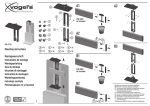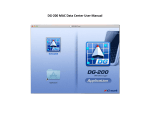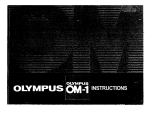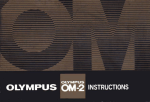Download Hollow Rotary Actuator DG II Series Built
Transcript
Hollow Rotary Actuator DG Series Built-In Controller Type Pulse Input Type The new DG Series uses the highly efficient and energy saving AR Series as the motor of the hollow rotary actuator. In addition to the pulse input type, a highly functional built-in controller type that supports and increases system configuration flexibility is also available. Hollow Rotary Actuator DG Series Hollow rotary actuators are now even easier to use. In the DG Series, an AR Series stepping motor and driver package is used on a large diameter hollow rotary actuator. Functionality for easier control of the rotary actuator mechanism is provided along with better connectivity with switches, PLC, touch panels or FA networks. Oriental Motor has responded to customer feedback regarding conventional models to create a new actuator that is easier to use. ■ DG Series Renewed Appeal High Efficiency and Energy Saving A closed loop AR Series stepping motor and driver package has been adopted as the motor. This creates a more efficient and energy saving product compared with conventional models. High Function Driver Increases System Configuration Flexibility A system common with the AR Series is now used for control, and functions for easier use of the actuator have been added. Both a built-in controller type driver that can be connected to I/O, Modbus (RTU) and FA networks as well as a pulse input type driver are available. Flexibility for connecting with host systems has also been increased. 2 Contents Actuator Features ……………p. 4 ■ Same Actuator Excellence as Conventional Models Large-Diameter Hollow Output Table Lineup ………………………p. 5 Motor Features ………………p. 6 Driver Features ………………p. 7 Frame size □60 mm □85 mm □130 mm □200 mm How to Read Specifications Table ……… p. 11 High Torque and High Rigidity System Configuration …… p. 12 Product Line ……………… p. 14 Direct Coupling Possible High Accuracy and Quick Positioning Specifications and Characteristics …………… p. 15 Dimensions ……………… p. 21 Connection and Operation … p. 26 Combination List ………… p. 40 Accessories ……………… p. 41 3 Actuator Features Contributes to Easier Equipment Design and Quicker Deliveries. DG60 Structure Output Table Deep-Groove Ball Bearing DG85, 130, 200 Structure Gear Output Table Output Table (With integrated cross-roller bearings) Pinion ● DG60 has a deep-groove ball bearing. Motor Cross-Roller Bearing Actuator with High Strength, Accuracy and Reliability High Power and High Rigidity Direct Coupling for Higher Reliability The hollow output table is integrated with a high rigidity crossroller bearing✽. This structure improves permissible thrust load and moment load while maintaining high torque. Equipment tables and arms can be installed directly on the output table. This saves you the hassle and cost of designing an installation mechanism, arranging necessary mechanism parts, adjusting the belt tension, etc., when mechanical components such as a belt and pulley are used for installation. ✽ Excludes the DG60 <Rigidity> The output table uses a cross-roller bearing (85, 130, and 200 mm frame size) or 2 deep-groove ball bearings (60 mm frame size). The permissible moment load increases as the frame size increases, but the displacement caused by the moment load decreases. Displacement [μm] Displacement [μm] Arm 200 150 100 DG130 High Rigidity (Small displacement) Distance from Center of F [N] Rotation L [mm] Displacement at Distance L=200 mm from Center of Rotation 300 DG60 High Permissible Moment 250 DG85 50 0 0 20 DG200 40 60 80 100 Moment Load [N·m] High Positioning Accuracy with Non-Backlash "Home Sensor Set" is Available as an Accessory ● Non-Backlash ● Repetitive Positioning Accuracy ±15 sec ● Lost Motion 2 arc minutes Since the sensor set comes with all the parts required for the return-to-home operation, you will spend less time designing, fabricating and procuring parts related to sensor installation. Note The repetitive positioning accuracy is measured at a constant DG130 Sensor Installation Example temperature (normal temperature) under a constant load. Large-Diameter, Hollow Output Table Makes Simple Wiring and Piping Possible Shield Plate DG60 DG85 DG130 DG200 Frame Size mm Diameter of Hollow Section mm 60 85 130 200 ϕ28 ϕ33 ϕ62 ϕ100 Example: DG200 4 □200 mm The large diameter hollow hole (through-hole) helps reduce the complexity of wiring and piping, thus simplifying your equipment design. ϕ100 mm Sensor Application ● Applications Subject to Changing Load Inertia ● Applications Where a Moment Load is Applied ● Optical Applications Using the Hollow Hole ● High Positioning Accuracy Applications ● High Positioning Accuracy Applications Using the Hollow Hole ● Air Adsorption Applications Using the Hollow Hole Lineup Actuator Frame Size Product Electromagnetic Brake Driver Power Supply Voltage Diameter of Permissible Hollow Torque Section [N·m] [mm] Permissible Moment Load Permissible Thrust Load [N·m] 20 40 60 [N] 80 1000 2000 3000 DG60 Built-in Controller − 60 mm Pulse Input DG85 Built-in Controller Pulse Input Built-in Controller Single-Phase 100-120 VAC Single-Phase 200-240 VAC Pulse Input Single-Phase 100-115 VAC Single-Phase 200-230 VAC Three-Phase 200-230 VAC Built-in Controller Single-Phase 100-120 VAC Single-Phase 200-240 VAC Pulse Input Single-Phase 100-115 VAC Single-Phase 200-230 VAC Three-Phase 200-230 VAC DG200 2 100 ϕ33 2.8 10 500 ϕ62 12 50 2000 ϕ100 50 100 4000 Single-Phase 200-240 VAC ● 130 mm 0.9 Single-Phase 100-120 VAC Single-Phase 100-115 VAC Single-Phase 200-230 VAC Three-Phase 200-230 VAC DG130 ϕ28 24 VDC − 85 mm 200 mm 24 VDC ● 5 Motor Features AR Series Now Used. High Reliability Plus High Efficiency. Excellent Characteristics Unique to Stepping Motors User-Friendly and Easy, Highly Accurate Positioning High response Stepping motors provide convenient means to ensure highly accurate positioning because they synchronize themselves with commands without requiring feedback. The motor operates synchronously with pulse commands to achieve high response. There's no time lag in operation following a pulse command. High Reliability Due to Oriental Motor's Unique Closed Loop Control Adoption of a Rotor Position Detection Sensor (Resolver) Continues Operation Even with Sudden Load Fluctuation and Sudden Acceleration Alarm Signal Output in Case of Abnormality ●Because the sensor is compact and slim, the overall length of the motor has been reduced. Operates synchronously with commands using open loop control during normal conditions. In an overload condition, changes immediately to closed loop control to correct the position. If an overload is applied continuously, an alarm signal is output. When the positioning is complete, an end signal is output. This ensures the same level of reliability achieved by a servo motor. Input Counter Deviation Counter Rotor Position Counter Output Component ●Because an encoder cable is not necessary, the motor and driver can be connected with just 1 cable. Excitation Sequence Control Input Signal ●Performance such as heat resistance and vibration resistance is better than with regular optical encoders. Normal ● Motor runs in open loop mode like a stepping motor. Motor Sensor Overload Condition The closed loop mode is engaged to maintain the positioning operation. Rotor Position Detection Sensor Continuous Operation Possible Due to Lower Heat Generation from Higher Efficiency Lower Heat Generation Power Consumption: 66% Less Than Conventional Model due to Energy-Saving Features✽ Heat generation by the motor has been significantly reduced through higher efficiency. ● Power Consumption 800 ● Motor Surface Temperature during Same Operation Conditions Power Consumption [kWh/Year] ● Temperature Distribution by Thermography 120 Temperature [˚C] 100 AR66AC-◇ Conventional Model Comparison under same conditions. 80 60 40 AR66AC-◇ Conventional Model 20 0 0 20 40 60 80 100 Time [min] 120 140 160 180 700 600 500 400 Power Consumption 66% Reduction 300 200 100 0 Conventional Model AR66AC-◇ CO2 Emissions: 66% Less Than Conventional Model✽ (Oriental Motor comparison) ✽ Speed: 1000 r/min, Load Factor: 50% Operating Time: 24 hours of operation (70% operating, 25% standing by, 5% standstill), 365 days/year 6 Driver Features Connectable with Various Host Systems. 2 Driver Types Selectable by System Configuration You can select from 2 driver types for the DG Series, depending on your host system. Built-in Controller Type ● When Controlling with I/O Power Supply Unit CPU Unit I/O Unit Pulse Input Type ● When Controlling with Serial Communication Power Supply Unit CPU Unit ● When Controlling from a Touch-Screen Panel Computer Serial Communication Unit Power Supply Unit Touch-Screen Panel Computer CPU Unit Positioning Unit Pulse Input ① I/O ② Modbus (RTU) ② Modbus (RTU) Type that executes operation by inputting pulses into the driver. Type where the operating data is set in the driver, and the operating Control the motor using a positioning unit (pulse generator) that you have obtained yourself. data is selected and executed from the host system. Host system connection and control is performed with ① I/O, ② Modbus (RTU)/RS-485 or ③ FA network. How to Connect a Built-In Controller Type ① I/O Because the positioning unit (pulse generator) function is built in to the driver, you can build an operation system using I/O by directly connecting to a switch box or PLC. Because a positioning unit is not necessary on the PLC side, space is saved and the system is simplified. ● Example of Using a Switch Box ● Example of Using PLC ● Example of Using PLC and a Touch Panel Touch Panel STRT STOP CCW CW STRT STOP CCW CW I/O Unit I/O Unit CPU Unit CPU Unit Power Supply Unit Power Supply Unit Switch Box Because operating data is set in the driver, the actuator can be started and stopped simply by connecting a switch you have on hand. Control can be performed easily without using PLC. When using PLC, you can build an operation system by connecting directly to an I/O unit. Because a positioning unit is not necessary on the PLC side, space is saved and the system is simplified. Normally, the actuator is started and stopped with I/O. Changing the operating data settings and displaying the monitors and alarms is performed with the touch panel using Modbus (RTU) communication. When there is a lot of setup work, changes can be easily performed on the touch panel, and the burden of creating ladders is reduced. ② Modbus (RTU)/RS-485 Operating data and parameters can be set and operation commands can be input using RS-485 communication. Up to 31 drivers can be connected to each serial communication unit. Also, there is a function that enables the simultaneous start of multiple axes. The protocol supports Modbus (RTU), enabling connection with devices such as touch-screen panel computers and PCs. 7 Driver Features Built-In Controller Type Because the driver has the information necessary for actuator operation, the burden on the host PLC is reduced. The system configuration when using multi-axis control has been simplified. Settings are configured using a control module (sold separately), data setting software or RS-485 communication. Basic Setting (Factory Setting) Operation Data Setting Parameter Changing Driver Data Setting Test Operation Actuator Control Module (OPX-2A) Alarm History Parameter Changing or Operation Types Connection Cable Monitoring In the built-in controller type, the operating speed and traveling amount of the actuator are set with operating data, and operation is performed according to the selected operating data. Data Setting Software (MEXE02) Data Copying ● Settings using RS-485 communication are also available. Item Content I/O Control Network converter connection Modbus RTU protocol connection Position Command Setting with operating data number Command range for each point: −8388608 to 8388607 [step] (Setting Unit: 1 Input [step]) Speed Command Input Setting with operating data number Command Range: 0 to 1000000 [Hz] (Setting Unit: 1 [Hz]) Control Method Common Acceleration/ Deceleration Command Input RS-485 Communication Set with the operating data number or parameter. You can select acceleration/deceleration rate [ms/kHz] or acceleration/deceleration time [sec]. Command Range: 0.001 to 1000.000 [ms/kHz] (Setting Unit: 0.001 [ms/kHz]) 0.001 to 1000.000 [sec] (Setting Unit: 0.001 [sec]) Acceleration/ Velocity filter, movement average filter Deceleration Processing 2-Sensor Mode A return-to-home operation that uses a limit sensor (+LS, −LS). Return3-Sensor Mode A return-to-home operation that uses a limit sensor and home sensor. Return-to-Home To-Home Modes A function where P-preset is input at the desired position to confirm the home position. Operation Position Preset You can set the home position to the desired value. Number of 64 points (No. 0 to 63) Positioning Points Incremental mode (Relative positioning) Operating Modes Absolute mode (Absolute positioning) Independent Operation A PTP (Point to Point) positioning operation. A multistep speed-change positioning operation that is linked with operating data. Linked Operation Operation Functions Positioning A positioning operation with a timer that is linked with operating data. Linked Operation 2 Operation The timer (dwell time) can be set from 0 to 50.000 [sec]. (Setting Unit: 0.001 [sec]) Operating Data Selection Method Start Methods Direct Method (Direct positioning) Starts the positioning operation when Start is input after selecting M0 to M5. Starts the positioning operation with the operating data number set in the parameters when MS0 to MS5 is input. Starts the positioning operation. Starts the positioning operation in sequence from operating data No. 0 each time SSTART is input. Sequential Method (Sequential positioning) Continuous Number of Speed Points 64 points (No. 0 to 63) Operation Speed Change Method Change the operating data number. JOG Operation Execute regular feed by inputting +JOG or −JOG. Other When the motor position is moved by an external force while the motor is in a non-excitation state, it automatically Operations Automatic Return Operation returns to the position where it originally stopped. Absolute Backup You can build an absolute system by using a battery (accessory). ●Push-motion operation cannot be used with this product. Positioning Operation ● Independent Operation ● Linked Operation Operating Data No. 0 Starting Command ● Linked Operation 2 Speed Speed Operating Data Operating Data No. 1 No. 0 Operating Data No. 1 Time Starting Command Operating Data No. 0 Time Time Operating Data No. 1 Starting Command 8 <Start Methods> Dwell Time Speed ● Operating Data Selection Method ● Direct Positioning ● Sequential Positioning Return-To-Home Operation Continuous Operation ● 2-Sensor Mode −LS +Side ● JOG Operation (Test operation) +Direction Motor Operation −Direction +LS −VR −VS Time ● Automatic Return Operation M0∼M5 Input −VS −VR −Side Other Operations FWD Input ● Equipped with a sequence for return-tohome operation that reduces the burden of the host master and the hassle of creating a ladder. RVS Input ● 3-Sensor Mode −LS +Side HOMES −Side +LS −VR −VS −VS −VR ● Position Preset Main Function Function Motor Resolution Setting Function ✽1 Group Send Function (RS-485 communication) Round Function Content The motor resolution can be changed by the driver without the mechanically operated speed reduction mechanism. A desired setting can be made from 100 to 10000 [P/R]. How to obtain the resolution on the actuator Electronic gear B [P/R] 1000× × 18 Electronic gear A (Gear ratio) You can configure a group of multiple axes connected using RS-485 communication, and send commands by group. You can also perform simultaneous start and simultaneous operation for multiple axes. 0 axis Start the positioning operation Operation Commands (RS-485 communication) Actuator Operation for Axis 1 (Driven axis) Actuator Operation for Axis 1 (Driven axis) When the command position is outside the setting value of the "round setting range" parameter, this function returns the command position and multiple rotation data to 0. Because the multiple rotation data is also returned to 0, you can perform position control even for continuous rotation operations in the same direction that use the absolute backup system. ● When building an absolute system, the accessory (sold separately) battery is necessary. This function stops the actuator when exceeding the mechanical limit. Software Overtravel This function stops the actuator when exceeding the limit set by the software. Depending on the setting, an alarm can also be output without stopping. Stop Input (External stop) This function forcibly stops operation when there is an abnormality or other issue. You can select instantaneous stop, deceleration stop, or all windings off (actuator holding force is off) as the stopping method. Alarm Code Output You can output alarm codes that are occurring. Alarm History Even if the power is turned off, up to 10 alarms that have occurred can be stored. This can be used for troubleshooting. Velocity Filter This is used to make adjustments when a smooth start/stop or smooth motion at low speed operation is required. Even for sudden operation command changes, this function controls the speed changes of the actuator to prevent them from becoming too large. At 1024 Actuator Speed Hardware Overtravel At 1 Time Difference in Characteristics Due to Velocity Filter Teaching Function✽1 You can perform teaching. Move the load to the target position, and store the position data at this time as the positioning data. I/O Monitoring ✽1 You can check the ON/OFF status of the I/O signals. Waveform Monitoring ✽2 You can check the operating speed and I/O signals as a waveform. ●The MEXE02 data setting software can be downloaded from the Oriental Motor website. Oriental Motor can also provide a CD-ROM. For details, please contact the nearest Oriental Motor sales office. ✽1 Can be performed with the separately-sold control module (OPX-2A) or data setting software (MEXE02). ✽2 Can be performed with the data setting software (MEXE02). 9 Driver Features Pulse Input Type You can use the separately-sold control module and data setting software to perform operations according to your needs, such as changing the parameters, displaying the alarm history, and performing various types of monitoring. Basic Setting (Factory Setting) Extended Settings Test Operation Driver Control Module (OPX-2A) Actuator Alarm History Parameter Changing Monitoring or Connection Cable Data Copying Data Setting Software (MEXE02) Main Additional Functions Available with Extended Settings Item Selection of Pulse Input Mode Overview You can select the 1-pulse input or 2-pulse input (negative logic) mode. ● ● In addition to the normal settings, you can set phase difference input. · 1-pulse input mode (positive logic/negative logic) · 2-pulse input mode (positive logic/negative logic) · Phase difference input (1-multiplication/2-multiplication/4-multiplication) − ● You can select the resolution with the function switches (D0, D1, CS0, CS1). ● ● Resolution Setting You can change the value of the electronic gear corresponding to each function switch (D0, D1, CS0, CS1). − ● You can change the running current setting with the current setting switch (CURRENT). ● ● Running Current Setting You can change the value corresponding to each of 0 to F (16 levels) for the current setting switch (CURRENT). − ● Standstill Current Ratio Setting You can set the ratio of the standstill current relative to the running current. − ● Motor Rotational Coordinates Setting You can set the rotational coordinates for the motor. − ● The input signal for the excitation of the motor. ● ● You can set the C-ON input logic for when the power supply is input. − ● You can set whether or not to return to the excitation position (deviation 0 position) during all windings on. − ● All Windings On Signal (C-ON input) Return to Excitation Position Operation during All Windings On Enable/Disable Alarm Code Signal Enable/Disable Set to output the code when an alarm occurs. − ● End Output Signal Range Setting You can change the End output signal range. − ● End Output Signal Offset You can offset the End output signal value. − ● A-/B-Phase Output You can use for motor position verification. ● ● Timing Output Signal This is output each time the motor rotates 7.2˚ (0.4˚ for the output table). ● ● Applies a filter to the operation command to control the motor action. ● ● You can change the value corresponding to each of 0 to F (16 levels) for the setting switch. − ● You can set to suppress resonant vibration during rotation. − ● You can set to suppress vibration during acceleration, deceleration and stopping. − ● Adjusts the position and speed loop gain. − ● Adjusts the speed integration time constant. − ● Sets the damping control vibration frequency. − ● Sets whether to enable or disable damping control. − ● You can select the motor excitation position for when the power is turned on. − ● You can select whether to use symbols or an absolute value display for the speed display of the control module. − ● You can set the geared motor gear ratio for the speed monitor. (The gear ratio for the DG Series is 1:18) − ● Velocity Filter Setting Vibration Suppression Function for Normal Mode Gain Adjustment for Current Control Mode ✽ Selection of Motor Excitation Position at Power On Control Module Setting ●The MEXE02 data setting software can be downloaded from the Oriental Motor website. Oriental Motor can also provide a CD-ROM. For details, please contact the nearest Oriental Motor sales office. ✽Except when you want to further reduce heat generation or noise, using normal mode is recommended. 10 Basic Extended Setting Settings Lineup How to Read Specifications Table ■Built-In Controller Type Product Name Motor Type Output Table Supporting Bearing Permissible Torque ③ Inertia ④ Permissible Speed Gear Ratio Resolution ⑨ Power-Supply Input Maximum Holding Force J: kg·m2 Power ON N·m Power OFF Electromagnetic Brake Degree of Protection 1.8 12 0 0 − 12 The resolution can be set from 1800 to 180000 P/R by using parameters. Single-phase 100-120 VAC, single-phase 200-240 VAC −15 to +6% 50/60 Hz − − 2.4 3.6 1.5 2.3 24 VDC±5% 0.5A − 24 VDC±5% 0.25A ±15 (±0.004˚) 2 (0.033˚) 4 (0.067˚) 3 (0.05˚) 500 2000 10 50 0.015 0.015 0.030 Single Shaft, Electromagnetic Brake Type: IP40 (IP20 for motor connector) Double Shaft: IP20 kg 2.65 [2.95] Connection and Operation Combination List Accessories ⑪ Lost Motion This is the difference in stopped angles achieved when the output table is positioned to the same position in the forward and reverse directions. ⑫ Angular Transmission Accuracy This is the difference between the theoretical rotation angle of the output table as calculated from the input pulse counter, and the actual rotation angle. ⑬ Permissible Thrust Load This is the permissible value of thrust load applied to the output table in the axial direction. ⑭ Permissible Moment Load When a load is applied to a position away from the center of the output table, the output table receives a tilting force. The permissible moment load refers to the permissible value of moment load calculated by the eccentricity from the center by the applied load. ⑮ Runout of Output Table Surface This is the max. value of runout of the installation surface of the output table when the output table is rotated under no load. ⑯ Runout of Output Table Inner (Outer) Diameter This is the max. value of runout of the inner diameter or outer diameter of the table when the output table is rotated under no load. ⑰ Parallelism of Output Table This is the inclination of the installation surface of the output table compared with the actuator installation surface on the equipment side. ⑱ Degree of Protection Based on IEC60529 and EN60034-5 (=IEC60034-5), dustresistance and waterproofing regarding the degree of protection of the device is classified using a grade. Dimensions ① Output Table Supporting Bearing This is the type of the bearing used for the output table. ② Permissible Torque This is the limit of mechanical strength of the speed reduction mechanism. Make sure that the applied torque, including the acceleration torque and load fluctuation, does not exceed the permissible torque. ③ Inertia This is the total sum of the rotor inertial moment of the motor and the inertial moment of the speed reduction mechanism converted to a moment on the output table. ④ Permissible Speed This is the output table speed that can be tolerated by the mechanical strength of the speed reduction mechanism. ⑤ Maximum Holding Torque (Power supply ON) This is the maximum torque with which to hold the output table in position if it stops while the power is still on. ⑥ Maximum Holding Torque (Power supply OFF) This is the maximum torque with which to hold the output table in position if it stops after the power has been cut off. ⑦ Maximum Holding Torque (Electromagnetic brake) This is the maximum torque (with electromagnetic brake only) with which to hold the output table in position using an electromagnetic brake when it stops. ⑧ Resolution Number of pulses needed to rotate the output table by one rotation. ⑨ Power-Supply Input The current value of the power-supply input is the max. input current value for the driver. (The input current varies according to the rotation speed.) ⑩ Repetitive Positioning Accuracy This is a value indicating the degree of error that generates when positioning is performed repeatedly to the same position in the same direction. 1.17 Specifications and Characteristics ⑱ 200 18 Product Line ⑩ ⑪ ⑫ ⑬ ⑭ ⑮ ⑯ ⑰ 150620×10 -7 [189500×10 -7] 22092×10 -7 r/min Voltage and Frequency 24 VDC Input Current A Single-Phase 100-120 VAC Single-Phase 200-240 VAC Control Power Supply Electromagnetic Brake Power-Supply Input Repetitive positioning accuracy sec Lost Motion arc minute (degrees) Angular Transmission Accuracy arc minute (degrees) Permissible Thrust Load N Permissible Moment Load N·m Runout of Output Table Surface mm Runout of Output Table Inner (Outer) Diameter mm Parallelism of Output Table mm Mass of Actuator Unit 2.8 System Configuration ⑤ ⑥ ⑦ ⑧ N·m 130 mm DG130R-ARAAD-◇ DG130R-ARBAD-◇ DG130R-ARMAD-◇ Motor for AR Series Cross-Roller Bearing 12 How to Read Specifications Table ① ② 85 mm DG85R-ARAAD-◇ DG85R-ARBAD-◇ − Features Frame Size Single Shaft Single-Phase Double Shaft 100-120 VAC Electromagnetic Brake Type 11 ■System Configuration ●Built-In Controller, AC Power-Supply Input Electromagnetic Brake Type An example of a configuration using I/O control or RS-485 communication is shown below. ✽1 Not supplied. ✽2 To be provided by the customer as necessary. Accessory (Sold separately) The cables used in the EMC Directive evaluation. When extending the distance between the actuator and the driver without using an included connection cable When extending the distance between the actuator and the driver using an included connection cable or (For electromagnetic brake) (For electromagnetic brake) Connection Cable Sets Flexible Connection Cable Sets ( ➜ Page 47) Extension Cable Sets Flexible Extension Cable Sets ( ➜ Page 47) Accessory (Sold separately)✽2 Control Module ( ➜ Page 41) Data Setting Software Data Setting Software Communication Cable ( ➜ Page 42) or MEXE02 ( ➜ Page 42) To USB Port 24 VDC Power Supply for Control ✽1 Computer✽1 DG Series Driver Actuator (For RS-485 communication) For Electromagnetic Brake For Motor Host System✽1 Sensor✽1 The product comes with a 1 m, 2 m or 3 m cable (for motor and electromagnetic brake). AC Power Supply (Main power supply) Accessory (Sold separately) Installation Pedestal for DG Series ( ➜ Page 51) Battery Set ( ➜ Page 50) Home Sensor Set ( ➜ Page 43) RS-485 Communication Cable ( ➜ Page 50) ● User's Manuals are available that describe the operation methods for these products. For details, please contact the nearest Oriental Motor sales office, or download from the Oriental Motor website. http://www.orientalmotor.eu ●System Configuration Example DG Series DG130R-ARMAD-1 Sold Separately Installation Pedestal Home Sensor Set for DG Series MDG130A PADG-SB ● The system configuration shown above is an example. Other combinations are available. 12 An example of a single-axis system configuration with the SG8030J controller is shown below. ✽Not supplied. Lineup ●Pulse Input, AC Power-Supply Input Electromagnetic Brake Type Accessory (Sold separately) When extending the distance between the actuator and the driver without using an included connection cable Features The cables used in the EMC Directive evaluation. When extending the distance between the actuator and the driver using an included connection cable (For electromagnetic brake) How to Read Specifications Table or (For electromagnetic brake) Connection Cable Sets Flexible Connection Cable Sets ( ➜ Page 47) Extension Cable Sets Flexible Extension Cable Sets ( ➜ Page 47) Control Module ( ➜ Page 41) or Data Setting Software Data Setting Software Communication Cable ( ➜ Page 42) MEXE02 ( ➜ Page 42) Product Line To USB Port Computer✽ DG Series Controller (Sold separately) Driver Actuator 24 VDC Power Supply✽ For Motor Connection and Operation Controller ( ➜ Page 51) The product comes with a 1 m, 2 m or 3 m cable (for motor and electromagnetic brake). AC Power Supply (Main power supply) Combination List Accessory (Sold separately) Home Sensor Set ( ➜ Page 43) General-Purpose Cable ( ➜ Page 49) Connector - Terminal Block Conversion Unit ( ➜ Page 49) Accessories or Installation Pedestal for DG Series ( ➜ Page 51) Dimensions Programmable Controller✽ For Electromagnetic Brake Specifications and Characteristics For Electromagnetic Brake 24 VDC Power Supply✽ System Configuration Accessory (Sold separately) ● User's Manuals are available that describe the operation methods for these products. For details, please contact the nearest Oriental Motor sales office, or download from the Oriental Motor website. http://www.orientalmotor.eu ●System Configuration Example DG Series Controller DG130R-ARMA-1 SG8030J-D Sold Separately Installation Pedestal Home Sensor Set for DG Series MDG130A PADG-SB Connector – Terminal Block Conversion Unit (1 m) CC36T10E ● The system configuration shown above is an example. Other combinations are available. 13 ■Product Number Code DG 130 R - AR A C D - 1 ① ② ③ ④ ⑤ ⑥ ⑦ ⑧ ① Series Name DG: DG Series ② Frame Size 60: 60 mm 85: 85 mm 130: 130 mm 200: 200 mm ③ Output Table Supporting Bearing Type Blank: Deep-Groove Ball Bearing R : Cross-Roller Bearing ④ Motor Type AR: Motor for AR Series ⑤ Motor Shaft Configuration A: Single Shaft B: Double Shaft M: Electromagnetic Brake Type Power-Supply Input Built-In Controller Type A : Single-Phase 100-120 VAC C: Single-Phase 200-240 VAC K : 24 VDC ⑥ Pulse Input Type A : Single-Phase 100-115 VAC C: Single-Phase 200-230 VAC S : Three-Phase 200-230 VAC K: 24 VDC ⑦ Driver Blank: Pulse Input Type D: Built-In Controller Type ⑧ Length of Cables (Included) 1: 1 m 2: 2 m 3: 3 m ■Product Line ●Built-In Controller Type ◇ DC Power-Supply Input 24 VDC Product Name DG60-ARAKD-◇ DG60-ARBKD-◇ ●Pulse Input Type ◇ DC Power-Supply Input 24 VDC Product Name DG60-ARAK-◇ DG60-ARBK-◇ ◇ AC Power-Supply Input Single-Phase 100-120 VAC Product Name DG85R-ARAAD-◇ DG85R-ARBAD-◇ DG130R-ARAAD-◇ DG130R-ARBAD-◇ DG130R-ARMAD-◇ DG200R-ARAAD-◇ DG200R-ARBAD-◇ DG200R-ARMAD-◇ Single-Phase 200-240 VAC Product Name DG85R-ARACD-◇ DG85R-ARBCD-◇ DG130R-ARACD-◇ DG130R-ARBCD-◇ DG130R-ARMCD-◇ DG200R-ARACD-◇ DG200R-ARBCD-◇ DG200R-ARMCD-◇ ◇ AC Power-Supply Input Single-Phase 100-115 VAC Product Name DG85R-ARAA-◇ DG85R-ARBA-◇ DG130R-ARAA-◇ DG130R-ARBA-◇ DG130R-ARMA-◇ DG200R-ARAA-◇ DG200R-ARBA-◇ DG200R-ARMA-◇ Single-Phase 200-230 VAC Product Name DG85R-ARAC-◇ DG85R-ARBC-◇ DG130R-ARAC-◇ DG130R-ARBC-◇ DG130R-ARMC-◇ DG200R-ARAC-◇ DG200R-ARBC-◇ DG200R-ARMC-◇ Three-Phase 200-230 VAC Product Name DG85R-ARAS-◇ DG85R-ARBS-◇ DG130R-ARAS-◇ DG130R-ARBS-◇ DG130R-ARMS-◇ DG200R-ARAS-◇ DG200R-ARBS-◇ DG200R-ARMS-◇ ● A number indicating the desired length of 1 (1 m), 2 (2 m) or 3 (3 m) for the cable included with the product is entered where the box ◇ is located within the product name. Select a desired cable length from 1 m, 2 m and 3 m. 14 ■Specifications Product Name 60 mm DG60-ARAKD-◇ DG60-ARBKD-◇ − − − − − − 85 mm − − DG85R-ARAAD-◇ DG85R-ARBAD-◇ − DG85R-ARACD-◇ DG85R-ARBCD-◇ − J: kg·m2 2.8 4324×10 -7 22092×10 -7 r/min 50 150620×10 -7 [189500×10 -7] ✽2 916400×10 -7 [955280×10 -7] ✽2 200 110 18 0.45 0 − 24 VDC±5% 1.3 − − − − kg 0.5 1.17 2.65 [2.95]✽2 9.5 [10.1]✽2 Connection and Operation ● A number indicating the desired length of 1 (1 m), 2 (2 m) or 3 (3 m) for the cable included with the product is entered where the box ◇ is located within the product name. ✽ 1 The back shaft of the motor in the double shaft type is intended for installing a slit disk. Do not apply load torque, overhung load or thrust load to the back shaft of the motor. ✽ 2 The brackets [ ] indicate the specifications for the electromagnetic brake type. ✽ 3 If the wiring distance between the motor and driver is extended to 20 m min. using an accessory cable (sold separately), the 24 VDC±4% specification applies. Note ● Depending on the driving conditions, a considerable amount of heat may be generated by the motor. Be sure to keep the temperature of the motor case at approximately 100˚C max. ● The repetitive positioning accuracy is measured at a constant temperature (normal temperature) under a constant load. Dimensions Single Shaft, Electromagnetic Brake Type: IP40 (IP20 for motor connector) Double Shaft: IP20 Degree of Protection Specifications and Characteristics 100 2 0.030 0.030 0.050 1.8 12 36 [20]✽2 0 0 0 − 12 20 The resolution can be set from 1800 to 180000 P/R by using parameters. Single-phase 100-120 VAC, single-phase 200-240 VAC −15 to +6% 50/60 Hz − − − 2.4 3.6 5.9 1.5 2.3 3.7 24 VDC±5% 0.5 A − 24 VDC±5% ✽3 0.25 A 24 VDC±5% ✽3 0.25 A ±15 (±0.004˚) 2 (0.033˚) 4 (0.067˚) 3 (0.05˚) 2 (0.033˚) 500 2000 4000 10 50 100 0.015 0.015 0.030 0.030 0.050 Product Line Power ON Maximum Holding Power OFF Force N·m Electromagnetic Brake Resolution Voltage and Frequency 24 VDC Power-Supply Input Input Current A Single-Phase 100-120 VAC Single-Phase 200-240 VAC Control Power Supply Electromagnetic Brake Power-Supply Input Repetitive Positioning Accuracy sec Lost Motion arc minute Angular Transmission Accuracy arc minute Permissible Thrust Load N Permissible Moment Load N·m Runout of Output Table Surface mm Runout of Output Table Inner (Outer) Diameter mm Parallelism of Output Table mm Mass of Actuator Unit Cross-Roller Bearing 12 System Configuration Permissible Speed Gear Ratio N·m Deep-Groove Ball Bearing 0.9 How to Read Specifications Table Inertia 200 mm − − DG200R-ARAAD-◇ DG200R-ARBAD-◇ DG200R-ARMAD-◇ DG200R-ARACD-◇ DG200R-ARBCD-◇ DG200R-ARMCD-◇ Motor for AR Series Motor Type Output Table Supporting Bearing Permissible Torque 130 mm − − DG130R-ARAAD-◇ DG130R-ARBAD-◇ DG130R-ARMAD-◇ DG130R-ARACD-◇ DG130R-ARBCD-◇ DG130R-ARMCD-◇ Features Frame Size Single Shaft Double Shaft ✽1 Single Shaft Single-Phase Double Shaft ✽1 100-120 VAC Electromagnetic Brake Type Single Shaft Single-Phase Double Shaft ✽1 200-240 VAC Electromagnetic Brake Type 24 VDC Lineup ●Built-In Controller Type Combination List Accessories 15 ●Pulse Input Type Frame Size Single Shaft 24 VDC Double Shaft✽1 Single Shaft Single-Phase Double Shaft✽1 100-115 VAC Electromagnetic Brake Type Single Shaft Single-Phase Double Shaft✽1 200-230 VAC Electromagnetic Brake Type Single Shaft Three-Phase Double Shaft✽1 200-230 VAC Electromagnetic Brake Type Product Name 60 mm DG60-ARAK-◇ DG60-ARBK-◇ − − − − − − − − − 85 mm − − DG85R-ARAA-◇ DG85R-ARBA-◇ − DG85R-ARAC-◇ DG85R-ARBC-◇ − DG85R-ARAS-◇ DG85R-ARBS-◇ − Output Table Supporting Bearing Permissible Torque Deep-Groove Ball Bearing N·m 0.9 J: kg·m2 Inertia Permissible Speed Gear Ratio 4324×10 -7 r/min Power ON N·m Power OFF Electromagnetic Brake Voltage and Frequency 24 VDC Single-Phase 100-115 VAC Input Current A Single-Phase 200-230 VAC Three-Phase 200-230 VAC Control Power Supply Electromagnetic Brake✽4 Power-Supply Input Repetitive positioning accuracy Lost Motion Angular Transmission Accuracy Permissible Thrust Load Permissible Moment Load Runout of Output Table Surface Runout of Output Table Inner (Outer) Diameter Parallelism of Output Table 22092×10 -7 Cross-Roller Bearing 12 50 150620×10 -7 [189500×10 -7] ✽3 916400×10 -7 [955280×10 -7] ✽3 200 110 sec arc minute (degrees) arc minute (degrees) N N·m mm mm mm 0.45 1.8 12 36 [20]✽3 0 0 0 0 − − 12 20 9000 P/R (0.04˚/step), 18000 P/R (0.02˚/step), 90000 P/R (0.004˚/step), 180000 P/R (0.002˚/step) Single-phase 100-115 VAC, single-phase 200-230 VAC, three-phase 200-230 VAC −15 to +10% 50/60 Hz 24 VDC±10% 0.9 − − − − 2.9 4.4 6.5 − 1.9 2.7 4.1 − 1 1.4 2.2 − 24 VDC±5% 0.5 A − − 24 VDC±5% ✽5 0.25 A 24 VDC±5% ✽5 0.25 A ±15 (±0.004˚) 2 (0.033˚) 4 (0.067˚) 3 (0.05˚) 2 (0.033˚) 100 500 2000 4000 2 10 50 100 0.030 0.015 0.030 0.015 0.030 0.050 0.030 0.050 Single Shaft, Electromagnetic Brake Type: IP40 (IP20 for motor connector) Double Shaft: IP20 Degree of Protection Mass of Actuator Unit 2.8 18 Resolution ✽2 Power-Supply Input 200 mm − − DG200R-ARAA-◇ DG200R-ARBA-◇ DG200R-ARMA-◇ DG200R-ARAC-◇ DG200R-ARBC-◇ DG200R-ARMC-◇ DG200R-ARAS-◇ DG200R-ARBS-◇ DG200R-ARMS-◇ Motor for AR Series Motor Type Maximum Holding Force 130 mm − − DG130R-ARAA-◇ DG130R-ARBA-◇ DG130R-ARMA-◇ DG130R-ARAC-◇ DG130R-ARBC-◇ DG130R-ARMC-◇ DG130R-ARAS-◇ DG130R-ARBS-◇ DG130R-ARMS-◇ kg 0.5 1.17 2.65 [2.95]✽3 9.5 [10.1]✽3 ● A number indicating the desired length of 1 (1 m), 2 (2 m) or 3 (3 m) for the cable included with the product is entered where the box ◇ is located within the product name. ✽ 1 The back shaft of the motor in the double shaft type is intended for installing a slit disk. Do not apply load torque, overhung load or thrust load to the back shaft of the motor. ✽ 2 You can set 1 of 4 resolutions using the resolution select switch or resolution select input. The resolution factory setting is 18000 P/R (0.02˚/step). ✽ 3 The brackets [ ] indicate the specifications for the electromagnetic brake type. ✽ 4 A separate power supply for the electromagnetic brakes is required for the electromagnetic brake type. ✽ 5 If the wiring distance between the motor and driver is extended to 20 m min. using an accessory cable (sold separately), the 24 VDC±4% specification applies. Note ● Depending on the driving conditions, a considerable amount of heat may be generated by the motor. Be sure to keep the temperature of the motor case at approximately 100˚C max. ● The repetitive positioning accuracy is measured at a constant temperature (normal temperature) under a constant load. 16 ●Speed – Torque Characteristics 3.5 1.0 3.0 2.5 Torque [N·m] 0.8 0.6 0.4 1.5 1.0 0.2 0.5 0 0 50 10 100 150 Speed [r/min] 200 0 250 20 30 40 50 60 Pulse Speed [kHz] (When Setting18000 P/R [1000] [×1]) 70 0 50 0 200 250 20 30 40 50 60 Pulse Speed [kHz] (When Setting18000 P/R [1000] [×1]) 70 DG200 System Configuration DG130 10 100 150 Speed [r/min] 60 16 14 50 Torque [N·m] 8 6 40 30 Product Line Torque [N·m] 12 10 20 4 10 2 0 0 10 100 150 Speed [r/min] 200 0 0 250 20 30 40 50 60 Pulse Speed [kHz] (When Setting18000 P/R [1000] [×1]) 20 0 70 5 40 60 80 Speed [r/min] 100 10 15 20 25 30 Pulse Speed [kHz] (When Setting18000 P/R [1000] [×1]) 120 35 ●Load Inertia - Positioning Time (Reference value) DG85 1.0 0.8 180˚ 180˚ 0.8 Positioning Time [s] 0.6 90˚ 0.5 60˚ 0.4 0.3 45˚ 30˚ 0.2 15˚ 90˚ 0.6 60˚ 45˚ 30˚ 0.4 15˚ 0.2 0.1 0 0 5 10 20 25 0 30 0 20 40 60 80 100 −3 2 kg·m ] Load Inertia✽JL [×10 DG130 120 DG200 1.6 1.2 180˚ 180˚ 1.4 90˚ 0.6 60˚ 45˚ Positioning Time [s] 0.8 30˚ 0.4 15˚ 0.2 1.2 1.0 90˚ 0.8 0.6 60˚ 45˚ 30˚ 0.4 15˚ Accessories Positioning Time [s] 1.0 0 140 kg·m2] Combination List Load 15 −3 Inertia✽JL [×10 Connection and Operation Positioning Time [s] 0.7 Dimensions DG60 Specifications and Characteristics 50 0 How to Read Specifications Table 0 2.0 Features Torque [N·m] DG85 1.2 Lineup DG60 0.2 0 100 200 300 400 500 600 −3 Load Inertia✽JL [×10 700 800 kg·m2] 900 0 0 1000 2000 3000 4000 −3 Load Inertia✽JL [×10 5000 6000 2 kg·m ] ✽ The load inertia refers to the inertia of the customer's work. 17 ●Mechanical Precision (At no load) DG60 DG85/DG130/DG200 ✽2 0.03 A ✽1 0.05 A 0.05 A 0.015 ✽2 DG85/DG130 : 0.015 DG200 0.030 : ✽2 ✽2 0.015 Parallelism DG85/DG130 : 0.03 A DG200 0.05 A ✽3 ✽3 Motor Motor : ●Displacement by Moment Load (Reference value) The output table will be displaced when it receives the moment load. The graph plots the table displacement that occurs at distance L from the rotation center of the output table when a given moment load is applied in the negative direction. The displacement becomes approximately twofold when the moment load is applied in both the positive and negative directions. Distance from Center of [ ] F N Rotation L [mm] Arm Motor Moment Load [N·m] = 0.001×F×L DG60 DG85 80 140 L=100 mm 70 Displacement [μm] Displacement [μm] 120 100 L=75 mm 80 60 40 L=50 mm 20 0.5 1 Moment Load [N·m] 1.5 40 L=150 mm 30 L=100 mm 20 0 2 4 6 8 10 12 Moment Load [N·m] DG200 200 160 180 140 160 L=400 mm Displacement [μm] Displacement [μm] L=200 mm 50 0 2 DG130 140 120 L=300 mm 100 80 L=200 mm 60 40 L=600 mm 120 L=500 mm 100 80 L=400 mm 60 L=300 mm 40 20 20 0 0 10 20 30 40 Moment Load [N·m] 18 60 10 0 50 60 ✽3 ✽3 ✽1 Runout of output table surface ✽2 Runout of output table inner and outer diameter ✽3 Parallelism of output table (against the installation surface) ✽1 Runout of output table surface ✽2 Runout of output table inner diameter (hollow inner diameter) ✽3 Parallelism of output table (against the installation surface) 0 ✽1 A Displacement [μm] 0.03 0 0 20 40 60 80 Moment Load [N·m] 100 120 ■Driver Specifications Line driver output by programmable controller: 500 kHz (When the pulse duty is 50%) Open-collector output by programmable controller: 250 kHz (When the pulse duty is 50%) ✽ 64 Points ◯ ◯ ◯ ◯ ◯ ◯ ◯ ◯ ◯ ◯ ◯ ◯ − − − − − − − − − ◯ − ◯ ◯ How to Read Specifications Table Number of Positioning Data Sets Independent Linked Positioning Operation Linked 2 Sequential Direct Continuous Operation JOG Operation Return-To-Home Operation Test Operation Absolute Backup System Control Module OPX-2A Data Setting Software MEXE02 Features Pulse Input Type − ✽ The values when the separately-sold general-purpose cable is used. General-purpose cable ➜ Page 49 System Configuration ■Built-In Controller Type RS-485 Communication Specification Modbus protocol (Modbus RTU mode) Electrical Characteristics EIA-485 based Use twisted-pair wire (TIA/EIA-568B CAT5e or higher is recommended), and set a max. total length of 50 m. Sending and Receiving Method Baud Rate Physical Layer Connection Type Half-duplex communication 9600 bps/19200 bps/38400 bps/57600 bps/115200 bps Start-stop synchronization method (Data: 8 bits, stop bit: 1 bit/2 bits, parity: none/even numbers/odd numbers) Up to 31 can be connected to each programmable controller (master equipment). Product Line Protocol ●DC Power-Supply Input Driver Built-In Controller Type − Heat-Resistant Class 130 (B) Pulse Input Type − Dielectric Voltage No abnormality is judged with the following application for 1 minute: · Case – Motor and Sensor Windings 1.0 kV, 50 Hz or 60 Hz · Case – Electromagnetic Brake Windings 1.0 kV, 50 Hz or 60 Hz No abnormality is judged with the following application for 1 minute: · FG Terminal – Power Input Terminal 500 VAC 50 Hz or 60 Hz − Ambient Humidity Atmosphere Degree of Protection 0 to +50˚C (non-freezing) 85% max. (non-condensing) Use in an area without corrosive gases and dust. The product should not be exposed to water, oil or other liquids. Single Shaft: IP40 (IP20 for motor connector) Double Shaft: IP20 IP20 Accessories Note ● Do not perform the insulation resistance test or dielectric voltage withstand test while the actuator and driver are connected. IP10 Combination List Operating Environment (In operation) Ambient 0 to +50˚C (non-freezing) Temperature 0 to +40˚C (non-freezing) when home sensor set (accessory) is attached Connection and Operation 100 MΩ min. when measured with a 500 VDC megger between the following locations: · FG Terminal – Power Input Terminal Dimensions Insulation Resistance 100 MΩ min. when measured with a 500 VDC megger between the following locations: · Case – Motor and Sensor Windings · Case – Electromagnetic Brake Windings Specifications and Characteristics ■General Specifications Motor Lineup Built-In Controller Type Max. Input Pulse Frequency 19 ■General Specifications ●AC Power-Supply Input Driver Motor Heat-Resistant Class Built-In Controller Type 100 MΩ min. when measured with a 500 VDC megger between the following locations: · Case – Motor and Sensor Windings · Case – Electromagnetic Brake Windings Insulation Resistance Pulse Input Type − 130 (B) 100 MΩ min. when measured with a 500 VDC megger between the following locations: · PE Terminal – Power Supply Terminal · Signal I/O Terminal – Power Supply Terminal No abnormality is judged with the following application for 1 minute: No abnormality is judged with the following application for 1 minute: · Case – Motor and Sensor Windings 1.5 kV, 50 Hz or 60 Hz · Case – Electromagnetic Brake Windings 1.5 kV, 50 Hz or 60 Hz Dielectric Voltage Operating Environment (In operation) Degree of Protection Ambient 0 to +50˚C (non-freezing) Temperature 0 to +40˚C (non-freezing) when home sensor set (accessory) is attached Ambient Humidity Atmosphere · PE Terminal – Power Supply Terminal 1.5 kV, 50 Hz or 60 Hz · Signal I/O Terminal – Power Supply Terminal 1.8 kV, 50 Hz or 60 Hz 0 to +55˚C (non-freezing) ✽ 0 to +50˚C (non-freezing) ✽ 85% max. (non-condensing) Use in an area without corrosive gases and dust. The product should not be exposed to water, oil or other liquids. Single Shaft, Electromagnetic Brake Type: IP40 (IP20 for motor connector) Double Shaft: IP20 ✽ When a heat sink is installed that is equivalent to an aluminum plate size of at least 200 × 200 mm and 2 mm thickness Note ● Do not perform the insulation resistance test or dielectric voltage withstand test while the actuator and driver are connected. 20 · PE Terminal – Power Supply Terminal 1.8 kV, 50 Hz or 60 Hz · Signal I/O Terminal – Power Supply Terminal 1.9 kV, 50 Hz or 60 Hz IP10 IP20 ■Dimensions (Unit = mm) Lineup ●Actuator Product Name DG60-ARAK□-◇ DG60-ARBK□-◇ Actuator Product Name DGM60-ARAK DGM60-ARBK Mass 0.5 kg 60 31±0.3 Th 0 .030 0 5− hru ) ( h7 6 Deep ϕ28 0 (H7) (Hollow Shaft) ϕ45 ϕ 38 ± 35 78 30˚ +0.021 0.1 18 6×M3 (60˚ at equal intervals)×8 Deep ± 1 .7 70 5 (ϕ65) System Configuration □28 28.5 ru .5 ϕ4 2× )T How to Read Specifications Table 0 36±0.03 (H 7 2 +0.012 2× ϕ5 0 (H7)×6 ϕ4−0.012 (h7) 50±0.2 + 0 0 .012 50±0.2 10 ϕ5 60 2× 76 Features 11±1 2×M2.5✽×4 Deep 03 5.5 0. 22.5 Motor Leads 20.6 23 28 Actuator Product Name Mass DGM85R-ARAC 1.17 kg DGM85R-ARBC 103.5 35.5±0.3 13 10.5 +0.012 0 2×ϕ5 7.5 85 78±0.1 70±0.5 62.5±0.03 (H7) Thru Dimensions 15±1 ✽ Use M2.5 screw holes when installing the home sensor set (sold separately). Do not use these holes for any purpose other than to install the home sensor. areas. Specifications and Characteristics Product Name DG85R-ARAA□-◇ DG85R-ARAC□-◇ DG85R-ARAS□-◇ DG85R-ARBA□-◇ DG85R-ARBC□-◇ DG85R-ARBS-◇ Product Line 43025-1000 (MOLEX) 150 ● These dimensions are for double shaft models. For single shaft models, ignore the shaft in the shaded ● The shaded areas are rotating parts. 4×ϕ6.5 Thru 2×M2.5✽×4 Deep 30˚ 70±0.5 85 ϕ9 1 58±0.1 114.4 ϕ70−00.030 (h7) (H7) ϕ52+0.030 0 14 ϕ33 37.9 ϕ5−00.012 (h7) (H7) 51 3 .2 ± ϕ6 2 0.0 .5 ± 3 0.1 13 29.4 97 6×M4 (60˚ at equal intervals) ×8 Deep 17.6 28.5 34.5 14 5 27 42 2×M2.5✽×4 Deep Accessories 400 Protective Earth Terminal M4 Combination List Fixed Part □42 Connection and Operation +0.012 2×ϕ5 0 ×6 Deep Motor Cable ϕ8 5557-10R-210 (MOLEX) ● These dimensions are for double shaft models. For single shaft models, ignore the shaft in the shaded areas. ● The shaded areas are rotating parts. Connector Cover ✽ Use M2.5 screw holes when installing the home sensor set (sold separately). Do not use these holes for any purpose other than to install the home sensor. ● D indicating the driver type (built-in controller type) is entered where the box □ is located within the product name. A code for the pulse input type is not entered in the box □. A number indicating the desired length of 1 (1 m), 2 (2 m) or 3 (3 m) for the cable included with the product is entered where the box ◇ is located within the product name. 21 Product Name DG130R-ARAA□-◇ DG130R-ARAC□-◇ DG130R-ARAS-◇ DG130R-ARBA□-◇ DG130R-ARBC□-◇ DG130R-ARBS-◇ 21±1 Actuator Product Name Mass DGM130R-ARAC 2.65 kg DGM130R-ARBC 101.5 37±0.3 12 15 130 120±0.1 110±0.5 104±0.03 ϕ104±0.1 7.5 2×M2.5✽×4 Deep +0.012 (H7) 0 2×ϕ5 Thru ϕ141 4×ϕ9 Thru Protective Earth Terminal M4 28.5 110±0.5 130 30˚ 40.7 3 6×M5 (60˚ at equal intervals)×8 Deep 2×M2.5✽×4 Deep 15 0± 17.6 400 (H7)×6 Deep 73.5 90±0.1 170.7 0 +0.035 (H7) 0 ϕ92 ϕ114−0.035 (h7) 14 ϕ62 62.7 +0.012 0 2×ϕ5 0.0 3 34.5 13 □60 0 ϕ8−0.015 (h7) Fixed Part 14 27 5 60 Motor Cable ϕ8 Connector Cover 5557-10R-210 (MOLEX) ● These dimensions are for double shaft models. For single shaft models, ignore the shaft in the shaded ● The shaded areas are rotating parts. Product Name DG130R-ARMA□-◇ DG130R-ARMC□-◇ DG130R-ARMS-◇ ✽ Use M2.5 screw holes when installing the home sensor set (sold separately). Do not use these holes for any purpose other than to install the home sensor. areas. Actuator Product Name Mass DGM130R-ARMC 2.95 kg ϕ104±0.1 136.5 37±0.3 12 15 +0.012 0 2×ϕ5 130 120±0.1 110±0.5 104±0.03 (H7) Thru 7.5 2×M2.5✽×4 Deep ϕ141 4×ϕ9 Thru □60 +0.012 (H7)×6 0 130 73.5 30˚ 170.7 90±0.1 110±0.5 2×ϕ5 +0.035 ϕ92 0 (H7) 0 ϕ114−0.035 (h7) 62.7 14 ϕ62 Fixed Part 3 13 12 15 28.5 0± 0.0 3 17.6 5 34.5 400 400 Electromagnetic Brake Cable ϕ6 Motor Cable ϕ8 16 Connector Cover 6×M5 (60˚ at equal intervals)×8 Deep 2×M2.5✽×4 Deep 40.7 Protective Earth Terminal M4 5557-02R-210 (MOLEX) 14 27 60 Connector Cover 5557-10R-210 (MOLEX) 18.5 ● The shaded areas are rotating parts. ✽ Use M2.5 screw holes when installing the home sensor set (sold separately). Do not use these holes for any purpose other than to install the home sensor. ● D indicating the driver type (built-in controller type) is entered where the box □ is located within the product name. A code for the pulse input type is not entered in the box □. A number indicating the desired length of 1 (1 m), 2 (2 m) or 3 (3 m) for the cable included with the product is entered where the box ◇ is located within the product name. 22 Deep Actuator Product Name Mass Lineup Product Name DG200R-ARAA□-◇ DG200R-ARAC□-◇ DG200R-ARAS-◇ DG200R-ARBA□-◇ DG200R-ARBC□-◇ DG200R-ARBS-◇ DGM200R-ARAC 9.5 kg DGM200R-ARBC 173.5 65 15 200 170±0.5 155±0.03 ϕ155±0.2 4×ϕ11 Thru 64±0.3 22 ϕ214 Features 21±1 65±0.03 Fixed Part 8.5 Deep 2×M2.5✽×4 Deep +0.015 □85 170±0.5 200 101 30˚ 250.5 98.5 14 +0.054 (H8) 0 +0.040 ϕ140 0 (H7) 0 ϕ170−0.040 (h7) ϕ100 10 Deep ϕ100.5 0 ϕ8−0.015 (h7) 95 8 +0.015 (H7)×8 0 ϕ8 20 (H7) 3.5 50.5 13 400 17.6 28.5 2×M2.5✽×4 Deep Protective Earth Terminal M4 34.5 5 Motor Cable ϕ8 ✽ Use M2.5 screw holes when installing the home sensor set (sold separately). Do not use these holes for any purpose other than to install the home sensor. areas. Actuator Product Name Mass DGM200R-ARMC 10.1 kg 215.5 65±0.03 15 65 64±0.3 22 200 170±0.5 155±0.03 ϕ155±0.2 4×ϕ11 Thru 8.5 ϕ214 Fixed Part 2×M2.5✽×4 Deep 101 30˚ 250.5 98.5 0 ϕ170−0.040 (h7) +0.054 (H8) 0 +0.040 (H7) 0 3.5 50.5 6×M6 (60˚ at equal intervals)×10 Deep 28.5 12 400 13 Protective Earth Terminal M4 2×M2.5✽×4 Deep 17.6 34.5 400 Electromagnetic Brake Cable ϕ6 16 Motor Cable ϕ8 5557-02R-210 (MOLEX) 14 27 85 Connector Cover 5557-10R-210 (MOLEX) 18.5 ● The shaded areas are rotating parts. ✽ Use M2.5 screw holes when installing the home sensor set (sold separately). Do not use these holes for any purpose other than to install the home sensor. Combination List Connector Cover 5 Connection and Operation □85 95 ϕ140 14 10 Deep ϕ100 ϕ100.5 +0.015 0 ×8 8 +0.015 (H7)×8 0 Dimensions ϕ8 20 (H7) 170±0.5 200 Deep +0.015 2×ϕ8 0 ×8 Deep Specifications and Characteristics Product Name DG200R-ARMA□-◇ DG200R-ARMC□-◇ DG200R-ARMS-◇ 5557-10R-210 (MOLEX) Connector Cover Product Line ● These dimensions are for double shaft models. For single shaft models, ignore the shaft in the shaded ● The shaded areas are rotating parts. 14 27 85 System Configuration 6×M6 (60˚ at equal intervals)×10 Deep How to Read Specifications Table +0.015 0 ×8 2×ϕ8 0 ×8 Deep Accessories ● D indicating the driver type (built-in controller type) is entered where the box □ is located within the product name. A code for the pulse input type is not entered in the box □. A number indicating the desired length of 1 (1 m), 2 (2 m) or 3 (3 m) for the cable included with the product is entered where the box ◇ is located within the product name. 23 ●Cables for Motor (Included), Cables for Electromagnetic Brake (Included) ◇ DC Power Supply Input, Common to All Types ●Cables for Motor Driver Side 43020-1000 (MOLEX) 43025-1000 (MOLEX) ϕ8 7.9 16.9 8.3 10.9 14 L ◇ AC Power Supply Input, Common to All Types ●Cable for Motor Motor Side Driver Side 75 Length L (m) 1 2 3 5559-10P-210 (MOLEX) 5557-10R-210 (MOLEX) Connector Cover 22.2 37.5 30 24.3 Cable Type Cable for Motor 1 m Cable for Motor 2 m Cable for Motor 3 m 15.9 Motor Side Length L (m) 1 2 3 22.3 16.5 Cable Type Cable for Motor 1 m Cable for Motor 2 m Cable for Motor 3 m 12 20.6 ●Cable for Electromagnetic Brake (Electromagnetic brake type only) 19.6 L 11.6 14.5 Motor Side Driver Side 76 Length L (m) 1 2 3 5559-02P-210 (MOLEX) Stick Terminal: AI0.5-8WH (Phoenix Contact) 13.5 ϕ4.1 11.8 21.5 Cable Type Cable for Electromagnetic Brake 1 m Cable for Electromagnetic Brake 2 m Cable for Electromagnetic Brake 3 m ϕ8 23.9 19 24 Connector Cover 80±10 L ●Driver ◇ Built-In Controller Type ●DC Power Supply Input (LSD-KD) Mass: 0.17 kg 37 max. 70 5.5 ● Included Power Input Terminal Connector (CN1) Connector: MC1,5/5-STF-3,5 (Phoenix Contact) Sensor Signal Connector (CN5) Connector: FK-MC0,5/5-ST-2,5 (Phoenix Contact) Input Signal Connector (CN8) Connector: FK-MC0,5/9-ST-2,5 (Phoenix Contact) Output Signal Connector (CN9) Connector: FK-MC0,5/7-ST-2,5 (Phoenix Contact) 4.7 9.2 max. 100 17.5 35.1 35 17 max. ●AC Power Supply Input (LSD-AD, LSD-CD) Mass: 0.75 kg 45 ϕ4.5 Thru 125 5 37 max. 8.1 160 150 Slit 2×M4 24 10 17.5 Slit 35 5 ● Included Power Input Terminal Connector (CN1) Connector: MC1,5/6-STF-3,5 (Phoenix Contact) Sensor Signal Connector (CN5) Connector: FK-MC0,5/5-ST-2,5 (Phoenix Contact) Input Signal Connector (CN8) Connector: FK-MC0,5/9-ST-2,5 (Phoenix Contact) Output Signal Connector (CN9) Connector: FK-MC0,5/7-ST-2,5 (Phoenix Contact) Connector for Regeneration Unit Input/Main Power Input Terminals (CN3) Connector: 54928-0570 (MOLEX) Lineup ◇ Pulse Input Type ●DC Power Supply Input (LSD-K) Mass: 0.17 kg 41 max. 60 35 14.2 max. 90 9.7 ●AC Power Supply Input (LSD-A, LSD-C, LSD-S) Mass: 0.75 kg 45 ϕ4.5 Thru 125 5 41 max. How to Read Specifications Table ● Included Control I/O Connector (CN5) Case: 10336-52A0-008 (Sumitomo 3M) Connector: 10136-3000PE (Sumitomo 3M) Connector for Main Power Input/Frame Ground Terminals (CN1) Connector: MC1,5/3-STF-3,5 (Phoenix Contact) Features 17.5 35.1 4 150 160 8.1 35 5 Specifications and Characteristics 10 17.5 Product Line 2×M4 ● Included Control I/O Connector (CN5) Case: 10336-52A0-008 (Sumitomo 3M) Connector: 10136-3000PE (Sumitomo 3M) Connector for Regeneration Unit Input/Main Power Input Terminals (CN3) Connector: 54928-0570 (MOLEX) Connector for 24 VDC Power-Supply Input/ Regeneration Unit Thermal Input/Electromagnetic Brake Output Terminals (CN1) Connector: MC1,5/6-STF-3,5 (Phoenix Contact) System Configuration Slit Dimensions Connection and Operation Combination List Accessories 25 ■Connection and Operation (Built-in controller type DC power supply input) ●Names and Functions of Driver Parts RS-485 Communication Connector (CN7) RS-485 Communication Connector (CN6) Function Switch (SW3) [Driver Top] Signal Monitor Indication Signal Monitor Indication Axis Setting Switch (SW1) Control Module Connector (CN3) Baud Rate Setting Switch (SW2) Battery Connector (CN4) Output Signal Connector (CN9) Motor Connector (CN2) Input Signal Connector (CN8) Electromagnetic Brake Terminals (CN1) Power Input Terminal (CN1) Frame Ground Terminal (CN1) Signal Monitor Indication ◇ LED Indicator Indication POWER ALARM C-DAT C-ERR Color Green Red Green Red Function Power Supply Indication Alarm Indication Communication Indication Communication Error Indication Lighting Condition When the power supply is input When a protective function is activated (blinking) When data is being received or sent When a communication error has occurred Axis Setting Switch (SW1) Indication SW1 Function Set when using with RS-485 communication. Set the axis number (Factory setting: 0). Baud Rate Setting Switch (SW2) Indication SW2 Function Set when using with RS-485 communication. Set the baud rate (Factory setting: 7). ◇ Settings for RS-485 Communication Speed No. 0 1 2 3 4 5 to 6 7 8 to F 26 Baud Rate (bps) 9600 19200 38400 57600 115200 Not used 625000 (Connect with a network converter) Not used Sensor Signal Connector (CN5) Function Switch (SW3) No. 1 2 3 SW3 Function Use in combination with the axis setting switch (SW1) to set the axis number (Factory setting: OFF). Set the RS-485 communication protocol (Factory setting: OFF). Not used. ◇ Settings for RS-485 Communication Protocol Connection Destination No. Modbus RTU Mode OFF ON 2 How to Read Specifications Table Connect with a Network Converter Input Signal Connector (CN8) Indication Signal Name IN0 IN1 IN2 IN3 IN4 IN5 IN6 IN7 HOME START M0 M1 M2 FREE STOP ALM-RST Initial Value Execute the return-to-home operation. Execute the positioning operation. Use 3 bits to select the operating data number. Stop actuator excitation and release the electromagnetic brake. Stop the actuator. Reset current alarm. The following input signals can be assigned to input terminals IN0 to 7. Input Signal 18: STOP 24: ALM-RST 25: P-PRESET 26: P-CLR 27: HMI 32: R0 33: R1 34: R2 35: R3 8: MS0 9: MS1 10: MS2 11: MS3 12: MS4 13: MS5 16: FREE 17: C-ON 36: R4 37: R5 38: R6 39: R7 40: R8 41: R9 42: R10 43: R11 44: R12 45: R13 46: R14 47: R15 48: M0 49: M1 50: M2 51: M3 52: M4 53: M5 Specifications and Characteristics 0: Not used 1: FWD 2: RVS 3: HOME 4: START 5: SSTART 6: +JOG 7: −JOG Signal Name OUT0 OUT1 OUT2 OUT3 OUT4 OUT5 HOME-P END AREA1 READY WNG ALM Initial Value Output when the actuator is in the home position. Output when the positioning operation is completed. Output when the actuator is within the range of area 1. Output when the driver is ready for operation. Outputs the warning status for the driver. Outputs the alarm status for the driver (Normally close contact). ● Sets the function to be assigned according to the parameter setting. The initial values are shown above. For details, refer to the User's Manual. The following output signals can be assigned to output terminals OUT0 to 5. 33: R1 34: R2 35: R3 36: R4 37: R5 38: R6 39: R7 40: R8 41: R9 Output Signal 42: R10 43: R11 44: R12 45: R13 46: R14 47: R15 48: M0_R 49: M1_R 50: M2_R 51: M3_R 52: M4_R 53: M5_R 60: +LS_R 61: −LS_R 62: HOMES_R 63: SLIT_R 65: ALM 66: WNG 67: READY 68: MOVE 69: END 70: HOME-P 71: TLC 72: TIM 73: AREA1 74: AREA2 75: AREA3 80: S-BSY Accessories 9: MS1_R 10: MS2_R 11: MS3_R 12: MS4_R 13: MS5_R 16: FREE_R 17: C-ON_R 18: STOP_R 32: R0 Combination List 0: Not used 1: FWD_R 2: RVS_R 3: HOME_R 4: START_R 5: SSTART_R 6: +JOG_R 7: −JOG_R 8: MS0_R Connection and Operation CN9 Pin No. 1 2 3 4 5 6 Dimensions Output Signal Connector (CN9) Indication Product Line ● Sets the function to be assigned according to the parameter setting. The initial values are shown above. For details, refer to the User's Manual. System Configuration CN8 Pin No. 1 2 3 4 5 6 7 8 Features Set the terminating resistor (120 Ω) for RS-485 communication (Factory setting: OFF). OFF: Terminating resistor not used ON: Terminating resistor used 4 Lineup Indication Sensor Signal Input (CN5) Indication CN5 Pin No. 1 2 3 4 5 Signal Name +LS −LS HOMES SLIT IN-COM2 Initial Value +Side Limit Sensor Input −Side Limit Sensor Input Mechanical Home Sensor Input Slit Sensor Input Common for Sensors 27 ■Connection and Operation (Built-in controller type AC power supply input) ●Names and Functions of Driver Parts Signal Monitor Indication Axis Setting Switch (ID) 24 VDC Power Input Terminal (CN1) Regeneration Unit Thermal Input Terminal (CN1) Electromagnetic Brake Terminals (CN1) Terminating Resistor Setting Switch (TERM.) RS-485 Communication Connector (CN6) RS-485 Communication Connector (CN7) Motor Connector (CN2) Output Signal Connector (CN9) CHARGE Input Signal Connector (CN8) Regeneration Unit Connection Terminals (CN3) Sensor Signal Connector (CN5) Main Power Input Terminal (CN3) Control Module Connector (CN4) Protective Earth Terminal [Driver Bottom] Baud Rate Setting Switch (SW2) Function Switch (SW4) Battery Connector (CN10) Signal Monitor Indication ◇ LED Indicator Indication PWR ALM C-DAT C-ERR Color Green Red Green Red Function Power Supply Indication Alarm Indication Communication Indication Communication Error Indication Lighting Condition When 24 VDC power supply is input When a protective function is activated (blinking) When data is being received or sent When a communication error has occurred Axis Setting Switch (ID) Indication ID Switch Name Axis Setting Switch Function Set when using with RS-485 communication. Set the axis number (Factory setting: 0). Baud Rate Setting Switch (SW2) Indication SW2 Switch Name Baud Rate Setting Switch Function Set when using with RS-485 communication. Set the baud rate (Factory setting: 7). ◇ Settings for RS-485 Communication Speed No. 0 1 2 3 4 5 to 6 7 8 to F 28 Baud Rate (bps) 9600 19200 38400 57600 115200 Not used 625000 (Connect with a network converter) Not used Terminating Resistor Setting Switch (TERM.) No. 1 2 TERM. Function Lineup Indication Set the terminating resistor (120 Ω) for RS-485 communication (Factory setting: OFF). OFF: Terminating resistor not used ON: Terminating resistor used ✽ Configure both No. 1 and No. 2 to the same setting. Function Switch (SW4) No. 1 2 SW4 Function Use in combination with the axis setting switch (ID) to set the axis number (Factory setting: OFF). Set the RS-485 communication protocol (Factory setting: OFF). Features Indication ◇ Settings for RS-485 Communication Protocol Connect with a Network Converter Modbus RTU Mode OFF ON 2 How to Read Specifications Table Connection Destination No. Input Signal Connector (CN8) Indication HOME START M0 M1 M2 FREE STOP ALM-RST Initial Value Execute the return-to-home operation. Execute the positioning operation. Use 3 bits to select the operating data number. Stop actuator excitation and release the electromagnetic brake. Stop the actuator. Reset current alarm. Product Line Signal Name IN0 IN1 IN2 IN3 IN4 IN5 IN6 IN7 System Configuration CN8 Pin No. 1 2 3 4 5 6 7 8 ✽ Sets the function to be assigned according to the parameter setting. The initial values are shown above. For details, refer to the User's Manual. The following input signals can be assigned to input terminals IN0 to 7. 5: SSTART 6: +JOG 7: −JOG 8: MS0 9: MS1 10: MS2 11: MS3 12: MS4 13: MS5 16: FREE 17: C-ON 18: STOP 24: ALM-RST 25: P-PRESET 26: P-CLR Input Signal 27: HMI 32: R0 33: R1 34: R2 35: R3 36: R4 37: R5 38: R6 39: R7 40: R8 41: R9 42: R10 43: R11 44: R12 45: R13 46: R14 47: R15 48: M0 49: M1 50: M2 51: M3 52: M4 53: M5 Specifications and Characteristics 0: Not used 1: FWD 2: RVS 3: HOME 4: START Output Signal Connector (CN9) CN9 Signal Name OUT0 OUT1 OUT2 OUT3 OUT4 OUT5 HOME-P END AREA1 READY WNG ALM Initial Value Output when the actuator is in the home position. Output when the positioning operation is completed. Output when the actuator is within the range of area 1. Output when the driver is ready for operation. Outputs the warning status for the driver. Outputs the alarm status for the driver (Normally close contact). Connection and Operation Pin No. 1 2 3 4 5 6 Dimensions Indication ✽ Sets the function to be assigned according to the parameter setting. The initial values are shown above. For details, refer to the User's Manual. The following output signals can be assigned to output terminals OUT0 to 5. 16: FREE_R 17: C-ON_R 18: STOP_R 32: R0 33: R1 34: R2 35: R3 36: R4 37: R5 38: R6 39: R7 40: R8 41: R9 42: R10 Output Signal 43: R11 44: R12 45: R13 46: R14 47: R15 48: M0_R 49: M1_R 50: M2_R 51: M3_R 52: M4_R 53: M5_R 60: +LS_R 61: −LS_R 62: HOMES_R 63: SLIT_R 65: ALM 66: WNG 67: READY 68: MOVE 69: END 70: HOME-P 71: TLC 72: TIM 73: AREA1 74: AREA2 75: AREA3 80: S-BSY 82: MPS Accessories Sensor Signal Connector (CN5) Indication CN5 Pin No. 1 2 3 4 5 Signal Name +LS −LS HOMES SLIT IN-COM2 Combination List 7: −JOG_R 8: MS0_R 9: MS1_R 10: MS2_R 11: MS3_R 12: MS4_R 13: MS5_R 0: Not used 1: FWD_R 2: RVS_R 3: HOME_R 4: START_R 5: SSTART_R 6: +JOG_R Initial Value +Side Limit Sensor Input −Side Limit Sensor Input Mechanical Home Sensor Input Slit Sensor Input Common for Sensors 24 VDC Input/Regeneration Unit Thermal Input/Electromagnetic Brake Terminals (CN1) Indication 24V+ 24V− I/O TH1 Input TH2 MB1 MB2 Output power Terminal Name 24 VDC Power Input Terminal+ 24 VDC Power Input Terminal− Regeneration Unit Thermal Input Terminal Regeneration Unit Thermal Input Terminal Electromagnetic Brake Terminal − Electromagnetic Brake Terminal + Content The power supply for the driver control circuit. Always connect when using. Connect the accessory (sold separately) regeneration unit (RGB100). When not connecting a regeneration unit, short these 2 terminals to each other. For an electromagnetic brake actuator, connect the electromagnetic brake line here. 29 ●Connection Diagram (For AC power supply input) ◇ Connections with Peripheral Equipment Regeneration Unit (RGB100) Included with product. Sold separately as accessories. Driver Actuator 24 VDC Power Supply✽2 Always connect when using. Connected to CN1 Thermal Protector Output (AWG22)×2 24 VDC GND Connected to CN2 Output Signal: Connected to CN9 Cable (Included)✽1 Input Signal: Connected to CN8 Regeneration Unit (AWG18)×2 Controller✽2 Sensor Signal: Connected to CN5 Battery (BAT01B) Control Module (OPX-2 A) or Data Setting Software (MEXE02) Power Supply✽2 Noise Filter✽2 Circuit Breaker Single-Phase 100-120 V 50/60 Hz or Ground Fault Interrupter✽2 Single-Phase 200-240 V 50/60 Hz ✽ 1 1 m, 2 m or 3 m cables are included. If you need cables longer than 3 m or flexible cables, select appropriate cables from the accessories (sold separately). Keep the wiring distance between the actuator and driver to 30 m max. ✽ 2 Not supplied. ◇Connecting the Main Power Supply Prepare the following cable for the power supply lines. Single-Phase 100-120 VAC: Three-Core Cable [AWG16 to 14 (1.25 to 2.0 mm2)] Single-Phase 200-240 VAC: Three-Core Cable [AWG16 to 14 (1.25 to 2.0 mm2)] Connector for CN3 Single-Phase 100-120 V 50/60 Hz Single-Phase 200-240 V 50/60 Hz Connected to Single-phase Single-phase 100-120 VAC driver 200-240 VAC driver CN3 of driver. ◇ Connecting the Control Power Supply ◇ Connecting the Electromagnetic Brake Prepare a 24 VDC power supply. 24 VDC Power Supply 24 VDC±5% 0.5 A min. 24 VDC Power Supply Connector for CN1 AWG28 to 16 (0.08 to 1.25 mm2) + − 24 VDC±5% ✽ 0.75 A min. 24 V+ 24 V− Connector for CN1 Connected to CN1 Cable (Included) Motor Cable Connected to CN2 Connected to CN2 Cable (Included) Cable (Included) Electromagnetic Brake Cable Motor Cable AWG28 to 16 (0.08 to 1.25 mm2) + − Black White 24 V+ 24 V− MB1 MB2 ✽ If the wiring distance is extended to 20 m min. using an accessory cable (sold separately), the 24 VDC±4% specification applies. 30 Controller Driver Lineup ◇ Connection with Programmable Controller (Common to DC power supply input and AC power supply input) ●Connection Diagram for Connection with Current Sink Output Circuit DC12 to 24 V 10 mA max.→ R0 OUT0 OUT2 R0 OUT3 R0 OUT4 R0 OUT5 Output Saturation Voltage Maximum 3 V System Configuration R0 0V CN8 4.4 kΩ 1 kΩ IN2 4.4 kΩ IN3 4.4 kΩ IN4 4.4 kΩ IN5 4.4 kΩ IN6 4.4 kΩ IN7 4.4 kΩ 1 kΩ 1 kΩ 1 kΩ 1 kΩ 1 kΩ 1 kΩ IN-COM1 0V NPN Sensor 24 VDC CN5 4.4 kΩ 1 kΩ −LS 4.4 kΩ HOMES 4.4 kΩ SLIT 4.4 kΩ 1 kΩ Combination List +LS Connection and Operation 1 kΩ 24 VDC Dimensions 4.4 kΩ Specifications and Characteristics IN1 Product Line OUT-COM IN0 How to Read Specifications Table OUT1 Features R0 CN9 1 kΩ Accessories 1 kΩ IN-COM2 0V Note ● Use 24 VDC for the input signals. ● Use 24 VDC, 10 mA max. for the output signals. When the current value exceeds 10 mA, connect the external resistor R 0 to reduce the current to 10 mA max. ● The saturation voltage for the output signals is 3 V max. ● Provide a distance of 200 mm min. between the signal lines and power lines (power supply lines, motor lines). Do not run the signal lines in the same piping as power lines or bundle them with power lines. ● If noise generated by the motor cable or power supply cable causes a problem with the specific wiring or layout, shield the cable or use ferrite cores. 31 ◇ Connection with Programmable Controller (Common to DC power supply input and AC power supply input) ●Connection Diagram for Connection with Current Source Output Circuit Controller Driver → DC12 to 24 V R0 10 mA max. OUT0 R0 OUT1 R0 OUT2 R0 OUT3 R0 OUT4 R0 OUT5 0V CN9 Output Saturation Voltage Maximum 3 V OUT-COM 24 VDC IN0 CN8 4.4 kΩ 1 kΩ IN1 4.4 kΩ IN2 4.4 kΩ IN3 4.4 kΩ IN4 4.4 kΩ IN5 4.4 kΩ IN6 4.4 kΩ IN7 IN-COM1 4.4 kΩ 1 kΩ 1 kΩ 1 kΩ 1 kΩ 1 kΩ 1 kΩ 1 kΩ 0V PNP Sensor 24 VDC +LS CN5 4.4 kΩ 1 kΩ −LS 4.4 kΩ HOMES 4.4 kΩ SLIT 4.4 kΩ 1 kΩ 1 kΩ 1 kΩ IN-COM2 0V Note ● Use 24 VDC for the input signals. ● Use 24 VDC, 10 mA max. for the output signals. When the current value exceeds 10 mA, connect the external resistor R 0 to reduce the current to 10 mA max. ● The saturation voltage for the output signals is 3 V max. ● Provide a distance of 200 mm min. between the signal lines and power lines (power supply lines, motor lines). Do not run the signal lines in the same piping as power lines or bundle them with power lines. ● If noise generated by the motor cable or power supply cable causes a problem with the specific wiring or layout, shield the cable or use ferrite cores. 32 ■Connection and Operation (Pulse input type DC power supply input) Lineup ●Names and Functions of Driver Parts Current Setting Switch Signal Monitor Indication Features Velocity Filter Setting Switch Control Module Connector (CN4) Function Switch/Setting Switch (SW1) How to Read Specifications Table Motor Connector (CN2) I/O Signal Connector (CN5) Main Power Input Terminal (CN1) System Configuration Frame Ground Terminal (CN1) Indication POWER ALARM Color Green Red Product Line Signal Monitor Indication ◇ LED Indicator Function Lighting Condition Power Supply Indication When the main power supply is input Alarm Indication When a protective function is activated (blinking) ◇ Alarm Contents 2 3 7 9 Overflow during All Windings On When the positioning deviation has exceeded the overflow rotation amount (Initial value: 3 rotations) Overflow during All Windings Off When all winding on was performed even though the positioning deviation during all windings off was above the permissible value (Initial Value: 100 rotations min.) Operating Data Error Electronic Gear Setting Error Sensor Error during Operation Sensor Error during Initialization Initial Rotor Revolution Error Motor Combination Error EEPROM Error When a return-to-electrical home operation was performed when an operating data error warning occurred When the resolution set by the electronic gear is outside the range of the specifications When an abnormality has occurred in a sensor while the actuator is rotating When the main power supply was turned on before the motor cable was connected to the driver When the main power supply was turned on while the actuator was rotating When an actuator that cannot be combined with the other components was connected When an actuator control parameter is damaged CURRENT Switch Name Current Setting Switch Combination List Current Setting Switch Indication Function Sets the current value during operation. Used to limit the torque or temperature rise. The current value is set with a ratio (%) relative to the rated output current value. Factory Setting: F Switch Name Function Difference in Characteristics Due to Velocity Filter Velocity Filter Setting Switch At 0 Actuator Speed V-FIL Adjust the responsiveness of the actuator. Adjust to suppress the vibration of the actuator or make starting and stopping smoother. The min. value of the velocity filter is "0" and the max. value is "F". Factory Setting: 1 Accessories Velocity Filter Setting Switch Indication Connection and Operation 8 Operating Condition When the temperature inside the driver exceeds 85˚C When the accumulated value for the time that the load torque exceeds the maximum torque exceeds the overload detection time (Initial Value: 5 sec.) When the motor output shaft speed exceeds 4500 r/min When an error has occurred for the command pulse value When the primary voltage of the driver's inverter exceeds the upper limit value When the primary voltage of the driver's inverter has fallen below the lower limit Dimensions 4 Function Overheat Protection Overload Overspeed Command Pulse Error Overvoltage Protection Undervoltage Specifications and Characteristics Blink Count At F Time 33 Function Switch/Setting Switch (SW1) Indication Switch Name Function Resolution Select Switch "D0/D1" "CS0/CS1" Sets the resolution per one rotation of the output table. "4: OFF" "3: OFF" → 18000 P/R (0.02˚/step) [Factory setting] "4: OFF" "3: ON" → 180000 P/R (0.002˚/step) "4: ON" "3: OFF" → 9000 P/R (0.04˚/step) "4: ON" "3: ON" → 90000 P/R (0.004˚/step) 2 Control Mode Select Switch "NORM/CCM" Switches the control mode from normal mode to current control mode. When set to current control mode, the synchronization of the actuator is lost, but the noise and vibration is reduced. "OFF": Normal mode [Factory setting] "ON": Current control mode 1 Pulse Input Mode Select Switch "2P/1P" 4 3 Switches the pulse input mode between 1-pulse input mode and 2-pulse input mode. "OFF": 2-pulse input mode [Factory setting] "ON": 1-pulse input mode I/O Signal Connector (CN5, 36 pins) Indication I/O − Output power CN5 Input Pin No. 1 2 3 4 5 6 7 8 9 10 11 12 13 14 15 16 17 18 19 20 21 22 23 24 25 26 27 28 29 30 31 32 33 34 35 36 Code − GND ASG+ ASG− BSG+ BSG− TIM1+ TIM1− ALM+ ALM− WNG+ WNG− END+ END− READY+/AL0+✽1 READY−/AL0−✽1 TLC+/AL1+✽1 TLC−/AL1−✽1 TIM2+/AL2+✽1 TIM2−/AL2−✽1 GND IN−COM C−ON ✽2 CLR/ALM−RST CCM CS − RETURN P−RESET FREE CW+/PLS+ CW−/PLS− CW+24/PLS+24 V CCW+24/DIR+24 V CCW+/DIR+ CCW−/DIR− Signal Name − Ground Connection A-Phase Pulse Output Signal (Line driver) B-Phase Pulse Output Signal (Line driver) Timing Output (Line driver) Alarm Output Warning Output Positioning Completion Output Operation Ready Output/Alarm Code Output 0 ✽1 Torque Limiting Output/Alarm Code Output 1✽1 Timing Output (Open collector)/Alarm Code Output 2 ✽1 Ground Connection Common for Input Signals All Windings On Input ✽2 Deviation Counter Clear Input/Alarm Reset Input Current Control Mode On Input Resolution Select Input − Return To Electrical Home Operation Position Reset Input Excitation Off CW Pulse Input/Pulse Input (+5 V/line driver) CW Pulse Input/Pulse Input (+24 V) CCW Pulse Input/Rotation Direction Input (+24 V) CCW Pulse Input/Rotation Direction Input (+5 V/line driver) ✽ 1 Enabled when the settings are changed with the separately-sold control module (OPX-2A) or data setting software (MEXE02). ✽ 2 The initial value for the all windings on input is normally open contact. When operating the motor, be sure to turn the all windings on input ON. When the all windings on input is not used, set the input logic to normally close contact in the separately-sold control module (OPX-2A) or data setting software (MEXE02). Note ● The rotation directions of the driver input signals (CW and CCW) are opposite the actual rotation directions of the output table. When the CW pulse signal is input, the output table rotates in the counterclockwise direction. When the CCW signal is input, the output table will rotate in the clockwise direction. During CW Input Rotation Direction ● The I/O signals of the DG Series are not compatible with the DG Series. Connecting a DG Series pinout may damage the driver. Be sure to use the DG Series pinout when wiring. 34 During CCW Input Rotation Direction ■Connection and Operation (Pulse input type AC power supply input) Lineup ●Names and Functions of Driver Parts Signal Monitor Indication Features 24 VDC Input (CN1) Regeneration Unit Thermal Input (CN1) Electromagnetic Brake Terminals (CN1) Current Setting Switch Velocity Filter Setting Switch Function Switch/Setting Switch How to Read Specifications Table Motor Connector (CN2) Control Module Connector (CN4) Signal Monitor Indication Regeneration Unit Connection Terminals (CN3) System Configuration I/O Signal Connector (CN5) Main Power Input Terminal (CN3) Protective Earth Terminal Product Line Signal Monitor Indication ◇ LED Indicator Color POWER Green ALARM CHARGE Red Red Function Lighting Condition When the main power supply or 24 VDC power supply is input Alarm Indication When a protective function is activated (blinking) Power Supply Indication When the main power supply is input Power Supply Indication ◇ Alarm Contents Blink Count Function Overheat Protection 3 5 8 Current Setting Switch Indication CURRENT Switch Name Current Setting Switch Function Sets the current value during operation. Used to limit the torque or temperature rise. The current value is set with a ratio (%) relative to the rated output current value. Factory Setting: F Accessories 9 When all winding on was performed even though the positioning deviation during all windings off was above the permissible value (Initial Value: 100 rotations min.) An excessive current has flowed through the inverter power component inside the driver When an actuator power line is disconnected When a return-to-electrical home operation was performed when an operating data error warning occurred When the resolution set by the electronic gear is outside the range of the specifications When an abnormality has occurred in a sensor while the actuator is rotating When the main power supply was turned on before the motor cable was connected to the driver When the main power supply was turned on while the actuator was rotating When an actuator that cannot be combined with the other components was connected When an actuator control parameter is damaged Combination List 7 When the positioning deviation has exceeded the overflow rotation amount (Initial value: 3 rotations) Connection and Operation 4 Overspeed Command Pulse Error Regeneration Unit Overheat Overvoltage Protection Main Power Supply Error Undervoltage Overflow during All Windings On Overflow during All Windings Off Overcurrent Protection Power-Supply Circuit Error Operating Data Error Electronic Gear Setting Error Sensor Error during Operation Sensor Error during Initialization Initial Rotor Revolution Error Motor Combination Error EEPROM Error Dimensions Overload 2 Operating Condition When the temperature inside the driver exceeds 85˚C When the accumulated value for the time that the load torque exceeds the maximum torque exceeds the overload detection time (Initial Value: 5 sec.) When the motor output shaft speed exceeds 4500 r/min When an error has occurred for the command pulse value When the signal thermal protector for the regeneration unit has been activated When the primary voltage of the driver's inverter exceeds the upper limit value When the main power supply has been cut off while operation command are being input to the driver When the primary voltage of the driver's inverter has fallen below the lower limit Specifications and Characteristics Indication Velocity Filter Setting Switch Indication Switch Name Function Difference in Characteristics Due to Velocity Filter Velocity Filter Setting Switch At 0 Actuator Speed V-FIL Adjust the responsiveness of the actuator. Adjust to suppress the vibration of the actuator or make starting and stopping smoother. The min. value of the velocity filter is "0" and the max. value is "F". Factory Setting: 1 At F Time 35 Function Switch/Setting Switch Indication Switch Name DO/D1 Resolution Select Switch CS0/CS1 NORM/ CCM 2P/1P Control Mode Select Switch Pulse Input Mode Select Switch Function Sets the resolution per one rotation of the output table. "D0" "CS0" → 18000 P/R (0.02˚/step) [Factory setting] "D0" "CS1" → 180000 P/R (0.002˚/step) "D1" "CS0" → 9000 P/R (0.04˚/step) "D1" "CS1" → 90000 P/R (0.004˚/step) Switches the control mode from normal mode to current control mode. When set to current control mode, the synchronization of the actuator is lost, but the noise and vibration is reduced. "NORM": Normal mode [Factory setting] "CCM": Current control mode Switches the pulse input mode between 1-pulse input mode and 2-pulse input mode. "2P": 2-pulse input mode [Factory setting] "1P": 1-pulse input mode 24 VDC Input/Regeneration Unit Thermal Input/Electromagnetic Brake Terminals (CN1) Indication 24V+ I/O 24V− TH1 24 VDC Power Input Terminal− Input TH2 MB1 MB2 Terminal Name 24 VDC Power Input Terminal+ Output power Content To separate the main power supply and control power supply, connect the power supplies here. The control power supply is not mandatory. When using an electromagnetic brake actuator, connect it as the power supply for the electromagnetic brake. Regeneration Unit Thermal Input Terminal Connect the accessory (sold separately) regeneration unit (RGB100). Regeneration Unit Thermal Input When not connecting a regeneration unit, short these 2 terminals to each other. Terminal Electromagnetic Brake Terminal − For an electromagnetic brake actuator, connect the electromagnetic brake line here. Electromagnetic Brake Terminal + I/O Signal Connector (CN5, 36 pins) Indication I/O − Output power CN5 Input Pin No. 1 2 3 4 5 6 7 8 9 10 11 12 13 14 15 16 17 18 19 20 21 22 23 24 25 26 27 28 29 30 31 32 33 34 35 36 Code − GND ASG+ ASG− BSG+ BSG− TIM1+ TIM1− ALM+ ALM− WNG+ WNG− END+ END− READY+/AL0+✽1 READY−/AL0−✽1 TLC+/AL1+✽1 TLC−/AL1−✽1 TIM2+/AL2+✽1 TIM2−/AL2−✽1 GND IN-COM C-ON ✽2 CLR/ALM-RST CCM CS − RETURN P-RESET FREE CW+/PLS+ CW−/PLS− CW+24/PLS+24 V CCW+24/DIR+24 V CCW+/DIR+ CCW−/DIR− Signal Name − Ground Connection A-Phase Pulse Output Signal (Line driver) B-Phase Pulse Output Signal (Line driver) Timing Output (Line driver) Alarm Output Warning Output Positioning Completion Output Operation Ready Output/Alarm Code Output 0 ✽1 Torque Limiting Output/Alarm Code Output 1✽1 Timing Output (Open collector)/Alarm Code Output 2 ✽1 Ground Connection Common for Input Signals All Windings On Input ✽2 Deviation Counter Clear Input/Alarm Reset Input Current Control Mode On Input Resolution Select Input − Return To Electrical Home Operation Position Reset Input Excitation Off and Electromagnetic Brake Release CW Pulse Input/Pulse Input (+5 V/line driver) CW Pulse Input/Pulse Input (+24 V) CCW Pulse Input/Rotation Direction Input (+24 V) CCW Pulse Input/Rotation Direction Input (+5 V/line driver) ✽ 1 Enabled when the settings are changed with the separately-sold control module (OPX-2A) or data setting software (MEXE02). ✽ 2 The initial value for the all windings on input is normally open contact. When operating the motor, be sure to turn the all windings on input ON. When the all windings on input is not used, set the input logic to normally close contact in the separately-sold control module (OPX-2A) or data setting software (MEXE02). Note ● The rotation directions of the driver input signals (CW and CCW) are opposite the actual rotation directions of the output table. When the CW pulse signal is input, the output table rotates in the counterclockwise direction. When the CCW signal is input, the output table will rotate in the clockwise direction. During CW Input Rotation Direction ● The I/O signals of the DG Series are not compatible with the DG Series. Connecting a DG Series pinout may damage the driver. Be sure to use the DG Series pinout when wiring. 36 During CCW Input Rotation Direction ●Connection Diagram (For AC power supply input) 24 VDC Power Supply✽3 (This is required for electromagnetic brake motors. Not supplied.) DC24 V Driver Lineup ◇ Connections with Peripheral Equipment Included with product. Sold separately as accessories. GND Features Control Module (OPX-2 A) Actuator or How to Read Specifications Table Connected to CN1 Data Setting Software (MEXE02) Connected to CN2 Connected to CN4 Cable (Included)✽1 System Configuration Connected to CN5✽2 Power Supply✽3 Single-Phase 100-115 VAC 50/60 Hz Single-Phase 200-230 VAC 50/60 Hz Controller✽3 Circuit Breaker Noise Filter✽3 or Ground Fault Interrupter✽3 ◇Connecting the Main Power Supply Connector for CN3 Three-Phase 200-230 VAC 50/60 Hz CN3 of driver. R S T Connection and Operation Connector for CN3 Single-Phase 100-115 VAC 50/60 Hz Single-Phase 200-230 VAC 50/60 Hz Connected to Single-phase Single-phase 100-115 VAC driver 200-230 VAC driver Dimensions Prepare the following cable for the power supply lines. Single-Phase 100-115 VAC: Three-Core Cable [AWG16 to 14 (1.25 to 2.0 mm2)] Single-Phase 200-230 VAC: Three-Core Cable [AWG16 to 14 (1.25 to 2.0 mm2)] Three-Phase 200-230 VAC: Four-Core Cable [AWG16 to 14 (1.25 to 2.0 mm2)] ● Single-Phase 100-115 VAC/Single-Phase 200-230 VAC ● Three-Phase 200-230 VAC Connected to CN3 of driver. ◇ Connecting the Electromagnetic Brake To separate the main power supply and control power supply, prepare a 24 VDC power supply. The control power supply is not mandatory. Prepare a 24 VDC power supply. The main power supply and control power supply are separated in this case too. 24 VDC Power Supply Connector for CN1 AWG28 to 16 (0.08 to 1.25 mm2) + − 24 VDC±5% ✽ 0.75 A min. 24 V+ 24 V− Connector for CN1 Connected to CN1 Cable (Included) Motor Cable Connected to CN2 Connected to CN2 Cable (Included) Cable (Included) Electromagnetic Brake Cable Motor Cable AWG28 to 16 (0.08 to 1.25 mm2) + − Black White 24 V+ 24 V− MB1 MB2 Accessories 24 VDC±5% 0.5 A min. Combination List ◇ Connecting the Control Power Supply 24 VDC Power Supply Specifications and Characteristics ✽ 1 1 m, 2 m or 3 m cables are included. If you need cables longer than 3 m or flexible cables, select appropriate cables from the accessories (sold separately). Keep the wiring distance between the actuator and driver to 30 m max. ✽ 2 The control I/O connector (CN5) is included with the product, but you can also purchase an accessory general-purpose cable or connector – terminal block conversion unit (sold separately). Choose one or the other. ✽ 3 Not supplied. Product Line General-Purpose Cable or Connector-Terminal Block Conversion Unit ✽ If the wiring distance is extended to 20 m min. using an accessory cable (sold separately), the 24 VDC±4% specification applies. 37 ◇ Connection with Programmable Controller (Common to DC power supply input and AC power supply input) ●Connection Diagram for Connection with Current Sink Output Circuit When the Pulse Input is the Line Driver When the Pulse Input is 5 V Controller Driver 33 31 32 34 35 36 Controller 5 VDC 2.7 kΩ Driver 33 31 32 200 Ω 10 kΩ 2.7 kΩ 34 200 Ω 35 36 10 kΩ 2.7 kΩ 200 Ω 10 kΩ 2.7 kΩ 200 Ω 10 kΩ 0V 0V 5 to 24 VDC 22 23 24 25 26 27 28 29 3 kΩ 10 kΩ 3 kΩ Controller 24 VDC 10 kΩ 3 kΩ 10 kΩ R0 R0 R0 R0 3 kΩ 10 kΩ 38 2.7 kΩ 200 Ω 10 kΩ 2.7 kΩ 200 Ω 10 kΩ 0V 3 kΩ 10 kΩ 3 kΩ 10 kΩ 11 12 13 14 15 16 17 18 19 20 0V 0V 35 36 10 kΩ 9 10 3 4 5 6 7 8 2 21 1 34 3 kΩ 0V R0 33 31 32 3 kΩ 30 VDC max. 10 mA max.→ Driver 10 kΩ 30 R0 When the Pulse Input is 24 V 26C31 or equivalent NC 0V Note ● The I/O signals of the DG Series are not compatible with the DG Series. Connecting a DG Series pinout may damage the driver. Be sure to use the DG Series pinout when wiring. ● Use output signals 30 VDC max. When the current value exceeds 10 mA, connect the external resistor R 0. ● Connect a terminating resistor of 100 Ω min. between the line receiver inputs. ● For the control I/O signal lines (CN5), use a multi-core shielded twisted-pair wire [AWG28 to 24 (0.08 to 0.2 mm2)] and keep the wiring length as short as possible (no more than 2 m). ● Note that as the length of the pulse line increases, the maximum transmission frequency decreases. ● Provide a distance of 200 mm min. between the control I/O signal lines and power lines (power supply lines, motor lines and other large-current circuits). When the Pulse Input is the Line Driver When the Pulse Input is 5 V Controller Driver 34 35 36 5 VDC 2.7 kΩ Driver 33 31 32 200 Ω 10 kΩ 2.7 kΩ 34 200 Ω 35 36 10 kΩ 2.7 kΩ 200 Ω 10 kΩ 2.7 kΩ 200 Ω 10 kΩ 5 to 24 VDC 22 23 0V 24 26 27 29 10 kΩ 3 kΩ 10 kΩ 34 3 kΩ 3 kΩ 10 kΩ 3 kΩ 10 kΩ 3 kΩ 10 kΩ R0 11 12 R0 13 14 R0 15 16 R0 17 18 R0 19 20 200 Ω 10 kΩ 2.7 kΩ 200 Ω 10 kΩ 0V Note ● The I/O signals of the DG Series are not compatible with the DG Series. Connecting a DG Series pinout may damage the driver. Be sure to use the DG Series pinout when wiring. ● Use output signals 30 VDC max. When the current value exceeds 10 mA, connect the external resistor R 0. ● Connect a terminating resistor of 100 Ω min. between the line receiver inputs. ● For the control I/O signal lines (CN5), use a multi-core shielded twisted-pair wire [AWG28 to 24 (0.08 to 0.2 mm2)] and keep the wiring length as short as possible (no more than 2 m). ● Note that as the length of the pulse line increases, the maximum transmission frequency decreases. ● Provide a distance of 200 mm min. between the control I/O signal lines and power lines (power supply lines, motor lines and other large-current circuits). Connection and Operation 9 10 35 36 10 kΩ 2.7 kΩ Dimensions R0 33 31 32 10 kΩ Specifications and Characteristics → 10 mA max. Driver 24 VDC 3 kΩ 30 30 VDC max. Controller 3 kΩ Product Line 28 When the Pulse Input is 24 V 10 kΩ System Configuration 25 3 kΩ How to Read Specifications Table 0V 0V Features 33 31 32 Controller Lineup ◇ Connection with Programmable Controller (Common to DC power supply input and AC power supply input) ●Connection Diagram for Connection with Current Source Output Circuit 0V 26C31 or equivalent 0V Accessories NC Combination List 0V 3 4 5 6 7 8 2 21 1 39 ■List of Actuator and Driver Combinations Product names for actuator and driver combination products are shown below. ●Built-In Controller Type Product Name DG60-ARAKD-◇ DG60-ARBKD-◇ DG85R-ARAAD-◇ DG85R-ARACD-◇ DG85R-ARBAD-◇ DG85R-ARBCD-◇ DG130R-ARAAD-◇ DG130R-ARACD-◇ DG130R-ARBAD-◇ DG130R-ARBCD-◇ DG130R-ARMAD-◇ DG130R-ARMCD-◇ DG200R-ARAAD-◇ DG200R-ARACD-◇ DG200R-ARBAD-◇ DG200R-ARBCD-◇ DG200R-ARMAD-◇ DG200R-ARMCD-◇ Actuator Product Name DGM60-ARAK DGM60-ARBK DGM85R-ARAC DGM85R-ARBC DGM130R-ARAC DGM130R-ARBC DGM130R-ARMC DGM200R-ARAC DGM200R-ARBC DGM200R-ARMC ●Pulse Input Type Driver Product Name LSD-KD LSD-KD LSD-AD LSD-CD LSD-AD LSD-CD LSD-AD LSD-CD LSD-AD LSD-CD LSD-AD LSD-CD LSD-AD LSD-CD LSD-AD LSD-CD LSD-AD LSD-CD Product Name DG60-ARAK-◇ DG60-ARBK-◇ DG85R-ARAA-◇ DG85R-ARAC-◇ DG85R-ARAS-◇ DG85R-ARBA-◇ DG85R-ARBC-◇ DG85R-ARBS-◇ DG130R-ARAA-◇ DG130R-ARAC-◇ DG130R-ARAS-◇ DG130R-ARBA-◇ DG130R-ARBC-◇ DG130R-ARBS-◇ DG130R-ARMA-◇ DG130R-ARMC-◇ DG130R-ARMS-◇ DG200R-ARAA-◇ DG200R-ARAC-◇ DG200R-ARAS-◇ DG200R-ARBA-◇ DG200R-ARBC-◇ DG200R-ARBS-◇ DG200R-ARMA-◇ DG200R-ARMC-◇ DG200R-ARMS-◇ Actuator Product Name DGM60-ARAK DGM60-ARBK Driver Product Name DGM85R-ARAC DGM85R-ARBC DGM130R-ARAC DGM130R-ARBC DGM130R-ARMC DGM200R-ARAC DGM200R-ARBC DGM200R-ARMC ● A number indicating the desired length of 1 (1 m), 2 (2 m) or 3 (3 m) for the cable included with the product is entered where the box ◇ is located within the product name. 40 LSD-K LSD-A LSD-C LSD-S LSD-A LSD-C LSD-S LSD-A LSD-C LSD-S LSD-A LSD-C LSD-S LSD-A LSD-C LSD-S LSD-A LSD-C LSD-S LSD-A LSD-C LSD-S LSD-A LSD-C LSD-S Lineup Accessories (Sold separately) Control Module Features This enables you to perform operations such as setting the driver's internal parameters and setting or changing the data. It can also be used for operations such as speed and I/O monitoring, and teaching. ■Dimensions (Unit = mm) ●Control Module (Installation plate thickness 1 to 3 mm) 68 +0.7 0 91.8 21.5 6.1 +0.8 0 38 Specifications and Characteristics Cable ϕ4.7 5000 mm ϕ11.2 67.8 92 Product Line 96 System Configuration ●Panel Cut-Out for Control Module Mass: 0.25 kg 72 Product Name OPX-2A How to Read Specifications Table (Enlarged view) ■Product Line Dimensions Connection and Operation Combination List Accessories 41 Data Setting Software Communication Cable This communication cable is required for connecting to the computer on which the data setting software is installed. ■Product Line Product Name CC05IF-USB ■Connection between Computer and Driver ■Operating Environment ●Operating System (OS) Data Setting Software MEXE02 USB Cable 0.5 m Computer (Not supplied.) Connect to Control Module Connector PC Interface Cable 5 m Note ● To connect with the computer, the dedicated driver must be installed. ●Data Setting Software MEXE02 The data setting software can be downloaded from the Oriental Motor website. Oriental Motor can also provide a CD-ROM of the data setting software. For details, please inquire via the website or contact the nearest Oriental Motor sales office. http://www.orientalmotor.co.jp/ ● Microsoft Windows 2000 Professional Service Pack 4 Be sure to install Rollup 1 provided by Microsoft Corporation. You can check whether Rollup 1 has been installed in "Add or remove programs". For the following operating systems, both the 32-bit (x86) edition and 64-bit (x64) edition are supported. ● Microsoft Windows XP Home Edition Service Pack 3 ● Microsoft Windows XP Professional Service Pack 2 ● Microsoft Windows XP Professional Service Pack 3✽ ● Microsoft Windows Vista Home Basic Service Pack 2 ● Microsoft Windows Vista Home Premium Service Pack 2 ● Microsoft Windows Vista Business Service Pack 2 ● Microsoft Windows Vista Ultimate Service Pack 2 ● Microsoft Windows Vista Enterprise Service Pack 2 ● Microsoft Windows 7 Starter Service Pack 1 ● Microsoft Windows 7 Home Premium Service Pack 1 ● Microsoft Windows 7 Professional Service Pack 1 ● Microsoft Windows 7 Ultimate Service Pack 1 ● Microsoft Windows 7 Enterprise Service Pack 1 ✽ 32-bit (x86) edition only ●PC Recommended CPU ✽1 Intel Core Processor 2 GHz min. (Must be compatible with OS) Display Video Adapter and Monitor with Resolution of XGA (1024×768) min. Recommended Memory✽1 32-bit (x86) Edition: 1 GB min. 64-bit (x64) Edition: 2 GB min. Hard Disk✽2 USB Port Disk Device Free disk space of 30 MB min. USB 1.1 1 Port CD-ROM Drive (Used for installation) ✽ 1 The operating conditions of the OS must be satisfied. ✽ 2 Microsoft .NET Framework 2.0 Service Pack 2 is required for MEXE02. If it is not installed, it will be installed automatically. An additional max. of 500 MB of free space may be required. Note ● The required memory and hard disk space may vary depending on your system environment. ● Windows and Windows Vista are registered trademarks of the Microsoft Corporation in the United States and other countries. 42 A home sensor set, which consists of a photomicro sensor, cable type connector, sensor installation bracket, shield plate and installation screws, is provided to facilitate easy return-to-home operation. Since the sensor set comes with all the parts required for the return-to-home operation, you will spend less time designing, fabricating and procuring parts relating to sensor installation. Installation is very easy, so you can start using the sensor right away. Product Name Features ■Product Line Lineup Home Sensor Sets PADG-SB Sensor Output Applicable Product NPN PADG-SAY PNP PADG-SB NPN PADG-SBY PNP How to Read Specifications Table PADG-SA DG60 DG85 DG130 DG200 ●NPN Type ■Installing the Home Sensor Set Sensor Product DG60: EE-SX672A (Made by OMRON) Name DG85, DG130, DG200: EE-SX673A (Made by OMRON) Control Output NPN Open-Collector Output 5 to 24 VDC 100 mA max. Residual Voltage 0.8 V max. (Load current of 100 mA) Indicator LED Sensor Logic Detection Display (Red) Normally Open/Normally Closed (Selectable, depending on connection) Sensor Product DG60: EE-SX672R (Made by OMRON) Name DG85, DG130, DG200: EE-SX673R (Made by OMRON) ■When Extending the Sensor Line Power Supply Voltage 5 to 24 VDC±10% Ripple (P-P) 10% max. Current Consumption 30 mA max. Use shielded cable when extending the sensor line 2 m min. The shielded cable must be grounded. PNP Open-Collector Output 5 to 24 VDC 50 mA max. Residual Voltage 1.3 V max. (Load current of 50 mA) Indicator LED Sensor Logic Detection Display (Red) Normally Open/Normally Closed (Selectable, depending on connection) (Unit = mm) Connection and Operation ■Sensor Installation Dimensions Dimensions Control Output ●DG60 ●When installation holes are provided at the table center 6 (Shield plate width) 2×M2.5 7 (60) 56.2 (50) 37±0.2 Center of Output Table Accessories (33.5) ϕ99 (Rotating Diameter of Shield Plate) Combination List 37±0.2 (10) (50) 40.9 (31) [When installation holes are provided at the table center] (60) (76) Specifications and Characteristics ●PNP Type Be aware of the following points when installing the accessory home sensor set. ● Set the operating conditions so that the operating ambient temperature stays at 40˚C max. and the surface temperature of the actuator motor stays at 90˚C max. ● When performing return-to-home operation using the back shaft of the motor, a separate sensor, installation bracket and other necessary parts should be provided. Product Line Power Supply Voltage 5 to 24 VDC±10% Ripple (P-P) 10% max. Current Consumption 35 mA max. System Configuration ■Specifications ●When installation holes are provided at a distance from the table center 28.6 2.4 26 6 10.9 Cable Type Connector 2000 mm AWG24 (EE-1010-R Made by OMRON) 62±0.2 28 2×M2.5 7 6.4 (Shield plate width) Photomicro Sensor 16 Center of Output Table [Installation plate cut-out dimensions for shield plate] 43 ●DG85 (103.5) (85) 25 24 (78) (85) 43.5 58 79.5 6 ϕ100 (Rotating Diameter of Shield Plate) (70) (70) 4.5 (58) (10.5) (35.5) (55) Photomicro Sensor 4 17.8 31.2 4 Cable Type Connector 2000 mm AWG24 (Made by OMRONEE-1010-R) 6.3 21 ●DG130 Actuator Product Name: DGM130R-ARAC (101.5) (37) (130) 26.5 (12) (120) 25.5 (110) 4.5 (110) (130) 102 66 80.5 (90) 6 ϕ144 (Rotating Diameter of Shield Plate) (73) Photomicro Sensor 19.3 4 Cable Type Connector 2000 mm AWG24 (EE-1010-R Made by OMRON) 32.7 4 6.3 21 ●DG200 Actuator Product Name: DGM200R-ARAC (173.5) (64) 52.5 51.5 (15) 5.5 (200) (170) (98) 93.5 107.8 129.5 6 (170) (200) ϕ200 (Rotating Diameter of Shield Plate) 45.3 58.7 Photomicro Sensor 5 Cable Type Connector 2000 mm AWG24 (Made by OMRON EE-1010-R) 4 6.3 21 44 ■Wiring the Sensor Keep the power-supply voltage between 5 VDC and 24 VDC. Keep the current value of 50mA max. When the current exceeds 50 mA, connect the external resistor R. <Pulse Input Type> <Pulse Input Type> Host Controller Sensor Power +5 to +24 V Sensor Power +5 to +24 V +5 to +24 V Pink HOMELS Input R Pink Brown HOMELS Input GND Black GND Photomicro Sensor (NPN) 0V Blue 0V Connect the pink lead wire to the brown lead wire when the sensor logic is N.C. (normally closed). The pink lead wire is not connected when the sensor logic is N.O. (normally open). <Built-In Controller Type> +24 V +24 V Pink Pink [CN5] Inside of Driver Brown 4.4 kΩ Photomicro Sensor (PNP) HOMES Black 1 kΩ IN-COM2 Blue 0V 1 kΩ Blue IN-COM2 0V Connect the pink lead wire to the brown lead wire when the sensor logic is N.C. (normally closed). The pink lead wire is not connected when the sensor logic is N.O. (normally open). Dimensions Connect the pink lead wire to the brown lead wire when the sensor logic is N.C. (normally closed). The pink lead wire is not connected when the sensor logic is N.O. (normally open). 4.4 kΩ Specifications and Characteristics HOMES Black [CN5] Inside of Driver Brown Product Line <Built-In Controller Type> Photomicro Sensor (PNP) 0V Blue Connect the pink lead wire to the brown lead wire when the sensor logic is N.C. (normally closed). The pink lead wire is not connected when the sensor logic is N.O. (normally open). Black System Configuration R HOMELS HOMELS How to Read Specifications Table Brown Host Controller Photomicro Sensor (NPN) Features ●PNP Type Keep the power-supply voltage between 5 VDC and 24 VDC. Keep the current value of 100mA max. When the current exceeds 100mA, connect the external resistor R. The GND of sensor power and power of external controller should be connected together. Lineup ●NPN Type Connection and Operation Combination List Accessories 45 Connection Cable Sets , Flexible Connection Cable Sets Extension Cable Sets , Flexible Extension Cable Sets The DG Series comes with a cable of 1 m, 2 m or 3 m for the connection between the actuator and driver. When the distance between the actuator and driver is extended to 3 m or longer, a connection cable set or extension cable set must be used. Use a flexible connection cable set or flexible extension cable set if the cable will be bent repeatedly. ■System Configuration ●When Connecting the Actuator and Driver without Using an Included Cable Use a connection cable set. Use a flexible connection cable set if the cable will be bent. Connection Cable Sets Flexible Connection Cable Sets For Motor For Electromagnetic Brake✽ Actuator Driver ●When Extending the Distance between the Actuator and the Driver Using an Included Cable Use an extension cable set and connect it to the included cable. Use an flexible extension cable set added if the cable will be bent. Extension Cable Sets Flexible Extension Cable Sets Actuator For Motor For Motor (Included) For Electromagnetic Brake✽ For Electromagnetic Brake✽ (Included) Driver ✽ Cables for electromagnetic brake are for use when using the electromagnetic brake type. Note ● Keep the overall cable length 30 m max. when using an extension cable set or a flexible extension cable set to connect with a cable included with the DG Series. 46 , Flexible Connection Cable Sets ■Product Line Lineup Connection Cable Sets ●Connection Cable Sets ◇ For Single Shaft, Double Shaft ◇ For Electromagnetic Brake Type Motor Features Cables for DC Power Supply Input Motors Length L (m) 5 7 10 15 20 30 Cables for AC Power Supply Input Motors Product Name CC050VAF CC070VAF CC100VAF CC150VAF CC200VAF CC300VAF Length L (m) 5 7 10 15 20 30 Cable for Motor Product Name CC050VAFB CC070VAFB CC100VAFB CC150VAFB CC200VAFB CC300VAFB Cable for Electromagnetic Brake Length L (m) 5 7 10 15 20 30 Cables for AC Power Supply Input Motors Product Name CC010VAR CC020VAR CC030VAR CC050VAR CC070VAR CC100VAR CC150VAR CC200VAR CC300VAR Cable for Motor Product Name CC010VARB CC020VARB CC030VARB CC050VARB CC070VARB CC100VARB CC150VARB CC200VARB CC300VARB Cable for Electromagnetic Brake Length L (m) 1 2 3 5 7 10 15 20 30 , Flexible Extension Cable Sets ■Product Line Cables for DC Power Supply Input Motors Cables for AC Power Supply Input Motors Product Name CC010VAFT CC020VAFT CC030VAFT CC050VAFT CC070VAFT CC100VAFT CC150VAFT CC200VAFT Length L (m) 1 2 3 5 7 10 15 20 Cable for Motor Product Name CC010VAFBT CC020VAFBT CC030VAFBT CC050VAFBT CC070VAFBT CC100VAFBT CC150VAFBT CC200VAFBT Cable for Electromagnetic Brake Length L (m) 1 2 3 5 7 10 15 20 ●Flexible Extension Cable Sets ◇ For Single Shaft, Double Shaft Cables for DC Power Supply Input Motors Product Name CC010VA2R2 CC020VA2R2 CC030VA2R2 CC050VA2R2 CC070VA2R2 CC100VA2R2 CC150VA2R2 CC200VA2R2 Length L (m) 1 2 3 5 7 10 15 20 ◇ For Electromagnetic Brake Type Motor Cables for AC Power Supply Input Motors Product Name CC010VART CC020VART CC030VART CC050VART CC070VART CC100VART CC150VART CC200VART Length L (m) 1 2 3 5 7 10 15 20 Cable for Motor Product Name CC010VARBT CC020VARBT CC030VARBT CC050VARBT CC070VARBT CC100VARBT CC150VARBT CC200VARBT Accessories Length L (m) 1 2 3 5 7 10 15 20 Combination List Product Name CC010VA2F2 CC020VA2F2 CC030VA2F2 CC050VA2F2 CC070VA2F2 CC100VA2F2 CC150VA2F2 CC200VA2F2 ◇ For Electromagnetic Brake Type Motor Connection and Operation ●Extension Cable Sets ◇ For Single Shaft, Double Shaft Dimensions Extension Cable Sets Length L (m) 1 2 3 5 7 10 15 20 30 Specifications and Characteristics Length L (m) 1 2 3 5 7 10 15 20 30 Product Line Cables for DC Power Supply Input Motors Product Name CC010VA2R2 CC020VA2R2 CC030VA2R2 CC050VA2R2 CC070VA2R2 CC100VA2R2 CC150VA2R2 CC200VA2R2 CC300VA2R2 ◇ For Electromagnetic Brake Type Motor System Configuration ●Flexible Connection Cable Sets ◇ For Single Shaft, Double Shaft How to Read Specifications Table Product Name CC050VA2F2 CC070VA2F2 CC100VA2F2 CC150VA2F2 CC200VA2F2 CC300VA2F2 Cable for Electromagnetic Brake Length L (m) 1 2 3 5 7 10 15 20 47 (Unit = mm) ●Connection Cable ●Extension Cable ◇ Cables for DC Power Supply Input Motors ◇ Cables for DC Power Supply Input Motors Driver Side 43020-1000 (MOLEX) ϕ8 16.9 8.3 10.9 14 L ϕ8 16.9 7.9 ◇ Cables for AC Power Supply Input Motors Motor Side Driver Side Driver Side 75 75 12 20.6 ϕ8 23.9 11.6 14.5 19.6 L Driver Side ◇ Cable for Electromagnetic Brake Motor Side 76 Driver Side 76 5559-02P-210 (MOLEX) 13.5 Stick Terminal: AI0.5-8WH (Phoenix Contact) ϕ4.1 (Flexible extension cable is ϕ6) ϕ4.1 (Flexible extension cable is ϕ6) 21.5 80±10 18.5 13.5 11.8 Connector Cover 5557-02R-210 (MOLEX) 5559-02P-210 (MOLEX) 21.5 11.8 11.6 14.5 17.6 19.6 L Motor Side 24 ϕ8 23.9 12 20.6 ◇ Cable for Electromagnetic Brake 19 5557-10R-210 (MOLEX) 22.2 34.5 22.2 37.5 30 24.3 Connector Cover Connector Cover 5559-10P-210 (MOLEX) 5557-10R-210 (MOLEX) 37.5 30 24.3 5559-10P-210 (MOLEX) 8.3 10.9 14 L ◇ Cables for AC Power Supply Input Motors Motor Side 43025-1000 (MOLEX) L 19 24 Connector Cover Connector Cover 19.6 L 5.4 14.5 7.9 Driver Side 22.3 16.5 22.3 16.5 43020-1000 (MOLEX) 43025-1000 (MOLEX) Motor Side 15.9 Motor Side 15.9 ■Dimension 16 ■Note on Use of Flexible Cable ① Do not allow the cable to bend at the cable connector. ② For the bending radius, use at 6 times min. of the cable diameter. of 6T im Ca es M ble in Dia . me ter ③ The cable from the actuator and the included cable are not for bending. If the motor cable is to be bent, bend it at the flexible cable. ● Flexible Connection Cable ● Flexible Extension Cable Driver Driver Motor Cable (Fix the cable) Flexible Connection Cable (Bending) 48 Motor Cable (Fix the cable) Flexible Extension Cable (Bending) General-Purpose Cables Connector – Terminal Block Conversion Unit ■Product Line Applicable Length m CC36T10E Pulse Input Type For CN5 (36 pins) 1 ■Dimension (Unit = mm) (Unit = mm) CC36T10E CC36D1E, CC36D2E 1.27 ϕ7.5 +30 300 0 Shield Driver Side 14 DIN Rail Controller Side CC36D1AE, CC36D2AE Terminal Block Pin No. Conductor: AWG28 (0.08 mm2) 19 20 21 22 23 24 25 26 27 28 29 30 31 32 33 34 35 36 1 2 3 4 5 6 7 8 9 10 11 12 13 14 15 16 17 18 L 42 39.8 Driver Side Insulated Round Crimp Terminal (1.25-4) 52316-3619 (MOLEX) 52316-3619 (MOLEX) 54331-1361 (MOLEX) 54331-1361 (MOLEX) 300 +30 0 Laminate 10±3 10136-6000EL (SUMITOMO 3M) Controller Side Shield 12.7 18 +30 0 300 1000 12.7 +80 0 3.2 mm min. 5.8 mm min. 4.2 mm max. Accessories ● Applicable Crimp Terminal ∙ Terminal Screw Size: M3 ∙ Tightening Torque: 1.2 N·m ∙ Applicable Min. Lead Wire: AWG22 (0.3 mm2) Note ● Round terminals cannot be used. 18 Combination List Insulated Round 0 Crimp Terminal (1.25-4) 30−10 11.5 10±3 ϕ7.5 10±3 ϕ7.5 Shield 43.46 +30 0 300 1.27 +30 0 300 Connection and Operation 10336-3540-010 (SUMITOMO 3M) 54 Laminate 10±3 0 30−10 L 3 81 Dimensions 18 1.27 7.62 6.35 36 43.46 26 10±3 Specifications and Characteristics Insulated Round Crimp Terminal (1.25-4) 52316-3619 (MOLEX) 54331-1361 (MOLEX) 10±3 300+30 0 2×ϕ4.5 Installation Hole 2×ϕ8×Counterbore 3.5 deep 61 162 120 Conductor: AWG28 (0.08 mm2) 12.7 Product Line ■Dimension Product Name 43.46 Right Angle Pulse Input Type For CN5 (36 pins) ■Product Line Length L (m) 1 2 1 2 6.2 mm max. Straight Applicable 40 Product Name CC36D1E CC36D2E CC36D1AE CC36D2AE System Configuration Product Line CC36T10E How to Read Specifications Table Note ● Note that as the length of the pulse line between the driver and controller increases, the maximum transmission frequency decreases. ● Install a connector that matches the controller you are using to the other end of the cable. This is a conversion unit that connects a driver to a programmable controller using a terminal block. ● Includes a signal name plate for easy, one-glance identification of driver signal names ● DIN-Rail Installable ● Cable length: 1 m Features This shielded cable has a halfpitch connector at one end of the cable for easy connecting to the driver. Lineup Driver Cables 49 Battery Set Connect when using as an absolute backup system. ■Product Line ■Dimensions Mass: 0.1 kg Product Name Applicable BAT01B Built-In Controller Type (44.7) 41.2 5 25 6 .2 R2 13 500±25 20.9 max. 3 (15) . R2 Content Sealed Nickel-Hydrogen Battery 2.4 V 1900 mAh Approx. 4 years ✽1 32 hours ✽1 Approx. 360 hours (Approx. 15 days) ✽1✽2 0 to +40˚C (non-freezing) 45 to 85% (non-condensing) (26.2) 57 max. ■Specifications Item Battery Type Nominal Voltage Rated Capacity Expected Life Charge Time Data Retention Period Operating Ambient Temperature Operating Ambient Humidity (Unit = mm) 6 25 ✽ 1 At an ambient temperature of 20˚C ✽ 2 After the power supply is cut OFF with the battery fully charged Nickel-metal-hydride cell is used in this battery. Disposal of the used batteries is subject to each country's regulations on environmental control. Contact your nearest Oriental Motor office if you have any questions. RS-485 Communication Cables This cable is used to link drivers in multi-axis operations. It also connects the network converter to the driver. ■Product Line Product Name Length L (m) Built-In Controller Type AC Power Supply Input Applicable CC002-RS4 0.25 Built-In Controller Type DC Power Supply Input CC001-RS4 CC002-RS4 0.1 0.25 ■Dimensions (Unit = mm) ● Connection Example (The illustration below is for an AC power supply input.) RS-485 Communication Connector (CN6/CN7) 21.7 ϕ6.2 50 11.7 L Connection between Drivers is Possible Lineup Installation Pedestal for DG Series This is a useful installation pedestal that enables the DG Series to be used as a direct drive motor. Applications that require height and installation from the side can also be performed, expanding the range of available operations. Features ■Product Line Single Shaft/Double Shaft DG60-ARA DG60-ARB MDG85A Single Shaft DG85R-ARA MDG85B Single Shaft/Double Shaft DG85R-ARA DG85R-ARB MDG130A Single Shaft DG130R-ARA MDG130B Single Shaft/Double Shaft Electromagnetic Brake Type DG130R-ARA DG130R-ARB DG130R-ARM The following items are included in each product. Hexagon socket head screws for actuator assembly, positioning pins, bands (for cable clamping), band bases, set screws for band bases ● The product names of the applicable products are described with text by which the product name can be identified. Product Line Controllers (Sold separately) Specifications and Characteristics Stepping Motor Controller SG8030J ■Feature Product Line DIN Rail Mounting Model Recessed Mounting Model Product Name SG8030J-D SG8030J-U Combination List Step No. 4 Step No. 3 ■Product Line Recessed Mounting Model Connection and Operation Step No. 2 Step No. 1 DIN Rail Mounting Model Dimensions All operations including data setting, etc. can easily be performed using the 4 touch pads on the front panel. In addition, the number of signal lines is reduced to a minimum for easy operation and connection. ● Jerk Limiting Control Function for Suppressing Vibration of the Motor ● Sequential Positioning Operation and External Signal Operation Possible ● Maximum Oscillation Frequency 200 kHz ● 1-Pulse Output Signal/2-Pulse Output Signal Mode Select Possible System Configuration MDG60B How to Read Specifications Table MDG60A DG Series Applicable Products Product Line Product Name Single Shaft DG60-ARA Product Name <Sequential Positioning> Accessories 51 This product is manufactured at a plant certified with the international standards ISO 9001 (for quality assurance) and ISO 14001 (for systems of environmental management). Specifications are subject to change without notice. This catalogue was published in October, 2012. ORIENTAL MOTOR (EUROPA) GmbH www.orientalmotor.de European Headquarters and Düsseldorf Office Schiessstraße 74 40549 Düsseldorf, Germany Tel: 0211-5206700 Fax: 0211-52067099 ORIENTAL MOTOR (UK) LTD. www.oriental-motor.co.uk UK Headquarters Unit 5, Faraday Office Park, Rankine Road, Basingstoke, Hampshire RG24 8AH U.K. Tel: 01256-347090 Fax: 01256-347099 Munich Office Carl-von-Linde-Straße 42 85716 Unterschleißheim, Germany Tel: 089-318122500 Fax: 089-318122525 Hamburg Office Meckelfelder Weg 2 21079 Hamburg, Germany Tel: 040-76910443 Fax: 040-76910445 Jena Office Wildenbruchstraße 15 07745 Jena, Germany Tel: 03641-675280 Fax: 03641-675288 Kruppstraße 105 60388 Frankfurt, Germany Tel: 069-40149780 Fax: 069-40149782 www.orientalmotor.it Italy Headquarters Via A. De Gasperi, 85 20017 Mazzo di Rho (Ml), Italy Tel: 02-93906346 Fax: 02-93906348 Bologna Office Birmingham Office Suite 45 Plato Close, Tachbrook Park Leamington Spa CV34 6WE, U.K. Tel: 01926-671220 Fax: 01256-347099 ORIENTAL MOTOR (FRANCE) SARL www.orientalmotor.fr France Headquarters 56, Rue-des Hautes Pâtures 9200 Nanterre Cedex, France Tel: 01 47 86 97 50 Fax: 01 47 82 45 16 Lyon Office Frankfurt Office ORIENTAL MOTOR ITALIA s.r.l. 10, Allée des Sorbiers 69673 Bron Cedex, France Tel: 04 78 41 15 02 Fax: 04 78 41 15 90 Via mori, 6 40054 Prunaro di Budrio (BO), Italy Tel: 051-6931249 Fax: 051-6929266 Verona Office Piazza Roma, 3A 37066 Sommacampagna (VR), Italy Tel: 045-8961049 Fax: 045-8971978 ORIENTAL MOTOR CO., LTD. www.orientalmotor.co.jp Headquarters 4-8-1 Higashiueno Taito-ku, Tokyo 110-8536, Japan Tel: (03)6744-0361 Fax: (03)5826-2576 Stuttgart Office Tel: 07335-924853 Fax: 07335-924854 For more information please contact: ©Copyright Oriental Motor (Europa) GmbH 2012 This printed material uses ECF (Elementary Chlorine Free) paper and vegetable oil inks. This combination is environmentally friendly. Printed in Europe UK/102012/VERS01