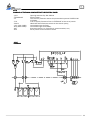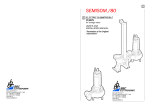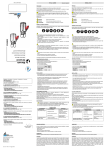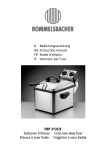Download user`s and installation manual
Transcript
USER’S AND INSTALLATION MANUAL “Translation of the Original Instructions” Photovoltaic pumping station IDROSOLAR 1200 - 1800 - 2800 - 3600 1 MANUAL UPDATING DIAGRAM Code/Description L27/ 1ST ISSUE TABLE OF CONTENTS Secti on N° of revision 01 Date Apr.2014 Page WARRANTY 4 SOME REMARKS ABOUT THE USER’S MANUAL 4 PRELIMINARY INFORMATION - LETTER ON DELIVERY - MACHINE IDENTIFICATION - GENERAL INFO AT DELIVERY - DESCRIPTION OF THE - PHOTOVOLTAIC PUMPING STATION IDROSOLAR - USE (PURPOSE — SPECIFIC USE) IMPROPER USE PLACE OF USE MAIN PARTS OF PUMPING STATION SAFETY INSTRUCTIONS - MAIN SYMBOLS AND THEIR - 1 1.1 1.2 1.3 1.4 4 4 4 4 5 1.4.1 1.4.2 1.4.3 1.4.4 5 5 5 6 2 8 8 MEANING CONTENT 9 TECHNICAL FEATURES 3 11 HANDLING, INSTALLATION AND CONNECTION - PRELIMINARY INFORMATION ABOUT 4 12 4.1 12 4.2 4.3 15 15 STOPPING AND CLEANING 5 16 MAINTENANCE 6 16 SETTING 7 17 PROTECTION AND ALARMS 8 18 INSTALLATION AND CONNECTION - ELECTRIC CONNECTION WIRING START CE DECLARATION OF CONFORMITY 25 2 WARRANTY The products have a 24 months warranty against manufacturing defects starting from their installation. The warranty is limited to either replacement or repairing, at our workshop, of defective products or pieces and does not imply any possible request for indemnity. SOME REMARKS ABOUT THE USER’S MANUAL The User’s Manual is not one accessory but an integral part of the pumping station IDROSOLAR, itself and represents a SAFETY MEASURE ). The warranty does not include troubles due to wrong electric connection, lack of suitable protection, faulty assembling, wrong operations, defects of installation, any kind of corrosion and abrasion due to the pumped liquid as well as nonobservance of the use provided for in the User’s and installation Manual. The warranty is not valid if products are disassembled, repaired or tampered with by unauthorized personnel. In order to make the consultation of the Manual easier, each subject has been divided into numbered points, which, when required while acting, are shown also on the drawings. This manual has to be kept properly, near the pumping station IDROSOLAR and delivered to any operator, user or owner. The manual shall not be damaged; it must be kept integral – do not tear any sheets –, be kept far from humidity and heat sources. While consulting, try not to damage its readability. The sections to which to pay most attention are put into evidence with symbols and detailed illustrations above the pictures. Giving these notices, the Manufacturer aims at drawing – in unequivocal way – the operator’s attention to measures, measures dangers and warning related to him/her. 3 SECTION 1 PRELIMINARY INFORMATION 1.1 LETTER ON DELIVERY The pumping station IDROSOLAR is manufactured in compliance with the Directives 2006/42/CE; 2006/95/CE and 2004/108/CE. BBC informs that any modifications or tampering to the pumping station IDROSOLAR and/or operations carried out in nonnon-compliance with the provisions of this manual, especially the nonnonobservance of the Safety Regulations, imply the nonnon-validity of the Warranty and make the EC Declaration of original Conformity invalid. 1.3 GENERAL INFORMATION AT DELIVERY The pumping station IDROSOLAR, is shipped i inside a rigid packaging. In any case, when you receive it, always check that: - the packaging must be integral; - the solar panels and its accessories have not been damaged. Should there be any damage or missing parts, inform the supplier, the forwarding agent or his insurance company immediately, providing him detailed information. Please, remind that: The technical data are referred to the pumping station IDROSOLAR 1200 — 1800 — 2800 — & IDROSOLAR 3600 (SEE SECTION 3 – TECHNICAL FEATURES); drawings and any other documents are owned by BBC which reserves all the relevant rights and the same can not be put at third parties’ disposal without BBC written authorization. For this reason, any reproduction – even if partially – of text and illustrations is strictly prohibited. 1.2 MACHINE IDENTIFICATION In case of contact with BBC or its customer service, as to subjects related to the pumping station IDROSOLAR, always mention the model. Transcribe the type of electric pump, so that a copy of the manual can be requested, should this one be lost and/or should the label be unreadable. 4 1.4 DESCRIPTION IDROSOLAR OF PUMPING STATION 1.4.1 USE (PURPOSE - SPECIFIC USE) The solar stations IDROSOLAR allow pumping water from a well with complete autonomy and can be easily installed anywhere there is a good solar radiation. Using the sunlight, they can produce the energy required to run the pump without batteries. The IDROSOLAR stations are available in two versions depending on their maximum given power. Each version can be combined with different types of pumps. The number of revolutions of the electric pump is continuously adapted to available radiation, maximizing the flow of the water pumped. Thus the pump can run even with low solar radiation. When the radiation grows the revolutions of the pump get higher and, consequently , the flow gets bigger. When the radiation decreases, (passing clouds or different times of the day) the performance of the pump is reduced ,but the system continues to supply water until the radiation does not fall below the minimum necessary for the operation. In addition, the system is completely protected against overvoltage, over current and lack of water. 1.4.4 MAIN PARTS OF THE ELECTRIC PUMP 1.4.3 PLACE OF USE CAUTION DANGER OF EXPLOSION! THE PUMPING STATION IDROSOLAR MUST NOT BE INSTALLED IN EXPLOSIVE PLACES. CAUTION DANGER OF ELECTROCONDUCTION THE PUMPING STATION IDROSOLAR MUST NOT BE INSTALLED IN PLACES WHERE THERE ARE PEOPLE IN CONTACT WITH LIQUIDS (i.e. swimming-pools). 1.4.2 IMPROPER USE CAUTION DANGER OF FIRE AND TOXICITY! THE ELECTRIC PUMP MUST NOT BE USED TO PUMP DANGEROUS LIQUIDS (either inflammable or toxic). Any other use different from the PROVIDED USE FOR has to be considered as improper use. 5 1.4.3 MAIN COMPONENTS OF THE SOLAR PUMPING STATIONS IDROSOLAR 1 3 2 Pos. Description Qty. CONTROL PANEL • Function MPPT (Maximum Power Point Tracking) that consents to maximise the electric 1 • • power and the quantity of water pumped according to the different conditions of solar irradiation and ambient temperature. Complete monitoring of the working parameters ; Complete protection of the pumps against overvoltage, over temperature and lack of water. 1 ELECTRIC PUMP 2 • • • • • • • Maximum immersion depth 150 m; Maximum quantity of sand 150 g/m3; Continuous Duty S1; Protection degree IP68; Insulation class F; Rewindable motor ; Coolant filled asynchronous with short-circuit rotor . 1 6 SOLAR PANEL 3 • Vacuum power (Voc) <40Vdc • Max power (Vmp) >29Vdc • Max power (Pmax) >240Wp 8 12 16 6 SECTION 2 SAFETY INSTRUCTION While consulting this user’s manual you will find some symbols that have a precise meaning. CONVENTIONAL SYMBOLS AND THEIR DEFINITION CAUTION! DANGER OF ELECTROCUTION! It indicates to the concerned personnel that the described operation presents risk of electric shock if it is not carried out in compliance with the safety regulations. CAUTION! GENERAL DANGER! It indicates to the concerned personnel that the described operation presents risk of physical injury SPECIFIED IN TEXT AND SYMBOLS, SYMBOLS if it is not carried out in compliance with the safety regulations. MECHANICAL MAINTENANCE OPERATOR Qualified technician able to manage the machine in normal conditions and able to operate on the mechanical parts in so to carry out all adjustments, maintenance interventions and repairs required . He/she is not qualified to operate on electric systems with voltage presence. ELECTRIC MAINTENANCE OPERATOR OR TRAINED PERSON (see EN 6020460204-1 point 3.52) Qualified technician able to operate the machine in normal conditions. He/she is put in charge of the interventions of electric adjustment, maintenance and repairing. He/she is able to operate with voltage presence inside electric panels or control boxes. PERSONAL PROTECTION The operator is OBLIGED to use devices for personal protection in presence of one of these symbols is present. NOTE! It indicates to the concerned personnel information whose subject is to be taken into particular consideration or is important. RECOMMENDATION It is referred to a method of work experienced at the factory, keeping in mind that each operator will develop his/her own way to operate. WARNING! It indicates to the concerned personnel information whose subjects, if not observed, may provoke slight injury to persons or damage to the machine. SPECIAL INTERVENTIONS Any special maintenance interventions evidenced by this symbol are to be requested to BBC Elettropompe. OPERATOR Identifies qualified personnel, that is to say with the specific skills required for manual operations. The operator is absolutely prohibited to carry out operations reserved to the ELECTRIC OR MECHANICAL MAINTENANCE OPERATOR. OPERATOR 7 CONTENT 2.1 Before installing the pumping station, the customer shall make sure that the floor on which the machine will be installed is sufficiently levelled and can stand its weight (see Technical Particulars Section 3). 3 Furthermore, he/she will verify the presence of technological devices and sufficient room on all sides for any possible maintenance. 2.2 See drawing (4.4.2) for the electric wiring. 2.7 The personnel prepared to operate on the solar station shall have the following IPD (Individual Individual Protection Devices) Devices at his disposal: helmet, protection glasses, oxygen set, safety sling, gloves, accident prevention shoes, which shall be used when required The same personnel shall also: ♦ Wear work overalls with closed cuffs; ♦ Tie hair if this is long; ♦ Never wear fluttering and/or torn objects and/or clothing (i.e., necklaces, watches, rings, bracelets, scarves, neckerchiefs, ties, etc.). 2.3 The personnel chosen for the handling of the electric pump and its accessories will have to wear gloves and accident prevention shoes. 2.4 As for the handling operations of the unpacked machine, See Section 4 - Handling, Installation and Connection 2.5 The operation of servicing, maintenance, repairing of the electric pump shall be carried out only by QUALIFIED ELECTRIC MAINTENANCE OPERATOR OR MECHANICAL MAINTENANCE OPERATOR who knows both safety instructions and content of this manual. . .2.8 CAUTION! DANGER OF INFECTIONS! Before carrying out any interventions on the electric pump, the personnel operating shall make sure to use all the hygiene and health measures; 2.9 NOTE! Do not move and do not handle the pumping station IDROSOLAR by using its cables. 2.6 ZERO POWER STATE Prior of carrying out any interventions , switch it on 0 ”ZERO”. ”ZERO” - Remove fuses . - Indicate “WORK IN PROGRESS” by putting a panel on mains switch. Lock the panel, remove the key and bring it with you. THE SOLAR STATION IDROSOLAR IS EQUIPPED WITH AUTOMATIC STARTING DEVICES THAT MIGHT START THE PUMP. 8 2.10 CAUTION! DANGER OF SHEARING, CUTTING AND ABRASION! Be extremely carefully while handling aluminium parts of the station. the 2.15 Since the electric pump can reach very high temperatures, wait until it cools down before handling it 2.11 Start the electric pump provided with the pumping station IDROSOLAR only when this is completely well-fixed and permanently installed. NEVER START IT WITHOUT LIQUID. OK NO 2.16 Always use and ask for original spare parts 2.15 CAUTION! DANGER OF ELECTROCUTION! The electric pump provided with the pumping station IDROSOLAR MUST NOT be used NOR started if somebody is in contact with the liquid to be pumped. 2.17 As soon as the solar pumping station IDROSOLAR has finished its life cycle, do not get rid of it in the environment. Please contact the firms in charge for Waste Disposal 2.13 IT IS FORBIDDEN TO CARRY OUT IMPROVISED REPAIRINGS JUST TO START WORKING IN ANY CASE. 2.14 Make sure that there are no tools, rags and other material left inside the electric panel or where it is installed. 9 PART 3 TECHNICAL CHARACTERISTICS 10 SECTION 4 HANDLING, INSTALLATION AND CONNECTION Before starting the handling, installation and connection, read carefully the Safety Instructions at Section 2 and the Technical Features at Section 3 of this manual. 4.1 PRELIMINARY HANDLING, CONNECTION 4.1.4 CAUTION! DANGER OF INTOXICATION OR POISONING DUE TO TOXIC GAS! Before installing the electric pump, make sure that there is neither toxic nor inflammable gas. 4.1.5 CAUTION! DANGER OF SLIPPING! Before installing the electric pump, make sure that there is no mud in the place of installation. INFORMATION ABOUT, INSTALLATION AND 4.1.1 CAUTION! DANGER OF CRUSH, SHOCK AND ABRASION! The personnel operating while handling and installing the electric pump shall wear gloves, accident prevention shoes and helmet. 4.1.2 Position the electric pump (and relevant accessories) near the place of installation by means of lifting equipment, fork lift or hand pallet truck. . 4.1.6 Make sure to have sufficient room in the place where solar pumping station IDROSOLAR will be installed. 4.1.9 Enclose the installation area with suitable barriers. 4.1.3 While installing the solar pumping station IDROSOLAR, NEVER work alone, use safety belts and individual protection devices (IPD IPD). IPD 11 4.1.8 It is advisable to install a NON-RETURN valve at least at 1 (one) metre from the delivery outlet to avoid a possible flow-back of liquid through the delivery pipe. 4.1.9 Make sure that the electric pump to be installed is suitable for the system (see piping Ø, flow of the electric pump, pipe length, etc.). You can also consult the table of BBC General catalogue “pressure loss”. 4.2 ELECTRIC CONNECTION 4.2.1 CAUTION! During the operations of electric connection, the DANGER OF ELECTRIC SHOCK is present. For this reason the operation will have to be carried out only by trained personnel (see EN 60204.1 point 3.52). 4.2.2 Have the connection diagram at your disposal (see 4.4.2). 4.2.3 ELECTRIC PANEL TECHNICAL FEATURES - Solar Inverter IDROSOLAR; - Facilities for pressure switch, start-stop float switch, etc. - HAND-OFF-AUTO selector switch; - Indicator lights: run—alarm; - Fibreglass cabinet that can be fixed to the main structure; - Fuse holder with 10A rR 1000V fuses for photovoltaic systems; - Over current protection device for photovoltaic systems; - 16A 660V DC opening interlock. NOTE 4.1.10 Before the installation, read all the paragraphs (4.2, 4.3 and 4.4) so as to be ready to any need. 4.1.11 The preliminary information concerning HANDLING, INSTALLATION AND CONNECTION are finished. 12 4.2.4 SYMBOLS OF THE MAIN COMPONETS OF THE ELECTRIC PANEL. - QS1 - IDROSOLAR - F1 - FU1 - SW01 - HL1 (NO1-COM1) - HL2 (NO2-COM2) - AUT - STR Opening Interlock 2p 16A 660Vdc Solar Inverter ; Over-current protection device for photovoltaic systems PVISPRO 3M 1000Vdc; 10A rR 1000V Protective Fuse in ENTRANCE of the set of panels HAND-OFF-AUTO Selector switch for the electric pump; led Indicator light for RUN; led Indicator light for ALARM ; Automatic device (i.e. float switch, pressure switch, etc.) Set of panels FV connected in series. 4.2.5 DRAWING 13 4.2.6 POWER CABLE The electric pump is supplied with a power cable 2 meter long. IF THE LINE IS OVER 10 METRES DISTANT SEE THE TABLE OF THE BBC GENERAL CATALOGUE “CABLE CHOICE” If the line is over 5 metre distant, please refer the table below. Make ABSOLUTELY WATER-PROOF JOINTS . Size of the cable in mm2 Mod. 4 x 1,5 4 x 2,5 4x4 4X6 4 X 10 Maximum cable length in meters IDROSOLAR 1200 25 40 70 100 170 IDROSOLAR 1800 30 50 80 125 210 IDROSOLAR 2800 30 50 80 125 210 IDROSOLAR 3600 25 40 65 100 160 4.2 .7 Electromagnetic compliance To ensure electromagnetic compatibility (EMC) of the system, it is necessary to apply the following measures Make sure that the system is equipped with proper EARTHLING and duly connected. Use the shortest possible motor cable (<1 m / <3 ft). For longer lengths, it is recommended to use shielded cables connecting the screen at both ends. Separate signal, motor, and power supply cables Note: To enable the restoration of the display screen when there are electromagnetic interferences, the IDROSOLAR system periodically provides some fast "refresh" of the display. 14 4.3.3 CONNECTION OF THE SOLAR PANELS 4.3 4.3 ELECTRIC CONNECTION Turn the MAIN SWITCH on “0” (zero). Turn the MAIN SWITCH on “0” (zero). 4.3.1 Access to the terminal board The pre-wired cables to connect to the solar panels come out from the lower side of the panel. They must be wired respecting poles and colours. Turn the MAIN SWITCH on “0” (zero), open the control panel end extract the fuses. 4.3.4 THE ELECTRIC CONNECTION is finished. 4.3.2 ELECTRIC WIRING TO THE TERMINAL BOARD. The electric pump is supplied with a four-wire power supply cable. The yellow/green wire has to be connected to the earthling system. The remaining three wires must be connected to terminals U - V - W. The wires coming from the photovoltaic system (red - black): - have a 6 mm² section; - must be wired to terminals 1 and 2. Str1: string 1 for systems IDROSOLAR 1800 AUTOMATIC DEVICE: - AUT Automatic device (i.e float switch - pressure switch etc). NOTE: High voltage might continue in the DC bus even when the LED are OFF. Before touching any part of the frequency converter, wait, at least, 5 minutes. Check that all electric cables are in good state and the terminals are well tightened to relevant clamps. A periodic check of the correct functioning of the electric protections is recommended In case of intervention of one of the protections, check the reason before restoring the system. Install the control and protection devices in rooms suitable to their IP protection degree. SECTION 5 STARTSTART-UP 5.1 The operator must have read this user’s and installation manual and, particularly, well read and understood the “Safety Safety Instructions” Instructions of Section 2 5.2 Before starting the electric pump to be connected to, make sure that there is liquid to be pumped inside the basin and that the electric pump is OK submersed. 5.3 Make sure that either basin or pit are properly closed. 5.4 Before starting the electric pump, turn the switch on MAN. The electric pump is started and the extraction of liquid begins. begins. 15 5.5 Turn the SWITCH on “0” to stop the electric pump b - CAUTIONCAUTION-DANGER OF ELECTRIC SHOCK! This operation shall be carried out by an ELECTRIC MAINTENANCE OPERATOR Disconnect the power supply cable from the terminal board of the MAINS SWITCH c - Pull out the electric pump . 5.6 The START-UP is completed. 5.7 CHECK OF THE AUTOMATIC DEVICES Turn the switch on “AUTO”. The electric pump will start or stop according to the status of the automatic devices (i.e. float switches, pressure switches etc.) SECTION 6 STOPPING AND CLEANING 6.1 The operator must have read this user’s and installation manual and, particularly, well read and understood the “Safety Instructions” of Section 2. d - Clean all its parts properly, by using a hotwater cleaner e - Roll up the power supply cable f - Store it in a place where the temperature does not fall below 0° . 6.4 STOPPING AND CLEANING are completed. SECTION 7 MAINTENANCE As for any maintenance, repairing and cleaning (that FOR LONG STOPS OR PERIODS OF IDLENESS excepted), please contact BBC Elettropompe which will provide you with all relevant instructions 6.2 Turn the SWITCH on “0” to stop the electric pump and extract. the fuses. 6.3 IN CASE OF LONG PERIODS OF STOP IT IS NECESSARY a - to turn the MAINS SWITCH on “0” and extract the fuses; 16 SECTION 8 PROGRAMMING IDROSOLAR IS SUPPLIED ALREADY PROGRAMMED. IT IS READY TO BE USED. IDROSOLAR Voc (V) I (A) F (Hz) Vmot (V) 1200 225 8 50 110 1800 300 11 60 135 2800 450 9.5 60 220 3600 600 12 60 230 8.1 IDROSOLAR Solar Use and Programming The IDROSOLAR software is extremely simple to use, but it allows a wide variety of parameters to be set for the best calibration of the system. The setting of the Parameters is organized in 2 levels: 1. Installer Level: A password is required for this level; these parameters are adjustable by trained professionals Default password: 001 2. Advanced Level: Improper setting of these advanced parameters could compromise the integrity and the life of IDROSOLAR as well as that of the pump; Default password 002 It is possible to set up a different password. Installer and Advanced levels can be entered only with the correct password; otherwise, it is impossible to set up and/or modify any parameters (they can be only displayed) 8.2 Display The screen is a back-lit LCD displaying 2 rows of 16 digits each. Alarms are indicated by an audible signal. 17 8.3 Initial configuration When the IDROSOLAR pumping is switched on for the first time, the LCD screen displays the initial setting menu. The required parameters must be entered according to the pump installed and the characteristics of the system. If the initial setting procedure is not completed properly, it is impossible to run the pump. Initial setting procedure can be repeated if necessary. The initial setting procedure can be repeated (by using the 2nd level password). A brief description of parameters and their allowable ranges are listed below: Parameter Default Description Language ENGLISH End user communication language Open circuit Volt. PV P.8 (Voc) Open circuit voltage of PV strings. Please refer to PV panels datasheet. Rated motor Volt. V = XXX [V] P.8 (Vmot) Motor rated voltage (as shown in the motor plate) Average voltage drop due to the inverter is between 20 V and 30 Vrms based on load condition. Rated motor Amp. I = XX.X [A] P.8 (In) Rated current of the motor per it’s nameplate indication increased by 10%. The voltage drop caused by the inverter leads to higher input current than nominal. Make sure motor is capable of accepting increased current. Rated motor freq P.8 (Hz) Rated frequency of the motor per its nameplate. Control mode: MPPT Motor test START/STOP Press START/STOP to run a test at rated frequency Warning: make sure to run the system without damaging pump and system Rotation sense ---> / <--- ---> If, during the test, the motor runs in reverse, it is possible to change the wiring sequence via software without physically changing wires at the terminals. Autorestart ON/OFF ON If ON is selected, after a lack of voltage, VASCO Solar returns to its normal status; if VASCO Solar was powering the pump before the voltage drop, it resumes powering the pump automatically. Warning, review the advice in chapter 1 INITIAL SETUP COMPLETED Once the Setting procedure is completed you will get this indication on the display; setting parameters are recorded by VASCO Solar; these parameters can be set up individually in the INSTALLER Parameters menu or ADVANCED Parameters menu. 18 8.3 Initial view When the IDROSOLAR pumping unit is switched on for the first time, the display shows : release of display software (LCD = X.XX) and the release of inverter software (INV = X.XX) as shown below: LCD = X.XX INV = X.XX The following End User messages are displayed by pushing the scroll buttons Inv: ON / OFF Mot: ON / OFF p = XX.X [bar] P is the pressure value read by the pressure transducer. By pressing ENTER the pressure set value is displayed <XXX.X> Inv: ON / OFF Mot: ON / OFF V_IN = XXX [Hz] V_IN is the line voltage. Inv: ON / OFF Mot: ON / OFF I = XX.X [A] I is the current absorbed by the motor. Inv: ON / OFF Mot: ON / OFF cosphi = XXX Cosphi index is the angle phi between the voltage and current absorbed by the motor Inv: ON / OFF Mot: ON / OFF P = XXXXX [W] P is the power, in Watts, supplied to the pump Inv: ON / OFF Mot: ON / OFF STATO: NORMALE NORMAL status means no alarms. If an alarm occurs, a message blinks on the display and an audible signal is activated. Pressing ENTER accesses: IDROSOLAR lifetime, consumption statistic, alarm list. Life of the Inverter xxxxx h: xx m Life of the motor xxxxx h: xx m % f 25 50 75 100 % h XX XX XX XX XXXXXXXXXXXXXXX XXXXXXX h: XX m To return to previous views, press ENTER First row gives the status of IDROSOLAR: Inv: ON XXX.X Hz IDROSOLAR is powered and is powering the motor showing its frequency. Inv: ON Mot: OFF IDROSOLAR is powered but motor is not running Inv: OFF Mot: OFF IDROSOLAR is not powered 19 8.5 Menu view By pressing ENTER when you are in the initial display [MENU’ / ENT to access] , the following MENUs will be shown: MENU ' Install. param. Installer password required to enter level 1 (default 001) MENU’ Advanced. param. Advanced Password required to enter level 2 (default 002) MENU ' Retrieve init. et Installer password required to enter level 1 (default 001) It is possible to return to original set parameters. MENU’ Change init. set. Advanced Password required to enter level 2 (default 002) 8.6 Parameters of the Installer Many of the Installer parameters are set during the Initial Configuration. However, through the Installer Parameters menu, it is possible to change the set parameters or set others in order set, properly, the IDROSOLAR to the pumping system. PARAMETER DEFAULT DESCRIPTION Operating frequency f = XXX [Hz] P.8 (Hz) Set the frequency to run the electric pump. Sense of rotation ---> / <--- ---> If, during the test, the motor runs in wrong sense, it is possible to change the wiring sequence via software without physically changing wires at the terminals. Dry Run cosphi cosphi = X.XX 0.50 In case of dry-running of the pump , the cosphi reaches its lowest level. To set this value, contact the pump manufacturer or test by closing the suction and checking the value on the IDROSOLAR display; a value can be set by assuming a dry cosphi equivalent to 60% of the rated cosphi specified by the manufacturer. Re-start delay t = XX [min] 10 Digital Input 1 N.O. / N.C. N.C. Change password 1 ENT Restart delay after a dry running alarm. At each attempt (5 max ) the restart delay will be doubled. By selecting N.A. N.A (normally open) IDROSOLAR starts the motor if the digital input 1 is open; the motor will be stopped if the digital input 1 is closed. By selecting N.C. N.C (normally closed) IDROSOLAR starts the motor if the digital input 1 is closed; the motor will be stopped if the digital input 1 is opened. Pressing ENT allows the installer level password (1st level) to be changed (default 001). 20 8.7 Advanced Parameters All the advanced parameters, due to their importance, are already set during initial setup (cap. 6.2 Initial Configuration). However, it is always possible to change individual parameters or modify the password 2. PARAMETER DEFAULT Open Circuit Volt. PV V = XXX [V] P.8 (Voc) Rated motor voltage. V = XXX [V] P.8 (Vmot) Motor rated voltage (as shown in the motor plate) Average voltage drop due to the inverter is between 20 V and 30 V rms based on load condition. Voltage boost V = XX [%] 1% Refers to the voltage increase during the start up of the motor. Warning: An excessive value can seriously damage the motor. Contact the motor manufacturer for further information. Rated motor Amp. I = XX.X [A] P.8 (I) Rated motor freq f = XXX [Hz] P.8 (Hz) Rated frequency of the motor. Max Freq. f = XXX [Hz] P.8 (Hz) Maximum frequency of the motor. Min motor freq. f = XXX [Hz] 30 Minimum frequency of the motor. Note: Note for submersible pumps with water filled motors, it is NOT advisable to set the minimum frequency below 30 Hz in order to protect the integrity of the thrust bearings. Ramp up time t = XX [sec] 4 Ramp-up time. Excessively long ramp-up times can cause false overload alarms. Ramp down time t = XX [sec] 4 Ramp-down time to reach zero speed. Ramp f min mot. t = XX [sec] 1.5 Time to reach the minimum frequency of the motor and vice versa. PWM f = XX [kHz] 2,5 Carrying frequency. (Switching frequency). It is possible to choose PWM in the range of 2.5 ,4, 6, 8, 10 kHz. If long cables are used (>20 m / >76 ft) (submersible pumps) it is recommended to install an inductive filter between the IDROSOLAR and the motor (available on request) and to set the value of PWM to 2.5 kHz. This reduces the risk of voltage spikes, which can damage motor and cable insulation. DESCRIPTION Open circuit voltage of PV strings. Please refer to solar panels datasheet. Rated current of the motor per it’s nameplate indication increased by 10%. The voltage drop caused by the inverter leads to higher input current than nominal. 21 PARAMETER V / f lin. -> Quad. XXX% Auto Restart ON / OFF Periodic autorun t = XX [h] DEFAULT 85% ON 0 Change password 2 ENT DESCRIPTION This parameter allows you to change the V / f characteristic with which IDROSOLAR feeds the engine. The linear characteristic corresponds to constant torque with variable speed. The quadratic characteristic is normally used with centrifugal pumps. The selection of torque characteristic should be done ensuring a smooth operation, a lower energy consumption and a lower level of heat and acoustic noise. If ON is selected, after a lack of voltage, IDROSOLAR returns to its normal status. Periodic autorun of the pump after XX hours of inactivity. Press ENT if you want to change the advanced level password (2nd level) (default 002). SECTION 9 Protections and alarms. alarms. Anytime a protection occurs a blinking message is displayed together with an audible alarm; on STATUS in the initial view, the protection is displayed; by pressing the STOP button. Only from this position (STATUS) in the initial view it is possible to try to reset the alarm; if IDROSOLAR does not reset the alarm, the message is displayed again together an audible sound. ALARM MESSAGE OVERCURRENT MOT. DESCRIPTION OF THE ALARM Motor overload: input current of the motor is higher than the rated motor current setting parameter. POSSIBLE SOLUTIONS Make sure that the setting of the motor current is higher than the nominal. Check other possible causes of over current UNDER VOLTAGE Power supply too low Check the possible causes of low voltage OVER VOLTAGE Power supply too high Check the possible causes of over voltage OVER TEMP. INV. Overheating of the Inverter Make sure than ambient temperature is less than 40 °C (104 °F). Check if the cooling fan is working fine . Reduce the PWM value (Advance Parameter Menu) NO LOAD NO LOAD NO WATER (DRY RUN cosPhi) The motor cosphi is lower Check if the pump is submersed. than the set value of dry Check the set value of dry running cosphi. running cosphi. Dry running cosphi is approximately 60% of the rated cosphi (at rated frequency) listed on the motor plate. Check if the load is duly connected to the terminals of IDROSOLAR. 22 DESCRIPTION OF THE ALARM POSSIBLE SOLUTIONS SENSORE FAULT Sensor error Check the transducer Check the wiring of the transducer MAX. VALUE ALARM Measured value has reached the maximum value accepted by the system Check possible causes of reaching max value Check the max alarm value setting. MIN. VALUE ALARM Measured value has reached the minimum value accepted by the system. Check possible causes of reaching min value (i.e. broken pipe, the safety valve is open, etc.) Check the min. alarm value setting ALARM MESSAGE IGBT TRIP ALARM The current drawn by the load exceeds the capacity the IDROSOLAR. is still able to continue to power the load for 10 minutes is still able to continue to give power to the load for 10 minutes with an output current of 101% of the nominal value and for 1 minute with an output current of 110% of its nominal. Increase the ramp-up time; NO COMMUNICA- The communication TION between master and slave (s) has been interrupted. Check the connections of the wires Make sure that Master is not in the Menu level. In this case, exit from this level.. In SLAVE status (where the alarm is displayed) try to reset the alarm by pushing the STOP button. KEYBORAD FAULT A button on the keyboard has been pressed for more than 150 seconds. Make sure that no button is pressed. Call assistance ACTIVE DIG.IN.X Digital input X open / closed Check the input digital setting (Installers Parameters Menu) ALARM SLAVE XX Error XX slave detected by Master Make sure that the load current is at least 10% below the nominal current of the IDROSOLAR unit. Check the voltage drop along the power cable of the motor. Check the status of the slave If the cosphi of the pump is lower than the dry-running cosphi for at least 2 seconds, IDROSOLAR turns the pump off. IDROSOLAR will try to start the pump automatically evry 10, 20, 40, 80, 160 minutes and then the pump is stopped. ATTENTION: if a dry-running protection occurs, IDROSOLAR will try to start the pump automatically. Make sure to cut power supply before attempting any maintenance. IDROSOLAR will stop the pump if the input motor current is higher than the set motor current for an extended time. Press the START button to run the pump.. IDROSOLAR will stop the pump if the input voltage is higher than the set voltage for an extended time. Press the START button to run the pump. IDROSOLAR will stop the pump if the input voltage is lower than the set voltage for an extended time Press the START button to run the pump. 23 IT - Costruttore e luogo di archiviazione del fascicolo tecnico: GB - Manufacturer and place where all technical records are filed: FR - Constructer et place ou tout le dossier technique est déposé: DE - Hersteller und Ort der Aufbewahrung der technischen Unterlagen: ES - Fabricante y el lugar donde todos los expedientes técnicos se presentan: BBC Elettropompe Srl - 61034 Fossombrone (PU) – ITALY Tel. +39-0721-716590 - Fax +39-0721-716518 - www.bbc.it IT - DICHIARAZIONE CE DI CONFORMITA': Prodotti: Prodotti IDROSOLAR Dichiariamo che i prodotti sopraelencati sono conformi alle seguenti Direttive: - MACCHINE 2006/42/CE; - BASSA TENSIONE 2006/95/CE; - COMPATIBILITA' ELETTROMAGNETICA 2004/108/CE ed alle seguenti norme armonizzate: - SICUREZZA DEL MACCHINARIO UNI EN ISO 12100 GB - CE STATEMENT OF CONFORMITY: Products: Products IDROSOLAR We declare that the products listed above comply with the following Directives: - MACHINERY 2006/42/EC; - LOW VOLTAGE 2006/95/EC; - ELETROMAGNETIC COMPATIBILITY 2004/108/EC. and to the following harmonised standards: - SAFETY OF MACHINERY UNI EN ISO 12100 FR - DECLARATION CE DE CONFORMITE: Produits: Produits IDROSOLAR Nous déclarons que les produits énumérès ci-dessus sont conformes aux Directives suivantes: - MACHINES 2006/42/CE; - BASSE TENSION 2006/95/CE; - COMPATIBILITE ELECTROMAGNETIQUE 2004/108/CE. et aux norme harmonisées suivantes: - SÉCURITÉ DES MACHINES UNI EN ISO 12100 DE - KONFORMITÄTSERKLÄRUNG CE: Produkte: Produkte IDROSOLAR Wir, den hier unterzeichnende, daß die vorgenannten Produkte entsprechen folgenden Richtlinien: - MASCHINENRICHTLINIE 2006/42/EG; - NIEDERSPANNUNGSRICHTLINIE 2006/95/EG; - RICHTLINIEN DER ELEKTROMAGNETISCHEN KOMPATIBILITAT 2004/108/EG. und den folgenden harmonisierten Normen: - SICHERHEIT VON MASCHINEN UNI EN ISO 12100 ES - DECLARACION CE DE CONFORMIDAD: Productos: Productos IDROSOLAR Declaramos que los productos arriba indicados se hallan conformes a las Directivas siguientes: - MAQUINAS 2006/42/CE; - BAJA TENSION 2006/95/CE; - COMPATIBILIDAD ELECTROMAGNETICA 2004/108/CE. y a las normas armonizadas siguientes: - SEGURIDAD DE LAS MÁQUINAS UNI EN ISO 12100 Fossombrone, 22/10/2013 Il Legale Rappresentante Mario Cecchini Via G. Di Vittorio, 9 61034 Fossombrone (PU) - Italy Tel. +39 0721 716590 Fax +39 0721 716518 24 PLATE DATA Via G. Di Vittorio, 9 61034 Fossombrone (PU) - Italy Tel. +39 0721 716590 Fax +39 0721 716518 www.bbc.it [email protected]