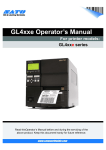Download InfoPrint 6700 Model M40 midrange thermal label printer extends
Transcript
IBM Asia Pacific Announcement AG07-0246, dated April 24, 2007 InfoPrint 6700 Model M40 midrange thermal label printer extends thermal printer line Key prerequisites ....................................... 2 AP distribution ............................................2 Description .................................................2 Product number ....................................... 13 Publications ............................................. 14 Services ................................................... 15 Technical information ...............................15 Terms and conditions .............................. 18 Prices .......................................................18 At a glance The InfoPrint 6700 Model M40 midrange thermal printer offers: • A compact, light industrial printer for high-quality bar codes and crisp graphics for labels and tags • Radio frequency identification (RFID) capability for encoding and reading EPC global Class 1 Gen 2 tags • High-quality, high-performance thermal printing in a 4-inch width • High-resolution printhead for sharp 203 or 305 dots-per-inch (dpi) printing • Powerful remote configuration and printer management • Large ribbon capacity • Easy-to-change supplies Overview The InfoPrint 6700 Model M40 Thermal Label Printer is a compact, rugged printer ideal for printing bar codes, labels, and tags in light industrial applications. This printer offers: • Optional RFID for encoding and reading EPC global Class 1 Gen 2 tags • Print speeds up to 10 inches-per-second (ips)1 • Snap-in interchangeable 203 dpi and 305 dpi printheads • On-demand single label and batch label printing • A print width of up to 4.1 inches • Powerful remote management software Typical applications include: • Bar codes and RFID for shipping and distribution of a wide range of products • Shipping/receiving labels • Labeling for chemical and hazardous materials • Compliance labeling to meet industrial standards • Inventory control The InfoPrint 6700 Model M40 is available with a nominal print width of four inches with print resolutions of 203 or 305 dpi. This printer offers a large ribbon capacity for continuous printing, and compatibility with label IBM Asia Pacific Announcement AG07-0246 IBM is a registered trademark of International Business Machines Corporation 1 applications now running on the IBM 4400 and other InfoPrint 6700 Thermal Label Printers. Standard programming languages include native IGP, and emulations for Zebra, TEC, Sato, Intermec, and Datamax printers. Available attachments include the standard USB, serial and parallel ports, and optional LAN Ethernet. Available software provides remote configuration and remote management capability. 1 Exact speed varies depending on document complexity, system configuration, software application, the printer driver, and the printer state. Key prerequisites The InfoPrint 6700 Model M40 requires either an Ethernet 10/100 BaseT LAN, USB, or a Workstation ASCII port for host attachment. Product Number For details, refer to the Product number section in this announcement. Planned availability date May 4, 2007 RFID Availability: RFID features number 4920 and 4930 are only available in Singapore. RFID feature numbers 4921 and 4931 are only available in Australia. RFID features number 4922 and 4932 are only available in Taiwan. RFID features number 4923 and 4933 are only available in Korea. RFID features number 4924 and 4934 are only available in Hong Kong AP distribution Country/Region Announced ASEAN* India/South Asia** Australia People's Republic of China Hong Kong S.A.R. of the PRC Macao S.A.R. of the PRC Taiwan Korea Japan New Zealand Yes Yes Yes Yes Yes Yes Yes Yes Yes Yes * Brunei Darussalam, Indonesia, Cambodia, Lao People's Democratic Republic, Malaysia, Philippines, Singapore, Thailand, Vietnam ** Bangladesh, Bhutan, India, Sri Lanka, Maldives, Nepal, Afghanistan Description The InfoPrint 6700 Model M40 is a compact, midrange thermal printer with a nominal print width of four inches. This model offers a print resolution of 203 or 305 dpi and maximum print speeds up to 10 ips. The primary applications are for the production of RFID tags, bar codes, and graphics on labels and tags in an industrial environment. Highlights of the InfoPrint 6700 Model M40 include: • Four-inch print width • Optional UHF RFID to read and encode EPC global Class 1 Gen 2 tags IBM Asia Pacific Announcement AG07-0246 IBM is a registered trademark of International Business Machines Corporation 2 • Direct and thermal transfer printing • Primarily metal construction with some plastic features for light industrial applications • Snap-in, interchangeable 203 dpi and 305 dpi printheads • Print Speeds up to 10 ips (both 203 and 305 dpi) • On demand single label and batch label printing • Eight-inch roll diameter media capacity on three-inch core (265 mm diameter on 76.2 mm diameter core) • Fanfold media handling • Ribbon capacity 450 m on one-inch core • Easy-to-use LCD Operator Panel, approximately 3 x 1 3/4 in (7.6 x 4.4 cm) • RS-232 serial port • IEEE 1284 parallel port with ECP • USB 2.0 serial port • 32-bit Power PC RISC microprocessor controller with 8 MB flash and 32 MB DRAM • PGL, ZGL, TGL, IGL, STGL, DGL co-resident printer languages (ASCII only) • Print Drivers for Windows™ XP, Windows 2000, and Windows 2003 Server • Printer Management Utility (PMU) for remote printer management • Setup Wizard software CD Thermal printer technology With excellent print quality, the InfoPrint 6700 printers use an inline thermal printhead that allows two modes of operation. These modes are: • Thermal transfer During thermal transfer printing, the heated thermal printhead selectively heats elements in the printhead. When the heated elements contact a thermal ribbon, the heat reacts with the ribbon and bonds the image to the paper. This method is used for abrasive, long-storage applications, and IBM ribbons are available for this type of printing. • Direct thermal During direct thermal printing, the thermal printhead also selectively heats printhead elements. When these elements contact the coated thermal paper, the dyes and developers in the coating react to the heat and develop an image. This mode of printing is generally used for short-term labeling applications. RFID on the Model M40 The RFID feature of the InfoPrint 6700 Model M40 printer includes a reader, antenna and associated components to enable programming (encoding) and reading of RFID tags. RFID can be installed on the Model M40 in either the factory or in the field. The following software emulations support the RFID capability: • IBM IGP • Zebra Graphics Language (ZGL) • Sato Graphics Language (STGL) RFID Tag Support The InfoPrint 6700 Model M40 supports EPC global Gen 2 tags only. Supported tags include: • Alien 9440 Squiggle • Alien 9460 Omni Squig • Avery 220 Runway IBM Asia Pacific Announcement AG07-0246 IBM is a registered trademark of International Business Machines Corporation 3 • Generic EPC G2 Phil1 • Generic EPC G2 Phil2 • Generic EPC G2 Phil3 • Generic EPC G2 Phil4 • Impinj Banjo • Impinj Propeller • KSW Excalibar • KSW Templar • Omron Loop • Omron Wave® • Raflatec "432-like" Square • Raflatec 704 Short Dipole • Raflatec 790 Frog • FIDentics Flex Wing • Smbol Four T • Smbol Trident • TI Dallas Class 1, Class 0, Class 0+ tags, Philips 1.19 tags, or other EPC global Gen 2 tags not listed above are not supported. Print Speed The print speed is adjustable in 1-ips increments (1 ips to 10 ips for both 203 dpi and 305 dpi). The default print speed is 4 ips. Print speeds are selectable via the control panel menu or via the host interface. Print Intensity Print intensity settings shall be selectable from either the printer's control panel menu or the host system. Print Width and Media Width The maximum print width is 104 mm (4.1 in) and the maximum media width is 130 mm (5.15 in). Label Length The minimum label length is 6 mm (0.25 in) and the maximum label length is 2.5 m (99 in). Duty Cycle As a medium duty industrial printer, the printer has a duty cycle of five thousand 4x 6 labels over a 12-hour day (1.5 hours of total print time). Media Handling Modes The printer operates in two basic modes: Batch and on demand. Batch mode is used to print and collect labels for later use. On demand is used in applications where labels will be used immediately after printing. The printer supports the following Batch media handling modes. • Batch Continuous: In this default media-handling mode, the printer: – Unwinds the media from the media supply spindle or fanfold label stack. – Prints the labels. – Delivers the labels without aligning them for immediate removal. The last label is precisely positioned so that the next label to be printed is at top of form. IBM Asia Pacific Announcement AG07-0246 IBM is a registered trademark of International Business Machines Corporation 4 • Batch Rewind: In batch rewind mode, the printer: – Unwinds the media from the media supply spindle or fanfold label stack. – Prints the labels. – Rewinds the printed media and its carrier web onto the optional rewind spindle. The printer also supports the following on demand media handling modes. • Tear-off: The tear bar is a standard option. In tear-off mode the printer: – Unwinds the media from the media supply spindle or fanfold label stack. – Prints the label. – Aligns the label perforation over the tear bar for removal by the operator. • Peel-off: This mode requires installation of the Peel w/o Rewind feature (#5715, 5716), or the Peel with Rewind (#5717, 5718). In peel-off mode, the printer: – Unwinds the media from the media supply spindle or fanfold label stack. – Prints the label, and automatically peels the label from the liner, leaving the peeled label at the mouth of the printer. – The waste liner can then be rewound onto the optional rewind spindle, or directed to the floor if the rewind spindle is not present. The label present sensor detects when a label has been removed, and the printer retracts the media to top of form before printing the next label. • Cut: This mode requires the cutter option and provides the capability to cut each label, or set of labels. Standard Host Interfaces The InfoPrint 6700 Model M40 includes the following host interfaces as standard. • Serial: RS232E with DB 9-pin serial connector for serial data rates of 1200, 4800, 9600, 19.2k, 38.4k, 57.6k, 115.2k Baud • Parallel: IEEE 1284 • Device USB: Universal Serial Bus 2.0 (full speed) with device connector located on the rear panel Optional Host Interfaces The InfoPrint 6700 Model M40 contains one slot to install the following optional host interface: This options can be installed by an end-user. • Ethernet 10/100Base-T Operator Control Panel The operator control panel consists of the following: • Easy-to-use LCD Operator Panel, approximately 3 x 1 3/4 in (7.6 x 4.4 cm). This backlighted LCD that will display up to 4 rows of 16 characters each or 8 rows of 21 characters each. • Two primary control buttons (Online and Feed) • Seven secondary control buttons (Menu, Menu navigation, Enter, and Cancel) • Two status indicators (Online and Attention) IBM Asia Pacific Announcement AG07-0246 IBM is a registered trademark of International Business Machines Corporation 5 Printer Languages The following printer languages are standard: • IGP • Sato Emulation (Sato) • Zebra Emulation (ZGL) • TEC Emulation (TEC) • Intermec Emulation (IGL) • Datamax Emulation (DGL) Double Byte Character Set Features The double-byte character set options are summarized in the following table. Language Character Set Fonts Simplified Chinese GB18030 CITS Song Ti Korean Hangul UHC KSC 5601-1987 Monotype Imaging (Agfa Monotype) HYSinMyeong Jo-Medium Japanese (Kanji) Shift JIS with X-208 Monotype Imaging (Agfa Momotype) HGMinch0-Light Printer Compatibility The InfoPrint 6700 Model M40 is compatible with the IBM 6700 Model R40 in the following ways: • Accepts the same print files using any of the available print languages • Prints the same size image in the same location • Supports the same bar codes • Supports the same fonts • Supports the same character sets • Supports the same graphics files Application Software Windows Drivers to support Microsoft™ Windows XP, Windows 2000, and Windows 2003 Server operating systems are provided with the printer. The InfoPrint 6700 Model M40 is supported by the Printer Management Utility (PMU) remote management software with Ethernet 10/100 BaseT. Supplies • Ribbons • Printheads: The printhead must be replaced periodically, and new printheads are obtained as a supply item. The 305 dpi printhead may be ordered to upgrade a 203 dpi machine to 305 dpi. The above items are considered supplies and, as such, are not available from IBM service or included in the warranty and maintenance service agreement. Media Handling Options The following media handling options are available. These options cannot be installed with the RFID option. • Media Cutter (#7350, 7351) The media cutter is an industrial grade, long life device, capable of cutting a variety of IBM Asia Pacific Announcement AG07-0246 IBM is a registered trademark of International Business Machines Corporation 6 pressure sensitive paper, tag, and synthetic label stock. • Peel w/out Liner Rewind (#5715, 5716) The value peel option provides the ability to peel labels while discarding the dispensed liner in front of the printer. • Media Rewinder (#5717, 5718) The optional rewind spindle is capable of rewinding a full 8.0-inch roll of labels on a 3-inch media core. • Peel with Liner Rewinder (#5719, 5720) The peel and liner rewind feature provides the capability to peel labels and rewind a full 8.0-inch roll of the dispensed liner in peel-off mode. Memory Cartridge (#5605, 5606) This feature provides a 32 MB memory cartridge. It can be installed by the end-user and increases the flash memory capacity to store items such as fonts (including optional DBCS), custom forms, logos, and bitmaps. Only one cartridge may be installed in the printer at a time. The standard printer has 8 MB flash memory. Installing this optional flash memory increases the total flash memory to 40 MB. Windows Drivers Customized Windows XP, Windows 2000, and Windows 2003 Server drivers are provided with the InfoPrint 6700 Model M40 printer. Printer Management Software The InfoPrint 6700 Model M40 printer supports the IBM 6400/6500/4400/6700 Printer Manager Utility. Operator Panel translations The Operator Panel language is customer selectable. The choice of languages are English, French, Italian, German, and Spanish. TEC Emulation The TEC Emulation provides support for emulation of TEC printers. This interpreter is compatible with the following TEC printers: Tec B372, B472, B482, B572, B672, B682, B872, and B882. Detailed feature description (#4177) Ethernet 10/100 BaseT Ethernet Adapter (Initial order) (#5180) Ethernet 10/100 BaseT NIC Adapter (MES): The Ethernet 10/100 BaseT NIC Adapter is an internal adapter that connects the printer to an Ethernet network using TCP/IP, and NetBIOS TCP/IP. The adapter provides the capability to provide printer status information via a Web page when the printer's IP address is supplied to a standard Web browser. This is in addition to the function provided by the InfoPrint 6700 Printer Management Utility. Maximum number of features: One of either #4177 or #5180 Prerequisites: InfoPrint 6700 Model M40 Corequisites: None Compatibility conflicts: None Customer setup: Yes, for both initial order and MES (#4177 and 5180). Feature number 5180 field installation is performed by IBM Field Engineering. (#3500) 305 DPI® Printhead (4-in for Model M40) (Initial Order): This feature provides a 305 dpi printhead. A 203 dpi printhead is provided on initial orders if feature number 3500 is not ordered. IBM Asia Pacific Announcement AG07-0246 IBM is a registered trademark of International Business Machines Corporation 7 • Prerequisites: – InfoPrint 6700 Model M40 • Corequisites: None • Limitations: Notice that this feature is not available for field installation as an MES; since the 305 dpi printhead is a supply item, a 305 dpi printhead must be ordered as a supply item for field installation. This is true regardless of whether a 203 dpi or 305 dpi printhead is presently installed. The part number for ordering the 305 dpi printhead as a supply item is: – Model M40 305 dpi 4-inch printhead: PN 44D7571 (#5605) Memory Cartridge (Initial order) (#5606) Memory Cartridge (MES): This feature provides a total of 32 MB Flash memory to support functions such as storing fonts, customer forms, or logos and printing label up to a maximum of 99 inches in length. Prerequisites: InfoPrint 6700 Model M40 Corequisites: None Compatibility conflicts: None Customer setup: Yes (#5715) Peel w/o Rewind (Initial order) (#5716) Peel w/o Rewind (MES): This feature provides the capability to peel the label from the backing. • Peel-Off Mode In Peel-Off Mode the printer unwinds the media from the supply spindle, prints the label, automatically peels the label from the media carrier web, and leaves the peeled label at the mouth of the printer. The label presentation sensor detects when the label has been removed, and the printer then retracts the media before printing the next label. Maximum allowed: One Minimum: None Limitations This feature cannot be installed with any of the following: • Peel w/liner Rewind (#5719, 5720), or Media Cutter (#7350, 7351), or Full Media Rewind (#5717, 5718) • Any US RFID feature (#4900, 4901) • Any Asia Pacific RFID feature (#4920, 4921, 4922, 4923, 4924, 4930, 4931, 4932, 4933, or 4934) Prerequisites: InfoPrint 6700 Model M40 Plant installation: Yes, feature number 5715 Field (MES) Installation: Yes, feature number 5716 Corequisites: None Customer setup: Yes, for both initial order and MES. (#5719) Peel w/Liner Rewind (Initial order) (#5720) Peel w/Liner Rewind (MES): This feature provides the capability to peel the label from the backing and rewind a full 8.0-inch roll of the dispensed liner. This operates in Peel-Off Mode. In Peel-Off Mode the printer unwinds the media from the supply spindle, prints the label, automatically peels the label from the media carrier web, and rewinds the dispensed liner onto an 8-inch roll (with feature number 5719 or 5720). A sensor detects when the label has been IBM Asia Pacific Announcement AG07-0246 IBM is a registered trademark of International Business Machines Corporation 8 removed, and the printer then retracts the media before printing the next label. Maximum allowed: One Minimum: None Limitations This feature cannot be installed with any of the following: • Peel w/o rewind (#5715, 5716) or Media Cutter (#7350, 7351), or Full Media Rewind (#5717, 5718) • Any US RFID feature (#4900, 4901) • Any Asia Pacific RFID feature (#4920, 4921, 4922, 4923, 4924, 4930, 4931, 4932, 4933, or 4934) Prerequisites: InfoPrint 6700 Model M40 Plant installation: Yes, feature number 5719 Field (MES) Installation: Yes, feature number 5720 Corequisites: None Customer setup: Yes, for feature number 5719. An IBM Field Engineer must install feature number 5720. (#5717) Full Media Rewind (Initial order) (#5718) Full Media Rewind (MES): This feature provide an optional rewind spindle that is capable of rewinding a full 8.0 inch roll of labels on a 3-inch media core. In batch mode, the labels are wound to a spool after they are printed. The spooled labels can then be used at a later Time and Place®. Maximum allowed: One Minimum: None Limitations This feature cannot be installed with any of the following: • Peel w/o rewind (#5715, 5716) or Peel w/liner Rewind (#5719, 5720), or Media Cutter (#7350, 7351) • Any US RFID feature (#4900, 4901) • Any Asia Pacific RFID feature (#4920, 4921, 4922, 4923, 4924, 4930, 4931, 4932, 4933, or 4934) Prerequisites: InfoPrint 6700 Model M40 Plant installation: Yes, feature number 5719 Field (MES) Installation: Yes, feature number 5720 Co-Requisites: None Customer setup: Yes, for feature number 5717. An IBM Field Engineer must install feature number 5718. (#7350) Media Cutter (Initial order) (#7351) Media Cutter (MES): The media cutter is an industrial grade, long life device capable of cutting a variety of pressure sensitive paper, tag, and synthetic label stock. Prerequisites: • InfoPrint 6700 Model M40 Corequisites: None IBM Asia Pacific Announcement AG07-0246 IBM is a registered trademark of International Business Machines Corporation 9 Compatibility conflicts This feature cannot be installed with any of the following: • Peel w/o rewind (#5715, 5716) or Peel w/liner Rewind (#5719, 5720), or Full Media Rewind (#5717, 5718) • Any US RFID feature (#4900, 4901) • Any Asia Pacific RFID feature (#4920, 4921, 4922, 4923, 4924, 4930, 4931, 4932, 4933, or 4934) Customer setup: Yes, for both initial order and MES. Prerequisites: An InfoPrint 6700 Model M40 Corequisites: None (#4920) RFID (Initial order) — Singapore (#4930) RFID (MES) — Singapore: This feature provides the RFID capability for an InfoPrint 6700 Model M40. • Maximum allowed: One • Minimum: None • Limitations: RFID cannot be installed with any of the media handling features (#5715, 5716, 5717, 5718, 5719, 5720, 7350, or 7351). This feature is limited to the following geographical areas: – Singapore • Prerequisites: InfoPrint 6700, Machine type 5403, Model M40 • Plant installation: Yes, feature number 4920 • Field installation: Yes, feature number 4930 • Customer setup: Yes, for feature number 4920; no for feature number 4930. • Corequisites: None (#4921) RFID (Initial order)- Australia (#4931) RFID (MES) — Australia: This feature provides the RFID capability for an InfoPrint 6700 Model M40. • Maximum allowed: One • Minimum: None • Limitations: RFID cannot be installed with any of the media handling features (#5715, 5716, 5717, 5718, 5719, 5720, 7350, or 7351). This feature is limited to the following geographical areas: – Australia • Prerequisites: InfoPrint 6700, Machine type 5403, Model M40 • Plant installation: Yes, feature number 4921 • Field installation: Yes, feature number 4931 • Customer setup: Yes, for feature number 4921; no for feature number 4931. • Corequisites: None (#4922) RFID (Initial order) — Taiwan IBM Asia Pacific Announcement AG07-0246 IBM is a registered trademark of International Business Machines Corporation 10 (#4932) RFID (MES) — Taiwan: This feature provides the RFID capability for an InfoPrint 6700 Model M40. • Maximum allowed: One • Minimum: None • Limitations: RFID cannot be installed with any of the media handling features (#5715, 5716, 5717, 5718, 5719, 5720, 7350, or 7351). This feature is limited to the following geographical areas: – Taiwan • Prerequisites: InfoPrint 6700, Machine type 5403, Model M40 • Plant installation: Yes, feature number 4922 • Field installation: Yes, feature number 4932 • Customer setup: Yes, for feature number 4922; no for feature number 4932. • Corequisites: None (#4923) RFID (Initial order) — Korea (#4933) RFID (MES) — Korea: This feature provides the RFID capability for an InfoPrint 6700 Model M40. • Maximum allowed: One • Minimum: None • Limitations: RFID cannot be installed with any of the media handling features (#5715, 5716, 5717, 5718, 5719, 5720, 7350, or 7351). This feature is limited to the following geographical areas: – Korean • Prerequisites: InfoPrint 6700, Machine type 5403, Model M40 • Plant installation: Yes, feature number 4923 • Field installation: Yes, feature number 4933 • Customer setup: Yes for feature number 4923; no for feature number 4933. • Corequisites: None (#4924) RFID (Initial order)- Hong Kong (#4934) RFID (MES) — Hong Kong: This feature provides the RFID capability for an InfoPrint 6700 Model M40. • Maximum allowed: One • Minimum: None • Limitations: RFID cannot be installed with any of the media handling features (#5715, 5716, 5717, 5718, 5719, 5720, 7350, or 7351). This feature is limited to the following geographical areas: – Hong Kong • Prerequisites: InfoPrint 6700, Machine type 5403, Model M40 • Plant installation: Yes, feature number 4924 • Field installation: Yes, feature number 4934 IBM Asia Pacific Announcement AG07-0246 IBM is a registered trademark of International Business Machines Corporation 11 • Customer setup: Yes, for feature number 4924; no for feature number 4934. • Corequisites: None (#6004) TTW 4-inch Wax Ribbons: This feature provides a start-up supply of twelve 4-inch wax TTW ribbons for the InfoPrint 6700 Model M40. These ribbons are Part Number 44D7578, 110 mm x 450 meters. This is approximately a three-month supply with normal usage. This feature is initial order only and can only be ordered with a quantity of one. • Maximum allowed: One • Minimum: None • Limitations: Model M40 only • Plant installation: Yes • Field installation: No • Customer setup: Yes • Corequisites: None (#5610) Simplified Chinese (Initial order) (#5611) Simplified Chinese (MES): This feature provides the Chinese Msung (Light) Font for an InfoPrint 6700 Model M40. This feature is distributed on a memory cartridge that uses the same slot as the memory cartridge feature numbers 5605 and 5606. • Maximum allowed: One • Minimum: None • Limitations: Cannot be installed at the same time as other DBCS features (#5612, 5613, 5614, 5615). However, all of these features (#5610 or #5611) and (#5612 or 5613) and (#5614 or 5615) can be ordered for the same printer and used at different times. • Prerequisites: InfoPrint 6700, Machine type 5403, Model M40 • Plant installation: Yes, feature number 5610 • Field installation: Yes, feature number 5611 • Customer setup: Yes, for both 5610 and 5611. • Corequisites (#5612) Korean Hangul (Initial order) (#5613) Korean Hangul (MES): This feature provides the Korean HYSinMyeon Jo (Medium) font for an InfoPrint 6700 Model M40. This feature is distributed on a memory cartridge that uses the same slot as the memory cartridge feature numbers 5605 and 5606. • Maximum allowed: One • Minimum: None • Limitations: Cannot be installed at the same time as other DBCS features (#5610, 5611, 5614, 5615). However, all of these features (#5610 or #5611) and (#5612 or 5613) and (#5614 or 5615) can be ordered for the same printer and used at different times. • Prerequisites: InfoPrint 6700, Machine type 5403, Model M40 • Plant installation: Yes, feature number 5612 • Field installation: Yes, feature number 5613 • Customer setup: Yes, for both 5612 and 5613. IBM Asia Pacific Announcement AG07-0246 IBM is a registered trademark of International Business Machines Corporation 12 • Corequisites: None (#5614) Japanese (Kanji) (Initial order) (#5615) Japanese (Kanji) (MES): This feature provides the Japanese HGMincho (Light) font for an InfoPrint 6700 Model M40. This feature is distributed on a memory cartridge that uses the same slot as the memory cartridge feature numbers 5605 and 5606. • Maximum allowed: One • Minimum: None • Limitations: Cannot be installed at the same time as other DBCS features (#5610, 5611, 5612, 5613). However, all of these features (#5610 or #5611) and (#5612 or 5613) and (#5614 or 5615) can be ordered for the same printer and used at different times. • Prerequisites: InfoPrint 6700, Machine type 5403, Model M40 • Plant installation: Yes, feature number 5614 • Field installation: Yes, feature number 5615 • Customer setup: Yes, for both 5614 and 5615. • Corequisites: None Product number Description Machine type Model InfoPrint 6700 Thermal Label Printer E'net 10/100BaseT 5403 4177 M40 5180 Chinese Msung (Light) Font Korean HYSinMyeon Jo (Medium) Japanese HGMincho (Light) 5610 5612 5614 5611 5613 5615 RFID RFID RFID RFID RFID (Singapore) (Australia) (Taiwan) (Korea) (Hong Kong) 4920 4921 4922 4923 4924 4930 4931 4932 4933 4934 Memory Cartridge 5605 5606 305 dpi Printhead (Init) 3500 None Peel w/o Rewind Full Media Rewind Peel w/liner rewind 5715 5717 5719 5716 5718 5720 Media Cutter 7350 7351 Ribbons -- TTW Qty 12 6004 None Power Cord -- United States Power Cord -- Chicago 6 foot 9951 9986 6951 6986 Power Power Power Power 9970 9971 9972 9973 6970 6971 6972 6973 9974 9975 6974 6975 Power Cords: Cord Cord Cord Cord ----- Europe United Kingdom South Africa Italy Power Cord -- Switzerland Power Cord -- Denmark IBM Asia Pacific Announcement AG07-0246 IBM is a registered trademark of International Business Machines Corporation 13 Power Cord -- Israel Power Cord -- Argentina 9976 9977 6976 6977 Power Power Power Power Power Power Power 9978 9979 9980 9981 9982 9983 9950 6978 6979 6980 6981 6982 6983 6950 2924 2928 2929 2931 2932 2933 2934 2937 2936 2988 2938 2939 2940 6824 6828 6829 6831 6832 6833 6834 6837 6836 6888 6838 6839 6840 Cord Cord Cord Cord Cord Cord Cord -------- S. America Australia Saudi Arabia Japan China India Taiwan Language Groups: English French German Spanish Italian Korean Simplified Chinese Taiwan Polish Dutch Russian Czech Hungarian Model conversions: No model conversions are available. Trademarks Wave, DPI, and Time and Place are registered trademarks of International Business Machines Corporation in the United States or other countries or both. Windows and Microsoft are trademarks of Microsoft Corporation. Other company, product, and service names may be trademarks or service marks of others. Publications The following publications can be printed from the CD that is shipped with the printer. All publications are English unless noted otherwise. Order number Title Infoprint(R) 6700-M40 Quick Setup Guide (English) InfoPrint 6700-M40 Quick Setup Guide (English, French, German, Italian, Portugese, and Spanish in one document) InfoPrint 6700-M40 Quick Setup Guide (Hungarian) InfoPrint 6700-M40 Quick Setup Guide (Korean) InfoPrint 6700-M40 Quick Setup Guide (Polish) InfoPrint 6700-M40 Quick Setup Guide (Russian) InfoPrint 6700-M40 Quick Setup Guide (Simp Chinese) InfoPrint 6700-M40 Quick Setup Guide (Trad Chinese) GA22-5730 GA30-3462 GA85-0169 G571-0077 G151-0656 G550-0142 InfoPrint InfoPrint InfoPrint InfoPrint InfoPrint G510-3169 GA12-5106 GF11-0989 GA30-3462 G550-1376 6700-M40 6700-M40 6700-M40 6700-M40 6700-M40 Quick Quick Quick Quick Quick Setup Setup Setup Setup Setup Guide Guide Guide Guide Guide (Spanish) (German) (French) (Dutch) (Czech) G550-0731 G550-0744 InfoPrint 6700-M40 User's Guide G550-0741 InfoPrint 6700 IGP Programmer's Reference G550-0453 InfoPrint 6700-M40 Ethernet Interface User's Manual G550-0743 InfoPrint 6700 Safety Manual G550-0460 IBM Asia Pacific Announcement AG07-0246 IBM is a registered trademark of International Business Machines Corporation 14 InfoPrint 6700 Printer Management Utility G550-0455 InfoPrint InfoPrint InfoPrint InfoPrint InfoPrint InfoPrint InfoPrint 6700 6700 6700 6700 6700 6700 6700 RFID RFID RFID RFID RFID RFID RFID G550-0459 GA14-6023 GF11-0965 GA12-5057 GA30-3187 G151-0243 G510-3157 InfoPrint InfoPrint InfoPrint InfoPrint InfoPrint 6700 6700 6700 6700 6700 ZGL Reference Manual TGL Reference Manual IGL Reference Manual STGL Reference Manual DGL Reference Manual Labeling Labeling Labeling Labeling Labeling Labeling Labeling Reference Reference Reference Reference Reference Reference Reference (English) (Dutch) (French) (German) (Korean) (Simp Chinese) (Spanish) G550-0425 G550-0462 G550-0463 G550-0464 G550-0508 IBM Systems Library Subscription Service (SLSS) is available. Services Global Technology Services IBM services include business consulting, outsourcing, hosting services, applications, and other technology management. These services help you learn about, plan, install, manage, or optimize your IT infrastructure to be an On Demand Business. They can help you integrate your high-speed networks, storage systems, application servers, wireless protocols, and an array of platforms, middleware, and communications software for IBM and many non-IBM offerings. IBM is your one-stop shop for IT support needs. For details on available services, contact your IBM representative or visit http://www.ibm.com/services/ For details on available IBM Business Continuity and Recovery Services, contact your IBM representative or visit http://www.ibm.com/services/continuity For details on education offerings related to specific products, visit http://www.ibm.com/services/learning/index.html Select your country, and then select the product as the category. Technical information Specified operating environment Physical specifications: The dimensions of the InfoPrint 6700 Model M40 are less than the following: • Width: 280 mm (11.0 inches) • Depth: 458 mm (18.0 inches) • Height: 318 mm (12.5 inches) The weight of the unpacked printer is approximately 35 lbs. (16 KG) excluding options. Operating environment: InfoPrint 6700 Model M40 Power Consumption Operating mode Watts IBM Asia Pacific Announcement AG07-0246 IBM is a registered trademark of International Business Machines Corporation 15 Power Saver Idle Maximum Less than 20 Less than Watts 40 Watts 150 Watts (at 30% Print Density) InfoPrint 6700 Model M40 Voltage: 115 to 230 V ac 50/60 Hz InfoPrint 6700 Model M40 Temperature: • Operating: 5° to 40°C (40° to 104°F) • Storage: -5° to 60°C (-23° to 140°F)* InfoPrint 6700 Model M40 Relative humidity: • Operating: 10% to 90% non-condensing • Storage: 5% to 90% non-condensing* * These conditions do not apply to storage of media and ribbons InfoPrint 6700 Model M40 Acoustics Under typical operating conditions the noise level generated is less than 66 dBa. Hardware requirements: The InfoPrint 6700 Thermal Label Printers attach to systems, controllers, and processors through the following adapters: • Ethernet 10/100 BaseT LAN • Wireless Ethernet 802.11b/g using Symbol LA-5127 compact flash radio • Device USB: Universal Serial Bus 2.0 (Full Speed) • Parallel: IEEE 1284 36-pin standard parallel connector • Serial: RS232E with DB 9-pin serial connector Software requirements: When the Ethernet 10/100 BaseT Network Interface Card is installed, the following Network Operating Systems and protocols are supported: Operating System Protocol i-series V5R3 TCP/IP Windows(TM) 2000 Windows 2003 Server Windows XP TCP/IP TCP/IP TCP/IP UNIX(R) TCP/IP The Ethernet Interface supports network printing under various TCP/IP environments including most variations of UNIX. Refer to the InfoPrint 6700 Ethernet Interface User's Manual for details and limitations concerning the Ethernet NIC Network Support. Planning information Customer responsibilities: The InfoPrint 6700 Model M40 models are customer setup (CSU). The customer is responsible for: • Adequate site, system, and other vendor hardware and software product preparation. • Receipt at the customer's receiving dock and placement of the printer. • Installation and configuration of the printer by following the instructions in the Quick Setup Guide. • Ordering and maintaining an adequate inventory of ribbons, RFID tags, and printheads. • Ordering, installing, and maintaining cables. No cables except a power cord are shipped with the printer. IBM Asia Pacific Announcement AG07-0246 IBM is a registered trademark of International Business Machines Corporation 16 • Ordering and replacing the ribbons and printheads. Refer to the Supplies section. • Changing and replacing forms, including clearing jams and cleaning as appropriate. • Using and following the problem determination procedures and filling out the trouble report prior to calling for IBM service. Installability: The InfoPrint 6700 Model M40 is a CSU machine. All features ordered along with the printer are factory installed prior to shipment or can be installed by the customer. Supplies: A wide range of IBM ribbons that have been specifically engineered to enhance the printing capabilities and to prevent premature printhead wear are available for the InfoPrint 6700-M40 printers. It is recommended that genuine IBM Thermal Ribbons are used with the InfoPrint 6700-M40 printers. InfoPrint 6700-M40 TTW Thermal Transfer Wax Ribbons This ribbon provides superior print quality on coated and uncoated thermal transfer paper, labels, and tags. InfoPrint 6700-M40 TTW ribbons are an excellent choice for general-purpose applications. InfoPrint 6700-M40 TTR Thermal Transfer Resin Ribbons This ribbon is designed for use with high-end synthetic labels. It provides the highest heat, chemical, and abrasion resistance for label toughness and durability. Supplies ordering: Supplies can be ordered at 65-6548-4116. The following supplies are available: InfoPrint 6700 TTW Thermal Transfer Wax Ribbons The part number shown is for one box of ribbons. Each box contains six ribbons. Size Part number Ribbon type 60 mm x 450 m 83 mm x 450 m 110 mm x 450 m 44D7576 44D7577 44D7578 TTW Ribbon TTW Ribbon TTW Ribbon InfoPrint 6700 TTR Thermal Transfer Resin Ribbons The part number shown is for one box of ribbons. Each box contains six ribbons. Size Part number Ribbon type 60 mm x 450 m 83 mm x 450 m 110 mm x 450 m 44D7579 44D7580 44D7581 TTR Ribbon TTR Ribbon TTR Ribbon InfoPrint 6700 Printheads The table below shows the part numbers for InfoPrint 6700 printheads. The average life of a printhead is about 2 years with a usage of 5 1/2 ribbons per month. Size Part number Printheads per box 4-inch print head 203 DPI(R) 4-inch print head 305 DPI 44D7571 44D7572 1 1 The above items are supply items and, as such, are not available from IBM service or included in the warranty or maintenance service agreement. Security, auditability, and control These products use the security and auditability features of the host hardware, software, and/or application software. The customer is responsible for evaluation, selection, and implementation of security features, IBM Asia Pacific Announcement AG07-0246 IBM is a registered trademark of International Business Machines Corporation 17 administrative procedures, and appropriate controls in application systems and communications facilities. Terms and conditions Warranty period: 3 months Maintenance offerings • 9x5 IOR • 24x7 IOR Warranty service: IBM On-site Repair (IOR): 5 days, 9 hours/day, next business day Warranty service upgrades and maintenance service options: Usage plan machine: No IBM hourly service rate classification: Two When a type of service involves the exchange of a machine part, the replacement may not be new, but will be in good working order. Field-installable features: Yes Model conversions: No Machine installation: Customer setup. Customers are responsible for installation according to the instructions IBM provides with the machine. Graduated program license charges apply: No Licensed Internal Code: The IBM InfoPrint 6700 uses IBM licensed Code (LIC). IBM Licensed Internal Code (LIC) is licensed for use by a customer on a Specific Machine, designated by serial number, under the terms and conditions of the IBM Agreement for Licensed Internal Code, to enable a Specific Machine to function in accordance with its Specifications, and only for the capacity authorized by IBM and for which the customer has acquired. You can obtain the agreement at http://www-1.ibm.com/servers/support/mach ine_warranties/licensed_internal_code.html or by contacting your IBM representative. Educational allowance A 15% educational allowance is available to qualifying institutions in accordance with the Attachment for Educational Allowance. The educational allowance may not be added to any other discount or allowance. Prices For all local charges contact your IBM representative. IBM Global Financing: IBM Global Financing offers competitive financing to credit-qualified customers to assist them in acquiring IT solutions. Offerings include financing for IT acquisition, including hardware, software, and services, from both IBM and other manufacturers or vendors. Offerings (for all customer segments: small, medium, and large enterprise), rates, terms, and availability can vary by country. Contact your local IBM Global Financing organization or visit http://www.ibm.com/financing IBM Asia Pacific Announcement AG07-0246 IBM is a registered trademark of International Business Machines Corporation 18 IBM Global Financing offerings are provided through IBM Credit LLC in the United States, and other IBM subsidiaries and divisions worldwide to qualified commercial and government customers. Rates are based on a customer's credit rating, financing terms, offering type, equipment type, and options, and may vary by country. Other restrictions may apply. Rates and offerings are subject to change, extension, or withdrawal without notice. Financing solutions from IBM Global Financing can help you stretch your budget and affordably acquire the new product. But beyond the initial acquisition, our end-to-end approach to IT management can also help keep your technologies current, reduce costs, minimize risk, and preserve your ability to make flexible equipment decisions throughout the entire technology life cycle. For more financing information, visit http://www.ibm.com/financing Trademarks Perform is a trademark of International Business Machines Corporation in the United States or other countries or both. Infoprint and DPI are registered trademarks of International Business Machines Corporation in the United States or other countries or both. Windows is a trademark of Microsoft Corporation. UNIX is a registered trademark of the Open Company in the United States and other countries. Other company, product, and service names may be trademarks or service marks of others. This announcement is provided for your information only. For additional information, contact your IBM representative, call 800-IBM-4YOU, or visit the IBM home page at: http://www.ibm.com. IBM Asia Pacific Announcement AG07-0246 IBM is a registered trademark of International Business Machines Corporation 19