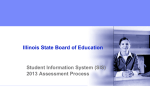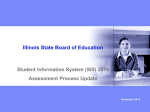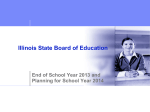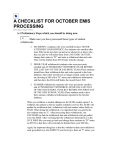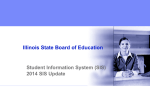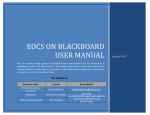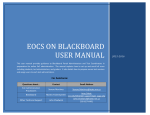Download End of School Year 2014 and Planning for School Year 2015
Transcript
Illinois State Board of Education End of School Year 2014 and Planning for School Year 2015 All Schools Meeting May2013 2014 May Notice – This Webinar is being Recorded This webinar is being recorded. Please do not provide any Student, Personal or Vendor information. 2 Agenda Welcome/Introductions Recent SIS Enhancements Assessment Scores/Corrections/Unassigned/Double Testing Waiver Exiting 2014 Enrollments 2015 School Year Changes New SIS Data Collections for School Year 2015 SIS Summer Training Upcoming Key Dates Districts’ Next Steps Where to Direct Questions 3 Welcome and Introductions ISBE Key Team Members - - Don Evans Brent Engelman John Shake Chief Operating Officer and Director of Human Resources Division Administrator/Director, Information Technology Division Supervisor, Information Technology Peter Godard David Smalley Chief Performance Officer Division Supervisor, Data Analysis and Accountability Presenters - 4 Howard Hammel Adam Lowery Lindsay Langer SIS Project Manager SIS Business Analyst SIS Help Desk Analyst Webinar Tips Tips for Listening - Computer speakers - Headset connected to a computer - Telephone Tips for Speaking - Make sure you have a microphone plugged in or the computer you are using has a microphone before raising your hand - Make sure all audio settings in the computer are un-muted and speakers are turned down before talking Question & Answer - Question & Answer session will be held at the end of the Webinar - Raise your hand to ask a question - All text messages are logged - Text questions will be posted in a Q&A document after the Webinar - If you are using a phone the audio pin number must be typed in correctly before you can talk Troubleshooting - If you are disconnected from the Webinar at any time you can click the link that was provided to you in your email or you can re-register for the Webinar to gain access - If you are listening via phone and close out of the Webinar on your computer, you will be disconnected 5 Recent SIS Enhancements Serving School Submitting Courses Enhancements to assist districts with data submission - Previously, only home schools submitted Student Course Assignments. Serving Schools can now submit Student Course Assignments. - Home schools should review any data submitted by serving schools and continue to work together as needed, with attention to key fields such as State Course Code, Term, and Section Number. - Serving school should communicate with the home school to ensure both the Student Course Assignments and Teacher Course Assignments are completed accurately. - If a serving school creates only the initial portion of a Student Course Assignment, the home school will not be able to exit the related student enrollment until the course is ended. (The course itself can be ended/completed by the home school or the serving school.) - Data quality will improve because Student and Teacher Course Assignments are submitted by same school. 6 Recent SIS Enhancements Verify that the Teacher and Student Course Assignments are submitted correctly. - Student Information Report (Summary) Total count of classes per student: review this report to ensure your students have the correct number of courses. (All students grades K-12 should have courses.) - If students are missing courses, add courses. - Students with no Course Assignments (Detail) The report displays students with no courses. - Courses with Students but no Teachers (Detail) The report displays Student Course Assignment records that do not have a corresponding Teacher Course Assignment record. - If teachers are missing, add Teacher Course Assignments with corresponding student’s school year, Teaching/Serving location, State Course Code, Term and Section Number. 7 Recent SIS Enhancements - Courses with Teachers but No Students (Detail) The report displays Teacher course records that do not have any corresponding student course records. - If student are missing, add student course assignments with corresponding teacher’s School Year, Teaching/Serving Location, State Course Code, Term and Section Number. - Teacher / Student Course Assignment – Course Information (Detail) The report displays course assignments with teacher and students that correctly align 8 Recent SIS Enhancements 9 Recent SIS Enhancements 10 Recent SIS Enhancements Analysis of Student and Teacher Course Assignments - High quality data is essential for allocating funds correctly, compiling the Report Card data, and for other analytical purposes at ISBE. Uses of data: - Career and Technical Education (CTE) funding Bilingual Ceiling Calculator (eGMS grant) PARCC Assessment DLM Assessment Report Card: High School On-Track to Graduate Course Listing Dual Credit Highly Qualified Teacher ISBE needs transcript level course data for High School grades 9-12 ISBE needs teachers linked to K-12 students 11 Assessment Scores/Corrections/Unassigned/Double Testing Waiver 12 Assessment Scores/Corrections/Unassigned/Double Testing Waiver Assessment Correction Procedures - Demographic, enrollment, and assessment details must reflect a student’s status as of the last day of the district’s assessment testing period. - After the last day of the district’s assessment testing period, corrections to a student’s information will only update the captured assessment record being submitted to the assessment vendors; it does not also update student information in SIS. Updates to active SIS student demographics, enrollment, program indicators, and enrollment exits are to continue through the end of the current school year. If student demographic errors are identified in the Assessment Correction file, revisions must be made to both the Assessment Correction file and to SIS (via the Student Demographic/Enrollment batch process). Note – The standard Assessment Correction file is not for ACCESS data. For ACCESS corrections, use the new ACCESS Assessment Correction file or the new ACCESS Assessment Correction page in SIS (under the Assessment menu). - 13 Only Home Schools are permitted to correct and submit Assessment information to ISBE. Assessment Scores/Corrections/Unassigned/Double Testing Waiver How do I verify my student’s Assessment Correction information is correct? - 14 Reports Student Assessments Assessment Correction Summary Assessment Scores/Corrections/Unassigned/Double Testing Waiver Select Test 15 Assessment Scores/Corrections/Unassigned/Double Testing Waiver Report Criteria Screen, Assessment Correction (Summary) 16 Assessment Scores/Corrections/Unassigned/Double Testing Waiver Assessment Correction Summary Report 17 Assessment Scores/Corrections/Unassigned/Double Testing Waiver Verify your Student Assessment Correction data Reports Student Assessments Assessment Correction Detail 18 Assessment Scores/Corrections/Unassigned/Double Testing Waiver Select Test 19 Assessment Scores/Corrections/Unassigned/Double Testing Waiver Report Criteria Screen, Assessment Correction (Detail) 20 Assessment Scores/Corrections/Unassigned/Double Testing Waiver Assessment Correction Detail Report 21 Assessment Scores/Corrections/Unassigned/Double Testing Waiver How do I make additions/updates to Assessment Correction information online through IWAS/SIS? - Login to ISBE SIS via IWAS. - Click the Assessment link on the ISBE SIS Home Page. - Retrieve student information by searching with the student’s SID and one of the following – Last Name, First Name, or Date of Birth. - Enter or update the student’s assessment information. - Review the student’s assessment information for accuracy. - Click Submit to complete the update. 22 Assessment Scores/Corrections/Unassigned/Double Testing Waiver Assessment Record Search 23 Assessment Scores/Corrections/Unassigned/Double Testing Waiver Assessment Record Test/Grade 24 Assessment Scores/Corrections/Unassigned/Double Testing Waiver Assessment Correction Record 25 Assessment Scores/Corrections/Unassigned/Double Testing Waiver Assessment Correction Record 26 Assessment Scores/Corrections/Unassigned/Double Testing Waiver Assessment Correction Record 27 Assessment Scores/Corrections/Unassigned/Double Testing Waiver Assessment Correction Record – Successful Update 28 Assessment Scores/Corrections/Unassigned/Double Testing Waiver “Reason For Not Testing” 29 - As long as a student participated in at least one session for each test content area (reading, mathematics, and science, as applicable by grade), there is no need to provided a reason for not testing. However, if a student misses all the sessions from one or more of the specific content areas, ISBE expects districts to provide a reason for not testing. The related codes are listed online at http://www.isbe.net/sis/pdf/not_testing.pdf. - After scores are posted, all records that contain a blank or “NR” (No Response) in the reading or mathematics scale score column will be counted as “absent” for Adequate Yearly Progress (AYP) reading and mathematics participation calculations, until the district enters a reason for not testing. One exception is for reading, for students who are “First Year in U.S.” Another exception for 2014 applies to students who participated in the full-form PARCC or DLM field test window #2 and window #3 in English Language Arts and/or Mathematics. For more details, visit http://www.isbe.net/assessment/pdfs/asmt_scores_desc.pdf. Assessment Scores/Corrections/Unassigned/Double Testing Waiver List of “Reasons For Not Testing” - 30 01 - Medically Exempt (Exempt from State Testing) 02 - Homebound Exempt (Exempt from State Testing) 03 - In Jail/Locked Facility (Exempt from State Testing) 04 - Out of State/Country (Exempt from State Testing) 05 - Not Enrolled 06 - Not In Valid Grade 07 - Transferred Out During Testing 08 - Transferred In During Testing 09 - Deceased 10 - Absent from Testing 15 – Refusal but Present to Test 16 - Part-Time Enrollment (Exempt from State Testing for Applicable Content Areas) 17 - Student Not Required to Participate in State Assessment (Exempt from State Testing) 18 - PSS-SIS Use Only (Exempt from State Testing) 19 - Reserved for Internal Use 20 - Obtained Proficiency in a Prior Year or Proficient Based on Screening Tests (ACCESS Only) Assessment Scores/Corrections/Unassigned/Double Testing Waiver Double Testing Waiver PARCC and DLM field test indicators will be added to the 2014 Assessment Correction for ISAT and IAA records, respectively. - 2014 Full Form (PARCC or DLM) Field Test Participant indicator 01 = 2014 PARCC Field Test Participant in BOTH PBA and EOY for English/Language Arts (Exempt from ISAT Reading) 02 = 2014 PARCC Field Test Participant in BOTH PBA and EOY for Mathematics (Exempt from ISAT Mathematics) 03 = 2014 PARCC Field Test Participant in BOTH PBA and EOY for English/Language Arts AND in BOTH PBA and EOY for Mathematics (Exempt from ISAT Reading and ISAT Mathematics) 04 = 2014 DLM Field Test Participant in WINDOW 2 and WINDOW 3 for English/Language Arts (Exempt from IAA Reading and IAA Grade 11 Writing)* 05 = 2014 DLM Field Test Participant in WINDOW 2 and WINDOW 3 for Mathematics (Exempt from IAA Mathematics)* 06 = 2014 DLM Field Test Participant in WINDOW 2 and WINDOW 3 for English/Language Arts AND in WINDOW 2 and WINDOW 3 for Mathematics (Exempt from IAA Reading and IAA Grade 11 Writing and IAA Mathematics)* *Note: Participation in DLM WINDOW 1 is not necessary to select indicators 04, 05, or 06. Guidance for entering Field Test Indicators is online at http://www.isbe.net/assessment/pdfs/Double_Testing_Waiver.pdf 31 Assessment Scores/Corrections/Unassigned/Double Testing Waiver 32 Assessment Scores/Corrections/Unassigned/Double Testing Waiver How do I submit the Reason for Not Testing if a student misses all sessions from all content areas? - Login to ISBE SIS via IWAS. - Click the Assessment link on the ISBE SIS Home Page. - Enter the student’s SID and one of the following – Last Name, First Name, or Date of Birth. - Enter or update the student’s assessment information. Select “No” for the “Student Tested” response SIS will automatically prompt you to enter a “Reason For Not Testing” - Review the student’s assessment information for accuracy. - Click Submit to complete the update. 33 Assessment Scores/Corrections/Unassigned/Double Testing Waiver Assessment Correction Record 34 Assessment Scores/Corrections/Unassigned/Double Testing Waiver How do I submit the “Reason for Not Testing” if a student tested in some content areas (Reading, Mathematics and Science) but did not test in at least one area? - Login to ISBE SIS via IWAS. - Click the Assessment link on the ISBE SIS Home Page. - Enter the student’s SID and one of the following – Last Name, First Name, or Date of Birth. - Enter or update the student’s assessment information. Select “Yes” for the “Student Tested” response SIS will automatically prompt you to enter a “Reason For Not Testing” The “Reason for Not Testing” will apply only to the content area displaying blank or NR for the scale score. - Review the student’s assessment information for accuracy. - Click Submit to complete the update. 35 Assessment Scores/Corrections/Unassigned/Double Testing Waiver Assessment Correction Record 36 Assessment Scores/Corrections/Unassigned/Double Testing Waiver How do I verify my students are not missing Assessment Scores? Run an Assessment Scores Summary Report - Select Test: All - Make any appropriate report criteria selections (such as choosing a specific school), or leave the defaults - Create the PDF - The number of “Active Students With No Test” should be 0 - Note-The number of “Active Students With No Test” will equal the total enrollment until test scores are actually posted. 37 Assessment Scores/Corrections/Unassigned/Double Testing Waiver Assessment Scores – Summary Report 38 Assessment Scores/Corrections/Unassigned/Double Testing Waiver 39 Assessment Scores/Corrections/Unassigned/Double Testing Waiver How do I see my active students with no test results? Run an Assessment Scores Detail Report - Choose Test: All - Make any report criteria selections, then choose to Sort By: Error - Student records with error codes will be listed at the top of the report - For each student, identify the error associated with each code, and then submit the necessary corrections online or using a batch file - Note-All students without a “Reason For Not Testing” code will have an error code = 01 until test scores are actually posted. This is fine. 40 Assessment Scores/Corrections/Unassigned/Double Testing Waiver Assessment Scores – Detail Report 41 Assessment Scores/Corrections/Unassigned/Double Testing Waiver Assessment Scores Detail Report *Check for error code 42 Assessment Scores/Corrections/Unassigned/Double Testing Waiver Do I have scores that are not assigned to my students? Run an Unassigned Test Results Report - The test results for the students listed on this report could not be automatically matched to a student in the Assessment Correction file Steps for Assigning Student Test Results - Step 1 Add or update the unassigned student records found on this report to the Assessment Correction data; this can be done via an online Assessment Correction or through the corresponding batch file process - Step 2 Overnight, the unassigned test results will be linked to the students’ Assessment Correction data - Step 3 Verify the update using the Assessment Scores Report and the Unassigned Test Results Report the next morning 43 Assessment Scores/Corrections/Unassigned/Double Testing Waiver Assessment – Unassigned Test Results Report 44 Assessment Scores/Corrections/Unassigned/Double Testing Waiver Assessment – Unassigned Test Results Report 45 Assessment Scores/Corrections/Unassigned/Double Testing Waiver Unassigned Test Results Report 46 Assessment Scores/Corrections/Unassigned/Double Testing Waiver WorkKeys Locating Information and NCRC Data - Posting the State-funded WorkKeys Locating Information and ACT’s National Career Readiness Certificate (NCRC) data via SIS Scores for State-funded WorkKeys Locating Information are scheduled to be posted in SIS in mid-September, along with NCRC status and 2-page .pdf certificates. There is no data correction procedure in SIS for Locating Information, as this is not part of PSAE. If scores do not match to produce the NCRC, ACT should be contacted for assistance. 47 Assessment Scores/Corrections/Unassigned/Double Testing Waiver NCRC Data - 48 National Career Readiness Certificate (NCRC) Reports Assessment Scores/Corrections/Unassigned/Double Testing Waiver NCRC Data - 49 Example - 2 Page Certificate (front of certificate) Assessment Scores/Corrections/Unassigned/Double Testing Waiver NCRC Data - 50 Example - 2 Page Certificate (back of certificate) Exiting 2014 Enrollments Exit All Enrollments - All 2014 Enrollment records must be exited by 4:00 p.m. July 31, 2014 We recommend all students are exited after their last day of school However, if you have students taking summer classes, please wait to exit those students until after they finish their classes Exit enrollment records online (individual records, one at a time) or via the batch file process (multiple records at once) - Online Process Use the SIS Exit Enrollment screen - Batch File Process Upload Exit Enrollment File via Batch Upload in SIS 51 Exiting 2014 Enrollments The Current Enrollment Data Completion Status chart on the Dashboard is a good reference for required data that needs to be entered before exiting students. 52 Exiting 2014 Enrollments Before exiting student enrollments, ensure the following information has been completed: - ELL Data A “G3” result code and message associated with an enrollment record indicates mandatory ELL data is missing, and the record was not exited. - ELL Screener Data An “M7” result code and message associated with an enrollment record indicates mandatory ELL Screener data is missing, and the record was not exited. - Early Childhood Outcomes Entry Data A “J9” result code and message associated with an enrollment record indicates mandatory ECO Entry Rating data is missing, and the record was not exited. - Early Childhood Outcomes Progress Data A “J8” result code and message associated with an enrollment record indicates mandatory ECO Progress Rating data is missing, and the record was not exited. - Homeless Data An “L5” result code and message associated with an enrollment record indicates mandatory Homeless data is missing, and the record was not exited. 53 Exiting 2014 Enrollments Before exiting student enrollments, ensure the following information has been completed: - Birth to 3 Data A “Q2” result code and message associated with an enrollment record indicates mandatory Birth to 3 data is missing, and the record was not exited - Caregiver Data A “Q8” result code and message associated with an enrollment record indicates mandatory Caregiver data is missing, and the record was not exited - Regional Safe School Program Data An “S2” result code and message associated with an enrollment record indicates mandatory RSSP data is missing, and the record was not exited - Secondary Courses Missing Final Letter Grade An “N10” result code and message associated with an enrollment record indicates mandatory Course data is missing, and the record was not exited 54 Exiting 2014 Enrollments Verify all 2014 enrollments have been exited - View the Enrollment reports in ISBE SIS Use the Reports screen Expand the Demographics and Enrollment section and then select the Enrollment - Summary link - Ensure the following report criteria are selected 2014 – Active Enrollments Only Home School - Press View Report or Create PDF Report - If the Count in any Grade listed in the report is not 0, run the Student Enrollment Detail Report and exit the identified record(s) 55 Exiting 2014 Enrollments 56 Run an Enrollment Summary Report by Active Enrollments Only Exiting 2014 Enrollments Select – “Active Enrollments Only” and School 57 Exiting 2014 Enrollments Current Enrollment Summary Report 58 Exiting 2014 Enrollments Refer to Dashboard for Current Enrollments & Program Indicators to ensure all students are exited. 59 Exiting 2014 Enrollments This data can be provided after the student has been exited: - Student Discipline Data All discipline data must be reported by July 31, 2014, at 4:00 p.m. The disciplinary action must have occurred during the student’s time of enrollment in your district, but the student does not need to be currently actively enrolled in your district. - Teacher Course Assignment All teacher course data must be reported by July 31, 2014, at 4:00 p.m. - Student Course Assignment All student course data must be reported by July 31, 2014, at 4:00 p.m. 60 Exiting 2014 Enrollments Adjusted Cohort Graduation Rate The 2014 adjusted cohort graduation rate will be calculated based on SIS data. Because the related information will be derived from student information, the accuracy of data reported to SIS becomes even more significant. The adjusted cohort graduation rate will be calculated based on student enrollments and upon proper identification of Enrollment Exit Codes. The Cohort Enrollment Exit Type Code is essential in providing an accurate measure of high school graduation data. The Cohort Enrollment Exit Type Code is initially set to the student’s general Enrollment Exit Type Code, but it can be updated (as appropriate) through the related online screens. Cohort Enrollment Exit Type Codes fall into 3 categories (Graduates, Non-Graduates, and “Removed from Cohort”) that are used in calculating the adjusted cohort graduation rate. 61 Exiting 2014 Enrollments Adjusted Cohort Graduation Rate Overview - Summary 62 Exiting 2014 Enrollments Adjusted Cohort Graduation Rate Overview - Summary 63 Exiting 2014 Enrollments Adjusted Cohort Graduation Rate Overview - Summary 64 Exiting 2014 Enrollments Adjust Cohort Graduation Rate - Summary 65 Exiting 2014 Enrollments 5 Year Summary Report - Criteria Screen 66 Exiting 2014 Enrollments 67 Exiting 2014 Enrollments Adjusted Cohort Graduation - Detail 68 Exiting 2014 Enrollments Adjusted Cohort Graduation Rate Detail – Report Criteria Screen 69 Exiting 2014 Enrollments Adjusted Cohort Graduation Detail Two possible notes: • Note 1 – SIS Calculated First Year 9th Grade (No previous 9th grade enrollment record found in SIS). • Note 2 – Student Transferred in (From another Illinois School District). 70 Exiting 2014 Enrollments Online Adjusted Cohort Graduation Rate - Search Screen 71 Exiting 2014 Enrollments Online Student’s “Adjusted Cohort Graduation Rate” Data (two fields are editable) 72 Exiting 2014 Enrollments Online Edit Screen 73 Exiting 2014 Enrollments Online Review/Submit Screen – Local evidence selection is mandatory 74 Exiting 2014 Enrollments Online The Adjusted Cohort Graduation Rate has been successfully updated 75 Exiting 2014 Enrollments “Adjusted Cohort Graduation Rate” Recap 76 - All of your students will need to be exited before an accurate Adjusted Cohort Graduation Rate can be calculated - Your 4 and 5 year Adjusted Cohort Graduation Rate will be included on your school report card – Accuracy is very important - This is for grades 9 – 12 only - The 2014 data will be final as of August 15, 2014, at 4:00 PM 2015 School Year Changes New Validations - Students can not re-enroll after they graduate (i.e., if exit code 06 was used). New definition for Course Credit - Course credit indicates the amount of credit offered to the student for successful completion of course requirements in the reporting term. - All Course Credit for a specific class must be the same (School Year, Serving School, State Course Code, Term and Section Number) Articulated Credit (being removed) 77 2015 School Year Changes New Courses: Self-Contained Course Codes Subject Area 73: Nonsubject Specific (prior-to-secondary) 73030A000 Kindergarten Represents Kindergarten courses that are not differentiated by subject area—that is, instances in which students are enrolled in a grade-specified course and are taught various subjects throughout the day, rather than being enrolled in subject-specific courses. Specific course content depends upon state standards for kindergarten. 73031A000 Grade 1 Represents Grade 1 courses that are not differentiated by subject area—that is, instances in which students are enrolled in a grade-specified course and are taught various subjects throughout the day, rather than being enrolled in subject-specific courses. Specific course content depends upon state standards for grade 1. 73032A000 Grade 2 Represents Grade 2 courses that are not differentiated by subject area—that is, instances in which students are enrolled in a grade-specified course and are taught various subjects throughout the day, rather than being enrolled in subject-specific courses. Specific course content depends upon state standards for grade 2. 78 2015 School Year Changes New Courses: Self-Contained Course Codes - Subject Area 73: Nonsubject Specific (prior-to-secondary) - 73033A000 Grade 3 Represents Grade 3 courses that are not differentiated by subject area—that is, instances in which students are enrolled in a grade-specified course and are taught various subjects throughout the day, rather than being enrolled in subject-specific courses. Specific course content depends upon state standards for grade 3. - 73034A000 Grade 4 Represents Grade 4 courses that are not differentiated by subject area—that is, instances in which students are enrolled in a grade-specified course and are taught various subjects throughout the day, rather than being enrolled in subject-specific courses. Specific course content depends upon state standards for grade 4. - 73035A000 Grade 5 Represents Grade 5 courses that are not differentiated by subject area—that is, instances in which students are enrolled in a grade specified course and are taught various subjects throughout the day, rather than being enrolled in subject-specific courses. Specific course content depends upon state standards for grade 5. 79 2015 School Year Changes New Courses: Self-Contained Course Codes - Subject Area 73: Nonsubject Specific (prior-to-secondary) - 73036A000 Grade 6 Represents Grade 6 courses that are not differentiated by subject area—that is, instances in which students are enrolled in a grade-specified course and are taught various subjects throughout the day, rather than being enrolled in subject-specific courses. Specific course content depends upon state standards for grade 6. - 73037A000 Grade 7 Represents Grade 7 courses that are not differentiated by subject area—that is, instances in which students are enrolled in a grade-specified course and are taught various subjects throughout the day, rather than being enrolled in subject-specific courses. Specific course content depends upon state standards for grade 7. - 73038A000 Grade 8 Represents Grade 8 courses that are not differentiated by subject area—that is, instances in which students are enrolled in a grade-specified course and are taught various subjects throughout the day, rather than being enrolled in subject-specific courses. Specific course content depends upon state standards for grade 8. 80 2015 School Year Changes Guidelines for Using Self-Contained Course Codes A self-contained course code is appropriate when a single educator instructs on multiple subjects within the same defined grade. Ex - Kindergarten Teacher instructs twenty Students on all subjects during the entire day. • • The Teacher should have a Teacher Course Assignment for 73030A000. All 20 Students should have a Student Course Assignment for 73030A000. Ex – 6th Grade Teacher A instructs twenty Students on all subjects, except four Students take Algebra I (in place of 6th Grade Mathematics) from Teacher B. • • • • Teacher A should have a Teacher Course Assignment for 73036A000. All 20 Students should have a Student Course Assignment for 73036A000. Teacher B should have a Teacher Course Assignment for 52052A000. The 4 Algebra I Students should have a Student Course Assignment for 52052A000. Additional self-contained courses will be added for Special Education for the 2015 school year. 81 2015 School Year Changes New Courses – Subject Area 01: - 01106A000 - AP Research 22107A000 - AP Seminar Subject Area 03: - 03157A000 - AP Physics 1 03158A000 - AP Physics 2 Subject Area 05: - 05173A000 - AP Studio Art: 2-D Design 05174A000 - AP Studio Art: 3-D Design Subject Area 06 82 06152A000- AP Italian Language 06412A000 –AP Chinese 06432A000 – AP Japanese 2015 School Year Changes New CTE Course – Subject Area 12: - 83 12052A001 – Business Management 2015 School Year Changes Use a Secondary Course Code if you are providing High School Credit: - 52052A000 Algebra I If high school credit use - 02052A000 - 52061A000 Integrated Math-Multiyear Equivalent If high school credit use - 02061A000 - 52069A000 Algebra-Other If high school credit use - 02069A000 84 2015 School Year Changes Use a Secondary Course Code if you are providing High School Credit: - 52071A000 Informal Geometry If high school credit use - Use 02071A000 - 52072A000 Geometry If high school credit use - Use 02072A000 - 52073A000 Analytic Geometry If high school credit use - Use 02073A000 85 2015 School Year Changes Use a Secondary Course Code if you are providing High School Credit: - 52074A000 Principles of Algebra and Geometry If high school credit use - 02074A000 - 52075A000 Particular Topics in Geometry If high school credit use - Use 02075A000 - 52079A000 Geometry-Other If high school credit use -02079A000 86 2015 School Year Changes High School Credit Validations (Grades 9 – 12) - - - Primary goals are to better reflect the specific curriculum, to help link Teacher Course Assignments to Student Course Assignments, AND to collect complete transcript level course data. High School Student Course Assignment must be submitted by Semesters or Trimesters Term & Credit Validations (Non-CTE) Semesters - S1 = Semester 1 (Fall) - S2 = Semester 2 (Spring) - S3 = Summer Semester Credit .25 .50 .75 1.0 Trimesters 87 T1 =Trimesters 1 (Fall) T2 =Trimesters 2 (Winter) T3 =Trimesters 3 (Spring) T4 = Summer Trimesters Credit .33 .66 1.0 2015 School Year Changes High school on track: - - Grade 9 (End of year) Sum of 5 Credits or more (Any subject/class) - Passing Can not fail more than 0.5 credit from core subject (Reading, Math, Science and Social Science) Metric does not include summer school Final Letter Grades Passing 01 - A+ 02 - A 03 - A04 - B+ 05 - B Failing - 13 - F - 15 - U (Unsatisfactory) 88 06 - B07 - C+ 08 - C 09 - C10 - D+ 11 - D 12 - D14 - S (Satisfactory) 2015 School Year Changes K-8 Credit Validations (Grades K – 8) - - - Primary goals are to better reflect the specific curriculum and to help link Teacher Course Assignments to Student Course Assignments. K-8 Student Course Assignments maybe submitted as Year Long, Semesters, or Trimesters. Term & Credit Validations Year Long - Y1 = Year Long - Y2 = Summer Semesters - S1 = Semester 1 (Fall) - S2 = Semester 2 (Spring) - S3 = Summer 89 Year Long Credit .25 .50 .75 1.0 Semester Credit .25 .50 .75 1.0 2015 School Year Changes K-8 Credit Validations (Grades K – 8) - Term & Credit Validations - Trimesters - T1 =Trimesters 1 (Fall) T2 =Trimesters 2 (Winter) T3 =Trimesters 3 (Spring) T4 = Summer Trimesters Credit .33 .66 1.0 Other Schedules If you give a “Final Letter Grade”, use a Year Long Term If you issue a Semester grade for the course, use the Semester Term 90 New SIS Data Collections for School Year 2015 Migrant Data Collection Immigrant Data Collection Students Receiving Additional Services Special Education Service Provider Special Education Student Address PARCC & DLM 2015 91 New SIS Data Collections for School Year 2015 Migrant Data Collection 92 - School districts would no longer be required to submit migrant data in SIS - The migrant indicator in SIS will be set according to the NGS data - Updates will be received from NGS - SIS will provide summary and detail migrant reports - Migrant data is captured annually by ISBE on March 3rd New SIS Data Collections for School Year 2015 Eligible for Immigrant Education - Eligible immigrant student means a student, ages 3-21, who was NOT born in any of the 50 states, the District of Columbia or Puerto Rico and who has been attending schools in the U.S. for less than three full academic years. - Beginning with school year 2015, if the SID associated with an enrollment is less than 3 years old, SIS will ensure that “Country of Birth” and “Date First Enrolled in a U.S. School” have been reported using the “Eligible for Immigrant” format. (The related validation will occur before the student’s enrollment can be exited.) - Eligible for Immigrant data can be submitted either online or via the batch process. - On March 3rd, the Eligible for Immigrant Education count for each district is populated into the ELL ceiling (grant application). Students that exceed three years in SIS will not be counted. Birth to 3 students will be excluded. 93 New SIS Data Collections for School Year 2015 Country of Birth: - Country codes. - SIS Data Elements: http://www.isbe.net/sis/html/data_elements.htm First Date of Entry into a U.S. School will be optional if the “Country of Birth” is one of the following: - 1000 (U.S.) 9030 (Puerto Rico) 9110 (Virgin Islands) 9350 (Guam) 9510 (American Samoa) 9610 Northern Mariana Islands 9800 (United State Minor Outlying Islands) If a student leaves the U.S. and then re-enrolls, enter the number of months the student was gone (online only) - 94 Optional unless the student left the U.S. New SIS Data Collections for School Year 2015 Eligible for Immigrant link - Demographics Tab 95 New SIS Data Collections for School Year 2015 Eligible for Immigrant Data Collection Screen 96 New SIS Data Collections for School Year 2015 The Eligible for Immigrant data collection will eliminate the need to collect the following elements in SIS. (Existing formats will remain the same) - New Arrival to U.S./ First Year In U.S. (ELL) New Arrival to U.S. is an ELL student who has attended schools in the United States for 12 months or less. - First Year In U.S. (Assessment) First Year in U.S. is an ELL student who has attended schools in the United States for 12 months or less. - Eligible for Immigrant Program Indicator (Demographic/Enrollment) Eligible immigrant student means a student, ages 3-21, who was NOT born in any of the 50 states, the District of Columbia or Puerto Rico and who has been attending schools in the U.S. for less than three full academic years. 97 New SIS Data Collections for School Year 2015 Potential IEP Students (required by ISTAR) - 98 Request for new SID online only Grade Level = Evaluation (22) New SIS Data Collections for School Year 2015 Students Under Evaluation will have the following Program Indicator must be set to “No”: - Homeless Private School Student 21st Century Community Learning Centers Migrant Individualized Education Program (IEP) Free or Reduced Price Lunch (FRL) / Low Income Limited English Proficiency (LEP) Eligible for Immigrant Education Supplemental Educational Services (SES) - Title 1 - Must be Not a Participant in Title I Program - Native Language Must be Provided - Home Language Must be Provided 99 New SIS Data Collections for School Year 2015 IEP students will have one Service Provider identified for each enrollment. Service Provider will default to the Serving RCDTS. - Serving RCDTS code that uniquely identifies the school/program where a student is being educated. Service Provider is the entity providing services to the student and may or may not be the serving location - Service Provider data may only be updated either online or batch by the home district of the active enrollment. - Service Providers will be able to view students for which they provide services improving the security Removal of the Special Education Coop Membership table replacing with Service Provider 100 - Service Providers will not have the ability to update data. - Reports and request files will be modified to include service provider information New SIS Data Collections for School Year 2015 101 New SIS Data Collections for School Year 2015 102 New SIS Data Collections for School Year 2015 103 Element Size Description SID 9 char(9) SAPID 50 vchar (50) Last Name 30 vchar (30) First Name 30 vchar (30) Date of Birth 10 char (10) Home RCDTS 15 char (15) Serving RCDTS 15 char (15) Service Provider 15 Student’s Service Provider Data Type char (15) New SIS Data Collections for School Year 2015 104 John 123456789012345 123456789012345 123456789012345 Service Provider RCDTS 01/01/2014 Serving School Home RCDTS Student Last Name SAP ID Smith Birth Date 123456789 03/17/2014 Home RCDT Student First Name Student Count Service_Provider_Win.csv Student ID Service Provider New SIS Data Collections for School Year 2015 Student Addresses will be collected online or via the batch process in SIS Students exited after August 1, 2014 that have IEP set to “Yes” must have an address record SIS will collect both the student’s primary Address (the household in which the student is living) and an Optional secondary address - The student address must be provided when the student grade level is Evaluation or the IEP indicator is checked in SIS SIS will only check for an IEP student’s address upon enrollment exit; if the student is not IEP at that time, the address validation will not be enforced Students may or may not be IEP when address data is submitted (SIS will even allow an address to be provided for non-IEP students, though it is not required in that case) Address may only be provided by the Home district of the active enrollment - 105 Home district can change the status from active to inactive to remove the address record New SIS Data Collections for School Year 2015 106 New SIS Data Collections for School Year 2015 107 New SIS Data Collections for School Year 2015 108 Element Size Description Data Type Status 1 A = Active I = Inactive char(1) Address Type 1 P = Primary S = Secondary char(1) SID 9 char(9) SAPID 50 vchar (50) Last Name 30 vchar (30) First Name 30 vchar (30) Date of Birth 10 char (10) Home RCDTS 15 char (15) Serving RCDTS 15 char (15) Street Address 1 100 Student’s street address 1 vchar (100) Street Address 2 100 Student’s street address 2 vchar (100) Suite/Apt 30 Suite or Apartment Number vchar (30) City 50 City of residence vchar (50) State 2 State of Residence char (2) Zip 9 Zip Code char (9) New SIS Data Collections for School Year 2015 ISBE test School 109 101 N 1st Street Home RCDTS Serving School 123456789012345 123456789012345 Springfield IL Zip State Birth Date 01/01/2014 City Street Address 2 John Suite/Apt Student ID 123456789 Smith Street Address 1 A Student First Name 03/17/2014 Home RCDT Address Type Status Student_Address_Win.csv Student Last Name Student Address 627074323 New SIS Data Collections for School Year 2015 Planning for Partnership for Assessment of Readiness for College and Careers (PARCC) & Dynamic Learning Maps (DLM) - Students will need to be enrolled Student Course Assignments must be entered Teacher Course Assignments must be entered - Schools will verify, correct, and/or submit: - A Pre-ID file An Assessment Corrections file Assessment Scores - Training will be made available to districts in the future - For more Information on PARCC or DLM please see the links below: PARCC - http://www.isbe.net/assessment/parcc.htm DLM - http://www.isbe.net/assessment/dlm.htm At this time, the General Assembly has not yet acted on ISBE’s proposed assessment budget. Therefore, the availability of any ACT products for the 2014-15 school year is not yet known. Please continue to check the Superintendent’s Weekly Message for announcements as information becomes available. 110 2014 Summer Training New User and/or Refresher Training - Training will cover ALL SIS functionalities - Specific dates, locations, and registration will be posted on the ISBE SIS webpage at www.isbe.net/sis/ - Please only register for one session Morning: 9:00 a.m. to 12:00 p.m. Afternoon: 1:00 p.m. to 4:00 p.m. - July 29 - Aurora - July 30 - Elgin - July 31 - Rockford - August 5 - Roxana - August 6 - Carterville - August 7 - Effingham - August 12 - Champaign - August 13 – Springfield - August 14 – Galesburg 111 Upcoming Key Dates Activity Date PSAE Last Day of Testing 05/08/2014 PSAE First Day of Assessment Corrections 05/09/2014 ACCESS Last Day of Assessment Corrections 05/23/2014, 4:00 p.m. ISAT Scores Posted on SIS 06/02/2014 ISAT Last Day of Assessment Corrections 06/16/2014, 4:00 p.m. IAA Scores Posted on SIS 07/01/2014 PSAE Scores Posted on SIS 07/10/2014 IAA Last Day of Assessment Corrections 07/15/2014, 4:00 p.m. PSAE Last Day of Assessment Corrections 07/17/2014, 4:00 p.m. ACCESS Posting of Final Scores Mid – July 2014 Final Scores Posted – ISAT 07/21/2014 Final Scores Posted – IAA 07/31/2014 112 Upcoming Key Dates Activity Date Last Day to Exit Enrollments for 2014 School Year Birth to 3 data due College Course Assignment data due Early Childhood data due Early Childhood Outcomes data due ELL data due ELL Screener data due Homeless data due Participant Demographic (Birth to 3) data due Regional Safe Schools Program (RSSP) data due Student Course Assignments data due Student Discipline data due Teacher Course Assignments data due 07/31/2014, 4:00 p.m. Final Scores Posted – PSAE 08/01/2014 Adjusted Cohort Graduation Rates 08/15/2014, 4:00 p.m. Posting of WorkKeys Locating Information and NCRC Data Mid – September 2014 113 Upcoming Key Dates – School Year 2015 Activity Date School Year 2015 Enrollment submissions due 10/16/2014, 4:00 p.m. School Year 2015 Fall Teacher Course Assignment submissions due 11/17/2014 4:00 p.m. School Year 2015 Fall Student Course Assignment submissions due 12/12/2014 4:00 p.m. Districts following unique schedules may need to submit data earlier to calculate materials and create Pre-ID’s for PARCC and DLM testing. 114 Districts’ Next Steps Check assessment scores and make any necessary corrections Provide all Student Discipline records by 4:00 p.m., on July 31, 2014 Exit 2014 school year enrollment records by 4:00 p.m., on July 31, 2014 - ELL data is due Early Childhood Outcomes data is due Homeless data is due Birth to 3 data is due Caregiver data is due RSSP data is due Run reports and verify student data is accurate and complete! Provide all Student Course Assignment data (Grade K-12) Provide all Teacher Course Assignment data (Grade K-12) Verify that your Adjusted Cohort Graduation Rate is accurate. If needed, make appropriate changes to the “Cohort Exit Type Code” and the “First Year in 9th Grade” - 115 Perform after exiting students for the 2014 SY and before deadline of August 15, 2014, 4:00 PM Districts’ Next Steps Sign up appropriate personnel for upcoming ISBE SIS training sessions Increased importance of providing accurate student enrollment data! - Enrollment Start and End Dates - Grade Level - Home School RCDTS (School where student resides) - Serving School RCDTS (School where student attends, the course is being taught and the teacher is assigned) - Student can have only one Home school RCDTS but multiple Serving schools (Area Career Centers, Special Education Private Facilities, Regional Safe Schools, etc.) Why? - Student Course Assignment - Teacher Course Assignment - CTE Funding - Student Discipline 116 Where to Direct Questions ISBE SIS Resource Materials - Located on the ISBE SIS webpage at www.isbe.net/sis/ ISBE SIS Announcements User Manual File Format Layouts Excel Templates - Tips for Completing (Data Collection Name) Template - Steps for Creating and Uploading (Data Collection Name) Data Elements Archived Meetings and Presentations Frequently Asked Questions 117 Where to Direct Questions ISBE Help Desk - (217) 558-3600 - [email protected] SIS Policy Questions will be directed to the Center for Performance SIS Technical Questions will be directed to the IBM team 118 Notice – This Webinar is being Recorded This webinar is being recorded. Please do not provide any Student , Personal or Vendor information. 119