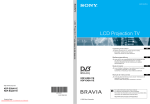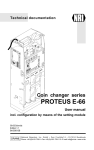Download G-46.F4000 - Products
Transcript
Technical Documentation Changer series G-46.F4000 User manual 12.06 Schn/ds Edition 1.4 BA.G46F4-GB National Rejectors, Inc. GmbH • Zum Fruchthof 6 • D-21614 Buxtehude Phone: +49 (0)4161-729-0 • Fax: +49 (0)4161-729-115 • E-mail: [email protected] • www.nri24.com G-46.F4000 TABLE OF CONTENTS TABLE OF CONTENTS 1 General information 9 General information regarding this manual Text conventions Additional technical documentation 9 9 10 General information regarding the changer Advantages 10 11 2 Safety instructions 12 Proper use 12 Protecting yourself and equipment 13 3 Options 14 String sensor 14 Internal audit module 14 Display 14 Peripheral systems MDB peripheral bus BDV peripheral bus 15 15 15 Service tools Audit tools USB Audit Stick & WinData Infrared adapters Printer PC test station Configuration tools Update tools 16 16 16 16 16 16 17 17 National Rejectors, Inc. GmbH, Buxtehude 3 TABLE OF CONTENTS G-46.F4000 4 Design 18 Overview of the device 18 Coin validator Return lever Keyboard Pilot lights Interfaces Switching block Label 19 19 19 19 20 21 21 Payout unit Change tubes Payout set Filling level sensors 22 22 23 23 Connecting cable to the machine 23 5 Functions 24 Coin acceptance and coin sorting 26 Vending operation Vending machine and not a change machine! Single vend or multi vend? What happens to the remaining credit that cannot be paid out of the change tubes? Changer or vending machine – Which device ends the vending operation? (4-price devices only) And if no product is given out ...? (cigarette mode, 4-price devices only) Simplex V prices 28 28 28 Cash acceptance Which highest amount is allowed to be accepted? How many coins, at most, are to be sorted into the change tubes? How can string manipulation be minimized? 4 25 Coin channels and memory blocks National Rejectors, Inc. GmbH, Buxtehude 28 29 29 29 30 30 30 30 G-46.F4000 TABLE OF CONTENTS Change payout Which highest amount is allowed to be paid out? What number of coins and which tubes will trigger the display message "Tube empty"? How many coins, at least, are supposed to cover the tube bottom (security stock)? Second price list (happy hour) (only 4-price devices with internal audit module) 31 31 31 32 32 Vending of drinks into customer’s own cup (eco-function, 4-price devices only) 32 Inhibiting of specific coin types 33 Disabling of inventory keys 33 Teach mode for tokens 33 Telephone code and currency code 34 Mains operation or battery operation? (MDB devices only, not for USB/RS-232 interface) 34 Main currency and second currency (optional) 34 Display (4-price devices only) Is the price to be displayed? Is the time to be displayed? (only with internal audit module) 35 35 Communication with ... Communication with internal audit module (optional, no MDB devices) Communication with external audit unit (only BDV and Simplex V devices) Communication with BDV/MDB card reader Communication with BDV/MDB bill validator Communication with hoppers (only MDB devices with hopper interface) Communication with a recycler 35 Audit data (only devices with internal audit module) 35 35 36 36 37 37 37 38 Reset of tube counters 38 Test of connecting lines (4-price devices only) 38 National Rejectors, Inc. GmbH, Buxtehude 5 TABLE OF CONTENTS G-46.F4000 6 Installation 39 Installing and connecting the changer 39 Installing and connecting the audit module 41 7 Start-up 42 Setting the prices 42 Filling the change tubes 43 Performing individual settings 44 Configure changer on an individual basis 44 Select data transmission protocol and mains operation or battery operation (MDB devices only) 44 8 Operation 45 Returning change or emptying tubes using the keyboard 45 Refilling change using the keyboard 46 Inhibiting coins/activating narrow coin channel 47 Selecting the memory block 49 Reading out and printing out audit data Print out audit data Read out audit data via infrared interface 50 50 51 Select data transmission protocol (MDB devices only) 52 Select mains operation or battery operation (MDB devices only, not for USB/RS-232 interface) 53 9 Cleaning 54 10 Transport 55 6 National Rejectors, Inc. GmbH, Buxtehude G-46.F4000 TABLE OF CONTENTS 11 Minor repairs and modifications 56 Replacing the change tubes Remove old tubes Install new tubes 56 56 58 Replacing the payout set Remove old payout set Install new payout set 59 59 59 Replacing the changer’s PCB 61 12 Technical data 63 CE certification 64 Accessories 64 13 Which functions can be set using the configuration tools? 65 WinEMP PC programming station 65 Palm OS® application "PalmG46" 66 Setting module 67 ANNEX Index 68 Function overview for setting module 74 SER functions 74 PRO functions 75 Troubleshooting 80 Quick diagnosis using pilot lights 80 Diagnosis using setting module 83 National Rejectors, Inc. GmbH, Buxtehude 7 G-46.F4000 1 GENERAL INFORMATION GENERAL INFORMATION This chapter should provide a general overview of the advantages and options regarding the changer G-46.F4000. However, the first section is designed to help you find your way through this manual with ease. General information regarding this manual This manual describes the design, operation and range of functions of the changer series G-46.F4000. Chapters 6, 7 and 8 explain the necessary steps for installing, starting up and operating the changer. Chapters 9 to 11 explain how to clean and transport the changer and how to replace its main components. The appended chapters with side tabs "Index", "Function overview for setting module", and "Troubleshooting" reduce the search for specific explanations and extra help. Text conventions To make it easier for you to navigate within this manual and to operate the device, the following accentuations were made in the text: Safety instructions, which have to be observed in order to protect operators and equipment. Special notes, which should facilitate the use of the changer. 1 2 3.. Requests to perform an action are numbered in another typeface. At the beginning of a large chapter you will find a short "guide", which summarizes the content of the chapter. Device functions, which are set or prepared by the manufacturer according to customer specifications and can be set or changed using the NRI configuration tools (see Chap. 3 "Options" and 13 "Which functions can be set using the configuration tools?" as well as web pages for product accessories on the internet (www.nri24.com)). National Rejectors, Inc. GmbH, Buxtehude 9 GENERAL INFORMATION G-46.F4000 Additional technical documentation Apart from the manual you already have, there is further documentation for the G-46.F4000, e.g. about mounting dimensions, spare parts, testing, and configuration. All documentation is available in a compressed PDF format at www.nri24.com. General information regarding the changer The 4-tube changers of the G-46.F4000 series are designed to be used for vending and service machines. These changers can be easily adapted to suit various vending machines simply by exchanging the connecting cable and/or the PCB and will support the following vending machine interfaces: • 2-price relay output (parallel interface) • 4-price relay output (parallel interface, also in combination with MDB) • 4-price API (parallel interface, also in combination with MDB) • 4-price transistor (parallel interface, also in combination with MDB) • Simplex V (serial interface, also in combination with MDB) • BDV (serial interface, also in combination with MDB) • MDB (serial interface), also with battery and wake-up line • JVI (serial interface) To meet the requirements of PC-based platforms the G-46.F4000 with MDB data transfer protocol is optionally available with a USB or RS-232 interface (e.g. for ticket machines, self-serve transaction kiosks). The integrated coin validator G-40.F4000 is based on the reliable sensor system and false coin rejection system of the already wellknown coin validator G-40.4000 from the G-46.4 changer series. Due to the modular design, you can set up your changer, including accessories, on an individual basis (see Chap. 3 "Options"). To be able to react as quickly as possible to new false coins and to enable you to make your individual adjustments, the changer can be connected to a PC programming station which is made up of the configuration and diagnostics software "WinEMP" (including card reader and licence chip card) and an NRI tester for power supply of the changer. With the aid of the Palm OS® application "PalmG46" or with the G-55.0460 setting module, you can configure the changer 10 National Rejectors, Inc. GmbH, Buxtehude G-46.F4000 GENERAL INFORMATION directly on the vending machine, independently from the PC. This manual provides a brief description of the configuration tools and a list of the device functions that can be set on an individual basis (see Chap. 3 "Options" and Chap. 13 "Which functions can be set using the configuration tools?"). Tokens that were not programmed by the manufacturer can be programmed directly on the changer by inserting the tokens. Advantages • • • • • • • • • • • • • Reliable sensor system and optimum rejection of false coins due to the integrated, electronic coin validator G-40.F4000 A coin validator which is easy to configure enables a fast reaction to changing market situations or new false coins Easy configuring with help from – the PC software "WinEMP" for the workshop – the Palm OS® application "PalmG46" or the setting module G-55.0460 directly on the vending machine Universal payout mechanism for different coin diameters and thicknesses Flexible payout combinations provided by simplified replacement of change tubes Universal use in virtually all vending machines provided by simplified replacement of the cable or interface module Faster service due to error diagnosis Adaptation to all market requirements provided by individual combinations with additional devices Splash-proof electronics Monitored coin run and controlled sorting guarantee an improved operating reliability and protection against manipulation Acceptance speed of 2 coins per second Teach mode to teach up to three different tokens Flash technology for uncomplicated and time-saving coin validator operating software updates National Rejectors, Inc. GmbH, Buxtehude 11 SAFETY INSTRUCTIONS 2 G-46.F4000 SAFETY INSTRUCTIONS Before operating the device for the first time, please read through this manual carefully at least once, and most importantly the safety instructions. This is to ensure you have understood the contents of this manual as well as how to operate the changer. Proper use The 4-tube changers of the G-46.F4000 series are designed to be used for vending, service and entertainment machines with different interfaces. Use the changer for this purpose only and with the respective connecting cable and interface module. Under no circumstances can the manufacturer be held liable for any damage or loss resulting from improper use of the device. The changers have been constructed in compliance with the state of the art and the recognized safety regulations. Nevertheless this equipment can be a source of danger. Therefore please observe the following safety regulations. 12 National Rejectors, Inc. GmbH, Buxtehude G-46.F4000 SAFETY INSTRUCTIONS Protecting yourself and equipment The changer may only be connected by a qualified electrician. Only use the changer according to proper use. Under no circumstances can the manufacturer be held liable for any damage or loss resulting from improper use of the device. The coin validator PCB is fitted with components that can be damaged by electrostatic discharge. Please observe the handling instructions for components exposed to the risk of electrostatic discharge. Select the correct voltage for the changer (see label). Ensure correct potential equalization in the vending machine and in the changer being used (option: metal housing). Never pull the connecting cable of the coin validator from the changer when a voltage is applied. Pull the vending machine’s mains plug before you install, clean or remove the changer. Always transport the changer without any coins in it and in its original packaging. It is only in this way sufficiently protected. Never carry it by means of the cables. Contact NRI if you want to alter the construction of the device to a greater extent than the modifications described in these instructions. Keep water and other liquids away from the changer. If the device is no longer required, please dispose of it correctly. We reserve the right to make technical modifications to the device which are not covered by these instructions. National Rejectors, Inc. GmbH, Buxtehude 13 OPTIONS 3 G-46.F4000 OPTIONS To adapt the changer to suit your individual needs, you can acquire the following accessories from NRI (cp. also product accessory pages at www.nri24.com): String sensor A string sensor can be used to monitor the coin run in addition and to achieve a higher degree of protection against manipulation (see section "How can string manipulation be minimized?" in Chap. 5 "Functions"). Internal audit module You will require an audit module if you want to collect and evaluate audit data (see Chap. 8 "Operation"). For some machine types, the audit data is collected using the vending machine control system. In that case, an internal audit module is not necessary. The audit module is equipped with its own CPU, including batterybacked RAM and clock module, and is connected to the PCB of the changer (see Chap. 6 "Installation"). The module has three serial interfaces: • Open collector for printer connection • TTL for PC or printer • Optical interface for mobile data retrieval units (MDEs) for NRI adapters, which deliver different signals: – timed IR signals – IRDA signals Display The 5-digit NRI display G-51.1093 can be connected to the 4-price changer via the 15-pole interface. The cash inserted, the price or the time can be shown on the display (see Chap. 5 "Functions"). 14 National Rejectors, Inc. GmbH, Buxtehude G-46.F4000 OPTIONS Peripheral systems If you want to connect external devices, such as bill validators or card readers, to the changer, you can acquire the following bus systems from NRI: MDB peripheral bus The MDB peripheral bus can be used to connect the MDB card systems and MDB bill validators directly to the changer. A bill validator converter is not required. USB and RS-232 changers are already fitted with an MDB peripheral bus. 4-price changers are provided with the correct PCB. For these changers you only need a connecting cable. BDV peripheral bus The BDV peripheral bus can be used to connect the BDV card systems or BDV key systems as well as the NRI bill validator converter G-55.0562 to the changer. 4-price changers are already provided with the correct PCB. For these changers you only need a connecting cable. National Rejectors, Inc. GmbH, Buxtehude 15 OPTIONS G-46.F4000 Service tools In order to test the changer and adapt it to your individual needs, you can acquire the following service tools from NRI: Audit tools Accessories for collecting, reading out and evaluating audit data: USB Audit Stick & WinData The NRI USB Audit Stick is used to read out and download audit data to the hard disk of your PC so that you can print out the audit data or export the audit data as a .txt-file with the help of the WinData software in order to ensure that the statistics data can be opened in a data management program. For further information on the USB Audit Stick and WinData please refer to our product accessory pages at www.nri24.com and the appropriate operating instructions. Infrared adapters The changer is equipped with an optical interface to read out the audit data using mobile data retrieval units (MDEs) (see Chap. 8 "Operation"). This interface is designed for two NRI adapters, which deliver different infrared signals: • timed IR signals • IrDA signals Printer With the convenient, user-friendly printer G-55.0510, you can print out turnover and sales data in order to prepare audits and turnover calculations (see Chap. 8 "Operation"). PC test station If you only wish to check the functionality of your coin changer without making any adjustments, the NRI test station is sufficient. The test station is composed of the following components: 16 National Rejectors, Inc. GmbH, Buxtehude G-46.F4000 • • • • • OPTIONS Test software "WinSPT", Tester G-19.0654 for simulation and to test the device functions, PC connecting cable, Connecting cable for recording the data exchange between master and slave, 24 V DC power pack and mains cable For further information on the WinSPT test station please refer to our product accessory pages at www.nri24.com and the appropriate operating instructions. Configuration tools To be able to react as quickly as possible to new false coins, in the workshop or on site, and to enable you to make your individual adjustments, the changer can be connected to: • WinEMP PC programming station • Palm OS® application "PalmG46" • Setting module G-55.0460 For further information on all configuration tools please refer to our product accessory pages at www.nri24.com and the appropriate operating instructions. To find out which configuration tools you can use to make which settings, please see Chap. 13 "Which functions can be set using the configuration tools?" Update tools The coin validator integrated in the changer is equipped with a microprocessor including a flash memory. This allows the coin validator operating software to be updated quickly and without complications. In order to load new operating software in the coin validator, you need one of the three following alternatives: • WinFlash PC update station • Mobile flash prommer G-55.0350 • Palm OS® application "PalmFlash" For further information on all update tools please refer to our product accessory pages at www.nri24.com and the appropriate operating instructions. National Rejectors, Inc. GmbH, Buxtehude 17 DESIGN 4 G-46.F4000 DESIGN This chapter describes the general design of the changer and also the components of the coin validator and of the payout unit that are important for operating the device: Return lever, keyboard, pilot lights, interfaces, switching block, label Change tubes, payout set, filling level sensors • • Overview of the device 1 11 Return lever Coin insert funnel 2 Interface – setting module/ handheld 10 Interfaces – vending machine, printer, display 3 Coin validator 9 Pilot lights L ML MR R + 4 Keyboard 5 8 Label Interface – WinEMP PC programming station 6 Change tubes 7 Payout set Fig. 1a: Design 18 National Rejectors, Inc. GmbH, Buxtehude G-46.F4000 DESIGN Coin validator Coins inserted into the coin validator 3 pass through the coin insert funnel 11 into the measurement and validation area of the device, where their coin properties are compared with the values of the stored acceptance bands. Coins rejected by the coin validator pass into the return area of the vending machine, and coins accepted for a selling operation are either directed to the change tubes 6 or to the cash-box. (See Fig. 1a) Return lever The return lever 1 on the top of the device is operated using the return button on the vending machine if the coins that have already been inserted are to be returned, or if a jam caused by, e.g., coins that have become stuck must be removed. When the return lever is operated, the measurement and validation area of the coin validator opens so that all objects within the coin validator are directed to the return area. (See Fig. 1a) Keyboard The front of the coin validator is equipped with five touch-sensitive keys 4 with which the payout unit’s change tubes are filled, before the device is put into operation, and emptied for the inventory (see Fig. 1a as well as Chap. 8 "Operation"). Pilot lights At the front of the coin validator there are also three light-emitting diodes (LEDs) positioned underneath one another 9 (green, yellow, red). These pilot lights are mainly used for fast diagnosis in case of malfunction but also as an indication of the current status in normal operation. If the green LED at the top lights up or flashes, there are no faults and the device is working properly. If the yellow light in the middle flashes there is a definite fault which, in general, can be easily remedied. If the red LED at the bottom flashes, it is probably a fault that must be remedied by a service technician. (See Fig. 1a as well as the Appendix "Troubleshooting") National Rejectors, Inc. GmbH, Buxtehude 19 DESIGN G-46.F4000 Fig. 1b: Dismount the coin validator 12 Interface – WinEMP PC programming station 13 14 Interface – coin changer Switching block Fig. 1c: Rear of the coin validator Interfaces On the rear of the coin validator in the middle, there is an interface 13, by which the device can be connected to the changer using a ribbon cable (already assembled). On the front of the coin validator to the top right, there is a western modular plug 2 by which the changer can be connected to a handheld or to the setting module for configuration purposes. On the left side there is a PCB direct plug 8/12 which connects the validator to the WinEMP PC programming station. (See Fig. 1a, 1b and 1c) 20 National Rejectors, Inc. GmbH, Buxtehude DESIGN G-46.F4000 Switching block Individual settings such as inhibiting various coin types can be made using the switching block 14 on the rear of the device (see Fig. 1b and 1c as well as Chap. 8 "Operation"). Label The label of the coin validator contains all the data defining the device such as device type and series, as well as data programmed according to customer specifications, such as currency and coin type. 1 2 3 4 5 6 7 14 13 12 11 10 9 8 3 Fig. 2: Label of the coin changer 1 Currency – memory block 0 2 Currency – memory block 1 3 Device type 4 Data block number 5 Data block revision number 6 Nominal voltage of coin validator 8 Coin information – memory block 1 9 Sorting – memory block 0 10 Channel number, very narrow coin channel – memory block 0 11 Channel number, narrow coin channel – memory block 0 12 Channel number, normal coin channel 7 Ordering code (8-digit), – memory block 0 Order number (6-digit), Consecutive serial number per order 13 Coin information – memory block 0 number (4-digit) 14 Coin type – memory block 0 National Rejectors, Inc. GmbH, Buxtehude 21 DESIGN G-46.F4000 Payout unit The payout unit consists of the four change tubes and one payout set. To monitor the tubes, the device is equipped with filling level sensors and tube counters. Change tubes The payout unit incorporates four change tubes 1–4 with different diameters for collecting up to four different coin types, which can be paid out to the customer. Which tube is supposed to collect which coin type depends on the coin diameter and is programmed by the manufacturer according to customer-specific requirements. The storage capacity of tube coins depends on the thickness of the coin type (guideline: approx. 61 times 0.50 euro coins per tube). 1 Tube R 2 Tube MR 3 Tube ML 4 Tube L 5 Payout set Abb. 3: Payout unit The coin validator checks whether an accepted coin – depending on the programming in each case – is to be sorted into one of the four tubes or directed into the cash-box. If at any time you require another combination of tube coins, e.g. several tubes for the same coin type in order to achieve a larger change capacity, the appropriate tubes can be ordered from the NRI company and simply be exchanged (see Chap. 11 "Minor repairs and modifications"). However, if you change the tube combination, you must use the configuration tools to adapt the configuration of the coin validator (see Chap. 13). 22 National Rejectors, Inc. GmbH, Buxtehude G-46.F4000 DESIGN Payout set Paying out of change is done by means of two motors installed in the bottom of the payout set 5, which turn in order to pay out coins. The left-hand motor is responsible for the "left (L)" 4 and "middle left (ML)" 3 tubes and the right-hand motor is responsible for the "right (R)" 1 and "middle right (MR)" 2 tubes. (See Fig. 3) Filling level sensors Independent from the number of coins, the filling level of each tube is monitored by two sensors: • Empty sensor positioned to the height of 8 to 10 collected coins • Full sensor positioned at the top rim of the tube If the full sensor of a tube signals "tube full", all further coins for this tube will then be directed into the cash-box temporarily. Only when coins have been paid out of this tube again, will more coins be sorted into this tube. Connecting cable to the machine The connecting cable to the vending machine 10 is permanently installed on the top left-hand side of the changer. For details on how to install the changer in the vending machine, see Chap. 6 "Installation". National Rejectors, Inc. GmbH, Buxtehude 23 FUNCTIONS 5 G-46.F4000 FUNCTIONS This chapter describes the functions of the changer: • • • • • • • • • • • • • • • • • • Coin acceptance and coin sorting Coin channels and memory blocks Vending operation Cash acceptance Change payout Second price list (happy hour) (only 4-price devices with internal audit module) Vending of drinks into customer’s own cup (eco-function, 4-price devices only) Inhibiting of specific coin types Blocking of the inventory keys Teach mode for tokens Telephone code and currency code Mains operation or battery operation? (MDB devices only) Main currency and second currency (optional) Display Communication with audit units/card readers/bill validators/ hoppers Audit data (only devices with internal audit module) Reset of the tube counters Test of the connecting lines (4-price devices only) In this chapter the functions will only be described. To find out how to change adjustable functions, refer to Chap. 8 "Operation" regarding settings made directly on the changer, and refer to the separate instructions regarding settings made using the configuration tools (cp. also Chap. 13 "Which functions can be set using the configuration tools?"). 24 National Rejectors, Inc. GmbH, Buxtehude G-46.F4000 FUNCTIONS Coin acceptance and coin sorting An inserted coin initially falls into the coin validator whose inductive and optical sensors measure such coin properties as alloy, diameter, mass, and embossing. An upper limit and a lower limit value are stored for each programmed coin type, a so-called acceptance band, so that the coin validator knows whether to accept a coin or not. If the determined measured values of the inserted coin are beyond the acceptance band, the coin detected as being a false coin exits the changer via the coin return area. Otherwise, the acceptance gate opens, and the coin goes into the sorting system. Based on the manufacturer’s programming for the respective coin type, the coin validator checks whether that coin is to be sorted into one of the four change tubes. If the coin is not programmed as a tube coin (see section "Label" in Chap. 4 "Design") or the filling level sensor of the respective tube indicates "tube full", the coin is directed into the cash-box. The acceptance bands are programmed by the manufacturer according to customer specifications. National Rejectors, Inc. GmbH, Buxtehude 25 FUNCTIONS G-46.F4000 Coin channels and memory blocks The coin validator of the changer possesses 20 "memory slots" for coin acceptance that can be assigned different coin types or tokens. These "memory slots" are termed coin channels. All the coin information that describes the processing of an inserted coin is assigned to the coin channels; e.g. the acceptance band of a coin type/token so that the coin type/token is accepted in that channel. To be able to reject false coins reliably, channels with a narrow or even a very narrow acceptance band are frequently set up for a coin type, in addition to the standard coin channel (see section "Label" in Chap. 4 "Design"). The limit values of these coin channels are closer to one another so that false coins with similar measured values are rejected, if the normal channel is inhibited (see section "Inhibiting coins/ activating narrow coin channel" in Chap. 8 "Operation"). Narrow and very narrow coin channels, however, also possess a lower acceptance rate. In addition, it is possible to allocate coins with different measured values but identical coin values to different coin channels. This is how the coin validator can, for example, accept old and new coins of the same type. However, a coin channel is not only assigned the acceptance band of a coin type but also other coin information which defines further processing: e.g. coin values, inhibiting and sorting information. 26 National Rejectors, Inc. GmbH, Buxtehude G-46.F4000 FUNCTIONS The memory of the coin validator can data-manage two separately programmed (memory) blocks 0 and 1 (see section "Label" in Chap. 4 "Design"). The 20 coin channels can be assigned to each block with different coin types (also currencies), sorting information, etc. Only one block can be active at a time and be used for the coin measurement and for further coin processing. You can use the upper switching block on the coin validator to select the desired block (see section "Selecting the memory block" in Chap. 8 "Operation"). Since the customer-specific programming made by the manufacturer does not allocate all 20 coin channels of memory block 0 and 1 in most cases, coin types and the desired further information can be assigned to channels that are still free at any time. The coin channels 14 to 16 of the two memory blocks are intended for the teach mode. In these coin channels, new tokens can be taught, without a PC programming station, directly at the vending machine using a handheld or setting module (see section "Teach mode for tokens" in this chapter). National Rejectors, Inc. GmbH, Buxtehude 27 FUNCTIONS G-46.F4000 Vending operation This section describes which changer functions are responsible for the basic vending operation on the vending machine. In this section only payment with coins is taken into consideration. For payment with bills or chip cards, see section "Communication with ..." in this chapter. Vending machine and not a change machine! To ensure that the vending machine is not used as a change machine and inserted cash is returned whenever you want, the changer can be set up so that change is only paid out after a vending operation (forced vend). In addition, a maximum amount of money, which is allowed to be accepted at most, can be configured (see section "Which highest amount ís allowed to be accepted?" in this chapter). Single vend or multi vend? In principle the customer can purchase a number of products one after the other once he has inserted his money (multi vend). The change is not paid out until the customer has pressed the return lever. However, the changer can also be set to "single vend", i.e. the customer can only insert coins until the value of the highest set price is reached. Change is then paid out automatically after each vend. What happens to the remaining credit that cannot be paid out of the change tubes? If the remaining credit cannot be paid out (because change tubes are empty or no appropriate tube coin programmed), that credit can either be reset or saved for the next vending operation/for the next customer. 28 National Rejectors, Inc. GmbH, Buxtehude G-46.F4000 FUNCTIONS Changer or vending machine – Which device ends the vending operation? (4-price devices only) The changer can either end the vending operation independently (internal reset) or after it has received a reset signal from the machine (external reset). With an internal reset, the vending operation is terminated for the changer after it has sent a signal to the vending machine (100 or 300 ms) as soon as the customer’s credit has reached the price. The vending machine can vend the product. With an external reset, the vending operation for the changer is only ended when it receives a reset signal from the vending machine either via the separate reset signal line (L8) or via the combined reset and inhibit signal line (L6). And if no product is given out ...? (cigarette mode, 4-price devices only) When the vending operation is terminated via a reset signal from the vending machine (see above), the changer can be set so that a renewed product selection is possible, if the vending machine does not give out any goods, following the first product selection, and does not send, following an adjustable period of time, ("cigarette mode time") a reset signal to the changer. There is no "forced vend", i.e. the credit would be paid out again if the customer selects a product only once. Simplex V prices Usually, the prices for Simplex V devices are set in the vending machine. However, after having enabled the price holding function, up to 30 prices can be set in standard changers or up to 60 prices in serial changers, if the product-specific single turnovers are important for the audit. By means of the prices the changer is then able to data-manage the audit data of each product. National Rejectors, Inc. GmbH, Buxtehude 29 FUNCTIONS G-46.F4000 Cash acceptance This section describes the changer functions that are important for cash acceptance in general as well as for the acceptance of tube coins and cash-box coins in particular. Which highest amount is allowed to be accepted? In order to prevent the vending machine from being used as a change machine, you can set a maximum amount of money which may be accepted during a single vending operation (acceptance limitation). If this amount is reached or exceeded, the acceptance of coins and bills is inhibited. How many coins, at most, are to be sorted into the change tubes? The changer can be configured so that each change tube accepts no more than a specific number of coins. When this number of coins is reached in a tube, all further coins for this tube are then directed into the cash-box temporarily. Only when coins have been paid out of this tube, will more be sorted into the tube. If this function is not used, the upper filling level sensor (full sensor) determines, irrespective of the number of coins, from when the coins will be sorted into the cash-box and no longer into the tubes. How can string manipulation be minimized? The changer can be equipped with a string sensor on an optional basis. This string sensor detects coins inserted into the device on a string and then inhibits the coins from being accepted. By this security measure these coins will not generate any credit. The sensitivity of the string sensor can be individually set. Following a case of attempted string manipulation, it is possible to ensure that the tube coins of the next 100 coins inserted are not sorted into the change tubes but are redirected into the cash-box instead. "String coins" sorted into the cash-box are more reliably detected by the string sensor, so that any further attempts of manipulation would probably fail. 30 National Rejectors, Inc. GmbH, Buxtehude G-46.F4000 FUNCTIONS Change payout This section describes the changer functions that are important for change payout in general as well as for the payout of tube coins in particular. Which highest amount is allowed to be paid out? You have the possibility to define a maximum residual amount that the changer is supposed to pay out to the customer at most (change limitation). The customer must then purchase enough during one vending operation so that the residual credit is equal to or less than the set change limitation. What number of coins and which tubes will trigger the display message "Tube empty"? You can specify a minimum number of coins that the individual change tube must contain so that it signals "Tube not empty" (or not yet "Tube empty"). In addition, you can specify which change tube or which tube combination is supposed to signal "Tube empty". If the actual number of coins drops below the set number of coins in this tube/these tubes, the vending machine display will indicate "Tube empty". If a bill validator is connected, you can inhibit the acceptance of banknotes whilst this message is displayed (see section "Communication with ..." in this chapter). If no minimum number of coins is specified, the lower filling level sensor (empty sensor) of the tubes determines, irrespective of the number of coins, when "Tube empty" is indicated. National Rejectors, Inc. GmbH, Buxtehude 31 FUNCTIONS G-46.F4000 How many coins, at least, are supposed to cover the tube bottom (security stock)? If a security stock is configured for the individual change tubes, the changer does not pay out a minimum number of tube coins. For coins that cause problems during stacking and tend to stand upright instead of lying flat, a relatively high setting for the security stock should be selected since the coins will no longer spring back and stand upright when they fall onto a higher stack of coins. The changer can also be set so that the configured security stock can be paid out by the vending machine and the security stock can also be transmitted to the vending machine whenever the machine scans the tube filling level. Second price list (happy hour) (only 4-price devices with internal audit module) The changer can data-manage two different prices for every product; these prices are summarized in two price lists (standard and happyhour price list). For the happy-hour price list, a period of time is specified during which the vending machine is supposed to give out the goods at a reduced price. Vending of drinks into customer’s own cup (eco-function, 4-price devices only) If the customer uses his own cup for the vending of drinks (eco-function), he will receive a price reduction amounting to the set "subsidy amount". The eco-function can be activated either via the reset signal line (L8) or via the price signal line (L4). However, the cup cancellation button must be connected to the appropriate signal line L4 or L8. The subsidy amount also applies for subsidized sales via any connected card system (see section "Communication with ..." in this chapter). 32 National Rejectors, Inc. GmbH, Buxtehude G-46.F4000 FUNCTIONS Inhibiting of specific coin types If specific coin types are no longer to be accepted for payment at the vending machine (e.g. because there are too many false coins of a specific coin type in circulation), these coin types can also be inhibited directly on the rear of the coin validator using the switching block (see Chap. 8 "Operation"). You can also, e.g., inhibit high-value coin types when not enough change is available (at least one change tube empty). Disabling of inventory keys The inventory keys are part of the keyboard of the changer: keys L, ML, MR, R. These keys allow the paying out of one, several or all coins from the corresponding change tube L, ML, MR, R. Should these keys no longer be operated, they can be generally disabled, or in such a way that they can be enabled by means of the vending machine control system. Teach mode for tokens The changer has three memory locations (coin channels) for configuring a maximum of three tokens. The measured values of a token can thus be newly assigned to a coin channel directly on the vending machine by inserting the corresponding tokens. The acceptance band generated then accepts these tokens as payment in the vending machine. In addition, you can choose between a normal and wide acceptance band for the configured tokens. However, a wide acceptance band should only be set if a limited number of the tokens are available for generating the token measurement values, or if the tokens show very large tolerance values. Otherwise there is the danger that too many false coins will be accepted. Tokens can either be configured so that the customer receives his goods for free (free vend tokens) or so that a specific value is assigned to the tokens (value tokens). The changer can direct accepted tokens either into the cash-box or into the return area and back to the customer. National Rejectors, Inc. GmbH, Buxtehude 33 FUNCTIONS G-46.F4000 Telephone code and currency code Depending on which country the machine is installed in, a telephone or currency code can be set on the changer and be transmitted to the vending machine control system, for example, for menu and other display texts. This code also specifies the language for the printout of audit data. Mains operation or battery operation? (MDB devices only, not for USB/RS-232 interface) MDB changers can be used in the mains mode of operation or for mainsindependent field work in the battery mode of operation. The desired operating mode can be easily selected using two switches on the changer’s PCB (see Chap. 8 "Operation"). If battery operation is set, the vending machine wakes up the changer via an external wake-up line. How long the changer is to remain switched on after the last time the vending machine activated the changer (wake-up time) can be set on an individual basis. After the wake-up time has elapsed, the changer switches off automatically and must be "woken up" again by the activation of the external wake-up line via the machine control system. Main currency and second currency (optional) Should you wish the changer to accept two currencies, the second currency can be converted into the main currency according to an adjustable rate. The second currency is then rounded up or down so that it can be datamanaged with the main currency. 34 National Rejectors, Inc. GmbH, Buxtehude G-46.F4000 FUNCTIONS Display (4-price devices only) If a display is connected to the changer, the money inserted, the price or the time can be shown (see Chap. 3 "Options"). Is the price to be displayed? The changer can be adjusted, so that the respective price is indicated for a period of 2 seconds on the vending machine display, after the customer has selected the product he wants to purchase. Is the time to be displayed? (only with internal audit module) The time can be indicated on the vending machine display when no money has been inserted. Communication with ... The following sections describe the changer functions that are relevant to communication with the internal audit module and connected peripheral devices. Communication with internal audit module (optional, no MDB devices) • • • • • For auditing purposes, a vending machine number and the current time as well as basic settings for the output of audit data via a connected printer or via the infrared interface can be configured in the internal audit module: Printer type (with or without start button), Printer language, Printing speed Extra broad printout (24 characters/line), so that audit data is separated in "since initialization" and "since last printout" and can be printed out side by side Simplex V prices for single and product-specific turnovers Which audit data are to be printed? Is the time to be printed? National Rejectors, Inc. GmbH, Buxtehude 35 FUNCTIONS G-46.F4000 Communication with external audit unit (only BDV and Simplex V devices) If an external audit unit is connected, you only need to set up the communication to the changer and, if necessary, set the vending machine number. Communication with BDV/MDB card reader If a BDV or MDB card reader is connected to the changer, the following settings in the changer must be taken into account for the communication between both devices: • Credit limitation: Specifies the maximum amount of money with which cards can be credited. • Subsidy amount: In the case of subsidized sales, the customer receives his goods either free of charge or with a discount amounting to the subsidy amount set. The number of subsidized sales programmed on the card must be enabled. The subsidy amount also applies for the eco-function (see section "Vending of drinks into customer’s own cup (ecofunction)" in this chapter). • • 36 Card discount: The discount (0–100 %) set in the card system is deducted from the price. Inhibit settings for vending machine: The card reader settings cannot be changed by the vending machine. National Rejectors, Inc. GmbH, Buxtehude G-46.F4000 FUNCTIONS Communication with BDV/MDB bill validator If a BDV or MDB bill validator is connected to the changer, the following settings in the changer must be taken into account for the communication between both devices: • Disable bill validator, if "Tube empty": If the vending machine only has a small amount of change and the message "Tube empty" appears, depending on the set change tubes and the set minimum number of coins in these tubes (see section "Change payout" in this chapter), the bill validator can be disabled. • Enable bill validator only if card in reader: The bill validator can be generally enabled or only if a card is inserted into the card reader. Communication with hoppers (only MDB devices with hopper interface) If a coin type is frequently paid out as change, and the respective tube is often empty, up to two hoppers (coin storage) can be connected to the changer from which the vending machine can pay out coins on an alternative basis. In the changer, a setting must be made that one hopper or two hoppers are connected and which coin is being collected in the hopper so that the changer can decide which residual credit can no longer be paid out by the changer and must be paid out from the hoppers. You can connect either hoppers or a recycler, but never the both simultaneously (see section "Communication with a recycler" in this chapter). Communication with a recycler A recycler (bill payout unit) can be connected to the changer, which can, together with a bill validator, accept and change bills. In the changer, a setting must be made that a recycler is connected. The recycler transmits to the changer which bill is being collected in the recycler, so that no further settings are necessary. You can connect either a recycler or hoppers, but never the both simultaneously (see section "Communication with hoppers" in this chapter). National Rejectors, Inc. GmbH, Buxtehude 37 FUNCTIONS G-46.F4000 Audit data (only devices with internal audit module) To prepare audits and turnover calculations, the audit data can either be output using a printer or be read out using a mobile data retrieval unit (MDE) with an optical infrared interface (see Chap. 3 "Options"). In a service case, the audit data can be displayed in detail using the setting module (see separate instructions for the setting module). However, the setting module is not suitable for the audit. The settings mentioned in this chapter in the section "Communication with internal audit module" are important for the output of audit data. For details on how to print out or read out the audit data, see Chap. 8 "Operation". Reset of tube counters After the change tubes have been emptied, e.g., for repairs, the tube counters of the changer should be reset for the renewed start-up operation so that, when the tubes are being filled, the tube counter begins to count from zero and not from the stored number of coins. Test of connecting lines (4-price devices only) In a service case, the individual signal lines of the connecting cable between the changer and the vending machine can be checked using the setting module (see separate instructions for the setting module). 38 National Rejectors, Inc. GmbH, Buxtehude G-46.F4000 6 INSTALLATION INSTALLATION This chapter describes how to install and connect the • coin changer • internal audit module. Installing and connecting the changer To avoid damage to the equipment, please make sure that you check the following before installation: – that the connecting cable of the changer is suitable for vending machine interface – that the supply voltage for the changer is the same as the nominal voltage on its label. To enable the changer to communicate with a PC-based platform, we recommend to implement the comfortable NRI PaymentManager or the NRI USB program library as well as the NRI PC MDB protocol in the PC system (see separate instructions). On their PCB, 4price changers with an operating voltage of 110–240 V are equipped with a rotary switch 1, which you can use to select, if 1 appropriate, the necessary voltage of 110/ 115 V or 220/230 V. To gain access to the rotary switch on the PCB, you must remove the coin validator and the tube ML (see Fig. 4a Fig. 4a: Setting the operating voltage and Chap. 11 "Minor repairs and modifications"). National Rejectors, Inc. GmbH, Buxtehude 39 INSTALLATION G-46.F4000 How to install the changer in the vending machine: 1 Pull the vending machine’s mains plug. 2 Hang the changer in the vending machine using the three mounting holes 2 on the back wall (see Fig. 4b). 3 Pull out the coin validator (see Fig. 4c). Make sure that the coin validator is safely connected to the changer with the ribbon cable. 3 2 2 4 Fig. 4b: Hanging up the G-46.F4000 Fig. 4c: Removing the coin validator 4 Screw the housing of the changer tightly inside the vending machine. 5 Put the coin validator back in and engage. Make sure that there is an air space between the return lever of the vending machine and that of the changer. 6 Connect the changer to the vending machine using the proper connecting cable 3 (see Fig. 4c) and also connect any external devices, such as the display (see Fig. 4d) or bill validator, to the changer. If both the vending machine and the changer are equipped Fig. 4d: Plug for display with two interfaces, you must nevertheless connect one interface only, since otherwise you could damage the changer. Never insert both connecting plugs at the same time! 7 If necessary, connect the changer to power using the feeder (barrel connector) for PC application. 8 Reconnect the vending machine to the mains supply. The three LEDs 4 on the coin validator light up briefly to test their function. Afterwards, the green LED lights up. The changer is operational (see Fig. 4c). 40 National Rejectors, Inc. GmbH, Buxtehude INSTALLATION G-46.F4000 Installing and connecting the audit module To install the internal audit module for collecting and evaluating audit data, proceed as follows: 1 Remove the coin validator and pull off the connecting cable (see Fig. 4c). 2 Use the plug-in connector 1 on the rear of the PCB to plug the audit module into the right-hand side of the main PCB 2. The audit module is now connected to the changer via the 12-V supply line and four data lines for serial communication (see Fig. 5). 3 Screw on the audit module using the fastening holes provided (see Fig. 5). 1 2 Fig. 5: Installing the internal audit module National Rejectors, Inc. GmbH, Buxtehude 41 START-UP 7 G-46.F4000 START-UP Since the individual functions of the changer are programmed by the manufacturer according to customer-specific requirements, you usually only need to set the desired prices and fill the four change tubes with the respective coin types when starting up the device for the first time. Setting the prices A maximum of four prices (or 30 prices for standard changers or 60 prices for serial Simplex V changers) can be set. In 4-price changers with internal audit module, you can also specify four prices that are independent of the standard prices and only apply at a certain time of the day (happy-hour price list). The prices can be set using the configuration tools. To find out how to configure the prices, please refer to the respective separate instructions. For 4-price changers, the four standard prices can also be set using the keyboard on the coin validator: 1 Hold down the return lever (during the entire setting procedure). The keyboard can now be used to set the prices and can no longer be used to fill or empty the tubes. 2 In order to set Price 1, press -key. -key. Price 2, press Price 3, press -key. -key. Price 4, press The current price is shown on the vending machine display. 3 Increase the price setting by one with the -key or reduce it by one with the -key until the desired price is displayed. 4 Release the return lever. The new price is stored. With "single vend", the highest set price determines how much money the customer is allowed to insert at most in order to ensure that he cannot use the vending machine as a change machine. Therefore, set all prices not being used to zero. The smallest digit of a price can only be changed in increments of the smallest coin value. 42 National Rejectors, Inc. GmbH, Buxtehude G-46.F4000 START-UP Filling the change tubes Before the device is started up for the first time, the four change tubes must be filled using the keyboard on the coin validator and by inserting coins of the respective tube coin so that the changer is provided with sufficient change to be paid out. In many cases, the vending machine control system also offers a filling function. In that case, this filling function should be used, due to the fact that the control unit may not be able to accept the filling level of the changer. If the cash-box is not empty, it must be emptied now, because the coins directed to the cash-box will not be counted. The cash-box does not need to be emptied, if the changer has been set so that only coins to be sorted into tubes are accepted when the tubes are being filled. 1 Press the -key. An acoustic signal and the flashing of the green LED show that the changer is no longer in operating mode, but in tube filling level mode. 2 Insert tube coins The respective tube counter counts the accepted coins, and the changer sorts the respective coin type into its configured tube: either until – the full sensor is covered or – the configured max. number of coins is reached. Afterwards, the tube coins inserted will, depending on each setting, either no longer be accepted and directed into the return area, or they will be accepted and directed into the cash-box. When inserting the first coin into each tube, make sure the coin lies flat inside the tube (see also section "How many coins, at least, are supposed to cover the tube bottom (security stock)?" in Chap. 5 "Functions"). If all tubes are full: 3 Press the -key again. Two acoustic signals and the green LED lighting up show that the changer is no longer in filling level mode, but back in operating mode. If no coins are inserted in a 30-second time period, the changer returns to operating mode, without the -key being pressed again. National Rejectors, Inc. GmbH, Buxtehude 43 START-UP G-46.F4000 Performing individual settings This section describes settings that can, but do not need to, be made for the initial start-up. Configure changer on an individual basis Since the most important functions of the changer are programmed by the manufacturer according to customer-specific requirements, it may only be necessary to perform individual settings. All device settings can be set using the PC configuration software WinEMP or, more easily, using the Palm OS® application PalmG46 or the setting module directly on site. To find out how to perform the settings, please refer to the respective separate instructions (see also Chap. 13 "Which functions can be set using the configuration tools?"). Select data transmission protocol and mains operation or battery operation (MDB devices only) The changers with serial interfaces can transmit data according to different protocols. With the help of the switching block on the rear of the coin validator, you can always set the device to the MDB protocol on a permanent basis (see Chap. 8 "Operation"). With MDB changers equipped with a battery module and a wake-up line, you can – depending on the installation location – always use the switches on the PCB to choose between mains operation and battery operation (see Chap. 8 "Operation") (not for USB/RS-232 interface). 44 National Rejectors, Inc. GmbH, Buxtehude OPERATION G-46.F4000 8 OPERATION In this chapter you will see how to carry out functions and settings, directly on the changer using the operating elements (the keyboard and switching block), rather than with additional tools. Returning change or emptying tubes using the keyboard Coins can be paid out from the change tubes either individually, if you need to test the coin acceptance, or one after another, when the tubes need to be emptied e.g. before transit, for repairs, or in case of an inventory. The internal keys , , and left", "middle right" und "right". apply to the tubes "left", "middle If MDB changers or BDV changers are configured in such a way that the inventory keys are disabled, the keys cannot be used. Either the device is set up in such a way that the keyboard can be enabled using the vending machine control system, or the keyboard must first be activated using a configuration tool. To give out tube coins individually, simply press the corresponding key. One coin will be given out each time the key is pressed. To pay out several tube coins: 1 Hold down the corresponding key , , or for approx. five seconds. The tube will be automatically emptied, without having to press the key again. 2 Press any other key. The coins will stop being paid out. National Rejectors, Inc. GmbH, Buxtehude 45 OPERATION G-46.F4000 Refilling change using the keyboard In order to provide the changer with change, the keyboard on the coin validator can be used to activate a tube filling level mode in which the change is filled up by inserting individual coins into the changer. In many cases, the vending machine control system also offers a filling function. In that case, this filling function should be used, due to the fact that the control unit may not be able to accept the filling level of the changer. If the tubes were not emptied previously using the inventory keys, it could be that the tube counters are not set to zero but to the number of coins stored prior to the emptying operation. In that case, the tube counters must be reset prior to the filling operation. If the cash-box is not empty, it must be emptied now, because the coins directed to the cash-box will not be counted. The cash-box does not need to be emptied, if the changer has been set so that only coins to be sorted into tubes are accepted when the tubes are being filled. 1 Press the -key. An acoustic signal and the flashing of the green LED show that the changer is no longer in operating mode, but in tube filling level mode. 2 Insert tube coins. The respective tube counter counts the accepted coins, and the changer sorts the respective coin type into its configured tube: either until – the full sensor is covered or – the configured max. number of coins is reached. Afterwards, the tube coins inserted will, depending on each setting, either no longer be accepted and directed into the return area, or they will be accepted and directed into the cashbox. When inserting the first coin into each tube, make sure the coin lies flat inside the tube (see also section "How many coins, at least, are supposed to cover the tube bottom (security stock)?" in Chap. 5 "Functions"). 46 National Rejectors, Inc. GmbH, Buxtehude OPERATION G-46.F4000 If all tubes are full: 3 Press the -key again. Two acoustic signals and the green LED lighting up show that the changer is no longer in filling level mode, but back in operating mode. If no coins are inserted in a 30-second time period, the changer returns to operating mode, without the -key being pressed again. Inhibiting coins/activating narrow coin channel Using the first eight DIL switches of the switching block on the rear of the coin validator, you can inhibit the coin types configured on the first eight memory slots (coin channels 1–8) of the changer without using any additional configuration tools. Which coin type was programmed in which coin channel is indicated on the label (see Chap. 4 "Design"). To activate a narrow coin channel the normal coin channel must be inhibited. If both channels are enabled, the wider acceptance band of the normal coin channel is used. To inhibit a coin type: 1 Fold the coin validator out of the changer (see Fig. 6a). Fig. 6a: Folding out the coin validator National Rejectors, Inc. GmbH, Buxtehude 47 OPERATION G-46.F4000 Make sure that the coin validator is safely connected to the changer with the ribbon cable. 2 Use a pointed object to push the respective DIL switch (1 to 8) toward the right-hand side to ON (e.g. DIL switch 4 for inhibiting coin channel 4, see Fig. 6b). The coin type assigned to this channel/switch will no longer be accepted and will be directed into the return area from now on. If a normal coin channel and a narrow coin channel have been programmed on the coin validator for one coin type, the normal coin channel must be inhibited as described above in order Fig. 6b: Inhibiting coins to activate the narrow coin channel. If both channels are activated, the wider acceptance band of the normal coin channel is used. If the coin type is to be inhibited, both coin channels must be inhibited. 3 Put the coin validator back in and engage. With the aid of the configuration tools, you have the possibility to inhibit all programmed coin types (see Chap. 13 "Which functions can be set using the configuration tools?"). 48 National Rejectors, Inc. GmbH, Buxtehude OPERATION G-46.F4000 Selecting the memory block The changer can data-manage two independently configured (memory) blocks 0 and 1. 20 coin channels with different values, sorting information, and inhibiting information, etc. are assigned to each block. The blocks are programmed by the manufacturer according to customer-specific requirements. Only one block is active at a time and can be used for the coin acceptance and for further coin processing. To select a block using DIL switch 10 of the switching block: 1 Fold the coin validator out of the changer (see Fig. 6a). Make sure that the coin validator is safely connected to the changer with the ribbon cable. 2 For block 1, use a pointed object to push DIL switch 10 toward the right-hand side to ON, and for memory block 0 toward the lefthand side (to OFF) (see Fig. 7). 3 Put the coin validator back in and engage. 4 Switch the power off and then on again. The desired memory block is activated. Block 0 Block 1 Fig. 7: Selecting the memory block National Rejectors, Inc. GmbH, Buxtehude 49 OPERATION G-46.F4000 Reading out and printing out audit data If your changer is equipped with an internal audit module, you can use the changer to collect and evaluate audit data so that this data can be read out using a mobile data retrieval unit (MDE) or be output using a printer. Print out audit data The internal audit module is equipped with an interface (9-pole D-SUB plug) for connecting a printer (e.g. NRI printer G-55.0510, cp. also product accessory pages at www.nri24.com). Depending on the printer connected, the printout is either activated immediately or after a start button has been pressed. If the printer does not have a start button and the printout is activated only by connecting the device, the printer line must be monitored by the changer to ensure that the printer does not print out data over and over again. Following a printout, the audit data is not deleted until the next time a coin is inserted. Until then you can repeat the printout as often as you wish. • • • • • • • • 50 When printing out the audit data, please note the following possible settings: Machine number Printer type (with or without start button) Printer language (telephone code/currency code) Printing speed Extra broad printout (24 characters/line), so that audit data is separated in "since initialization" and "since last printout" and can be printed out side by side Simplex V prices for single and product-specific turnovers Which audit data is to be printed? Is the time to be printed? National Rejectors, Inc. GmbH, Buxtehude G-46.F4000 OPERATION Read out audit data via infrared interface To be able to read out the audit data via an infrared MDE, you will require an NRI infrared adapter as an optical interface for (cp. also product accessory pages at www.nri24.com): • timed IR signals or • IRDA signals To read out the audit data: 1 Simply plug the adapter in the 9-pole D-SUB printer cable on the top left-hand side of the changer. 2 Hold the infrared interface of the MDE in the direction of the adapter. 3 Start data transmission on the MDE. If data is read out with an MDE, the changer automatically inhibits the deletion of audit data following a printout. National Rejectors, Inc. GmbH, Buxtehude 51 OPERATION G-46.F4000 Select data transmission protocol (MDB devices only) The changers with serial interface can transmit data according to different protocols. With the help of the switching block on the rear of the coin validator, you can always set the device to the MDB protocol on a permanent basis (see Chap. 8 "Operation"). 1 Fold the coin validator out of the changer (see Fig. 8a). Fig. 8a: Folding out the coin validator Make sure that the coin validator is safely connected to the changer with the ribbon cable. 2 Use a pointed object to set DIL switch 9 toward the right-hand side to ON (see Fig. 8b). The changer is now permanently set to the MDB protocol. 3 Put the coin validator back in and engage. Fig. 8b: Setting the MDB protocol 52 National Rejectors, Inc. GmbH, Buxtehude OPERATION G-46.F4000 Select mains operation or battery operation (MDB devices only, not for USB/RS-232 interface) With MDB changers equipped with a battery and a wake-up line, you can – depending on the installation location – always use the two switches on the PCB to choose between mains operation and battery operation: 1 Fold the coin validator out of the changer (see Fig. 8a). Make sure that the coin validator is safely connected to the changer with the ribbon cable. 2 For standard mains operation, use a pointed object to push the two DIL switches on the top left-hand side of the PCB upward to STD and, for battery operation, downward to BATT (see Fig. 9). 3 Put the coin validator back in and engage. 4 Switch the power off and then on again. The desired operating mode is activated. Battery operation Mains operation Fig. 9: Selecting mains operation or battery operation National Rejectors, Inc. GmbH, Buxtehude 53 CLEANING 9 G-46.F4000 CLEANING Only the coin validator must be wiped clean from time to time with a damp cloth (lukewarm water with some washing-up liquid): Under no circumstances may the cloth be so wet that fluid runs into the device. Otherwise the PCB will be damaged Do not use any solvents or scouring agents which attack the plastic of the device. 1 Pull the vending machine’s mains plug. 2 Press lever 1 upwards and open the coin validator (Fig. 10). 3 Use a cloth to wipe off the coin runway inside the coin validator. 4 Press "Close" arrow 2 so that the metal spring engages behind the lever 1 in order to close the coin validator again (Fig. 10). 5 Reconnect the vending machine to the mains supply. 1 2 Fig. 10: Opening and closing the coin validator flight deck 54 National Rejectors, Inc. GmbH, Buxtehude G-46.F4000 TRANSPORT 10 TRANSPORT Please empty the change tubes before you transport the changer (see Chap. 8 "Operation"). Coins falling out of the device could otherwise cause damage to the changer’s PCB. Pull the vending machine’s mains plug before you remove the changer. To avoid damages, transport the device in its original packaging only and never by its connecting cables. National Rejectors, Inc. GmbH, Buxtehude 55 MINOR REPAIRS AND MODIFICATIONS G-46.F4000 11 MINOR REPAIRS AND MODIFICATIONS In this chapter you will find out how to easily: replace the change tubes replace the payout set replace the changer’s PCB • • • Replacing the change tubes To remove and install the tubes you will require a slotted-head screwdriver and a small Phillips screwdriver. Remove old tubes 1 Remove the coin validator and pull off the connecting cable (see Fig. 11a, I). 2 Remove the tube cover on the cutouts 1 toward the front side (see Fig. 11a, II). 3 Remove the fastening screw 2 for the cash-box channel on the right-hand side of the device housing (absolutely required) (see Fig. 11a, III). 4 Press down one of the middle tubes A and pull up the adjacent tube B, so that the intermediate wall rises and then pull out the downward-pressed tube toward the front C, (see Fig. 11a, IV). 5 Use one hand to press the intermediate wall upwards D and pull out the remaining three tubes in the sequential order of middle, left, right E to the extent required for the replacement (see Fig. 11a, V). 56 National Rejectors, Inc. GmbH, Buxtehude MINOR REPAIRS AND MODIFICATIONS G-46.F4000 1 I II ¨ EN AR C 2 III V IV Fig. 11a: Removing the tubes National Rejectors, Inc. GmbH, Buxtehude 57 MINOR REPAIRS AND MODIFICATIONS G-46.F4000 Install new tubes Begin by installing the outer tubes: 1 Insert the left-hand or right-hand tube into the payout set so that the two pins 1 at the bottom of the tube reach into the holes of the payout 1 set (see Fig. 11b). 2 Use your hand to push the intermediate wall upward and allow the tube to engage in the intermediate wall. 3 Now insert the other tubes: first the Fig. 11b: Installing the tubes second outer tube, and then the inner tubes. In the case of the last tube, the intermediate wall must be pressed upward by pressing one of the adjacent tubes upward. 4 Check whether all tubes are properly engaged at the top and at the bottom. 5 Tighten down the fastening screw for the cash-box channel on the right-hand side of the device housing. 6 Insert the tube cover on the payout set and press into the housing with slightly spread-out, lateral engaging levers. 7 Connect the coin validator via the connecting cable to the PCB again, insert and allow to engage. Following each alteration of the tube combination, you must re-configure the tube coins and the sorting (see Chap. 13 "Which functions can be set using the configuration tools?"). 58 National Rejectors, Inc. GmbH, Buxtehude G-46.F4000 MINOR REPAIRS AND MODIFICATIONS Replacing the payout set To remove and install the payout set you will require a slotted-head screwdriver and a small Phillips screwdriver. Remove old payout set 1 Remove coin validator and tubes (see section "Remove old tubes" in this chapter). 2 Press the right-hand side wall of the housing outward and pull 3 4 5 6 out the engaged intermediate wall 1 with the cash-box channel (see Fig. 12, I). Press the left-hand side wall of the housing outward and there pull out the engaged intermediate wall 1 (see Fig. 12, II). Pull the intermediate wall and the cash-box channel toward the front and out of the housing. Undo the flexible connection 2 between the payout set and the PCB (see Fig. 12, III). Press the right-hand and left-hand engaging hook 3 inward simultaneously and push the payout set 4 toward the front and out of the housing (see Fig. 12, III). Install new payout set 1 Connect the flexible connection 2 (see Fig. 12, III). 2 Push the payout set into the housing 3 until the two engaging hooks are engaged (see Fig. 12, III). 3 Press the intermediate wall with the cash-box into the housing, first the left-hand side and then right-hand side. 4 Re-install the tubes and the coin validator (see section "Install new tubes" in this chapter). National Rejectors, Inc. GmbH, Buxtehude 59 MINOR REPAIRS AND MODIFICATIONS G-46.F4000 1 I 1 II 2 3 3 4 III Fig. 12: Replacing the payout set 60 National Rejectors, Inc. GmbH, Buxtehude G-46.F4000 MINOR REPAIRS AND MODIFICATIONS Replacing the changer’s PCB To remove and install the PCB you will require a slotted-head screwdriver and a small Phillips screwdriver. For the removal of the old PCB 1 Remove coin validator and tubes (see section "Remove old tubes" in this chapter). 2 Remove intermediate wall and cash-box channel (see section "Remove old payout set" in this chapter). 3 Pull off the plugged-in cables from the PCB. 4 Pull off the blind plug 1 from the housing and, if present, pull the cable toward the front and out of the cable recesses in the housing (see Fig. 14). 5 Remove screws 2 and 3 (see Fig. 13). 6 Lift up the PCB slightly on the right-hand side and take it out of the housing. The new PCB is installed in the reverse order of steps (see also section "Install new payout set" and "Install new tubes" in this chapter). National Rejectors, Inc. GmbH, Buxtehude 61 MINOR REPAIRS AND MODIFICATIONS G-46.F4000 1 2 3 Fig. 13: Replacing the changer’s PCB 62 National Rejectors, Inc. GmbH, Buxtehude TECHNICAL DATA G-46.F4000 12 TECHNICAL DATA Supply voltage Battery operation 115/230 V (European standard) 110/220 V AC, 120/240 V AC 24 V AC, 24 V DC 11 V to 43 V Power consumption Standby mode: 3.5 Max.: 15.0 Battery operation Sleep mode: < 0.5 Standby mode: < 50.0 VA VA µA mA (Wake-up mode) Switching capacity For AC voltage, max. 240 V; 2.5 A; 1,200 VA Temperature range -25 °C to +70 °C Temperature change Max. 0.2 °C/min. Humidity Up to 90 % Condensation Not permitted Machine interfaces See section "General information regarding the changer" in Chap. 1 Peripheral bus For 4-price changers, a supply voltage of 15 V (-2 V/+5 V) is available at the peripheral bus. The max. output power is approx. 6 VA. Peripheral devices that require a higher voltage or output power must be supplied using an external power pack. Coin acceptance 16 coin types max. (of these, up to 3 tokens) in 20 channels Coin diameter: 15–32 mm Coin thickness: 1.2–3.5 mm Paying out of coins 4 coin types max. from 4 change tubes Coin diameter: 15–32 mm Coin thickness: 1.2–3.5 mm Device dimensions Height: 380.0 mm Width: 133.5 mm Depth: 76.5 mm (80 mm with pressed return lever) Mounting position Vertical, max. deviation: ± 2° Mark of conformity CE (see next section) National Rejectors, Inc. GmbH, Buxtehude 63 TECHNICAL DATA G-46.F4000 CE certification The CE certificate (CE = Communautés Européennes) confirms that our products comply with specified basic requirements of the applicable directive. The CE certificate is not a quality assurance certificate in terms of the quality expected by the manufacturer but only in terms of the quality demanded legally. It is a pure administrative certificate and is intended only as proof of compliance with the directives for the monitoring authorities and not directed at clients or final customers. Which directives were applied can be seen in the declaration of conformity. The manufacturer must keep this declaration available for the monitoring authorities only (for a minimum period of 10 years after the last product has been introduced to the market). However, upon request we can provide copies of this declaration for our customers. The following directives and their subsequent changes can be applied to our devices: 1. The EMC Directive (89/336/EEC) for devices which cause electromagnetic interference or are interfered with by such. 2. The Low Voltage Directive (73/23/EEC) for electrical equipment that is used with a nominal voltage of 50–1000 V AC and 75–1500 V DC. 3. The CE Certificate Labelling Directive (93/68/EEC) Modification directive regarding the application and use of CE labels. Accessories For all details regarding the changer accessories please refer to our web pages for the product accessories on the internet (www.nri24.com). 64 National Rejectors, Inc. GmbH, Buxtehude G-46.F4000 WHICH FUNCTIONS CAN BE SET? 13 WHICH FUNCTIONS CAN BE SET USING THE CONFIGURATION TOOLS? This chapter gives you a list of the device functions you can test and set using the WinEMP PC programming station and using the mobile mobile configuration tools – Palm OS® application PalmG46 or setting module. For further information on all configuration tools please refer to our product accessory pages at www.nri24.com and the appropriate operating instructions. In addition to the diagnosis of the changer, e.g. in service cases, you can use the configuration tools to change the following settings: WinEMP PC programming station • • • • • • • • • • • • • • • • • • Giving change out of the tubes Resetting the tube counters Configuring the prices (standard and happy-hour) Optimizing the acceptance of genuine coins and the rejection of false coins Configuring new coin types and tokens Configuring other tube coins Inhibiting individual coin types Disabling inventory keys Configuring forced vend, single vend/multi vend Configuring residual credit data-management, internal/external reset Configuring second product choice (cigarette mode) Configuring acceptance limitation (tube coins and credit) Configuring change limitation (tube coins and credit) Configuring the security stock Configuring the indication on the vending machine display (4-price devices only) Configuring eco-function (4-price devices only) Configuring individual wake-up time (MDB battery devices only) Configuring communication with external audit units/card readers/bill validators/hoppers/recycler National Rejectors, Inc. GmbH, Buxtehude 65 WHICH FUNCTIONS CAN BE SET? • • • • • • • G-46.F4000 Configuring second currency incl. conversion factor (optional) Minimizing string manipulation (optional) Configuring telephone code/currency code Configuring smallest coin value with decimal point as a reference value and basis of calculation for all coin values Data block download for current coin information Restoring old configuration state of a changer Storing the setting of a changer for series configuration Palm OS® application "PalmG46" • • • • • • • • • • • • • • • • • • • • • • • 66 Giving change out of the tubes Resetting the tube counters Configuring the prices (standard and happy-hour) Configuring up to three tokens Configuring other tube coins Inhibiting individual coin types Disabling inventory keys Configuring forced vend, single vend/multi vend Configuring residual credit data-management, internal/external reset Configuring second product choice (cigarette mode) Configuring acceptance limitation (tube coins and credit) Configuring change limitation (tube coins and credit) Configuring the security stock Configuring the indication on the vending machine display (4-price devices only) Configuring eco-function (4-price devices only) Configuring individual wake-up time (MDB battery devices only) Configuring communication with external audit units/card readers/bill validators/hoppers/recycler Configuring the printer interface or read-out interface Configuring second currency incl. conversion factor (optional) Minimizing string manipulation (optional) Configuring telephone code/currency code Configuring smallest coin value with decimal point as a reference value and basis of calculation for all coin values Storing the setting of a changer for series configuration National Rejectors, Inc. GmbH, Buxtehude G-46.F4000 WHICH FUNCTIONS CAN BE SET? Setting module • • • • • • • • • • • • • • • • • • • • • • • • • Giving change out of the tubes Filling/emptying the change tubes Resetting the tube counters Checking the connecting lines (4-price devices only) Performing test sales (4-price devices only) Checking the audit data (only devices with internal audit module) Configuring the prices (standard and happy-hour) Configuring up to three tokens Configuring other tube coins Inhibiting individual coin types Disabling inventory keys Configuring forced vend, single vend/multi vend Configuring residual credit data-management, internal/external reset Configuring second product choice (cigarette mode) Configuring acceptance limitation (tube coins and credit) Configuring change limitation (tube coins and credit) Configuring the security stock Configuring the indication on the vending machine display (4-price devices only) Configuring eco-function (4-price devices only) Configuring individual wake-up time (MDB battery devices only) Configuring communication with external audit units/card readers/bill validators/hoppers/recycler Configuring the printer interface or read-out interface Minimizing string manipulation (optional) Configuring telephone code/currency code Configuring smallest coin value with decimal point as a reference value and basis of calculation for all coin values National Rejectors, Inc. GmbH, Buxtehude 67 INDEX G-46.F4000 INDEX A C Accentuations in the manual 9 Acceptance 25, 63 band 25 Card discount 36 system, possible settings 36 Cash acceptance, possible settings 30 return 28, 31 CE Certificate Labelling Directive 64 certification 64 Change payout 28, 63 narrow 25, 26 narrow, inhibit 47 normal 26 very narrow 26 limitation 30 possible settings 30 Accessories description 14 ordering codes 64 Advantages 11 Application, proper 12 Assemble change tubes 56 changer 40 internal audit module 41 payout set 59 PCB 61 Audit data description 38 print out 50 read out 50 module, internal connect 41 description 14 install 41 possible settings 35 unit, external 36 Audits 16 possible settings 31 tubes conditions for "Tube empty" 31 description 22 empty 45 fill 43 illustration 19 max. coin number 30 replace 56 security stock 32 stacking problems 32 Channel description 26 inhibit 47 narrow 26 inhibit 47 normal 26 very narrow 26 Check connecting lines 38 Cigarette mode 29 Cleaning 54 B Banknote validator 37 possible settings 37 Battery operation description 34 select 53 BDV peripheral bus 15 Bill validator, possible settings 37 Block default setting 21 description 27 select 49 Bus systems for periphery 15 68 National Rejectors, Inc. GmbH, Buxtehude INDEX channel description 26 inhibit 47 narrow 26 narrow, inhibit 47 normal 26 very narrow 26 counters, reset 38 inhibit 33, 47 insert funnel description 19 illustration payout 63 rejection 25 runway, clean 54 validator description 19 dismount 21 illustration 18 open 54 Configuration adjustable functions 65 description 24 operating instructions 10 setting module 74 tools 17 Connecting lines, test 38 Connection 39 changer 40 internal audit module 41 Conventions in the manual 9 Credit limitation, card system 31, 36 Cup, own 32 Currency code 34 second 34 battery/mains operation 53 memory block 49 set MDB protocol 52 Dimensions 63 Diodes description 19 illustration 19 troubleshooting 80 Disable inventory keys 33 Discount, card system 36 Dismount change tubes 56 coin validator 21 payout set 59 PCB 61 Display 14 indication 35 Documentation, additional 10 Drink vending in own cup 32 E Eco-function 32 EMC Directive 64 Empty change tubes 45 sensor 23 End vending operation 29 Exchange parts 56 External audit unit 36 devices, possible settings 36 reset 29 National Rejectors, Inc. GmbH, Buxtehude 69 E D Data block number 21 transmission protocol, MDB 52 Default setting 21 Design 18 Device number 21 type 21 Diagnostics pilot lights 80 setting module 83 DIL switches description 21 illustration 21 inhibit coins/activate narrow channel 47 select N narrow 26 narrow, inhibit 47 normal 26 very narrow 26 D I Coin acceptance 25, 63 acceptance band X G-46.F4000 INDEX G-46.F4000 F Fill change tubes 43 Filling level sensors 23 Firmware, update 17 Flash firmware 17 prommer 17 Flight deck, open 54 Forced vend 28 Free vend token 33 Full sensor 23 Function overview, setting module 74 Functions 24 G General information chapter 9 G-46.F4000 10 manual 9 Give out change 31 Guide 9 Installation 39 changer 40 internal audit module 41 Instructions, additional 10 Interface coin validator 21 description 20 display 40 handheld (PalmG46) 19 listing, vending machine interfaces 10 module, replace 61 PC programming station (WinEMP) 19, 21 printer 19 RS-232 10 setting module 19 USB 10 vending machine description 23 illustration 19 Internal audit module connect 41 install 41 possible settings 35 H Happy-hour prices 32 Highest amount to be accepted 30 to be paid out 31 Hopper, possible settings 37 Humidity 63 I Infrared adapter description 14, 16 operate 51 Inhibit coins 33, 47 inventory keys 33 narrow coin channel 47 Insert funnel description 19 illustration 19 Install change tubes 56 changer 40 internal audit module 41 payout set 59 PCB 61 70 reset 29 Introduction chapter 9 G-46.F4000 10 manual 9 Inventory keys description 19 illustration 19 operate 45 IrDA adapter description 14, 16 operate 51 K Keyboard description 19 disable 33 illustration 19 operate 45 National Rejectors, Inc. GmbH, Buxtehude INDEX N Label description 21 illustration 19, 21 LEDs description 19 illustration 19 troubleshooting 80 Lines, test 38 Low Voltage Directive 64 Narrow coin channel, inhibit 47 Nominal voltage 21 Note validator, possible settings 37 Notes 9 M Mains operation, select 53 Maintenance 54 Manuals, additional 10 Mark of conformity 63 Marking in the manual 9 Maximum amount to be accepted 30 to be paid out 31 number of tube coins 30 MDB peripheral bus 15 protocol 52 Memory block default setting 21 description 27 select 49 Minimum number, tube coins 31 Models 10 Modifications 56 Money acceptance, possible settings 30 return 28, 31 Motors, payout set description 23 replace 59 Mount change tubes 56 changer 39 internal audit module 41 payout set 59 PCB 61 Mounting position 63 Multi vend 28 D L E X G-46.F4000 N O I Open coin validator 54 Operating instructions, additional 10 software, update 17 voltage, select 39 Operation 45 Optical adapter description 14, 16 operate 51 Options 14, 64 Order number 21 Ordering code, changer 21 codes 64 Overview, setting module functions 74 P PalmFlash 17 PalmG46 adjustable functions 65 description 17 operating instructions 10 Payout change 31, 63 set description 23 illustration 19 replace 59 unit 22 PC applications 10 programming station adjustable functions 65 description 17 test station 16 PCB, replace 61 Periphery connection possibilities 15 possible settings 35 technical data 63 Pictograms in the manual 9 Pile-up problems, tube coins 32 National Rejectors, Inc. GmbH, Buxtehude 71 INDEX Pilot lights description 19 illustration 19 troubleshooting 80 Power consumption 63 Price display 35 holding (Simplex V) 29 list, second 32 reduction G-46.F4000 Reset external 29 internal 29 signal 29 tube counters 38 Return change 28, 31, 63 lever description 19 illustration 19 Revision number, data block 21 card system 36 RS-232 interface 10 eco-function 32 set 42 Runway, clean 54 Printer 16 S operate 50 settings, internal audit module 35, 50 Safety instructions 9, 12 PRO functions, setting module 74 Sale, terminate 29 Product selection, second 29 Sales data Programming description 38 adjustable functions 65 print out 50 description 24 read out 50 operating instructions 10 Second setting module 74 currency 34 station price list 32 adjustable functions 65 product selection 29 description 17 Selection, second 29 tools 17 Sensors in tubes 23 Proper use 12 SER functions, setting module 74 Protocol Serial number 21 listing 10 Setting module MDB 52 adjustable functions 65 R description 17 function overview 74 Recycler 37 operating instructions 10 Rejection 25 Settings Remaining credit adjustable functions 65 reset 28 description 24 return 28 setting module 74 store 28 tools 17 Remove Signal lines, test 38 change tubes 56 Simplex V prices 29 coin validator 21 Single vend 28 payout set 59 Sorting PCB 61 default setting 21 Repairs 56 description 25 Replace parts 56 Stacking problems, tube coins 32 Requests to perform an action 9 Start-up 39, 42 String manipulation, protection against 30 sensor 14, 30 72 National Rejectors, Inc. GmbH, Buxtehude capacity 63 Symbols in the manual 9 T Teach tokens 33 Technical data 63 Telephone code 34 Temperature change 63 range 63 Terminate vending operation 29 Test connecting lines 38 software 16 station, PC 16 Tester 17 Text conventions 9 Time, display 35 Token, configure 33 Transport 55 Troubleshooting 80 setting module 83 Tube -empty conditions 31 coins E D U N description 21 illustration 21 inhibit coins/activate narrow channel 47 select battery/mains operation 53 select memory block 49 set MDB protocol 52 Turnover data description 38 print out 50 read out 50 Types 10 Update firmware 17 USB Audit Stick 16 interface 10 Use, proper 12 I Subsidy amount card system 36 eco-function 32 Summary, chapter 9 Switching block X INDEX G-46.F4000 V Value token 33 Variants 10 Vend, terminate 29 Vending machine interfaces 10 Voltages 63 W WinData 16 WinEMP adjustable functions 65 description 17 operating instructions 10 WinFlash 17 WinSPT 16 max. number 30 minimum number 31 stacking problems 32 conditions for "Tube empty" 31 counters, reset 38 description 22 empty 45 fill 43 illustration 19 max. coin number 30 replace 56 security stock 32 sensors 23 stacking problems 32 National Rejectors, Inc. GmbH, Buxtehude 73 FUNCTION OVERVIEW FOR SETTING MODULE G-46.F4000 FUNCTION OVERVIEW FOR SETTING MODULE If you already know how to use the setting module and only require the memory location of a changer setting, you will find all SER functions and PRO functions and their memory locations in the setting module listed in chronological order in this chapter. For details on how to perform the setting exactly, please refer to the separate instructions for the setting module. SER functions Function Meaning SER 01 01 01 01 02 01 03 01 04 Empty tubes Left tube Middle left tube Middle right tube Right tube SER 04 01 Initialize GLOBO Card system SER 05 01 Fill tubes SER 06 06 01 06 02 06 03 06 04 Reset tube counters Left tube Middle left tube Middle right tube Right tube SER 07 07 01 07 02 07 03 Teach tokens Token A in coin channel 14 Token B in coin channel 15 Token C in coin channel 16 SER 30 Perform function tests (4-price devices only) Check connecting lines Perform test vends 30 01 30 02 74 National Rejectors, Inc. GmbH, Buxtehude FUNCTION OVERVIEW FOR SETTING MODULE G-46.F4000 PRO functions Function Meaning PRO 01 01 Vending machine number Amount limitations Acceptance limitation for coins and banknotes Change limitation for residual credit Credit limitation for chip card (system) PRO 04 04 01 Activate (1)/deactivate (0) diverse functions 11111111 FUNCTION PRO 03 03 01 03 02 03 03 OVERVIEW PRO 02 Set prices 02 01 Price 1 02 02 Price 2 02 03 Price 3 02 04 Price 4 0205–08 Happy-hour prices 1–4 (4-price devices only) 0205–30 Simplex-V prices 5–30 (standard devices) 0205–60Simplex-V prices 5–60 (serial devices) Delete not payable remaining credit Accumulate not displayable credit (MDB devices) Simplex-V prices activated Inventory keys disabled (can be enabled for BDV/MDB vending machines) Tube security stock can be paid out by MDB vending machines External reset via line 6 (1), via line 8 (0) External reset (1), internal reset (0) (4-price devices only) Forced vend (1), change return after pressing the return lever (0) Single vend (1), multi vend (0) National Rejectors, Inc. GmbH, Buxtehude 75 FUNCTION OVERVIEW FOR SETTING MODULE Function 04 02 G-46.F4000 Meaning 11111111 Eco-function via line 8 (1), via price line 4 (0) (4-price devices only) Configuration cannot be overwritten by BDV vending machine Show price on display (4-price devices only) Happy-hour prices activated (only 4-price devices with internal audit module) Eco-function activated (4-price devices only) 2nd product selection activated (cigarette mode) (4-price devices only) Internal reset with delay (after 300 ms) (4-price devices only) Return line instead of return lever (4-price transistor devices only) Show the time on the display (only 4-price devices with internal audit module) 04 03 01111111 (printer interface, only devices with internal audit module) Do not print tube/cash-box turnover data Do not print product-specific turnover data Do not print the time MDE audit, not via printer (display only, no setting) Printer without start button (printer line monitored) 1200-baud printing speed, not 110 baud Printout with 24 characters/line (separated in "since initialization" and "since last printout") (1), with 12 characters/line (not separated) (0) 76 National Rejectors, Inc. GmbH, Buxtehude FUNCTION OVERVIEW FOR SETTING MODULE G-46.F4000 04 04 Meaning 11110001 When filling tubes, only accept coins to be sorted into tubes Redirect the tube coins to the cash-box after a string manipulation Special function for Simplex-V vending machines activated Transmit the tube filling level including security stock to the vending machine (MDB devices only) Disable inventory keys for MDB vending machines 14 01 14 02 Set the system time (only with internal audit module) Time Date PRO 15 15 01 15 02 15 03 Inhibit coin channels Channel 1–8 (right-hand digit = channel 1) Channel 9–16 (right-hand digit = channel 9) Channel 17–20 (right-hand digit = channel 17) PRO 17 Inhibit coin channels in case of message "Tube empty" Channel 1–8 (right-hand digit = channel 1) Channel 9–16 (right-hand digit = channel 9) Channel 17–20 (right-hand digit = channel 17) 17 01 17 02 17 03 PRO 18 01 PRO 19 01 FUNCTION PRO 14 Communication to external audit unit activated 11111 (card system settings) Communication with BDV card system activated Vending machine cannot overwrite card system settings Allow card system discount Allow subsidy sales Communication with MDB card system activated National Rejectors, Inc. GmbH, Buxtehude OVERVIEW Function 77 FUNCTION OVERVIEW FOR SETTING MODULE Function PRO 20 01 G-46.F4000 Meaning 10XX1 (bill validator settings) Communication with BDV bill validator activated Disable bill validator, if "Tube empty" (XX = 00) Do not disable bill validator, if "Tube empty" (XX = 01) Enable bill validator, only if card in reader (XX = 10) Enable bill validator only if card is in reader or tube is not empty (XX = 11) Communication with MDB bill validator activated PRO 21 01 Sensitivity of the string sensor PRO 22 22 01 22 02 Conditions for message "Tube empty" Codes for tube (combination) (1–13) Minimum number of coins from which "Tube empty" is not yet indicated for left tube Minimum number of coins from which "Tube empty" is not yet indicated for middle left tube Minimum number of coins from which "Tube empty" is not yet indicated for middle right tube Minimum number of coins from which "Tube empty" is not yet indicated for right tube 22 03 22 04 22 05 PRO 23 23 01 23 02 Happy-hour time (only 4-price devices with internal audit module) Switching-on time Switching-off time PRO 25 25 01 25 02 25 03 25 04 Maximum number of coins in Left tube Middle left tube Middle right tube Right tube PRO 26 26 01 26 02 26 03 26 04 Security stock in Left tube Middle left tube Middle right tube Right tube 78 National Rejectors, Inc. GmbH, Buxtehude FUNCTION OVERVIEW FOR SETTING MODULE Function Meaning PRO 30 30 01 30 02 30 03 Configure value tokens Value for token A (coin channel 14) Value for token B (coin channel 15) Value for token C (coin channel 16) 111 (free vend tokens) Token A (channel 14) = free vend token Token B (channel 15) = free vend token Token C (channel 16) = free vend token PRO 33 01 Subsidy amount for card system and eco-function PRO 50 01 Smallest coin value PRO 52 01 Telephone code/currency code (language for printout) PRO 53 01 Cigarette mode time (4-price devices only) Wake-up time (MDB battery devices only) PRO 54 54 01 54 02 Sorting into left tube Coins from channel 1–8 (RH digit = channel 1) Coins from channel 9–16 (RH digit = channel 9) PRO 55 55 01 55 02 Sorting into middle left tube Coins from channel 1–8 (RH digit = channel 1) Coins from channel 9–16 (RH digit = channel 9) PRO 56 56 01 56 02 Sorting into middle right tube Coins from channel 1–8 (RH digit = channel 1) Coins from channel 9–16 (RH digit = channel 9) PRO 57 57 01 57 02 Sorting into right tube Coins from channel 1–8 (RH digit = channel 1) Coins from channel 9–16 (RH digit = channel 9) PRO 70 70 01 70 02 Coin value for hopper coins Hopper 1 Hopper 2 PRO 71 01 11111 (hopper settings) Communication with hopper 1 activated Communication with hopper 2 activated Hoppers that send active-low coin impulses, not active-high ones Hoppers that send active-high empty signals, not active-low ones Communication with MDB hopper/recycler activated (only serial devices with recycler interface) National Rejectors, Inc. GmbH, Buxtehude 79 OVERVIEW PRO 31 01 FUNCTION G-46.F4000 TROUBLESHOOTING G-46.F4000 TROUBLESHOOTING If there is a fault on the changer, the pilot lights at the top of the coin validator show where the fault is. In order to diagnose the cause of the fault in detail, the NRI configuration tools are available (see section "Diagnosis using setting module" in this chapter as well as Chap. 4). Quick diagnosis using pilot lights If the green LED at the top lights up or flashes, there are no faults and the device is working properly. If the yellow LED in the middle flashes there is a definite fault which, in general, can be easily remedied. If the red LED at the bottom flashes, it is probably a fault that must be remedied by a service technician. The label at the top of the coin validator may help in locating the fault (see Fig. 14). Fig. 14: Quick diagnosis using pilot lights 80 National Rejectors, Inc. GmbH, Buxtehude TROUBLESHOOTING G-46.F4000 Meaning Troubleshooting lights up Changer operational No error flashes Tube filling level mode No error LED green LED green and yellow LED light up Coin inserted inhibited Check vending from the vending machine settings machine (possible that highvalue coins are inhibited because tubes are empty) light up T ROUBLESHOOTING green and red LED Coin inserted inhibited Enable coin channel from the changer again using switching block or setting module, WinEMP or PalmG46 yellow LED flashes once • Return lever pressed • Switch in coin validator defective flashes twice • Coin stuck in payout area • Motor failure National Rejectors, Inc. GmbH, Buxtehude • Check return mechanism in vending machine • Service case • Remove change tubes and jammed coin, then pay out one coin from each tube using the inventory keys • Service case 81 TROUBLESHOOTING LED G-46.F4000 Meaning Troubleshooting • Changer inhibited by vending machine • Check vending machine (possibly empty or defective) • Adjusted acceptance limitation or highest price (with "single vend") reached, if appropriate, use configuration tools to correct • Enable changer again using MDE yellow LED flashes three times • Changer inhibited by internal audit module red LED flashes once Fault in coin validator • Remove jammed coins from the coin validator by pressing the return lever • Service case, coin validator may have to be exchanged flashes twice Fault in changer Service case, device may have to be exchanged flashes 3 times Vending machine no longer communicates with changer (has sent no command in 2 sec.) Check vending machine control system or connecting cable 82 National Rejectors, Inc. GmbH, Buxtehude TROUBLESHOOTING G-46.F4000 Diagnosis using setting module If there is a fault on the changer, the setting module displays the appropriate status or error message as soon as you connect it to the changer (see Chap. 6 "Installation" and separate instructions for the setting module). Depending on operating mode or fault, three status or fault messages are distinguished: • INFO messages: used in general only for information about particular operating states. • AN/AB messages: show where a coin was accepted (AN)/why a coin was rejected (AB). • FE messages: show why the changer no longer functions Display Meaning Troubleshooting T ROUBLESHOOTING INFO InFo-01 • Return lever pressed • No error • Check return mechanism in vending machine • Switch in coin • Service case validator defective InFo-06 Inhibit line 6 activated from vending machine Check line InFo-08 Reset line 8 activated from vending machine Check line InFo-09 String sensor active • Coin on string recognized (no error) • Check sensor (service case) InFo-09A Tube coins are sent to the cash-box after a recognized string manipulation No error, function can be deactivated in PRO 04 04 InFo-15 Checksum fault by configuration Check the PRO functions with the setting module and, if necessary, correct them National Rejectors, Inc. GmbH, Buxtehude 83 TROUBLESHOOTING G-46.F4000 Display Meaning Troubleshooting InFo-30 Internal audit module does not respond Check audit module InFo-41 Data transmission (file transfer) prompted by vending machine control system No error InFo-42 Data transmission (file transfer) prompted by external audit unit No error InFo-43 Data transmission (file transfer) prompted by card system No error InFo-44 Data transmission (file transfer) prompted by bill validator No error InFo-48 Data transmission (file transfer) prompted by changer No error InFo-51 Vending operation No error InFo-52 Chip card given out No error InFo-80 Changer inhibited by vending machine (not 4-price devices) Check vending machine (possibly empty or defective) InFo-81 Free vend by vending machine (only Simplex-V and BDV devices) Check vending machine InFo-82 Changer inhibited because acceptance limitation or highest price (with "single vend") reached No error (purchase goods), if necessary, change acceptance limitation in PRO 03 01/02 01–04 InFo-83 Audit module inhibits changer with audit data Check internal audit module 84 National Rejectors, Inc. GmbH, Buxtehude TROUBLESHOOTING G-46.F4000 Display Meaning Troubleshooting AN An X YY An X YY No error Accepted coin is sorted into X = 0 cash-box X = 1 left tube X = 2 middle left tube X = 3 middle right tube X = 4 right tube Inserted coin accepted in the coin channel YY = 01–16 (channel no.) Ab-01 If necessary widen Measured values of acceptance band with the inserted coin are outside the acceptance WinEMP band Ab-02 Coin inserted inhibited by the changer Enable coin channel again using switching block or setting module, WinEMP or PalmG46 Ab-03 Inserted coin has not passed through measurement section in the appropriate amount of time • Remove coins or foreign objects from coin validator by pressing the return lever • Check measurement by air-core coil or CP2 level (service case) Ab-04 Coins inserted too quickly (two coins in measurement area) Insert coins again more slowly National Rejectors, Inc. GmbH, Buxtehude 85 T ROUBLESHOOTING AB TROUBLESHOOTING G-46.F4000 Display Meaning Troubleshooting Ab-05 CP3 or CP4 sensor active • If necessary, eliminate coin jam in the sorting area of the coin validator • Check sensors (service case) Ab-06 Sensor behind the acceptance gate has not recognized inserted coin (no CP3) • Check acceptance gate with WinEMP and if necessary, exchange it (service case) • Check CP3 sensor (service case) Ab-07 Sensor behind the acceptance gate has not recognized inserted coin (no CP4) • Check acceptance gate with WinEMP and if necessary, exchange it (service case) • Check CP4 sensor (service case) Ab-08 Inserted coin has covered the sorting control for too long • If necessary, eliminate coin jam in the sorting area of the coin validator • Check CP4 sensor (service case) 86 National Rejectors, Inc. GmbH, Buxtehude TROUBLESHOOTING G-46.F4000 Meaning Troubleshooting Ab-09 String manipulation recognized • If necessary, reduce sensitivity of the string sensor in PRO 21 01 • Clean or exchange string sensor (service case) • Check acceptance gate for ease of movement (service case) Ab-10 Inserted coin recognized in false money coin channel No error Ab-11 Inserted coin recognized as enabling token No error Ab-12 Inserted coin inhibited from the vending machine Check vending machine settings (possible that highvalue coins are inhibited because tubes are empty) Ab-00 Other fault with coin acceptance Service case • Coin jammed in the payout area (left tube) • Remove change tube(s) and jammed coin, then pay out one coin from that tube using the inventory keys • Service case T ROUBLESHOOTING Display FE FE-01 • Motor failure (left tube) National Rejectors, Inc. GmbH, Buxtehude 87 TROUBLESHOOTING G-46.F4000 Display Meaning Troubleshooting FE-02 • Coin jammed in the payout area (middle left tube) • Remove change tube(s) and jammed coin, then pay out one coin from that tube using the inventory keys • Service case • Motor failure (middle left tube) FE-03 • Coin jammed in the payout area (middle right tube) • Motor failure (middle right tube) FE-04 • Coin jammed in the payout area (right tube) • Motor failure (right tube) • Remove change tube(s) and jammed coin, then pay out one coin from that tube using the inventory keys • Service case • Remove change tube(s) and jammed coin, then pay out one coin from that tube using the inventory keys • Service case FE-13 Checksum fault in acceptance band Check and, if necessary, adjust the acceptance band of the appropriate coin channel with WinEMP FE-14 Checksum fault in coin value range Check and, if necessary, correct coin values with WinEMP FE-15 Checksum fault by configuration Check the PRO functions with the setting module and, if necessary, correct them 88 National Rejectors, Inc. GmbH, Buxtehude Display Meaning Troubleshooting FE-31 Vending machine control system does not respond Check connecting cable FE-32 External audit unit does not respond Check connecting cable or set up communication in PRO 18 01 FE-33 Card system does not respond Check connecting cable or set up communication in PRO 19 01 FE-34 Bill validator does not respond Check connecting cable or set up communication in PRO 20 01 FE-38 Vending machine no longer communicates with changer (has sent no command in 2 sec.) Check vending machine control system or connecting cable National Rejectors, Inc. GmbH, Buxtehude 89 T ROUBLESHOOTING TROUBLESHOOTING G-46.F4000