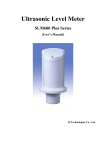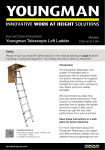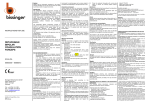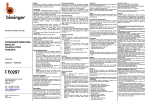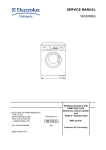Download User Manual - RainHarvest Systems
Transcript
User Manual AquaControl + Rainwater System Controller Item no.: 351027 Otto Graf GmbH Kunststofferzeugnisse Carl-Zeiss-Str. 2-6 D-79 331 Teningen Page 1 Tel .: +49(0)7641-5890 Fax: +49(0)7641-58950 Figure 1: View of equipment 1: 2: 3: 4: 5: 6: 7: LED for power supply Information Display LED for drinking water operation LED for faults and malfunction Operating buttons Lower cover of the System Control The main fuse for the rainwater system controller is under this cover. Page 2 Figure 2: Sensor assembly 12: 13: 14: 15: 16: 17: 18: 19: Data cable Wire seal 3 Connection of the data cable is polarity protected. connect white wire here connect red wire here data cable terminal Wire seal 2 Wire seal 1 Page 3 20: 21: 22: 23: 24: 25: 26: 27: 28: active measuring length When assembling be sure that the cable spacers are equally distributed over the cable length. Stainless steel probe Tank floor Screws must be blunted ! (danger of injury) overflow Tank or riser wall Sensor Sensor control box Important notes on safety: Please read and follow safety instructions carefully before assembly or using the device! Equipment using a 120 V ~ supply may only be installed and commissioned by a qualified tradesman. The assembly place must allow all possible safety precautions when laying the attached cables. Power supply cables and data cables mast not be damaged or pinched in any way. Plan the assembly place so that you can reach the transformer easily and unplug it from the electrical outlet in dangerous situations. Choose the assembly place so that children cannot play or be near the device and its connections without supervision. Before opening the device, disconnect it from the main supply (unplug) otherwise there is a serious danger of an electrical shock. Fuses may only be replaced with standard-compliant parts with the same nominal value. All liability is excluded for damages which result from non-compliance of these instructions or from improper handling of the device. At chosen intervals in this hand book we will give directions for safety precautions. These safety precautions have been specially marked: Page 4 1. Description The AquaControl+ is an electronic water management control system. It has been developed especially for rainwater usage systems. It can be used with a wide variety of tank systems. Tanks made from metal or steel reinforced cement may only be used when the following conditions have been correctly followed. Metal tanks lead to faulty readings. It is optimal to install the device so that the sensor is as far as possible from the metal sides so, for example, in the center of a cylindrical tank. The system controls offer an easy to use guide for the switch programming. Using an LCD display the fill measurement is shown in 1 % stages (in relation to the height of the tank).The sensor operates with 12 volts DC, supplied from the main control unit. All programmed values such as the tank height are retained after disconnection of the power supply or after loss of power. Performance features: – – – – – – – – Fill level measurement display in 1% steps with a bar type indicator Freely variable switching points in 1% steps for drinking water refill Automatic flushing of the system intervals in days, and duration in minutes are programmable Dialogue oriented user guidance (choice of language) Equipment indication using 3 additional LED Supervision of the sensor control box and the sensor Error indications in simple text Analog output for connection to external systems: 0-10V DC Technical data: Control electronics Operating current Fused Power consumption Tank height Measurements Measurement sensors :24VAC :T500mA :3VA Measurement voltage :12V DC Measuring frequency :(0.2-20)kHz Data cable length :165 feet, maximum :9.8 feet (optional 20feet) :6.1”x6.5”x3.5” Measurements :3.6”x3.2”x2” Page 5 Terminal 1 Operating voltage Maximum Current Terminal 2-4 : 24V AC : 5Amps Operating voltage Maximum Current : 24V AC : 1Amps Terminal 5 Operating voltage Maximum Current : 120V AC/DC : 3Amps Analogue outlet: Minimal apparent ohmic resistance Short circuit protection Short circuit current Cable length : 20K Ohm : Yes : Approx 15mA : 650 feet, maximum ; shielded Note: Only the control electronics in the device are protected by the fuse. Valves and pump connections are not protected. These are protected only by the mains supply via the circuit breaker. The yellow LED indicating “Drinking water operation”[3] is lit as soon as the valve switches over to the mains supply. The user is made aware that the system now uses water from the mains supply. The red LED for “Faults and malfunctions” [4] is lit as soon as the system identifies a fault. The display will then show a warning that describes the cause of the fault in plain text. 2. Assembly 2.1 Control system The mains plug of the transformer serves as an on / off switch. – – Loosen the fastening screws of the lower cover [6] and remove the cover Mark out drilling points and drill according to sketch Page 6 – Fasten the device with the enclosed installation hardware (screw anchor and screws) Figure 3: Drilling outline for housing outline 2 .2 Connection sensors and data cable: The sensor electronics comprise of a stainless steel probe [22] with red and white connecting wires [27] and the sensor control box [28]. Figure 4: Sensor technology 1. Now the sensor control box [28] (cover removed) should be installed on the tank wall (preferably in the man hole shaft of the Graf synthetic tank). The location of the mounted sensor control box should be between 4” and 6” above the overflow [25]. The enclosed screws should be used to secure the device. After fully tightening the screws, the points that are showing themselves on the outside of the tank must be blunted to avoid injury [24]. 2. Measure the height from the bottom of the tank [23] to the end of the terminals [15] and [16] on the [28]. 3. Shorten the connection cable to suit the measured height. 4. After shortening the cable, the distance between the cable fastening spacers [21] should be set equally along the entire length. The cable fastening spacers prevent the red and white wires of the sensor from crossing over and thereby causing a slight distortion of the measurement Page 7 readings. If for any reason the cable fastening spacers cannot be mounted, an additional distortion of the measurement reading of approximately 1% may result. 5. Connect the sensor cable to the sensor as described in the following instructions: Remove approximately 1/4" of insulation from both of the wires. Next, pass the red wire through the wire seal 1[19] and tighten this lightly, then connect the red wire to the terminal [16]. The free white wire is now passed through the wire seal 2 [18] and tightened lightly, then connect the white wire to the terminal [15]. 6. Now pass the end of the data cable [12] through the wire seal 3 [13]. Lightly tighten the wire seal and connect the cable wire cores of the data cable [12] to the double terminal [14]. The connection of the data cable is reverse polarity protected. Attention! The screws should be tightened with care to ensure that they are not damaged through over tightening. 7. Now recheck that all the connections and the sensor components have been fitted correctly. Replace the cover of the sensor control box and secure this with the appropriate fastening screws. 8. At the main system control unit, remove the jacket from the ends of the sensor data cables, strip about ¼'' of insulation from the wires, and insert each wire into the appropriate terminal . Tighten the terminal screws securely. Figure 5: Connection of the sensor system at the System Control Page 8 Note: The red and the white wires going down to the probe should be straight and smooth to be drawn taught by the weight of the stainless steel probe. The stainless steel probe must hang just above the tank floor. When setting the spacers please be sure to distribute them equally over the complete length as shown in Figure 2. 2.3. Electrical wiring diagram The AquaControl+ offers the rain water system a dry run protection for the pump or the house water system when equipped with an external pump relay. In order for the dry run protection will function properly the rain water system must be wired according to the following diagram. Fuse 500mA 1: Terminal 1 2: Terminal 2 3: Terminal 3 4: Terminal 4 NO,COM,NC: Terminal 5 G: Ground (grounding conductor) 24V/60Hz: Input 24V/AC P: Input 24V/AC For the supply of 24V AC to operate valves and other accessories, external power must be supplied to the 24V AC input terminals using a transformer sufficient for the needs of the attached devices. Figure 6: electrical wiring diagram Page 9 3. Activation and calibration process Before the energizing the equipment, be sure that all electrical connections are correctly insulated and all covers are properly closed. Now open the transparent cover of the system controls. Plug the transformer into the outlet (this outlet must be exclusively for the equipment and be on its own breaker). The system runs a self-test automatically. For the duration of the system check (approx. 10 seconds) the following signal will be displayed in the window: AQ + REV U2.0 Figure 7: Display during the equipment check The equipment type is shown on the first line and the software check in progress is shown in the second line. If after the initial installation check all is correct, the LCD indicator will display the fill level (in %). Figure 8 shows the LCD-display in the operation mode. The display shows the filling level and the operating modes as abbreviations: "FV" and "P". These abbreviations correspond as follows: – – – – FV+ : FV- : P+ : P- : filter cleaning valve opened filter cleaning valve closed (pump on) house waterworks in operation (pump off) no water currently being withdrawn Figure 8: Display in the operation mode Page 10 4. Set up of the system control: After putting into operation, the system control must be adjusted and programmed according to the conditions and requirements of the individual user's system. The required settings are easily programmed. There are four buttons for this purpose. All necessary programming data entries follow a menu displayed by the LCD. For the set up, follow all the points listed in table 1 in the sequence shown. Should any error in the sequence occur then it is necessary to begin the set up again from the beginning starting with the tank height. Begin the programming of the settings by pressing the button marked “MENU”. With the buttons “+” or “-” the menu may be scrolled backwards and forwards. With the respective menu point shown the values may be altered. For this the button “ENTER” must be used. The value begins to flash. With the “+” or “-” the desired value may now be entered according to individual requirements. When the desired value has been entered this must be confirmed by pressing the “ENTER” button. The value is only then taken over and stored in the programming of the unit. Through pressing the “MENU” button again the display changes back to the operation mode. It is possible to reset the unit to the factory setting standard values at any time. The resetting can only be carried out in the operation mode (Display see Figure 7): To do this press the “ENTER” button and hold it pressed. Now simultaneously in addition press the “MENU” button. After a short wait the following display will be shown: DEFAULT VALUES 23% Figure 9: Message reset to standard factory settings As soon as this message is displayed the buttons may be released The menu structure integrated in the system control is outlined in Figure 9. To bring up the menu, press and hold the „MENU“ button for longer than 5 seconds. All outputs are inactive when the menu level has been activated and operation of the device is suspended. The system automatically returns to operating mode when no entries have been received for approximately 30 seconds. Page 11 TANK: 23% FV- P+ key „MENU“ (>5s) SWITCHING POINTS MANUAL OPERATION DEVICE ADJUSTMENT +/- +/- Figure 10: Main menu level Press the “ENTER” button to arrive at each of the listed sub-menu functions. Through pressing the “MENU” button again the display changes back to the operation mode. SWITCHING POINTS Main menu level key “ENTER“ PUMP ON 0-100% 8% Pump ON (The numerical value is always smaller than with BACKUP ON.) 6% Pump OFF (The numerical value is always smaller than with PUMP ON.) +/PUMP OFF 0-100% +/BACKUP ON 0-100% 10% +/- BACKUP OFF 0-100% 12% Supply with municipal drinking water - ON (The numerical value is always smaller than with BACKUP OFF.) Supply with municipal drinking water - OFF +/BACKUP INTERVAL 0-14 DAYS 14 Flush the drinking water supply piping every 14 days. The value “0“ switches the flushing off. Page 12 +/BACKUP 0-60 SEC 30 Flush the drinking water supply pipes for 30 seconds. +/CLEANER INTERVAL 0-14 DAYS 14 Cleaning the rainwater filter every 14 days The value 0 switches the cleaning process off. +/CLEANER DURATION 0-60 SEC 5 Cleaning the rainwater filter for 5 seconds +/CLEANER RINSE AT INCREMENT +/DRAIN DELAY 0 – 60 DAYS 2% Cleaning the rainwater filter when the fill level has increased by 2% after rainfall. If the fill level continues to increase, the rinsing will be repeated every 3 hours. Cleaning the drain tank every “x” days. +/DRAIN TIME Cleaning the drain tank for “x” minutes. 0 – 60 MIN +/TRANSFER FROM 0 – 100 % +/- REFILL ON 0 – 100 % +/- This enables water to be pumped out of the main tank. The chosen numeric value “Transfer from” should always be greater than the numeric value “BACKUP OFF”! The water will be pumped off when it rises above the set value. To prevent constant switching on and off of this function, it is pumped off to 2% under the opposed value. Numeric value is always greater than the value “BACKUP ON” and less than the value for “REFILL OFF”. Page 13 Numeric value is always greater than the value for “REFILL ON”. REFILL OFF 0 – 100 % +/- Figure 11: Sub-menu “Switching points” Press the “ENTER“ button to alter the respective switching points The value to be altered will begin to blink. The value may then be adjusted by using the “+“ and the “-“ buttons. Press the “ENTER” button again when the displayed value should be accepted. The following is an introduction to the general device settings: DEVICE ADJUSTMENT Main menu level key “ENTER“ LANGUAGE ENGLISH +/UNITS INCH / CM +/MEASURING LENGTH 30-600cm 200 +/OPERATION REFILL TERM. 1 NO +/OPERATION BACKUP TERM. 2 NC (A 20 feet Sensor may be ordered.) Output 1 has been configured for the "Refill" function and NO = normally open. Therefore the valve (or the pump) for the function "Refill" should be attached at terminal 1. Output 2 has been configured for the "Backup" function and NC = normally closed. +/- Page 14 OPERATION PUMP TERM. 3 NO Output 3 has been configured for the "Pump" function and NO= normally open. +/OPERATION DRAIN TERM. 4 NO Output 4 has been configured for the "Drain" function and NO= normally open. +/OPERATION ERROR TERM. 5 NC Output 5 has been configured for the "Error" function and NC= normally closed. +/Figure 12: Sub-menu “General device description” For each terminal the selection between the following functions exists: BOOSTER PUMP NO BOOSTER PUMP NC CLEANER NO CLEANER NC BACKUP NO BACKUP NC TRANSFER NO TRANSFER NC REFILL NO REFILL NC PUMP NO PUMP NC DRAIN NO DRAIN NC Note: Please configure each output according the requirements of your rainwater system requirements. Page 15 The function of the output can be specified for each terminal separately (normally open or normally closed). Please consider the maximum current values for each individual terminal: Terminal 1: Terminal 2: Terminal 3: Terminal 4: Terminal 5: NO COM NC 5Amps 1Amps 1Amps 1Amps 3Amps : normally open : common : normally closed Figure 13: Allocation of the relay outputs Page 16 The last part of the operation level covers the manual functions: MANUAL OPERATION Main menu level Key “ENTER“ LAST FLUSH BACKUP 0 +/HAND FLUSH BACKUP NO +/LAST RINSE CLEANER 1 Time scale in days; elapsed since the last flush using municipal drinking water Activation of the flushing process for the municipal drinking water inlet pipe. The switch-over valve remains permanently switched on until reprogrammed to original setting. Time scale in days; elapsed since the last filter rinse. +/HAND RINSE CLEANER NO Activation of the filter rinse. The RINSE valve remains permanently switched on until reprogrammed to original setting. +/The refill function may also be regulated by hand.The REFILL valve remains permanently switched on until reprogrammed to original setting. HAND REFILL +/Activation of the drain tank cleaning. The DRAIN TANK valve remains permanently switched on until reprogrammed to original setting. HAND DRAIN +/Figure 14: Sub-menu “Manual functions” Page 17 5. Error messages and fault correction: The operation of the system control should be checked at regular intervals (at least every 4 weeks). The error messages provide an indication of general symptoms. Additional troubleshooting will be required to determine the underlying cause and necessary actions. Please also take note that the system control device cannot sense any malfunction of the municipal water supply or house water system. (No malfunction signal is supplied by external water supplies or devices to the system control device). If faults are recognized by the tank level sensor, the system control cannot continue to work properly. The following faults are shown in the plain text on the display: ERROR SENSOR ERROR DL SHORT CIRCUIT The reason for this error is that the white sensor wire has been damaged. Error possibilities: -The data cable of the sensor control box is not connected to the data cable terminal [14] but has been connected to the sensor terminal - Wires of the data cable have been damaged ERROR SENSOR CONTROL The sensor control box delivers no signal and must be replaced. ERROR SENSOR SYSTEM For further diagnosis, remove the stainless steel weight [22] out of the water. If the error indication has now stopped, then the sensor itself was the cause of the fault. If the error indication continues, this implies that the sensor control box is defective. Page 18 ERROR NO SIGNAL ERROR MEMORY Figure 15: Error messages The communication between the system control to the sensor control box is interrupted. First try re-setting the system control to the factory default settings . If the error message continues to be displayed then it is necessary to contact your service partner. Note: After resetting to the factory default settings all the newly programmed setting values will have been overwritten and must be re-programmed! If the device shows no function at all then check whether the main electrical supply provides current and also check the house breakers. If the electrical outlet is working properly, then unplug the transformer from the system control. Once the system has been de-energized open the lower cover of the system control (see Figure 1) and check the rainwater system controller main fuse. 6. Analog outlet:Your device has been fitted with an analogue terminal. This terminal shows the percent values from the system control (0% -100%) by a voltage range from 0V to 10V DC. The following connection values apply: Minimal apparent ohmic resistance Short circuit protection Short circuit current Cable length : 20K Ohm : Yes : Approx 15mA : 650 feet, maximum; shielded Page 19 Note: The system control is only capable of displaying whole percent values (no fractions). These are shown on the analogue signal display. Figure 16: Allocation of the analogue terminal Page 20 Attachment A – Symbols used: Attention! Pull out the mains plug from the socket before opening the device. Attention! An error has occurred. Mains drinking water operation Page down Page up Only for use in a dry areas. Room for your notes: Page 21 Page 22 Page 23 Purchase date Device serial number / Type Tank height Software level AQ+ REV : ................................... : AS AQ RH................. : ................................... : U2.0 Design and specifications are subject to change without notice Dated: September 2011 ; Version: AQ+ U2.0 Page 24