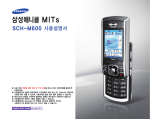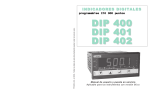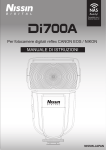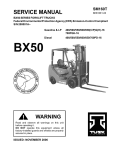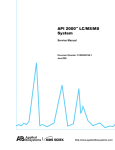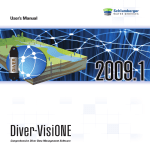Download Data Acquisition Programmer`s SDK
Transcript
The way PC-based instrumentation should be
Programmer’s Software
Development Kit
User’s Manual
Manual Revision G
Software Release Level 1
Copyright © 1999 by Dataq Instruments, Inc. The Information contained herein is the exclusive property of Dataq
Instruments, Inc., except as otherwise indicated and shall not be reproduced, transmitted, transcribed, stored in a retrieval
system, or translated into any human or computer language, in any form or by any means, electronic, mechanical,
magnetic, optical, chemical, manual, or otherwise without expressed written authorization from the company. The
distribution of this material outside the company may occur only as authorized by the company in writing.
Dataq Instruments’ hardware and software products are not designed to be used in the diagnosis and treatment of
humans, nor are they to be used as critical components in any life-support systems whose failure to perform can
reasonably be expected to cause significant injury to humans.
Designed and manufactured in the
United States of America
Programmer’s SDK Manual
Table of Contents
Programmer’s Software Development Kit ................................................................................................................1
Programmer’s SDK Installation Instructions..........................................................................................................1
Manually Modifying the AUTOEXEC.BAT File...................................................................................................3
Batch File Details ...................................................................................................................................................5
Setting The Device Driver Environment Variable ..........................................................................................6
Installing the Device Driver ............................................................................................................................6
On-board DSP Program Installation................................................................................................................7
General SDK Information...........................................................................................................................................8
Programmer’s SDK Data Types and Ranges..........................................................................................................8
Using INCLUDE Files............................................................................................................................................8
Input and Output Data Buffer Management ...........................................................................................................9
Buffer Allocation.............................................................................................................................................9
Buffer Access ..................................................................................................................................................9
All instruments except DI-401 and DI-700 ..............................................................................................9
DI-401 and DI-700 Instruments ...............................................................................................................9
All instruments except DI-401 and DI-700 ............................................................................................10
DI-401 and DI-700 Instruments .............................................................................................................10
Input and Output Data Buffer Architecture ..........................................................................................................10
Converting Counts to Volts ..................................................................................................................................12
Sampling Different Channels at Different Rates ..................................................................................................14
How Data is Received From an Input Buffer .......................................................................................................18
Function Reference ....................................................................................................................................................19
Programmer’s SDK Functions..............................................................................................................................19
Hardware Support for Programmer’s SDK Functions..........................................................................................19
Initialization and Information Functions ..............................................................................................................20
Buffer Functions ...................................................................................................................................................20
Immediate Functions ............................................................................................................................................20
Scanning Functions...............................................................................................................................................20
Counter/Timer Functions......................................................................................................................................21
Miscellaneous Functions ......................................................................................................................................21
Equivalent HP VEE Functions .............................................................................................................................21
Programming Sequences and Flow Charts ...........................................................................................................23
Function Reference...............................................................................................................................................29
di_anin ...........................................................................................................................................................30
di_anout .........................................................................................................................................................35
di_buffer_alloc ..............................................................................................................................................37
di_buffer_free................................................................................................................................................38
di_buffer_size................................................................................................................................................40
di_buffer_status .............................................................................................................................................41
di_burst_rate..................................................................................................................................................42
di_close..........................................................................................................................................................46
di_copy_array................................................................................................................................................47
di_copy_buffer ..............................................................................................................................................48
di_copy_header .............................................................................................................................................49
di_copy_mux .................................................................................................................................................51
di_ct_event ....................................................................................................................................................52
di_ct_one_shot...............................................................................................................................................55
i
Programmer’s SDK Manual
di_ct_status ................................................................................................................................................... 57
di_ct_stop...................................................................................................................................................... 58
di_ct_wave.................................................................................................................................................... 59
di_digin ......................................................................................................................................................... 61
di_digout....................................................................................................................................................... 63
di_get_acq_header ........................................................................................................................................ 64
di_info........................................................................................................................................................... 65
di_inlist ......................................................................................................................................................... 68
di_list_length ................................................................................................................................................ 78
di_mode ........................................................................................................................................................ 79
di_open ......................................................................................................................................................... 86
di_outlist ....................................................................................................................................................... 87
di_set_data_mode ......................................................................................................................................... 89
di_start_scan ................................................................................................................................................. 90
di_status_read ............................................................................................................................................... 92
di_stop_scan ................................................................................................................................................. 93
di_strerr......................................................................................................................................................... 95
di_trigger_status ........................................................................................................................................... 96
ii
Programmer’s SDK Manual
Programmer’s Software
Development Kit
The Programmer’s software development kit provides everything you need to program DI-200 Series, DI-400
Series, DI-500 Series, DI-700, DI-720, and DI-730 waveform recording instruments from virtually any standard
programming language.
Note that nothing in this SDK pertains to WINDAQ software. If you purchased WINDAQ software, then you already
have everything you need to record, playback and analyze waveform signals (ignore this manual and refer back to
the hardware manual or to the WINDAQ/Lite or WINDAQ/Pro and WINDAQ/Pro+ User’s Manual). You do not need
to install this software.
If, however you intend to write your own programs (including LabVIEW, TestPoint, HP VEE, etc.) to record,
playback and analyze waveform signals using DI-200 Series, DI-400 Series, DI-500 Series, DI-700, DI-720, or DI730 hardware, then this manual contains the information you need. Proceed with the following Programmer’s SDK
installation instructions.
Programmer’s SDK Installation Instructions
The following procedure can be used to install the Programmer’s SDK onto your computer (DI-700 user’s can
ignore the following procedure since SDK files for the DI-700 are automatically installed, along with WINDAQ/Lite
and the WINDAQ Waveform Browser, when the DI-700 is installed).
1.
Start Windows™.
2.
Insert the Programmer’s Software Development Kit disk into your 3½″ floppy drive.
3.
Click the Start button on the taskbar and then click Run… (Windows 95, Windows 98, Windows NT), or from
the Windows™ Program Manager window choose Run from the File menu (Windows 3.1).
4.
In the text box that appears, type d:setup (where d specifies the drive containing the Programmer’s SDK
distribution disk) and press ENTER.
A welcome dialog box appears onscreen.
5.
Choose the OK button to start the installation.
6.
Follow the instructions onscreen to specify the directory where you want to install Programmer’s SDK files.
We recommend you accept the default path, but you can name this new directory anything you
like. Simply substitute the desired drive and directory in the Destination Directory: text box.
7.
Choose the OK button.
A dialog box is displayed asking if you would like to make backup copies of all files replaced
during the installation. This is offered as a safety courtesy, backup copies are not required.
Choose the No button if you don’t want to make backups.
Getting Started
1
Programmer’s SDK Manual
Choose the Yes button to create backups. If you decide to create backups, you will be prompted
to specify a backup file directory.
8.
Specify the instrument that will be used with the Programmer’s SDK.
For example, choose the DI-400/401 Plug-in Card button if you have a DI-400 board installed.
When the appropriate hardware button is selected and the OK button is chosen, an informational
window is displayed showing the progress of the installation.
9.
Specify a destination (or group window) for the Programmer’s SDK icons.
Again we recommend the default path, but you can specify any group window you like.
10. Choose the OK button to continue.
11. The remaining installation steps vary by instrument, and in some cases by operating system (i.e., Windows 3.1,
Windows 95, Windows 98, etc.). In most cases, the on-screen prompts provide enough information to
successfully get you through the installation. However, if you are unsure of what to do next or if you need
additional information, refer to the following instrument specific notes.
For DI-200, DI-210, DI-400, DI-401, and DI-410 Plug-in Boards:
A dialog box is displayed, asking if you would like to have the installation program automatically modify your
AUTOEXEC.BAT file or if you would like to do it yourself manually. We recommend that you have the installation
program do it automatically (by choosing Yes) simply because it’s easier and less likely to create a problem.
However, you can do it either way.
If you choose to manually modify the AUTOEXEC.BAT file yourself (by choosing No), you must use a text editor
that saves files as unformatted (ASCII) text (some text editors refer to this as “text only” format). WordPad and/or
Notepad are examples of text editors that will do the job and come free-of-charge with Windows. Steps for
manually modifying the AUTOEXEC.BAT file appear at the end of this installation procedure.
After the AUTOEXEC.BAT decision is made, a second dialog box is displayed prompting you for a base address.
This is the same value you configured the DIP switches for when you installed the board (if you didn’t change the
DIP switch settings during installation, then choose the default value of 180hex). If you don’t remember how you
configured the DIP switches, refer back to the hardware User’s Manual.
After the base address is specified on all plug-in boards except the DI-200 and DI-210, you must restart (reboot)
your computer to complete the installation. Remove the distribution disk from your drive and choose the OK button
to restart your computer.
On DI-200 and DI-210 boards, a third dialog box is displayed providing the opportunity to alter advanced
configuration settings such as hardware interrupt level, input DMA channel, output DMA channel, and pre-allocated
input data buffer size. Choose the No button, thus declining the opportunity to alter the advanced configuration
options. You should only modify these options if, after the initial installation, you were unable to run the
Programmer’s SDK and you talked to DATAQ Instruments technical support. They can help you determine which
option(s) need to be changed in order to run the Programmer’s SDK. When finished, you must restart (reboot) your
computer to complete the installation. Remove the distribution floppy from your drive and choose the OK button to
restart your computer.
For DI-220, DI-221TC, DI-222, DI-500 Series, DI-720, DI-730, and DI-5001 Instruments:
A dialog box is displayed, asking if you would like to have the installation program automatically modify your
AUTOEXEC.BAT file or if you would like to do it yourself manually. We recommend that you have the installation
Getting Started
2
Programmer’s SDK Manual
program do it automatically (by choosing Yes) simply because it’s easier and less likely to create a problem.
However, you can do it either way.
If you choose to manually modify the AUTOEXEC.BAT file yourself (by choosing No), you must use a text editor
that saves files as unformatted (ASCII) text (some text editors refer to this as “text only” format). WordPad and/or
Notepad are examples of text editors that will do the job and come free-of-charge with Windows. Steps for
manually modifying the AUTOEXEC.BAT file appear at the end of this installation procedure.
After the AUTOEXEC.BAT decision is made, a second dialog box is displayed prompting you to specify the printer
(LPT) or parallel port number to which the instrument is connected. When the proper LPT port is specified, you
must restart (reboot) your computer to complete the installation. Remove the distribution disk from your drive and
choose the OK button to restart your computer.
Manually Modifying the AUTOEXEC.BAT File
The following steps will guide you through the process of manually modifying the AUTOEXEC.BAT file. Note that
this procedure is only necessary when, during the installation, you chose to manually modify the AUTOEXEC.BAT
file. As a precaution, you may want to print a copy of your AUTOEXEC.BAT file before starting. This will give
you a hard copy record of your existing AUTOEXEC.BAT file before any changes are made.
a.
Start your text editor.
For example, in Windows 95 start WordPad by clicking the Start button on the
taskbar, pointing to Programs, pointing to Accessories, and clicking WordPad.
b.
Using the text editor, open the AUTOEXEC.BAT file.
For example, in WordPad click on the File menu and click Open… This displays the
Open dialog box as follows:
c.
When opened, scroll down to the end of your AUTOEXEC.BAT file.
d.
At the end of your AUTOEXEC.BAT file, but above the “win” command (if included), add the
following two commands (each command must begin on a separate line):
Getting Started
3
Programmer’s SDK Manual
A typical AUTOEXEC.BAT file:
@echo off
path
c:\;c:\dos;c:\windows
set temp=c:\temp
doskey
smartdrv
win
Add these two commands:
Use the same directory
specified in step 6
cd\DATAQSDK
call diXXXX.bat
Use the appropriate
batch file for your
hardware (see table
below)
The first line directs your computer to go to the directory where Programmer’s SDK files are installed.
The second line executes a batch file that is required for software operation. The proper batch file to
enter in this line can be found in the following table. Note that this batch file is dependent on the
instrument you are using:
If you have this
hardware:
Plug-in boards
DI-200
DI-201
DI-210
DI-400
DI-401
DI-410
Use this batch
file:
di200.bat
Di201m.bat
di210.bat
di400.bat
di400.bat
di400.bat
Printer port instruments
DI-220/DI-222
DI-221TC
DI-500
DI-510
DI-720
DI-730
DI-5001
di220.bat
di221.bat
di500.bat
di500.bat
di720.bat
di730.bat
di720.bat
For example, say we have a DI-500-16-P instrument. A typical AUTOEXEC.BAT file, with the added
commands, would look similar to this:
@echo off
path c:\;c:\dos;c:\windows
set temp=c:\temp
doskey
smartdrv
cd\dataqsdk
call di500.bat
win
Note that if the “win” command is not included in your AUTOEXEC.BAT file, the two lines just
entered will be at the bottom of the file.
e.
When finished, save the changes to the AUTOEXEC.BAT file (save as a text file only!) and exit the
text editor.
f.
Restart (re-boot) your computer.
Getting Started
4
Programmer’s SDK Manual
The batch file you just added to your AUTOEXEC.BAT file automatically sets an
environment variable, installs a device driver, downloads the DSP program to the
hardware, and on parallel port instruments, specifies the printer (LPT) port to which
the hardware is connected. This batch file installs all default values for these
parameters. If you need to install a parameter other than the default value, you must
edit the appropriate batch file. This can be done with your text editor using an
approach similar to that used to edit the AUTOEXEC.BAT file. Complete batch file
details follow this installation procedure.
Note
Using DI-220, DI-221TC, or DI-222 Instruments with Windows 3.1 or 3.11:
If you have a DI-220, DI-221TC, or DI-222 battery-powered instrument and you are
using Windows 3.1 or 3.11, power will be applied to the instrument (thus beginning
battery-powered operation) immediately after booting. This may not be desirable,
especially when using the instrument “in the field”, where conserving battery power
is an important consideration. However, power can be turned off by issuing the
loader command without an argument. For example, typing 220LDR and pressing
the ENTER key turns instrument power off. To turn instrument power back on when
you are ready to run your application, simply issue the loader command with the
proper argument (type 220LDR DI-220.BNM).
Note
Using DI-220, DI-221TC, or DI-222 Instruments with Windows 95:
Under Windows 95, a copy of the “DI-22X Power On” icon is placed in your Startup
folder if you are using a DI-220, DI-221TC, or DI-222 battery-powered instrument.
It is this icon that automatically applies power to the instrument immediately after
booting. If this is undesirable, you can delete this item from your Startup folder and
manually control instrument power. This is done by issuing the loader command
with the proper argument. For example, instrument power is turned on by clicking
the Start button on the taskbar, clicking Run, and typing 220LDR DI-220.BNM in
the dialog box that appears. To turn instrument power off when the instrument is not
in use, simply issue the loader command without an argument (type 220LDR in the
dialog box).
g.
You are now ready to start developing applications with the Programmer’s SDK. The following
illustrates a “roadmap” of what was installed:
All Instruments except DI-700
DI-700 Instruments
Root Directory
WINDAQU (default) Directory
DOS
SDK
C
“C” files and sample programs for DOS
3 Windows “C” header files
QB
Quick BASIC files and sample programs for DOS
Library that links to the DLL
TPASCAL
Turbo PASCAL files and sample programs for DOS
Sample program source code
VBDOS
Visual BASIC files and sample programs for DOS
Sample program
WIN
Make file
C
“C” files and sample programs for Windows
VB
Visual BASIC files and sample programs for Windows
WINDAQ/Lite, WWB, etc.
Batch files, drivers, executables, readme’s, etc.
Batch File Details
The following command structure lists the major items in the batch file. You should only be concerned with the
following descriptions if you need to edit the batch file.
Getting Started
5
Programmer’s SDK Manual
Setting The Device Driver Environment Variable
Form:
SET DI=value
Where:
Only one space exists in the command line, immediately following SET. Value defines the
software interrupt level to be used for the instrument’s device driver. Value can be 60, 61, 62,
63, 64, 65, or 66. Default value is 60.
Example:
SET DI=60
Installing the Device Driver
Form (2 kinds):
For Plug-in Boards:
DI-x00 [PORT] [HI] [DI] [DO]
For Printer Port Instruments:
DI-xxx [LPT]
Where:
All arguments (shown in brackets) are in hexadecimal format and must be separated by a
space.
PORT - specifies the hardware base address selected for the DI-200, or DI-400 Series
instrument as instructed by their respective hardware user’s manual. The three least significant
bits must be zero. The range for PORT is 100H ≤ PORT ≤ 3F8. The default value is 180H.
HI - specifies the hardware interrupt level selected for the DI-200 Series instrument as
instructed by their respective hardware user’s manual. HI can be A, B, E, or F, which
corresponds to interrupt levels 10, 11, 14, and 15 respectively. The default value is A (10).
DI - specifies the input DMA channel (the DMA channel number being used for the reporting
of A/D conversions and readings from the digital input port) selected for the DI-200 Series
instrument. The range for DI is 5 ≤ DI ≤ 7. Set DI = 0 to disable DMA input operations. The
default value is 6.
DO - specifies the output DMA channel (the DMA channel number being used to receive
analog output and digital output values) selected for the DI-200 Series instrument. The range
for DO is 5 ≤ DO ≤ 7. Set DO = 0 to disable DMA output operations. The default value is 7.
To avoid DMA channel conflicts, do not set DO equal to DI (DO ≠ DI).
LPT - specifies the printer (LPT) or parallel port number to which the instrument is connected.
The range for LPT is 1 (LPT1), 2 (LPT2), 3 (LPT3), or 4 (LPT4). The default value is 1
(LPT1).
Example 1:
DI-200 180 A 6 0
The above command installs the DI-200 Series device driver and configures the driver for a
base address of 180H, a hardware interrupt level of A (10 decimal), and a DMA input channel
of 6. The DMA output channel has been disabled.
Example 2:
DI-500 2
This command installs the DI-500 Series device driver on LPT 2.
Upon proper installation of the driver, a copyright notice will appear identifying the driver, its
version, and date.
Getting Started
6
Programmer’s SDK Manual
Error Messages:
“DI-xxx device driver has already been installed”
“Invalid port address”
“Invalid hardware interrupt level”
“Invalid software interrupt level”
“Invalid DMA input channel number”
“Invalid DMA output channel number”
“Dataq Interrupt invalid or not found in environment space”
“Software interrupt already installed”
On-board DSP Program Installation
Form:
200LDR argument
220LDR argument
400LDR argument
500LDR argument
Where:
(For all DI-200 Series instruments except the DI-220, DI-221TC,
and the DI-222)
(For DI-220, DI-221TC, and DI-222 instruments)
(For DI-400 Series instruments)
(For DI-500 Series, DI-720, DI-730, and DI-5001 instruments)
One space must separate argument from 200LDR, 220LDR, 400LDR, or 500LDR.
Argument specifies the name of the binary file containing the program for the device's onboard DSP. Argument files are identified with a .BNM extension and, in most cases, have the
same name as the hardware (i.e., if you are using a DI-210 instrument, the argument file would
be DI-210.BNM). The following table shows the loader arguments that are available for each
batch file.
Batch File
DI200.BAT
DI201M.BAT
DI210.BAT
DI220.BAT
DI221.BAT
DI400.BAT
DI500.BAT
DI720.BAT
DI730.BAT
Available Arguments
di-200.bnm
di-201m.bnm
di-210.bnm
di-220.bnm
di-221.bnm
di-400.bnm
di-500.bnm
di-720.bnm
di-730.bnm
If you are experiencing a problem, consult the “readme” text file created during software
installation or contact Dataq Instruments technical support to find out which .BNM file to use.
Example 1:
200LDR DI-210.BNM
The above command down-loads the binary file DI-210.BNM containing the DSP program to
the DI-210 board.
Example 2:
400LDR DI-400.BNM
The above command down-loads the binary file DI-400.BNM containing the DSP program to
the DI-400 Series board.
Example 3:
500LDR 1 DI-720.BNM
The above command down-loads the binary file DI-720.BNM containing the DSP program to
the DI-720 instrument.
Getting Started
7
Programmer’s SDK Manual
General SDK Information
Programmer’s SDK Data Types and Ranges
The Programmer’s SDK uses several data types defined as follows:
• Integer—a 16-bit signed value with a range of -32,768 to +32,767
• Unsigned integer—a 16-bit unsigned value with a range of 0 to 65,535
• Float—a 32-bit value using the IEEE single precision floating point format to represent numbers having a fractional
format
• Array—a sequential organization of similar data types, usually integer or floating point numbers. SDK functions
require the address of this type of argument (passed-by-reference).
• String—a sequence of ASCII characters terminated with a NULL byte. SDK functions require the address of this
type of argument (passed-by-reference).
• Structure—a sequential organization of related data, not necessarily having similar data types. SDK functions
require the address of this type of argument (passed-by-reference).
The following table lists the various data types described above and indicates the equivalent data type for each
supported language:
Data Type
integer
unsigned integer*
float
long
array
string
structure
BASIC
%
%
!
&
DIM
$
type
“C”
int
unsigned int
float
long
int []
char[] or char*
struct
Pascal
integer
word
single
longint
array [1..10] of integer
array [1..10] of char
record
*Note that Quick BASIC does not support the unsigned integer data format. Unsigned integers in the range of
32,768 to 65,535 must use the negative signed integer whose representation is the same as its unsigned counterpart.
Use the following equation to convert between signed and unsigned equivalents:
signed equivalent = 32,768-(unsigned value)
Using INCLUDE Files
The Programmer’s SDK provides files 200SDKQ.BI and 200SDKV.BI which must be included in your program if
you are using Microsoft Quick BASIC or Visual BASIC for DOS respectively. These files provide definitions of all
constants, function prototypes, and structures used by the driver. For example, the Quick BASIC metacommand
syntax required to perform this inclusion is as follows:
REM $INCLUDE:'200SDKQ.BI'
or
'$INCLUDE:'200SDKQ.BI'
General SDK Information
8
Programmer’s SDK Manual
File “GLOBAL.BAS” (found in the \WIN\VB subdirectory) performs the same function for the Visual BASIC
environment, and must become part of your Visual BASIC program.
Microsoft C and Quick C users should note that the “.H” files contain similar equates and structure definitions and
must be included in your program. Use “200SDK.H” for all Windows™ and non-Windows™ programming.
Input and Output Data Buffer Management
Most instruments allow up to two data buffers to coexist. One may be designated as an input buffer, and the other an
output buffer (DI-401 and DI-700 instruments do not support output operations, therefore there is no output buffer).
When configured to do so, an instrument may simultaneously send and receive data to and from the buffers
(simultaneous input and output operations are not possible with DI-401 and DI-700 instruments). For example,
analog input operations may occur while analog output operations are being performed. This capability allows an
instrument to act not only as a data acquisition tool, but also as a stimulator.
Buffer Allocation
An input buffer (on DI-401 and DI-700 instruments) or both input and output buffers (on the rest of the instruments)
are allocated with the di_buffer_alloc command. When a buffer is allocated successfully, the di_buffer_alloc
command returns a far integer pointer which may be used by the issuing program to gain access to the buffer. A
NULL is returned if the allocation attempt failed because of insufficient memory.
Buffer Access
The buffer allocation command di_buffer_alloc returns a far integer pointer if the allocation was successful. This
pointer may be used directly if the programming language is C. For example, the following C program allocates a
buffer, then initializes it with a ramp function ranging from 0 to 1024:
All instruments except DI-401 and DI-700 (these instruments do not support output operations)
#include
"200SDK.H"
int far *output_buffer;
int
i;
main()
{
if((output_buffer=di_buffer_alloc(1,4096)==NULL){
printf("Insufficient memory or output buffer already allocated...\n");
exit(0);
}
for(i=0;i<1024;i++)
*(output_buffer+i)=i;
}
DI-401 and DI-700 Instruments
#include
"200SDK.H"
int far *some_buffer;
int
i;
main()
{
if((some_buffer=di_buffer_alloc(0,4096)==NULL){
printf("Insufficient memory or input buffer already allocated...\n");
exit(0);
}
for(i=0;i<1024;i++)
*(some_buffer+i)=i;
}
General SDK Information
9
Programmer’s SDK Manual
However, Quick BASIC or Visual BASIC cannot use pointers returned by di_buffer_alloc. For these languages,
two special functions are provided in the 200SDK library: di_copy_buffer for moving the contents of a buffer into
a BASIC array, and di_copy_array for writing the contents of a BASIC array to a buffer. They are used as follows:
All instruments except DI-401 and DI-700 (these instruments do not support output operations)
dim anlgout%[4096]
dim analgin%[4096]
NULL=val("")
in_buf&=di.buffer.alloc(0,4096)
IF in.buf&=NULL THEN PRINT "Insufficient memory":END
out.buf&=di.buffer.alloc(1,4096)
IF out.buf&=NULL THEN PRINT "Insufficient memory":END
'****Copy input buffer to BASIC array analgin%
i%=di.copy.buffer(0,analgin%(0),4096)
IF i%<>0 THEN PRINT "copy buffer function error"
'****Copy the contents of BASIC array analout% into the output buffer
i%=di.copy.array(0,anlgout%(0),4096)
IF i%<>0 THEN PRINT "copy array function error"
DI-401 and DI-700 Instruments
dim analgin%[4096]
NULL=val("")
in.buf&=di.buffer.alloc(0,4096)
IF in.buf&=NULL THEN PRINT "Insufficient memory":END
'****Copy input buffer to BASIC array analgin%
i%=di.copy.buffer(0,analgin%(0),4096)
IF i%<>0 THEN PRINT "copy buffer function error"
Input and Output Data Buffer Architecture
All instruments may write data to the input buffer from analog input signals or from the digital input port. Similarly,
data contained in the output buffer may be written to the DAC or to the digital output port on DI-200 Series
instruments; or to either DAC (DAC1 or DAC2) or to the digital output port on DI-400 Series, DI-500 Series, DI720, and DI-730 instruments (DI-401 and DI-700 instruments do not support output operations, therefore there is no
output buffer). The following describes the format of any word appearing in the input or output buffer. These data
word formats assume that only the SDK is running. If WINDAQ software is running in conjunction with the SDK,
Y1 and Y0 are undefined. Because DI-200 Series instruments have only one I/O port, both DMA data and control
information (i.e., commands, status, etc.) must share this single port. Therefore, in order to distinguish the word as
DMA data (as opposed to control information), the two LSB's of the data word must be zero:
Analog In Word
All 12-bit instruments (DI-200, DI-400, DI-401, and DI-500 Series) with signal averaging off, or DI-220, DI221TC, and DI-222 always (regardless of signal averaging).
D15 D14
MSB data
D13
data
D12
data
D11
data
D10
data
D9
data
D8
data
D7
data
D6
data
D5
data
D4
LSB
D3
0
D2
0
D1
Y1*
D0
Y0*
D=indicated digital I/O line; *If you are looking at the first channel in the scan list, Y1 reflects the inverted
state of the remote start/stop flag and Y0 reflects the inverted state of the event marker flag. Otherwise, Y1
and Y0 are zero. If analog data is a unipolar signal, the number is a straight binary value. Bipolar signals
are in 2's complement format.
General SDK Information
10
Programmer’s SDK Manual
Analog In Word
All 12-bit instruments (DI-200, DI-400, DI-401, and DI-500 Series) with signal averaging on, or all 14-bit
instruments (DI-210, DI-410, DI-700, DI-720 and DI-730).
D15 D14
MSB data
D13
data
D12
data
D11
data
D10
data
D9
data
D8
data
D7
data
D6
data
D5
data
D4
data
D3
data
D2
LSB
D1
Y1*
D0
Y0*
D=indicated digital I/O line; *If you are looking at the first channel in the scan list, Y1 reflects the inverted
state of the remote start/stop flag and Y0 reflects the inverted state of the event marker flag. Otherwise, Y1
and Y0 are zero. If analog data is a unipolar signal, the number is a straight binary value. Bipolar signals
are in 2's complement format.
Analog In Word
All 16-bit instruments (DI-700, DI-720, and DI-730).
D15 D14
MSB data
D13
data
D12
data
D11
data
D10
data
D9
data
D8
data
D7
data
D6
data
D5
data
D4
data
D3
data
D2
data
D1
data
D0
LSB
D=indicated digital I/O line; If analog data is a unipolar signal, the number is a straight binary value.
Bipolar signals are in 2's complement format.
Analog Out Word
All instruments that have this capability (for example, all except the DI-401 and DI-700).
D15 D14
MSB data
D13
data
D12
data
D11
data
D10
data
D9
data
D8
data
D7
data
D6
data
D5
data
D4
LSB
D3
R
D2
R
D1
0
D0
0
D=indicated digital I/O line; If analog data is a unipolar signal, the number is a straight binary value.
Bipolar signals are in 2's complement format. R=reserved.
Digital In Word
All instruments.
D15
D7
D14
D6
D13
D5
D12
D4
D11
D3
D10
D2
D9
D1
D8
D0
D7
X
D6
X
D5
X
D4
X
D3
X
D2
X
D1
Y1*
D0
Y0*
D=indicated digital I/O line; X=don’t care; *If you are looking at the first channel in the scan list, Y1
reflects the inverted state of the remote start/stop flag and Y0 reflects the inverted state of the event marker
flag. Otherwise, Y1 and Y0 are zero.
Digital Out Word
All instruments.
D15
D7
D14
D6
D13
D5
D12
D4
D11
D3
D10
D2
D9
D1
D8
D0
D7
X
D6
X
D5
X
D4
X
D3
X
D=indicated digital I/O line; X=don’t care;
A/D Coding
A/D Input
+FS
1/2FS
0
+FS
0
-FS
Coding
Unipolar*
Bipolar
A/D Output (Hex)**
12-bit
14-bit
16-bit
7FF0
7FFC
7FFF
0
0
0
-8000
-8000
-8000
7FF0
7FFC
7FFF
0
0
0
-8000
-8000
-8000
FS = full scale; *DI-221TC, DI-400 Series, DI-500 Series, DI-700, DI720, DI-730, and DI-5001 instruments do not support unipolar
operation. **All data is left-justified, with extraneous bits (if any) equal
to zero.
General SDK Information
11
D2
X
D1
0
D0
0
Programmer’s SDK Manual
Converting Counts to Volts
Data is returned from the instrument in the form of A/D converter counts. These counts may be converted to volts
for all instruments as follows:
(Vmax − Vmin) + (Vmax + Vmin)
Volts = Count ×
65536.0
2
where: Count is a signed integer value returned from the instrument. All bits after the LSB should be zero.
Vmax is the maximum input voltage accepted at the selected gain.
Vmin is the minimum input voltage accepted at the selected gain.
Note that Vmax , Vmin , and gain factor vary by instrument. The following tables list each value of Vmax and Vmin by
instrument and gain factor:
General SDK Information
12
Programmer’s SDK Manual
Instrument
DI-200, DI-210*
& DI-222
DI-201 & DI-220
DI-221TC
DI-400 & DI-410*
DI-401
DI-700
DI-720
DI-730
DI-5001**
Gain
1
2
4
8
10
100
1,000
1
2
4
8
10
100
1,000
1
10
100
1,000
1
2
4
8
10
100
1
1
10
100
1,000
1
2
4
8
1
10
100
1,000
10,000
100,000
1
2
4
8
Unipolar Mode
Vmax
Vmin
10
5
2.5
1.25
1
0.1
0.01
5
2.5
1.25
0.625
0.5
0.05
0.005
0
0
0
0
0
0
0
0
0
0
0
0
0
0
Bipolar Mode
Vmax
Vmin
+10
+5
+2.5
+1.25
+1
+0.1
+0.01
+5
+2.5
+1.25
+0.625
+0.5
+0.05
+0.005
+5
+0.5
+0.05
+0.005
+10
+5
+2.5
+1.25
+1
+0.1
+5
+10
+1
+0.1
+0.01
+10
+5
+2.5
+1.25
+1,000
+100
+10
+1
+0.1
+0.01
+5 or +10
+2.5 or +5
+1.25 or +2.5
+0.625 or +1.25
-10
-5
-2.5
-1.25
-1
-0.1
-0.01
-5
-2.5
-1.25
-0.625
-0.5
-0.05
-0.005
-5
-0.5
-0.05
-0.005
-10
-5
-2.5
-1.25
-1
-0.1
-5
-10
-1
-0.1
-0.01
-10
-5
-2.5
-1.25
-1,000
-100
-10
-1
-0.1
-0.01
-5 or -10
-2.5 or –5
-1.25 or –2.5
-0.625 or –1.25
*DI-210 and DI-410 instruments only support gains of 1, 2, 4, and 8.
**DI-5001 instruments have a jumper-selectable input range feature that allows them to be
configured for either ±5 volts full scale or ±10 volts full scale.
General SDK Information
13
Programmer’s SDK Manual
Instrument
All DI-500 Series
instruments with
signal conditioned
inputs, such as:
All DI-500 Series
instruments with
high level inputs,
such as:
Gain
DI-500-16,
DI-510-32,
DI-510-32 Expander, and
Channels 1 thru 16 on the DI-510-48
DI-500-32,
DI-500-32 Expander,
DI-510-64, DI-510-64 Expander, and
Channels A1 thru A32 on the DI-510-48
1
2
4
8
1
2
4
8
Bipolar Mode
Vmax
Vmin
+5
+2.5
+1.25
+0.625
+10
+5
+2.5
+1.25
-5
-2.5
-1.25
-0.625
-10
-5
-2.5
-1.25
Refer to the following examples:
Example 1: Say we are using a DI-200 board, configured for a gain of 1, operating in bipolar mode. From the
chart, Vmax = +10V and Vmin = -10V. Plugging these values into the above equation:
(10 - (- 10)) + (10 + (- 10))
Volts = Count ×
2
65536
20
= Count ×
65536
Example 2: Say we are using a DI-200 board, configured for a gain of 1, operating in unipolar mode. From the
chart, Vmax = 10V and Vmin = 0V. Plugging these values into the above equation:
(10 - 0) + (10 + 0)
Volts = Count ×
2
65536
10
= Count ×
+ 5
65536
Example 3: Say we are using a DI-200 board, configured for a gain of 2, operating in bipolar mode. From the
chart, Vmax = +5V and Vmin = -5V. Plugging these values into the above equation:
(5 - (- 5)) + (5 + (- 5))
Volts = Count ×
2
65536
10
= Count ×
65536
For DI-500 Series instruments, this equation converts the data returned into volts, just like any other instrument. If
you have a DI-500 Series instrument with high level inputs (i.e., DI-500-32, DI-500-32 expander, DI-510-64, DI510-64 expander, or channels A1 through A32 of the DI-510-48), this equation can be used to convert the returned
data into volts. However, if you have a DI-500 Series instrument with signal conditioned inputs (i.e., DI-500-16, DI510-32, DI-510-32 expander, or channels 1 through 16 of the DI-510-48), an additional calculation must be made to
convert volts to whatever meaningful units the DI-5B module is measuring.
Sampling Different Channels at Different Rates
Except for DI-300 Series instruments, all of our instruments have the unique capability of allowing analog and
digital I/O data to be written or acquired at a different rate per channel. This feature is possible through the use of a
counter attached to each input and output scan list element (a total of 272 counters exist). The number loaded into
the counter defines the rate at which that scan element will read or write data according to the following equation:
General SDK Information
14
Programmer’s SDK Manual
S=
B
L (C + 1)
Where: S = desired sampling rate of the input list entry, B = burst rate of the instrument, L = length of the input or
output list (whichever is greater), and C = “count weight” or input counter list entry (the value represented by i in
the command format).
The effect of counter values on the placement of data in the input and output buffers is significant, and deserves
special treatment. We will examine the use of data buffers in this special case by applying several examples of
analog input operations at varying rates per channel.
To keep the examples manageable, we will set the burst rate at 1000 samples per second, and fix the length of the
scan list to four elements. In practice, you would want to set the burst rate as high as possible to minimize time skew
between channels. Setting a lower burst rate for the sake of the example, however, allows a small change in the
counter value to translate into a large change in sample rate. The length of the input buffer will also be fixed at
twenty samples.
We will look at three examples: The first will set the counter value to zero for all four channels; the second will
apply the same, but non-zero counter value to all channels; the third will apply a different counter value per channel.
All Counter Values Equal Zero
This is the most common operating mode of data acquisition products where the sample throughput rate of the
instrument is divided equally among the enabled channels. In our example of a burst rate of 1000Hz and four
enabled channels, each channel is sampled at a rate of 250Hz.
Channel Number
0
1
2
3
Counter Value
0
0
0
0
Sample Rate (Hz)
250
250
250
250
When executed, A/D values will appear in the input buffer in the order of lowest to highest as follows:
Input Buffer
Position
0
1
2
3
4
5
6
7
8
9
Acquired
Channel #
0
1
2
3
0
1
2
3
0
1
Input Buffer
Position
10
11
12
13
14
15
16
17
18
19
Acquired
Channel #
2
3
0
1
2
3
0
1
2
3
All instruments sample A/D data in the burst mode of operation. In the example we’ve defined above, five bursts of
A/D conversions result in a total of twenty samples delivered to the input buffer as follows:
General SDK Information
15
Programmer’s SDK Manual
Burst Number
1
2
3
4
5
0
•
•
•
•
•
Channel Number
1
2
•
•
•
•
•
•
•
•
•
•
3
•
•
•
•
•
• means the indicated channel number was acquired during the burst
Counter Values Equal, but Non-Zero
Adjusting counter values to equal but non-zero values has the effect of simply adjusting the sample rate at which the
analog data is acquired. For example, setting the counter value to three has the following effect on sample rates…
Channel Number
0
1
2
3
Counter Value
3
3
3
3
Sample Rate (Hz)
62.5
62.5
62.5
62.5
…but does not affect the order in which channel data is stored in the input buffer:
Input Buffer
Position
0
1
2
3
4
5
6
7
8
9
Acquired
Channel #
0
1
2
3
0
1
2
3
0
1
Input Buffer
Position
10
11
12
13
14
15
16
17
18
19
Acquired
Channel #
2
3
0
1
2
3
0
1
2
3
However, looking at how the data is acquired in relation to the burst number shows a clearly slower sample rate.
The burst rate is fixed at 1000Hz and the counters are decremented at that rate. When a counter passes through zero,
a sample is acquired for that channel, the counter is reset to its initial value (3 in this example), and data acquisition
resumes. Since the counters for all channels are set to the same value, sampling occurs for each on the same burst
number.
General SDK Information
16
Programmer’s SDK Manual
Burst Number
1
2
3
4
5
6
7
8
9
10
11
12
13
14
15
16
17
18
19
20
0
Channel Number
1
2
3
•
•
•
•
•
•
•
•
•
•
•
•
•
•
•
•
•
•
•
•
• means the indicated channel number was acquired during the burst
Different Counter Values
So far, there has been little differentiation from other alternative products regarding sample rate selection. But with
the ability to apply a different count value per element, the sample rate of each channel may vary. This adds
significant flexibility to your data acquisition tasks. Selecting a count value of 0, 1, 2, and 3 to channels 0 through 3
respectively yields the following sample rates per channel:
Channel Number
0
1
2
3
Counter Value
0
1
2
3
Sample Rate (Hz)
250
125
83.33
62.5
When acquired, the order of channels appearing in our 20-sample input buffer is as follows:
Input Buffer
Position
0
1
2
3
4
5
6
7
8
9
Acquired
Channel #
0
0
1
0
2
0
1
3
0
0
Input Buffer
Position
10
11
12
13
14
15
16
17
18
19
General SDK Information
17
Acquired
Channel #
1
2
0
0
1
3
0
2
0
1
Programmer’s SDK Manual
When broken down by burst sample number, the following scan order is revealed. Clearly demonstrating the
varying sample rates per acquired channel:
Burst Number
1
2
3
4
5
6
7
8
9
10
0
•
•
•
•
•
•
•
•
•
•
Channel Number
1
2
3
•
•
•
•
•
•
•
•
•
•
• means the indicated channel number was acquired during the burst
Note also by examining the above table that the number of burst numbers separating each acquisition of a particular
channel is constant. This means that each sample of any channel occurs at a precise and predictable moment in time.
How Data is Received From an Input Buffer
The following flow chart illustrates how data is received from an input data buffer (all instruments):
Get counter values for
channels acquired to
input buffer
Decrement all
counters
N
Any counter=-1?
Get channel data from
input buffer for all
counter values of -1
Reset -1 counter values
to initial values
General SDK Information
18
Programmer’s SDK Manual
Function Reference
Programmer’s SDK Functions
Each function may be classified into one of the following categories:
•
•
•
•
•
•
Initialization and Information functions
Buffer functions
Immediate functions (one-shot, single data value)
Scanning functions (collecting multiple data values)
Counter/timer functions
Miscellaneous functions
Hardware Support for Programmer’s SDK Functions
A checkmark indicates the function is supported by the instrument:
Instrument
Function
di_anin
di_anout
di_buffer_alloc
di_buffer_free
di_buffer_size
di_buffer_status
di_burst_rate
di_close
di_copy_array
di_copy_buffer
di_copy_header
di_copy_mux
di_ct_event
di_ct_one_shot
di_ct_status
di_ct_stop
di_ct_wave
di_digin
di_digout
di_get_acq_header
di_info
di_inlist
di_list_length
di_mode
di_open
di_outlist
di_set_data_mode
di_start_scan
di_status_read
di_stop_scan
di_strerr
di_trigger_status
DI-200,
DI-201,
DI-210
✔
✔
✔
✔
✔
✔
✔
✔
✔
✔
✔
DI-220
DI-222
✔
✔
✔
✔
✔
✔
✔
✔
✔
✔
✔
DI-221TC
DI-401
✔
✔
✔
✔
✔
✔
✔
✔
✔
✔
✔
✔
✔
✔
✔
✔
✔
✔
✔
✔
✔
✔
✔
✔
✔
✔
✔
✔
✔
✔
✔
✔
✔
✔
✔
✔
✔
✔
✔
✔
✔
✔
✔
✔
✔
✔
✔
✔
✔
✔
✔
✔
✔
✔
✔
✔
✔
✔
✔
✔
✔
✔
✔
✔
✔
✔
✔
✔
DI-400
DI-410
✔
✔
✔
✔
✔
✔
✔
✔
✔
✔
✔
✔
DI-500
DI-510
✔
✔
✔
✔
✔
✔
✔
✔
✔
✔
✔
✔
✔
✔
✔
✔
✔
✔
✔
✔
✔
✔
✔
✔
✔
✔
✔
✔
✔
✔
✔
✔
✔
✔
✔
✔
✔
✔
✔
✔
✔
✔
✔
✔
✔
✔
✔
✔
✔
✔
✔
✔
✔
✔
✔
✔
✔
✔
✔
✔
✔
✔
✔
✔
✔
✔
✔
✔
✔
✔
✔
✔
✔
✔
✔
✔
✔
✔
✔
✔
✔
✔
✔
✔
✔
✔
✔
*only partially supported.
Function Reference
19
DI-700
✔
✔
✔
✔
✔
✔
✔
✔
✔
✔
✔
✔
✔
✔*
✔
✔
✔
✔
✔
✔
✔
DI-720
DI-730
DI-5001
✔
✔
✔
✔
✔
✔
✔
✔
✔
✔
✔
✔
✔
✔
✔
✔
✔
✔
✔
✔
✔
✔
✔
✔
✔
✔
Programmer’s SDK Manual
Initialization and Information Functions
Use these functions for initializing communications with your hardware:
•
di_close
Closes communications with your instrument and frees all opened buffers.
•
di_copy_mux
Describes each bank of 16 channels on DI-400, DI-500 Series, DI-720, and DI-730
instruments.
•
di_info
Returns instrument-specific information such as base address, interrupt levels, revision
levels, etc.
•
di_open
Opens communications with your instrument.
Buffer Functions
Use these functions for manipulating input or output data buffers:
•
di_buffer_alloc
Allocates buffer memory.
•
di_buffer_free
Frees buffer memory.
•
di_buffer_size
Returns the size of the input buffer to determine the proper index.
•
di_buffer_status
Returns the position of the next entry into the input or output data buffer.
•
di_copy_array
Copies the contents of a BASIC array into the output buffer.
•
di_copy_buffer
Copies the contents of the input buffer into a BASIC array.
•
di_status_read
Reads the status of the input buffer and copies the newest data (collected since a
previous call) to a specified destination.
Immediate Functions
Use these functions for one-shot, single data value operations:
•
di_anin
Reads an analog input channel and returns the value.
•
di_anout
Writes a binary value to the DAC.
•
di_digin
Reads a byte from the digital input port and returns the value.
•
di_digout
Writes a byte to the digital output port.
Scanning Functions
Use these functions for collecting multiple data values:
•
di_burst_rate
Sets the burst rate.
•
di_inlist
Initializes the input scan list.
•
di_list_length
Sets input and output scan list lengths.
Function Reference
20
Programmer’s SDK Manual
•
di_mode
Initializes the instrument for triggering and sets the triggering mode.
•
di_outlist
Initializes the output scan list.
•
di_start_scan
Initiates a multiple-channel data acquisition scanning operation.
•
di_stop_scan
Stops the data acquisition scanning operation.
•
di_trigger_status
Returns the trigger status.
Counter/Timer Functions
Use these functions to perform timing I/O and counter operations:
•
di_ct_event
Starts event counting using the digital input bits.
•
di_ct_one_shot
Generates a one-shot function according to the parameters passed to it.
•
di_ct_status
Returns the present count of the event counter.
•
di_ct_stop
Stops event counting.
•
di_ct_wave
Generates a square wave according to the parameters passed to it.
Miscellaneous Functions
Use these functions to perform miscellaneous operations:
•
di_copy_header
Copies CODAS header information into a BASIC structure.
•
di_get_acq_header
Returns either a far pointer to the CODAS header structure or null if the structure is
not available.
•
di_set_data_mode
DI-700 Only. Chooses between 14- and 16-bit measurement resolution.
•
di_strerr
Maps an error code to an error message.
Equivalent HP VEE Functions
The HP VEE function library contains functions that accomplish the same result as SDK functions but aren’t
precisely named the same way as the SDK functions and therefore may not be intuitively obvious. The following
chart should remove all doubt regarding the SDK functions and their HP VEE equivalents.
Function Reference
21
Programmer’s SDK Manual
HP VEE Function
DiAnIn
DiAnOut
DiBufAlloc
DiBufFree
DiBufSize
DiBufStatus
DiBurstRate
DiClose
DiCopyArray
DiCopyBuffer
DiCopyHeader
DiCopyMux
DiCtEvent
DiCtOneShot
DiCtStatus
DiCtStop
DiCtWave
DiDigIn
DiDigOut
DiGetAcqHeader
DiInfoBoardID
DiInfoDspVer
DiInfoGain
DiInfoHdrLvl
DiInfoHrdwrRev
DiInfoInBufSize
DiInfoInChan
DiInfoLastCalDate
DiInfoOutBufSize
DiInfoOutChan
DiInfoPal0Rev
DiInfoPal1Rev
DiInfoPort
DiInfoSDKVer
DiInfoSerialNo
DiInfoSftLvl
DiInfoTsrVer
DiInList
DiListLength
DiMode
DiOpen
DiOutList
DiSetDataMode
DiStartScan
DiStatusRead
DiStopScan
DiStrErr
DiTriggerStatus
SDK Equivalent:
di_anin
di_anout
di_buffer_alloc
di_buffer_free
di_buffer_size
di_buffer_status
di_burst_rate
di_close
di_copy_array
di_copy_buffer
di_copy_header
di_copy_mux
di_ct_event
di_ct_one_shot
di_ct_status
di_ct_stop
di_ct_wave
di_digin
di_digout
di_get_acq_header
di_info
di_info
di_info
di_info
di_info
di_info
di_info
di_info
di_info
di_info
di_info
di_info
di_info
di_info
di_info
di_info
di_info
di_inlist
di_list_length
di_mode
di_open
di_outlist
di_set_data_mode
di_start_scan
di_status_read
di_stop_scan
di_strerr
di_trigger_status
Function Reference
22
Programmer’s SDK Manual
Programming Sequences and Flow Charts
The programming sequences in this manual are provided in flow chart format. Each flow chart illustrates a typical
sequence of function calls needed to achieve the following operations:
•
•
•
•
•
•
•
Single value analog input and analog output
Multiple value analog input and/or digital I/O
Multiple value analog output and/or digital output
Multiple value simultaneous analog I/O and digital I/O
Single value digital input and digital output
Counter/Timer—event counting and one-shot generation
Counter/Timer—output square wave generation
Analog I/O—Single-value Analog Input and Analog Output (Analog Output not available on DI-401 and DI700 Instruments)
*Analog output not
available on DI-401 or
DI-700 instruments
Output analog
value to the DAC
specifying
uni/bipolar range
(DI-200 Series
instruments) or
specifying
DAC1/DAC2 (all
others except DI200 Series)
Function Reference
23
Programmer’s SDK Manual
Analog I/O—Multiple-value Analog Input and/or Digital Input
Open device
communications
di_open
1
Define input scan list
length
di_list_length
Create a channel
scan input list
read input buffer
di_inlist
Specify burst rate
Get input buffer
contents
di_burst_rate
Y
Allocate analog input
buffer
di_buffer_alloc
Get device and buffer
information
di_info
continue
scanning?
di_stop_scan
Define continuous or
triggered scan mode
di_mode
di_buffer_free
Begin acquisition
di_start_scan
di_close
Get input buffer
position
di_buffer_status
N
half of
buffer
filled?
1
Function Reference
24
Disable input
scanning
Release input
buffer memory
Terminate device
communication
Programmer’s SDK Manual
Analog I/O—Multiple-value Analog Output (Analog Output not available on DI-401 and DI-700 Instruments)
and/or Digital Output
Function Reference
25
Programmer’s SDK Manual
Analog I/O—Multiple Value, Simultaneous Analog I/O (Analog Output not available on DI-401 and DI-700
Instruments) and Digital I/O
Function Reference
26
Programmer’s SDK Manual
Digital I/O—Single-value Digital Input and Digital Output
Open device
communications
Read digital
input port
Digital input
Digital output
di_open
di_open
more digital
data?
Terminate
device
communication
di_digout
di_digin
Y
Y
di_close
Output digital byte
more digital
data?
di_close
Function Reference
27
Open device
communications
Terminate device
communication
Programmer’s SDK Manual
Counter/Timer—Event Counting and One-shot Generation (Counter/Timer functions not available on DI400 Series, DI-500 Series, DI-700, DI-720, DI-730 or DI-5001 Instruments)
Counter
Open device
communications
di_open
Begin event
counting
di_ct_event
Get current
count
di_ct_status
One-shot generator
di_open
di_ct_one_shot
Y
continue
counting?
Open device
communications
Configure one-shot
parameters
continue?
Y
N
di_ct_stop
Disable one-shot
N
Disable counting
Terminate device
communication
di_close
di_ct_stop
di_close
Function Reference
28
Terminate device
communication
Programmer’s SDK Manual
Counter/Timer—Output Square Wave Generation (Counter/Timer functions not available on DI-400 Series,
DI-500 Series, DI-700, DI-720, DI-730 or DI-5001 Instruments)
Function Reference
The remainder of this chapter is an alphabetically arranged listing of each function in the SDK.
Function Reference
29
Programmer’s SDK Manual
di_anin
(not available on DI-700 instruments)
• Summary
int di_anin(analog_input);
struct di_anin_struct{
unsigned chan;
unsigned diff;
unsigned gain;
unsigned unipolar;
}*analog_input;
/*
/*
/*
/*
input channel. 0 to 255 */
input configuration (single-ended or diff) */
gain. 0 to 3 */
unipolar/bipolar; 0=bipolar, 1=unipolar */
• Description
di_anin is an immediate function that inputs data from an analog input channel. On DI-200
and DI-210 instruments, this function should not be issued while an input, output, or
simultaneous input and output scanning operation is in progress. If it is, the scanning
operation will halt. On all other instruments, scanning will not halt when this function is
issued, but di_anin will only execute successfully while output scanning (the di_anin
function will be ignored when input scanning or simultaneously input and output scanning).
Each element in the structure is defined as follows:
allows you to specify the input channel you wish to sample. Values for chan can range
from 0 to 255, according to the following equations:
chan
DI-200, DI-201, DI-210, DI-220, DI-221TC, and DI-222
With 16 channels or less: chan = channel#
With more than 16 channels:
chan = channel# mod 16 + 16(output channel + 1)
channel# is the analog input channel on the EXP board you wish to sample.
output channel is the position of the jumper on the EXP board. On hardware
with more than 16 channels, the mod operator in the equation above combines two
integer expressions using modulo arithmetic. For two integer values, modulo
arithmetic returns only the remainder from an integer division. That is, 6 mod 4 is
2, the remainder of the integer division of 6 by 4. For example, let’s say we have
three 32-channel EXP boards multiplexed to a DI-200 Series board and we want
to record analog input channel five on the third EXP board. What channel do we
specify for chan ?
Function Reference
30
Programmer’s SDK Manual
EXP inputs 0 - 15 are MUXed into
output channel 4, which is analog
input 4 on the DI-200 Series board
Input signal
connected here (#5)
4
+
-
5
G +
-
6
G +
-
7
G +
-
G
OUTPUT CHANNEL
••••••••
••••••••
••••••••
••••••••
0 1 2 34 567
••••••••
••••••••
8 10 12 14
9 11 13 15
••••••••
••••••••
EXP Series Board
+
-
G +
0
-
1
G +
-
2
G +
-
G
3
On each EXP board, each bank of 16 analog inputs is multiplexed into one output
(specified by the position of the OUTPUT CHANNEL jumper on the EXP board).
This output from the EXP board is connected to an internal analog input on the
DI-200 Series board. Assuming the first EXP board uses output channels 0 and 1
and the second EXP board uses outputs 2 and 3, the third EXP board will
multiplex inputs 0 through 15 into output channel 4 and inputs 16 through 31 into
output channel 5. From the equation:
chan = (channel#) mod 16 + 16(output channel +1)
chan = (5) mod 16 + 16(4 + 1)
chan = 5 + 80
chan = 85
Now suppose we want to record channel 23 on the third EXP board. What channel
do we specify for chan in this case?
chan = (channel#) mod 16 + 16(output channel +1)
chan = (23) mod 16 + 16(5 + 1)
chan = 7 + 96
chan = 103
Finally, suppose we have just one DI-200 Series board (not multiplexed) and we
want to record channel 6. What channel do we specify for chan? Since we are
using non-multiplexed hardware (only 16 channels), the first equation applies:
chan
chan
= channel#
=6
Function Reference
31
Programmer’s SDK Manual
DI-400, DI-401, DI-410, DI-500, DI-510, DI-720, DI-730, and DI-5001
With 16 channels or less: chan = (channel# - 1)
With more than 16 channels:
chan = (channel# - 1) + 32(mux letter - ‘A’ + 1)
is the analog input channel you wish to sample. On instruments with
more than 16 channels, mux letter is the letter you assigned to the instrument
(written on the overlay) during installation and initial configuration. This letter is
important for keeping track of all the analog input channels on your instrument(s).
For example, let’s say we have three DI-500-32-P instruments multiplexed
together and we want to record analog input channel five on the third instrument.
What channel do we specify for chan? During installation, you would have
labeled the instruments “A”, “B”, and “C”. From the equation:
channel#
chan = (channel# - 1) + 32(mux letter - ‘A’ + 1)
chan = (5 - 1) + 32(C - A + 1)
chan = 4 + 32(2 + 1)
chan = 4 + 96
chan = 100
allows you to specify whether the channel specified by chan is single-ended or
differential as follows:
diff
DI-200, DI-201, DI-210, DI-220, DI-221TC, DI-222, DI-400, DI-410, DI-720,
and DI-5001
diff = 0 for single ended input configuration.
diff = 1 for differential input configuration (do not set diff = 1 for channels on
multiplexers, even though the inputs are differential).
DI-401
reserved for compatibility.
DI-500 and DI-510
diff = 0 for single ended input configuration.
diff = 1 for differential input configuration. This configuration allows you to see
the difference between 2 differential input channels, but only on chan 1 through 8
and 17 through 24 of DI-500-16 and DI-510-48 instruments. When chan 1
through 8 or 17 through 24 is specified for differential operation, the other
channel that creates the differential pair is automatically selected, eight channels
away. For example, if chan 1 is configured for differential operation, chan 9
becomes the companion channel, similarly with 2 and 10, 8 and 16, 18 and 26,
etc. In every case, the lowest channel number becomes the positive (+) differential
Function Reference
32
Programmer’s SDK Manual
input and the automatically selected channel becomes the negative (-) differential
input.
DI-730
diff = 0
always. DI-730 instruments are always differential.
allows you to specify a gain factor (assigned to a code, from the following table) for the
channel specified by chan. With the DI-221TC, you can specify a gain factor for linear or
non-linear inputs. Note that this structure element is reserved for compatibility on DI-401
instruments (gain is fixed at 1):
gain
Code
DI-200PGH,
DI-201PGH,
DI-210,
DI-220PGH,
DI-222PGH,
DI-400PGH,
DI-410,
DI-500PGH,
DI-510PGH,
DI-720,
DI-5001
Gain
1
2
4
8
DI-200PGL,
DI-201PGL,
DI-220PGL,
DI-222PGL,
DI-500PGL,
DI-510PGL
DI-400PGL
DI-221TC Only
DI-730
Gain
Gain
Gain
Input Type
Gain
0
1
1
1
100 (10Vfs)
1
10
10
10
Linear
1,000 (1Vfs)
2
100
100
100
10,000 (0.1Vfs)
3
1,000
1,000
100,000 (0.01Vfs)
4*
1
1 (1,000Vfs)
5*
10
Non-linear 0†
10 (100Vfs)
6‡
100
7‡
1,000
8*
1
9*
10
Non-linear 1†
10
100
11
1,000
12*
1
13*
10
Non-linear 2†
14
100
15
1,000
16
Reserved
Reserved
17
CJC
†
*Gain codes 4, 5, 8, 9, 12, and 13 are undefined when making thermocouple measurements.
Vfs = volts full scale.
†If you are specifying a gain code from non-linear input groups 0, 1, or 2 and you are measuring
with a thermocouple, you must add an additional channel to the input scan list. This additional
Function Reference
33
Programmer’s SDK Manual
channel must specify cold junction compensation (code 17) as the gain element and it should be
placed last in the input scan list.
Thermocouple type is defined by the value of the unsigned chan
variable of the last scan list element containing gain code 17:
unsigned chan
value
TC type
K
J
T
R
0
1
2
3
Multiplier for
gain of 100
1232.3333
760
400
1768
Multiplier for
gain of 1000
121.9772
94.94897
115.2563
548.1296
‡The A/D converter delivers “counts” as an end result instead of degrees.
These counts can be scaled to °C as follows:
x
× (multiplier ) =° C
32768
where x = ADC counts as delivered by the hardware, and multiplier is
from the table above. Make sure you use the appropriate multiplier for the
selected gain.
allows you to specify whether the channel specified by chan is a unipolar or
bipolar signal. On DI-401 instruments, this structure element is reserved for compatibility.
On DI-400, DI-410, DI-500, DI-510, DI-720, DI-730, and DI-5001 instruments, unipolar
configuration is not supported. Therefore on these instruments, unipolar must be 0.
unipolar
• Return Value
The function returns the analog input value as a left justified, 12-bit number (all instruments
except DI-210, DI-410, DI-720, DI-730, and DI-5001), as a left justified, 14-bit number (DI210, DI-410, DI-720, DI-730, and DI-5001), or as a left justified, 16-bit number (DI-720, DI730, and DI-5001 only).
• Dependencies
di_open
• Example
#include "200sdk.h"
int errcode;
struct di_anin_struct anin;
char errstr[255];
main()
Function Reference
34
Programmer’s SDK Manual
{
int i;
if(errcode = di_open()){
/* open the device for comm */
di_strerr(errcode,errstr);
printf("%s",errstr);
}
else
printf("Device installed successfully.....\n");
anin.chan = 5;
/* channel 5 */
anin.diff = 0;
/* single ended input channel */
anin.gain = 0;
/* gain of 1 */
anin.unipolar = 0;
/* bipolar */
i = di_anin(&anin))
/* get analog input */
printf("Channel 5 = %d",i);
di_close ();
}
di_anout
(not available on DI-401 and DI-700 instruments)
• Summary
int di_anout(dac_data,range)
unsigned dac_data;
unsigned range;
/* value to output to the DAC */
/* range (as follows):
DI-200, DI-201,
DI-210, DI-220,
DI-221TC, and DI-222
DI-400, DI-410, DI-500, DI510, DI-720, DI-730, and DI5001
0 = bipolar
1 = unipolar
0 = DAC1
1 = DAC2 */
• Description
di_anout is an immediate function that writes (outputs) a 2's complement, left justified value
to the DAC. The value that gets written to the DAC is resolution/instrument dependent as
follows:
12-bit — all instruments except DI-210, DI-410, DI-720, DI-730, and DI-5001.
14-bit — DI-210, DI-410, DI-720, DI-730, and DI-5001.
16-bit — DI-720, DI-730, and DI-5001 only.
Only DI-200, DI-201, DI-210, DI-220, DI-221TC, and DI-222 instruments support unipolar
operation. Therefore on all other instruments, range specifies which DAC to write to.
Function Reference
35
Programmer’s SDK Manual
DI-200 and DI-222 Only
range = 0
range = 1
Value (in Hex)
8000
0000
7FF0
(bipolar)
-10
0
+9.9951
(unipolar)
0
5.00
+9.9976
DI-210 Only
range = 0
Value (in Hex)
8000
0000
7FFC
(bipolar)
-10
0
+9.9988
range = 1
(unipolar)
0
5.00
+9.9988
DI-201, DI-220, and DI-221TC*
range = 0
range = 1
Value (in Hex)
(bipolar)
(unipolar) *
8000
-5
0
0000
0
2.50
7FF0
+4.9976
+4.9988
*unipolar mode not supported on DI-221TC instruments
DI-400, DI-500 Series, DI-720, DI-730, and DI-5001
Value (in Hex)
8000
0000
7FF0
Bipolar only
-10
0
+9.9976
DI-410 Only
Value (in Hex)
8000
0000
7FFC
Bipolar only
-10
0
+9.9988
On DI-200 and DI-210 instruments, this function should not be issued while an input, output,
or simultaneous input and output scanning operation is in progress. If it is, the scanning
operation will halt. On all other instruments, scanning will not halt when this function is
issued, but di_anout will only execute successfully while input scanning (the di_anout
function will be ignored when output scanning or simultaneously input and output scanning).
• Return Value
DI_NO_ERR
DI_OPENED_ERR
DI_COMM_ERR
DI_ANOUT_ERR
No error
Device not opened
Communication error
Analog output error
Function Reference
36
Programmer’s SDK Manual
• Dependencies
di_open
• Example
#include "200sdk.h"
int i;
char errstr[255];
main()
{
if(errcode = di_open()){
/* open the device for comm */
di_strerr(errcode,errstr);
printf("%s",errstr);
}
else
printf("Device installed successfully.....\n");
i = 5 ∗ 16;
/* this left justifies the data */
i = i & 0XFFFC;
/* the lower 2 bits should be zero */
if(errcode = di_anout(i,0)){
/* output i to DAC */
di_strerr(errcode,errstr);
printf("%s",errstr);
}
else
printf("Analog output successful.....\n");
di_close ();
}
di_buffer_alloc
• Summary
int _huge *di_buffer_alloc(chn,size);
unsigned chn;
unsigned size;
/* 0 = input channel or 1 = output channel (output
functions not available on DI-401 and DI-700
instruments) */
/* words to allocate for buffer */
• Description
The di_buffer_alloc function allocates a memory block of at least size words (1 word = 1
sample). The memory is assigned to input if chn = 0 or to output if chn = 1 (output functions
are not available on DI-401 and DI-700 instruments). The LSB of chn is the only bit checked
Function Reference
37
Programmer’s SDK Manual
to determine input or output (output functions are not available on DI-401 and DI-700
instruments). Minimum buffer sizes (in words) are as follows:
Instrument:
DI-400 Series
DI-500 Series, DI700, DI-720, DI-730,
and DI-5001
All others
If allocating only one buffer:
15,000
If allocating an input and an output buffer:
Input buffer
Output buffer
8,192
6,144
7,500
4,096
3,072
8,182
4,091
4,091
• Return Value
The di_buffer_alloc function returns a huge integer pointer if it can allocate memory of size
and if a buffer has not been previously allocated for chn. NULL is returned if allocation fails.
• Dependencies
di_open
di_inlist or di_outlist (output functions not available on DI-401 and DI-700 instruments)
• Example
#include "200sdk.h"
int *input_buffer;
int *output_buffer;
(output functions not available on DI-401 and DI-700 instruments)
main()
{
di_open ();
if((input_buffer = di_buffer_alloc(0,4096)) == NULL)
/* allocate
input buffer */
printf("Insufficient memory or input buffer already allocated...\n");
NOTE: output functions not available on DI-401 and DI-700 instruments
if((output_buffer = di_buffer_alloc(1,4096)) == NULL)
/* allocate
output buffer*/
printf("Insufficient memory or output buffer already allocated...\n");
di_close ();
}
di_buffer_free
Function Reference
38
Programmer’s SDK Manual
• Summary
int di_buffer_free(chn);
unsigned chn;
/* 0 = input channel or 1 = output channel (output
functions not available on DI-401 and DI-700
instruments) */
• Description
The di_buffer_free function deallocates a memory block. The memory block was previously
allocated by di_buffer_alloc. The LSB of chn is the only bit checked to determine input or
output (output functions are not available on DI-401 and DI-700 instruments, therefore no bit
is checked on these instruments).
• Return Value
DI_NO_ERR
• Dependencies
di_open
di_inlist or di_outlist (output functions not available on DI-401 and DI-700 instruments)
di_buffer_alloc
di_start_scan
di_buffer_status
di_stop_scan
• Example
#include "200sdk.h"
int
int
*input_buffer;
*output_buffer;
(output functions not available on DI-401 and DI-700
instruments)
main()
{
di_open ();
if((input_buffer = di_buffer_alloc(0,4096)) == NULL)
/* allocate input
buffer */
printf("Insufficient memory or input buffer already allocated...\n");
NOTE: output functions not available on DI-401 and DI-700 instruments)
Function Reference
39
Programmer’s SDK Manual
if((output_buffer = di_buffer_alloc(1,4096)) == NULL) /* allocate output
buffer*/
printf("Insufficient memory or output buffer already allocated...\n");
/* free input buffer */
di_buffer_free(0);
/* free output buffer */
di_buffer_free(1);
di_close ();
}
di_buffer_size
• Summary
unsigned di_buffer_size(void);
• Description
The di_buffer_size function returns the size of the input buffer. This function is used to get
the size of the input buffer, when the buffer is allocated by WINDAQ software. The size of the
buffer is needed to determine the proper index for use with the di_copy_buffer function.
• Return Value
The di_buffer_size function returns an unsigned integer equal to the size of the input buffer.
• Dependencies
none
• Example (Basic code)
buffer_size = di_buffer_size()
‘get size of buffer
buffer_pointer = di_buffer_status(0) – 100
‘get the last 100 data points
If buffer_pointer < 0 Then
‘check for wrap around
buffer_pointer = buffer_size + buffer_pointer
‘adjust pointer if
wrap around
End If
i% = di_copy_buffer(buffer_pointer, inbuffer(0), 100)
‘copy buffer to
user array
Function Reference
40
Programmer’s SDK Manual
di_buffer_status
• Summary
unsigned di_buffer_status(chn);
unsigned chn;
/* 0 = input channel or 1 = output channel (output
functions not available on DI-401 and DI-700
instruments) */
• Description
The di_buffer_status function gets the position of the next entry into the buffer. The position is
for an input if chn = 0 or an output if chn = 1 (output functions are not available on DI-401 and
DI-700 instruments). The LSB of chn is the only bit checked to determine input or output
(output functions are not available on DI-401 and DI-700 instruments, therefore no bit is
checked on these instruments). The size of the input or output buffer should be evenly divisible
by the length of the scan list in order to use the pointer as a buffer index (or starting position of the
next scan).
• Return Value
The di_buffer_status function returns an unsigned integer.
• Dependencies
di_open
di_buffer_alloc
di_list_length
di_start_scan
di_inlist or di_outlist (output functions not available on DI-401 and DI-700 instruments)
• Example
#include "200sdk.h"
int
*input_buffer,errcode;
struct di_mode_struct mode = {0};
struct di_inlist_struct inlist[256] = {0};
char errstr[255];
Function Reference
41
Programmer’s SDK Manual
main()
{
if(errcode = di_open()){
/* open the device for comm */
di_strerr(errcode,errstr);
printf("%s",errstr);
}
/* allocate 4096 words for input */
if((input_buffer = di_buffer_alloc(0,4096) = = NULL)
printf("Insufficient memory or input buffer already allocated...\n");
if(errcode = di_list_length(1,0))
/* Set the input list length */
printf("Input list length error...\n");
if(errcode = di_inlist(inlist))
/* Set up the input list */
printf("Input list error...\n");
if(errcode = di_scan_mode(mode))
/* Set mode */
printf("Mode error...\n");
if(errcode = di_start_scan())
/* Start scanning */
printf("Start scan error...\n");
while(!kbhit())
/* Main loop executes until key hit.
Prints last values in buffer. */
printf("Current value in buffer = %04X\r",*(input_buffer +
di_buffer_status(0)));
if(errcode = di_close()){
/* close the device */
di_strerr(errcode,errstr);
printf("%s",errstr);
}
}
di_burst_rate
• Summary
int di_burst_rate(count);
unsigned count;
• Description
The di_burst_rate function sets the burst rate. All of Dataq Instruments hardware products
continuously sample data using a burst sampling technique. With the burst sampling
technique, the board or hardware device samples data at one rate (referred to as the maximum
sampling rate or burst rate) while your computer reports (i.e., displays and stores) this data at
another rate (called the sample rate or throughput rate). Again, the burst rate determines how
fast the board or hardware device samples the data and the sample rate determines how fast
the sampled data is reported.
Function Reference
42
Programmer’s SDK Manual
DI-200, DI-201, DI-210, DI-220, DI-221TC, and DI-222
In most instances, the default value of 80,000Hz is sufficient. However the
burst rate can be modified to accommodate a specific sampling rate. The
equation that governs burst rate is as follows:
Rev. C and higher units:*
Rev. A or Rev B units:*
Burst rate =
16,000,000
Count
Burst rate =
24,000,000
Count
*Revision levels are returned by the pal1_rev structure element in the di_info function.
Where: count is an even integer that allows the burst rate to be modified.
The integer range that determines burst rate is: 200 ≤ count ≤ 32,767 (for
Rev. A or B) or 300 ≤ count ≤ 43,690 (for Rev. C and higher). Note that
count must be an even number. If an odd value is entered for count, it will
automatically be converted to an even value, rounded down.
DI-400, DI-401, DI-410, DI-500, DI-510, DI-720, DI-730 and DI-5001
In most instances, the default value of 40,000Hz is sufficient. However the
burst rate can be modified to accommodate a specific sampling rate. The
equation that governs burst rate is as follows:
DI − 400,DI - 401,DI - 410,DI − 500, and DI - 510 Burst rate =
16,000,000
Count
Where: count is an integer that allows the burst rate to be modified. The
integer range that determines burst rate is: 32 ≤ count ≤ 32,767 for DI-400
Series instruments or 64 ≤ count ≤ 32,767 for DI-500 Series, DI-720, DI730, and DI-5001 instruments.
DI-700
The equation that governs sample rate is as follows:
DI - 700 Sample rate =
976.5625
Count
Where: count is an integer that allows the sample rate to be modified. The
integer range that determines sample rate is: 1 ≤ count ≤ 32,767.
Additional consideration must be given to burst rate when performing multiple tasks. The
following charts show the fastest sampling speeds that can be expected (and the count
required to deliver that speed) when performing the indicated tasks simultaneously.
Function Reference
43
Programmer’s SDK Manual
DI-200, DI-201, and DI-210 I/O Throughput Rates*
Simultaneous Data Acquisition Tasks
Maximum
Minimum
Continuous
ADC
DAC
Signal
Pre & Post
Burst Count**
Rates
Input Output Averaging Triggering
300
80kHz
✔
300
80kHz
✔
300
80kHz
✔
✔
300
80kHz
✔
✔
337
71.1kHz
✔
✔
427
56.1kHz
✔
✔
✔
427
56.1kHz
✔
✔
✔
450
53.3kHz
✔
✔
✔
480
50.0kHz
✔
✔
✔
✔
*based on a 33MHz ‘386. **for Rev. C and higher units.
DI-220, DI-221TC, and DI-222 I/O Throughput Rates*
Maximum Continuous
Simultaneous Data Acquisition Tasks
Rates†
Standard
Bi-directional
ADC
DAC
Signal
Pre & Post
Parallel Port Parallel Port
Input Output Averaging Triggering
30kHz
37.5kHz
✔
30kHz
37.5kHz
✔
30kHz
37.5kHz
✔
✔
80kHz‡
80kHz‡
✔
✔
30kHz
37.5kHz
✔
✔
30kHz
37.5kHz
✔
✔
✔
80kHz‡
80kHz‡
✔
✔
✔
60kHz‡
60kHz‡
✔
✔
✔
50.0kHz‡
50.0kHz‡
✔
✔
✔
✔
*based on a 33MHz ‘486.
†All non-triggered modes indicate continuous throughput to disk.
‡All triggered modes indicate throughput to on-board 8kb FIFO memory only.
DI-400, DI-401, and DI-410 Throughput Rates*
Simultaneous Data Acquisition Tasks
Minimum
Burst Count
32
64
64
64
64
128
Maximum
Continuous
Rates†
500kHz
250kHz
250kHz
250kHz
250kHz
125kHz
ADC
Input1
✔
ADC
Input2
DAC
Output
✔
✔
✔
✔
Trig≤
FIFO‡
Trig>
FIFO‡
✔
✔
✔**
✔**
*based on a 75MHz Pentium.
**The DI-401 is not capable of DAC Output.
†All non-triggered modes indicate continuous throughput to disk. All triggered modes indicate
throughput to on-board 15kb FIFO memory only.
‡Trig = (pre-trigger samples + post-trigger samples) × number of channels. FIFO = (7500 / number
of channels) × number of channels.
1
Without signal averaging or min/max calculations.
2
With signal averaging and min/max calculations.
Function Reference
44
Programmer’s SDK Manual
DI-500, DI-510, DI-720, DI-730, and DI-5001 I/O Throughput Rates*
Maximum Continuous Rates†
Simultaneous Data Acquisition Tasks
Standard
Bi-directional
Enhanced
ADC
DAC
Trig≤
Trig>
Parallel Port
Parallel Port
Parallel Port Input Output
FIFO‡
FIFO‡
40kHz
80kHz
250kHz
✔
40kHz
80kHz
250kHz
✔
✔
250kHz
250kHz
250kHz
✔
✔
40kHz
80kHz
250kHz
✔
20kHz
40kHz
125kHz
✔
✔
*based on a 75MHz Pentium.
†All non-triggered modes indicate continuous throughput to disk. All triggered modes indicate
throughput to on-board 8kb FIFO memory only.
‡Trig = (pre-trigger samples + post-trigger samples) × number of channels.
FIFO = (7500 / number of channels) × number of channels.
For example, with a DI-220, the fastest sampling rate you could program while
simultaneously inputting data, outputting data, averaging data, and triggering is 50.0kHz.
• Return Value
DI_NO_ERR
DI_OPENED_ERR
DI_COMM_ERR
DI_BURST_ERR
No error
Device not opened
Communication error
Burst rate error
• Dependencies
di_open
• Example
#include "200sdk.h"
int errcode;
unsigned rate;
char errstr[255];
main()
{
int i;
if(errcode = di_open()){
/* open the device for comm */
di_strerr(errcode,errstr);
printf("%s",errstr);
}
else
printf("Device installed successfully.....\n");
count = 193;
/* init rate */
if(errcode = di_burst_rate(count)){
/* stop scanning */
di_strerr(errcode,errstr);
Function Reference
45
Programmer’s SDK Manual
printf("%s",errstr);
}
else
printf("Burst rate set.....\n");
di_close();
}
di_close
• Summary
int di_close(void);
• Description
The di_close function stops scanning, restores the device to its initial state, frees all opened
buffers, and closes the device for communications.
• Return Values
DI_NO_ERR
DI_OPENED_ERR
DI_COMM_ERR
No error
Device not opened
Communication error
• Dependencies
di_open
• Example
#include "200sdk.h"
int
errcode;
char errstr[255];
main()
{
if(errcode = di_open()){
/* open the device for comm */
di_strerr(errcode,errstr);
printf("%s",errstr);
}
else
printf("Device installed successfully.....\n");
Function Reference
46
Programmer’s SDK Manual
if(errcode = di_close()){
/* close the device */
di_strerr(errcode, errstr);
printf("%s",errstr);
}
else
printf("Closed successfully.....\n");
}
di_copy_array
(not available on DI-401 and DI-700 instruments)
• Summary
int di_copy_array (buf_index, source, number);
unsigned buf_index;
int _huge *source;
unsigned number;
/* specifies the offset from the first element in the
buffer */
/* specifies source BASIC array name */
/* specifies how many array elements to copy to the
output buffer */
• Description
The di_copy_array function is used to copy the contents of a BASIC array into the output
buffer. This function is necessary since Quick BASIC and Visual BASIC do not support
pointers. If an offset of zero is specified (by buf_index), a number of elements (specified by
number) from a BASIC array (specified by source) are copied to the output buffer starting
with the very first element in the array. Similarly, specifying an offset of 10 (by buff_index)
will start the copy process with the tenth value of the output buffer.
The _huge pointer allows C programmers to specify a source array larger than 64k bytes.
This function also supports buffer wrapping (i.e., if buf_index and number exceed the buffer
size in words, the copy process continues to the start of the buffer). The di_buffer_status
function can be used to compute buf_index, which must be between 0 and (buffer size - 1).
Although number may be as large as the buffer size, active scanning may concurrently output
values starting at the index returned by di_buffer_status.
• Return Value
DI_NO_ERR
Function Reference
47
Programmer’s SDK Manual
• Dependencies
di_buffer_alloc
• Example (BASIC code)
Declare Sub di_copy_array Lib "200SDK.DLL" (ByVal buf_index%, source%(),
ByVal number%)
Dim out_buff%
Dim analog_out%(1000)
Dim number%
' offset in the output buffer
' array used to store analog out
' number of samples to copy
Sub Form_Load ()
' This copies the first 500 elements of analog_out
' to the output buffer at offset 0
buf_index = 0
number = 500
di_copy_array buf_index,analog_out(0),number
End Sub
di_copy_buffer
• Summary
int di_copy_buffer (buf_index, dest (0), number);
unsigned buf_index; /* specifies the offset from the first element in the
buffer */
int _huge *dest (0); /* specifies the destination array name */
unsigned number;
/* specifies how many buffer elements to copy to dest
(0) */
• Description
The di_copy_buffer function is used to copy the input buffer into a BASIC array, as defined
by dest. This function is necessary since Quick BASIC and Visual BASIC do not support
pointers. If an offset of zero is specified (by buf_index), a number of buffer elements
(specified by number) are copied to an array (specified by dest) starting with the very first
element in the buffer. Similarly, specifying an offset of 10 (by buff_index) will start the copy
process with the tenth element from the top of the buffer.
Function Reference
48
Programmer’s SDK Manual
The _huge pointer allows C programmers to specify a destination array larger than 64k bytes.
This function also supports buffer wrapping (i.e., if buf_index and number exceed the buffer
size in words, the copy process continues from the start of the buffer). The di_buffer_status
function can be used to compute buf_index, which must be between 0 and (buffer size - 1).
Although number may be as large as the buffer size, active scanning may concurrently modify
values starting at the index returned by di_buffer_status.
• Return Value
DI_NO_ERR
• Dependencies
di_buffer_alloc
• Example (BASIC code)
Declare Sub di_copy_buf Lib "200SDK.DLL" (ByVal buf_index%, dest%(), ByVal
number%)
Dim in_buff%
analog_in%(1000)
Dim number%
' offset in the input buffer Dim
' array used to store analog in
' number of samples to copy
Sub Form_Load ()
' This copies the first 500 values of the input buffer
' to the array 'analog_in' starting with element 0
buf_index = 0
number = 500
di_copy_buffer buf_index,analog_in(0),number
End Sub
di_copy_header
• Summary
unsigned FARC PASCAL di_copy_header(unsigned hdr_index, void
FAR *dest, unsigned byte_count, unsigned clear_bits);
unsigned hdr_index
/* offset from beginning of header */
Function Reference
49
Programmer’s SDK Manual
void FAR *dest
unsigned byte_count
unsigned clear_bits
/* destination structure name */
/* number of bytes from header copied to dest */
/* mask for clearing flag bits */
• Description
The di_copy_header function is used to copy CODAS header information into a BASIC
structure, as defined by dest. This function is necessary since Visual BASIC does not
support pointers. If an offset of zero is specified (by hdr_index), a number of bytes
(specified by byte_count) are copied to a structure (specified by dest) starting with the very
first byte in the header. Similarly, specifying an offset of 10 (by hdr_index) will start the
copy process with the tenth byte from the beginning of the header.
• Return Value
The di_copy_header function returns flags that indicate whether or not WINDAQ software
has updated the header. When the header is updated, all flag bits are set to one (returned
value is FFFF).
• Dependencies
A running WINDAQ application.
• Example (BASIC code)
Declare Function di_copy_header Lib "200SDK.DLL" (ByVal
hdr_index%,dest%,ByVal byte_count%,ByVal clear_bits%)
Dim flags%
Dim hdr_index%
Dim CODAS_header as CODAS_header_struct
Dim byte_count%
Dim clear_bits%
'flag bits
'offset in header
'structure to store header
information
'number of bytes to copy
'mask to indicate which flag bits
to clear
Sub Timer ()
'This program checks if the header was updated and copies the first 10
bytes 'of the header to the structure CODAS_header if it was, starting with
the 'first byte, then clears the lsb of the flag bits.
hdr_index = 0
byte_count = 10
clear_bits = 1
flags = di_copy_header (hdr_index,CODAS_header,0,clear_bits)
if (flags and clear_bits) <> 0 then 'using only the lsb of flag bits
flags = di_copy_header (hdr_index,CODAS_header,byte_count,clear_bits)
Function Reference
50
Programmer’s SDK Manual
end if
End Sub
di_copy_mux
(available only on DI-400, DI-410, DI-500 Series, DI-720, DI-730, and DI-5001 instruments)
• Summary
int di_copy_mux(dest);
int *dest;
/* pointer to 16-word buffer */
• Description
Each byte describes a bank of 16 channels. The first two bytes are reserved, the third byte is
for channels A1 through A16, the fourth is for A17 through A32, etc. In each byte, the bit
assignments are as follows:
bit
7
PGH/PGL
bit
6
Input Type
bits
5, 4, 3
Channel
bit
2
MUX
bit
1
Cable
bit
0
High Voltage Option
Bit 7: PGH/PGL Status
This bit describes the MUX gain status. When set, the MUX is low gain PGH (programmable
gain factors 1, 2, 4, and 8). When clear, the MUX is high gain PGL (programmable gain
factors 1, 10, 100, and 1000 on DI-500 Series instruments or 1, 10, and 100 on DI-400 Series
instruments).
Bit 6: Reserved
This bit describes the input type. When set, the inputs are signal conditioned (DI-5B
amplified). When clear, the inputs are high-level.
Bits 5, 4, and 3: Channel status
These bits contain bits one through three of the primary channel to which the MUX connects
(bit 4 of the primary channel is always 1, and bit 0 is 1 for odd channels or 0 for even
channels).
Bit 2: MUX status
This bit describes the MUX status. When set, MUX is not present. When clear, MUX is
present.
Function Reference
51
Programmer’s SDK Manual
Bit 1: Cable status
This bit describes the cable status. When set, the cable is not defective. When clear, the cable
is defective.
Bit 0: High voltage option status
This bit describes the high voltage option status of the bank of 16 channels. When clear, this
bank of 16 channels has high voltage measurement capability. When set, this bank of 16
channels does not have high voltage measurement capability.
• Return Value
DI_NO_ERR
DI_OPENED_ERR
DI_INFO_ERR
No error
Device not opened
Device is not a DI-400 Series, DI-500 Series, DI-720, DI-730, or DI5001 instrument
• Dependencies
none.
• Example
main()
{
int mux_infor[16];
di_open();
di_copy_mux(mux_info);
di_close();
}
di_ct_event
(not available on DI-400, DI-401, DI-410, DI-500, DI-510, DI-700, DI-720, DI-730, or
DI-5001 instruments)
• Summary
int di_ct_event(unsigned bit_and,unsigned bit_xor);
unsigned bit_and;
/* specifies which input bit(s) to count */
Function Reference
52
Programmer’s SDK Manual
unsigned bit_xor;
/* compare value */
• Description
The di_ct_event function starts event counting using the digital input bits. Before event
counting can begin, you must specify the bit mask (bit_and) and the way an event will be
counted (bit_xor). Use the di_ct_status function to return the event count (maximum count
is 64K).
is used to specify which digital input bit(s) you wish to use for event counting.
creates a bit mask that ANDs the actual digital input port with the corresponding bit
in the mask. A 1 in the bit mask unmasks the corresponding input port, allowing the signal
from this port to be compared with bit_xor. Similarly, 0's in the bit mask prevent the input
port(s) from being compared.
bit_and
bit_and
is used as a compare value to define the trigger condition. The signal from the input
bit(s) that passes through the bit mask is XOR’d with the corresponding bit in bit_xor. If the
compared values are the same, the event is counted. If the compared values are not the same,
the event is not counted.
bit_xor
For example, suppose you had an eight-bit counter connected to the input ports and you
wanted to count every occurrence of 52. Start by specifying bit_and. In this case, all the bits
of the bit mask should be unmasked (set to 1 or allowed to pass through) as follows:
5
1
1
Hex value
2
1
1
1
1
1
1
mask (bit_and)
If only the input ports that correspond to 52 were unmasked, several additional values would
be allowed to pass, resulting in false event counts as follows:
Function Reference
53
Programmer’s SDK Manual
5
0
1
Hex value
2
0
1
0
0
5
5
5
5
5
5
5
7
7
7
7
7
7
7
D
D
D
D
D
D
D
F
F
F
F
F
F
F
1
0
3
6
7
A
B
E
F
3
6
7
A
B
E
F
3
6
7
A
B
E
F
3
6
7
A
B
E
F
mask (bit_and)
Hex values
that would
also pass
through the
above mask
As the above illustrates, selecting an appropriate bit_and value is important. In our example,
the hexadecimal value for bit_and would be FF. The next step is to determine bit_xor.
Since you are interested in counting every occurrence of 52, bit_xor is set to 52.
5
1
1
1
5
Hex value
2
1
1
1
1
1
2
mask (bit_and)
bit_xor
The di_ct_event function call for this example would be:
di_ct_event(0xFF,0x52)
The minimum pulse width for this function is 500 nS. The maximum frequency is 500 kHz
• Return Value
DI_NO_ERR
DI_OPENED_ERR
DI_COMM_ERR
No error
Device not opened
Communication error
Function Reference
54
Programmer’s SDK Manual
DI_CT_EVENT_ERR
Counter timer start error
• Dependencies
di_open
• Example
#include "200sdk.h"
int errcode;
unsigned bit_in;
char errstr[255];
main()
{
int i;
if(errcode = di_open()){
/* open the device for comm */
di_strerr(errcode,errstr);
printf("%s",errstr);
}
else
printf("Device installed successfully.....\n");
bit_in = 0;
/* use digital input bit 0 */
if(errcode = di_ct_event(2,2)){
/* start event counting */
di_strerr(errcode,errstr);
printf("%s",errstr);
}
else
printf("Event counting started.....\n");
di_close();
}
di_ct_one_shot
(not available on DI-400, DI-401, DI-410, DI-500, DI-510, DI-700, DI-720, DI-730, or
DI-5001 instruments)
• Summary
int di_ct_one_shot(bit_and, bit_xor, bit_out, width);
unsigned
unsigned
unsigned
unsigned
bit_and;
bit_xor;
bit_out;
width;
/*
/*
/*
/*
specifies input bit(s) to be used as trigger */
trigger compare value */
digital output bit(s) to be used as one shot output */
pulse width = (125 nS + 1000*width) */
Function Reference
55
Programmer’s SDK Manual
• Description
The di_ct_one_shot function performs a digital one-shot operation according to the
parameters passed to it. A digital one-shot occurs when one or more digital output lines
(bit_out) change state for a specified amount of time (width) after a specified trigger occurs
(bit_and) and (bit_xor). After width expires, bit_out reverts back to its original state.
The following diagram illustrates a typical one-shot operation:
bit_out
trigger (combination of bit_and & bit_xor)
width
is used to specify which digital input bit(s) you will be using for the trigger.
creates a bit mask that ANDs the actual digital input port (used as the trigger) with
the corresponding bit in the mask. A 1 in the bit mask unmasks the corresponding input
port(s), allowing the signal from this port to be compared with bit_xor. A 0 in the bit mask
prevents the other input port(s) from being compared.
bit_and
bit_and
is used as a compare value to define the trigger condition. The signal from the input
bit(s) that passes through the bit mask is XOR’d with the corresponding bit in bit_xor. If the
compared values are the same, a one-shot is generated. If the compared values are not the
same, the one-shot is not generated.
bit_xor
The maximum pulse width is 65.536 mS.
• Return Value
DI_NO_ERR
DI_OPENED_ERR
DI_COMM_ERR
DI_ONE_SHOT_ERR
No error
Device not opened
Communication error
Counter timer one shot error
• Dependencies
di_open
Function Reference
56
Programmer’s SDK Manual
• Example
#include "200sdk.h"
int errcode;
char errstr[255];
main()
{
int i;
if(errcode = di_open()){
/* open the device for comm */
di_strerr(errcode,errstr);
printf("%s",errstr);
}
else
printf("Device installed successfully.....\n");
if(errcode = di_ct_one_shot(1,1,1,128)){
di_strerr(errcode,errstr);
printf("%s",errstr);
}
/* one shot function */
di_close();
}
di_ct_status
(not available on DI-400, DI-401, DI-410, DI-500, DI-510, DI-700, DI-720, DI-730, or
DI-5001 instruments)
• Summary
unsigned
di_ct_status(void);
• Description
The di_ct_status function returns the present count of the event counter.
• Return Value
Present event counter value.
• Dependencies
di_open
Function Reference
57
Programmer’s SDK Manual
di_ct_event
• Example
#include "200sdk.h"
int errcode;
char errstr[255];
struct di_mode_struct mode;
main()
{
int i;
if(errcode = di_open()){
/* open the device for comm */
di_strerr(errcode,errstr);
printf("%s",errstr);
}
di_ct_event(1,1); /* start event counting */
while(!kbhit())
/* count events while waiting for key to be pressed */
;
i = di_ct_status();
printf(“Count = %d\n”,i);
di_close():
}
di_ct_stop
(not available on DI-400, DI-401, DI-410, DI-500, DI-510, DI-700, DI-720, DI-730, or
DI-5001 instruments)
• Summary
int di_ct_stop(void);
• Description
The di_ct_stop function stops previously started event counting.
• Return Value
DI_NO_ERR
DI_OPENED_ERR
DI_COMM_ERR
DI_CT_STOP_ERR
No error
Device not opened
Communication error
Counter timer stop error
Function Reference
58
Programmer’s SDK Manual
• Dependencies
di_open
di_ct_event
• Example
#include "200sdk.h"
int errcode;
unsigned bit_in;
char errstr[255];
main()
{
int i;
if(errcode = di_open()){
/* open the device for comm */
di_strerr(errcode,errstr);
printf("%s",errstr);
}
else
printf("Device installed successfully.....\n");
bit_in = 0;
/* use digital input bit 0 */
if(errcode = di_ct_event(bit_in)){ /* start event counting */
di_strerr(errcode,errstr);
printf("%s",errstr);
}
else
printf("Event counting started.....\n");
if(errcode = di_ct_stop()){
/* stop event counting */
di_strerr(errcode,errstr);
printf("%s",errstr);
}
else
printf("Event counting stopped.....\n");
di_close();
}
di_ct_wave
(not available on DI-400, DI-401, DI-410, DI-500, DI-510, DI-700, DI-720, DI-730, or
DI-5001 instruments)
• Summary
int di_ct_wave(bit_out, hi_factor, lo_factor);
unsigned bit_out; /* digital output bit(s) to be used as wave output */
unsigned hi_factor; /* waveform high width = (1µs * hi_factor) */
unsigned lo_factor; /* waveform low width = (1µs * lo_factor) */
Function Reference
59
Programmer’s SDK Manual
• Description
The di_ct_wave function generates a square wave that goes high for (1µs * hi_factor)
and goes low for (1µs * lo_factor). The values entered for hi_factor and lo_factor in
the above equations determine the high and low pulse widths.
For example, suppose you wanted to generate a square wave output on digital output bits 6
and 0 that goes high for 1µS and then low for 4µS. Start by determining the hi and lo factors.
Plug 1µS into the equation and solve for the hi_factor:
1µS = (1µS × hi_factor )
1= hi_factor
Similarly, plug 4µS into the equation and solve for the lo_factor:
4µS = (1µS × lo_factor )
4 = lo_factor
Next, determine the hex value for bit_out. The hex value is dictated by the digital output
bits you want to output the square wave. Place a one in the bit position of the desired digital
output as follows:
Digital output bits (8 total):
Desired waveform output (to generate a
wave output on bits 6 and 0):
7
6
5
4
3
2
1
0
0
1
0
0
0
0
0
1
Hex value:
4
1
To generate a wave output on digital output bits 6 and 0 that goes high for 1µS and then low
for 4µS, the di_ct_wave function call would look like this:
di_ct_wave (0x41,1,4)
The hi factor and lo factor equations are valid when the hi and lo factors are non-zero. Using
zero for either factor is equivalent to setting it to 216. The hi and lo factors also must be
integers.
The highest waveform frequency that can be generated with this function is 500 kHz (using
hi and lo factors of 1) and the lowest frequency that can be generated is 7.629 Hz (using hi
and lo factors of 216).
Function Reference
60
Programmer’s SDK Manual
• Return Value
DI_NO_ERR
DI_OPENED_ERR
DI_COMM_ERR
DI_CT_WAVE_ERR
No error
Device not opened
Communication error
Counter timer waveform error
• Dependencies
di_open
• Example
#include "200sdk.h"
int errcode;
char errstr[255];
main()
{
int i;
if(errcode = di_open()){
/* open the device for comm */
di_strerr(errcode,errstr);
printf("%s",errstr);
}
else
printf("Device installed successfully.....\n");
if(errcode = di_ct_wave(1,1000,128)){
/* waveform function */
di_strerr(errcode, errstr);
printf("%s",errstr);
}
di_close();
}
di_digin
• Summary
unsigned di_digin(void);
• Description
di_digin is an immediate function that reads a word from the digital input port.
Function Reference
61
Programmer’s SDK Manual
On all instruments except the DI-500 Series, the DI-720, and the DI-5001, the digital data is
in the lower byte.
On DI-500 Series, DI-720, and DI-5001 instruments, the digital data is in the higher byte.
Only DI-500-16 and DI-510-48 instruments in the DI-500 Series provide access to digital
data (it is accessed from the AUXILIARY PORT).
The value read from the digital input port can range from 0 to 255. On DI-200 and DI-210
instruments, this function should not be issued while an input, output, or simultaneous input
and output scanning operation is in progress. If it is, the scanning operation will halt. On all
other instruments, scanning will continue unimpeded when this function is issued, and
di_digin will execute successfully.
• Return Value
The function returns a byte from the digital input port.
• Dependencies
di_open
• Example
#include "200sdk.h"
int i;
char errstr[255];
main()
{
if(errcode = di_open()){
/* open the device for comm */
di_strerr(errcode,errstr);
printf("%s",errstr);
}
else
printf("Device installed successfully.....\n");
i = di_digin();
/* read digital input port */
printf("Digital input port = %04X\n",i);
di_close();
}
Function Reference
62
Programmer’s SDK Manual
di_digout
• Summary
unsigned di_digout(i);
unsigned i;
/* value to output to the digital output port */
• Description
di_digout is an immediate function that writes (outputs) a byte to the digital output port. The
output value can range from 0 to 255. On DI-200 and DI-210 instruments, this function
should not be issued while an input, output, or simultaneous input and output scanning
operation is in progress. If it is, the scanning operation will halt. On all other instruments,
scanning will not halt when this function is issued, but the di_digout function will be ignored
unless a special DSP code has been installed. Contact Dataq Instruments for complete details.
• Return Value
DI_NO_ERR
DI_OPENED_ERR
DI_COMM_ERR
DI_DIGOUT_ERR
No error
Device not opened
Communication error
Digital output error
• Dependencies
di_open
• Example
#include "200sdk.h"
char errstr[255];
int i;
main()
{
if(errcode = di_open()){
/* open the device for comm */
di_strerr(errcode,errstr);
printf("%s",errstr);
}
else
printf("Device installed successfully.....\n");
Function Reference
63
Programmer’s SDK Manual
i = 5;
if(errcode = di_digout(i)){
/* output i to digital output port */
di_strerr(errcode,errstr);
printf("%s",errstr);
}
else
printf("Digital output successful.....\n");
di_close();
}
di_get_acq_header
• Summary
CODASHDR far * di_get_acq_header(void);
• Description
The di_get_acq_header function returns either a far pointer to the CODAS header structure
(allocated by WINDAQ waveform recording software) or NULL if the structure is not
available. This function is used in conjunction with WINDAQ waveform recording software to
access header file information (e.g., sample rate, number of channels, etc. Complete header
file details can be found in the Data Storage Format section of the WINDAQ/Pro and
WINDAQ/Pro+ User’s Manual). For example, suppose you wanted to write an application
that would intercept the data from WINDAQ’s data buffer and apply a moving average to it.
You would call di_get_acq_header to find out the sampling rate, number of enabled
channels, etc.
If the programming language you are using accepts Windows™ messages (such as C or
C++), you can register the messages “WindaqUpdate” and “WindaqExit”, which will notify
you whenever WINDAQ waveform recording settings (sample rate, channels, etc.) change.
The example segment of code shows how this can be implemented.
• Return Value
The di_get_acq_header function returns a far pointer to the CODAS header structure
(allocated by WINDAQ waveform recording software), or NULL if the structure is not
available.
• Dependencies
Function Reference
64
Programmer’s SDK Manual
A running WINDAQ application.
• Example
#include "200sdk.h"
.
.
.
UINT wm_WindaqUpdate;
UINT wm_WindaqExit;
int PASCAL WinMain(HANDLE hInstance, HANDLE hPrevInstance, LPSTR lpszCmdLine,
int nCmdShow)
{
CODASHDR far * lpCODASHDR;
.
.
.
wm_WindaqUpdate=RegisterWindowMessage("WindaqUpdate");
wm_WindaqExit=RegisterWindowMessage("WindaqExit");
.
.
.
lpCODASHDR=di_get_acq_header();
/* Now you can set up your app according to WINDAQ */
}
LONG FAR PASCAL WndProc(HWND hWnd, WORD Message, WORD wParam, LONG lParam)
{
CODASHDR far * lpCODASHDR;
.
.
.
if (Message==wm_WindaqUpdate){
/* WINDAQ/x00 changes its setting */
lpCODASHDR=di_get_acq_header();
/* Now you can change settings of your app according to WINDAQ */
.
.
.
};
if (Message==wm_WindaqExit){
/* WINDAQ quits */
};
}
di_info
• Summary
Function Reference
65
Programmer’s SDK Manual
int di_info(info);
struct di_info_struct{
unsigned port;
unsigned buf_in_chn;
unsigned buf_out_chn;
/* device port address */
/* device input channel */
/* device output channel (all instruments
except DI-401 and DI-700) or reserved for
compatibility (DI-401 and DI-700
instruments) */
unsigned sft_lvl;
/* software interrupt level */
unsigned hrd_lvl;
/* hardware interrupt level */
int huge *buf_in_ptr;
/* input buffer pointer */
unsigned buf_in_size;
/* input buffer size (in words) */
int huge *buf_out_ptr;
/* output buffer pointer (all instruments
except DI-401 and DI-700) or reserved for
compatibility (DI-401 and DI-700
instruments) */
unsigned buf_out_size;
/* output buffer size,in words (all
instruments except DI-401 and DI-700) or
reserved for compatibility (DI-401 and DI700 instruments) */
char tsr_version[20];
/* TSR version */
char dsp_version[20];
/* DSP program version */
char sdk_version[20];
/* SDK library version */
unsigned long serial_no; /* PCB serial no. */
unsigned long last_cal;
/* last calibration time in sec since 1/1/1970 */
char board_id[10];
/* PCB model name */
char pgh_pgl;
/* type of PGA; 0 = PGH, 1 = PGL (DI-200, DI220, DI-222, DI-400, DI-500, and DI-510
instruments) or reserved for compatibility
(all other instruments) */
char hrdwr_rev;
/* ASCII char REV letter */
char pal0_rev;
/* ASCII char REV of PAL0 */
char pal1_rev;
/* ASCII char REV of PAL1 */
}*info;
• Description
The di_info function loads a structure with information about the device. Elements
buf_in_chn and buf_out_chn equal the device's hardware DMA channel or software FIFO
number, depending on the instrument.
The eighth character of the char dsp_version [20] string is a 14-bit or 16-bit resolution
flag. For instruments capable of recording with either 14 or 16 bits of resolution (i.e., DI-700,
DI-720, DI-730, and DI-5001), the eighth character of this string shows “A” for 14-bit and
“B” for 16-bit. For all other instruments (i.e., the other instruments that are not capable of
recording with either 14- or 16-bits of measurement resolution), “A” means the instrument is
using the non-mux DSP program and “B” means the instrument is using the mux version of
the DSP program.
• Return Value
Function Reference
66
Programmer’s SDK Manual
DI_NO_ERR
DI_OPENED_ERR
DI_COMM_ERR
DI_INFO_ERR
No error
Device not opened
Communication error
Information error
• Dependencies
di_open
• Example
#include "200sdk.h"
int errcode;
struct di_info_struct info;
char errstr[255];
main()
{
if(errcode = di_open()){
/* open the device for comm */
di_strerr(errcode,errstr);
printf("%s",errstr);
}
else
printf("Device installed successfully.....\n");
if(errcode = di_info(&info)){
/* Get info about the device*/
di_strerr(errcode,errstr);
printf("%s",errstr);
}
else{
printf("\nPort:
%04X\n",info.port);
printf("Input chn:
%04X\n",info.buf_in_chn);
printf("Output chn:
%04X\n",info.buf_out_chn);
printf("Sft lvl:
%04X\n",info.sft_lvl);
printf("Hrd lvl:
%04X\n",info.hrd_lvl);
printf("Input ptr:
%08lX\n",info.buf_in_ptr);
printf("Output ptr:
%08lX\n",info.buf_out_ptr);
printf("Input size:
%04X\n",info.buf_in_size);
printf("Output size:
%04X\n",info.buf_out_size);
printf("TSR Ver:
%s\n",info.tsr_version);
printf("DSP Ver:
%s\n",info.dsp_version);
printf("SDK Ver:
%s\n",info.sdk_version);
printf("Serial #:
%08lX\n",info.serial_no);
printf("Last cal:
%s",ctime(&info.last_cal));
printf('Board ID:
%s\n",info.board_id);
printf("PGH/PGL(1/0):
%0x1\n",info.pgh_pgl);
printf("Hard Rev:
%c\n",info.hrdwr_rev);
printf("PAL0 Rev:
%c\n",info.pal0_rev);
printf("PAL1 Rev:
%c\n",info.pal1_rev);
}
di_close();
}
Note
Function Reference
67
Programmer’s SDK Manual
This example will return zeros for the BUF pointer and the size information because
the buffers have not been allocated.
di_inlist
• Summary
int di_inlist(input_list);
/* To get dig in, set chan = 8 and diff = 1 */
struct di_inlist_struct{
unsigned chan;
unsigned diff;
unsigned gain;
unsigned unipolar;
/*
/*
/*
/*
unsigned dig_out_enable; /*
unsigned dig_out;
/*
unsigned ave;
/*
unsigned counter;
/*
input channel, 0 to 255 */
input configuration (single-ended or diff) */
gain. 0 to 17 */
unipolar/bipolar; 0=bipolar, 1=unipolar
(reserved for compatibility on DI-700)*/
1=enables dig out, 0=disables dig out
(reserved for compatibility on DI-700)*/
digital data (reserved for compatibility on
DI-700)*/
sample averaging. 0 = off, 1 = on (always
disabled on DI-700)*/
sample rate counter (reserved for
compatibility on DI-700)*/
}*input_list;
• Description
The di_inlist function initializes the input list. This function must be called before
di_start_scan and after di_list_length. Each element in the structure is defined as follows:
allows you to specify the input channel you wish to sample. Note that the first channel
listed on the input scan list is used as the trigger channel by the di_mode function (for those
instruments that support the di_mode function). For example if channel 3 is specified by
chan as the first element in the input scan list, triggering will occur on channel 3. Values for
chan can range from 0 to 255, according to the following equations:
chan
All instruments except DI-400, DI-401, DI-410, DI-500, DI-510, DI-700, DI720, DI-730, and DI-5001
With 16 channels or less: chan = channel#
With more than 16 channels:
Function Reference
68
Programmer’s SDK Manual
chan = channel# mod 16 + 16(output channel + 1)
channel# is the analog input channel on the EXP board you wish to sample.
output channel is the position of the jumper on the EXP board. On hardware
with more than 16 channels, the mod operator in the equation above combines two
integer expressions using modulo arithmetic. For two integer values, modulo
arithmetic returns only the remainder from an integer division. That is, 6 mod 4 is
2, the remainder of the integer division of 6 by 4. For example, let’s say we have
three 32-channel EXP boards multiplexed to a DI-200 Series board and we want
to record analog input channel five on the third EXP board. What channel do we
specify on the input list ?
EXP inputs 0 - 15 are MUXed into
output channel 4, which is analog
input 4 on the DI-200 Series board
Input signal
connected here (#5)
4
+
-
5
G +
-
6
G +
-
7
G +
-
G
OUTPUT CHANNEL
••••••••
••••••••
••••••••
••••••••
0 1 2 34 567
••••••••
••••••••
8 10 12 14
9 11 13 15
••••••••
••••••••
EXP Series Board
+
-
0
G +
-
1
G +
-
2
G +
-
G
3
On each EXP board, each bank of 16 analog inputs is multiplexed into one output
(specified by the position of the OUTPUT CHANNEL jumper on the EXP board).
This output from the EXP board is connected to an internal analog input on the
DI-200 Series board. Assuming the first EXP board uses output channels 0 and 1
and the second EXP board uses outputs 2 and 3, the third EXP board will
multiplex inputs 0 through 15 into output channel 4 and inputs 16 through 31 into
output channel 5. From the equation:
chan = (channel#) mod 16 + 16(output channel +1)
chan = (5) mod 16 + 16(4 + 1)
chan = 5 + 80
chan = 85
Now suppose we want to record channel 23 on the third EXP board. What channel
do we specify on the input list in this case?
Function Reference
69
Programmer’s SDK Manual
chan = (channel#) mod 16 + 16(output channel +1)
chan = (23) mod 16 + 16(5 + 1)
chan = 7 + 96
chan = 103
Finally, suppose we have just one DI-200 Series board (not multiplexed) and we
want to record channel 6. What channel do we specify on the input list? Since we
are using non-multiplexed hardware (only 16 channels), the first equation applies:
chan
chan
= channel#
=6
DI-400, DI-401, DI-410, DI-500, DI-510, DI-700, DI-720, DI-730, and DI-5001
With 16 channels or less: chan = (channel# - 1)
With more than 16 channels:
chan = (channel# - 1) + 32(mux letter - ‘A’ + 1)
is the analog input channel you wish to sample. On instruments with
more than 16 channels, mux letter is the letter you assigned to the instrument
(written on the overlay) during installation and initial configuration. This letter is
important for keeping track of all the analog input channels on your instrument(s).
For example, let’s say we have three DI-500-32-P instruments multiplexed
together and we want to record analog input channel five on the third instrument.
What channel do we specify on the input list? During installation, you would have
labeled the instruments “A”, “B”, and “C”. From the equation:
channel#
chan = (channel# - 1) + 32(mux letter - ‘A’ + 1)
chan = (5 - 1) + 32(C - A + 1)
chan = 4 + 32(2 + 1)
chan = 4 + 96
chan = 100
allows you to specify whether the channel specified by chan is single-ended or
differential as follows:
diff
DI-200, DI-201, DI-210, DI-220, DI-222, DI-221TC, DI-400, DI-410, DI-700,
DI-720, and DI-5001 Instruments
diff = 0 for single ended input configuration.
diff = 1 for differential input configuration (do not set diff = 1 for channels on
multiplexers, even though the inputs are differential).
DI-401 Instruments
reserved for compatibility.
Function Reference
70
Programmer’s SDK Manual
DI-500 and DI-510 Instruments
diff = 0 for single ended input configuration.
diff = 1 for differential input configuration. This configuration allows you to see
the difference between 2 differential input channels, but only on chan 1 through 8
and 17 through 24 of DI-500-16 and DI-510-48 instruments. When chan 1
through 8 or 17 through 24 is specified for differential operation, the other
channel that creates the differential pair is automatically selected, eight channels
away. For example, if chan 1 is configured for differential operation, chan 9
becomes the companion channel, similarly with 2 and 10, 8 and 16, 18 and 26,
etc. In every case, the lowest channel number becomes the positive (+) differential
input and the automatically selected channel becomes the negative (-) differential
input.
DI-730 Instruments
diff = 0 always. DI-730 instruments are always differential.
gain allows you to specify a gain factor (assigned to a code, from the following table) for the
channel specified by chan. With the DI-221TC, you can specify a gain factor for linear or
non-linear inputs. Note that this structure element is reserved for compatibility on DI-401
instruments (gain is fixed at 1):
Function Reference
71
Programmer’s SDK Manual
Code
DI-200PGH,
DI-201PGH,
DI-210,
DI-220PGH,
DI-222PGH,
DI-400PGH,
DI-410,
DI-500PGH,
DI-510PGH,
DI-720,
DI-5001
Gain
1
2
4
8
DI-200PGL,
DI-201PGL,
DI-220PGL,
DI-222PGL,
DI-500PGL,
DI-510PGL,
DI-700
DI-400PGL
DI-221TC Only
DI-730
Gain
Gain
Gain
Input Type
Gain
0
1
1
1
100 (10Vfs)
1
10
10
10
Linear
1,000 (1Vfs)
2
100
100
100
10,000 (0.1Vfs)
3
1,000
1,000
100,000 (0.01Vfs)
4*
1
1 (1,000Vfs)
5*
10
Non-linear 0†
10 (100Vfs)
6‡
100
7‡
1,000
8*
1
9*
10
Non-linear 1†
10
100
11
1,000
12*
1
13*
10
Non-linear 2†
14
100
15
1,000
16
Reserved
Reserved
17
CJC
†
*Gain codes 4, 5, 8, 9, 12, and 13 are undefined when making thermocouple measurements.
Vfs = volts full scale.
†If you are specifying a gain code from non-linear input groups 0, 1, or 2 and you are measuring
with a thermocouple, you must add an additional channel to the input scan list. This additional
channel must specify cold junction compensation (code 17) as the gain element and it should be
placed last in the input scan list.
Thermocouple type is defined by the value of the unsigned chan
variable of the last scan list element containing gain code 17:
unsigned chan
value
0
1
2
3
TC type
K
J
T
R
Multiplier for
gain of 100
1232.3333
760
400
1768
Multiplier for
gain of 1000
121.9772
94.94897
115.2563
548.1296
‡The A/D converter delivers “counts” as an end result instead of degrees.
These counts can be scaled to °C as follows:
x
× (multiplier ) =° C
32768
Function Reference
72
Programmer’s SDK Manual
where x = ADC counts as delivered by the hardware, and multiplier is
from the table above. Make sure you use the appropriate multiplier for the
selected gain.
allows you to specify whether the channel specified by chan is a unipolar or
bipolar signal. On DI-401 and DI-700 instruments, this structure element is reserved for
compatibility. On DI-400, DI-410, DI-500, DI-510, DI-720, DI-730, and DI-5001
instruments, unipolar configuration is not supported. Therefore on these instruments,
unipolar must be 0.
unipolar
dig_out_enable allows you to enable or disable the digital output bits. This structure
element is reserved for compatibility on DI-700 instruments.
DI-200, DI-201, DI-210, DI-220, DI-221TC, and DI-222 Instruments
When dig_out_enable is 1, digital output is enabled and the data appearing on
the digital output bits is written to lines D0 through D4 of the digital output port.
When dig_out_enable is 0, digital output is disabled. When digital output is
disabled and:
= 0 to 15, digital output bits D2 through D0 are used to specify an
acquisition method (either average, minimum, or maximum. Refer to the
description of dig_out for full details). In other words, you cannot use the
three least significant bits of digital output, they are used to specify
acquisition method.
chan
is on a multiplexer, lines D3 through D0 of the digital output port are
set to the least significant four bits of the EXP board input being
multiplexed, and dig_out_enable automatically becomes enabled (chan
setting of 16 or greater automatically overrides a dig_out_enable = 0
setting). In other words, with a MUX channel, you cannot use the four
least significant bits of digital output (they are used) and you cannot
specify a maximum or minimum acquisition method.
chan
DI-400, DI-401, DI-410, DI-500, DI-510, DI-720, DI-730, and DI-5001
When dig_out_enable is 1, digital output is enabled and the data appearing on
the digital output bits is written to lines D0 through D3 of the EXPANSION port.
When dig_out_enable is 0, digital output is disabled. When digital output is
disabled and:
is on a multiplexer, lines D3 through D0 of the EXPANSION port are
set to the least significant four bits of the channel to which the multiplexer
is connected, and dig_out_enable automatically becomes enabled (when
chan is on a multiplexer, a dig_out_enable = 0 setting is automatically
overridden). In other words, with a MUX channel you cannot use the four
least significant bits of digital output, they are taken.
chan
Function Reference
73
Programmer’s SDK Manual
dig_out is a multipurpose structure element. It’s function depends on the instrument being
used and the status of the dig_out_enable element. This structure element is reserved for
compatibility on DI-700 instruments.
DI-200, DI-201, DI-210, DI-220, DI-221TC, and DI-222 Instruments
When digital output is enabled (dig_out_enable = 1), the dig_out bits output a
digital value to lines D4 through D0 of the digital output port.
When digital output is disabled (dig_out_enable = 0) and chan = 0 to 15,
bits D2 through D0 are used to specify an acquisition method as follows:
dig_out
D2
0
0
0
D1 D0
0 0
0 1
1 0
reports average value
reports maximum value
reports minimum value
All Dataq Instruments hardware products continuously sample data using a burst
sampling technique. With the burst sampling technique, the board or hardware
device samples data at one rate (referred to as the maximum sampling rate or burst
rate) while your computer reports (i.e., displays and stores) this data at another
rate (called the sample rate or throughput rate). Again, the burst rate determines
how fast the board or hardware device samples your data and the sample rate
determines how fast the sampled data is reported. The board or hardware device
can sample data much faster than it can report it. For example, let’s say we want
to record one channel of data at 100 Hz and our burst rate is set at 50kHz. In this
example, we will be sampling the data at 50kHz and reporting it at 100Hz, a 500
to 1 ratio. This means that for every 500 data points sampled, only 1 will be
reported. The dilemma becomes: which data point out of the 500 gets reported?
Fortunately, you have a choice of methods for reporting this single data point.
Average - This method averages all of the data points in the burst sample
and returns this average as the single value for storage and display. This is
the most universal method and should be used in all cases unless you wish
to report peak or valley values (in which case you would use the maximum
or minimum method respectively).
Maximum - This method returns the highest value data point in the burst
sample for storage and display. The rest of the data points in the burst
sample are ignored.
Minimum - This method returns the lowest value data point in the burst
sample for storage and display. The rest of the data points in the burst
sample are ignored.
Function Reference
74
Programmer’s SDK Manual
Last Point - This method simply returns the last input data point in the
burst sample for storage and display. The rest of the data points in the
burst sample are ignored. This is the only data reporting method used by
DI-700 instruments.
When digital output is disabled (dig_out_enable = 0) and chan is on a
multiplexer, dig_out bits D3 through D0 are set to the least significant four bits
of the EXP board input being multiplexed. In other words, with a MUX channel
you cannot use the four least significant bits of digital output, they are taken.
DI-400, DI-401, DI-410, DI-500, DI-510, DI-720, DI-730 and DI-5001
When digital output is enabled (dig_out_enable = 1), the dig_out bits output a
digital value to lines D3 through D0 of the EXPANSION port.
When digital output is disabled (dig_out_enable = 0), there is no digital output
(digital output is disabled). However, when digital output is disabled and chan is
on a multiplexer, lines D3 through D0 of the EXPANSION port are set to the least
significant four bits of the channel to which the multiplexer is connected, and
dig_out_enable automatically becomes enabled (when chan is on a multiplexer,
a dig_out_enable = 0 setting is automatically overridden). In other words, with a
MUX channel you cannot use digital output, it is disabled.
allows you to enable or disable sample averaging (always disabled on DI-700
instruments).
ave
When sample averaging is enabled (ave = 1), up to 32,767 consecutive samples for each
entry on the input list can be averaged. All Dataq Instruments hardware products
continuously sample and report data using a burst sampling method. When averaging is
enabled, data is temporarily stored in an accumulator until the sample interval (specified by
counter on the input list) elapses. When the sample interval elapses, the value reported is not
a single instantaneous sample but the average of all samples since the last interval. On DI200 Series instruments, averaging works only for the first 32 analog input channels appearing
on the input scan list. It is not possible to average all 256 entries on the list. However on DI400 Series, DI-500 Series, DI-720, DI-730, and DI-5001 instruments, it is possible to average
all 256 input scan list entries.
When sample averaging is disabled (ave = 0) on:
DI-200, DI-201, DI-210, DI-220, DI-221TC, and DI-222 Instruments
The last point acquisition method is enabled (refer to the description of dig_out
for full acquisition method details).
DI-400, DI-401, DI-410, DI-500, DI-510, DI-720, DI-730, and DI-5001
Digital output bit D4 and ave work together to specify the acquisition method as
follows (refer to the description of dig_out for full acquisition method details):
Function Reference
75
Programmer’s SDK Manual
D4
0
0
1
1
ave
0
1
0
1
acquisition method
reports last point
reports average value
reports minimum value
reports maximum value
allows you to adjust the sample rate counter. This structure element is reserved for
compatibility on DI-700 instruments. Since the input scan list is capable of holding 256
entries, it is possible to program each channel in the input list for a different sampling rate.
The equation for determining the value required for a specific sampling rate is as follows:
counter
S=
B
L (C + 1)
Where: S = desired sampling rate of the input list entry, B = burst rate of the instrument, L =
length of the input or output list (whichever is greater), and C = “count weight” or counter.
Since simultaneous input and output operations are possible, some consideration must be
given to input and output synchronization. The following table illustrates the order of each
input/output operation, with respect to the other operations. In this example, there are 10
elements each in the input and output scan lists. Each input or output is referenced to its
position in the input or output scan list.
Function Reference
76
Programmer’s SDK Manual
Sample
Number
1
2
3
4
5
6
7
8
9
10
11
12
13
14
15
16
17
18
19
20
Analog
Input
0
1
2
3
4
5
6
7
8
9
0
1
2
3
4
5
6
7
Analog
Output
0
1
2
3
4
5
6
7
8
9
0
1
2
3
4
5
6
Digital In
DMA
0
1
2
3
4
5
6
7
8
9
0
1
2
3
4
5
6
7
Digital Out
DMA
0
1
2
3
4
5
6
7
8
9
0
1
2
3
4
5
6
7
8
Digital Out
Inlist
0
1
2
3
4
5
6
7
8
9
0
1
2
3
4
5
6
7
8
9
Digital Out
Outlist
0
1
2
3
4
5
6
7
8
9
0
1
2
3
4
5
6
7
8
• Return Value
DI_NO_ERR
DI_OPENED_ERR
DI_COMM_ERR
DI_INLIST_ERR
No error
Device not opened
Communication error
Value in inlist structure out of range error
• Dependencies
di_open
di_list_length
• Example
#include "200sdk.h"
int errcode;
#define IDIM 256 /* largest value allowed */
struct di_inlist_struct inlist[IDIM] = {0}; /* input list cleared */
char errstr[255];
main()
{
int i;
if(errcode = di_open()){
/* open the device for comm */
Function Reference
77
Programmer’s SDK Manual
di_strerr(errcode,errstr);
printf("%s",errstr);
}
else
printf("Device installed successfully.....\n");
/* The following initializes scan list position 0 and must be repeated for all
positions intended to be scanned */
inlist[0].chan = 5;
/* channel 5 */
inlist[0].diff = 0;
/* single ended */
inlist[0].gain = 0;
/* gain of 1 */
inlist[0].unipolar = 0;
/* bipolar */
inlist[0] dig_out_enable = 1
/* enable digital output */
inlist[0].dig_out = 3;
/* output digital value 3 */
inlist[0].ave = 0;
/* averaging off */
inlist[0].counter = 100;
/* init counter */
di_list_length (IDIM, 0);
if(errcode = di_inlist(inlist)){ /* initialize the input list */
di_strerr(errcode,errstr);
printf("%s",errstr);
}
else
printf("Input list initialized.....\n");
di_close();
}
di_list_length
• Summary
int
di_list_length(in_length,out_length);
unsigned in_length;
unsigned out_length;
/* sets input list length */
/* sets output list length */
• Description
The di_list_length function sets input and output scan list lengths. On DI-401 and DI-700
instruments, output functions are not available. Therefore unsigned out_length is reserved
for compatibility.
• Return Value
DI_NO_ERR
DI_OPENED_ERR
DI_COMM_ERR
DI_LENGTH_ERR
No error
Device not opened
Communication error
List length error
Function Reference
78
Programmer’s SDK Manual
• Dependencies
di_open
• Example
#include "200sdk.h"
int errcode;
char errstr[255];
main()
{
int i;
if(errcode = di_open()){
/* open the device for comm */
di_strerr(errcode,errstr);
printf("%s",errstr);
}
else
printf("Device installed successfully.....\n");
if(errcode = di_list_length(1,0)){ /* scan one input element (no
outputs) */
di_strerr(errcode,errstr);
printf("%s",errstr);
}
else
printf("Length error.....\n");
di_close();
}
di_mode
(not available on DI-221TC and DI-700 instruments)
• Summary
int di_mode(mode);
struct di_mode_struct{
unsigned mode:4;
/* specifies the trigger mode as follows:
0 = trigger off
1 = analog
2 = digital
5 = software trigger */
unsigned hystx:4;
/* on DI-400, DI-401, DI-410, DI-500, DI-510, DI720, DI-730, and DI-5001 instruments, specifies
the hysteresis index as follows (on all other
instruments, use 0):
Function Reference
79
Programmer’s SDK Manual
hysteresis
index
0
1
2
3
4
5
6
7
8
9
10
11
12
13
14
15
hysteresis
+ and - from
level in LSB
of 12-bit
ADC
0
1
2
3
4
6
9
13
19
28
40
58
84
122
176
255
*/
/* input scan list index of trigger channel, 0 for
first channel and 0 for all instruments except
DI-400, DI-401, DI-410, DI-500, DI-510, DI-720,
DI-730, and DI-5001 */
trig_level; /* for an analog trigger; specify a 12 or 14-bit,
2’s complement, left justified value. For a
digital trigger; specify 1 of the 8 digital
input bits. */
trig_slope; /* 0 triggers on rising slope, 1 triggers on
falling slope */
trig_pre; /* specifies the number of scans through the input
list for pre-trigger data */
trig_post; /* specifies the number of scans through the input
list for post-trigger data */
unsigned scnx:8;
unsigned
unsigned
unsigned
unsigned
}*mode;
• Description
The di_mode function initializes the hardware for triggering on all instruments except the
DI-221TC. The di_start_scan function is then called to start scanning. The di_trig_status
function is called to check on trigger status.
allows you to specify no triggering, single scan triggering, or software triggering on all
instruments except the DI-221TC.
mode
NOTE
If you have a DI-221TC and you wish to perform triggering
operations, you can reconfigure your DI-221TC to act like a DI220, thus allowing triggering operations. This is done by running
file DI220.BAT (for hardware with 16 channels or less) or file
DI221M.BAT (for hardware with more than 16 channels) during
startup instead of DI221.BAT.
Function Reference
80
Programmer’s SDK Manual
Triggering occurs on the first channel in the input scan list. For example, if channel 3 is listed
as the first element in the input scan list, triggering will occur on channel 3.
Mode 0 (no triggering) allows data to be continuously acquired to your buffer the instant
di_start_scan is called. Data acquisition does not stop when the buffer is full, the buffer
simply gets overwritten.
Modes 1 (for analog trigger signals) and 2 (for digital trigger signals) are single scan trigger
modes. The single scan mode is used when it is only necessary to monitor one trigger
occurrence. For example; a buffer is allocated, scanning is started, the trigger condition
occurs, n pre-trigger data samples and m post-trigger data samples are collected in the buffer
(if pre- and/or post-trigger data is desired), and scanning is stopped.
Mode 5 (software triggering) is similar to mode 0 in that data is acquired to your buffer the
instant di_start_scan is called, but differs from mode 0 in that you can specify the number of
data points that will be acquired. When the buffer contains the desired number of data points,
scanning is stopped. This mode is normally used without pre-trigger data. The value entered
for trig_post specifies how many data points will be acquired.
The following flow chart illustrates a typical sequence of function calls required to extract
data from the input buffer with pre-trigger data requested:
Function Reference
81
Programmer’s SDK Manual
allows you to specify a hysteresis index. This index corresponds to a value shown in a
table in the structure.
hystx
scnx
is an input scan list index (pointer) to the trigger channel (0 for the first channel).
trig_level allows you to specify the point at which the trigger occurs. If you wish to trigger
on an analog signal, specify a 12-bit, 14-bit, or 16-bit (depending on your instrument’s
capability), 2’s complement, left-justified value. If you are triggering on a digital signal,
specify one of the eight digital input bits as the trigger according to the following illustration:
7
6
5
4
3
2
2
2
2
2
2
2
2
7
6
5
4
3
2
1
1
2
0
0
trig_level value
Digital input bits
For example, suppose you wanted to trigger on digital input bit 4. You would specify
mode.trig_level = 16.
trig_slope
trig_slope
allows you to trigger on the rising slope of the analog or digital signal (if
= 0) or on the falling slope of the analog or digital signal (if trig_slope = 1).
Function Reference
82
Programmer’s SDK Manual
The digital signal is 1 if any of the specified digital input bits is high. A transition in the
result is required to generate a digital trigger.
trig_pre allows you to specify how many data samples to acquire before the trigger
condition occurs. If any amount of pre-trigger information is requested, data is automatically
acquired to your buffer when di_start_scan is issued in anticipation of the trigger. If no
pre-trigger information is requested (trig_pre = 0), no data is acquired in the buffer until
the trigger condition occurs.
trig_post allows you to specify how many data samples to acquire after the trigger
condition occurs.
• Special Triggering Considerations
DI-200, DI-201, and DI-210 Only
The size of the input buffer you allocate for acquiring the data depends on several factors. At
a minimum, this buffer must be large enough to hold the pre- and post-trigger data (if
requested) for each element in the input list. For example, suppose we have 2 elements in the
input list and we would like to acquire 4 scans of pre-trigger information and 8 scans of posttrigger information. The minimum input buffer size is calculated as follows:
2( 4 + 8) = Input buffer size
Using the di_buffer_alloc function, you would specify 24 samples of memory for your input
buffer (1 sample = 1 word). Refer to the following illustration for a graphical representation
of the input buffer:
Trigger
Pre-trig
0
Samples
Input buffer
Post-trig
7
24
Samples
The di_trigger_status function can be used to check the status of the sampling progress.
When the specified amount of post-trigger samples have been acquired, the
di_trigger_status function returns a “trigger done” condition. To extract the pre- and posttrigger data, you need to find the beginning of the pre-trigger data then write out n + m
samples to a storage buffer. This is done by counting back m + n samples from the “trigger
done” point to find the beginning of the pre-trigger data.
Function Reference
83
Programmer’s SDK Manual
DI-220, DI-221TC, DI-222, DI-400, DI-401, DI-410, DI-500, DI-510, DI-720, DI-730, and
DI-5001 Only
When in the triggering mode on DI-220, DI-221TC, and DI-222 instruments, the maximum
number of samples that can be acquired is 8180 if doing an input operation only or 4090 if
doing a simultaneous input/output operation.
When in the triggering mode on DI-400, DI-401, and DI-410 instruments, the maximum
number of samples that can be acquired is 15,000 samples, or 8192 if a simultaneous
input/output operation is being done.
When in the triggering mode on DI-500, DI-510, DI-720, DI-730, and DI-5001 instruments,
the maximum number of samples that can be acquired is 7,500 samples (or 4096 if a
simultaneous input/output operation is being done), provided that the sample rate is less than
or equal to the maximum communications rate, which is defined by the type of parallel port
the instrument is connected to (refer to the di_burst_rate function for complete
communications rate details).
The size of the input buffer you allocate for acquiring the data depends on several factors. At
a minimum, this buffer must be large enough to hold the pre- and post-trigger data (if
requested) for each element in the input list. For example, suppose we have 16 channels on
the input list and we would like to acquire 200 samples of pre-trigger information and 100
samples of post-trigger information. The minimum input buffer size is calculated as follows:
16(200 + 100) = Input buffer size
Using the di_buffer_alloc function, you would specify 4800 samples of memory for your
input buffer (1 sample = 1 word). Note that the di_buffer_alloc function requires a minimum
size of 4096 words for DI-220, DI-221TC, DI-222, DI-400, DI-401, DI-410, DI-500, DI-510,
DI-720, DI-730, and DI-5001 instruments. Refer to the following illustration for a graphical
representation of the input buffer:
Jitter (Trigger Uncertainty)
Another special triggering consideration that is common to all instruments is something
called jitter. Jitter can be defined as trigger uncertainty and is illustrated as follows:
Function Reference
84
Programmer’s SDK Manual
The maximum amount of jitter can be calculated as follows:
1
max jitter =
(L + 1) (C0 + 1)
burst rate
where : L = lengthof the input or output list (whicheveris greater).
C0 = The counter value of the first element(element0) of the input counterlist.
• Return Value
This function returns error code.
• Dependencies
di_open
di_inlist
• Example
#include "200sdk.h"
int errcode;
struct di_mode_struct mode;
char errstr[255];
main()
{
int i;
if(errcode = di_open()){
/* open the device for comm */
di_strerr(errcode,errstr);
printf("%s",errstr);
}
else
printf("Device installed successfully.....\n");
mode.mode = 1;
mode.hystx = 0;
mode.scnx = 0;
mode.trig_level = 0;
mode.trig_slope = 0;
mode.trig_pre = 1000;
/*
/*
/*
/*
/*
/*
analog triggering enabled */
reserved for compatibility */
reserved for compatibility */
trigger on zero crossing */
trigger on positive slope */
1000 pre trigger samples */
Function Reference
85
Programmer’s SDK Manual
mode.trig_post = 2000;
if(errcode = di_mode(&mode)){
di_strerr(errcode,errstr);
printf("%s",errstr);
}
di_close();
/* 2000 post trigger samples */
/* initialize mode */
}
di_open
• Summary
int di_open(void);
• Description
The di_open function opens the device for communication. This function has to be called
before any of the other functions can be called.
• Return Values
DI_NO_ERR
DI_DRIVER_ERR
DI_COMM_ERR
No error
Device driver not found
Communication error
• Dependencies
none
• Example
#include "200sdk.h"
int errcode;
char errstr[255];
main()
{
if(errcode = di_open()){
di_strerr(errcode,errstr);
printf("%s",errstr);
}
else
/* open the device for comm */
Function Reference
86
Programmer’s SDK Manual
printf("Device installed successfully.....\n");
di_close();
}
di_outlist
(not available on DI-401 and DI-700 instruments)
• Summary
int di_outlist(output_list);
struct di_outlist_struct{
unsigned unipolar;
/* unipolar/bipolar. 0 = BI, 1 = UN (for all
instruments except DI-400, DI-410, DI-500, DI510, DI-720, DI-730, and DI-5001)
or
unsigned digital;
unsigned dig_out_enable
unsigned dig_data;
unsigned counter;
}*output_list;
/*
/*
/*
/*
DAC1/DAC2. 0 = DAC1, 1 = DAC2 (for DI-400, DI410, DI-500, DI-510, DI-720, DI-730, and DI5001 instruments) */
1=buffer data is digital; 0=buffer data is analog */
1=enables dig out, 0=disables dig out */
digital data is D0 thru D7 */
scan position counter */
• Description
The di_outlist function initializes the output list (output functions are not available on DI401 instruments). This function has to be called after di_list_length and before
di_start_scan. Note that the two LSB's of data in each location of the output buffer must be
zero. Refer to the paragraph titled Input and Output Data Buffer Architecture at the
beginning of this chapter for more details.
In the structure, when the buffer data is specified as digital, the digital output should be
disabled. DMA data format is left justified.
Since the output scan list is capable of holding 16 entries, it is possible to program each
channel in the output list for a different output rate. The equation for determining the value
required for a specific output rate is as follows:
O=
B
L( C + 1)
Function Reference
87
Programmer’s SDK Manual
Where: O = desired output rate of the output list entry, B = burst rate of the instrument, L =
length of the input or output list (whichever is greater), and C = “count weight” or output
counter list entry.
Since simultaneous input and output operations are possible, some consideration must be
given to input and output synchronization. The following table illustrates the order of each
input/output operation, with respect to the other operations. In this example, there are 10
elements each in the input and output scan lists. Each input or output is referenced to its
position in the input or output scan list.
Sample
Number
1
2
3
4
5
6
7
8
9
10
11
12
13
14
15
16
17
18
19
20
Analog
Input
0
1
2
3
4
5
6
7
8
9
0
1
2
3
4
5
6
7
Analog
Output
0
1
2
3
4
5
6
7
8
9
0
1
2
3
4
5
6
Digital In
DMA
0
1
2
3
4
5
6
7
8
9
0
1
2
3
4
5
6
7
Digital Out
DMA
0
1
2
3
4
5
6
7
8
9
0
1
2
3
4
5
6
7
8
Digital Out
Inlist
0
1
2
3
4
5
6
7
8
9
0
1
2
3
4
5
6
7
8
9
• Return Value
DI_NO_ERR
DI_OPENED_ERR
DI_COMM_ERR
DI_OUTLIST_ERR
No error
Device not opened
Communication error
Value in outlist structure out of range error
• Dependencies
di_open
di_list_length
Function Reference
88
Digital Out
Outlist
0
1
2
3
4
5
6
7
8
9
0
1
2
3
4
5
6
7
8
Programmer’s SDK Manual
• Example
#include "200sdk.h"
int errcode;
#define ODIM 16; /* largest value allowed */
struct di_outlist_struct outlist[ODIM] = {0};
char errstr[255];
/* input list cleared */
main()
{
int i;
if(errcode = di_open()){
/* open the device for comm */
di_strerr(errcode,errstr);
printf("%s",errstr);
}
else
printf("Device installed successfully.....\n");
/* The following initializes scan list
positions intended to be scanned */
outlist[0].unipolar = 0;
/*
outlist[0].digital = 1;
/*
outlist[0] dig_out_enable = 0 /*
outlist[0].dig_data = 0x20;
/*
outlist[0].counter = 10;
/*
position 0 and must be repeated for all
bipolar */
buffer data is digital */
disable digital output */
digital data to be output */
init counter */
di_list_length (ODIM, 0);
if(errcode = di_outlist(outlist)){ /* initialize output list */
di_strerr(errcode,errstr);
printf("%s",errstr);
}
else
printf("Output list initialized.....\n");
di_close();
}
di_set_data_mode
(DI-700 instruments only)
• Summary
void di_set_data_mode(datamode);
unsigned datamode;
/* sets DI-700 data mode: 1=16-bit, 0=14-bit */
• Description
di_set_data_mode can be passed an argument of 1 to put the DI-700 in 16-bit data mode, in
which the least significant 2 bits of each data word are used for higher resolution instead of
passing the inverse of the DI1 and DI0 digital inputs with the first channel data (note that
Function Reference
89
Programmer’s SDK Manual
special versions of WINDAQ recording and playback software are required to support 16-bit
data files). Passing an argument of 0 returns the DI-700 to 14-bit data mode.
This function must be called before scanning starts.
• Return Value
void
• Dependencies
di_open
di_inlist or di_outlist (di_outlist not available on DI-401 and DI-700 instruments)
di_list_length
di_mode
di_buffer_alloc
di_start_scan
• Summary
int di_start_scan(void);
• Description
The di_start_scan function starts scanning.
On all instruments except the DI-500 Series, scanning will stop if data is sent from the output
buffer to the instrument with either of the two least significant data bits set (the two LSB's of
data must be zero to start the scanning process).
While scanning, you should not issue any other functions. If you call other functions while
actively scanning, unexpected results may occur. If you wish to use any other functions, you
must first stop scanning, call the desired function, then resume scanning.
Function Reference
90
Programmer’s SDK Manual
• Return Value
DI_NO_ERR
DI_OPENED_ERR
DI_COMM_ERR
DI_START_SCN_ERR
No error
Device not opened
Communication error
Start scan error
• Dependencies
di_open
di_inlist or di_outlist (di_outlist not available on DI-401 and DI-700 instruments)
di_list_length
di_mode
di_buffer_alloc
• Example
#include "200sdk.h"
int errcode;
#define IDIM 256; /* largest value allowed */
struct di_inlist_struct inlist[IDIM] = {0}; /* input list cleared */
struct di_mode_struct mode = {0};
/* mode structure */
char errstr[255];
int * input_buffer;
main()
{
int i;
if(errcode = di_open()){
/* open the device for comm */
di_strerr(errcode,errstr);
printf("%s",errstr);
}
else
printf("Device installed successfully.....\n");
inlist[0].chan = 5;
inlist[0].diff = 0;
inlist[0].gain = 0;
inlist[0].unipolar = 0;
inlist[0].ave = 0;
inlist[0].counter = 100;
/*
/*
/*
/*
/*
/*
channel 5 */
single ended */
gain of 1 */
bipolar */
averaging off */
init counter */
di_list_length (IDIM, 0);
if(errcode = di_inlist(inlist)){ /* initialize the input list */
di_strerr(errcode,errstr);
printf("%s",errstr);
}
else
printf("Input list initialized.....\n");
mode.mode = 3;
mode.trig_level = 0;
mode trig_slope = 0;
/* continuous triggering enabled */
/* trigger on zero crossing */
/* trigger on positive slope */
Function Reference
91
Programmer’s SDK Manual
mode.trig_pre = 0;
mode.trig_post = 0;
/* no pre-trigger samples */
/* no post-trigger samples */
if(errcode = di_mode(mode)){ /* set mode */
di_strerr(errcode,errstr);
printf("%s",errstr);
}
else
printf("Mode set.....\n");
input_buffer = di_buffer_alloc (0, 40%);
if (input_buffer = = NULL)
printf("Failed to allocate buffer");
if(errcode = di_start_scan()){
/* start scanning */
di_strerr(errcode,errstr);
printf("%s",errstr);
}
else
printf("Scanning started.....\n");
di_close();
}
di_status_read
• Summary
unsigned di_status_read(dest,num_scans);
int far * dest;
unsigned num_scans;
/* destination for input data buffer */
/* number of data points to be copied */
• Description
The di_status_read function reads the status of the input buffer (opened by di_buffer_alloc)
and copies the newest data points (num_scans) collected in the buffer from the previous call
of this function to your specified destination (dest).
If there are not enough data points available in the input buffer (as specified by num_scans),
this function will wait until there are enough available.
If num_scans is set to 0, this function will return the number of data points available without
waiting.
• Return Value
Function Reference
92
Programmer’s SDK Manual
The di_status_read function returns the number of data points in the buffer which still have
not been copied.
• Dependencies
di_open
di_inlist
di_buffer_alloc
di_start_scan
• Example
#include "220sdk.h"
int *input_buffer, errcode, list_length, samples;
struct di_mode_struct mode = {0};
struct di_inlist_struct inlist[256] = {0};
char errstr[255];
int analog_in[1024];
main()
{
list_length = 5;
if(errcode = di_open()){
/* open the device for comm */
di_strerr(errcode,errstr);
printf("%s",errstr);
}
/* allocate 4096 words for input */
if((input_buffer = di_buffer_alloc(0,4096) == NULL)
printf("Insufficient memory or input buffer already allocated...\n");
if(errcode = di_inlist(inlist))
/* Set up the input list */
printf("Input list error...\n");
if(errcode = di_mode(mode))
/* Set mode */
printf("Mode error...\n");
if(errcode = di_start_scan())
/* Start scanning */
printf("Start scan error...\n");
while(di_status_read (analog_in, 0) < 100); /* Main loop executes until
100 data points are
accumulated. */
/* Copy 100 data points to the
di_status_read (analog_in, 100);
analog_in buffer. */
if(errcode = di_close()){
/* close the device */
di_strerr(errcode,errstr);
printf("%s",errstr);
}
}
di_stop_scan
• Summary
Function Reference
93
Programmer’s SDK Manual
int di_stop_scan(void);
• Description
The di_stop_scan function stops scanning.
• Return Value
DI_NO_ERR
DI_OPENED_ERR
DI_COMM_ERR
DI_STOP_SCN_ERR
No error
Device not opened
Communication error
Stop scan error
• Dependencies
di_open
di_list_length
di_mode
di_start_scan
• Example
#include "200sdk.h"
int errcode;
#define IDIM 256; /* largest value allowed */
struct di_inlist_struct inlist[IDIM] = {0}; /* input list cleared */
struct di_mode_struct mode = {0};
/* mode structure */
char errstr[255];
int * input_buffer;
main()
{
int i;
if(errcode = di_open()){
/* open the device for comm */
di_strerr(errcode,errstr);
printf("%s",errstr);
}
else
printf("Device installed successfully.....\n");
inlist[0].chan = 5;
inlist[0].diff = 0;
inlist[0].gain = 0;
inlist[0].unipolar = 0;
inlist[0].ave = 0;
inlist[0].counter = 100;
/*
/*
/*
/*
/*
/*
channel 5 */
single ended */
gain of 1 */
bipolar */
averaging off */
init counter */
di_list_length (IDIM, 0);
Function Reference
94
Programmer’s SDK Manual
if(errcode = di_inlist(inlist)){ /* initialize the input list */
di_strerr(errcode,errstr);
printf("%s",errstr);
}
else
printf("Input list initialized.....\n");
mode.mode = 1;
mode.trig_level = 0;
mode.trig_slope = 0;
mode.trig_pre = 0;
mode.trig_post = 0;
/*
/*
/*
/*
/*
analog triggering enabled */
trigger on zero crossing */
trigger on positive slope */
no pre-trigger samples desired */
no post-trigger samples desired */
if(errcode = di_mode(mode)){
/* set mode */
di_strerr(errcode,errstr);
printf("%s",errstr);
}
else
printf("Mode set.....\n");
input_buffer = di_buffer_alloc (0, 4096);
if(errcode = di_start_scan()){
/* start scanning */
di_strerr(errcode,errstr);
printf("%s",errstr);
}
else
printf("Scanning started.....\n");
if(errcode = di_stop_scan()){
/* stop scanning */
di_strerr(errcode,errstr);
printf("%s",errstr);
}
else
printf("Scanning stopped.....\n");
di_close();
}
di_strerr
• Summary
int di_strerr(err_code,err_str);
unsigned err_code;
char
*err_str;
/* error code returned by function call */
/* pointer to string to return error */
• Description
The di_strerr function maps err_code to an error-message string. The pointer to the string
is passed to the function and the string is modified by the function. The maximum length of
the error message string is 255 characters.
Function Reference
95
Programmer’s SDK Manual
• Return Value
The di_strerr function returns a number of characters in err_str.
• Dependencies
di_open
• Example
#include "200sdk.h"
int errcode;
char errstr[255];
main()
{
int i;
if(errcode = di_open()){
/* open the device for comm */
di_strerr(errcode,errstr);
printf("%s",errstr);
}
else
printf("Device installed successfully.....\n");
di_close();
}
di_trigger_status
(not available on DI-700 instruments)
• Summary
int di_trigger_status(void);
• Description
The di_trigger_status function returns the trigger status in the form of a 16-bit integer.
Function Reference
96
Programmer’s SDK Manual
• Return Value
DI-200, DI-201, and DI-210 Only
Bits 15 thru 0
Number of times triggered
Bits 15 through 0 return the number of times triggered. Data is being written to the buffer
constantly. Auto re-initialization occurs when a full buffer “wraps around” to the beginning,
overwriting the existing data in the buffer.
auto re-initialization
Input buffer
For example, suppose your buffer is 1000 samples in size and you are sampling at 1 kHz.
With these parameters, the buffer would auto re-initialize every 1 second.
DI-220, DI-221TC, and DI-222 Only
The two LSB’s return the trigger status as follows:
0
1
collecting pre-trigger data
collecting post-trigger data
To tell when the trigger is done, wait until the value returned by di_buffer_status has
advanced by the number of pre- and post-trigger points.
DI-400, DI-401, DI-410, DI-500, DI-510, DI-720, DI-730, and DI-5001 Only
The two LSB’s return the trigger status as follows:
0
2
collecting pre- or post-trigger data (no distinction is made
between pre- and post-trigger data)
trigger done (all pre- and post-trigger data has been collected)
• Dependencies
di_open
di_mode
• Example
#include "200sdk.h"
Function Reference
97
Programmer’s SDK Manual
struct di_inlist_struct inlist(255) = {0};
int errcode;
char errstr[255];
struct di_mode_struct mode;
int * input_buffer;
main()
{
int i;
if(errcode = di_open()){
/* open the device for comm */
di_strerr(errcode,errstr);
printf("%s",errstr);
}
else
printf("Device installed successfully.....\n");
di_list_length (1,0);
di_inlist (inlist);
mode.mode = 1;
/* analog triggering enabled */
mode.trig_level = 0;
/* trigger on zero crossing */
mode.trig_slope = 0;
/* trigger on positive slope */
mode.trig_pre = 1000;
/* 1000 pre trigger samples */
mode.trig_post = 2000;
/* 2000 post trigger samples */
if(errcode = di_mode(&mode)){
/*initialize mode */
di_strerr(errcode,errstr);
printf("%s",errstr);
}
input_buffer = di_buffer_alloc (0, 4096);
/* start scanning */
di_start_scan();
while(di_trigger_status() !=1)
/* wait for trigger to finish */
;
printf("Trigger buffers filled.\n");
di_close();
}
Function Reference
98
DATAQ Instruments, Inc.
241 Springside Drive
Akron, Ohio 44333
Telephone: 330-668-1444
Fax: 330-666-5434
E-mail: [email protected]
Vertrieb: / Distributed by:
ALTHEN GmbH Mess- und Sensortechnik
Frankfurter Str. 150-152 Tel.: +49 (0)6195 7006-0 http://www.althen.de
65779 Kelkheim / Deutschland Fax: +49 (0)6195 700666 E-Mail: [email protected]