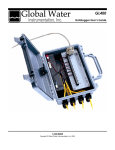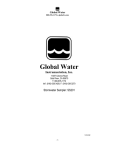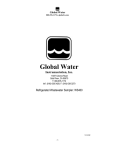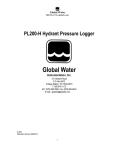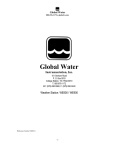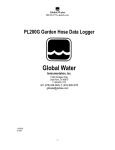Download WQ710 Turbidity Sensor User Manual
Transcript
Global Water 800-876-1172 • globalw.com Global Water Instrumentation, Inc. 11390 Amalgam Way Gold River, CA 95670 T: 800-876-1172 Int’l: (916) 638-3429, F: (916) 638-3270 Turbidity Sensor: WQ710 00-218 7/20/2008 -1- Global Water 800-876-1172 • globalw.com Congratulations on your purchase of the Global Water WQ710 Turbidity Sensor. This instrument has been quality tested and approved for providing accurate and reliable turbidity measurements. We are confident that you will find the WQ710 to be a valuable asset for your application. Should you require assistance, our technical staff will be happy to help. Table of Contents I. Use and Maintenance • • • • • Page 3 II. Sensor Specifications • • • • • 4 III. Troubleshooting • • • • • • 5 IV. Warranty • • • • • • 6 V. Appendix A: Calibration Procedures • • • 7 VI. Appendix B: Sensor Measurement Diagram • • 11 • * Copyright © Global Water Instrumentation, Inc. 2008 -2- Global Water 800-876-1172 • globalw.com I. Use and Maintenance a. The WQ710 Turbidity Sensor is a sensitive optical device and should be handled and used carefully. Avoid hitting or dropping the sensor. Do not expose it to vibration, bright light, extreme temperatures, or sudden temperature changes. Transport the sensor with the light shield on and in a safe dry enclosure. b. The WQ710 is not intended for use in long term monitoring applications. Normal maintenance requires the sensor to be checked on a regular basis. Harsh environments can permanently damage the optics of the sensor if it is left untended for long periods of time. c. Deposits will develop on the optics over time and should be cleaned every 2-3 days for best operation. The windows can be cleaned using lint free cotton swabs and rubbing alcohol. Exposure to clean water requires cleaning the lenses less often, in other applications the sensor may need to be cleaned every day. d. The calibration of the sensor should be checked every 6 months. e. Always turn off the power when making circuit connections. f. Prolonged immersion in hot water will cause accelerated aging of the sensor optics. The reliability and life of the sensor can be affected. Warning: Do not expose the sensor to water exceeding 50°C. g. Always use the sensor with the light shield installed. This shield protects the optical assembly from stray light that would affect the readings, as well as protecting it from damage. h. Air bubbles on the lenses can greatly affect the readings. When installing, make sure that bubbles are clear of the lenses or allow them dissipate before taking readings. To help dissipate these bubbles, align the holes in the light shield with the slot between the lenses. i. Under no circumstances should the sensor be disassembled. There are no internal adjustments or user serviceable parts inside. Opening the housing will permanently damage the seals and can cause serious damage to the optics. Opening the sensor will void the warrantee. -3- Global Water 800-876-1172 • globalw.com II. Sensor Specifications a. Specifications. Outputs: Ranges: Accuracy: Pressure: Power Requirements: Warm Up Time: Operating Temperature: Storage Temperature: Dimensions: Weight: Two, 4-20mA 0-50 NTU (Green Wire) 0-1000 NTU (White Wire) 5% of full scale 30 psi maximum 10-36 VDC 10 seconds minimum 0°C to +50°C -40°C to +50°C 1 1/2" diameter x 9" long 1 lb plus cable The sensor is factory adjusted and will provide output currents at the maximum turbidity values close to 20 mA. However, these values will drift over time. Typical values are: 1,000 NTU range: 18 to 20 mA 50 NTU range: 17 to 20 mA These adjustments are done internally without access from the outside. The sensor should never be disassembled, otherwise damage can occur and any warrantee will be voided. b. Connections: Red: Black: Green: White: 10-36 VDC Ground 4-20 mA low range output (50 NTU) 4-20 mA high range output (1,000 NTU) Warning: Always turn off the power when connecting or disconnecting the sensor or it could be damaged. -4- Global Water 800-876-1172 • globalw.com III. Trouble Shooting Issue: Sensor reading incorrectly a. Clean the sensor windows using a lint free cotton swab and rubbing alcohol. b. Verify there are no air bubbles under the sensor shield. c. Check the sensor’s calibration, see appendix A. Other issues d. Refer to the manual for proper set-up; check all connections and batteries. e. Call us for tech support: 800-876-1172 or 916-638-3429 (many problems can be solved over the phone). Fax: 916-638-3270 or Email: [email protected]. f. In the event that the equipment needs to be returned to the factory for any reason, please call to obtain a RMA # (Return Material Authorization). Do not return items without a RMA # displayed on the outside of the package. Clean and decontaminate the WQ710 when necessary. Include a written statement describing the problems. Send the package with shipping prepaid to Global Water’s factory address. Insure the shipment, as the warranty does not cover damage incurred during transit. g. When calling for tech support, please have as much of the following information as possible; 1. 2. 3. 4. 5. Model #. Unit serial number. P.O.# the equipment was purchased on. Global Water’s sales number or the invoice number. Repair instructions and/or specific problems relating to the product. -5- Global Water 800-876-1172 • globalw.com IV. Warranty a. Global Water Instrumentation, Inc. warrants that its products are free from defects in material and workmanship under normal use and service for a period of one year from date of shipment from factory. Global Water’s obligations under this warranty are limited to, at Global Water’s option: (I) replacing or (II) repairing; any products determined to be defective. In no case shall Global Water’s liability exceed the products original purchase price. This warranty does not apply to any equipment that has been repaired or altered, except by Global Water Instrumentation, Inc., or which has been subject to misuse, negligence or accident. b. The warranty begins on the date of the product’s invoice. -6- Global Water 800-876-1172 • globalw.com V. Appendix A Turbidity sensor calibration Note: The following steps show how to calibrate the Turbidity Sensor using the NTU standard only. General a. The Turbidity Sensor is measuring turbidity in liquids by using a 90 degrees scatter nephelometer where a focused beam is directed into the monitored water. The principle is based on recommendations of the international guideline ISO 7027. Two detectors receive light from a source emitting 880 nm infrared light in a pulsed mode. One detector is placed opposite the source, receiving the transmitted light, and the other detector is placed at an angle of 90 degrees to the incident light beam measuring side-scattered light. The detected light intensity is directly proportional to the turbidity of the water. b. The following supplies are needed: 2 magnetic stirrers (small plates of 4”x4” are sufficient) 2 stands with rods and clamps 3 beakers 500 ml 1 beaker 1000 ml 2 stirring bars 1” or 1.5” 500 ml solution of 1000 NTU Formazin 500 ml solution of 40 NTU Formazin 500 ml distilled water 1 power supply 1 current meter Connecting wires as necessary The two primary turbidity standards are Formazin and Formazin StablCAl, which is the nontoxic and long-term stable. Note: Global Water sells none of the supplies listed above. ColeParmer is a recommended source for these supplies. -7- Global Water 800-876-1172 • globalw.com Preparation: c. Put up 2 test stands each one consisting of 1 magnetic stirrer and 1 stand with rod and clamp to hold the sensor. The stirrer is placed underneath the clamps so the sensor can be inserted into the liquid. d. Place one 500-ml beaker with 1,000 NTU Formazin on one stirring plate and one 500-ml beaker with 40 NTU Formazin on the other stirring plate. e. Stir the Formazin for about 30 minutes prior to testing. Formazin settles while it is stored, this will mix up the solution evenly. Note: The vortex should not be more than 1” deep or this will cause bubbles in the solution. f. The third 500-ml beaker is for distilled water and is used as zero NTU reference. g. Fill the large 1000-ml beaker with tap water. This beaker is used for washing the sensor when transferring it from one solution into another. Intermediate washing reduces cross contamination. This is especially important if a sensor is transferred from a high turbidity solution into a low turbidity solution. Note: The sensor is factory adjusted and will provide output currents at the maximum turbidity values close to 20 mA. Typical values are: 1,000 NTU range: 18 to 20 mA 50 NTU range: 17 to 20 mA These adjustments are done internally without access from the outside. However, sensors should not be disassembled without knowing the proper procedure, otherwise damage can occur. -8- Global Water 800-876-1172 • globalw.com Checking Calibration Step 1) Connect the sensor to the power supply and current meter in the following way. Attach the black wire to the ground terminal of the power supply. Attach the white wire to the positive input of the current meter. Connect the ground terminal of the power supply to the ground of the current meter. Attach the red wire to the positive terminal of the power supply. Warning: Always hook up the red wire last or the sensor may be damaged. Step 2) Place the turbidity sensor in the distilled water beaker. Turn on the power supply and the current meter. Let the sensor stabilize for 5 minutes before taking any measurements. Use a lint free bent cotton swab to remove any air bubbles from underneath the detector window. Step 3) Record the output current of the sensor, W = _______. Disconnect the white wire and connect the green wire to the positive input of the current meter. Let the sensor stabilize for a minute. Record the output current of the sensor, X = _______. Remove the sensor and shake water off. Step 4) Place the sensor in the clamp above the 40 NTU solution. Lower the clamp and dip the sensor into the solution. Place the sensor at the edge of the beaker with the gap showing into the direction flow to enable free flow. Avoid dipping the sensor into the vortex, since air bubbles will give a false reading. Wipe the detector window with a cotton swab to remove any air bubbles. Let the sensor stabilize for 5 minutes before taking any measurements. Step 5) Record the output current of the sensor, Y = _______. Remove the sensor and rinse it off in the tap water. Disconnect the green wire and connect the white wire to the positive input of the current meter. -9- Global Water 800-876-1172 • globalw.com Step 6) Place the sensor in the clamp above the 1000 NTU solution. Lower the clamp and dip the sensor into the solution. Place the sensor at the edge of the beaker with the gap showing into the direction flow to enable free flow. Avoid dipping the sensor into the vortex, since air bubbles will give a false reading. Wipe the detector window with a cotton swab to remove any air bubbles. Let the sensor stabilize for 5 minutes before taking any measurements. Step 7) Record the output current of the sensor, Z = _______. Remove the sensor and rinse it off in the tap water. Step 8) Subtract the distilled water current output from the 40 NTU current output, Y - X = _______ = CG. 40 NTU Step 9) The low current value for the sensor is equal to X. This current is the output current the sensor will produce if the solution was 0 NTU. Step 10) Find the high current value for the sensor. (CG/40)(50)+ X= _____ = HC. This current is the output current the sensor would produce if the solution were 50 NTU. Step 11) Use these new current values to recalibrate the system that is monitoring the sensor output. 1000 NTU Step 12) The low current value for the sensor is equal to W. This current is the output current the sensor will produce if the solution was 0 NTU. Step 13) The high current value for the sensor is equal to Z. This current is the output current the sensor will produce if the solution was 1000 NTU. Step 14) Use these new current values to recalibrate the system that is monitoring the sensor. - 10 - Global Water 800-876-1172 • globalw.com VI. Appendix B: WQ710 Sensor Measurement Diagram - 11 -