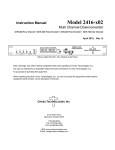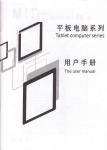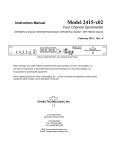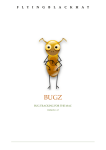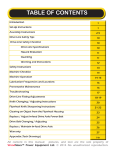Download DC-Series User Manual 52 KB - E
Transcript
DC SERIES
User's Guide
|||ibc DC PRODUCTS USER'S GUIDE
Version 3.0
10 MAY 1999
Contents
Functionality ................................................................................................... 4
Communications ............................................................................................ 5
Led's ................................................................................................................ 5
Weatherproofing ............................................................................................. 6
Clearing Memory ............................................................................................ 6
Password ......................................................................................................... 6
Duplicate Read Feature ................................................................................. 6
RS232 Logging ............................................................................................... 6
Internal IDs ...................................................................................................... 7
Programming .................................................................................................. 8
Page 3
|||ibc DC PRODUCTS USER'S GUIDE
Version 3.0
10 MAY 1999
FUNCTIONALITY
The DC readers are stand-alone/portable
readers which may be used for any type
of data collection where portability is
required.
Major features of the DC products are:
l 128k bytes battery backed-up RAM
storage for saving transactional
data.
l Time and Date stamping for all
transactions.
l RS232 serial port for uploading
data.
l RS232 logging to a printer (SSLOTDC only).
l Easily programmed using serial
commands.
l Notification of duplicate reads
(SSLOT-DC only).
l 10 year lithium battery backup for
memory.
l Red and Green status leds.
l "J" series reader emulation.
l 2 unique ID numbers for data
identification (SSLOT-DC only).
l Password protection
(SMAG-DC only).
l Straight text or comma-delimited
upload formats
The DC readers contain 128k of memory
in which data transactions are stored.
Every time a barcode is read, or a magnetic stripe is read, the data read is
stored into the memory, along with a
date/time stamp. The date/time stamp is
optional for the SSLOT-DC and may be
programmed off.
The reader can be programmed to accept
specific length cards, or programmed to
accept all card lengths up to a specific
maximum, as well as specific barcode
symbologies. Programming of the barcode
or magnetic stripe selection information is
achieved by using the same command set
for "J" series readers.
Both the SMAG-DC and the SSLOT-DC
are available with either a DB9 cable for
communications and power, or two jacks
on the side of the reader for power and
communications cable connections, which
allow them to be used as portables with an
external battery or an ac adaptor. A thrid
version of these readers is available with
an internal 9-volt battery (fully portable
model).
For applications where the readers will be
used to collect data at stationary points
(time and attendance, trade show lead
gathering, training class attendance),
where ac power is available, the model
with side jacks is the preferable model as
an ac adaptor can be used to power the
reader.
If ac power is unavailable for any short
period of time, a 9-volt battery may also be
used using a special 9-volt adaptor cable
offered by IBC.
Models which have the internal battery
operate off of a 9-volt battery, which is
housed in a small compartment located on
the bottom of the reader. This model also
has an on/off switch located on the bottom
of the reader, so you can turn the reader
off and conserve power when the reader is
not in use. Using an internal 9-volt battery,
the SSLOT-DC and SMAG-DC are completely portable. The SMAG-DC will operate for approximately 8 hours with a 9-volt
battery. The SSLOT-DC will operate for
about 6 hours using a fully charged battery.
Both readers can operate in "J" reader
emulation mode. In this mode, the reader
will operate like a standard IBC "J" series
reader, utilizing the same command sets
and functionality as a standard "J" reader.
A built-in memory protection feature notifies you when the reader is full, and data
must therefore be uploaded to a PC.
There are 2 leds (red and green) on the
reader, which are used to notify you of a
good read, as well as duplicate reads
(SSLOT-DC only), and notification of when
the reader is full.
You can upload the transactional information in the DC reader into your computer
easily by writing a simple program to
Page 4
|||ibc DC PRODUCTS USER'S GUIDE
Version 3.0
10 MAY 1999
upload the data. Also, you can utilize one
of the IBC utility software programs for
this purpose.
SSLOT-DC readers can be programmed to
upload the data in a straight text format
(no delimiters), or in a comma-delimited
format.
Be aware that data uploaded from a DC
reader is not cleared until you specifically
tell the reader to clear itself.
With the SSLOT-DC, you can optionally
program it to notify you when a card which
is read is already in the memory (duplicate
read).
Also, with the SSLOT-DC, rs232 logging is
supported, as well as a feature to clear
the memory using a special barcode.
The SSLOT-DC also contains a feature for
the embedding of 2 ID fields which are 5
characters in length each. These ID fields
can be used for holding static information
such as a reader identifier, or maybe an
event code or training class code. They
can be changed through a serial command
and also with a barcode. Optionally, the
reader can be programmed to return the
ID fields along with each uploaded record,
for easy sorting of uploaded data.
The SMAG-DC has a password feature,
which allows you to set a 5-character
password in the reader. Once this password is set, you cannot reset the reader,
upload any data, or reprogram the reader
without first resetting the password (see
Password section).
COMMUNICATION
Communications to/from the DC readers is
achieved using RS232, either with an
attached cable, or an IBC-supplied cable
which connects to the RS232 communications jack on the side on the reader.
Please do not confuse the two jacks. The
power plug is smaller than the rs232 plug
and therefore it is possible to put the
power plug into the rs232 jack (although it
won't fit very well). Doing this can cause
damage to the reader.
All communications to/from the DC readers is done at a baud rate of 9600 baud
with the settings 8 data bits and no parity.
You can communicate with the readers
using your own software, software provided by your dealer, or using one of the
IBC utility packages located on our
website.
If you are testing communications with the
reader and it appears that you are not
communicating, first check the communications cable to be sure it is seeded properly in the jack on the DC reader. If it
looks ok, try sending the "J" series command "V" to the reader (followed by a
carriage-return), which tells the reader to
return its' firmware identification. After
sending the V command, the return should
return its' internal identification.
LED'S
DC readers contain two leds on the front
of the reader - one red and one green.
During normal operation, theses leds are
off. The Green led will turn on after a good
read. The red led will turn on if the unit is
full, and also for a bad read. In the case of
a SSLOT-DC running in "duplicate checking" mode, the red led also will turn on
when a duplicate card has been scanned.
While in the "J" emulation mode, both leds
are normally off, and operate according to
the "J" programming defaults which you
have programmed the reader to.
For models with internal batteries, this
jack is on the bottom of the reader. For
models with an external battery (or ac
adaptor) this jack is on the side of the
reader.
Page 5
|||ibc DC PRODUCTS USER'S GUIDE
Version 3.0
10 MAY 1999
WEATHERPROOFING
Weatherproofed units are weather-resistant and not completely weatherproof.
Avoid direct contact with continuous rain
and/or ice/snow by providing some protection.
If you have a unit with power and communication jacks on the side, be sure to
protect them so that water cannot enter
the reader.
Units which are not ordered as weatherproofed readers can become damaged if
water enters the reader through one of the
jacks. Avoid using the reader under any
condition that will allow water to enter the
reader.
CLEARING MEMORY
The memory of the DC readers can be
cleared at any time using a serial command. Additionally, in the SSLOLT-DC, the
reader can be cleared by scanning in a
special barcode. See the SSLOT-DC
Barcode Memory Clear command under
the programming section for instructions
on clearing the memory with a barcode.
reset the reader, or program the reader in
any way until you reset the password back
to its' default of "00000".
If you do not need the password function,
then simply do not set the password. By
default, the password is set to "00000"
which means password disabled.
If you want the password protection, then
after performing your uloading functions,
set the password to whatever you want.
The reader is then protected until you set
the password back to "00000".
DUPLICATE READ
FEATURE
The SSLOT-DC has an additional featuue
which is not in the SMAG-DC. This feature
allows you to activate duplicate read
checking. When this feature is activated,
every barcode which is scanned in is
checked to see if it has already been
scanned in (already in the memory). If it
is, the red led will flash informing you that
the duplicte read has occured. This is
useful when the SSLOT-DC is used for
scanning barcodes in an entrance to a
facility, so that the same barcode is not
used twice for admission.
RS232 LOGGING
PASSWORD
The SMAG-DC has a password protection
feature which allows you to set a password in the reader. The SSLOT-DC does
not currently have this feature but it will be
added in for the next version.
An additional feature in the SSLOT-DC
allows you to print to any RS232 device
each transaction as it is occuring. When
this feature is turned on, and a barcode is
scanned in, the reader will send out the
rs232 port the date and time as well as the
card number scanned. This is useful for
providing an audit trail for all scans.
When you set a password, the reader is
protected and you cannot upload data,
Page 6
|||ibc DC PRODUCTS USER'S GUIDE
Version 3.0
10 MAY 1999
INTERNAL IDs
An additional feature in the SSLOT-DC
allows you to set 2 different internal ID
numbers (each 5 characters long). These
ID numbers can optionally be stored and
transmitted with each card scan. The ID's
may be used to store reader identification
codes, or event codes, so that uploaded
data can be re-sorted and then grouped by
the codes. You can set these IDs using a
serial command, and also with a barcode.
Page 7
|||ibc DC PRODUCTS USER'S GUIDE
Version 3.0
10 MAY 1999
PROGRAMMING
The following commands are commands which are specific to the DC reader series. For
commands relating to specific symbologies, as well as magnetic stripe track selection,
consult the "J" series manual. Please note that commands must be sent to the reader
serially, unless otherwise noted.
All serial commands must be sent followed by a carriage return (hexadecimal 13), unless
the reader is set up in protocol mode (for networking, with reader addressing).
All DC readers, by default, are shipped from the factory set up in non-protocol mode. If
you wish to change the readers to operate in protocol mode - you must re-program them.
Some of the commands which are sent to the reader will receive responses back from
the reader. Other commands will not. If a response is generated, the possible responses
are listed here with each command.
l Reset Record Size and Clear Memory
This command resets the reader, clears the memory in the reader, and sets the record
size for data in the reader. The minimum allowable id size is 4, and the maximum is 150
for the SMAG-DC, 30 for the SSLOT-DC. By default, the reader id size is set to 150 for
the SMAG-DC, and to 20 for the SSLOT-DC. The format of this command is:
SMAG-DC
SSLOT-DC
\sss
\ssst12
where: sss= id size (4-150)
where: sss= id size (4-30)
t = time stamp, 0=off,1=on
1=ID1, 0=don't include,1=include
2=ID2, 0=don't include,1=include
In a DC reader, there is 128K of memory available for storage. Some overhead is associated with storing data and therefore the full 128K is not available for use, but a good
rule to use when calculating record size is that 120K will always be available. To calculate the number of records which you will be able to store, divide 120000 by your record
size. If you also have date and time stamping on (default in SMAG-DC, optional in
SSLOT-DC), add 6 to your record size when doing this calculation. Additionally, for the
SSLOT-DC, add an additional 5 characters if you want ID1 included with your data, and
an additional 5 if you want ID2 included with your data.
Please note that sss above is the record size exclusive of the time/date stamp,ID1, or
ID2.
This command also clears the memory and all memory counters, so after executing this
command, all transactional data in the reader is lost - so use this command wisely.
Please note that in the SSLOT-DC, this command is the only command which can be
used to set ID1 or ID2 to be included in the data. Telling the reader that you want the
ID1 field, and/or the ID2 field in your data stream cannot be done when there is data in
Page 8
|||ibc DC PRODUCTS USER'S GUIDE
Version 3.0
10 MAY 1999
the reader, without loosing the current data in the reader. This is because the memory in
the reader is pre-allocated to a specific record size. So, if you want to include the ID1 or
ID2 fields, it has to be set using this command, when a reader is empty. The same
applies to the date and time stamping.
Also, do not confuse this reset command with the "J" series reset command - although
you can still issue the "J" series reset command (null-U), that command will reset not
only the DC parameters defined in this manual, but also the standard "J" parameters in
the reader (symbology selections, magstripe selections, etc...).
l Set Time
This command sets the time in the time clock in the reader. The format of the command
is:
+yymmddhhmmssw
where:
yy
mm
dd
hh
mm
ss
w
=
=
=
=
=
=
=
year
month
day
hour
minute
seconds
day of week (1=monday,7=sunday)
You should always reset the time in the reader after getting the reader from the factory,
because the time is not always set at the factory prior to shipment.
This command returns the following:
T-bad time
O-time set
l Set Mode
This command sets the operating mode of the reader - DC, or "J" emulation mode. DC
readers can be set to either DC mode or "J" emulation mode. Please note that you
should upload any data you have in the reader prior to issuing this command.
The format of this command is:
|m
where:
m
=
1 ("J" emulation mode)
2 (DC mode)
Please note that "|" is a vertical bar, not a lower case L.
Page 9
|||ibc DC PRODUCTS USER'S GUIDE
Version 3.0
10 MAY 1999
l Set RS232 Logging on/off
(SSLOT-DC only)
In the SSLOT-DC, you can log each transaction to a printer (or PC) if you wish, on-line.
Whenever a card is scanned, the card, along with the date and time will be sent out the
serial port. You can therefore connect the serial port to a serial printer if you wish to
have a hard-copy log of each transaction as it goes through the reader. The format of
the command is:
sx
where:
x
=
0 - no rs232 logging
1 - rs232 logging on
The default in the reader is rs232 logging off.
l Return Number of Records
This command returns the number of total available slots for storing data in the reader,
as well as the number of records stored, and the number of records uploaded.
The format of this command is:
z
The command will return:
tttttaaaaabbbbbcccccddddd
where:
ttttt
aaaaa
bbbbb
ccccc
ddddd
=
=
=
=
=
total
total
total
total
total
#
#
#
#
#
available slots per bank
slots used bank 1
slots used bank 2
records uploaded bank 1
records uploaded bank 2
Data which is stored in the reader is stored in two banks of memory. Each bank contains
64k. The ttttt figure above tells you the total slots available in each bank, so to find out
the total numberr of records that your unit can save, double this number. The same
pertains to the other parameters returned.
l Read Time
This command returns the time which is stored in the reader. The format of the command is:
t
The command returns the date, time, and day of week in the format
YYMMDDHHMSSdw.
Page 10
|||ibc DC PRODUCTS USER'S GUIDE
Version 3.0
10 MAY 1999
l Clear log
This command clears all of the log (transaction) entries in the reader, and is usually
issued after you have completed uploading all of the transactional data. The format of
the command is:
cl
Please note that witht he SSLOT-DC, you can also clear the log by scanning a barcode.
See the section entitled SSLOT-DC Barcode Memory Clear.
l Transactional Log Upload Reset
This command resets the position for uploading transactional information, and should be
issued every time you start a full upload of the log.
The format of the command is:
lr
l Set Duplicate Read on/off
(SSLOT-DC only)
The duplicate read feature, if turned on, will flash the red led whenever you scan in a
card which has already been scanned in. The format of the command is:
dx
where:
x
=
0 - no duplicate checking
1 - duplicate checking
The default in the reader is duplicate checking off.
l Upload Transactional Log Item
This command uploads one transaction from the Transactional Log in the reader. Each
time this command is sent to a reader - the next transaction is returned. After all transactions have been uploaded, this command returns "END".
The format of the command is:
l
(lowercase L)
Page 11
|||ibc DC PRODUCTS USER'S GUIDE
Version 3.0
10 MAY 1999
For the SMAG-DC, the command returns:
YYMMDDHHMMSSiiiiiiiiiiiii...
or
where YYMMDDHHMMSS is the date/time
iiiiiiiii.... is the data scanned in
END
For the SSLOT-DC, the command returns:
YYMMDDHHMMSS1111122222iiiiiiiiiiiii...
where YYMMDDHHMMSS is the date/time
11111 is the ID1 field
22222 is the ID2 field
iiiiiiiii.... is the data scanned in
or
END
A carriage return is always found at the end of the transmission.
After all items have been uploaded, this command returns END.
For the SSLOT-DC, if date and time stamping is not on, and/or ID1 or ID2 are not on,
then only the data is returned. If any of the optional items (date/time, ID1, ID2) are
turned on, then they will appear in the data stream in the order shown above.
For the SSLOT-DC, if comma-delimited records are being sent, then commas will follow
every field except the data field.
To upload all information in the log - first issue the lr command for a reset to the beginning of the log, and then continue to issue l commands, reading the data, until you receive the last record which will be END. Once you are sure that you have received all of
the data, then clear the log with the cl command. Please note that during the time that
you have uploaded data, another transaction could have occured in the reader (if the
reader is being polled on line) - so therefore it is a good idea to, just before you clear
the log, issue another lr command and then a l command to make sure that there is no
new data in the reader. If there is not, then you will get the END again, otherwise you
will get the new data.
l SMAG-DC Password Control
Version 3.x allows for the setting of a 5 character password in the SMAG-DC. Once this
password is set, you cannot upload from the reader, or reprogram the reader in any way
until the proper password is sent to the reader. The following commands are used for
doing this, along with checking the reader to see if it is password protected.
$xxxxx
where xxxxx is the password, disables the password in the reader
so that you can upload and reprogram. Be aware that once the
reader is turned off, the password protection will go back into effect
so you must do this every time you start a communication session
with the reader.
$ooooonnnnn
changes the reader password from ooooo to nnnnn
Page 12
|||ibc DC PRODUCTS USER'S GUIDE
Version 3.0
10 MAY 1999
p
returns a status character telling you if the reader's password
is enabled. Returns a "0" for password not enabled, "1" for password
enabled.
l SSLOT-DC Comma Delimited Mode
The data uploaded from a SSLOT-DC can optionally be comma-delimited. To set or reset
this option, use the following command.
yx
where x="0" for not comma delimited (default) and "1" for comma
delimited.
l SSLOT-DC Return Record Size Settings
x
will return the record size settings
ssst12
where sss is the record size
t is the time setting option
1 is the ID1 setting option
2 is the ID2 setting option
l SSLOT-DC ID Settings
To set the internal ID fields, or return the value of the ID fields, use the following commands.
<null>1xxxxx
<null>2xxxxx
w
sets ID1 to xxxxx
<null>=binary 0
sets ID2 to xxxxx
<null>=bianry 0
returns the ID settings, ID1 followed by ID2
The IDs may also be set by using a barcode. To set the IDs, you must make a barcode
in code39 with the following format:
%U1xxxxx
%U2xxxxx
sets ID1 to xxxxx
sets ID2 to xxxxx
These commands can be used at anytime even if there is data in the reader. If you have
some data already in the reader, and then change the IDs, all data entered in after you
have done this will show up with the new IDs. The ID data for the previous records will
remain undisturbed.
l SSLOT-DC Barcode Memory Clear
The SSLOT-DC memory can be optionally cleared by using a special barcode control card. The
barcode control card is of the format:
GRPxxxxxC
where:
xxxxx is the reader control number
Page 13
|||ibc DC PRODUCTS USER'S GUIDE
Version 3.0
10 MAY 1999
Each reader has a control number embedded in it, which is initially set to 00001 at the factory. If
you leave this control number alone and do not change it, then the barcode which you must make
to use for clearing the memory will be GRP00001C.
We strongly suggest changing the control number in the reader, so that you can add additional
security to the reader. To change the control number, you must send the following command to the
reader serially:
$ooooonnnnn
where:
ooooo is the old control number
nnnnn is the new control number
The nnnnn (new control number) can be alphanumeric, it does not have to be numbers only.
Once you send this command, the new control number nnnnn will take effect, and you will then
need to make a barcode which is GRPnnnnnC.
Please note that the control barcode must be in Code39.
Page 14