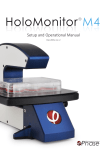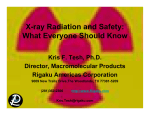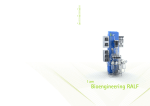Download Bioreactor Agitation Systems
Transcript
Bioreactor Agitation Systems Operation & Maintenance Manual Bioreactor Agitation Systems Version 2.0, December 2014 Any questions related to this Operation & Maintenance manual should be directed to: Bioprocess Control Sweden AB Scheelevägen 22 SE-223 63 Lund Sweden Tel: Fax: E-mail: Web: +46 (0)46 163950 +46 (0)46 163959 [email protected] www.bioprocesscontrol.com This document contains proprietary information that is protected by copyright. All rights are reserved. No part of this publication may be reproduced in any form whatsoever or translated into any language without the prior, written permission of Bioprocess Control Sweden AB. Copyright © 2014 Bioprocess Control Sweden AB Produced in Sweden TABLE OF CONTENTS 1 PREFACE ........................................................................................................................... 1 1.1 Bioprocess Control Sweden AB .................................................................................... 1 1.2 General information ...................................................................................................... 2 1.3 Bioreactor Agitation System versions ........................................................................... 2 2 DELIVERY CHECKS ....................................................................................................... 3 3 QUALITY RULES AND RECOMMENDATIONS ....................................................... 4 3.1 Before getting started .................................................................................................... 4 4 SAFETY NOTES AND CONSIDERATIONS................................................................. 4 5 EQUIPMENT DESCRIPTION (DESIGN/FUNCTION) ............................................... 5 5.1 Bioreactor with a Brush DC motor-driven agitator ....................................................... 5 5.2 Bioreactor with a Multifunction Brushless DC motor-driven agitator ......................... 5 5.2.1 MOTOR CONTROLLER ..........................................................................................................6 5.2.2 MOTOR UNIT ......................................................................................................................11 5.2.3 POWER ...............................................................................................................................13 6 DIFFERENCES BETWEEN THE AGITATION SYSTEMS ..................................... 14 7 TECHNICAL CHARACTERISTICS ............................................................................ 15 8 ASSEMBLING THE MOTORS ..................................................................................... 16 8.1 Bioreactors with a Brush DC motor-driven agitator ................................................... 16 8.1.1 ASSEMBLING THE MOTOR UNITS .......................................................................................16 8.1.2 MONITORING AND TROUBLESHOOTING .............................................................................18 8.1.3 END OF OPERATION ...........................................................................................................18 8.2 Bioreactors with a Multifunction Brushless DC motor-driven agitator ...................... 18 8.2.1 ASSEMBLING THE MOTOR UNITS .......................................................................................19 8.2.2 MONITORING AND TROUBLESHOOTING .............................................................................21 8.2.3 END OF OPERATION ...........................................................................................................21 9 EQUIPMENT DISPOSAL .............................................................................................. 22 1 PREFACE 1.1 Bioprocess Control Sweden AB Bioprocess Control Sweden AB (BPC) is a privately held company based in Lund, Sweden. The company is a market leader in the area of advanced control technologies for the commercial biogas industry, providing technologies and services that support the efficient design and operation of biogas plants & processes. The company was founded in 2006, bringing to market more than 15 years of leading research in the area of instrumentation, control and automation of anaerobic digestion processes. At the end of 2009, BPC launched the Automatic Methane Potential Test System (AMPTS), a revolutionary product in the area of on-site lab equipment for methane potential analysis. The number of AMPTS users grew quickly and today there are users in more than 35 countries, located in the Americas, EMEA, and Asia Pacific regions. In 2012, BPC launched the BioReactor Simulator (BRS), an analytical device for the control and monitoring of anaerobic fermentation processes in a continuous mode of operation. The BRS is an ideal instrument and platform for gaining knowledge and experience of the continuous operation of biogas production processes. It also serves as the complementary tool to AMPTS, which is used for feedstock characterisation and optimisation. The system is controlled by a web-based software running on an efficient cloud computing solution accessible from any computer or mobile device with an Internet connection. As of July 2013, new instruments, Biogas Endeavour and µFlow (with automatic data logger), have been offered to the market for on-line measurements of ultra low biogas flows produced from the anaerobic digestion of biological degradable substrates. Taking into consideration the high number of the AMPTS units in use today around the world, it is expected that BRS and Biogas Endeavour will have a similar impact on the biogas industry, becoming the technology of choice for universities, private labs and biogas operators interested in the laboratory scale simulations. 1 1.2 General information Anaerobic digestion is a highly complex and dynamic process, where microbiological, biochemical and physico-chemical aspects are closely interrelated. A digester is usually a black box, which gives little opportunity to study the events occurring inside it. The selected mixing mode and mixing intensity has previously shown direct effects on the digestion process, affecting both the gas production and the energy efficiency of the biogas plant. Therefore, with better knowledge of the relationship between mixing and biogas production, optimisation of the process performance should be possible. An agitation system which allows for evaluating and comparing different mixing regimes (e.g. continuous or intermittent) and intensities at laboratory scale could be of great interest for researchers working in the biogas field. 1.3 Bioreactor Agitation System versions Two different bioreactor agitation systems are available from Bioprocess Control: i) an initial configuration (in left picture) based on standard brush DC motors with a gearbox and ii) a multifunction version (in right picture) based on a unique design of brushless DC stepper motors. The reasons for introducing a new agitation system are: • • To increase the life span of the system by changing to a brushless stepper DC motor based system for direct drive. To offer improved and more flexible mixing properties by adding new features: o Reversal of motor direction (clockwise [CW]/counter-clockwise [CCW]) o Timer function to set time periods for the motor reversal o Remote speed control on a broad range (i.e. 5-100%) 2 2 DELIVERY CHECKS At delivery, unpack and check that the contents match the list of components in the section “Box Content” below. See also Chapter 5 for pictures of the different parts. If the packaging or the equipment is broken at delivery, please: 1. 2. 3. 4. Document and take photos of the parts and packaging. Inform the transport company at the time of delivery. Make sure that the transport company documents the incident. Inform local distributors or BPC of the incident. B OX CONTENT When the agitation systems are delivered as part of an instrument from Bioprocess Control (i.e. as a part of the AMPTS II, BioReactor Simulator or Biogas Endeavour) the quantities may vary, and the box may also contain items that do not belong to the agitation system. The quantities below refer to the AMPTS II. (Where the quantities differ for the BioReactor Simulator and the Biogas Endeavour, they are stated within brackets.) Brush DC motor-driven agitators: 15 (6) Brush DC Motors with Plastic Cap 30 (12) short Brush DC Motor Cables 1 long Brush DC Motor Cable 1 Motor Module 1 12 V Power Adapter for the Motor Module Multifunction Brushless DC motor-driven agitators: 1 Motor Controller 1 24 V Power Adapter for the Motor Controller 15 (6) Multifunction Brushless DC Stepper Motor units with Plastic Cap 15 (6) Helical Couplings 14 (5) Short Motor Cables (0.2 m) 1 Long Motor Cable (1.5 m) 1 Signal Cable 1 tool (Allen key) 3 3 QUALITY RULES AND RECOMMENDATIONS • • • The product warranty provided corresponds to the warranty stipulated on the confirmed product order form and shipping documentation. Only the parts delivered with the product can be used with the system in order to guarantee the quality and performance of the product. BPC reserves the right to correct any possible text and image errors as well as changes to technical data in this manual. 3.1 Before getting started • • 4 Read this manual together with the manual for the instrument that is used with the motors before installing and using the equipment (see AMPTS II, BioReactor Simulator (BRS) and Biogas Endeavour user manuals). Keep the instruction manual for future reference and make sure it is easily available for people who regularly use the Bioreactor Agitation System. SAFETY NOTES AND CONSIDERATIONS WARNINGS: • • • The power adapter for the Multifunction Brushless DC Agitation System must never be used in the of the AMPTS II, BioReactor Simulator or Biogas Endeavour, or in the Motor Module for the Brush DC motors. Always be cautious when handling electrical devices close to water. When the motor is running, its rotating parts could potentially cause damage, so make sure to remove any loose clothing objects like scarves, and tie back your hair if it is long. 4 5 EQUIPMENT DESCRIPTION (DESIGN/FUNCTION) 5.1 Bioreactor with a Brush DC motor-driven agitator A photo of the first configuration of the motors, which uses a Brush DC motor with a gearbox is presented below, with a list of its components, quantities will vary according to the number of reactors of the instrument used with the motors. • • • • • 1 12 V Power Adapter for the Motor Module 15 Brush DC Motor units with Plastic Caps 30 Short Brush DC Motor Cables 1 Long Brush DC Cable 1 Motor Module 5.2 Bioreactor with a Multifunction Brushless DC motor-driven agitator The photo below shows the multifunction motor, which is a brushless stepper DC motor for direct drive. The complete system consists of the components listed below. Quantities will vary according to the number of reactors of the instrument used with the agitation system. • • • • • • • • 1 Motor Controller 1 24 V Power Adapter for the Motor Controller 15 Brushless Stepper DC Motor Units with Plastic Caps 15 Helical Couplings 14 short Motor Cables (0.2 m) 1 long Motor Cable (1.5 m) 1 Signal Cable 1 hex tool 5 5.2.1 MOTOR CONTROLLER The Motor Controller provides power to the motors via the motor cables, and it is very important that the Motor Controller always is turned off and is unplugged from the power source when any cables are connected or disconnected from the motors. Turning the switch off is not enough. The Motor Controller is the hub of the agitation system. It interprets the speed signal sent from the Detection Unit (of the AMPTS II, Biogas Endeavour or BRS) and controls the direction of the motors. All the mixers receive the same information from the Motor Controller. The picture below shows the control panel on the front side of the Motor Controller. 6 M OTOR C ONTROLLER ON/OFF S WITCH The ON/OFF switch (shown in the picture above) turns the power of the Motor Controller on and off. When the switch is ON (in the upper position), the red LED will be lit up to indicate that the system is active. It is recommended to set the switch to OFF before connecting / disconnecting the Motor Controller to / from the power mains. S IGNAL C ABLE The Motor Controller receives signals from the test system through an analogue signal cable (pictured below). WARNING: The position of the signal and grounding terminals of the connectors are reversed on the Motor Controller compared to the AMPTS II system. On the Motor Controller, the ground is at the bottom terminal (see the picture below). Always make sure the proper cable is used and that it is inserted the correct way, or the system could be permanently damaged! 7 M OTOR C ABLES The signals from the Motor Controller are distributed to each motor unit through the motor cables (see picture below). They should be connected serially, and are fastened to the motor units with the help of latches. The 1.5 m cable is used only to connect the “MOTOR” output on the Motor Controller to the first motor. M IXING I NTENSITY The motors can be operated at different speeds ranging from 10-200 RPM. The speed is adjusted linearly between 10 and 200 RPM, referred to as per cent (5 – 100%) in the AMPTS II software (as well as in the BRS and Endeavour software). At a DC-signal of 0 (zero) V, the motor is out of function, and at 12 V it is rotating at top speed (200 RPM). An acceleration /deceleration ramp is built into the system to provide a smooth transition between different speeds. A UTO ON/OFF (R EVERSE MOTOR DIRECTIONS ) When the “AUTO” switch on Motor Controller is set to OFF, the mixers will be operated in continuous rotation mode, i.e. the mixers will always rotate in the same direction. Setting the switch to ON will activate the AUTO reversing mode, which will make the Motor Controller change the mixer directions at regular intervals. For the Auto reversing mode to work as intended, the DIRECTION switch on each motor needs to be in the AUTO (middle) position as well. If the switch is in either CW or CCW position, the mixer will start and stop but never change direction. See chapter 5.2.2 for further explanation of the different combinations of settings on the Motor Controller and the motor units. 8 T IMER TO CONTROL INTERVALS OF MOTOR REVERSAL The rotary Timer switch can be used to set the time that should elapse before the direction is changed. 10 positions are available ranging between 5 s to 1 h. Timer Switch Position Time 0 5s 1 15 s 2 30 s 3 45 s 4 60 s (1 min) 5 120 s (2 min) 6 300 s (5 min) 7 600 s (10 min) 8 1800 s (30 min) 9 3600 s (60 min) 9 F USE To protect the Motor Controller, the Printed Circuit Board (PCB) is fitted with a slow-blow 2 A fuse (522.520). If none of the mixers are working even though the power supply is connected, this fuse should be replaced. The fuse is located inside the Motor Controller, which can be opened by removing four screws (see pictures below). 10 5.2.2 MOTOR UNIT Each motor unit has its own driver board, which controls the power distribution to the actual motor. The switches are explained below. M OTOR UNIT ON/OFF SWITCH The ON/OFF switch is located on the side of the motor, and marked on the very top of the motor unit, just above where the actual switch is located. When a mixer is active and power is supplied, an LED next to the ON/OFF switch will be green. If not all mixers will be used, setting the ON/OFF switch to OFF can turn each motor off individually. The motor unit will make a sound to indicate when this is done. It is recommended to set the switch on each Motor Unit to the OFF position before connecting or disconnecting the Motor Controller or any of the motor cables. When the system has been turned off, and then switched back on, it can take up to 8 seconds for it to start up again. 11 D IRECTION S WITCH The DIRECTION switch is located on the side of the motor, and marked on the very top of the motor unit, just above where the actual switch is located. It is used to set the motor to rotate in a CW or a CCW direction. Setting the switch to AUTO gives the Motor Controller automatic control over the reversal of the direction. Below is a table that will show the output of the different combinations of switch settings on the Motor Controller and the motor unit. Settings Mixer output Motor Controller AUTO switch Motor unit switch Intervals Rotation ON CW Starting and stopping according to Motor Controller intervals Constantly CW ON AUTO Starting and stopping according to Motor Controller intervals Reversing directions ON CCW Starting and stopping according to Motor Controller intervals Constantly CCW OFF CW N/A Constantly CW OFF AUTO N/A The latest direction used before the Motor Controller AUTO switch was set to off OFF CCW N/A Constantly CCW 12 R ESET B UTTON If an error is encountered somewhere on the driver board in the motor unit, a red LED will light up on the side of the motor unit, opposite to where the switches are located. A marking on the top of the motor unit shows where to find it (see picture below). The problems could be e.g. high temperature, a disconnected motor cable, or power loss. If this happens, the mixer can be reset with a quick press on the RESET button. The RESET button is marked on the very top of the motor unit, just above the actual button. It can be reached by using a pen or other pointy object. If the mixer was reset successfully, the red LED will turn off. 5.2.3 POWER The Motor Controller is powered by a 24 V / DC 2.71 A power supply adapter. The power supply is then distributed serially from the Motor Controller, through the 8-pin signal cables, to each motor unit. WARNING: The power supply always has to be disconnected from the Motor Controller before removing or connecting any of the cables from the motors. 13 6 DIFFERENCES BETWEEN THE AGITATION SYSTEMS Brush DC Agitation System Multifunction Brushless DC Agitation System Power adapter characteristics and connections • IMPORTANT: The 24 V / 2.71 A power adapter must never be used with a device requiring a 12 V / 5A adapter, or it may cause permanent damage. Starting or ending operation of the agitation systems • • The 12 V / 5 A power adapter is plugged into the motor module. The motor module is plugged into the Detection Unit*. See picture in chapter 8.1.1. • • • It is recommended to turn off the switch on the Detection Unit* and unplug the power adapter before disassembling the agitation system. The 12 V / 5 A power adapter is plugged into the Detection Unit*. The 24 V / 2.71 A power adapter must only be plugged into the Motor Controller. See picture in 8.2.1. Very important to follow the correct steps when connecting/disconnecting and powering/unplugging the system to avoid permanent damage. Refer also to the AMPTS II, BRS and Endeavour manuals for procedure descriptions. Advantages/Disadvantages + Low cost + Low maintenance -Less efficient + High efficiency -Short lifespan + Long lifespan +Multifunctional features +User friendly * Detection Unit included in the AMPTS II, BioReactor Simulator or Biogas Endeavour. 14 7 TECHNICAL CHARACTERISTICS Brush DC Motor with gearbox (HL 149.12.21) Motor type DC Motor with gearbox Maximum speed 160 RPM (no load) 115 RPM (at max torque) Power adapter for the Motor Module Input 100 - 240 V 50 / 60 Hz Output 12 V DC / 5 A Brushless Stepper DC Agitation System Motor type Brushless 2-phase Stepper DC Motor with direct drive Maximum current level 2A Maximum power output 48 W Minimum speed 10 RPM at 5% (0.5 V) Maximum speed 200 RPM at 100 % (12 V) Fuse 2 A fuse (522.520) Power adapter for the Motor Controller Input 100 - 240 V 50 / 60 Hz 2 A Output 24 V DC / 2.71 A 15 8 ASSEMBLING THE MOTORS 8.1 Bioreactors with a Brush DC motor-driven agitator The description below explains how to assemble the motors and how the power is supplied to the motors and the Detection Unit of the AMPTS II, BioReactor Simulator or Biogas Endeavour. For a full description of starting up the whole system, including software, thermostatic water bath and Detection Unit, please refer to the manual for the instrument that is used. WARNING: Do not connect the power source until it is stated in the description below! 8.1.1 ASSEMBLING THE MOTOR UNITS a) After the reactors have been filled with contents for the experiment, lubricate the rubber stoppers (first picture from the left above) on the side that is in contact with the glass bottle, preferably with silicone spray or silicone stick. Put the rubber stopper (with two metal tubes and the bent stir rod connected) in the opening of each bottle and quickly place the plastic screw thread cap/motor support. b) Screw until the thread on the bottle is no longer visible and the lid is properly sealed. Attach the bottle as is shown in the picture to the very right. This position is the best to use to not risk damage to the equipment and to ensure the lid is in its right position. c) The bent stir rod can be fastened to the motor in two ways: a. Using a pair of tongs to connect it to the motor by carefully threading it into the tubing piece that is connected to the motor (see the two pictures in the middle above). b. Attaching a helical coupling to it by using an Allen key to fasten the screws in the coupling. WARNING: Make sure the metal rod is not pushed too far down and drills a hole in the bottom of stirrer. 16 M OTOR CONNECTIONS a) Make sure that the motor unit is disconnected from the Detection Unit (of the AMPTS II, BioReactor Simulator or Biogas Endeavour). b) Connect motor cables to each motor and then connect the free end of the cable from motor 1 to the one from motor 2 and so on, until all motors are connected to each other (see pictures below). P OWER SUPPLY Connect the power supply cords according to the picture below. IMPORTANT: Connect the power source as the very last step, when all cords between the motor module, the Detection Unit (of the AMPTS II, BioReactor Simulator or Biogas Endeavour) and the first motor unit have been connected. 17 8.1.2 MONITORING AND TROUBLESHOOTING Check regularly that the mixing is working properly and that the bent stir rods still are fastened to the motors. 8.1.3 END OF OPERATION For a full description of shutting down the whole system including software, thermostatic water bath and Detection Unit, please refer to the manual for the instrument that is used (e.g. AMPTS II, BioReactor Simulator or Biogas Endeavour). To stop the motors when the experiment has reached its end, and the data logging is stopped from the software, disconnect the motors according to below: a) Unplug the power adapter from the power source. b) Disconnect the motor module from the first motor unit and from the Detection Unit (of the AMPTS II, BioReactor Simulator or Biogas Endeavour.) c) Remove the cables between the motors. d) Pull out the bent stir rods from the tubing or helical couplings. e) Remove the plastic motor cap from the glass bottle. f) Remove the rubber stopper with the stir rod from the bottle opening. 8.2 Bioreactors with a Multifunction Brushless DC motor-driven agitator The description below explains how to assemble the motors and how the power is supplied to the motors and the Detection Unit (of the AMPTS II, BioReactor Simulator or Biogas Endeavour). For a full description of starting up the whole system, including software, thermostatic water bath and Detection Unit, please refer to the manual for the product that is used. WARNING: Do not connect the power source until it is stated in the description below! 18 8.2.1 ASSEMBLING THE MOTOR UNITS a) After the reactors have been filled with contents for the experiment, lubricate the rubber stoppers (first picture from the left above) on the side that is in contact with the glass bottle, preferably with silicone spray or silicone stick. Put the rubber stopper (with two metal tubes and the bent stir rod connected) in the opening of each bottle and quickly place the plastic screw thread cap/motor support. b) Screw until the thread on the bottle is no longer visible and the lid is properly sealed. Attach the bottle as is shown in the picture to the very right. This position is the best to use to not risk damage to the equipment and to ensure the lid is in its right position. c) The bent stir rod can be fastened to the motor by attaching a helical coupling to it using an Allen key to fasten the screws in the coupling. M OTOR C ABLES a) Make sure that no power cable is connected to the Motor Controller. b) Connect the long motor cable (1.5 m) to the first motor, and then connect the short (0.2 m) motor cables to the other motors. Finally connect the free ends of the short cables to another motor, so the motors end up serially connected to each other. The last motor will only have one motor cable connected. c) Check that the Motor Controller is not connected to the power adapter, and then connect the free end of the long motor cable to the Motor Controller. 19 S IGNAL C ABLE Make sure that the Motor Controller is not connected to the power adapter. Connect the analogue signal cable from the Detection Unit (of the AMPTS II, BioReactor Simulator or Biogas Endeavour) to the Motor Controller “CTRL” connector. WARNING: Note that the positions of the two terminals of the signal connector are reversed on the Motor Controller compared to the Detection Unit. Make sure the connector is inserted in the right direction (see also chapter 5.2, Signal section)! P OWER SUPPLY Before connecting the power source to the Motor Controller, make sure that all motor units and the Motor Controller are switched OFF. WARNING: The power adapters for the Motor Controller and the Detection Unit (of the AMPTS II, BioReactor Simulator or Biogas Endeavour) have different characteristics. Make sure the right ones are used, or the system could be permanently damaged! After checking the important information above, connect the power adapters according to the picture below. 20 8.2.2 MONITORING AND TROUBLESHOOTING Check regularly that the mixing is working properly and that the helical couplings are connected to the bent stir rod. 8.2.3 END OF OPERATION For a full description of shutting down the whole system including software, thermostatic water bath and Detection Unit, please refer to the manual for the product that is used (e.g. AMPTS II, BRS or Endeavour) To stop the motors when the experiment has reached its end, and the data logging is stopped from the software, disconnect the motors according to below: a) Turn off the motor function from the software interface of the AMPTS II, BioReactor Simulator or Biogas Endeavour. (Refer to the software section in the manual for those instruments.) b) Set the switches on each motor unit to OFF c) Set the System switch on the Motor Controller to OFF d) Unplug the Motor Controller power adapter from the power source. e) Unplug the power adapter from the Detection Unit (of the AMPTS II, BioReactor Simulator or Biogas Endeavour). f) Remove the signal cable from the Motor Controller and the Detection Unit (of the AMPTS II, BioReactor Simulator or Biogas Endeavour). g) Remove the long motor cable between the Motor Controller and the first motor. h) Remove the cables between the motors. i) Unscrew the screws on each helical coupling. j) Remove the plastic motor cap from the glass bottle. k) Remove the rubber stopper with the stir rod from the bottle opening. 21 9 EQUIPMENT DISPOSAL Please dispose of your agitation equipment according to your local waste and recycling regulations for electromechanical devices (regarding the motor). Keep in mind that it could be your responsibility to decontaminate the equipment from any biological and chemical contamination, to protect from health hazards during recycling of the equipment. By doing this, you will help to conserve natural and environmental resources and you will ensure that your equipment is recycled in a manner that protects human health. Thank you! 22