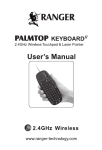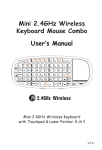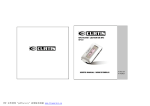Download Galaxy SII™ & Note™ Connection Kit User Manual
Transcript
Galaxy SII™ & Note™ Connection Kit User Manual Model: SAMSIICONNK Item: 5248 Congratulations on the purchase of your Samsung Galaxy SII™ and Note™ Connection Kit by PPA. Unique design and superior quality make this 4-in-1, multi-function product the ideal bridge between tablets and digital cameras. ** Please read this User Guide carefully before using the product ** The contents contained herein may be changed to deliver superior quality service to the customer. To maintain perfect product performance, never use the product in cold, hot, dusty or wet areas. Avoid use in the following conditions: > Moist, wet, under water > Near a heater, or other high-temperature device > When use might cause product to be dropped or damaged Manufacturer warranty VOID with any attempt to open and/or repair product Product Overview Introduction: Effortlessly import all types of files to your Samsung Galaxy SII™ and Note™ via 4-in-1 Connection Kit. Directly transfer files from SD/SDHC, Micro SDHC and USB, via multi-port connectors. Product features: • • 4-in-1 connection kit for Samsung Galaxy SII™ and Note™ Import images, videos, audio and document files (such as MS word, PDF, etc) directly from digital camera, SD/SDHC, Micro-SDHC and USB host • Micro-USB cable connection for charge function • LED status indicator Package Contents • Connection Kit for Samsung Galaxy SII™ and Note™ • Users Manual • Micro USB Cable Note: The micro-USB cable provided is specially designed to support 1.5A current. It is strongly suggested not to use any third-party micro-USB cable other than the one provided. Compatibility • Samsung Galaxy SII™ and Note™ Appearance and Interface Description Number Name Function Description 1 Micro USB Connector Connect Samsung Galaxy SII™ and Not e™ 2 LED indicator 3 USB Host USB or memory card instruction Read U disk, di gital cam era, hard disk and keyboar d 4 Micro SD card slot For SII™ and Note™ Read Micro SDHC Card 5 SD/SDHC card slot SII™ and Note™ read SD Car d 6 Micro USB Sync with PC and charge via original adapter Working status LED indicator Green: USB host is activated Red: SD/SDHC and Micro SD are activated Blue: Micro USB is activated Function Instructions Using standard USB Type A When connecting 4-in-1 connection kit with Samsung Galaxy SII™ and Note™, LED will light up green, even when the USB drive is connected with it. Samsung Galaxy SII™ and Note™ will then recognize the USB flash device and will read the picture and video files automatically. You can also choose the files you need to import to Samsung Galaxy SII™ and Note™ from: (MyFiles/Root/Storage/USB/SDA). Using SD/SDHC or Micro-SD card When connecting the 4 in 1 kit with the Samsung Galaxy SII™ and Note™, the LED will light up in green. Once the SD or Micro-SD card is connected, the green LED will turn to red. Samsung Galaxy SII™ and Note™ then will recognize the USB flash device and will read the picture and video files automatically. You can also choose the files you need to import to Samsung Galaxy SII™ and Note™ from: (File search path: MyFiles/Root/Storage/USB/SDA). Connecting Digital Cameras When connecting the 4-in-1 connection kit with the Samsung Galaxy SII™ and Note™, the LED will turn green. Insert the USB connector, then power on digital camera. Samsung Galaxy SII™ and Note™ will recognize USB flash device and will read picture and video files automatically. You can also choose the files you need to import to Samsung Galaxy SII™ and Note™ from: (File search path: MyFiles/Root/Storage/USB/SDA). Charging through the Micro-USB cable using the original Samsung AC adapter Connect 4-in-1 connection kit with the Samsung Galaxy SII™ and Note™, then connect the Micro-USB cable between kit and the AC charger. (This product does not support third-party USB power adapters)