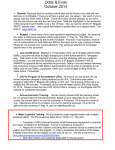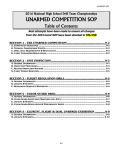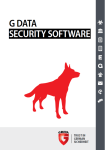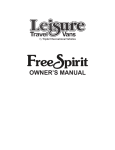Download Odds & Ends #36 - Fourth Bde JROTC
Transcript
ODDS AND ENDS September 2015 Ø General. As this is the first Odds & Ends of the new school year, I’d like to wish all of you a great SY 15/16. This Odds & Ends is a little long but does contain some very important and useful information. So as always please read the entire document and apply the pertinent information. As most of you are already know, the 4th Brigade Command Team has undergone significant changes. We have a new commander, command sergeant major and a new executive officer. Photos of the Commander and CSM can be found on the Brigade JROTC website. Brigade Commander: Executive Officer: Command Sergeant Major: COL Matthew J. Ingram LTC Randall E. Wheeler CSM Michael C. Henry In addition to changes in the Command Group, there have also been significant changes in the Brigade JROTC personnel. Mr. Steve Anderson departed earlier this year and will be replaced with a Term employee on 21 Sep 15. Mrs. Lynn Davis departed on 21 Aug 15 and will hopefully be replaced in the near future. Overall JROTC staffing for the Brigade will continue to be reduced through FY18. Our past staffing was as high as 11 personnel but by FY18 our total manning will be 8. • Suspense/Recurring Action: Recently, we have had some trouble completing both suspense and recurring actions. We have actually placed several programs on probation for failing to meet well suspense dates. Please do everything you can to meet these requirements. We will continue to work with you and assist you as necessary to meet these requirements. • FY 15 Budget: The end of the budget year is upon us. We did well executing our budget this year and are standing at about 1the 100% execution mark. • FY16 Budget: The FY16 budget has not yet been approved and I do not expect it to be approved by 1 Oct. I suspect we will again be operating under a continuing resolution but no information has been provided as of yet. As soon as guidance is provided we will disseminate the information. Expect a reduction in both OMA and MPA funding. FOR NOW, ALL SPENDING IS PROHIBITED. • Annual Instructor Training Workshop: As you know, our summer training workshop was canceled by Cadet Command this past summer. We do, however, expect to hold a workshop sometime in FY16. More info to follow once we receive definitive guidance. Ø Key Dates. • • • • • • • • • • • National Raider Championships Brigade BOB Marksmanship Championship CMP National Service Competition BOB Drill Championship Essay Contest CMP Nationals JROTC Army Drill Nationals National CyberPatriot Championship BOB Raider Championship US National Drill Competition JLAB Finals 7-8 Nov 2015 12 Dec 2015 11-13 Feb 2016 13 Feb 2016 15 Feb 2016 18-19 Mar 2016 9 Apr 2016 10-14 Apr 2016 TBD 29 Apr-2 May 2016 23-28 Jun 2016 INSTRUCTOR MANAGEMENT Ø Weight Verification. The suspense to submit the annual height/weight documents is 15 Oct 2015. If you are within the weight standard, only submit the weight verification form. If you are not within the standards, submit the weight verification form and the body fat content worksheet (DA form 5500/5501). Do not assume that you are within the standard. Review the height/weight table and use the updated DA form 5500/5501 dated May 2013. Ø Background Checks. Starting in October instructors will start receiving notification to renew their Information Assurance (IA) training and sign a new AUP. Once notified go to the brigade website and click on Cadre Training, Information Assurance Training, and follow the instructions. Once completed scan or fax documents to Bde S-6. POC for this action is Brigade S-6, Mr. Murray Addison at 910-396-5675 or [email protected] . Ø Instructor Photo. • Instructors must update photos every 5 years. Instructors can check their photo status by viewing their info page and documents in JCIMS. Instructors with outdated photos are being flagged by Cadet Command. To submit your photo, go to the 4th Brigade website (www.ajrotc.us), click Instructor Management, DA style photo, and follow the guidance. Failure to comply in a timely manner may result in your instructor certification being suspended by Cadet Command. Please review the following requirement for photos to ensure that your photo is accepted. ü Updated photo should be submitted every 5 years. ü Electronic photo (no hard copies), 4x6, color, 3/4 length, blank white background, Army Greens or ASU uniform w/all authorized awards and insignia. ü The following info should be on the front side of the photo or within the email message (Name, Rank, Last 4 SSN, School Name, Location (City/State), and date of photo). Notes: ü The wear of Army green uniform will expire 30 Sep 2015. ü Photo may be taken with a digital camera or a cell phone with decent camera. ü The photo should be similar to the DA photo. The instructor should be faced slightly to the right so that rank on the left sleeve (NCO's) and the name tag on the right pocket flap is visible/readable. Officers may face forward. ü Photos that are blurry or do not meet all requirements will not be accepted. • AUTOMATION Ø Token. • Return TOKENS for the following reasons, i.e. expired, damaged, retired, and departing instructors form the JROTC program. • Mail cards to Mr. Dawson at 4th Brigade Headquarters. • The DOD token can be used to access DOD EMALL. Ø Active Client. • You will need Active Client on your computer before setting up your DOD EMALL account and the ability to request via MILSTRIP. • To install Active Client, login to AKO with your user name and password then go to Quick Links. Click on the Quick Links drop down and look for CAC. Below CAC you will see Resource Center, click on it and you will see the download on the left side of the page. See the Steps below. CAC Installation Quick Start Step 1: Obtain a CAC Reader Step 2: Install the CAC Reader Step 3: Install the DOD Certificates Step 4: Install ActivClient Step 4a: Update ActivClient Step 5: Internet Explorer adjustments Ø AKO Reactivation for JROTC Instructors. AKO has fixed the problem and there is no need to sponsor JROTC instructors anymore; and even those instructors that have previously been sponsored can follow the same procedures below to be activated permanently. To activate your JROTC Instructor AKO accounts, call the Army Enterprise Service Desk at 1 866-335-ARMY (866 335-2769). When they talk with the agent have them explain that they are an ROTC instructor who needs their AKO account re-enabled. The agent will have to verify them and escalate the ticket to the supervisors. Once we get the tickets we will handle the re-activation and ensure they are not de-activated again. Ø Curriculum Manager (CM). Update 95 (Posted 24 Aug 2015) • Updated ACT English Skills and Writing Test Lessons • Added Lesson U3C1L3N • Updated CM Troubleshooting Guide with fixes to the new JROTC computers • CM Help Desk Support is up and running. All email inquiries sent to [email protected] will be responded to in one day. ü Step 1. Review the CM Installation Guide and CM Troubleshooting which are located CM Start up Menu. Most technical issues can be resolved by following the instructions provided in the guides. ü Step 2. Consult with your local school IT - please refer them to the CM Installations Guide and CM Troubleshooting Guide. ü Step 3. If you still need assistance please contact the Brigade. • For help with your CM, please contact Robert Dawson, 910-396-4277. To give CM required permission on the new JROTC laptops ü Locate the C drive icon in Windows Explorer, and navigate to Program Files. ü Once in Program Files, Right click on CMV2_HDD folder and select Properties from the Context menu. ü Click Security tab ü Click the Edit button in the Properties window. (Click OK to confirm UAC elevation request if comes up.) • ü Select Users from the Group or user name list. ü Under Permission section, check Full control under the Allow column to assign full access rights control permissions to Administrators and Users groups. ü Click OK for changes to take effect. Click OK and a final OK to exit from Properties window. To allow CM_Start to run properly on the new JROTC laptops ü Locate the C drive icon in Windows Explorer, and navigate to Program Files\CMV2_HDD. • ü Once in CMV2_HDD folder, Right click on CM_start application and select Properties from the Context menu. ü Once properties open, select the Compatibility tab and check the Run this program as an administrator box under Privilege Level then click OK To allow CM to record student data on the new JROTC laptops ü Locate the C drive icon in Windows Explorer, and navigate to Program Files\CMV2_HDD\CM_App. • ü Once in CM_App folder, Right click on CM application and select Properties from the Context menu. ü Once properties open, select the Compatibility tab and check the Run this program as an administrator box under Privilege Level then click OK ü Repeat steps 1-3 for Updater.exe, Presentation.exe and ReportManager.exe To Turn .NET 3.5 on Windows 8.1 ü On the Start screen, type and then choose Programs and Features. (To access the Start screen, press the Windows logo key on your keyboard.) • ü Choose Turn Windows features on or off. ü Select the .NET Framework 3.5 (includes .NET 2.0 and 3.0) check box. ü Click OK • Master Training Schedule App. You can access the MTS App in Curriculum Manager (CM). On the CM Launch screen, click "Master Training Scheduler" button. On the MTS home screen, read the MTS description, and click the "start" button. Follow the step-by-step instructions on each page of the MTS to complete your training schedule and submit to 4th Brigade. If you have difficulties using the MTS App or have questions, email [email protected] or [email protected] assistance. Full implementation of the MTS APP is planned for SY 2015-2016. Ø AKO Username and Password. If you are unable to log into ALMS please call the AKO help desk 1-866-335-2769 and speak to a help desk representative. Make sure that you tell them that you are part of the ROTC program and that you need full access to complete required annual training in ALMS. You don’t need a sponsor for an AKO Account. Ø NEW Computer Issues: There are problems with the activation of the Microsoft Office product on your New Computers (Dell Latitude E6540) Cadet Command is aware of this issue and is working to resolve it. Please be patient and the Brigade will send out the resolution once it is released by Cadet Command. Please go to the 4th Brigade Website and click on the link in the yellow banner or in the “What’s New Tab” for instruction on how to activate your New Computers (Dell Latitude E6540). Ø JUMS • Updated JUMS User's Manual: An updated JUMS User's Manual is on the JROTC web portal under Automation and Web Based JUMS 4.0. • Reports: ü School Year Setup: When you log into JUMS for the first time after 1 July 2015 you must scroll down to the bottom of the screen and complete the School Year Setup. Detailed Instructions on how to complete this task is in the LOI on the 4th BDE website. ü Unit Setup: After completing the School Year Setup you must complete the Unit Setup. Once you complete both of these actions you will be able to have full access to your Unit’s JUMS Account. Detailed Instructions on how to complete this task is in the LOI on the 4th BDE website. ü Intention of Grad Report: The report is due by the 15th of October 2015. This report should capture all Graduating Cadet for SY 2014-2015. Detailed Instructions on how to complete this task is in the LOI on the 4th BDE website. ü Open Enrollment Report: The report is due by the 15th of October 2015. This report should capture all of the cadets that are in your program for SY 2015-2016. Detailed Instructions on how to complete this task is in the LOI on the 4th BDE website. • For Instructions on how to submit the above mentioned reports go to the 4th BDE website www.ajrotc.us click on the “Regs, Forms & SOPs tab scroll down to the JUMS section and open the Web Based JUMS Reporting LOI. • Point of Contact for all JUMS matters is Mr. Erik Shay at [email protected] or 910-643-4346. • Portal Email Account: All instructors should forward their Portal email to the email account they use daily. Both Cadet Command and the Brigade Staff will continue to send important information to the field utilizing the portal email accounts. • To forward your Portal email to another email account follow these procedures: ü Click the gear in the top right. ü Select Settings. ü Select the Forwarding and POP/IMAP tab. ü Click Add a forwarding address in the “Forwarding” section. ü Enter the email address you want to forward to. ü For your security, we'll send a verification email to that address. Open your other email account and find the confirmation message from the Gmail team. If you’re having trouble finding it, check your Spam folder. ü Click the verification link in that email. ü Back in your Gmail account, reload the page in your web browser - look for the reload icon . ü On the same Forwarding and POP/IMAP page in Settings, check that Forward a copy of incoming mail is selected and your email address is in the drop-down menu. ü In the second drop-down menu, choose what you want Gmail to do with your messages after they are forwarded, such as keep Gmail’s copy in the Inbox (recommended) or archive Gmail’s copy. ü Click Save Changes at the bottom of the page. • Point of Contact for all Portal matters is Mr. Erik Shay at [email protected] or 910-643-4346. TRAINING Ø Junior Program for Accreditation (JPA). • The finalized JPA Schedule for SY 15-16 will be posted to the brigade website on 18 September 2015. No changes unless emergency or weather. • CCR 145-8-3, “Junior Program for Accreditation Regulation”, dtd 24 July 2015, is posted to the brigade website. • Remaining JPA Cluster Training. ü ü ü ü ü ü ü ü • JH Rose HS Walhalla HS DAI, Winston Salem Capital HS Northern Garrett HS DAI, DC Stratford HS South View HS Greeneville, NC Walhalla, SC Winston-Salem, NC Charleston, WV Accident, MD Washington, DC Goose Creek, SC Hope Mills, NC 15 Sep 2015 16 Sep 2015 22 Sep 2015 22 Sep 2015 22 Sep 2015 8 Oct 2015 20 Oct 2015 3 Nov 2015 POC for JPA and Cluster Training is Chuck Perry or George James. Ø Risk Assessment. New DD Form 2977, dtd SEP 2014. Located on brigade website. Ø JSOCC. • SY 2015-2016 JSOCC Class dates are available please contact Mr. Shay if you are outside your 5 year window or a New Instructor and wish to request a class seat. • Take your complete uniform so you can take a photo. • Keep in contact with Mr. Shay in reference to: class, date, mode of transportation, flight information, orders, hotel reservations, and travel voucher upon completion of JSOCC course. Please send a copy of your certificate of training to Mr. Shay. • All newly hired Instructors are required to complete the online Basic Distance Learning Course within 6 months of hire and the online Advanced Distance Learning Course within 2 years of your hire. These courses are accessed through the ALMS website and require your AKO User ID and password. The link for ALMS is https://www.lms.army.mil. • Please send the following certificates to Mr. Shay. ü Basic Distance Learning Course: Online Distance Learning Safety and Marksmanship Course, Ethics United States ARMY JROTC Distance Learning Course, the 30 hour United States ARMY JROTC Distance Learning Course, and the 12 contact hours for Contemporary American Education/Dynamic Teaching. ü Advanced Distance Learning Course: 12 contact hours for Classroom Management, 16 contact hours for Educational Psychology, 15 contact hours for Secondary Methods, and 16 contact hours for Learning and the Brain. • Point of Contact for all JSOCC matters is Mr. Erik Shay at [email protected] or 910-643-4346. Ø MARKSMANSHIP CERTIFICATION. • To keep your range operational you must do the following: complete the Online Distance Learning Safety and Marksmanship Course, Complete the CMP JROTC Marksmanship Instructor Course, and have a range inspection within the last 2 years. The Online Distance Learning Safety and Marksmanship Course is valid for 1 year and the CMP JROTC Marksmanship Instructor Course is valid for 3 or 5 years depending on your certificate. Please send Mr. Shay the certificates and range inspection check sheets once they are completed. • Units requesting range inspections should contact Mr. Erik Shay. • Point of Contact for all Marksmanship and Range matters is Mr. Erik Shay at [email protected] or 910-643-4346. COMPETITIONS Ø Best of Best Competitions. We still have an unknown budget for competitions. To play on the safe side and keep the Brigade Best of the Best (BOB) alive, schools need to be prepared to pay their own way. If we receive our competition budget we will assist funding as we have in the past. For more information go to the 4th Brigade Web-site under Competitions and see BOB plan for SY 15/16. POC for all brigade competitions is Mr. Chuck Perry or Mr. George James. Ø Marksmanship. The 4th Brigade Best of the Best Marksmanship Championship is scheduled to be hosted by Lexington High School in Lexington, NC on 12 Dec 15. Ø DRILL. The Brigade Best of the Best Drill Championship will be held at the Hickory Convention Center on 13 Feb 2016. Thanks to Freedom High School and Bandy High School for hosting the competition. Six of our Brigade Best of the Best Schools will advance to the Army Nationals in Louisville, KY on 9 April 2016. Ø RAIDER. • National Raider Competition is scheduled to be held on 7 November 2016, in Molina, GA, includes confidence and team building activities, the President’s Challenge Program, and other events which build team spirit and stress physical fitness. The website for the AY15/16 National Raider Challenge is http://raider.thenationals.net. The USACC JROTC Directorate will develop and publish a MOI in September 2015 for the AY15/16 Raider Challenge competitions. • The 4th Brigade Best of the Best Raider Championship is tentatively scheduled to take place in Ridgeway, VA. Date to be determined. Teams need to make sure they are using the latest Raider SOP dated 27 Aug 14. Ø ESSAY. The suspense for the SY 15-16 Annual Army JROTC Essay Contest is 15 Feb 2016. All students enrolled in Army JROTC are encouraged to participate. The SY 1516 theme is “100 Years of JROTC: Yesterday, Today, and Tomorrow”. Ø JLAB. As a reminder ensure you register for level I JLAB competition. Per Cadet Command guidance participation in JLAB Level I is mandatory for all Army JROTC units. All JROTC programs will register and compete with at least one Academic or one Leadership team in the 1st Round competitions. Failure to participate in JLAB Level I will result in a 1-year probation for the unit's most senior Instructor (SAI or AI). To register or for updated information visit http://cofcontests.com/. AY15/16 will also feature STEM demonstrations for the first time. The SY 15-16 JLAB Schedule is below. ü 1-25 Oct 15 Practice Round (Complete) ü 26 Oct 15 Registration begins ü 1-15 Nov 15 Level I - The Challenge (Mandatory for all units) ü 15-31 Jan 16 Practice Round (Level II) ü 1-15 Feb 16 Level II - Zero Hour Threat ü 23-28 Jun 16 Academic/Leadership Championships & Tri-Service Bowl (Catholic University of America, Washington, DC) • For more information, please visit website: www.collegeoptionsfoundation.net Ø RAPPEL TRAINING. As a reminder all rappel and ropes training must be conducted in accordance with Bde Rappel SOP dated 1 August 2014. Any questions contact Chuck Perry or George James. Ø MARKSMANSHIP TRAINING: Units requesting range certification should contact Erik Shay at 910-643-4346 or email at [email protected] . LOGISTICS Ø DOD Emall Token Registration. (new account only) • Step 1: Login to DOD EMALL Home Page (http://www.dlis.dla.mil/emall.asp). • Step 2: On left side click: Login to DOD EMALL • Step 3: Click Login/Register • Step 4: You will see a Mandatory DOD notice for EMALL user/standard Mandatory DOD notice and consent Banner, scroll down to the bottom and click OK. • Step 5: Your old certificate and new certificate will come up, please look at the dates on your certificates and click on your new certificate. A message will come up letting you know that this token is not registered and ask do you want to register your new token, click yes; it will let you know that they have sent a onetime login to your email that is register with DOD EMALL. • Step 6: Go to your email that is register with DOD EMALL and follow all instruction DOD EMALL sent you to finish your registration. • That email will give you a onetime login, so please complete all steps. Ø DOD Emall Token Registration for (existing customer) after receiving the new Cards. • • • 1. Go to Emall at https://dod.emall.dla.mil this site has changed. 2. Go to log in. 3. Pick existing customer • 4. It may request you to request a One Time Token if so please follow the instructions listed below: ü ü ü ü ü ü ü Input your User ID a token will be sent to you via Email. Close the Emall website. Open a new browser NOT connected to EMALL. Go to your email and open the One Time Token email. Go to the bottom of the Email and COPY the link in the email. Go to the new browser and input the link at the top. Follow the remaining steps using the prompts as they come up. Ø Unauthorized Commitments. Do not make any unauthorized commitments (UCs), to include laundry, alterations and dry cleaning services. UCs will be satisfied (paid) by the school or instructors. Funding availability is dependent upon the Congressional budget approval process (nothing new). At this point, we have no idea the amount of funds, if any, we will have to spend in October. Do not rely on having funds in October. The Army operated under a "CRA" until December of last year. Wish I could tell you more. Ø DOD Emall Ordering/MRA/Reconciliation. • If you haven’t already please restored your MILSTRIP authorization back to “ORDER” by submits your MILSTRIP permission form to DOD EMALL for approval. The process takes less than 48 hours. To keep this privilege, we must all ensure 100 percent compliance with all Army, MRA and DLA guidance. Pay particular attention to: (1) using the correct fund code for purchases (2) submitting MRAs as appropriate (3) not exceeding authorized funding limits (4) prohibited purchases and monthly reconciliations. We face being restricted from using the system again and possibly a supply constraint at Cadet Command, if there are indications of increased violations during any of the Army Audit Readiness reviews. As you are aware, the Brigade is not staff to support 337 JROTC programs requirements in EMALL. • Ladies and Gentlemen, please ensure you ONLY USE THE S12 RDD CODE for the items listed below. As aforementioned, this will assist in ensuring your orders are not cancelled if they are on back-order. ü PGC Item Name 03431 - ASU Women's slacks 03433 - ASU Coat- Men's 03434 - ASU Coat - Women's 02429 - Women's shoes 03832 - Grey Shirts (Men's S/S) 03834 - Grey shirts (Women's S/S) 03565 - Utility Gloves Ø SSA Reconciliations and MRA Closeout Reports. WARNO - USACC G4 has implemented new procedures to track units and schools completion of SSAs reconciliations and MRAs requisition and issue procedures submitted through DOD EMALL. Beginning in September 2015, all units must report completion status of monthly SSAs and MRAs to the Brigade. The USACC OPORD is being finalized for distribution. We will get to the field as soon as received. Ø DOD EMALL MRAs. Searching For Open Requisitions ü Log on to DOD EMALL ü Hover mouse icon over Orders ü Click on Received Orders/Requisition ü Select DLA ü Enter the DODAAC you want to use to conduct search ü Fill in Requisition Dates (From – TO) ü Click Search ü When search is complete, screen will display a list of open requisitions that DLA/DOD EMALL is tracking for the DODAAC you selected. If no requisitions show up, then DLA/DOD EMALL is not tracking any open requisitions for the DODAAC you selected • Six Steps To Closing Out MRA’s Manually ü Log on to DOD EMALL ü Go to Tools-Create MILSTRIP Transaction/DDE ü Select DRA/B-Receipt Acknowledgement ü Enter DODAAC – Date – Serial # Click Create ü DIC Column Select DRA – Material Receipt Acknowledgement ü Click on Received Date, Select a date from the Calendar Click Submit ü The process is finished. Go on to the next MRA or close out of the system if you are finished. • Ø Reconciliation. Three Steps to Closing Out Recon’s ü Print the open and closed DCR (Document Control Register). ü Purge the DCR. ü Draw a recon stop line on the DCR. This is determined by the newest valid document on the recon. ü Ensure to note partial issues and partial cancellations. ü Validation Procedures. ü Documents still open on the recon/DCR and valid indicate with an (X) in the comment column of the recon. ü Documents no longer required indicate with (C) in the comment column of the recon. ü Documents that have been received, indicate with (R) in the comment column of the recon. * You must provide a copy of the 1348 (receipt) along with your recon. ü RECONS will be produced around the 1st of each month. They must be worked and returned to the SSA on or before the 25th of each month. (Remember this recon will be reported). Fax, Scan and or Email the completed copy of the recon, supporting documents (1348’s) along with the cover sheet back to the SSA. • Ø Automation Purchase. • Life Cycle Replacement. Cadet Command has recently been approved to spend nearly $10M to fund lifecycle replacement of outdate and inoperable automation and IT equipment for our programs. Once the acquisition and procurement portion of the project is executed during the next couple of months, it will be shipped to you and your units during the period 1 October 2015 – 30 April 2016, and must be properly distributed and accounted for. An itemized shipment listing of each unit automation equipment will be provided under a separate email. • AUTOMATION REPLACEMENT/REPAIR PROCEDURES: There are procedures in place to repair or replace automation equipment that is out of warranty. Units may submit an Information Technology Equipment, Products, and Services Request (ITEPS) form for requesting the replacement of IT equipment that are no longer functioning or are broken that are critical to the mission of your JROTC schools. Units may submit an ITEPS Request to Brigade with a good justification and the impact on your unit mission accomplishment if the item is not replaced. The JROTC ITEPS request will be sent through Brigade to USACC G-6 for approval. This is outside the normal lifecycle IT equipment replacement. The complete process for requesting replacements will be provided and forwarded under a separate email. Ø Laundry. You are not authorized alterations or laundry for the new school year until you have been notified from Brigade that funding is available. Alterations, laundry and dry cleaning service will only be made 3 times per school year, during the month of October, February and August. Please ensure your documents for reimbursement are submitted to the Brigade NLT the 5th of the October, February and August for payment. AWARDS Ø Cadre & Cadet Awards. POC is Ms. Sylvia Greene at [email protected] or 910-432-4499.