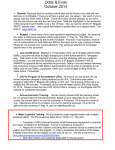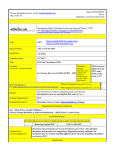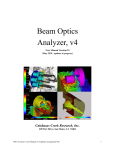Download JLab Bouncer Bluetooth Stereo Speaker BOUNCER User's Manual
Transcript
The Bouncer Bluetooth Stereo Speaker 1 Welcome to JLab! Thank you for purchasing The Bouncer Bluetooth Speaker! Enjoy your music wirelessly from any smartphone, tablet, laptop, or other Bluetooth enabled device. Connect with non-Bluetooth devices via an aux in connector port. What is inside the box: Speaker Remote AC/DC Power Adapter Quick Start Guide The Bouncer Quick Start 2 Meet The Bouncer: 1 2 3 Front Buttons What to do: Button 1 - Power / Mode One click will turn The Bouncer on. While on, this button acts as a Mode button. When speaker is on, click once to switch between Bluetooth and Aux mode. Red light indicates power is on. Hold down this button for up to 5 seconds to turn off the speaker. Button 2 - Call Button When receiving a call, one click will answer the call and click again to end the call. The Blue indicator light on button. Button 2 – Blue Indicator Light There is a blue indicator light that tells us when The Bouncer is in Bluetooth mode. When the blue light is blinking slowly, the speaker is in Bluetooth pairing mode and ready to connect to a Bluetooth device. If the blue light is not blinking and remains steady, the speaker is connected to a Bluetooth device and is ready to play. If the blue light is off, the speaker is in Aux mode. Button 3 - Volume Control Use your own USB cord for charging your mobile and Bluetooth devices while playing music. 3 The Bouncer's Back Ports Back ports: What to do: Power Input: Connect The Bouncer with the provided AC adapter to the correct power source. AUX Input Use your own aux cable to connect any non-Bluetooth compatible devices. USB Output Use your own USB cord for charging your mobile and Bluetooth devices while playing music. 4 5 User Guide Connecting with The Bouncer speaker is easy. Here's what you do: Turn The Bouncer on! 1. Before using The Bouncer, connect the speaker to the power adapter and plug it into the appropriate wall socket. 2. Press / MODE Button 1 to switch on. Pair with Bluetooth Devices Pairing occurs when two Bluetooth devices communicate with each other and establish a connection. The Bouncer has a Blue indicator light that tells you when it is in pairing mode. The blue light blinks slow while waiting for pairing with a new Bluetooth device or connecting to a paired Bluetooth device. 6 If this is the first time you are pairing with your Bluetooth device: 1. Turn on your Bluetooth device. 2. Set your Bluetooth device to “discover” or "on" under your phone or tablet's Bluetooth Settings. 3. Please allow up to 15 seconds for your device to find The Bouncer. 4. Select the device named “The Bouncer” to connect over Bluetooth. 5. If your device asks for a passkey, enter digits 0000 (four zeros) and press OK. Some devices also ask you to accept the connection. 6. Your Bluetooth device indicates when pairing is complete. The Bouncer indicates pairing is complete when the Blue indicator remains steadily on. 7. Once connected, play music from your device and have it play wirelessly through The Bouncer speaker. Please note for pairing additional devices: When you have paired The Bouncer with a Bluetooth device and want to use another device instead, please set your first Bluetooth device to “undiscover” or disconnect from the Bouncer. Once you have disconnected the previous Bluetooth device, you may follow steps 1 – 5 above to connect a new device. Only 1 Bluetooth device can be paired with the speaker at any given time. 7 Making Calls The Bouncer includes a built-in mic and call control for hands-free calls. How to answer a call: 1. Make sure that your smart phone is connected to The Bouncer via Bluetooth. 2. When you receive a call, press the Phone Button 2 ( ) to answer. 3. If you need to select an audio source on your Bluetooth device for the call, manually choose the The Bouncer and proceed with the call through the speaker. Aux in Mode You can use any audio device with The Bouncer by connecting with an Aux cable. The Bouncer comes fully equipped with an Aux port to allow one to connect with their own Aux cable. When the speaker is on, here is what you do: 1. Press / MODE Button 1 to shift from Bluetooth mode to Aux in mode. 2. Plug the cable from your audio device into the Aux connector on the back of The Bouncer. 3. To gain optimal volume levels, adjust the output volume level on both the source device and The Bouncer itself. 8 Troubleshooting Problem: Solution: Speaker will not turn on Paired Bluetooth device will not connect The Bouncer indicates a connection, but is not playing music Cannot pair The Bouncer with my Bluetooth device No audio from a Bluetooth device No audio from the AUX source Make sure your system is connected to a working power outlet. One click should turn on the speaker. If your device requires a passkey, make sure the one you entered was correct (0000) Turn The Bouncer off and back on and try again. Remove The Bouncer from the pairing list on your Bluetooth device, and then pair the device and The Bouncer again. Turn off or disable Bluetooth on all other paired devices nearby and reconnect the device you want to hear. Turn The Bouncer off and back on. Make sure your Bluetooth device is discoverable (BT is on). Your Bluetooth device may be out of range – try moving it closer to The Bouncer. Make sure your Bluetooth device supports the transfer of audio. Move your Bluetooth device and/or The Bouncer away from other devices that generate electromagnetic interference. If possible, turn off all other nearby Bluetooth devices or disable their Bluetooth functionality. Turn The Bouncer off and back on. Make sure The Bouncer is not muted, and the volume is up. Make sure your Bluetooth device is playing audio, and the volume is up. Your Bluetooth device may be out of range – try moving it closer to The Bouncer. Turn The Bouncer off and back on. Make sure your connected device is on and playing. Make sure The Bouncer is in Aux in mode. Make sure the 3.5mm plug is fully inserted into The Bouncer. 9 Safety Information 4.Do not block any ventilation openings. The ventilation shall not be impeded by covering the ventilation openings with items, such as newspapers, table clothes, curtains, etc. 5.Do not install near any heat source such as radiators, heat registers, stoves, or other speaker (including amplifiers) that produce heat. 6. Do not defeat the safety purpose of the polarized or grounding-type plug. A polarized plug has two blades with one wider than the other. A grounding type plug The lightning flash with arrowhead symbol within an equilateral triangle is intended to alert the user to the presence of uninsulated "dangerous voltage" within the product's enclosure that may be of sufficient magnitude to constitute a risk of electric shock to persons. The exclamation point within an equilateral triangle is intended to alert the user to the presence of important operating and maintenance (servicing) instructions in the literature accompanying the appliance. WARNING: TO REDUCE THE RISK OF FIRE OR ELECTRIC SHOCK, DO NOT EXPOSE THIS APPLIANCE TO RAIN OR MOISTURE. IMPORTANT SAFETY INSTRUCTIONS To reduce the risk of electrical shock, fire, etc.: 1. Read and follow all instructions. 2. Do not use this speaker near water. 3. Clean only with dry cloth. For stubborn stains, use a soft cloth dampened with a weak solution of mild detergent and water. Dry the speaker immediately afterwards with a clean cloth. Do not use abrasive clothes, thinners, alcohol, or other chemical solvents, because they may damage the finish or remove the panel lettering. has two blades and a third grounding prong. The wide blade or the third prong is provided for your safety. If the provided plug does not fit into your outlet, consult an electrician for replacement of the obsolete outlet. 7. The optimum operating temperature is 0℃-40℃. 8. The optimum humidity is 30%-80% 9. Protect the power cord from being walked on or pinched particularly at plugs, convenience receptacles, and the point where they exit from the speaker. If the power cord is damaged, it must be repaired by a qualified repairer. 10. Only use attachments/accessories specified by the manufacturer. 11. Unplug the speaker during lightning storms or when unused for long periods of time. 12. Refer all servicing to qualified service personnel. Servicing is required when the speaker has been damaged in any way, such as power-supply cord or plug is damaged, liquid has been spilled or objects have fallen into the speaker, the speaker has been exposed to rain or moisture, does not operate normally, or has been dropped. 13. The speaker should not be exposed to dripping or splashing and no objects filled with liquids, such as vases, should be placed on the speaker. 14. Please read Rating Labels at the back of the unit for power input and other safety information. 10