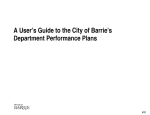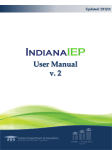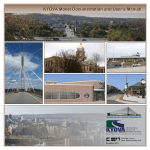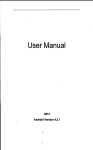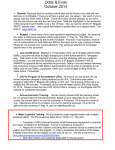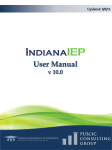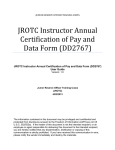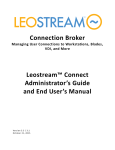Download Odds & Ends #33 - Fourth Bde JROTC
Transcript
Odds & Ends May 2014 General. As most of you already know, we have experienced many changes this SY. Changes to JUMS/JCIMS, the budget process in general and how we expend our funds have all had a major impact on how we do business. I ask that you remain flexible as we move forward. Execute your OMA and MPA budgets in a timely manner and in accordance with the new processes. If you are unsure of the new requirements regarding the spending of your funds, please contact Brigade JROTC for assistance. I have also posted an online form for the submission of any unfinanced requirements (UFRs). All UFRs must be submitted via this online form. The address is: https://secure.blueoctane.net/forms/5C99WSDWASCZ The link is also posted on the opening page of the 4th Bde JROTC website. Submit a UFR only if necessary. If you have sufficient funds remaining to met your requirements, do not submit a UFR. Key Dates. DD Form 2767 Parts Report JCLC Annual Instructor Training Workshop 1 May 14 15 May 14 Jun - Jul 14 24-28 Aug 14 INSTRUCTOR MANAGEMENT DD Form 2767. Please submit your annual DD form 2767 for SY 2014-15 by 1 May 2014. Instructors will access and complete the DD form 2767 via JCIMS. The 2767 user manual (instructions) is located on the 4th Brigade website, click Regs, Pubs, SOPs, scroll to Instructor Management, click DD Form 2767 user guide. ***PLEASE FOLLOW THE INSTRUCTIONS IN THE USER GUIDE*** Do not take any short cuts. The completed 2767 that is scanned and upload in JCIMS must contain the same data that was initially saved in JCIMS (i.e. school/district IDs, block 9a & 9b current school year dates). Lastly, please ensure you and the school official sign and date in the appropriate areas. Contact Mr. Art James if you have any questions. Cadet Command POC Information Memorandum. Please continue to submit the Cadet Command POC information memorandum. Provide your district with the correct format (see attachments) and inform them to immediately email or fax the document to Mr. Art James at [email protected] or 910-396-3854. Contact Mr. James if you have any questions. Instructor Photo. Instructors must update their photos every 5 years. Each instructor should logon to JCIMS and view their documents for outdated photos. Instructors with outdated photos are being flagged by Cadet Command and must submit their photos immediately. Failure to comply in a timely manner will result in your instructor certification being revoked. Photos must be submitted to Mr. Art James and should meet the following requirements: 1. 4x6, color, 3/4 length, professional background, Class A or ASU uniform w/all authorized awards and insignia 2. Hard copy should indicate the following info on the backside of photo (name, rank, last 4 SSN, school name, location, and date of photo). 3. Electronic copy should indicate the same info in the email. AUTOMATION Token. Return TOKENS for the following reason: i.e. expired, damaged, retired, and departing instructors from the JROTC program. Mail cards to Mr. Dawson at 4th Brigade Headquarters (Ft. Bragg, NC.) The DOD Tokens can be used to access DOD EMALL. Active Client. You will need Active Client on your computer before setting up your DOD EMALL account and the ability to request via MILSTRIP. To install Active Client, login to AKO with your user name and password then go to Quick Links. Click on the Quick Links drop down and look for CAC. Below CAC you will see Resource Center, click on it and you will see the download on the left side of the page. See the Steps below. CAC Installation Quick Start Step Step Step Step Step Step 1: Obtain a CAC Reader 2: Install the CAC Reader 3: Install the DoD Certificates 4: Install ActivClient 4a: Update ActivClient 5: Internet Explorer adjustments Curriculum Manager (CM). Update 88. All instructors need to have a CM for their classroom. Login Resets: Use the following to reset the CM. User Name is reset; Password is jrotc. All instructors need to check for CMs updates each week, using a computer connect to the internet. Page 2 of 9 For help with your CM, please contact Technical Support at [email protected] Please include in the email a brief description of the problem and a phone number so that we may contact you. NEW Add Calendar app to MTS program NEW Update CM Installation Guide NEW Update CM Troubleshooting Guide For help with your CM, please contact Robert Dawson, 910-396-4277. JCIMS: JROTC Command and Information Management System (JCIMS). A web-based application that consolidates data related to school management, instructor management, and instructor pay. JCIMS allows careful tracking of required forms and supporting documentation improving the accuracy and validity of school and instructor records. Every instructor has a login to JCIMS, JUMS, and the Web-portal. User Id and password are the same for all. JCIMS Instructor Login: 1. Open https://jcims.usarmyjrotc.com in your web browser. 2. Enter your Google User Name. a. NOTE. You should only need to enter the first part of your User Name. b. Ex. Full Goggle User Name – [email protected] c. All you need to enter in the “Username” field – john.smith 3. You may or may not need to add @usarmyjrotc.com 4. Enter your Goggle account password and select the “Sign in” button. JROTC Web-Portal: Army JROTC Instructors, Cadets, Brigade JROTC staffs, USACC Staff, and all others can visit this web site. Instructor Logs in to JCIMS 1. Open https://www.usarmyjrotc.com in your web browser. 2. Enter your Google User Name and password. 3. This is the same login as your JUMS login E-mail: You can check your e-mail after you login into the JROTC Web Portal. Click on the Instructor E-mail link and your email will open. To forward your Portal email to another email account follow these procedures: 1. Click the gear in the top right. 2. Select Settings. 3. Select the Forwarding and POP/IMAP tab. 4. Click Add a forwarding address in the “Forwarding” section. 5. Enter the email address you want to forward to. 6. For your security, we'll send a verification email to that address. Open your other email account and find the confirmation message from the Gmail team. If you’re having trouble finding it, check your Spam folder. 7. Click the verification link in that email. 8. Back in your Gmail account, reload the page in your web browser - look for the reload icon . Page 3 of 9 9. On the same Forwarding and POP/IMAP page in Settings, check that Forward a copy of incoming mail is selected and your email address is in the drop-down menu. 10. In the second drop-down menu, choose what you want Gmail to do with your messages after they’re forwarded, such as keep Gmail’s copy in the Inbox (recommended) or archive Gmail’s copy. 11. Click Save Changes at the bottom of the page TRAINING JSOCC. Take your complete uniform so you can take a photo. Keep in contact with Mr. Shay in reference to: class, date, mode of transportation, flight information, orders, hotel reservations, and travel voucher upon completion of JSOCC course. All newly hired Instructors must complete the online Basic Distance Learning Course prior to JSOCC attendance and the online Advanced Distance Learning Course within 2 years of your hire. These courses are accessed through the ALMS website and require your AKO Userid and password. The link for ALMS is https://www.lms.army.mil Please send the following certificates to Mr. Shay: Basic Distance Learning Course: Online Distance Learning Safety and Marksmanship Course, Ethics United States ARMY JROTC Distance Learning Course, the 30 hour United States ARMY JROTC Distance Learning Course, and the 12 contact hours for Contemporary American Education/Dynamic Teaching. Advanced Distance Learning Course: 12 contact hours for Classroom Management, 16 contact hours for Educational Psychology, 15 contact hours for Secondary Methods. Point of contact for all JSOCC matters is Mr. Erik Shay at [email protected] or 910-643-4346. MARKSMANSHIP TRAINING: A list of units with a certified range is attached; see Encl 1. Do not operate a range if you are not on the list. To keep your range operational you must do the following: complete the Online Distance Learning Safety and Marksmanship Course, CMP JROTC Marksmanship Instructor Course, and have a range inspection within the last 2 years. The Online Distance Learning Safety and Marksmanship Course is valid for 1 year and the CMP JROTC Marksmanship Instructor Course is valid for 3 or 5 years depending on your certificate. Units requesting range certification should contact Erik Shay at 910-643-4346 or email at [email protected] . RAPPEL TRAINING. As a reminder you can only use figure eight decender rappel hookups (snap link hookups are no longer authorized). Also, as a reminder programs can only use specified rappel equipment listed on the Brigade rappel SOP for any rappel training. No other equipment is authorized. All helmets used for either rappel/rope must be approved climbing helmets. No bicycle helmets are authorized for rappelling or rope training. The specified equipment has been standardized at all JCLC camps. All rappel training must be conducted in accordance with Bde Rappel SOP. Page 4 of 9 Any questions about rappelling/ropes courses contact Mr. Anderson (910) 3960136, or email [email protected] COMPETITIONS We were able to execute our Brigade Best of the Best competitions this year with very limited funding. To keep the Brigade Best of the Best (BOB) rolling all schools should lean forward and plan on limited (if any) funding for next year. Schools need to be prepared to pay their own way. If funding becomes available next year we will continue to assist teams competing in the Brigade Best of the Best but don’t plan on it. We will publish SY 14/15 schedule of the Best of the Best plan in our next Odds and Ends. MARKSMANSHIP. Three 4th Brigade Sporter Teams ranked in the Top 8 of all Army Teams Nationwide. Congratulations to North Brunswick High School for placing 6th in the Nation, Pelion High School for placing 7th in the Nation and Wagener-Salley for placing 8th in the Nation. 4th Brigade continues to dominate the numbers of schools advancing to the CMP Nationals. Congratulations to Cadet Kelly Frost from WagenerSalley for placing 2d in the Individual Sporter Event at the Army JROTC Service Championship. Drill. The 4th Brigade BOB Drill Championship was held 1 March at Simon J. Adkins High School in Winston-Salem and hosted by the Winston Salem/Forsyth County School District DAI Office. Congratulations to our 1st Place Team Bandy’s High School, 2nd Place Team Airport High School, and 3rd Place Team Forestville High School. Great Job to all the teams that participated. RAIDER. The 4th Brigade BOB Raider Championship was held 26 April at UNCCharlotte, NC. Congratulations to our 1st Place Team Pender High School, 2nd Place Carroll County High School and 3rd Place Team East Surry High School. Congratulations to all teams that participated. This year’s competition was the toughest Brigade BOB Raider to date. ESSAY. Congratulations to Cadet Joseph Hurst of West Brunswick High School for placing 1st in the 4th Brigade Essay Competition. His essay advanced to compete against all other Brigade winners in Cadet Command and was selected as the 1st Place Essay Nationally! Cadet Hurst will receive a cash award and a letter from the Commanding General of Cadet Command. Any questions about competitions contact Mr. Anderson (910) 396-0136, or email [email protected] LOGISTICS Property. All JROTC property, to include uniforms, must be in JUMS NLT 1 July 2014. JROTC ASU. Please provide the current status of uniform replacement. Of the 334 programs currently in place, how many schools DO NOT have the ASU or WILL NOT Page 5 of 9 have the ASUs by the end of 2015? The Department's of Army’s understanding that the JROTC uniform transition is to be completed by the end of FY 2015. Keep in mind the Army’s intent to purchase slacks, shirt, beret and windbreaker for freshman and sophomore students and the slacks, shirt, beret and ASU dress jacket for juniors and seniors. Installation Hand Receipt. Conduct 100% inventory and Update your Installation Hand Receipt. Cadet Command will start transitioning JROTC hand receipts from our support installations and establish a Consolidated Property Book (PBUSE) at Fort Knox, KY on 30 June 2014. Before migrating into a consolidated property book, you must insure no discrepancies exist (no serial number changes, a current/updated 1687 and appointment order, no open change documents and all old excess, unserviceable property has been turned in). The following items at a minimum should be on all Schools Installations Hand Receipt: Laptops, CPUs, Drill Rifle, Air Rifle, Spotting Scopes, TV’s, and Monitors. It is very important that we get all our Hand Receipts current before the transitioning of hand receipts to Cadet Command. Boots. Cadet Command G4 has several thousand pairs of boots available at no cost. Units are invited to request the number they need and pick them up. Please coordinate with Mr. Anthony Ross, 4th Brigade JROTC Training & Operations (Logistics/Supply) for the requested amount. We may be able to coordinate shipment of ship them to you. Supply Inspection. Your DAI/Independent School Supply Checklist is an annual requirement due to the Brigade. If you are unaffiliated and cannot find a local National Guard or Army Reserve unit to conduct your supply inspection, please give Mr Anthony Ross at (910) 396-6085 a call for assistance. DOD Emall New User Registration. (new user account only) Step 1: Go to Login to DOD EMALL Home Page (http://www.dlis.dla.mil/emall.asp). Step 2: On left side click: Login to DOD EMALL Step 3: Click Login/Register Step 4: Click on the radio button that describes your position in the New Account Registration section. Click on Federal Government Employee. Step 5: Click in the User ID field. Step 6: You can name this new account anything you like, provided the name is not being used. Click on the Check User ID button. Step 7: Now click on the Submit button. Step 8: Enter your contact information. Click in the Email Address field. Step 9: Click on the active area of the vertical scroll bar to move down this page. Step 10: Click on the Service/Agency of Assignment field dropdown arrow. Step 11: Click on the Save button. Step 12: Observe the instructions near the top of the page. Click on the active area of the vertical scroll bar to display all of the information. Step 13: Click on the Submit button. Page 6 of 9 Step 14: Observe the new message near the top of the page. Click on the active area of the vertical scroll bar. Step15: Click on the Homepage button. Step16: Click on either of the I accept buttons Step 17: The DOD EMALL home page is displayed. Your user ID appears at the top of the page as well as just below the page banner. This step completes the Register module. DOD Emall Token Registration for (existing customer) after receiving the new Cards. Go to Emall at https://dod.emall.dla.mil this site has changed. Go to log in. Pick existing customer It may request you to request a One Time Token if so please follow the instructions listed below: 1. 2. 3. 4. 5. 6. 7. Input your User ID a token will be sent to you via Email. Close the Emall website Open a new browser NOT connected to EMALL Go to your email and open the One Time Token email Go to the bottom of the Email and COPY the link in the email Go to the new browser and input the link at the top. Follow the remaining steps using the prompts as they come up. If this does not work please call the EHD Help Desk at 855-352-0001 opt 3 or you can call the Call Center at 877-352-2255 BUDGET Funding. Units must do their best to commit and spend all your funds on authorized items that are needed for this school year before “uncommitted” funds are pulled and realigned. Notify Brigade when you are 100% committed. Anyone not able to spend all of their funding should notify Brigade immediately. The "Unfinanced Requirement Online Submission Form" is now posted on the 4th Brigade Website http://www.ajrotc.us/. The suspense to submit all of your unfinanced requests (UFRs) is 15 May. YOU MUST HAVE EXHAUSTED YOUR BUDGET BEFORE ASKING FOR A UFR. Complete every block on the online form before clicking on the "submit" button. Do not submit requests for automation equipment. All automation purchases are made by USACC. If your UFR is approved, you will be notified. AWARDS Cadet Awards. Nominations for the Legion of Valor are due NLT 23 May 2014. CCR 145-2 states that the SAI will submit the nomination according to command Page 7 of 9 guidance, endorsed by the principal or head of the school to brigade. POC is Ms. Sylvia Greene at [email protected] or 910-432-4499. JCLC Assignments. No more request for changes will be accepted, see you at camp. Cadet allocations are controlled by each JCLC Commandant. Transportation. Units failing to submit JCLC transportation requests prior to 16 May 2014 will not be approved. IAW Army Regulation after the fact contracts is not authorized. Go to the brigade website for procedures for submitting transportation requests. Contractual obligations exceeding the 3K threshold must be prepared and submitted 90 days in advance. Any form of check reimbursement must be submitted immediately and expected payment to the vendors may exceed 180 days. It is the lowest priority of disbursement by DFAS, recommends that you explore another option for payment, i.e. credit cards. Please remember to submit your services rendered statement and final invoice within 5 days of your return from JCLC. POC is Ms. Sylvia Greene at [email protected] or 910-432-4499. Cadre Attendance. All cadres must be prepared to attend JCLC unless excused by the Brigade Commander. Excusals were due to brigade NLT 22 Jan 2013. Medical Waivers. Cadets taking any type of medicine must have a doctor note/physical form explaining condition and recommending them for camp. Cadre should send a request for medical waiver with attached note to brigade for approval. Cadets failing to comply with JCLC MOI will be sent home from camp at parent’s expense. Chaperones. Chaperone nomination packets should be submitted to your JCLC Commandant for selection and packet forwarded to the 4th Brigade JROTC Headquarters for processing not later than 16 May 2014. MAPFT. Cadets must score in the 30 percentile in each event on the MAPFT in order to qualify for JCLC. Page 8 of 9 Encl 1. List of Approved Ranges School Name State Sussex Tech HS Cape Henlopen High School DE DE Butler High School D. H. Conley High School East Duplin High School East Rowan High School Fairmont High School Freedom High School Garinger High School Goldsboro High School Harnett Central High School Heide Trask High School Hoke County High School NC NC NC NC NC NC NC NC NC NC NC Hopewell High School Hunter Huss High School J. H. Rose High School John M. Morehead Senior High School Lumberton Senior High School Mallard Creek High School Olympic High School Randleman High School Saint Pauls High School South Brunswick High School South Creek HS Southern Lee High School NC NC NC Southwestern Randolph High School NC Union High School Washington High School NC NC NC NC NC NC NC NC NC NC NC School Name State Brookland-Cayce High School Burke High School Clinton High School Goose Creek High School Hanahan High School Johnsonville High School Lake City High School Lancaster Senior High School Lincoln High School Loris High School Lower Richland High School Stratford High School Timberland High School Westside High School SC SC SC SC SC SC SC SC SC SC SC SC SC SC Bedford Science And Technology Center Bethel High School Buckingham County High School VA VA VA Charles City High School Cumberland High School Dinwiddie High School Franklin Military School Manchester High School Thomas A. Edison High School VA VA VA VA VA VA Capital High School Fayette Institute of Technology Pikeview HS Spring Valley High School Tolsia High School Wayne County High School Webster County High School WV WV WV WV WV WV WV Page 9 of 9