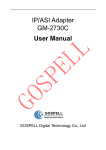Download LCT
Transcript
LCT DCH-6000MX Digital TS Re-multiplexer User Manual -1- LCT DCH-6000MX Contents Warnings and Notices ·························································································· 3 1 Overview ··········································································································· 4 1.1 General ·········································································································· 4 1.2 Features ········································································································· 4 1.3 Panels and Interface ······················································································ 4 1.3.1 Front Panel ······································································································ 4 1.3.2 Rear Panel ······································································································· 5 2 Specifications ···································································································· 5 3 Typical Application ····························································································· 6 4 Menu Structure and Operation ·········································································· 7 4.1 Menu Tree ······································································································ 7 4.2 Menu Operation······························································································ 8 4.2.1 Initialization ······································································································ 8 4.2.2 Inputs Setup Menu··························································································· 8 4.2.3 Outputs Setup Menu ························································································ 9 4.2.4 Mux Menu ······································································································ 10 4.2.5 System Menu ··································································································11 5 Installation and Initial use ················································································ 13 6 Accessories ····································································································· 15 -2- LCT DCH-6000MX Warnings and Notices z Please follow the below instructions. Don’t connect power before you finish install ting and checking according to safe procedure. Avoid Moisture Electrical Shock Thoroughly grounding check and your connectors electrical Do not use this equipment in high prior moisture environment to powering. Make sure all connectors are of the three-prong type to ensure proper No Heavy Stacking grounding. Whenever the equipment is not used for a Do not stack the equipment back to back prolong period of time, you should to allow proper ventilation disconnect the power cord. No Touching with Bare Hands Power Disconnect Do not touch the equipment during heavy lightening condition. Disconnect the power cord under the following conditions 1.damage on cord and connector Caution 2.equipment get wet or substantial moisture enter the chassis 1.Do not place this equipment on 3. Exposure to rain or water unstable support. 4. equipment dropped or damaged 2.Do not place objects on top of the 5.Apparent irregularity appears equipment to block up the ventilation opening. 3.Do not place radioactive instrument or object on top of adjacent to the Don’t Open The Equipment equipment. 4.Provide proper room ventilation during operation of this equipment. 1. Do not try to repair by yourself. 5.Verify with the repair engineer or 2. Do not use unauthorized part for repair. authorized entity after repair is done to be 3. Do not open the covers of the sure the equipment can be put back to equipment operation. without proper factory authorization. 6.Read the operating manual prior to usage. -3- LCT DCH-6000MX DCH-6000MX TS Re-multiplexer 1 Overview 1.1 General DCH-6000MX is a compact and cost-effective DVB MPEG-2 TS re-multiplexer which can multiplex up to 8 ASI transport streams and deliver with 2 ASI ports (1 for redundancy). The combination of PID-packet-exchanging based technology; Ethernet remote control and 19" rack mountable chassis make it an ideal device for a wide range of re-multiplexing applications including cable and terrestrial regional head-ends. 1.2 Features • Fully compliant with DVB ETSI 300421 standard • Processing of up to 8 SPTS or MPTS • SI/PSI automatic regeneration • Service and PID packet filtering and re-multiplexing • Up to 160Mbps Mbps MPTS/ SPTS inputs • Output rate up to 100 Mbps • ASI input packet length 188/204 bytes Self-adapting. Output packet length 188/204 bytes optional. • 8 ASI inputs, 2 ASI outputs (1 for redundancy) • Standard 19” rack 1U chassis installation • Network remote control and software upgrade 1.3 Panels and Interface 1.3.1 Front Panel A1 A8 Indicators for ASI 1-ASI 8 Input Status, respectively A9 2 × 24 character LCD Menu Display A10-A13 Arrow buttons for menu navigating and parameters modifications A14 Enter button for issuing a command or selecting an option A15 Exit button for returning to previous menu -4- LCT DCH-6000MX 1.3.2 Rear Panel B1 ASI OUT 2 B2 ASI OUT 1 B3-B10 ASI IN 8- ASI IN 1 B11 RS-232 port for debug B12 Ethernet port B13 Grounding Terminal B14 Power cord socket 90V~260ACV, 50Hz/60Hz 2 Specifications ASI input ASI Input Connector BNC female 75 Ω ASI Input bit rate Up to 160Mbps Data format Byte, Burst (self-adapting) Packet length 188/204 bytes (self-adapting) ASI output ASI Output Connector 2 ASI Output (1 for redundancy), BNC connector, 75Ω ASI Output bit rate ≤100Mbps Date transfer mode Byte Packet length 188/204 bytes (selectable) Signal level 800mV±10% Other Net weight 3Kg Size 44mm×240mm×430mm Running temperature 0~40 Deposit temperature -20~70 Humidity 85% -5- LCT DCH-6000MX 3 Typical Application Encrypted satellite signal DCH-3000P-30S QPSK satellite digital CI modulator DCH-3000P-30S QPSK satellite digital CI modulator TS1 TS2 DCH-6000MX TS DCH-3000TM CATV Re-multiplexer QAM modulator Network …… Simulate AV DVB-ASI Simulate AV DCH-3000EC DVB MPEG2 Encoder TS7 DCH-6000EC DVB MPEG2 Encoder LAN TS8 Network control -6- LCT DCH-6000MX 4 Menu Structure and Operation 4.1 Menu Tree Inputs Setup Inputs Setup Æ …… Main Menu ASI 1 016464/019860Kbps Inputs Setup ASI 8 037171/043302Kbps Bit Rate 038000Kbps Æ Packet Size 188 Byte Outputs Setup Packet Size Main Menu Outputs Setup Æ Outputs Setup Transport Stream ID Æ Outputs Setup Outputs Program DCH-6000MX SN:12345678 IP:010.010.030.058 Main Menu Mux Æ Unit Name DCH-6000MX IP Address 010.010.030.058 Network Mask 255.255.255.000 Gateway 010.010.030.001 Remote Server IP 010.010.030.023 MAC Address 00:20:aa:21:01:05 Main Menu System Æ Factory Setting ENTER=YES EXIT=NO Serial Number 12345678 MCU Software Version 00.03.15 FPGA Software Version Version : 12 Hardware Version 01.00 -7- ASI 8 1/22 Service ID : fffe Æ Outputs Setup Bit Rate ASI 1 * 1/4 CCTV-4 Transport Stream ID 00008 ASI1 1/7 34267 Kbps Æ CCTV-1 LCT DCH-6000MX 4.2 Menu Operation 4.2.1 Initialization Connect the DCH-6000MX to an appropriated AC power source, turn on the power switch on the rear panel, the unit will be booted up automatically, and the LCD displays as below The power on boot up might take several tenths of seconds. The LCD displays as below after initialization: DCH-6000MX IP:010.010.030.058 The unit name is displayed on the first row and IP on the second. Press [ENTER] for entering the main menu then press or to navigate through the menu: Main Menu Æ Inputs Setup The main menu includes four items Inputs Setup Configuration of input parameters Outputs Setup Configuration of output parameters Mux mux options press [ENTER] to activate System Configuration of system information Press or to navigate upward and downward the menu, press ENTER to confirm the selection, press EXIT to exit the menu. 4.2.2 Inputs Setup Menu Enter Inputs Setup menu the LCD displays as below Inputs Setup ASI 1 016464/019860Kbps Bit rate of each ASI input port is displayed on the second row, effective TS rate is shown on the left and total TS rate on the right. Press or to check bit rate among ASI input ports. Press [ENTER] to check the available services of current ASI input port. An ‘$’ sign next to the service name indicates the program is being encrypted. Please refer to the diagram below, “1/4”,as an example, indicates the service just being shown is the first of all 4 available ones. Press [ENTER] to confirm your selection and an ‘*’ sign indicates this service has just been selected, and will be multiplexed once the multiplexing process is being activated. Press [ENTER] again to de-select the service. -8- LCT DCH-6000MX ASI 1 CCTV-4 * 1/4 Press or to switch channels among ASI ports and press [EXIT] to back to the previous menu. If the any service has been selected, when you back to the main menu, the below message will be displayed on the LCD: Confirm Changed ? ENTER=YES EXIT=NO Press [ENTER] to multiplex the selected services and press [EXIT] to discard. If there is no valid ASI input found, if press ENTER and then it displays ‘No Program List’ as below, then it returns to the previous menu automatically. ASI 1 No Program List 4.2.3 Outputs Setup Menu This menu has 4 items Bit Rate ASI output bit rate configuration Packet Size packet size setting of ASI output Transport Stream ID ID setting of TS multiplexed Outputs Program Channel information output Press or to switch. Press [ENTER] to enter the submenu. 4.2.3.1 Bit Rate Enter the Bit Rate menu and the LCD displays as below Bit Rate 038000Kbps Output bit rate is from 100kbps to 100000Kbps adjustable. Press or to move the cursor and press ▲ or ▼ to change the numurical entry(ies). Press [ENTER] to confirm the numurical entry(ies). Notice: To ensure the sum of all selected services, including some Variable Bit Rate ones, does not exceed the output bit rate actually set, it is recommended to set 1.1 times higher than the static sum of bit rates of all services selected. If the effective output bit rate exceeds the actual setting value, there will be a alarm on the root menu as below DCH-6000MX Outputs 42125Kbps Overflow where 42125Kbps indicates the effective bit rate detected of the Outputs Stream. 4.2.3.2 Packet Size -9- LCT DCH-6000MX Packet Size: used for select output packet format as below Packet Size 188 Byte There are 2 kinds of ASI output packet format 188 Bytes and 204 Bytes. Use or to switch. Press [ENTER] to select. Remark: The final effective output Bit rate will be reset, if the packet format is changed. 4.2.3.3 Transport Stream ID The ID of TS stream is to distinguish from other streams in the same system . Press [ENTER] for entering, as below Transport Stream ID 00008 The valid range of ID of TS is 0 65535. Press or to move cursor, press or to change the digit values and press [ENTER] to select. This example shows an ID number of 8 is set for the final TS multiplexed. 4.2.3.4 Outputs Program The menu is used for checking the information of the services multiplexed from each input, as below ASI 1 1/7 34267Kbps CCTV-1 Port number of input ASI is displayed on the left of the first row. “1/7”, as an example, indicates this is the first service from 7 ones on this ASI input, and effective bit rate on the right. Press or to check all the services have been multiplexed. The second row is the service name have been multiplexed. If there is no service being multiplexed, it will display as below Outputs Setup No Program 4.2.4 Mux Menu It is used to activate the multiplexing process. When complete the selecting ASI port input programs services from different ASI inputs, and the output parameters settings, press [ENTER], to activate the multiplexing process , the LCD on the front panel will display as below Start to Mux please wait… It backs to the main menu, when the process is completed. - 10 - LCT DCH-6000MX 4.2.5 System Menu There are 11 items in the menu as below Unit Name; IP Address; Network Mask; Gateway; Remote Server IP; MAC Address; Factory Setting; Serial Number; MCU Software Version; FPGA Software Version; Hardware Version; Press or to switch among these 11 items, and press [EXIT] to back to the previous menu. 4.2.5.1 Unit Name It is the nicked name of the unit, an example is shown below Unit Name DCH-6000MX Press [ENTER] to enter, then press or to move the cursor and press or to change the character values, press [ENTER] to confirm the value. 4.2.5.2 IP Address This menu is used for the IP address setting for this DCH-6000MX, this should be an unique address on a LAN network, an example is shown as below IP Address 010.010.030.058 Press [ENTER] to activate, and then press or to move the cursor and press or to change the digit values, then press [ENTER] to confirm. 4.2.5.3 Network Mask This menu is used for the network mask setting for the LAN network connected, an example is shown as below Network Mask 255.255.255.000 Press [ENTER] to activate, and then press or to move the cursor and press change the digit values, then press [ENTER] to confirm. - 11 - or to LCT DCH-6000MX 4.2.5.4 Gateway It is used for the gateway setting for the LAN network, an example is shown as below Gateway 010.010.030.001 Press [ENTER] to activate, and then press or to move the cursor and press or to change the digit values, then press [ENTER] to confirm. 4.2.5.5 Remote Server IP It is used for the IP address setting of a computer for network management, this IP address must be the same of the IP address of the computer connected to this DCH-6000MX for remote management, an example is shown as below Remote Server IP 010.010.030.023 Press [ENTER] to activate, and then press or to move the cursor and press or to change the digit values, then press [ENTER] to confirm. 4.2.5.6 MAC Address This menu is used for checking MAC address. MAC address is factory set and every MAC address of all LCT products are unique worldwide. User is not allowed to change the value of MAC address. This sub-menu will show its MAC, and an example is shown below MAC Address 00:20:aa:21:01:05 4.2.5.7 Factory Setting This menu is used for recovering factory default settings of this unit as below Factory Setting ENTER=YES EXIT=NO Press [ENTER] to select factory setting and [EXIT] to return to the last-level menu. Notice: When factory setting is selected, all user set parameters will be lost and will be recovered to the factory default ones. 4.2.5.8 Serial Number This menu is used for serial number checking of this machine, and an example is shown below Serial Number 12345678 - 12 - LCT DCH-6000MX 4.2.5.9 MCU Software Version This menu is used for checking MCU version of this machine, as below MCU Software Version 00.03.15 4.2.5.10 FPGA Software Version This menu is used for checking FPGA version of this machine, as below FPGA Software Version Version : 12 4.2.5.11 Hardware Version This menu is used for checking hardware version of this machine, as below Hardware Version 01.00 5 Installation and Initial use User and installer must read this user manual thoroughly and carefully before installation and use. z Using screw bolts to fix the unit on a 19 inches cabinet. z Ground the unit on the grounding bolt on the rear panel with appropriated grounding wire to the appropriated grounding terminal(s). z Connect all input and output connectors to their appropriated sources or destinations. z Verify the AC electricity source available is within the acceptant range of that of the equipment. Connect the unit to the AC source with power cord originally dispatched, then turn on the power switch near the AC inlet on the rear panel. Please unplug when the unit if not in use for a long period, e.g. 1 week. - 13 - LCT DCH-6000MX For your security, please take attention to the below Do not use the equipment under strong electric field, strong magnetic field and heat sources temperature range <40 relative humidity<85% Notice: Avoid strong magnetic and electric Do not expose the equipment to excessive dust, high humidity nor high temperature Do not expose the external surface to petrol, thinner or other volatile substances, such as pesticides Use soft cloth to remove dust gently. Notice: Corrosive × Users are not allowed to remove the top cover of the equipment. If there is any malfunction, please check the connection of the connectors and the power cord on the rear panel. If there is no any improvement, please ask for help from your supplier or service agent. Notice: Please don’t open the chassis ! × - 14 - LCT DCH-6000MX Please connect to an appropriated AC power source which meets the requirement of this unit. Notice: ~220V ±10% 50Hz±10% Both this unit and the CATV system connected should be well grounded to an appropriated earth terminal(s). Notice: well grounding 6 Accessories The following items are dispatched originally with the equipment as the accessory parts: a Power cord (might differs from countries), a ASI cable, an User manual, a CD (includes the remote network management software and electronic file of the user manual) , a Quality warrantee card . - 15 - LCT 2008