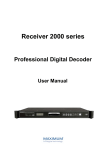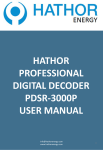Download 3000P Series-E-No PBI Logo - Wire-Tech
Transcript
User’s Manual Professional Digital Decoder PDSR-3000P Content Table 1. Overview........................................................................................................... 1 1.1 Main Features .............................................................................................. 1 1.2 For Your Safety............................................................................................ 2 1.3 Unpacking .................................................................................................... 2 2. Specification ..................................................................................................... 2 2.1 PDSR-3000P-XXS ......................................................................................... 2 2.2 PDSR-3000P-XXC ......................................................................................... 3 2.3 PDSR-3000P-XXT ......................................................................................... 4 3. Installation and Operation ................................................................................. 5 3.1 Front panel................................................................................................... 5 3.2 Rear panel ................................................................................................... 6 3.3 Installation.................................................................................................... 7 3.3.1 PDSR-3000P-30S .................................................................................... 7 3.3.2 PDSR-3000P-30C.................................................................................... 8 3.3.3 PDSR-3000P-30T .................................................................................... 9 4. General Functions .......................................................................................... 11 4.1 Select Channel .......................................................................................... 11 4.2 Channel Information .................................................................................. 11 4.3 Volume Control .......................................................................................... 11 4.4 Audio Control ............................................................................................. 11 4.5 TV/Radio switching .................................................................................... 12 5. Menu Information ............................................................................................ 12 5.1 Channel Manager ...................................................................................... 12 5.2.2 PDSR-3000P-XXC ................................................................................. 16 5.2.3 PDSR-3000P-XXT ................................................................................. 17 5.2.4 Factory Default ................................................................................... 18 5.3 Option Menu .............................................................................................. 19 5.3.1 System Setting..................................................................................... 19 5.3.3 IRD Information.................................................................................... 20 5.4 Common Interface ..................................................................................... 20 5.4.1 Common Interface status ..................................................................... 20 5.4.2 Descrambling Options.......................................................................... 20 6. ASI Input / Output and CI Descramble Function ............................................. 21 6.1 ASI output and descramble / scramble setting........................................... 21 6.2 CI Multi-channel Descrambling ................................................................. 21 6.3.ASI Input function (It is only available on PDSR-3000P-30 series) .............. 22 7. Trouble Shooting ............................................................................................ 23 PDSR-3000P 1. Overview PDSR-3000P is a professional digital decoder with CI interface. PDSR-3000P could receive digital satellite TV signal, cable TV signal and terrestrial TV signal. PDSR-3000P-10 series could output decoded TV image; PDSR-3000P-18 series do not have CI interface but could output free TV image and ASI stream; PDSR-3000P-20 series could output decoded TV image and ASI stream; PDSR-3000P-30 series not only have the same function with 10 series, 18 series and 20 series, but also have ASI input interface. If you have any problem of operation, please refer to the related content of this manual. If the problem still exists, please contact the seller or contact us directly. Function Model Input Signal BNC ASI AV CI ASI IN OUT Video Sat Cable Trs 3000P-10 series ○ ○ ○ ○ ○ ● ● ○ 3000P-18 series ○ ○ ○ ○ ● ○ ● ○ 3000P-20 series ○ ○ ○ ○ ○ ○ ● ○ 3000P-30 series ○ ○ ○ ○ ○ ○ ○ ○ Notes:“ ○ ” shows that this function is available,“ ● ” shows that this function is not available. 1.1 Main Features • Fully comply with MPEG-2 and DVB standards • Common Interface with 2 slots (PCMCIA) that can support the encrypted systems of Irdeto, Viaccess, NDS and so on • Support multi-descramble function, it depends on the CI module(It is only available on PDSR-3000P-10 series/20 series/30 series) • 2 slots of PCMCIA Module could descramble multi program and stream (It is only available on PDSR-3000P-10 series/20 series/30 series) • Support ASI input, the un-decrypted programs could be further decrypted through loop through (It is only available on PDSR-3000P-30 series) • Support professional analog video/audio interface output • User-friendly OSD and easy-to-use menu system • User programmable various satellite & transponder information (It is only available on DCH3000P-XXS) • Automatic network search for newly added transponders/networks (It is only available on PDSR-3000P-XXS) -1- PDSR-3000P • Stores up to 2000 channels • SCPC/MCPC receivable from C/Ku band satellite (It is only available on PDSR-3000P-XXS) • VBI Teletext support • Antenna positioning help feature (It is only available on PDSR-3000P-XXS) • Automatic PAL/NTSC conversion • Automatic last channel saving • Support OSD menu 1.2 For Your Safety • Allow clear space around the equipment for sufficient ventilation • Use only a clean, soft cloth lightly moistened with a mild detergent solution to clean the casing • Do not connect or modify cables when the equipment is connected to the power source • Do not remove the cover • Do not expose the equipment to extreme heat, cold or humid conditions • Never allow liquids, spray or other materials to come into contact with the inside of the equipment 1.3 Unpacking Please unpack the box to check all of the following items are included in the packaging: • User’s manual 1pc • PDSR-3000P 1pc • Power cord with three cores 1pc • AV cable with three cores 1pc • ASI cable 1pc(It is only available on PDSR-3000P-20 series/30 series) • XLR connector 2pcs(It is only available on PDSR-3000P-30 series) 2. Specification 2.1 PDSR-3000P-XXS QPSK demodulation & FEC parameter Input Frequency Range 950MHz ~ 2150MHz Input Level -65dBm ~ -25dBm Input Impedance 75Ω Input Connector F-type Input Frequency band Ku and C band Symbol Rate 2MB~45MB (SPTS or MPTS) FEC +1/2, 2/3, 3/4, 5/6, 6/7,7/8 Reeds Salomon Decoding 204, 188, T = 8 -2- PDSR-3000P LNB Control Polarization Voltage 13V / 18V High/Low band control 0/22K Switch Front panel Common Interface PCMCIA Module slot, fully support Irdeto, Viaccess, NDS and so on LED Display Display current receiving channel number 8 touch button to control UP 、 DOWN 、 LEFT 、 RIGHT 、 OK 、 MENU 、 ESC、SHIFT Indicator light Display 1 Power Indicator 、 1 Satellite Signal Locking (LOCK)and 1 Indicator of the second function of keys A6~A9 ASI Input Interface 75Ω , BNC connector Data Mode Byte/Burst Adaptive Packet Length 188/204 Adaptive ASI Output Interface 75Ω , BNC connector Data Transmission Rate 270Mb/s Data Mode Byte Packet Length 188/Bypass Signal Level 800mV±10% Others Power supply AC 90V~260V 50Hz/60Hz Net weight 5Kg Dimension 44mm×255mm×483mm Operation Temperature 0-40℃ Storage Temperature -20~70℃ 2.2 PDSR-3000P-XXC Tuner parameter Input Frequency Range 47 ~ 862MHz Input Level 45 ~ 90dBμ V Symbol Rate 3.5 ~ 7Mbaud -3- PDSR-3000P Input Impedance 75Ω Demodulation mode 16/32/64/128/256 QAM ASI Output Interface 75Ω , BNC connector Data Transmission Rate 270Mb/s Data Mode Byte Packet Length 188 or Bypass Signal Level 800mV±10% Others Power supply AC 90V~260V 50Hz/60Hz Net weight 5Kg Dimension 44mm×255mm×483mm Operation Temperature 0-40℃ Storage Temperature -20~70℃ 2.3 PDSR-3000P-XXT DVB-T demodulation & FEC parameter Input Frequency Range VHF: 174MHz ~ 230MHz UHF: 470MHz ~ 862MHz Input Level -91dBm ~ -20dBm Input Impedance 75Ω Input Connector RF FEMALE Symbol Rate 2MB~45MB (SPTS or MPTS) OFDM Spectrum 2k and 8k Constellation QPSK, 16QAM, 64QAM Guard Interval mode 1/32,1/16,1/8,1/4 FEC 1/2,2/3,3/4,5/6,6/7,7/8 ASI Input Interface 75Ω , BNC connector Data Mode Byte / Burst Packet Length 188 / 204 Adaptive Signal level 800mV±10% ASI Output Interface 75Ω , BNC connector Data Transmission Rate 270Mb/s -4- PDSR-3000P Data Mode Byte Signal Level 800mV±10% Packet Length 188 / Bypass Others Power supply AC 90V~260V 50Hz/60Hz Dimension 44mm×255mm×483mm Storage Temperature -20~70 Net weight 5Kg Operation Temperature 0-40 3. Installation and Operation 3.1 Front panel A1 POWER Power indicator, it is on when the power supply works A2 LOCK Satellite signal indicator, it is on when the satellite signal is received or ASI signal is locked A3 SHIFT Shift indicator, when it is on, the keys of A6~A9 are of the second function A4 LED Display current channel No. and information, when IRD starts, it display as boot & - - - In general, the LED displays the channel number from 0 ~ 2000, when you are tuning the volume it will display from 0 ~ 17, if you are checking the channel information, the LED will display the BER value from 0.00 – 10.00 A5 A6~A9 Common Interface 2 PCMCIA Module slot These keys are used to set or select the parameters of functions, it will be defined with different functions in different work modes, please refer to the table below for detailed definition of A6~A9: -5- PDSR-3000P Viewing mode Key Menu mode SHIFT is off SHIFT is on /Up Change to last channel Select audio language Cursor moves up /Down Change to next channel Select audio channel Cursor moves down /Left Decrease volume Display channel information Modify parameter/ Cursor moves left /Right Increase volume TV/Radio switch Modify parameter/ Cursor moves right A10 OK Confirmation Key,it is used to enter submenu or confirm operation A11 MENU Menu key, it is used to display menu and command box A12 ESC Exit key, it is used to return to last level menu or exit menu A13 SHIFT Second function key, press the SHIFT key for 2 seconds, SHIFT indicator will be on, then A6~A9 will be on second function mode, please refer to the table above-mentioned. When SHIFT is on, the IRD can be operated through remote control. Please pay attention to that: the remote control is optional. 3.2 Rear panel B1 XLR L XLR interface, left audio channel balance output B2 XLR R XLR interface, right audio channel balance output B3 VIDEO RCA interface, AV video output B4 AUDIO L RCA interface, left audio channel output B5 AUDIO R RCA interface, right audio channel output B6 VIDEO BNC interface, multiplex video output B7 ASI OUT1 ASI output interface B8 ASI OUT2 ASI output interface -6- PDSR-3000P B9 B10 ASI IN RS-232 ASI input interface data interface,it is used to upgrade software B11 LNB IN Satellite signal input interface B12 LNB OUT Satellite signal output interface, it provide satellite signal to next IRD. B13 GND Connect to ground B14 FUSE Fuse, it is installed in power socket B15 AC90~260V 50Hz/60Hz AC power socket 3.3 Installation PDSR-3000P is installed on the 19” rack, please refer to the user’s manual when you install PDSR-3000P. The following is the typical applications of PDSR-3000P (For example: PDSR-3000P-30 series). 3.3.1 PDSR-3000P-30S --The PDSR-3000P-30S receives the QPSK signal, and demodulates it to output ASI baseband transport stream to a DVB MPEG-2 multiplexer. The multiplexer filters or refreshes the PIDs of the selected programs, and rebuild the EPG, SI and other necessary tables. --The PDSR-3000P-30S receives the QPSK satellite signal and demodulates it, and output ASI baseband transport stream to QAM modulator. The QAM modulator will send the QAM signal to CATV network. --The PDSR-3000P-30S receives the QPSK satellite signal and demodulates it, and output ASI baseband transport stream to a DVB-IP gateway to work as a signal source of a media player or an encoder. The PDSR-3000P-30S could provide baseband transport stream from satellite needed by some technicians for monitoring and analyzing. Connect to Multiplexer PDSR-3000P30S ASI TS Professional Decoder ASI TS PDSR-3000P-30S Professional Decoder PDSR-3000P30S Professional Decoder ASI TS ASI TS PDSR-3000P30S Professional Decoder -7- M U L T I P L E X E R ASI TS Input QAM Modul ator CATV Netw ork PDSR-3000P -8- PDSR-3000P Connect to QAM Modulator PDSR-3000P30S ASI TS DCH-3000TM QAM Modulator Professional Decoder PDSR-3000P-30S ASI TS DCH-3000TM Professional Decoder PDSR-3000P30S QAM Modulator ASI TS CATV Netw ork DCH-3000TM QAM Modulator Professional Decoder PDSR-3000P30S ASI TS DCH-3000TM QAM Modulator Professional Decoder Connect to TS Generator DVB MPEG2 PDSR-3000P30S TS Analyzer Professional Decoder 3.3.2 PDSR-3000P-30C PDSR-3000P-30C is installed on the 19” rack. Please refer to the user’s manual when you install it. The PDSR-3000P-30C receives the signal from QAM modulator and demodulates it, and output ASI baseband transport stream to a DVB MPEG-2 multiplexer. The multiplexer filters or refreshes the PIDs of the selected programs, and rebuild the necessary tables. And outputs ASI TS through the video/audio of a TV. -9- EPG, SI and other PDSR-3000P Connect to QAM Modulator DCH -3000TM RF QAM Modulator DCH -3000TM RF PDSR-3000P-18C ASI TS MULTIP LEXER QAM Demodulator RF DCH -3000P-20C ASI TS QAM Demodulator QAM Modulator DCH -3000TM ASI TS QAM Demodulator QAM Modulator DCH -3000TM DCH -3000P-10C RF QAM Modulator DCH -3000P-30C ASI TS QAM Demodulator 3.3.3 PDSR-3000P-30T PDSR-3000P-30T is installed on the 19” rack. Please refer to the user’s manual when you install it. The following is the typical applications of PDSR-3000P-30T. --The PDSR-3000P-30T receives the antenna signal, and demodulates it to output ASI baseband transport stream to a DVB MPEG-2 multiplexer. The multiplexer filters or refreshes the PIDs of the selected programs, and rebuild the EPG, SI and other necessary tables. --The PDSR-3000P-30T receives the antenna signal and demodulates the signal. It will output ASI baseband transport stream to QAM modulator, the QAM modulator will send the QAM signal to CATV network. --The PDSR-3000P-30T receives the antenna signal and demodulates the signal. It will output ASI baseband transport stream to work as a signal source of a media player or an encoder. The PDSR-3000P-30T could provide baseband transport stream from antenna needed by some technicians for monitoring and analyzing. - 10 - PDSR-3000P Connect to Multiplexer PDSR-3000P30T ASI TS ASI TS Input Professional Decoder ASI TS PDSR-3000P30T Professional Decoder PDSR-3000P30T Professional Decoder ASI TS MULT IPLE XER CATV Network QAM Modul ator ASI TS PDSR-3000P30T Professional Decoder Connect to QAM Modulator PDSR-3000P30T ASI TS DCH-3000TM QAM Modulator Professional Decoder PDSR-3000P30T ASI TS DCH-3000TM QAM Modulator Professional Decoder ASI TS PDSR-3000P30T DCH-3000TM QAM Modulator Professional Decoder PDSR-3000P30T ASI TS DCH-3000TM QAM Modulator Professional Decoder Connect to TS Generator PDSR-3000P-30T Professional Decoder - 11 - CATV Network PDSR-3000P 4.General Functions The following describes the basic function of your PDSR-3000P while watching satellite TV programs or listening to broadcasts. 4.1 Select Channel To select channels, use the ▲▼ keys of the front panel. In additional to the above normal function, the PDSR-3000P provides a more convenient channel change function. While watching, press OK key. A channel list will be displayed on the right side of the screen. Press ▲▼ keys to move through the list from up to down. The OK key will confirm your selection. If you press ESC key, the list will disappear. 4.2 Channel Information Every time you change channels, you will receive short-form program information for approximately 6 seconds. If you want to check detailed channel information, you could press ◄ key while watching or while Shift indicator (Yellow) is on. If you press ESC key, the information will disappear. 4.3 Volume Control While SHIFT indicator is off and watching, you could press ◄► keys of the front panel to control volume. Notify:The IRD have 18 volume grades, while tuning volume, the LED of the front panel will display value of volume from 0 to 17. 4.4 Audio Control While SHIFT indicator is off and watching, press ▲ key to switch audio language, press ▼ key to switch audio channel, you will receive short-form audio information for approximately 6 seconds. - 12 - PDSR-3000P 4.5 TV/Radio switching While SHIFT indicator is on and watching, press ► key to switch TV mode and Broadcasting mode. Notify: Pressing ► key for 2 seconds, the SHIFT indicator will be “ON” or “OFF”. 5. Menu Information Connect the PDSR-3000P to the power source after installation and cable connection. For the first operation of the unit, the main menu will automatically be displayed. Subsequent to the initial operation, when the unit is powered up, the last channel information will be displayed. The main menu can then be accessed by pressing the MENU key of the front panel. This Main Page menu consists of 4 primary menu items: • Channel Manager:Edit or delete programs. • Installation: Set antenna parameters, searching channel, and resume factory default configuration. • Option Menu:Setting system parameters, antenna position and viewing IRD information. • Common Interface:Checking status of common interface and setting descrambling mode. Note: • The ◄► keys let you move from left to right to any item within the menu, the ▲▼ keys let you move from up to down to any item within the menu, pressing OK key to confirm and pressing ESC key to exit. • For the items with mark, the ◄► keys let you modify parameters, or press OK key to display the list, then select correct parameters in the list. • For the items with mark, use the key to display the numeric keypad, then press the keys to move to numbers, use the ◄► keys to select correct number, and press OK to make it be in effect, use keys to select “OK” to make final confirmation of modified parameters, or to select “Cancel” to cancel the input data. 5.1 Channel Manager The Channel Manager consists of two items: • TV Channel • Radio Channel Since the functions related to the Radio Channel is the same as that for TV Channel, this manual will only detail the TV Channel manager. - 13 - PDSR-3000P Select TV Channel from the Main Page and press OK, the TV Channel Manager is displayed. On the left side of the TV Channel menu, you can see the channel list, on the right side, you can view the current channel in the Picture in Graphic (PIG) mode (1/9 size of the normal screen size.) You could also see channel information under the PIG screen. When you move from one channel to another, the PIG will change accordingly. In the TV Channel Manager, you can delete TV channels by using Delete Channel command. First select the TV channel you want to delete using the keys. Press OK. An “X” marks the channel that will be deleted. Repeat this procedure for other TV Channels you want to delete. (To de-select any marked TV channel select it and press OK, the “X” will be removed). If you decide to delete the marked channels, press ESC. A message “ Are you sure to delete marked channels” is displayed. Select “OK” or “Cancel” in the message box and then press the OK key to make sure your operation. Press ESC to exit the Main Menu, a message is displayed “ Saving data…”. After data being saved, you could view the channel list to check if the delete operation is successful. Note: • The deleted channel cannot be recovered unless you start a Channel Search again. • Please do not power off when the message “Saving data…” is displayed, in case any information missed or other trouble. 5.2 Installation 5.2.1 PDSR-3000PXXS Antenna Setting 1. Antenna : Each antenna corresponds with a satellite. - 14 - PDSR-3000P 2. Satellite:The name of satellite which corresponds with the antenna. 3. LNB Type:Select your LNB type, there are three options. • General:Single Polarization LNBF • Univ: • LNBF: Dual-pol. C-band LNB Dual-pol. (Universal) LNB 4. LNB Freq.:when LNB type changed, the frequency of LNB changed accordingly. You could input frequency using numeric keys. PDSR-3000P supports two LNB local frequencies, couldn’t if be searched the with channel first frequency, it will automatically local search the channel with second local frequency. 5. Switches ( 22KHz, DiSEqC) : you could select the switches with which you want to configure the antenna. Press ESC to finish antenna setting, the message “ Are you sure to change the configuration of Antenna set up?” will be displayed. Select OK and press OK key to confirm it, and wait for the update data to be saved. Channel Search 1. Antenna : Select the number of the antenna corresponding to the satellite you want. Notify:On the right side of screen, you could see the correspondent parameters of selected satellite, if it is not correct, you could modify it in Antenna Setting. 2. Transponder:Use ◄► keys to select the desired TP, or move to the new TP item, you could edit the parameters of this TP. 3. Frequency & Symbol Rate: Edit the frequency and symbol rate. If the pre- 15 - PDSR-3000P setting program couldn’t meet your requirement, you could set the satellite parameters manually. 4. Polarization:Select H or V. 5. Channel Search:After setting the satellite parameters, you could press ◄► keys to select serach options: • Search SAT : Search all pre-setting channels for selected satellite. • Search TP:Search all channels for one TP, which has been selected from the TP item. • Search Network: Search channels for the network related to the TP selected. You could use it to search new satellite channel. How to search : After setting parameters, move cursor to search column, choose desired search option, then press OK to start searching. During searching procedure you can see a list of the previously searched channels in the Searched List Box on the screen. On completion of searching channels, you could move cursor to select “VIEW” or “EXIT”. 6.In Channel Search, press Menu key, the submenu will be displayed: Setting PID Delete TP Search Options (1) Set PID: You could set PID (Packet Identifier) manually with “Set PID” command. Move to the Transponder item and press Menu key to display the Command box, select “Set PID” command and press OK, the menu “Set PID” will be displayed, you could input correct data and press OK key to confirm it. If the Set PID operation is successful, you could see a new program named “PIDXXXX” in the channel list, the “XXXX” means Video PID. - 16 - PDSR-3000P (2) Delete TP: Move to the Transponder you want to delete, press Menu Key to display the Command Box, then select “Delete TP” Command, the message “ Are you sure to delete this TP?” will be displayed, select “OK” and press OK key to confirm it. (3) Search Options: it provides you convenient options to search channels, you could only serach FTA channels or All channels. 5.2.2 PDSR-3000P-XXC Channel Search 1. No.: Each No. corresponds with a frequency. 2. Frequency: Input the frequency to be searched. 3. Symbol Rate: Input the symbol rate to be searched. 4. Modulation Mode: Choose modulation mode. In Channel Search menu, when the parameters input or chosen corresponds with those of signal source, the indicators of signal strength and quality will become red, and the values of current strength and quality will be displayed. Use ◄► keys to select “Search TP” after parameters are set. PDSR-3000P-XXC could search for TV and radio channels automatically. During searching procedure, you can see a list of the previously searched channels in the Searched List Box on the screen. On completion of searching channels, the cursor will be moved to “VIEW” automatically, then press OK key to watch the program. - 17 - PDSR-3000P 5.2.3 PDSR-3000P-XXT Channel Search 1. Channel:channel number 2. Frequency:Modulation Frequency to be demodulated. 3. OFDM Spectrum: 2k or 8k carrier 4. Guard Interval: 1/32,1/16,1/8,1/4 5. Constellation: QPSK,16QAM,64QAM 6. Hierarchi:NONE,1,2,4 optional 7. FEC: 1/2,2/3,3/4,5/6,6/7,7/8 After setting parameters, you could press ◄► keys to select serach options: • Search CH : Search programs on the selected channel • Search Network: Search channels for the network related to the TP selected. You could use it to search new terrestrial channel. How to search:After setting parameters, move cursor to search column, choose desired search option. Then press OK to begin searching. During searching procedure, you can see a list of the previously searched channels in the Searched List Box on the screen. On completion of searching channels, you could move cursor to select “VIEW” or “EXIT”.。 8.In Channel Search, press Menu key, the submenu will be displayed: Set PID Delete TP Search Option ( 1 ) Set PID : You could set PID (Packet Identifier) manually with “Set PID” command. - 18 - PDSR-3000P Move to the Transponder item and press Menu to display the Command box, select “Set PID” command and press OK, the menu “Set PID” will be displayed, you could input correct data and press OK key to confirm it. If the Set PID operation is successful, you could see a new program named “PID- XXXX” in the channel list, the “XXXX” means Video PID. (2)Delete TP: Move to the Transponder you want to delete, press Menu Key to display the Command Box, then select “Delete TP” Command, the message “ Are you sure to delete this TP?” will be displayed, select “OK” and press OK key to confirm it. (3)Search Options: it provides you convenient options to search channels, you could only serach FTA channels or All channels. 5.2.4 Factory Default If you want to bring PDSR-3000P back to the factory default configuration, select “Factory Default” and press OK key. The warning message will be displayed. If you are sure of your operation, select OK and press OK key. Notify: Once back to factory default condition, you will lose all of data and information, which was previously installed. - 19 - PDSR-3000P 5.3 Option Menu The Option Menu consists of 3 submenus: • System Setting • Antenna Direction Help (It is only available on PDSR-3000P-XXS) • IRD Information 5.3.1 System Setting 1. OSD:You could select the OSD language between “Chinese” and “English". 2. Audio Language:Set the priority of audio language, you could set the desired language to be first priority under the condition that this language is supported by the channel. 3. LNB power: Set LNB power “ON” or “OFF” (It is only available on PDSR-3000P-XXS). 4. TV Type: Select the type according to your TV system, PAL/NTSC/PAL&NTSC. 5. Start On Channel: Press OK , the message “ Activate Start On Channel?” will be displayed, select “OK” and press OK key, the channel list will be displayed, you could select one channel from it, the selected channel starts whenever you turn on the IRD. If you haven’t set Start On Channel, it will autumatically play the last viewing channel. 6.Signal Source:Select the signal source between TUNER and ASI. 7.ASI Output: Output clear transport stream or scrambled transport stream. 8.ASI Packet: Setting ASI stream data format between “188” or “Bypass” (The PDSR-3000P will not transfer the original data package format). 5.3.2 Antenna Direction Help It provides the antenna direction help function, you could get correct information to direct your antenna toward a satellite. Steps: 1. First select your desired satellite name, and the location information of selected satellite will be displayed. In case the location of the satellite is changed, you can re-set the new location. - 20 - PDSR-3000P 2. Second, input the value of local longitude and latitude, move cursor to “Calculate” then press OK, the correct information of satellite will be displayed. 5.3.3 IRD Information It will display the software version, hardware version and copyright information about DCH3000P. 5.4 Common Interface It has 2 CI slots, you should select the suitable CI module and Smart Card corresponding to the scrambled program. Note: Please pay attention to the interface direction of the CI Module and Smart Card, it should be inserted to slot with correct direction and it should not be pluged arbitrarily. 5.4.1 Common Interface status It is used to check the CI Module information. If the CI Module is inserted to CI slot, the corresponding slot column will display the CI Module name. Select the slot you want to check and press OK, the related information will be displayed. If there isn’t any information about Smart Card, it will display “No Card”, please insert the smart card again. 5.4.2 Descrambling Options Multi-channel descrambling Option depends on the CI module : Only the professional CI Module can support multi-channel descrambling function. Use this function, you could descramble multiple scrambled programs in a stream with ASI output. 2 or more or all programs in the stream are decrypted. - 21 - PDSR-3000P Single Channel: it could only decrypt one channel in the multi-program-stream with general CI Module. Multiple Channel: it is only available when the professional CI Module supports multidescrambling function and the Smart Card has multi-program authorization, then 2 or more or all programs in the stream are decrypted. Note: Please refer to 6.2 CI multiple channel descrambling. Slot1 Designation Channel:if the Slot1 hasn’t been designated to one channel, the CI Module of Solt1 will descramble the current viewing channel;If it has been designated to one channel, the CI Module of Slot1 will only descramble the designated channel. Slot2 Designation Channel: it is similar with Slot1 Designation Channel. 6. ASI Input / Output and CI Descramble Function 6.1 ASI output and descramble / scramble setting (It is only available on DCH3000P-10 series/20 series/30 series) When you are viewing the Free-to-Air satellite program, the ASI stream of this program will be output at the same time, it could be as signal resource when it is connected to QAM Modulator or Multiplexer. For scrambled programs, you should insert corresponding CI Module and CA Smart Card to descramble this program, then you could view the descrambled programs and the transport stream including the descrambled program could be output at the same time. You could choose the output stream as descrambled or scrambled. Enter system setting menu, set the ASI output to Descrambled or Scrambled. (Please refer to 5.3.1 system setting) 6.2 CI Multi-channel Descrambling (It is only available on PDSR-3000P-10 series/20 series/30 series) It has 2 methods to descramble multi-channel to output the transport stream with multi-channel descrambled. Method 1: 1. Insert professional supports multi CI channel Module that descrambling function and CA smart card with multi CA authorization. 2. Enter system setting menu, set the ASI output is “Descramble”( Please refer to 5.3.1 System Setting) 3. Set the descramble option to the item “Multi Channel”, and set the designation channel of Slot1 and Slot2 to “None”. - 22 - PDSR-3000P (Please refer to 5.4.2 Descramble option.) 4. Exit Main Menu and back to view mode, press OK key to select the channel which you want to descramble, wait for a while, it will play the selected channel, then select another program which you want to descramble, then the IRD could output the stream of multi descrambled channels Note: 1. Because the quantity of multi channels to be descrambled of each CI module is different, so the quantity of the synchronously descrambled channels depends on the CI Module. 2. The Multi Channels must be transmitted from the same transponder. Method 2: 1. Slot1and Slot2 must be all inserted the CI Module and Smart Card. 2. Enter System Setting menu, set the ASI output to “Descramble”. (Please refer to 5.3.1 System Setting) 3. Set the Descramble option to “Single Channel”, and set the designation channel of Slot1 and Slot2 to be the channel that you want to descramble. (Please refer to 5.4.2 Descramble Option). 4. Exit Main Menu and back to View mode, press OK key to select the channel which you want to descramble, and wait for a while, the selected channel will be played, then select another channel which you want to descramble, so it could output the stream with the designated channels which are descrambled. Note:The Multi Channels must be from the same transponder. 6.3.ASI Input function (It is only available on PDSR-3000P-30 series) It provides input interface as ASI input port, it could descramble the scrambled ASI stream, and output ASI stream and AV video signal. It could directly receive ASI stream from various stream output equipments. If you connect in series the ASI OUT and ASI IN interfaces of two or more IRDs, the more channels could be descrambled to save remultiplexing resource. Method:Enter the System Setting menu, set the signal resource to ASI. (Please refer to 5.3.1 System Setting.) - 23 - PDSR-3000P 7.Trouble Shooting Problem The display of front panel does not light up. Possible Causes Main cable is not connected Check the main cable is plugged into the power socket. The antenna is not toward to the satellite. Adjust the antenna. No signal or signal is weak. Check the cable connection, LNB and the related appliance between LNB and Decoder, or adjust the antenna. The antenna is not toward to the satellite. Adjust the antenna. Signal is too strong Add a attenuation before LNB IN. The antenna size is too small Change antenna LNB noise factor too high Change to an LNB with lower Noise factor. The LNB is faulty. Change the LNB. No sound or picture / Pause Bad picture/ Pause Couldn’t view the scramble channel What To Do to one big size Haven’t insert CI Module or the CI Module is not match the Insert correct CI Module scrambled channel. Haven’t insert CA Smart Card or the CA Smart Card has not Insert correct CA Smart Card authorization. Notify : If you have tried all the actions suggested above, and couldn’t solve the problem, please contact your dealer or service provider. model produce date producing area check up strip code client appellation buy date - 24 - - 25 - Notify : If you have tried all the actions suggested above, and couldn’t solve the problem, please contact your dealer or service provider. - 26 -