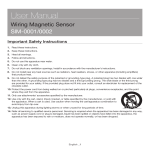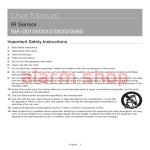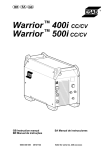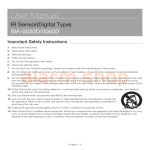Download 5464 Manual
Transcript
Important Safety Instructions 1. Read these instructions. 2. Keep these instructions. 3. Heed all warnings. 4. Follow all instructions. 5. Do not use this apparatus near water. 6. Clean only with dry cloth. 7. Do not block any ventilation openings, Install in accordance with the manufacturer's instructions. 8. Do not install near any heat sources such as radiators, heat registers, stoves, or other apparatus (including amplifiers) that produce heat. 9. Do not defeat the safety purpose of the polarized or grounding-type plug, A polarized plug has two blades with one wider than the other. A grounding type plug has two blades and a third grounding prong. The wide blade or the third prong are provided for your safety, If the provided plug does not fit into your outlet, consult an electrician for replacement of the obsolete outlet 10. Protect the power cord from being walked on or pinched particularly at plugs, convenience receptacles, and the point where they exit from the apparatus. 11. Only use attachments/ accessories specified by the manufacturer. 12. Use only with the cart, stand, tripod, bracket, or table specified by the manufacturer, or sold with the apparatus. When a cart is used. Use caution when moving the cart/apparatus combination to avoid injury from tip-over. 13. Unplug this apparatus during lighting storms or when unused for long periods of time 14. Refer all servicing to qualified service personnel. Servicing is required when the apparatus has been damaged in any way, such as power-supply cord or plug is damaged, liquid has been spilled or objects have fallen into the apparatus, the apparatus has been exposed to rain or moisture, does not operate normally, or has been dropped. WARNING TO REDUCE THE RISK OF FIRE OR ELECTRIC SHOCK, DO NOT EXPOSE THIS PROCUCT TO RAIN OR MOISTURE. DO NOT INSERT ANY METALLIC OBJECT THROUGH THE VENTILATION GRILLS OR OTHER OPENNINGS ON THE EQUIPMENT. Apparatus shall not be exposed to dripping or splashing and that no objects filled with liquids, such as vases, shall be placed on the apparatus CAUTION RISK OF ELECTRIC SHOCK OONOTOPEN CAUTION : TO REDUCE THE RISK OF ELECTRIC SHOCK. DO NOT REMOVE COVER(OR BACK). NO USER-SERVICEABLE PARTS INSIDE REFER SERVICING TO QUALIFIED SERVICE PERSONNEL EXPLANATION OF GRAPHICAL SYMBOLS A The lightning flash with arrowhead symbol, within an equilateral triangle, is intended to alert the user to the presence of "dangerous voltage" within' the products enclosure that may be of sufficient magnitude to constitute a risk of electric shock to persons. The exclamation point within an equilateral triangle is intended to alert the user to the presence of important operating and maintenance (servicing) instructions in the literature accompanying the product. Class I construction An apparatus with CLASS I construction shall be connected to a MAINS socket outlet with a protective earthing connection. Battery Batteries(battery pack or batteries installed) shall not be exposed to excessive heat such as sunshine, fire or the like. Disconnection Device Disconnect the main plug from the apparatus, if it's defected. And please call a repair man in your loCATion. When used outside of the U.S., it may be used HAR code with fittings of an approved agency is employed. FCC Information (for U.S.A) Note: This equipment has been tested and found to comply with the limits for a Class A digital device, pursuant to part 15 of the FCC Rules. These limits are designed to provide reasonable protection against harmful interference when the equipment is operated in a commercial environment. This equipment generates, uses, and can radiate radio frequency energy and, if not installed and used in accordance with the instruction manual, may cause harmful interference to radio communications. Operation of this equipment in a residential area is likely to cause harmful interference in which case the user will be required to correct the interference at his own expense. Changes or modifications not expressly approved by the party responsible for compliance could void the user's authority to operate the equipment under FCC rules. CE Mark Warning This is a Class A product. In a domestic environment, this product may cause radio interference, in which case the user may be required to take appropriate measures. CAUTION These servicing instructions are for use by qualified service personnel only. To reduce the risk of electric shock do not perform any servicing other than that contained in the operating instructions unless you are qualified to do so. Apparatus shall not be exposed to dripping or splashing and no objects filled with liquids, such as vases, shall not be placed on the apparatus. Where the MAIN plug or an appliance coupler is used as the disconnect device, The disconnect device shall remain readily operable. User's Manual Important safety instructions Please read following recommended safety instructions carefully. Do not place this product on an uneven surface. Do not install on a surface where exposed to direct sunlight, near heating .equipment or heavy cold area. Prevent water or dust from the product. Do not place glass contained of liquid on the product. Place the product at proper ventilation Do not attempt to repair this product yourself. Do not install this product near any magnetic source. Do not place heavy items on the product. area. © Copyright 2009, digitalzone Co., Ltd. All rights reserved. Readttesecjperaling insinxfo^ Fcfcwtesa^ instructors on the unit and the safety precaufiors feted in tte manual MseptrismaiijalnanoVlbrfliturensfefenoa HDS-11L Controls & Connection Options Front Rear Packages and accessories HDMI Converter HDS-11L HDMI Cable (Option) User's Manual Adaptor & Power cord Contents are subject to change without prior notice. Additional accessories should be purchased separately. Remote control unit, HDMI cable and Extension IR are optional accessories. User's Manual Connection(CAT5e/6 Mode) How to connect devices with splitter (►Input: Blu-ray Player, HD Stream Generator • Transmitter: Convert • Receiver: Convert ►Output: PDP, LCD TV) input HDMI signal to output CAT5e/6 signal. input CAT5e/6 signal to output HDMI signal. • Repeater: Input CAT5e/6 signal to output CAT5e/6 signal. Use for Cat5e/6 signal Repeater. Switch setting is same as Receiver Mode. • You can use both 2 output simultaneously. CAT6 cable is recommended for best results. Connect both of TMDS & DDC cable to use EDID/HDCP Should re-set the settings of Transmitter & Receiver following the length of CAT5e/6 or resolution. For setting, please refer to "How to set up CAT5e/6" HDS-11L How to set up CAT5e/6 mode Transmitter setting 1. Select first Dip Switch "HDMI" on the Rear. CAT5e/6/HDMI OFF(HDMI Direction) 2.Howtoset"Boosf? • Boost Dip Switch 4,5,6,7 Setting • Each switch in turn from No. 7 to No.4 i Boost Range (ON: 0. OFR1) 3. If the Dip switch setting is changed, please wait 5 seconds or more. 4. And then you have to pay attention to "TV display during setting Boost. 5. Even though you set best setting for Boost mode but the display is not clear, please re-set "Equalizer setting" of Receiver side. Tx Mode Default Dip Switch Value EQ liiiSil OFF | ON Boost ON ON OFF OFF OFF User's Manual Receiver & Repeater setting 1 .Select First Qp Switch "CAT5e/6" on the Rear. CAT5e/6/HDMI ON(CAT5e/6 Direction) 2. How to set "Equalizer"? • EQ Dip switch 2,3 Setting • Each switch in turn from No. 3 to No.2 > Equalize Range (ON: 0.0FF:1) 1 1 3. If the Dip switch setting is changed, please wait 5 seconds a more. 4. And then you have to pay attention to TV display during setting Equalizer 5. Even though you set the best setting for Equalizer mode but the display is not clear, Please re-set "Boost setting" of Transmitter side. If you use 11L for use as CAT5 Repeater, you must set both of Dip switch EMP and EQ. If you want to connect single GAT5e/6 cable in order not to use EDID/HDCP Set the second Dip Switch (EQ1) in the direction "ON". 1 ON: DDC Bypass( not to use EDID/HDCP) OFF: Normal Operation (Default) Rx Mode Default Dip Switch Value HDS-11 L HDS-11 L specification 2EA HDMITypeA:1EA CAT5e/6 2EA : 1EA HDMITypeA:1EA CAT5e/6 LED :1EA POWER: On /Off HDMI IN: HDMI Input Signal Detect (Tx) CAT5 IN: CAT5e/6 Input Signal Detect (Rx& Repeater Mode) SYNC : Indication of valid input signal CAT5 OUT: CAT5ey6 oulput Port Act HDMI OUT: HDMI output Port Act Dip Switch Tx,Rx Select Equalized Boost set DDC Bypass select +12V/3A DC Jack Yes Mini-USB B lype connector 1.3 Deep Color Colorimetry RGB / YCbCr/xvYCC 10 User's Manual Troubleshooting for NO power - Check if LED light on the front is turned on. - Make sure the power cord connectors on both ends are firmly attached. Please refer to the webpage, www.monoprice.com for more detailed information for the troubleshooting Terminology explanation • CAT5e/6 : A kind of Un Shielded Twisted-pair UTP Cable. CAT means Category. ► CAT5: - Includes four twisted pairs in a single cable jacket. Typically has three twists per inch of each twisted pair of 24 gauge copper wires within the cables. - The cable standard provides performance of up to 100 MHz. ► CAT5e - Enhanced version of Cat 5 that adds specifications for far end crosstalk. ► CAT6 • - More stringent specifications for crosstalk and system noise. - The cable standard provides performance of up to 250 MHz - Suitable for 10BASE-T /10OBASE-TX and 1000BASE-T (Gigabit Ethernet). DDC : The Display Data Channel, digital connection between a computer display and a graphics adapter that allows the display to communicate its specifications to the adapter. DDC link is carried on three pins data, clock and ground in a 15-pin VGA connector, a DVI connector or an HDMI connector. Meet the requirements specified in the l2C-bus Specification. • EDID : Extended display identification data. The EDID includes manufacturer name, product type, phosphor or filter type, timings supported by the display, display size, luminance data and (for digital displays only) pixel mapping data. 11 HDCP: High-bandwidth Digital Content Protection. Form of digital copy protection developed by Intel Corporation to prevent copying of digital audio and video content as it travels across Display Port, Digital Visual Interface (DVI), High-Definition Multimedia Interface (HDMI), Gigabit Video Interface (GVIF), or Unified Display Interface (UDI)connections, even if such copying would be permitted by fair use laws. TMDS : Transition Minimized Differential Signaling Technology for transmitting high-speed serial data and is used by the DVI and HDMI video interfaces, as well as other digital communication interfaces. EQ: Equalizer. Allows the user to adjust that used to improve Receive Video Signal. Booster : Allows the user to adjust that used to improve Transmitter Video Signal. Tx : Transmitter. Convert input HDMI signal to output CAT5e/6 signal. Rx : Receiver. Convert input CAT5e/6 signal to output HDMI signal. 12