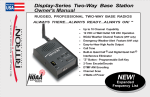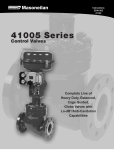Download Reinversion Discharger User`s Manual Energy Recyclers Ltd
Transcript
ISO9001 Energy Recyclers Ph: +64 9 835 0708 Fax: +64 9 837 3446 Reinversion Discharger Energy Recycler Series 2 kW - 102 kW DC capable Email: [email protected] Web: www.EnergyRecyclers.com Reinversion Discharger User’s Manual INNOVATIVE ENERGIES Power Systems www.innovative-energies.com master unit E NERGY RECYCLERS L Battery Discharger 48 Volts 360 Amps dc menu stop 1 2 3 4 5 6 7 . 8 9 ac 0 ENERGY RECYCLER Energy Recyclers Ltd. August 2001 SPECIFICATION MAY CHANGE ReinversionDischargerUsers Manual Nov 01 Page 1 ISO9001 Energy Recyclers Reinversion Discharger Energy Recycler Series 2 kW - 102 kW DC capable Contents Section Page 2 Page Introduction About the Energy Recycler products Definition of Terms System Elements General Overview 3-5 3 3 4 5 Theory of Operation Block Diagram Description 6-7 6 7 Installation Instructions AC Mains Connection DC Connection Serial Communications Connection Physical Installation 8 - 10 8-9 9 9 10 Functions and Features Discharger Functions Status and Fault Messages - Unit Status and Fault Messages - System Master / Slave Functions 11 - 13 11 11 - 12 12 13 Product Specification 14 - 15 Operating Instructions Menu State Diagram Getting Started Menu Operating Instructions Thermal De-Rating 16 - 23 16 17 18 - 23 24 Appendices Master Unit Keypad and Display Typical System Configuration Front / Rear Panel Layouts Wiring Connection Diagram Rating Label Model Selection Table Safety Notice Menu State Diagram (for quick reference) 25 26 27 28 28 29 29 30 SPECIFICATION MAY CHANGE ReinversionDischargerUsers Manual Nov 01 ISO9001 Energy Recyclers Reinversion Discharger Energy Recycler Series 2 kW - 102 kW DC capable Introduction About the “Energy Recycler” products T he reinversion discharger product line is a revolutionary product from the “ Energy Recycler” family of products. It enables precise, controlled and monitored discharge of battery banks in telecommunications, utility, UPS and other applications. T raditional methods of discharge testing involve at best crude control of the discharge rate, and convert the considerable amounts of energy from the battery into heat which is problematic to dissipate, and in many installations there is a risk of overheating other equip ment. T he reinversion discharger instead converts the DC energy from the battery not into heat but usable AC energy which is fed back into the incoming AC mains supply. T his energy can then be used in the installation premises to offset electricity costs, or if the installation consumes less electricity than that generated by the reinversion discharger, the user will have a net gain and the energy will flow into the distribution system. Comprehensive interlocks and protection systems provide foolproof protection and safety. T he Reinversion discharger consists of a 19-inch rack case that can house either one, two, or three 2 kW inverter power modules. Each module can individually synchronise to its own mains source and hence the user can decide on single, dual or triple phase connection (assuming sufficient inverter power modules). T o increase the discharge capability beyond the 6 kW limit of a single discharger unit extra 6 kW Slave Units can be controlled by the Master discharge unit. Initially a 48v version of the Reinversion discharger has been developed, but it is the intention that 24v, & 110v versions will also be developed, as well as other possible intermediate voltages. Definition of Terms The following should help clarify the terminology used throughout this document: System – A number of dischargers connected together via an RS-485 interface to discharge a common set of batteries. A minimum system would be a single Master discharger and a maximum system would be a Master discharger controlling 16 Slave dischargers. Unit – A generic name given to a discharger irrespective of whether it is a Master or Slave Unit. A Master Unit can have a discharge capacity of either 2, 4, or 6 kW. Module – A name given to the internal 2 kW inverter power module that makes up a unit. Note that a unit can have 1, 2, or 3 inverter power modules. SPECIFICATION MAY CHANGE ReinversionDischargerUsers Manual Nov 01 Page 3 ISO9001 Energy Recyclers Reinversion Discharger Energy Recycler Series 2 kW - 102 kW DC capable System Elements Units A reinversion discharger system can have a maximum power discharge capacity of 102 kW. T he units making up a system are as follows: 1. Master Unit: One (1) only Master Unit is used in a single system. For user interface the Master features a Liquid Crystal Display together with a keyboard for user input of parameters and control of the system. T hree different versions are available: 2 kW, 4 kW and 6 kW and these incorporate one, two or three 2 kW power conversion modules respectively. 2 kW units can operate into single phase AC supply only, 4 kW units can operate into single or two phase AC supply, and 6 kW units can be operated into one, two or three phases dependent on how the us er connects to the supply. 2. Slave Unit: Up to Sixteen (16) Slave Units rated 6kW can be used in a single system, operating in parallel with the Master Unit. As with Master Units, Slave Units can be operated into one, two or three phases dependent on how the user connects to the supply. T he Slave Unit features a hexadecimal address select switch on the front panel which must be set to a unique address in the system. Together with the Slave address switch are 3 LED' s: i. Power Green LED ii. Data Yellow LED iii.Fault Red LED Master Unit Front Panel, Keyboard and Display T he Master Unit front panel incorporates DC and AC miniature circuit breakers (MCBs). Depending on the capacity of the Master Unit there will be one, two or three each of DC and AC MCBs. T his corresponds to 2 kW , 4 kW and 6 kW types respectively. The display is a back lit Liquid Cry stal Display (LCD) of 4 lines x 20 characters. T he Keyboard consists of a numeric keypad incorporating digits 0 through 9, decimal point, and Enter ( 5). In addition, 4 separate keys allow Menu and parameter selection, and STOP : MENU "Menu" key allows access to Menu selection "Up" key permits navigation between some screens and fields "Down" key permits navigation between some screens and fields STO P "STOP" key allows the user to interrupt a discharge test immediately at any time (forcing the system into Standby Mode), and overriding the system 'Discharge Terminate' parameters. Operating Concept T he System is operated using the keyboard and display to select parameters, monitor status, display error messages and other functions. T he display is Menu based, and incorporates menu screens, display screens, and setup screens. For an overview of the structure see Figure 1. Page 4 SPECIFICATION MAY CHANGE ReinversionDischargerUsers Manual Nov 01 ISO9001 Energy Recyclers Reinversion Discharger Energy Recycler Series 2 kW - 102 kW DC capable General Overview T he reinversion battery dischargers were designed to achieve a clear goal. T his particular objective was to provide an accurate, controlled and heatless alternative to traditional battery discharge techniques. A simple resistive battery discharge test load has many drawbacks, and they are: 1. Resistance value needs to be continuously adjusted throughout the discharge to achieve a constant discharge current. 2. Requires full time monitoring by a technician to record battery terminal voltage, time and manually calculate Ampere-hours. 3. Relies entirely on the technician to terminate the test once the terminal test voltage has been reached. 4. Energy from the batteries is dissipated as heat, which consequently increase the ambient temperature of the test area (usually the battery room). 5. Bulky, cumbersome units. T he Reinversion discharger overcomes these problems by proving a compact and complete test unit that allows the user to enter any desired discharge current from 5% to 100% of the maximum rating of the unit. T hen it continually adjusts the load presented to the battery to achieve this discharge current while monitoring both the battery terminal voltage and actual discharge current. A low battery voltage cut–out ensures that the batteries will not be over discharged. T he energy from the battery packs is fed into the AC mains to ensure absolute minimal heat is generated in the battery room while testing the condition of each battery. T he system is set up to allow the control from a front panel keypad while providing a feedback of battery voltage, charge and discharge currents and any other status information via an LCD display. In future it is planned that the system will be able to perform all control and monitoring remotely via the use of the RS-232 / RS-485 serial communication ports. SPECIFICATION MAY CHANGE ReinversionDischargerUsers Manual Nov 01 Page 5 ISO9001 Reinversion Discharger Energy Recycler Series 2 kW - 102 kW DC capable Reinversion Discharger Block Diagram Circuit Break er 48V DC = = 450V DC Isolated DC/DC Converter C.T. Sinewave profiled Current Source DC/AC Inverter = Battery DC Connector Fault Monitoring Inverter ON/OFF Battery Volt age FAN EMI Filter Control Input Inverter Relay Control + Discharge Current 230V AC AC Mains Voltage - Circuit Breaker Control Processor 4 Lines / 20 char LCD Display with backlight Menu Page 6 Inverter Mains Relay Stop 1 2 3 4 5 6 7 8 9 0 5 Keypad AC Mains Serial Communication (Isolated) RS232 / RS485 SPECIFICATION MAY CHANGE ReinversionDischargerUsers Manual Nov 01 ISO9001 Energy Recyclers Reinversion Discharger Energy Recycler Series 2 kW - 102 kW DC capable Theory of Operation (refer Block Diagram) While in discharge mode, the unit converts the low voltage DC power from the batteries into a high voltage AC power source that matches the present mains supply voltage and frequency, and this enables a transfer of power into the mains “ supply”. By doing this, the energy from the batteries is transferred into the mains “ supply” and only a small amount of the dissipated battery energy is dispersed in the form of heat due to certain inefficiencies. T his conversion of the low DC battery voltage to mains voltage AC is a two stage process, best described by the following two points. DC > DC Converter T he first stage consists of an isolated DC –> DC converter. T his steps the battery voltage up to a nominal 450V DC and provides safety isolation of the batteries from the potentially lethal mains supply. DC > AC Inverter T he second stage comprises of a current mode profiling inverter stage that monitors the present mains supply and profiles the 450V DC into a sinewave AC voltage in step with the mains. By being current mode the inverter can profile the mains current to be sinusoidal resulting in an extremely low Total Harmonic Distortion of the power that is fed into the mains. Mains Filter T he purpose of the Mains Filter is to eliminate any Electromagnetic Interference generated by the inverter getting into the mains. Mains Isolator T his ensures that the inverter module is disconnected from the mains when a discharge cycle is not being performed. Cooling Fan T he purpose of the fan is to keep the temperature of every component inside the discharger well within the recommended safety margins by the manufacturers. As such, it only operates when the unit is in the discharge mode. Control Processor T he control processor provides the user interface via the keypad and display, controls and monitors the status of the power modules, and communicates with other dischargers (if any) in the system. T he serial communication interface is completely isolated. Control Strategy T he Current T ransducer is monitored to determine actual discharge current and compared the set current, resulting in continual adjustment of the inverter stage to present the batteries with a constant current. . SPECIFICATION MAY CHANGE ReinversionDischargerUsers Manual Nov 01 Page 7 ISO9001 Energy Recyclers Reinversion Discharger Energy Recycler Series 2 kW - 102 kW DC capable Installation AC Mains Connection All units are fitted with a 5 way AC Mains connector on the rear panel; observe the diagram below for correct connection to the cable socket supplied: Ø1 Ø2 Ø3 N E On 2kW units, single phase Ø1 - Neutral - Earth is the only valid connection On 4kW versions, connect Ø1 and Ø2 plus Neutral and Earth. Ø1 and Ø2 can be connected to either one common phase, or two separate phases. On 6kW versions, connect Ø1, Ø2 and Ø3 plus Neutral and Earth. Ø1 / Ø2 and Ø3 can be connected to one, two or three phases. Notes: 1. Neutral and Earth connections are essential, regardless of connection method used. 2. Menu [9] Mains Configuration must be set to the correct number of phases: i. 1Ø- set # phases = 1 ii. 2Ø- set # phases = 2 iii.3Ø - set # phases = 3 3. Rated AC Voltage displayed is Line to Neutral Voltage. (MENU [4] and MENU [9]). 4. Although 3Ø units can be connected to just one single phase supply, it is recommended that connection to 3 Ø be used if possible (see below). 5. T he Phase connection order is not critical, e.g. Ø1, Ø2, Ø3 can be connected in any order to the mains red, yellow and blue phases. Connecting Multiple Master Ø1 Ø2 Ø3 (6kW) Units to 3 Ø: Ø1 Ø2 Ø 3 Master Ø1 Ø2 Ø3 Ø1 Slave 0 Ø1 Ø2 Ø3 Slave 0 Ø1 Ø2 Ø3 Ø2 Slave n Ø1 Ø2 Ø3 Slave n Ø1 Ø2 Ø3 Ø3 CORRECT Page 8 INCORRECT SPECIFICATION MAY CHANGE ReinversionDischargerUsers Manual Nov 01 ISO9001 Energy Recyclers Reinversion Discharger Energy Recycler Series 2 kW - 102 kW DC capable Installation (cont .) Connecting a 6kW Master or Slave Unit to 2 Ø supply: Ø1 Ø2 N E Connect first phase to terminals 1 Ø and 2 Ø Connect second phase to terminal 3 Ø Note: this is the only valid 2 Ø connection DC Connection When connecting any unit to the batteries, observe care in ensuring that the correct sequience is observed. 1. With the ‘Anderson’ DC plug disconnected from the discharger, connect the DC wires (user supplied) to the batteries. IT IS MO ST IMPO RTANT THAT CO RRECT PO LARITY IS O BSERVED: DAMAGE TO THE DISCHARGER WILL RESULT FRO M REVERSE POLARITY CONNECTION. 2. With all DC circuit breakers (MCBs) turned OFF, plug the Anderson DC connector into the discharger. 3. Turn on DC circuit breakers. Notes: 1. When a DC circuit breaker is closed an audible “ splat” sound is heard due to the inrush current into the discharger. This is normal and is not harmful to the discharger. 2. Whilst performing a discharge test on a battery it should be isolated (fully disconnected) from the charger / rectifier and any other loads or equipment that are normally connect ed. Master / Slave DC connection See Wiring Connection Diagram , page 28 System Serial communications (RS-485) connection See Wiring Connection Diagram , page 28 Note : both ends of the serial cable have the same plug (RJ45) and can be connected either way around to achieve 'daisy chain' connection of the communications bus. Similarly, of the two RJ45 sockets at the rear of each unit, connecting to either socket is valid. RS-485 cable: 600 mm RJ45/8 plug Connection: pin 3 - pin 3 pin 6 - pin 6 SPECIFICATION MAY CHANGE RJ45/8 plug ReinversionDischargerUsers Manual Nov 01 Page 9 ISO9001 Energy Recyclers Reinversion Discharger Energy Recycler Series 2 kW - 102 kW DC capable Physical Installation All units are designed for standard IEC 19" equipment racks of at least 500mm depth. For ease of use 600mm depth is recommended. It is essential that the ventilator module supplied is installed directly below each discharger. T his enables the free passage of cooling air into the front underside of the discharger unit, and the exit of heated air at the top rear of the discharger unit. It is important to observe the following at time of installation: 1. If any unit is installed at the top of a rack, at least 1RU free space should be provided above. 2. The top vents at the rear of the discharger must be clear and free of obstructions. 3. The back of the equipment rack must be open 4. The discharger units are designed for permanent installation. 5. T he rear of the discharger must be supported: a an M6 tapped hole is provided in the back panel of the discharger for this purpose. A support bracket (user supplied) should be fitted. Setting of Slave Address Slave addresses must be unique and set prior to powering up the equipment. T he address is set by the hexadecimal rotary switch on the front panel of the Slave Unit, which allows a maximum of 16 individual addresses from 0 through F. In any system the frst Slave Unit must be set to address 0, the subsequent unit(s) to consecutive addresses. System Redundancy In the event that a power module fails, the user can by use of the Master Unit MENU [6] determine which module has failed. By turning OFF the associated DC circuit breaker, the system can continue to be operated at a lower output power (reduced by 2kW per module) Each power module can be tested in turn by simply enabling one power module at a time and initiating a discharge test using just that single module With the complete system running, MENU [6] allows the monitoring of the status of any individual power module. Page 10 SPECIFICATION MAY CHANGE ReinversionDischargerUsers Manual Nov 01 ISO9001 Energy Recyclers Reinversion Discharger Energy Recycler Series 2 kW - 102 kW DC capable Discharger Functions and Features T he discharger has some functions that have been specifically designed for the function of battery discharge testing. When a discharge test is initiated the display shows the following information: Discharge Current – User selectable through the numeric keypad. Battery Voltage – An indication of the battery terminal voltage. Discharge Time – An indication of the accumulated duration of the discharge test. Discharge A Hr – An indication of the accumulated amp-hours (Ahr) discharged during the duration of the test. Fault Status – An indication of the current status of the discharger and any faults that have occurred. If a discharge test is terminated for any reason (user or discharger terminated) the timer and the A Hr accumulator will stop while maintaining their current values, also the final battery voltage and current will be recorded. If a new discharge test is initiated the timer and Ahr accumulator will carry on from their current values. At any time the user can reset both the discharge timer and Ahr accumulator. Before a discharge test the user can preset some parameters for the discharge test: Minimum Discharge Voltage – T he minimum voltage that the batteries will be discharged down to. Maximum Discharge Time – The maximum duration of the discharge test. Maximum Discharge Ahr – T he maximum amp-hours that will be discharged out of the batteries. Note : Any or all of these parameters may be set to zero, which effectively disables any parameter (each parameter can be individually turned off so that it will not be able to terminate the test). T he first parameter to be met during the discharge test will terminate the test. T he parameter that caused the termination of the test will be flashing on the display as well the status message “ Discharge Finished” and the buzzer will sound continuously until the first key-press, alerting the user to the reason for the termination of the test. T he discharger will display the final values for the discharge timer, Ahr accumulator, final battery voltage, and discharge current. Discharger Status and Fault Messages - Unit Apart from the discharge related information, the discharger display is able to indicate the current status of the discharger along with any fault messages: Discharge OK – The discharger is functioning normally and discharging the battery. Standby – The discharger is in a standby mode awaiting a user input of discharge current. Initialising – T he discharger is responding to a user input of discharge current and the discharger is going through its initialisation process. Low Battery Voltage – T he battery voltage is to a point that would cause damage to the batteries if discharged any further (independent to user selectable minimum discharge voltage). High Battery Voltage – T he battery voltage is to a point that would cause damage to the discharger if a discharge was enabled (e.g. a 24V discharger on a 48V battery). SPECIFICATION MAY CHANGE ReinversionDischargerUsers Manual Nov 01 Page 11 ISO9001 Energy Recyclers Reinversion Discharger Energy Recycler Series 2 kW - 102 kW DC capable Discharger Status and Fault Messages - Unitcont. Over Temperature – T he discharger internal temperature cutout has been activated. T his can be due to the discharger operating at higher output power than specified for the ambient temperature (see thermal de-rating chart on page 24), or the discharger ventilation holes may be obscured. Mains Fault – T he AC mains supply is out of specification i.e. the voltage is either too high or too low or alternatively the frequency is either too high or too low. As with all Re-Inverters the inverter and user need protecting from the consequence of operation without a mains reference (disconnection from the mains supply) this is normally referred to as “ island protection”. T his discharger utilises island protection; partial disconnection from the mains (e.g. one of three phases) will result in a mains fault message and the discharger stopping. T otal disconnection from the mains reference will result in the discharger totally shutting down. Current Limited – T he discharger is unable to achieve the entered discharge rate. During this condition the discharger will display the actual discharge current and continue to discharge the battery. T his condition should only occur if the battery voltage is extremely low or momentarily if a mains glitch occurs. Over Current – The internal over current fail safe circuitry has been tripped. All fault conditions (except initialising and current limited) will stop the offending power module from operating, leaving the other power modules in a discharger unit to carry on. All fault conditions are announced by short repetitive “beeps” from the buzzer. Discharger Status and Fault Messages - System A system consists of a master discharger and at least one slave discharger. T he Master Unit will display not only its own fault messages but also the fault messages of all of its slaves. Only one fault message will be displayed at a time, and the user will have to look at all the slave fault LEDs in order to determine which unit has caused the fault. T he “ Discharging OK” message will only be displayed if the master and all of its slaves are discharging OK. As well as the unit faults listed above there are some specific system status / fault messages that pertain to a system: Page 12 Discharge Finished – If the discharge has been terminated due to either the maximum discharger Ahr limit, maximum discharge time limit, or minimum discharge DC voltage limit being met then the “Discharge Finished” status message will be displayed. Communications Fault – T his message is displayed if the master discharger detects that a Slave Unit has an incorrect address switch setting (this causes bus contention on the RS-485 serial interface). Slave Compatibility – If the master discharger finds that its connected slaves are not compatible it will display this message. SPECIFICATION MAY CHANGE ReinversionDischargerUsers Manual Nov 01 ISO9001 Energy Recyclers Reinversion Discharger Energy Recycler Series 2 kW - 102 kW DC capable Master / Slave Functions A master discharger unit features a 16-key numeric keypad and a 4-line by 20-character LCD display. A slave discharger unit does not have a keypad or a display but instead features three status LED’s and a 16-position rotary HEX switch for setting the slave address. All dischargers feature an RS-485 serial communications port. A master discharger also features an RS-232 port which in future will allow communication between a master discharger unit and a personal computer (PC), where as the RS-485 port allows communication from a Master discharger unit to any number (Up to 16) slave discharger units. Slave discharge units are connected to a master discharger unit by simply connecting an RS-485 cable between the units (in a “ daisy chain” fashion) and connecting the DC battery inputs to each discharger across the same bank of batteries in a parallel fashion (series and series-parallel connections will be allowed in the future). Once a number of Slave Units have been connected to a master discharge unit the control of all of the dischargers is possible through the keypad and display of the Master Unit. T he master discharge unit acts as if it where a single discharger with a discharge capacity equal to the total of itself and all of its connected Slave Units. T he extra discharge capacity of the Slave Units is integrated into the Master Unit in a way that is totally seamless to the user. For example, if a 48V / 120A Master Unit has another 48V / 120A Slave Unit connected to it in a parallel connection, the Slave Unit would display that it is actually a 48V / 240A discharger. T he user can then enter any discharge current from 5% to 100% of this 240A total capacity. T he displayed discharge current, Ahr accumulator total, discharger status and fault messages take into consideration the total combined effect of the master and its connected Slave Units. A series connection of the above mentioned two 48V / 120A dischargers would result in the Master Unit displaying it was a 96V / 120A discharger. Each slave discharger unit in a system must be assigned its own unique address (0 –F HEX), by setting the front panel rotary switch, and these must be assigned consecutively starting at 0. A master discharger unit can be used to interrogate any of its slaves and display appropriate information about the slave on its display (e.g. check a slave’s rating or serial number). T he master discharger is also able to inform the user to the total number of Slave Units connected to it. SPECIFICATION MAY CHANGE ReinversionDischargerUsers Manual Nov 01 Page 13 ISO9001 Energy Recyclers Reinversion Discharger Energy Recycler Series 2 kW - 102 kW DC capable Specifications Electrical : DC Input Voltage : Low Battery Voltage Disable : High Battery Voltage Disable : Discharge Power : Discharge Current : DC Input Voltage Ripple : AC Mains Voltage : AC Mains Current : AC Mains frequency : Efficiency : EMI / RFI: AC Current Draw / Supply : Converter Operating Frequency: Safety : “Island Protection ”: Isolation: AC Mains to case DC to case AC Mains Circuit Breaker : DC Circuit Breakers : Accuracy: Discharge Current : DC Voltage/Current Monitoring AC Voltage Monitoring : AC Frequency monitoring : Ampere-Hour monitoring : Time elapsed : 24 / 48 / 110V nominal 18 / 36 / 82V 29 / 57 / 131V 2kW / 4kW / 6kW @ 20°C 5% to 100% of rated current < 1% 220 / 230 / 240V ±20%. (specify when ordering) +0.2A to -8A / phase(220-240V ) 50 / 60Hz nominal ±10%. (specify when ordering) 90% typ. to CISPR22 / EN60522 level A Sinusoidal <5% THD, to IEC1000-3-2, IEC555, EN6100 0-3-2, JEAG9701 first stage 54kHz, second stage variable 15kHz to 100kHz to IEC950, EN60950, AS/NZS3260 ±10% on mains frequency ±20% on mains voltage 3500VAC 1 min 1kV (with DC bypass capacitor removed) 220-240V 10A 24V 60A 48V 40A 110V 20A ±2.5% of full scale : ±1.0% of full scale ±2.0% of full scale ±1.0% of full scale ±2.0% of reading ± 1 second Physical : Ambient Humidity: Ambient Templerature : Weight (unpacked) : Weight (packed) : Weight of accessories : 0-95% RH non-condensing -10°C to +40°C fan cooled (also refer thermal de-rating page 24 2kW 17kg, 4kW 23kg, 6kW 29kg 2kW 23kg, 4kW 29kg, 6kW 35kg Ventilator, Manual, cables and plugs 650g Size : DC Battery Connection : AC Mains Connection : Orientation : 483W x 134H x 500D (mm) Grey 175A 2 pole Anderson connector 5 way “Phoenix Power Combicon” connector Normal vertical 19" equipment rack mount ) (note that 1RU ventilator module must be intalled underneath unit and that top rear vent must be free of any obstruction at all times). Page 14 SPECIFICATION MAY CHANGE ReinversionDischargerUsers Manual Nov 01 ISO9001 Energy Recyclers Reinversion Discharger Energy Recycler Series 2 kW - 102 kW DC capable RS-232 / RS-485 Serial Communications Interface RS-232 : RS-485 : for Personal Computer (PC) connection . Isolated to 1kV for Slave Unit control, allows full control and monitoring of Slave Units from a Master Unit. Isolated to 1kV. Control Interface: Master Unit 16 button keypad 4 line x 20 character backlit LCD display Buzzer to annunciate end of discharge or fault. These items provide full user interface to the system including Slave Units Slave Unit Primary control is achieved via the RS-485 serial interface 16 position hexadecimal rotary switch (Address selection) LEDs Power ON Green Data Yellow Fault Red Buzzer to annunciate a fault condition. Accessories: Master Unit i. 175A DC “Anderson” mating connector ii. Ventilator module - 1RU x 19", to be fitted underneath iii. 5 way “Phoenix” cord mounted AC mains connector iv. 2 metre RS-232 serial cable DB9F > DB9M (PC connect) v. Users Manual Slave Unit i. 175A DC “ Anderson” mating connector ii. Ventilator module - 1RU x 19", to be fitted underneath iii. 5 way “Phoenix” cord mounted AC mains connector iv. RS485 serial cable RJ45>RJ45 600mm long 175A DC Anderson Connector Colours (Note - Different colour connectors will not key with each other!) 24V DC - Red 48V DC - Grey 110V DC - Blue SPECIFICATION MAY CHANGE ReinversionDischargerUsers Manual Nov 01 Page 15 ISO9001 Energy Recyclers MENU SCREENS MEN U 0 MEN U 1 MEN U 2 MEN U 3 MEN U 4 MEN U 5 MEN U 6 MEN U 7 MEN U 8 MEN U 9 Page 16 MENU [0] Initiate Discharge MENU [1] Discharge Terminate MENU [2] Discharge Status Reinversion Discharger Energy Recycler Series 2 kW - 102 kW DC capable DISPLAY SCREENS Enter a discharge current between <xx> and <yy>Amps <_______>Amps If T otals = 0 If T otals = 0 Discharge Terminate Max Time = < > Max AHr = < > Min Volt= < > <Status> Time = < > AHr = < > V = < > I= < > ENERGY RECYCLERS LTD Battery Discharger <XXX> Volts <YYY> Amps MENU [4] AC Mains Status AC Mains Status > Actual V = < Actual Freq=< > MENU [6] Unit Status MENU [7] Unit Information MENU [8] Unit Rating MENU [9] Mains Configuration # of Slaves Config Total Voltage Total Current UNIT ID = <Status> Actual V= Actual I= = = = = < < < < Discharge Terminate Max Time: USER SET Max AHr: USER SET Min V : USER SET Reset Totals? MENU [3] System Capacity MENU [5] Slave Configuration SETUP SCREENS > > > > < NO > Discharge Terminated "New" fault during Discharge Power Up STOP Slave Configuration Configuration: USER SET <Master> < < > > UNIT ID = <Master> Serial # = < > S/w version = < > Total Disch = < > Menu State Diagram UNIT ID = <Master> Rated DC V = < > Rated DC I = < >x< > Available I = < > UNIT ID = <Master> Rated AC V = < > Rated Freq = < > # of Phases = < > SPECIFICATION MAY CHANGE UNIT ID = <Master> # Phases: USER SET ReinversionDischargerUsers Manual Nov 01 ISO9001 Energy Recyclers Reinversion Discharger Energy Recycler Series 2 kW - 102 kW DC capable Operation Getting Started Refer to State Diagram on previous page for reference to the following discussion Initial Power On, Power On Display When all connections to DC battery and AC mains supply have been made and checked, the user can power up the system Master Unit and Slave Units (if any) by closing all MCBs . The following is displayed: EN ERGY REC YC LERS LTD Battery Discharger <xxx> Volts <yyy> Amps Power On Display above sho ws the total System capacity as follows: Volts: the System Voltage which must match the nominal battery voltage which is to be discharged Amps: the total System Current capacity (i.e. the maximum discharge capacity of the system). T his is generated dynamically at power up when the Master Unit detects and interrogates all Slave Units (if any) connected to the Master Unit. Example : if a 6 kW Master Unit is connected with two Slave Units, total system capacity is 18 kW. For 48V nominal battery system the display will be as follows: ENERG Y RECYCLERS LTD Battery Dis charger 048 Volts 0360 Amps SPECIFICATION MAY CHANGE ReinversionDischargerUsers Manual Nov 01 Page 17 ISO9001 Energy Recyclers Reinversion Discharger Energy Recycler Series 2 kW - 102 kW DC capable Operating the Discharger At initial power on, the user can press the [Menu] key then a number corresponding to the menu required - for example [Menu] [4]. Alternatively, the user can press the [Menu] key then the [Up] or [Down] keys to display the required menu. When the desired menu is displayed, press the [Enter] key to select the menu options. Menu [0] Initiate Discharge Enter a discharge current between <xx> and <yy> Amps <_______> Amps T he master display dynamically indicates the minimum and maximum discharge values dependent on the total available discharge of the system (master and its associated Slave Units). T urning a DC breaker off on a slave or the master will reduce these values, thus intermediate or finer resolution discharge values may be entered: with only one DC circuit breaker turned on, a discharge current between 5% and 100% of a single module current rating can be entered. For example, 48V from 2A to 40A. with two or more DC circuit breakers turned on, a discharge current between 50% and 100% of the enabled system discharge capacity can be entered. For example, a 48V system with two DC circuit breakers turned on discharge from 40 to 80A can be entered, and with six DC circuit breakers turned on a discharge from 120A to 240A can be entered. Enter the desired discharge current using the numeric keys, then press the [Enter] key to initiate a discharge. If totals are not equal to zero then the display will prompt the user as to whether the values should be reset back to zero. Pressing [Enter] will NOT reset the current totals to zero, and the discharge will be initiated. Pressing [0] [Enter] WILL reset the current totals to zero, and the discharge will be initiated. Notes: 1. in the unlikely event that a power module fails, the system can be operated at less power by first isolating the faulty module by turning off its respective DC circuit breaker. 2. for an explanation of totals see Menu [2]. Menu [1] Discharge Terminate Discharge Terminate Max Time = off Max A Hr = off Min Volt = off T his menu displays the maximum and minimum limit parameters that have been set for a discharge test. During testing, immediately that the first of these parameters is met the discharge will be terminated. Page 18 SPECIFICATION MAY CHANGE ReinversionDischargerUsers Manual Nov 01 ISO9001 Energy Recyclers Reinversion Discharger Energy Recycler Series 2 kW - 102 kW DC capable Menu [1] cont. Pressing the [Enter] key when in the “display screen” will switch to the “setup screen”: Discharge Max Time: Max A Hr: Min Volt: Terminate 00:00 0000 000.0 In the “ setup screen” the user can use the [Up] or [Down] keys to change between the different fields. Values for max. time, max. Ahr, and min V can be entered using the numeric keypad to enter the value, followed by the [Enter] key. Entering a value of zero for any field turns the field off, resulting in the word “ off” being displayed for that field when the setup screen is exited. Entering values for the minimum voltage field above or below pre-allowed limits cause rounding up or down to the appropriate limit. T he Max. T ime field is entered in hours and minutes (note that during and after discharge the display will show hours / minutes / seconds). Menu [2] Discharge Status <Status> Time = < > A Hr = < > V = < > I = < > T his screen is switched to whenever a discharge is started or terminated, or if a “ new” fault occurs during a discharge. T he first line shows the status of the system, which will be one of the following messages: Fault Messages Current Limited Low Battery Voltage High Battery Voltage Over Temperature Over Current Status Messages Standby Initialising Discharging OK Discharge Finished * Mains Fault Communications Fault * Slave Compatibility * * System Status / Fault Messages (not Unit Status / Fault messages) If the status message is either “ Standby” or “ Discharge Finished” the following three lines of the “ display screen” indicate the final results from the last test otherwise the following three lines of the “display screen” show the results of the current discharge test. Time is displayed as hours : minutes : seconds. SPECIFICATION MAY CHANGE ReinversionDischargerUsers Manual Nov 01 Page 19 ISO9001 Energy Recyclers Reinversion Discharger Energy Recycler Series 2 kW - 102 kW DC capable Menu [2] cont. Pressing the [Enter] key when the “ display screen” is showing will switch to the “ setup screen”, here the user is prompted as to whether they want to reset the totals. T he default setting is <NO>. Pressing the [Enter] key will exit the “ setup screen” without resetting the totals, where as pressing the UP or DOWN keys will toggle between <YES> and <NO>. Display <YES> followed by the [Enter] key will reset the totals. If the test has been terminated due to the preset maximum time, maximum Ahr, or minimum voltage being met the status line will display the words “ Discharge Finished” and the reason for the discharge being terminated i.e. the label “ T ime =”, “ Ahr =”, or “ V =” will be flashing (but the number associated with the label is constantly on). Note the value stored in the field “ discharge current” when a discharge has been terminated is the last user “set current” value (not the final discharge actual current value). Menu [3] System Capacity ENERG Y RECYCLERS LTD Battery Discharger <XXX> Volts <YYY> Amps T his is the same initial screen that is displayed at first power up until the [Menu] key is pressed. T his screen is also displayed when the [Stop] key is pressed. T his screen displays the rating for the discharger based on the rating of the master and all slaves connected to it: i.e. the total system capacity. T his rating does not take into consideration the fact that some units may have a reduced capacity due to DC circuit breakers being turned off. I.E. this is the total maximum possible capacity of the discharger system: Master Unit + Slave Unit(s). Menu [4] AC Mains Status AC Mains Status Actual V = < Actual Freq = < > > This display screen simply shows the current AC mains voltage and frequency. Page 20 SPECIFICATION MAY CHANGE ReinversionDischargerUsers Manual Nov 01 ISO9001 Energy Recyclers Reinversion Discharger Energy Recycler Series 2 kW - 102 kW DC capable Menu [5] Slave Configuration # of Slaves = < Config = < Total Voltage= < Total Current= < > > > > The “# of slaves” field displays the number of slaves found by the Master Unit. T he “ T otal V” and “ T otal I” fields display the total rating of the system based on the rating of the master and the slaves connected, and the “ configuration” field value. T he “ T otal V” and “ T otal I” fields are the same as that which is displayed in the “display screen” of Menu [3] - System Capacity. Note that in future it is intended that the software will be enhanced to enable the user to change the “ Configuration” field by pressing the [Enter] key to switch to the “ setup screen”, then the [Up] and [Down] keys will enable the selection of various options: Parallel, Series 2, Series 3, or Series 4. Pressing the [Enter] key then selects the option. Menu [6] Unit Status Unit ID = <Master> <Status> Actual V= < > Actual I= < > T his “ display screen” allows the interrogation of the Master Unit or an individual Slave Unit to see what it is currently doing. Pressing the [Up] or [Down] key will navigate between the different discharger units, such that the status of all units in the system from the Master through Slave 0 to the last Slave Unit connected may be displayed. T he first line of the display will indicate the selected unit and when displaying a slave status the “data” light on the front of a selected slave will flash 3 times in rapid succession. T he “ Status” field may show any of the following labels: Standby, Initialising, Discharging OK, Current Limited, Low Battery Voltage, High Battery Voltage, Over T emperature, Over Current, Mains Fault. T he “ Actual V” and “ Actual I” fields will display the voltage that the selected unit is seeing and the current it is discharging at. T hese values will only be a part of the total that is displayed in the menu [2] - Discharge Status display screen i.e. that part that the selected unit is contributing to the total system discharge capacity. SPECIFICATION MAY CHANGE ReinversionDischargerUsers Manual Nov 01 Page 21 ISO9001 Energy Recyclers Reinversion Discharger Energy Recycler Series 2 kW - 102 kW DC capable Menu [7] Unit Information Unit ID = <Master> Serial #= < > S/w V er sion = < > T his “ display screen” allows the interrogation of the Master Unit or an individual Slave Unit in order to show some fixed information about it. T he “ T otal Disch” field in the “ display screen” shows the user the total accumulated hours that the selected unit has discharged for. T he software version number and serial number of the unit are also displayed for reference purposes. Pressing the [Up] or [Down] key will navigate between the different discharger units, such that the information for all units in the system from the Master through Slave 0 to the last Slave Unit connected may be displayed. T he first line of the display will indicate the selected unit and when displaying a slave status the “data” light on the front of a selected slave will flash 3 times in rapid succession. Menu [8] Unit Rating Unit ID = <Master> Rated DC V = < > Rated DC I = < >x< > T his “ display screen” allows the interrogation of the Master Unit or an individual Slave Unit in order to see its rating. T he “ Rated DC I” field displays the current per module x the number of modules installed (i.e. a 48V / 6kW unit displays Rated DC I = 40 x 3). T he “ Available I” field shows the available discharge current capability of the unit, taking into consideration the number of DC circuit breakers currently switched on (i.e. a 48V / 6kW unit with only one circuit breaker switched on will display 40). Pressing the [Up] or [Down] key will navigate between the different discharger units, such that the information for all units in the system from the Master through Slave 0 to the last Slave Unit connected may be displayed. T he first line of the display will indicate the selected unit and when displaying a slave status the “data” light on the front of a selected slave will flash 3 times in rapid succession. Page 22 SPECIFICATION MAY CHANGE ReinversionDischargerUsers Manual Nov 01 ISO9001 Energy Recyclers Reinversion Discharger Energy Recycler Series 2 kW - 102 kW DC capable Menu [9] Mains Configuration Unit ID = <Master> Rated AC V = < > Rated Freq = < > # of Phases= < > T his “ display screen” allows the interrogation of the Master Unit or an individual Slave Unit to see the rated AC mains configuration. Pressing the [Up] or [Down] key will navigate between the different discharger units, such that the information for all units in the system from the Master through Slave 0 to the last Slave Unit connected may be displayed. T he first line of the display will indicate the selected unit and when displaying a slave status the “data” light on the front of a selected slave will fla sh 3 times in rapid succession . Pressing the [Enter] key when the “ display screen” is showing will switch the display to the “ setup screen” this then allows the user to edit the “ # Phases” field for the master or any of the Slave Units. A numerical value for the number of phases (1, 2, or 3) followed by the [Enter] key will set this field. _________________________________________________ Stopping a Discharge To manually stop a discharge, which c an be restarted again or completed, press the [Stop] key. This will halt the system discharge immediately. The discharge can be re-started if desired, optionally maintaining the totals for Amp-Hours and duration of discharge. Note: it is important that the discharger is stopped before turning off AC circuit breakers not turn off AC circuit breakers during a discharge test. SPECIFICATION MAY CHANGE ReinversionDischargerUsers Manual Nov 01 - do Page 23 ISO9001 Energy Recyclers Reinversion Discharger Energy Recycler Series 2 kW - 102 kW DC capable Thermal De-rating The discharger has a continuous input power rating of 2kW, 4kW or 6kW per unit at 20°C. At the highest allowable DC battery voltage the power rating can be excee ded by 15% if full rated current is selected by the user. As with all power electronic devices, operation of the discharger for prolonged periods at or near maximum capacity will result in high operating temperatures and accelerated deterioration of componentry . This will shorten the life of the product. Each power module is fitted with a thermal temperature sensor which activates thermal shutdown if the module becomes too hot. To ensure that the thermal shutdown is not activated, do not exc eed the following discharge parameters: Ambient temperature -10°C 0 °C 10 °C 20 °C 30 °C 40 °C Discharge Power (voltage x current) 1 module 2 modules 3 modules No limit No limit No limit No limit No limit No limit 2.2kW 4.4kW 6.6kW 2.0kW 4.0kW 6.0kW 1.8kW 3.6kW 5.4kW 1.6kW 3.2kW 4.8kW Discharge Power can be calculated by multiplying the Discharge Current by the Battery Voltage (actual displayed voltage). Maximum current per module (48V system) 40A 10°C 20°C 35A 30°C 30A 40°C 25A 40V 42V 44V 46V 48V 50V 52V 54V 56V Battery Voltage Page 24 SPECIFICATION MAY CHANGE ReinversionDischargerUsers Manual Nov 01 ISO9001 Energy Recyclers Reinversion Discharger Energy Recycler Series 2 kW - 102 kW DC capable Master Unit Keypad and Display master unit ENERGY RECYCLERS LTD Battery Discharger 48 Volts 360 Amps menu stop 1 2 3 4 5 6 7 . 8 9 SPECIFICATION MAY CHANGE 0 ReinversionDischargerUsers Manual Nov 01 Page 25 ISO9001 Energy Recyclers Reinversion Discharger Energy Recycler Series 2 kW - 102 kW DC capable Typical System Configuration: Depicted at right is a system comprising a Master Unit and four Slave Units. Specification. Master Unit: INNOVATIVE ENERGIES No-Break DC Power www.innovative-energies.com dc master unit menu stop 1 2 3 4 5 6 7 . 8 9 0 ac ENERGY RECYCLER 48V / 120A (6kW) Slave Units: 48V / 120A (6kW) x4 INNOVATIVE ENERGIES No-Break DC Power Cooling Modules: www.innovative-energies.com slave address 5 x 1RU high vent ilat ors power Total System Capacity: 48V / 600A (30kW) slave unit dc data fault Discharge Capability: i. One only DC circuit breaker on: 2A to 40A in 1A steps ii. 40A to 300A range covered by changing number of DC circuit breakers turned on. iii. All DC circuit breakers on: 300A to 600A in 1A steps ac ENERGY RECYCLER INNOVATIVE ENERGIES No-Break DC Power www.innovative-energies.com slave address power slave unit dc data fault ac ENERGY RECYCLER System Size: 19” W x 21U(934mm) H x 500mm D. This includes 1U above Master Unit (not shown) for cooling purposes INNOVATIVE ENERGIES No-Break DC Power www.innovative-energies.com slave address System Weight: 145 kg (approx) power slave unit dc data fault AC connection: ac ENERGY RECYCLER 3Ø 230VAC (phase to neutral), 4 wire + earth AC current: Standby : +1A (Ø1 only) Discharging: up to -40A per phase INNOVATIVE ENERGIES No-Break DC Power www.innovative-energies.com slave address power slave unit Slave addresses : dc 0, 1, 2, 3 Page 26 data fault ac ENERGY RECYCLER SPECIFICATION MAY CHANGE ReinversionDischargerUsers Manual Nov 01 ISO9001 Energy Recyclers Reinversion Discharger Energy Recycler Series 2 kW - 102 kW DC capable Front Panel Layouts Master Unit INNOVATIVE ENERGIES Power Systems www.innovative-energies.com dc master unit menu stop 1 2 3 4 5 6 7 . 8 9 ac 0 ENERGY RECYCLER Slave Unit INNOVATIVE ENERGIES Power Systems www.innovative-energies.com slave address power slave unit data dc ac fault ENERGY RECYCLER Rating Label Information / Rear Panel Layout En e r g y R ec ycle r DC Volts DC Current (A) AC Volts AC Freq (Hz) kVA output RS485 En ergy R ecyclers Ltd P O Bo x 19 -50 1 Au ckl an d Ne w Zea la n d P h . + 64 9 83 5 0 70 9 RS232 Load Input 48 120 220 50 6.0 AC Mains Connecti on Ø1 Ø2 Ø3 Neutral Eart h Ensure DC circuit breakers are off before connecting - + SPECIFICATION MAY CHANGE ReinversionDischargerUsers Manual Nov 01 Page 27 ISO9001 Energy Recyclers Reinversion Discharger Energy Recycler Series 2 kW - 102 kW DC capable Wiring Connection Diagram AC Mains Connection Master Ø1 Ø2 Ø3 N E Ø1 Ø2 Ø3 Neutr al Earth Load Input - + AC Mains Connection RS485 S lave Com municat ion Slave Ø1 Ø2 Ø3 Neutr al Earth Load Input - + AC Mains Connection Slave Ø1 Ø2 Ø3 Neutr al Earth Load Input - + BATTERY Page 28 SPECIFICATION MAY CHANGE Reinversion Discharger Users Manual Mar 01 ISO9001 Energy Recyclers Reinversion Discharger Energy Recycler Series 2 kW - 102 kW DC capable Reinversion Dischargers Model Selection Table Master Units Slave Units ER4500/24 -M 24V input (18-29V) ER1500/24 -M ER3000/24 -M types Model # 48V input (36-57V) ER2000/48 -M ER4000/48 -M ER6000/48 -M types Model # 110V input (82-131V) ER2000/110 -M ER4000/110 -M ER6000/110 -M types Model # # of Power Modules 1 2 3 Weight kg 17 23 29 ER4500/24-S ER6000/48-S ER6000/110-S 3 29 Please specify when ordering: 1. AC Mains voltage and frequency 2. Input DC voltage (nominal) IMPORTANT SAFETY NOTICE. Operational Precautions to be observed The Reinversion Discharger has been designed for simple installation and operation However, it is most important that simple precautions are taken to ensure trouble free operation: Do not operate the product without first reading and understanding the User’s Manual Ensure Safety Earth connection is made before operation (see User’s Manual page 28) Do not remove unit cover. No user serviceable parts inside unit. Service by qualified technical personnel only. Do not turn AC crcuit beakers off whilst unit is discharging: first press STOP button t terminate the discharge. Ensure unit rating is correct for the intended application: DC rated Voltage, AC rated Voltage, AC rated Frequency. Ensure DC Circuit Breaker(s) are OFF whilst connecting or disconnecting DC input plug. Ensure DC Battery Polarity is correct. REVERSE POLARITY CONNECTION WILL DAMAGE THE DISCHARGER. Ensure the discharger is adequately ventilated: 1. Ventilator module (1U) installed beneath each unit 2. Free space is provided above top rear vents 3. No obstruction of any ventilation holes Ensure the rear of the discharger is adequately supported SPECIFICATION MAY CHANGE Reinversion Discharger Users Manual Nov 01 Page 29 ISO9001 Energy Recyclers MENU SCREENS MEN U 0 MEN U 1 MEN U 2 MEN U 3 MEN U 4 MEN U 5 MEN U 6 MEN U 7 MEN U 8 MEN U 9 Page 30 MENU [0] Initiate Discharge MENU [1] Discharge Terminate MENU [2] Discharge Status Reinversion Discharger Energy Recycler Series 2 kW - 102 kW DC capable DISPLAY SCREENS Enter a discharge current between <xx> and <yy>Amps <_______>Amps If T otals = 0 If T otals = 0 Discharge Terminate Max Time = < > Max AHr = < > Min Volt= < > <Status> Time = < > AHr = < > V = < > I= < > ENERGY RECYCLERS LTD Battery Discharger <XXX> Volts <YYY> Amps MENU [4] AC Mains Status AC Mains Status > Actual V = < Actual Freq=< > MENU [6] Unit Status MENU [7] Unit Information MENU [8] Unit Rating MENU [9] Mains Configuration # of Slaves Config Total Voltage Total Current UNIT ID = <Status> Actual V= Actual I= = = = = < < < < Discharge Terminate Max Time: USER SET Max AHr: USER SET Min V : USER SET Reset Totals? MENU [3] System Capacity MENU [5] Slave Configuration SETUP SCREENS > > > > < NO > Discharge Terminated "New" fault during Discharge Power Up STOP Slave Configuration Configuration: USER SET <Master> < < > > UNIT ID = <Master> Serial # = < > S/w version = < > Total Disch = < > Menu State Diagram UNIT ID = <Master> Rated DC V = < > Rated DC I = < >x< > Available I = < > UNIT ID = <Master> Rated AC V = < > Rated Freq = < > # of Phases = < > SPECIFICATION MAY CHANGE UNIT ID = <Master> # Phases: USER SET Reinversion Discharger Users Manual Nov 01