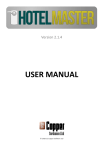Download Realtime User Manual - Realtime Software Corporation
Transcript
Realtime Software Corporation - Accounts Receivable Manual ACCOUNTS RECEIVABLE _________________________________________________________ 1 A. CUSTOMER INQUIRY_______________________________________________________________ 1 B. CUSTOMER MAINTENANCE _______________________________________________________ 11 C. POSTING PAYMENTS ______________________________________________________________ 17 1. TO CUSTOMER ACCOUNTS _______________________________________________________________ 17 2. TO GENERAL LEDGER ACCOUNTS ________________________________________________________ 21 3. DAILY CASH RECEIPTS REPORT___________________________________________________________ 22 D. CREDIT AND DEBIT MEMOS _______________________________________________________ 23 1. CREDIT MEMOS _________________________________________________________________________ 23 2. DEBIT MEMOS___________________________________________________________________________ 30 E. INVOICE ADJUSTMENTS___________________________________________________________ 32 F. CREDIT HOLDS & CREDIT LIMITS _________________________________________________ 35 G. DIARIES __________________________________________________________________________ 39 H. FINANCE CHARGES _______________________________________________________________ 50 I. REPORTS__________________________________________________________________________ 52 1. REPRINT INVOICES ______________________________________________________________________ 2. AGED TRIAL BALANCE___________________________________________________________________ 3. STATEMENTS ___________________________________________________________________________ 4. PERIOD END CASH RECEIPTS REPORTS ____________________________________________________ 5. PAYMENT HISTORY REPORTS ____________________________________________________________ Accounts Receivable - Operations Manual v2.0 Realtime Software Corporation / Page A 52 55 58 60 62 Realtime Software Corporation - Accounts Receivable Manual ACCOUNTS RECEIVABLE A. CUSTOMER INQUIRY Type Screen Jump CI at any menu to get to Customer Inquiry. CM01Q CW REALTIME SOFTWARE CORP CUSTOMER INQUIRY 14 May 03 CUSTOMER NNNNNNA*XXXXX... Enter CUSTOMER number or '?' + NAME to search for similar-sounding names or '??'+ TEXT to search for partial EXACT spelling of a name '?#'+ NUMBER to search by phone number. 'CUST*?' to search SHIP-TO entries. '?:'+ CUSTOMER# To See an Index By Customer Number '?;'+ CUSTOMER NAME To See an Index By Customer Name Type ?? followed by part of customer name to search. CM01Q CW REALTIME SOFTWARE CORP CUSTOMER INQUIRY 14 May 03 CUSTOMER ??CARRBOXXXXX... Enter CUSTOMER number or '?' + NAME to search for similar-sounding names or '??'+ TEXT to search for partial EXACT spelling of a name '?#'+ NUMBER to search by phone number. 'CUST*?' to search SHIP-TO entries. '?:'+ CUSTOMER# To See an Index By Customer Number '?;'+ CUSTOMER NAME To See an Index By Customer Name You can also search a customer by using any of the above listed search codes. If you use ?;C it will pull up every customer starting with the letter C or higher. The Ship-To is always designated by the Bill-To number followed by *001, *002, etc. CM01 CW REALTIME SOFTWARE CORP Seq. Customer 1 CARRBORO FIRE DEPARTMENT 2 CARRBORO FIRE DEPARTMENT CUSTOMER MAINTENANCE Number 12390 12390*001 14 May 03 Searching on CARRBO CARRBORO NC CARRBORO NC Enter Seq., * To Exit, PB Page Back, C Change Search, or (RTN) to page. .... The A/R information stays on the bill-to but the invoice will show both the bill-to and ship-to information. Select Line 1 and ENTER for the bill-to. Accounts Receivable - Operations Manual v2.0 Realtime Software Corporation / Page 1 Realtime Software Corporation - Accounts Receivable Manual NAME CARRBORO FIRE DEPARTMENT ADDRESS 1 ATTN: CHIEF WAYNE LACOCK ADDRESS 2 PO BOX 545 CITY CARRBORO ST/COUNTY NC POSTAL CD 27510 COUNTRY CUST CLASS REG PHONE NO. 919-968-7715 FAX NUMBER TELEX NO. CONTACT WAYNE LACOCK TITLE SHIP VIA UPS GROUND FOB SALESMAN 11 SALESMAN 2 PERCENT RESALE# (AR)OPEN AR, (C)REDIT, (I)NFO, (O)PTIONS, (OO)OPEN B/O ALLOWED ZONE CATEGORY TYPE STATUS MARKET AREA ACCT# AT CUST COUNTRY CODE ORDER TAX CODE SOURCE OF LEAD P/O REQUIRED BLANKET P/O# T A/R CUSTOMER# ORDER TYPE NO $ PICK TICKET CASH SALES ONLY FREE FREIGHT ORD, OR RTN FOR CUST# AR Choices for further inquiries are listed on the bottom of the screen or type O to see even more inquiry options. CM01Q CW REALTIME SOFTWARE CORP CUSTOMER TX OO OOH AR C H TB PR SA I DI PI PH CH SN UC CP = = = = = = = = = = = = = = = = = CUSTOMER INQUIRY 14 May 03 12390 TOGGLE TAX CODES OPEN ORDERS OPEN ORDER HISTORY OPEN ACCOUNTS RECEIVABLE CREDIT INFORMATION PAYMENT HISTORY (OLD WAY) A/R TRIAL BALANCE CUSTOMER PRICE INQUIRY MONTHLY SALES ANALYSIS CONTACT AND DIARY INFORMATION DETAIL INVOICE HISTORY PARTS INVOICED PAYMENT HISTORY CHECK HISTORY SERIAL NUMBER DISPLAY UNAPPLIED CASH CUSTOMER PRICE LEVELS U OQ OQH .# = = = = USER HISTORY OPEN QUOTES OPEN QUOTE HISTORY SCREEN BUILDER INQUIRY S EF DR DRH DH OD OC OCH QD QC QCH ID = = = = = = = = = = = = SHIP TO EMAIL/FAX INFO DEMO REQUEST DEMO REQUEST HISTORY DEMO HISTORY ORDER DETAIL LINES (OPEN) ORDER DETAIL LINES (ALL) ORDER DETAIL LINES (HISTORY) QUOTE DETAIL LINES (OPEN) QUOTE DETAIL LINES (ALL) QUOTE DETAIL LINES (HISTORY) INVOICE DETAIL LINES (ALL) ENTER SELECTION, RETURN TO CONTINUE, OR * FOR NEXT CUSTOMER Accounts Receivable - Operations Manual v2.0 Realtime Software Corporation / Page 2 Realtime Software Corporation - Accounts Receivable Manual Type S to see customer’s Ship-to addresses: CM01Q CW REALTIME SOFTWARE CORP CUSTOMER 18080 CUSTOMER INQUIRY 14 May 03 CITY OF ROCKY MOUNT SHIP-TO NAME CITY STATE/COUNTY 001 002 ROCKY MOUNT ROCKY MOUNT NC NC CITY OF ROCKY MOUNT CITY OF ROCKY MOUNT WATER/SEW ENTER P TO PAGE, ^ TO DISPLAY CUSTOMER SHIP-TO SUFFIX FOR SHIP-TO INQUIRY, OR RTN FOR NEXT CUSTOMER ..... Type AR to see customer’s outstanding A/R. Then ENTER at O for Oldest to Newest. AR15C CW REALTIME SOFTWARE CORP CUST# 12390 REF # CUSTOMER OPEN A/R INQUIRY 14 May 03 CARRBORO FIRE DEPARTMENT REF DATE DUE DATE ORDER# OTYPE 429940 04/29/03 05/29/03 344357 SERV 429960 04/30/03 05/30/03 345616 SERV D CUSTOMER P/O# S S A/R BALANCE 6,566.21 INV TOTAL BALANCE 4,352.87 2,213.34 4,352.87 2,213.34 ENTER (P)AGE, (PB)PAGE BACK, * FOR NEXT CUSTOMER, (H)ISTORY, (TB)TRIAL BALANCE (O)RDER#, ^ TO REDISPLAY CUSTOMER, REF. NUMBER, OR (R)EPRINT .429960...... Accounts Receivable - Operations Manual v2.0 Realtime Software Corporation / Page 3 Realtime Software Corporation - Accounts Receivable Manual Type the invoice number in bottom right of screen to look at invoice detail. DI01A CW REALTIME SOFTWARE CORP DETAIL INVOICE INQUIRY 15 May 03 INVOICE# 429960 ORDER# 345616 CUST# 12390 SHIP-TO NAME CARRBORO FIRE DEPARTMENT CARRBORO FIRE DEPARTMENT ADDR 1 ATTN: CHIEF WAYNE LACOCK S ATTN: CHIEF WAYNE LACOCK ADDR 2 PO BOX 545 H T 301 WEST MAIN STREET CITY CARRBORO I O CARRBORO ST/CNTY NC P NC ZIP/PST 27510 27510 COUNTRY OBY DUE DATE 05/30/03 ORDER DATE 04/28/03 INVOICE DATE 04/30/03 TERMS 30 ORDER TYPE SERV TO SHIP DATE 04/28/03 DATE SHIPPED 04/30/03 SHIP VIA UPS GROUND REFERENCE CREDIT# REFERENCE INV# CUST P.O. FOB SPECIAL INSTRUCTIONS SLMN1 11 SLMN2 81 SLMN2 % OVERRIDE LINE ITEM TAX CD A/R CUSTOMER# RGA# RGA ISSUED BY F)AX, PI/PO TO PAGE INSTR/NOTES, D)ETAILS, A)CCT DIST., R)EPRINT, CH)ECK HIST L)ABOR, S)ERVICE, T)OTALS, M)ANIFEST, U)SER HIST, * OR RTN .. At the first customer inquiry screen, type PH for payment history, and select O)ldest or N)ewest to specify sort order. CM01Q CW REALTIME SOFTWARE CORP CUSTOMER CUSTOMER INQUIRY 14 May 03 12390 NAME CARRBORO FIRE DEPARTMENT ADDRESS 1 ATTN: CHIEF WAYNE LACOCK ADDRESS 2 PO BOX 545 CITY CARRBORO ST/COUNTY NC POSTAL CD 27510 COUNTRY CUST CLASS REG PHONE NO. 919-968-7715 FAX NUMBER TELEX NO. CONTACT WAYNE LACOCK TITLE SHIP VIA UPS GROUND FOB SALESMAN 11 SALESMAN 2 PERCENT RESALE# (AR)OPEN AR, (C)REDIT, (I)NFO, (O)PTIONS, (OO)OPEN Accounts Receivable - Operations Manual v2.0 B/O ALLOWED ZONE CATEGORY TYPE STATUS MARKET AREA ACCT# AT CUST COUNTRY CODE ORDER TAX CODE SOURCE OF LEAD P/O REQUIRED BLANKET P/O# T A/R CUSTOMER# ORDER TYPE NO $ PICK TICKET CASH SALES ONLY FREE FREIGHT ORD, OR RTN FOR CUST# PH Realtime Software Corporation / Page 4 Realtime Software Corporation - Accounts Receivable Manual This will display the customer’s payment history by invoice date with further inquiry options available at the bottom of the screen. AR04E MODS BCP-TEST6 COMPANY CUSTOMER 14050 INVOICE INVOICE DATE NUMBER -------- -----08/12/04 U00109 12/24/03 X10366 12/24/03 P30509 11/20/03 C33800 10/31/03 U00102 09/30/03 111301 09/29/03 P30458 09/24/03 X10360 09/22/03 P30456 09/19/03 P30454 09/08/03 P30415 09/08/03 P30414 08/29/03 P30413 08/29/03 P30413 CUSTOMER PAYMENT INQUIRY 07 Oct 04 LYR SALES 3,005.00 CITY OF FAYETTEVILLE FIRE YTD SALES 2,335.01 INVOICE CHECK PAYMENT CHECK BK CHECK PAY AMOUNT NUMBER DATE DATE CD AMOUNT DAYS PF ----------- -------- -------- -------- -- ----------- ----10.00 CC4747 08/12/04 08/12/04 AA 10.00 0 20.00 4 10/31/03 12/24/03 01 5.00 -54 90.00 44 10/31/03 12/24/03 01 40.00 -54 -200.00 TEST4741 04/23/04 04/23/04 01 -100.00 155 -220.22 22222 10/31/03 12/23/03 01 220.22 0 100.00 22222 10/31/03 12/23/03 01 2.00 31 1,020.00 77 10/31/03 11/12/03 A1 1,020.00 32 Y 20.00 88 10/31/03 10/31/03 01 20.00 37 Y 200.00 888 10/31/03 10/31/03 01 200.00 39 Y 200.00 99999 10/31/03 10/31/03 01 200.00 42 Y 200.00 9999 10/31/03 10/31/03 01 200.00 53 Y 200.00 99 10/31/03 10/31/03 01 200.00 53 Y 200.00 99 10/31/03 10/31/03 01 100.00 63 Y 200.00 3 09/08/03 09/08/03 01 100.00 10 Y ENTER (P)AGE, (PB)PAGE BACK, * FOR NEXT CUSTOMER, ^ TO REDISPLAY CUSTOMER, OR REF. NUMBER FOR A/R INQUIRY ...... At the first customer inquiry screen, type CH for check history, and select O)ldest or N)ewest to specify sort order. This will display the customer’s check history by check date. AR04F MODS BCP-TEST6 COMPANY CUSTOMER SEQ --1 2 3 4 5 6 7 8 9 10 11 12 13 14 15 14050 CHECK# -----CC4747 TEST4741 44 4 22222 77 99999 9999 99 888 88 3 2 1 555 CUSTOMER CHECK INQUIRY LYR SALES CITY OF FAYETTEVILLE FIRE YTD SALES CHECK DT CHECK AMOUNT -------- -----------08/12/04 10.00 04/23/04 -100.00 12/24/03 40.00 12/24/03 5.00 12/23/03 222.22 11/12/03 1,020.00 10/31/03 200.00 10/31/03 200.00 10/31/03 300.00 10/31/03 200.00 10/31/03 20.00 09/08/03 100.00 09/05/03 125.00 09/05/03 200.00 08/19/03 10.00 PAYMENT DATE -------08/12/04 04/23/04 10/31/03 10/31/03 10/31/03 10/31/03 10/31/03 10/31/03 10/31/03 10/31/03 10/31/03 09/08/03 08/31/03 08/31/03 08/19/03 ENTER (P)AGE, (PB)PAGE BACK, SEQ#, CHECK#, * TO VOID Accounts Receivable - Operations Manual v2.0 07 Oct 04 3,005.00 2,335.01 BC -AA 01 01 01 01 A1 01 01 01 01 01 01 01 01 1 9......... Realtime Software Corporation / Page 5 Realtime Software Corporation - Accounts Receivable Manual Further inquiry options including displaying a list of invoice payments posted from each check, available at the bottom of the screen. AR04F MODS BCP-TEST6 COMPANY CUSTOMER 14050 CHECK# 99 SEQ --1 2 CUSTOMER CHECK INQUIRY 07 Oct 04 CITY OF FAYETTEVILLE FIRE SLM1 000 ON ORD CHK DT 10/31/03 PAYMENT DT 10/31/03 A/R BAL BANK CODE 01 CHK AMT 64,202.85 24,936.17 300.00 REFER AMOUNT DISCOUNT WRITE INVOICE INVOICE ORDER NUMBER PAID/USED AMOUNT OFF AMT DATE AMOUNT NUMBER ------ ---------- --------- ------- -------- ---------- -----P30413 100.00 0.00 08/29/03 200.00 112873 P30414 200.00 0.00 09/08/03 200.00 112885 ENTER (P)AGE, (PB)PAGE BACK, SEQ#, INVOICE#, * TO VOID CUSTOMER PO NUMBER -----------ANYTHING HE ANYTHING HE .......... OO – Open Orders is another inquiry that is often used to see what they have on order. Type OO OE12B MODS BCP-TEST6 COMPANY CUST# TEST TEST CUSTOMER ORDER# TYPE D ORDER DT 108219 108220 108221 108228 109693 109695 109072 109096 109355 109491 109592 110127 110128 110129 S S S S P P P P P P P P P P SER SER SER SER TEST TEST DROP TEST DROP TEST TEST P P P 10/05/99 10/05/99 10/05/99 10/05/99 10/05/99 03/09/01 06/07/00 06/21/00 11/15/00 01/22/01 02/12/01 05/29/01 05/29/01 05/29/01 CUSTOMER PO WERAWE ASDLFKJAFDL D321FG3D2 (30) ASDS2A3D1 ASDS2A3D1 EATEM TESTIN CUSTOMER ORDERS INQUIRY OPEN ORDERS OPEN ORDERS 08 Oct 04 8,190.90 ORDER VALUE ORDER TOTAL 0.00 0.00 0.00 10.00 3.50 0.00 225.00 540.00 225.00 180.00 9.00 2.00 2.00 117.00 0.00 0.00 0.00 10.00 3.52 0.00 0.00 0.00 0.00 0.00 9.14 2.03 2.03 2.03 BO# 3 1 1 ENTER (P)AGE, (PB)PAGE BACK, * FOR NEXT CUSTOMER, ORDER NUMBER FOR INQUIRY, ^ TO REDISPLAY CUSTOMER, OR 'C' FOR INQUIRY BY CUSTOMER P.O. ...... Accounts Receivable - Operations Manual v2.0 Realtime Software Corporation / Page 6 Realtime Software Corporation - Accounts Receivable Manual This provides a summary look at the customer’s orders and is handy provided the customer doesn’t have to many orders. Each order is available for display by entering the order numbers, one at a time at the bottom of the screen. This same view is available for quotations by typing OQ. For customers with a lot of open orders, or to find the order a specific item is on, the Order Detail option is a better choice. It displays open (unshipped) detail order lines by order number with fields for quantity ordered, balance to ship, and available. Each order is available for display by entering the order number. Type OD OE12B MODS BCP-TEST6 COMPANY CUST# TEST TEST CUSTOMER ORDER# TYPE D ORDER DT 108219 SER S 10/05/99 001 WERAWE 108219 SER S 10/05/99 002 WERAWE 108220 SER S 10/05/99 001 ASDLFKJAFDL 108220 SER S 10/05/99 002 ASDLFKJAFDL 108221 SER S 10/05/99 001 D321FG3D2 108228 SER S 10/05/99 001 (30) 108228 SER S 10/05/99 002 (30) 108228 SER S 10/05/99 003 (30) CUSTOMER ORDER DETAIL OPEN ORDERS OPEN ORDERS 08 Oct 04 8,190.90 ITEM# / DESCRIPTION SI ORDERD BALNCE TO SHP 1234 01 1 1 1 CHEESE 108 01 1 1 1 THIS IS A TEST PART 1234 01 1 1 1 CHEESE 108 01 1 1 1 THIS IS A TEST PART ONAN 01 1 1 0 ONAN TEST 1234 01 1 1 1 CHEESE LAB-2 01 1 1 1 SUPPORT AGREEMENT TIME 108 01 1 1 1 THIS IS A TEST PART ENTER (P)AGE, (PB)PAGE BACK, * TO VOID, OR ORDER# PRICE/EA 0.00 0.00 0.00 0.00 0.00 0.00 0.00 0.00 ...... To see individual items a customer has purchased in the past, use the Parts Invoiced option. This displays the most recent purchase of each item (not just parts) by the customer. Type PI DI01D MODS BCP-TEST6 COMPANY CUST# KAS CUSTOMER PART-INVOICE INQ 08 Oct 04 K-K LAST INVOICE DATE 09/30/04 [-------------- INVENTORY MASTER VALUES -------------] [--- INVOICE VALUES ----] ITEM# -------------------KAS-PART1 KOH-4710006-S LAB,C001 LAB,SUP LAB-2 WSB-SHELBY AMG-88 DESCRIPTION UNIT PRICE ---------------- -----------TEST PART ONE 10.00 SCREW, BOWL RETA 2.85 CUSTOMER LABOR 0.00 SUPPLIES, SHOP 0.00 SUPPORT AGREEMEN 0.00 KITTY CAT 100.00 PGC 88 TEST PART 9.00 UOM --EA EA EA EA EA EA PLT LAST DTE LAST PRICE -------- -----------08/12/04 0.00 03/26/04 2.85 03/03/04 0.00 09/15/04 0.00 09/15/04 -60.00 05/28/04 10.00 03/31/04 10.00 UOM --EA EA EA EA EA EA PLT ENTER (P)AGE, (PB)PAGE BACK, * FOR NEXT CUSTOMER, PART NUMBER FOR INQUIRY, (L)PTR, ^ TO REDISPLAY CUSTOMER KAS-PART1............ Accounts Receivable - Operations Manual v2.0 Realtime Software Corporation / Page 7 Realtime Software Corporation - Accounts Receivable Manual To see every time that customer has bought the item, enter the item number including prefix. A list of invoices will be displayed, with further inquiry available. DI01D MODS BCP-TEST6 COMPANY PARTS INVOICED CUST# KAS K-K ORDER D INVCE# SEQ ORDER# TYPE P SI ORD DATE ------ --- ------ ------ - -- -------111359 001 P P 01 111360 001 P P 01 P30614 001 113478 P P 01 08/12/04 CUSTOMER PART-INVOICE INQ 08 Oct 04 PART NUMBER: KAS-PART1 LAST PART DATE 08/12/04 INV DATE SHIP QTY B/O QTY UNIT PRICE UOM -------- -------- -------- ---------- --06/30/04 0 0.00 EA 06/30/04 5 10.00 EA 08/12/04 0 1 0.00 EA ENTER (P)AGE, (PB)PAGE BACK, * FOR NEXT CUSTOMER, INVOICE NUMBER FOR INQUIRY, ^ TO REDISPLAY CUSTOMER, RETURN TO REDISPLAY PART NUMBERS ...... Another inquiry that is often used for the customer is to see what serial number records they own and if any service work has been done on it. At first customer inquiry screen type SN to display their fire trucks. This option doesn’t show on the bottom of screen, but O for options shows more inquiries. CM01Q MODS BCP-TEST6 COMPANY CUSTOMER CUSTOMER INQUIRY 14 May 03 12390 NAME CARRBORO FIRE DEPARTMENT ADDRESS 1 ATTN: CHIEF WAYNE LACOCK ADDRESS 2 PO BOX 545 CITY CARRBORO ST/COUNTY NC POSTAL CD 27510 COUNTRY CUST CLASS REG PHONE NO. 919-968-7715 FAX NUMBER TELEX NO. CONTACT WAYNE LACOCK TITLE SHIP VIA UPS GROUND FOB SALESMAN 11 SALESMAN 2 PERCENT RESALE# (AR)OPEN AR, (C)REDIT, (I)NFO, (O)PTIONS, (OO)OPEN Accounts Receivable - Operations Manual v2.0 B/O ALLOWED ZONE CATEGORY TYPE STATUS MARKET AREA ACCT# AT CUST COUNTRY CODE ORDER TAX CODE SOURCE OF LEAD P/O REQUIRED BLANKET P/O# T A/R CUSTOMER# ORDER TYPE NO $ PICK TICKET CASH SALES ONLY FREE FREIGHT ORD, OR RTN FOR CUST# .SN Realtime Software Corporation / Page 8 Realtime Software Corporation - Accounts Receivable Manual Then select a sequence, to see detail on a particular apparatus. CM01Q MODS BCP-TEST6 COMPANY CUSTOMER CUSTOMER INQUIRY 14 May 03 12390 CUST NUMBER 12390 CARRBORO FIRE DEPARTMENT S S SEQ SERIAL# PART NUMBER DESCRIPTION O B ORDER# INVCE# INV DATE ITGP --- -------------- ---------------- ----------- - - ------ ------ -------- ---001 12556 ADD+ENGINE ENGINE 002 8023 EON+ALAD AERIAL LADD ENTER (C)HANGE, (P)AGE, (PB) PAGE BACK, SEQ TO SELECT OR * TO EXIT .2.. Type I for invoices to look at all invoices on this apparatus. There are other options listed at the bottom of the screen to see orders and other pertinent information. SN03A MODS BCP-TEST6 COMPANY SERIAL MASTER INQUIRY SERIAL NUMBER 8023 PART # DLM 03/13/03 DESC SOLD TO# 12390 CARRBORO FIRE DEPARTMENT / USER LOCATION FLOORPLAN ITEM VENDOR# PAYMENT FLAG AMOUNT PAID CHECK NUMBER ACQUISITION COST ADDED VALUE TOTAL COST DUE DATE INVOICE# CHK DATE 14 May 03 EON+ALAD SITE AERIAL LADDER 12390 CARRBORO FIRE DEPARTMENT CONDITION CODE DEMO FLAG WARRANTY EXP DATE EXTENDED WARR (Y/N) EXT WARR CONTRACT# INSTALL DATE SERVICE ORDER COMMENTS 0.00 0.00 SERV ORD'S-N SERV BLTN'S-N LAST SERV ORD HR MTR READING 1464 DATE 03/13/03 PARENT P/O NUMBER SALES ORDER RECEIVED DATE INVOICE NO. LINE RECEIVER NO DATE PRICE 'AV/AVD' ADDED VALUE, 'DR/DRH' DEMO REQUEST, 'SB' SRVC BULL, 'DH' DEMO HIST, (S)OLD TO, (C)URRENT OR (P)REVIOUS USER, (Q)UOTES, (O)RDER#'S, (I)NVOICE#'S (A)DDL, (DI)INVOICE, (OI)ORDER, (T)EXT, 'PO/POR' PO/RCPTS RTN NEXT SERIAL# .I.. Then select sequence 1 to view actual work order. SN03A MODS BCP-TEST6 COMPANY SERIAL MASTER INQUIRY 14 May 03 SERIAL NUMBER 8023 PART # EON+ALAD SITE DLM 03/13/03 DESC AERIAL LADDER SOLD TO# 12390 CARRBORO FIRE DEPARTMENT / USER 12390 CARRBORO FIRE DEPARTMENT SEQ INVCE# ORDER TYPE INVC DATE CUSTOMER# CUSTOMER NAME --- ------- ---------- --------- ---------- ---------------------001 429940 SERV 04/29/03 12390 CARRBORO FIRE DEPARTME ENTER (C)HANGE, (P)AGE, (PB) PAGE BACK, SEQ TO SELECT OR * TO EXIT Accounts Receivable - Operations Manual v2.0 INV AMOUNT ---------4352.87 1 Realtime Software Corporation / Page 9 Realtime Software Corporation - Accounts Receivable Manual There are many options listed at the bottom of the screen to see more detail on the invoice such as labor, parts, etc. DI01A MODS BCP-TEST6 COMPANY DETAIL INVOICE INQUIRY 14 May 03 INVOICE# 429940 ORDER# 344357 CUST# 12390 SHIP-TO NAME CARRBORO FIRE DEPARTMENT CARRBORO FIRE DEPARTMENT ADDR 1 ATTN: CHIEF WAYNE LACOCK S ATTN: CHIEF WAYNE LACOCK ADDR 2 PO BOX 545 H T 301 WEST MAIN STREET CITY CARRBORO I O CARRBORO ST/CNTY NC P NC ZIP/PST 27510 27510 COUNTRY OBY RAY DUE DATE 05/29/03 ORDER DATE 03/13/03 INVOICE DATE 04/29/03 TERMS 30 ORDER TYPE SERV TO SHIP DATE 03/13/03 DATE SHIPPED 04/29/03 SHIP VIA UPS GROUND REFERENCE CREDIT# REFERENCE INV# CUST P.O. FOB SPECIAL INSTRUCTIONS SLMN1 11 SLMN2 22 SLMN2 % OVERRIDE LINE ITEM TAX CD A/R CUSTOMER# RGA# RGA ISSUED BY F)AX, P)AGE INSTR, D)ETAIL LINES, A)CCT DISTRIBUTION, R)EPRINT, CH)ECK HIST, L)ABOR, S)ERVICE, T)OTALS, M)ANIFEST * OR RTN FOR NEXT INVOICE NUMBER. .. Accounts Receivable - Operations Manual v2.0 Realtime Software Corporation / Page 10 Realtime Software Corporation - Accounts Receivable Manual ACCOUNTS RECEIVABLE B. CUSTOMER MAINTENANCE Type the Screen Jump CM at any menu to get to customer maintenance. CM01 CW REALTIME SOFTWARE CORP CUSTOMER CUSTOMER MAINTENANCE 15 May 03 NNNNNNA*XXXXX... Enter CUSTOMER number or '?' + NAME to search for similar-sounding names or '??'+ TEXT to search for partial EXACT spelling of a name '?#'+ NUMBER to search by phone number. 'CUST*?' to search SHIP-TO entries. '?:'+ CUSTOMER# To See an Index By Customer Number '?;'+ CUSTOMER NAME To See an Index By Customer Name Type customer number if known or ?? and customer name to search, then bring up customer you need to make changes to. CM01 CW REALTIME SOFTWARE CORP CUSTOMER CUSTOMER MAINTENANCE 15 May 03 14050 18A NO BATCH BILL 1. NAME CITY OF FAYETTEVILLE FIRE DEPT. 19. B/O ALLOWED 2. ADDRESS 1 433 HAY ST./PURCHASE ORDERS 20. ZONE 3. ADDRESS 2 21. CATEGORY 4. CITY FAYETTEVILLE 22. TYPE 5. ST/COUNTY NC 23. STATUS CUMBERLAND 6. POSTAL CD 28302 24. MARKET AREA 7. COUNTRY 25. ACCT# AT CUST 8. CUST CLASS REG 26. COUNTRY CODE 9. PHONE NO. 910-433-17259(KATHY) 27. ORDER TAX CODE T 10. FAX NUMBER 910-433-1780 28. SOURCE OF LEAD 11. TELEX NO. 910-223-4392(BOB) 29. P/O REQUIRED 12. CONTACT KATHY LINDLEY 30. BLANKET P/O# 13. TITLE 14. SHIP VIA UPS GROUND 31. A/R CUSTOMER# 15. FOB 32. ORDER TYPE 16. SALESMAN 17 33. NO $ PICK TICKET 17. SALESMAN 2 PERCENT 34. CASH SALES ONLY 18. RESALE# 35. FREE FREIGHT ENTER #, .#, *, C)REDIT, DEL)ETE, I)NFO, P)RICE LVL, (EF)EMAIL/FAX, ^ =POST .C.. Select number corresponding to field that needs to be changed, make the changes, and then ^ to post and update the changes. Type C in the field if you want to go to the credit screen. Accounts Receivable - Operations Manual v2.0 Realtime Software Corporation / Page 11 Realtime Software Corporation - Accounts Receivable Manual CM01 CW CUSTOMER 1. 2. 3. 4. 5. 6. 7. 8. 9. 10. 11. 12. 13. 14. REALTIME SOFTWARE CORP 14050 CUSTOMER MAINTENANCE 15 May 03 CITY OF FAYETTEVILLE FIRE DEPT.910-433-17259(KATHY) INACTIVE BUSINESS SINCE TERMS CODE 30 PRICE DISC CODE PRICE CALC CODE CREDIT CODE CREDIT LIMIT CREDIT DAYS DISCOUNT PERCENT STATEMENTS REQ'D FINANCE CHARGE/% CREDIT CONTACT TITLE CREDIT TEXT HIGH BALANCE OPEN A/R BAL NO. OPEN A/R ITEMS LAST INVOICE DATE LAST PAYMENT DATE YTD AVG. DAYS TO PAY LYR AVG. DAYS TO PAY OPEN ORDERS NO. OPEN ORDERS LAST ORDER DATE OPEN QUOTE BAL NO. OPEN QUOTES MTD YTD LYR YTD SALES SALES SALES PROFIT 3,352.90 1,675.29 4 04/24/03 05/05/03 35 0.00 0 04/23/03 0.00 276.78 69.02 ENTER LINE#, .#, * TO VOID, (DEL)ETE, (I)NFO, RTN TO CONTINUE ^ TO POST ... The credit department generally makes the changes on this screen. Select number you need to change, then ^ to post and update changes. To set up a new customer, type the Screen Jump CM and then type the number in that you wish to use for that customer, then ENTER. You can also type in COPY and then Enter to copy an existing customer to a new customer. CM01 CW REALTIME SOFTWARE CORP CUSTOMER CUSTOMER MAINTENANCE 15 May 03 91030.....*XXXXX (Enter COPY to copy from another customer) Enter CUSTOMER number or '?' + NAME to search for similar-sounding names or '??'+ TEXT to search for partial EXACT spelling of a name '?#'+ NUMBER to search by phone number. 'CUST*?' to search SHIP-TO entries. '?:'+ CUSTOMER# To See an Index By Customer Number '?;'+ CUSTOMER NAME To See an Index By Customer Name This will bring up a blank screen and you will fill in the necessary information for that customer. Accounts Receivable - Operations Manual v2.0 Realtime Software Corporation / Page 12 Realtime Software Corporation - Accounts Receivable Manual CM01 CW REALTIME SOFTWARE CORP CUSTOMER 1. 2. 3. 4. 5. 6. 7. 8. 9. 10. 11. 12. 13. 14. 15. 16. 17. 18. CUSTOMER MAINTENANCE 15 May 03 91030 NAME .............................. ADDRESS 1 ADDRESS 2 CITY ST/COUNTY POSTAL CD COUNTRY CUST CLASS PHONE NO. FAX NUMBER TELEX NO. CONTACT TITLE SHIP VIA FOB SLM-1 SLM-2 SLM2 % LBR OVERIDE RATE PRICE AT COST RESALE# 18A 19. 20. 21. 22. 23. 24. 25. 26. 27. 28. 29. 30. NO BATCH BILL PARTIAL INVOICES ZONE CATEGORY TYPE STATUS MARKET AREA ACCT# AT CUST COUNTRY CODE ORDER TAX CODE 01 SOURCE OF LEAD P/O REQUIRED BLANKET P/O# 31. 32. 33. 34. 35. A/R CUSTOMER# ORDER TYPE NO $ PICK TICKET CASH SALES ONLY FREE FREIGHT Y ++ After filling in the information, at the bottom of the screen you can type C for credit to enter information on the credit screen. CM01 CW REALTIME SOFTWARE CORP CUSTOMER CUSTOMER MAINTENANCE 15 May 03 91030 18A NO BATCH BILL 1. NAME HAYWARD FIRE DEPT. 19. B/O ALLOWED 2. ADDRESS 1 1540 BILLINGS DRV 20. ZONE 3. ADDRESS 2 21. CATEGORY 4. CITY HAYWARD 22. TYPE 5. ST/COUNTY CA 23. STATUS 6. POSTAL CD 93869 24. MARKET AREA 7. COUNTRY 25. ACCT# AT CUST 8. CUST CLASS REG 26. COUNTRY CODE 9. PHONE NO. 980/333-4958 27. ORDER TAX CODE E 10. FAX NUMBER 28. SOURCE OF LEAD 11. TELEX NO. 29. P/O REQUIRED 12. CONTACT CHIEF DAN 30. BLANKET P/O# 13. TITLE 14. SHIP VIA 31. A/R CUSTOMER# 15. FOB 32. ORDER TYPE 16. SALESMAN 11 33. NO $ PICK TICKET 17. SALESMAN 2 PERCENT 34. CASH SALES ONLY 18. RESALE# 35. FREE FREIGHT ENTER #, .#, *, C)REDIT, DEL)ETE, I)NFO, P)RICE LVL, (EF)EMAIL/FAX, ^ =POST .C. Accounts Receivable - Operations Manual v2.0 Realtime Software Corporation / Page 13 Realtime Software Corporation - Accounts Receivable Manual CM01 CW CUSTOMER 1. 2. 3. 4. 5. 6. 7. 8. 9. 10. 11. 12. 13. 14. REALTIME SOFTWARE CORP 91030 CUSTOMER MAINTENANCE HAYWARD FIRE DEPT. INACTIVE BUSINESS SINCE 10/07/04 TERMS CODE PRICE DISC CODE PRICE CALC CODE CREDIT CODE CREDIT LIMIT CREDIT DAYS DISCOUNT PERCENT STATEMENTS REQ'D FINANCE CHARGE/% CREDIT CONTACT TITLE CREDIT TEXT 15 May 03 980/333-4958 HIGH BALANCE OPEN A/R BAL NO. OPEN A/R ITEMS LAST INVOICE DATE LAST PAYMENT DATE YTD AVG. DAYS TO PAY LYR AVG. DAYS TO PAY OPEN ORDERS NO. OPEN ORDERS LAST ORDER DATE OPEN QUOTE BAL NO. OPEN QUOTES MTD YTD LYR YTD SALES SALES SALES PROFIT ENTER LINE#, .#, * TO VOID, (DEL)ETE, (I)NFO, RTN TO CONTINUE ^ TO POST ... Line 3 Terms Code is a required field. You can type? to look up the different terms if needed. You may wish to set up price levels for the customer at this time. Price levels are used to override the normal product pricing established in the inventory product line. You can set a price level for an individual product line or a default price level covering all product lines. Be careful – sometimes a supplier offers varying discounts, say 10% and 25% off list. If you set your customer up with a price level of 15% off, you could lose 5% on those sales! Also, if you set up a default price level, be sure you actually mean to be giving that customer a discount on everything he buys, and not just one or two popular product lines. To set up a price level, type P at the change line of the first customer maintenance screen. Accounts Receivable - Operations Manual v2.0 Realtime Software Corporation / Page 14 Realtime Software Corporation - Accounts Receivable Manual CM01 MODS BCP-TEST6 COMPANY CUSTOMER CUSTOMER MAINTENANCE 08 Oct 04 TEST 18A NO BATCH BILL 1. NAME TEST CUSTOMER 19. PARTIAL INVOICES 2. ADDRESS 1 20. ZONE 3. ADDRESS 2 123 ABC 21. CATEGORY 4. CITY ANYTOWN 22. TYPE 5. ST/COUNTY IL 23. STATUS 6. POSTAL CD 12345 24. MARKET AREA 7. COUNTRY 25. ACCT# AT CUST 8. CUST CLASS 001 26. COUNTRY CODE 9. PHONE NO. 123/456-7890 27. ORDER TAX CODE 10. FAX NUMBER 28. SOURCE OF LEAD 11. TELEX NO. 29. P/O REQUIRED 12. CONTACT 30. BLANKET P/O# 13. TITLE 14. SHIP VIA 31. A/R CUSTOMER# 15. FOB 32. ORDER TYPE 16. SLM-1 002 SLM-2 SLM2 % 00 33. NO $ PICK TICKET 17. LBR OVERIDE RATE PRICE AT COST 34. CASH SALES ONLY 18. RESALE# 35. FREE FREIGHT ENTER #, .#, *, C)REDIT, DEL)ETE, I)NFO, P)RICE LVL, (EF)EMAIL/FAX, RESALE 1 L50 TEST Y ^ =POST P.. Type 1 and ENTER. If you want to enter a default price level for all sales to this customer type ENTER again and answer Y to the question that displays. CPL1 MODS BCP-TEST6 COMPANY CUSTOMER-PRICE-LEVEL MAINT TEST CUSTOMER PRICE LEVEL PRICE MULTIPLIER WOULD YOU LIKE TO MAINTAIN DEFAULT RECORD (Y/N)? PL LEVEL LEVEL DESCRIPTION MULTIPLER 08 Oct 04 CUST# TEST 1. PL ENTER#, D)ELETE, ^ OR RTN TO CONTINUE . 1. You now need to select whether this price level is to be based on Cost, selling Price, or Suggested list. This example uses Suggested list. Accounts Receivable - Operations Manual v2.0 Realtime Software Corporation / Page 15 Realtime Software Corporation - Accounts Receivable Manual Next input the multiplier. The system will use this multiplier and the level designated above to calculate the customer’s price. This example uses 0.9000 (90%). This means that this customer will be charged 0.9000 tines suggested list or 90% of list. ENTER to continue. CPL1 MODS BCP-TEST6 COMPANY CUST# TEST 1. PL PL CUSTOMER-PRICE-LEVEL MAINT PRICE LEVEL PRICE MULTIPLIER LEVEL LEVEL DESCRIPTION 08 Oct 04 TEST CUSTOMER S..... 0.9000 MULTIPLER ENTER#, D)ELETE, ^ OR RTN TO CONTINUE ENTER VALID PRICE LEVEL OR BASE ON C)OST, P)RICE, OR S)UGG LIST (MSRP) 1 To enter a price level for a specific product line, type 1 and ENTER. Type the product line (e.g. EON-) and ENTER. Continue as above. CPL1 MODS BCP-TEST6 COMPANY CUST# TEST 1. PL PL EON- LEVEL S CUSTOMER-PRICE-LEVEL MAINT PRICE LEVEL PRICE MULTIPLIER LEVEL DESCRIPTION SUGGESTED LIST (MSRP) 08 Oct 04 TEST CUSTOMER ...... MULTIPLER 0.9000 ENTER#, D)ELETE, ^ OR RTN TO CONTINUE ENTER VALID PRICE LEVEL OR BASE ON C)OST, P)RICE, OR S)UGG LIST (MSRP) Accounts Receivable - Operations Manual v2.0 1 Realtime Software Corporation / Page 16 Realtime Software Corporation - Accounts Receivable Manual ACCOUNTS RECEIVABLE C. POSTING PAYMENTS 1. TO CUSTOMER ACCOUNTS Type the Screen Jump CASH at any menu to post payments received for customer accounts. AR04C CW REALTIME SOFTWARE CORP ENTER BANK CODE CUSTOMER CASH RECEIPTS ENTRY 15 May 03 .. PAYMENT DATE You then enter the correct bank code. You can do a ? to look up the choices. AR04C CW REALTIME SOFTWARE CORP ENTER BANK CODE BANK NAME IS ACCOUNT NO IS CUSTOMER CASH RECEIPTS ENTRY 15 May 03 01 REG. CHECKING ACCOUNT 105000 PAYMENT DATE 05/15/03 It will default to the current date. AR04C CW REALTIME SOFTWARE CORP CUSTOMER CASH RECEIPTS ENTRY 15 May 03 CUST# NNNNN..... Enter the customer number or ?? and first letters of customer name to search. Accounts Receivable - Operations Manual v2.0 Realtime Software Corporation / Page 17 Realtime Software Corporation - Accounts Receivable Manual Enter the requested information: check# or cash, check date, amount. AR04C CW REALTIME SOFTWARE CORP CUST# 14050 OPEN INV CITY OF FAYETTEVILLE FIRE DEPT. 1,675.29 CREDIT DAYS CHECK#/CASH 12345 CHECK DATE 05/13/03 ENTER CUSTOMER CASH RECEIPTS ENTRY 15 May 03 NMBR REF NO 001 ..A… PAYMENT DATE A/R BAL CREDIT LM 450.00 TOTAL TO APPLY REMAIN’G TO APPLY $ AMOUNT DATE AMT DUE TERM $/% DISCOUNT 05/15/03 1,675.29 450.00 450.00 AMT PAID ENTER ‘OLDEST’ TO LOOP THROUGH INVOICES ENTER ‘R’ OR ‘RANGE’ TO PAY OFF RANGE ENTER ‘A’ TO GO INTO AUTOMATIC APPLY MODE Type A to display all open invoices for customer. AR04C CW REALTIME SOFTWARE CORP CUST# 14050 OPEN INV CUSTOMER CASH RECEIPTS ENTRY 15 May 03 CITY OF FAYETTEVILLE FIRE DEPT. 1,675.29 CREDIT DAYS CHECK#/CASH 12345 CHECK DATE 05/13/03 NMBR REF NO PAYMENT DATE A/R BAL CREDIT LM 450.00 TOTAL TO APPLY REMAIN'G TO APPLY $ AMOUNT DATE AMT DUE TERM $/% DISCOUNT 05/15/03 1,675.29 450.00 450.00 AMT PAID ENTER 001 002 003 004 005 006 007 39699 429284 429388 F34094 U00013 429867 F34201 01 20 26 31 31 24 29 Jan Mar Mar Mar Mar Apr Apr 03 03 03 03 03 03 03 1,377.92 76.67 65.06 20.48 -12.88 125.44 22.60 30 30 30 ENTER LINE#, (A)N-N, (U)N-N, (M)N-N, * TO VOID, (P)AGE, ^ TO POST 0.00 0.00 0.00 0.00 0.00 0.00 0.00 .A2-7... Select the invoices to be paid by typing A and the line number (1 thru 7) or A2-7 in this case to apply lines 2 through 7 all at once. Accounts Receivable - Operations Manual v2.0 Realtime Software Corporation / Page 18 Realtime Software Corporation - Accounts Receivable Manual AR04C CW REALTIME SOFTWARE CORP CUST# 14050 OPEN INV CUSTOMER CASH RECEIPTS ENTRY 15 May 03 CITY OF FAYETTEVILLE FIRE DEPT. 1,377.92 CREDIT DAYS CHECK#/CASH 12345 CHECK DATE 05/13/03 NMBR REF NO PAYMENT DATE A/R BAL CREDIT LM 450.00 TOTAL TO APPLY REMAIN'G TO APPLY $ AMOUNT DATE AMT DUE TERM $/% DISCOUNT 05/15/03 1,675.29 450.00 152.63 AMT PAID ENTER 001 002 003 004 005 006 007 39699 429284 429388 F34094 U00013 429867 F34201 01 20 26 31 31 24 29 Jan Mar Mar Mar Mar Apr Apr 03 03 03 03 03 03 03 1,377.92 76.67 65.06 20.48 -12.88 125.44 22.60 0.00 76.67 65.06 20.48 -12.88 125.44 22.60 30 30 30 ENTER LINE#, (A)N-N, (U)N-N, (M)N-N, * TO VOID, (P)AGE, ^ TO POST ..^...... Once the balance is zero make sure you’ve entered the correct information because you cannot go back and change it once you have posted with the ^ and updated. (Corrections have to be done with credit or debit memos.) You can make changes to any line or if you want to re-do the entire transaction asterisk (*) to exit and start over. In this case the balance is not zero. The remaining to apply is 152.63 and if you’re not sure where to apply it you can enter as an unapplied credit that will show separately on their account. If all is correct, ^ to post, and the message below will appear. AR04C CW REALTIME SOFTWARE CORP CUST# 14050 OPEN INV CUSTOMER CASH RECEIPTS ENTRY 15 May 03 CITY OF FAYETTEVILLE FIRE DEPT. 1,377.92 CREDIT DAYS CHECK#/CASH 12345 CHECK DATE 05/13/03 NMBR REF NO PAYMENT DATE A/R BAL CREDIT LM 450.00 TOTAL TO APPLY REMAIN'G TO APPLY $ AMOUNT DATE AMT DUE TERM $/% DISCOUNT 05/15/03 1,675.29 450.00 152.63 AMT PAID ENTER 001 002 003 004 005 006 007 39699 429284 429388 F34094 U00013 429867 F34201 01 20 26 31 31 24 29 Jan Mar Mar Mar Mar Apr Apr 03 03 03 03 03 03 03 1,377.92 76.67 65.06 20.48 -12.88 125.44 22.60 30 30 30 ALL CASH NOT APPLIED, ENTER U TO ADD TO UNAPPLIED TOTAL OR RTN TO APPLY Accounts Receivable - Operations Manual v2.0 0.00 76.67 65.06 20.48 -12.88 125.44 22.60 U Realtime Software Corporation / Page 19 Realtime Software Corporation - Accounts Receivable Manual Enter U, then type a description for the unapplied (such as duplicate payment, etc.) and then ENTER to complete. If entering a partial payment on an invoice just enter the amount you’re applying to that invoice. Then select P for partial. If writing off an amount then select W for write off. The maximum amount of write off allowed and the g/l account that will be charged are both designated in the customer-class background table. A different amount and account are allowed for each class. AR04C CW REALTIME SOFTWARE CORP CUST# 14050 OPEN INV CUSTOMER CASH RECEIPTS ENTRY 15 May 03 CITY OF FAYETTEVILLE FIRE DEPT. 775.29 CREDIT DAYS CHECK#/CASH 5863 CHECK DATE 05/13/03 NMBR REF NO ENTER 001 39699 ENTER (P)ARTIAL OR 001 39699 002 U00020 003 U00021 PAYMENT DATE A/R BAL CREDIT LM 300.00 TOTAL TO APPLY REMAIN'G TO APPLY $ AMOUNT DATE 01 Jan 03 (W)RITE OFF 01 Jan 03 15 May 03 15 May 03 AMT DUE 1,377.92 P 1,377.92 -152.63 -450.00 TERM $/% $ DISCOUNT CW REALTIME SOFTWARE CORP CUST# 14050 OPEN INV 300.00 300.00 AMT PAID 300.00 0.00 0.00 0.00 ENTER LINE#, (A)N-N, (U)N-N, (M)N-N, * TO VOID, (P)AGE, ^ TO POST UNDERPAYMENT OF 1077.92 AR04C 05/15/03 775.29 1 CUSTOMER CASH RECEIPTS ENTRY 15 May 03 CITY OF FAYETTEVILLE FIRE DEPT. 775.29 CREDIT DAYS CHECK#/CASH 5863 CHECK DATE 05/13/03 NMBR REF NO ENTER 001 39699 ENTER (P)ARTIAL OR 001 39699 002 U00020 003 U00021 PAYMENT DATE A/R BAL CREDIT LM 300.00 TOTAL TO APPLY REMAIN'G TO APPLY $ AMOUNT DATE 01 Jan 03 (W)RITE OFF 01 Jan 03 15 May 03 15 May 03 05/15/03 775.29 300.00 300.00 AMT DUE TERM $/% DISCOUNT AMT PAID 1,377.92 $ 1376.00 W G/L ACCT 7020008............. 1,377.92 300.00 -152.63 0.00 -450.00 0.00 ENTER LINE#, (A)N-N, (U)N-N, (M)N-N, * TO VOID, (P)AGE, ^ TO POST Accounts Receivable - Operations Manual v2.0 1 Realtime Software Corporation / Page 20 Realtime Software Corporation - Accounts Receivable Manual ACCOUNTS RECEIVABLE C. POSTING PAYMENTS 2. TO GENERAL LEDGER ACCOUNTS Type the Screen Jump CASH-GL at any menu to post misc. payments received that are not for customer receivables. Enter correct bank code and type Y. AR04D CW REALTIME SOFTWARE CORP ENTER BANK CODE BANK CODE IS G/L CASH RECEIPTS ENTRY 15 May 03 01 REG. CHECKING ACCOUNT ACCOUNT NO IS 105000 IS THIS THE CORRECT BANK? (Y/N) Y Enter information required. You must enter a valid GL account for this process. Balance to distribute must be zero to complete. Enter amount as a negative (-700.00). Finish with ^ to post. AR04D CW REALTIME SOFTWARE CORP G/L CASH RECEIPTS ENTRY SOURCE REYNOLDS INSURANCE CO. MEDIA# GL2265 PAYMENT DATE CHECK#/CASH 14838 $ AMOUNT 700.00 TOTAL TO APPLY CHECK DATE 05/12/03 DESCRIPTION RETURN OF INSURANCE PREMIUM NMBR ENTER 002 001 AR04D G/L ACCOUNT 5650008 INSURANCE -PROPERTY 105000 CW REALTIME SOFTWARE CORP CREDITS G/L CASH RECEIPTS ENTRY SOURCE REYNOLDS INSURANCE CO. MEDIA# GL2265 PAYMENT DATE CHECK#/CASH 14838 $ AMOUNT 700.00 TOTAL TO APPLY CHECK DATE 05/12/03 DESCRIPTION RETURN OF INSURANCE PREMIUM NMBR ENTER 003 001 002 G/L ACCOUNT 105000 5650008 05/15/03 700.00 CREDITS 700.00 ENTER LINE TO CHANGE, * TO VOID, P TO PAGE, ^ TO POST Accounts Receivable - Operations Manual v2.0 15 May 03 BALANCE TO DISTRIBUTE 0.00 AMOUNT DEBITS 700.00 05/15/03 700.00 BALANCE TO DISTRIBUTE -700.00 AMOUNT -700.00.NN DEBITS 700.00 15 May 03 ^.. Realtime Software Corporation / Page 21 Realtime Software Corporation - Accounts Receivable Manual ACCOUNTS RECEIVABLE C. POSTING PAYMENTS 3. DAILY CASH RECEIPTS REPORT After posting the daily cash receipts, type the Screen Jump CASH-DAILY at any menu to run the bank deposit register and the detailed report of cash receipts. Enter the report profile of RT-DA, then Y to execute. AR06 SQ 1 2 CW REALTIME SOFTWARE CORP DAILY CASH RECEIPTS REGISTER Display of the PROFILE-HEADER table, by Profile Profile Description RT-DA DAILY - ALL BANKS CUSTOM CREATE YOUR OWN PROFILE 19 May 03 (C)HANGE, (P)AGE, (B)ACK, (I)NDEX, (T)OGGLE, (R)ETURN, * TO VOID, SEQ# END OF SEARCH INDEX AR06 0. CW REALTIME SOFTWARE CORP ENTER PROFILE TO USE DAILY 1. ENTER BANK CODE(S) DAILY CASH RECEIPTS REGISTER 1.... 19 May 03 DESC - DAILY BATCH I 01 C1 ENTER #, S)AVE PROFILE, * TO VOID, OR 'Y' TO EXECUTE Y If you need to run a different bank code than the default, first go to line 1 and change to the different bank code that you want, then type Y to execute. AR06 CW REALTIME SOFTWARE CORP DAILY CASH RECEIPTS REGISTER 19 May 03 [404] 13 items selected out of 1 items.. [404] 4 items selected out of 13 items. saved. NOTE: IF ACCEPTED, UPDATES WILL TAKE PLACE AND REGISTER CAN NOT BE RERUN. IS THE REGISTER ACCEPTABLE? (Y/N) . Verify the balance on the register and answer Y if acceptable, otherwise answer N, post any additional transactions and run the register again. This register is re-printable from historical data on menu SAR11 choice #2 – the reprint does NOT update any records. Accounts Receivable - Operations Manual v2.0 Realtime Software Corporation / Page 22 Realtime Software Corporation - Accounts Receivable Manual ACCOUNTS RECEIVABLE D. CREDIT AND DEBIT MEMOS 1. CREDIT MEMOS Type the Screen Jump CD at any menu to enter a credit or debit memo. AR03B CW REALTIME SOFTWARE CORP CREDIT/DEBIT MEMO ENTRY DO YOU WISH TO INCLUDE THESE MEMOS IN THE NEXT MEMO PRINT? (Y/N) 16 May 03 . Type Y if you want to print it, and N if you do not. If you answer yes it will print the next time you run the batch for invoice printing. If you want to do a partial credit that involves inventory items or you need to charge a restocking charge, you can enter a negative sales order through the order entry program, or continue on here and adjust the detail lines as needed. AR03B CW REALTIME SOFTWARE CORP CREDIT/DEBIT MEMO ENTRY 16 May 03 CUST# NNNNN.....*XXXXX OR ENTER 'R' TO CREATE CREDIT FROM RGA OR ENTER 'I' TO CREATE CREDIT FROM INVOICE To create a credit from an existing invoice, type I and ENTER. This will completely reverse an existing invoice and put the inventory back into stock. You will be prompted for the invoice number to credit. Type the invoice# and ENTER. AR03B CW REALTIME SOFTWARE CORP CREDIT/DEBIT MEMO ENTRY 16 May 03 CUST# I OR ENTER 'R' TO CREATE CREDIT FROM RGA OR ENTER 'I' TO CREATE CREDIT FROM INVOICE ENTER INVOICE# 429867 If the invoice was created from an open order, the original order number will be displayed and you will be asked if you want to re-open the order. Accounts Receivable - Operations Manual v2.0 Realtime Software Corporation / Page 23 Realtime Software Corporation - Accounts Receivable Manual AR03B CW REALTIME SOFTWARE CORP CREDIT/DEBIT MEMO ENTRY 16 May 03 CUST# I OR ENTER 'R' TO CREATE CREDIT FROM RGA OR ENTER 'I' TO CREATE CREDIT FROM INVOICE ENTER INVOICE# 429867 LINKED ORDER# 112919 RE-OPEN ORDER (Y/N) Y Y – this will put the original open order back on the system as if it hadn’t been invoiced. You will not be allowed to make any adjustments to the detail lines during the credit process. Once the credit memo process is complete, you will be able to enter and invoice shipments against the re-opened order. Order inquiry will display both the original invoice number and the credit memo number in the Other Header information field. N – no action with regard to the original order will be taken. AR03B CW REALTIME SOFTWARE CORP CUST# 14050 CREDIT/DEBIT MEMO ENTRY CITY OF FAYETTEVILLE FIRE 433 HAY ST./PURCHASE ORDERS OPEN INVOICES UNAPPLIED CASH ACCTS RECV BAL CREDIT LIMIT FAYETTEVILLE NC 28302 16 May 03 775.29 775.29 *** CREDIT MEMO *** RGA# MEMO NO. C32894 1. MEMO DATE 05/16/03 2. REF INVOICE# 429867 3. REF ORDER# 345518 4. SPECIAL INSTRUCTIONS 5. CUST P.O. 6. TERMS 30 7. SLMN1 17 SLMN2 31 SLMN2 % 0 8. INCLUDE IN MEMO PRINT Y 9. MEMO TYPE P 11. A/R CUSTOMER# ENTER LINE TO CHANGE, * TO VOID, D FOR DETAIL ENTRY, S FOR SUMMARY ENTRY .D. The credit memo# will automatically assign. Type D for detail entry since inventory is involved. Notice credit memo # and reference to original invoice # and order #. AR03B CW REALTIME SOFTWARE CORP CUST# 14050 MEMO# C32894 SITE # 01 SEQ TEXT 001 CREDIT/DEBIT MEMO ENTRY CITY OF FAYETTEVILLE FIRE MEMO DT 05/16/03 CR LIMIT LAST CUST-INV DATE QTY ITEM NO. RETURN DESCRIPTION 4 HAL-296-2540-00 SLM1 17 OPN INV A/R BAL PRICE UOM EA COST 28.46000 16 May 03 775.29 775.29 R EXTENSION T N 113.84 Y ENTER SEQ TO CHANGE, P TO PAGE, * TO VOID, RTN TO CONTINUE ... Accounts Receivable - Operations Manual v2.0 Realtime Software Corporation / Page 24 Realtime Software Corporation - Accounts Receivable Manual Make any necessary changes (e.g. adjusting quantity if partial return) to the detail lines at this time by entering the SEQ number of the line and updating the appropriate field. If you want to remove a detail line, call up the line by entering the SEQ number, and then type a shift_ in the qty-return field and ENTER. Or you can change the qty-return amount to ‘0’. Note the RTN column on the right side of the screen. This will default to a ‘Y’ but can be changed to an ‘N’ Y – the inventory site quantity will be adjusted and the transaction will be posted to the INVENTORY account from the product group table. N – the inventory site quantity will NOT be adjusted. The DAMAGE account from the product group table will be posted to.. ENTER to continue. AR03B CW REALTIME SOFTWARE CORP CUST# 14050 MEMO# C32894 PRODUCT TOTAL CITY OF FAYETTEVILLE FIRE SLM1 17 MEMO DT 05/16/03 CR LIMIT TERM30 0.000% 113.84 2. DISCOUNT ($/%) $ 3. 4. 5. 6. 7. CREDIT/DEBIT MEMO ENTRY FREIGHT MISCELLANEOUS MINIMUM ORDER CHG RESTOCKING CHARGE MEMO TAX AMOUNT 3.39 TOTAL TAX AMOUNT 8.21 OPN INV A/R BAL DISCOUNTABLE AMOUNT -TAXABLE-- TAX INV LINE CODE RATE% Y 117.23 T CREDIT MEMO TOTAL 125.44 ENTER LINE TO CHANGE, * TO VOID, ^ TO POST ^ 7.000 (%/$) $ 16 May 03 775.29 775.29 113.84 TAX AMT 8.21 ** PRODUCT TOTAL INCLUDES ** BROKEN PKG CHARGES 0.00 TOTAL OTHER MISC ENTER through all lines until reaching the bottom. Do not add a restocking charge here because this is a credit memo. Then ^ to post and update. To enter a credit memo that is non-inventory related such as credit for freight, sales tax, a correction to a cash posting, etc., you will enter the customer number after typing the Screen Jump CD. Accounts Receivable - Operations Manual v2.0 Realtime Software Corporation / Page 25 Realtime Software Corporation - Accounts Receivable Manual AR03B CW REALTIME SOFTWARE CORP CREDIT/DEBIT MEMO ENTRY 16 May 03 OR ENTER 'R' TO CREATE CREDIT FROM RGA OR ENTER 'I' TO CREATE CREDIT FROM INVOICE AR03B CW REALTIME SOFTWARE CORP CREDIT/DEBIT MEMO ENTRY 16 May 03 CUST# 14050.....*XXXXX CUST# 14050 CITY OF FAYETTEVILLE FIRE 433 HAY ST./PURCHASE ORDERS FAYETTEVILLE NC 28302 OPEN INVOICES UNAPPLIED CASH ACCTS RECV BAL CREDIT LIMIT ENTER 'C' FOR CREDIT MEMO, 'D' FOR DEBIT MEMO, RTN TO VOID 649.85 649.85 C Type C as instructed. A credit memo # will automatically be assigned. AR03B CW REALTIME SOFTWARE CORP CUST# 14050 CREDIT/DEBIT MEMO ENTRY CITY OF FAYETTEVILLE FIRE 433 HAY ST./PURCHASE ORDERS FAYETTEVILLE NC 28302 *** CREDIT MEMO *** RGA# MEMO NO. C32895 1. MEMO DATE 05/16/03 2. REF INVOICE# 3. REF ORDER# 4. SPECIAL INSTRUCTIONS 5. 6. 7. 8. 9. 16 May 03 OPEN INVOICES UNAPPLIED CASH ACCTS RECV BAL CREDIT LIMIT 649.85 649.85 CUST P.O. TERMS 30 SLMN1 17 SLMN2 SLMN2 % INCLUDE IN MEMO PRINT Y MEMO TYPE 11. A/R CUSTOMER# Text Window Edit ENTER LINE TO CHANGE, * TO VOID, D FOR DETAIL ENTRY, S FOR SUMMARY ENTRY ENTER to move through the different fields, entering any important information as you go .At line 4 type text for why the credit is being issued. 4. SPECIAL INSTRUCTIONS CREDIT FREIGHT CHARGED IN ERROR, INVOICE 838535 Text Window 9. MEMO TYPE 11. A/R CUSTOMER# Insert Accounts Receivable - Operations Manual v2.0 Realtime Software Corporation / Page 26 Realtime Software Corporation - Accounts Receivable Manual Type your own number in SLMN2 and 0 in SLMN2 %. Then type S for Summary. Always use Summary for these accounting types of credits that are adjustments to a customer’s account. AR03B CW REALTIME SOFTWARE CORP CUST# 14050 CREDIT/DEBIT MEMO ENTRY CITY OF FAYETTEVILLE FIRE 433 HAY ST./PURCHASE ORDERS FAYETTEVILLE NC 28302 16 May 03 OPEN INVOICES UNAPPLIED CASH ACCTS RECV BAL CREDIT LIMIT 649.85 649.85 *** CREDIT MEMO *** RGA# 1. 2. 3. 4. MEMO NO. C32896 MEMO DATE 05/16/03 REF INVOICE# REF ORDER# SPECIAL INSTRUCTIONS CREDIT FREIGHT CHARGED IN ERROR, INVOICE 838535 5. 6. 7. 8. 9. CUST P.O. TERMS 30 SLMN1 17 SLMN2 15 SLMN2 % INCLUDE IN MEMO PRINT Y MEMO TYPE 0 11. A/R CUSTOMER# ENTER LINE TO CHANGE, * TO VOID, D FOR DETAIL ENTRY, S FOR SUMMARY ENTRY S. Type the total amount in line 1. Then at line 7 change the tax amount to 0 if tax is not involved. Most accounting adjustments will not involve tax. Then type A for account distribution to assign the appropriate GL account. AR03B CW REALTIME SOFTWARE CORP CUST# 14050 MEMO# C32896 1. PRODUCT TOTAL CITY OF FAYETTEVILLE FIRE SLM1 17 MEMO DT 05/16/03 CR LIMIT TERM30 0.000% 25.00 2. DISCOUNT ($/%) $ 3. 4. 5. 6. 7. CREDIT/DEBIT MEMO ENTRY DISCOUNTABLE AMOUNT -TAXABLE-- TAX INV LINE CODE RATE% Y FREIGHT MISCELLANEOUS MINIMUM ORDER CHG RESTOCKING CHARGE MEMO TAX AMOUNT TOTAL TAX AMOUNT OPN INV A/R BAL 0.00 T 7.000 (%/$) $ 16 May 03 649.85 649.85 25.00 TAX AMT 0.00 0.00 CREDIT MEMO TOTAL 25.00 ENTER LINE #, * TO VOID, A FOR ACCOUNT DISTRIBUTION, P FOR PRODUCT GROUP DISTRIBUTION A Accounts Receivable - Operations Manual v2.0 Realtime Software Corporation / Page 27 Realtime Software Corporation - Accounts Receivable Manual Type the applicable GL account and the amount and ENTER, then balance to distribute will go to zero. Then ^ to post. AR03B CW REALTIME SOFTWARE CORP CUST# 14050 MEMO# C32896 CREDIT/DEBIT MEMO ENTRY CITY OF FAYETTEVILLE FIRE MEMO DT 05/16/03 CR LIMIT PRODUCT TOTAL OPN INV A/R BAL 649.85 649.85 25.00 G/L ACCOUNT ENTER 001 SLM1 17 16 May 03 AMOUNT 3300003 FREIGHT-PARTS BALANCE TO DISTRIBUTE 25.00 25.00 DEBITS CREDITS ENTER LINE TO CHANGE, P TO PAGE, * TO VOID, ^ TO POST ... To credit a customer for sales tax that was charged in error the procedure is very similar to the previous credit memo until you get to the last totals screen. AR03B CW REALTIME SOFTWARE CORP CUST# 11500 MEMO# C32897 1. PRODUCT TOTAL BAHAMA FIRE DEPARTMENT SLM1 11 MEMO DT 05/19/03 CR LIMIT TERM30 0.000% 500.00 2. DISCOUNT ($/%) $ 3. 4. 5. 6. 7. CREDIT/DEBIT MEMO ENTRY FREIGHT MISCELLANEOUS MINIMUM ORDER CHG RESTOCKING CHARGE MEMO TAX AMOUNT 19 May 03 OPN INV A/R BAL DISCOUNTABLE AMOUNT -TAXABLE-- TAX INV LINE CODE RATE% Y 500.00 TAX AMT -500.00 500.00 T TOTAL TAX AMOUNT 35.00 CREDIT MEMO TOTAL 35.00 7.000 (%/$) $ 35.00 ENTER LINE #, * TO VOID, A FOR ACCOUNT DISTRIBUTION, P FOR PRODUCT GROUP DISTRIBUTION A Type the taxable amount in line 1. Then type the same amount as a negative in line 4. This will make the sales tax report at end of month correct and will leave just the amount of the sales tax as a credit to the customer. Do not zero out line 7 as you were instructed in the other types of credit memos. Type A for account distribution. Accounts Receivable - Operations Manual v2.0 Realtime Software Corporation / Page 28 Realtime Software Corporation - Accounts Receivable Manual Then type the GL account for misc. clearing that corresponds to the table set up for line 4 miscellaneous. Then ^ to post. AR03B CW REALTIME SOFTWARE CORP CUST# 11500 MEMO# C32897 BAHAMA FIRE DEPARTMENT MEMO DT 05/19/03 CR LIMIT PRODUCT TOTAL SLM1 11 19 May 03 OPN INV A/R BAL 500.00 G/L ACCOUNT ENTER 001 CREDIT/DEBIT MEMO ENTRY 247000 CLEARING ACCOUNT Accounts Receivable - Operations Manual v2.0 AMOUNT 500.00NN.NN DEBITS BALANCE TO DISTRIBUTE 500.00 CREDITS Realtime Software Corporation / Page 29 Realtime Software Corporation - Accounts Receivable Manual ACCOUNTS RECEIVABLE D. CREDIT AND DEBIT MEMOS 2. DEBIT MEMOS For debit memos the process is very similar. Select the customer and then type D for debit memo. AR03B CW REALTIME SOFTWARE CORP CUST# 10580 CREDIT/DEBIT MEMO ENTRY EMERGENCY ONE, INC. P O BOX 2710 OCALA FL 34478-2710 16 May 03 OPEN INVOICES UNAPPLIED CASH ACCTS RECV BAL CREDIT LIMIT ENTER 'C' FOR CREDIT MEMO, 'D' FOR DEBIT MEMO, RTN TO VOID 800.83 800.83 D Notice the debit memo# assigned. ENTER through the lines and add any important information. Use the text window on line 4 as instructed above in credit memos. Line 5 shows up in customer’s open A/R inquiry screen so is useful to see a description or p.o.# in that field. Enter your own number in SLMN1. Then ENTER to continue. AR03B CW REALTIME SOFTWARE CORP CUST# 10580 CREDIT/DEBIT MEMO ENTRY EMERGENCY ONE, INC. P O BOX 2710 OCALA FL 34478-2710 16 May 03 OPEN INVOICES UNAPPLIED CASH ACCTS RECV BAL CREDIT LIMIT 800.83 800.83 *** DEBIT MEMO *** 1. 2. 3. 4. MEMO NO. D13155 MEMO DATE 05/16/03 REF INVOICE# REF ORDER# SPECIAL INSTRUCTIONS REIMBURSE FOR ADVERTISING CO-OP, MAY 2003 5. 6. 7. 8. 9. CUST P.O. MAY ADV CO-OP TERMS 30 SLMN1 15 SLMN2 SLMN2 % INCLUDE IN MEMO PRINT Y MEMO TYPE 11. A/R CUSTOMER# ENTER LINE TO CHANGE, * TO VOID, OR RTN TO CONTINUE .. Accounts Receivable - Operations Manual v2.0 Realtime Software Corporation / Page 30 Realtime Software Corporation - Accounts Receivable Manual Type amount in line 1, then enter through to line 7 and change to 0 for no taxable amount. Type A for GL account distribution. AR03B CW REALTIME SOFTWARE CORP CUST# 10580 MEMO# D13155 1. PRODUCT TOTAL EMERGENCY ONE, INC. SLM1 INT OPN INV MEMO DT 05/16/03 CR LIMIT A/R BAL TERM30 0.000% 800.00 2. DISCOUNT ($/%) $ 3. 4. 5. 6. 7. CREDIT/DEBIT MEMO ENTRY DISCOUNTABLE AMOUNT -TAXABLE-- TAX INV LINE CODE RATE% Y FREIGHT MISCELLANEOUS MINIMUM ORDER CHG RESTOCKING CHARGE MEMO TAX AMOUNT 0.00 I TOTAL TAX AMOUNT 0.00 DEBIT MEMO TOTAL 800.00 0.000 (%/$) $ 16 May 03 800.83 800.83 800.00 TAX AMT 0.00 ENTER LINE #, F)UTURE DATING, * TO VOID, A FOR ACCOUNT DISTRIBUTION, P FOR PRODUCT GROUP DISTRIBUTION A Type the applicable GL and the amount as a negative (-800.00), then ENTER to take balance to distribute to zero. Then ^ to post. AR03B CW REALTIME SOFTWARE CORP CUST# 10580 MEMO# D13155 EMERGENCY ONE, INC. MEMO DT 05/16/03 CR LIMIT PRODUCT TOTAL SLM1 INT OPN INV A/R BAL 16 May 03 800.83 800.83 800.00 G/L ACCOUNT ENTER 001 CREDIT/DEBIT MEMO ENTRY 5100001 ADVERTISING-APPARATUS AMOUNT -800.00 DEBITS BALANCE TO DISTRIBUTE -800.00 CREDITS ENTER LINE TO CHANGE, P TO PAGE, * TO VOID, ^ TO POST Accounts Receivable - Operations Manual v2.0 Realtime Software Corporation / Page 31 Realtime Software Corporation - Accounts Receivable Manual ACCOUNTS RECEIVABLE E. INVOICE ADJUSTMENTS Although invoices are generally considered “final” documents, instances do arise where making small immaterial changes to header or descriptive information would be advantageous. The system provides three programs for making such changes on menu SAR15. SCREEN MODS BCP-TEST6 COMPANY Detail Invoice Processing 08 Oct 04 13 BCP-TEST6 KAS SAR15 ENTER SELECTION NUMBER: 13:46:18 HS FUNCTION NMBR DESCRIPTION 0 Select Printer 1 Detail Invoice Inquiry 2 Purge Detail Invoice History 3 Customer Invoice Inquiry 4 Customer Part Invoice Inquiry 5 Inventory Invoices Inquiry 6 Customer Invoice Print 7 Customer Part Invoice Print 8 Purge DIH History 9 Invoice Inquiry with Commission Change 10 Invoice Inquiry with Service Order Change 11 Invoice Inq with Commission + Serv Ord Change 12 Customer Invoice Detail Inquiry Choice 9 - Invoice Inquiry with Commission Change – this program allows the user to change four fields – customer po, salesman1, salesman2 and salesman2 %. No other changes are allowed. This is very useful when a sale has been invoiced without a purchase order number or under an incorrect salesman. Instead of crediting and re-billing the invoice, the user can simply change any or all of the four allowed fields. Type the invoice# and ENTER. DI01A MODS BCP-TEST6 COMPANY DETAIL INVOICE INQUIRY 08 Oct 04 INVOICE# 111283 (ENTER 'O' TO INQUIRE BY SALES ORDER NUMBER) (ENTER 'W' TO INQUIRE BY WARRANTY CLAIM #) Accounts Receivable - Operations Manual v2.0 Realtime Software Corporation / Page 32 Realtime Software Corporation - Accounts Receivable Manual Type MO and ENTER. You be automatically stepped through the four fields. Change data as necessary and ENTER. DI01A MODS BCP-TEST6 COMPANY DETAIL INVOICE INQUIRY 08 Oct 04 INVOICE# 111283 ORDER# CUST# TEST SHIP-TO NAME TEST CUSTOMER ADDR 1 S ADDR 2 123 ABC H T CITY ANYTOWN I O ST/CNTY IL P ZIP/PST 12345 COUNTRY OBY DUE DATE 04/14/03 ORDER DATE INVOICE DATE 04/14/03 TERMS 04 ORDER TYPE W TO SHIP DATE 04/14/03 DATE SHIPPED 04/14/03 SHIP VIA REFERENCE CREDIT# REFERENCE INV# CUST P.O. FOB SPECIAL INSTRUCTIONS SLMN1 SLMN2 SLMN2 % OVERRIDE LINE ITEM TAX CD A/R CUSTOMER# *FREE FRT* RGA# RGA ISSUED BY F)AX, PI/PO TO PAGE INSTR/NOTES, D)ETAILS, A)CCT DIST., R)EPRINT, CH)ECK HIST L)ABOR, S)ERVICE, T)OTALS, M)ANIFEST, MO)DIFY * OR RTN FOR NEXT INVOICE#. MO Choice 10 - Invoice Inquiry with Service Order Change – this program allows the user to change various service-related fields. Type the invoice# and ENTER. DI01A MODS BCP-TEST6 COMPANY DETAIL INVOICE INQUIRY 08 Oct 04 INVOICE# 111283 (ENTER 'O' TO INQUIRE BY SALES ORDER NUMBER) (ENTER 'W' TO INQUIRE BY WARRANTY CLAIM #) Type S and ENTER to display the service screen, then type MO and ENTER. Accounts Receivable - Operations Manual v2.0 Realtime Software Corporation / Page 33 Realtime Software Corporation - Accounts Receivable Manual DI01A MODS BCP-TEST6 COMPANY CUST # TEST INVOICE# 111283 TYPE W PART# DATE SOLD REPAIR DATE FAILURE DATE HOURS/MILES PROMISE DATE $ ESTIMATE QUOTE NUMBER MODEL NAME PICKUP? DELIVER? SERV CALL? IN SHOP? BULLETIN# DETAIL INVOICE INQUIRY 08 Oct 04 TEST CUSTOMER SLM1 INV TOT INV DT 04/14/03 CR LIMIT 0.00 A/R BAL RENTAL COST% PROD TOT SERIAL# WARRANTY WARRANTY CLAIM# VENDOR CREDIT#/DATE CREDIT DUE CUST#/CREDIT# / 10992 HOURS WORKED/BILLED DOLLARS WORKED/BILLED PARTS FILED/RECEIVED LABOR FILED/RECEIVED 10.15 1,646.24 10.00 SERVICE AUTH# VENDOR CONTACT MISC EXPENSES DISTANCE TECH FAILED PARTS ENTER * FOR NEXT INVOICE, A)CCT DIST, P)AGE NOTES, M)ANIFEST, C)OMMENTS L)ABOR, T)OTALS, D)ETAIL LINES, CH)ECK HIST, MO)DIFY, RTN FOR HEADER MO. You can change data in any of the numbered fields. Type field# and ENTER to access data fields. Change data as necessary and ENTER. DI01J MODS BCP-TEST6 COMPANY CUST # TEST INVOICE# 111283 TYPE W PART*SER# 1. DATE SOLD 2. REPAIR DATE 3. FAILURE DATE 4. HOURS/MILES 5. PROMISE DATE 6. $ ESTIMATE 7. QUOTE NUMBER 8. MODEL NAME 9. PICKUP? 10. DELIVER? 11. SERV CALL? 12. STATUS 13. BULLETIN# 25. FAILED PARTS DETAIL INVOICE INQUIRY TEST CUSTOMER INV DT 04/14/03 CR LIMIT RENTAL COST% TEST / DISTANCE TECH 14. 15. 16. 10992 17. 18. 19. 20. 08 Oct 04 SLM1 INV TOT 0.00 A/R BAL PROD TOT WARRANTY EXPIRE 10.15 1,646.24 10.00 WARRANTY CLAIM# VENDOR CREDIT#/DATE CREDIT DUE CUST#/CREDIT# HOURS WORKED/BILLED DOLLARS WORKED/BILLED PARTS FILED/RECEIVED LABOR FILED/RECEIVED 21. SERVICE TAG# 12888 22. SERVICE AUTH# 23. VENDOR CONTACT 24. MISC EXPENSES COMMENT: 'SO' TO VIEW 0 SERVICE ORDERS, 'SB' FOR 0 BULTNS LAST SO HR METER/DATE: => ENTER #, (A#) FOR ALL, * -VOID, H)DR, C)OMMENTS, L)ABOR, OR RTN TO CONT ... Choice 11 - Invoice Inquiry with Commission + Serv Ord Change – this program combines the functionality of the two programs discussed above. Accounts Receivable - Operations Manual v2.0 Realtime Software Corporation / Page 34 Realtime Software Corporation - Accounts Receivable Manual ACCOUNTS RECEIVABLE F. CREDIT HOLDS & CREDIT LIMITS In Customer Maintenance (Screen Jump CM) you can put a customer’s account on credit hold if necessary. You can also set a specified credit limit. If an order is being processed for a customer placed on credit hold, there will be a message on the first screen that they are on credit hold. You can continue with the order but will not be able to print the ticket until the credit department releases the order. If a customer order puts them over their credit limit, it will give you a message on the detail parts screen after the amount is entered that puts them over their limit. CM01 MODS BCP-TEST6 COMPANY CUSTOMER CUSTOMER MAINTENANCE 08 Oct 04 TEST 18A NO BATCH BILL 1. NAME TEST CUSTOMER 19. PARTIAL INVOICES 2. ADDRESS 1 20. ZONE 3. ADDRESS 2 123 ABC 21. CATEGORY 4. CITY ANYTOWN 22. TYPE 5. ST/COUNTY IL 23. STATUS 6. POSTAL CD 12345 24. MARKET AREA 7. COUNTRY 25. ACCT# AT CUST 8. CUST CLASS 001 26. COUNTRY CODE 9. PHONE NO. 123/456-7890 27. ORDER TAX CODE 10. FAX NUMBER 28. SOURCE OF LEAD 11. TELEX NO. 29. P/O REQUIRED 12. CONTACT 30. BLANKET P/O# 13. TITLE 14. SHIP VIA 31. A/R CUSTOMER# 15. FOB 32. ORDER TYPE 16. SLM-1 002 SLM-2 SLM2 % 00 33. NO $ PICK TICKET 17. LBR OVERIDE RATE PRICE AT COST 34. CASH SALES ONLY 18. RESALE# 35. FREE FREIGHT ENTER #, .#, *, C)REDIT, DEL)ETE, I)NFO, P)RICE LVL, (EF)EMAIL/FAX, RESALE 1 L50 TEST Y ^ =POST ... Type C to go to the credit screen. Accounts Receivable - Operations Manual v2.0 Realtime Software Corporation / Page 35 Realtime Software Corporation - Accounts Receivable Manual CM01 MODS CUSTOMER 1. 2. 3. 4. 5. 6. 7. 8. 9. 10. 11. 12. 13. 14. BCP-TEST6 COMPANY TEST CUSTOMER MAINTENANCE TEST CUSTOMER INACTIVE BUSINESS SINCE TERMS CODE 04 PRICE DISC CODE PRICE CALC CODE CREDIT CODE 1 CREDIT LIMIT CREDIT DAYS DISCOUNT PERCENT STATEMENTS REQ'D FINANCE CHARGE/% CREDIT CONTACT TITLE CREDIT TEXT 08 Oct 04 123/456-7890 HIGH BALANCE 4,691.24 OPEN A/R BAL 1,646.24 NO. OPEN A/R ITEMS 18 LAST INVOICE DATE 03/09/04 LAST PAYMENT DATE 11/30/01 YTD AVG. DAYS TO PAY LYR AVG. DAYS TO PAY 141 OPEN ORDERS 8,190.90 NO. OPEN ORDERS 43 LAST ORDER DATE 07/29/03 OPEN QUOTE BAL 180,000,551.38 NO. OPEN QUOTES 7 MTD YTD LYR YTD SALES SALES SALES PROFIT 3,000.00 -3,302.88 60.00 -3,302.88 ENTER LINE#, .#, * TO VOID, (DEL)ETE, (I)NFO, RTN TO CONTINUE ^ TO POST CM01 MODS CUSTOMER 1. 2. 3. 4. 5. 6. 7. 8. 9. 10. 11. 12. 13. 14. BCP-TEST6 COMPANY TEST INACTIVE BUSINESS SINCE TERMS CODE 04 PRICE DISC CODE PRICE CALC CODE CREDIT CODE CREDIT LIMIT CREDIT DAYS DISCOUNT PERCENT STATEMENTS REQ'D FINANCE CHARGE/% CREDIT CONTACT TITLE CREDIT TEXT CUSTOMER MAINTENANCE TEST CUSTOMER 500.00 08 Oct 04 123/456-7890 HIGH BALANCE 4,691.24 OPEN A/R BAL 1,646.24 NO. OPEN A/R ITEMS 18 LAST INVOICE DATE 03/09/04 LAST PAYMENT DATE 11/30/01 YTD AVG. DAYS TO PAY LYR AVG. DAYS TO PAY 141 OPEN ORDERS 8,190.90 NO. OPEN ORDERS 43 LAST ORDER DATE 07/29/03 OPEN QUOTE BAL 180,000,551.38 NO. OPEN QUOTES 7 MTD YTD LYR YTD SALES SALES SALES PROFIT 3,000.00 -3,302.88 60.00 -3,302.88 ENTER LINE#, .#, * TO VOID, (DEL)ETE, (I)NFO, RTN TO CONTINUE ^ TO POST Accounts Receivable - Operations Manual v2.0 ... ... Realtime Software Corporation / Page 36 Realtime Software Corporation - Accounts Receivable Manual OE03A CW REALTIME SOFTWARE CORP CUST# 14350 NAME ADDR 1 ADDR 2 CITY ST/CNTY ZIP/PST COUNTRY ORDER ENTRY 19 May 03 ** ORDER NO. GASTONIA FIRE & SAFETY CAROLINA SAFETY ASSOC.INC P O BOX 71 GASTONIA NC 28053 1. 2. 3. 4. 5. 6. 7. GASTONIA FIRE & SAFETY S CAROLINA SAFETY ASSOC.INC H T P O BOX 71 I O GASTONIA P NC 28053 THIS ORDER BEING PLACED ON CREDIT HOLD CUSTOMER ON CREDIT HOLD - CODE 1 ENTER * TO EXIT, S TO CHANGE SHIP-TO, Y OR RTN TO CONTINUE ORDER/QUOTE Y Type Y to acknowledge and continue order if you want to go ahead and enter the order. Otherwise type * to exit. OE07A CW REALTIME SOFTWARE CORP ORDER ENTRY CUST # 14350 GASTONIA FIRE & SAFETY SLM1 12 ON ORD ORDER# 345930 ORD DT 05/19/03 CR LIMIT 500.00 A/R BAL SITE # 01 'GM' = 550.00 MSRP (SL) ORD VAL REM 'GP' = 100.00% 'SL' DISC 0.00% COST EXT SEQ G QTY ITEM NO. ORD GROSS QTY TO PRICE ORD'D DESCRIPTION UOM MARGIN% SHIP 001 1 LAB,SUPPLIES EA 100.000 1 550.00000 MISC. SERV. SUPPLIES BIN# 19 May 03 200.00 550.00 0.00 EXTENSION 550.00 ORDER EXCEEDS CREDIT LIMIT BY 50.00 / 10.00THIS ORDER ON CR HOLD ENTER SEQ TO CHANGE, P TO PAGE, * TO VOID, RTN TO CONTINUE To release an order from credit hold, type SOE03 at any menu and select item # 3. Enter the order number, then R to release order. You will then be asked if you want to print the ticket. Notice the hold reasons displayed. In this case the customer is on credit hold as well as being over their credit limit. Accounts Receivable - Operations Manual v2.0 Realtime Software Corporation / Page 37 Realtime Software Corporation - Accounts Receivable Manual OE03C CW REALTIME SOFTWARE CORP RELEASE ORDERS ON CREDIT HOLD ORDER# 345930 CUST# 14350 NAME GASTONIA FIRE & SAFETY ATTN CAROLINA SAFETY ASSOC.INC ADDRESS P O BOX 71 CITY GASTONIA STATE NC ZIP 28053 COUNTRY ENTRY DATE ORDER DATE CUST P.O. TERMS SHIP VIA FOB ORDER TYPE SLMN1 12 05/19/03 05/19/03 ORDER VALUE ON ORDER A/R BALANCE HIGH BALANCE AVG. DAY PAY CREDIT LIMIT DAYS 30 UPS GROUND P SLMN2 19 May 03 GASTONIA FIRE & SAFETY S CAROLINA SAFETY ASSOC.INC H T P O BOX 71 I O GASTONIA P NC 28053 550.00 550.00 HOLD REASONS 1 CREDIT CODE 2 CREDIT LIMIT 500.00 SLMN2% ENTER * TO VOID, R TO RELEASE ENTIRE ORDER, NUMBER FOR PARTIAL RELEASE R Once an order is released, if anyone goes back into order adjustments and raises the order value it will have to be released again because the assumption is made that additional dollars are being added to the order. Accounts Receivable - Operations Manual v2.0 Realtime Software Corporation / Page 38 Realtime Software Corporation - Accounts Receivable Manual ACCOUNTS RECEIVABLE G. DIARIES Diaries can be used to record data specific to each customer. Multiple contacts can be set up with information as detailed as birthdays, anniversaries, etc. It can also be used to track calls made to a customer, whether for A/R collections, satisfaction with a service job that was performed, or follow-up on how their new apparatus is working for them. Type the Screen Jump CI for Customer Inquiry and type the customer number or search with ?? and their name. Then type I for Info. CM01Q CW REALTIME SOFTWARE CORP CUSTOMER INQUIRY CUSTOMER 14050 NAME CITY OF FAYETTEVILLE FIRE DEPT. ADDRESS 1 433 HAY ST./PURCHASE ORDERS ADDRESS 2 CITY FAYETTEVILLE ST/COUNTY NC POSTAL CD 28302 COUNTRY CUST CLASS REG PHONE NO. 910-433-17259(KATHY) FAX NUMBER 910-433-1780 TELEX NO. 910-223-4392(BOB) CONTACT KATHY LINDLEY TITLE SHIP VIA UPS GROUND FOB SALESMAN 17 SALESMAN 2 PERCENT RESALE# (AR)OPEN AR, (C)REDIT, (I)NFO, (O)PTIONS, (OO)OPEN CM01IQ CW REALTIME SOFTWARE CORP CUSTOMER 14050 ORDER/QUOTE INSTRUCTIONS ["PC" TO PAGE] TITLE CUMBERLAND T A/R CUSTOMER# ORDER TYPE NO $ PICK TICKET CASH SALES ONLY FREE FREIGHT ORD, OR RTN FOR CUST# CUSTOMER INFORMATION CITY OF FAYETTEVILLE FIRE DEPT. PARENT CO. SUBSIDIARY COMPANIES ["PS" TO PAGE] SEQ CONTACT C001 B/O ALLOWED ZONE CATEGORY TYPE STATUS MARKET AREA ACCT# AT CUST COUNTRY CODE ORDER TAX CODE SOURCE OF LEAD P/O REQUIRED BLANKET P/O# 20 May 03 I.. 20 May 03 910-433-17259(KATHY) SIC CODE ANNUAL SALES # EMPLOYEES YEAR EST. ORDER/QUOTE NOTES ["PB" TO PAGE] PHONE ENTER SEQ# TO VIEW CONTACT, (L)ETTER, (F)AX, (C)ONTACT ADD, (D)IARY, (P)AGE CONTACTS, (S)TATISTICS, OR ^ TO RETURN TYPE C... Notice there is no contact set up yet. Type C to set up a new contact. Accounts Receivable - Operations Manual v2.0 Realtime Software Corporation / Page 39 Realtime Software Corporation - Accounts Receivable Manual Fill in whatever information you would like. This information is also used if you’re doing a quote. In quote entry you can select the contact you want or if there aren’t any set up, you can type the minimum information just for that quote. CM01IQ CW REALTIME SOFTWARE CORP CUSTOMER CONTACT# 1. 2. 3. 4. 5. 6. 7. 8. 9. 10. 11. 12. 14050 001 CUSTOMER INFORMATION CITY OF FAYETTEVILLE FIRE DEPT. MISS/MS/MRS/MR .... FIRST NAME MIDDLE NAME/INT LAST NAME PHONETIC NICKNAME TITLE PHONE/EXTENSION VOICE MAIL EXT CONTACT TYPE FAX NUMBER MAIL CODES *** 14. 15. 16. 17. 18. 19. 20. 21. 22. 23. 24. 25. 26. 20 May 03 910-433-17259(KATHY) PERSONAL INFORMATION *** ADDR1 ADDR2 CITY ST/CTNY POSTAL COUNTRY PHONE B-DAY SPOUSE B-DAY ANNIV #CHLDRN TEXT 13. E-MAIL ENTER LINE# TO CHANGE, * TO VOID, (DEL)ETE, ENTER OR ^ TO POST CM01IQ CW REALTIME SOFTWARE CORP CUSTOMER CONTACT# 1. 2. 3. 4. 5. 6. 7. 8. 9. 10. 11. 12. 13. CUSTOMER INFORMATION 20 May 03 14050 001 CITY OF FAYETTEVILLE FIRE DEPT. 910-433-17259(KATHY) MR. JOHN JACKSON *** PERSONAL INFORMATION *** MISS/MS/MRS/MR MR 14. ADDR1 3899 S. PINE FIRST NAME JOHN 15. ADDR2 MIDDLE NAME/INT 16. CITY FAYETEVILLE LAST NAME JACKSON 17. ST/CTNY NC PHONETIC 18. POSTAL 78934 NICKNAME 19. COUNTRY TITLE FIRE CHIEF 20. PHONE PHONE/EXTENSION 386/777-8983 21. B-DAY 08/22/50 VOICE MAIL EXT 22. SPOUSE ANNE CONTACT TYPE 23. B-DAY FAX NUMBER 24. ANNIV MAIL CODES 25. #CHLDRN 26. TEXT MAKES ALL NEW EQUIPMENT DECISIONS E-MAIL [email protected] ENTER LINE# TO CHANGE, * TO VOID, (DEL)ETE, ENTER OR ^ TO POST ^... Post the information you have just entered with ^ and ENTER. Accounts Receivable - Operations Manual v2.0 Realtime Software Corporation / Page 40 Realtime Software Corporation - Accounts Receivable Manual Type D for diary and then C to create a new one. You can see there are no previous diaries. Then select the number corresponding to the appropriate contact. In this case there are two choices. CM01IQ CW REALTIME SOFTWARE CORP CUSTOMER 14050 CUSTOMER INFORMATION CITY OF FAYETTEVILLE FIRE DEPT. PARENT CO. SUBSIDIARY COMPANIES ["PS" TO PAGE] ORDER/QUOTE INSTRUCTIONS ["PC" TO PAGE] SEQ CONTACT C001 MR. JOHN JACKSON C002 JANET ANSON 910-433-17259(KATHY) SIC CODE ANNUAL SALES # EMPLOYEES YEAR EST. ORDER/QUOTE NOTES ["PB" TO PAGE] TITLE FIRE CHIEF A/P MANAGER PHONE 386/777-8983 383/999-2521 ENTER SEQ# TO VIEW CONTACT, (L)ETTER, (F)AX, (C)ONTACT ADD, (D)IARY, (P)AGE CONTACTS, (S)TATISTICS, OR ^ TO RETURN CM01IQ CW REALTIME SOFTWARE CORP CUSTOMER 14050 20 May 03 CUSTOMER INFORMATION CITY OF FAYETTEVILLE FIRE DEPT. TYPE D... 20 May 03 910-433-17259(KATHY) Next Contact Date Last Contact Date Next Contact Time Last Contact Time Total Follow-ups 0 Total Diary Entries ================================================================================ Diary# Date Time Type Empl# Subject Nxt Date Code Time ------ -------- ----- ---- ------ ------------------------- -------- ---- ----- Enter (O)ldest to Newest, (S)election Criteria Enter Diary#, (C)reate, (B)ack Page, (P)age, or (RTN) To Continue M01IQ CW REALTIME SOFTWARE CORP CUSTOMER 14050 CUSTOMER INFORMATION CITY OF FAYETTEVILLE FIRE DEPT. C..... 20 May 03 910-433-17259(KATHY) Next Contact Date Last Contact Date Next Contact Time Last Contact Time Total Follow-ups 0 Total Diary Entries ================================================================================ Diary# Date Time Type Empl# Subject Nxt Date Code Time ------ -------- ----- ---- ------ ------------------------- -------- ---- ----Seq Contact Title Phone/Ext Type 001 MR. JOHN JACKSON FIRE CHIEF 386/777-8983 002 JANET ANSON A/P MANAGER 383/999-2521 Enter contact number or * to void 2.. Accounts Receivable - Operations Manual v2.0 Realtime Software Corporation / Page 41 Realtime Software Corporation - Accounts Receivable Manual You will be prompted for your employee number. This will stay with the diary so you’ll always know who created it. Reports can be run or inquiries made on the screen daily or periodically to track what is being entered and by whom. The end of day report can be used to make follow-up calls. CM01IQ CW REALTIME SOFTWARE CORP CUSTOMER 14050 CUSTOMER INFORMATION CITY OF FAYETTEVILLE FIRE DEPT. 20 May 03 910-433-17259(KATHY) Next Contact Date Last Contact Date Next Contact Time Last Contact Time Total Follow-ups 0 Total Diary Entries ================================================================================ Diary# Date Time Type Empl# Subject Nxt Date Code Time ------ -------- ----- ---- ------ ------------------------- -------- ---- ----Seq Contact Title Phone/Ext Type 001 MR. JOHN JACKSON FIRE CHIEF 386/777-8983 002 JANET ANSON A/P MANAGER 383/999-2521 ENTER EMPLOYEE NUMBER Enter contact number or * to void DIARY CW 15.... 2 REALTIME SOFTWARE CORP Contact Diary Entry 20 May 03 Last Date CUSTOMER# 14050 CITY OF FAYETTEVILLE FIRE DEPT. 910-433-17259(KATHY) Cont# 002 JANET ANSON 383/999-2521 Title: A/P MANAGER Nickname Phonetic Total Diary Entries ========== Employee# 09 - DEBRA SIMS =========================================== 1. Contact Date 05/20/03 9. Subject: 2. Contact Time 10. Text 3. Contact Type 4. Diary Type 5. Next Date 6. Next Time 7. Next Employee 8. Follow up code Enter Field to Change, * to Exit, D)elete, PT to Page Text, (RTN) to post. Line 1 will always be the default date but you can change it if needed. ENTER through each field and fill in the appropriate information. You can do a ? search on line 3 contact type, line 4 diary type, and line 8 follow up code. Accounts Receivable - Operations Manual v2.0 Realtime Software Corporation / Page 42 Realtime Software Corporation - Accounts Receivable Manual DIARY CW SQ 1 2 3 4 5 REALTIME SOFTWARE CORP Contact Diary Entry Display of the CONTACT-TYPE table, by Code Code Description CW INTER COMPANY E E-MAIL F FAX IP IN PERSON P PHONE CALL TO CUSTOMER (C)HANGE, (P)AGE, (B)ACK, (I)NDEX, (T)OGGLE, (R)ETURN, * TO VOID, SEQ# END OF SEARCH INDEX DIARY CW SQ 1 2 3 4 5 REALTIME SOFTWARE CORP Contact Diary Entry Display of the DIARY-TYPE table, by Code Type Description A APPARATUS AR A/R COLLECTIONS P PARTS ISSUE S SERVICE ISSUE W WARRANTY ISSUE (C)HANGE, (P)AGE, (B)ACK, (I)NDEX, (T)OGGLE, (R)ETURN, * TO VOID, SEQ# END OF SEARCH INDEX DIARY CW SQ 1 2 3 4 5 6 7 8 9 10 11 REALTIME SOFTWARE CORP Contact Diary Entry Display of the FOLLOW-UP-TABLE table, by Code Code Description 9999 CLOSED EP FOLLOW UP-EQUIPMENT SALES FA FOLLOW UP-APPARATUS SALES FAX FAXED DOCUMENTS FP FOLLOW UP-PARTS SALES FS FOLLOW UP-SERVICE SALES FW FOLLOW UP-WARRANTY SALES MSG LEFT MESSAGE NA NO ANSWER RES RESEARCHING WP WAITING FOR PAYMENT (C)HANGE, (P)AGE, (B)ACK, (I)NDEX, (T)OGGLE, (R)ETURN, * TO VOID, SEQ# END OF SEARCH INDEX Accounts Receivable - Operations Manual v2.0 20 May 03 ..... 20 May 03 ..... 20 May 03 ..... Realtime Software Corporation / Page 43 Realtime Software Corporation - Accounts Receivable Manual Line 5 next date is used for the date you want to contact this customer again about this diary. Leave it blank if a follow up is not required. In this case since line 8 follow up code is WP for waiting payment we want to be reminded to contact this customer again in a week to follow up if the payment is not received. Line 9 can be whatever description you want and it will show up on the reports. It will also appear on the first screen in “Diaries” that shows all the diaries you have open. Line 10 is to type detail of what you or the customer discussed.. DIARY CW REALTIME SOFTWARE CORP Contact Diary Entry 20 May 03 Last Date CUSTOMER# 14050 CITY OF FAYETTEVILLE FIRE DEPT. 910-433-17259(KATHY) Cont# 002 JANET ANSON 383/999-2521 Title: A/P MANAGER Nickname Phonetic Total Diary Entries ========== Employee# 09 - DEBRA SIMS =========================================== 1. Contact Date 05/21/03 9. Subject: PAST DUE INVOICES 2. Contact Time 12:41 10. Text 3. Contact Type P PHONE CALL TO CUSTOMER 4. Diary Type AR A/R COLLECTIONS 5. Next Date 05/28/03 6. Next Time 09:00 7. Next Employee 09 DEBRA SIMS 8. Follow up code WP WAITING FOR PAYMENT Text Window Insert Enter Field to Change, * to Exit, D)elete, PT to Page Text, (RTN) to post. ENTER to post diary. DIARY CW REALTIME SOFTWARE CORP Contact Diary Entry 20 May 03 Last Date CUSTOMER# 14050 CITY OF FAYETTEVILLE FIRE DEPT. 910-433-17259(KATHY) Cont# 002 JANET ANSON 383/999-2521 Title: A/P MANAGER Nickname Phonetic Total Diary Entries ========== Employee# 09 - DEBRA SIMS =========================================== 1. Contact Date 05/20/03 9. Subject: PAST DUE INVOICES 2. Contact Time 12:41 10. Text 3. Contact Type P JANET SAID CHECK IS IN THE MAIL. PHONE CALL TO CUSTOMER 4. Diary Type AR A/R COLLECTIONS 5. Next Date 05/28/03 6. Next Time 09:00 7. Next Employee 09 DEBRA SIMS 8. Follow up code WP WAITING FOR PAYMENT Enter Field to Change, * to Exit, D)elete, PT to Page Text, (RTN) to post. Accounts Receivable - Operations Manual v2.0 .. Realtime Software Corporation / Page 44 Realtime Software Corporation - Accounts Receivable Manual The diaries show up at the diary screen. As a quick review, CI for Customer Inquiry, select customer, then I for Info and D for diary will get you to this screen. DIARY CW REALTIME SOFTWARE CORP CUSTOMER# 14050 Contact Diary Entry CITY OF FAYETTEVILLE FIRE DEPT. 20 May 03 Last Date 910-433-17259(KATHY) Next Contact Date Last Contact Date 05/20/03 Next Contact Time Last Contact Time 12:41 Total Follow-ups 2 Total Diary Entries 2 ================================================================================ Diary# Date Time Type Empl# Subject Nxt Date Code Time ------ -------- ----- ---- ------ ------------------------- -------- ---- ----180836 05/20/03 12:41 AR 09 PAST DUE INVOICES 05/28/03 WP 09:00 180837 05/13/03 13:02 A 09 CHECK ON NEW TRUCK Enter (O)ldest to Newest, (S)election Criteria Enter Diary#, (C)reate, (B)ack Page, (P)age, or (RTN) To Continue 180837 To look at an existing diary type the diary #. Notice there is not a Next Date for this diary. It requires no follow up. It’s just a notation of what was done. DIARY CW REALTIME SOFTWARE CORP CUSTOMER# 14050 Contact Diary Entry CITY OF FAYETTEVILLE FIRE DEPT. 20 May 03 Last Date 910-433-17259(KATHY) Next Contact Date Last Contact Date 05/20/03 Next Contact Time Last Contact Time 12:41 Total Follow-ups 2 Total Diary Entries 2 ========== Employee# 09 - DEBRA SIMS =========================================== Contact Date 05/13/03 Subject: CHECK ON NEW TRUCK Contact Time 13:02 Text Contact Type IP STOPPED BY TO SEE CHIEF JACKSON. IN PERSON HE'S VERY HAPPY WITH HIS NEW Diary Type A TRUCK. HAS SOME MINOR WARRANTY APPARATUS ISSUES I PASSED ON TO SERVICE TO Next Date TAKE CARE OF. Next Time Next Employee Follow up code ** Diary# 180837 ** Contact# 001 - MR. JOHN JACKSON Enter '*' to Exit, (M)odify, PT to Page Text, or (RTN) to Continue .. To edit an existing diary type the diary # and make the changes. Accounts Receivable - Operations Manual v2.0 Realtime Software Corporation / Page 45 Realtime Software Corporation - Accounts Receivable Manual DIARY CW REALTIME SOFTWARE CORP CUSTOMER# 14050 Contact Diary Entry CITY OF FAYETTEVILLE FIRE DEPT. 20 May 03 Last Date 910-433-17259(KATHY) Next Contact Date Last Contact Date 05/20/03 Next Contact Time Last Contact Time 12:41 Total Follow-ups 2 Total Diary Entries 2 ========== Employee# 09 - DEBRA SIMS =========================================== Contact Date 05/20/03 Subject: PAST DUE INVOICES Contact Time 12:41 Text Contact Type P JANET SAID CHECK IS IN THE MAIL. PHONE CALL TO CUSTOMER Diary Type AR A/R COLLECTIONS Next Date 05/28/03 Next Time 09:00 Next Employee 09 DEBRA SIMS Follow up code WP WAITING FOR PAYMENT ** Diary# 180836 ** Contact# 002 - JANET ANSON Enter '*' to Exit, (M)odify, PT to Page Text, or (RTN) to Continue M. In this case the date is 5/28/03 and we checked to see if the payment had come in. It was received so we want to close this diary. Type M to modify, then select the line number to change. DIARY CW REALTIME SOFTWARE CORP Contact Diary Entry 20 May 03 Last Date CUSTOMER# 14050 CITY OF FAYETTEVILLE FIRE DEPT. 910-433-17259(KATHY) Cont# 002 JANET ANSON 383/999-2521 05/20/03 Title: A/P MANAGER Nickname Phonetic Total Diary Entries 1 ========== Employee# 09 - DEBRA SIMS =========================================== 1. Contact Date 05/20/03 9. Subject: PAST DUE INVOICES 2. Contact Time 12:41 10. Text 3. Contact Type P JANET SAID CHECK IS IN THE MAIL. PHONE CALL TO CUSTOMER 4. Diary Type AR A/R COLLECTIONS 5. Next Date 05/28/03 6. Next Time 09:00 7. Next Employee 09 DEBRA SIMS 8. Follow up code WP WAITING FOR PAYMENT ** Diary# 180836 ** Enter Field to Change, * to Exit, D)elete, PT to Page Text, (RTN) to post. 8. The follow up code to close a diary is 9999. Accounts Receivable - Operations Manual v2.0 Realtime Software Corporation / Page 46 Realtime Software Corporation - Accounts Receivable Manual DIARY CW REALTIME SOFTWARE CORP Contact Diary Entry 20 May 03 Last Date CUSTOMER# 14050 CITY OF FAYETTEVILLE FIRE DEPT. 910-433-17259(KATHY) Cont# 002 JANET ANSON 383/999-2521 05/20/03 Title: A/P MANAGER Nickname Phonetic Total Diary Entries 1 ========== Employee# 09 - DEBRA SIMS =========================================== 1. Contact Date 05/20/03 9. Subject: PAST DUE INVOICES 2. Contact Time 12:41 10. Text 3. Contact Type P JANET SAID CHECK IS IN THE MAIL. PHONE CALL TO CUSTOMER 4. Diary Type AR A/R COLLECTIONS 5. Next Date 6. Next Time 7. Next Employee 8. Follow up code 9999 CLOSED ** Diary# 180836 ** Enter Field to Change, * to Exit, D)elete, PT to Page Text, (RTN) to post. .. If the payment had not been received and you called the customer again you would select line 10, type the current date, type new information, then ENTER out of the field. You would also change line 5 for a new follow up date and may or may not need to change line 8. If you tried to call and got no answer or left message, you may want to change line 8 to NA or MSG until next time you call. Example below: DIARY CW REALTIME SOFTWARE CORP 20 May 03 Last Date CUSTOMER# 14050 CITY OF FAYETTEVILLE FIRE DEPT. 910-433-17259(KATHY) Cont# 002 JANET ANSON 383/999-2521 05/20/03 Title: A/P MANAGER Nickname Phonetic Total Diary Entries 1 ========== Employee# 09 - DEBRA SIMS =========================================== 1. Contact Date 05/20/03 9. Subject: PAST DUE INVOICES 2. Contact Time 12:41 10. Text 3. Contact Type P 5-28-03 LEFT MSG FOR JANET THAT PHONE CALL TO CUSTOMER PYMT DIDN'T COME, PLEASE LET ME 4. Diary Type AR KNOW THE STATUS.< A/R COLLECTIONS JANET SAID CHECK IS IN THE MAIL. 5. Next Date 05/29/03 6. Next Time 09:00 7. Next Employee 09 DEBRA SIMS 8. Follow up code MSG LEFT MESSAGE ** Diary# 180836 ** Enter Field to Change, * to Exit, D)elete, PT to Page Text, (RTN) to post. .. Accounts Receivable - Operations Manual v2.0 Contact Diary Entry Realtime Software Corporation / Page 47 Realtime Software Corporation - Accounts Receivable Manual Note that the follow up date is the very next day because a message was left and you need to follow up immediately on the payment status. The same case would be if there was no answer (NA). Also by entering the date in the most recent text on line 10, and ENTER afterward it is easier to see what’s happening with this diary as it progresses. When a diary is closed it will appear on the diary screen and you can see it’s closed. It will not show up on any more follow up reports once it is closed. DIARY CW 20 May 03 Last Date CUSTOMER# 14050 CITY OF FAYETTEVILLE FIRE DEPT. 910-433-17259(KATHY) Cont# 002 JANET ANSON 383/999-2521 05/20/03 Title: A/P MANAGER Nickname Phonetic Total Diary Entries 1 Diary# -----180836 180837 REALTIME SOFTWARE CORP Date -------05/20/03 05/13/03 Time ----12:41 13:02 Type ---AR A Empl# -----09 09 Contact Diary Entry Subject Nxt Date Code Time ------------------------- -------- ---- ----PAST DUE INVOICES 9999 CHECK ON NEW TRUCK Enter (O)ldest to Newest, (S)election Criteria Enter Diary#, (C)reate, (B)ack Page, (P)age, or (RTN) To Continue …... There are several options for reports and inquiries for diaries. Type SP/T at any menu. The following menu has various options for reviewing diaries. The most common report to use for follow-up calling is number 8, and then 1 for an end-of-day report. It will look at the next day’s date and select all diaries that have a follow up date for that next day or any date that has already gone by and not been closed yet. This can be distributed the next morning for follow up calling. SCREEN CW REALTIME SOFTWARE CORP PROSPECT TRACKING 17 CWW SP/T ENTER SELECTION NUMBER: AS FUNCTION NMBR DESCRIPTION 0 Select Printer 1 Company Processing 2 Prospect Processing 3 Customer Processing 4 Vendor Processing 5 Daily Contact Processing 6 Follow Up Processing 7 Pac Track Reports 8 End Of Day Processing Inquiry 9 Pac-Track Inquiry 10 Employee Processing Accounts Receivable - Operations Manual v2.0 20 May 03 DS 13:59:25 Realtime Software Corporation / Page 48 Realtime Software Corporation - Accounts Receivable Manual SCREEN CW REALTIME SOFTWARE CORP End Of Day Processing 20 May 03 17 CWW DS SPT08 ENTER SELECTION NUMBER: 14:04:57 AS FUNCTION NMBR DESCRIPTION 0 Select Printer 1 End Of Day Processing and Follow-Up Update 2 Diaries Entered Report 3 Diary Adjustments Report 4 Closed Follow-Ups Report Type the profile you want to edit or execute, make any necessary changes, and then Y to print. You also have a choice of running a detail report (change line 3) that will show the text on each diary. The summary shows the customer, diary #, follow up date, and description. PT08A 0. 1. 2. 3. 4. CW REALTIME SOFTWARE CORP ENTER PROFILE TO USE UPDATE FOLLOW-UP THRU DATE ENTER # DELINQUENT DAYS ENTER REPORT FORMAT TYPE ENTER EMPLOYEE # DAILY END OF DAY PROCESSING + FOLLOW-UPS 20 May 03 DESC – FOLLOW UP REPORT-SUMMARY X C 05/20/03 X 0 C S SUMMARY REPORT I ENTER #, S)AVE PROFILE, * TO VOID, OR 'Y' TO EXECUTE Accounts Receivable - Operations Manual v2.0 Y Realtime Software Corporation / Page 49 Realtime Software Corporation - Accounts Receivable Manual ACCOUNTS RECEIVABLE H. FINANCE CHARGES This facility enables the operator to calculate finance charges on overdue invoices and memos. The finance charges will be calculated based on the as-of date entered. The invoice date or due date selection is used as a basis for assessing these charges. The Customer Master file is selected for all customers with an open A/R balance greater than zero, and a finance charge flag that is not "N". Open invoices or debit memos with invoice or due dates older than the date entered will be totaled. If the customer has unapplied cash or credit memos, they will be used to decrease the amount of the finance charge. If the finance charge on interest flag in the Accounts Receivable Control record (CA/R) is "Y", previously calculated finance charges with a date older than the date entered will also be included in the finance charge assessment. Once the customer's total is summed, a finance charge amount is calculated using the percentage in the Accounts Receivable Control record. A record is created in the Finance Charge file for each finance charge amount that is greater than zero. A record is created in the Accounts Receivable file if the finance charge for the customer is greater than the minimum finance charge. If the finance charge is below the minimum finance charge, the record is not created. Some users who assess finance charges, do so at month-end and have them processed during their EOM batch. Finance charges can also be processed, or the report profile maintained, from the menu SA/R choice 7. SCREEN MODS BCP-TEST6 COMPANY Accounts Receivable 08 Oct 04 13 BCP-TEST6 KAS SA/R ENTER SELECTION NUMBER: 12:31:27 HS FUNCTION NMBR DESCRIPTION 0 Select Printer Company 1 Company Processing Customer 2 Customer Processing Invoices/Memos 3 Invoice/Memo Processing Cash Application 4 Cash Receipts Processing 5 Cash Sales Processing 6 Daily Cash Receipts & Bank Deposit Register Period End 7 Finance Charge Calculation 8 Statement Print 9 Aged Trial Balance Processing 10 Open Invoice Report 11 Period End Cash Receipts Processing 12 Commission Processing Year End 13 Year End Processing History 14 Customer Payment History Processing 15 Detail Invoice Processing Accounts Receivable - Operations Manual v2.0 Realtime Software Corporation / Page 50 Realtime Software Corporation - Accounts Receivable Manual Type the profile you want to edit or execute, make any necessary changes, and then Y to print. AR07 SQ 1 2 3 MODS BCP-TEST6 COMPANY FINANCE CHARGE CALCULATION Display of the PROFILE-HEADER table, by Profile Profile Description RT-ME MONTH-END (30-DAYS) TEST TEST CUSTOM CREATE YOUR OWN PROFILE (C)HANGE, (P)AGE, (B)ACK, (I)NDEX, (T)OGGLE, (R)ETURN, * TO VOID, SEQ# END OF SEARCH INDEX AR07 MODS BCP-TEST6 COMPANY ENTER PROFILE TO USE 1. ENTER AS OF DATE 2. USE I)NVOICE OR D)UE DATE 3. FINANCE CHARGE DATE FINANCE CHARGE CALCULATION RT-ME 08 Oct 04 ..... 08 Oct 04 DESC - MONTH-END (30-DAYS) X C 01/01/05 C D DUE DATE X O -30 09/08/04 Select #, S)AVE, DEL)ETE PROFILE, OR 'Y' TO EXECUTE PROFILE DATA HAS CHANGED, SAVE PROFILE WITH 'S' OPTION Accounts Receivable - Operations Manual v2.0 ... Realtime Software Corporation / Page 51 Realtime Software Corporation - Accounts Receivable Manual ACCOUNTS RECEIVABLE I. REPORTS 1. REPRINT INVOICES Invoices can be reprinted at any time through CI, Customer Inquiry, then DI. Detail Invoices, for all invoices. Type the invoice number you want to print, then R for reprint, then I for instant if you want it immediately. If you type Y for next batch it will print whenever the next invoice batch prints. DI01C CW REALTIME SOFTWARE CORP CUSTOMER INVOICE INQUIRY CUST# 14050 CITY OF FAYETTEVILLE FIRE DEPT. LAST INVOICE DATE ORDER D SHIP INVCE# INV DATE ORDER# ORD DATE TYPE P CUSTOMER P/O NUMBER TO 429284 429334 429388 429727 429867 03/20/03 03/24/03 03/26/03 04/16/03 04/24/03 344648 344714 344866 345261 345518 03/20/03 03/20/03 03/25/03 04/10/03 04/23/03 EPD P PD P P E P P P P 20 May 03 05/16/03 INV TOTAL 76.67 28.67 65.06 17.26 125.44 (L)PTR, (P)AGE, (PB)PAGE BACK, * FOR NEXT CUST#, (H)ISTORY, (TB)TRIAL BALANCE, (O)RDER#, ^ TO REDISPLAY CUSTOMER, OR INVOICE# FOR INVOICE INQUIRY 429284 DI01A CW REALTIME SOFTWARE CORP DETAIL INVOICE INQUIRY 20 May 03 INVOICE# 429284 ORDER# 344648 CUST# 14050 SHIP-TO NAME CITY OF FAYETTEVILLE FIRE DEPT. CITY OF FAYETTEVILLE FIRE DEPT. ADDR 1 433 HAY ST./PURCHASE ORDERS S 255 GROVE STREET ADDR 2 H T CITY FAYETTEVILLE I O FAYETTEVILLE ST/CNTY NC P NC ZIP/PST 28302 28302 COUNTRY OBY KEN WEST DUE DATE 04/19/03 ORDER DATE 03/20/03 INVOICE DATE 03/20/03 TERMS 30 ORDER TYPE EPD TO SHIP DATE 03/20/03 DATE SHIPPED 03/20/03 SHIP VIA UPS GROUND REFERENCE CREDIT# REFERENCE INV# CUST P.O. FOB SPECIAL INSTRUCTIONS SLMN1 17 SLMN2 80 SLMN2 % OVERRIDE LINE ITEM TAX CD A/R CUSTOMER# RGA# RGA ISSUED BY F)AX, P)AGE INSTR, D)ETAIL LINES, A)CCT DISTRIBUTION, R)EPRINT, CH)ECK HIST, L)ABOR, S)ERVICE, T)OTALS, M)ANIFEST * OR RTN FOR NEXT INVOICE NUMBER. R. Accounts Receivable - Operations Manual v2.0 Realtime Software Corporation / Page 52 Realtime Software Corporation - Accounts Receivable Manual BL05 CW REALTIME SOFTWARE CORP INVOICE REPRINT 20 May 03 INVOICE# 429284 CUST# NAME ATTN ADDRESS CITY STATE ZIP COUNTRY 14050 CITY OF FAYETTEVILLE FIRE DEPT. 433 HAY ST./PURCHASE ORDERS CITY OF FAYETTEVILLE FIRE DEPT. S 255 GROVE STREET H T I O FAYETTEVILLE P NC 28302 FAYETTEVILLE NC 28302 INVOICE DATE 03/20/03 SHIP DATE 03/20/03 CUST P.O. SHIP VIA UPS GROUND TERMS 30 SLMN1 17 SLMN2 80 SLMN2 % ENTER (I)NSTANT REPRINT, 'Y' FOR REPRINT IN NEXT BATCH, OR (N)O REPRINT I If you know the invoice number you want to print, you can bypass Customer Inquiry and use Screen Jump DI for Detail Invoices, then type the invoice # , then R to reprint, and I for instant. If you need to print all the open invoices that are unpaid for a customer, after pulling up the customer from Screen Jump CI, then AR for open A/R, then type R for reprint. AR15C CW REALTIME SOFTWARE CORP CUST# 14050 CUSTOMER OPEN A/R INQUIRY 20 May 03 CITY OF FAYETTEVILLE FIRE DEPT. REF # REF DATE DUE DATE ORDER# OTYPE D CUSTOMER P/O# 39699 U00020 U00021 C32894 C32896 01/01/03 02/01/03 05/15/03 UNKNOWN ADDTL AMT PAIDAR04C 05/15/03 DUPE INVOICE PD 05/16/03 05/16/03 P P 05/16/03 05/16/03 C A/R BALANCE 624.85 INV TOTAL BALANCE 1,377.92 -152.63 -450.00 -125.44 -25.00 1,377.92 -152.63 -450.00 -125.44 -25.00 ENTER (P)AGE, (PB)PAGE BACK, * FOR NEXT CUSTOMER, (H)ISTORY, (TB)TRIAL BALANCE (O)RDER#, ^ TO REDISPLAY CUSTOMER, REF. NUMBER, OR (R)EPRINT R...... Accounts Receivable - Operations Manual v2.0 Realtime Software Corporation / Page 53 Realtime Software Corporation - Accounts Receivable Manual You will be prompted to enter individual or date range. Type D for date range. AR15C CW REALTIME SOFTWARE CORP CUST# 14050 CUSTOMER OPEN A/R INQUIRY 20 May 03 CITY OF FAYETTEVILLE FIRE DEPT. REF # REF DATE DUE DATE ORDER# OTYPE D CUSTOMER P/O# 39699 U00020 U00021 C32894 C32896 01/01/03 02/01/03 05/15/03 UNKNOWN ADDTL AMT PAIDAR04C 05/15/03 DUPE INVOICE PD 05/16/03 05/16/03 P P 05/16/03 05/16/03 C A/R BALANCE 624.85 INV TOTAL BALANCE 1,377.92 -152.63 -450.00 -125.44 -25.00 1,377.92 -152.63 -450.00 -125.44 -25.00 DO YOU WANT TO REPRINT AN (I)NDIVIDUAL INVOICE OR A (D)ATE RANGE OF INVOICES? D ENTER through start date and end date and all open invoices will be printed. Type Y to print. AR15C CW REALTIME SOFTWARE CORP CUST# 14050 CUSTOMER OPEN A/R INQUIRY 20 May 03 CITY OF FAYETTEVILLE FIRE DEPT. REF # REF DATE DUE DATE ORDER# OTYPE D CUSTOMER P/O# 39699 U00020 U00021 C32894 C32896 01/01/03 02/01/03 05/15/03 UNKNOWN ADDTL AMT PAIDAR04C 05/15/03 DUPE INVOICE PD 05/16/03 05/16/03 P P 05/16/03 05/16/03 C A/R BALANCE 624.85 INV TOTAL BALANCE 1,377.92 -152.63 -450.00 -125.44 -25.00 1,377.92 -152.63 -450.00 -125.44 -25.00 START DATE END DATE ARE YOU SURE YOU WANT TO PRINT ALL INVOICES FOR THIS CUSTOMER? ENTER 'Y' OR 'N', OR * TO EXIT Y To print all invoices for the first time (daily orders that have been billed), detail instructions will be given in the Sales Order section under Billing. Accounts Receivable - Operations Manual v2.0 Realtime Software Corporation / Page 54 Realtime Software Corporation - Accounts Receivable Manual ACCOUNTS RECEIVABLE I. REPORTS 2. AGED TRIAL BALANCE At the menu for Business Control Programs, select 9 for Aged Trial Balance. SCREEN CW REALTIME SOFTWARE CORP Accounts Receivable 20 May 03 17 CWW DS SA/R ENTER SELECTION NUMBER: 14:47:58 AS FUNCTION NMBR DESCRIPTION 0 Select Printer Company 1 Company Processing Customer 2 Customer Processing Invoices/Memos 3 Invoice/Memo Processing Cash Application 4 Cash Receipts Processing 5 Cash Sales Processing 6 Daily Cash Receipts & Bank Deposit Register Period End 7 Finance Charge Calculation 8 Statement Print 9 Aged Trial Balance Processing 10 Open Invoice Report 11 Period End Cash Receipts Processing 12 Commission Processing Year End 13 Year End Processing History 14 Customer Payment History Processing 15 Detail Invoice Processing Type 2 to print an aged trial balance report. At profile prompt type ? to see which report you want. SCREEN CW REALTIME SOFTWARE CORP Aged Trial Balance Processing 20 May 03 17 CWW DS SAR09 ENTER SELECTION NUMBER: 15:27:35 AS FUNCTION NMBR DESCRIPTION 0 Select Printer 1 Customer Trial Balance Display 2 Customer Aged Trial Balance Report 3 Change Invoice Aging 4 A/R Adjustments Audit Report Accounts Receivable - Operations Manual v2.0 Realtime Software Corporation / Page 55 Realtime Software Corporation - Accounts Receivable Manual AR09B SQ 1 2 3 CW REALTIME SOFTWARE CORP CUSTOMER AGED-TRIAL BALANCE REPORT 20 May 03 Display of the PROFILE-HEADER table, by Profile Profile Description EOMD END OF MONTH DETAIL EOMS END OF MONTH SUMMARY CUSTOM CREATE YOUR OWN PROFILE (C)HANGE, (P)AGE, (B)ACK, (I)NDEX, (T)OGGLE, (R)ETURN, * TO VOID, SEQ# END OF SEARCH INDEX 2... If you need to change any parameters select the appropriate line and change. Then type Y to print. AR09B 0. 1. 2. 3. 4. 5. 6. 7. CW REALTIME SOFTWARE CORP ENTER PROFILE TO USE CUSTOMER AGED-TRIAL BALANCE REPORT 20 May 03 EOMS AS OF DATE FOR AGING ENTER REPORT FORMAT ENTER CUSTOMER CLASS INCLUDE INVOICES > AS OF DATE ENTER CUSTOMER NUMBER ENTER SORT AND BREAK OPTION ONLY INVOICES OLDER THAN -DAYS DESC - END OF MONTH SUMMARY O C A C A C X S CPED 05/31/03 USE INVOICE DATE S SUMMARY TRIAL BALANCE Y YES 3 BY CUST CLASS BY CUST # ENTER #, S)AVE PROFILE, * TO VOID, OR 'Y' TO EXECUTE PROFILE DATA HAS CHANGED, SAVE PROFILE WITH 'S' OPTION Y As of Date –this is the date the system will use to age the receivables to distribute them among the appropriate buckets (normally a month-end date). As well as the as-of date, you can also specify the dates for the individual aging buckets. Invoices with future dating, will have the future amounts distributed into the appropriate buckets. There also 2 aging options here: Invoice date – the as-of date is compared to the invoice date. Using this method, if you ran an aging as-of today’s date, an invoice dated yesterday would be considered 1 day past due. Due date – the as-of date is compared to the due date. Any invoice with a due date within current bucket is considered current, regardless of its invoice date. Format – there are 3 choices available here: D – detail – each open a/r record is aged and printed with totals by customer S-summary – a single aged totals line is printed for each customer T – totals – only aged totals are printed, no detail by customer Customer Class – a single class, multiple classes or all classes may be specified Accounts Receivable - Operations Manual v2.0 Realtime Software Corporation / Page 56 Realtime Software Corporation - Accounts Receivable Manual Include Invoices > As of Date - there are 3 choices available here: If "Y" to include dates greater than as of date is selected, then all open receivables will be selected. If "N" to not include dates greater than as of date is selected, then any invoice with a TRANSACTION DATE greater than the As of Date will be ignored. If "R" to regenerate is selected, then the system will re-create the open A/R balance as of the specified transaction date. Invoices paid since the as of date will be considered open and receivables created after the as-of date will be ignored. Customer Number - a single customer, multiple customers or all customers may be specified Sort and Break Options – these 6 pre-defined options determine how data is sorted and subtotaled Invoices Older Than NN Days - typical entry is null here. If data is entered, then only customers who have invoices older than this number of days will be selected. For example, if this field is loaded with the number 60, the system will look at each invoice for a customer. If any one invoice is 60 days old or older, the system will then select all invoices for that customer. Accounts Receivable - Operations Manual v2.0 Realtime Software Corporation / Page 57 Realtime Software Corporation - Accounts Receivable Manual ACCOUNTS RECEIVABLE I. REPORTS 3. STATEMENTS Many users have their customer statements set to print in their EOM batch. The following instructions can be used to either print statements or create a profile for later use from the menu or in batch. For statement print go to menu SA/R and select choice 8. SCREEN CW REALTIME SOFTWARE CORP Accounts Receivable 20 May 03 17 CWW DS SA/R ENTER SELECTION NUMBER: 14:47:58 AS FUNCTION NMBR DESCRIPTION 0 Select Printer Company 1 Company Processing Customer 2 Customer Processing Invoices/Memos 3 Invoice/Memo Processing Cash Application 4 Cash Receipts Processing 5 Cash Sales Processing 6 Daily Cash Receipts & Bank Deposit Register Period End 7 Finance Charge Calculation 8 Statement Print 9 Aged Trial Balance Processing 10 Open Invoice Report 11 Period End Cash Receipts Processing 12 Commission Processing Year End 13 Year End Processing History 14 Customer Payment History Processing 15 Detail Invoice Processing Type the profile you want to edit or execute, make any necessary changes, and then Y to print. This is usually done during month end process right before closing, however you may need to re-print a statement from time to time. AR08 0. 1. 2. 3. 4. 5. 6. 7. CW REALTIME SOFTWARE CORP ENTER PROFILE TO USE STATEMENT PRINT EOM ENTER AS OF DATE FOR STATEMENT PRINT ZERO BALANCE ACCOUNTS ? INCLUDE INVOICES WITH DATE GT ENTER CUSTOMER NUMBER ENTER SORT OPTION ENTER CUSTOMER CLASS PRINT FORMS ALIGNMENT 20 May 03 DESC - END OF MONTH STATEMENTS (ALL) O C C A C A C S CPED 05/31/03 N NO Y YES 1 N BY CUST# NO ENTER #, S)AVE PROFILE, * TO VOID, OR 'Y' TO EXECUTE Accounts Receivable - Operations Manual v2.0 USE INVOICE DATE Y. Realtime Software Corporation / Page 58 Realtime Software Corporation - Accounts Receivable Manual As of Date –this is the date the system will use to age the receivables to distribute them among the appropriate buckets (normally a month-end date). As well as the as-of date, you can also specify the dates for the individual aging buckets. Invoices with future dating, will have the future amounts distributed into the appropriate buckets. There also 2 aging options here: Invoice date – the as-of date is compared to the invoice date. Using this method, if you ran an aging as-of today’s date, an invoice dated yesterday would be considered 1 day past due. Due date – the as-of date is compared to the due date. Any invoice with a due date within current bucket is consdered current, regardless of its invoice date. Zero Balance - set to N normally Include Invoices > As of Date - there are 3 choices available here: If "Y" to include dates greater than as of date is selected, then all open receivables will be selected. If "N" to not include dates greater than as of date is selected, then any invoice with a TRANSACTION DATE greater than the As of Date will be ignored. If "R" to regenerate is selected, then the system will re-create the open A/R balance as of the specified transaction date. Invoices paid since the as of date will be considered open and receivables created after the as-of date will be ignored. Customer Number - a single customer, multiple customers or all customers may be specified Sort Options – these 6 pre-defined options determine how data is sorted and subtotaled Customer Class – a single class, multiple classes or all classes may be specified Forms Alignment – set to N normally, Y prints a sample for verify alignment to a preprinted form Accounts Receivable - Operations Manual v2.0 Realtime Software Corporation / Page 59 Realtime Software Corporation - Accounts Receivable Manual ACCOUNTS RECEIVABLE I. REPORTS 4. PERIOD END CASH RECEIPTS REPORTS Various period end and historical cash receipts reports are available on menu SAR11. SCREEN MODS BCP-TEST6 COMPANY Pd End Cash Receipts Procsng 08 Oct 04 13 BCP-TEST6 KAS SAR11 ENTER SELECTION NUMBER: 12:54:46 HS FUNCTION NMBR DESCRIPTION 0 Select Printer 1 Period End Cash Receipts Register 2 Daily Cash Receipts History Report 3 Period End Cash Receipts History Report 4 Cash Receipts History Purge 5 Open A/R Tax Report PERIOD END CASH RECEIPTS REGISTER (AND TAX REPORT) Most users have this register run as part of their EOM batch. This facility enables the operator to produce a summary register of all cash received and deposited during the period. The records are selected from the Cash Receipts file with a payment date less than or equal to the period end date entered. The file is sorted in bank code, payment date sequence. In addition, a tax code report can be printed, and is sorted in tax code, payment date sequence. This is the report you would use to file taxes collected on a cash-basis. Upon acceptance of the report, records are written to the Commission Sales Receipts file for use in calculating due and payable commissions at a later date. These records are written only if the commission flag in the Company Header Control record (CHDR) is "R" - commission sales receipts, or "B" - both commissions. After the records are printed, they are deleted from the Cash Receipts file. DAILY CASH RECEIPTS HISTORY REPORT Allows users to re-produce the reports output when processing the Daily Cash Receipts Register. This program does NOT re-process the receipt records. It is a historical query only. Accounts Receivable - Operations Manual v2.0 Realtime Software Corporation / Page 60 Realtime Software Corporation - Accounts Receivable Manual PERIOD END CASH RECEIPTS HISTORY REPORT Allows users to re-produce the reports output when processing the Period End Cash Receipts Register. This program does NOT re-process the receipt records. It is a historical query only. OPEN A/R TAX REPORT This report provides cash-basis sales tax not yet due on open accounts receivable balances. This report should be used in conjunction with the tax report produced by the Period End Cash Receipts Register to reconcile sales tax due on a cash-basis. Accounts Receivable - Operations Manual v2.0 Realtime Software Corporation / Page 61 Realtime Software Corporation - Accounts Receivable Manual ACCOUNTS RECEIVABLE I. REPORTS 5. PAYMENT HISTORY REPORTS Payment history reports are available on menu SAR14. SCREEN MODS BCP-TEST6 COMPANY Payment History Processing 13 BCP-TEST6 SAR14 ENTER SELECTION NUMBER: HS FUNCTION NMBR DESCRIPTION 0 Select Printer 1 Customer Invoice Payment Inquiry 2 Payment History Report For Checks 3 Payment History Report For Invoices 4 Payment History Purge 08 Oct 04 KAS 13:25:46 PAYMENT HISTORY REPORT FOR CHECKS This report shows a listing of checks by customer, with a breakdown of the invoices which the payments were applied to. Users can specify customer(s), payment date range, check date range, check number range, and sort method PAYMENT HISTORY REPORT FOR INVOICES This report shows a listing of invoice payments by customer by invoice, with the check or other payment information the invoices were paid from. Users can specify customer(s), invoice date invoice number range, and sort method Accounts Receivable - Operations Manual v2.0 Realtime Software Corporation / Page 62