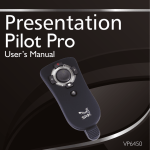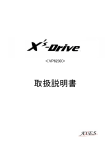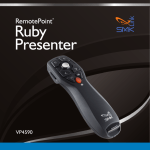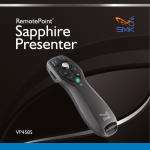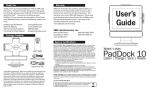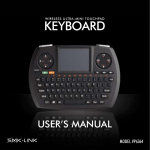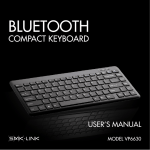Download User Manual PDF - CompSource.com
Transcript
VP6230 Page 1 Page 2 Introduction Congratulations on your purchase of the Blu-Link™ Folding Bluetooth® Keyboard. This innovative portable folding keyboard connects via Bluetooth technology to provide a wireless connection up to 33 feet (10 meters) away. Compatible with Microsoft® Windows®, Mac® OS® 10, Mac IOS® and Android® operating systems, the Blu-Link™ Folding Bluetooth® Keyboard is designed for use with personal computers and mobile devices. Package Contents System Requirements • Blu-Link Folding Bluetooth® Keyboard • Tablet, Phone or Personal computer with Bluetooth • Keyboard case and tablet stand • Compatible with Microsoft® Windows®, Mac® OS® 10, Mac IOS® and Android® operating systems ™ • Micro USB charging cable • User Guide • An available USB port or USB charging adapter Page 1 Removing the Keyboard from the Universal Stand Case The easiest and most convenient way to remove your Bluetooth Folding Keyboard from the case is to orient the case with the tab on the bottom and pull the top upwards. Page 2 Connecting your Keyboard via Bluetooth The Blu-Link™ Folding Bluetooth Keyboard connects to your device as a standard Bluetooth Keyboard. Your device or operating system may be slightly different. 1. Turn on Bluetooth using Control Panel or Preferences Mac OS X Android IOS Windows 2. Turn the Blu-Link™ Folding Bluetooth Keyboard ON using the ON/Off switch on the side of the keyboard. 3. Press the Bluetooth pairing CONN button on the side of the keyboard (the keyboard’s Pairing/ Bat. indicator LED will start blinking blue). Page 3 4. After a few seconds, the Blu-Link™ Folding Bluetooth Keyboard will be recognized by your computer or mobile device and “Bluetooth Keyboard” will be listed in your device menu. 5. Select “Bluetooth Keyboard” from this menu, entering the PIN code shown using your Blu-Link keyboard, followed by the enter key. 6. Your Blu-Link™ keyboard should now be listed as “Connected” by your device, and the Pairing/Bat. LED indicator on your keyboard will go dark. 7. Your Blu-Link™ Folding Bluetooth Keyboard is now connected and should be fully functioning with your computer or mobile device. Power Saving Mode Your Blu-Link™ Folding Bluetooth Keyboard will go into sleep mode when inactive for 30 minutes. Press any key to return to active mode. Page 4 Charging the Blu-Link Folding Bluetooth Keyboard Your Blu-Link™ Folding Bluetooth Keyboard will function for up to 80 hours with the battery fully charged. As the power level drops below 15%, the battery indicator light will blink red. When its battery level drops below 10%, the keyboard will automatically shut off. To recharge your keyboard battery, follow the three simple steps below. 1. Connect your Blu-Link™ Folding Wireless Keyboard via the Micro USB charging cable to any USB outlet on your computer or to your mobile device USB charger. 2. The battery charging indicator light at the top left of the keyboard will glow solid red while charging, and turn green when the keyboard is fully charged. Charging takes approximately two hours. 3. Remove the Micro USB Charging cable. The battery charging indicator will go dark, and your keyboard is now ready for up 80 hours of cordless operation. Page 5 Battery Indicator Light • Light is solid red when keyboard is charging, turning green when fully charged • Light goes dark when Micro USB charging cable is disconnected • Light blinks red when battery power level drops below 15% • Keyboard automatically shuts off when the power level drops below 10% Using the Case as a Tablet Stand The Blu-Link Folding Bluetooth Keyboard’s case doubles as a universal tablet stand. To remove the keyboard, open the case with the words “Open This Side Up” facing you. Then, gently lift the case lid to open and slide the keyboard from the case. Turn the case over and rotate the flap all the way back until it is resting against the other side of the case. Your phone or tablet will fit into the slot in either portrait or landscape mode. Page 6 Page 7 Warranty SMK-Link Electronics Corporation (SMK-Link) warrants to the original end-user purchaser of the Product (“you”) that the Product, excluding batteries, will be free from defects in materials and workmanship under normal use and service for one-year from date of purchase. If the Product becomes defective in materials or workmanship during the warranty period, SMK-Link will, at its option, either repair or replace it. The replacement unit may be a more current or upgraded model if the originally purchased model is not available. Any Product repaired or replaced under the terms of the warranty is covered for the remainder of the original warranty period or ninety (90) days from the date of return shipment, whichever is longer. This warranty does not cover Products which have been subjected to misuse, accident, physical damage, improper installation, abnormal operation or handling, neglect, inundation or fire or when Product regulatory label has been removed, altered or rendered illegible; nor does it cover accessory or consumable items. SMK-Link shall not be liable for any indirect special, incidental, or consequential damages. Page 8 SMK-Link’s total liability for damages for any cause related to, or arising out of, the use or inability to use the Product shall not exceed the original price paid for the Product even if SMK-Link has been informed of such possibility. If your Product requires service under warranty, you must first contact SMK-Link product support to receive an RMA number. Shipping of defective units back to SMK-Link is at your expense. The contact information can be found on the SMK-Link website: www.smklink.com. The warranty does not affect your statutory rights and you may have other rights which vary from state to state and country to country. This warranty is understood to be the complete and exclusive agreement between the parties, superseding all prior agreements, oral or written, and all other communications between the parties relating to the matter of this warranty. The above warranty does not apply to Products sold in Australia. Products sold in Australia by an authorized reseller will contain an Australia specific warranty statement. Page 9 Regulatory Compliance FCC Certification This equipment has been tested and found to comply with the limits for a class B digital device, pursuant to part 15 of the FCC Rules. These limits are designed to provide reasonable protection against harmful interference in a residential installation. This equipment generates uses and can radiate radio frequency energy and if not installed and used in accordance with the instructions, may cause harmful interference to radio communications. However, there is no guarantee that interference will not occur in a particular installation. If this equipment does cause harmful interference to radio or television reception, which can be determined by turning the equipment off and on, the user is encouraged to try to correct the interference by one or more of the following measures: * Reorient or relocate the receiving antenna. * Increase the separation between the equipment and receiver. * Connect the equipment into an outlet on a circuit different from that to which the receiver is connected. * Consult the dealer or an experienced radio/TV technician for help. In order to maintain compliance with FCC regulations, shielded cables must be used with this equipment. Operation with non-approved equipment or unshielded cables is likely to result in interference to radio and TV reception. The user is cautioned that changes and modifications made to the equipment without the approval of manufacturer could void the user’s authority to operate this equipment. Page 10 CE Declaration of Conformity Manufacturer: SMK-Link Electronics Corporation 3601-B Calle Tecate Camarillo, CA 93012 This equipment has been tested and found to comply with the limits of the European Council Directive 1999/5/EC. A complete Declaration of Conformity can be found at www.smklink.com. Page 11 Thank You Congratulations on your purchase of the Bluetooth Folding Keyboard. We thank you for choosing SMK-Link Electronics to meet your wireless needs and look forward to serving you in the future. To learn about new SMK-Link products as they become available, and to ensure the best possible customer support, please register your product online at www.smklink.com/register. Support SMK-Link Electronics Corporation 3601-B Calle Tecate Camarillo, CA 93012 TEL: (888) 696-3500 FAX: (805) 987-6665 Email: [email protected] www.smklink.com ©2014 SMK-Link Electronics Inc. SMK-Link and the SMK-Link logo are trademarks of SMK-Link Electronics, Inc. Bluetooth® is a registered trademark of Bluetooth SIG, Inc. Apple, MacBook, and iMac are registered trademarks of Apple Inc. Windows is a registered trademark of Microsoft Corporation in the United States and other countries. All other trademarks are properties of their respective owners. Bluetooth Folding Keyboard is not manufactured in coordination with Apple Inc. Made in China. Page 12 Page 3 Page 4