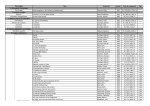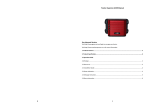Download Intercall Intercom
Transcript
INTERCALL Cellular intercom system User manual Introduction The INTERCALL system is a cellular intercom and access control system that can store up to 1500 telephone or cell phone numbers. The intercom allows up to 500 units with 3 phone numbers per unit, and a separate “Tamper cell number”. The tamper number is used for the tamper switch to send an SMS “ALARM-TAMPER” to the programmed number. The visitor simply enters the unit number of the occupants he/she wants to contact followed by the “#” or enter key. The system will then allow the visitor to choose between user or occupant phone number 1, 2 or 3. The intercom will automatically call the corresponding, pre- stored phone number and activate the build in speaker and microphone. The Intercall has two separate outputs. The outputs can be activated by either pressing a specific key on your cell phone, entering an access code on the Intercall keypad or output 1 can be activated by placing a “Missed call” to the Intercall. The gate or door can only be opened by pre-stored phone numbers. Any “unknown” phone numbers will be ignored. When a call is placed to the Intercall, the Intercall will compare the incoming call number to the saved number list and open the gate should the number be present. The Intercall will also end the call so that no airtime is spent. The occupant will receive a busy tone. For the Intercall to identify the incoming calls, the setting “number sending” or “Caller ID” on the occupant’s phones must be switched on. All programming and setup is password protected and an anti-tamper switch onboard the Intercall ensures the security of the system. Specifications: Description Min Typical Max Supply Power consumption Outputs SPDT contacts Phone numbers Unit numbers Numbers per Unit 10Vdc 30mA - 12Vdc 80mA - 16Vdc 1,5A 1A 1500 500 3 Installation: The Intercall can be mounted either on a “gooseneck” or against a wall. To ensure that the system is waterproof, ensure that any holes that is drilled into the enclosure is sealed properly. The Intercall’s enclosure, keypad and faceplate are splash proof and may be installed outside. Make sure that the power supply used for the Intercall is rated at 1,5A minimum. If the Intercall is supplied from a gate motor, do not supply the Intercall from the controller card of the gate motor for the output current is insufficient. Rather connect it directly from the backup battery. (Ensure polarity and no short circuits). Both outputs have a SPDT dry contact terminals. The outputs may be used for any application up to 1 Ampere. Only output 1 can be accessed via a “missed call”. Ensure that the enclosure is earthed and that there are no open wires or short circuits. The green terminals for the connections can be removed from the PCB by pulling the connector downwards. Ensure to tighten the screws on the connector when wires are inserted. Insert the green connectors, SIM card, antenna and close the Intercall before powering up. The SIM card is inserted at the back of the PCB as indicated from picture below. The antenna must be mounted at least 1 meter away from the Intercall. When powering up, avoid spikes and dips when connecting the power supply. Spikes and dips may cause the system not to boot properly. This will be indicated by the LCD screen not displaying “LOADING” as per normal. If this happens, remove the supply for about 10 seconds and reconnect avoiding spikes or dips. Start-up: The Intercall will firstly start the GSM module. This is indicated by the LCD displaying “Loading..”. This may take up to 25 seconds. Then the SIM card is read and the GSM connection is set up. If the LCD returns a message “Module failure”, then either the supply is insufficient or there is a problem with the GSM module. In this case, please contact Janca Electronics for assistance. If the error message “SIM failure” returns, ensure that the SIM card PIN code is deactivated, the card is activated and registered and that the card is inserted correctly. If all is well, the Intercall will display the normal screen “ENTER UNIT”. System setup: Entering the program menu 1. Enter the system pin code into the keypad (Default 5555). The Intercall will enter the program menu. 2. The program menu can be navigated by using key 1 to 7 on the keypad. a. 1. Edit Users b. 2. Tamper number c. 3. Output setup d. 4. Airtime dialling e. 5. Max units f. 6. Pin codes g. 7. Default all 3. Select your desired setting and press “#” to enter 4. All submenus works on the same principal. a. To clear a setting and enter a new entry, press “*”. b. Enter new setting. 5. The menu has a 30 second timer that will exit the menu if no keys are pressed. 6. To manually exit, press “*” 1. Edit Users The submenu displays “001/1 “followed by the number stored in that location. If the location is empty, then nothing is displayed afterwards. To jump to another location, simply enter the unit number followed by the user number. Example: Unit = 250, user 2. Press “2”, “5”, “0” “2”. To Add, delete or edit a number: Jump to the Unit/User number as explained above and press “#”. A curser starts to blink at the beginning of the screen. To clear the number press ”*” and enter new number or press”#” to leave empty. The user number will automatically move to the next location. 2. Tamper number This number will receive an SMS “ALARM TAMPER” when the tamper switch detects that the faceplate is being removed. To clear the number, press”*”and enter new number or press”#” to leave empty. 3. Output setup Both outputs can be programmed for pulse or latch operation. Latch mode is selected by making the pulse time “00”. The pulse timer is divided into 500ms sections and up to 99 X 500ms (49,5 seconds) can be selected. To clear the timer, press”*”and enter new value. The timer is not allowed to be left blank. To move to the second output timer, press”#”. 4. Airtime call If this submenu is entered, the LCD will clear. For balance enquiry: a. Vodacom = *100# b. MTN = *141# Because the keypad does not have a “CALL” button, the submenu has a 30 second call timer that is activated once there is nothing entered into the keypad. Enter the desired airtime number and wait 30 seconds. The Intercall will automatically place the call after the call timer runs out. To recharge using a voucher, the same sequence is used. Because the LCD can only display 16 characters at a time, the screen might override the characters as the pin is entered. Do not worry about that, the Intercall will still relay the correct pin. 5. Max Units To clear the number, press”*”and enter new number. Press “#” to exit. All 1500 number locations are available for numbers to activate output 1. But if it is desired that the visitor may only have access to a limited number of units, a limit can be set in this submenu. To deactivate this function, set value to “000”. Example: Complex has 100 units. 10 phone numbers is desired for each unit. Set limit to “101”. The first 3 phone numbers 1 to 3 is entered into the corresponding Unit and user location; these are the numbers called from the Intercall if the unit and user number is selected. The rest of the numbers may be entered in location 101/1 up to 500/3. Now the visitor can only call the 3 numbers entered according to the unit location, but the rest of the occupants can still access the gate/ door or lock via a “missed call”. 6. PIN codes To clear the number, press”*”and enter new number. Press “#” to move to the next pin. The Intercall has 3 access codes. The first is the system PIN (default = 5555). This gives you access to the program menu and SMS commands. The second PIN is output 1 access. If this PIN is entered into the keypad, output 1 is activated. To deactivate this function, leave the PIN code blank. The third PIN is output 2 access. If this PIN is entered into the keypad, output 2 is activated. To deactivate this function, leave the PIN code blank. 7. Default all To exit press “*”. Press “#” to proceed. This submenu erases the EEPROM and defaults all settings. Warning: All phone numbers will be erased!! SMS FUNCTIONS SMS format: All SMS commands have the same format. All commands must start with a “*” character followed by the 4 digit system PIN code, the command and then the information. All command is case sensitive and must be in capital letters. Commands: 1. ADD – to add a phone number 2. DEL – to delete a phone number 3. DIAL – to check airtime balance or recharge using a voucher PIN. Adding a phone number to the user list: Format: “*” “pin” “command” “unit no” “.” “ user no” “ phone number” Example: default PIN = 5555 Unit no = 300 user no = 2 Phone number = 0514300530 Send an SMS to the Intercall with text: *5555ADD300.20514300530 If all is well the Intercall will override the location 300/2 with 0514300530 and send an SMS back to the sender “Successful” Removing a phone number from the user list: Format: “*” “pin” “command” “unit no” “.” “ user no” Example: default PIN = 5555 Unit no = 300 user no = 2 Send an SMS to the Intercall with text: Phone number = 0514300530 *5555DEL300.2 If all is well the Intercall will erase the location 300/2 and send an SMS back to the sender “Successful” Checking the airtime balance or recharging: For balance enquiry: a. Vodacom = *100# b. MTN = *141# Format: “*” “pin” “command” “airtime number” Example: default PIN = 5555 Vodacom airtime balance. Send an SMS to the Intercall with text: *5555DIAL*100# The same principal is used to recharge with a voucher PIN. Example: default PIN = 5555 Vodacom recharge pin = 777788889999000 Send an SMS to the Intercall with text: *5555DIAL*100*01*777788889999000# If all is well the Intercall will request the balance or recharge and send the result to the sender via SMS. SYSTEM OPERATION Using the access codes: Enter the 4 digit PIN code. The Intercall will respond depending on the PIN entered. Access output 1 with a “missed call” Place a call to the Intercall. If your number is stored in any of the locations, the call will be ended (Busy tone) and output 1 will be activated. If your number is not stored or the call is an “unknown number “or “private number”, the Intercall will still end the call, but the output will not be activated. The tamper number will not activate the output unless the number is stored in one of the user locations as well. Visitors The main screen will display “ENTER UNIT:”. The visitor enters the desired unit number followed by the “#” key. If the entered unit is below the set max limit, the Intercall will display “PHONE 1,2 or 3?. The visitor may now select a user by pressing the corresponding key 1,2 or 3 on the keypad. If a number is stored, a call is placed to the number and the microphone and speaker is activated. The visitor and the occupant may now talk to each other. If access is not desired, simply end the call. If access is desired, the occupant can press the “1” key for output 1 and “2” for output 2. The call will be ended and the corresponding output is activated. NOTE: This function will only work if the occupant’s phone is set to “tone dialling” and the tone duration is at least 100ms. LCD message System does not start-up “Module failure” “SIM failure” Possible cause 1. Faulty power supply. 2. Power supply may not match the specifications needed. 3. Loose connections. 4. Broken or burned wires. 5. Fuse on the power supply may be blown. 6. Supply battery may be depleted. 1.GSM module error 2.Power supply error 3.Faulty system 1.No SIM card 2.Not registered 3.Not activated Possible solution 1. 2. 3. 4. 5. Replace power supply. Repair connections. Replace wires. Replace fuse Charge Battery. 1. Remove power for 20 seconds or replace PSU 2. Contact Janca Electronics 1. Insert SIM card 2. Register SIM 3. Activate account “NO signal” “NO DIALTONE” or “NO CARRIER” “ERROR” Blank screen or Strange characters On screen Output 1 does not Activate on “missed call” Outputs does not activate On PIN code entry Intercall does not respond to SMS commands Do not receive “ALARM TAMPER” SMS 1. 2. 3. 4. 5. 1. 2. 3. 1. 2. 3. 4.SIM not inserted correctly There is no signal Network busy SIM card failure No Antenna connected Antenna obstructed No airtime No Signal SIM not registered No airtime No registration SIM error 1. Spikes and dips on power supply 2. Lightning 3. Faulty screen 4. No power 1. Phone number not stored on Intercall 2. Caller id switched off 1. PIN code not set 2. Incorrect PIN entered 1. Incorrect PIN and/or format of SMS 2. Send to wrong number 3. Unit/ user nu error 4. No airtime 5. No signal 1. No airtime 2. Incorrect tamper number 3. Faulty tamper switch or tamper bracket 4. Remove and reinsert SIM card with power removed 1. Wait for signal 2. Wait for network 3. Remove and reinsert SIM 4. Connect antenna 5. Move antenna 1. Recharge airtime 2. See above “NO SIGNAL” 3. Register and activate SIM 1. Recharge airtime 2. See “no signal” 3. Remove and reinsert SIM card with power removed 1. Remove supply for 20 seconds 2. Contact Janca Electronics 3. Contact Janca Electronics 4. Repair or replace power supply 1. Add Number 2. Turn caller Id on 1. Set PIN code (See program menu 6) 2. Re-enter PIN 1. Ensure PIN and format of SMS is correct 2. Check Intercall phone number 3. Unit no max: 500 – User: 3 4. Recharge Intercall airtime 5. See above “no signal” 1. Recharge Intercall 2. Re-enter Tamper number 3. Contact Janca Electronics DISCAIMER: System has a one year repair guarantee. Damage because of fire, lightning, water, vandalism, misuse or incorrect installation voids the guarantee and repair cost may apply. Sim Secure does not take any responsibility for any loss, damage or injury that this system may have caused.