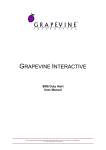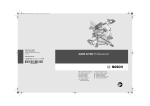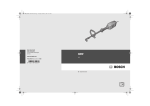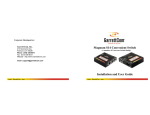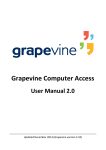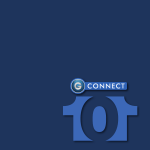Download Document - Business Messaging Services Manuals
Transcript
SMS 2 HTTP User Manual This document is aimed at: Grapevine Affiliate administrators and users who have been provisioned to use SMS 2 HTTP. Version 2.1 Date 23 April 2010 Support For assistance, please contact Grapevine: +27 21 702-3333 or email [email protected]. Feedback Was this document useful? What can we do to make this user guide more useful and informative? Please email [email protected] with your comments and feedback. |Tel: +27 21 702-3333 | Email: [email protected] | Web: www.vine.co.za| SMS-2-HTTP User Manual Table of Contents Abbreviations ........................................................................................................................ 3 Definitions ............................................................................................................................ 3 1. Introduction .................................................................................................................. 4 1.1. What is the purpose of this manual? ....................................................................................... 4 1.2. Introduction to SMS-2-HTTP .................................................................................................... 4 1.2.1. What is it? ................................................................................................................... 4 1.2.2. Why use it? .................................................................................................................. 4 1.2.3. How does it work?....................................................................................................... 4 1.2.4. Features....................................................................................................................... 4 1.2.5. Replies ......................................................................................................................... 5 1.2.6. Process diagram .......................................................................................................... 5 2. Getting started .............................................................................................................. 5 2.1.1. How do I register? ....................................................................................................... 5 2.1.2. Where do I get my login information? ........................................................................ 5 3. Conversion of SMS to XML ............................................................................................. 6 4. The SMS-2-HTTP Home page .......................................................................................... 7 4.1. How do I change my personal details ...................................................................................... 7 4.2. How do I access SMS-2-HTTP reports?..................................................................................... 8 5. Reporting and analysis................................................................................................... 9 6. FAQs ........................................................................................................................... 10 6.1. Under which circumstances would the sent SMS create an error on GVI's server? .............. 10 6.2. What are 'standard' characters? ............................................................................................ 11 Support ............................................................................................................................... 11 Copyright © 2010 Grapevine Interactive (Pty) Ltd Page 2 of 11 SMS-2-HTTP User Manual Abbreviations CSV Comma Separated Values GVI Grapevine Interactive HTTP Hypertext Transfer Protocol SMPP Short Message Peer-to-Peer Protocol SMS Short Message Service URL Universal Resource Locator Definitions Affiliate Company that is registered with Grapevine and has been provisioned to use one or more of its products or services. Broadcast In SMS-2-HTTP, a broadcast is a collection of messages sent out by an Affiliate to mobile phone users and the responses received by an Affiliate from mobile phone users. Campaign In SMS-2-HTTP, a campaign is a collection of messages sent out by an Affiliate to mobile phone users and the responses received by an Affiliate from mobile phone users. CDATA The term CDATA is used to indicate text that should not be parsed (interpreted) by the XML parser, for instance, characters like "<" and "&". Copyright © 2010 Grapevine Interactive (Pty) Ltd Page 3 of 11 SMS-2-HTTP User Manual 1. Introduction 1.1. What is the purpose of this manual? The purpose of this manual is to document: 1.2. SMS-2-HTTP’s web-based front-end which is used to view reports about SMS-2-HTTP campaigns the XML used by Affiliates to perform HTTP posts to SMS-2-HTTP Introduction to SMS-2-HTTP 1.2.1. What is it? SMS-2-HTTP is a web-based service that enables you to route SMS messages from customers to your company via Grapevine using XML over HTTP. You can then use your own application to extract and process the content of the SMS message. 1.2.2. Why use it? Gathering information in large companies can be time consuming and costly, and effective marketing and research campaigns can end up being labour-intensive. With SMS-2-HTTP you can automatically gather information from customers via SMS and then extract, process, analyse and store it using your own applications. You can use SMS-2-HTTP for a variety of applications, for instance: voting, competition entries, surveys, account notifications, support queries and promotions. SMS-2-HTTP is an effective way of coordinating the benefits of super fast, easy-to-use mobile communication with in-house applications. 1.2.3. How does it work? With SMS 2 HTTP, your company gets a dedicated short code, e.g. ‘34766’, to which SMS messages can be sent. This code can then be advertised along with a service or promotion to which you want customers to respond by SMS. You can select whether you want clients to send their SMS messages to a premium-rated short code or to a standard-rated long code. If you select a premium-rated short code, you earn revenue share on the service usage. Messages are sent to your server via an HTTP Post using Grapevine’s SMS-2-HTTP application. 1.2.4. Features Reliable SMS-2-HTTP receiver Easy-to-use XML interface SMS concatenation Copyright © 2010 Grapevine Interactive (Pty) Ltd Page 4 of 11 SMS-2-HTTP User Manual Standard message format Automated data collection Short code revenue share Lower communication costs Multiple services from one short code 1.2.5. Replies SMS-2-HTTP cannot send replies to a mobile phone. If you need a reply service, ask our support desk about the SMS Applink service. SMS AppLink is a Grapevine Interactive product that enables the transmission of SMS messages via secure HTTPS. Applications can post messages to SMS AppLink, and receive receipts and replies via a call-back POST. In this way, you can extract mobile numbers from the XML sent to you by SMS-2-HTTP and respond via AppLink. 1.2.6. Process diagram An overview of the SMS-2-HTTP process flow is shown in the figure below: Figure 1 – SMS-2-HTTP process flow 2. Getting started To get started, you must be registered as a Grapevine Affiliate. 2.1.1. How do I register? Contact Grapevine at [email protected]. When you register as an Affiliate you must: specify the number to which people must send their SMSs. This can be a short code (premiumrated) or a long code with two extra digits (standard-rated) specify the URL on your server to which the SMS-2-HTTP service must post these messages code your web application to receive the SMSs at the URL that you specified when you registered (see 3 Conversion of SMS to XML) open your network's firewall to accept posts from the following IP addresses: o 196.37.44.90 o 196.35.76.123 2.1.2. Where do I get my login information? Grapevine will send you an email with the following user registration information: your username and password for the SMS-2-HTTP web application where you will view reports the URL for the SMS-2-HTTP web application confirmation of the short code you chose to which people must send their SMSs Copyright © 2010 Grapevine Interactive (Pty) Ltd Page 5 of 11 SMS-2-HTTP User Manual You can log in to the SMS-2-HTTP web application using the username and password provided in the email. Note: Click on the Forgotten your password? link to request a reminder of your login details. A reminder will be sent to the email account you used to register with SMS 2 HTTP. 3. Conversion of SMS to XML The SMS-2-HTTP service converts an SMS message to XML using Grapevine's gviSms standard. The gviSms standard is simply the format of the XML as it will arrive on your server, including the tags embedded in the XML and what they mean. For instance, the <smsLocation> tag indicates the short code to which a customer sent an SMS. This tag is included because you may have more than one campaign running and therefore may be using more than one short code. See the example below of the XML as it will arrive on your server and the explanations of the tags. This XML is what you must code your web application to receive and process. <?xml version="1.0" encoding="UTF-8"?> <gviSms> <smsDateTime>2005-09-08T10:06:03</smsDateTime> <gatewayIdentifier>ThreeRandVodaRx1</gatewayIdentifier> <cellNumber>27827891099</cellNumber> <smsLocation>35444</smsLocation> <content><![CDATA[Lindiwe Sisulu, KZN]]></content> </gviSms> Tag Description gviSMS The wrapper tag is mandatory. All other tags are enclosed in this tag. smsDateTime The date and time when the original SMS arrived at GVI’s SMS gateway. This is not the time the SMS was sent by the customer. It may however give an indication of long the message took to be transmitted to your server. gatewayIdentifier Identifies the network and the rate of the SMS. Grapevine has a list of short code rates from which you can choose. In the example above you can see that the mobile phone number is a Vodacom number and therefore the network chosen will be for Vodacom. The rate in this example is R3; Cell C and MTN will also offer a R3 rate, e.g. ThreeRandCellCRx1. cellNumber The number (in international MSISDN format) of the mobile phone that sent the SMS. smsLocation The short code to which the SMS was sent. content The message text of the SMS message, e.g. ‘Unsubscribe’. Note: The content of multiple messages can be repeated by duplicating the tags sandwiched between the gviSMS tags. Copyright © 2010 Grapevine Interactive (Pty) Ltd Page 6 of 11 SMS-2-HTTP User Manual 4. The SMS-2-HTTP Home page Using the URL sent to you by Grapevine when you were provisioned on the system, log in to the SMS-2HTTP application. Below is an illustration of a demo Affiliate’s Home page. Username and password are case sensitive. Figure 2 – SMS-2-HTTP Home page The SMS-2-HTTP Home page is a portal for the messaging services for which you are registered. On the Home page you have the options to: change your personal details, email Grapevine support with a query access SMS-2-HTTP reports At the bottom of the Home page, you can see Grapevine’s contact details. What is a portal? A portal is a web site or web page that the owner positions as an entrance to other sites or pages on the internet, or other pages in a web application. 4.1. How do I change my personal details Tip: On your My Profile page you can change your password to something easier to remember than the password originally issued to you by Grapevine. To change your personal details: Copyright © 2010 Grapevine Interactive (Pty) Ltd Page 7 of 11 SMS-2-HTTP User Manual 1. On the Home page, click Change your details. Figure 3 – Change personal details 2. Under My Profile, enter your personal details. 3. Click Update. A message will be displayed saying your changes have been updated. To exit this page, click the Back button in your browser. Tip: If you want to exit the page without saving your changes, hit the Back button in your browser instead of clicking Update. 4.2. Sending Grapevine a support query To email a support query to Grapevine: 4.3. In the application, on the right side of the page, click the Support tab. From the Home page, on the purple Menu bar, click Support. How do I access SMS-2-HTTP reports? To view SMS-2-HTTP reports: 1. On the Home page, click SMS 2 HTTP. 2. In the VIEW REPORTS tab, click Inbound Message Report. Copyright © 2010 Grapevine Interactive (Pty) Ltd Page 8 of 11 SMS-2-HTTP User Manual Figure 4 – Inbound Message Report 5. Reporting and analysis To get to this page, see 4.3 How do I access SMS-2-HTTP reports. Reports are useful to monitor the success of campaigns and to troubleshoot errors. You can also use them to analyse campaigns by exporting the data to a spreadsheet application like Excel. SMS-2-Email allows you to filter data so you can report on specific campaigns, mobile numbers and short codes over a specific period of time. To view a report: 1. 2. 3. On the Home page, click SMS 2 HTTP. In the VIEW REPORTS tab, click Inbound Message Report. On the Inbound Message Reports page, fill in the report parameters. You can filter your results to select all messages: o o o o sent to a particular short code sent to a specific MSISDN containing specific content sent between specific dates and times 4. Click Run Report. 5. After running the report, you can export the results to an Excel spreadsheet to further analyse, sort and filter . Example: In the example below, we are searching for all messages sent this month containing the word ‘subscribe’ in the message body. Copyright © 2010 Grapevine Interactive (Pty) Ltd Page 9 of 11 SMS-2-HTTP User Manual Figure 5 – Inbound Message Report search parameters In the results below you can see all the messages containing the word ‘subscribe’ in the message body. In this example, the report extract shows all customers who unsubscribed this month. From the data you can see that customers have unsubscribed from different services as the short code is different. If customers had subscribed to the service in the specified time period, these messages would appear in this report as well. Figure 6 – Inbound Message Report output 6. FAQs 6.1. Under which circumstances would the sent SMS create an error on GVI's server? This could happen if the sender used a non-standard character in the SMS. In such cases, the SMS stops at the GVI server; it won't be posted to your web server. However, you will receive regular reports and statistics on the status of these messages so you can follow up on them. Copyright © 2010 Grapevine Interactive (Pty) Ltd Page 10 of 11 SMS-2-HTTP User Manual 6.2. What are 'standard' characters? GVI's server accepts the following characters in incoming SMS messages: Figure 7 – SMS-2-HTTP Home page Support If you need assistance, please ensure you have all the details of what you were doing in SMS-2-HTTP so that a support consultant can help you. For assistance, please contact Grapevine: phone +27 21 702-3333 or email [email protected] Copyright © 2010 Grapevine Interactive (Pty) Ltd Page 11 of 11