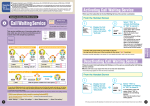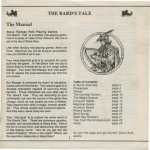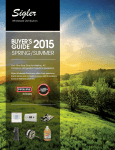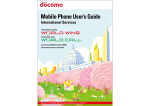Download i-channel
Transcript
i-channel i-channel ..........................................................................................................290 Displaying i-channel ............................................................... Channel List 291 Changing i-channel settings ................................................ Ticker Setting 292 289 % z o to make connection i-channel i-channel is a service in which DoCoMo or IP (Information Provider) delivers graphical information such as news and weather information to i-channel compatible terminals. Users can receive information regularly, and read latest information as it appears on the standby display as tickers, or view it in the channel list by pressing the i-channel compatible key (c) (Displaying the channel list ☛P291). Additionally, users can obtain rich, detail information by selecting a desired channel in the channel list. ・ i-channel information is displayed in Japanese only. ・ For important notes on using i-channel and detail information about how to use i-channel, see “i-mode User’s Manual”. Not signed Before you sign up for i-channel. i-channel i-channel After sign-up After you sign up for i-channel, tickers automatically run on the standby display as information is received or as you display the channel list. You can select each channel to view detail information. ・ The screens shown above are for information purpose only and may differ from the actual screens. There are 2 types of channels: “Basic channel” and “Optional channel”. Basic channel is pre-registered channels provided by DoCoMo and ready for use immediately after i-channel sign-up. Packet communication fee for automatic information update in relation to Basic channel is included in the i-channel service fee. Optional channel is provided by non-DoCoMo IPs and users register their desired channel for viewing. Packet communication fee for automatic information update and other fees in relation to Optional channel are not included in the i-channel service fee. Please note that only Basic channel information appears as tickers on the standby display. ・ Information charge may be imposed to use Optional channels. ・ Some Optional channels require separate sign-up to the IPs who provide the channels. ・ Viewing detail information from the channel list, whether Basic channel or Optional channel information, causes separate packet communication fee that is not covered by the i-channel service fee. i-mode terminal i-mode Center Basic channel info Optional channel info c IP Pressing c displays the channel list. Each channel contains various information in a list form including those that ran as tickers. 290 i-channel is a pay service for which subscription is required. (You need an i-mode subscription in order to subscribe to i-channel.) ・ Operating i-channel ☛P291 ・ Compatible devices: 701i, 702i, 902i, 902iS series, D851iWM and P851i Trial channel Basic channels are available for free of service charge for a set period of time to i-mode subscribers who use an i-channel compatible terminal, and who have never signed up for the subscriber line. However, packet communication fee caused by viewing detail information from the channel list is to be borne by the users. ・ For important notes on using Trial channel and detail information about how to use the service, see “i-mode User’s Manual”. In principle, Trail channel automatically begins after a set amount of time once the UIM (FOMA card) is inserted and the i-channel compatible terminal goes into use. If Trial channel does not start automatically, you can start it by pressing c. Trial channel is available only once per subscriber line. Trial channel automatically stops after a certain period of time following the launch. For information about how to stop the channel, see “i-mode User’s Manual”. Changing the i-channel host You can change the i-channel host (although you usually do not need to change it). a d88 b Highlight the user host z m z Enter your terminal security code c Select each item to set z p ・ Host address2 should be filled with the address of the i-channel host (up to 30 one-byte characters). ・ Host address is the host for i-mode. ☛P212 d Select the host you have edited z p ● If you enter or change the address of Host address2, the i-channel information will no longer be displayed on the standby ticker. Sometimes, the information will not be updated automatically. When you press c on the standby display to view the channel list, the latest information is received and the tickers are shown on the standby display. INFORMATION Menu 271 ● Neither ring tone nor vibrator operates at the reception of Displaying i-channel Channel List c 2 Select the channel The channel list appears. ・ When video/i-motion, Chara-den or i-αppli is set as the standby display: d71 ・ i-channel cannot be displayed even if c is pressed. Your terminal connects to the site and the information appears. ・ Depending on the situation, information may be received when displaying the channel list. INFORMATION ● To refresh the channel list, press m in the channel list and select Retry. ● When you press m in the channel list and select Sound effect setting, you can set whether to enable sound effect for Flash movie. For setting ☛P213 “Setting image display and sound effects” 291 Channel List 1 i-channel information. Likewise, the Enter key does not light or flash. ● If you cancel i-channel or i-mode service subscription, tickers are no longer displayed. Pressing c displays the pre-subscription screen. Until the cancellation procedure has finished, however, tickers may be displayed on the screen and pressing c may display the last received information in the channel list. ● When Show ticker is set to No in Ticker Setting, no tickers are displayed. ● If you cannot receive information because FOMA terminal is turned off or due to out-of-service area or poor signal quality, press c to receive information. ● blinks during reception of information. Menu 272 / Menu 8215 Changing i-channel settings Ticker Setting You can set whether to run tickers of received i-channel information on the standby display. You can also set the ticker running speed. ・ When Show ticker is set to Yes, up to 10 tickers for the newest information are shown on the standby display each time the display appears until the display items disappear. When Show ticker is set to No, no tickers are displayed. ・ In the default state or when the UIM is replaced, or when the host address 2 is changed, if the i-channel information is automatically updated or if you press c to display the channel list, the ticker is displayed and you can set the ticker setting. Default 1 2 Show ticker: Yes Ticker speed: Normal d72 Select each item to set i-channel Show ticker: Select Yes or No. ・ If No is selected, Ticker speed cannot be set. Ticker speed: Select from Slow, Normal, or Fast. Ticker Setting 3 Press p ・ If Show ticker is set to Yes, a confirmation screen appears when video/i-motion, Charaden or i-αppli is set on the standby display. If you select Yes, video/i-motion, Chara-den or i-αppli is released. INFORMATION ● In the following cases, i-channel information cannot be displayed in the ticker. ・ In All Lock ・ In PIM Lock ・ In Omakase Lock (Remote Lock) ・ In Public mode (Driving mode) ・ When UIM not inserted 292




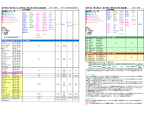


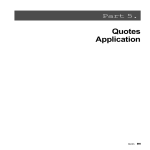

![取扱説明書 [F-03B] - Altehandys.de](http://vs1.manualzilla.com/store/data/006538124_2-9b53d14369fe3af8b4369d863b7cba7c-150x150.png)