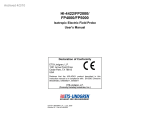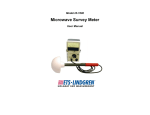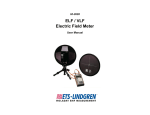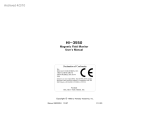Download CellAlert - ETS
Transcript
CellAlert User's Manual Copyright © 1997 Holaday Industries, Inc. Manual #600074 06/97 $12.50 Revision Record Manual #600074 CellAlert Cell Phone Detector Revision --- Description Pre-Release Date N/A General safety considerations This symbol alerts the user that important literature concerning the operation and maintenance of this unit has been included. Therefore, it should be read carefully in order to avoid any problems. Warning This is a Safety Class I product (provided with a protective earthing ground incorporated in the power cord). The mains plus shall only be inserted in a socket outlet provided with a protective earth contact. Any interruption of the protective conductor, inside or outside the instrument, is likely to make the instrument dangerous. Intentional interruption is prohibited. DO NOT defeat the earthgrounding protection by using an extension cable, power cable, or autotransformer without a protective ground conductor. This instrument is to be used with a three-wire power cord set which meets or exceeds the requirements of EN61010. The power cord set used must be rated for a minimum of 250V/10A. When connected to an appropriate power line outlet, this cable grounds the instrument cabinet. Warning No operator serviceable parts inside. Refer servicing to qualified personnel. To prevent electrical shock, do not remove cover. Warning If this instrument is used in a manner not specified by Holaday Industries, the protection provided by the instrument may be impaired. LIMITED WARRANTY HOLADAY INDUSTRIES, INC. WARRANTS EACH CELLALERT TO BE FREE FROM DEFECTS IN MATERIAL AND WORKMANSHIP FOR A PERIOD OF ONE YEAR FROM DATE OF SHIPMENT TO THE PURCHASER. THIS WARRANTY EXTENDS TO THE ORIGINAL PURCHASER ONLY AND DOES NOT APPLY TO ANY PRODUCT OR PARTS SUBJECT TO MISUSE, NEGLECT, ACCIDENT, UNAUTHORIZED SERVICE OR ABNORMAL CONDITIONS OF OPERATION. IN THE EVENT OF DEVICE FAILURE COVERED BY THIS WARRANTY, HOLADAY INDUSTRIES, INC. WILL, WITHOUT CHARGE, REPAIR THE PRODUCT IF RETURNED TO THEIR FACTORY WITHIN ONE YEAR OF THE ORIGINAL PURCHASE, PROVIDED THAT HOLADAY INDUSTRIES' EXAMINATION DISCLOSES TO ITS SATISFACTION THAT THE PRODUCT WAS DEFECTIVE. HOLADAY INDUSTRIES, INC. MAY, AT ITS OPTION, REPLACE THE PRODUCT IN LIEU OF REPAIR. IF THE DEFECT WAS CAUSED BY MISUSE, NEGLECT, ACCIDENT, UNAUTHORIZED SERVICE OR ABNORMAL CONDITIONS OF OPERATIONS, REPAIRS WILL BE BILLED AT A NOMINAL COST. IN SUCH CASE, AN ESTIMATE WILL BE PROVIDED BEFORE WORK IS STARTED IF REQUESTED BY THE PURCHASER. FOR WARRANTY SERVICE, CONTACT HOLADAY INDUSTRIES, INC. GIVING FULL DETAILS OF THE FAILURE OF THE INSTRUMENT. YOU WILL THEN BE GIVEN SERVICE INFORMATION OR SHIPPING INSTRUCTIONS. RETURN THE INSTRUMENT TO THE FACTORY TRANSPORTATION PREPAID. REPAIRS WILL BE MADE AT THE FACTORY AND THE INSTRUMENT RETURNED TO YOU TRANSPORTATION PAID. HOLADAY INDUSTRIES, INC. ASSUMES NO RESPONSIBILITY FOR LOSS OF, OR DAMAGE TO, PRODUCTS IN TRANSIT. TABLE OF CONTENTS 1.0 Description . . . . . . . . . . . . . . . . . . . . . . . . . 1 2.0 Specifications . . . . . . . . . . . . . . . . . . . . . . . 3 3.0 Operating Instructions . . . . . . . . . . . . . . . . . 7 Basics of Cellular Telephone Operation and Signal Detection . . . . . . . . . . . . . . . . . . . . . Electromagnetic Signals . . . . . . . . . . . . . . . . . Monitoring Cellphone Use around Selected Devices Monitoring Cellphone Use within an Area . . . . . . . . . . 7 8 9 9 4.0 Maintenance . . . . . . . . . . . . . . . . . . . . . . . 11 5.0 Bibliography . . . . . . . . . . . . . . . . . . . . . . . 13 Selected References Regarding Electromagnetic Interference with Medical Devices . . . . . . . . . . 13 CellAlert Manual Page — 1 1.0 Description The CellAlert™ Cellular Telephone Detector helps you manage sensitive environments with respect to electromagnetic interference caused by operating cellular telephones. The CellAlert™ functions by providing audible and visual alerts when a Mobile Radio Telephone or an operating cellphone is transmitting within a localized area. The limits of the detection area can be made larger or smaller by adjusting the sensitivity setting on the instrument. The CellAlert™ is designed to be located near or in areas where sensitive electronic devices could be affected by cellular telephone signals. The audible message alerts both the phone users and monitor personnel to unauthorized cellphone use. 2 — Page CellAlert Manual CellAlert Manual Page — 3 2.0 Specifications Front Panel: Power On LED Illuminates Green to indicate power is applied to the unit. Indicate LED Illuminates Amber to indicate the detection of a Mobile Radio Telephone. Fast blinking indicates that the unit is currently receiving a signal from a Mobile Radio Telephone. Short pulses indicates that the unit has received, but is not currently receiving a signal from a Mobile Radio Telephone. Reset Button If the Indicate LED is illuminating Amber in short pulses to indicate that the unit has received, but is not currently receiving a signal from a Mobile Radio Telephone, pressing the reset button will stop the flashing of the Indicate LED until another detection of a Mobile Radio Telephone occurs. Speaker Output of the Audio Message that plays to indicate the detection of a Mobile Radio Telephone. The message is approximately 10 seconds in duration and will repeat in approximately 20 second intervals while the unit is receiving a signal from a Mobile Radio Telephone. Rear Panel: Volume Adjust Rotating the Volume Adjust knob clockwise will increase the volume of the Audio Message. Rotating the Volume Adjust potentiometer wiper knob 4 — Page CellAlert Manual counterclockwise will decrease the volume of the Audio Message. Sensitivity Adjust Rotating the Sensitivity Adjust knob clockwise will increase the sensitivity of the unit to Mobile Radio Telephone transmissions. Rotating the Sensitivity Adjust knob counterclockwise will decrease the sensitivity of the unit to Mobile Radio Telephone transmissions. This can be used to effectively increase or decrease the area at which the CellAlert™ will indicate detection of a Mobile Radio Telephone. COM PORT Used for calibration of the unit. Test Button Pressing the test button will cause the unit to simulate the detection of a Mobile Radio Telephone. Power: Main AC power input module 100 - 240 Vac 0.50 Amp, Max. 50 - 60 Hz Fuses 250 Volt, 0.25 Amp, Type T (5 mm x 20 mm) Environmental: Operating Temp.: 10 to 40° C Humidity: 5% to 95% relative humidity, non-condensing Power Cable CellAlert Manual Page — 5 This unit is shipped with a three-wire power cable. When this cable is connected to an appropriate AC power source, this cable connects the chassis to earth ground. The type of power cable shipped with each CellAlert™ depends on the country of destination. 6 — Page CellAlert Manual Power Cable Set Information Unicable # and information Holaday # 2217500 Unicable #5850-02M-BB Type SVT, Foil shielded, PVC Jacketed, 60/C Molded PVC Grounding Plug NEMA 5-15P UC-004 Molded PVC Receptacle IEC320/C13 UC-005 18 Ga. 3 Cond. 10A-125V 2217506C Unicable #5892-02M-BB Type SVT, Foil shielded, PVC Jacketed, 60/C Molded PVC Grounding Plug NEMA 5-15P UC-004 Molded PVC Right-Angle Receptacle IEC320/C13 UC-006 18 Ga. 3 Cond. 10A-125V Countries: Canada, Japan, Puerto Rico, Taiwan, Venezuela, Hong Kong, United States 221100 Unicable #8150-25M-BB Type H05VV-F, PVC Jacketed, 70/C Molded PVC Right-Angle Grounding Plug CEE 7/7 UC-814 Molded PVC Receptacle IEC320/C13 UC-051 1.0mm2 3 Cond. 10A-250V Countries: Argentina, Austria, Brazil, Finland, France, Germany, Isreal, Italy, Holland, Korea, Netherland, Norway, Sweden, Turkey 222600 Unicable #8550-25M-BB Type H05VV-F, PVC Jacketed, 70/C, Harmonized Molded PVC Grounding Plug BS 1363, Fused UC-851 Molded PVC Receptacle IEC320/C13 UC-852 1.0mm2 3 Cond. 10A-250V Countries: England, Ireland, Malaysia, Scotland, Singapore, South Africa, Wales 221600 Unicable #8250-25M-BB Type SAA, Ordinary Duty, PVC Jacketed, 75/C Molded Grounding Plug AS3112 UC-822 Molded PVC Receptacle IEC320/C13 UC-051 1.0mm2 3 Cond. 10A-250V Countries: Australia, China 221500 Unicable #8450-25M-BB Type H05VV-F, PVC Jacketed, 70/C Molded PVC Grounding Plug SEV 1011 UC-841 Molded PVC Receptacle IEC320/C13 UC-051 1.0mm2 3 Cond. 10A-250V Countries: Switzerland CellAlert Manual 3.0 Page — 7 Operating Instructions The CellAlert™ Cellular Telephone Detector detects the electronic signals sent by operating cellular telephones. These electronic signals are sent by the telephone during the time that the telephone is being used to make or receive a call, as well as occasionally when the telephone is in standby mode (on, but not in use). These are the same signals that can potentially cause interference to sensitive electronic devices. The CellAlert™ can detect these signals up to 100 feet depending on the sensitivity selected, the telephone transmit power and orientation, instrument location and other factors. Place the CellAlert™ in the area in which you would like to monitor or restrict cellular telephone use. Adjust the sensitivity dial located on the back of the instrument to provide adequate coverage area to meet your particular situation. On detecting a cellphone, the CellAlert™ flashes an amber light, and broadcasts a high-quality verbal message indicating that cellphones are not allowed. Basics of Cellular Telephone Operation and Signal Detection Cellular telephones in the standby mode periodically send a signal to the base station (typically every ten minutes or less). When the cellular telephone is used to make a call (the "send" button is selected), a signal will be sent immediately. There are currently a variety of cellular telephone systems, standards and technologies available within specific countries or geographical regions. Typically more than one cellular system type will operate per region. Systems using different technologies and 8 — Page CellAlert Manual standards may transmit signals of different kinds at different frequencies and power levels. The CellAlert™ responds to their individually transmitted signals and it detects signal power in each of the different operating frequency ranges. The CellAlert™ can detect both analog and digital telephones, using the standard cellular telephone frequencies. The Sensitivity dial on the back of the CellAlert™ adjusts at which power level the CellAlert™ will indicate a signal detection. The power level will coincide with a coverage area depending on many variables, including position, orientation, obstacles, cellphone tower location, building structure and materials. Electromagnetic Signals The nature of electromagnetic signals should be taken into account in deciding on the placement of the CellAlert™. These signals are affected by obstacles, including the body and building materials, as well as the CellAlert™'s own casing. These obstacles placed between the CellAlert™ antenna and the cellular telephone can attenuate the signal such that the detection range is reduced. However, electromagnetic signals can pass through many materials easily, so the CellAlert™ may detect cellular telephones operating in adjacent rooms. The position of the CellAlert™ antenna and orientation between the CellAlert™ antenna and the cellular telephone should be given extra attention during installation. You may wish to experiment with different heights and orientations using actual cellphones of different types in order to locate the best position for your application. For more information on cellular telephone and CellAlert Manual Page — 9 electromagnetic interference, consult the articles listed in the Bibliography. Monitoring Cellphone Use around Selected Devices You may wish to monitor or restrict cellular telephone use around a particular sensitive device, such as a heart monitor or defibrillator. For this type of application, place the CellAlert™ as close as possible to the device you wish to monitor. Use the sensitivity dial on the back of the instrument to select the desired area for detection. Monitoring Cellphone Use within an Area You may wish to monitor or restrict cellular telephone use within a room or area, such as hospital waiting rooms, gas stations or airliners. For this type of application, you may find it necessary to use more than one CellAlert™ in order to obtain complete coverage. A site map may be helpful, so that you can select the best placement for the CellAlert™. 10 — Page CellAlert Manual CellAlert Manual 4.0 Page — 11 Maintenance Electronic instruments are delicate. Operate the CellAlert™ with care. There are no user serviceable parts inside the unit. Warranty may be void if the housing is opened. If the CellAlert™ fails to operate, check that the power source is live (AC outlet). Next, check for a blown fuse inside the power entry module (refer to the figure below). CAUTION! NEVER attempt to check the fuse with the CellAlert™ plugged in. If a fuse is blown it must be replaced. Be sure to use only 250 V, .50 A, Type T fuses (5 mm x 20 mm). If the CellAlert™ still fails to operate, or if you have any 12 — Page CellAlert Manual questions concerning charging your products, contact Holaday Customer Service. Holaday Industries, Inc. 14825 Martin Drive Eden Prairie, MN 55344 phone: (952) 934-4920 fax: (952) 934-3604 e-mail: [email protected] CellAlert Manual 5.0 Page — 13 Selected References Regarding Electromagnetic Interference with Medical Devices BIBLIOGRAPHY 3 Clifford K.J., K.H. Joyner, D.B. Stroud, M. Wood, B. Ward, C.H. Fernandez, “Mobile Telephones Interfere with Medical Electrical Equipment”, Australian Physical & Engineering Sciences in Medicine Vol. 17 No. 1 (1994) pages 23-27. 4 Jeffrey Silberberg, “Performance Degradation of Electronic Medical Devices due to Electromagnetic Interference” Compliance Engineering, vol. X, No. 5 (Fall 1993), pp. 25-39 5 “Radio Waves May Interfere With Control of Powered Wheelchairs and Motorized Scooters” with cover letters: “Dear Colleague” and “Dear Powered Wheelchair/Scooter or Accessory /Component Manufacturer”, September 20, 1994. 6 Jeffrey Silberberg, “What Can/Should We Learn from Reports of Medical Device Electromagnetic Interference? Compliance Engineering, vol. XIII, No. 4 (May/June 1996), pp. 41-57 7 Tom Knudson, William Bulkeley. “Stray Signals: Clutter on Airwaves can Block Workings of Medical Electronics” Wall Street Journal, June 15, 1994. 8 Britton Berek “Trouble in the Air: Electromagnetic Interference can Wreak Havoc with Medical Devices” Health Facilities Management, November 1994. 9 D.L Hayes, M.D. P.J. Wang, M.D., D.W. Reynolds, 14 — Page CellAlert Manual M.D., N.A. M. Estes III, M.D., “Interference with Cardiac Pacemakers by Cellular Telephones”, New England Journal of Medicine Volume 336, Number 21 May 22, 1997. 10 Ruggera P.S. and R. Elder, “Electromagnetic Radiation Interference with Cardiac Pacemakers”, DHEW publication BRH DEP 71-5 (April 1971) 11 Barbaro V, Bartolini P, Donato A. Militello C. “GSM Cellular Phone Interference with Implantable Pacemakers: in vitro and in vivo observations”. Presented at the Bioelectromagnetics Society 16th Annual Meeting, Copenhagen, Denmark, June 12-17, 1994. 12 Ruggera PS, Witters DM, Bassen HI. “In Vitro testing of pacemakers for RF interference at fixed distances from U.S. type Digital Cellular Phones”. Presented at the Annual Electromagnetic Compatibility Forum, Washington, DC September 11, 1996 CellAlert Manual Page — 15 --Notes-- 16 — Page CellAlert Manual --Notes--