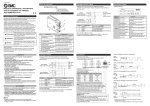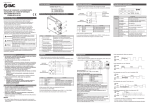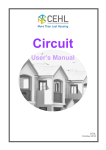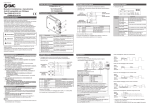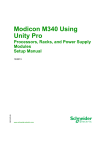Download Handbuch Manual Manuel MVK-MC
Transcript
Handbuch Manual Manuel MVK-MC Art.-No. 55304 Art.-No. 55305 Art.-No. 55306 User’s Manual MVK-MC Series Article No. 55 304 MVK-MC DI8 (DI8) (MVK-MC DI8 + 8x Diagnosis/DI) Article No. 55 305 MVK-MC DIO8 (DI8) (MVK-MC DIO8 + 8x Diagnosis/DI) Article No. 55 306 MVK-MC DIO8 (DIO8) (MVK-MC DIO8 + 8x Diagnosis/DI/DO) User’s Manual Article No. 55 388 Murrelektronik GmbH P.O. Box 1165 71567 Oppenweiler Falkenstrasse 3 71570 Oppenweiler Internet : http://www.murrelektronik.com Version 1.1 Phone ++49(0)7191/47-0 Telefax ++49(0)7191/47-130 MVK-MC User’s Manual Table of contents 1 CONCERNING THIS MANUAL ................................................................................ 9 1.1 2 A guide through the manual ............................................................................................................9 SAFETY INFORMATION ........................................................................................ 10 2.1 Designated use ...............................................................................................................................10 2.2 Target groups .................................................................................................................................10 2.3 Regulations .....................................................................................................................................11 2.3.1 EU directives .............................................................................................................................11 Electrical safety .........................................................................................................................11 2.3.2 2.3.3 General information ...................................................................................................................11 2.4 Information regarding standards ..................................................................................................12 2.4.1 Equipment standards ................................................................................................................12 2.4.2 CiA standards ............................................................................................................................12 2.4.3 EMC standards..........................................................................................................................12 2.4.4 Safety standards .......................................................................................................................12 2.4.5 Mechanical ambient conditions .................................................................................................13 2.5 Explanation of symbols .................................................................................................................13 2.5.1 Use of attention signs ................................................................................................................13 2.5.2 Use of danger signs ..................................................................................................................13 2.5.3 Use of numbering in illustrations ...............................................................................................13 2.5.4 Use of handling information ......................................................................................................13 2.5.5 Use of foot notes .......................................................................................................................14 3 CONFIGURATION INFORMATION ........................................................................ 15 3.1 CAN-Bus protocol description ......................................................................................................15 3.2 CANopen protocol description .....................................................................................................16 3.3 CAN bus system data.....................................................................................................................17 3.4 CAN bus level .................................................................................................................................18 3.5 Information for the beginner .........................................................................................................18 3.6 System cables .................................................................................................................................19 3.6.1 CAN-Bus cable description .......................................................................................................19 3.6.2 Position of bus terminating resistors/maximum bus length .......................................................21 3.6.3 Power supply line ......................................................................................................................22 3.7 System power supply.....................................................................................................................22 3.8 System configuration .....................................................................................................................23 3.8.1 EDS files ....................................................................................................................................24 3.8.2 Addressing ................................................................................................................................25 3.8.3 Data rate settings ......................................................................................................................26 V1.1 3 MVK-MC User’s Manual Set-up .............................................................................................................................................. 27 3.9 3.9.1 Setup example .......................................................................................................................... 27 4 4.1 INSTALLATION INFORMATION............................................................................ 28 MVK-MC installation ...................................................................................................................... 28 4.2 Cables ............................................................................................................................................. 29 4.2.1 CAN-Bus cables ....................................................................................................................... 29 4.2.2 Power supply cables ................................................................................................................. 29 4.2.3 Cable routing ............................................................................................................................ 29 4.2.4 Prevention of interference voltage ............................................................................................ 29 5 5.1 MVK-MC MODULE CONNECTION TECHNIQUE .................................................. 30 Connection overview ..................................................................................................................... 30 5.2 Bus connection .............................................................................................................................. 31 5.2.1 Contact assignments of bus connection M12 (A-encoded) ...................................................... 31 Power supply connection ............................................................................................................. 31 5.3 5.3.1 Contact assignments of power connector 7/8" (Mini-Style) ...................................................... 31 5.3.2 Connecting the power supply cable to the MVK-MC module ................................................... 32 5.4 Connecting the PE cable to the MVK-MC module ...................................................................... 33 5.5 Connections for sensors (encoders) ........................................................................................... 33 5.6 Actuator connections (consumers) ............................................................................................. 34 5.7 Unused connections...................................................................................................................... 35 6 CANOPEN .............................................................................................................. 36 6.1 Object directory structure ............................................................................................................. 36 6.2 Communication profile: General description.............................................................................. 36 6.3 Process data (PDO) – Description of transmission modes ....................................................... 37 6.3.1 “Change of state” PDO transmission (asynchronous) .............................................................. 37 6.3.2 „Remote transmission request“ PDO transmission .................................................................. 38 6.3.3 „Synchronous“ PDO transmission ............................................................................................ 38 6.4 Access to the object directory through SDO access ................................................................. 39 6.4.1 Errors in SDO access / SDO abort codes ................................................................................ 40 6.5 Device profile: General description ............................................................................................. 40 6.5.1 Implemented minimal device configuration .............................................................................. 40 CANopen Boot-Up ......................................................................................................................... 41 6.6 6.6.1 Reset Application ...................................................................................................................... 42 6.6.2 Reset Communication .............................................................................................................. 42 6.6.3 Init ............................................................................................................................................. 42 6.6.4 Pre-Operational ........................................................................................................................ 42 6.6.5 Stopped .................................................................................................................................... 42 6.6.6 Operational ............................................................................................................................... 42 4 V1.1 MVK-MC User’s Manual 7 OBJECT OVERVIEW.............................................................................................. 43 7.1 Communication profile - Overviews .............................................................................................43 7.1.1 MVK-MC DI8 (DI8), Art.-No.: 55304..........................................................................................43 7.1.2 MVK-MC DIO8 (DI8), Art.-No.: 55305 .......................................................................................44 7.1.3 MVK-MC DIO8 (DIO8), Art.-No.: 55306 ....................................................................................45 Device profile overviews................................................................................................................45 7.2 7.2.1 MVK-MC DI8 (DI8), Art.-No.: 55304..........................................................................................45 7.2.2 MVK-MC DIO8 (DI8), Art.-No.: 55305 .......................................................................................46 7.2.3 MVK-MC DIO8 (DIO8), Art.-No.: 55306 ....................................................................................46 Manufacturer-specific device profile: Overview .........................................................................46 7.3 7.3.1 MVK-MC DI8 (DI8), Art.-No.: 55304..........................................................................................46 7.3.2 MVK-MC DIO8 (DI8), Art.-No.: 55305 .......................................................................................46 7.3.3 MVK-MC DIO8 (DIO8), Art.-No.: 55306 ....................................................................................47 7.4 Communication profile DS-301 V4.01- object description .........................................................47 7.4.1 Object 1000H: Device Type (DT) ..............................................................................................47 7.4.2 Object 1001H: Error Register (ER) ...........................................................................................47 7.4.3 Object 1002H: Manufacturer-Status-Register ...........................................................................48 7.4.4 Object 1003H: Pre-defined Error Field (PEF) ...........................................................................48 7.4.5 Object 1005H: COB-ID SYNC message ...................................................................................49 7.4.6 Object 1006H: Communication-Cycle-Period ...........................................................................49 7.4.7 Object 1008H: Manufacturer Device Name (MDN) ...................................................................50 7.4.8 Object 100AH: Manufacturer Software Version (MSV) .............................................................50 7.4.9 Object 1010H : Store parameters .............................................................................................50 7.4.10 Object 1011H : Restore default parameters..............................................................................51 7.4.11 Object 100CH: Guard-Time und object 100DH: Life-Time-Factor ............................................52 7.4.12 Object 1014H: COB-ID emergency message ...........................................................................53 7.4.13 Object 1016H : Consumer Heartbeat Time ...............................................................................54 7.4.14 Object 1017H: Producer Heartbeat Time ..................................................................................54 7.4.15 Object 1018H: Identity Object ...................................................................................................56 7.4.15.1 MVK-MC DI8 (DI8), Article No.: 55304 ..............................................................................56 7.4.15.2 MVK-MC DIO8 (DI8), Article No.: 55305 ...........................................................................56 7.4.15.3 MVK-MC DIO8 (DIO8), Art.-No.: 55306 .............................................................................56 7.4.16 Object 1200H: Server SDO Parameter .....................................................................................56 7.4.17 Object 1400H and 1405H: Receive PDO Communication parameters ....................................57 7.4.17.1 MVK-MC DI8 (DI8), Article No.: 55304 ..............................................................................58 7.4.17.2 MVK-MC DIO8 (DI8), Article No.: 55305 ...........................................................................58 7.4.17.3 MVK-MC DIO8 (DIO8), Article No.: 55306 ........................................................................58 7.4.18 Object 1600H and 1605H: Receive PDO mapping parameters ...............................................59 7.4.18.1 MVK-MC DI8 (DI8), Art.-No.: 55304 ..................................................................................59 7.4.18.2 MVK-MC DIO8 (DI8), Article No.: 55305 ...........................................................................59 7.4.18.3 MVK-MC DIO8 (DIO8), Article No.: 55306 ........................................................................60 7.4.19 Object 1800H and 1805H: Transmit PDO communication parameters ....................................60 7.4.19.1 MVK-MC DI8 (DI8), Article No.: 55304 ..............................................................................62 7.4.19.2 MVK-MC DIO8 (DI8), Article No.: 55305 ...........................................................................63 7.4.19.3 MVK-MC DIO8 (DIO8), Article No.: 55306 ........................................................................63 7.4.20 Object 1A00H and 1A05H: Transmission PDO mapping parameters ......................................64 7.4.20.1 MVK-MC DI8 (DI8), Article No.: 55304 ..............................................................................64 7.4.20.2 MVK-MC DIO8 (DI8), Article No.: 55305 ...........................................................................64 7.4.20.3 MVK-MC DIO8 (DIO8), Article No.: 55306 ........................................................................64 Device profile DS-401 V2.0 object description ............................................................................65 7.5 7.5.1 Processing of I/O data description ............................................................................................65 7.5.2 Object 6000H: Read Input 8-bit.................................................................................................67 7.5.3 Object 6100H: Read Input 16-bit...............................................................................................68 7.5.4 Object 6102H: Polarity Input 16-bit ...........................................................................................68 V1.1 5 MVK-MC User’s Manual 7.5.5 7.5.6 7.5.7 7.5.8 7.5.9 7.5.10 7.5.11 Object 6103H: Filter Constant Input 16-bit ............................................................................... 69 Object 6200H: Write Output 8-bit ............................................................................................. 70 Object 6300H: Write Output 16-bit ........................................................................................... 70 Object 6302H: Polarity Output 16-bit ........................................................................................ 71 Object 6306H: Error Mode Output 16-bit .................................................................................. 71 Object 6307H: Error Value Output 16-bit.................................................................................. 72 Object 6308H: Filter constant Output 16-bit ............................................................................. 73 Manufacturer-specific device profile ........................................................................................... 74 7.6 7.6.1 Object 2000H: Parameter input/diagnosis of pin2 .................................................................... 74 7.6.2 Object 2001H: Input / Output parameter .................................................................................. 75 7.6.3 Object 3000H: Manufacturer specific diagnosis bytes ............................................................. 75 8 DIAGNOSTICS ....................................................................................................... 76 8.1 Diagnostics through EMCY telegram .......................................................................................... 76 8.1.1 EMCY telegram structure ......................................................................................................... 76 8.1.2 Supported error codes (EMCY Byte 0+1) ................................................................................. 77 8.1.3 Error-Register (1001H), (EMCY Byte 2) ................................................................................... 77 8.1.4 Channel-wise - diagnosis (EMCY Byte 5-6) ............................................................................. 78 8.1.5 Manufacturer Status Register (EMCY Byte 7) .......................................................................... 78 Diagnostics through PDO telegram ............................................................................................. 79 8.2 8.2.1 Structure of the 2nd transmit PDO ........................................................................................... 79 Diagnostic displays ....................................................................................................................... 80 8.3 8.3.1 I/O status LEDs at the M12 sockets ......................................................................................... 80 8.3.2 Bus and device status LEDs on the module ............................................................................. 81 Sensor supply ................................................................................................................................ 83 8.4 8.4.1 Short circuit or overload ............................................................................................................ 83 8.4.2 Undervoltage / no voltage ......................................................................................................... 83 Actuators ........................................................................................................................................ 84 8.5 8.5.1 Short circuit or overload ............................................................................................................ 84 8.5.2 Undervoltage ............................................................................................................................ 84 9 9.1 DATA SHEETS ....................................................................................................... 85 EMC noise immunity specifications for MVK-MC modules ....................................................... 85 9.2 Technical data ................................................................................................................................ 86 9.2.1 General information on MVK-MC modules ............................................................................... 86 9.3 Product-specific data .................................................................................................................... 87 9.3.1 MVK-MC DI8 (DI8), Article No.: 55304 ..................................................................................... 87 9.3.2 MVK-MC DIO8 (DI8), Article No.: 55305 .................................................................................. 88 9.3.3 MVK-MC DIO8(DIO8), Article No.: 55306 ................................................................................ 89 10 ACCESSORIES ................................................................................................... 90 10.1 General accessories .................................................................................................................. 90 10.2 Cables .......................................................................................................................................... 91 11 6 ABBREVIATIONS ............................................................................................... 92 V1.1 MVK-MC User’s Manual 12 LIST OF ILLUSTRATIONS .................................................................................. 94 13 LIST OF TABLES ................................................................................................ 95 LEGAL PROVISIONS ................................................................................................... 97 V1.1 7 MVK-MC User’s Manual Additions / corrections to the manual Version Chapter Additions/Corrections V0.0 Initial version V0.1 7.4.18, Static PDO mapping parameters remark deleted 7.4.20 V1.0 Update in accordance with German version V1.0 (55388_hdb_d_10) V1.1 7.4.14 Update in accordance with German version V1.1 (55388_hdb_d_10) Object 1017H (new figure) + Legal Provisions Date/Name 27.02.04 / ERW 26.03.04 / ERW 03.08.04 / THF 02.03.2010 ri/us Notes: 8 V1.1 MVK-MC User’s Manual 1 Concerning this manual The text, illustrations, diagrams and examples used in this manual serve solely for the purpose of explanation, operation and usage of Input/Output modules of the MVK-MC series. If you should have any further reaching questions regarding the installation and set-up of the equipment described in this manual, please don’t hesitate to contact us. We would be glad to assist you any time. Murrelektronik reserves the right to make technical changes or modifications to this manual without prior notice. 1.1 A guide through the manual The “Safety information” section must be read without fail prior to working with the products and the system. This section contains information required for safe installation and handling. The “Configuration information” section describes the MVK-MC module in terms of system and component specifications. This chapter addresses itself to the system planner and offers information on important details relevant to successful configuration. The “Installation information” section provides details regarding installation, in both mechanical and electrical contexts. This chapter addresses itself in particular to qualified and trained electricians responsible for the assembly and installation of system components. The “Diagnosis” and “Set-up” sections direct themselves to the set-up personnel. This section offers important information with regard to the rapid and uncomplicated set-up of individual modules as well as the complete system. V1.1 9 MVK-MC User’s Manual 2 Safety information 2.1 Designated use The input and output modules of the MVK-MC series are designated for use only in those areas as described in this manual. Strict adherence to the data specified in this manual must be ensured. The products have been developed, manufactured, tested and documented in compliance with currently valid safety codes. The equipment poses no danger to operating personnel or material if configuration, assembly, and operation are performed in compliance with the stated handling and safety regulations. Unqualified intervention in the hardware and software of our equipment, disregard of warning labels found on the equipment or non-observance of the information in this manual can result in injury or serious damage to man and/or material. Only supplementary or extension devices that have been recommended by Murrelektronik may be employed in conjunction with products of the MVK-MC series. Any application or usage beyond and above this shall be regarded as non-designated. Warning! Good chemical and oil resistance. When using aggressive mediums, material resistance based on application must be checked. 2.2 Target groups This manual addresses itself exclusively to qualified and trained electricians knowledgeable in the safety standards of automation technology. Only a qualified, trained electrical tradesman knowledgeable in the safety standards of automation technology may perform configuration, installation, set-up, maintenance and testing of the equipment. Only Murrelektronik technical personnel are allowed to undertake intervention in the hardware and software of our equipment, insomuch as this is not described in this manual. 10 V1.1 MVK-MC User’s Manual 2.3 Regulations Current safety and accident prevention laws valid for a specific application must be observed in the configuration, installation, setup, maintenance and testing of the equipment. 2.3.1 EU directives This equipment fulfills the requirements of EC directive 89/336/EEC “Electromagnetic compatibility” There are no restrictions to applications in residential, business and industrial areas, including industrial facilities large and small. 2.3.2 Electrical safety All devices connected to this equipment must fulfill EN 61558-2-4 and EN 61558-2-6 requirements. 2.3.3 General information a) The designated function of this equipment is guaranteed only if the conditions for installation, system extension, operation and maintenance are complied with. b) Only system extensions and cables are allowed that meet the requirements and regulations for safety, electromagnetic compatibility and, where applicable, telecommunications transmission equipment and specifications. The installation of other extensions may violate these requirements and regulations or damage the equipment. Information concerning the type of authorized system extensions and cables can be obtained from your Murrelektronik distributor or taken from this manual. c) The designated operation of the equipment is guaranteed only with the housing fully installed. d) This product is designed and manufactured to assure protection against damage and hazards if designated usage and proper maintenance are observed. V1.1 11 MVK-MC User’s Manual 2.4 Information regarding standards 2.4.1 Equipment standards - EN 50325-1 - EN 60 947-1 - EN 60 947-5-2 - IEC 62026-1 2.4.2 CiA standards - DS301 V4.01 - DS401 V2.0 - DS102 V2.0 - DR303-1 V1.0 - DRP303-3 V0.1 - DSP306 V1.0 2.4.3 - EN 50081-1 - EN 61 000-4-2 - EN 61 000-4-3 - EN 61 000-4-4 - EN 61 000-4-6 Industrial, scientific and medical high frequency equipment – Radio interference – Limit values and sensing methods. EMC Part1: Residential areas, business and industrial areas, including large and small facilities Main section 1: EMC Part 4: Testing and sensing methods Main section 2: Test of immunity to static electrical discharge – EMC basic standards EMC Part 4: Testing and sensing methods Main section 3: Test of immunity to RF electromagnetic fields. EMC Part 4: Testing and sensing methods Main section 4: Test of immunity to rapid transient disturbances/burst EMC basic standard. EMC Part 4: Testing and sensing methods Main section 6: Test of immunity to asymmetric RF input - EMC basic standard. Safety standards - EN 60 947-1 - EN 60 529 - VDE 0100 12 CANopen Application Layer and Communication Profile CANopen Device Profile for Generic I/O Modules CAN Physical Layer for Industrial Applications CANopen Cabling and Connector Pin Assignment CANopen Indicator Specification CANopen Electronic Data Sheet Specification for CANopen EMC standards - EN 55 011 2.4.4 Industrial communication sub-system, based on ISO 11898 (CAN) Part 1: General requirements. Low voltage switchgear Part1: General conventions Low voltage switchgear Part 5-2: Control units and switch elements – proximity switches Low voltage switchgear and control devices - Controller device interfaces Part1: General conventions. Low voltage switchgear Part 1: General conventions Type of housing protection (IP-Code) Part 410/HD 384.4.41 Installation of power systems and equipment with nominal voltages up to 1,000 V Part 4: Protective measures - Chapter 41: Protection against electrical shocks V1.1 MVK-MC User’s Manual 2.4.5 Mechanical ambient conditions - EN 60068-2-6 - EN 60068-2-27 Environment test, sine-shaped oscillation Environment test, shocks 2.5 Explanation of symbols 2.5.1 Use of attention signs Notes containing important information are specially marked. These are illustrated as follows: Attention text........ 2.5.2 Use of danger signs Danger signs are additionally marked with an enclosing frame. CAUTION: Disregard of safety measures may result in damage to equipment and other serious consequences. DANGER: Non-compliance with corresponding safety measures poses a danger to the health and life of the user. 2.5.3 Use of numbering in illustrations Illustrations are numbered with white numbers on a black, round field. Example: Text 1...... Text 2...... Text 3...... The explanatory text follows in tabular form under the same number, in direct context to the preceding illustration. 2.5.4 Use of handling information Handling information describes the sequence of steps during installation, setup, operation and maintenance that must be strictly observed. The numbering (black numerals in a white field) is given in a sequential and ascending order. Example: Instruction 1........ Instruction 2........ Instruction 3........ Instruction 4........ V1.1 13 MVK-MC User’s Manual 2.5.5 Use of foot notes Supplementary information is marked with superscripted numerals (example: Text Text These are explained in the form of footnotes beneath tables or text at the end of the page. 14 1) Text Text). V1.1 MVK-MC User’s Manual 3 Configuration information 3.1 CAN-Bus protocol description CAN (Controller Area Network) was originally developed only for information exchange within a motor vehicle. The gear change operation, for example, was to be improved by having the transmission inform the engine management of a gear change request via CAN. The CAN system was therefore conceived to transmit short messages under real time conditions. This is also a typical task of machine controls in automation technology. The textile machine industry was amongst the CAN pioneers. Back in 1990 already, a manufacturer equipped his weaving machines with modular control systems that communicate through the CAN network. Since then, numerous textile machine manufacturers have joined in a "CAN Textfile Users Group". This group in turn is a member of the international "CAN in Automation” (CiA) user and manufacturers association. In the USA, a number of corporations employ CAN in their production systems and machine tools as a system-internal or machine-internal bus system to interconnect sensors and actuators. Such manufacturers include Honeywell, Allen-Bradley, Coca-Cola and United Parcel Services. Some users, for example in medical technology, have opted for CAN because of the extremely high safety requirements they must meet in their field. Manufacturers of safety-sensitive or high-availability machines and systems (e.g. robots and transport systems) have similar problems to solve. The extremely interesting technical characteristics of CAN, coupled with its low price (due to the volume of units used in the automotive industry), have made CAN a worldwide-accepted bus system in automation technology. In the CAN system, equal rights users (control devices, sensors and actuators) are connected to each other by means of a serial bus. The bus cable itself is a symmetric or asymmetric two-wire cable that is either screened or non-screened, depending on the requirements. The electrical parameters of physical transmission are defined in ISO 11898. CAN is distinctive for its immunity to high temperatures and interference fields. Another of its distinguishing features is its highly robust network performance (hamming distance = 6). Low device connection costs, in addition to high transmission speeds, are often a decisive argument in favour of CAN. The availability of CAN chips from different manufacturers is also decisive for price critical applications. All are naturally compatible with the specifications and OSI standards layers 1 and 2. Not the least of arguments in its favour is the compactness of the controller chips e.g. in the area of low voltage switchgear. In CAN data transfer, no stations are addressed but messages. These “addresses”, also referred to as identifiers, are marked by a network-wide unique identifier. In addition to marking the content, the identifier also establishes message priority. This is essential for bus assignment when several stations compete for access rights. To be able to process all transmission requests in a CAN network while complying with latency conditions at possibly low data rates, the CAN protocol must implement a bus assignment method (arbitration). This method guarantees that simultaneous bus access by several stations always leads to defined bus assignment. Through bit-wise arbitration based on the identifiers of to-be-transferred messages, collision between several transmission-ready stations is clearly resolved, at the latest after 13 (standard format) or 33 bit times (expanded format) of any random time bus access. Unlike message-based arbitration according to the CSMA/CD method, this destruction-free collision resolving method guarantees that no bus capacity is required without user information actually being transferred. V1.1 15 MVK-MC User’s Manual Linking bus access priority to message content has proven itself advantageous in bus overload situations, as compared to the existing CSMA/CD or token method: Despite the low bus transport capacity, all pending transfer requests are processed in the sequence of importance for the total system (according to message priority). High system and configuration flexibility is achieved, thanks to the above-described content-related method of addressing. Stations can be easily integrated into the existing CAN network without the need for software or hardware changes to the existing stations, if the new stations are solely recipients. As the data transfer protocol does not stipulate any physical target addresses for individual components, the concept of modular electronics is supported, as well as the possibility of multi-reception (Broad/multi-cast) and the synchronization of distributed processes. 3.2 CANopen protocol description In the realization of CAN-based distributed systems, one is rapidly confronted with requirements not yet considered by layer 1 and layer 2 protocols. The starting point for CAL (CAN Application Layer) specifications was to provide a communication capability suitable for distributed systems, in the form of a user layer (layer 7) based on layer 2 protocol expanded communication capability. CANopen originated from a sub-entity of CAL. Through the definition of profiles; it is even more specifically tailored for use in standard industrial components. CANopen is a CiA standard (CAN In Automation) and has already found wide acceptance shortly after its introduction. In Europe, CANopen can be regarded as the decisive standard for realization of CAN-based industrial system solutions. The CANopen profile family is based on a so-called “Communication profile” which specifies the underlying communication mechanisms and their description (DS301). The most important device types being used in industrial automation technology, such as digital and analog I/O modules (DS401), drives (DS402), operating devices (DSP403), regulators (DSP404), programmable controllers (DS405), encoders (DS406), are described in so-called “Device profiles”. The device profiles define the functionality of standard devices of that particular type. The configurability of devices via the CAN bus serves as the basis for the manufacturer independence that the profile family aspires to provide. CANopen is a collection of profiles for CAN based systems with the following characteristics: • • • • • • • • • Open Real time data transfer without protocol overhead, Modular and scalable Devices are inter-operable and interchangeable Supported by many international manufacturers Standardized network configuration Access to all device parameters Synchronization and Cyclical and/or event-oriented process data traffic (short system reaction time) possible. CANopen specifications are compiled by CAN in Automation (CiA) and partially available to the public. Various suppliers make source codes for master and slave devices available. All manufacturers with certified CANopen products on the market are normally members of the CiA. As a result of our active membership in the CiA, Murrelektronik possesses profound CANopen know-how for the development of components for this bus system. You will find us and the CiA at: www.can-cia.com und www.murrelektronik.com 16 V1.1 MVK-MC User’s Manual 3.3 CAN bus system data The following Table 3-1 illustrates the most important system data. Transmission medium Network topology Data rates Transfer duration Number of bus devices Transmitter output current Number of I/O points Addresses Access User data Terminating resistors Error recognition Spur line length1 Twisted, screened two-wire cable Bus structure Dependent on the cable length (max. 1000 kBit/s): 1000 kbit/s 40m 800 kbit/s 50m 500 kbit/s 100m 250 kbit/s 250m 125 kbit/s 500m 50 kbit/s 1000m 134µs for an 8 byte telegram at 1000 kBits/s Max. 30 without repeater, over 200 with repeater >25mA Standard CAN: 16384 Bytes (PDO data) One specific address per device in a range between 0...128 Multi-master, messages with priorities 8 bytes per telegram 120 Ω, always at the ends of the data cable Identification of faulty messages, automatic repetition Data rate: 1000kBit/s: Max. spur line length: 0.3m Cumulative spur line length: 1.5m 500kBit/s: Max. spur line length: Cumulative spur line length: 6.0m 30m Table 3-1: CAN Bus system data To limit the influence of the reflected wave on the signal quality, the spur line should be limited to max. 0.3m for a data rate of 1Mbit/s. 1 Calculation of the max. spur line length does not come under the scope of this manual. For further information see CiA-DR303-1. V1.1 17 MVK-MC User’s Manual 3.4 CAN bus level In CAN, bus levels are differentiated as dominant and recessive. The dominant bus level overwrites the recessive one. If various bus stations simultaneously transmit both dominant and recessive bus levels, the dominant level establishes itself on the bus. The recessive level can establish itself only if it is being transmitted by all bus devices simultaneously. The recessive level is “1” (high) and the dominant level “0” (low). When there is no bus transmission traffic, the bus level is recessive. Every CAN-Bus device must be able to implement the output level variances Vdiff = VCAN_H - VCAN_L shown in Table 3-2. A transmission output current of >25mA must be possible. Dominant bus level Recessive bus level VCAN_H dominant (nominal) VCAN_L dominant (nominal) Bus-Idle-operation Vdiff ≥ 0.9V Vdiff = -0.5V...+0.5V 3.5V 1.5V VCAN_H = VCAN_L = +2.5V Table 3-2: CAN bus level 3.5 Information for the beginner CANopen is a field bus system for industrial use whose advantages lie in its application. In particular, the various types of process data transmission permit a host of different applications. To make the system even easier and safer for beginners to use, we recommend proceeding as outlined in Table 3-3 below. Work phase Planning Planning Planning Configuration Installation Setup Setup Question How many I/O’s are required in total? How great is the system power requirement? How large is the entire scope of the system? How are the NODE Ids of the modules to be assigned? Where will the modules be installed? How will the system configuration be executed? Have all CAN-Bus devices on the bus reported following Power ON? Setup How can a simple I/O function test be performed? Note This determines if one or more CANopen networks are required. Important for the selection of a suitable system power supply unit. Important for selecting the Can-Bus cable and data rate. To avoid addressing errors, create an assignment scheme and carefully label all addressed modules accordingly. Depends on the module enclosure type. Either in a switch cabinet or terminal box. Place modules of enclosure type IP 67 close to sensors and actuators for the sake of greater efficiency. The modules can be configured with a suitable software via the imported EDS file. When all CAN-Bus devices have reported, slave configuration can begin. Quick and straightforward, with special, easy to use setup tools such as the CANopen- Master simulator2). Alternatively, the I/O test can also be performed via PLC software. Table 3-3: Planning and configuration procedure 2 Article No.: 55805 (DIN supply), 55825 (PS2 supply) 18 V1.1 MVK-MC User’s Manual 3.6 System cables The selection of CAN-Bus cables and the respective data transfer rate takes place in three steps: Determine the required cable core cross-section according to Table 3-4, depending on the number of CAN-Bus devices and the cable length. With reference to Table 3-5, establish the specific conductor resistance and/or core cross-section in the AWG. Select the permissible data transfer rates from Table 3-6. In exceptionally difficult situations, it may not be possible to establish cable parameters and permissible data transfer rates with the procedure described. In such cases, please refer to the ISO 11898, CiADS102 und CiA-DR303-1 standards. The following sections are excerpts from these standards. 3.6.1 CAN-Bus cable description The CiA-DS102 for bus connection and bus medium enables the realization of open CAN networks as a general industrial field bus. The CiA standard is based on high-speed bus interfacing according to ISO 11898; it also specifies a sub-D connector and a surge impedance-terminated, two-wire lead cable with common return circuit as transfer medium. The maximum cable length is 1000 meters. The maximum length of the spur lines at a data transfer rate of 1000kBits/s is 0.3m. The bus cable can be either twisted or screened. Cable screening is required because of the transmission technology. For spur lines, a crosssection of 0.25mm²...0.34mm² is usually sufficient. Further CiA specified cables and connectors are indicated in DR303-1. The maximum length of the spur lines at a data transfer rate of 1000kBit/s is only 0.3 meters. The number of CAN-Bus devices must be taken into consideration when selecting the conductor crosssection. The limit values are shown in Table 3-4 below. Number of CAN-Bus devices 32 64 100 Cable length in m 100 250 500 100 250 500 100 250 500 Core crosssection in mm² 0,25 0,34 0,75 0,25 0,50 0,75 0,25 0,50 1,00 Cable resistance in Ω <21 <18.5 16 Table 3-4: Cable cross sections in dependence of cable length and number of bus devices Repeaters must be used for more than 30 CAN-Bus participants. V1.1 19 MVK-MC User’s Manual Additional selection criteria include the DC parameters according to Table 3/5. Cable length in m Specific cable resistance in mΩ/m 0...40 70 40...300 < 60 300...600 < 40 600...1000 < 26 Core crosssection in mm² 0.25...0.34 AWG23, AWG22 0.34...0.6 AWG22, AWG20 0.5...0.6 AWG20 0.75...0.8 AWG18 Maximum data rate in kBits/s 1000 at 40m 500 at100m 100 at 500m 50 at 1000m Table 3-5: DC cable parameters The parameters listed in Table 3-5 are for networks according to ISO11898-2. In order to minimize voltage drop in the cable, a larger bus-terminating resistor should be selected for long cable lengths than specified in ISO11898-2. In system configuration, the DC connector parameters must also be taken into consideration. For each connector, 5mΩ...20mΩ must be added to the cable resistance. The ground potential difference at CAN_GND connections of all CAN-Bus participants should not exceed 2V. Plug connectors have a typical DC resistance of 5mΩ...20mΩ. In approximation, the following is valid for bus termination: Attention must be paid to ensure that the CAN bus between CAN_H and CAN_L is correctly terminated with 120 Ω. The maximum permissible data rate is shown in Table 3-6. Data rate in kBits/s 1000 800 500 250 125 100 50 20 10 Cable length in m 30 50 100 250 350 500 1000 2500 5000 Nominal bit time in µs 1 1,25 2 4 8 10 20 50 100 Table 3-6: Max. permissible cable length dependent on the data rate 20 V1.1 MVK-MC User’s Manual Installation is greatly simplified through the use of cable harnesses. Wiring errors are avoided and setup is more rapidly successful. Murrelektronik offers field bus cables, power supply cables, sensor cables and accessories such as terminating resistors and T-fittings. Field assembled plugs and cables are also available. In addition, the specific signal run-time of the CAN-Bus cable must be taken into consideration. This factor lies in a range of 5ns/m in the case of electrical two-wire cables. In the case of electrical two-wire cables, the signal run-time is 5ns/m. 3.6.2 Position of bus terminating resistors/maximum bus length If the distance from a branch in the main cable to its furthest removed module is greater than the distance to the next terminator, this spur line length (Drop B) is calculated into the total cable length. The following is a network example: 3m 50m 1,5 m 12m 1m 5m 6m Node 1 (Drop A) Node 2 (Drop B) Node 3 (Drop C) Fig. 3-1: Position of terminating resistors / max. bus length Drop A: Drop B: Drop C: does not appear in the max. cable length is calculated into the max. cable length does not appear in the max. cable length 1.5 m > 1 m 3m<5m 12 m > 6 m Maximum bus length 5 m + 50 m + 12 m = 67 m In the above example, the bus terminating resistors have been installed at the end of Drop B and at the end of the 12m cable. Attention must be paid to ensure that the CAN-Bus between CAN_H and CAN_L is correctly terminated (120 Ω ). V1.1 21 MVK-MC User’s Manual 3.6.3 Power supply line Calculation of the required conductor cross-sections is dependent on installationspecific configuration data and is therefore not covered in this manual. 3.7 System power supply We recommend the use of primary switched-mode power supplies for application with the MVK-MC modules and for supplying the sensors and actuators. When using in-phase regulated power supplies, assure that the overload-related power switch-off takes place only after a bus telegram has been transmitted (the MVKMC module reverts to Pre-operational state after the power is switched off)! The power at pin 1 of the power supply connector must never be switched OFF during operation; otherwise, the MVK-MC module can no longer participate in CAN-Bus communication. MVK-MC modules require a DC power supply in the range of 18...30V. System-related limit values regarding system power supply must be strictly observed if maximum functional safety and fault-free operation are to be ensured. Always ensure that the system power, measured at the device furthest away from the power supply, does not drop below 18VDC. A load current-related voltage drop in the power supply cable occurs due to the central power supply of the MVK-MC modules with all their connected sensors. In critical cases, voltage drop optimisation can be realized by changing the location of the power supply unit within the overall system and by using power supply cables of greater conductor cross-section. Calculation of the required conductor cross-sections is dependent on installationspecific configuration data and is therefore not covered in this manual. 22 V1.1 MVK-MC User’s Manual 3.8 System configuration Following the initialisation phase, all CAN-Bus devices will have reported to the CAN-Bus with one BootUp-Message each. An appropriate setup tool can then start to read in the CANopen network and, based on the data received, assign each CAN-Bus device the corresponding EDS file. From the EDS file information, the master creates an adequate periphery map of all recognized slaves in the PLC. The user can assign the read-in I/O bytes to logical addresses in the PLC. Fig. 3-2 shows the schematic of a CANopen network layout. PLC CANopen-Slaves Consumer/Producer CANopen-Master Module MVK-MC DI8 Input Process Image Input Data Diagnostic Data Parameter Data Input Data CAN-Bus Output Data Diagnostic Data CAN-Bus PLC-Program MVK-MC DIO8 Input Data Output Data Diagnostic Data Parameter Data MVK-MC DIO8 Parameter Data Output Process Image Input Data Output Data Diagnostic Data Parameter Data Fig. 3-2: Data transfer between the PLC, Interface module (CANopen-Master) and CANopen slaves V1.1 23 MVK-MC User’s Manual 3.8.1 EDS files The EDS file is created explicitly for the device type (I/O). Consequently, each module of the MVK-MC series has a separate EDS file (*.eds) plus an icon (*.ico) assigned to it. The EDS file contains a lot of information concerning the module e.g.: Device type, manufacturer, Vendor ID, article number, software version, hardware version etc. EDS files are module-specific! Only Murrelektronik personnel are allowed to undertake application-specific modifications! EDS files are assigned as shown in Table 3-7: Module type MVK-MC DI8 (DI8) MVK-MC DIO8 (DI8) MVK-MC DI4DO4 (DI8) Name of EDS file MVKCDI8D.eds MVKCDIO8D.eds MVKCDI4DO4D.eds Name of icon MVKCDI8D.ico MVKCDIO8D.ico MVKCDI4DO4D.ico Table 3-7: EDS files The last character in the EDS file name stands for the EDS file language e.g. D= Deutsch, E= English. For the function of the assembled network, it does not matter which file is loaded into the setup tool. Only the readability of the variables is improved! The latest EDS files can be found in the Internet under: http://www.murrelektronik.com in the download area under configuration files. 24 V1.1 MVK-MC User’s Manual 3.8.2 Addressing The Node ID of the MVK-MC module is set as a decimal number with the two rotary switches (see Fig. 3-3). POWER IN BUS IN POWER OUT Node ID switch ×10 Node Id. switch ×1 Data rate switch BUS OUT Fig. 3-3: Data rate and Node ID-switches There are two switches for setting the Node ID.: x10 (decades) and x1 (single digits). Permissible addresses are 1 to 99. The MVK-MC module receives the Node ID. only when it is supplied with power. As a result, a power reset must always be made if the station address was changed. Always assure that the Node ID. of each device in the CANopen network is unique (non-duplicate). The address 0 is not allowed! V1.1 25 MVK-MC User’s Manual 3.8.3 Data rate settings The data transfer rate is set with a rotary switch (see item 3 in Fig. 3-3). Bit timing is according to CiA directives. The following data rates can be set: Switch position 0 1 2 3 4 5 6 7 8 9 Data rate Automatic recognition 10 kBit/s 20 kBit/s 50 kBit/s 100 kBit/s 125 kBit/s 250 kBit/s 500 kBit/s 800 kBit/s 1000 kBit/s Table 3-8: Data rate setting with rotary switch Messages (e.g. SYNC telegrams) must be transferred on the CAN-Bus for automatic data rate recognition (switch position 0) to take place. The MVK-MC module tries to recognize the data rate being used and accepts this as a standard value. As long as the module is searching for the data rate, the MS and NS LED’s blink at 10Hz. Only after the data rate has been successfully detected does the MVK-MC module assume “Pre-operational“ state and can be used as a CANopen module. The data rate is searched again every time the module is started up. The detected data rate is not stored. If the data rate is to be changed, the module must be re-started. A NMT-reset (reset node or reset communication) is not sufficient for changing the data rate. The data rate search is performed only when module power supply UB is switched ON. The data rate setting is accepted only when the power supply is turned ON. A power reset is required for changing the data rate. 26 V1.1 MVK-MC User’s Manual 3.9 Set-up The CANopen network, including the master, must be started for this purpose. The network is read in with the aid of a software tool (incl. hardware). Prior to this, the EDS files of the MVK-MC modules must be incorporated into the software. The CANopen devices are recognized in the sequence in which they where addressed. When the entire system has been configured and the bus communication is active, additional modules may join the CAN-bus any time providing the Node ID. and the data rate are correctly set Typical errors during setup include: Damage to the bus cable, incorrect data rate, Node ID. duplicity, CAN_H and CAN_L swapped on the bus cable, power supply not available, bus not correctly terminated and EDS files incorrectly or not at all integrated! Devices with identical Node IDs cannot be configured on Each device type possesses an EDS file (*.eds) and an icon (*.ico). the CAN-Bus. Prior to set-up, a competent system structure check of the field bus must be assured! 3.9.1 Setup example The following presents one possible setup procedure: Connect one or more CANopen devices to the CAN bus (assure professional setup of the field bus). Turn all the power supplies for the bus modules ON (check voltages before supplying participating bus devices etc.). The master will first perform a self-test (master & PLC power must be ON). The MVK-MC modules now also display their status via the LEDs at the bus portion (MS=green blinking (Pre-operational) and NS=off). The master reads in the CANopen network and displays all connected bus devices. The master executes the slave configurations in succession. The master starts all CAN-Bus devices with the NMT command: Operational all Nodes. The slaves are now ready to exchange PDO data. Before proceeding with the setup, please be sure to read the operating instructions for all installed CANopen modules and their software! This manual illustrates the setup procedure by way of an example! V1.1 27 MVK-MC User’s Manual 4 Installation information 4.1 MVK-MC installation The modules of the MVK-MC series can be mounted directly on an installation panel or on a machine. The module features two mounting holes for this purpose. It must be assured that the mounting surface is smooth and flat to prevent mechanical stress in the module housing. The module is affixed with two screws 6 mm in diameter and two lock washers DIN 433 T1/T2. The required torque is 9 Nm. Schéma 4-1 : Côtes de fixation ATTENTION : Respect a distance bigger than 3 mm between 2 modules. 28 V1.1 MVK-MC User’s Manual 4.2 Cables 4.2.1 CAN-Bus cables The CAN-Bus network requires cables conforming to ISO 11898 and DR 303-1 standards. Ready cable harnesses of various lengths are also available to guard against wiring errors. 4.2.2 Power supply cables Module supply cables must have VDE approval and a maximum core cross-section of 1.5 mm². All further power supply characteristics depend on individual applications and are not covered in this manual. Maximum allowable core cross-section 1.5mm². 4.2.3 Cable routing Cable routing is a very important criterion for interference-free operation of the equipment. When routing cables, be sure to observe the following: • • • • • • 4.2.4 Do not route bus cables parallel to high-voltage cables; where applicable, route in separate bundles or cable troughs or channels. The PE cable connection must be star-shaped. Prevent potential differences by laying equipotential bonding conductors. CAN-Bus cable screens must be attached to the connectors. All analog signals should be carried by screened cable. Signal and power supply cables to the terminal block should be sufficiently long to prevent pullstress on the terminals. Prevention of interference voltage The following points must be observed in order to reduce or prevent voltage interference when setting up a system: • • • • V1.1 Screening of devices and cables where stipulated (VDE 0113 and VDE 0829 etc.), Suitable location of the devices and cables. Take appropriate interference suppression measures for devices emitting interference (e.g. frequency transformers, valves, contactors etc.). Massive and comprehensive device and screen grounding methods. 29 MVK-MC User’s Manual 5 MVK-MC module connection technique 5.1 Connection overview 3 7 2 6 1 5 0 4 11 Fig. 5-1: MVK-MC module connection overview Mounting holes M12 round sockets for inputs and outputs Identification label Display elements Power supply connection 11 30 Outgoing power supply connection Incoming bus interface Outgoing bus interface PE connection Address switch Baud rate switch V1.1 MVK-MC User’s Manual 5.2 Bus connection 5.2.1 Contact assignments of bus connection M12 (A-encoded) Plug 3 5 4 Socket 2 2 1 1 BUS IN Contact No. 1 2 3 4 5 Signal Screen NC NC CAN_H CAN_L 5 3 4 BUS OUT Description Bus screen Not connected Not connected CAN_HIGH CAN_LOW Fig. 5-1 : Bus contact assignments 5.3 Power supply connection 5.3.1 Contact assignments of power connector 7/8" (Mini-Style) Plug Socket POWER IN POWER OUT 1 1 2 2 5 3 Pin 1 Pin 2 Pin 3 Pin 4 Pin 5 5 3 4 4 0V 0V PE Sensor supply Actuator supply Fig. 5-2 : Contact assignments of power connector 7/8" (Mini-Style) The max. permissible sectional area of the line 1,5 mm². It is limited by the 7/8“ connector. The chief determining factor in selecting a suitable transmission cable in regard to energy transfer is the DC resistance. Auxiliary power supply is needed to supply the actuators and sensors. V1.1 31 MVK-MC User’s Manual CAUTION : Wrong poling of the power supply can damage the module. Always ensure that the sensors and actuators power supply voltage, measured at the module furthest away from the power supply does not drop below 18 V DC. CAUTION : Please note that the 7/8“ connector is designed for max. 9 A per pin. This must be taken into account for downstream power supply. 5.3.2 Connecting the power supply cable to the MVK-MC module The following procedure is recommended: Install the MVK-MC module. Attach the PE cable to the MVK-MC module. Establish CAN-bus connection. Connect the power supply. Pin 3 of the power supply connector is active only for DO modules MVK-MC DIO8 (DI8) and MVK-MC DIO8 (DIO8) (+24V actuator power supply). This actuator voltage can be configured to switch off for EMERGENCY STOP circuits. As a general rule, connected consumers are supplied by an auxiliary power supply. On MVK-MC modules, the power supply at pin 1 of the power supply connector may not be conducted through EMERGENCY STOP circuits as this power supplies the entire I/O portion and the sensors with energy. The actuator power supply, on the contrary, can be configured to switch off for EMERGENCY STOP circuits (DO modules only). 32 V1.1 MVK-MC User’s Manual 5.4 Connecting the PE cable to the MVK-MC module The PE connection is found at the lower side of the MVK-MC module housing. The screw to fasten the cable is located under the label (see Fig. 5-2). Labels PE connection screw Fig. 5-2: PE connection Connect the PE line at the MVK-MC housing in a low-resistance grounding manner with the ground cable of the system. 5.5 Connections for sensors (encoders) Sensors are supplied directly via pins 1 (+24V) and 3 (0V) of the M12 sockets. Pin 4 of the M12 socket is the function input (DI modules). Pin 2 is the diagnosis input. Table 5-1 shows the correlation between M12 socket and I/O labelling. M12-socket 0 1 2 3 4 5 6 7 Function input (Pin 4) 00 01 02 03 04 05 06 07 Diagnosis input (Pin2) 10 11 12 13 14 15 16 17 Table 5-1: M12 socket labelling, inputs V1.1 33 MVK-MC User’s Manual 2 1 5 3 4 Pin1: Pin2: Pin3: Pin4: Pin5: +24V 10 to 17 diagnosis or function input 0V 00 to 07 function input PE Fig. 5-3: Pin assignment of M12 sockets Modules of the MVK-MC series may be loaded with max. 200mA per M12 socket (sensor current)! If an M12 socket (I/O channel) is not in use, it must be fitted with an M12 cap in compliance with model type IP 67 specifications. 5.6 Actuator connections (consumers) Actuators are addressed via pin 4 of the M12 sockets (DO modules), Pin 2 is the diagnosis input. For Art. –No. 55306, Pin 2 can also be an output. Table 5-2 shows the correlation between M12 socket and I/O labelling. M12 socket Output (Pin 4) 0 1 2 3 4 5 6 7 00 01 02 03 04 05 06 07 Output (Pin2) (only Art.-No. 55306) 10 11 12 13 14 15 16 17 Diagnosis input (Pin2) 10 11 12 13 14 15 16 17 Table 5-2: M12 socket labelling, outputs 2 1 5 4 Pin1: Pin2: Pin3: Pin4: Pin5: 3 +24V 10 to 17 diagnosis or function input 0V 00 to 07 output PE Fig. 5-4: Pin assignment of M12 sockets 34 V1.1 MVK-MC User’s Manual Modules of the MVK-MC series may be loaded with max. 1.6 A per output (actuator current), total of max. 8A possible. If an M12 socket (I/O-channel) is not used, it must be fitted with an M12 cap in compliance with IP 67 specifications. 5.7 Unused connections Unused sockets must be fitted with a blind cap. Otherwise the IP 67 protection class is not assured. Art. No. 55 468 55 390 V1.1 Designation M12 blind cap black (4 pcs) 7/8“ blind cap (thread) 35 MVK-MC User’s Manual 6 CANopen 6.1 Object directory structure CANopen assigns a basic functionality to each device. It is possible to assign further functions that however, must conform to the specifications in the device and communication profile. The device characteristics are specified in the object directory. The object directory is created in the device’s range of application. The object directory structure is shown in table 6-1 below. Communication profile data is located in the range between 1000H and 1FFFH (highlighted grey below) and the device profile data between 6000H and 9FFFH. Index 0000 0001 - 001F 0020 - 003F 0040 - 005F 0060 - 0FFF 1000 - 1FFF 2000 - 5FFF 6000 - 9FFF A000 - FFFF Object Not used Static Data Types Complex Data Types Manufacturer Specific Data Types Reserved for further use Communication Profile Area Manufacturer Specific Profile Area Standardized Device Profile Area Reserved for further use Table 6-1: Object directory structure Object directory entries are accessed by means of an index with which the entire data structure is addressed. A given element can be selected from the data structure by means of the sub-index. An example of the addressing structure is illustrated in Table 6-2 below. Index 6000H Sub-index 0 1 2 Description Number of entries (here 2) Inputs 1 to 8 Inputs 9 to 16 Table 6-2: Use of index and sub-index 6.2 Communication profile: General description The communication profile is based on the services and protocols provided by CAL. It contains functions for distributed synchronous operation, provides a common time base and defines a uniform error signal flow. Application objects can be assigned to communication objects. The communication profile also establishes system initialisation. The CANopen communication model differentiates between four different types of messages (objects): 1. Administrational Messages (Management messages). These encompass layer management (LMT), network management (NMT) and identifier distribution (DBT). Implementation is managed by CAL management services. 2. Service Data Messages. Service-Data-Objects (SDO) are used for reading and writing entries in the device object directory. The SDOs are implemented by means of CAL application layer services. Each CANopen device supports at least one SDO. 36 V1.1 MVK-MC User’s Manual 3. Process Data Messages. PDO (Process Data Object) transfer is the most rapid means of transferring data as transmission takes place without an additional protocol. A differentiation is made between synchronous and asynchronous transfer. PDOs are implemented by CAL application services. 4. Pre-defined Messages. There are three pre-defined communication objects: SYNC, Time Stamp and Emergency Object. Support of these objects is not mandatory. Implementation is via CAL application services. 6.3 Process data (PDO) – Description of transmission modes CANopen offers various possibilities of transferring process data. Fig. 6-1 offers an overview of possible CANopen operation modes. 1. Change of state producer consumer(s) Remote Frame 2. Remote transmission request producer consumer(s) SYNC 3. Synchron (cyclic, acyclic) producer consumer(s) Fig. 6-1: Overview of PDO transmission modes A more detailed description of PDO transmission modes is provided below: 6.3.1 “Change of state” PDO transmission (asynchronous) “Change of state” refers to the changing of an input value (event control). The data is transmitted on the bus immediately after having been modified. The bus bandwidth is optimally used by the event control method, as the entire process image is not constantly being transmitted, but only the modifications of the same. Short reaction times are also achieved, as it is not necessary to wait for the next query by a master when an input value changes. If the “Change of state” PDO transmission is selected, one must remember that, under certain circumstances, multiple events may occur simultaneously and result in delays until a relatively low priority PDO can be transmitted on the bus. Also, a constantly changing input with high priority PDO must be prevented from blocking the bus (“babbling-idiot”). For this reason, event control is disabled for analog inputs (according to CANopen specifications) as a default condition and must be activated with object 0x6421. V1.1 37 MVK-MC User’s Manual 6.3.2 „Remote transmission request“ PDO transmission PDOs can also be polled by the master via data request telegrams (Remote-Frames, so-called RTRtelegrams). In this manner, the input image (in the case of event controlled inputs) can also be brought to the bus without input changes, e.g. if a monitor or diagnostics unit being is implanted in the network during run-time. The MVK-MC modules do not support this transmission method. 6.3.3 „Synchronous“ PDO transmission It is not only in drive applications that it makes sense to synchronize reading the incoming information with setting the outputs. CANopen offers the SYNC-object for this purpose. This is a high priority CAN telegram without user data, the receipt of which is used by the synchronized nodes as a trigger to read the inputs or to set the outputs. Fig. 6-2 illustrates the time response in synchronized PDO transmission. SYNC Actual Input Data Communication cycle period SYNC Set point Output Data SYNC Synchronous time window Synchronous window length Establish inputs with SYNC Set outputs during next SYNC Fig. 6-2: Synchronized PDO transmission 38 V1.1 MVK-MC User’s Manual 6.4 Access to the object directory through SDO access Fig. 6-3 illustrates the SDO telegram structure: Start of telegram-frame Byte 0 Byte 1-3 Byte 4-7 Commandspecification 3 bytes object identification 4 bytes object data 8-bit 16-bit 8-bit (s. Table 6-3) Index Sub-index Data-type: UNSIGNED 16 Data-type: UNSIGNED 8 End of telegramframe 32-bit Fig. 6-3: SDO structure Values must be entered in Byte 0 (Command-Specification) according to Table 6-3: Data length 8 Bit 16 Bit 32 Bit Command specifier SDO Download Request 2FH 2BH 23H SDO Download Response 60H 60H 60H SDO Upload Request 40H 40H 40H SDO Upload Response 4FH 4BH 43H Table 6-3: SDO-Command specifier Following are two examples of SDO access: Example 1: Life Time Factor Object 100DH is read out. The MVK-MC module answers with value 2H Telegram structure in Hex-Code: Upload Request: 40 0D 10 00 00 00 00 00 Upload Response: 4F 0D 10 00 02 00 00 00 Example 2: Life Time Factor Object 100DH is written with the value 1H. Telegram structure in Hex-Code: Download Request: 2F 0D 10 00 01 00 00 00 Download Response: 60 0D 10 00 00 00 00 00 The communication object identifiers (COB-Ids) for SDO access are entered in object 1200H (Sub-index 1 and 2). V1.1 39 MVK-MC User’s Manual 6.4.1 Errors in SDO access / SDO abort codes If an access error occurs, the MVK module transmits a reply with the object that was the access target. The value 80H is written in Byte 0 (Command specification). Bytes 4-7 of the SDO contain the abort code as shown in Table 6-4. This is an excerpt from CiA-DS301. Abort Code Description 0503 0000h 0601 0000h 0601 0002h 0602 0000h 0604 0041h 0604 0043h 0604 0047h 0607 0010h 0609 0011h 0609 0030h 0609 0031h Toggle bit not alternated Unsupported access to an object Attempt to write a read only object Object does not exist in the object dictionary Object cannot be mapped to the PDO General parameter incompatibility reason General internal incompatibility in the device Data type does not match, length of service parameter does not match Sub-index does not exist Value range of parameter exceeded (only for write access) Value of parameter written too high Data cannot be transferred or stored to the application because of the present device state 0800 0022h Table 6-4: Abort codes during SDO access errors 6.5 Device profile: General description The device profile contains the functionality description of the device. All application objects (functions and parameters) of a device are defined in the device profile. It forms a standardized interface for device functionality. Entries in the object directory are identified through the index. Access to entries is accomplished by means of SDO services which enable entries to be read or written. 6.5.1 Implemented minimal device configuration The following device configuration is available after the device-internal initialisation: 1. Minimal device configuration without dynamic ID distribution. ID assignment as shown in Table 6-5 and Table 6-6. 2. Static mapping of application objects to PDOs. 3. Synchronous, asynchronous, cyclic and acyclic PDO transmission with master monitoring during synchronous PDO transmission. 4. Emergency telegrams when an error occurs. 5. CANopen Boot-Up procedure per NMT services and 6. Node guarding and Life guarding. Object NMT SYNC Function code (Binary) 0000 0001 Resulting COB-ID (Hex) (Dec) 0 0 80H 128 CMS Priority 0 0 Table 6-5: Broadcast object of pre-defined master-slave connections 40 V1.1 MVK-MC User’s Manual Object EMERGENCY PDO (tx) PDO (rx) PDO (tx) PDO (rx) SDO (tx) SDO (rx) Node-Guarding Function code (Binary) 0001 0011 0100 0101 0110 1011 1100 1110 Resulting COB-ID (Hex) (Dec) 81H - FFH 129 - 255 181H - 1FFH 385 - 511 201H - 27FH 513 - 639 281H - 2FFH 641 - 767 301H - 37FH 769 - 895 581H - 5FFH 1409 - 1535 601H - 67FH 1537 - 1663 701H - 77FH 1793 - 1919 CMS Priority 0,1 1,2 2 2,3 3,4 6 6,7 - Table 6-6: Objects of pre-defined master-slave connection (as seen from the slave) 6.6 CANopen Boot-Up In the minimal device equipment, a short boot sequence takes place. This process is shown in Fig. 6-4. power-on Initialisation Reset Application Reset Communication Init Reset Node indication Reset Communication indication Pre-Operational Enter Pre-Operational indication Stopped Start Remote Node indication Operational Fig. 6-4: Status diagram for a CANopen device with minimal device equipment V1.1 41 MVK-MC User’s Manual 6.6.1 Reset Application Following a device start or NMT service “Reset node”, the device is in a “Reset application” state. The device profile is initialised in this condition. Following this, all device profile entries are set to default values. When initialisation is completed, the device automatically assumes “Reset communication” state. 6.6.2 Reset Communication This condition is assumed through NMT service “Reset communication” or after “Reset Application”. All parameters (standard value, according to device configuration) of the supported communication objects (1000H - 1FFFH) are written to the object directory. Following this, the device automatically assumes the “Init” state. 6.6.3 Init All necessary communication objects (SDO, PDO, SYNC, Emergency) are defined during the “Init" state. The assigned CAL services are set up and the CAN controller is configured accordingly while in this state. With this, device initialisation is complete and the device assumes “Pre-operational” state. 6.6.4 Pre-Operational The device assumes “Pre-operational” state following a Reset or through NMT Service “Enter Preoperational”. In this state, the device can be reconfigured according to its equipment. Only the SDOs, however, are available for reading and writing of device data. The device waits for a network start once the configuration is complete. 6.6.5 Stopped NMT service “Node stop” causes the device to assume the “Stopped” state. The device cannot be configured in this condition. No services for reading and writing of device data (SDO) are available. Only the slave monitoring (Node Guarding) function remains active. 6.6.6 Operational The full device functionality can be used if the CANopen network is brought into “Operational” state by NMT service “Node start”. Communication can take place via PDOs and via SDOs as well. Configuration changes during “Operational“ state can have unforeseen effects and should therefore be made only in the “Pre-operational“ state. 42 V1.1 MVK-MC User’s Manual 7 Object overview 7.1 Communication profile - Overviews 7.1.1 MVK-MC DI8 (DI8), Art.-No.: 55304 Index 1000H 1001H 1002H 1003H 1005H 1006H 1008H 100AH 100CH 100DH 1010H 1011H 1014H 1016H 1017H 1018H 1200H 1405H 1605H 1800H 1805H 1A00H 1A05H Name Device Type Error Register Manufacturer Status Register Pre-defined Error Field COB-ID SYNC-Message Communication Cycle Period Manufacturer Device Name Manufacturer Software Version Guard time Life time factor store parameters Restore default parameters COB-ID emergency Consumer heartbeat time Producer heartbeat time Identity Object Server SDO parameter Receive PDO Communication Parameter Receive PDO Mapping Parameter Transmit PDO Communication Parameter Transmit PDO Communication Parameter Transmit PDO Mapping Parameter Transmit PDO Mapping Parameter Access read only read only read only read only read & write read & write read only read only read & write read & write read & write read & write read & write read only read only read only read only read & write read & write read & write read & write read & write read & write Standard value 00010191H 0H 0H * 80H 0 MVKCM DI8 (DI8) SW1.04 0 0 * * 80H + Node Id. * * * * * * * * * * Table 7-1: Overview of supported objects in the communication profile of the DI8 module (*)- If there is no Entry under standard values, the object index has further sub-indices, the contents of which are described in detail in the following sections. V1.1 43 MVK-MC User’s Manual 7.1.2 Index 1000H 1001H 1002H 1003H 1005H 1006H 1008H 100AH 100CH 100DH 1010H 1011H 1014H 1016H 1017H 1018H 1200H 1400H 1405H 1600H 1605H 1800H 1805H 1A00H 1A05H MVK-MC DIO8 (DI8), Art.-No.: 55305 Name Device Type Error Register Manufacturer Status Register Pre-defined Error Field COB-ID SYNC-Message Communication Cycle Period Manufacturer Device Name Manufacturer Software Version Guard time Life time factor store parameters Restore default parameters COB-ID emergency Consumer heartbeat time Producer heartbeat time Identity Object Server SDO parameter Receive PDO Communication Parameter Receive PDO Communication Parameter Receive PDO Mapping Parameter Receive PDO Mapping Parameter Transmit PDO Communication Parameter Transmit PDO Communication Parameter Transmit PDO Mapping Parameter Transmit PDO Mapping Parameter Access read only read only read only read only read & write read & write read only read only read & write read & write read & write read & write read & write read only read only read only read only read & write read & write read & write read & write read & write read & write read & write read & write Standard value 00030191H 0H 0H * 80H 0 MVKCM DIO8 (DI8) SW1.04 0 0 * * 80H + Node Id. * * * * * * * * * * * * Table 7-2: Overview of supported objects in the communication profile of the DIO8 module (*)-If there is no Entry under standard values, the object index has further sub-indices, the contents of which are described in detail in the following sections. 44 V1.1 MVK-MC User’s Manual 7.1.3 Index 1000H 1001H 1002H 1003H 1005H 1006H 1008H 100AH 100CH 100DH 1010H 1011H 1014H 1016H 1017H 1018H 1200H 1400H 1405H 1600H 1605H 1800H 1805H 1A00H 1A05H MVK-MC DIO8 (DIO8), Art.-No.: 55306 Name Device Type Error Register Manufacturer Status Register Pre-defined Error Field COB-ID SYNC-Message Communication Cycle Period Manufacturer Device Name Manufacturer Software Version Guard time Life time factor store parameters Restore default parameters COB-ID emergency Consumer heartbeat time Producer heartbeat time Identity Object Server SDO parameter Receive PDO Communication Parameter Receive PDO Communication Parameter Receive PDO Mapping Parameter Receive PDO Mapping Parameter Transmit PDO Communication Parameter Transmit PDO Communication Parameter Transmit PDO Mapping Parameter Transmit PDO Mapping Parameter Access read only read only read only read only read & write read & write read only read only read & write read & write read & write read & write read & write read only read only read only read only read & write read & write read & write read & write read & write read & write read & write read & write Standard value 00030191H 0H 0H * 80H 0 MVKCM DIO8 (DIO8) SW1.04 0 0 * * 80H + Node Id. * * * * * * * * * * * * Table 7-3: Overview of supported objects in the communication profile of the DIO16 module (*)-If there is no Entry under standard values, the object index has further sub-indices, the contents of which are described in detail in the following sections. 7.2 Device profile overviews 7.2.1 MVK-MC DI8 (DI8), Art.-No.: 55304 Index 6000H 6100H 6102H 6103H Name Read Input 8-bit Read Input 16-bit Polarity Input 16-bit Filter Constant Input 16-bit Access read only read only read & write read & write Standard value 0000H 0000H Table 7-4: Overview of supported objects in the DI8 module device profile V1.1 45 MVK-MC User’s Manual 7.2.2 Index 6000H 6100H 6102H 6103H 6200H 6300H 6302H 6306H 6307H 6308H MVK-MC DIO8 (DI8), Art.-No.: 55305 Name Read Input 8-bit Read Input 16-bit Polarity Input 16-bit Filter Constant Input 16-bit Write Output 8-bit Write Output 16-bit Polarity Output 16-bit Error Mode Output 16-bit Error Value Output 16-bit Filter Constant Output 16-bit Access read only read only read & write read & write read & write read & write read & write read & write read & write read & write Standard value 0000H 0000H 00H 0000H 0000H FFFFH 0000H 0000H Table 7-5: Overview of supported objects in the DIO8 module device profile 7.2.3 Index 6000H 6100H 6102H 6103H 6200H 6300H 6302H 6306H 6307H 6308H MVK-MC DIO8 (DIO8), Art.-No.: 55306 Name Read Input 8-bit Read Input 16-bit Polarity Input 16-bit Filter Constant Input 16-bit Write Output 8-bit Write Output 16-bit Polarity Output 16-bit Error Mode Output 16-bit Error Value Output 16-bit Filter Constant Output 16-bit Access read only read only read & write read & write read & write read & write read & write read & write read & write read & write Standard value 0000H 0000H 00H 0000H 0000H FFFFH 0000H FFFFH Table 7-6: Overview of supported objects in the DIO16 module device profile 7.3 Manufacturer-specific device profile: Overview 7.3.1 MVK-MC DI8 (DI8), Art.-No.: 55304 Index 2000H 3000H Name Parameter Input / Diagnostic Pin2 Manufacturer specific diagnostic Access read & write read & write Table 7-7: Overview of supported objects in the DI8 module manufacturer-specific device profile 7.3.2 Index 2000H 2001H 3000H MVK-MC DIO8 (DI8), Art.-No.: 55305 Name Parameter Input / Diagnostic Pin2 Input / Output parameter Manufacturer specific diagnostic Access read & write read & write read & write Table 7-8: Overview of supported objects in the DIO8 module manufacturer-specific device profile 46 V1.1 MVK-MC User’s Manual 7.3.3 Index 2000H 2001H 3000H MVK-MC DIO8 (DIO8), Art.-No.: 55306 Name Parameter Input / Diagnostic Pin2 Input / Output parameter Manufacturer specific diagnostic Access read & write read & write read & write Table 7-9: Overview of supported objects in the DIO16 module manufacturer-specific device profile 7.4 Communication profile DS-301 V4.01- object description All communication objects supported by the device are described below according to their entries in the object directory. With these objects, all necessary settings for communication and for general functions (I/O-independent functions) can be made or the device status can be requested. 7.4.1 Object 1000H: Device Type (DT) This object describes the device type and its functionality. The device description consists of two 16-bit fields. The device profile number is written in one of these fields, the other field contains additional information. Byte MSB Additional Information 000XH LSB Device Profile Number 0191H Table 7-10: Structure of device type, Object 1000H Device Profile Number: 401D = 191H The device profile number equals the number of the standard for I/O devices. Additional Information: 7.4.2 1st bit set: 2nd bit set: Digital inputs available Digital outputs available Object 1001H: Error Register (ER) The device can display internal errors with the 8-bit ER field. If a device error occurs, the corresponding bit is set in the ER. The following errors can be displayed: Bit 0 1 2 3 4 5 6 7 Significance generic error current voltage temperature communication error reserved reserved manufacturer specific Comments not supported! not supported! not supported! Desina diagnostics Table 7-11: Error register structure, Object 1001H V1.1 47 MVK-MC User’s Manual 7.4.3 Object 1002H: Manufacturer-Status-Register Data of diagnosis are recorded in this field of 32 bits. The lower 8-Bit of the register "Manufacturer Status Register" is contained in the EMCY- message and it is transmitted at the same time in the event of defect. The following table indicates the assignment of the bytes. Bit 0 1 2 3 4 5 6 7 8 ... 31 Signification under voltage sensor no voltage sensor under voltage actuator no voltage actuator sensor short circuit at M12 actuator short circuit3 (shut down) actuator warning4 Desina diagnosis reserved Remarque Table 7-12: Description of object 1002H: Manufacturer-Status-Register 7.4.4 Object 1003H: Pre-defined Error Field (PEF) In this 32-bit “Error memory”, the “Error code” is entered in the LSB and “Additional information” in the MSB when an error occurs. The last occurring error is found in sub-index 1. The error that was already present shifts to sub-index 2, the error from sub-index 2 shifts to sub-index 3, and so on. Errors can only be deleted as a group by writing 0x00 in object 1003,00. Error correction does not delete the error Entry in the PEF. An emergency telegram (EMCY-telegram) is issued each time an error occurs. When the error has been corrected, an EMCY-telegram with the content NO-ERROR is issued (error-code 0x0000). Error message processing is time offset in order to optimise the internal program run time of the MVK-MC module. An error description consists of two 16-bit fields. The one field contains the error code, the other has the additional information. The structure of entries is shown in Table 7-13 and Table 7-14. Bit MSB Additional Information 0000H LSB Error-Code 0000H Table 7-13: Structure of pre-defined error field, object 1003H Index Sub-index 1003 0 1 Error Code Additional Information Description Number of errors (8 bit) Error (32 bit) Max. 10 Table 7-14: PEF structure, object 1003H The number of registered errors is found in sub-index 0 of the PEF. The other indices contain the errors as entered in the sequence of their occurrence. 3 4 only if output paramized only if output paramized 48 V1.1 MVK-MC User’s Manual 7.4.5 Object 1005H: COB-ID SYNC message The communication parameters for the synchronization telegram are stored in this 32-bit field. The structure is shown in Table 7-15 below. Bit MSB 31 CAN 2.0A: 0/1 LSB 30 0 29 0 28 – 11 000000000000000000 10 - 0 11-Bit Identifier Table 7-15: Structure of the SYNC COB-ID entry, object 1005H The significance of individual bits is explained in Table 7-16. Bit number 31 (MSB) 30 29 28 – 11 10 - 0 (LSB) Value 0 0 1 0 1 0 X X Significance Do not care Device creates no sync-objects Device creates sync-objects 11-bit ID (CAN 2.0A) 29-bit ID (CAN 2.0B) If bit 29 = 0 If bit 29 = 1: Bit 28-11 of 29 Bit ID Bit 10 - 0 of identifier Comments not supported! not supported! not supported! Table 7-16: Description of the SYNC COB-ID entries The reset value is 80H. This means that the device can receive SYNC-telegrams with COB-ID 80H. 7.4.6 Object 1006H: Communication-Cycle-Period This object describes the time interval between two SYNC signals in µs. The smallest time unit is 1 ms. This must be kept in mind when selecting SYNC intervals. The entry is made in a 32-bit field. If not used, the field content is zero. If a value between 10 000 and 10 000 000 is listed, the node must receive a SYNC signal within this stated time or the node assumes pre-operational state. The time differential is max. 1 % of the set value. Time monitoring begins with the receipt of the first SYNC signal. The time limit values are listed in Table 7-17 below: Object 1006H Standard value Minimum value Maximum value Decimal 0 10 000 25 000 250 000 1 000 000 5 000 000 10 000 000 Hexadecimal 0H 0000 2710H 0000 61A8H 0003 D090H 000F 4240H 004C 4B40H 0098 9680H SYNC-interval in ms 10 25 250 1 000 5 000 10 000 Table 7-17: Description of object 1006H: Communication-Cycle-Period V1.1 49 MVK-MC User’s Manual 7.4.7 Object 1008H: Manufacturer Device Name (MDN) With the MDN, device information can be stored in the form of an ASCII string. “MVKMC Dxx8(Dxx8)“ has been entered as device identification (x=I or O). 7.4.8 Object 100AH: Manufacturer Software Version (MSV) The software version is entered as an ASCII string in the MSV. “SWx.xx” is transferred when this object is queried. ”SW1.04“ stands for software version 1.04. 7.4.9 Object 1010H : Store parameters With this object some parameters can be save non-volatile (in flash) and recall after power-cycle from non-volatile memory. Sub Index Access 0 PDOMapping NO 1 NO rw Store all parameter 2 NO rw Store communication parameter (1000H–1FFFH) 3 NO rw Store application parameter (6000H–9FFFH) 4 NO rw Store application parameter (2000H–5FFFH) ro Default Value 4 Description Largest sub-index supported On reception of the correct signature in the appropriate sub-index the device stores the parameter and then confirms the SDO transmission (initiate download response).If the storing failed, the device responds with an Abort SDO Transfer (abort code:0606 0000h). If a wrong signature is written, the device refuses to store and responds with Abort SDO Transfer (abort code:0800 002xh). On read access to the appropriate Sub-Index the device provides information about its storage functionality with the following format: 50 V1.1 MVK-MC User’s Manual Warning! During this operation the led’s aren’t updated, this will take 1 or 2 s. 7.4.10 Object 1011H : Restore default parameters With this object the default parameters hard coded in firmware can be restore via CAN. Sub Index Access 0 PDOMapping NO 1 NO rw Restore all parameter 2 NO rw Restore communication parameter (1000H–1FFFH) 3 NO rw Restore application parameter (6000H–9FFFH) 4 NO rw Restore application parameter (2000H–5FFFH) ro Default Value 4 Description Largest subindex supported On reception of the correct signature in the appropriate sub-index the device restores the default parameters and then confirms the SDO transmission (initiate download response).If the restoring failed, the device responds with an Abort SDO Transfer (abort code:0606 0000h).If a wrong signature is written, the device refuses to restore the defaults and responds with an Abort SDO Transfer (abort code:0800 002xh). The default values are set valid after the device is reset (reset node for sub-index 1h – 7Fh, reset communication for sub-index 2h) or power cycled. V1.1 51 MVK-MC User’s Manual On read access to the appropriate sub-index the device provides information about its default parameter restoring capability with the following format: 7.4.11 Object 100CH: Guard-Time und object 100DH: Life-Time-Factor Description of node and life guarding principle Object 100CH contains the guard time in milliseconds. Object 100DH contains the lifetime factor. Lifetime is calculated as follows: Lifetime = Guard time x Lifetime factor If either of these parameters is set to “0” (default setting), there is no monitoring of the master (no life guarding). For time monitoring to be active, a value of at least 1 must be stated in object 100DH and a time entry (in milliseconds) in object 100CH. To guarantee dependable operation, a minimum Life-Time factor of 2 must be entered, as the node will otherwise switch itself to the “Pre-operational” state without indication of an error. In the event of a delay caused e.g. by a high priority message or internal master node guarding. When guarding, the master sets remote frames (remote-transmit-request) to the guarding identifiers of the slaves to be monitored. The slaves respond with the guarding message. The message contains the slave status code and a toggle-bit that must change after each message exchange. If the status or toggle-bit do not correspond to the status expected by the NMT master or if no reply is made, the master assumes a slave error. The slave recognizes the loss of the master when the master requests guarding messages in a strict cyclical form. If the slave, in this case, does not receive a message request (guarding error) from the master within the set “Lifetime”, it assumes that the master has failed (Watchdog function). It then sets its outputs to error state and reverts to Pre-operational state. Both of these monitoring mechanisms are particularly important in CANopen, as the modules do not report regularly in the event-controlled mode. The remote query by the master is answered even without entries in the Guard-Time and Life-Time-Factor objects. Time monitoring is not activated until a value greater than 0 is entered in both objects. A typical guard time value lies somewhere between 250ms and 2 seconds. 52 V1.1 MVK-MC User’s Manual Fig. 7-1 shows node guarding and life guarding sequences. Node / Life Guarding COB-ID = 0x700 + Node-ID Remote transmit request request 1 0 7 6...0 t s NMT Master Node Guard time request confirm NMT Slave Indication response Node Life time COB-ID=... Remote transmit request request Indication 1 0 7 t confirm 6...0 s response Life Guarding Event* Node Guarding Event* Indication Indication * if guarding error Fig. 7-1: Node and Life Guarding. Guarding protocol The toggle bit (t) transferred in the first guarding telegram has the value “0”. Afterward, the bit changes (toggles) in each guarding telegram, thereby signalling if a telegram has been lost. The node indicates its network status (s) in the remaining 7 bits: Network status Stopped Pre-operational Operational Reply telegram 0x04 or 0x84 0x7F or 0xFF 0x05 or 0x85 Table 7-18: Network status Example: The Guarding message at node 27 (=0x1B) must be queried via a remote frame with the identifier 0x71B = 1819. When the node is OPERATIONAL, the first data byte of the reply message toggles between 0x05 and 0x85. In PRE-OPERATIONAL state, it changes between 0x7F and 0xFF. 7.4.12 Object 1014H: COB-ID emergency message The value entered in this object is used as a COB-ID for emergency node messages. When changing the COB-ID, no value may be used that is being used in the node or in the network as a COB-ID for another message. The structure of the EMCY-COB-ID is shown in Table 7-19 below. Bit MSB 31 CAN 2.0A: 0 LSB 30 0 29 0 28 - 11 000000000000000000 10 - 0 11-Bit Identifier Table 7-19: Structure of EMCY COB-ID entry, object 1014H V1.1 53 MVK-MC User’s Manual 7.4.13 Object 1016H : Consumer Heartbeat Time The consumer heartbeat time defines the expected heartbeat cycle time and thus has to be higher than the corresponding producer heartbeat time configured on the device producing this heartbeat. Monitoring starts after the reception of the first heartbeat. If the consumer heartbeat time is 0 the corresponding entry is not used. The time has to be a multiple of 1ms. Sub Index Access 0 PDOMapping NO Description ro Default Value 01H 1 NO rw 0 Consumer heartbeat time Table 7-20: Consumer Heartbeat Time, object 1016H At an attempt to configure several consumer heartbeat times unequal 0 for the same Node-ID the device aborts the SDO download with abort code 0604 0043h. Structure of consumer heartbeat time entry: Bits Value Encoded as UNSIGNED32 MSB 31 – 24 Reserved (value: 00h) - 23 – 16 Node-ID UNSIGNED8 LSB 15 - 0 Heartbeat Time UNSIGNED16 Table 7-21: Structure of Consumer Heartbeat Time, object 1016H 7.4.14 Object 1017H: Producer Heartbeat Time The producer heartbeat time defines the cycle time of the heartbeat. The producer heartbeat time is 0 if it not used. The time has to be a multiple of 1ms. Sub Index 0 PDOMapping NO Access rw Default Value 00H Description Table 7-22: Structure of Producer Heartbeat Time, object 1017H Heartbeat is generated periodically (the period is Heartbeat Producer Time) by a Node. The heartbeat is send without received a RTR (Remote Transmission Request). Definition of the boot-up message: 54 V1.1 MVK-MC User’s Manual Fig. 7-2: The Heartbeat Time s: the state of the Heartbeat producer 0: BOOTUP 4: STOPPED 5: OPERATIONAL 127: PRE-OPERATIONAL If the Heartbeat Producer Time is configured on a device the Heartbeat Protocol begins immediately. If a device starts with a value for the Heartbeat Producer Time unequal to 0 the Heartbeat Protocol starts on the state transition from INITIALISING to PRE-OPERATIONAL. In this case the Bootup Message is regarded as first heartbeat message. The MSB Value is even zero. It’s not allowed to use Heartbeat and Node-guarding at the same time. If the heartbeat producer time is unequal 0 the heartbeat protocol is used. V1.1 55 MVK-MC User’s Manual 7.4.15 Object 1018H: Identity Object Object 1018H contains general information about the device. The vendor ID (manufacturer Id. No. from CiA) is found in sub-index 1. Sub-index 2 contains the MVK-MC article number. Sub-index 3 contains the revision number divided into main and sub-revision numbers. If CANopen functionality is expanded the main revision number is raised. The sub-revision number is raised during software changes that alter the device functionality but do not affect CANopen functionality. Please always state the revision number in case of questions concerning the MVK-MC. Sub-index 1 and 2 can be read out to establish the manufacturer and article number. 7.4.15.1 Index 1018H MVK-MC DI8 (DI8), Article No.: 55304 Sub-index 0 1 2 3 Description Number of entries Vendor ID (32 Bit) Product Code (32 Bit) Revision Number (32 Bit) Standard value 3 4FH D8 08H 00010001H Table 7-23: Description of object 1018H for a DI8 module 7.4.15.2 Index 1018H MVK-MC DIO8 (DI8), Article No.: 55305 Sub-index 0 1 2 3 Description Number of entries Vendor ID (32 Bit) Product Code (32 Bit) Revision Number (32 Bit) Standard value 3 4FH D8 09H 00010001H Table 7-24: Description of object 1018H for a DIO8 module 7.4.15.3 Index 1018H MVK-MC DIO8 (DIO8), Art.-No.: 55306 Sub-index 0 1 2 3 Description Number of entries Vendor ID (32 Bit) Product Code (32 Bit) Revision Number (32 Bit) Standard value 3 4FH D8 0AH 00010001H Table 7-25: Description of object 1018H for a DIO8 module 7.4.16 Object 1200H: Server SDO Parameter In sub-index 1, this object contains the COB-ID for communication from client to server. Sub-index 2 contains the COB-ID for the opposite direction (see Table 7-26 below. Index 1200H Sub-index 0 1 2 Description Number of entries Client to Server Server to Client Standard value 2 600H + Node Id. 580H + Node ID Table 7-26: Description of object 1200H: Server SDO parameter 56 V1.1 MVK-MC User’s Manual 7.4.17 Object 1400H and 1405H: Receive PDO Communication parameters Communication parameters for Receive PDOs are stored in these objects. The parameters are: • COB-ID of the PDO and • PDO transmission mode (asynchronous, cyclic synchronous and acyclic synchronous). COB-ID Bit MSB 31 CAN 2.0A: 0/1 LSB 30 0 29 0 28 – 11 000000000000000000 10 - 0 11-Bit Identifier Table 7-27: Structure of COB-ID entry of the Receive PDO communication parameters The significance of individual bits is explained in table below. Bit number Value Significance 0 PDO valid 31 (MSB) 1 PDO not valid 0 RTR allowed 30 1 RTR not allowed 0 11-Bit ID (CAN 2.0A) 29 1 29-Bit ID (CAN 2.0B) 28 - 11 0 If Bit 29 = 0 X if Bit 29 = 1: Bit 28-11 of 29 Bit ID 10 - 0 (LSB) X Bit 10 - 0 of the identifier Comments not supported! not supported! Table 7-28: Description of PDO-COB ID entries Bit 30 describes PDO access possibility via remote frames. The COB-ID-entries shall only be changed when the PDO is non-active (Bit 31 = 0). Transmission mode The PDO transmission mode can be set as shown in following table below. Asynchronous transmission (255) is set as standard for Receive PDOs. PDO transmission modes Transfer code Cyclica Acyclic l 0 1 - 240 241 - 251 252 253 254 255 X X Synchro- Asynchro nous -nous Remark RTR only Update data after the Sync- message following the receipt of PDO Update data x Sync- message following the receipt of PDO X X reserved reserved reserved X X Update data on receipt of PDO (like 255) Update data on receipt of PDO Table 7-29: Description of PDO transmission modes Under synchronous cyclical transmission, the entry value (1-240) indicates the number of SYNC-objects required for PDO transmission. V1.1 57 MVK-MC User’s Manual Objects 1005H and 1006H must be noted for synchronous mode operation. 7.4.17.1 MVK-MC DI8 (DI8), Article No.: 55304 Table 7-30 shows the exact parameter assignment for the Receive PDOs. Index 1405H Sub-index 0 1 2 Description Number of entries of the 1st Receive PDO PDO COB-ID (32-bit) Transmission mode (8-bit) Standard value 2 08000300H + Node-ID FFH Table 7-30: Receive PDO communication parameters for a DI8-module The MVK-MC-DI8 module supports 1 Receive PDO. It must be assured that each COB-ID is unique in the entire network unless data is being exchanged between slaves. 7.4.17.2 MVK-MC DIO8 (DI8), Article No.: 55305 Table 7-31 shows the exact assignment of parameters for Receive PDOs. Index 1400H 1405H Sub-index 0 1 2 0 1 2 Description Number of entries of the 1st Receive PDO PDO COB-ID (32-bit) Transmission mode (8-bit) Number of entries of the 2nd Receive PDO COB-ID of PDO (32-bit) Transmission mode (8-bit) Standard value 2 200H + Node Id. FFH 2 08000300H + Node-ID FFH Table 7-31: Receive PDO communication parameters for a DIO8 module The MVK-MC-DIO8 module supports two Receive PDOs. It must be assured that each COB-ID is unique in the entire CANopen network unless data is being exchanged between slaves. 7.4.17.3 MVK-MC DIO8 (DIO8), Article No.: 55306 Table below shows the exact assignment of parameters for Receive PDOs. Index 1400H 1405H Sub-index 0 1 2 0 1 2 Description Number of entries of the 1st Receive PDO COB-ID of PDO (32-bit) Transmission mode (8-bit) Number of entries of 2nd Receive PDO COB-ID of PDO (32-bit) Transmission mode (8-bit) Standard value 2 200H + Node Id. FFH 2 08000300H + Node Id. FFH Table 7-32: Receive PDO communication parameters for a DIO8 module 58 V1.1 MVK-MC User’s Manual The MVK-MC-DIO8 module supports 2 Receive PDOs. It must be assured that each COB-ID is unique in the entire CANopen network unless data is being exchanged between slaves. 7.4.18 Object 1600H and 1605H: Receive PDO mapping parameters This object is used to assign received data to entries in the object directory. The parameters are entered in a sub-index. The value is entered in a 32-bit field. This field is divided into one 16-bit and two 8-bit areas. The index of the assigned object is found in the 16-bit field. The first 8-bit field carries the sub-index while the second 8-bit field states the length of the assigned entry. Table 7-33 shows the structure. Bit MSB E.g.: Index (16-bit) 6200H Sub-index (8-bit) 01H LSB Object length (8-bit) 08H Table 7-33: Structure of PDO assignment entry 7.4.18.1 MVK-MC DI8 (DI8), Art.-No.: 55304 Table 7-34 shows mapping entries for a DI8-module. Index 1605H Sub-index 0 1 Description Number of assigned objects, 1st Receive PDO 1st assigned object, parameter input/diagnostic at Pin2 Standard value 1 2000 01 08H Table 7-34: Receive PDO mapping parameters for a DI8 module 7.4.18.2 MVK-MC DIO8 (DI8), Article No.: 55305 Following table shows mapping entries for a DIO8-module. Index 1600H 1605H Sub-index 0 1 0 1 2 Description Number of assigned objects, 1st Receive PDO 1st assigned object, digital outputs 0 - 7 Number of assigned objects, 2nd Receive PDO 1st assigned object, parameter input/diagnostic at Pin2 2nd assigned object, Functionality input / output pin 4 Standard value 1 6200 01 08H 1 2000 01 08H 2001 01 08H Table 7-35: Receive PDO mapping parameter for a DIO8 module V1.1 59 MVK-MC User’s Manual 7.4.18.3 MVK-MC DIO8 (DIO8), Article No.: 55306 Following table shows mapping entries for a DIO16-module. Index 1600H 1605H Sub-index 0 1 2 0 1 2 3 Description Number of assigned objects, 1st Receive PDO 1st assigned object, digital outputs 0 - 7 2nd assigned object, digital outputs 8 - 15 Number of assigned subjects, 2nd Receive PDO 1st assigned object, parameter input/diagnostic at Pin2 2nd assigned object, Functionality input / output pin 4 3rd assigned object, Functionality input / output pin 2 Standard value 2 6200 01 08H 6200 02 08H 3 2000 01 08H 2001 01 08H 2001 02 08H Table 7-36: Receive PDO mapping parameters for a DIO8 module 7.4.19 Object 1800H and 1805H: Transmit PDO communication parameters Communication parameters for Transmit PDOs are stored in these objects. The parameters are: • COB-ID of the PDO • PDO transmission mode (asynchronous, cyclic synchronous and acyclic synchronous). • Inhibit time or an • Event timer. COB-ID Bit MSB 31 CAN 2.0A: 0/1 LSB 30 0 29 0 28 – 11 000000000000000000 10 - 0 11-Bit Identifier Table 7-37: Structure of COB-ID entry of the Receive PDO communication parameters The significance of individual bits is explained in table below. Bit number 31 (MSB) 30 29 28 - 11 10 - 0 (LSB) Value 0 1 0 1 0 1 0 X X Significance PDO valid PDO not valid RTR allowed RTR not allowed 11-Bit ID (CAN 2.0A) 29-Bit ID (CAN 2.0B) If Bit 29 = 0 if Bit 29 = 1: Bit 28-11 of 29 Bit ID Bit 10 - 0 of the identifier Comments not supported! not supported! Table 7-38: Description of PDO-COB ID entries Bit 30 describes PDO access possibility via remote frames. The COB-ID-entries can only be changed when the PDO is non-active (Bit 31 = 0). 60 V1.1 MVK-MC User’s Manual Transmission mode The PDO transmission mode can be set as shown in following Table below. Asynchronous transmission (255) is set as standard for Transmit PDOs. Transfer code PDO transmission modes Cyclica Acyclic l 0 1 - 240 241 - 251 X X 252 Synchro- Asynchro nous -nous RTR only Send PDO on next Sync- message after an event or an end of timer Send PDO every x Sync- message X X reserved X 253 254 255 Remark X X X X Send PDO on Remote Request or on next Sync- message Send PDO on Remote Request Send PDO on event or at end of timer Send PDO on event or at end of timer Table 7-39: Description of PDO transmission modes Under synchronous cyclical transmission, the entry value (1-240) indicates the number of SYNC-objects required for PDO transmission. Objects 1005H and 1006H must be noted for synchronous mode operation. Inhibit Time In the case of Transmit PDOs, the inhibit time for PDO transmission can be entered in this 16-bit field. After a data change, the transmitter of a PDO checks if the inhibit time has expired since the last transmission. A new PDO transmission can take place only when the inhibit time has elapsed. The inhibit time is useful in asynchronous transmission (transmission mode 255) in order to avoid CAN-Bus overloads. The inhibit time is a multiple of 100µs of object 1800,03/1805,03. The table shows some calculated inhibit times. Object 1800,03 or 1805,03 0000H 0064H 03E8H 1388H 2710H FFFFH Inhibit Time in ms 0 10 100 500 1000 6553 Table 7-40: Inhibit time examples After a data change, the TxPDO is transmitted again only when the inhibit time has expired, even if synchronous operation is set. V1.1 61 MVK-MC User’s Manual Event Timer The event timer functions only in asynchronous transmission (transmission mode 255). If data changes before the event timer expires, an interim telegram is sent. If a value >0 is entered in this 16-bit field, the TxPDO is always transmitted after the event timer expires. The value entered in 1800,05 and 1805,05 is the event timer in ms. Data transfer also takes place without data changes. object 1800,05 or 1805,05 0000h 000Ah 0064h 01F4h 03e8h 1388h 2710h Event Time in ms 0 10 100 500 1000 5000 10000 Table 7-41: Event timer examples The event timer functions only in asynchronous transfer (transmission mode 255). If inhibit time and event timer are used at the same time, the inhibit time must be smaller than the event time. Otherwise, the event time would expire before the inhibit time and this would make the function illogical. The Receive PDO communication parameters of the individual MVK-MC modules are listed in the following. 7.4.19.1 MVK-MC DI8 (DI8), Article No.: 55304 Table 7-42 shows the exact assignment of Transmit PDO parameters. Index 1800H 1805H Sub-index 0 1 2 3 5 0 1 2 3 5 Description Number of entries of 1st Transmit PDO COB-ID of PDO (32-bit) Transmission mode (8-bit) Inhibit time (16-bit) Event timer (16-bit) Number of entries of 2nd Transmit PDO COB-ID of PDO (32-bit) Transmission mode (8-bit) Inhibit time (16-bit) Event timer (16-bit) Standard value 5 180H + Node Id.. FFH 0000H 0000H 5 80000280H + Node-ID FFH 0000H 0000H Table 7-42: Transmit PDO communication parameters for a DI8 module The MVK-MC-DI8 module supports 2 Transmit PDOs. It must be assured that each COB-ID is unique in the entire CANopen network unless data is being exchanged between slaves 62 V1.1 MVK-MC User’s Manual 7.4.19.2 MVK-MC DIO8 (DI8), Article No.: 55305 Table 7-43 shows the exact assignment of parameters for Transmit PDOs. Index 1800H 1805H Sub-index 0 1 2 3 5 0 1 2 3 5 Description Number of entries of 1st Transmit PDO COB-ID of PDO (32-bit) Transmission mode (8-bit) Inhibit time (16-bit) Event timer (16-bit) Number of entries of 2nd Transmit PDO COB-ID of PDO (32-bit) Transmission mode (8-bit) Inhibit time (16-bit) Event timer (16-bit) Standard value 5 180H + Node Id. FFH 0000H 0000H 5 8000 0280H + Node-ID FFH 0000H 0000H Table 7-43: Transmit PDO communication parameters for a DIO8 module The MVK-MC-DIO8 module supports 2 Transmit PDOs. It must be assured that each COB-ID is unique in the entire CANopen network unless data is being exchanged between slaves. 7.4.19.3 MVK-MC DIO8 (DIO8), Article No.: 55306 Following table shows the exact assignment of parameters for Transmit PDOs Index 1800H 1805H Sub-index 0 1 2 3 5 0 1 2 3 5 Description Number of entries of 1st transmission PDO COB-ID of PDO (32-bit) Transmission mode (8-bit) Inhibit time (16-bit) Event timer (16-bit) Number of entries of 2nd Transmit PDO COB-ID of PDO (32-bit) Transmission mode (8-bit) Inhibit time (16-bit) Event timer (16-bit) Standard value 5 180H + Node Id. FFH 0000H 0000H 5 80000280H + Node Id. FFH 0000H 0000H Table 7-44: Transmit PDO communication parameters for a DIO8 module The MVK-MC-DIO8 module supports 2 Transmit PDOs. It must be assured that each COB-ID is unique in the entire CANopen network unless data is being exchanged between slaves. V1.1 63 MVK-MC User’s Manual 7.4.20 Object 1A00H and 1A05H: Transmission PDO mapping parameters The significance of these objects is analog to objects 1600H and 1605H except that these are Transmit PDOs. 7.4.20.1 Index 1A00H 1A05H MVK-MC DI8 (DI8), Article No.: 55304 Sub-index 0 1 2 0 1 2 3 Description Number of assigned objects, 1st Transmit PDO 1st assigned object, digital inputs pin 4 2nd assigned object, digital inputs pin 2 Number of assigned objects, 2nd Transmit PDO 1st assigned object, Common diagnosis 2nd assigned object, Sensor short circuit 3rd assigned object, Desina inputs Standard value 2 6000 01 08H 6000 02 08H 3 3000 01 08H 3000 02 08H 3000 07 08H Table 7-45: Transmit PDO mapping parameters for a DI8 module 7.4.20.2 Index 1A00H 1A05H MVK-MC DIO8 (DI8), Article No.: 55305 Sub-index 0 1 2 0 1 2 3 4 Description Number of assigned objects, 1st Transmit PDO 1st assigned object, digital inputs pin 4 2nd assigned object, digital inputs pin 2 Number of assigned objects, 2nd Transmit PDO 1st assigned object, Common diagnosis 2nd assigned object, Sensor short circuit 3rd assigned object, Desina inputs 4th assigned object, Actuator shutdown pin 4 5th assigned object, Actuator warning pin 4 Standard value 2 6000 01 08H 6000 02 08H 4 3000 01 08H 3000 02 08H 3000 07 08H 3000 03 08H 3000 05 08H Table 7-46: Transmit PDO mapping parameters for a DIO8 module 7.4.20.3 Index 1A00H 1A05H MVK-MC DIO8 (DIO8), Article No.: 55306 Sub-index 0 1 2 0 1 2 3 4 5 6 7 Description Number of assigned objects, 1st Transmit PDO 1st assigned object, digital inputs pin 4 2nd assigned object, digital inputs pin 2 Number of assigned objects, 2nd Transmit PDO 1st assigned object, Common diagnosis 2nd assigned object, Sensor short circuit 3rd assigned object, Desina inputs 4th assigned object, Actuator shutdown pin 4 5th assigned object, Actuator warning pin 4 6th assigned object, Actuator shutdown pin 2 7th assigned object, Actuator warning pin 2 Standard value 2 6000 01 08H 6000 02 08H 7 3000 01 08H 3000 02 08H 3000 07 08H 3000 03 08H 3000 05 08H 3000 04 08H 3000 06 08H Table 7-47: Transmit PDO mapping parameters for a DIO8 module 64 V1.1 MVK-MC User’s Manual 7.5 Device profile DS-401 V2.0 object description 7.5.1 Processing of I/O data description All device-supported functions are described in the following according to their entries in the object directory. Only some of the possible device functions as described in device profile DS-401 V2.0 are supported. Input data is processed according to Fig. 7-3, before being filed in the object directory. Hardware Software Input Input Filter Delay Filter Polarity Read Input Object 6000H Fig. 7-3: Structure of input data processing Table 7-48 below shows the processing of input data. The standard setting is highlighted in gray. Input Polarity Object 6102H Filter Object 6103H 0 1 0 1 0 1 0 1 0 0 1 1 0 0 1 1 0 0 0 0 1 1 1 1 Read Input Object 6000H Read Input Object 6100H 0 1 1 0 0 0 0 0 Table 7-48: Input data processing V1.1 65 MVK-MC User’s Manual Output data are processed as shown in Fig. 7-4 before being routed to the outputs. In an error is detected by the MVK-MC module, the outputs are switched according to the defined error values (objects 6206H und 6207H). Write Output Object 6200H or 6300H Output Polarity Non error condition Error condition Error Mode Error Value Fig. 7-4: Structure of output data processing The data flow from the object directory to the outputs is illustrated in Table 7-49 (error-free condition) and Table 7-50 (error condition). The standard settings are highlighted in grey. Write Output Object 6200H Write Output Object 6300H 0 1 0 1 0 1 0 1 Polarity Object 6302H Filter Object 6308H Output 0 0 1 1 0 0 1 1 0 0 0 0 1 1 1 1 0 0 0 0 0 1 1 0 Table 7-49: Output data processing in error-free condition Write Output object 6200H Write Output object 6300H 0 1 0 1 0 1 0 1 Error Mode object 6306H Error Value object 6307H 0 0 1 1 0 0 1 1 0 0 0 0 1 1 1 1 Output 0 1 0 0 0 1 1 1 Table 7-50: Output data processing in error condition 66 V1.1 MVK-MC User’s Manual 7.5.2 Object 6000H: Read Input 8-bit Reading of an input value with 8 inputs to be stored in one byte. Addressing is effected via index and subindex, whereby the sub-index 0 contains the number of entries. Table 52 shows the assignment of subindices to the inputs. Sub-index 1 (Pin 4) 2 (Pin 2) Diagnosis input object 2000,01 = 0xFF (Standard setting) 2 (Pin 2) Digital input object 2000,01 = 0x00 Bit-No. 0 1 2 3 4 5 6 7 0 1 2 3 4 5 6 7 0 1 2 3 4 5 6 7 Input Input 00 Input 01 Input 02 Input 03 Input 04 Input 05 Input 06 Input 07 Diagnosis 10 Diagnosis 11 Diagnosis 12 Diagnosis 13 Diagnosis 14 Diagnosis 15 Diagnosis 16 Diagnosis 17 Input 10 Input 11 Input 12 Input 13 Input 14 Input 15 Input 16 Input 17 Description Status 1 if input 1 Status 1 if input 1 Status 1 if input 1 Status 1 if input 1 Status 1 if input 1 Status 1 if input 1 Status 1 if input 1 Status 1 if input 1 Status 1 if diagnosis Status 1 if diagnosis Status 1 if diagnosis Status 1 if diagnosis Status 1 if diagnosis Status 1 if diagnosis Status 1 if diagnosis Status 1 if diagnosis Status 1 if input 1 Status 1 if input 1 Status 1 if input 1 Status 1 if input 1 Status 1 if input 1 Status 1 if input 1 Status 1 if input 1 Status 1 if input 1 Table 51: Description of object 6000H: Read Input 8-bit V1.1 67 MVK-MC User’s Manual 7.5.3 Object 6100H: Read Input 16-bit Reading of an input value with 16 inputs to be stored in one byte. Addressing is effected via index and sub-index, whereby the sub-index 0 contains the number of entries. Table 52 shows the assignment of sub-indices to the inputs. Bit-No. 0 1 2 3 4 5 6 7 8 9 10 11 12 13 14 15 Pin Pin 4 Pin 4 Pin 4 Pin 4 Pin 4 Pin 4 Pin 4 Pin 4 Pin 2 Pin 2 Pin 2 Pin 2 Pin 2 Pin 2 Pin 2 Pin 2 Input Input 00 Input 01 Input 02 Input 03 Input 04 Input 05 Input 06 Input 07 Input 10 / Diagnosis 10 Input 11 / Diagnosis 11 Input 12 / Diagnosis 12 Input 13 / Diagnosis 13 Input 14 / Diagnosis 14 Input 15 / Diagnosis 15 Input 16 / Diagnosis 16 Input 17 / Diagnosis 17 Description Status 1 if input 1 Status 1 if input 1 Status 1 if input 1 Status 1 if input 1 Status 1 if input 1 Status 1 if input 1 Status 1 if input 1 Status 1 if input 1 Status 1 if input 1 / Status 1 if diagnosis Status 1 if input 1 / Status 1 if diagnosis Status 1 if input 1 / Status 1 if diagnosis Status 1 if input 1 / Status 1 if diagnosis Status 1 if input 1 / Status 1 if diagnosis Status 1 if input 1 / Status 1 if diagnosis Status 1 if input 1 / Status 1 if diagnosis Status 1 if input 1 / Status 1 if diagnosis Table 52: Description of object 6100H: Read Input 16-bit 7.5.4 Object 6102H: Polarity Input 16-bit Polarity for input values with 16 inputs each. Addressing is effected via index and sub-index, whereby the sub-index 0 contains the number of entries. The polarity of 16 inputs each is influenced from sub-index 1 onward. “0” means that the respective input is accepted in the object directory without any changes. “1” means that the respective input will be accepted as inverted. Table 7-53 shows the assignment of subindices to the inputs. For more details see chapter 7.5.1. Subindex 1 Bit-No. Pin Input 0 1 2 3 4 5 6 7 8 9 10 11 12 13 14 15 Pin 4 Pin 4 Pin 4 Pin 4 Pin 4 Pin 4 Pin 4 Pin 4 Pin 2 Pin 2 Pin 2 Pin 2 Pin 2 Pin 2 Pin 2 Pin 2 Input 00 Input 01 Input 02 Input 03 Input 04 Input 05 Input 06 Input 07 Input 10 / Diagnosis 10 Input 11 / Diagnosis 11 Input 12 / Diagnosis 12 Input 13 / Diagnosis 13 Input 14 / Diagnosis 14 Input 15 / Diagnosis 15 Input 16 / Diagnosis 16 Input 17 / Diagnosis 17 Standard value 0 0 0 0 0 0 0 0 0 0 0 0 0 0 0 0 Description Change polarity if entry 1 Change polarity if entry 1 Change polarity if entry 1 Change polarity if entry 1 Change polarity if entry 1 Change polarity if entry 1 Change polarity if entry 1 Change polarity if entry 1 Change polarity if entry 1 Change polarity if entry 1 Change polarity if entry 1 Change polarity if entry 1 Change polarity if entry 1 Change polarity if entry 1 Change polarity if entry 1 Change polarity if entry 1 Table 7-53: Description of object 6102H: Polarity input 16-bit An entry is made in the object directory also when the polarity changes (inverted input value). 68 V1.1 MVK-MC User’s Manual 7.5.5 Object 6103H: Filter Constant Input 16-bit Filter for input values with 16 inputs each. Addressing is effected via index and sub-index, whereby subindex 0 contains the number of entries. Filter masks of 16 inputs each are found from sub-index 1 onward. A “1” means that the respective entry is accepted in the object directory. A “0” means that the entry will not be accepted, whereby a 0 is written in the object directory and no data is sent over the bus. Table 7-54 shows the assignment of sub-indices to the inputs. For more details see chapter 7.5.1. Subindex 1 Bit-No. Pin Input 0 1 2 3 4 5 6 7 8 9 10 11 12 13 14 15 Pin 4 Pin 4 Pin 4 Pin 4 Pin 4 Pin 4 Pin 4 Pin 4 Pin 2 Pin 2 Pin 2 Pin 2 Pin 2 Pin 2 Pin 2 Pin 2 Input 00 Input 01 Input 02 Input 03 Input 04 Input 05 Input 06 Input 07 Input10 / Diagnosis 10 Input11 / Diagnosis 11 Input12 / Diagnosis 12 Input13 / Diagnosis 13 Input14 / Diagnosis 14 Input15 / Diagnosis 15 Input16 / Diagnosis 16 Input17 / Diagnosis 17 Standard value 1 1 1 1 1 1 1 1 1 1 1 1 1 1 1 1 Description Accept input if entry 1 Accept input if entry 1 Accept input if entry 1 Accept input if entry 1 Accept input if entry 1 Accept input if entry 1 Accept input if entry 1 Accept input if entry 1 Accept input if entry 1 Accept input if entry 1 Accept input if entry 1 Accept input if entry 1 Accept input if entry 1 Accept input if entry 1 Accept input if entry 1 Accept input if entry 1 Table 7-54: Description of object 6103H: Filter constant input 16-bit Entry “0“ means that no entry is made in the object directory. When parameterizing filters and polarity, the filters must be set before the polarity. V1.1 69 MVK-MC User’s Manual 7.5.6 Object 6200H: Write Output 8-bit The output values for outputs can only be written byte-wise. Addressing is effected via index and subindex, whereby sub-index 0 contains the number of entries. Table 7-55 shows the output assignment. Subindex Bit No. Output 0 1 2 3 4 5 6 7 Output 00 Output 01 Output 02 Output 03 Output 04 Output 05 Output 06 Output 07 1 (Pin 4) Standard value 0 0 0 0 0 0 0 0 Description Output 1 if status 1 Output 1 if status 1 Output 1 if status 1 Output 1 if status 1 Output 1 if status 1 Output 1 if status 1 Output 1 if status 1 Output 1 if status 1 Table 7-55: Description of object 6200H: Write output 8-bit Outputs can only be written byte-wise. 7.5.7 Object 6300H: Write Output 16-bit The output values for outputs can only be written byte-wise. Addressing is effected via index and subindex, whereby sub-index 0 contains the number of entries. Table 7-55 shows the output assignment. Subindex 1 Bit No. 0 1 2 3 4 5 6 7 8 9 10 11 12 13 14 15 Pin Output Pin 4 Pin 4 Pin 4 Pin 4 Pin 4 Pin 4 Pin 4 Pin 4 Pin 2 Pin 2 Pin 2 Pin 2 Pin 2 Pin 2 Pin 2 Pin 2 Output 00 Output 01 Output 02 Output 03 Output 04 Output 05 Output 06 Output 07 Output 10 Output 11 Output 12 Output 13 Output 14 Output 15 Output 16 Output 17 Standard value 0 0 0 0 0 0 0 0 0 0 0 0 0 0 0 0 Description Output 1 if status 1 Output 1 if status 1 Output 1 if status 1 Output 1 if status 1 Output 1 if status 1 Output 1 if status 1 Output 1 if status 1 Output 1 if status 1 Output 1 if status 1 Output 1 if status 1 Output 1 if status 1 Output 1 if status 1 Output 1 if status 1 Output 1 if status 1 Output 1 if status 1 Output 1 if status 1 Table 7-56: Description of object 6300H: Write output 16-bit Outputs can only be written byte-wise. 70 V1.1 MVK-MC User’s Manual 7.5.8 Object 6302H: Polarity Output 16-bit Polarity for output values with 16 outputs each. Addressing takes place via index and sub-index, whereby sub-index 0 contains the number of entries. The polarity of 16 outputs each is influenced from sub-index 1 onward. A “0” means that the respective output remains unchanged when issued. A “1” means that the output will be issued inverted. Table below shows the output assignment. For more details see chapter 7.5.1. Subindex 1 Bit No. 0 1 2 3 4 5 6 7 8 9 10 11 12 13 14 15 Pin Output Pin 4 Pin 4 Pin 4 Pin 4 Pin 4 Pin 4 Pin 4 Pin 4 Pin 2 Pin 2 Pin 2 Pin 2 Pin 2 Pin 2 Pin 2 Pin 2 Output 00 Output 01 Output 02 Output 03 Output 04 Output 05 Output 06 Output 07 Output 10 Output 11 Output 12 Output 13 Output 14 Output 15 Output 16 Output 17 Standard value 0 0 0 0 0 0 0 0 0 0 0 0 0 0 0 0 Description Change polarity if entry 1 Change polarity if entry 1 Change polarity if entry 1 Change polarity if entry 1 Change polarity if entry 1 Change polarity if entry 1 Change polarity if entry 1 Change polarity if entry 1 Change polarity if entry 1 Change polarity if entry 1 Change polarity if entry 1 Change polarity if entry 1 Change polarity if entry 1 Change polarity if entry 1 Change polarity if entry 1 Change polarity if entry 1 Table 7-57: Description of object 6302H: Polarity output 16-bit 7.5.9 Object 6306H: Error Mode Output 16-bit If an output is to assume a certain state during an error, this must be entered in this object. In this context, errors refer to SYNC and Guarding errors. If a “1” is entered for the respective output, the output assumes the state defined in object 6307H when an error occurs. If a “0” is entered, the last received output value is retained. Each output corresponds to one bit. Following table shows the output assignment. For more details see chapter 7.5.1. Subindex 1 V1.1 Bit No. 0 1 2 3 4 5 6 7 8 9 10 11 Pin Output Pin 4 Pin 4 Pin 4 Pin 4 Pin 4 Pin 4 Pin 4 Pin 4 Pin 2 Pin 2 Pin 2 Pin 2 Output 00 Output 01 Output 02 Output 03 Output 04 Output 05 Output 06 Output 07 Output 10 Output 11 Output 12 Output 13 Standard value 1 1 1 1 1 1 1 1 1 1 1 1 Description Response of output 00 Response of output 01 Response of output 02 Response of output 03 Response of output 04 Response of output 05 Response of output 06 Response of output 07 Response of output 10 Response of output 11 Response of output 12 Response of output 13 71 MVK-MC User’s Manual Subindex Bit No. 12 13 14 15 Pin Output Pin 2 Pin 2 Pin 2 Pin 2 Output 14 Output 15 Output 16 Output 17 Standard value 1 1 1 1 Description Response of output 14 Response of output 15 Response of output 16 Response of output 17 Table 7-58: Description of object 6306H: Error mode output 16-bit A “0“ means: Retain the output value in case of an error, A “1“ means: Use the output value from object 6307H. During SYNC and Guarding errors, the outputs respond as stated in object 6306H. 7.5.10 Object 6307H: Error Value Output 16-bit Here, one can define the state that the output is to assume if an error arises. If the defined error state was enabled in object 6306H, the output will assume the state defined here. Following table shows the subindex assignment to the outputs. For more details see chapter 7.5.1. Subindex 1 Bit No. 0 1 2 3 4 5 6 7 8 9 10 11 12 13 14 15 Pin Output Pin 4 Pin 4 Pin 4 Pin 4 Pin 4 Pin 4 Pin 4 Pin 4 Pin 2 Pin 2 Pin 2 Pin 2 Pin 2 Pin 2 Pin 2 Pin 2 Output 00 Output 01 Output 02 Output 03 Output 04 Output 05 Output 06 Output 07 Output 10 Output 11 Output 12 Output 13 Output 14 Output 15 Output 16 Output 17 Standard value 0 0 0 0 0 0 0 0 0 0 0 0 0 0 0 0 Description Output status in case of error Output status in case of error Output status in case of error Output status in case of error Output status in case of error Output status in case of error Output status in case of error Output status in case of error Output status in case of error Output status in case of error Output status in case of error Output status in case of error Output status in case of error Output status in case of error Output status in case of error Output status in case of error Table 7-59: Description of object 6307H: Error value output 16-bit 72 V1.1 MVK-MC User’s Manual 7.5.11 Object 6308H: Filter constant Output 16-bit This object defines an additional configurable output filter mask for a group of 16 outputs. For more details see chapter 7.5.1. Subindex 1 Bit No. 0 1 2 3 4 5 6 7 8 9 10 11 12 13 14 15 Pin Output Pin 4 Pin 4 Pin 4 Pin 4 Pin 4 Pin 4 Pin 4 Pin 4 Pin 2 Pin 2 Pin 2 Pin 2 Pin 2 Pin 2 Pin 2 Pin 2 Output 00 Output 01 Output 02 Output 03 Output 04 Output 05 Output 06 Output 07 Output 10 Output 11 Output 12 Output 13 Output 14 Output 15 Output 16 Output 17 Standard value 1 1 1 1 1 1 1 1 1 1 1 1 1 1 1 1 Description Output filter Output filter Output filter Output filter Output filter Output filter Output filter Output filter Output filter Output filter Output filter Output filter Output filter Output filter Output filter Output filter Table 7-60: Description of object 6308H: Filter constant output 16-bit V1.1 73 MVK-MC User’s Manual 7.6 Manufacturer-specific device profile 7.6.1 Object 2000H: Parameter input/diagnosis of pin2 Addressing takes place via index and sub-index, whereby sub-index 0 contains the number of channels. The channel parameters are found from sub-index 1 onward. Upon receipt of parameter information, the current parameter setting is compared with the new data. The MVK-MC module is parametered again if the data had changed. The MVK-MC can be parametered again and again. Table 7-61 shows the assignment to the M12 sockets. Subindex Bit No. 0 1 2 3 1 4 5 6 7 Status 1 0 1 0 1 0 1 0 1 0 1 0 1 0 1 0 Test Pin 2, M12 socket 0: Diagnostic input Pin 2, M12 socket 0: Digital input Pin 2, M12 socket 1: Diagnostic input Pin 2, M12 socket 1: Digital input Pin 2, M12 socket 2: Diagnostic input Pin 2, M12 socket 2: Digital input Pin 2, M12 socket 3: Diagnostic input Pin 2, M12 socket 3: Digital input Pin 2, M12 socket 4: Diagnostic input Pin 2, M12 socket 4: Digital input Pin 2, M12 socket 5: Diagnostic input Pin 2, M12 socket 5: Digital input Pin 2, M12 socket 6: Diagnostic input Pin 2, M12 socket 6: Digital input Pin 2, M12 socket 7: Diagnostic input Pin 2, M12 socket 7: Digital input LED Red Yellow Red Yellow Red Yellow Red Yellow Red Yellow Red Yellow Red Yellow Red Yellow Table 7-61: Description of object 2000H: Parameter input/diagnosis of pin 2 Parameterisation of manufacturer-specific device profiles must precede parameter assignment of device profiles. 74 V1.1 MVK-MC User’s Manual 7.6.2 Object 2001H: Input / Output parameter This object allows user to configure Pin 2 and Pin 4 as digital input or output in case of configurable module. The MVK-MC can be parametered again and again. Table 7-61 shows the Sub-index assignment. Subindex 1 2 Description Standard value Functionality input / output pin 4 Functionality input / output pin 2 00H 00H Table 7-62: Description of object 2001H: input / output parameter Status 0 1 Description input output Parameterisation of manufacturer-specific device profiles must precede parameter assignment of device profiles. 7.6.3 Object 3000H: Manufacturer specific diagnosis bytes This object allow user to know the diagnostic state of each channel. Sub-index 0 1 2 3 4 5 6 7 Description Number of entries Common diagnosis (Manufacturer status register, low 8 bit) Sensor short circuit (channel diagnosis) Actuator shutdown pin 4 Actuator shutdown pin 2 Actuator warning pin 4 Actuator warning pin 2 Desina inputs Standard value 07H 80H 00H 00H 00H 00H 00H FFH Table 7-63: Description of object 3000H: Manufacturer specific diagnosis bytes V1.1 75 MVK-MC User’s Manual 8 Diagnostics Diagnostic information is an important basis for easy setup and quick troubleshooting. Errors can be quickly identified through clear information from the I/O module and attached peripheral components such as sensors and actuators to the field bus system. This minimizes downtimes. 8.1 Diagnostics through EMCY telegram An emergency telegram (EMCY telegram) is always transmitted when an error occurs. When an error has been corrected, an EMCY telegram with NO-ERROR content is transmitted. The EMCY telegram structure is described in greater detail below. 8.1.1 EMCY telegram structure The EMCY telegram consists of 8 bytes of data. The channel diagnoses are displayed in the manufacturer specific part (Byte 4...7). Fig. 8-1 shows the EMCY telegram structure. Byte 0-1 2 3-4 CONTENT Error Code see Following table Error register object 1001h reserved 5 channel diagnosis pin2 (from object 3000h) 6 channel diagnosis pin4 (from object 3000h) 7 Manufacturer status register (object 1002h 8 lowest bits) Table 8-1: Emergency telegram structure 76 V1.1 MVK-MC User’s Manual 8.1.2 Supported error codes (EMCY Byte 0+1) The following table lists implemented error codes. Error General field bus diagnostics code 0x0000 ERROR_RESET_OR_NO_ERROR 0x1000 GENERIC_ERROR 0x6101 SOFTWARE_RX_QUEUE_OVERRUN 0x6102 SOFTWARE_TX_QUEUE_OVERRUN 0x8100 COMMUNICATION 0x8120 CAN_IN_ERROR_PASSIVE_MODE 0x8130 LIFE_GUARD_ERROR 0x8140 BUS_OFF Error code 0x2100 0x2320 0x3100 0x3120 0x3310 0x3320 0x9000 0xF000 0xFF00 Cause An error was corrected Generic error Internal receiver buffer overflow Internal transmitter buffer overflow Synchronization, transmission/receive error counter > 96 Can-controller in error passive mode transmission/receive error counter > 128 Node-guard-error Heartbeat-error Can-controller in bus-off mode transmission error counter > 256 Device specific diagnostics CURRENT_DEVICE_INPUT_SIDE SHORT_CIRCUIT_AT_OUTPUTS MAINS_VOLTAGE INPUT_VOLTAGE_TO_LOW OUTPUT_VOLTAGE_TO_HIGH OUTPUT_VOLTAGE_TO_LOW EXTERNAL_ERROR ADDITIONAL_FUNCTION DEVICE_SPECIFIC_ERROR Cause Sensor supply short circuit Actuator short circuit No voltage at sensor or module < 12V Under voltage at sensor or module < 18V Actuator warning Under voltage actuator supply < 18V Desina diagnosis No voltage actuator < 12V Internal communication failed Table 8-2: Error-Codes 8.1.3 Error-Register (1001H), (EMCY Byte 2) The error Bits shown in Table 8-3 Bit 0 1 2 3 4 5 6 7 Signification generic error Current Voltage Temperature communication error Reserved Reserved manufacturer specific Remark Desina diagnosis Table 8-3: Error-Register 1001H V1.1 77 MVK-MC User’s Manual 8.1.4 Channel-wise - diagnosis (EMCY Byte 5-6) The data returned in byte 5 and 6 are depending from EMCY byte 7 (manufacturer status register) : Sensor/actuator no or under voltage : Byte 5 CONTENT 00H Sensor short circuit : Byte CONTENT Actuator short circuit: Byte CONTENT Actuator warning: Byte CONTENT Desina diagnosis: Byte CONTENT 8.1.5 6 00H 7 0xH 5 sensor short circuit (channel diagnosis) (object 3000 sub-index 2) 6 sensor short circuit (channel diagnosis) (object 3000 sub-index 2) 7 5 Actuator shutdown pin4 (channel diagnosis) (object 3000 sub-index 3) 6 Actuator shutdown pin2 (channel diagnosis) (object 3000 sub-index 3) 5 Actuator warning pin4 (channel diagnosis) (object 3000 sub-index 5) 6 Actuator warning pin2 (channel diagnosis) (object 3000 sub-index 6) 5 desina inputs (channel diagnosis) (object 3000 sub-index 7) 6 desina inputs (channel diagnosis) (object 3000 sub-index 7) 10H 7 20H 7 40H 7 80H Manufacturer Status Register (EMCY Byte 7) Following table shows the structure of EMCY byte 7. Bit 0 1 2 3 4 5 6 7 8 ... 31 Signification under voltage sensor no voltage sensor under voltage actuator no voltage actuator sensor short circuit at M12 actuator short circuit5 (shut down) actuator warning6 Desina diagnosis reserved Table 8-4: Manufacturer Status Register (1002H or 3000H Sub-Index) 5 6 only if output paramized only if output paramized 78 V1.1 MVK-MC User’s Manual 8.2 Diagnostics through PDO telegram If active, the 2nd PDO sends the diagnosis data. 8.2.1 Structure of the 2nd transmit PDO The 2nd transmit PDO contains 7 Bytes. Table 8-5 shows the structure of the 2nd transmit PDO. Byte 0 General diagnosis Manufacturer status register Object 1002h 8 lowest bit (Object 3000 Sub-index 1) Byte 1 Byte 2 Byte 3 Byte 4 Byte 5 Byte 6 Actuator short circuit Pin 2 (Object 3000 Sub-index 4) Actuator Warning Pin 2 (Object 3000 Sub-index 6) Channel diagnosis Sensor supply short circuit Desina diagnosis (Object 3000 Sub-index 2) (Object 3000 Sub-index 7) Actuator short circuit Pin 4 (Object 3000 Sub-index 3) Actuator Warning Pin 4 (Object 3000 Sub-index 5) Table 8-5 : Structure of the 2nd transmit PDO V1.1 79 MVK-MC User’s Manual 8.3 Diagnostic displays All modules of the MVK-MC series have separate and clearly arranged displays for bus status, device status and I/O status. These displays are located on the front of the device. The EMCY telegram structure is described in greater detail in the sections below. 8.3.1 I/O status LEDs at the M12 sockets Each input and output is allocated a separate status display which is labeled '00...07'. These displays are located next to the corresponding M12 socket; this makes it easy to identify the status of peripheral components such as sensors and actuators. Each M12 socket is assigned a second LED which, depending on how the input was parameterized, displays the diagnosis status (red illuminated, default) or the additional function input status (yellow illuminated). These displays can also be configured as output via the 2001H object. There are labeled “10...17”. 00 10 Input/output yellow Diagnosis red or input/output yellow 04 14 Fig. 8-1: I/O status LEDs at the M12 sockets Following table shows a functions overview of the LEDs at the M12 sockets. Pin Pin function LED-Status Diagnosis input object 2000,01h = 0xFF object 2001,02h = 0x00 (Standard setting) LED 10...17 2 Digital input object 2000,01h = 0x00 object 2001,02h = 0x00 LED 10...17 Digital output object 2001,02h = 0xFF LED 10...17 4 Digital input object 2001,01h = 0x00 LED 00...07 Digital output object 2001,01h = 0xFF LED 00...07 Description Red If no signal at Pin 2 Off If there is a signal at Pin 2 Yellow If there is a signal at Pin 2 Red In case of sensor supply short circuit Off If no signal at Pin 2 Yellow If output activated (signal at Pin 2) Red In case of sensor supply short circuit Off If output not activated (no signal at Pin 2) Yellow If there is a signal at Pin 4 Red In case of sensor supply short circuit Off If no signal at Pin 4 Yellow Off If output activated (signal at Pin 4) If output not activated (no signal at Pin 4) Table 8-6: Function of LEDs at the M12 sockets 80 V1.1 MVK-MC User’s Manual 8.3.2 Bus and device status LEDs on the module The LED’s on the face of the module are clearly marked for identification. Display is achieved through static illumination or flashing of the LED’s. Following table shows the location of the LEDs. DO RUN ERR DI POWER Fig. 8-2: Bus and device status LEDs on the module face The LED display for the bus communication corresponds to the standard DRP303-3. Name LED Off Single flash ERROR (red) Flickering Double flash Triple flash On Flickering RUN (green) DI POWER DO POWER Single flash STATE Description The Device is in working condition At least one of the error counters of the CAN Warning limit controller has reached or exceeded the warning level reached (too many error frames) Auto Baud rate detection in progress AutoBaud (Alternately flickering with RUN led) A guard event (NMT-Slave or NMT-master) or a Error Control Event heartbeat event (heartbeat consumer) has occurred The SYNC message has not been received within the Sync error configured communication cycle period time out Bus Off The CAN controller is bus off Auto Baud rate detection in progress AutoBaud (Alternately flickering with ERROR led) STOPPED The device is in STOPPED state no error Blinking Pre-Operational On Operational Off No voltage Green Normal function Red Undervoltage Off No voltage Green Normal function Red Undervoltage The device is in PRE-OPERATIONAL state The device is in OPERATIONAL state Sensor and module supply not available Sensor and module supply OK Undervoltage, sensor and module power supply Actuator supply not available Actuator supply OK Undervoltage, Actuator power supply Table 8-7: Function of bus and device status LEDs at the device V1.1 81 MVK-MC User’s Manual The following Indicator states are distinguished: • LED on constantly on • LED off constantly off • LED flickering iso-phase on and off with a frequency of approximately 10 Hz: on for approximately 50 ms and off for approximately 50 ms. • LED blinking iso-phase on and off with a frequency of approximately 2,5 Hz: on for approximately 200 ms followed by off for approximately 200 ms. • LED single flash one short flash (approximately 200ms) followed by a long off phase (approximately 1000 ms). • LED double flash a sequence of two short flashes (approximately 200ms), separated by an off phase (approximately 200ms). The sequence is finished by a long off phase (approximately 1000 ms). • LED triple flash a sequence of three short flashes (approximately 200ms), separated by an off phase (approximately 200ms). The sequence is finished by a long off phase (approximately 1000 ms). Fig. 8-3: Indicator states and flash rates 82 V1.1 MVK-MC User’s Manual 8.4 Sensor supply Power supply for the sensors is provided at the M12 sockets between pin 1 (+24V) and Pin 3 (0V). This power supply is also available on the output modules because the diagnostic input can be configured as a function input via parameter. 8.4.1 Short circuit or overload During a short circuit or overload of the sensor supply, the following symptoms are observed at the MVKMC module: • the diagnosis LED at the corresponding M12 socket lights red, • the respective diagnosis data are sent across the bus to the master. • All other inputs still works correctly. When an overload or short circuit has been corrected or the sensor supply connected, the LED’s and diagnosis data are reset. 8.4.2 Undervoltage / no voltage There are two levels of undervoltage detection : • Us < 18 V : In this case the module is still working but : o the POWER-DI LED lights red, o the respective diagnosis data is sent across the bus to the master. • Us < 12 V : In this case the I/O doesn’t work anymore but the bus communication still works : o the POWER-DI LED goes off, o the respective diagnosis data is sent across the bus to the master. • Us < 7 V : in this case the module shutdown V1.1 83 MVK-MC User’s Manual 8.5 Actuators 8.5.1 Short circuit or overload During a short circuit or overload of an output, the following symptoms are observed at the MVK-MC: • The diagnosis LED at the corresponding M12 socket also lights red, • The output status LED extinguishes, • The respective diagnosis data are transferred across the bus to the master. In order to reactivate an output after a short circuit or overload has been corrected, the following procedure must be observed: 1. The output must first be set to “0” 2. and then to “1” again. The LEDs ’01...07‘ at the M12 sockets indicate the status of the respective outputs. 8.5.2 Undervoltage There are two levels of undervoltage detection : 84 • Ua < 18 V : In this case the module is still working but : o the POWER-DO LED lights red, o the respective diagnosis data is sent across the bus to the master. • Ua < 12 V : In this case, inputs and bus communication still works : o the POWER-DO LED goes off, o all outputs are set to 0, o the respective diagnosis data is sent across the bus to the master. V1.1 MVK-MC User’s Manual 9 9.1 Data sheets EMC noise immunity specifications for MVK-MC modules EN 61000-4-3 RF-Field ..................................................... 10 V/m ENV 50204 RF-Field GSM ................................................ 10 V/m EN 61000-4-4 Burst ........................................................... ± 2 kV EN 61000-4-5 SURGE ...................................................... Asymmetric/sym. ± 500 V Asymmetric ± 1 kV EN 61000-4-6 RF-asymmetric ........................................... 10 V EN 61000-4-8 Magnetic field 50 Hz .................................. 30 A/m EN 50081-1 Interference field strength .............................. QP 30 dBµV/m (30 - 230 MHz) QP 37 dBµV/m (230 - 1000 MHz) Insulation DIN VDE 0160 .................................................. Full compliance V1.1 85 MVK-MC User’s Manual 9.2 Technical data 9.2.1 General information on MVK-MC modules Ambient conditions Operating temperature ...................................................... 0°C ... +55°C Storage temperature ......................................................... -25°C ... +70°C Enclosure type according to DIN 40050, IEC 529 ............ IP 67 Warning! Good chemical and oil resistance. When using aggressive mediums, material resistance based on application must be checked. Mechanical ambient conditions Oscillation according to DIN EN 60068-2-6 ...................... 10 – 58 Hz; const. amplitude 0.35 mm 58 – 150 Hz; const. acceleration 5 g Shock according to DIN EN 680068-2-27 ........................ Amplitude 30 g, 11 ms duration Bus data Transfer protocol ................................................................ CANopen according to CiA DS-301 V4.01 Type of device.................................................................... Generic I/O module, Device profile DS401V2.0 Data rates .......................................................................... 10/20/50/100/125/250/500/800/1000 kBit/s ........................................................................................... Automatic recognition Electrical isolation ............................................................. 500V between bus and internal logic with ........................................................................................... opto-coupler and DC/DC converter Operating modes .............................................................. Cyclic and acyclic synchronous PDOs, ........................................................................................... Asynchronous PDOs Addressing ........................................................................ 1 to 99 selectable with two rotary switches CiA e.V. Vendor Id. ............................................................ 79Dez, 4FH Connection possibilities Function and diagnosis inputs, and outputs ...................... 8 x 5-pin M12 socket CAN-Bus connection ......................................................... 5-pin (7/8“) Mini style connector Supply ................................................................................ 4-pin (7/8“) Mini style connector Miscellaneous Dimensions (LxWxH) in mm ............................................. 220 x 63 x 48 Mounting dimensions in mm ............................................. 208.5±0.5 Weight ............................................................................... approx. 735 g 86 V1.1 MVK-MC User’s Manual 9.3 Product-specific data 9.3.1 MVK-MC DI8 (DI8), Article No.: 55304 Power supply Module and sensor supply (rated voltage) ......................... 24 V DC (must always be connected) Operating voltage range .................................................... 18 ... 30 V DC Total module current load (power plug) ............................. 8 A Current consumption (without sensor supply) ................... approx. 80 mA Sensor supply .................................................................... Max. 200 mA for each M12 socket Short circuit protection for sensors .................................... Multi-fuse, ............................................................................................ Up to 100 mA load automatic ............................................................................................ from 100 mA, a reset must follow Multi fuse reaction time (time to trip) ................................. 1s at IK >= 1 A und 23°C ambient temperature Core cross section ............................................................. max. 1.5 mm2 Reverse polarity protection, inputs .................................... Yes Bus data Communication objects ...................................................... 2 TxPDOs, 1 RxPDO ............................................................................................ 1 SDO ............................................................................................ 1 Emergency-object Function inputs Number ............................................................................... 8 Input filter delay time .......................................................... Approx. 1 ms Input characteristics .......................................................... IEC 1131-2, Type 2 Delay time for signal change .............................................. Approx. 3ms Diagnosis inputs/Function inputs (can be individually parameterized) Number .............................................................................. 8 Input filter delay time .......................................................... Approx. 1 ms Input characteristic ............................................................. IEC 1131-2, type 2 Delay time for signal change .............................................. Approx. 3ms V1.1 87 MVK-MC User’s Manual 9.3.2 MVK-MC DIO8 (DI8), Article No.: 55305 Power supply Module, sensor and actuator supply M12 socket 0 to 3 (rated voltage) .................................................................... 24 V DC (must always be connected) Actuator supply M12 socket 4 to 7 (rated voltage) ............ 24 V DC Operating voltage range ................................................... 18 ... 30 V DC Total current load of module (power plug) ......................... 8 A Current consumption (without sensor supply) .................. Approx. 80 mA Sensor supply ................................................................... Max. 200 mA at each M12 socket Short circuit protection for sensors ................................... Multi-fuse, ........................................................................................... Up to 100 mA load automatic ........................................................................................... from 100 mA load, a reset must follow Multi-fuse reaction time (Time to trip) ............................... 1s at IK >= 1 A und 23°C ambient temperature. Core cross section ............................................................ max. 1.5 mm2 Reverse polarity protection, inputs ................................... Yes Reverse polarity protection, outputs ................................. Yes Bus data Communication objects ..................................................... 2 TxPDOs, 2 RxPDOs ........................................................................................... 1 SDO ........................................................................................... 1 Emergency object Functions inputs (can be individually parameterized) Number .............................................................................. max. 8 Input filter delay time .......................................................... Approx. 1 ms Input characteristics .......................................................... IEC 1131-2, Type 2 Delay time for signal change ............................................. Approx. 3ms Outputs (can be individually parameterized) Number .............................................................................. max. 8 Actuator current load ........................................................ Max. 1.6 A per actuator (Σ= max. 8A) Cable length ....................................................................... With 0.75-mm² max. 10 m ........................................................................................... With 0.34-mm² max. 5 m Core cross section ............................................................ Max. 1.5 mm2 Max. cycle frequency ......................................................... 20 Hz Diagnosis inputs / Function inputs (can be individually parameterized) Number .............................................................................. 8 Input filter delay time .......................................................... Approx. 1 ms Input characteristic ............................................................ IEC 1131-2, type 2 Delay time for signal change ............................................. Approx. 3ms 88 V1.1 MVK-MC User’s Manual 9.3.3 MVK-MC DIO8(DIO8), Article No.: 55306 Power supply Module and sensor supply (rated voltage) ......................... 24 V DC (must always be connected) Actuator supply M12 sockets 4 to 7 (rated voltage) ........... 24 V DC Operating voltage range .................................................... 18 ... 30 V DC Total current load of module (power plug) ......................... 8 A Current consumption (without sensor supply) ................... Approx. 80 mA Sensor supply .................................................................... Max. 200 mA at each M12 socket Short circuit protection for sensors .................................... Multi-fuse, ............................................................................................ Up to 100 mA load automatic ............................................................................................ From 100 mA load, a reset must follow Multi-fuse reaction time (Time to trip) ................................ 1s at IK >= 1 A und 23°C ambient temperature Core cross section ............................................................. max. 1.5 mm2 Reverse polarity protection, inputs .................................... Yes Reverse polarity protection, outputs .................................. Yes Bus data Communication objects ...................................................... 2 TxPDOs, 2 RxPDOs ............................................................................................ 1 SDO ............................................................................................ 1 Emergency-object Functions inputs (can be individually parameterized) Number ............................................................................... max. 16 Input filter delay time .......................................................... Approx. 1 ms Input characteristics .......................................................... IEC 1131-2, Type 2 Delay time for signal change .............................................. Approx. 3ms Outputs (can be individually parameterized) Number ............................................................................... max. 16 Actuator current load ......................................................... Max. 1.6 A per actuator (Σ= max. 8A) Cable length ....................................................................... With 0.75-mm² max. 10 m ............................................................................................ With 0.34-mm² max. 5 m Core cross section ............................................................. Max. 1.5 mm2 Max. cycle frequency .......................................................... 20 Hz Diagnosis inputs (can be individually parameterized) Number ............................................................................... max. 8 Input filter delay time .......................................................... Approx. 1 ms Input characteristic ............................................................ IEC 1131-2, type 2 Delay time for signal change .............................................. Approx. 3ms V1.1 89 MVK-MC User’s Manual 10 Accessories 10.1 General accessories Blind caps Art. No. Packaging unit 338008 55 468 (4 pcs) 338155 1 piece Designation M12 diagnosis adapter (line monitoring to straps) M12 blind cap black M12x1 diagnosis blind cap Self-connecting connectors Art. No. Designation 27626 CANopen Bus M12 plug A-encoded straight type 27621 CANopen Bus M12 socket A-encoded straight type 55774 CANopen cable (per metre) 27663 Power 7/8“ plug straight type 27661 Power 7/8“ socket straigth type Power T-piece 7/8“ Assignme Art. No. nt 14881 Remark Plug-Socket-Socket Desina®-Sensor - Nominal operating distance : 2 mm flush (protected 0 to 1,6 mm) - Operating voltage : 10 to 30 V DC - Current carrying capacity : 200 mA - Short-circuit-proof and polarity protected - Switching frequency : 800 Hz Art. No. Designation 17259 M12 x 1 Desina®-Sensor Valve connector type A Contact gap 18 mm Operating voltage 24 V AC/DC, pressure switch 24 V DC Max. operating current max. 4 A Art. No. Outgoing direction Remark 3513850 Yellow LED, protective circuit for valves M12 connection upwards 3513858 Yellow/green LED for pushbutton 3513855 Yellow LED, protective circuit for valves M12 connection to the rear 3513859 Yellow/green LED for pushbutton Art.No. 55 319 90 Designation Terminating plug connector V1.1 MVK-MC User’s Manual Valve connector combination type A Contact gap 18 mm Operating voltage 24 V AC/DC Max. operating current 4 A Art. No. Outgoing direction 3611130 3611150 M12 connection upwards 3611170 3613130 3613150 M12 connection to the rear 3613170 Length of cable 100 mm 150 mm 200 mm 100 mm 150 mm 200 mm Other system accessories on request 10.2 Cables CANopen Plug-Socket Art. No. straight type-straight type 42 34 520 42 34 521 42 34 522 0,3 m 0,6 m 1,0 m 42 34 523 2,0 m 42 34 524 3,0 m 42 34 525 CANopen Plug-socket Art. No. angle type-angle type 42 34 670 42 34 671 42 34 672 V1.1 Length 7/8“ power cable Socket Art. No. straight type Length 14 558 1,5 m 14 559 3,0 m 14 562 14 563 5,0 m 10,0 m 5,0 m Length 0,3 m 0,6 m 1,0 m 42 34 673 2,0 m 42 34 674 3,0 m 42 34 675 5,0 m 7/8“ power cable Socket Art. No. straight type 14 624 14 625 14 626 14 628 Length 0,3 m 0,6 m 1,0 m 2,0 m 91 MVK-MC User’s Manual 11 Abbreviations CAL CAN Application Layer: User layer (ISO/OSI layer 7) specified by the CiA. CAN Controller area network. CiA CAN in Automation e. V.: “Organization of CAN-Bus device manufacturers and users”. CiA Draft Standard 102 Description of physical CAN communication (layer 2) for industrial application. CiA Draft Standard 302 Description of communications profile for industrial systems. CMS CAN based message specification: A service element available to the application layer for the manipulation of objects. COB Communication object: Messages are transmitted in the network in COBs and viewed as communication objects. COB-ID COB-Identifier: Each communication object is unambiguously defined by the COB-ID. The COBID marks the communication object’s priority. CSMA/CA Carrier Sense Multiple Access / Collision Avoidance DBT COB-ID distributor: A service element of the application layer; it assigns the COB-IDs to the communication objects of the CMS services. DI Digital Input DIN Deutsches Institut für Normung: German standards institute. DO Digital Output EN Europäische Norm: (European standard). EWG (EEC) Europäische Wirtschaftsgemeinschaft: European economic community 92 V1.1 MVK-MC User’s Manual IEC International electro-technical commission. ISO International standard organization. LED Light emitting diode. LMT Layer Management: Enables the setting of layer-related parameters to a node. MVK Murrelektronik compact sized distributor. NMT Network Management: NMT provides services for initialising and monitoring the nodes in a network. MNS Module network status. OSI Open Systems Interconnection. PDO Process Data object: Object for process data exchange between various devices. RTR Remote transmission request: Request for data (telegram) with the same identifier used for data transmission. SDO Service Data object: Objects for communication during configuration and when accessing entries in the object directory. SPS Speicher-programmierbare Steuerung: (PLC: Programmable logic control). SYNC Synchronization object. V1.1 93 MVK-MC User’s Manual 12 List of illustrations Fig. 3-1: Position of terminating resistors / max. bus length ...................................................................... 21 Fig. 3-2: Data transfer between the PLC, Interface module (CANopen-Master) and CANopen slaves..... 23 Fig. 3-3: Data rate and Node ID-switches .................................................................................................. 25 Fig. 5-1: MVK-MC module connection overview ........................................................................................ 30 Fig. 5-2: PE connection .............................................................................................................................. 33 Fig. 5-3: Pin assignment of M12 sockets ................................................................................................... 34 Fig. 5-4: Pin assignment of M12 sockets ................................................................................................... 34 Fig. 6-1: Overview of PDO transmission modes ......................................................................................... 37 Fig. 6-2: Synchronized PDO transmission .................................................................................................. 38 Fig. 6-3: SDO structure ............................................................................................................................... 39 Fig. 6-4: Status diagram for a CANopen device with minimal device equipment....................................... 41 Fig. 7-1: Node and Life Guarding. .............................................................................................................. 53 Fig. 7-2: The Heartbeat Time...................................................................................................................... 55 Fig. 7-2: Structure of input data processing ................................................................................................ 65 Fig. 7-3: Structure of output data processing ............................................................................................. 66 Fig. 8-1: I/O status LEDs at the M12 sockets ............................................................................................. 80 Fig. 8-2: Bus and device status LEDs on the module face ......................................................................... 81 Fig. 8-3: Indicator states and flash rates .................................................................................................... 82 94 V1.1 MVK-MC User’s Manual 13 List of tables Table 3-1: CAN Bus system data ................................................................................................................17 Table 3-2: CAN bus level ...........................................................................................................................18 Table 3-3: Planning and configuration procedure ......................................................................................18 Table 3-4: Cable cross sections in dependence of cable length and number of bus devices ...................19 Table 3-5: DC cable parameters .................................................................................................................20 Table 3-6: Max. permissible cable length dependent on the data rate .......................................................20 Table 3-7: EDS files ....................................................................................................................................24 Table 3-8: Data rate setting with rotary switch ............................................................................................26 Table 5-1: M12 socket labelling, inputs .......................................................................................................33 Table 5-2: M12 socket labelling, outputs .....................................................................................................34 Table 6-1: Object directory structure ...........................................................................................................36 Table 6-2: Use of index and sub-index ......................................................................................................36 Table 6-3: SDO-Command specifier ...........................................................................................................39 Table 6-4: Abort codes during SDO access errors .....................................................................................40 Table 6-5: Broadcast object of pre-defined master-slave connections .......................................................40 Table 6-6: Objects of pre-defined master-slave connection (as seen from the slave)................................41 Table 7-1: Overview of supported objects in the communication profile of the DI8 module ......................43 Table 7-2: Overview of supported objects in the communication profile of the DIO8 module ....................44 Table 7-3: Overview of supported objects in the communication profile of the DIO16 module ..................45 Table 7-4: Overview of supported objects in the DI8 module device profile ...............................................45 Table 7-5: Overview of supported objects in the DIO8 module device profile ............................................46 Table 7-6: Overview of supported objects in the DIO16 module device profile ..........................................46 Table 7-7: Overview of supported objects in the DI8 module manufacturer-specific device profile ...........46 Table 7-8: Overview of supported objects in the DIO8 module manufacturer-specific device profile ........46 Table 7-9: Overview of supported objects in the DIO16 module manufacturer-specific device profile ......47 Table 7-10: Structure of device type, Object 1000H ...................................................................................47 Table 7-11: Error register structure, Object 1001H .....................................................................................47 Table 7-12: Description of object 1002H: Manufacturer-Status-Register ...................................................48 Table 7-13: Structure of pre-defined error field, object 1003H....................................................................48 Table 7-14: PEF structure, object 1003H ....................................................................................................48 Table 7-15: Structure of the SYNC COB-ID entry, object 1005H ...............................................................49 Table 7-16: Description of the SYNC COB-ID entries.................................................................................49 Table 7-17: Description of object 1006H: Communication-Cycle-Period ....................................................49 Table 7-18: Network status .........................................................................................................................53 Table 7-19: Structure of EMCY COB-ID entry, object 1014H .....................................................................53 Table 7-20: Consumer Heartbeat Time, object 1016H ...............................................................................54 Table 7-21: Structure of Consumer Heartbeat Time, object 1016H............................................................54 Table 7-22: Structure of Producer Heartbeat Time, object 1017H..............................................................54 Table 7-23: Description of object 1018H for a DI8 module .........................................................................56 Table 7-21: Description of object 1018H for a DIO8 module ......................................................................56 Table 7-22: Description of object 1018H for a DIO8 module ......................................................................56 Table 7-23: Description of object 1200H: Server SDO parameter ..............................................................56 Table 7-24: Structure of COB-ID entry of the Receive PDO communication parameters .........................57 Table 7-25: Description of PDO-COB ID entries .........................................................................................57 Table 7-26: Description of PDO transmission modes .................................................................................57 Table 7-27: Receive PDO communication parameters for a DI8-module ...................................................58 Table 7-28: Receive PDO communication parameters for a DIO8 module ................................................58 Table 7-29: Receive PDO communication parameters for a DIO8 module ................................................58 Table 7-30: Structure of PDO assignment entry ........................................................................................59 Table 7-31: Receive PDO mapping parameters for a DI8 module .............................................................59 Table 7-32: Receive PDO mapping parameter for a DIO8 module ............................................................59 Table 7-33: Receive PDO mapping parameters for a DIO8 module...........................................................60 Table 7-34: Structure of COB-ID entry of the Receive PDO communication parameters .........................60 Table 7-35: Description of PDO-COB ID entries .........................................................................................60 V1.1 95 MVK-MC User’s Manual Table 7-36: Description of PDO transmission modes................................................................................. 61 Table 7-37: Inhibit time examples ............................................................................................................... 61 Table 7-38: Event timer examples .............................................................................................................. 62 Table 7-39: Transmit PDO communication parameters for a DI8 module ................................................. 62 Table 7-40: Transmit PDO communication parameters for a DIO8 module............................................... 63 Table 7-41: Transmit PDO communication parameters for a DIO8 module............................................... 63 Table 7-42: Transmit PDO mapping parameters for a DI8 module ............................................................ 64 Table 7-43: Transmit PDO mapping parameters for a DIO8 module ......................................................... 64 Table 7-44: Transmit PDO mapping parameters for a DIO8 module ......................................................... 64 Table 7-45: Input data processing .............................................................................................................. 65 Table 7-46: Output data processing in error-free condition ........................................................................ 66 Table 7-47: Output data processing in error condition ............................................................................... 66 Table 48: Description of object 6000H: Read Input 8-bit ............................................................................ 67 Table 49: Description of object 6100H: Read Input 16-bit .......................................................................... 68 Table 7-50: Description of object 6102H: Polarity input 16-bit ................................................................... 68 Table 7-51: Description of object 6103H: Filter constant input 16-bit......................................................... 69 Table 7-52: Description of object 6200H: Write output 8-bit ....................................................................... 70 Table 7-53: Description of object 6300H: Write output 16-bit..................................................................... 70 Table 7-54: Description of object 6302H: Polarity output 16-bit ................................................................. 71 Table 7-55: Description of object 6306H: Error mode output 16-bit ........................................................... 72 Table 7-56: Description of object 6307H: Error value output 16-bit ........................................................... 72 Table 7-57: Description of object 6308H: Filter constant output 16-bit ...................................................... 73 Table 7-58: Description of object 2000H: Parameter input/diagnosis of pin 2 ........................................... 74 Table 7-59: Description of object 2001H: input / output parameter ............................................................ 75 Table 7-60: Description of object 3000H: Manufacturer specific diagnosis bytes ...................................... 75 Table 8-1: Emergency telegram structure .................................................................................................. 76 Table 8-2: Error-Codes ............................................................................................................................... 77 Table 8-3: Error-Register 1001H ................................................................................................................ 77 Table 8-4: Manufacturer Status Register (1002H or 3000H Sub-Index) .................................................... 78 Table 8-5 : Structure of the 2nd transmit PDO ........................................................................................... 79 Table 8-6: Function of LEDs at the M12 sockets........................................................................................ 80 Table 8-7: Function of bus and device status LEDs at the device ............................................................. 81 96 V1.1 MVK-MC User’s Manual Legal Provisions Exclusion of Liability Murrelektronik GmbH has checked the contents of this technical documentation for conformity with the hardware and software described therein. Changes on an individual case basis cannot be excluded. For this reason, Murrelektronik gives no warranty for the correctness of the contents and refuses any liability for errors, in particular for complete conformance. For this reason, Murrelektronik excludes the warranty for the correctness of its contents and any liability for errors, in particular full conformity. Should a major contractual obligation be violated by criminal negligence, the liability of Murrelektronik GmbH shall be limited to damages that typically arise. Subject to technical changes and alternations in content. We advise that you check at regular intervals whether this documentation has been updated since corrections that may become necessary due to technical advances are included by Murrelektronik GmbH at regular intervals. We are gratefully for any suggestions for improvement. Copyright It is prohibited to transfer or photocopy the documentation either in paper or in digital form, reuse or divulge its contents unless otherwise expressly permitted by Murrelektronik GmbH or in conjunction with the production of documentation for third-party products that contain products made by Murrelektronik GmbH. Violations will result in liability for damages. All rights reserved, in particular in the event of the award of patents or granting of utility models. Right of Use Murrelektronik GmbH grants its customers a non-exclusive right revocable at any time and for an indefinite period of time to use this documentation to produce their own technical documentation. For this purpose, the documentation produced by Murrelektronik GmbH may be changed in parts, or amended, or copied ,and transferred to the customer's users as part of the customer's own technical documentation on paper or on electronic media. The customer shall then bear sole responsibility for the correctness of the contents of the technical documentation produced by him. If the technical documentation is integrated in part, or in full in the customer's technical documentation, the customer shall refer to the copyright of Murrelektronik GmbH. Furthermore, special attention shall be paid to compliance with the safety instructions. Although the customer is obliged to make reference to the copyright of Murrelektronik GmbH, provided the technical documentation of Murrelektronik GmbH is used, the customer shall market and/or use the technical documentation on his sole responsibility. The reason is that Murrelektronik GmbH has no influence on changes or applications of the technical documentation and even minor changes to the starting product or deviations in the intended applications may render incorrect the specifications contained in the technical documentation. For this reason, the customer is obliged to identify the technical documentation originating from Murrelektronik GmbH if and inasmuch as the documentation is changed by the customer. The customer shall be obliged to release Murrelektronik from the damage claims of third parties if the latter are attributable to any deficits in the documentation. This shall not apply to damages to the rights of third parties caused by deliberate or criminal intent. The customer shall be entitled to use the company brands of Murrelektronik GmbH exclusively for his product advertising, but only inasmuch as the products of Murrelektronik GmbH are integrated in the products marketed by the customer. The customer shall refer to the brands of Murrelektronik GmbH in an adequate manner if the brands of Murrelektronik GmbH were used. V1.1 97 Murrelektronik GmbH|Falkenstraße 3, D-71570 Oppenweiler|P.O. Box 1165, D-71567 Oppenweiler Phone +49 7191 47-0|Fax +49 7191 47-130|[email protected]|www.murrelektronik.com The information in this manual has been compiled with the utmost care. Liability for the correctness, completeness and topicality of the information is restricted to gross negligence.