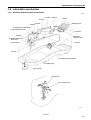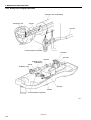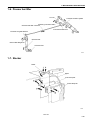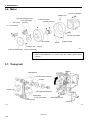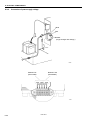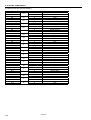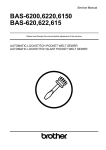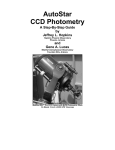Download Brother BAS-761 Service manual
Transcript
BAS-7610, 761 SERVICE MANUAL Please read this manual before making any adjustments. AUTOMATIC POCKET SETTER <JEANS> This service manual is intended for BAS-7610, BAS-761; be sure to read the BAS-7610, BAS-761 instruction manual before this manual. Carefully read the “SAFETY INSTRUCTIONS” below and the whole of this manual to understand this product before you start maintenance. As a result of research and improvements regarding this product, some details of this manual may not be the same as those for the product you purchased. If you have any questions regarding this product, please contact a Brother dealer. SAFETY INSTRUCTIONS 1. Safety indications and their meanings This service manual and the indications and symbols that are used on the machine itself are provided in order to ensure safe operation of this machine and to prevent accidents and injury to yourself or other people. The meanings of these indications and symbols are given below. Indications DANGER The instructions which follow this term indicate situations where failure to follow the instructions will almost certainly result in death or severe injury. C AU T I O N The instructions which follow this term indicate situations where failure to follow the instructions could cause injury when using the machine or physical damage to equipment and surroundings. Symbols ........................................This symbol ( ) indicates something that you should be careful of. The picture inside the triangle indicates the nature of the caution that must be taken. (For example, the symbol at left means “beware of injury”.) ........................................This symbol ( ) indicates something that you must not do. ........................................This symbol ( ) indicates something that you must do. The picture inside the circle indicates the nature of the thing that must be done. (For example, the symbol at left means “you must make the ground connection”.) BAS-7610 i 2. Notes on safety DANGER Wait at least 5 minutes after turning off the power switch and disconnecting the power cord from the wall outlet before opening the face plate of the control box. Touching areas where high voltages are present can result in severe injury. CAUTION Environmental requirements Use the sewing machine in an area which is free from sources of strong electrical noise such as high-frequency welders. Sources of strong electrical noise may cause problems with correct operation. Any fluctuations in the power supply voltage should be within 10% of the rated voltage for the machine. Voltage fluctuations which are greater than this may cause problems with correct operation. The power supply capacity should be greater than the requirements for the sewing machine’s electrical consumption. Insufficient power supply capacity may cause problems with correct operation. The pneumatic delivery capability should be greater than the requirements for the sewing machine’s total air consumption. Insufficient pneumatic delivery capability may cause problems with correct operation. The ambient temperature should be within the range of 5 to 35 during use. Temperatures which are lower or higher than this may cause problems with correct operation. The relative humidity should be within the range of 45 % to 85 % during use, and no dew formation should occur in any devices. Excessively dry or humid environments and dew formation may cause problems with correct operation. Avoid exposure to direct sunlight during use. Exposure to direct sunlight may cause problems with correct operation. In the event of an electrical storm, turn off the power and disconnect the power cord from the wall outlet. Lightning may cause problems with correct operation. Installation Machine installation should only be carried out by a qualified technician. Contact your Brother dealer or a qualified electrician for any electrical work that may need to be done. The sewing machine weighs more than 400 kg. The installation should be carried out by two or more people. Do not connect the power cord until installation is complete, otherwise the machine may operate if the start is pressed by mistake, which could result in injury. Have two people present to hold the machine head with both their hands when tilting it back or returning it to its original position. Be sure to connect the ground. If the ground connection is not secure, you run a high risk of receiving a serious electric shock, and problems with correct operation may also occur. BAS-7610 ii Be sure to wear protective goggles and gloves when handling the lubricating oil and grease, so that no oil gets into your eyes or onto your skin, otherwise inflammation can result. Furthermore, do not drink the oil under any circumstances, as they can cause vomiting and diarrhea. Keep the oil out of the reach of children. Avoid setting up the sewing machine near sources of strong electrical noise such as high-frequency welding equipment. If this precaution is not taken, incorrect machine operation may result. CAUTION Sewing This sewing machine should only be used by operators who have received the necessary training in safe use beforehand. Attach all safety devices before using the sewing machine. If the machine is used without these devices attached, injury may result. The sewing machine should not be used for any applications other than sewing. Do not touch any of the moving parts or press any objects against the machine while sewing, as this may result in personal injury or damage to the machine. Be sure to wear protective goggles when using the machine. If goggles are not worn, there is the danger that if a needle breaks, parts of the broken needle may enter your eyes and injury may result. Turn off the power switch at the following times, otherwise the machine may operate if the treadle is depressed by mistake, which could result in injury. When replacing the needle When not using the machine and when leaving the machine unattended If an error occurs in machine operation, or if abnormal noises or smells are noticed, immediately turn off the power switch. Then contact your nearest Brother dealer or a qualified technician. If the machine develops a problem, contact your nearest Brother dealer or a qualified technician. Cleaning Turn off the power switch before carrying out cleaning, otherwise the machine may operate if the treadle is depressed by mistake, which could result in injury. Be sure to wear protective goggles and gloves when handling the lubricating oil and grease, so that no oil gets into your eyes or onto your skin, otherwise inflammation can result. Furthermore, do not drink the oil under any circumstances, as they can cause vomiting and diarrhea. Keep the oil out of the reach of children. Maintenance and inspection Disassembly, assembly, maintenance and inspection of the sewing machine should only be carried out by a qualified technician. If the power switch and air need to be left on when carrying out some adjustment, be extremely careful to observe all safety precautions. Ask your Brother dealer or a qualified electrician to carry out any maintenance and inspection of the electrical system. Have two people present to hold the machine head with both their hands when tilting it back or returning it to its original position. Turn off the power switch and disconnect the power cord from the wall outlet at the following times, otherwise the machine may operate if the treadle is depressed by mistake, which could result in injury. When carrying out inspection, adjustment and maintenance When replacing consumable parts such as the rotary hook and knife Disconnect the air hoses from the air supply and wait for the needle on the pressure gauge to drop to “0” before carrying out inspection, adjustment and repair of any parts which use pneumatic equipment. Use only the proper replacement parts as specified by Brother. If any safety devices have been removed, be absolutely sure to re-install them to their original positions and check that they operate correctly before using the machine. Any problems in machine operation which result from unauthorized modifications to the machine will not be covered by the warranty. BAS-7610 iii 3. Warning labels The following warning labels appear on the sewing machine. Please follow the instructions on the labels at all times when using the machine. If the labels have been removed or are difficult to read, please contact your nearest Brother dealer. 1 Direction of operation 3 Safety devices: Thread take-up cover, Guard bar, Belt cover, etc. 2 1 Thread take-up cover 1 Guard bar 3 2 Guard bar 1855S BAS-7610 iv INDEX 1. MECHANICAL DESCRIPTIONS .........................................................................................1-01 1-1. Upper shaft and needle bar mechanism ..................................................................................................1-01 1-2. Lower shaft and rotary hook mechanism .................................................................................................1-01 1-3. Needle zigzag mechanism .......................................................................................................................1-02 1-3-1. Zigzag generation mechanism ..........................................................................................................1-03 1-3-2. Standard sewing and bar tacking......................................................................................................1-03 1-4. Lubrication mechanism ............................................................................................................................1-04 1-4-1. Needle bar and thread take-up lubrication........................................................................................1-04 1-4-2. Rotary hook and gear lubrication ......................................................................................................1-05 1-5. Thread trimmer .........................................................................................................................................1-06 1-6. Presser bar lifter .......................................................................................................................................1-08 1-7. Stacker .....................................................................................................................................................1-08 1-8. Feed guide mechanism ............................................................................................................................1-09 1-9. Folding mechanism ..................................................................................................................................1-10 1-10. Rise-and-fall equipment of slide plate.....................................................................................................1-11 1-11. Bobbin winder mechanism ......................................................................................................................1-12 1-12. Suction (Vacuum) mechanism ................................................................................................................1-12 2. BEFORE DISASSEMBLY AND ADJUSTMENT.........................................................2-01 2-1. Basic operation.........................................................................................................................................2-01 2-2. Disassembling and assembling for transfer through narrow doors..........................................................2-03 3. DISASSEMBLY................................................................................................................................3-01 3-1. Cover ........................................................................................................................................................3-01 3-2. Presser foot mechanism...........................................................................................................................3-02 3-3. Rotary hook and fixed knife......................................................................................................................3-02 3-4. Movable knife and thread trimmer............................................................................................................3-03 3-5. Needle bar ................................................................................................................................................3-03 3-6. Motor ........................................................................................................................................................3-03 3-7. Timing belt ................................................................................................................................................3-03 3-8. Auxiliary shaft ...........................................................................................................................................3-03 3-9. Zigzag.......................................................................................................................................................3-03 4. ASSEMBLY ........................................................................................................................................4-01 4-1. Zigzag.......................................................................................................................................................4-01 4-2. Auxiliary shaft ...........................................................................................................................................4-02 4-3. Timing belt ................................................................................................................................................4-02 4-4. Motor ........................................................................................................................................................4-03 4-5. Needle bar ................................................................................................................................................4-04 4-6. Movable knife and thread trimmer............................................................................................................4-05 4-7. Rotary hook and fixed knife......................................................................................................................4-06 4-8. Presser foot mechanism...........................................................................................................................4-06 4-9. Cover ........................................................................................................................................................4-07 5. ADJUSTMENT .................................................................................................................................5-01 5-1. Adjusting the zigzag movement ...............................................................................................................5-02 5-2. Adjusting the needle bar height and, the needle and the rotary hook timing .......................................................5-05 5-3. Adjusting the thread trimmer timing..........................................................................................................5-07 5-4. Tension release ........................................................................................................................................5-09 5-5. Thread tension..........................................................................................................................................5-09 5-6. Adjusting the machine sensor ..................................................................................................................5-12 5-7. Adjusting the work clamp height...............................................................................................................5-13 5-8. Adjusting the rotary hook lubrication amount ..........................................................................................5-13 5-9. Adjusting the air pressure........................................................................................................................5-14 5-10. Adjusting the pressure switch .................................................................................................................5-14 5-11. Adjusting speed of the pneumatic mechanism .......................................................................................5-15 5-11-1. Folding clamp ...................................................................................................................................5-16 5-11-2. Inner clamp.......................................................................................................................................5-16 5-11-3. Center blade.....................................................................................................................................5-16 5-11-4. Sewing clamp ...................................................................................................................................5-17 5-11-5. Folding base (10 mm-stroke) ...........................................................................................................5-17 5-11-6. Folding base (1.5 mm-stroke) ..........................................................................................................5-17 5-11-7. Label attachment device (Option) ....................................................................................................5-18 5-11-8. Suction (Vacuum) cylinder................................................................................................................5-18 5-11-9. Stacker wiper....................................................................................................................................5-19 5-11-10. Stacker bar inside...........................................................................................................................5-19 5-11-11. Stacker bar outside.........................................................................................................................5-19 5-11-12. Stacker roller ..................................................................................................................................5-20 5-12. Adjusting the folding clamp .....................................................................................................................5-20 5-13. Adjusting the inner clamp........................................................................................................................5-21 5-14. Adjusting the center blade support .........................................................................................................5-21 5-15. Replacing and adjusting the bearings for center blade supporter ..........................................................5-22 5-16. Adjusting the folding base height............................................................................................................5-23 5-17. Adjusting the stacker wiper .....................................................................................................................5-23 5-18. Adjusting the stacker table and the outside stacker bar .........................................................................5-24 5-19. Checking the movement of the stacker ..................................................................................................5-24 5-20. Adjusting the label attachment device (option) .......................................................................................5-24 5-21. Adjusting the work clamp pressure.........................................................................................................5-25 5-22. Adjusting the belt tension........................................................................................................................5-26 5-23. Replacing the nylon gears ......................................................................................................................5-27 5-24. Adjusting the AC servo motor backlash..................................................................................................5-28 5-25. Checking and adjusting the home position .............................................................................................5-28 5-26. Adjusting the bobbin winder....................................................................................................................5-30 5-27. Adjusting the cylinder sensors ................................................................................................................5-30 5-28. Adjusting the rise-and-fall equipment .....................................................................................................5-32 5-29. Upper thread breakage sensor. ..............................................................................................................5-32 5-30. Adjusting the upper thread breakage detector........................................................................................5-33 5-30-1. How to insert the fiber ......................................................................................................................5-33 5-30-2. Setting of MODE ..............................................................................................................................5-33 5-30-3. Setting of sensitivity .........................................................................................................................5-34 6. ELECTRIC COMPONENTS.....................................................................................................6-01 6-1. Precautions at the time of adjustment......................................................................................................6-01 6-2. Components inside the control box and the operation panel...................................................................6-01 6-3. Power supply ............................................................................................................................................6-03 6-3-1. Fuse ..................................................................................................................................................6-03 6-3-2. Circuit protector of bobbin winder motor ...........................................................................................6-04 6-3-3. Breaker of suction (vacuum) device..................................................................................................6-04 6-3-4. Conversion of power supply voltage .................................................................................................6-05 6-4. PROM.......................................................................................................................................................6-06 6-5. Connector .................................................................................................................................................6-07 6-5-1. Main PCB ..........................................................................................................................................6-07 6-5-2. Power supply PCB ............................................................................................................................6-17 6-5-3. Operation panel PCB ........................................................................................................................6-18 6-5-4. Programmer PCB ..............................................................................................................................6-20 6-5-5. Pattern sensor PCB ..........................................................................................................................6-21 6-6. Sensor ......................................................................................................................................................6-22 6-6-1. Sensor location..................................................................................................................................6-22 6-6-2. Function of sensor.............................................................................................................................6-23 6-7. Harness ....................................................................................................................................................6-29 6-7-1. Harness connecting table..................................................................................................................6-29 6-7-2. Harness connecting pin number table ..............................................................................................6-31 6-8. Servo amplifier..........................................................................................................................................6-41 6-8-1. Names of major parts........................................................................................................................6-41 6-8-2. Abnormalities and a measure ...........................................................................................................6-43 6-8-3. Exchange the servo amplifier............................................................................................................6-44 6-9. DIP switches.............................................................................................................................................6-45 6-10. Error code ...............................................................................................................................................6-47 6-11. Exchange of PCB....................................................................................................................................6-51 6-11-1.Main PCB ..........................................................................................................................................6-51 6-11-2.Panel PCB.........................................................................................................................................6-51 6-12. Control circuit block diagram ..................................................................................................................6-53 7. FOLDING MACHINE ....................................................................................................................7-01 7-1. Basic adjustments for delivery..................................................................................................................7-01 7-2. Valve .........................................................................................................................................................7-03 7-3. Operation order and connection of folding machine ................................................................................7-04 7-4. Adjustment................................................................................................................................................7-06 7-4-1. Fine adjustments ...............................................................................................................................7-06 7-4-2. Characteristic troubles of three corner pocket model .......................................................................7-07 7-4-3. Characteristic troubles of two corner pocket model ..........................................................................7-39 1. MECHANICAL DESCRIPTIONS 1. MECHANICAL DESCRIPTIONS Operate in the order of the numbers in the illustration. The “A”, “B” and other alphabets with the numbers indicate different sequences of operation which can occur at the same time. 1-1. Upper shaft and needle bar mechanism 2.Upper shaft 3.Thread take-up crank 4.Thread take-up 1.Motor 5.Needle bar crank 6.Thread take-up crank rod 7.Needle bar clamp 8.Needle bar 1557S 1-2. Lower shaft and rotary hook mechanism 2.Upper shaft 3.Timing pulley 1.Motor 8.Pinion 4.Timing belt 9.Rotary hook shaft 10.Rotary hook 5.Timing pulley 6.Lower shaft 7.Spiral gear 1558S BAS-7610 1-01 1. MECHANICAL DESCRIPTIONS 1-3. Needle zigzag mechanism 6.Zigzag cam 5.Sub shaft 1.Pulley 2.Upper shaft 4.Sub shaft gear 1559S 3.Speed reduction gear 8.Zigzag adjusting link 6.Zigzag cam 7.Zigzag adjusting fork 9.Zigzag adjusting lever R 10.Zigzag adjusting lever F assy 11.Needle bar bracket slide block 12.Needle bar support 1560S BAS-7610 1-02 1. MECHANICAL DESCRIPTIONS 1-3-1. Zigzag generation mechanism 8.Zigzag adjusting link 8 7 7.Zigzag adjusting fork 9 9.Zigzag adjusting lever R 1562S 1561S 1-3-2. Standard sewing and bar tacking C Standard sewing Zigzag adjusting lever R (9) : Not swing 8.Zigzag adjusting link C’ 8 7.Zigzag adjusting fork 9.Zigzag adjusting lever R 7 9 14.Zigzag connecting shaft 13.Zigzag cylinder 1564S Bar tacking Zigzag adjusting lever R (9) : Swing 1563S 8 Standard sewing (Non zigzag) - Zigzag cylinder : Push Bar tacking (Zigzag) - Zigzag cylinder : Pull 7 9 1565S BAS-7610 1-03 1. MECHANICAL DESCRIPTIONS 1-4. Lubrication mechanism 1-4-1. Needle bar and thread take-up lubrication 1566S 1.Oil tank B2.Wick B3.Felt A2.Wick C3.Wick A3.Wick B6.Zigzag cam C4.Zigzag lever shaft bush F A4.Needle bar bracket B4.Wick A5.Wick B5.Speed reduction gear A6.Needle bar bracket slide block A9.Wick A7.Needle bar A8.Felt A11.Sewing machine holder A10.Spiral gear A12.Poly oiler D3.Flat wick D4.Thread take-up 1853S BAS-7610 1-04 1. MECHANICAL DESCRIPTIONS 1-4-2. Rotary hook and gear lubrication A3.Rotary hook shaft bearing A5.Rotary hook A4.Felt C5.Tube C4.Valve (Speed controller) B3.Pinion B2.Wick 1.Oil tank A3.Rotary hook shaft bearing A4.Felt A5.Rotary hook C5.Tube A2.tube C4.Valve (Speed controller) 1567S BAS-7610 1-05 1. MECHANICAL DESCRIPTIONS 1-5. Thread trimmer 5.Forked shaft 1.Thread trimmer solenoid 2.Thread trimmer cam lever assy 7.Movable knife Rotary hook shaft 3.Roller shaft 4.Thread trimmer cam 9.Lower thread finger 8.Fixed knife 1568S 6.Thread trimmer rod Relation between the thread trimmer cam and roller shaft 1569S Thread trimmer clutch Thread trimmer safety device If the movable knife (7) does not completely retract, the pin of the thread trimmer cam lever assy (2) and the thread trimmer clutch automatically move the movable knife (7) to a position where it will not be struck by the needle. 1570S BAS-7610 1-06 1. MECHANICAL DESCRIPTIONS <Explanation of the upper and lower thread trimming> Lower thread Movable knife Upper thread Fixed knife Lower thread finger 1571S This point the needle thread take-up is raised slightly above its lowest position. 1572S When the movable knife is spreading the needle thread, the tension release relieves the needle thread tension to prevent excessive tension and to enable the needle thread to be extended smoothly. The length of thread forming the loop made by the movable knife determines the length of thread remaining from the needle tip and bobbin when thread trimming is complete, and affects stitch formation at the beginning of the next sewing procedure. 1573S 1574S BAS-7610 1-07 The needle thread take-up approaches the top of its stroke. 1. MECHANICAL DESCRIPTIONS 1-6. Presser bar lifter 2.Lever 1.Presser bar lifter cylinder 3.Rocking connector shaft 5.Presser bar lifter connector 4.Presser bar lifter arm 7.Presser bar guide bracket 8.Presser bar 6.Knee lifter lifting lever 9.Presser foot 1575S 1-7. Stacker Roller Wiper Inner clamp bar Outer clamp bar 1576S BAS-7610 1-08 1. MECHANICAL DESCRIPTIONS 1-8. Feed guide mechanism <X direction> 6.Clamp arm 4.Timing belt 3.Pulley 5.Feed bracket 2.Gear 1.Motor 7.Work clamp 1577S <Y direction> 6.Machine head 3.Pulley 2.Gear 5.Machine head holder 1.Motor 4.Timing belt 1578S BAS-7610 1-09 1. MECHANICAL DESCRIPTIONS 1-9. Folding mechanism Folding base Inner clamp Folding clamp Sewing clamp Center blade 1648S 1649S BAS-7610 1-10 1. MECHANICAL DESCRIPTIONS 1-10. Rise-and-fall equipment of slide plate 1650S 1651S BAS-7610 1-11 1. MECHANICAL DESCRIPTIONS 1-11. Bobbin winder mechanism 1.Bobbin presser plate 5.Stopper 2.Bobbin winder claw 6.Switch 3.Spring plate 7.Motor 4.Bobbin winder lever 1652S 1-12. Suction (Vacuum) mechanism 2.Vacuum plate 3.Vacuum base 1.Cylinder 1653S 1654S BAS-7610 1-12 2. BEFORE DISASSEMBLY AND ADJUSTMENT 2. BEFORE DISASSEMBLY AND ADJUSTMENT DANGER Wait at least 5 minutes after turning off the power switch and disconnecting the power cord from the wall outlet before opening the face plate of the control box. Touching areas where high voltages are present can result in severe injury. CAUTION Ask your Brother dealer or a qualified electrician to carry out any maintenance and inspection of the electrical system. Hold the machine head with both hands when tilting it back or returning it to its original position. Furthermore, after tilting back the machine head, do not push the face plate side or the pulley side from above, as this could cause the machine head to topple over, which may result in personal injury or damage to the machine. Turn off the power switch and disconnect the power cord from the wall outlet at the following times, otherwise the machine may operate if the start switch is pressed by mistake, which could result in injury. • When carrying out inspection, adjustment and maintenance • When replacing consumable parts such as the rotary hook and knife. Be sure to wear protective goggles and gloves when handling the lubricating oil and grease, so that they do not get into your eyes or onto your skin, otherwise inflammation can result. Furthermore, do not drink the oil or eat the grease under any circumstances, as they can cause vomiting and diarrhoea. Keep the oil out of the reach of children. Disconnect the air hoses from the air supply and wait for the needle on the pressure gauge to drop to “0” before carrying out inspection, adjustment and repair of any parts which use the pneumatic equipment. If any safety devices have been removed, be absolutely sure to re-install them to their original positions and check that they operate correctly before using the machine. Maintenance and inspection of the sewing machine should only be carried out by a qualified technician. If the power switch and air need to be left on when carrying out some adjustment, be extremely careful to observe all safety precautions. 2-1. Basic operation <Tilt and return machine head> (4) (4) Notch (1) (12 pcs) (3) Bellows rail (2) 1405S 1406S (Pulley side) 1712S Disassemble each part in order of the numbers. Adjust the position of the machine head so that it is aligned with the notch in the bellows rail. If you wish to keep the machine head in the raised position, insert the head support lever securely into the hinge lever support shaft. Always check that the head support lever and the hinge lever support shaft are meshed. Pull the machine head down toward you gently, remove the head support lever from the hinge lever support shaft, and then gently lower the machine head. BAS-7610 2-01 2. BEFORE DISASSEMBLY AND ADJUSTMENT (1) (2) (3) (4) (5) 1585S 1656S 1584S <Starting> Operate in order of the air cock, the power switch, the FOLDER RESET switch (1). The sewing machine detects the home position and stop at the stand-by position. <Countermeasure of starting error> E-510 The needle bar is in positions other than an upper needle position at the time of a start. (After the FOLDER RESET switch (1) was pushed.) Needle bar → Needle highest position (The position which a WARNING lamp stops blinking.) Push the RESET switch (4). → An error display is canceled. Push the START switch (3). → The sewing machine detects the home position and stop at the stand-by position. E-820 Air is not supplied. Air lock switch (5) is OFF. (After the power switch is ON.) Air pressure is weak. → Air pressure is strengthened. (Refer to instruction manual.) The air cock has closed. → Open Air chuck switch (5) is OFF. → Turn ON Push the RESET switch (4) → An error display is canceled. Push the FOLDER RESET switch (1). → The sewing machine detects the home position and stop at the stand-by position. E-830 E-840 E-850 E-860 The X-right over travel sensor operated. The X-left over travel sensor operated. The Y-upper over travel sensor operated. The Y-lower over travel sensor operated. (After the power switch is ON.) Turn OFF the power switch. Return the sewing clamp and machine head into the sewing area. Turn ON the power switch. BAS-7610 2-02 2. BEFORE DISASSEMBLY AND ADJUSTMENT 2-2. Disassembling and assembling for transfer through narrow doors Machine dimensions Depth : 1,432 mm (except stacker guard) Width : 2,148 mm Height : 1,240 mm (except spool stand) By removing each unit, it is possible to make a depth size small. Remove stacker : 1,265 mm Remove stacker roller : 1,161 mm Remove folding base : 878 mm 1,432 mm 1,265 mm 1,161 mm (283 mm) 878 mm 1657S <Chips of removing air tubes> Mark air tubes to prevent misconnection. <Removing stacker> (3) (4 pcs) (1) (3 pcs) BAS-7610 2-03 (2) (4 pcs) 1658S 2. BEFORE DISASSEMBLY AND ADJUSTMENT <Removing stacker roller> 1659S <Removing folding base> * Carry this out only at the last and final operation. Carry out the operation carefully and correctly with two personnel or more. Work is done by removing a rear cover and a side cover. Note Never loosen two socket bolts of two positioning pins on the right and left sides during this operation, or reproducibility will be lost. Positioning pin 1660S BAS-7610 2-04 3. DISASSEMBLY 3. DISASSEMBLY DANGER Wait at least 5 minutes after turning off the power switch and disconnecting the power cord from the wall outlet before opening the face plate of the control box. Touching areas where high voltages are present can result in severe injury. CAUTION Ask your Brother dealer or a qualified electrician to carry out any maintenance and inspection of the electrical system. Hold the machine head with both hands when tilting it back or returning it to its original position. Furthermore, after tilting back the machine head, do not push the face plate side or the pulley side from above, as this could cause the machine head to topple over, which may result in personal injury or damage to the machine. Turn off the power switch and disconnect the power cord from the wall outlet at the following times, otherwise the machine may operate if the start switch is pressed by mistake, which could result in injury. • When carrying out inspection, adjustment and maintenance • When replacing consumable parts such as the rotary hook and knife. Be sure to wear protective goggles and gloves when handling the lubricating oil and grease, so that they do not get into your eyes or onto your skin, otherwise inflammation can result. Furthermore, do not drink the oil or eat the grease under any circumstances, as they can cause vomiting and diarrhoea. Keep the oil out of the reach of children. Disconnect the air hoses from the air supply and wait for the needle on the pressure gauge to drop to “0” before carrying out inspection, adjustment and repair of any parts which use the pneumatic equipment. If any safety devices have been removed, be absolutely sure to re-install them to their original positions and check that they operate correctly before using the machine. Maintenance and inspection of the sewing machine should only be carried out by a qualified technician. If the power switch and air need to be left on when carrying out some adjustment, be extremely careful to observe all safety precautions. 3-1. Cover 1661S BAS-7610 3-01 3. DISASSEMBLY 3-2. Presser foot mechanism 6.Adjusting screw 5.Adjusting nut (Loosen) 7.Spring guide 8.Spring 11.Presser bar 9.Screw (Loosen) 10.Presser bar guide bracket 1.Screw 3.Two flat screws 2.Work clamp 4.Bottom plunger 1662S 3-3. Rotary hook and fixed knife 6.Fixed knife 3.Three set screws (Loosen) 5.Flat screw 4.Rotary hook 2.Bobbin case holder position bracket 1663S 1.Socket bolt BAS-7610 3-02 3. DISASSEMBLY 3-4. Movable knife and thread trimmer 1664S 2.Two flat screws 3.Movable knife 1.Thread trimmer rod (It moves in the direction of an arrow.) 12.Retaining ring 21.Thread trimmer lever spring Collar 8.(Remove) 22.Forked shaft 18.Cushion 2.Thread finger 17.Washer 13.Thread trimmer cam lever shaft 1.Socket bolt 14.Collar 19.Screw (Loosen) 16.Thread trimmer cam lever 11.Set screw (Loosen) 15.Thread trimmer cam lever spring 7.Washer 6.Movable knife 20.Thread trimmer 3.Shoulder holder lever screw 5.Thrust 4.Retaining washer ring 10.Thread trimmer solenoid 9.Two screws 1665S <Removing thread trimmer solenoid> When disconnecting the solenoid cords, remember where they are attached. 6 (2 pcs) 4 (2 pcs) 8 9 1011 7 5 2 3 BAS-7610 3-03 1 1412S 3. DISASSEMBLY 3-5. Needle bar 1666S 8.Needle bar bracket 5.Two rubber caps 6.Two set screws (Loosen) 9.Washer 7.Support shaft 1.Screw (Loosen) 2.Needle bar 4.Needle bar bracket guide 3.Two Set screws (Loosen) 11.Rubber cap 12.Set screw (Loosen) 13.Rubber cap 14.Two set screws (Loosen) 16.Washer 15.Thread take-up lever set 10.Slide block 17.Washer 1667S BAS-7610 3-04 3. DISASSEMBLY 3-6. Motor 3.Rubber cap 7.Two set screws (Loosen) 15.Four socket bolts 9.Screw (Loosen) 4.Screw (Loosen) 11.Two set screws 1. * Two screws (Loosen) 2. ** Two sensors 5.Three socket bolts 10.Coupling 6.Motor bracket Not remove 12.Sensor dog 8.Pulley 1668S 14.Sensor holder collar 13.Two socket bolts * Mark installing position of the two sensors, before loosen these screws. ** Mark so that distinction of a sensor may stick, before remove these sensors. 3-7. Timing belt 3.Ball bearing 1.Two set screws (Loosen) 2.Collar Rubber cap 4.Nut (left handed screw) 5.Idler pulley (It can move aside.) 7.Head support stud 8.Timing belt 6.Oil cover 1416S 1414S BAS-7610 3-05 3. DISASSEMBLY 3-8. Auxiliary shaft 1.Three screws 12.Zigzag cam 9. Auxiliary shaft 2.Ball bearing cover 10.Ball bearing collar 3.Ball bearing presser 4.Retaining ring 7.Two set screws (Loosen) 5.Ball bearing 8.Two set screws (Loosen) 6.Two set screws (Loosen) 11.Auxiliary shaft gear 1669S BAS-7610 3-06 3. DISASSEMBLY 3-9. Zigzag 13.Two set screws (Loosen) 12.Set screw 17.Adjusting arm shaft, B (Loosen) 16.Set collar 4.Spring 6.Set screw (Loosen) 15.Washer 11.Adjusting arm shaft, A 14.Retaining ring 7.Two set screws (Loosen) 10.Set collar 2.Screw (Loosen) 8.Retaining ring 9.Washer 5.Spring 1.Rubber cap 3.Zigzag lever assy, F 1670S BAS-7610 3-07 3. DISASSEMBLY BAS-7610 3-08 4. ASSEMBLY 4. ASSEMBLY 4-1. Zigzag 1.Adjusting arm shaft, B 15.Set screw 9.*Two set screws 2.Set collar 12.Spring 16.Set screw 5.Adjusting arm shaft, A 3.Washer 4.Retaining ring 10.*Two set screws 6.Set collar 14.Screw 8.Retaining ring 7.Washer 11.Spring 17.Rubber cap 13.**Zigzag lever assy, * Tighten the arm fastens in a washer and a set collar so that there is no longitudinal play in the arm. ** Adjust on “5-1. Adjusting the zigzag movement”. 1670S BAS-7610 4-01 4. ASSEMBLY 4-2. Auxiliary shaft 1669S 9.Three screws 1. Auxiliary shaft 2.Zigzag cam 8.Ball bearing presser 7.Ball bearing cover 6.Retaining ring 5.Ball bearing 4.Ball bearing collar 11.Two set screws 10.Two set screws Center 3.Auxiliary shaft gear 12.Two set screws 1673S 4-3. Timing belt 6.Ball bearing 8.Two set screws 7.Collar Rubber cap 3.*Nut (left handed screw) 2. Idler pulley (It pushes against a timing belt.) 1.Timing belt 4.Head support stud 5.Oil cover 1416S 1414S * Remove the rubber cap on the front of the arm. Adjust the timing belt tension so that the belt deflects 7 mm when it is pressed with a force of 9.8 N. Tighten the nut (3) (left hand screw). BAS-7610 4-02 4. ASSEMBLY 4-4. Motor 1672S 1668S 13.Four socket bolts 15.Rubber cap 6.Two screws 10.Two set screws 8.Screw 4.Two set screws 14.Screw 5. * Two sensors 12.Three socket bolts 7.Coupling 9.**Pulley 11.Motor bracket Not remove 3.Sensor dog 1.Sensor holder collar 2.Two socket bolts 5 mm 1671S * Adjust on “5-6. Adjusting machine sensor”. ** When turn on the power, turn the pulley until the error mark U51 (needle lowered) disappears. Then, fix the pulley using the screw (10) so that the index mark of the pulley is between the two index marks of the motor bracket (11). Pulley Motor bracket Range out of which an error does not come 1852S BAS-7610 4-03 4. ASSEMBLY 4-5. Needle bar 1667S 7.Rubber cap 6.Set screw 5.Rubber cap 2.Washer 4.Two set screws 3.Thread take-up lever set Thread take-up support shaft 1.Washer 8.Slide block * Thread take-up support shaft is noticed about oil supply and attachment. It may burn and adhere depending on the case. 13.Two rubber caps 12.Two set screws 10.Needle bar bracket 9.Washer 11.Support shaft 17.Screw 14.*Needle bar 15.Needle bar bracket guide 1666S 16.Two Set screws * Adjust on “5-2. Adjusting the needle bar height and, the needle and the rotary hook timing”. BAS-7610 4-04 4. ASSEMBLY 4-6. Movable knife and thread trimmer 6.Retaining ring 1.Forked shaft 9.Cushion 22.Thread finger 3.Thread trimmer lever spring 2. Collar 16.(Hang) 8.Washer 7.Thread trimmer cam lever shaft 10.*Thread trimmer cam lever 23.Socket bolt 13.Set screw 12.Collar 11.Thread trimmer cam lever spring 5.Screw 4.*Thread trimmer lever 17.Washer 18.Movable knife holder 19.Thrust washer 20.Retaining ring 21.Shoulder screw 14.Thread trimmer solenoid 15.Two screws * Adjust on “5-3. Adjusting the thread trimmer timing”. 1665S 2.Two flat screws 3.Movable knife 1.Thread trimmer rod (It moves in the direction of an arrow.) 1664S 6 (2 pcs) 4 (2 pcs) 4 3 2 1 5 7 10 9 11 <Installing thread trimmer solenoid> BAS-7610 4-05 1412S 4. ASSEMBLY 4-7. Rotary hook and fixed knife 2.Three set screws 3.Fixed knife 4.Flat screw 1.*Rotary hook 5.Bobbin case holder position bracket 1663S 6.Socket bolt * Adjust on “5-2. Adjusting the needle bar height and, the needle and the rotary hook timing”. 4-8. Presser foot mechanism 6.Adjusting screw 37 mm 5.Adjusting nut 4.Spring guide 3.Spring 2.*Presser bar 7.Screw 1.Presser bar guide bracket 9.Screw 11.Two flat screws 8.Work clamp 10.Bottom plunger 1662S * Adjust on “5-7. Adjusting the presser foot height”. BAS-7610 4-06 4. ASSEMBLY 4-9. Cover 1661S BAS-7610 4-07 4. ASSEMBLY BAS-7610 4-08 5. ADJUSTMENT 5. ADJUSTMENT DANGER Wait at least 5 minutes after turning off the power switch and disconnecting the power cord from the wall outlet before opening the face plate of the control box. Touching areas where high voltages are present can result in severe injury. CAUTION Ask your Brother dealer or a qualified electrician to carry out any maintenance and inspection of the electrical system. Hold the machine head with both hands when tilting it back or returning it to its original position. Furthermore, after tilting back the machine head, do not push the face plate side or the pulley side from above, as this could cause the machine head to topple over, which may result in personal injury or damage to the machine. Turn off the power switch and disconnect the power cord from the wall outlet at the following times, otherwise the machine may operate if the start switch is pressed by mistake, which could result in injury. • When carrying out inspection, adjustment and maintenance • When replacing consumable parts such as the rotary hook and knife. Be sure to wear protective goggles and gloves when handling the lubricating oil and grease, so that they do not get into your eyes or onto your skin, otherwise inflammation can result. Furthermore, do not drink the oil or eat the grease under any circumstances, as they can cause vomiting and diarrhoea. Keep the oil out of the reach of children. Maintenance and inspection of the sewing machine should only be carried out by a qualified technician. Disconnect the air hoses from the air supply and wait for the needle on the pressure gauge to drop to “0” before carrying out inspection, adjustment and repair of any parts which use the pneumatic equipment. If the power switch and air need to be left on when carrying out some adjustment, be extremely careful to observe all safety precautions. BAS-7610 5-01 If any safety devices have been removed, be absolutely sure to re-install them to their original positions and check that they operate correctly before using the machine. 5. ADJUSTMENT If the power switch is turned on, take sufficient safety measures, such as to make E-800 (emergency stop) come on in the manual mode. 5-1. Adjusting the zigzag movement Remove the top cover, the rear cover, the slide plate (the needle plate), the bottom plunger and the work clamp while making this adjustment. (5) (6) B : 9.2 mm (1) (7) (2) (3) A : 34.4 mm (4) (S24987001) 1308S 1307S 1309S (Approximately 10 mm) (Approximately 10 mm) (7) (5) (4) (3) Reference 1674S 1. When the air pressure is applied and the zigzag connecting shaft (2) is pushed out by the zigzag cylinder (1). (No zigzag movement) 2. Dimension A : The surface where the rear cover will be attached --- The surface of the adjust arm (3) / Adjust by → The bar tacking adjust screw (4) 3. Dimension B : The surface where the rear cover will be attached --- The circumference of the stud screw (6) for the zigzag adjust arm (5) / Adjust by → The zigzag adjust screw (7) * Optional gauge : The zigzag gauge plate assembly (Code S24987001) BAS-7610 5-02 5. ADJUSTMENT 1311S 1310S (13) Needle (9) (8) (14) (12) A (10) (11) Index mark 1675S Lowest position (13) (12) 1312S A B Index mark To front A B To rear Index mark (7) (5) 1313S 4. Attach the zigzag gauge (8) (accessory) to the bed. Using the two flat screws. 5. Attach a needle. (thin needle equivalent to #9-11) 6. The needle is aligned with needle hole A of the zigzag gauge (8). Adjust → Loosen the screw (11), move the needle bar bracket (10) in the direction of the arrow 7. The needle : Lowest position → Turn the pulley Align the index marks of the zigzag adjust fork (12) and the zigzag cam (13). Adjust → Loosen the two screws (14) 8. The needle does not move sideways. Adjust → Turn the zigzag adjust screw (7) for the zigzag adjust arm (5) If the needle moves to the front (toward the carved mark), turn the zigzag adjust screw (7) clockwise. (when seen from the end) If the needle moves toward the rear, turn the zigzag adjust screw (7) counterclockwise. (when seen from the end) BAS-7610 5-03 5. ADJUSTMENT (16) (8) (15) B (17) 1314S 1315S 9. The zigzag cylinder (1) pulls in the zigzag connecting shaft (2). (Zigzag ON) 10. Install the rear cover. 11. Turn the pulley to lower the needle bar. Needle hole B of the zigzag gauge (8) is aligned with the needle. Adjust → Turn the zigzag dial (15) 12. When needle hole B is aligned with the needle, align the positioning pin (16) with scale “3” of the zigzag dial (15). Adjust → Loosen the screw (17). * At the time of shipment, the scale position may have shifted for a while. (It is because sewing finish was adjusted.) 13. Remove the zigzag gauge (8). Attach the needle to be used. 14. Set the zigzag dial (15) to the maximum, and make sure that the needle does not strike the fixed knife during zigzag sewing. 15. There is no reciprocating movement. BAS-7610 5-04 5. ADJUSTMENT 5-2. Adjusting the needle bar height and, the needle and the rotary hook timing Remove the slide plate (the needle plate), the bottom plunger and the work clamp while making this adjustment. <Adjusting the needle bar height> (1) (2) (4) (3) (1) 1316S 1317S Turn the pulley to set the needle bar (1) to its lowest position. Put the side “1” of the gauge (2) at the end edge of the needle bar (1). Adjust → Remove the rubber cap (3), Loose the screw (4) <Adjusting the rotary hook> This adjustment is performed in order to prevent the damage to inner rotary hook with a needle. (The rotary hook life is influenced.) Perform this adjustment, when needle is exchanged. (Since special rotary hook is used, be sure to use the exclusive needle.) Remove the bobbin case holder position bracket while making this adjustment. Needle Needle receptacle part Needle receptacle part 1676S 1677S Inner rotary hook is rotated so that the needle receptacle part may turn down. <Timing of the needle and the rotary hook> of the following clause is performed. The needle receptacle part is returned upwards. Turn the machine pulley to move the needle bar its lowest position. It checks that the needle has not hit the needle receptacle part. When hitting, it reattaches so that the needle may meet the needle receptacle. BAS-7610 5-05 1678S 5. ADJUSTMENT <Adjusting the needle and the rotary hook timing> (7) (1) (6) 0 - 0.05 mm X2.4 rotary hook : 2.4 mm (5) X1.7 rotary hook : 1.8 mm (8) 3 places X2.4 rotary hook : 1.2 mm X1.7 rotary hook : 1.8 mm 1319S 1318S 1320S Turn the pulley to raise the needle bar (1) from its lowest position. Adjust the rotary hook so that the side “2” of the gauge (5) and the lower end of the needle bar (1) align. At this time, the clearance between the needle and the rotary hook point should be 0 to 0.05 mm. Adjust → Loosen the two screws (8) * If there is a recess at the right edge of the bed, use gauge “With recess” ; if there is none, use gauge “Without recess”. Recess “With recess” For X2.4 rotary hook (S54742-000) “With recess” For X1.7 rotary hook (S52232-000) “Without recess” For X2.4 rotary hook (S51288-000) 1321S 1322S BAS-7610 5-06 5. ADJUSTMENT 5-3. Adjusting the thread trimmer timing Remove the slide plate (the needle plate), the bottom plunger and the work clamp while making this adjustment. <Adjusting the thread trimmer cam position> 1323S 1324S For X2.4 rotary hook Tr-gauge, 2.4 (S55275-000) (1) For X1.7 rotary hook Zigzag gauge (S24983-000) (2) (3) 22. 4 mm 25.7 mm (5) (5) 0.6 - 0.8 mm (4) (6) (5) (4) (4) (7) A 1325S 1326S 1327S 1. Remove the thread guide of the needle bar (1). 2. Turn the machine pulley until the needle bar (2) is raised A mm above its lowest position. (A mm : X2.4 rotary hook → 8.0 mm, X1.7 rotary hook → 7.1 mm) The end of the zigzag gauge (3) should align with the bottom of the needle bar (2). At this time, press the thread trimmer solenoid (6) by hand so that the roller shaft contacts the concave portion of the thread trimmer cam (5), and then temporarily tighten the screw (7). 3. When the thread trimmer solenoid (6) is returned to its original position (released), adjust the thread trimmer cam (5) by loosening the screw (7) so that the spacing between the thread trimmer cam (5) and the roller shaft is 0.6 - 0.8 mm. (Tighten the screw (7) to approximately 4 Nm.) After adjustment, check the gap A = 0.5 mm in the illustration. Reference Timing of the thread trimmer cam to the thread take-up (needle bar height) Delay Thread trailing amount becomes long. Early Thread trailing amount becomes short. BAS-7610 5-07 5. ADJUSTMENT <Adjusting the movable knife, fixed knife position> (9) (8) (9) (8) (11) (10) (12) (9) (8) 1328S 1330S 1329S 4. The fixed knife (8) and the movable knife (9) must overlap when the slide block of the thread trimmer cam (5) is lifted to the top of the roller (4) the thread trimmer cam lever. To increase the overlap, loosen the screw (10) to move the thread trimmer lever (11) in the direction of the arrow. * Set the lower thread finger (12) under the movable knife (9). <Adjusting the fixed knife pressure> If the fixed knife (8) pressure is not adjusted properly, the knife will not trim the thread completely. (13) (8) 1331S 5. Adjust → Turn the screw (13) <The method of sharpening the fixed knife> 1408S BAS-7610 5-08 5. ADJUSTMENT 5-4. Tension release (4) X1.7 rotary hook (3) (1) (2) 1332S Make sure that the tension disks (2) are open and there is no resistance in the needle thread when the cylinder (1) operates (after the presser foot is raised by pressing the presser foot switch on the operation panel). 1. Adjust → Loosen the four screws (3), the position of the claw (4) 2. Make sure that the tension disks (2) are close and there is resistance in the needle thread when the cylinder (1) returns. 5-5. Thread tension (2) 1333S (1) (4) Tension A 0.3 - 0.4 N 30 - 40mm Tension B1 : 0.6 - 0.7 N (The sum total with tension A) Stitches when upper thread tension is too low X2.4 rotary hook Tension B2 : 0.6 - 0.8 N (The sum total with tension A) 1336S Stitches when upper thread tension is too high X2.4 rotary hook (4) Correct stitches 1335S (3) Tension C1 : 1.5 - 1.8 N (The sum total with tension B1) X1.7 rotary hook Tension C2 : 1.8 - 2.2 N (The sum total with tension B2) 1334S X1.7 rotary hook 1337S 1. When the thread take-up lever is in the highest position after thread trimming, thread length is 30 - 40 mm. Adjust → Turn the tension screw (2) The tension B are in the illustration. 2. Lower the presser foot. The tension A, C are in illustration. Adjust → Turn the tension control dials (1), (3) 3. Lower thread tension to 0.4 - 0.6 N Adjust → Turn the tension regulating screw (4) * As a result of performing the above-mentioned adjustment, when the amount of thread remainder does not become proper, check " 5-3. Adjusting the thread trimmer timing " * The sewing conditions given in the thread tension may need to be changed depending on the article being sewn. BAS-7610 5-09 5. ADJUSTMENT <Thread take - up spring> (1) (1) 5 - 10 mm (2) 1338S 1339S 1. Stroke : Adjust → Loosen set-screw (2), Turn the whole unit of the tension regulator assembly (3) (3) 0.4 - 0.6 N 1340S 0.4 - 0.6 N X2.4 rotary hook X1.7 rotary hook 1341S 2. Force : Adjust → Insert a screwdriver tip into the groove of tension stud (3), Turn the tension stud (The tension in the thread take-up spring when it is pulling the upper thread straight to the side at the point where the spring starts to move.) <Thread guide, R> In the case of “ X2.4 rotary hook “ specification, the thread guide, R can also adjust thread tightening. (It is because the width of adjustment of a position is large.) 1679S It will be good tightening if a size A is enlarged. If a size A is enlarged when using inelastic thread, thread may break. Reference T - 105 (twisted) thread : Size A → 12 - 19 mm Inelastic thread : Size A → 10 mm or less BAS-7610 5-10 5. ADJUSTMENT <Fixed knife> The surface state of the fixed knife may influence tightening of thread. 1680S When polishing the fixed knife, only the portion shown in the figure is polished. Note Do not polish the edge of the fixed knife by any means. The edge of the fixed knife is ground with reference to <The method of sharpening the fixed knife> of “5-3. Adjusting the thread trimmer timing”. <Needle> Since special rotary hook is used, be sure to use the exclusive needle. Rotary hook S45663ROTARY HOOK ASSY, 2.4 W/BOX For X2.4 rotary hook (SA1624301) For X1.7 rotary hook Inner rotary hook chromium coat type S24903ROTARY HOOK ASSY, 1.7 W/BOX (SA1625201) Inner rotary hook titanium coat type S40854ROTARY HOOK ASSY, 1.7 W/BOX (SA1626101) Inner rotary hook chromium coat type S34823ROTARY HOOK ASSY, 1.7 W/BOX (SA1627101) Needle NEEDLE, SERV7-NiT (S51810022) NEEDLE, 1955-01 MR5 (S24705005) NEEDLE, 1955-01 MR4.5 (S24705045) It is thinner than a recommendation needle. → It becomes easy to occur “skipped stitches” and “thread breakage”. It is thicker than a recommendation needle. → Do not use it. If the needle touch the needle receptacle part of inner rotary hook in the needle bar lowest position, it becomes the cause by which the rotary hook life becomes short. 5-11 BAS-7610 5. ADJUSTMENT 5-6. Adjusting the machine sensor Both of the sensors -- adjustment width -- it becomes a central position mostly. Remove the pulley cover (1) while making this adjustment. <The sensor position to send the thread trimmer signal properly> 1342S 1343S (4) (For needle threading, synchronizing) (2) (1) (5) (For needle highest position) 3 mm Needle bar lowest position (3) (6) (2) 1344S The needle rises 3 mm from its lowest position. At this time, the center of the machine sensor on the left (2) should be aligned with the slit (4) of the sensor dog (3). Adjust → Loosen the screw (6) <The sensor position to send the up needle stop position signal properly> (7) High (5) Low Needle plate upper surface For X2.4 rotary hook : 17.4 - 18.4 mm For X1.7 rotary hook : 15.5 - 16.5 mm 1346S 1345S When the needle is at its top position, it should stop in the illustration. Adjust → Loosen the screw (7) BAS-7610 5-12 5. ADJUSTMENT 5-7. Adjusting the work clamp height Rubber cap A Work clamp down Work clamp up X2.4 rotary hook 3.5 mm 16.5 mm X1.7 rotary hook 2 mm 14.5 mm Screw A Needle plate 1681S 5-8. Adjusting the rotary hook lubrication amount 1348S 1349S Race (1) 1682S The amount of oil : In the illustration (Sewing speed 4250 rpm, 7 second) ---Factory setting Adjust → Turn the screw (1) 1. Use machine head operation check : Mode change → Turn the power OFF, DIP switch A - 8 ON, Turn the power ON 2. Select sewing speed : 500 rpm – 9 steps - 4250 rpm Change → ∆∇ switch 3. Start → Start switch Stop → Emergency stop switch * Oil checks having come out of the race part of rotary hook. 5-13 BAS-7610 5. ADJUSTMENT 5-9. Adjusting the air pressure (1) (3) Open (2) Shut 1350S 1. Air pressure : 0.5 Mpa Adjust → Pull and turn the cap (1), After adjustment → Push the cap (1) down and lock it. 2. When water is collected in the bottle (2), turn the cock (3) to drain water (direction O). * The water in a bottle will be automatically drained, if it collects to some extent. 5-10. Adjusting the pressure switch Adjust the pressure switch accurately so as to operate with 0.34 Mpa pressure. (2) Becomes high (3) Becomes low (1) (4) 1351S 1352S Remove the cover (2) while making this adjustment. 1. Air pressure (decrease) : 0.34 Mpa 2. If error display on the control panel indicates E820, turn the screw (4) on the pressure switch (3) to decrease setup pressure to 0.98 - 2.0 Mpa for cancellation of the error display ; and then turn the screw (4) slowly in the reverse way and stop turning the instant the error is displayed. * Air pressure of 0.40 Mpa or more is required to cancel this error display (due to pressure switch hysteresis) 3. After setting pressure at regulator (1) to 0.5 Mpa, reduce it gradually and confirm that error display indicates E820 for the first time at 0.34 Mpa. 4. Air pressure (increase) : 0.5 Mpa Push the cap (1) down and lock it. BAS-7610 5-14 5. ADJUSTMENT 5-11. Adjusting speed of the pneumatic mechanism <The valves location of the folding machine> Cover 1353S 1354S Remove the cover while making this adjustment. 1 2 3 4 5 Folding clamp Inner clamp Center blade Sewing clamp Folding base (10 mm-stroke) 6 7 8 9 Folding base (1.5 mm-stroke) Label attachment device (Option) Suction (Vacuum) Slide plate elevator <The valves location of the folding machine> Only X1.7 rotary hook 1355S 19 20 21 22 23 Stacker wiper Stacker bar inside Stacker bar outside Roller Rotary hook blow 24 25 26 27 28 1356S Needle blow Presser foot Zigzag Main tension (X1.7 rotary hook) 2 step tension <Adjusting the pneumatic mechanism> Connector Speed controller Manual button Air cushion 1359S 1357S Speed controller Open (Fast) Throttle (Slow) 5-15 Throttle (Slow) Loosen Fix Fix 1358S Open (Fast) Throttle (Stronger) Loosen 1360S BAS-7610 Fix Open (Weaker) Loosen 1361S 5. ADJUSTMENT 5-11-1. Folding clamp Activate air compression. Turn on the power. Attach the folding clamp and lock it. Attach the multi-connector. Detach the connectors on valve 1B and valve 1A while making this adjustment. Valve 1B side 1A side Action by manual button Raise Descend Two cylinders End side, Rod side Setting of the speed controller Turn the screw all the way but tighten lightly. Next, loosen the screw 3 turns. Fix the screw with the nut. Setting of the air cushion Turn the screw all the way but tighten lightly. Next, loosen the screw 1.5 turns. Fix the screw with the nut. Multi-connector Raising speed Descending speed 1362S Setting of the speed controller Make the operating speed as fast as possible without operating jostling of the folding clamp. 1363S 5-11-2. Inner clamp Activate air compression. Turn on the power. Attach the lightest inner clamp you have and lock it. Detach the connectors on valve 2B and valve 2A while making this adjustment. Valve 2B side 2A side Action by manual button Raise Descend Cylinder End side Rod side 1365S Setting of the speed controller Turn the screw all the way but tighten lightly. Next, loosen the screw 3 turns. Fix the screw with the nut. Air cushion Turn the screw all the way but tighten lightly. Next, loosen the screw 1 turn. Fix the screw with the nut. Turn the screw all the way but tighten lightly. Next, loosen the screw 1.5 turns. Fix the screw with the nut. 1364S Setting of the speed controller Make the operating speed as fast as possible without operating jostling of the inner clamp. Full open → Fine adjustment 5-11-3. Center blade Activate air compression. Turn on the power. Attach the Center blade and lock it. Detach the connectors on valve 3B and valve 3A while making this adjustment. Valve 3B side Action by manual button Move toward you Move away from you 3A side Cylinder End side, Rod side Setting of the speed controller Turn the screw all the way but tighten lightly. Next, loosen the screw 3 turns. Fix the screw with the nut. Setting of the air cushion Turn the screw all the way but tighten lightly. Next, loosen the screw 1.5 turns. Fix the screw with the nut. BAS-7610 1366S 5-16 5. ADJUSTMENT 5-11-4. Sewing clamp Activate air compression. Turn on the power. Attach the Folding clamp and lock them. Detach the connectors on valve 4B and valve 4A while making this adjustment. Action by Setting of the speed controller manual button 4B side Raise Turn the screw all the way but tighten lightly. Next, loosen the screw 3 turns. Fix the screw with the nut. If the ascending speed is too fast, the sewing clamp may be severely jolted and may interfere with the operation of the folding machine. If the ascending speed is too slow, the error number E970 may appear. 4A side Descend Turn the screw all the way but tighten lightly. Next, loosen the screw 3 turns. Fix the screw with the nut. It adjusts so that accuracy of folding cloth may not be affected. If the descending speed is too high, the pocket cloth will swell. If it is too low, the cloth will mismatch on being carried by the center blade. Valve 1367S 5-11-5. Folding base (10 mm-stroke) Activate air compression. Turn off the power. Attach the folding clamp, the inner clamp and the center blade and lock it. Valve 5 Action by manual button Move up and down Setting of the speed controller For ascending (Manual button Adjust the base speed to allow movement at side), For descending the highest possible speed without vibration at either end. The vibration will cause mismatching of cloth. Slow speed will hamper folding. 10 mm 1.5 mm 1368S 5-11-6. Folding base (1.5 mm-stroke) Activate air compression. Turn off the power. Attach the folding clamp, the inner clamp and the center blade and lock it. Valve 6 5-17 Action by manual button Move up and down Setting of the speed controller For ascending (Manual button Adjust the base speed to allow movement at side), For descending the highest possible speed without vibration at either end. BAS-7610 5. ADJUSTMENT 5-11-7. Label attachment device (Option) Before the speed adjustment, set the speed controllers to the minimum to prevent the set screws from being loosened by the shock. Activate air compression. Turn on the power. Valve 7 Action by manual button Turn For inserting For return (Manual button side) Setting of the speed controller When inserting the label, reduce the speed of the label attachment device to the extent that the machine still functions smoothly. If the speed is too high, vibration may cause miss positioning of the label. Open (Full) Setting of the speed controller (Rotary cylinder) Set the return speed to slow ; if the speed is too high, labels may shift due to the vibration. If an abnormal sound occurs when the cylinder reaches its ends, the set screws may become loose. 1369S 5-11-8. Suction (Vacuum) cylinder Activate air compression. Turn on the power. Valve 8 Action by manual button Suction (Vacuum), ON OFF Suction (Vacuum) ON (Manual button side) Suction (Vacuum) OFF Setting of the speed controller Adjust the speed to allow return at high speed without any jolting at either end. 1371S 1370S BAS-7610 5-18 5. ADJUSTMENT 5-11-9. Stacker wiper Activate air compression. Turn off the power. Valve 19 Action by manual button Wiper---Move Cylinder Rod side End side 1365S Setting of the speed controller Move toward you Make the operating speed as fast as possible without (Manual button side) operating jostling of the stacker wiper. Move away from you Setting of the air cushion Turn the screw all the way but tighten lightly. Next, loosen the screw 1.5 turns. Fix the screw with the nut. Turn the screw all the way but tighten lightly. Next, loosen the screw 1.5 turns. Fix the screw with the nut. 1372S 5-11-10.Stacker bar inside Activate air compression. Turn off the power. Valve 20 Action by manual button Bar---Move Setting of the speed controller Move toward you Adjust the speed to follow the stacker bar without jolting. (Manual button side) Move away from you Adjust low enough so as not to interfere with the cloth to be sewn next. Cylinder Setting of air cushion End side, Turn the screw all the way but tighten lightly. Rod side Next, loosen the screw 1.5 turns. Fix the screw with the nut. 1373S 5-11-11. Stacker bar outside Activate air compression. Turn off the power. Valve 21 Action by manual button Bar---Move Setting of the speed controller Move toward you Make the operating speed as fast as possible without (Manual button side) operating jostling of the stacker bar. Move away from you Adjust the bar speed to allow movement at a highest possible speed where no abnormal sounds. Cylinder Setting of air cushion End side, Turn the screw all the way but tighten lightly. Next, Rod side loosen the screw 1.5 turns. Fix the screw with the nut. 1374S 5-19 BAS-7610 5. ADJUSTMENT 5-11-12. Stacker roller Activate air compression. Turn off the power. Valve Action by manual button 22 Up and down For ascending (Manual button side), For descending Setting of the speed controller Make the operating speed as fast as possible without operating jostling of the stacker roller. 1375S 5-12. Adjusting the folding clamp This adjustment may possibly spoil the compatibility of different models. Be sure to adjust the tucking blades on the folding machine in advance. Activate air compression. Turn on the power. (5) (6) (9) (7) (3) (10) (8) (2) (4) (6) (1) 1376S 1. Set the step mode. (Press the [FOLDING MODE] switch.) Lower the folding clamp. (Press the [STEP] switch.) 2. The arm R (2) and the arm L (3) : Same angle against the shaft (4), Not move sideways against the folding base support (5) Adjust → Loosen the six set screws (6) 3. If the height of folding clamp is lower than the center blade when the clamp is down, the outer dimension of the pocket will be larger or the pocket will swell. If it is higher than the center blade, the clamp will touch the blade and the tacking blade will not be able to move. Loosen the two rod nuts (7), (8) and adjust the height of the folding clamp (1) by giving same amount of turns on the right and left rods (9), (10). Since the size of the rods (9), (10) are M10, P1.25, each turn will move them 1.25 mm. * Be sure to confirm folding group features with AUTO mode (Change mode → Press [FOLDING MODE] switch). BAS-7610 5-20 5. ADJUSTMENT 5-13. Adjusting the inner clamp Compatibility of different models may be lost through this adjustment. Activate air compression. Turn on the power. (3) (2) (5) (4) (3) (2) (1) 1377S 1378S 1. Set the step mode. (Press the [FOLDING MODE] switch.) Lower the inner clamp (1). (Press the [STEP] switch.) 2. Secure the inner clamp lever (2) as its longitudinal direction is accurately positioned by the two collars (3). 3. If the inner clamp is too high, the pocket cloth on the center blade cannot be clamped properly when the inner clamp comes down. If it is too low, the height is not convenient for the operator when the clamp goes up and the air cushion for the cylinder will not work when it comes down. Adjust → Loosen the nut (4), Turn the rod (5) Since the size of the rod is M8 and P1.25, each turn will give 1.25 mm of movement. * Be sure to select AUTO mode to confirm folding mechanism features. (Press the [FOLDING MODE] switch.) 5-14. Adjusting the center blade support Activate air compression. Turn off the power. (4) Hole (5) (2) (3) Center blade (2) (1) (3) (1) 1379S 1380S The center blade support (1) : Smooth, The each bearing of the center blade : Revolve under finger pressure Adjust → Loose the two bolts (3), Lightly turn the two eccentric shaft on the left counterclockwise with a screw driver through a hole in the folding base (4). * Do not loosen the rod nut (5). (For adjustment in factory) BAS-7610 5-21 5. ADJUSTMENT 5-15. Replacing and adjusting the bearings for center blade supporter Activate air compression. Turn off the power. (11) Mark A (8) (5) (9) (6) (10) (7) (8) Mark (9) (3) (10) (4) (1) (2) (3) 1422S 1423S 1. Disconnect the four air tubes (1). * Mark the air tubes (1) and union-Y4 (2) to prevent misconnection. 2. Pull the center blade supporter (3) toward you, loosen the nut (4), and remove the center blade supporter (3) by turning the rod end (5). * Mark the rod end (5) position as illustrated above for reproducibility of the center blade supporter (3) installation. Deviation in installed position will greatly influence folding effect. 3. Remove the nut (6) on the bearing to be replaced. Replace the bearing (7) with a new one, and secure it using the nut (6). 4. Loosen the bolts (10), and replace the roller shafts (8), (9) if necessary. * The coaxial roller shaft (8) is on the right and the eccentric roller shaft (9) is on the left. * No adjustment is required when replacing the coaxial roller shaft (8) only. * The following adjustment is required when replacing the eccentric roller shaft (9). 5. Secure the bolt (10) on the coaxial roller shaft (8) on the right. Move the bearing (7) inward by turning the eccentric roller shaft (9), and temporarily tighten the bolt (10). 6. Place the center blade supporter (3) on the rails (11). Adjust the bearing (7) by turning the eccentric roller shaft (9) with the screwdriver to allow smooth movement without play on the rail (11) walls. * Adjust the eccentric roller (9) by turning it counter clockwise when viewed from the top. Secure the bolt (10). 7. Check for smooth movement of the center blade supporter (3) and rotation of each bearing (7) even under finger pressure. If the bearing (7) slips on the rail, re-adjust the eccentric roller shaft (9). BAS-7610 5-22 5. ADJUSTMENT 5-16. Adjusting the folding base height Activate air compression. Turn off the power. (1) (5) (4) (1) (2) (3) (7) (6) 1381S 1382S Height of the folding base (1) : Some resistance can be felt when the front cloth is clamped at the lowest point of the folding base. Adjust → Loosen the two screws (3) and two set screws (4), Turn the two adjusting screws (5) clockwise (when viewed from upper side) to increase the clearance between the center blade (2) and the needle plate (6), Turn them counterclockwise to decrease the clearance, Give exactly the same amount of turn on right and left * Be sure to balance the height on right and left, otherwise the cylinder (7) for the folding base may fail to move. * While turning the adjusting screw (5) counterclockwise, forcibly press against the folding base to reduce the gap between the adjusting screw (5) tip and the adjust shaft end. 5-17. Adjusting the stacker wiper Activate air compression. Turn off the power. (1) (7) (6) (2) (5) (3) (4) 1372S The stacker wiper (1) : Do not touch the front cover when it returns after operation, If the wiper position is too close to the operator, the front cloth ready to be sewn may be caught. 1. Adjust (Height, Angle of front and rear) → Loosen the bolt (2) 2. Adjust (Angle at the stand-by position) → Loosen the nut (3), Turn the rod (4) * Tighten the rod nut (3) at the rod end for 5 mm deep or more. If it is not in adjustable range, loosen the four bolts (6), and adjust by vertically the moving base (7) which enables a large amount of adjustment. BAS-7610 5-23 5. ADJUSTMENT 5-18. Adjusting the stacker table and the outside stacker bar Release air compression. Turn off the power. Stacker table Stacker bar For adjust the height (4 pcs) For adjust the position of presser For adjust the right and left (2 pcs) For adjust the height and the position of end 1383S 1374S Adjust the outside stacker bar at the same time. Height of the outside stacker bar : As high as the middle of the stacker table Angle of the outside stacker bar : Point end of the outside stacker bar a little inward 5-19. Checking the movement of the stacker 1. Turn on the DIP switch A-8. 2. Turn on the power. It will be in a "sewing machine rotation check" state. 3. Press the [STACKER] switch. 4. Choice the amount of rotations of the stacker roller by the key ∆∇. (Nine stages to 0 to 400 mm) 5. Step on the foot switch, then a series of the stacker operation is performed. 5-20. Adjusting the label attachment device (option) For adjust the position of the label (2 pcs) Adjust the amount the label sticks out 1369S Pneumatic adjustment → Refer to “5-11-7. Label attachment device (Option)”. BAS-7610 5-24 5. ADJUSTMENT 5-21. Adjusting the work clamp pressure 1384S 1367S Activate air compression. Turn off the power. Remove the either rear cover while making this adjustment. <Pressure adjustment (when sewing clamp is lowered)> 0.15 - 0.20 MPa Stronger Weaker Lock 1387S 1388S Pressure will change greatly by turning the cap only a little. Be sure to press the manual buttons A, B of the valve No.4 alternatively to check for pressure. * This pressure greatly influences folding. <Pressure adjustment (when sewing clamp is raised)> Pressure gauge is necessary. 0.34 - 0.39 MPa Loosen Weaker Fix Stronger 1389S Port 4B 1390S Pressure will change greatly by turning the cap only a little. Be sure to press the manual buttons A, B of the valve No.4 alternatively to check for pressure. * If the pressure is too high, the device vibrates greatly when the sewing clamp is raised. This may result in the interference with the folding machine gauge. If the pressure is too low, the sewing clamp sensor activates and “E970” is displayed. BAS-7610 5-25 5. ADJUSTMENT 5-22. Adjusting the belt tension 1384S 1391S 16.8 ± 0.5 mm (1) 43.6 N (42.1 - 45.1 N) 1392S Weaker Stronger (2) (3) 6.2 ± 0.5 mm 39.7 N (38.2 - 41.2 N) (1) (2) (3) Stronger Weaker 1393S Remove the rear covers (X-direction) and the needle plates (Y-direction) while making this adjustment. The belt tension : Refer to the illustration. Adjust → Loose the two screws (1) and two nuts (2), Turn the bolt (3) * Insufficient belt tension results in inaccurate needle entrance ; excessive belt tension shortens belt use life. BAS-7610 5-26 5. ADJUSTMENT 5-23. Replacing the nylon gears (4 pcs) (4 pcs) (8 pcs) Grease (8 pcs) (5 pcs) 1421S 1420S After removing the timing belt, exchange the nylon gear . Loosening and adjustment of the timing belt → Refer to “5-22. Adjusting the belt tension”. BAS-7610 5-27 5. ADJUSTMENT 5-24. Adjusting the AC servo motor backlash Release air compression. Turn off the power. Less than 98N 11 mm Less than 49N 1395S 1394S Remove the needle plates, the rear covers and the right side cover while making this adjustment. The load (Power OFF) : Refer to the illustration. Adjust → Loosen the four bolts of the AC servo motor 5-25. Checking and adjusting the home position * Compared with the BAS-750/751, Y home position is located 5 mm closer toward you. BAS-760 is the same position. 720.07 mm 1396S Home position hole Home position hole Needle center Stand-by position 271.60 mm Home position Theoretical value 448.47 mm It is displayed as 272.80 mm. 1397S Remove the rear covers and the right side cover while making this adjustment. 1. Turn off the power. Install and lock the sewing clamp. Attach the programmer. Retractable-type sewing clamp → Remove parts : ex.--- Refer to the illustration. (Presser of the machine touch the parts of the sewing clamp.) 2. Turn on the power. Press the reset switch of the sewing clamp. The sewing clamp will move left and then right, and stop at the stand-by position. (Checking of the home position) Spread the cloth under the sewing clamp. 3. Press “P” to obtain programming state. 4. Use the direction keys to locate the needle in the center of the home position hole of the sewing clamp. The programmer display should show X-direction=271.60 mm, Y-direction=0 mm. * When the display does not suit, the following page “Adjusting the location of X (Y) home position sensor” is adjusted. BAS-7610 5-28 5. ADJUSTMENT 1398S Dog X (+) over travel sensor <Right> X home position sensor 1 mm X (-) over travel sensor <Left> 1 mm Y home position sensor Dog Y (+) over travel sensor <Upper> 1 mm 1 mm Y (-) over travel sensor <Lower> 1399S <Adjusting the location of X (Y) home position sensor> 5. Adjust → Position of the X, Y home position sensor, Loosen the screw, Move the home position sensor * If the control panel indicates error code E510, press the reset switch, move the needle bar to the highest position (flashing light will go off) and press the green START switch. 6. After adjustment, raise the needle to its upper point, and press [R]. The sewing clamp will move to stand-by position. 7. Press “P” again to release the programming state. Programmer display will go off. 8. Turn off the power. Repeat procedures 2.-7. to adjust the home position. * Each sensor : Detect the dog → LED go out Adjust → Gap of the sensor and the dog is 1 mm. BAS-7610 5-29 5. ADJUSTMENT 5-26. Adjusting the bobbin winder (6) (7) (1) (5) (4) (3) (2) 1400S 1401S <Positioning the bobbin winder claw> 1. Move the bobbin holder arm (1) in direction of the bobbin winder shaft (2) to a position just before finishing bobbin thread winding. 2. Tighten the two screws (3) so that the spring plate (4) will be positioned on a stepped part of the bobbin winder claw (5). <Positioning the bobbin holder arm> Loosen the screw (6), and adjust the bobbin holder arm (7) by turning it to set proper thread amount. 5-27. Adjusting the cylinder sensors Release air pressure and turn on the power. Remove all folding mechanism parts. 1403S 23 mm (1) (2) (6) (1) (2) (6) (2) For folding clamp, inner clamp (4) (2) (3) (3) For center blade (5) (2) 35 mm 1402S 1404S 1. Adjust → Loosen the screw (1), Move the sensor (2) 2. Manually operate the folding group support arm (3), the inner clamp lever (4), and the center blade supporter (5). Then adjust them so each LED of sensors (6) will come on for the first time when it is about 5 mm before stroke end of each cylinder. * Although each LED of sensors (6) comes on within the range of 10 mm before stroke end of each cylinder, adjust the sensors so that each of LED lights, as much as possible, in the middle of this range. BAS-7610 5-30 5. ADJUSTMENT (1) (2) LED (3) 1347S <Presser foot> Approximately 24 mm 1683S Adjust the sensor (1) in the middle of the indicator on the sensor (1) lights within a certain range. When the power is ON and the presser foot is up, the indicator on the cylinder sensor lights within a certain range when slowly raising the sensor (1) along the cylinder (2) from bottom to top. 44 mm 1684S 1685S <Folding base> 10 mm 1686S <Zigzag> 1687S 25 mm 1688S 5-31 <Work clamp> BAS-7610 1689S 5. ADJUSTMENT 5-28. Adjusting the rise-and-fall equipment When the tucking blade and the center blade evacuate and cloth shifts, spring pressure of rise-and-fall equipment is checked. 1690S Coil spring 1691S 1692S Adjust the spring pressure of rise-and-fall equipment by the number of coil springs. The coil spring can be increased to four pieces. (Two pieces are equipped at the time of shipment. Two pieces are appended as accessories.) 5-29. Upper thread breakage sensor. If possible, it brings close so that thread may not be contacted. 1693S BAS-7610 5-32 5. ADJUSTMENT 5-30. Adjusting the upper thread breakage detector 5-30-1. How to insert the fiber Fiber lock lever 1695S Fiber The fiber is inserted till the place at which it stops. (Detection distance will become short if it fixes on the way.) Light receive part Light projection part (Single line) Light projection part 1696S Light receive part (Plural line) If a fiber makes light projection and light receive side reverse, detection accuracy will fall. 5-30-2. Setting of MODE Stable display light (Green) Volume indicator (Orange) Volume indicator (Green) Jog switch 1694S MODE selection switch While making adjustment, the mode selection switch is changed to the "MODE" side. (The volume indicator under setup blinks.) It will be set up if the jog switch is pushed, and the display of the volume indicator changes. The jog switch is turned to + or -, and the contents are changed. After a setting end and the mode selection switch is changed to the "RUN" side. Setting item Volume indicator Contents of selection Output operation 1697S Frequency of light projection 1698S Timer operation 1699S BAS-7610 5-33 D-ON (When light does not enter : ON) FR1 (Frequency of light projection 1) NON (With no timer) 5. ADJUSTMENT 5-30-3. Setting of sensitivity It adjusts, after performing thread through to usual. Operation Procedure Volume indicator 1 The mode selection switch is changed to the "SET" side. 1700S 1701S 1703S 1704S 1705S 2 If the jog switch is pushed when thread is on a sensor line, "3" of the volume indicator and "6" will blink. If the jog switch is detached within 3 seconds, "4" of the volume indicator and "5" will blink and the quantity containing light in case there is thread will be read. (If The mode selection switch is changed to the "RUN" side while "4" of the volume indicator and "5" are blinking, the quantity containing light will not be updated.) 1706S 1704S 1708S 3 Thread is removed from a sensor line and the jog switch is pushed. 1709S There is a work. Much Quantity containing light Sensitivity level display 100 grades → lighting 10 grades → blink Grade of 1 → nothing Example → 720-729 Sensitivity level 4 Little There is no work. Stable display light lights up and a sensitivity level is set up. A sensitivity level is set up in the middle of quantity containing light the time of there being thread, and in case there is nothing. 1710S 1711S 5 The mode selection switch is changed to the "RUN" side. BAS-7610 5-34 6. ELECTRIC COMPONENTS 6. ELECTRIC COMPONENTS DANGER Wait at least 5 minutes after turning off the power switch and disconnecting the power cord from the wall outlet before opening the face plate of the control box. Touching areas where high voltages are present can result in severe injury. 6-1. Precautions at the time of adjustment Pay attention to the following when opening the control box for maintenance. [ Electric shock ] Some large capacitors may have a high voltage remaining in them for up to 5 minutes after the power is turned off. To prevent electric shock, wait at least 5 minutes after the power is turned off before doing the following: • Opening and closing the control box • Replacing fuses • Replacing each PCB • Separating and joining connectors • Measuring resistance • Doing anything with a possibility of touching something inside the control box Some adjustments require measuring the voltage while the power is turned on with the control box kept open. In such a case, be careful not to touch any place other than that for the measurement. In addition, always keep in mind that a high voltage remains for 5 minutes after the power is turned off. [ Injury ] When separating or rejoining connectors, and measuring something, be careful not to cut your fingers on metal parts such as heatsinks and covers. 6-2. Components inside the control box and the operation panel The following are brief explanations of components inside the control box. See control circuit block diagram for the details of the connections. < Control circuit board > The main circuit board is fixed to the front of the control box. < Power supply unit (Power supply transformer 2, switching power supply and power supply PCB ) > The power supply circuit board is fixed at the bottom front part of the control box. Four fuses are attached in this equipment. < Power supply transformer 1 > It changes into the voltage for which power supply equipment and servo amplifier need power supply voltage. < Servo amplifier > This is equipment which controls a servo motors (X, Y, Sewing machine). < Noise filter > The power supply line noise of AC servo amplifier is reduced. Control circuit board Servo amplifier (Sewing machine) Servo amplifier (Y) Servo amplifier (X) Noise filter 1763S Power supply unit (Transformer 2) Power supply transformer 1 BAS-7610 6-01 6. ELECTRIC COMPONENTS <Operation panel> The panel PCB is fixed to the inside of the operation panel. It is a PCB which controls the switch of a panel, and the display to a LCD (liquid crystal display). Inverter LCD LCD contrast adjustment volume PROM Panel PCB 1764S <Programmer> The programmer PCB is fixed to the inside of the programmer. It is a PCB which controls the switch of a programmer, and the display to a LCD (liquid crystal display). Inverter LCD LCD contrast adjustment volume PROM Programmer PCB 1765S BAS-7610 6-02 6. ELECTRIC COMPONENTS 6-3. Power supply 6-3-1. Fuse Note When replacing a fuse, be sure to use the specified ones listed below. 1766S No. F1 F2 F3 F4 Part name Fuse C (2A-125V) Fuse B (5A-125V) ↑ ↑ Part code 152566000 152565000 ↑ ↑ Manufacturer SATO F7161 2A SATO F7161 5A ↑ ↑ BAS-7610 6-03 When a fuse has blown The bobbin winder does not turn. The air valve does not operate. The over travel sensor LED is not lit. The stacker roller does not turn. The light marker lamp is not lit. 6. ELECTRIC COMPONENTS 6-3-2. Circuit protector of bobbin winder motor When winding thread on successive bobbins and with strong tension or the motor does not rotate for the thread has got tangled on the bobbin winder motor shaft, the protector will project to cut off the current to the circuit. After a while (about 30 seconds), depress the protector. Thread winding can be performed. Check the bobbin winder so that its tension is proper. Protector 1767S 6-3-3. Breaker of suction (vacuum) device When excessive load joins suction device, the breaker of suction device operates. The breaker is returned after removing causes of load, such as cleaning of the filter of suction device. 1768S BAS-7610 6-04 6. ELECTRIC COMPONENTS 6-3-4. Conversion of power supply voltage White Red Breaker (A type changes with voltage.) 1769S Breaker F10A (S21504000) Breaker F5A (S21181000) 1770S BAS-7610 6-05 6. ELECTRIC COMPONENTS 6-4. PROM Kind Main Folding clamp Operation panel Programmer Function Control of a sewing machine Read and write of data Programming Control of a folding clamp Communication with a panel Control of a panel Control of a programmer The place attached Main PCB MN-* Name Main PCB FL-* PL-* PG-* * = version No. (A, B, ....) The version of PROM can be checked also on an operation panel. Press a [TEST] switch when the power supply switch is turned ON. PROM MN-E Version FL-C PL-M-C PG-F Panel PROM PL-M - * PL-J - * Panel PCB Programmer PCB : English / Spanish / French / Turkish : English / Japanese BAS-7610 6-06 6. ELECTRIC COMPONENTS 6-5. Connector 6-5-1. Main PCB The figure is a part code S51862 - PCB. 1771S No. Connection No. Connection P1 Machine sensor P17 Foot switch P2 Stacker motor P18 Start switch P3 Thread trimmer solenoid P19 Clamp-in sensor P4 Power supply PCB P20 Home position, over travel sensor P5 Folding clamp valve P21 2 row sensor P6 Machine valve P22 Jig pattern sensor P7 Floppy disk drive (data) P23 Work clamp cylinder sensor P8 Floppy disk drive (power supply) P24 Not use (For BAS - 370E series) P9 Programmer P25* Expansion bus control signal output P10 Operation panel P26* Main CPU expansion input P11 Servo amplifier (machine) P27* Main CPU expansion output P12 Servo amplifier (Y) P28* Folding clamp CPU expansion input P13 Servo amplifier (X) P29* Folding clamp CPU expansion output P14 Air switch P30 Not use (For BAS - 370E series) P15 Folding clamp cylinder sensor P31* Expansion solenoid output P16 Switch box P32* Expansion pulse motor output * As for the part code S46658 - PCB, connector No. differs as follows. P25→P24, P26→P25, P27→P26, P28→P27, P29→P28, P31→P29, P32→P30 P1 [HEAD-SENS] (JAPAN SOLDERLESS TERMINAL B15B-XH-A) Pin No. 1 2 3 4 5 6 7 8 9 10 11 12 13 14 15 Signal name +12V Thread breakage input ±0V +5V Needle up sensor input Probable symptoms due to poor contact “E - 520” appears without thread breakage. +5V Synchronizing sensor input Machine does not trim thread. Feed mechanism does not move. Timing of thread trimming is abnormal. “E - 540” appears. “E - 560” appears. +5V Presser foot sensor input ±0V +5V Zigzag sensor input ±0V “E - 550” appears. Machine does not stop in needle up position. “E - 580” appears. BAS-7610 6-07 6. ELECTRIC COMPONENTS P2 [STACKER-MOTOR] (JAPAN SOLDERLESS TERMINAL B6P-SHF-1AA) Pin No. 1 2 3 4 5 6 Signal name Probable symptoms due to poor contact Stacker roller does not rotate. Pulse motor output +36V P3 [TRIM] (MOLEX 5273-02A) Pin No. 1 2 Signal name +24V Thread trimmer solenoid Probable symptoms due to poor contact Defective thread trimming P4 [POWER] (MOLEX 5566-10A) Pin No. 1 2 3 4 5 6 7 8 9 10 Signal name +5V ±0V +12V ±0V -12V +24V ±0V +36V Probable symptoms due to poor contact Power supply lamp of the operation panel does not light. Thread breakage sensor lamp does not light. Back light of the operation panel does not light. Air valve does not operate. Over travel sensor lamp does not light. Stacker roller does not rotate. ±0V BAS-7610 6-08 6. ELECTRIC COMPONENTS P5 [VALVE (FL)] (JAE PS-30PE-D4T1-LP1) Pin No. A1 B1 A2 B2 A3 B3 A4 B4 A5 B5 A6 B6 A7 B7 A9 A8 B8 B9 A10 B10 A11 B11 A12 B12 A14 A13 B13 B14 A15 B15 Signal name Folding clamp valve A output Inner clamp valve A output Center blade valve A output Clamp valve A output +24V +24V Folding clamp valve B output Inner clamp valve B output Center blade valve B output Clamp valve B output Folding base 10 valve output Folding base 1.5 valve output Label valve output Suction (Vacuum) valve output Slide plate elevator valve output +24V +24V Tucking blade 1 valve output Tucking blade 2 valve output Tucking blade 3 valve output Tucking blade 4 valve output Stacker wiper valve output Stacker inside bar valve output Stacker outside bar valve output Stacker roller valve output +24V +24V Valve output (spare) Valve output (spare) Valve output (spare) Probable symptoms due to poor contact Each cylinder of the folding clamp does not operate. “E-900”, “E-901”, “E-902” appears. Folding base does not operate. Label can not set. Suction (Vacuum) device does not operate. Slide plate elevator does not operate. “E-903” appears. Tucking blade does not operate. Cylinder of the stacker does not operate correctly. Not use BAS-7610 6-09 6. ELECTRIC COMPONENTS P6 [VALVE (MN) ] (JAE PS-16PE-D4T1-LP1) Pin No. A1 B1 A2 B2 A3 B3 A4 B4 A6 B6 A8 A5 B5 A7 B7 B8 Signal name Thread wiper valve output Needle cooler output Presser foot valve output Zigzag valve output +24V +24V Thread tension release valve output 2 step thread tension release valve output 2 row changer 1 valve output 2 row changer 2 valve output +24V Valve output (spare) Valve output (spare) Valve output (spare) Valve output (spare) +24V Probable symptoms due to poor contact Thread wiper does not operate. Needle cooler does not operate. Presser foot does not operate. Zigzag does not operate. Thread tension release does not operate. 2 step thread tension release does not operate. 2 row changer does not operate. Not use P7 [FDD] (3 M 3431-6002SCFL) Pin No. 1 - 34 Signal name FDD control signal Probable symptoms due to poor contact Floppy disk drive does not operate. Read and write of the floppy disk drive is abnormal. “E-700”, “E-701” appears. P8 [FDD-POWER] (MOLEX 5045-02A) Pin No. 1 Signal name +5V 2 ±0V Probable symptoms due to poor contact Floppy disk drive does not operate. Access lamp does not light. “E-700”, “E-701” appears. P9 [PROGRAMMER] (JAPAN SOLDERLESS TERMINAL B10B-XH-A) Pin No. 1 2 3 4 5 6 7 8 9 10 Signal name ±0V Send data Send control Receive data Receive control +12V -12V Probable symptoms due to poor contact Programmer does not operate. Switch does not operate. Indication of LCD is abnormal. +5V BAS-7610 6-10 6. ELECTRIC COMPONENTS P10 [PANEL] (JAPAN SOLDERLESS TERMINAL B12B-XH-A) Pin No. 1 2 3 4 5 6 7 8 9 10 11 12 Signal name ±0V Receive data Receive control Send data Send control Error lamp Probable symptoms due to poor contact Power lamp of the operation panel does not light. Back light of the operation panel does not light. Operation panel does not operate. Switch does not operate. Indication of LCD is abnormal. +12V -12V +5V P11 [Z-SRV] (JAE PS-20PE-D4T1-LP1) Pin No. A1-A10 B1-B10 Signal name Probable symptoms due to poor contact Servo amplifier control signal Machine motor does not rotate. (machine motor) “E-890” appears. P12 [Y-SRV] (JAE PS-20PE-D4T1-LP1) Pin No. A1-A10 B1-B10 Signal name Probable symptoms due to poor contact Servo amplifier control signal Y feed motor does not rotate. (Y feed motor) “E-880” appears. P13 [X-SRV] (JAE PS-20PE-D4T1-LP1) Pin No. A1-A10 B1-B10 Signal name Probable symptoms due to poor contact Servo amplifier control signal X feed motor does not rotate. (X feed motor) “E-870” appears. P14 [AIRSW] (JAPAN SOLDERLESS TERMINAL B3P-SHF-1AA) Pin No. 1 2 3 Signal name (+5V) Air pressure sensor input Probable symptoms due to poor contact “E-820, E-821” appears. ±0V BAS-7610 6-11 6. ELECTRIC COMPONENTS P15 [FL-SENS] (JAPAN SOLDERLESS TERMINAL B12P-SHF-1AA) Pin No. 1 2 3 4 5 6 7 8 9 10 11 12 Signal name Probable symptoms due to poor contact +5V Folding clamp sensor input “E-900” appears. ±0V +5V Inner clamp sensor input “E-901” appears. ±0V +5V Center blade sensor input “E-902” appears. ±0V +5V Folding base sensor input “E-903” appears. ±0V P16 [EM/START] (MOLEX 5045-09A) Pin No. 1 2 3 4 5 6 7 8 9 Signal name Probable symptoms due to poor contact EMERGENCY STOP switch NC “E-810” appears. ±0V EMERGENCY STOP switch NO RESET switch Reset of an error cannot be performed. ±0V Re-start switch Re-start switch does not operate. ±0V FOLDER RESET switch FOLDER RESET switch does not operate. ±0V P17 [FOOT-SW] (MOLEX 5045-04A) Pin No. 1 2 3 4 Signal name Foot switch 1 ±0V (Foot switch 2) Probable symptoms due to poor contact Suction (Vacuum) device does not operate. (±0V) P18 [START-SW] (JAPAN SOLDERLESS TERMINAL B4P-SHF-1AA) Pin No. 1 2 3 4 Signal name Start switch 1 ±0V Start switch 2 Probable symptoms due to poor contact Folding clamp does not operate. ±0V BAS-7610 6-12 6. ELECTRIC COMPONENTS P19 [CLAMP-IN] (JAPAN SOLDERLESS TERMINAL B6B-PH-K-S) Pin No. 1 2 3 4 5 6 Signal name +24V CLAMP-IN sensor 1 ±0V +24V CLAMP-IN sensor 2 Probable symptoms due to poor contact Center blade does not operate. Folding clamp does not operate. “E-960” appears. ±0V P20 [ORG/OVR] (JAPAN SOLDERLESS TERMINAL B18P-SHF-1AA) Pin No. 1 2 3 4 5 6 7 8 9 10 11 12 13 14 15 16 17 18 Signal name Probable symptoms due to poor contact +24V +X over-travel input “E-830” appears. ±0V +24V -X over-travel input “E-840” appears. ±0V +24V +Y over-travel input “E-850” appears. ±0V +24V -Y over-travel input “E-860” appears. ±0V +24V X home position input “E-910” appears. ±0V +24V Y home position input “E-920” appears. ±0V P21 [2ROW-SENS] (MOLEX 5045-13A) Pin No. 1 2 3 4 5 6 7 8 9 10 11 12 13 Signal name +5V +24V 2 row sensor input 1 Probable symptoms due to poor contact Not use ±0V +24V 2 row sensor input 2 ±0V +24V 2 row sensor input 3 “E-570” appears. ±0V +24V 2 row sensor input 4 ±0V BAS-7610 6-13 6. ELECTRIC COMPONENTS P22 [JIG-PATTERN] (JAPAN SOLDERLESS TERMINAL B8P-SHF-1AA) Pin No. 1 2 3 4 5 6 7 8 Signal name +12V Pattern sensor input 1 Pattern sensor input 2 Pattern sensor input 3 Pattern sensor input 4 Pattern sensor input 5 Pattern sensor input 6 Probable symptoms due to poor contact “E-530”, “E-535”, “E-536” appears. ±0V P23 [CLAMP] (MOLEX 5045-03A) Pin No. 1 2 3 Signal name +5V Clamp sensor input Probable symptoms due to poor contact “E-970” appears. ±0V P24 [ZIGSET] (JAPAN SOLDERLESS TERMINAL B3B-PH-K-S) Pin No. 1 2 3 Signal name +5V NC Probable symptoms due to poor contact Not use (It cannot be used by BAS - 761, 7610.) ±0V P25 (P24) [EXT] (JAPAN SOLDERLESS TERMINAL B26B-PHDSS) Pin No. 1 - 26 Signal name Probable symptoms due to poor contact Expansion bus control signal Not use output (It does not use by BAS-761, 7610.) BAS-7610 6-14 6. ELECTRIC COMPONENTS P26 (P25) [MN-OP-IN] (JAPAN SOLDERLESS TERMINAL B16B-PHDSS) Pin No. 1 2 3 4 5 6 7 8 9 10 11 12 13 14 15 16 Signal name +5V +24V Expansion sensor input 1 Probable symptoms due to poor contact ±0V +5V +24V Expansion sensor input 2 ±0V +5V +24V Expansion sensor input 3 For automatic bobbin changer (option). ±0V +5V +24V Expansion sensor input 4 ±0V P27 (P26) [MN-OPT-OUT] (MOLEX 5045-06A) Pin No. 1 2 3 4 5 6 Signal name Expansion valve output 1 Expansion valve output 2 Expansion valve output 3 Expansion valve output 4 +24V +24V Probable symptoms due to poor contact For automatic bobbin changer (option). P28 (P27) [FL-OPT-IN] (JAPAN SOLDERLESS TERMINAL B12B-PHDSS) Pin No. 1 2 3 4 5 6 7 8 9 10 11 12 Signal name Probable symptoms due to poor contact +5V +24V Expansion sensor input 5 ±0V +5V +24V Expansion sensor input 6 Not use (It does not use by BAS-761, 7610.) ±0V +5V +24V Expansion sensor input 7 ±0V BAS-7610 6-15 6. ELECTRIC COMPONENTS P29 (P28) [FL-OPT-OUT] (MOLEX 5045-05A) Pin No. 1 2 3 4 5 Signal name Expansion valve output 5 Expansion valve output 6 Expansion valve output 7 Expansion valve output 8 +24V Probable symptoms due to poor contact Not use (It does not use by BAS - 761, 7610.) P30 [PRESS] (JAPAN SOLDERLESS TERMINAL B9B-XH-A) Pin No. 1 2 3 4 5 6 7 8 9 Signal name Probable symptoms due to poor contact +24V NC ±0V +24V NC Not use (It does not use by BAS-761, 7610.) ±0V +24V NC ±0V P31 (P29) [MAGNET] (JAPAN SOLDERLESS TERMINAL B2B-XH-A) Pin No. 1 2 Signal name +24V Expansion solenoid output Probable symptoms due to poor contact Not use (It does not use by BAS-761, 7610.) P32 (P30) [EXPM] (JAPAN SOLDERLESS TERMINAL B4B- XH-A) Pin No. 1 2 3 4 Signal name Expansion pulse motor output Probable symptoms due to poor contact For automatic bobbin changer (option). BAS-7610 6-16 6. ELECTRIC COMPONENTS 6-5-2. Power supply PCB Main PCB Transformer 2 Motor for the bobbin winder Light marker 1772S P1 [MAIN] (MOLEX 5277- 04A) Pin No. 1 2 3 4 Signal name ±0V +24V ±0V +36V Probable symptoms due to poor contact The air valve does not operate. The over travel sensor lamp is not lit. The stacker roller does not turn. P2 [THREAD MOTOR] (MOLEX 5277-02A) Pin No. 1 2 Signal name +24V Probable symptoms due to poor contact The motor of the bobbin winder does not turn. ±0V P3 [LIGHT MARKER] (MOLEX 5566-02A) Pin No. 1 2 Signal name AC4.5V AC4.5V Probable symptoms due to poor contact The light marker is not lit. P4 [AC-IN] (MOLEX 5277 - 06A) Pin No. 1 2 3 Signal name AC26V AC26V AC18V 4 AC18V 5 6 AC4.5V AC4.5V Probable symptoms due to poor contact The stacker roller does not turn. The air valve does not operate. The motor of the bobbin winder does not turn. The over travel sensor lamp is not lit. The light marker is not lit. BAS-7610 6-17 6. ELECTRIC COMPONENTS 6-5-3. Operation panel PCB Inverter LCD Main PCB RS-232C 1773S P1 [LCD] (JAPAN SOLDERLESS TERMINAL 19FE-ST) Pin No. Signal name 1 - 19 LCD control Probable symptoms due to poor contact LCD does not indicate. P2 [MAIN] (JAPAN SOLDERLESS TERMINAL B12B-XH-A) Pin No. 1 2 3 4 5 6 7 8 9 10 11 12 Signal name ±0V Sending data Sending control Reception data Reception control Error lamp Probable symptoms due to poor contact The power lamp of the operating panel is not lit. Back light of the operating panel is not lit. The operating panel does not operate. The switch of the operating panel does not operate. Indication of the operating panel is abnormal. +12V -12V +5V P3 [INVERTER] (JAPAN SOLDERLESS TERMINAL B2B-EH) Pin No. 1 2 Signal name ±0V +12V Probable symptoms due to poor contact Back light of the LCD is not lit. BAS-7610 6-18 6. ELECTRIC COMPONENTS P4 [RS-232C] (FUJITSU FCN-675J009-L/C#QD) Pin No. 1 2 3 4 5 6 7 8 9 Signal name DCD TXD RXD DSR SG DTR CTS RTS R1 Probable symptoms due to poor contact Not use BAS-7610 6-19 6. ELECTRIC COMPONENTS 6-5-4. Programmer PCB Inverter LCD Main PCB FG 1774S P1 [LCD] (JAPAN SOLDERLESS TERMINAL 19FE-ST) Pin No. 1-19 Signal name LCD control Probable symptoms due to poor contact LCD does not indicate. P2 [MAIN] (MOLEX 5268-12A) Pin No. 1 2 3 4 5 6 7 8 9 10 11 12 Signal name ±0V Reception data Reception control Sending data Sending control +11V -11V +5V +5V CTS RTS Probable symptoms due to poor contact The programmer does not operate. The switch of the programmer does not operate. Indication of the programmer is abnormal. Back light of the LCD does not lit. P3 [INVERTER] (JAPAN SOLDERLESS TERMINAL B3B-PH) Pin No. 1 2 3 Signal name CFL ON / OFF Probable symptoms due to poor contact Back light of the LCD is not lit. ±0V +12V P4 [FG] (JAPAN SOLDERLESS TERMINAL B2B-PH) Pin No. 1 2 Signal name FG FG Probable symptoms due to poor contact It may incorrect-operate by the noise. BAS-7610 6-20 6. ELECTRIC COMPONENTS 6-5-5. Pattern sensor PCB Main PCB 1775S P1 [MAIN] (JAPAN SOLDERLESS TERMINAL B8B-XH-A) Pin No. 1 2 3 4 5 6 7 8 Signal name +24V Pattern sensor input 1 Pattern sensor input 2 Pattern sensor input 3 Pattern sensor input 4 Pattern sensor input 5 Pattern sensor input 6 Probable symptoms due to poor contact “E-530”, “E-535”, “E-536” appears. ±0V BAS-7610 6-21 6.ELECTRIC COMPONENTS 6-6. Sensor 6-6-1. Sensor location 1776S 1777S No. 1 2 3 4 Sensor name Over travel sensor (-X) X home position sensor Over travel sensor (+X) Over travel sensor (+Y) Type A A A A No. 12 13 14 15 5 Y home position sensor A 16 6 Over travel sensor (-Y) A 17 7 Clamp in 8 Jig pattern sensor 9 Cylinder sensor (presser foot) 10 Cylinder sensor (inner clamp) 11 Cylinder sensor (folding clamp) Type – A : Proximity sensor Type – B : Optical sensor (slit) Type – C : Cylinder sensor (proximity) Type – D : Optical sensor (reflect) A B C C C 18 19 20 21 22 BAS-7610 Sensor name Cylinder sensor (folding base) Cylinder sensor (center blade) Machine sensor (needle up) Machine sensor (synchronizing) Amplifier unit (needle thread breakage detector) Fiber unit (needle thread breakage detector) Cylinder sensor (clamp) Cylinder sensor (zigzag) Air pressure sensor (switch) 2 row sensor (side) 2 row sensor (bottom) Type C C B B D D C C C C 6-22 6. ELECTRIC COMPONENTS 6-6-2. Function of sensor < Home position sensor (X, Y) > Sensor Connecto r X (2) P20 Sensor Connecto r Y (5) P20 Pin No. 13 14 15 Pin No. 16 17 18 Signal name +24V X home position ±0V Signal name +24V Y home position ±0V State in case sensor LED is ON Sewing clamp is in home position. State in case sensor LED is ON Machine head is in home position. The error No. at fault E-840 The error No. at fault E-830 This sensor is for home positioning of the clamp (X directions) and the machine head (the direction of Y). When the home position sensor does not work but a machine overruns, the over travel sensors detects overrun. Refer to <Adjusting the location of X (Y) home position sensor> in “5-25. Checking and adjusting the home position”, when you adjust the position of the sensor. 1778S Movement of the sewing clamp and the machine (detect the home position) 1. The sewing clamp moves to the left along the X-axis, the sewing machine moves upward along the Y-axis. The sewing clamp and the sewing machine stop where the home position sensors of both axes are turned ON. 2. The sewing clamp and the sewing machine move backward for about 15 mm from the stop positions. Then they move again at low speed until the home position sensors are turned ON. 3. After the home position is located, the sewing machine does not move, and the sewing clamp moves to the standby position (450 mm to the right) and stops. 4. When the folding machine is in the manual mode (MAN), and the sewing clamp moves to the folding machine and then clamps the center blade, the centers of the center blade and the sewing clamp should be aligned. * When the power is turned on and the error code “E-510” appears, reset and move the needle bar its highest position. * The error codes “E-830”, “E-840”, “E-850” and “E-860” appears, the folding clamp and the inner clamp of the folding machine are not completely raised or the cylinder sensor does not operate. Check the sensors’ operation. 6-23 BAS-7610 6.ELECTRIC COMPONENTS < Over travel sensor (X+, X-, Y+, Y-) > Sensor Connector X+ (3) P20 Sensor Connector X(1) P20 Sensor Connector Y+ (4) P20 Sensor Connector Y(6) P20 Pin No. 1 2 3 Pin No. 4 5 6 Pin No. 7 8 9 Pin No. 10 11 12 Signal name +24V X over travel right ±0V Signal name +24V X over travel left ±0V Signal name +24V Y over travel up ±0V Signal name +24V Y over travel down ±0V State in case sensor LED is ON Sewing clamp is in normal position. State in case sensor LED is ON Sewing clamp is in normal position. State in case sensor LED is ON Machine head is in normal position. State in case sensor LED is ON Machine head is in normal position. The error No. at fault E-830 The error No. at fault E-840 The error No. at fault E-850 The error No. at fault E-860 1. The over travel sensor controls the movable area of the X-axis and the Y-axis. 2. The feed overruns while feeding and the sensor turns ON (LED turns OFF). The servo amplifier turns OFF automatically and the motor stops. 3. If breakage occurs at the over travel sensors, or if the connectors are not connected properly, the fail safe function displays an alarm, such as “E-830”, “E-840”, “E-850” or “E-860” even if the feed does not overrun. Refer to <Adjusting the location of X (Y) home position sensor> in “5-25. Checking and adjusting the home position”, when you adjust the position of the sensor. BAS-7610 6-24 6. ELECTRIC COMPONENTS < Jig pattern sensor > Sensor Connector Jig pattern (8) P22 Pin No. 1 2 3 4 5 6 7 8 Signal name + 12V Pattern 1 (Weight X4) Pattern 2 (Weight X2) Pattern 3 (Weight X1) Pattern 4 (Weight X32) Pattern 5 (Weight X16) Pattern 6 (Weight X8) ±0V 1. The jig pattern sensor checks if the number of the program read from the floppy disk and the number of the sewing clamp set to the machine are identical. 2. The jig pattern sensor consists of six photo sensors. This sensor checks 64 jig patterns by combining the slit plates on the sewing clamp. 3. When DIP switch B-1 on the main PCB is set to on, the machine can sew regardless of the signal of the jig pattern sensor. (Set the DIP switch to off in usual operation. It is set off for shipping.) Photo sensor Slit plate 1779S 1780S Sensor No. J1 J2 J3 J4 J5 J6 6-25 Weight of the code 32 16 8 4 2 1 Example 16 + 2 + 1 = 19 BAS-7610 1781S 6.ELECTRIC COMPONENTS < Cylinder sensor > Sensor Connector Folding clamp (11) P15 Sensor Connector Inner clamp (10) P15 Sensor Connector Center blade (13) P15 Sensor Connector Folding base (12) P15 Sensor Connector Work clamp (18) P23 Sensor Connector 2 row (21) (22) Pin No. 1 2 3 Pin No. 4 5 6 Pin No. 7 8 9 Pin No. 10 11 12 Pin No. 1 2 3 Pin No. 1 2 3 P21 4 5 6 7 Sensor Connector Pressure foot (9) P1 Sensor Connector Zigzag (19) P1 Pin No. 10 11 12 Pin No. 13 14 15 Signal name +5V Folding clamp ±0V Signal name +5V Inner clamp ±0V Signal name +5V Center blade ±0V Signal name +5V Folding base ±0V Signal name +5V Work clamp ±0V State in case sensor LED is ON Folding clamp is in an upper position. State in case sensor LED is ON Inner clamp is in an upper position. State in case sensor LED is ON Inner clamp is in an back position. State in case sensor LED is ON Folding base is in an upper position. State in case sensor LED is ON Work clamp is in an upper position. The error No. at fault E-900 The error No. at fault E-901 The error No. at fault E-902 The error No. at fault E-903 The error No. at fault E-970 Signal name State in case sensor LED is ON +5V --2 row exchange (bottom) ±0V +24V 2 row exchange (side) ±0V The error No. at fault Upper sewing clamp is in the position which sews an inner side. E-570 Signal name State in case sensor LED is ON The error No. at fault +5V Pressure foot ±0V Signal name +5V Zigzag ±0V Pressure foot is in an upper position. State in case sensor LED is ON Zigzag is not carried out. E-560 The error No. at fault E-580 The cylinder sensor detects the positions of the each cylinder rod. If cylinder sensors (10), (11) are not turned ON within a certain time when the power is turned on and when the folding machine is reset, the control software decides to display an error “E-900”, “E-901”, “E-902” or “E-903”. If cylinder sensor (13) is not turned ON while the center blade receding, the home position is not located. And after folding has been completed and the center blade recedes, the sewing clamp does not move to the sewing machine. If cylinder sensor (9) of the presser foot is not turned ON when the presser foot ascends, the home position is not located. And the sewing clamp does not move to the sewing machine to sew as described in above. An error code, “E-560” will be displayed at this time. Refer to “5-27. Adjusting the cylinder sensors”, when you adjust the position of the sensor. BAS-7610 6-26 6. ELECTRIC COMPONENTS < Sewing machine sensor > Needle up sensor Pin Signal name The error No. at fault No. 4 +5V Needle up P1 E-510 – 513, E-550 5 Needle up (14) 6 K The needle up sensor sends a signal when the needle bar approaches its highest position. This signal stops the needle at its up position. When sewing is completed or when the sensor does not operate, the error code “E-550” will be displayed, and the machine will stop. Sensor Connector Synchronizing sensor Pin Signal name The error No. at fault No. 7 +5V Synchronizing P1 E-540 8 Synchronizing (15) 9 K The synchronizing sensor sends a synchronizing signal for the machine motor and the feeder. This signal decides the timing of operating the thread trimmer solenoid. When the sensor does not operate, the error code “E-540” will be displayed, and the machine will stop. Sensor Connector Needle thread breakage detector Sensor Connector Pin No. 1 Signal name State in case sensor LED is ON The error No. at fault +24V Needle thread Needle thread breakage detector 2 P1 Thread is on center line at the tip of a fiber. breakage (16) (17) 3 ±0V The needle thread breakage detector consists of the fiber unit and the amplifier unit. The detector sends the signal when the needle thread breaks. This signal displays an error “E-520” and stops the machine. The needle thread breakage function can be ignored by controlling the needle thread monitor switch. E-520 < Clamp-in sensor > Pin The error No. at Signal name State in case sensor LED is ON No. fault 1 +24V 2 Clamp-in 1 3 ±0V Clamp-in P19 Work clamp is in an stand-by position. E-960 (7) 4 +24V 5 Clamp-in 2 6 ±0V The two clamp-in sensors will be detected that the folding clamp is on standby (under the condition that positioning is completed). When the clamp-in sensor detect that positioning is not completed, the center blade does not move forward. The folding clamp move to sewing machine, but the center blade does not move forward, the two clamp-in sensors will check the clamp motion to move it to the standby position, and their LEDs will light. Sensor 6-27 Connector BAS-7610 6.ELECTRIC COMPONENTS < Air pressure sensor (switch) > Sensor Connector Air pressure (20) P14 Pin No. Signal name 2 Air pressure 3 ±0V The error No. at fault E-820 BAS-7610 6-28 6. ELECTRIC COMPONENTS 6-7. Harness Refer to “6-12. Control circuit block diagram” together. 6-7-1. Harness connecting table 1 2 Harness Power supply harness A Breaker NF1 harness Outlet Breaker 3 NF1-T1 harness Noise filter PCB 4 T1-T2 harness Transformer 1 5 T2-P PCB harness Transformer 2 6 T1-NF2 harness Transformer 1 7 Main power supply harness Switching power supply CN2 Main PCB P4 Power supply PCB P1 8 Servo power harness X Noise filter 9 Servo power harness Y Noise filter 10 Servo power harness Z Noise filter 11 Bobbin winder harness Power supply PCB P2 12 13 14 Maker harness T1 protector harness Protector motor harness Power supply PCB P3 Transformer 1 Circuit protector 15 Motor power harness X X axis servo amplifier UVW 16 Motor power harness Y Y axis servo amplifier UVW 17 Motor power harness Z Z axis servo amplifier UVW 18 Encoder harness X X axis servo amplifier CN2 19 Encoder harness Y Y axis servo amplifier CN2 20 Encoder harness Z Z axis servo amplifier CN2 21 Servo harness X Main PCB P13 22 Servo harness Y Main PCB P12 23 Servo harness Z Main PCB P11 24 FDD power harness Main PCB P8 6-29 Connection Breaker Noise filter PCB Symptom of poor contact or disconnect A sewing machine is not turned on. (A operating panel does not display. LED of servo amplifier does not Transformer 1 display. A light marker does not light up.) Transformer 2 A operating panel does not Switching power display. A light marker does not light up. supply CN1 A light marker does not light up. Power supply PCB Solenoid valve does not operate. P4 Pulse motor for stacker roller does not rotate. LED of servo amplifier does not Noise filter display. A operating panel does not display. servo X axis servo amplifier does not display. Power ON --- “E-870” Y axis servo Y axis servo amplifier does not display. amplifier Power ON --- “E-880” Z axis servo Z (machine) axis servo amplifier does not display. amplifier Power ON --- “E-890” Bobbin winding Bobbin winding motor does not rotate. motor Light marker Light marker does not light. Circuit protector Motor for vacuum does not rotate. Blower motor Sewing clamp does not operate. X axis servo motor Panel --- “E-870” Servo AMP. --- “AL.52” Machine head does not move. Y axis servo motor Panel --- “E-880” Servo AMP. --- “AL.52” Machine motor does not rotate. Z axis servo motor Panel --- “E-870” Servo AMP. --- “AL.52” Sewing clamp does not operate. X axis servo motor Panel --- “E-870” Servo AMP. --- “AL.16” Machine head does not move. Y axis servo motor Panel --- “E-880” Servo AMP. --- “AL.16” Machine motor does not rotate. Z axis servo motor Panel --- “E-890” Servo AMP. --- “AL.16” X axis servo Sewing clamp does not operate. amplifier CN1A, 1B Panel --- “E-870” Servo AMP. --- “AL.E6” Y axis servo Machine head does not move. amplifier CN1A, 1B Panel --- “E-880” Servo AMP. --- “AL.E6” Z axis servo Machine motor does not rotate. amplifier CN1A, 1B Panel --- “E-890” Servo AMP. --- “AL.E6” A floppy disk cannot be accessed. Floppy disk drive Panel --- “E-700”, ”E-701” X axis amplifier BAS-7610 6.ELECTRIC COMPONENTS 25 FDD harness Main PCB P7 Floppy disk drive 26 27 Air switch harness Foot switch harness Main PCB P14 Main PCB P17 Air switch Foot switch 28 Panel harness Main PCB P10 Panel PCB P2 29 Panel inverter harness Panel PCB P2 Inverter PCB CN1 30 Programmer harness Main PCB P9 Programmer 31 Switch box harness Main PCB P16 Switch box 32 Hand switch harness Main PCB P18 Hand switch Main PCB P1 Synchronizing / Needle up / presser foot / Needle thread breakage detector Main PCB P3 Thread solenoid trimmer Main PCB P23 Sewing sensor cylinder Machine sensor harness A 33 Machine sensor harness B 34 35 Thread trimmer harness Sewing clamp harness Sewing harness clamp cylinder A floppy disk cannot be accessed. Panel --- “E-700”, ”E-701” Panel --- “E820” Folding clamp does not operate. LCD, LED of operation panel does not indicate. LCD back light does not light. LCD back light does not light. It cannot switch to program mode. FOLDER RESET / START / REST switch does not operate. Panel --- E-810 Folding clamp does not operate (Folding clamp auto mode). When XY feed operate --- “E-510 – 513 When presser foot operate --- “E560” When sewing --- “540” Needle thread breakage Incorrect detection Thread trimmer solenoid does not operate. Panel --- “E-970” 36 Jig pattern harness Main PCB P22 Jig pattern PCB 37 2 row sensor harness A 2 row sensor harness B Sensor D-H7A1 assy Sensor D-A96 assy The pattern of a clamp cannot be recognized. (It is always recognized as No. 63.) Main PCB P21 2 row sensor When sewing --- “E-570” 38 Folding clamp sensor Main PCB P15 39 Main valve harness Main PCB P6 40 41 42 clamp valve Folding Main PCB P5 harness Area sensor harness Area sensor X Main PCB P20 Area sensor Y Clamp-in harness Main PCB P19 Clamp-in sensor switching Folding clamp When folding clamp operate --“E-900 – 903” sensor Valve 14, 15, 23 Cylinder does not operate. 28 Valve 1- 13, 19 - 22 Cylinder does not operate. XY feed sensor When power ON --- “E-830”, “E840”, “E-850”, “E-860” When detecting home position --“E-840”, “E-850”, “E-910”, “E-920” Clamp in sensor When X feeding --- “E-960” BAS-7610 6-30 6. ELECTRIC COMPONENTS 6-7-2. Harness connecting pin number table 1. Power supply harness A (S23868) Terminal side Black White Red Green/yellow Breaker side Black White Green/yellow Voltage (AC) 200V, 220V, 380V, 400V, 415V E (Ground) 2. Breaker-NF1 harness (S46608) Breaker side Black White Noise filter Black White Voltage (AC) 200V, 220V, 380V, 400V, 415V 3. NF1-T1 harness (S46707) Noise filter (For Transformer 1) 1 3 Transformer 1 Voltage (AC) P0 Primary voltage P0V 200V, 220V, 380V, 400V, 415V 4. T1-T2 harness (S46605) Transformer 1 Transformer 2 6 5 7 4 6 5 - Switching power supply CN1 3 5 Voltage (AC) 100V 120V 5. T2-P PCB harness (S46607) Transformer 2 12 11 14 13 16 15 Power supply PCB P4 1 2 3 4 5 6 Voltage (AC) 26V 18V 4.5V 6. T1-NF2 harness (S46609) Transformer 1 1 8 6-31 Noise filter IN IN Voltage (AC) 220V BAS-7610 6.ELECTRIC COMPONENTS 7. Main power supply harness (S46612) Switching power supply CN2 5 7 1 2 3 - Power supply PCB P1 Power supply PCB P4 Signal/Voltage (DC) 2 1 4 3 1 2 3 4 5 6 7 8 9 +5V ±0V +12V ±0V -12V +24V ±0V +36V ±0V 8. Servo power supply harness X (S46622) Noise filter OUT OUT X axis servo amplifier L1, L11 L2, L21 Voltage (AC) 220V 9. Servo power supply harness Y (S46623) Noise filter OUT OUT Y axis servo amplifier L1, L11 L2, L21 Voltage (AC) 220V 10.Servo power supply harness Z (S46624) Noise filter OUT OUT Z axis (machine) servo amplifier L1, L11 L2, L21 Voltage (AC) 220V 11.Bobbin winder harness (S46592) Power supply PCB P2 1 2 Bobbin winder-motor 1 2 Voltage (DC) +24V ±0V Light marker 1 (x3) 2 (x3) Voltage (AC) 12.Maker harness (S46680) Power supply PCB P3 1 2 4.5V 13.T1-Protector harness (S46638) 14.Protector-motor harness (S46639) T1-Protector harness Transforme Circuit r1 protector 1 IN 2 IN - Protector-motor harness Circuit Relay protector OUT 1 OUT 2 3 BAS-7610 Blower motor 1 2 3 Voltage (AC) 100V - 6-32 6. ELECTRIC COMPONENTS 15.Motor power supply harness X (S46630) 16.Motor power supply harness Y (S46631) 17.Motor power supply harness Z (S46632) Servo amplifier U V W E Servo motor 1 2 3 4 Signal U V W E Servo motor 7 8 1 2 4 5 3 8 9 Signal P5 LG MR MR R MD MD R BT LG Shield 18.Encoder harness X (S46633) 19.Encoder harness Y (S46634) 20.Encoder harness Z (S46635) Servo amplifier CN2 19, 20 11, 12 7 17 6 16 9 1 Plate 21.Servo harness X (S46625) 22.Servo harness Y (S46626) Main PCB P13, 12 A2 A10 B4 B5 A6 B6 A7 B7 A9 B9 A8 B8 B1 B2 B3 A4 A5 B10 A3 - 6-33 Servo amplifier CN1A CN1B 8 10 19 18 13 3 12 2 6 16 7 17 Plate 16 15 14 17 1 20 5 19 CN1B 3 and 13 3 13 Connect → Plate BAS-7610 Signal CR SG RD INP PG PP NG NP LA LAR LB LBR Shield LSP EMG RES LSN ALM SG SON ZSP Shield 6.ELECTRIC COMPONENTS 23.Servo harness Z (S46627) Main PCB P11 A2 A10 B4 B5 A6 B6 A7 B7 A9 B9 A8 B8 B1 B2 B3 A4 A5 B10 A3 - Servo amplifier CN1A CN1B 8 1 19 18 13 3 12 2 6 16 7 17 Plate 1 15 14 10 18 20 5 19 CN1B 3 and 13 3 13 Connect → Plate Signal CR LG RD INP PG PP NG NP LA LAR LB LBR Shield LG EMG RES SG ALM SG SON ZSP Shield 24.FDD power supply harness (S46641) Main PCB P8 1 2 3 4 FDD 1 2 - Voltage (DC) +5V ±0V - Air switch 1 2 Voltage (DC) AIR ±0V 25.FDD harness (S46708) Main PCB P7 1 2 : : 33 34 FDD 1 2 : : 33 34 26.Air switch harness (S46655) Main PCB P14 1 2 3 BAS-7610 6-34 6. ELECTRIC COMPONENTS 27.Foot switch harness (S46653), Foot switch plate L1 assy (S46265) Foot switch harness Main PCB P17 Relay 1 1 2 2 3 4 5 6 7 7 8 8 9 - Foot switch plate L1 assy Relay Foot switch 7 N.O Switch 8 COM - Signal FOOT SW ±0V - 28.Panel harness (S46693) Main PCB P10 1 2 3 4 5 6 7 8 9 10 11 12 Panel PCB P2 1 2 3 4 5 6 7 8 9 10 11 12 Signal/ Voltage (DC) ±0V ±0V RXD DSR TXD DTR EMLED +12V +12V -12V +5V +5V Inverter PCB CN1 1 2 Voltage (DC) ±0V +12V Programmer relay 1 2 3 4 5 6 7 8 9 10 11 12 13 Signal/ Voltage (DC) ±0V ±0V TXD DTR RXD DSR +12V -12V +5V +5V - 29.Panel inverter harness (S40455) Panel PCB P2 1 2 30.Programmer harness (S46642) Main PCB P9 1 2 3 4 5 6 7 8 9 10 - 6-35 BAS-7610 6.ELECTRIC COMPONENTS 31.Switch box harness (S46699) Main PCB P16 1 2 3 4 5 6 7 8 9 - Switch EMERGENCY STOP RESET START FOLDER RESET - Signal N.C COM (X2) N.O N.O COM N.O COM N.O COM Shield 32.Hand switch harness (S46654) Main PCB P18 6 7 8 9 Switch Signal N.O (X2) COM (X2) N.O (X2) COM (X2) Left switch (x2) Right switch (x2) 33.Machine sensor harness A (S46644) Machine sensor harness B (S46645) Machine sensor harness A Machine sensor harness B Main PCB P1 Relay Relay 1 2 3 4 5 6 7 8 9 10 11 12 13 14 15 1 2 3 4 5 6 7 8 9 10 11 12 13 14 15 1 2 3 4 5 6 7 8 9 10 11 12 13 14 15 Thread breakage 1 2 3 - Needle up 3 1 2 - Synchroni zing 3 1 2 - Presser foot (Brown) (Black) (Blue) - Zigzag (Brown) (Black) (Blue) Signal/ Voltage (DC) +24V THBRK ±0V +5V NUP K +5V SYNC K +5V FOOT ±0V +5V ZIGZAG ±0V 34.Thread trimmer harness (S46593) Main PCB P1 1 2 Thread trimmer solenoid 1 2 Signal/ Voltage (DC) +24V THCUT 35.Work clamp cylinder harness (S46584) Main PCB P23 1 2 3 Sensor (Brown) (Black) (Blue) Signal/ Voltage (DC) +5V CLAMP ±0V BAS-7610 6-36 6. ELECTRIC COMPONENTS 36.Jig pattern harness (S46588) Main PCB P22 1 2 3 4 5 6 7 8 Pattern PCB 1 2 3 4 5 6 7 8 Signal +12V JP1 JP2 JP3 JP4 JP5 JP5 ±0V 37.2-row sensor harness A (S46589) 2-row sensor harness B (S46702) Sensor D-A96 assy (S38181) Sensor D-7A1 assy (S38182) 2-row sensor harness A 2-row sensor harness B 2-row sensor Main PCB P1 Relay Relay Relay D-A96 D-7A1 1 2 3 4 5 6 7 1 2 3 4 5 6 7 1 2 3 4 5 6 7 1 2 3 4 5 6 7 1 2 3 - 1 2 3 Signal/ Voltage (DC) +5V +24V BOTTOM ±0V +24V SIDE ±0V 38.Folding clamp sensor (S46591) Main PCB P15 1 2 3 4 5 6 7 8 9 10 11 12 6-37 Sensor (Brown) (Black) (Blue) (Brown) (Black) (Blue) (Brown) (Black) (Blue) (Brown) (Black) (Blue) Folding clamp Inner clamp Center blade Folding base BAS-7610 Signal/ Voltage (DC) +5V OUT-CLAMP ±0V +5V IN-CLAMP ±0V +5V C-BLADE ±0V +5V FLD-BASE ±0V 6.ELECTRIC COMPONENTS 39.Main valve harness (S46656) Main PCB P6 A1 A3 B1 A3 A2 A3 B2 A3 A4 B3 B4 B3 A6 A8 B6 A8 SMC 23 24 25 26 27 28 14 15 A C A C A C A C A C A C A C A C Signal/ Voltage (DC) Thread wiper +24V Needle cooler +24V Presser foot +24V Zigzag +24V Thread tension release +24V 2 step thread tension release +24V 2-row changer 1 +24V 2-row changer 2 +24V BAS-7610 6-38 6. ELECTRIC COMPONENTS 40.Folding clamp valve harness (S46657) Main PCB P5 A1 A3 B1 B3 A2 A3 B2 B3 A4 A3 B4 B3 A5 A3 B5 B3 A6 A8 B6 A8 A7 A8 B7 A8 A9 A8 B9 B8 A10 B8 B10 B8 A11 B8 B11 A13 A12 A13 B12 A13 A14 A13 6-39 SMC 1A 1B 2A 2B 3A 3B 4A 4B 5 6 7 8 9 10 11 12 13 19 20 21 22 Signal/ Voltage (DC) Folding clamp A +24V Folding clamp B +24V Inner clamp A +24V Inner clamp B +24V Center blade A +24V Center blade B +24V Sewing clamp A +24V Sewing clamp B +24V Folding base 10 +24V Folding base 1.5 +24V Label +24V Vacuum (Suction) +24V Rise-and-fall +24V Tucking blade 1 +24V Tucking blade 2 +24V Tucking blade 3 +24V Tucking blade 4 +24V Stacker wiper +24V Stacker bar inside +24V Stacker bar outside +24V Stacker roller +24V A C A C A C A C A C A C A C A C A C A C A C A C A C A C A C A C A C A C A C A C A C BAS-7610 6.ELECTRIC COMPONENTS 41.Area sensor harness (S46650) Area sensor X (S46648) Area sensor Y (S46649) Area sensor harness Main PCB P20 Relay A Relay B 1 1 2 2 3 3 4 4 5 5 6 6 7 1 8 2 9 3 10 4 11 5 12 6 13 7 14 8 15 9 16 7 17 8 18 9 Area sensor X Relay Sensor 1 X+ (Brown) 2 X+ (Black) 3 X+ (Blue) 4 X- (Brown) 5 X- (Black) 6 X- (Blue) 7 XO (Brown) 8 XO (Black) 9 XO (Blue) - Area sensor Y Relay Sensor 1 Y+ (Brown) 2 Y+ (Black) 3 Y+ (Blue) 4 Y- (Brown) 5 Y- (Black) 6 Y- (Blue) 7 YO (Brown) 8 YO (Black) 9 YO (Blue) Signal/ Voltage (DC) +24V X over travel left ±0V +24V X over travel right ±0V +24V Y over travel up ±0V +24V Y over travel down ±0V +24V X home position ±0V +24V Y home position ±0V 42.Clamp in harness (S46652) Clamp in sensor (S46651) Clamp in harness Main PCB P19 Relay 1 1 2 2 3 3 4 4 5 5 6 6 Clamp in sensor Relay Sensor 1 C1 (Brown) 2 C1 (Black) 3 C1 (Blue) 4 C2 (Brown) 5 C2 (Black) 6 C2 (Blue) BAS-7610 Signal/ Voltage (DC) +24V Clamp in 1 ±0V +24V Clamp in 2 ±0V 6-40 6. ELECTRIC COMPONENTS 6-8. Servo amplifier 6-8-1. Names of major parts < Servo amplifier > 1782S 1 2 3 4 1783S No. 1 2 3 4 6-41 Name, Use Battery holder The battery for position data preservation is contained absolutely. It does not use by BAS-761, 7610. Connector for battery (CON1) The battery for position data preservation is connected absolutely. It does not use by BAS-761, 7610. Display The state of servo and alarm No. are displayed by the 4-figure 7 segment LED. Operation part Operate state display, diagnosis, alarm, parameter setting. MODE : The mode is changed. UP, DOWN : The display and data in each mode are changed. SET : The data of a parameter is set up. BAS-7610 6.ELECTRIC COMPONENTS 5 6 10 7 8 9 11 12 13 No. 5 6 7 8 9 10 11 12 13 1784S Name, Use Input and output signal connector (CN1A) A signal of main PCB is connected. Input and output signal connector (CN1B) A signal of main PCB is connected. Usually, it is not used. The connector for communication It connects with PC or an analog monitor is outputted. Rated plate Charge lamp The light is switched on when the electric charge exists in the main circuit. * Under lighting -- an electric wire -- tying -- supporting -- etc. -- do not carry out Detection dexterous connector Servo motor encoder connector The main circuit terminal (TE1) An input power supply and a servo motor are connected. Control circuit terminal (TE2) A control circuit power supply is connected. Protection grounding (PE) terminal It is a grounding terminal. < Servo motor > Power supply cable Encoder cable Encoder 1785S BAS-7610 6-42 6. ELECTRIC COMPONENTS 6-8-2. Abnormalities and a measure If abnormalities occur on servo amplifier or a motor (E-870, 880, 890), “AL. **” will be displayed on the display part of servo amplifier. The meaning of an error code and the list of check items are as follows. < Servo amplifier error code > Error code The contents of an error AL. 10 Voltage is insufficient. AL. 12 AL. 13 AL. 15 Memory problem 1 Clock problem Memory problem 2 AL. 16 Encoder problem 1 AL. 17 PCB problem 2 AL. 19 Memory problem 3 AL. 20 Encoder problem 2 AL. 24 Motor output earth-fault AL. 25 The absolute position was disappeared. AL. 30 Regeneration problem AL. 31 Over speed AL. 32 Over current AL. 33 Over-voltage AL. 35 Instruction pulse problem AL. 37 Parameter problem The main circuit element overheating AL. 45 6-43 AL. 46 Servo motor overheating AL. 50 AL. 51 Over-load AL. 52 An error is too large. 8.8.8.8 AL. E6 Watcher Emergency stop Check and measure 1.Power supply voltage is low. (The voltage between L1 - L2 is less than 160V.) 2.There was an instant power failure. 3.Power supply ON was carried out immediately after the power supply OFF. Even if it removes connectors CN1A, CN1B and CN2, and carries out power supply ON, alarm comes out. → Exchange the servo amplifier. 1.The connector CN2 does not connect. 2.Malfunction of the encoder harness. 3.Failure of encoder. → Exchange the servo motor. Even if it removes connectors CN1A, CN1B and CN2, and carries out power supply ON, alarm comes out. → Exchange the servo amplifier. 1.The encoder harness of the motor side does not connect. 2.Malfunction of the encoder harness. 1.The power supply input line L1 or L2, and the servo motor output line U, V or W touch 2.The power supply input line L1 or L2, or the servo motor output line U, V or W deteriorated. → Exchange their line of the servo motor. Drop voltage of the capacitor in a encoder. → Exchange the servo motor. 1.Continuation operation of the power supply voltage is carried out in the high state. (The voltage between L1 - L2 is more than 253V.) 2.The permission regeneration electric power was exceeded. 3.Turn the power OFF, and wait five minutes. 1.Failure of encoder. → Exchange the servo motor. 2.Problem of servo amplifier parameter. → Exchange the servo amplifier. 1.Output line of servo motor U, V or W touch or earth-faulted. 2.Even if it removes connectors CN1A, CN1B and CN2, and carries out power supply ON, alarm comes out. → Exchange the servo amplifier. 3.The over-current detection circuit incorrect-operated by the outer noise. 1.Power supply voltage is high. (The voltage between L1 - L2 is less than 260V.) 2.Failure of built-in regeneration resistor. → Exchange the servo amplifier. 1.Malfunction of servo harness. 2.The noise mixed in the instruction pulse. 3.Failure of main PCB. Exchange the servo amplifier. Exchange the servo amplifier. 1.The circumference temperature of a servo motor is over 40 degrees. 2.Problem in attachment of a servo motor. 3.The heat protector of a servo motor broke down. → Exchange the servo motor. 1.The feeding unit collided with the obstacle. 2.The connection mistake of a servo motor output line U, V, W. 3.Failure of encoder. → Exchange the servo motor. 1.Harness does not connect, or connection mistake of harness. 2.The torque by the shortage of power supply voltage is insufficient. 3.The feeding unit collided with the obstacle. 4.Failure of encoder. → Exchange the servo motor. Exchange the servo amplifier. Poor connection of harness, or disconnection BAS-7610 6.ELECTRIC COMPONENTS 6-8-3. Exchange the servo amplifier Note Servo amplifier does not operate, if the parameter is not set up. When you exchange servo amplifier, check that the parameter is set as servo amplifier. As for the servo amplifier with which the parameter is set up, the seal is stuck on the lower part of the side. Although the servo amplifier X and Y are the same form, each parameter setup differs. It cannot be used being able to change. 1904S Remove connector CN1A, 1B (servo harness), and CN2 (encoder harness). Open the cover of servo amplifier and remove the terminal U, V and W, and the ground (E) (motor power harness). Remove the terminal L1, L2 (servo power harness). Remove the green connector D. (The line L11 and L21 does not remove.) Exchange the servo amplifier. Remove the green connector F from new servo amplifier. Each harness is attached like origin. A terminal and a connector attach a position to prevent mistakes. Note that form is [ connector CN1A, 1B (servo harness), and CN2 (encoder harness) ] the same. BAS-7610 6-44 6. ELECTRIC COMPONENTS 6-9. DIP switches Note Always turn off the power supply before changing any of the DIP switch settings. The function of the DIP switches are subject to changes without notification. If DIP switches B-1 to B-6 are ON, be sure to check the cylinder movement and data version thoroughly. In some cases a peculiar error may be displayed. < DIP switch positions > DIP switch A DIP switch B DIP switch C DIP switch D DIP switch E 1786S 1787S < Functions of operation panel DIP switches > DIP switch A No. 1 2 3 4 5 6 7 8 Motion when set to ON In automatic, pattern matching and label attachment modes, the work clamp stops momentarily before feeding to the home position. Low feeding speed (Machine head → Folder) Low feeding speed (Folder → Machine head) Not available (Should be set to OFF) Not available (Should be set to OFF) Not available (Should be set to OFF) After the power is turned on, three pockets are sewn at 3,000 rpm. (The measure against a cold district) Machine head operation check, stacker operation check < Functions of DIP switches on main circuit board > DIP switch B No. 1 2 3 4 5 6 7 8 6-45 Motion when set to ON Mismatches between folder numbers and program numbers are ignored Clamp vertical sensor is ignored Needle racking cylinder sensor is ignored Double cylinder sensor is ignored 24V/36V power supply voltage check is ignored Single and double clamp data check is ignored Not available (Should be set to OFF) Not available (Should be set to OFF) BAS-7610 6.ELECTRIC COMPONENTS DIP switch C No. 1 2 3 4 5 6 7 8 Motion when set to ON 7 stitches counted before upper thread breakage is detected OFF : 3 stitches counted before upper thread breakage is detected After sewing, the work clamp and machine head return to the previous standby position, even if folding has been completed. Movement to the feed destination occurs immediately when the program data requires it. After sewing, the timer starts 0.2 seconds after the work clamp is raised. Not available (Should be set to OFF) Not available (Should be set to OFF) Not available (Should be set to OFF) Not available (Should be set to OFF) DIP switch D No. 1 2 3 4 5 6 7 8 Motion when set to ON The gauge standby position is always forward. When OFF : The gauge standby position is at the back. Continuous label attachment mode When OFF : Alternate label attachment mode Folder operates at low speed Folder procedure changes Folding is released when base 1.5 is raised Not available (Should be set to OFF) Not available (Should be set to OFF) Not available (Should be set to OFF) DIP switch E No. 1 2 3 4 5 6 7 8 Motion when set to ON Not available (Should be set to OFF) Not available (Should be set to OFF) Not available (Should be set to OFF) Not available (Should be set to OFF) Not available (Should be set to OFF) Not available (Should be set to OFF) Not available (Should be set to OFF) Not available (Should be set to OFF) BAS-7610 6-46 6. ELECTRIC COMPONENTS 6-10. Error code When there is the possibility that harness is faulty, check connections and pin omissions, etc. with reference to "6-7-2. Harness connecting pin number table”. It is possible for it to be made not to indicate by setup of a DIP switch by error provisionally depending on the contents of an error. However, set up after checking the safety of operation of a sewing machine in that case. Moreover, be sure to remove the factor of abnormalities immediately and return a setup. Error code E-500 E-501 E-502 E-503 E-504 E-505 E-510 E-511 E-512 E-513 E-520 E-530 E-535 6-47 Contents Disposal / factor / check • Primary side input voltage is high. 24V • The secondary side connection mistake of the power supply unit transformer 2 • Evasion by DIP switch B-5 ON is possible. • The fuse F2 on a power supply board has run out. • Primary side input voltage is low. The abnormalities in 24V • The secondary side connection mistake of the power supply unit system voltage (descent) transformer 2 • Evasion by DIP switch B-5 ON is possible. The abnormalities in 36V • Primary side input voltage is high. system voltage (rise) • Evasion by DIP switch B-5 ON is possible. • The fuse F3 on a power supply board has run out. • Primary side input voltage is low. The abnormalities in 36V • The secondary side connection mistake of the power supply unit system voltage (descent) transformer 2 • Evasion by DIP switch B-5 ON is possible. The abnormalities in primary • Primary side input voltage is high. side voltage (rise) • The primary side connection mistake of a transformer 1 • Primary side input voltage is low. The abnormalities in primary • The primary side connection mistake of a transformer 1 side voltage (descent) • The fuses F2 and F3 on a power supply board have run out. The abnormalities in system voltage (rise) The needle bar is in positions • Turn the machine pulley to move the needle bar to its upper needle position. other than an upper needle position. (WARNING) • Malfunction of machine sensor (needle up) <Correct detection> • Upper thread has broken. <Incorrect detection (Upper thread has not broken.)> • Poor adjustment of upper thread detector. Upper thread breakage • Poor adjustment or dirt of an optical fiber tip position. (WARNING) • Malfunction of upper thread detector • Malfunction of machine sensor harness A or B. • There are few stitch numbers before upper thread breakage is detected. →DIP switch C-1 turn ON. <Correct detection> • A number is made in match. * Turn ON DIP switch B-1 and carry out error disregard. (A data check is surely carried out.) Sewing clamp and sewing <Incorrect detection (Recognition of an actual jig pattern and a jig pattern program number do not match. sensor is different.)> • Malfunction of jig pattern PCB. • Dirt is in photo sensors on jig pattern PCB. • Malfunction of jig pattern harness. Retractable are for double (0 to • The check of data (Input the double switching command.) 31) but data does not contain a * Turn ON DIP switch B-6 and carry out error disregard. double switching command. (A data check and sewing clamp are surely carried out.) (Model No. 0 - 31) BAS-7610 6.ELECTRIC COMPONENTS E-536 E-540 E-550 E-560 E-570 E-580 E-600 E-700 E-701 E-710 E-711 E-720 E-730 E-740 E-750 Model numbers are for single • The check of data (Delete the double switching command.) (32 - 63) but data does not * Turn ON DIP switch B-6 and carry out error disregard. contain a single switching (A data check and sewing clamp are surely carried out.) command. (Model No. 32 - 63) <When a motor rotates> Machine head synchronization • Malfunction of machine sensor (synchronizing). sensor error or machine head • Malfunction of machine sensor harness. motor error <When a motor does not rotate> • Malfunction of machine motor or its servo amplifier. • Malfunction of machine sensor ( “needle up” or “synchronizing” ). • Malfunction of machine sensor harness A or B. • Old servo harness Z is used. (Phenomenon : A sewing machine does not carry out reverse needle up after the thread trimming. And it rotates Needle up stop error and stops only 2 or 3 times at a low speed.) • Poor adjustment of sensor dog. • Poor adjustment of thread trimmer cam. • Upper shaft of the sewing machine is heavy. • Malfunction of machine motor. <Presser foot operates> • Poor connection of machine sensor harness A. • Malfunction or poor connection of presser foot sensor of machine Malfunction of presser foot sensor harness B. cylinder or sensor <Presser foot does not operate> • Malfunction of solenoid valve No.25. • Poor connection of main valve harness No.25. <2 row change operates> • Poor connection of 2 row sensor harness A or B. • Malfunction or poor connection of two cylinder sensors (D-A96 or D7A1). 2 row sensor error • Evasion by DIP switch B-4 ON is possible. <2 row change does not operate> • Malfunction of solenoid valve No.14 or 15. • Poor connection of main valve harness No.14 or 15. • Mechanical poor adjustment of a clamp <Zigzag operates> • Poor connection of machine sensor harness A. • Malfunction or poor connection of zigzag sensor of machine sensor Malfunction of zigzag cylinder harness B. or sensor <Zigzag does not operate> • Malfunction of solenoid valve No.26. • Poor connection of main valve harness No.26. No sewing data • Read data. Read error of floppy disk • Malfunction of the floppy disk. • Disconnection or poor connection of FDD harness or FDD power supply Write error of floppy disk harness. • Failure of FDD. No sewing data for number • Check the floppy disk or specified number. specified. Data writing carried out with no (Omission) sewing data No disk in FDD. (Omission) Floppy disk is write-protected. • Check the write protector of the floppy disk. Insufficient free space on floppy • Check the floppy disk. disk • The floppy disk is protected. Floppy disk cannot be • Malfunction of the floppy disk. formatted. • Failure of FDD. BAS-7610 6-48 6. ELECTRIC COMPONENTS E-780 E-781 E-800 E-801 E-802 E-803 E-810 E-820 E-821 E-830 E-840 E-850 E-860 E-870 E-880 E-890 E-891 E-900 E-901 E-902 6-49 Sewing data exceeds sewing area No end code in sewing data EMERGENCY STOP button pressed. EMERGENCY STOP button pressed during sewing. (Omission) (Omission) (Omission) (Omission) EMERGENCY STOP button • Reset is impossible. Turn the power OFF. pressed during programming. EMERGENCY STOP button (Omission) pressed during programming. • Disconnection of switch box harness. EMERGENCY STOP button is • Poor connection of EMERGENCY STOP switch. not connected. • Poor connecting point of EMERGENCY STOP switch. • Air pressure is low. No air, or air chuck is turned • The poor setting of an air pressure switch (0.35 Mpa) OFF • Malfunction of the mechanical valve No air, or air chuck is turned • Reset is impossible. Turn the power OFF. OFF X right over travel switch • The sewing clamp is in the position of over travel. activated • Disconnection or poor connection of area sensor harness or area sensor X. X left over travel switch • Poor adjustment of the position of sensor. activated Y up over travel switch • The sewing clamp is in the position of over travel. activated • Disconnection or poor connection of area sensor harness or area sensor Y. Y down over travel switch • Poor adjustment of the position of sensor. activated <Check the error indicator of the servo amplifier.> X motor problem • Primary side input voltage is high or low. Y motor problem the load by the defect of low temperature or malfunction of the mechanism. • Continuation high-speed rotation at the time of high temperature Machine head motor (Z) (especially machine head (Z) motor) problem • Disconnection or poor connection of servo harness, encoder harness, servo power harness or servo motor power harness • Malfunction of the servo motor (encoder) or the servo amplifier. Machine head motor (Z) • Disconnection or poor connection of encoder harness Z. problem • Disconnection or poor connection of servo harness Z. (The XY direction position gap • Malfunction of the main PCB. at the time of sewing) <Cylinder operates> • Disconnection or poor connection of the folding clamp sensor. Malfunction of folding clamp • Poor adjustment of the folding clamp sensor. cylinder or sensor <Cylinder does not operate> • Malfunction of solenoid valve No.1A or 1B. • Poor connection of folding clamp valve harness No.1A or 1B. <Cylinder operates> • Disconnection or poor connection of the folding clamp sensor. Malfunction of inner clamp • Poor adjustment of the folding clamp sensor. cylinder or sensor <Cylinder does not operate> • Malfunction of solenoid valve No.2A or 2B. • Poor connection of folding clamp valve harness No.2A or 2B. <Cylinder operates> • Disconnection or poor connection of the folding clamp sensor. Malfunction of center blade • Poor adjustment of the folding clamp sensor. cylinder or sensor <Cylinder does not operate> • Malfunction of solenoid valve No.3A or 3B. • Poor connection of folding clamp valve harness No.3A or 3B. BAS-7610 6.ELECTRIC COMPONENTS E-903 E-910 E-920 E-960 E-970 <Cylinder operates> • Disconnection or poor connection of the folding clamp sensor. Malfunction of folding base • Poor adjustment of the folding clamp sensor. cylinder or sensor <Cylinder does not operate> • Malfunction of solenoid valve No.5 or 6. • Poor connection of folding clamp valve harness No.5 or 6. X axis positioning error • Slack of a feed timing belt • The backlash of a feeding gear is large. • Disconnection or poor connection of the area sensor harness or the Y axis positioning error area home position sensor. • Poor adjustment of the sensor position The abnormalities in clamp in • Disconnection or poor connection of the clamp in sensor sensor • Poor adjustment of the sensor dog. <Cylinder operates> • Disconnection or poor connection of the work clamp sensor. • Poor adjustment of the work clamp sensor. Malfunction of work clamp • Evasion by DIP switch B-2 ON is possible. cylinder or sensor <Cylinder does not operate> • Malfunction of solenoid valve No.4A or 4B. • Poor connection of folding clamp valve harness No.4A or 4B. BAS-7610 6-50 6. ELECTRIC COMPONENTS 6-11. Exchange of PCB 6-11-1. Main PCB After main PCB exchange should initialize a memory. 1. All the connectors that open a control box and are connected to the main PCB are removed. Note When remove connectors, do not pull a harness portion. The harness may disconnect. 2. Remove the main PCB from six supports. 3. Remove the two PROMs from the removed main PCB and attach in the new main PCB. 4. Install the main PCB to the six supports. It attaches so that the main PCB may not be sagged. 5. Connectors are attached like origin. 6. While holding down “RESET” switch, turn ON the power switch. A memory is initialized. 6-11-2. Panel PCB After panel PCB exchange should initialize a panel. 1. All the connectors that open a panel and are connected to the panel PCB are removed. Note When remove connectors, do not pull a harness portion. The harness may disconnect. 2. Remove eight screws and remove the panel PCB. 3. Remove the PROM from the removed panel PCB and attach in the new panel PCB. 4. Install the panel PCB to the panel cover using eight screws. 5. Connectors are attached like origin. 6. While holding down “STEP” switch, turn ON the power switch. A panel is initialized. 7. Turn OFF the power switch. While holding down “FOLDER MODE” switch, turn ON the power switch. A display language setting screen is displayed on the operating panel. A display language is set up. 8. After positioning operation finishes, a setup of the date or time is performed. 9. Adjusting the liquid crystal display. Adjustment opens the cover of the panel right and is performed by turning volume with a previous thin plus screwdriver etc. LCD contrast adjustment volume 1903S 6-51 BAS-7610 6.ELECTRIC COMPONENTS BAS-7610 6-52 6. ELECTRIC COMPONENTS 6-12. Control circuit block diagram 1860S 6-53 BAS-7610 6.ELECTRIC COMPONENTS 1861S BAS-7610 6-54 6. ELECTRIC COMPONENTS 1862S 6-55 BAS-7610 6.ELECTRIC COMPONENTS 1863S BAS-7610 6-56 7. FOLDING MACHINE 7. FOLDING MACHINE 7-1. Basic adjustments for delivery There is not perfect compatibility between the folding machine and the sewing machine. A folding machine which is ordered at the same time as the sewing machine does not have to be readjusted much because the folding machine has been adjusted to the sewing machine at shipping. But a folding machine which is ordered separately needs to be readjusted when delivered because it has been adjusted to a different sewing machine at shipping. Never loosen the screws securing the sewing clamp (Figure 3), which is attached using a gauge. Adjustment is performed by loosening the screws securing the center blade assembly (Figure 1), the inner clamp assembly (Figure 2) and the folding clamp assembly (Figure 4). The adjustment procedures are described below. 1. Supply air, then turn ON the power. A home position is detected. 2. Attach the folding machine to the sewing machine, then lock the folding machine. 3. Perform the test mode operation to check that the needle does not contact the sewing clamp (Figure 3). While performing the test, never sew the body. 4. If the needle does not descend into the groove center of the sewing clamp (Figure 3), shift the programmed pattern in parallel or reprogram partially. 5. Place the body under the center blade (Figure 1). In the step mode, when the sewing clamp (Figure 3) covers the center blade (Figure 1), adjust the center blade (Figure 1) so that its edge comes to the approximate groove-center of the sewing clamp (Figure 3). (The position of X directions can be adjusted by the program.) Refer to instruction manual of programmer. 6. The inner clamp (Figure 2) and the folding clamp (Figure 4) must be adjusted against the center blade (Figure 1). 7. Actually sew the pockets. If a problem occurs, see the following pages to adjust the parts. Ex. Three corner (home plate) model Center blade assembly Plate spring R 0.8 Connecting pin Connecting block Center blade 3-corner J Figure 1 Plate spring L 0.8 Bolt 4X20 Inner clamp assembly Connecting pin 1789S Inner clamp 3-corner J Bolt 5X25 Inner clamp U 1 Folding plate supporter Inner clamp U 3 Folding plate supporter Figure 2 Folding plate supporter Connecting block Inner clamp U 2 BAS-7610 7-01 Inner clamp U 3 Folding plate supporter 1790S 7. FOLDING MACHINE Sewing clamp assembly (Retractable type) Bolt 4X35 Sewing clamp L 3-corner J Connecting block 1793S Figure 3 Sewing clamp assembly Bolt 4X10 Sewing clamp 3-corner J Connecting block Folding clamp assembly Bolt 4X8 Connecting block SR assembly Bolt 5X25 1791S Adjusting screw Setting plate Folding clamp 3-corner J Figure 4 Tucking blade R-3J Tucking blade RD-3J Tucking blade LD-3J Chamfering blade LJ Tucking blade L-3J Chamfering blade RJ Connecting block SL assembly 1792S BAS-7610 7-02 7. FOLDING MACHINE 7-2. Valve 1354S 1 2 3 4 5 Folding clamp Inner clamp Center blade Sewing clamp Folding base (10 mm-stroke) 6 7 8 9 Folding base (1.5 mm-stroke) Label attachment device (Option) Suction (Vacuum) Slide plate elevator 1788S 1387S 10 11 12 Folder 1 Folder 2 Folder 3 13 14 15 Folder 4 Retractable type sewing clamp Retractable type sewing clamp Only X1.7 rotary hook 1356S 19 20 21 22 23 Stacker wiper Stacker bar inside Stacker bar outside Roller Rotary hook blow 24 25 26 27 28 BAS-7610 7-03 Needle blow Presser foot Zigzag Main tension (X1.7 rotary hook) 2 step tension 7. FOLDING MACHINE 7-3. Operation order and connection of folding machine The multi connectors and valves (page 7-03) connections are as follows. The valve operation order : Valves 10 → 13 turn ON in turn, and they turn OFF in order 10 → 11 → 13 → 12. Speed controller 1363S Multi connector No. 1 2 3 4 5 6 8 9 10 11 12 Valve No. and Port 10-B 10-A 11-B 11-A Speed controller Speed controller Speed controller 12-B 12-A 13-B 13-A Multi connector No. 1 2 3 4 5 6 8 9 10 11 12 Cylinder No. and Port (1)B, (6)B (1)A, (6)A (4)B (4)A Speed controller Speed controller Speed controller (3)B (3)A (2)B, (5)B (2)A, (5)A Multi connector No. 1 2 3 4 5 6 8 9 10 11 12 Cylinder No. and Port (1)B, (5)B (1)A, (5)A Cap Cap Speed controller Speed controller Speed controller (3)B (3)A (2)B, (4)B (2)A, (4)A Three corner (home plate) model (1) (6) (2) (5) (3) (4) 1794S Two corner (square) model (1) (5) (2) (4) (3) 1795S BAS-7610 7-04 7. FOLDING MACHINE Four corner model (1) (7) (2) (6) (5) (3) (4) 1796S Multi connector No. 1 2 3 4 5 6 8 9 10 11 12 Cylinder No. and Port (1)B, (7)B (1)A, (7)A (2)B, (4)B, (6)B (2)A, (4)A, (6)A Speed controller Speed controller Speed controller (3)B, (5)B (3)A, (5)A Cap Cap Multi connector No. 1 2 3 4 5 6 8 9 10 11 12 Cylinder No. and Port (1)B, (7)B (1)A, (7)A (2)B, (4)B, (6)B (2)A, (4)A, (6)A Speed controller Speed controller Speed controller (3)B, (5)B (3)A, (5)A Cap Cap Multi connector No. 1 2 3 4 5 6 8 9 10 11 12 Cylinder No. and Port (1)B, (5)B, (8)B (1)A, (5)A, (8)A (2)B, (4)B, (7)B (2)A, (4)A, (7)A Speed controller Speed controller Speed controller (3)B, (6)B (3)A, (6)A Cap Cap Multi connector No. 1 2 3 4 5 6 Cylinder No. and Port (1)A (1)B (2)A (2)B Blanking plate Blanking plate Round corner model (7) (1) (6) (2) (5) (3) (4) 1797S Ship bottom (two arcs and point) model (8) (1) (7) (2) (6) (3) (4) (5) 1798S Retractable type sewing clamp (1) (2) 1799S BAS-7610 7-05 7. FOLDING MACHINE 7-4. Adjustment Problems are described on page 7-07. During actual use, some of the problems may happen simultaneously. Solve the biggest one first. Reprogramming must be done only when folder adjustment is not enough to solve the problems. 7-4-1. Fine adjustments The function which allows fine adjustment of the folding clamp height The purpose of this function is to reduce the clearance between the body and the tucking blades when the folding clamp falls to its lowest position. If the clearance is large, the pocket outline may enlarge when the tucking blades move in the direction of the arrow. Also, if the clearance is too small, the tucking blades come in contact with the body. In this case, when the tucking blades move in the direction of the arrow, the tucking blades hook the body and the pocket material is improperly folded in the flap margins. R and L chamfering blades do not operate smoothly. Adjust the height of the adjusting screw and set the clearance as small as possible, while preventing the above-mentioned problems. Connecting block SR assembly Bolt 5X25 Bolt 4X8 Adjusting screw Setting plate Folding clamp 3-corner J Tucking blade Folding plate Inner clamp Tucking blade R-3J Tucking blade RD-3J Tucking blade LD-3J Chamfering blade LJ Tucking blade L-3J Chamfering blade RJ Needle plate Clearance Body cloth Connecting block SL assembly 1792S Center blade Inner clamp blade 1800S Folding clamp assembly BAS-7610 7-06 7. FOLDING MACHINE 7-4-2. Characteristic troubles of three corner pocket model 1.Seam deviates down 2.Seam deviates up in 3.The seam margin at 4.Seam deviates to 5.Seam deviates to in parallel. parallel (reverse case the pocket top is the left in parallel. the right in parallel. to 1). different. 1801S 6.Partial seam deviates in parallel. 1806S 1803S 1802S 1808S 1807S 11.The folded line at 12.The seam margin 13.The pocket outline is curved. at the bottom is too the bottom corner small. is round. 1811S 1805S 1804S 7.The stitch at the bottom 8.The seam margin at 9.The seam margin at 10.The seam margin is too small at the corner is not aligned the bottom is large. one side of the corners on both with the center line of bottom is large. sides. the folded pocket. 1812S 1813S 1809S 14.The pocket opening is wide. 1814S 1810S 15.The pocket opening is not tucked in. 1815S 16.The flap margin at 17.Material protrudes 18.The pocket pattern is 19.The pocket pattern is 20.The needle location not aligned with the not aligned with the from the pocket the pocket opening at the corners is body pattern (when the body pattern (when opening. is out of the pocket. improper. pattern is horizontal). the pattern is vertical). 1816S 1817S 1818S 1819S 1820S 21.The pocket top is 22.The seam margin 23.The pocket has 24.The stitch pitch is 25.The pocket has skipped stitches or narrow. is large. skipped stitches at uneven at the thread breakage at the sewing start. corners. the pocket top. 1821S 26.The seam margin is large. (Heavy materials) 1826S 1822S 1823S 27.The distance between the inner row and the outer row stitches is irregular. 1827S BAS-7610 7-07 1824S 1825S 7. FOLDING MACHINE 1. Seam deviates down in parallel. <Cause> A. The pocket material is improperly folded because the center blade is positioned above the correct position. After loosening the eight bolts (1), shift the center blade forward in the loose holes of the connecting blocks (center blade) then fasten the bolts (1). At this time, the inner clamp assembly and the folding clamp assembly may both need to be shifted forward at the same time. Connecting pin Connecting block Connecting pin Plate spring R 0.8 Inner clamp 3-corner J Bolt 5X25 Folding plate supporter Inner clamp U 1 Inner clamp U 3 Center blade 3-corner J Folding plate supporter (1) Bolt 4X20 Plate spring L 0.8 Center blade assembly Connecting block 1789S Connecting block SR assembly Bolt 5X25 Inner clamp U 2 Folding plate supporter Inner clamp assembly Bolt 4X8 Folding plate supporter Inner clamp U 3 1790S Adjusting screw Setting plate Folding clamp 3-corner J Chamfering blade RJ Chamfering blade LJ Tucking blade R-3J Tucking blade RD-3J Tucking blade LD-3J Tucking blade L-3J Connecting block SL assembly 1792S Folding clamp assembly BAS-7610 7-08 7. FOLDING MACHINE B. The pocket material or body strays when the center blade retracts from the pocket. B-1. The center blade has burrs. B-2. When the power is turned OFF, the clearance between the center blade bottom surface and the needle plate top surface is not correct. A small clearance moves the pocket material and the body simultaneously; a large one causes only the pocket material to stray backward. Loosen the right and left bolts and the set screw, then adjust the center blade height by rotating the adjust screws. One turn raises or lowers the inner clamp lever by 1 mm, and raises or lowers the center blade by 2 mm. When the center blade is at its lowest position and lightly presses the body, make sure that some resistance can be felt in the front of the center blade. The detailed adjustment procedures are described on “5-12. Adjusting the folding clamp”. Rod nut Adjust screw Set screw Bolt 1828S B-3. The sewing clamp assembly lightly presses the folded pocket, or descends slowly. Remove valve cover. Set the pressure of the sewing clamp assembly to 0.15 - 0.20 MPa by adjusting the regulator in the figure on the left; excessively high pressure may make the material stray while the material is sewn or carried. Be sure to check that the pressure is proper by pressing the valves 4A and 4B alternately by hand. When the sewing clamp assembly descends slowly, adjust the speed control of the valve 4A. If the assembly descends too early, the pocket material may be improperly folded in the flap margins. 1387S 1388S B-4. The sponge attached underneath the sewing clamp assembly near the operator is improperly stuck. C. Plate spring R and L in the center blade assembly and the inner clamp blades in the inner clamp assembly are improperly attached. D. Program defect Reprogram to shift the programmed pattern in parallel when the seam deviation is small. BAS-7610 7-09 7. FOLDING MACHINE 2. Seam deviates up in parallel (reverse case to 1). <Cause> A. The pocket material is improperly folded because the center blade is positioned above the correct position. After loosening the eight bolts (1), shift the center blade backward in the loose holes of the connecting blocks (center blade), then fasten the bolts (1). At this time, the inner clamp assembly and the folding clamp assembly may need to be shifted backward simultaneously. Connecting pin Connecting block Plate spring R 0.8 Center blade 3-corner J (1) Bolt 4X20 Plate spring L 0.8 1789S Center blade assembly Connecting pin Inner clamp 3-corner J Bolt 5X25 Inner clamp U 1 Connecting block SR assembly Bolt 5X25 Bolt 4X8 Folding plate supporter Adjusting screw Setting plate Folding clamp 3-corner J Inner clamp U 3 Folding plate supporter Chamfering blade RJ Chamfering blade LJ Connecting block Inner clamp U 2 Folding plate supporter Folding plate supporter Inner clamp U 3 1790S Inner clamp assembly Tucking blade R-3J Tucking blade RD-3J Tucking blade LD-3J Tucking blade L-3J Connecting block SL assembly 1792S Folding clamp assembly B. Plate spring R and L in the center blade and the inner clamp blades in the inner clamp assembly are improperly attached. C. Program defect. Reprogram to shift the programmed pattern in parallel when the seam deviation is small. BAS-7610 7-10 7. FOLDING MACHINE 3. The seam margin at the pocket top is different. <Cause> A. The pocket material is improperly set. Set the pocket material correctly up to plate spring R and L. Center blade 3-corner J Plate spring R0.8 Pocket material Plate spring L0.8 1829S B. Plate spring R and L are improperly adjusted. Adjust the plate spring positions by loosening their two screws (1). At this time, the plate spring must be centered in the grooves of the center blade. (1) 1829S C. The pressure of plate spring R and L are too high. Bend the plate spring upward to decrease the spring pressure. 7-11 BAS-7610 7. FOLDING MACHINE 4. Seam deviates to the left in parallel. <Cause> A. The pocket material is improperly folded because the center blade is attached to the right of the correct position. After loosening the eight bolts (1), shift the center blade to the left in the loose holes of the connecting blocks (center blade), then fasten the bolts (1). At this time, the inner clamp assembly and the folding clamp assembly might need to be shifted to the left simultaneously. Connecting pin Connecting block Plate spring R 0.8 Center blade 3-corner J (1) Bolt 4X20 Plate spring L 0.8 Center blade assembly 1789S Connecting block SR assembly Bolt 5X25 Connecting pin Inner clamp 3-corner J Bolt 5X25 Connecting block Inner clamp U 1 Inner clamp U 2 Adjusting screw Setting plate Folding clamp 3-corner J Folding plate supporter Folding plate supporter Inner clamp assembly Bolt 4X8 Inner clamp U 3 Chamfering blade RJ Folding plate supporter Chamfering blade LJ Tucking blade R-3J Tucking blade RD-3J Tucking blade LD-3J Tucking blade L-3J Folding plate supporter Inner clamp U 3 Connecting block SL assembly 1790S Folding clamp assembly 1792S B. Program defect Reprogram to shift the programmed pattern in parallel when the seam deviation is small. BAS-7610 7-12 7. FOLDING MACHINE 5. Seam deviates to the right in parallel. <Cause> A. The pocket material is improperly folded because the center blade is attached to the right of the correct position. After loosening the eight bolts (1), shift the center blade to the right in the loose holes of the connecting blocks (center blade), then fasten the bolts (1). At this time, the inner clamp assembly and the folding clamp assembly might need to be shifted to the right simultaneously. Connecting pin Connecting block Plate spring R 0.8 Center blade 3-corner J (1) Bolt 4X20 Plate spring L 0.8 Center blade assembly Connecting pin 1789S Connecting block SR assembly Bolt 5X25 Bolt 4X8 Adjusting screw Setting plate Folding clamp 3-corner J Inner clamp 3-corner J Bolt 5X25 Inner clamp U 1 Folding plate supporter Inner clamp U 3 Folding plate supporter Connecting block Inner clamp U 2 Folding plate supporter Tucking blade R-3J Tucking blade RD-3J Tucking blade LD-3J Chamfering blade LJ Tucking blade L-3J Chamfering blade RJ Folding plate supporter Inner clamp U 3 Connecting block SL assembly 1790S Inner clamp assembly Folding clamp assembly 1792S B. The body strays to the left while the sewing clamp assembly is moving. If the needle plate has burrs, remove the burrs and buff the needle groove of the needle plate. Level the steps on both sides of the needle groove of the needle plate. • Remove valve cover. Set the pressure of the sewing clamp assembly to 0.15 - 0.20 MPa by adjusting the regulator in the figure on the left; excessively high pressure might make the material stray while the material is sewn or carried. Be sure to check that the pressure is proper by pressing the valves 4A and 4B alternately by hand. • 1387S 1388S C. Program defect Reprogram to shift the programmed pattern in parallel when the seam deviation is small. 7-13 BAS-7610 7. FOLDING MACHINE 6. Partial seam deviates in parallel. <Cause> A. The inner clamp blades are improperly positioned. The seam margin is large. This happens when the clearance between the center blade edge and the inner clamp blades is too small or too large, or when the inner clamp blades strike the center blade. Adjust the clearance width to the pocket material thickness + α, as shown in the figure on the left. • The seam margin is small. Increase the clearance between the center blade edge and the inner clamp blades. • Material thickness + α Connecting pin Connecting block Connecting pin Plate spring R 0.8 1830S Inner clamp 3-corner J Bolt 5x25 Inner clamp U 1 Folding plate supporter Inner clamp U 3 Center blade 3-corner J (1) Bolt 4X20 Plate spring L 0.8 Center blade assembly Folding plate supporter Connecting block 1789S Inner clamp U 2 Folding plate supporter Folding plate supporter Inner clamp U 3 1790S Inner clamp assembly B. The clearance between tucking blades R, L, RD and LD of the folding clamp assembly and the center blade. The seam margin is large. Reduce the clearance between the tucking blades and the center blade. At this time, be sure not to move the tucking blades back and forth or side to side. • The seam margin is small. Enlarge the clearance between the tucking blades and the center blade. At this time, be sure not to move the tucking blades back and forth or side to side. • Connecting block SR assembly Bolt 5X25 Bolt 4X8 Adjusting screw Setting plate Folding clamp 3-corner J Tucking blade Chamfering blade RJ Clearance Chamfering blade LJ Tucking blade R-3J Tucking blade RD-3J Tucking blade LD-3J Tucking blade L-3J Center blade Connecting block SL assembly 1831S Folding clamp assembly BAS-7610 1792S 7-14 7. FOLDING MACHINE C. Tucking blades R, L, RD and LD have burrs. Remove the burrs and buff the tucking blades. D. Because tucking blades R, L, RD and LD are attached below the correct position, the pocket material strays with the body when the tucking blades retract. Raise and reattach the tucking blades. Be sure not to move the tucking blades back and forth or side to side. Connecting block SR assembly Bolt 5X25 Bolt 4X8 Adjusting screw Setting plate Folding clamp 3-corner J Chamfering blade RJ Chamfering blade LJ Tucking blade R-3J Tucking blade RD-3J Tucking blade LD-3J Tucking blade L-3J Connecting block SL assembly Folding clamp assembly 1792S E. Because the clearance between the center blade and the needle plate is small, the pocket material strays with the body when tucking blades R, L, RD and LD retract. Refer to “Trouble 14. Cause D”. F. Program defect Reprogram partially. 7-15 BAS-7610 7. FOLDING MACHINE 7. The stitch at the bottom corner is not aligned with the center line of the folded pocket. <Cause> A. The left edge of tucking blade RD is off to the left. Set the clearance between the center blade top and tucking blade RD left edge to 0.5 - 1 mm, as shown in the figure on the left. Connecting block SR assembly Bolt 5X25 Adjusting screw Bolt 4X8 Setting plate Folding clamp 3-corner J Chamfering blade RJ Tucking blade RD Chamfering blade LJ 0.5 - 1 Tucking blade R-3J Tucking blade RD-3J Tucking blade LD-3J Tucking blade L-3J 0.5 - 1 0.5 - 1 Connecting block SL assembly 1832S 1792S Folding clamp assembly B. The right edge of tucking blade LD has burrs. Remove the burrs and buff tucking blade LD. C. The inner clamp blades are improperly adjusted. Loosen the screws of the inner clamp blades, then adjust the two inner clamp blades, as shown in the figure on the left. Connecting pin Inner clamp 3-corner J Bolt 5x25 Inner clamp U 1 Folding plate supporter Inner clamp U 3 Folding plate supporter Connecting block 1833S Inner clamp U 2 Folding plate Folding plate supporter Inner clamp U 3 supporter Inner clamp assembly 1790S D. Program defect Reprogram partially. BAS-7610 7-16 7. FOLDING MACHINE 8. The seam margin at the bottom is large. Connecting pin Connecting block Plate spring R 0.8 Center blade 3-corner J (1) Bolt 4X20 Plate spring L 0.8 Connecting pin Inner clamp 3-corner J Bolt 5x25 Connecting block Inner clamp U 1 Inner clamp U 2 Connecting block SR assembly Bolt 5X25 1789S Center blade assembly Bolt 4X8 Adjusting screw Setting plate Folding clamp 3-corner J Folding plate supporter Folding plate supporter Inner clamp U 3 Chamfering blade RJ Folding plate supporter Chamfering blade LJ Tucking blade R-3J Tucking blade RD-3J Tucking blade LD-3J Tucking blade L-3J Folding plate supporter Inner clamp U 3 Connecting block SL assembly 1790S Inner clamp assembly Folding clamp assembly 1792S <Cause> A. The inner clamp blades are improperly adjusted. After loosening the inner clamp blade attaching screws, adjust the clearance between the center blade edge and the inner clamp blades. If the clearance is large, refer to “Trouble 6. Cause A”. Material thickness + α 1830S B. Tucking blades LD and RD are improperly adjusted. Adjust the clearance between the tucking blades and the center bottom surface. At this time, be sure not to slide the tucking blades side to side. A large clearance increases the seam margin at the bottom, a small clearance decreases the seam margin at the bottom. Tucking blade Clearance Center blade 1831S C. Tucking blades LD and RD have burrs at the place corresponding to the pocket trouble. Remove the burrs and buff. At this time, be sure not to slide the tucking blades side to side. 7-17 BAS-7610 7. FOLDING MACHINE D. There is no clearance between tucking blades LD and RD. Adjust the clearance so that it is about the same thickness as a piece of pocket material. E. Program defect Reprogram partially BAS-7610 7-18 7. FOLDING MACHINE 9. The seam margin at one side of the bottom is large. <Cause> A. The inner clamp blades are improperly adjusted. Refer to “Trouble 6. Cause A”. B. Tucking blades LD or RD has burrs at the place corresponding to the pocket trouble. Remove the burrs and buff the tucking blades. At this time, be sure not slide the tucking blade side to side. C. The clearance between tucking blade LD and the center blade is improperly adjusted. Because a large clearance increases the seam margin, loosen the two screws to reduce the clearance. At this time, be sure not to slide tucking blade LD side to side. Connecting block SR assembly Bolt 5X25 Bolt 4X8 Adjusting screw Setting plate Folding clamp 3-corner J Tucking blade Clearance Chamfering blade RJ Chamfering blade LJ Tucking blade R-3J Tucking blade RD-3J Tucking blade LD-3J Tucking blade L-3J Center blade Connecting block SL assembly 1831S Folding clamp assembly D. Program defect Reprogram partially. 7-19 BAS-7610 1792S 7. FOLDING MACHINE 10.The seam margin is too small at the corners on both sides. <Cause> A. The inner clamp blades are improperly adjusted. Refer to “Trouble 6. Cause A”. B. Tucking blades LD and RD are improperly adjusted. Shift tucking blade LD slightly to the left to increase the seam margin on the left side. Shift tucking blade RD slightly to the right. Tucking blade LD Tucking blade LD 0.5 - 1 0.5 - 1 0.5 - 1 1832S C. The clearance between tucking blades R and L and the center blade is improperly adjusted. Refer to “Trouble 6. Cause B”. D. Program defect Reprogram partially. BAS-7610 7-20 7. FOLDING MACHINE 11. The folded lone at the bottom corner is round. <Cause> A. Tucking blades LD and RD are improperly adjusted. If this is caused by tucking blade RD being off to the left, refer to “Trouble 7. Cause A”. Connecting block SR assembly Bolt 5X25 Bolt 4X8 Adjusting screw Setting plate Folding clamp 3-corner J Tucking blade LD Tucking blade LD Chamfering blade RJ 0.5 - 1 0.5 - 1 Chamfering blade LJ Tucking blade R-3J Tucking blade RD-3J Tucking blade LD-3J Tucking blade L-3J 0.5 - 1 Connecting block SL assembly 1832S 1792S Folding clamp assembly B. There is no clearance between tucking blade LD and RD. Adjust the clearance so that it is about the same thickness as a piece of pocket material. C. The clearance between tucking blades LD and RD and the center blade is improperly adjusted. The pocket material is chafed because the clearance between the tucking blades and the center blade might not be large enough. Adjust the clearances between each of them to the pocket material thickness + α. Connecting pin Connecting block Plate spring R 0.8 Tucking blade Center blade 3-corner J Clearance Center blade Bolt 4X20 1831S Center blade assembly D. The center blade corner is broken. The broken center blade may need to be replaced. 7-21 Plate spring L 0.8 BAS-7610 1789S 7. FOLDING MACHINE 12. The seam margin at the bottom is too small. <Cause> A. The inner clamp blades are improperly adjusted. Slightly enlarge the clearance between the center blade edge and the inner clamp blades at the place corresponding to the pocket trouble. The clearance should be the material thickness + α. Material thickness + α Connecting pin Connecting pin Connecting block 1830S Inner clamp 3-corner J Bolt 5X25 Plate spring R 0.8 Inner clamp U 1 Folding plate supporter Inner clamp U 3 Center blade 3-corner J Folding plate supporter Folding plate supporter Connecting block Bolt 4X20 Inner clamp U 2 Folding plate supporter Inner clamp U 3 Plate spring L 0.8 Center blade assembly 1790S 1789S Inner clamp assembly B. The clearance between tucking blade RD and LD is improperly adjusted. Slightly enlarge the clearance between these tucking blades and the center blade at the place corresponding to the pocket trouble. At the time, be sure not to move the tucking blades back and forth. Connecting block SR assembly Bolt 5X25 Bolt 4X8 Adjusting screw Setting plate Folding clamp 3-corner J Tucking blade Clearance Chamfering blade RJ Chamfering blade LJ Tucking blade R-3J Tucking blade RD-3J Tucking blade LD-3J Tucking blade L-3J Center blade 1831S Connecting block SL assembly 1792S Folding clamp assembly C. Program defect Reprogram partially. BAS-7610 7-22 7. FOLDING MACHINE 13. The pocket outline is curved. <Cause> A. The flap margin is small. Make the flap margin at least 8 mm. B. The tucking blades have burrs. Remove the burrs and buff the tucking blades. C. The clearance between the tucking blades of the folding clamp assembly and the center blade is improperly adjusted. Reduce the clearance. At this time, be sure not to move the tucking blades back and forth or side to side. Tucking blade Clearance 1831S Center blade Bolt 4X8 Connecting block SR assembly Bolt 5X25 Connecting pin Connecting block Setting plate Folding clamp 3-corner J Plate spring R 0.8 Center blade 3-corner J Chamfering blade RJ Chamfering blade LJ Bolt 4X20 Adjusting screw Plate spring L 0.8 Tucking blade R-3J Tucking blade RD-3J Tucking blade LD-3J Tucking blade L-3J Connecting block SL assembly 1792S 1789S Center blade assembly Folding clamp assembly D. The inner clamp blades are improperly positioned. This happens when the clearance between the center blade edge and the inner clamp blades is too small or too large, or when the inner clamp blades strike the center blade. Set the clearance width to the pocket material thickness + α, as shown in the figure on the left. Connecting pin Inner clamp 3-corner J Bolt 5X25 Inner clamp U 1 Folding plate supporter Inner clamp U 3 Folding plate supporter Folding Material thickness + α Connecting block supporter Inner clamp U 3 1790S 1830S 7-23 Folding plate Inner clamp U 2 supporter plate Inner clamp assembly BAS-7610 7. FOLDING MACHINE E. When the inner clamp assembly descends quickly, or excessively high pressure is applied to the pocket, or the material is fine, the outline is curved because the air is pressed out to the side of the pocket. To adjust the inner clamp descending speed, remove the valve cover, then rotate clockwise the speed controller of the valve 4A. The too slow speed results in “Trouble 1”. To decrease the pressure, refer to “Trouble 1. Cause B-3”. Connecting pin Inner clamp 3-corner J Bolt 5X25 Inner clamp U 1 Folding plate supporter Inner clamp U 3 Folding plate supporter Folding Connecting block Inner clamp U 2 Folding plate supporter plate supporter Inner clamp U 3 1790S Inner clamp assembly 1354S F. When the center blade is at its lowest position, the folded part of the pocket gradually returns to its original position while waiting because of the large clearance between the center blade and the needle plate. Loosen the bolts on both sides and the set screw, then adjust the center blade height by rotating the adjust screws. One rotation raises or lowers the inner clamp lever by 1 mm, and raises or lowers the center blade by approximately 2 mm. When the center blade is at its lowest position and lightly presses the body, make sure that there is some tension in front of the center blade. The detailed adjustment procedures are described on “5-12. Adjusting the folding clamp”. Connecting pin Connecting block Rod nut Plate spring R 0.8 Center blade 3-corner J Adjust screw Set screw Bolt 4X20 Bolt Plate spring L 0.8 Center blade assembly 1828S 1789S G. Program defect If the trouble is not solved by the adjustments above, reprogram partially. BAS-7610 7-24 7. FOLDING MACHINE 14. The pocket opening is wide. <Cause> A. When the chamfering blades are attached below the correct position, the body and the pocket stray when the chamfering blades retract. Move upward and reattach the chamfering blades. At this time, set the clearance between these chamfering blades and tucking blade L to about the material thickness. Adjusting screw Bolt 4X8 Connecting block SR assembly Bolt 5X25 Setting plate Folding clamp 3-corner J Tucking blade R-3J Tucking blade RD-3J Tucking blade LD-3J Tucking blade L-3J Chamfering blade RJ Chamfering blade LJ Connecting block SL assembly 1792S Folding clamp assembly B. When the chamfering blades are attached above the correct position, the body does not stray but the pocket strays. Slightly lower the chamfering blades and the pocket opening part of tucking blade L. Be sure not to lower them too much, which results in “Cause A”. C. Tucking blade L has burrs. Remove the burrs and buff the tucking blade. D. The clearance between the center blade and the needle plate is small. Loosen the bolts on both sides and the set screw, then adjust the center blade height by rotating the adjust screw. One turn raises or lowers the inner clamp lever by 1.25 mm, and raises or lowers the center blade by approximately 2 mm. When the center blade is at its lowest position and lightly presses the body, make sure that some resistance can be felt in the front of the center blade. The detailed adjustment procedures are described on “5-12. Adjusting the folding clamp”. Rod nut Adjust screw Set screw Bolt 1828S E. The inner blades are improperly adjusted. This is caused by the clearance between the center blade edge and the inner clamp blade being too large or too small, or when the inner clamp blades strike the center blade. Set the clearance width to the pocket material thickness + α, as shown in the figure on the left. Material thickness + α F. Program defect Reprogram partially. 7-25 BAS-7610 1830S 7. FOLDING MACHINE 15. The pocket opening is not tucked in. <Cause> A. The flap margin is small. Make the flap margin at least 15 mm. B. Tucking blade L and R are improperly attached. Slide the tucking blades forward. If this adjustment is not enough to solve the trouble, enlarge the chamfered parts of the tucking blades by machining. At this time, remove the burrs and buff the blades. C. Because the chamfering blades are improperly positioned, the pocket material is pressed out when the chamfering blades go to the pocket material. Shift the chamfering blades or the whole chamfering mechanism backward. Check that the chamfering blades go under the pocket material. Connecting block SR assembly Bolt 5X25 Bolt 4X8 Adjusting screw Setting plate Folding clamp 3-corner J Chamfering blade RJ Chamfering blade LJ Tucking blade R-3J Tucking blade RD-3J Tucking blade LD-3J Tucking blade L-3J Connecting block SL assembly 1792S Folding clamp assembly BAS-7610 7-26 7. FOLDING MACHINE 16. The flap margin at the pocket opening is out of the pocket. <Cause> A. The flap margin is large. Set the pocket material onto the center blade so that the flap margin is even at every point. The proper length of the flap margin is 12-15 mm. When the flap margin is larger than usual, reduce it or refer to “Cause B” below. Center blade 3-corner J Plate spring R0.8 Pocket material Plate spring L0.8 1829S B. The front-back positions of tucking blade L and R are improperly adjusted. Shift the tucking blades backward. Connecting block SR assembly Bolt 5X25 Bolt 4X8 Adjusting screw Setting plate Folding clamp 3-corner J Chamfering blade RJ Chamfering blade LJ Tucking blade R-3J Tucking blade RD-3J Tucking blade LD-3J Tucking blade L-3J Connecting block SL assembly Folding clamp assembly 7-27 BAS-7610 1792S 7. FOLDING MACHINE 17. Material protrudes from the pocket opening. <Cause> A. Tucking blade L and R are improperly positioned. Slide the tucking blades forward. If this adjustment is not enough to solve the problem, enlarge the chamfered parts of the tucking blades by machining. At this time, remove the burrs and buff the blades. If you slide the blades forward too much, the same problems as described in “16. The flap margin at the pocket opening is out of the pocket.” will occur. Connecting block SR assembly Bolt 5X25 Bolt 4X8 Adjusting screw Setting plate Folding clamp 3-corner J Chamfering blade RJ Chamfering blade LJ Tucking blade R-3J Tucking blade RD-3J Tucking blade LD-3J Tucking blade L-3J Connecting block SL assembly 1792S Folding clamp assembly BAS-7610 7-28 7. FOLDING MACHINE 18. The pocket pattern is not aligned with the body pattern (when the pattern is vertical). <Cause> A. The pocket and the body are improperly positioned. Position them correctly in mode pattern matching. B. The pattern pitch of the pocket is different from that of the body. Check both pitches on a level surface. C. The inner clamp assembly or the sewing clamp assembly descends quickly. If the inner clamp assembly descends quickly: Check whether the pattern is aligned or not when the folded pocket is waiting. To adjust the descending speed, remove valve cover, then slowly press the speed controller of the valve 2A. At the same time, the cylinder air cushion near the rod may need to be loosened slightly. If the sewing clamp assembly descends quickly: Refer to “Trouble 13. Cause E”. 1354S D. Because the chamfering blades or tucking blades are attached below the correct position or because the clearance between the center blade and the needle plate is small, the body strays when the chamfering blades or tucking blades retract. Refer to “Trouble 14. Cause A, B, C”. Connecting block SR assembly Bolt 5X25 Bolt 4X8 Adjusting screw Setting plate Folding clamp 3-corner J Chamfering blade RJ Chamfering blade LJ Tucking blade R-3J Tucking blade RD-3J Tucking blade LD-3J Tucking blade L-3J Connecting block SL assembly 1792S Folding clamp assembly E. The body is caught by the needle plate long groove and strayed to the left during sewing. • • • If the sewing clamp pressure is high: Refer to “Trouble 5. Cause B”. If the presser foot pressure is high: Adjust the presser foot height to approximately 37 mm. Remove the burrs in the groove and buff it. If one side of the groove is higher than the other side, remove the needle plate then make the two sides level. 37 1834S 7-29 BAS-7610 7. FOLDING MACHINE 19. The pocket pattern is not aligned with the body pattern (when the pattern is horizontal). <Cause> A. The pocket and the body are improperly positioned. Position them correctly in mode pattern matching. B. The pattern pitch of the pocket is different from that of the body. Check both pitches on a level surface. C. The inner clamp assembly or the sewing clamp assembly descends quickly. If the inner clamp assembly descends quickly: Check whether the pattern is aligned or not when the folded pocket is waiting. To adjust the descending speed, remove valve cover, then slowly press the speed controller of the valve 2A. At the same time, the cylinder air cushion near the rod may need to be loosened slightly. If the sewing clamp assembly descends quickly: Refer to “Trouble 13. Cause E”. 1354S D. Because tucking blade LD and RD are attached below the correct positions or because the clearance between the center blade and the needle plate is small, the body strays when the tucking blades retract. • Raise the tucking blades taking care not to shift them side to side. • If the clearance between the center blade and the needle plate is small: Refer to “Trouble 14. Cause C”. Folding clamp assembly Connecting block SR assembly Bolt 5X25 Adjusting screw Bolt 4X8 Setting plate Folding clamp 3-corner J Chamfering blade RJ Chamfering blade LJ Tucking blade R-3J Tucking blade RD-3J Tucking blade LD-3J Tucking blade L-3J 1792S Connecting block SL assembly E. Because the folding clamp assembly is not parallel to the needle plate and the center blade leans towards the operator, the body strays forward when the folding clamp assembly descends. After loosening the two nuts at the top of the two cylinder rods which drive the folding clamp assembly, rotate the cylinder rods so that the folding clamp assembly and the needle plate are parallel. At this time, check that the tucking blades do not strike such parts as the center blade. Rod nut Adjust screw Set screw Bolt 1828S F. When the center blade retracts from the pocket, the pocket material or the body strays backward. Refer to “Trouble 1. Cause B”. BAS-7610 7-30 7. FOLDING MACHINE 20.The needle location at the corners is improper. <Cause> The inertia of the X-Y movement mechanism results in improper needle location, which is different from the programmed points. (Note: The machine motor rotating speed may vary the needle location at each corner.) To prevent uneven stitching at the corners, the machine can make stitching at the corners at low speed. Refer to the instruction manual for programmer. Reprogram to change the needle location 2-3 stitches before the corner in the program. Changing the needle location for only 1 stitch makes the stitch vary in pitch. BAS-7610 7-31 7. FOLDING MACHINE 21. The pocket top is narrow. <Cause> A. The inner clamp blades are improperly positioned. Increase the clearance between the center blade edge and the inner clamp blades at the pocket top. B. When the top edge of the pocket material is not clamped by the sewing clamp assembly, it strays and is sewn. Affix the sponge to the inside of all the pocket edge of the sewing clamp while holding the pocket material with the sponge. If the needle strikes the sponge, thread breakage and stitch skipping may be caused. 1835S C. Program defect Reprogram to change the value to slightly inside the pocket top edge. Note: The last way to widen the pocket top is to stick an auxiliary plate (such as a tape) on the top edge of the pocket’s center blade. Avoid this method if possible because its durability is short. Connecting pin Connecting block Connecting pin Plate spring R 0.8 Inner clamp 3-corner J Bolt 5X25 Folding plate supporter Inner clamp U 1 Inner clamp U 3 Folding plate supporter Folding Bolt 4X20 Connecting block Plate spring L 0.8 Inner clamp U 2 Folding plate supporter 1789S 1790S Inner clamp assembly Center blade assembly Bolt 4X35 plate supporter Inner clamp U 3 Under clamp 3-corner j Connecting block Sewing clamp assembly 1793S BAS-7610 7-32 7. FOLDING MACHINE 22. The seam margin is large. <Cause> A. Because the forward part of the center blade is curved up, the clearance between the needle plate and the center blade is large only at the forward part. Remove the center blade. Distort the center blade to level. B. The inner clamp blades are improperly attached. Refer to “Trouble 6. Cause A”. C. Because the center blade assembly is attached too far forward, the pocket material is improperly folded. After loosening the eight bolts (1), shift the center blade backward in the loose holes of the connecting blocks (center blade), then fasten the bolts (1). At this time, the inner clamp assembly and the folding clamp assembly might need to be shifted backward simultaneously. In this case, loosen the four screws (2) and the two plate springs are taken out to the front. (Only the part which shifted the whole center blade to the back) Connecting pin Connecting block Plate spring R 0.8 Center blade 3-corner J Bolt 4X20 Plate spring L 0.8 1789S Center blade assembly D. The tucking blades have burrs. Remove the burrs and buff the tucking blades. E. Program defect Reprogram partially. Connecting block SR assembly Bolt 5X25 Connecting pin Inner clamp 3-corner J Bolt 5X25 Inner clamp U 1 Bolt 4X8 Adjusting screw Setting plate Folding clamp 3-corner J Folding plate supporter Inner clamp U 3 Chamfering blade RJ Folding plate supporter Chamfering blade LJ Tucking blade R-3J Tucking blade RD-3J Tucking blade LD-3J Tucking blade L-3J Folding plate supporter Inner clamp U 3 Connecting block Inner clamp U 2 Folding plate supporter Connecting block SL assembly 1790S Inner clamp assembly Folding clamp assembly BAS-7610 7-33 1792S 7. FOLDING MACHINE 23. The pocket has skipped stitches at the sewing start. <Cause> A. The needle thread coming out of the needle is short. • Lengthen the thread in pretension. • Check the opening amount between the tension discs. • Perform reverse stitching 2-3 stitches after reprogramming. • Adjust the thread blower so that it correctly blows the thread end. B. The sewing clamp improperly presses the body and pocket materials. Refer to “Trouble 21. Cause B”. Bolt 4X35 Under clamp 3-corner j Connecting block 1793S Sewing clamp assembly BAS-7610 7-34 7. FOLDING MACHINE 24. The stitch pitch is uneven at the corners. <Cause> The inertia of the X-Y movement mechanism results in improper needle location, which is different from the programmed points. (Note: The machine motor rotating speed may vary the needle location at each corner.) To prevent uneven stitching at the corners, the machine can make stitching at the corners at low speed. Refer to the instruction manual for programmer. Find the proper needle location at the corners by reprogramming and sewing several times. The machine motor rotating speed may vary the best points to be programmed. BAS-7610 7-35 7. FOLDING MACHINE 25. The pocket has skipped stitches or thread breakage at the pocket top. <Cause> Because the sewing clamp improperly clamps the pocket top during sewing, the pocket material moves about. • Move the sponge as close as possible to the top edge of the pocket, then refer to “Trouble 21. Cause B”. Increase the sewing clamp pressure referring to “Trouble 5. Cause B”. Be sure not to increase the pressure excessively, which may result in vertical uneven material feeding or vertical gathering. • Increase the presser foot pressure. Though the standard height of the presser foot is 37 mm, decrease the height slightly to increase the pressure. Be sure not to increase excessively, which may result in horizontal uneven material feeding or horizontal gathering. • 37 1388S 1387S 1834S BAS-7610 7-36 7. FOLDING MACHINE 26. The seam margin is large. (Heavy material) <Cause> When the material is relatively thick, the shape of the sewn pocket is large Refer to “Trouble 6.”. If the adjustment in “Trouble 6.” is not enough to solve this trouble, the center blade needs to be replaced by a smaller one. The standard center blade is 1.4 mm smaller on both sides than an actual pocket shape. When several sizes of center blades (for example, the 1.8 mm smaller one on both sides or the 2.2 mm smaller one on both sides) are available besides the standard one, almost all heavy material can be managed. Connecting pin Connecting block Plate spring R 0.8 Center blade 3-corner J Bolt 4X20 Plate spring L 0.8 Center blade assembly BAS-7610 7-37 1789S 7. FOLDING MACHINE 27. The distance between the inner row stitches and the outer row stitches is irregular. <Cause> The inertia of the X-Y movement mechanism results in needle location different to the programmed points. Refer to the instruction manual for programmer. BAS-7610 7-38 7. FOLDING MACHINE 7-4-3. Characteristic troubles of two corner pocket model 1.The tucked margins at the bottom protrude on both sides. 2.The flap margins at the bottom on both sides are not tucked in. 1836S 1837S 7.The bottom seam is 6.The bottom corners zigzag chain stitch. rise and the seam margins near the bottom on both sides are small. 1841S 3.The tucked flap margins at the bottom protrude below. 1838S 8.The corners are round. 1842S 1843S BAS-7610 7-39 4.The base is curved. 5.The tucking blades do not operate smoothly. 1839S 1840S 7. FOLDING MACHINE 1. The tucked margins at the bottom protrude on both sides. <Cause> A. The flap margin is too large. Set the pocket material onto the center blade so that the flap margin is even at each point. The proper length of the flap margin is 12-15 mm. If the flap margin is larger than it should be, reduce it. Plate spring R Plate Spring L Center blade Pocket material 1844S B. Tucking blade RD or LD is improperly positioned. Shift the tucking blade forward, then adjust it so that its edge is aligned with the center blade corner when the cylinder driving the tucking blade works. (The alignment does not have to be perfect.) At this time, check that the tucking blades come into the clearance between the D and the RDD or LDD tucking blades. Tucking blade RD Center blade 1845S Connecting block SR assembly Bolt 4X8 Setting plate Bolt 5X25 Tucking blade RD Tucking blade RDD square J Tucking blade D Tucking blade D square J Chamfering blade RJ Chamfering blade LJ 1 mm Tucking blade R square J Tucking blade L square J Tucking blade RDD or LDD Tucking blade LDD square J Connecting block SL assembly Folding clamp assembly Tucking blade RD 1847S Tucking blade RD 1846S BAS-7610 7-40 7. FOLDING MACHINE 2. The flap margins at the bottom on both sides are not tucked in. <Cause> A. The flap margin on both sides are too small. Adjust the flap margin to 12-15 mm. B. Tucking blade RD or LD is improperly positioned. Shift the tucking blade backward, then adjust it so that its edge is aligned with the center blade corner when the cylinder driving the tucking blade works. (The alignment does not have to be perfect.) At this time, check that the tucking blades come into the clearance between the D and the RDD or LDD tucking blades. Tucking blade RD Center blade 1845S C. The height between tucking blade RD or LD and tucking blades D and RDD or LDD is improperly adjusted. If tucking blade RD or LD is attached above tucking blade D or below tucking blade RDD or LDD, reattach tucking blade RD or LD, as shown in the figure on the left. Connecting block SR assembly Bolt 4X8 Setting plate Bolt 5X25 Tucking blade RD Tucking blade D Tucking blade RDD square J 1 mm Tucking blade D square J Chamfering blade RJ Chamfering blade LJ Tucking blade RDD or LDD Tucking blade R square J Tucking blade L square J Tucking blade RD 1847S Tucking blade LDD square J Connecting block SL assembly Tucking blade RD 1846S Folding clamp assembly BAS-7610 7-41 7. FOLDING MACHINE 3. The tucked flap margins at the bottom protrude below. <Cause> A. Tucking blade RD or LD is improperly positioned. Refer to “Trouble 2. Cause B”. Connecting pin Connecting block Bolt 4X20 Plate spring R 0.8 Center blade Plate spring L 0.8 1848S Center blade assembly B. Because the clearance between tucking blade D and RDD or LDD is too small, the pocket material strays when they retract. As shown in the figure on the left, adjust the clearance between tucking blade D and RDD or LDD to approximately 1-2 mm and also adjust these tucking blade height so that tucking blade RD and LD come into the center of the clearance. Tucking blade D 1 - 2 mm Tucking blade RDD or LDD Tucking blade RD 1847S C. Because tucking blade RDD or LDD is attached below the correct position, the body strays when the tucking blade retracts. Raise the tucking blade and reattach it. At this time, adjust the clearance between tucking blade RDD or LDD and tucking blade D to approximately 1 mm. Tucking blade D Center blade 1 - 2 mm Tucking blade RDD or LDD 1849S BAS-7610 7-42 7. FOLDING MACHINE 4. The base is curved. First, refer to “Trouble 13.” of pentagon pocket. The cause described below is characteristic of square pockets. <Cause> Because tucking blade RDD or LDD is attached below the correct position, the pocket material strays with the body when the tucking blade retracts. Raise the tucking blade and reattach it. Adjust the clearance between tucking blade RDD or LDD and tucking blade D to approximately 1-2 mm. At this time, make sure not to raise tucking blade D too much, which may cause it to hit the center blade, or cause the pocket material to stray when the tucking blade retracts. BAS-7610 7-43 7. FOLDING MACHINE 5. The tucking blades do not operate smoothly. <Cause> Because tucking blade RDD or LDD is attached below the correct position, tucking blades RDD or LDD and D do not retract smoothly. Adjust the clearance between these two tucking blades to approximately 1-2 mm. Then, holding the clearance width between tucking blades RD and LD, raise all of the tucking blades and reattach them. At this time, be sure not to shift them side to side. If they cannot be raised, attach a sponge (1 mm) onto the folding clamp assembly at the bottom surface near the operator. Connecting block SR assembly Bolt 4X8 Setting plate Bolt 5X25 Tucking blade RD Tucking blade RDD square J Tucking blade D square J Chamfering blade RJ Chamfering blade LJ Tucking blade R square J Tucking blade L square J Tucking blade LDD square J Tucking blade RD Connecting block SL assembly 1846S Folding clamp assembly BAS-7610 7-44 7. FOLDING MACHINE 6. The bottom corners rise and the seam margins near the bottom on both sides are small. <Cause> A. When the crease of the flap margin is aligned with the needle location, the pocket is sewn improperly and the seam margin is small. Shift tucking blades RD and LD forward and reattach to reduce the amount of margin to be tucked in. B. The inner clamp blades are improperly attached. Slightly increase the clearance between the inner clamp blades and the center blade. C. The clearance between tucking blades RD and LD of the folding clamp assembly and the center blade is improperly adjusted. Increase the clearance. At this time, be sure not to move the tucking blades back and forth. D. Program defect Reprogram partially. Connecting pin Connecting block Plate spring R 0.8 Connecting pin Folding plate supporter Bolt 5X25 Inner clamp square J Inner clamp U1 square J Inner clamp U3 square J Bolt 4X20 Plate spring L 0.8 Folding plate supporter Center blade Inner clamp U2 square J Connecting block 1848S 1850S Inner clamp assembly Center blade assembly Bolt 4 X 35 Sewing clamp square J Connecting block SR assembly Bolt 4X8 Setting plate Bolt 5X25 Tucking blade RD Tucking blade RDD square J Tucking blade D square J Chamfering blade RJ Chamfering blade LJ Tucking blade R square J Tucking blade L square J Tucking blade LDD square J Connecting block Connecting block SL assembly 1851S 1846S Folding clamp assembly Sewing clamp assembly BAS-7610 7-45 Tucking blade RD 7. FOLDING MACHINE 7. The bottom seam is zigzag chain stitch. <Cause> The seam sewn from left to right almost aligns with the border line between the hitch stitch and perfect stitch. This problem happens when both of these stitches appear. Because this is a basic property in a sewing machine, there is no fundamental measure for it. When adjusting, rotate the needle approximately 5-10 degree clockwise, looking from the bottom. Be sure not to rotate it more, which may result in the needle’s striking the rotating hook. BAS-7610 7-46 7. FOLDING MACHINE 8. The corners are round. <Cause> Tucking blade RD and LD are positioned backward from their correct position. Shift the tucking blades forward, then adjust them so that their edges are aligned with the center blade corners when the cylinders driving the tucking blades work. (The alignment does not have to be perfect.) At this time, check that these tucking blades come into the clearance between tucking blades D and DD. Connecting block SR assembly Bolt 4X8 Setting plate Bolt 5X25 Tucking blade RD Tucking blade RDD square J Tucking blade D square J Chamfering blade RJ Chamfering blade LJ Tucking blade R square J Tucking blade L square J Tucking blade LDD square J Tucking blade RD Connecting block SL assembly 1846S Folding clamp assembly BAS-7610 7-47 7. FOLDING MACHINE BAS-7610 7-48 SERVICE MANUAL 15-1, Naeshiro-cho, Mizuho-ku, Nagoya 467-8561, Japan. Phone: 81-52-824-2177 Printed in Japan 151-761 I2110825 2002.12. H (1)