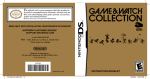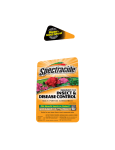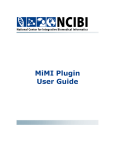Download SECM Laboratory Experiments - The Molecular Materials Research
Transcript
Table of Contents Table of Contents…………………………………….…………….……...1 Lab Instructors…………………………………………………..….……..2 Laboratory Procedures…………………………………………….…….3 Basic Safety and Waste Disposal Procedures……………………….4 Experiments 1. Tip Fabrication and Characterization: 25 µm Pt disk I…………………….5 2. Operation of the CHI900 SECM I: Learning the Basic Functions of the Instrument…………...……………………………………….……..10 3. Operation of the CHI900 SECM II: Learning How to Obtain Approach Curves and Fit Them to Theory and How to Calibrate the Distance.….24 4. Tip Fabrication and Characterization II: Polishing, Sharpening and Testing……………………………………………………………..…...31 5. Basics of Imaging……………………………………………………..…...41 6. Determination of Kinetics Parameters of Heterogeneous Electron Transfer………………………………………………………………...48 7. Copper Etching and Imaging………………………………………….......53 8. Imaging Electrochemical Activity by Generation-Collection Modes….....59 9. Biological System: SECM Studies of the Reaction Center of Rhodobacter Sphaeroide Chromatophores……………………….…...67 Appendix: Basics of Cyclic Voltammetry………………………………..….77 Acknowledgements…………………………………………………..……....87 Laboratory Experiment Schedule…………………………….…...Back Cover 1 Laboratory Instructors Fu-Ren F. Fan The University of Texas at Austin Chemistry and Biochemistry (a) 1 University Station A5300 Austin, TX 78712-0165 Phone: 471-6890, Welch 2.144 José Fernandez The University of Texas at Austin Chemistry and Biochemistry 1 University Station A5300 Austin, TX 78712-0165 Phone: 471-1323, Welch 2.404 Francois Laforge Queens College - CUNY Department of Chemistry (b) Flushing, NY 11367 Biao Liu The University of Texas at Austin Chemistry and Biochemistry 1 University Station A5300 Austin, TX 78712-0165 Phone: 471-1323, Welch 2.120 Janine Mauzeroll The University of Texas at Austin Chemistry and Biochemistry 1 University Station A5300 Austin, TX 78712-0165 Phone: 471-1323, Welch 2.120 2 Laboratory Procedures Pre-lab Preparation Prepare for each experiment before you come to the lab session by reading your lab manual and the references recommended reading. If you like, prepare some pre-lab notes, this will help you finish your lab more quickly and efficiently. Experiment Session Your lab manual will indicate what chemicals and equipment you need for your experiments. It will also guide you through a series of detailed steps to the end of the experiment. Shut Down At the end of each lab period, you need to clean up the equipment, e.g. cells, electrodes, glassware, etc. based on the Shut Down procedures described in each experiment, although no detailed Shut Down procedures are described in some experiments, they are basically the same. It is your responsibility to save all the data you obtain for further data analyses. Data Analyses You might need to process some of your data after each experiment session. 3 Basic Safety and Waste Disposal Procedures Basic Safety and Protection • Wear safety goggles, gloves and protective clothing for dealing with toxic and hazardous chemicals. • Make sure you know the exact locations of the safety features of the lab; e.g., eyewash fountains, safety showers, chemical spill kits, fire extinguisher, fire alarms and etc. Emergency contact numbers are listed near the phone. • Keep the instrumentation areas clean and organized, so groups that follow can use them and also to reduce the possibility of accidents. • Avoid unnecessary exposure to chemicals. Use hoods when necessary. • Take appropriate precautions. Keep flammables away from open flames. Disposal of Chemical Waste It is important to properly dispose of the chemical waste you generate to avoid contaminating our environment. • Generate as little waste as possible. • Never return unused portions of chemicals to the reagent bottle. At the end of the experiment, unused reagent must be disposed of as waste, so do not pour out more than you need. • Use the clearly marked glass containers to dispose of broken glass and Pasteur pipettes. • Place chemical waste only in the appropriate container. Often, more than one waste container is provided for different waste chemicals. Pay attention to the waste disposal information for each experiment in this manual, and use the waste container indicated. • Do not discard chemicals down the sink or chemicals in the wastebasket. 4 1. Tip Fabrication and Characterization: 25 µm Pt disk I. REFERENCES “Scanning Electrochemical Microscopy”, Bard A. J.; Mirkin M. V. (eds.), Marcel Dekker Inc, N.Y., 2001, Chapter 3, p. 75. OBJECTIVES 1. SEALING THE CAPILLARY TUBE 2. MANIPULATING THE PLATINUM WIRE 3. SEALING THE ELECTRODE INTRODUCTION The fabrication of an ultramicroelectrode (UME) will be separated into two stages for the purpose of these laboratory sessions. In the first stage, the end of a glass capillary will be sealed such that a conical shape is obtained. A straight 25 µm Pt wire will be positioned at the bottom of the sealed capillary, and then it will be put under vacuum for 30 minutes. The capillary will slowly be sealed onto the wire using a heated resistor coil. The sealed wire will then be electrically connected to a larger wire using a conducting silver epoxy. The connected tip will be placed in the oven at 120 °C overnight to cure the epoxy. This procedure can also be applied to 10 µm tips of platinum, gold (although the use of soft glass capillaries is sometimes preferred) and carbon nature. For smaller tips (1-2 µm diameter), a Wollaston wire, a metal wire covered by a silver layer, is often first dissolved with a weak nitric acid solution prior to sealing the tip. A laser puller can also be used with small diameter quartz capillaries to make submicron sized electrodes. Such sealing techniques require a great deal of practice and patience. In laboratory experiment 4, the tip fabrication will continue as the electrodes are polished, sharpened and characterized. The voltammetric behavior of the electrodes will be recorded to evaluate the tip radius and compare that value to the one observed optically. Conducting and insulating approach curves will also be acquired and fitted to theory in order to evaluate the quality of the ultramicroelectrode. 1. Sealing the Capillary Tube Take a clean and dry Pyrex (borosilicate) capillary tube (at least 15 cm long to manipulate in the flame, inner diameter 1 mm, outer diameter 2 mm). The pre-cleaned capillary should be moisture and dust free so as to avoid poor sealing of the glass onto the wire. Polluting substances and water can lead to bubble formation next to the wire as the glass is melted. To circumvent this, the glass tubes can be soaked in 1:10 diluted HNO3, rinsed with copious amounts of distilled water, oven dried, and stored in an enclosed vial. Use a gas oxygen flame to seal the capillary tube. If you are not familiar with gas/oxygen torches ask a lab instructor to show you how to safely operate the torch. Choose an adequate flame temperature, not too hot to avoid bending of the glass. Rotate the tube continuously on the side of the flame to obtain a conic shape (Figure 1). This shape must be obtained to adequately place the Pt wire in the capillary. 5 Check the capillary under the microscope and make sure that it is completely sealed at the base. Cut the tube to about 5 cm length using a file. Figure 1: The end of a sealed glass capillary presenting a conical shape. 2. Manipulating the Platinum Wire Now that the capillary is sealed and presents a conic shape, a straight Pt wire must be inserted at the bottom of the capillary in the crack of the cone. Straightening the wire and positioning it is time consuming work and it is possible that you might have to take the wire out and straighten it several times before getting the desired result. Using gloves, cut a piece of approximately 1.5 cm of hard (i.e. not annealed) platinum wire (10 or 25 µm diameter, 99.9% purity) and rinse with acetone. The gloves are necessary to prevent the oils of the fingers from contaminating the wire. Carefully, straighten the wire with your fingers without twisting it on a white piece of paper. This can be done by rolling the wire on a sheet of white glossy paper with your finger. You might have to try several times. Bring the straight wire to the edge of the paper and introduce the wire into the sealed capillary tube. At this point, special care must be taken not to bend the wire. The wire must go in straight. The use of tweezers tends to crimp the end of the wire making it difficult to fall into the tube properly. Using the microscope, position the wire at the bottom of the capillary in the crack of the cone (Figure 2) by gently tapping the capillary on the bench top. If you tap the capillary too forcefully against the bench, the wire can sometimes bounce out of the capillary or curl up at the end. Checking under the microscope, you should see the wire aligned as shown in Figure 2. If this is not the case, then you can take the glass/wire assembly and let it fall through an approximately 10 cm glass tube of larger diameter, which is sitting on a layer of Kimwipes to cushion the fall. Approximately 2 or 3 falls should align the wire in the capillary. If this does not center the wire, then it is often easiest to remove the wire from the capillary and start again. 6 Figure 2: The 25 µm Pt wire is inserted at the base of the cone and remains straight. 3. Sealing the Electrode To seal the glass capillary onto the Pt wire, the setup presented in Figure 3 is used. It is composed of a Nickel-Chromium resistor coil (gauge 18) that can be electrically heated up to 800 oC. By turning the screw on the right-hand side of the vertical metal support, the coil can be moved vertically. Figure 3: LHS: Diagram of the Setup where the capillary is aligned with the resistor coil. RHS: Picture of the sealing setup. The power supply is an old pipette puller that has a 2.5 Amp fuse, a 120 V output and a maximum power of 300 W. The Nickel-Chromium wire used has a thickness of approximately 1 mm. It is coiled to a length of about 1 cm, with 5 or 6 turns, and an inner and outer diameter of 5 mm and 7 mm respectively. The alligator clip above the coil is used to hold the glass capillary and to help align it perpendicularly to the bench top. Connect the capillary tube to the vacuum line by inserting it into the white rubber tube and clamping it to the alligator clip. Align the tip such that the capillary is perpendicular to the bench top and at the center of the resistor coil as depicted in Figure 3 on the left hand side. If the capillary is not in the center of the coil and is closer to the sides, it 7 will cause the capillary to bend during sealing. Take the time to make a good alignment and to move the coil up and down the capillary. To Set-up To Vacuum To Air Before turning on the vacuum, check that the T joint is in the gray position such that the capillary is not yet directly connected to the vacuum line. Turn on the vacuum on the right hand side of the setup on the floor. Slowly turn the T joint clockwise to the red position. This must be done slowly in order not to displace the Pt wire. Leave the capillary under vacuum for 30 minutes. If the pump used is bad or the evacuation time too short, air bubbles occur during the sealing process. Center the capillary tube in the coil with the bottom of the capillary just inside the coil. This means that the bottom of the tip should be approximately 1mm (or one coil diameter) inside the coil. At this point ask a lab instructor to look at your set-up. Turn on the power at the bottom. Push the yellow button in the middle right hand side of the panel that says cycle. Turn the heater knob at the upper left-hand panel to approximately 85-90%. The color of the coil should be orange yellow but not bright yellow. Leave the capillary at the bottom of the coil for 20 minutes so that volatile compounds and residual moisture can be evacuated. Move up the coil along the capillary tube very slowly to assure proper sealing. Take steps of 1 mm every 5 minutes to seal approximately 1 cm of the capillary tube. Using a Kimwipe placed behind the capillary, make sure that you are not sealing past the wire. Also, be very careful not the bump the setup while manipulating. If the capillary touches the hot sides of the coil, the process has to be repeated from the start. Turn the power supply and vacuum off. Wait for the capillary to cool down. Remove the capillary tube and check under the microscope (Figure 4) that it has been properly sealed. 8 Figure 4: Sealed 25 µm Pt wire in a Pyrex capillary. A small air pocket is observed at the beginning of the wire but the rest of the body is properly sealed. This is not unusual and can be shaved off during the polishing steps. Once sealed, electrical contact between the Pt wire and a lead wire must be made. Using a hypodermic syringe (for example, a 3 ml syringe with a 22G1.5 gauge needle works best for this size glass capillary) found in the freezer of the chemical refrigerator, inject the pre-mixed silver epoxy mixture into the capillary tube around the sealed wire. The epoxy must be inserted all the way down where the Pt wire is sealed. Then, introduce a conductive wire (30AWG wire for this size capillary) into the tube and put the electrode into the oven (120 °C) overnight (i.e. for 10-12 hours) to cure the epoxy. 9 2. Operation of the CHI900 SECM I: Learning the Basic Functions of the Instrument. REFERENCES “Scanning Electrochemical Microscopy”, Bard A. J.; Mirkin M. V. (eds), Marcel Dekker Inc, N.Y., 2001, Chapters 1, 2 and 5. User’s manual, CHI900 SECM, CH Instruments. Bard, Allen J; Faulkner, Larry R. Electrochemical Methods, Fundamentals and Applications, second ed., John Wiley and Sons, Inc., N.Y., 2001. Chapters 5 and 6. OBJECTIVES 1. 2. 3. 4. 5. 6. 7. USING THE SOFTWARE EXPERIMENTAL AND PARAMETER SET-UP SCANNING LATERALLY AND VERTICALLY DATA ACQUISITION: VOLTAMMOGRAMS AT THE TIP AND SUBSTRATE POSITIONING THE TIP OVER THE SUBSTRATE ELECTRODE STOPPING WITHOUT BREAKING THE TIP FILE MANAGEMENT ISSUES INTRODUCTION A scanning electrochemical microscope is composed of a bipotentiostat that can apply a bias and measure the currents at a working and a substrate electrode simultaneously. The potentials applied are always measured with respect to a non-polarizable reference electrode (Ag/AgCl, Hg/Hg2SO4, K2SO4 sat'd or Hg/Hg2Cl2, KCl sat'd) and the current observed is measured between the working electrode of interest and an auxiliary electrode (0.5 mm Pt wire). Usually the auxiliary electrode is chosen such that it does not produce electrolysis species that would reach the working electrode and interfere with the studied reaction. SECM uses ultramicroelectrodes (UMEs) as working electrodes and typically large electrodes as a substrate. When recording the electrochemistry at the working electrode the investigator can often use a two electrode system involving the UME and non-polarizable reference electrode. But when large substrate electrodes are used in combination with the UME, as is the case in many SECM applications, the auxiliary electrode must be used to prevent complications arising from solution iR drop. The electrodes are positioned in the SECM cell as depicted in Figure 1. The UME is placed in an electrode holder that is attached to the SECM head where three positioning inchworms allow for the 3D movement of the electrode within the cells. In the recent commercially available instruments, the Burleigh inchworms have a total distance capacity of 2.5 cm and a resolution that is below 1 nm. The inchworms used in this instrument are not operated at close-loop and can suffer from front and back hysterisis (i.e. backlash). Such hysterisis can be corrected using a calibration factor. The CHI900 used in these labs offers a wide range of electrochemical techniques, such as sweep techniques (cyclic and linear sweep voltammetry), step techniques (chronoamperomentry, chronocoulometry, differential pulse or normal pulse voltammetry and polagraphy, square wave voltammetry), stripping techniques (linear, differential pulse, normal pulse and square wave pulse stripping voltammetry), scan probe techniques (probe 10 Figure 1: Conventional SECM set-up scan curve, probe approach curve and SECM imaging) and other techniques. A maximum voltage of ± 3.275 V can be applied at the working and substrate electrode and it can measure currents between 1pA and 1mA. The SECM minimum sytem requirements are: Operating Sytem: Microsoft Windows 95/98 NT Processor: Pentium RAM: 16 M bytes Monitor: SVGA Mouse: PS/2 Serial communication port: RS-232 Output device: any compatible printer 1. Using the Software • • Turn on the bipotentiostat and positioner and the back of the SECM instrument. Double click on the CHI900 icon to start the software. If the SECM was not turned on prior to opening the software an error message will appear indicating that the communication between the computer and machine was not made. 11 The software displays a menu for file management, setup, cell control, graphic preferences, data processing, mathematical analysis available, simulations, view format, window options and a help section. The user’s manual provided by CH Instruments has a comprehensive explanation of all menu functions. • Please take the time to look at the different options available in the menu. FILE: The usual open, save, close file operations. This usually pertains to CHI files that are in the .bin extension as saved by the machine at the end of an experiment. The convert to text and text file format are the commands used to export the .bin files to a desired location as a text file. The text format can be changed in the text file format command. Multiple files can be selected at once and converted. Such text-files are easily exportable into Excel, Origin and other spreadsheet programs for further treatment. The print setup must always be engaged as landscape in order to print directly from the SECM software. 12 SETUP: The techniques command lists all the available electrochemical techniques as a dialog box. This command is also located on the toolbar as the T button. By selecting the command either from the setup menu or from the toolbar, you can select a technique using the mouse. To modify the parameters of the selected technique choose the parameters command in the setup or the list button on the toolbar. Depending on the technique selected, the options will be different in terms of the available controllable parameters. All the parameter dialog boxes are displayed in the user’s manual with a description and range of all variable parameters. The hardware test command verifies that the ROM, RAM and analog circuitry is in working order. CONTROL This lists the different commands available for running the experiment, to setup repetitive runs and macros, measure the open circuit potential, impose step functions for electrode conditioning, filter settings and the SECM probe command for positioning. The important icons can be found as toolbar buttons. GRAPHICS These commands allow you to plot the current data recorded, overlay single or multiple plots, display parallel plots and format the graphs. Since most people tend to treat their data using spreadsheet software, the most commonly used function is the overlay plots and parallel plots commands. 13 The rest of the CHI menu involves mathematical processing of the data, analysis and simulation that one could also do using a spreadsheet. We invite the investigator to go through these options at a later time. 2. Experimental and Parameter Set-up Inspect the UME to be used under the microscope. The metal surface should be smooth and clean. If the tip appears dirty a soft hand polishing with 0.05 µm alumina and rinsing with Milli-Q water can be done prior to the experiment. When the metal surface is satisfactory, the RG of the tip should be determined. The RG is defined as the ratio of the diameter of the tip that includes the glass sheet to that of the diameter of the metal wire. This value should always be as small as possible and values ranging from 2-5 are usually acceptable. Take the SECM Teflon cell and firmly place the clean and polished substrate electrode in the hole, as shown in (1) in Figure 2. If the seal between the cell and the substrate electrode is not tight enough, a small quantity of Teflon tape can be used to ensure a snug fit. Screw the SECM cell to the SECM metal plate (Figure 2, #2). Connect the substrate electrode to the black lead. Screw this metal plate onto the SECM head such that the cell is over the tip holder (Figure 2, #3). Fill the SECM with the prepared 1mM ferrocene methanol solution. Inspect the base of the cell to make sure that the substrate electrode is snug and that the solution is not leaking out. Place first the auxiliary electrode and the reference electrode in their respective holes (Figure 3, #1 and 2). 14 SECM cell 3 3 1 Metal plate 2 SECM Head Figure 2: Inserting the substrate electrode in the SECM cell (1); Screwing the cell onto the SECM metal plate (2); Screwing the metal plate onto the SECM head setup (3). tip 3 Ag/AgCl reference Tip holder Pt wire 1 2 SECM cell Figure 3: SECM cell and electrodes. • Put the UME in the electrode holder (Figure 3, #3). Turn the screw to fix the UME in position. The inchworm has a maximum distance range of 2.5 cm so you want the UME to be in solution close to the substrate but not touching the substrate. • Connect the UME, reference and auxiliary electrode to their respective leads. The green lead is the working, the white the reference the red the auxiliary. At this point your experimental set-up is ready. • Select the techniques command in the setup menu or click on the T toolbar button. Select cyclic voltammetry. Press OK. 15 Select the parameters command in the setup menu or the list button on the toolbar. The dialog box should pop up. Set the initial potential to -0.2 V, the high potential to 0.5 V, the low potential to – 0.2 V, the initial scan polarity to positive, the scan rate to 0.02 /s, the segments to 6, the quiet time to 10, the sensitivity to 1e-8. Press OK. 16 3. Scanning Laterally and Vertically At this point you have completed the experimental and parameter setup. Before acquiring the voltammetric response of the UME and substrate electrode, the UME must be roughly positioned over the Pt substrate. • In the control menu select the SECM probe command or the xyz coordinate axis on the toolbar. A dialog box will pop up that allows you to manually control the x, y, z direction, calibrate the inchworms and calibrate for the back and forth hysterisis on the x, y inchworms. At the bottom of the dialog box change the travel distance of the x inchworm to +500 and then press the move button to the right of that axis. Observe how the tip is moving in the SECM and notice that a clicking noise is heard coming from that inchworm. By using negative values the tip can be placed back to its original position. Using only the x and y axis, place the tip approximately in the center of the substrate. Then using the z axis, carefully bring down the tip closer to the substrate. Positive values move the tip down and negative values retract the tip. You must watch as you move the tip since this is a manual approach that requires that the moving and stopping be carried out manually. If one fails to stop the tip in time when it is moving towards the substrate, it will crash and will be damaged. When the reflection image of the tip can be seen in the Pt of the substrate, the tip should be stopped. 4. Data Acquisition: Voltammograms at the Tip and Substrate To summarize, we have set-up all connected electrodes in solution and have defined the parameters such that we can record a cyclic voltammogram of the oxidation of ferrocene methanol at the ultramicroelectrode and positioned the tip near to the substrate. This means, as seen in Figure 4a, that for 10 sec the tip will be held at -0.2 V and then will be linearly scanned to 0.5 V at a rate of 0.02 V/s. This will correspond to the first segment. At 0.5 V the scan direction will be reversed so as to scan from 0.5 V to -0.2 V at the same rate of 0.02 V/s. As the potential varies from negative to positive, the ferrocene methanol will be oxidized to the ferrocenium ion at a rate that is entirely governed by the 17 rate at which the molecular species diffuse to the UME. The resulting current potential curve, also called a CV, will be this S shaped curve, as seen in Figure 4b. The curve starts with a current close to zero and decreases to a more and more anodic current until it reaches a plateau that corresponds to the mass transfer limited diffusion of the ferrocene methanol to the UME. This plateau is directly related to the concentration of the redox mediator in solution. Because of the small size of the electrode, very high scan rates are required to see any change in steady state current. a E applied (V) 0.5 0 -0.2 time Quiet time 1 segment 1 voltammogram b Figure 4: (a) Applied potential behavior with time for a voltammetric experiment. (b) Typical steady-state voltammogram for a 25 µm Pt UME in a 1 mM ferrocenemethanol solution. Potentials are given versus a Ag/AgCl reference electrode. Start data acquisition by pressing the play button on the toolbar or by selecting the run experiment command in the control menu. 18 Once the acquisition completed, save the voltammetric response of the UME in your designated folder in the lab2 folder. Do not close the active window. If you do, reopen the saved document from your folder. Select the parameters command; select the swap electrode 1 and 2. Change the sensitivity to 1e-5 A. You have now selected the substrate electrode as the working electrode. Start the data acquisition again to measure the voltammetric response of the large substrate electrode. This voltammogram should look like a “duck” as seen in Figure 5. 6.00E-06 4.00E-06 2.00E-06 I (A) 0.00E+00 0.5 0.45 0.4 0.35 0.3 0.25 0.2 0.15 0.1 0.05 0 -2.00E-06 -4.00E-06 -6.00E-06 -8.00E-06 E (V vs. Ag/AgCl) Figure 5. Cyclic voltammogram of a 3 mm Pt disk substrate electrode in a 1 mM ferrocene methanol solution. The potentials are given vs. an Ag/AgCl reference electrode. Once the acquisition is completed, save the voltammetric response of the substrate in your designated folder in the lab2 folder. Do not close the active window. If you do, reopen the saved document from your folder. Go to the graphic menu and select present data plot to readjust the scale of the substrate electrode CV. In the graphic menu then select parallel plots to display the saved UME CV next to the substrate CV. Do not close the windows. 5. Positioning the Tip Over the Substrate Electrode Engage the techniques dialog box using the T button on the toolbar or the techniques command in the setup menu. Select the probe approach curve technique. Press OK. Then display the parameters for the probe approach curve by either selecting the list button on the toolbar or the parameters command in the setup menu. 19 The probe approach curve allows you to approach the tip quickly to the substrate based on the increases or decreases in the tip current relative to the steady state current in solution. The increase or decrease in current is related to how the substrate electrode is biased relative to the UME reaction. Suppose that the UME is poised such that the reaction R - ne Æ O occurs. In our case, R would be ferrocene methanol that we would oxidize to O, the ferrocenium ion. When the tip is far away from the substrate the UME will measure the mass transfer limited steady state current. As the tip approaches the substrate electrode, the processes occurring at the substrate electrode become important. If the electrode is an insulating surface where the O + ne Æ R reaction cannot occur, the tip will record a smaller current with distance relative to the steady state current as a result of the blocked diffusion of R. This behavior is called SECM negative feedback. If on the other hand, the substrate electrode is a conductor poised such that O + ne Æ R is taking place, an increase current with distance relative to the steady state current will occur. This is called positive feedback (Figure 6). 20 Far from the Substrate Steady State Current R R Negative Feedback Positive Feedback ETip: R - ne Æ O ESub: no reaction ETip: R - ne Æ O ESub: O + ne Æ R R O R Close to the Substrate R R R R O R R R R R O Substrate Insulator Conductor Hemispherical Diffusion Hindered Diffusion Regeneration Reaction Figure 6. Fundamental principles of SECM. From the parallel plot, identify the potential that needs to be applied such that positive feedback takes place. This means that the oxidation of the ferrocene methanol should occur at the tip and the reduction of the ferrocenium ion should take place at the substrate electrode. Input theses potential values in the respective probe potential of the probe electrode and substrate potential of the substrate electrode. The sensitivity of the probe electrode should be set to 1e-8 A and that of the substrate at 1e-5 A. The probe pulse probing program is not used in this experiment. The ratio for the probe stop at current level should be set at 120% since this is a positive feedback experiment. The maximum increment has to do with the distance the tip moves for each step. Leave the increment at 5 µm. The greater the distance the faster the tip will approach and the easier it is to break the tip. The withdraw distance is the distance that the tip retracts from the substrate prior to starting the approach. This prevents breaking the tip that would have initially been placed too close to the substrate electrode. Set this distance to 50 µm. The quiet time is applied following the withdraw distance but before the approach in order to stabilize the tip current. Set this value to 10 sec. Finally, to apply the potential at the substrate electrode select the E2 on button. This means that the substrate potential will be applied. In the event that the substrate current would be of interest, the I2 on current would also be selected. Although this program stops the tip automatically when it reaches the current ratio desired, it is always good practice to keep the mouse close to the stop button in the case of too quick of an approach. Start data acquisition by pressing the play button. Once program has stopped automatically or manually, make sure that the curve you have recorded is a flat current that eventually increases at very long distances. Save this file in your designated folder. Select the SECM probe command from the control menu or from the xyz axis button on the toolbar. Retract the tip from the substrate by putting -300 as the travel distance for the z inchworm and than pressing move. MAKE SURE THAT THE INPUTED 21 DISTANCE IS A NEGATIVE VALUE. From this approach you know that the tip to substrate distance is now 300 ± 25 µm. 6. Stopping Without Breaking the Tip Now that you have done a fast approach to the surface and that you know that you are about 300 µm away from the substrate, we use a slower approach to get more points in order to fit this approach to theory and evaluate the tip to substrate distance. In the techniques command select the probe scan curve option. Then select the parameters of this technique. Enter the same potentials for the probe and substrate electrode as the ones used in the previous fast approach and the same sensitivity for each probe electrode. Select E2 on. We do not need to change anything in the pulse option or the probe stop current level. Select the amperomentric mode, and the z direction for the scan direction. The travel distance should be set to 1000 µm. This is the maximum distance that the tip will travel prior to stopping. The rate at which the tip will approach the substrate is given by the ratio of the increment distance (incr. dist.) and the increment time. Set the increment distance to 0.0666 µm so that the rate of approach is equal to 2 µm/s. The quiet time should be set to 30 sec. Press OK. The manual approach is now set to acquire. THIS APPROACH IS A MANUAL APPROACH THAT MUST BE STOPPED BY THE MANIPULATOR USING THE STOP BUTTON. Once you are in close proximity to the substrate the current will be increasing straight up. As soon as you see a small discontinuity in the slope of the current, stop the instrument. Usually this means that the insulating glass sheet of the UME has hit the substrate electrode. When performing your first approach curve ask the lab instructor for assistance. Start the acquisition Once you stop the tip, retract the tip from the substrate by 300 µm. Save the file in the appropriate folder. Rescale the approach and ask the laboratory instructor to look at the 22 curve and confirm the best approach. Usually, a well aligned tip should be able to at least triple the steady state current value. If the value is only two times that of the steady state current, poor alignment of the tip to the substrate could explain this. To get a better approach curve retract the tip 1000 µm, loosen the tip screw and rotate the tip in the holder and repeat the fast and slow approach procedures. 7. File Management Issues All the previously saved files are binary data files (bin) that can be opened on the same or newer versions of the CHI900 software. Newer files cannot be opened on past versions of the software. CHI can manipulate the files using the graphics menu. To evaluate the tip to substrate distance using the developed theory, the files have to be converted to text format in order to open them on a spreadsheet application. Go to the file menu in the text file format command. Check the memo box if you wish to include the date, time, technique, label and notes. Checking the parameter box will list the experimental parameters. Check the Results box for experimental results such as peaks, wave potential, current and area to be listed in the text file. The numerical data points can also be listed if need be. You can define the separator to be used to separate the x,y parameters in the text file. The precision of the data can be controlled via the number of significant figures where the default is 4 and the maximum is 10. The data point interval allows you to store only part of the data to reduce the file size but also causes loss of data as a result. By choosing any of the 3 bottom boxes, an application specific format can be selected either for Digisim purposes or Excel 3D formats. Once your text file preferences have been selected, the convert to text command can be selected in the file menu. One or multiple files can be selected to be converted to text. This option only converts .bin files and stores the new text file in the same folder as the original .bin files. Convert all the .bin files collected in this experiment into text format. The tip to substrate distance for the curves can be fitted to SECM theory using a spreadsheet program. This will be part of the focus in laboratory experiment 3. - 23 3. Operation of the CHI900 SECM II: Learning How to Obtain Approach Curves, to Fit Them to Theory and How to Calibrate the Distance. REFERENCES “Scanning Electrochemical Microscopy”, Bard, A. J. and Mirkin, M.V. (eds.), Marcel Dekker, N.Y., 2001, Chapter 5, p. 145-199. User’s manual, CHI900 SECM, CH Instruments. OBJECTIVES In this exercise, you will learn how to obtain and process SECM approach curves with CHI900 instrument. You will practice the procedures for calibration of the instrument and for fitting the approach curves to the theory. You will also perform experiments where both tip and substrate currents are monitored (T/S and S/T). MATERIALS REQUIRED - CHI900 SECM Instrument - Caliper - Teflon SECM cell - Pt tip, diameter = 25 µm - Reference electrode: Ag/AgCl (3 M KCl for inner solution) - Counter-electrode: Pt wire - Substrate: Pt disk (diameter = 2 mm) embedded in Kel-F - Solution: 1 mM Ferrocene methanol (FcMeOH) in 0.2 M KCl deareated 1. Calibration of the Piezo-inchworms At the moment of extracting information from the approach curves by fitting them with the theoretical equations it is very important that the value of the read distance is the real one. The piezo-inchworm moves through steps (or “clicks”) and the software converts the number of clicks into a distance value by using a calibration factor. This factor must be established by a calibration procedure before performing any serious experiment with a new instrument, and should be checked periodically, depending on how frequently the instrument is used. The CHI900 software allows one to perform this operation in a straightforward way. It will allow the inchworm to travel a pre-established distance (normally the whole possible distance) and will ask you to measure this length with some external precise equipment, like a micro-meter or caliper. Calibrate the instrument through the following steps: 1. Open the window “SECM Probe Control” from the menu Control/SECM Probe… or by clicking the icon. 2. Identify the frame “Inchworm Motor Calibration”. It contains three rows with the calibration parameters of each inchworm. The first parameter (Number of Clicks) is the total number of clicks the inchworm moves; the second parameter (Distance) is the length that the 24 software assigns to the total number of clicks. You will refresh this length after the calibration. 3. Start the calibration procedure for the Z-axis inchworm by clicking the control button Calib Z Motor. The inchworm will retreat completely to its first position and will ask you to measure its position. 4. Take a fixed reference point on the Z-axis and measure with the caliper the distance between it and the bottom end of the inchworm. Write down this value and click OK. 5. The inchworm will travel the total number of steps and will ask you to measure the last position. Do that with the caliper by taking the same previous reference point, and write down this value. Click OK. 6. Subtract the first value from the second one and write down its absolute value (in micrometers) in the Distance box of the Z motor. This distance value will be assigned to the total number of clicks for this inchworm. 7. The calibration procedure is finished, although you can repeat it several times to get a more exact mean value. Note that if you change the distance value without following this procedure, the new value will not be stored. 2. Processing and Fitting Approach Curves In the following experiments you will obtain approach curves on conductive and insulating substrates, and will fit them to the theoretical equations. Obtaining Approach Curves Place the substrate electrode in the substrate holder of the SECM cell, fix the cell on the SECM stage and fill it with deareated 1 mM FcMeOH solution. Put the reference and counter electrodes into their respective slots, and insert the Pt tip in the tip holder. Connect the four electrodes to the bipotentiostat. Insulating surface: Using the “SECM Probe Control” window, place the tip over the Kel-F substrate sheath. Follow the procedure described in laboratory experiment 2 to obtain a negative-feedback approach curve for the oxidation of FcMeOH, with a total travel distance of ~300 µm at a scan rate of 3 µm/s. Save the curve. 25 Conductive surface: Using the “SECM Probe Control” window, withdraw the tip ~ 500 µm and position it over the substrate Pt disk. Follow the procedure described in laboratory experiment 2 to obtain a positive-feedback approach curve for the oxidation of FcMeOH, with a total travel distance of ~200 µm at a scan rate of 3 µm/s. Save the curve. In both cases, identify the end point of the curve as a change in the slope. Fitting Approach Curves with the Theoretical Equations You will need to use calculus software to process the approach curves. Microsoft ® Excel and Microcal Origin® are very suitable for this purpose. Thus, you must export the curves as .txt files from the menu File/Convert to Text…. The raw data contains two columns: one with the tip current values (iT) and the other with the distances from the scan initial point (dexp). You need to normalize these values according to eqs. (1) and (2) to make them compatible with the theoretical equations for conductive (eq. 3) and insulating (eq. 4) substrates (see Table A for the parameter values). iT dexp → → I = iT / iT,∞ L = d/a = (do – dexp)/a (1) (2) I = A + B/L + C exp(D/L) I = 1/[A + B/L + C exp(D/L)] (3) (4) where iT,∞ is the tip current, a is the UME tip radius, d is the tip-substrate distance, do is the distance from the scan first point to the substrate surface. In addition, the experimental value of I must be corrected by an RG-dependant factor. Note that the only unknown parameter, which will require adjustment in the fitting process, is do. Table A - Parameter Values for Equation (3) (Positive Feedback) at different RG Values RG 1.1 1.5 2.0 5.1 10 A 0.5882629 0.6368360 0.6686604 0.72035 0.7449932 B 0.6007009 0.6677381 0.6973984 0.75128 0.7582943 C 0.3872741 0.3581836 0.3218171 0.26651 0.2353042 D -0.869822 -1.496865 -1.744691 -1.62091 -1.683087 - Parameter Values for Equation (4) (Negative Feedback) at different RG Values RG 1.1 1.5 2.0 10 A 1.1675164 1.0035959 0.7838573 0.4571825 B 1.0309985 0.9294275 0.877792 1.4604238 C 0.3800855 0.4022603 0.424816 0.4312735 D -1.701797 -1.788572 -1.743799 -2.350667 You can search the do value either manually or using a regression procedure. In the latter case, a calculus machine (calculator, computer software, etc.) will find the do value that best correlates the experimental curve with the theoretical function. As this procedure is 26 not general (since it depends on the software you use), it will not be described here. However, a general sequence of steps for a manual search of do, which can be performed in any calculus program, is described below. 1. Open the curve .txt file. Identify the first column as dexp and the second as iT. 2. Plot the two columns and determine the iT,∞ value reading iT when the tip is far away from the substrate and the tip current is stable. In a new column, calculate the normalized current through eq. (1) and correct it with the correction factor. This value will be called Iexp. 3. Estimate visually the do value. In a new column, calculate L using this estimated value. 4. Using equation (3) or (4) for conductive or insulating substrate, respectively, and the parameters that correspond to the RG of your tip (tabulated in Table A), calculate the theoretical approach curve (ITheor vs. L) in a new column. 5. Plot the values of Iexp as a function of L and overlap the Itheor values. Compare and analyze the differences. Change the do value until a good correlation between both is found. The examples below show good correlations. Figure 1. Experimental and theoretical approach curves on an insulating substrate. 27 Figure 2. Experimental and theoretical approach curves on a conductive substrate. Note that the end point of the experimental approach curve has an offset respect to the zero-distance coordinate. The real value of this particular position can only be obtained after the fitting procedure. 3. T/S and S/T Experiments In these experiments, after positioning the tip close to the substrate (L < 0.5), you will either cycle the substrate potential while holding the tip potential constant to collect the species generated at the substrate (T/S), or cycle the tip potential while keeping the substrate potential constant to collect the tip-generated products (S/T). Using the same setup and solution that is used in the previous experiments, position the tip at 5 µm from the Pt-disk substrate. Obtaining S/T Voltammograms 1. Open a Cyclic Voltammetry experiment and define the parameters as is shown below. Note that the substrate (Electrode 2) is “On”, and its potential is held at a value where any tip-generated FcMeOH+ (oxidized) reaching the substrate is reduced. The tip potential will be cycled around the formal potential of the FcMeOH+/FcMeOH couple. The Quiet Time will allow the substrate background current to be stable. If needed, the solution should be deareated to minimize oxygen reduction. 2. Run the experiment, save the results and export them as .txt file. This file contains three columns: tip potential (ET), tip current (iT) and substrate current (iS). Plot both iT vs. ET and iS vs. ET. 28 3. From the graphs obtain the tip current for the FcMeOH oxidation and the substrate current for the reduction of the tip-generated FcMeOH+. This last value has to be calculated subtracting the background substrate current from the total reduction current. 4. Calculate the S/T Collection Efficiency, CES/T = iS / iT, and discuss the results. Obtaining T/S voltammograms 1. Use the same technique and parameters as used in the previous experiment, but now swap the substrate and tip electrodes by checking the option “Swap Electrode 1 and 2”, as it is shown below. Increase and decrease the sensitivity values of the electrodes 1 (which now is the substrate) and 2 (which now is the tip) respectively. Note that the tip potential is held at a value where any substrate-generated FcMeOH+ reaching the tip is reduced. The substrate potential will be cycled around the formal potential of the FcMeOH+/FcMeOH couple. 29 2. Run the experiment, save the results and export them as .txt file. The three columns now are substrate potential (ES), substrate current (iS) and tip current (iT). Plot both iT vs. ES and iS vs. ES. 3. Obtain the substrate current for the FcMeOH oxidation and the tip current for the reduction of the substrate-generated FcMeOH+. 4. Calculate the T/S Collection Efficiency, CET/S = iT / iS, and discuss the results. Repeat both voltammograms at a larger tip-substrate separation (L = 2.5). Compare the new CE values with those previously obtained. 30 4. Tip Fabrication and Characterization II: Polishing, Sharpening and Testing REFERENCES “Scanning Electrochemical Microscopy”, Bard, A. J.; Mirkin, M. V. (eds.), Marcel Dekker Inc, N.Y., 2001, Chapters 3 and 5. OBJECTIVES 1. 2. 3. 4. POLISHING THE ELECTRODE OBTAIN A STEADY STATE VOLTAMMOGRAM ELECTRODE SHARPENING OBTAIN CONDUCTING AND INSULATING APPROACH CURVES AND THEORETICAL FITTING 5. EVALUTATE TIP GEOMETRY INTRODUCTION This laboratory will guide you through the last finishing steps of tip preparation. In laboratory experiment 1, glass capillaries were sealed, cleaned and a straight 25 µm Pt wire was inserted in the crack at the bottom of the capillary. Following a 30 minute vacuum evacuation, the capillary was sealed onto the Pt wire using a resistor coil. Electrical contact was ensured between the Pt and lead wire by a conducting silver epoxy that was left to cure in the oven over night. In this laboratory experiment, the lead of the cured electrode will be sealed with epoxy to strengthen the connection wire. The glass at the end of the electrode will be ground off with sandpaper until the Pt wire is exposed. Successively finer sandpaper and alumina solutions on micropolishing cloths will then be used to smoothly polish the electrode surface. At that point, a good steady-state voltammogram should be obtained. From this response and using the theoretical expression for the steady state current, the radius of the electrode should be back calculated. The extracted electrode radius should be very close to the optically determined one. Finally, the electrode will be sharpened such that the RG (ratio of the outer glass diameter to the diameter of the wire) is between 2 and 10. The sharpened tip should be tested by acquiring conductive and insulating approach curves and comparing them to the theoretical behavior of a microdisk. A short discussion concerning the response of non-disk UME will also follow. 1. Polishing the Electrode A small amount of 5-minute epoxy should be patched between the connection wire and the end of the capillary to restrict the strain put on the connection wire. Allow to dry. To polish the electrode, a polishing wheel can be used as shown in Figure 1. The sandpaper or micropolishing cloths are put at the center of the wheel. The wheel is turned on at the base and has two speed levels. Only the first speed level is used to polish the electrodes. 31 Figure 1: Polishing wheel Using sandpaper (# 240), remove the glass from the bottom of the tip until the sealed platinum wire is exposed and observed under a microscope (Figure 2). Using water on the sandpaper while polishing sometimes reduces the strain on the glass. Figure 2: Shaved capillary exposing the 25 µm Pt wire at the center. Polish the tip by gradually increasing the grid size of the sandpaper (240, 600, 1200). Try to maintain the electrode as vertical as possible so that the tip stays completely flat. Observe the polishing progress under a microscope. Always wash the surface of the electrode with Milli-Q water before changing from one grid to the other. Use polishing cloth and solutions of alumina with different particle size (typically 1.0, 0.30 and 0.05 micron) to perform the final polishing. Always go from the larger grain size to the smallest one and use a different polishing cloth for each alumina size grain, but do not discard them, since they are quite expensive. Make sure to wash the electrode surface extensively between alumina solutions. Decrease the particle size gradually and check under the microscope. A smooth surface must be obtained as shown in Figure 3. 32 Figure 3: Smoothly polished 25 µm Pt UME that has been slightly sharpened. 2. Obtain a Steady State Voltammogram At this point, the electrochemical behavior of the tip must be checked. No matter how good the tip looks under the microscope, an acceptable electrochemical signature must be obtained. A solution of ferrocenemethanol (1 mM in 0.1 M KCl) will be used. The cyclic voltammograms of the 25 µm diameter electrode at scan rates of 10 and 25 mV/s are shown in Figure 4. Figure 4: Steady state voltammogram at a 25 µm Pt disk UME in a solution of approximately 1 mM ferrocenemethanol in 0.1 M KCL electrolyte. The potentials are given with respect to Ag/AgCl. Turn on the CHI900 and open the software. Take the SECM Teflon cell and firmly place the clean and polished substrate electrode in the hole as seen in (1) in Figure 5. If the seal between the cell and the substrate electrode is not tight enough, a small quantity of Teflon tape can be used to ensure a snug fit. 33 SECM cell 3 3 1 Metal plate 2 SECM Head Figure 5: Inserting the substrate electrode in the SECM cell (1); Screwing the cell onto the SECM metal plate (2); Screwing the metal plate onto the SECM head setup (3). Screw the SECM cell to the SECM metal plate (Figure 5, #2). Connect the substrate electrode to the black lead of the potentiostat. Screw this metal plate onto the SECM head such that the cell is over the tip holder (Figure 5, #3). Fill the SECM with the prepared 1 mM ferrocenemethanol solution. Inspect the base of the cells to make sure that the substrate electrode is snug and that the solution is not leaching out. Place first the auxiliary electrode and the reference electrode in their respective holes (Figure 6, # 1 and 2). - tip 3 Ag/AgCl reference Tip holder Pt wire 1 2 SECM cell Figure 6: SECM cell and electrodes. 34 • Put the UME in the electrode holder (Figure 6, #3). • Connect the UME, reference and auxiliary electrode to their respective leads. The green lead is the working, the white the reference and the red the auxiliary. At this point your experimental set-up is ready. • Select the techniques command in the setup menu or click on the T toolbar button. Select Cyclic Voltammetry. Press OK. • Select the parameters command in the setup menu or the list button on the toolbar. The dialog box should pop up. Set the initial potential (Init E) to -0.2 V, the high potential (High E) to 0.5 V, the low potential (Low E) to –0.2 V, the initial scan polarity to positive, the scan rate to 0.02 V/s, the segments to 6, the quiet time to 10, the sensitivity to 1e-8. Press OK. 35 - Acquire the voltammogram. If the CV does not resemble that in Figure 4, one has two choices: to throw away the tip or to repeat the polishing again to remove more glass to find a better sealed segment of electrode. The most common cause for electrode failure is an unsuccessful sealing. If the CV is satisfactory, the quantitative behavior of the tip can be checked by back calculating the radius of the electrode using the theoretical expression for the steady state current. The steady state current, Iss (A = coulombs/s), for a microdisk electrode can be expressed as: Iss = 4nFDaC (1) Where n is the number of electrons involved in the electrochemical reaction (n = 1 equ./mol.), F is the Faraday’s constant (9.64853*104 coulombs/equ.), D is the diffusion coefficient of the reacting species (for ferrocenemethanol D= 7*10-6 cm2/s), C is the bulk concentration of the specie (1*10-6 mol/cm3) and a is the radius of the electrode (in cm). From the optical measurements, we know that the radius of the electrode should be 12.5*10-4 cm, the value extracted from the voltammogram using equation 1 should be very close to that value. When micron or sub-micron sized electrodes are used, it can sometimes be very difficult to optically define the radius of the electrode. It is useful to use available analytical expressions to determine these values or to monitor decreases in electrode active areas as a result of adsorption processes. 3. Electrode Sharpening Electrode sharpening is a delicate process. The goal is to reduce the ratio of the diameter of the glass to the diameter of the electrode (the so-called RG value) to 10 or less, 36 with 2-5 being optimum. Everyone has a preferred way to sharpen a tip. We describe one of the ways below but we suggest that you try and find what is most comfortable for you. Use 600-grit sandpaper on the polishing wheel and hold the electrode at about a 45 degree angle while rotating the electrode in your fingers. Check on the RG value frequently under a microscope that is equipped with a ruler in the eyepiece. When RG ≈ 20, change to 1200-grit sandpaper and continue using the polishing wheel, but stop more frequently to check under the microscope. At about RG=10, it is advisable to sharpen the electrode manually using the 1200 grit sandpaper with frequent trips to the microscope. The desirable final shape of the electrode tip is shown in Figure 7. Figure 7: Left: 25 µm Pt tip with RG=4; Right: 25 µm Pt tip with RG=3 Depending on how one does the final polishing, the overall appearance of the tip can be different as seen in Figure 7. On the left, 0.3 µm alumina was used to finish sharpening the tip. This yields a much smoother glass rim that is often hard to photograph. The use of small grid sandpaper in the last instance yields a more defined edge that is easy to observe. Using sandpaper is faster, but it is also more likely that the electrode area will be scratched up by glass debris or that the side of the Pt wire will be exposed. There is no one way of making a tip and many people end up developing their own style to polish the tip. Before collecting the approach curves it is always good practice to manually repolish the electrode with 0.05 µm alumina and to take a steady-state voltammogram of the tip. 4. Obtain Conducting and Insulating Approach Curves and Theoretical Fitting Figures 8 and 9 present the fitted insulating and conductive approach curves, respectively. The experimental data obtained are fitted to the theory of approach curve for a microdisk and a RG=10: (2) 37 (3) For a complete discussion on the theory supporting SECM please refer to Chapter 5 of the SECM monograph. Figure 8: Insulating approach curve Figure 9: Conductive approach curve During this course, you will have plenty of opportunity to look at perfectly fitted approach curves. Figure 8, is not one of them but it shows effectively that the insulating approach curve is more sensitive to the tip shape and alignment than the conductive approach curve. If the RG is smaller than 10, as is the case here, deviations from the RG=10 theory can be observed. The steady state current is higher than the one calculated from equation 1 38 because of the added effect of the diffusion of the mediator from the back of the tip. Fitting the curve to the RG dependent theory, as is discussed in Chapter 5 (p. 152-157) of the monograph, is often advantageous. Acquire the insulating and conducting approach curves. Follow the same procedures as was used in laboratory experiments 2 and 3 to obtain and treat the data. 5. Evaluation of the Tip Geometry The microdisk electrodes are the most commonly used tips for SECM because of their well-defined geometry, theory and ease of preparation. There are, however, advantages in using different geometry electrodes like ring, conical, spherical and hemispherical tips. With conventional size (1-25 µm) UME, the use of a different electrode material than Pt is often interesting. The use of mercury, for example, has always been a favorite amongst electrochemists because of the atomically smooth surface, the well-behaved electrochemistry and the high proton overpotential of mercury. Hg UME electrodes can be made via electrodeposition of mercury onto a Pt microdisk from a mercury salt solution. It can also be formed by simple contact with a mercury pool. The resulting electrode has a hemispherical geometry. Spherical gold UMEs have been made from gold nanoparticles, conical electrodes made of Pt, C and Ir have been made via etching. All the above geometries have the advantage of having the electrode material protruding from the glass surface. This means that their electroactive area is more accessible to the substrate plane. Their approach to the substrate is less hampered by the glass sheet than the microdisk, allowing them to be positioned closer to the substrate electrode and suffer less from misalignment problems. The current measured at such electrodes is, however, inherently smaller than that of the microdisk electrode because of the effects of enhanced radial diffusion of the redox species to the tip. The conductive approach curve of a mercury hemispherical tip is fitted to hemispherical theory and compared to the theoretical response of the disk UME in Figure 10. A systematic lower current is observed for such tips. 39 Positive feedback of a Hg Hemispherical tip in 2mM Hexamine ruthenium Chloride 4.50E+00 4.00E+00 3.50E+00 3.00E+00 I/Io Experimental Hem. Theory Disk theory 2.50E+00 2.00E+00 1.50E+00 1.00E+00 0 0.2 0.4 0.6 0.8 1 1.2 1.4 L Figure 10: Conductive approach curve of a Hg hemispherical UME, fitting to hemispherical theory and comparison to microdisk theory. Figure 10 demonstrates that the SECM behavior is dependent on the geometry of the probe. To extract useful information from the approach curve, theories and analytical approximations for the different geometries are needed. This is particularly the case when trying to characterize sub-micron electrodes where an optical characterization is difficult and the assessment of the tip geometry must be made electrochemically. For a more detail description of how to develop such theories please refer to p. 162 of the SECM monograph. 40 5. Basics of Imaging REFERENCES “Scanning Electrochemical Microscopy”, Bard, A. J.; Mirkin, M. V. (eds.), Marcel Dekker, N.Y., 2001, Chapter 4, pp. 111-143. User’s Manual, CHI900 SECM, CH Instruments OBJECTIVES In this exercise, you will become acquainted with the procedures for obtaining topographic and chemical reactivity images of conductive and insulating surfaces by SECM in the amperometric constant height mode. You will learn how to chose the proper tip-substrate distance and tip scan rate, and study the effects of the distance on the resolution of image and tip-substrate alignment (sample tilt). You will also learn how to store, view and analyze images. MATERIALS REQUIRED CHI 900 SECM Instrument Teflon SECM cell with acrylic base Platinum tip, diameter = 25 µm Reference electrode: Ag/AgCl (3 M KCl for inner solution) Counter-electrode: Platinum wire Substrates: # SBS1: Gold pattern on a gold surface # SBS2: Nylon membrane filter, pore diameter = 20 - 25 µm, on a glass slice # SBS3: Gold lines supported on a glassy carbon plate Solutions: # 1 mM ferrocenemethanol (FcMeOH) in 0.1 M KCl # 2 mM Fe(III) in 0.1 M H2SO4 deareated with argon 1. General Procedure to Obtain an SECM Image A SECM image is the combination of, basically, a sequence of tip scans in one direction (long travel direction) done at different successive positions in the other direction. The CHI900 can perform the whole operation, provided you define some necessary parameters. Once the cell is placed on the stage, all electrodes are connected and the tip is moved to the region where the image will be taken, you are ready to start the x-y scan that will produce the SECM image. Prior to that, you need to establish the tip potential, the substrate potential (for a conductive substrate), the area to be scanned and the scan rate. With CHI900, all these parameters can be selected through the following steps: • In the menu Setup/Technique, first select the Scanning Electrochemical Microscopy technique. 41 • Then open the Parameters window (Setup/Parameters…). • Make sure that the amperometric mode (Amperometry) is selected in the “SECM Mode” frame. Potentiometric images can also be obtained by measuring the tip rest potential as a function of the tip position, but this will not be done in this practice. Introduce the tip potential in the “Probe Electrode” frame. If a conductive substrate is imaged, turn its potential on by checking “E On” in the “Substrate Electrode” frame, and write the substrate potential. In both Probe and Substrate frames check the Sensitivity of the current. Write the scan distances in the x and y directions into the “Probe Travel” frame. In the “Long Travel Direction” frame it is possible to choose the fast scan axis. Furthermore, in the “Data Sampling Scheme” you can select the possibility to read the tip current when just scanning in one direction (forward), or to do the measurements in both directions (forward and reverse). The former mode is slower, but the quality of the image is better. The scan rate is defined in the “Probe Travel” frame by selecting the distance increment (distance that the tip will move continuously in each voltage ramp of the driver) and the time increment (time the driver will stay on the ramp). The scan rate results from the ratio between them. • • • 42 • • • There are two ways for positioning the tip at a desired tip-substrate distance: -Approach the tip to the surface using the Probe Scan Curve technique as an independent operation. Use the extent of positive or negative feedback, for conductive and insulating substrates respectively, to know the tip-substrate separation, and position the tip at the desired distance. -Get the tip close to the surface by performing an automated approach curve before starting the x-y tip scan. You need to check the option “Approach Surface before Imaging” and to define the parameters for the approach in the “Reposition Probe before Run” frame. You can choose to stop the approach using the criteria of the change in the tip current with respect to the infinite value or just using the criteria of a maximum (minimum) tip current value. The tip will be withdrawn a given distance (defined in the “Withdraw distance” box) before starting the approach curve, and will wait the defined Quiet time. The scan rate during the approach will change: it decreases when the tip current approaches to the Stop criteria. The x-y scan will start immediately after the Stop criterion is accomplished. You may want to return the tip to its original position after performing the whole frame of imaging. To do that, check the option “Return to Origin after Run”. Before starting any imaging of a large area, it is necessary to calibrate the Forward/Reverse distance ratio of each inchworm, besides the conventional calibration already described. Refer to Section 5 for the procedures. 2. Imaging Morphology of Homogeneous Conductive and Insulating Surfaces From the SECM theory of feedback mode, we know the tip current that results from an electrochemical reaction at an UME tip operating under diffusion-controlled conditions can give us information about the exact tip-substrate distance. The theory relating the tip current with the distance has been developed, so a map of the tip current as a function of the x-y tip position can be easily transformed into a two-dimensional height map, which is a topographic image. For this to be true, the whole surface must behave homogeneously to the mediator reaction. In the following experiments you will obtain topographical images of two different kinds of surfaces, one totally conductive (Au) on which the mediating reaction (FcMeOH/FcMeOH+) is very fast, and another totally insulating (nylon membrane). FcMeOH in solution will be oxidized under diffusion-controlled condition at the tip. The FcMeOH+ will be reduced back to FcMeOH at the conductive substrate, generating a positive feedback at the tip. The diffusion of FcMeOH will be partially hindered when the insulating substrate is used, generating a negative feedback at the tip. Conductive Surface The positive feedback current will be used, so higher tip currents will reflect lower tip-substrate distances. Place the electrode SBS1 in the substrate holder of the SECM cell, as indicated in Figure 1, exposing the Au array to the solution. Fix the cell on the SECM stage and fill it with deareated 1 mM FcMeOH solution. Put the reference and counter electrodes into their respective slots. Finally, insert the Pt tip and position it near to the array to be imaged. Following the procedure described in Section 1, set the instrument in the Scanning Electrochemical Microscopy mode. Select the tip and substrate potentials to observe a total 43 positive feedback. Use a scan rate of 30 µm/s to image an area of 200 x 200 µm at two different tip-substrate distances (about 13 and 5 µm (L/a ≅ 1 and 0.4)). Observe and discuss the effect of the tip-substrate distance. Save the files to be processed later. Figure 1. Scheme of the SECM cell for imaging experiments. Insulating Surface The negative feedback current will be used, so lower tip currents will reflect lower tip-substrate distances. Place the electrode SBS2 in the substrate holder of the SECM cell as indicated in Figure 1. Fix the cell on the SECM stage and fill it with deareated 1 mM FcMeOH solution. Put the reference and counter electrodes into their respective slots. Insert the Pt tip and position it at 3 µm from the substrate using the negative feedback for the oxidation of FcMeOH. Set the instrument in the Scanning Electrochemical Microscopy mode, and select the tip potential at a value where the tip reaction is totally diffusion-controlled. Image an area of 100 x 100 µm at two different scan rates (60 and 30 µm/s). Observe and discuss the effect of this parameter. Save the files to be processed later. 3. Imaging Heterogeneous Surfaces The surface to be imaged can be a composite of two or more components, such as an inter-digitated array (IDA) of gold on carbon. It is possible that all of the components present the same activity for the probe reaction, on which a topographic image can be obtained without problems in the estimation of the tip-substrate distance. If a different component presents different activity for the probe-generated species, for a given tipsubstrate distance the feedback tip current will be different on different component. (This concept is demonstrated better in laboratory experiment 6). Thus, the image obtained is convoluted by topographic and electrochemical-activity effects. If a smooth array, where topographic effects are negligible, is imaged with a material-sensitive mediator, an image of chemical reactivity can be obtained. This is an exclusive and very useful property of SECM. In the following experiment you will image the electrochemical activity of an array of Au on glassy carbon for the oxidation of Fe(II) to Fe(III). Fe(III) in solution will be reduced under diffusion control at the tip, and the substrate potential will be held at two different values: one at which the reaction is equally fast on both materials (just imaging 44 morphology) and another at which the reaction is significantly faster on gold than on glassy carbon (imaging reactivity). Assemble the SECM cell as was done in Section 2 (Figure 1), placing the electrode SBS3 in the substrate holder. Fill the cell with the 2 mM Fe(III) solution and insert the reference and counter electrodes. Position the tip near to the array. Approach the tip to the GC surface by using the negative feedback of the Fe(III)/Fe(II) reaction by selecting ET = 0.2 V vs. Ag/AgCl. Prepare the instrument for scanning an area of 200 x 50 µm at 30 µm/s. Select the tip potential at -0.2 V and the substrate potential at 1.3 V (first scan) and 0.7 V (second scan) vs. Ag/AgCl. Perform the scans at a tip-substrate separation of 7 µm. Compare these images and discuss the observed differences. 4. Viewing, Storing and Analyzing Images The image will be displayed during the experiment as a color scale x-y plot, where each different color or color tone represents a range of tip currents. For example, high tip currents correspond to dark brown colors, and low tip currents are dark green. At the end of the experiment you can see the whole image with an updated scale by clicking the “Data Plot” icon. Also you can expand the x-y scale in a particular region by using the “Zoom” icon. An image can be stored in three different ways: - Save the image as a .bin file from the menu File/Save As…. This file can be opened and processed by the CHI900 software. - Copy the image into the clipboard as a bitmap picture from the menu Graphics/Copy to Clipboard (the image window must be maximized first). Then paste it to wherever the image processor locates to edit it. - It is possible to get an ASCII file (.txt) whose format is basically a matrix consisting of tip current values arrayed in a two-dimensional grid where columns and rows correspond to different distances in each direction. In the menu File/Text File Format… check the option “Excel 3D Format for SECM data”. For exporting the file, go to File/Convert to Text and select the files. You will be able to open (or import) these files with any of the most known calculus software like Microsoft Excel® or Microcal Origin®. Each particular program has its own facilities to process and plot these data, like to make color map or 3D graphs, overlap images, etc. 5. Calibration of the Forward/Reverse Ratio The length of a piezo-inchworm step is slightly different when it is moving in the forward direction than when moving in the reverse direction. This fact is almost 45 imperceptible when small areas are scanned, but the effect is noticeable in large-area scans, leading to deformation in the images. You can solve this problem by measuring the Forward/Reverse ratio for each inchworm using a shape-known substrate, and inserting this value into the software to correct the inchworm motion. It is necessary to obtain this ratio for each desired scan rate, since its value depends on this parameter. A possible way to do this operation is described below. Set up the typical SECM cell using a Pt microdisk (diameter < 150 µm) embedded in glass as substrate. Use a 1 mM FcMeOH solution. Place the tip near the Pt disk, and be ready to get a 500 x 500 µm image. Position the tip at a known tip-substrate distance (typically 10 µm) using the negative feedback over the glass sheath. Before starting the image acquisition, check that the Forward-Reverse Distance Ratio to be corrected is 1 in the SECM Probe Control window (“Forward and Reverse Distance Ratio” frame). In the Parameters window, select the options “Return to Origin after Run” and “Single Direction”, choose the desired scan rate and start the imaging experiment. The contrast between the negative feedback onto the glass sheath and the positive feedback onto the Pt disk will allow you to clearly identify the disk. Immediately after finishing acquiring the image, save it and start another similar scan. Comparing both images, obtain the distance that the image shifted, from which it will be possible to calculate the ratio. The following example illustrates the calculation: 500 µm 1 2 3 . . . 2nd scan . . . 1st scan 100 µm . . 49 50 46 In this experiment you can see that the tip shifted -100 µm in 50 scans, which is -2 µm/scan. As each scan is 500 µm in length, you have a shift of -0.004 µm by micrometer. Thus, the forward-reverse distance ratio is calculated by the equation RF-R = 1 + Shift = 1 - 0.004 = 0.996 Insert the calculated ratio value in the “Forward and Reverse Distance Ratio” frame in the SECM Probe Control window, and repeat the experiment. If there is still some shift, correct again the ratio value. Perform this procedure for each inchworm. 47 6. Determination of Kinetics Parameters of Heterogeneous Electron Transfer REFERENCES “Scanning Electrochemical Microscopy”, Bard A. J.; Mirkin M. V. (eds), Marcel Dekker Inc, N.Y., 2001, Chapters 5 and 6. OBJECTIVES 1. 2. 3. 4. OBTAIN CV OF FE(III) REDUCTION AT CARBON TIPS AND SUBSTRATE POSITION CARBON TIP OVER SUBSTRATE OBTAIN APPROACH CURVES AT DIFFERENT SUBSTRATE POTENTIALS EXTRACT THE RATE CONSTANT OF THE IRREVERSIBLE REACTION INTRODUCTION SECM is a powerful tool for determining kinetic parameters of electron transfer (ET) reactions. Its advantages include high mass transfer, which can be varied by changing the tip/substrate distance (d) and the absence of problems such as charging current and IR drop. The objective of this work is to measure the rate constant of an irreversible redox reaction. The Fe3+/Fe2+ couple is used as a redox mediator. At the tip surface, the reduction of Fe3+ occurs at diffusion-controlled rate (see Figure 1): Tip reaction: Fe3+ + e → Fe 2+ (1) 2+ The substrate re-oxidizes Fe produced by the tip (Figure 1) at a kinetically controlled rate determined by its potential: Substrate reaction: Fe2+ → Fe3+ + e (2) The ET at the substrate must be irreversible so that the rate of the backward reaction (reduction) would be negligible. The reaction of Fe2+ at a glassy carbon electrode fits this criterion. UME tip +1e Fe2+ 3+ Fe kb,s Fe3+ diffusion Fe2+ kf,s Glassy-carbon substrate Figure 1. Positive SECM feedback 48 PROCEDURES CV and SECM Experiments The scheme of the SECM cell is shown in Figure 2. Before obtaining approach curves, make sure that the tip and the glassy carbon substrate are well polished (50 nm alumina) and washed to remove any particles from the surface. to bipotentiostat output A y x Carbon Fiber Tip Ag/AgCl // KCl (0.3M) ref. electrode z Pt counter electrode Container for Fe(III) solution to bipotentiostat output B Glassy Carbon substrate Figure 2: Scheme of the SECM setup. 1. Obtain CV of Fe(III) Reduction at Carbon Tips and Substrate Check the substrate and the UME by obtaining a CV in a 10mM Fe3+ in 1 M H2SO4 solution (Init E (V) = +0.800, High E (V) = +0.800, Low E (V) = - 0.1, Initial Scan Polarity = negative, Scan Rate (V/s) = 0.02, Sweep Segments = 2, Sample Intervals (V) = 0.02, Quiet time (sec) = 20, for the substrate; Init E (V) = +0.200, High E (V) = +0.200, Low E (V) = 0.800, Initial Scan Polarity = negative, Scan Rate (V/s) = 0.02, Sweep Segments = 2, Sample Intervals (V) = 0.02, Quiet time (sec) = 20, Sensitivity (A/V) = 1.e-009, for the tip). The obtained CV should be similar to those of Figures 3 and 4. If necessary, repolish the electrode surface until you obtain an acceptable CV. 49 50 40 I(nA) 30 20 10 0 200 0 -200 -400 -600 -800 E(m V) vs Ag/AgCl Figure 3. Cyclic voltammogram of the reduction of 10 mM Fe(NO3)3 in 1M H2SO4 at a carbon fiber tip (a = 5.5 µm). 32 27 22 17 I(µ A) 12 7 2 -3 -8 -13 -18 1000 800 600 400 200 0 -200 E(mV) vs Ag/AgCl Figure 4. Cyclic voltammogram of the reduction of Fe3+ at a 3-mm glassy-carbon (10 mM Fe(NO3)3 in 1M H2SO4). 2. Position Carbon Tip Over Substrate 1. Install the cell, fill it with the solution, and introduce the reference and auxiliary electrodes in solution. Secure the UME in its holder, use SECM Probe Control software to 50 roughly (but safely) position the tip at ~1 mm above the substrate. Attach all electrodes to the bipotentiostat. 2. Bias the substrate at a potential at which reaction (2) is diffusion controlled (e.g. +800 mV). Bias the tip at -800 mV and record the diffusion limiting current (it,∞) value. Choose Probe Scan Curve technique to move the tip towards the substrate at 10 µm/s (forward on the z axis). Stop the approach when the diffusion limited current is increased by 20%. Be very careful to avoid crashing the tip on the substrate. 3. When the tip current is 1.2 it,∞, the UME tip is about 2.5 radii (~14 µm) away from the substrate surface. Choose Probe Scan Curve and set appropriate parameters, move the UME tip back at 5 µm/s (reverse on the Z axis) until the diffusion limited current decreases to 1.05 it,∞. 4. Set the new parameters to: scan rate = 0.2 µm/s, and approach the tip toward the substrate on the z-axis. If Probe Scan Curve technique is chosen, start the scan and stay alert in order to stop the motion of the tip when it touches the substrate surface (the tip current will either reach the overload limit or significantly deviate from the ideal approach curve), otherwise, you can choose Probe Approach Curve technique and set appropriate parameters for this experiment. Stop the motion and save the data in a file appropriately named. 5. If the maximum feedback obtained is below 5, the tip has to be moved laterally to a smoother area. Move the tip away from the surface until the current decreases to 1.05it,∞. Change the scanning direction to either y or x forward, change the scan rate to10 µm/s. Set the travel distance to 200 µm. 6. Using Probe Scan Curve technique, start the lateral motion (x or y-direction) of the tip. Two situations can arise: (1) the tip gets closer to the surface or (2) the tip moves away from the surface. In the first case, stop the motion, move the tip backward (z reverse) a few, and then resume the lateral motion having set the axis to y or x again. In the second case, bring the tip a few microns closer to the surface after the scan is finished. 7. Scan laterally until a flat region is reached. Over a flat region, a constant feedback (for example it = 1.05it,∞) should be observed during the lateral scan. 8. Repeat steps 3 and 4 to collect an approach curve. The maximum feedback current should be at least 5it,∞. Now you are ready for data collection. 3. Obtain Approach Curves at Different Substrate Potentials The UME is now a few radii away from the substrate. The reduction of Fe(III) at the tip and oxidation of Fe(II) at the substrate are diffusion controlled. Use the following procedures to obtain approach curves at different substrate potentials: 1. Bring the electrode to the starting position (id = 1.05it,∞). 1. Decrease the substrate potential by 50 mV. 2. Wait for ~1 min for the substrate surface to equilibrate (the diffusion layer will form only when the potential of the substrate is sufficiently low to allow for reduction of Fe3+). 3. Move the tip in the z forward direction at a scan rate of 0.2 µm/s. 4. Save the data in an appropriately named file. 5. Repeat steps 1 through 5 until the substrate potential is +350 mV. 4. Extract the Rate Constant of the Irreversible Reaction Use the provided spreadsheet to analyze the data. Open the Finite_Kinetics.wks document which will be our template for fitting the data. 51 1. Paste the data from the first file (substrate potential at +800 mV) into the appropriate columns i.e. “Z” and “i_diff”. Copy and paste the formulas for the normalized current and distance. Fit the simulated and experimental approach curves by modifying the values of the three parameters in their corresponding cells. These parameters are (1) the offset = value of Z at the substrate surface (in microns); (2) it,∞; (3) the value of the dimensionless parameter Λ = kf,sa/D, i.e., the normalized rate constant of the substrate reaction. 2. Save the file with an appropriate name and record the value of Λ. Close the file and reopen the template Finite_Kinetics.wks. Repeat steps 1 through 3 with all data files obtained. 3. Open a new spreadsheet. In the cell $A$2 write “E0 =”; fill the appropriate value in the right adjacent cell. 4. Type “substrate potential” in cell A9. Fill cells $A$10:$A$19 with the different substrate potentials (+800 mv to +350 mV). 5. Type “over potential” in cell B9. Fill cells $B$10:$B$19 with the formula “=A10$A$2”. 6. Type “Λ” in cell C9. Copy the Λ values obtained from the fitted curves into the $C$10:$C$19 cells. Type “ln[Λ]” in cell D9. And fill cells $D$10:$D$19 with the corresponding formula. 7. Plot ln(Λ) vs. over potential. Fit the curve with a linear trend line. According to the k 0 a (1 − α )nF formula ln[Λ ] = ln( )+ ( E substrate − E 0′ ) D RT the slope and the intercept should give the values of α and ko. The values for a and D are: a = 5.5x10-4cm, D = 4.8x10-6cm2/s. lnΛ Compare your Tafel plot and the values of kinetic parameters to those in Figure 5. Figure 5. Tafel plot [lnΛ vs. (Es – Eo′)]. (Adapted from Bard, A. J.; Mirkin, M. V.; Unwin, P. R.; Wipf, D. O. J. Phys. Chem. 96, 1861 (1992).) 52 7. Copper Etching and Imaging REFERENCES “Scanning Electrochemical Microscopy”, Bard, A. J. and Mirkin, M. V. (eds.), Marcel Dekker, N.Y., 2001, Chapter 13, p. 593-627. OBJECTIVES To etch micrometer-sized pits in Cu and image them by SECM; to produce a pattern (lines) and image them; to see how the tip/substrate distance and the tip size affect the size of generated features. INTRODUCTION High-resolution etching and modification of metal and semiconductors is of technological importance in the fabrication of microelectronic devices and is usually carried out by such techniques as photolithography and wet etching. SECM in the feedback mode has recently been used as an alternative approach for high resolution etching of metal and semiconductors. The principle of etching via SECM feedback is shown in Figure1. UME Fe(phen)32+ Fe(phen)33+ Fe(phen)32+ Fe(phen)33+ Cu2+ Cu Fig. 1. Principles of copper etching by the SECM in the feedback mode. An ultramicroelectrode (UME), which is immersed in a solution containing a redox couple, e.g., Fe(phen)32+ (phen = 1,10-phenanthroline), is moved close to a substrate to be etched (Cu in this case). The potential of the UME is controlled so that the redox couple is oxidized at the tip at a diffusion-controlled rate. When the tip is far away (several tip diameters) from the substrate surface, a constant, steady-state current is established within several seconds. However, as the tip is brought close to the substrate, i.e., within a few tip radii, an increase in the steady-state current (a positive feedback current) is observed due to the regeneration of the redox mediator via electron transfer at the surface. As a result, copper dissolution occurs, which is limited to the diffusion range of the oxidized mediator. Since 53 the feedback current depends on the tip/substrate separation, the distance between the tip and the substrate can be determined and controlled by measuring the changes in the tip current. The resolution of the etched patterns is governed by the tip diameter and tip/substrate distance. Other parameters affecting the etching size and shape include the concentration of the redox couple and the dwell time of the tip. In this experiment, SECM is used to produce a micrometer-sized pattern (pits or lines) on Cu substrate and image them. The effect of the tip/substrate distance and the tip size on the size of generated patterns is studied. Reagents and Equipment Etching solution: 1 mM Fe(phen)3(ClO4)2 in 10 mM acetate buffer (pH 4.0) i) Copper substrates: Sputtered copper films (thickness ~1,500 Å) on silicon wafer Tips: Platinum wire (10 and 25 µm diameter) heat-sealed in glass tube under vacuum and then beveled to produce SECM tips Reference electrode: Ag/AgCl (3 M KCl) Counter electrode: Platinum wire CHI900 SECM Optical Microscope: Olympus BH-2 Experimental Procedures Instrument Set-up The SECM cell consists of Teflon machined to accept an O-ring in a cylindrical cavity surrounding a hole in the cell bottom (see Figure 2). Rinse the cell with Millipore water. Sonicate the copper substrate in acetone for 3 min and rinse it with Millipore water, then dry it in a steam of nitrogen and mount it in the cell with the O-ring and the cell base. Mount the cell on a cell-holder plate and place it on the SECM stage. Insert a Pt counterelectrode and a reference electrode into the holes in the SECM Teflon cell. Pressure Figure 2. The SECM cell used in etching experiments. 54 Etching Micrometer-sized Pits in Cu (1) Mount a clean 25-µm diameter tip on the z-piezoelectric driver. Bring the tip manually close to the copper substrate. Then add the etching solution into the cell. Record CV waves of the tip in the etching solution with the tip potential scanned between 0.7 and 1.0 V vs. Ag/AgCl at a scan rate of 100 mV/s. The potential corresponding to the diffusionlimited plateau in the CV wave can be used as the etching potential (~ 1 V). (2) Follow the procedure described in lab experiment 2 to position the tip so that it is ~ 8 µm from the substrate. Briefly, approach the tip quickly to the substrate with the Probe Approach Curve technique. Once the program has stopped automatically, move the tip upwards from the surface a distance of 100 µm, using the SECM Probe Control icon. Then let the tip approach the substrate at 0.5 µm/s using the Probe Scan Curve technique. Stopping the tip manually when the tip current is 2 it,∞ (d ≈ 8 µm). Be very careful to avoid crashing the tip on the substrate during this process!!! (3) Scan the tip laterally over the substrate forward and backward (in both x and y directions) for 200 µm with tip based at the etching potential. Record the tip current as a function of the tip position. Gently adjust the screws under the cell holder plate until the tip current versus tip position curve is flat in both x and y direction. In this way, the optimum alignment of the tip to the substrate can be achieved. (4) Keep the tip ~ 8 µm from the substrate. Choose the Amperometric i-t Curve from the Electrochemical Techniques window. See Figure 3 for the parameter setting. Click the RUN icon to etch Cu for 10 min. (5) In order to etch a pit at a different position on the Cu surface, move the tip backward in x-direction for 40 µm. Then repeat step (4) to etch a new pit. (6) Repeat step (5) until 4 pits are obtained. In order to study the effect of the tip/substrate separation on the etching shape, the last two pits can be etched with the tip held at ~ 6 and 10 µm instead of ~ 8 µm from the Cu substrate. Figure 3. Parameters for copper etching. 55 Imaging the Etched Pits in Copper (1) Current vs. tip position dependencies Position the tip so it is ~ 8 µm above the Cu surface. Choose Probe Scan Curve from the Electrochemical Techniques window. This technique allows scanning of the tip laterally over the pits to obtain a one-dimensional current profile. The tip is set at the etching potential and scans above the pits in Cu substrate in the x-direction at the scan rate of 10 µm/s (see Figure 4 for all parameters). Save the file in your folder after running the program. Figure 4. Parameters for One-dimensional scan (2) Topographic Images Keep the tip ~ 8 µm from the substrate. Choose Scanning Electrochemical Microscope from the Electrochemical Techniques window. Set the parameters as shown in Figure 5. By moving the tip laterally, determine the starting point for imaging so that all pits are inside the imaging range (200 × 100 µm). Click the RUN icon to obtain the topographic images of the etched pits. Save the data to your folder. 56 Figure 5. Parameters for topographic imaging. Etching of Cu with Tips of Different Diameters Move the tip upwards in z-direction for 500 µm. Take out the 25-µm-diameter tip from the tip holder. Disconnect the electrodes. Take the Cu substrate out of the cell, rinse it with Millipore water, dry it in a steam of nitrogen, and store it in a vial. Mount a new Cu substrate in the cell and use a 10-µm-diameter platinum electrode as the tip to etch Cu and image the pits by following the same procedure as described above. Note that for a tip with smaller diameter, the etching and imaging should be performed at closer tip/substrate distance (e.g., 4 µm from Cu surface for a 10-µm-diameter Pt tip). Correspondingly, some parameters shown in Figures 4 and 5 should be changed (e.g., the tip approaches Cu at a slower rate of 0.25 µm/s, the imaging range may be 80 × 40 µm if three pits are in a line and the distance between two pits is 20 µm). Etching Lines in Cu (optional) Bring a 10-µm-diameter tip close (~ 4 µm) to the copper substrate and scan it over the copper surface (e.g., in x-direction) at 0.1 µm/s to etch a line that is 100 µm long using the parameters shown in Figure 6. Save your file after the etching is finished. Shutdown Procedures Move the tip upwards in z-direction for 500 µm. Disconnect the electrodes and rinse them with Millipore water. Take the Cu substrate out of the cell, rinse it with Millipore water, dry it in a steam of nitrogen, and store it in a vial. Dispose the waste etching solution in the waste bottle. Clean up your work space. Optical image of the etched Cu Observe the topography of the Cu pits with an optical microscope and take a picture of the pits. 57 Figure 6. Parameters for etching a line in Cu. Discussion and Questions (i) Estimate the diameters of the pits from the one-dimensional current profiles or from the topographic images of the pits. Are the data identical to those measured with optical microscopy? If not, explain why. (ii) Based on the results obtained in the experiment, discuss the parameters that affect the etching size and shape. 58 8. Imaging Electrochemical Activity by GenerationCollection Modes REFERENCES “Scanning Electrochemical Microscopy”, Bard, A. J.; Mirkin, M. V. (eds.), Marcel Dekker, N.Y., 2001, Chapters 4 and 6. OBJECTIVES In this exercise, you will learn how to use other modes of operation of SECM rather than the feedback mode to obtain images of electrochemical activity for material-sensitive electrode reactions. You will see how to visually evaluate and compare the activity of catalysts for hydrogen evolution reaction (HER) using the Substrate Generation-Tip Collection (SG-TC) mode, and for oxygen reduction reaction (ORR) using the Tip Generation-Substrate Collection (TG-SC) mode. MATERIALS REQUIRED - CHI900 SECM Instrument and X-Y-Z piezo-inchworm stage. - External floating power source. - Teflon SECM cell. - Pt tip, diameter = 25 µm. - Reference electrode: Hydrogen Reference Electrode (HRE) in 0.5 M H2SO4 and PH2 = 1 atm. - Counter-electrode: Pt wire. - Substrate: Pt (diameter = 127 µm) and Au (diameter = 100 µm) disks electrically connected and embedded in glass. - Solution: 0.5 M H2SO4 deareated with argon. INTRODUCTION You have seen in previous experiments that the SECM feedback mode is highly sensitive to the intrinsic activity of the electrode material for the probe reaction. This allows one to perform kinetic studies of electrode reactions on varied materials as well as to image different catalytic activity of heterogeneous electrodes. A limitation of this operation mode is that the experimental conditions must guarantee that the feedback loop can be detected. This happens only when the tip-reactant (substrate-product) concentration is low enough to keep the tip reaction controlled by diffusion of the reactant, and when there is no tip-product (substrate-reactant) initially present in the solution. If those conditions are not fulfilled, the feedback mode can not be used. However, other SECM configurations allow one to study electrode reactions that are inaccessible through the feedback mode. Substrate Generation-Tip Collection (SG-TC) Mode In this mode the tip behaves as a passive sensor probing the concentration profile of the product of a process occurring at the substrate. The imaging capability of this mode has been mainly exploited to image activity of biological materials (cells, enzymes, etc.) and molecular transport across membranes. It can also be used to image the concentration profile of electro-generated species at the substrate, as illustrated in Figure 1 for the HER reaction in acidic medium that will be studied in this experiment. The substrate is held at a potential to reduce H+ to H2 (though forming no bubbles), and the tip is held at a potential such that 59 the substrate-generated H2 is oxidized back to H+. As the reaction at the tip is diffusioncontrolled, the tip current is proportional to the concentration of H2. On the other hand, the concentration profile of H2 around the substrate is a function of its electrocatalytic activity for the HER. Thus, imaging this profile using the tip current will give us a visual image of the activity of the substrate material as catalyst for this reaction. Figure 1. Scheme of the SG-TC mode for imaging the HER activity. Although the concentration profile changes in time, it reaches a quasi steady-state in a short time if the substrate electrode is sufficiently small. The expected behavior of the tip current during a long-direction scan is shown in Figure 2. An anodic contribution (negative current) will be added to the background tipcurrent during the oxidation of the substrate-generated H2. Successive long-direction scans will define an image of the H2 concentration profile. 60 Figure 2. Expected behavior of the tip current during a long-direction scan. Tip Generation-Substrate Collection (TG-SC) mode Although this mode has rarely been used for imaging purposes, you will apply it to image the activity of different materials for the ORR in acidic medium, basically doing what is shown in Figure 3. Figure 3. Scheme of the TG-SC mode for imaging the ORR activity. The substrate potential is held at a value where oxygen can be reduced to water. Since the solution initially contains no oxygen, the substrate current is negligible. When a UME tip is placed close to the substrate and a constant oxidation current (iT) is applied to the tip, water is oxidized to oxygen on the UME, and a constant flow of oxygen is generated 61 at the tip. The tip current must be sufficiently small to prevent the saturation of the solution by oxygen and the subsequent formation of bubbles. When the oxygen reaches the substrate surface, it is reduced at a reaction rate that depends on the substrate potential and its electrocatalytic activity. The substrate current is governed by the flow of oxygen from the UME tip surface, reacting at the substrate and being lost by lateral diffusion toward the bulk solution. The expected behavior of the substrate current during a long-direction scan is shown in Figure 4. In this case, a reduction current (positive) will be added to the background substrate current when the substrate reduces the tip-generated O2. Successive long-direction scans recording the substrate current will produce an image of how good the substrate material is for this reaction. Figure 4. Expected behavior of the substrate current during a long-direction scan. In the following experiment you will evaluate and compare the electrocatalytic activities of Pt and Au for the HER and the ORR in strongly acidic medium by using the two modes of operation described. Note that we can not use the feedback mode to study these reactions in these conditions. A substrate containing two disks (~ 100 µm diameter), one Pt and the other Au, separated ~ 500 µm will be used. Both disks will be simultaneously polarized to verify the reaction under study, which will proceed at a different reaction rate on each material. That difference will be detected during the imaging procedure. 1. General Experimental Steps 1- Assemble a 4-electrode SECM setup. Place the Pt tip, a Pt-Au substrate, the Pt counter-electrode and the HRE in their respective holders and slots. Align the two substrate microdisks either vertically or horizontally, since this will allow you to scan a smaller area. Fill the cell with 0.5 M H2SO4 solution that is not deaerated. Make sure that the reference electrode is in contact with the solution. 2- Perform an electrochemical cleaning of the substrate by cycling its potential (CV) between 0 V and 1.9 V vs. HRE at 0.5 V/s for 10 minutes. 62 3- Move the tip laterally as close to the microdisks as you can by using the “SECM Probe Control” window. 4- Approach the tip to the glass surface by using the negative feedback for the reduction of O2 in solution. Set the following parameters for the approach curve experiment: ET = 0.1 V vs. HRE, substrate off and Scan Rate = 3 µm/s. Position the tip at 40 µm from the glass surface. Note that the tip-substrate distance is much larger than those used for feedback imaging. Remove the air from the solution by bubbling with argon or change the solution to a deareated one. 5- Visually finding the right initial position for the scan is difficult, so you will need to find a good starting position by doing preliminary images (using one of the described modes) at high scan rates. 2. Imaging the HER activity using the SG-TC mode The cathodic responses of Pt and Au electrodes in an acidic solution are qualitatively shown in Figure 5. Figure 5 Pt is more active than Au for the HER, which is reflected in higher cathodic currents. You will try to image this difference since there will be a change in the concentration profile of H2 around Pt respective to Au due to the fact that the flux of H2 coming from Pt will be higher than the one coming from Au. As a sensing probe you will use a Pt tip polarized at a potential anodic enough to oxidize H2 under total mass-transfer control. 1- Connect the “Electrode 1” socket (green cover) to the tip and the “Electrode 2” socket (black cover) to the substrate. 2- Select the “Scanning Electrochemical Microscopy” technique and open the “Parameters” window. 3- Select the parameter values as shown in Figure 6. Note that the Scan Rate is really high (600 µm/s) and the area to be scanned is large (1000 x 1000 µm) to search for a good starting location prior to obtaining the final images. If you already found one, you do not need to use these conditions. Note also that the substrate potential is set at a value where H+ reduces only at a slow rate to prevent bubble formation. Remember to check the option “Return to Origin after Run” to always start the scans from the same point. 63 Figure 6 Aquire images as many times as necessary until you can find the disks and position the tip at a good starting point. 4- Change the parameters to scan in a single direction an area of 500 x 700 µm (or 700 x 500 µm depending on the orientation of the disks) at a scan rate of 300 µm/s. Section 1.02 5- Obtain images at three different substrate potentials: 0 V, -0.05 V and -0.065 V vs. HRE. Analyze and discuss the results. 3. Imaging the ORR activity using the TG-SC mode The i vs. E responses of Pt and Au UMEs for the ORR in an acidic solution saturated with O2 are qualitatively shown in Figure 7. While Pt is already active for the reduction of O2 at potentials lower than 0.8 V vs. HRE, it requires much more cathodic potentials (lower than 0.5 V vs. HRE) to see a significant activity of Au for this reaction. You will try to image this difference by using the TG/SC mode: generating O2 at a Pt tip and keeping the Pt-Au substrate at potentials where both are equally active, Pt is more active than Au, or just Pt is active. To perform this experiment you need to keep the tip current constant while measuring the substrate current for a given substrate potential. To do that, you will use a floating power source (a 9 V battery) and a big resistor to supply the constant current flowing between tip and counter electrodes. You can change the tip current by just changing the resistor. 64 Figure 7 1. Connect the electrodes as shown in Figure 8. “Electrode 1” socket (green cover) is connected to the substrate, while “Electrode 2” socket will remain disconnected. Connect the positive pole of the power source to the tip and the negative pole to the counter electrode. Figure 8 2. Prior to starting each imaging scan, clean the substrate electrode by cycling its potential between 0 V and 1.9 V vs. HRE at 0.5 V/s for 2 minutes. This procedure is 65 required because Pt and Au lose the activity for ORR very fast due to adsorption of impurities in the solution. 3. Select the “Scanning Electrochemical Microscopy” technique and open the “Parameters” window. 4. Select the parameter values as shown in Figure 9. The Scan Rate is high (600 µm/s) and the area scanned is large (1000 x 1000 µm), but this is done primarily to find a good starting position prior to obtaining the final images. If you already found one, you do not need to use these conditions. Note that the “Substrate Electrode” frame is not activated because we are going to use a normal, three-electrode configuration. In fact the substrate is connected to the probe cable, and its parameters are defined in the “Probe Electrode” frame. The potential of the substrate is set at a value where O2 can be reduced on both disks. The Quiet Time is set at 120 s to allow the background substrate current to stabilize. Remember to check the option “Return to Origin after Run” to always start the scans from the same point. Figure 9 5. You need to turn the tip on to evolve O2 at a current of approximately -50 nA. By using a 9 V battery this current can be obtained with a 100 MΩ resistor. Start the imaging experiment and after a while during the quiet time turn the power source on. When the scan is finished, turn the power source off. Aquire images as many times as necessary until you can find the disks and position the tip at a good location. 6. Change the parameters to scan in a single direction an area of 500 x 700 µm (or 700 x 500 µm, depending on the orientation of the disks) at a scan rate of 300 µm/s. 7. Following the same procedure and always cleaning (by potential cycling) the substrate as described before, obtain images at three different substrate potentials: 0.0 V, 0.1 V and 0.5 V vs. HRE. Analyze and discuss the results. 66 9. Biological System: SECM of the Reaction Center of Rhodobacter Sphaeroide Chromatophores REFERENCES -Cai, C.; Liu, B.; Mirkin, M. V.; Frank, H. A.; Rusling, J. F. Anal. Chem. 2002, 74, 114. -Munge, B.; Pendon, Z.; Frank, H. A.; Rusling, J. F. Bioelectrochemistry 2001, 54, 145 -Ishikita, H.; Morra, G.; Knapp, E.-W. Biochemistry 2003, 42, 3882 -Okamura, M. Y.; Paddock, M. L.; Graige, M. S.; Feher, G. G. Biochimica et Biophysica Acta 2000, 1458, 148 -Yasukawa, T.; Uchida, I.; Matsue, T.; Biophysical J. 1999, 76, 1129. OBJECTIVES 1. LEARN TO WORK WITH OXYGEN SENSITIVE SYSTEMS 2. EXTRACT HETEROGENOUS RATE CONSTANT OF REACTION FROM APPROACH CURVES 3. STUDY THE EFFECT OF THE PH ON THE RATE CONSTANT OF REACTION 4. DISCUSS THE EFFECT OF REDOX POTENTIAL ON THE RATE CONSTANT 5. FIT APPROACH CURVES TO HETEROGENOUS KINETIC THEORY INTRODUCTION In this experiment, Rhodobacter spaheroide chromatophores will be studied. Rhodobacter sphaeroides are nonsulfur bacteria that differ from cyanobacteria and other eucaryotic photosynthesizers in that they lack photosystem II. This means that they are anoxygenic: they do not use water as an electron source to produce O2 photosynthetically. Instead they use organic molecules. In the bacterial membrane several transmembrane proteins (L, M and H) form a scaffolding structure upon which unbounded co-substrates are organized. These cosubstrates are directly involved in the electron transport events and are also responsible for the establishment of a transmembrane proton gradient that is required for ATP synthesis. The rhodobacter reaction center is probably the best understood photosynthetic reaction center since it was the first to be purified, to offer solved X-ray structures and on which pisecond kinetic methods were used. Here we offer an oversimplified description of the workings of the reaction center (Figure 1). The reaction center has two pairs of each cosubstrates that can undergo electron transport (A and B) across the membrane. Branch A is the dominant pathway and so Figure 1 only describes this path. 67 e- 2H+ Fe hν Periplasm QbH2 e- P+ P* Fe QbH2 Qb Cytoplasm Cytochrome bc1 e- B B- Qa eQa- Qb e- (2) QbH2 Reaction Center P e- (1) QbH Qb- H+ H+ Qb Figure 1. Diagram of the electron and proton transfer in photosystem I of rhodobacter sphaeroide. Briefly, when light excites the special reaction center chlorophyll P870, (PÆ P*), an electron is then donated to a bacteriopheophytin (B) and results in P+. From there, the electron flows down to a first ubiquinone molecule, Qa, and then is transferred to a second ubiquinone, Qb, situated 15 Ån away from the first one. Upon electron transfer, the semiquinone (QbH), is formed from the extraction of a proton from the cytoplasm. A second electron transfer process is repeated via the same pathway to form the ubiquinol (QbH2) molecule and at the same time cause a gating conformation change. The second ubiquinone/ol moiety is positioned in a more hydrophilic pocket and is more loosely held to the reaction center then Qa. Upon reduction to ubiquinol, QbH2 diffuses across the membrane to the periplasmic surface where it is oxidized back to the quinone and releases the protons in the periplasm. Such movement of protons from the cytoplasm media across the membrane generates a transmembrane proton gradient that is required for ATP synthesis. Finally, the electron flows back to the special reaction center to regenerate the ground state (P+ + 1e- Æ P). Reaction centers are interesting because they help us understand how photosynthetic systems convert and store energy. Fundamental questions still remain about this photosystem I. For example, how it is possible for the strong reducing electron acceptors, Qa and Qb to avoid the autooxidation by oxygen. Also, what is the effect of pH on the overall rate of the reaction? In this experiment, the electron acceptors, Qa and Qb, face outward into the bulk solution and the special pair reaction center (P) is facing inward. Figure 2 presents the experimental scheme. By choosing the redox mediator (O) carefully, one can reduce it at the tip to generate, R, such that it will spontaneously react with Qb (and possibly Qa), to regenerate R and form Qb(H2). 68 Figure 2 From such experiments three things can be studied: 1) The effect of pH on the reaction rate 2) The effect of the redox potential of the couple on the reaction rate 3) The possible autooxidation of Qb(H2) to Qb in presence of trace oxygen. 1. Working with Oxygen Sensitive Couples The redox couples used in this experiment are reduced at very negative potentials. To measure a well-behaved response, the solutions need to be free of oxygen. Oxygen can be reduced around these potentials and this second faradaic process can lead to the superimposition of a background current onto the desired voltammogram. To remove oxygen from solution one can either replace oxygen by an inert gas such as argon or nitrogen or use sodium sulfite to react with dissolved oxygen. This option was often used in polarography but cannot be used when studying oxidations. It also has the disadvantage of possibly interacting with the redox couple of interest, therefore, great care must be taken. The former option is the preferred option, but contrary to the latter one, it is very difficult to remove all traces of oxygen from the solution and then perform the measurement under the same conditions. Today’s experiment will allow you to work with the first (inert gas) oxygen removal approach and also to use a Au UME as a working electrode. When using very negative couples, Pt is not always the material of choice since it catalyzes the hydrogen evolution reaction. This reaction occurs at higher overpotentials for gold, carbon and mercury. 2. Extract the Heterogenous Rate Constant of Reaction from the Approach Curves - - Turn on the SECM instrument and software. Screw in the metal plate onto the SECM head without the SECM cell (Figure 3, #1). 69 4 1 1 3 Metal plate 2 SECM Head Figure 3. Fixing the petri dish on SECM setup Put a fair amount of double sided tape where the SECM cell would usually go (Figure 3, #2). Fix the top of the petri dish such that the hollow end is facing down in the center of the hole (Figure 3, #3). Using double sided tape fix the reaction center substrate onto the top of the petri dish (Figure 3, #4) such that the chromatophore film is under the tip holder. Place the Au tip in the holder and place it 1 mm above the film. Make a horizontal mark on the side of the tip using a marker to remember this position. Remove the tip from the holder. Cover the petri dish with a piece of parafilm such that the cover is tightly sealed around the petri dish and stretched flat (Figure 4, #1). Heat the end of a glass pipette tip with a cigarette lighter and make a small hole in the parafilm to accommodate the tip. Referring to the mark made on the tip, put the UME in the holder at the appropriate height (Figure 4, #2). - Gas Pipet tip 2 5 Ag/AgCl reference Tip holder Pt wire 4 3 1 Petri Dish Figure 4. SECM set-up for biological experiment. 70 Make similar holes for the auxiliary and electrode. Using the universal support and clamps secure the two electrodes and insert them in the holes (Figure 4, # 3 and 4). Make sure that the reference electrode is not touching the bottom of the petri dish. Connect the UME, reference and auxiliary electrode to their respective leads. The green lead is the working, the white the reference the red the auxiliary. Make a last hole for the glass pipette gas inlet connected to the inert gas tank (Figure 4, # 5). Secure and insert the pipette in its designated hole. Using a small Pasteur pipette and a bulb, fill the ¾ of the petri dish with the prepared 0.1 mM menadione solution. Gently, bubble inert gas through the petri dish for 7 minutes. If the flow is too hard, the bubbles can damage the chromatophore film, and can also push the solution out onto the parafilm or leak all the way to the metal base. If the latter occurs, a short circuit can occur and the set up will need to be dismantled, dried and put back again. Select the techniques command in the setup menu or click on the T toolbar button. Select cyclic voltammetry. Press OK. • • Select the parameters command in the setup menu or the list button on the toolbar. The dialog box should pop up. Set the initial potential to -0.1 V, the high potential to –0.1 V, the low potential to –0.6 V, the initial scan polarity to negative, the scan rate to 0.02 V/s, the segments to 6, the quiet time to 10, the sensitivity to 1e-9. Press OK. 71 After bubbling, move the gas pipette over the solution such that an inert gas blanket is maintained over the solution. Acquire the voltammogram. If the shape of the CV does not resemble that in Figure 5a, one has two choices: to bubble some more inert gas through the solution and try again or hand polish the tip with 0.5 µm alumina. Usually, it is the oxygen level that is the main cause of distortion. For the 25 µm Au electrode that you are using, the limiting current of your CV should be about twice as that seen in Figure 5a. 7.00E-10 Menadione + 2e- +2H+ --> Menadiol (0.1 mM) At 10 µm Pt tip Co(III) Sepulchrate + 1e- --> Co(II) Sepulchrate (0.1 mM) At 25 µm Au tip I (A) 5.00E-10 B A 3.00E-10 1.00E-10 -0.1 -1.00E-10 -0.2 -0.3 -0.4 -0.5 -0.6 -0.7 -0.8 -0.9 E (V vs. Ag/AgCl) Figure 5. Voltammogram of 0.1 mM menadione at 10 µm Pt tip (A) and of 0.1 mM cobalt sepulchrate trichloride at 25 µm Au tip (B). 72 Once a good CV is recorded, perform a fast approach to the surface using the probe scan curve technique. The tip is much further away then in past experiments so you might have to approach for a long time. From your CV, evaluate a good potential to apply at the tip, set the sensitivity to 1*10-9 A and the % ratio to 120. Approach the tip to the surface and save the fast approach. Using the SECM probe control, retract the tip 300 µm away from the film. Move the tip 500 µm in the x direction. Lower the gas pipette into the solution and bubble inert gas through the solution for 5 minutes. Because of time restraints, we will not make you perform a control approach curve of the Au tip to the clean plastic petri. In such a control, complete negative feedback is expected. Whenever a different substrate support is used, it is good practice to measure such a control to be certain that the new support behaves like an insulator. Figure 6 presents this previously measured control. - Negative feedback of 100 µM Menadione 1.2 1 0.8 I/Io RG = 5.09 0.6 04/10/03 working: 10 um Pt Ref: Hg/Hg2SO4 aux: 0.5 mm Pt wire subs: petri dish 0.01M PBS pH=7.5 degass argon 0.4 0.2 experimental 0 0 2 4 d/a 6 8 10 Figure 6. Insulator feedback approach of a UME to a clean petri dish for a 0.1 mM menadione solution. The red line represents the experimental approach curve while the blue line is the microdisk theory for a tip with an RG of 5.09. Open the probe scan curve program to measure a slow approach curve. Use the same potential as in the fast approach, same sensitivity, select the amperometric mode, the z direction, a travel distance of 500 µm, an increment distance of 0.0999 for a total rate of approach of 3 µm/s and a 10 sec quiet time. Record the approach curve. (Remember that you must stop the approach curve manually.) Figure 7 presents a typical approach curve. - 73 Feedback fom chromatophore using 100 µM menadione 1.2 1.15 I/Io 1.1 1.05 1 theory 0.95 Experimental 0.9 0 0.5 1 1.5 d/a 2 2.5 3 3.5 4 Figure 7. Approach of a 25 µm Au tip to the chromatophore film in 0.1 mM menadione solution, at a rate of 3 µm/s. The experimental curve (red) is fitted to the heterogenous kinetics theory (blue) for a microdisk. Retract the tip, save the approach and move to another location. Bubble inert gas for five minutes between each approach. You will notice that the starting limiting current is not always at the same value. This is the effect of trace oxygen in the solution. You will then be able to fit them to the heterogeneous kinetics theory to extract a rate constant for the reaction of menadiol and the electron acceptor (Qb and possibly Qa). Since you have recorded many curves in different spots, the extracted constants can be averaged and the standard deviation can be computed. This can be done at the end of the session. Dismantle the set-up, rinse all the electrodes with ample amounts of Milli Q water and gently hand polish the tip with 0.05 µm alumina. 3. Study the Ph Dependence of the Rate Constant As seen in Figure 1, the formation of ubiquinol is dependent on the availability of protons in solution. Therefore, taking the approach curves in lower pH solutions should yield a faster rate constant of reaction. Repeat the same procedure as in Section 2 for the prepared menadione solutions that are at different pH. Start with pH 4 and then repeat the experiment with pH 9. For each new pH use a new chromatophore substrate. 4. Discuss the Effect of Redox Couple Potential on the Rate Constant How fast the reduced mediator reacts with the electron acceptor ubiquinone depends on the redox potential of the mediator. In the case of the menadione, complete positive feedback was not observed, which means that the rate of reaction of menadiol with ubiquinone is slower than the mass diffusion of menadiol to the chromatophores. In the case of cobalt sepulchrate trichloride, Figure 5b, the redox potential of this mediator is shifted about 300 mV more negative than that of menadione. We should expect the response to be faster and so a stronger feedback than menadione and a faster rate constant of reaction. Experimentally, this is the case as seen from Figure 8. 74 Feedback fom chromatophore using 100 µM menadione vs cobalt sepulchrate trichloride 1.5 theory I/Io 1.4 menadione 1.3 Cobalt sepul. 1.2 contheory 1.1 1 0.9 0 0.5 1 1.5 d/a 2 2.5 3 3.5 4 Figure 8. Comparison of the feedback observed with a 25 µm gold tip while approaching rhodobacter chromatophores in 0.1 mM menadione (red) and 0.1 mM cobalt sepulchrate trichloride. Both experimental approaches agree well with theory. 5. Fit Approach Curves to the Heterogenous Kinectics Theory Convert the approach curves of Section 2 into text format Open the kinetics Excel program in the lab8 folder on your computer Open one of the text format approach curves. Select the columns and copy them. Paste them under the columns d(exp) and I(exp) highlighted in yellow in the kinetics worksheet. Go down to the end of your paste values to see if there are superfluous values from another fit and if so, remove the unwanted data. If the pasted column is longer than the previously saved one, extend the two columns with the red heading such that it is at equal length to the experimental values. To extend it, copy two rows, select the area to fill in with the mouse and paste. The formulas included in the original rows should be transferred to the empty selected ones. The red label column normalizes the experimental distance and current such that they can be fitted to the heterogeneous kinetic theory. The light blue parameters are the adjustable parameters where iss is the steady state current used to normalize all the experimental currents, a is the radius of the metal wire of your tip (in this case 12.5), offset is the zero distance adjustment, ka/D1 is the dimensionless kinetic parameter. At the end of the fit, the true rate constant of reaction, k (cm/s), will be extracted by multiplying the fitted parameter by the diffusion coefficient of the mediator (cm2/s) and divided by the radius of the metal wire (12.5*10-4 cm). Copy the first I(exp) from the yellow column into the iss value. This is your first approximation of the steady state current. Copy the last value of the d(exp) column into the offset value. a is the radius of the electrode and that is not an adjustable parameter. By changing the kinetic parameter, the offset and only if absolutely necessary the iss (but this must be a very small adjustment), the experimental curve should be fitted to theory. Monitor your progress on the graph. This particular program requires for the fit to be done manually. 75 Take the fitted kinetic parameter multiply by 3.7E10-6 cm2/s, the diffusion coefficient of menadione in PBS buffer and divide by 12.5E-4 cm, the radius of the Au wire. This will give you the rate constant of reaction in cm/s. 76 Appendix: Basics of Cyclic Voltammetry REFERENCES Bard, Allen J; Faulkner, Larry R. Electrochemical Methods, Fundamentals and Applications, second ed., John Wiley and Sons, Inc., N. Y., 2001. Principle Since mass transfer, that is, the movement of material from one location in solution to another, plays a big role in electrochemical dynamics, we shall describe briefly its three modes. Mass transfer arises either from difference in electrical or chemical potential at the two locations or from movement of a volume element of solution. The modes of mass transfer include convection (stirring or hydrodynamic transport, temperature, or density gradient) and migration (movement of a charged species under the influence of an electric field). We minimize convection by not stirring the solution and keeping it at a constant temperature. We also minimize migration by using a supporting electrolyte at a concentration much higher than that of the redox couple studied. The supporting electrolyte carries the bulk of the current through the solution and makes it less probable that any charged redox species will travel to or from the vicinity of the electrode surface by migration. With the first two mass transfer modes effectively minimized, the redox species reaches the electrode surface mainly by diffusion, and so the current is diffusion-controlled Cyclic voltammetry is one type of potential sweep electrochemical (EC) method. We shall first describe CV on a large plane electrode (e.g., an inlaid Pt disk of diameter > 100 µm). By changing the potential of the working electrode vs. a reference electrode at a constant rate, one can scan over a wide potential range while measuring the resulting current, and determine the potential where electrode reactions occur. After scanning through the potential region in which one or more electrode reactions take place, the direction of the linear sweep is reversed and the electrode reactions of intermediates and products, formed during the forward scan, can often be detected. Because of this reversal, this technique is referred to as cyclic voltammetry (CV) rather than linear sweep voltammetry (LSV) where no reversal takes place. CV has become a very popular technique for initial EC studies of new systems and has proven very useful in obtaining information even for fairly complicated electrode reactions. For an example of the current response to this potential scan, see Figure 1. As an example, we shall start by looking at a simple, reversible, diffusion-controlled, electron transfer reaction in a solution containing ferrocenyltrimethylammonium (FcTMA+) hexaflurophosphate. We start a CV scan from an initial potential, Ei, below the oxidation potential of FcTMA+ and scan toward higher potential, no (or very small as compared with the desired value) current will flow until the potential is high enough (in the vicinity of E0’) to oxidize FcTMA+ to ferroceniumtrimethylammonium (FcTMA2+). As the potential continues to grow more positive, the surface concentration of FcTMA+ drops; hence the flux to the electrode surface (and the current) increases. As the potential moves pass E0’, the concentration of FcTMA+ at the electrode surface approaches zero, mass transfer of FcTMA+ to the surface reaches a maximum rate and the magnitude of the current will increase rapidly and reach a peak anodic current, ipa, at the potential Epa, when the concentration of FcTMA+ at the electrode surface approaches zero. This peak 77 (b) (a) Epc E (+) → Eτ Epa 0 1 mM FcTMA+ in 0.2 M KCl Switching time, τ Time → Figure 1 (a) Cyclic potential sweep. (b) Resulting cyclic voltammogram. results from competition between two processes: the increase in the oxidation rate of FcTMA+ as the electrode potential continues to increase and the decrease in the amount of FcTMA+ close to the electrode surface. Consequently, the anodic current peaks at a potential slightly higher than the oxidation potential of FcTMA+. The size of the peak anodic current depends on a number of variables, such as the area of the working electrode, A, the number of electrons involved in the electrode reaction, n, the bulk concentration of the reacting species in solution, CR, its diffusion coefficient, DR, and the scan speed of the potential, v. Meanwhile, we are still scanning toward higher (positive) potential. After the anodic current has peaked, the magnitude of the current drops back down due to depletion of the electroactive species near the working electrode surface. At faster potential scan rates, a higher current peak is observed since there is less time for depletion before reaching the maximum electrode reaction rate. Now we reverse the direction of the potential sweep. At first, the potential is still higher than the oxidation potential of FcTMA+, so there will still be anodic current until the potential becomes low enough to reduce FcTMA2+ back to FcTMA+. A peak cathodic current, ipc, is observed at Epc. Once the potential returns to the point at which the cyclic voltammogram was started, the cycle is complete. For a reversible electrode reaction, the potentials at which we see the anodic and cathodic peaks of a cyclic voltammogram are independent of scan rate. We define the halfwave potential, E½, as the potential halfway between the anodic and cathodic peaks: E½ = (Epa + Epc)/2 (1) The half-wave potential is within a few mV of the formal reduction potential Eo’ for a reversible couple, as long as the reduced and oxidized forms have approximately equal diffusion coefficients (see Eq. 2.) E½ = Eo’ + (RT/2nF)ln(DR/DO) (2) In which R is the gas constant and F is the Faraday constant. The difference between Epa and Epc of a reversible reaction is a fixed quantity, dependent on n. Epa – Epc = (2.22RT/nF) = (59.0/n) mV at 25oC 78 (3) Thus, a one-electron reversible process should ideally exhibit a peak separation of 0.059 V at 25oC. The peak current of a diffusion-controlled reversible cyclic voltammogram is described by the Randles-Sevcik equation: ipa = kACR(n3DRv)½ at 25oC (4) Where ipa is the anodic peak current (Amps), k is a constant (= 2.69 x 105 Cmol-1V-½); A (cm2), n, DR (cm2s-1), CR (molcm-3) and v (Vs-1) have defined above. Thus, ip (as well as the current at any other point on the wave) is proportional to v½. This property indicates diffusion control. For linear sweep voltammetry (LSV) on an ultramicroelectrode (UME), the resulting current is i = i(plane) + 4nFDRCRaφ(σt) (5) Where i(plane) is the current for a macro-plane electrode, a is the radius of the UME and φ(σt) is a tabulated function (for a reversible electrode reaction, see Table 6.2.1 in Allen J. Bard and Larry R. Faulkner. Electrochemical Methods, Fundamentals and Applications, second ed., John Wiley and Sons, Inc., New York, 2001, which is a function of σt = (nF/RT)(E – E½). For large scan rate and with macro disk, the i(plane) term is much smaller than the spherical diffusion correction term (the second term in Eq. 5, and the electrode can be considered as planar under such condition. However, for a UME where a is small, the second term will dominate at a sufficiently small scan rate. This is true when v << RTDR/nFa2 (6) Under such conditions, the voltammogram will be a steady-state response independent of scan rate (See Figure 2 for a typical steady-state CV). Figure 2. A steady-state CV at a 10-µm diameter Pt UME in 0.2 M KCl solution containing 1 mM FcTMA+. 79 For a = 5 µm, DR = 10-5 cm2/s at room temperature (298oK), the right side of Eq. 6 has a value of 1000 mV/s, thus a scan rate of ~ 100 mV/s or slower will permit an accurate recording of state-state voltammograms and the steady-state current is given by ist = 4nFDRCRa (7) Since the limit described in Eq. 6 depends on the square of the disk radius, with very small UMEs, one requires a high sweep rate to obtain a peak-shaped voltammogram. You should study the transition from typical peak-shaped voltammograms at a fast sweep rate in the linear diffusion region to steady-state voltammograms at a slow scan rate with UME in the experimental section. Instrumentation Three electrodes will be used: working, reference, and auxiliary (sometimes called counter electrodes). The bipotentiostat module of a CHI900 SECM is used to control the potential of the working electrode relative to a reference electrode. We use a silver/silver chloride electrode, consisting of a silver chloride-coated silver wire suspended in an aqueous solution of potassium chloride (3.0 M) and silver chloride, as the reference electrode. An inert polarizable metal, e.g., platinum, coil with a much greater surface area than the working electrode, is used as the auxiliary electrode to carry most of the current from the working electrode. We use either a 25-µm-diameter platinum microdisk or a Pt disk of 1-2 mm diameter as the working electrode, since it is polarizable and unreactive in the desired working potential range. Chemicals Alumina (0.3 and 0.05 µm) slurry 1 M sulfuric acid 1 mM (~ its solubility) ferrocenemethanol (FcMeOH) in 0.2 M KCl Equipment Electrodes: Pt macrodisk and UME, Pt wire, and Ag/AgCl reference electrode (stored in 3.0 M KCl) Floppy disk or zip disk Polishing cloth CHI900 SECM Sample vials Waste Disposal Waste Chemicals All solutions containing FcMeOH Sulfuric acid solutions Waste Container FcMeOH/0.2 M KCl Acidic Electrochem Location Hood Hood Experimental Procedures There are various components to these procedures. You should divide the work amongst you so that the experiment is completed more quickly; for example, the working electrodes can be polished while the instrument is being setup. 80 1. The CHI900 SECM bipotentiostat is used to apply varying potential to the electrodes. Turn on the SECM bipotentiostat module without turning on the inchworm translator controller module. 2. Awaken the computer if it’s sleeping and double click the SECM900 icon on the desktop to display the SECM Command window. Click the T(echniques) icon to display the Electrochemical Techniques window as shown in Figure 3. Choose Cyclic Voltammetry and press the OK button to accept it. Figure 3 Electrochemical techniques listed in CHI900 Polishing of platinum disk electrodes (see also the section about SECM Tip Preparation) 3. The platinum disk electrodes are gently polished successively with 0.3 and 0.05µm alumina slurry placed on a polishing cloth as follows: Shake the bottle of 0.3 µm in Millipore water to mix well. Put a small amount of slurry onto the polishing cloth. Polish the electrode by making small circles in the alumina paste on the polishing cloth. Keep the electrode as vertical as possible and do not press too hard, or you could rip the polishing cloth or break the microelectrode. Polish the electrode in this manner this for a few min. Use the Millipore water bottle to rinse off all alumina from the electrode. Aim the water directly at the electrode surface. 4. Repeat step 3 using the second polishing cloth and 0.05 µm alumina slurry. Rinse the electrode very thoroughly with water as in step 3. After sonicating the polished electrode very well in water, store it in Millipore reagent water before the final electrochemical cleaning. 81 Electrochemical cleaning of platinum macrodisk electrode 5. Rinse the SECM Teflon cell (attached with a platinum coil as the counter electrode) well with Millipore water. Gently push the polished and cleaned Pt disk electrode through the central hole of the SECM cell. If necessary, wrap the electrode with a thin piece of Teflon tape to prevent the leakage of solution. After mounting the cell on a cell-holder plate, place it on the SECM stage. Three-quarter fill the cell with 1 M sulfuric acid. 6. Remove the reference electrode from its storage vial and rinse well with Millipore water. Do not leave the Ag/AgCl electrode out of liquid for very long. Position it in the hole for the reference electrode in the SECM Teflon cell. 7. Make connections from the SECM to the electrodes as follows: white to the reference electrode, red to the counter electrode and black to the macro platinum disk. Leave the green line unconnected. 8. Click the Parameters icon to set up experimental parameters for CV as shown in Figure 4. Figure 4. CV parameters for electrochemical cleaning of a Pt macrodisk electrode. High E = 2.0 V Low E = -2.0 V Scan Rate = 0.1 V/s 9. Click the RUN icon in the window. This will scan the potential of the macro Pt disk forwards and backwards between -3 and +3 V at a scan rate of 100 mV/s. As the potential of the electrode is scanned relative to the reference electrode, materials on the surface of the electrode are reduced and oxidized. This will help to clean up the electrode surface. One may be able to see small bubbles forming on the electrode surface as water is oxidized and reduced. Tap the electrode to shake the bubbles off the Pt disk to keep the electrode surface exposed for cleaning. Leave the electrode cleaning for 5 min. 82 10. Stop the scan by clicking the STOP icon. Disconnect the reference electrode and remove it from the cell. After, rinse it thoroughly with Millipore water and store it in the storage vial. 11. Rinse the EC-cleaned electrode (without removing it from the cell) and the SECM Teflon cell very well with Millipore water, so there is no acid remaining on the electrode and cell. Dispose the waste in the appropriate waste container. Cyclic voltammetry of ferrocenemethanol at Pt macrodisk electrode 12. Three-quarter fills the cell with 1 mM FcMeOH in 0.2 M KCl. Remove the reference electrode from its storage vial and rinse well with Millipore water. Position it in the hole for reference electrode in the SECM Teflon cell. 13. Make connections from the SECM to the electrodes as step 7. 14. Set the CV parameters for Pt macrodisk electrode Init E [V] ---------------------- 0 High E [V] -------------------- +0.5 Low E [V] --------------------- 0 Initial Scan Polarity ---------- Positive Scan rate [V/s] ---------------- 0.1 Sweep Segments -------------- 2 Sample Intervals [V] ---------- 0.02 Quiet Time [sec] --------------- 20 Sensitivity [A/V] --------------- 1.e-005 Electrode 2 Potential [V] --------------------default Sensitivity [A/V] ---------------- default ----- Scan - ---- Check --- swap Electrode 1 and 2 Check --- Scan Complete Cycles 15. Click the RUN icon in the window to start the potential scan. After waiting for 20 sec, the potential will start to scan anodically from an initial potential of 0 V. The computer starts collecting data, while the potential of the macrodisk electrode starts scanning from Init E up to High E, which can be seen on the computer screen. When the potential has scanned all the way to High E, it will reverse and scan back to Low E, which is the same as Init E in this example. When it has completed this cycle, the program will stop itself and display the collected data. 16. The x-axis of the displayed voltammogram is the potential vs. the Ag/AgCl reference electrode, so it varies between Low E and High E, the two potential extremes of the potential scan. The y-axis shows the current flow at the working electrode. Your cyclic voltammogram should look like that shown in Figure 1 with the curve shifting to a less positive potential, since FcMeOH has a less positive E0’ than FcTMA+; if not, talk to your instructor. You may have to re-clean your electrode (If re-cleaning the electrode is necessary, disconnect the working and reference electrodes; rinse them with Millipore water; and store the reference electrode in the storage vial; dispose the waste in the appropriate waste container, and re-clean the electrodes based on steps 5 – 11). If your cyclic voltammogram has extra bumps, you have some contaminants in your solution, probably from the un-cleaned electrode or cell. 83 on 17. Once your cyclic voltammogram looks good, save your data (ask your instructor for help for saving data, if necessary). 18. Record cyclic voltammograms over the same potential range, using scan rates of 200, 100, 70, 50, 20, and 10 mV/s. Save your data. 19. Disconnect the electrodes; rinse them with Millipore water and store the reference electrode in the storage vial. Dispose the waste in the appropriate waste containers and rinse the cell thoroughly. 20. Measure the diameter of the Pt macrodisk electrode with micrometer or using optical microscopy. Calculate its area (in cm2). You need it for the calculation of the diffusion coefficient of FcMeOH. Electrochemical cleaning of platinum microelectrode 21. Mount a polished and cleaned (see steps 3 and 4 for the procedures) 25-µm platinum microelectrode (if available) in the tip holder of the SECM. Three-quarter fill the cell with 1 M sulfuric acid. Adjust the vertical height of the microelectrode to immerse it in the solution. Gently tighten the electrode using your fingers (Beware that the glass tube of the microelectrode is very brittle and fragile!) 22. Set the CV parameters as shown in Figure 5 and repeat the same procedures as used Figure 5. CV parameters for electrochemical cleaning of a 25-µm diameter Pt microelectrode. High E = 2.0 V Low E = - 2.0 V for the Pt macrodisk (steps 9-11) for electrochemical cleaning of the Pt tip. 23. After EC-cleaning the microelectrode, remove it from its holder and rinse it very well with Millipore water. Do not let the microelectrode touch any surfaces. Rinse also the SECM Teflon cell and the reference electrode very well with Millipore water, so there is no 84 acid remaining on them. Dispose the waste in the appropriate waste container. Store the reference electrode in its storage vial. 24. Re-install the setup to run cyclic voltammetry at Pt microdisk electrode: mount the polished and cleaned 25-µm platinum microelectrode in the tip holder of the SECM. Properly adjust the vertical height of the microelectrode and tighten the electrode with your fingers very gently. Cyclic voltammetry of ferrocenemethanol at Pt microdisk electrode 25. Three-quarter fills the cell with 1 mM FcMeOH in 0.2 M KCl. Remove the reference electrode from its storage vial and rinse well with Millipore water. Position it in the hole for reference electrode in the SECM Teflon cell. 26. Make connections from the SECM to the electrodes as follows: white to the reference electrode, red to the counter electrode and green to the platinum microdisk. Leave the black clip unconnected. 27. Carry out CV on 25-µm diameter Pt microelectrode by setting Init E [V] ---------------------- 0 High E [V] -------------------- +0.5 Low E [V] --------------------- 0 Initial Scan Polarity ---------- Positive Scan rate [V/s] ---------------- 0.1 Sweep Segments -------------- 2 Sample Intervals [V] ---------- 0.02 Quiet Time [sec] --------------- 20 Sensitivity [A/V] --------------- 1.e-009 Electrode 2 Potential [V] --------------------default Sensitivity [A/V] ---------------- default ----- Scan - ---- uncheck --- swap Electrode 1 and 2 Check --- Scan Complete Cycles 28. Following steps 15-17, once your cyclic voltammogram looks well, save your data. 29. Record cyclic voltammograms over the same potential range, using scan rates of 1000, 500, 200, 100, 50, 20, 10 and 5 mV/s. Save your data. Shutdown Procedures 30. Disconnect the electrodes; rinse them with Millipore water and store the reference electrode in the storage vial. Dispose of waste in the appropriate waste containers and rinse the cell thoroughly. Leave the cleaned cell, working and counter electrodes to air dry. Cover the polishing cloths. Clean and dry all glassware. Clean up your work area. 31. Measure more precisely the diameter of the Pt UME, which will be used in data analysis. Data Analyses and Discussions 1. Determine the potentials of the anodic and cathodic peaks, Epa and Epc in volts vs. E ’ of the Ag/AgCl reference electrode (+ 0.197 V vs. the standard hydrogen electrode at 0 85 on 25oC). From your measured Epa and Epc, calculate your experimental half-wave potential, E½, using Eq. 1. Compare it to the accepted formal reduction potential E0’. 2. Calculate the number of electrons involved in this redox reaction from Epa and Epc using Eq. 3. Round your answer to the nearest integer. 3. Measure the anodic peak current, ipa, for various scan rates and plot ipa vs. the square root of the scan rate. Find the equation of the line best fitting your data and use the slope of your fit to calculate the diffusion coefficient of FcMeOH in cm2/s, using the Randles-Sevcik equation, Eq. 4, In this calculation, you need to know the electrode area, the concentration of FcMeOH and the n value you calculated from step 2. Watch out for the units in Eq. 4. 4. Measure the steady-state anodic current at UME and calculate the diffusion coefficient of FcMeOH from Eq. 7. You need to know n (calculated from step 2), the radius of the microdisk (in cm) and the concentration of FcMeOH (in mol/cm3) for this measurement. Compare your diffusion coefficient of FcMeOH from the two different CVs (for macro- and microdisk electrodes). 5. Explain your observation of the effects of scan rate on CV, in particular the change in the anodic and cathodic currents for macroelectrodes. Discuss the changes in the shapes of CVs (from steady-state to peak-shaped or vice versa) at UME with different scan rate. Estimate the upper v for permitting the accurate recording of a steady-state CV for a 25-µm diameter Pt disk. 6. Explain qualitatively what the effect of stirring would be on the observed cyclic voltammograms for macrodisk and UME. This is one of those interesting questions frequently inquired in the operation of the SECM. 86 ACKNOWLEDGEMENTS Acknowledgment is made to the Donors of the American Chemical Society Petroleum Research Fund for support of this program. Special thanks to CH Instruments for use of the SECMs and associated materials. 87