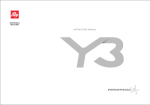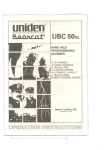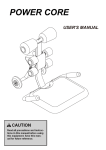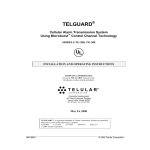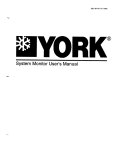Download 238i LED Keypad user
Transcript
LED Keypad
[PowER
IEYPASS
lncia
!REAoY
Dpnocux
Irnouau
d z g € 5 G 7 A
ZOTE
f1 I ,2t
GRP BYP
CHIME
f.l
[t]
[:v.JgwiIffi
/ffi
I
i+i
P a r t N u m b e r 5 - 0 5 1 - 1 9 9 - 0 0B e v A
tFl
TEST
[6]l
,9]
rr iar
ffi"ff
.--------_
tI
?,to/n??nQ"
SVaterao239
d/dl?tro
4l/Afe*ft
PBOGRA.M _
o
'<--
Fyp*q
(cI<'
SYStElllS, *
e
Thankyou for purchasingthe SYSTEM238 alarmsystem. The SYSTEM238 is one of the most powerfuland
advancedcontrol panelson the markettoday. Yet, despiteits sophistication,it's affordablypriced,easyto use,
and designedto provideyou with years of reliableoperation.
This.manualexplainshow to operatethe SYSTEM238. Basicoperatinginstructionsare also printedon the small
card attachedto the back side of your SYSTEM238 keypad(s). ll you havequestionsor need help, pleasecall
us at the numbershownbelow:
HELPHOTLINE
Tableof contents
Gettingacquainted
What the lights mean
Whatthe soundsmean
Arming the system
Bypassingindividualzones
Bypassinga group ol zones
Armingoptions
Disarmingthe system
Afteran alarm
Oplions
A
p.3
p.+5
p.6
p .& 1 3
p . 11 - 1 2
p.13
p.l4
p .1 5
p.16
p. 17-25
Guestcombination
Changinga personalidentification
number(PlN)
Res€ttingsmoke detectors
Testingyour system
Telephonetrouble
Smokedetectorplacement
Emergencyevacuation
Oefinitions
Limitationsof your alarm system
Zonedescriptionlist
o. tt
p. 22-23
p.23
p. m
p.27
p.28
p.n
p.30
p. 31
p. 32
t.v1
L-,4
tI
I
i
I
I
tt
t
i
F
What your alarmsystem is...
YourSYSTEM238 alarrnsystemis madeup of the SYSTEM238 controlpaneland severaldetectiondevices
likemotionsensors,magneticcontacts,and so on. Specificareasof detectionare calledzones. Zonescan
be programmedto havedifferentcharacteristics.
Somezonesmay be 24-hourzones,that is,they remain
armedeven when the alarm systemis off. Zones used for fire detection,for example,are always z4-hour
zones. In addition,somezonescan be programmedto allowbypassing.Whenybu bypassa zone,you
temporarilyremoveit fromthe alarmsystem.Always remembei,however,thatbypaiied zones are not
protected.
How your alarm system works...
Whena detectiondeviceis triggered,the statusof its zonegoesfromnormalto FAULTED.lf armed,
the.controlpanelrespondsby reportingan alarmcondition-on
site-flashing keypadlights,sounding
bells-and if programmed,by transmittingan alarmsignaloverthe telephoiewiiestoi central
monitoringstation.The monitoringstationthen dispatchesthe appropriateauthorities.
Someof the SYSTEM.23BS
opeJations
reqyile.yo_u
to enteryour personalidentification
number(plN)on the
keypad.TheseincludeARMINGand DISARMING.
nt9101vithits manyotherfeatures,the SYSTEM238 can be programmedto ARMINSTANTLY
or to ARM
WITHTIMEDELAY(i.e.,aftergivingyou timeto leavethe premis!s).
R
[4?,OAa,
r&e Athtu ?ttzaug
OFF
FI-ASHING
POWER
. AC power is being
supplied
. AC powerfailuresystemis using battery
. Bdtery is low; call your
servicedepartment
ARil
. Systemis armed protectionis on
. Systemis not armed protectionis off
' Systemis armedwith
delay zonesconvertedto
instanlzones
READY
. Systemis normaland
readyto be armed
. Systemis armed
. Zone is bypassed
. Zoneis fauhedwhile
systemis disarmed
. Zonetrouble
. Zone is or was in alarm
BYPASS
ffi
. One or morezones
bypassed
. No zonesbypassed
WAar ilo U4n& ?rtantg
ON
OFF
FLASHING
PROGRAM
. Systemin programmode
. Normalstate
TROUBTE
. Systemtrouble
. Zonetrouble
. No troubleconditionis
beingdetected
. Automaticsystem
reset
zoNEs r.8
. Zoneis faultedwhile
systemis disarmed
. Normalstate;zoneis not
faulted
FI-ASHING
SLOW. zoneis bypassed
. zoneis in trouble
FLASHING
FAST. zoneis or was in alarm
F5,
e
?r/Aa, t0o 4iqnda ?nalg
SOUND
MEANING
2 beeps
. system armed or disarmed
. successtul central station test or batierv test
5 beeps
.
'
'
'
continuoustone,beepingJaslfor lastten seconds
. entrydelayiime
. exit delaytime
continuousbeeping,speedingup for lastten seconds
2 second beep
chirping(1 secondon, 4 secondsofQ
wrong PINnumberentered
invalidtunction
unauthorized
commandattemoted
errorchangingPINnumber
' door chime
. ring backafterclosingreport
. zonetaulteddurinowalk{est
' chirpalertwarning:systemis armed,but zone(s)is laulted;you
must
disarmlhe systembeJoreexitdelayexpiresor alarmwill occur
. zone programmedto chirpis in alarm
continuoustone
. zone programmed lor steady bell or siren is in alarm
' circuit malfunction (trouble)
pulsed tone (2 seconds on, 2 seconds off)
. zone programmedfor pulsedbell or sirenis in alarm
&
ge/oae
I
Vna 4lart [a
'Some featuresof the SYSTEM
238areoptional,
andwillonlybe installed
if appropriate
for
yourinstallation.
'Some featuresof the SYSTEM
238willrequireyou to enteryourpersonat
identification
number(PlN).
ffi
,*:?liT"
V
As you readthroughthismanual,watchfor boxeslikethoseon the left.
lf an optiorralfeature
hasbeeninstalled
in yoursystem,itsopiloN
INSTALLED
box willbe checked
lf a featureof the SYSTEM
238requires
youto enteryourpersonal
identification
number,its plN REQUIBED
boxwillbe
checked.
ffiIx.
[4
4auttet* tho 4//arec4o
TO ARM THE SYSTEM:
il Makesurethe greenREADYlight is on.
oPTtoil
It{STALLED
ft
L_-l
Pnl
R€OUIREO
v
tu
. ll the READYlightis not on,the red ZONElightswill indicatewhichzonesarefaulted.
Faultedzonesmustbe clearedor bypassedbelorethe systemcan be armed. For more
referto the sectionsBvpassinoZonesBeforeArminqand AfterAn Alarm.
information,
. lf programmed,
turn off afterfiveminutes(as a
the red ZONElightswillautomatically
securitymeasure).Pressingany key on the keypadwillturn the ZONElightsbackon.
-/2 Enteryour PIN and push the
ENTERkey.
EEEEEI
ENTEFI
' YourPINnumbercan be fromtwo to five.digitslong.
. Don'tpausefor morethan 5 secondswhileenteringthe digitsor the controlpanelwill
reiectyour PINnumber.
' lf you makea mistakewhileenteringyour PINnumber,the keypadwillbeepfivetimes.
Afterthe fifthbeep,enteryour PINnumberagain.
$ Makesure the red ARM light comeson.
. The keypadwill beeptwiceto confirmthat the system
is armed.
tr$ Exitthroughany T|MEDELAYDooR within-seconds.
OPTION
ITSTALLED
t
l
1.,,.-J
' The exitdelaytime can be programmed
lrom 1o secondsto 3oo seconds.
' lf the EXIT
option
is
installed,
the keypadwill beepslowlyuntit10 seconds
|RF-ALARM
beforethe deraytimeexpires,then rapidlyfor the rast'ro seconds.
' Oncethe exitdelaytime has expired,the keypad
willbeeptwiceto confirmthat the
systemis armed,
Therestof theARMINGTHESYSTEM
sectionexplains
howto bypasszonesbeforearming
the system,as wellas.cenain
armingoptionsour installer
can initall. However,
it'simponant
for you to rememberthat no matterhowyo-urSYSTEM238 is programmed,
you
will always
'
disarmit in the sameway: enteryour plN, then push the ENTERkey.
[4
r0acau*ry,4e 4//arer4o
I N ST A N TA R MIN G
Instantarmingconvertsalltime delayedzones to INSTANTzones
il
Ptil
REOUIRED
I
L
]
Make sure the green READYlight is on.
/2
- Enleryour PIN (if required),
push the SHIFTkey,enterthe digit "7",
then pushthe ENTERkey.
=IETEE
. The keypadwill beeptwiceto confirmthat the systemis armed.
|T|
' The red ARMlightwillflashwhilethe systemis instantarmed.
sHl
g$'
1A
tI
|]F|
CAUTION:Whenthe systemis instantarmed,you willnot be ableto enterthroughany
e)'iterior
door or walkthroughany protectedareawithoutsettingoff an
alarm.
' Bypassinginteriorzoneswillallowyou to moveaboutfreelyinsidethe premiseswhile
the systemis armed. Seethe nexttvvosections:BYPASSING
INDIVIDUAL
ZONESand
BYPASSING
A GROUPOFZONES.
r0acau*ryt&e ol/afecio
e
BYPASSINGINDIVIDUALZONES
Thisprocedureallowsyou to bypassoneor morezoneswhileyoursystemis
DISARMED.
.rN€
Plll
REOUIREO
t
NOTE:SystemprogrammingdetermineswhichPlNscan bypasszones,alsowhich
zonescan be bypassed. To learnil a zone can be bypassed,see the ZONE
DESCRIPTION
LISTon page32.
il lf required,enteryour PlN.
l
1,,-,-.1
/2 Pushthe BYPASSkey, enterthe zone to be
.--bypassed(anynumberfrom 1-8),then push
the ENTERkey.
EEEE
@IEEI
ll$
. To bypass more than one zone: enteryour
PIN(il required),pushthe BYPASSkey,enterthe
firstzoneto be bypassed,pushthe BYPASS
key again,enterthe nextzoneto be bypassed, @|Elbve'-lE|El
ZONE #
ZONE *
ENTEFI
and so on. when the lastzoneto be bypassed
push
has been entered,
the ENTERkey.
' To indicatethat zoneshavebeenbypassed,the yellowBYPASSlighton the keypadwill
comeon. In addition,the red ZONElightsof all bypassedzoneswillflashto remindyou
that bypassedzones are not protected.
. The proceduresfor adding a bypass and removinga bypassare identical.To
removea bypass:enteryour PlN,pushthe BYPASSkey,enterthe zonefromwhichthe
bypassis to be removed,then pushthe ENTERkey.
' Whenyou havefinishedbypassingzones,arm the systemby enteringyour PINand
pushingthe ENTERkey.
Etr]EE
Ptll
REOUIRED
t--_l
t
l
L
J
[g
il*
NOTE: Disarmingthe SYSTEMzsa REMOVES
arrbypasses.
4acat*t*
tAo 4r/af?r,ti.[4
t
..ep_T1er^
ITSTALLEO
t,
f;tl
BYPASSINGA GROUP OF ZONES
TheSYSTEM238 can be set up to allowyou to bypassa groupof zones.
To bypassa groupof zones:
Enteryour PIN (if required),
push the SHIFTkey, enterthe digit "4",
then push the ENTERkey.
Ptil
BEOUIRED
Irll
I,',,1
=Itlflrf
GRP BYP
EttT|ls'r
SHIFT
!g'
NOre: Disarming
theSYSTEM
2sBREMOVES atrbypasses.
ENTER
@4acatttt*
affdaaa
YourSYSTEM
238hasbeenprogrammed
for oneof thefollowing
threearmingtypes:
OPNON
IXSTALLED
T-l
L ]
OPTION
INSTALLEO
l
l
t
l
OPTION
INSTALLED
L
1
]
Et#
G OOF .P R OOF
A R MIN G
lf any zone otherthan a24-hour zone is faulted(openwindow,malfunctionin
sensor,etc.),the SYSTEM238 will not arm. You will not be able to arm the
SYSTEM238 untilthe faultedzone is clearedor manuallybypassed.
FORCE
ARMING
Anyzone(exceptfor 24-hourzones)thatis violatedafterthe EXITDELAY
timehasexpiredwillbe automatically
bypasseduntilthesystemis disarmed.
Warning:bypassedzonesare not protected.
C H I R PA L E R T
Thesystemwillarmevenif zonesarefaultedat thetimeof arming.lf a zone
is stillfaulted
whenthe EXITDELAYtimeexpires,
the bell/siren
willbeginto
chirp. Thechirpingwillcontinue
for the durationof the ENTRYDELAYtime.
You mustre-enter
the premises
and disarmthe systembeforethe ENTRY
DELAYtimeexpiresor an alarmwilloccur.
Daana*g
tAe 4r/arer4oe
TO DISARM THE SYSTEM:
{
oPTlor{
Ir|STALLEO
[_l
L
I
PIN
REOUIRED
g
Enteronly througha TIMEDELAYdoor.
' lf the ENTRYPRE-ALARM
optionis installed,the keypadwillsoundconstantlyuntil10
secondsbeforethe delaytime expires(orthe panelis disarmed),then beep rapidlyfor
the last 10 seconds.
-Q Enteryour PINwithin
secondsand push the ENTERkey.
Et]EIEE
$ Makesure the red ARMlight on the keypadgoes off.
' lf the ARMlightdoes not go off,waitfor the keypadto beepfivetimes,then enteryour
PINagain.
1ft
er4/tt
auoalatun
AFTER AN ALARM OCCURS:
Pttl
REOUIR€D
g
Enteryour FIN and pushthe
ENTERkey.
EET-]EET
' Thiswillsilencethe siren/belland disarmthe system.
' The red ZONElightson the keypadwillflashto helpyou remember
wherethe violationsoccurred.
p lf this is a falsealarmand no emergencyresponseis needed,call
our centralstation
IMMEDIATELY
at L
to
cancelthealarm.
. Writedownthe numberof the faultedzonesto help us serviceyou.
$- Clearthe alarmmemoryand red ZONElights,,1,,,
by pushingthe SHIFTkey,enteringthe digit
then pushingthe ENTERkey.
Fl-6
L-
EITEEI
ENTER
OPTION
INSTALLED
n
l
OPTION
I1{STALLED
n
L
]
OPTION
I}ISTALLEO
l
L
l
J
24-HOUR MONITORING
Withthisoptioninstalled,
yourSYSTEM
238willtransmit
alarmsignalsto
our centralstation.
MEDICAL
KEY
Holdingthe MEDICALkey down for three secondswilltrigger
an alarm. The keypad will beep twice to confirmthe alarmcondition.
FIREKEY
When this option is installed,holdingdown the FIREkey
for three secondswilltriggeran alarm. The keypadwill beep
twice to confirmthe alarmcondition.
tq
r
17d,
L
[4Opttaao
OPTION
INSTALLEO
].l
l:
l: :
,
t :
- l
oPTtotl
INSTALLEO
I]:T
l:" I
Li
r.l
POLTCE/PANTC
KEY
Whenthisoptionis installed,
holdingdownthe POLICEkey
for threesecondswilltriggeran alarm.Thekeypadwillbeep
twiceto confirmthe alarmcondition.
*1
F.'ce
DURESS
AI.ARM
Shouldan intruderforceyou to turnyour securitysystemoff or on, you can
senda silentDURESS
signaltoour centralstationby addingor subtracling
"1"fromthe lastdigitof yourPlN. Forexample,
if yourPtNis 1-2-3-4,
enterin
1-2-3-3
238willappearto
OR 1-2-3-5willtriggera silentalarm.TheSYSTEM
be operatingnormally.Therewillbe no indication
of an alarmcondition.
' lf yourPINendswitha'0', entering'9' or'f insteadof the'0'willtriggera
DURESS
signal.
. lf your PINendswith a'9', entering'8'or "0' insteadof the '9'will triggera
DURESSsignal.
M8
ql
Optta"a[4
LOCALSYSTEMTEST
Thisoptionallowson-sitetestingof eachzonein yoursystem.
To initiatethe SYSTEMTEST:
Enteryour PIN(if required),
pushthe SHIFTkey,enterthe digit',6,,,
the digit "0",then push the ENTERkey.
PIN
REOUIRED
f_l l
ErtrlEl-r
EIEtrfEr
' Oncethe keypadlightsgo oLrt,rhe
SYSTEM238 will be
SHIFT
readyfor testing. Eachtime a zoneis faulted,its
correspondingred ZONElighton the keypadwillbeginflashing,and
the keypadwillchime. pressingany keywillresetthe system.
[g'
ENTER
WABN|NG:The sysrEM 238 willnot reportatarmsduringthe sysrEM TEST.
tgl
- t Optiar,a
oPTroll
INSTALLEO
PIN
REOUIRED
L
I
TEST
CENTRALSTATION
a test
Thisoptionteststhe reportingcapabilityof your systemby sending
messageto the centralstation.
TEST:
STATION
thEGENTRAL
To iNitiAtE
E ? r-r E
FllilJ#"5,1il,(ilJ;:J;',:P,bsirni.."u",
ln1"'J"l;ilT":f#5'"il::*ffi1;"
ftri1 EH
the centralstation,the keypadwillbeeptwice'
transmitted
. lf the test messagewas not successfully
to the centralstaiion,the keypadwill beepfivetimes,andthe
lightwillcomeon.
TROUBLE
Opttn'ao[4
oPTlo{
ITSTALLEO
GUESTCOMBINATION
TheSYSTEI,I?!8can storeup to eightPlNs. TheeighthPtNcan be instaled
as a GUESTCOMBINATION
thatwillonlybe validfoia specifiednumberof
s=u=c,cgs.sive
days. Thecountdownof daysbegins
the firsttimethe GUEST
COMBINATTON
is used.
ftruMBER
oF DAyscu€sr coMBtilAlor ts vAuD
L,,l
l_l
' Oncethe time expires,the GUEST
COMBINATION
will haveto be reprogrammed
before
it can be used again.
Ptt{
REOUIREO
[t
i
l
RINGBACKAFTERCLOSING
REPORT
Whenthisoptionis installed,
the bell/siren
willsoundfor two secondsafterthe
systemis armed,if the armedsignalhasbeensuccessfully
transmitted
to the
centralstation.
' F.orthe RINGBACKoptionto function,
the sysrEM 238 mustbe programmedfor
closing Reports.ClosingReportsinformthe centralstationwno irm6Oor disarmedthe
system,and when.
@Opttnao
OPTION
IXSTALLEO
v
*ffi"
!ts-r!llt'
atsqutBEu
C H A N G I N GA U S E R P I N
User1 canusehis MasterPINto changethe
Whenthisoptionis installed,
PlNsof Users1-8.
To changea PIN:
Enter your masterPlN, push
l--f
+
E
|--|
t]
ii"fTl!t=[,"{tf;T:1,:n"disit"0"'then
[ElEr
2
- Enterthe new PINand Push
the ENTERkey.
Er--rEE|E
$- Enterthe new PINagainand
push the ENTERkey.
EEr-rEr
pushingthe
4i!
- Exitthe programmingmodeby
SHIFTkey,thenthe ENTERkeY.
L
f,
K**
fl2
rr-rE:|
Optta"ae
$ Makesure the new plN works.
'
o" fromtwotofivedigitsrons,butmusrsrarrwirhthesamefirstdisit
]l:ff:,5'i,ft:n
' rfyoumakea mistake.wiire
or.ifthesysrEM238rejects
qgqlgSmins,
rhenewprN,
the keypadwiilbeepfivetimes.lf the ne;; prNwas
accepted,the keypadwiilbeeptwice.
oPTto[ INSTALLED
RESETTING
SMOKEDETECTORS
when a smokedetectoris triggered,
the redzoNE rightof thezonewhereit,s
tocatedwillcomeon,andthe 6ell/siren
willsound
Bef.oreyou do anythingerse,evacuatethe buirding.
Don.tgo back inside
until your sure it's safe.
when it'ssafeto do so,you can resetthesmokedetectors
by doingthe
following:
Push the SHIFTkey, enter the diqit,'6,,.
the digit "2", and push the ENTEF key.
rEEF
@Opaoo
_
oPfloN
II{STALLEO
DOOR CHIME
When this option is installed,the keypadwill beep for two secondseach time
a designated
zoneis faulted.
To turnthe door chimeon andoff:
Pushthe SHIFTkey,enterthe digit "5",
then push the ENTERkey.
OPTION
INSTALLEO
LJ
8*
ETEE
SHIFI
ENTER
STANDBYBATTERY
Shouldthere be a loss of AC power,the green POWERlighton the keypad
will go out, and the SYSTEM238 will switchto its standbybattery. lf an AC
power failurelastsfor more than 15 minutes,the yellowTROUBLElight on the
keypad will come on.
' Thestandbybatteryshouldbe replacedeverythreeto fiveyearswitha rechargeable
12volt,6.5Ah,sealedlead-acid
batterv(suchasC&KModel1265).
Optinaa --t
OPTION II{STALLED
STANDBYBATTERYTEST
test its standby
TheSYSTEM238can be programmedto automatically
batteryevery24 hours. Duringthe test,AC poweris turnedoff in orderto
monitorthe batteryunderload.
' To manuallytestthe standbybattery,pushthe SHIFT
key,enterthe digit'6-,the digit'4', thenpush
ENTER
SHIFT
TEST.
the ENTERkey. The displaywill readBATTERY
' The standbybatterytesttakes2 minutes.Duringthe test,the greenAC lightwill be off.
. lf the batteryis okay,the keypadwill beeptvvice,and the displaywill read
TEST- PASSED.lf the batteryis low or dead,the greenAC powerlightwillflash,the
keypadwill beepfivetimes,and the displaywill readTEST- FAILED.
EIE|E|I<-l
OPTION
I}ISTALLED
g
BELL/SIRENTEST
inyoursecurity
Youcantestthebells/sirens
ElE|lrrEr
the digit"6",the digit"3",then
systemby pushingthe SHIFTkey,entering
pushingthe ENTERkey.
' The bellisirenand keypadswilfsoundfor 3 seconds
Ze
eTeat*,t*
Vnun 4//afec4o
Alarmsystem malfunctionsand failuresare caused most often bv
INADEQUATE
MAINTENANCE.
Your alarm system should be tested weekly to make sure that all detection
devicesare working properly. Referto the LOCALSYSTEMTESTsectionon
page 19.
In addition,if your systemis being monitored,you should periodicallytest its
abilityto transmitsignalsto our centralstation.
' weekends
arethebesttimefortheCENTRAL
srATloNTEST.Toschedule
one,call
ourcentralstationat thenumbershownbelow.
CENTRALSTATION
' The CENTRALSTATIONTESTprocedureis describedon page20. lf the test is
successful
(i.e.,the centralstationreceives
the signal),
the keypadwillbeeptwice
Fe6
Taepia"n o?aalke
IFYOUHAVETELEPHONE
TROUBLE:
First,unplugthe SYSTEM
239fromitsterephone
jackto determine
if the
alarmsystemis causingthetrouble.
The phone jack is located
lf thetroubregoesawaywhenyou unprugthe sysTEM238,
cailus for
service.lf you stillhavetelephone
troublSatterunptuggi"gih; ararmsystem,
plugthe systembackin,thencallyourtelephon".oir-p"iy.
u€
tereph.one
system
isserviced,
make
suretotestyourararm
system
l9T-!.^-llygyr
to
tnsurethat it has not been
disconnectedfromthe telephonenetlvork.
[4Stot"Ap
dpteduo @
We subscribeto the recommendations
for the numberand placementof smokeand/orheatdetectorsfound
in the NationalFireProtectionAssociation's
Standard#74, snownbelow. Forthe best earlywarning,fire
detectiondevicesshouldbe installedin all roomsand areasof the premises.A smokedet-eaorshduldbe
installedin eachseparatesleepingarea,in the vicinityof (butoutside)bedrooms.Heator smokedetectors
shouldbe installedin livingrooms,closets,utilityand storagerooms,basements,and attachedgarages.
Place detector near all sleeping areas
Place delectors neat
lop of stairwells
B€l residenlial detector placement between
bedrooms and lhe resl of the house
O
= sMoKE
DErEcroR
l;I
= CoNTROL
t:_.1
E-]
= SOUNDER
|ll
K
= KEYPAO
BASEMENT
-
tneqe"nT @e
Everyhouseholdshouldestablishand reg-ularly
praaicean escapeplan in the eventof a fire. Thefoltowing
steps'recommendedby the Nationalrire-prot6ction
Association,'cah
o" ,""o as a guidein developingyour
own emergencyplan.
Planon your detectoror alarmsystemsounderswakingall
occuoants.
two meansol escapefrom eachroom,ospecially
^Determine
the
bedrooms,sincsmostfiresoccurat nightwhen everyoneis
asleep. one escapepathshoutdleadto;doorthat p"ii,li"
normalexitfrom the house. The other may be an easilvooeneo
--- -'
window(usedifthe primaryescapepath i! UtocfeOl.'
Sketcha.floorplan,showingdoors,windows,stairs,and roottoos
that can be usedfor escape. Indicateescaperouteslor each
room (s_ee
examplesbelow). post copiesoithe sketchin each
room. Bememberto keep all escape routesfree from obstruction.
Keepall bedroomdoorsshutwhilethe occupantsare asleep.
This will preventdeadly smoke trom enteringthe ,oorn.-*f,ii"
Vo,
escape.
ln,,"rffi
:FrI Br SPT-FLL OEO_lR^?l - L r - J =
-
-
I l--rTrl
| |
. Establisha meetingplace
outdoors,awayfrom the house,where
everyonecan gatherand accountfor thosemissing.Choose
someoneto notitylhe authorities.Choosesomeonl to ensuretnat
nobody raturnsto the house. Many di€ going back lnelde.
' Escapequickly. Brn
dont panrc.
' Before.you open a door,
checkto see if its hot. lt h is hot, dont
open it. Use an alternateescape route. Even ifthe door is cool,
use you shoulderto open it cautiously. Be readyio slam it closed
n heator smokerushesin.
. When movingthrough a smoky
area,stay as close to the floor as
possible.Crawland holdyoui breath.
BEOFICOM
sALPtl
-
|
I
LeuNonv errH LrvrNe
Boov
I
I
I
SECONDFLOOR
TH:
f
l
t
fr-rr-mrBEDRooM I BATH
BEDR@M
I'
I
[4De/arza',a
ALARM MEMORY
Alarm conditions are stored in memory until cleared. The keypad
identifies the zones in alarm by llashing their conesponding ied
ZONE lights.
EXIT DELAY
Once the system is armed, the time you have lo exit lhe pfemises
through a DELAY DOOR (before an alarm occurs). The delay time is
programmable from 10 seconds to 30O seconds.
BYPASS
To take a zone out oJ the circuit. Bypassing mallunctioning zones
allows the rest ol the syslem lo be armed. Bypassing inlerior zones
allows lreedom of movement inside the premises, while leaving
ouler zones armed. Bypassed zones are no1 protected.
FAULT
The alarm or trouble condition that occurs when the detection
devices in a zone are triggered or malfunclion.
CENTRAL STATION
The office that the alarm system calls when there is an alarm.
Signals sent io the cenlral station contain informalion about the
nature of the alarm condition, allowing the dispatcher on duty to
appropriately respond.
ENTRY DELAY
The time you have 1o enter the premises through a designated
DELAY DOOB and disarm the panel (be{ore an alarm occurs). The
delay time is programmable trom 1O seconds to 3OOseconds.
P E R S O N A L I D E N T I F I C A T I O NN U M B E R ( P I N )
The combination used to arm and disarm the conlrol oanel. and ro
access any of the special {unctions that require a combination. lD
numbers can be tfom two to five dioits lono.
ZONE
One of the protecled areas in your premises. Faults are reported lo
the central station by zone. The red ZONE lights on the keypad
flash to indicate which zones have been faufted.
24-HOUR ZONE
A zone that is always active, whelher the system itsel{ is armed or
disarmed. FIRE, POLICE, and MEDICAL zones are usuallv 24-hour
zones. Alarm conditions on these zones are cleared by enlering a
valid lD number,
Me
T H ELIMITATIONSOF YOURALARM SYSTEM
THE
while the SYSTEM238 is a reliable,sophisticated
alarmsystem,it doesnol otterguaranteedprotectionagainst
burglaryor fire. Any alarm
system'whethercommercialor residential,
is subjectto compromiseor failure-toiarnlor a varietyo{
reasons.Theseinclude:
throughunProtected
openingsor havethe technicatsophistication
ro bypassan alarmsensoror disconnecian
5:r*il:rT,l!taXn.access
' Intrusiondetectors'smoke
detectofs,and manyotherdetectiondeviceswill not operate
withoutpower. Devicespoweredby AC will not
work if theirAC powersupplyis olf for any reaion and theii bachup
batteriesar;;;;;,;;"o,
' Alarmwarningdevices
""i"upersor improperlyinstalled.
suchas sirens,bells,and hornsmay not alertpeopleo, *"t "
,p
it they are locatedon the othersideof
devicesare on a difterenllevel or the ,"sia"nJ" r,-# rhe bedrooms,
rhey are ressrikeryro waken
:ffil;:ntflff:i#'o"J:r*;:''"g
sisnalsfrom a premiseslo a centfatmonirorinssrationmay be
our of service,and are subjecrto
l:i:B[ffi:tT$,i:r1.::'j]#alarm
'Smokedetectolsusedinconiunciionwiththe.alarmsystemmaynotsensefiresthatstarlwheresmokecannotreachthedetectors
in chimneys'wallsor roofs'or on the othersideol closuJJoor".
smoke delectorsalsomay norsensea fire on anotherlevelof the
residenceor building A secondJloordetector,for example,
may not sensea firsrflooror basementtire. Finally,smokedeteclors
have
sensinglimitations No smokedetectorcan senseevery'kind
ot tiru "uu.y rrr". r; ;;;ru""ors
may not alwayswarnyou aboutfires
causedby carelessness
"nd t-?f:j,ty-.1-.,9s,
like smokingin.bed,.violentexplosions,
escapinggas,rmproperstorageof lammabte
materials,overloadedelectricalcircuits,childrenplayingi,ittr
matches.arson.etc.
' The mostcommon
causeof an alarmsystemnotiunctio'ning
p.p"rly ,"i"n "n iritrusionor fire occursis inadequalemaintenance.your
'
E.
;5ffi::"f]iii'J?"n5:fiff"-rv
io makesurearrdete'ctlon
deiicesare"p","ti;; p;;;;;ry, rhesysrEM238conrror
panerand
may makeyou eligiblefor lowerinsurancerates,but an alarm
systemrs not a substitute
ll::1'19-1^tl1T-t]j1"t
for insurance.
Homeowners'
propertyowners,and rentersshourdcontinueto insure
their rive"""a propJ,il
Ii
i
l1
I
efiar4e @
hzr
i
ZONE
LOCATION
1
2
3
4
5
6
7
8
C&K is a registe€d trademarkof C&K
SYSTEMS,lnc.
Copyright 1991 C&K SYSTEMS,Inc
All Rights Reseryed
Printed in Hong Kof,g