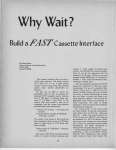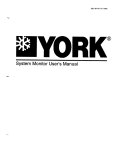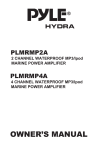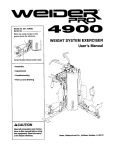Download Optima XM User Manual - Home Security Systems
Transcript
TO SET THE SYSTEM (turn on) If you make a mistake, press 0 to cancel and then enter the zones required to be omitted, When the selection is correct press SET. The system will now return to exit mode and the exit tone will continue. The Day indicator should be showing. Enteryour code number.Check that the system is clear (none of the zone indicators are showing].If clear, the sounder will produce a bleep tone and you may now leave by the approved route. The system will Set at the end of the exit tirr~eand the tone will stop. If the system is not clear, the sounder will produce a broken tone and the zone fault will be displayed. Either re-enter your code to turn off and investigate,or omitthe fai,lty zone from the system. QUICK SET During exit time (after entering your code] the system may be Set quickly by pressing SET. This removes the time normally allowed for exit and would be used if you are not leaving the premises. If you omit zones and require quick Set, press SET twice. TO UNSET THE SYSTEM (turn off) POWER INDICATOR A red Power indicator should be showing on the control panel at all times. If this Enter your code, if the system is clear (no alarm has been activated) thesystem will return to Day. If the system has been activated, then entering the code will turn off the alarm and cause the condition to be displayed. Press RESET to clear the indication and return to Day. indicator goes out, the mains supply has failed or been disconnected. If in doubt call the engineer for assistance. FAULTS/PROBLEMS It is importantto have your alarm system checked and tested regularly to ensure correct operation. It is also advisable to have a maintenance contract or agreement with the alarm installation company. If any faults occur, or any fault indicators remain on the display and cannot be cleared, call the engineer. TO OMIT A ZONE Starting from the Day mode, enter your code and the exit tone will start. Press the OMlT button and the exit tone changes to an omit tone. Now enterthe zones you wish to omit e.g. pressing 2 then 4 will remove zones 2 and 4 from the system. The zone 2 and 4 indicators will now be displayed. Fill in the details below, to help keep a record of your alarm system. ALARM COMPANY NAME ......................... . . . .............. .. ................................................ ADDRESS .................... . . .......................................................................................................................................................... .......=.................................................. TEL. NO. DAY........................................................ E L NO. NIGHT .................... . DATE OF INSTALLATION......................................... ZONE 1 2 3 4 ACCOUNT NO. ................................................................................ AREA PROTECTED Customer code change,alarm memory recall and alarm tests are all available from the customer programme.With the Day indicctor showing, press the following buttons in the correct sequence. All indicators will Enter your code DAY and TAMPER indicators show Four Zone indicators show Now enter your DAY and TAMPER indicators show DAY, TAMPER and ATTACK indicators show The system Is now In the test routlne To test the strobe to return The new code is To test outside belllsounder To test low volume inside sounder To test high volume DAY and TAMPER indicators show be displayed for 5 seconds. The system will bleep and DAY and TAMPER indicatorswill To enter walk test. The sounder will now bleep each time a zone is opened.