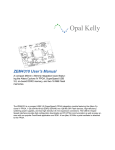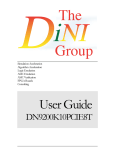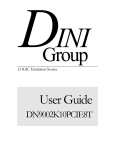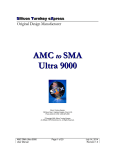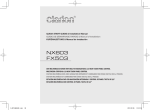Download TAMC640 - TEWS TECHNOLOGIES
Transcript
The Embedded I/O Company TAMC640 Virtex-5 AMC with FMC Slot Version 1.0 User Manual Issue 1.0.4 January 2012 TEWS TECHNOLOGIES GmbH Am Bahnhof 7 25469 Halstenbek, Germany Phone: +49 (0) 4101 4058 0 Fax: +49 (0) 4101 4058 19 e-mail: [email protected] www.tews.com TAMC640-10R XC5VLX50T-1, 256 MB DDR2, 2MB QDR-II, Mid-Size front panel TAMC640-11R same as TAMC640-10R but Full-Size front panel TAMC640-12R XC5VLX85T-1, 256 MB DDR2, 2MB QDR-II, Mid-Size front panel TAMC640-13R This document contains information, which is proprietary to TEWS TECHNOLOGIES GmbH. Any reproduction without written permission is forbidden. TEWS TECHNOLOGIES GmbH has made any effort to ensure that this manual is accurate and complete. However TEWS TECHNOLOGIES GmbH reserves the right to change the product described in this document at any time without notice. TEWS TECHNOLOGIES GmbH is not liable for any damage arising out of the application or use of the device described herein. same as TAMC640-12R but Full-Size front panel TAMC640-14R XC5VSX50T-1, 256 MB DDR2, 2MB QDR-II MidSize front panel TAMC640-15R same as TAMC640-14R but Full-Size front panel Style Conventions Hexadecimal characters are specified with prefix 0x, i.e. 0x029E (that means hexadecimal value 029E). For signals on hardware products, an ‚Active Low’ is represented by the signal name with # following, i.e. IP_RESET#. Access terms are described as: W Write Only R Read Only R/W Read/Write R/C Read/Clear R/S Read/Set ©2011-2012 by TEWS TECHNOLOGIES GmbH All trademarks mentioned are property of their respective owners. TAMC640 User Manual Issue 1.0.4 Page 2 of 69 Issue Description Date 1.0.0 Initial Issue May 2011 1.0.1 corrected value of “Power Requirements as per Module Current Requirement Record (max.)” in chapter “Technical Specification” June 2011 1.0.2 - Revised chapters “SPI-Flash” and “FPGA Configuration”. Added information and warning about the relationship between indirect SPIprogramming with Xilinx Impact and the FPGA Mode Pins. - Corrected SPI Interface Pinning in Appendix B July 2011 1.0.3 Update to V1.0 Rev. B: - Changed default FPGA configuration mode to “Master SelectMap” - Changed DIP-Switch 3 from “USER_SWITCH_CPLD” to “FPGA Configuration Source selection” - Table with worst case FPGA Configuration Times added - Pin assignment for (post configuration) user SPI access changed - Chapter “Design Help” moved to the end of the document, and chapter “Troubleshooting” added. November 2011 1.0.4 Correction of the interchanged DIP-Switch SW1 and SW2 descriptions. This affects: - Table 5-12 “configuration DIP-Switch SW1-SW2 Settings” in chapter 5.11 “JTAG” - Table 6-1 “DIP Switch” in chapter 6.2 “DIP-Switch” Samtec Part Number of the FMC Connector corrected (chapter 9.4) TAMC640 User Manual Issue 1.0.4 January 2012 Page 3 of 69 Table of Contents 1 2 3 PRODUCT DESCRIPTION ........................................................................................... 8 TECHNICAL SPECIFICATION ................................................................................... 10 HANDLING AND OPERATION INSTRUCTION ......................................................... 12 3.1 3.2 3.3 3.4 3.5 4 ESD Protection ..............................................................................................................................12 Thermal Considerations...............................................................................................................12 Mid-Size Option Usage Restrictions ...........................................................................................12 I/O Signaling Voltages ..................................................................................................................12 Voltage Limits on FMCs ...............................................................................................................12 IPMI SUPPORT ........................................................................................................... 13 4.1 Temperature and Voltage Sensors..............................................................................................13 4.1.1 Sensor Locations ....................................................................................................................13 4.2 FRU Information ............................................................................................................................14 4.2.1 Internal Use Area ....................................................................................................................14 4.2.2 Board Info Area.......................................................................................................................15 4.2.3 Product Info Area ....................................................................................................................15 4.2.4 Multi Record Area ...................................................................................................................16 4.2.4.1 Module Current Requirements ..........................................................................................16 4.2.4.2 AMC Point-to-Point Connectivity .......................................................................................16 4.2.4.3 Clock Configuration ...........................................................................................................17 4.2.5 Modifying FRU Records..........................................................................................................17 5 FUNCTIONAL DESCRIPTION .................................................................................... 18 5.1 AMC Interface ................................................................................................................................20 5.2 FMC Interface ................................................................................................................................20 5.2.1 VADJ.......................................................................................................................................22 5.3 Memory Interfaces ........................................................................................................................22 5.3.1 SPI-Flash ................................................................................................................................22 5.3.2 QDR-II SRAM .........................................................................................................................23 5.3.3 DDR2 SDRAM ........................................................................................................................23 5.4 Reset ..............................................................................................................................................24 5.5 GPIO ...............................................................................................................................................25 5.6 I2C ...................................................................................................................................................25 5.7 UART ..............................................................................................................................................26 5.8 Multi-Gigabit Transceiver (GTPs) ................................................................................................27 5.9 Configuration.................................................................................................................................28 5.9.1 Board Configuration CPLD (BCC) ..........................................................................................28 5.9.2 FPGA Configuration................................................................................................................29 5.9.3 Clock Configuration ................................................................................................................31 5.10 Clocks ............................................................................................................................................33 5.10.1 GTP Reference Clock Generator............................................................................................34 5.11 JTAG...............................................................................................................................................35 5.12 Thermal Management ...................................................................................................................36 6 BOARD CONFIGURATION ........................................................................................ 37 6.1 6.2 6.3 6.4 Overview ........................................................................................................................................37 DIP-Switch .....................................................................................................................................37 Battery............................................................................................................................................38 Debug Connector ..........................................................................................................................38 TAMC640 User Manual Issue 1.0.4 Page 4 of 69 7 INSTALLATION .......................................................................................................... 39 7.1 Installation of a FMC Module .......................................................................................................39 7.1.1 Using FMCs with Mid-Size faceplates ....................................................................................39 7.1.2 Voltage Limits on FMC Modules.............................................................................................39 7.2 AMC Module Insertion & Hot-Swap.............................................................................................40 7.2.1 Insertion ..................................................................................................................................40 7.2.2 Extraction ................................................................................................................................40 8 INDICATORS .............................................................................................................. 41 8.1 8.2 9 Front Panel LEDs ..........................................................................................................................41 On board LEDs ..............................................................................................................................41 I/O CONNECTORS ..................................................................................................... 43 9.1 Overview ........................................................................................................................................43 9.2 I/O Circuitry....................................................................................................................................43 9.2.1 Differential Signaling ...............................................................................................................43 9.3 AMC-Connector X4 .......................................................................................................................44 9.4 FMC HPC Connector X2 ...............................................................................................................46 9.5 Debug-Connector X1 ....................................................................................................................49 10 DESIGN HELP ............................................................................................................ 50 10.1 GTP Reference Clock Generator Configuration ........................................................................50 10.2 Example Design ............................................................................................................................50 10.3 Troubleshooting............................................................................................................................51 10.3.1 Board does not power up........................................................................................................51 10.3.2 DONE is always off .................................................................................................................51 10.3.3 INIT LED stays illuminated (red).............................................................................................51 11 APPENDIX A............................................................................................................... 52 12 APPENDIX B............................................................................................................... 58 TAMC640 User Manual Issue 1.0.4 Page 5 of 69 List of Figures FIGURE 1-1 : BLOCK DIAGRAM......................................................................................................................9 FIGURE 4-1 : TEMP. SENSOR LOCATIONS..................................................................................................13 FIGURE 5-1 : TAMC640 FUNCTIONAL BLOCK DIAGRAM ..........................................................................18 FIGURE 5-2 : AMC INTERFACE DIAGRAM ..................................................................................................20 FIGURE 5-3 : FMC INTERFACE TO VIRTEX-5 FPGA ..................................................................................21 FIGURE 5-4 : A FMC MODULE ......................................................................................................................22 FIGURE 5-5 : QDR-II SRAM INTERFACE TO FPGA.....................................................................................23 FIGURE 5-6 : DDR2 SDRAM INTERFACES TO FPGA .................................................................................24 FIGURE 5-7 : RESET STRUCTURE ..............................................................................................................24 FIGURE 5-8 : I2C BUS STRUCTURE OVERVIEW ........................................................................................26 FIGURE 5-9 : GTP BLOCK DIAGRAM ...........................................................................................................27 FIGURE 5-10: BOARD CONFIGURATION CPLD BLOCK DIAGRAM...........................................................28 FIGURE 5-11: CLOCK CONFIGURATION ......................................................................................................32 FIGURE 5-12: FPGA CLOCK SOURCES.......................................................................................................33 FIGURE 5-13: JTAG-CHAIN SEGMENTATION .............................................................................................35 FIGURE 7-1 : PRE-INSERTION BOARD CONFIGURATION OVERVIEW....................................................37 FIGURE 8-1 : USING FMCS WITH MID-SIZE FACEPLATES .......................................................................39 FIGURE 9-1 : FRONT PANEL LED VIEW ......................................................................................................41 FIGURE 9-2 : ON BOARD LED VIEW ............................................................................................................41 FIGURE 10-1: CONNECTOR POSITIONS – SIDE 1 .....................................................................................43 FIGURE 10-2: CONNECTOR POSITION – SIDE 2........................................................................................43 TAMC640 User Manual Issue 1.0.4 Page 6 of 69 List of Tables TABLE 2-1 : TECHNICAL SPECIFICATION...................................................................................................11 TABLE 4-1 : TEMPERATURE AND VOLTAGE SENSORS ...........................................................................13 TABLE 4-2 : FRU INFORMATION ..................................................................................................................14 TABLE 4-3 : INTERNAL USE AREA...............................................................................................................14 TABLE 4-4 : BOARD INFO AREA...................................................................................................................15 TABLE 4-5 : PRODUCT INFO AREA..............................................................................................................15 TABLE 4-6 : MODULE CURRENT REQUIREMENT (W/O FMC)...................................................................16 TABLE 4-7 : AMC POINT-TO-POINT CONNECTIVITY .................................................................................17 TABLE 4-8 : CLOCK CONFIGURATION ........................................................................................................17 TABLE 5-1 : TAMC640 FPGA FEATURE OVERVIEW ..................................................................................19 TABLE 5-2 : FPGA BANK USAGE..................................................................................................................19 TABLE 5-3: FMC-SUPPLIES ..........................................................................................................................21 TABLE 5-4 : GENERAL PURPOSE I/O ..........................................................................................................25 TABLE 5-5 : I2C BUS SIGNALS .....................................................................................................................25 TABLE 5-6 : FPGA UART ...............................................................................................................................26 TABLE 5-7 : WORST CASE FPGA CONFIGURATION TIMES .....................................................................30 TABLE 5-8 : TCLK TRANSCEIVER CONFIGURATION.................................................................................31 TABLE 5-9 : JITTER ATTENUATOR CONFIGURATION...............................................................................31 TABLE 5-10: AVAILABLE FPGA CLOCKS.....................................................................................................34 TABLE 5-11: PROGRAMMABLE GTP REFERENCE CLOCK........................................................................35 TABLE 5-12: CONFIGURATION DIP-SWITCH SW1-SW2 SETTINGS .........................................................36 TABLE 6-1 : DIP-SWITCH...............................................................................................................................37 TABLE 7-1 : VOLTAGE LIMITS ON FMC MODULES ....................................................................................39 TABLE 7-2 : HOT-SWAP STATES .................................................................................................................40 TABLE 8-1 : FRONT PANEL LEDS ................................................................................................................41 TABLE 8-2 : BOARD-STATUS LEDS .............................................................................................................42 TABLE 9-1: PIN ASSIGNMENT AMC CONNECTOR X4 ...............................................................................45 TABLE 9-2: PIN ASSIGNMENT FMC-CONNECTOR X2 ROW F-K...............................................................47 TABLE 9-3: PIN ASSIGNMENT FMC-CONNECTOR X2 ROW A-E ..............................................................48 TABLE 9-4: PIN ASSIGNMENT DEBUG CONNECTOR X1 ..........................................................................49 TAMC640 User Manual Issue 1.0.4 Page 7 of 69 1 Product Description The TAMC640 is a standard single Mid-Size or Full-Size AMC module providing a user configurable Virtex-5 FPGA. The integrated PCIe Endpoint Block of the Virtex-5 can be used to build an x1, x4 or x8 PCIe link via AMC Port 4-11. The implementation of other protocols like SRIO or XAUI is also possible. AMC Ports 0 & 1, commonly used for Gigabit Ethernet, are also connected to the FPGA. The integrated Gigabit Ethernet MACs of the Virtex-5 allow fast and easy protocol implementation. To allow direct board-to-board communication, AMC Ports 12-17 are connected to Virtex-5 I/Os, allowing AC-coupled LVDS communication with a port speed up to 1.0Gb/sec. For flexible I/O solutions the TAMC640 provides a VITA 57.1 high pin count FMC Module slot, allowing active and passive signal conditioning. All FMC I/O lines are directly connected to the FPGA, which maintains the flexibility of the Select I/O technology of the Virtex-5 FPGA. In addition, the FPGA is connected to the following external memories: • two banks of DDR2 DRAM (up to 128 M x 16 (256 MB) each) • one bank of QDR-II SRAM (up to 4 M x 18 (8 MB)) Multiple clocks from the AMC-interface, the FMC and from on-board sources are supplied to the FPGA. The FPGA is configured by a flash device, which is in-system programmable and able to store multiple code versions. The TAMC640 supports encrypted FPGA bitstream usage. Encrypted FPGA bitstreams cannot be copied or reverse engineered, securing your intellectual property. The IPMI Connectivity Records located inside the Module Management Controller (MMC) can be modified by the customer (e.g. via IPMI), to adapt to the different possible communication protocols (PCIe, SRIO, XAUI, ...). User applications for the TAMC640 require the full ISE Foundation software, which must be purchased from Xilinx. The Engineering Documentation TAMC640-ED includes all information needed for customer specific FPGA programming. The FPGA Development Kit TAMC640-FDK includes the engineering documentation, ucf-files with all necessary pin assignments and basic timing constraints, and a well documented VHDL example application. This example application is called TPLD002 (Tews Programmable Logic Design) and covers the main functionalities of the TAMC640 like DMA capable PCIe endpoint with interrupt support, register mapping, DDR2 and QDR-II memory access and basic I/O to the FMC slot. It comes as a Xilinx ISE project with source code and as a ready-to-download bitstream. It is the basis for fast and reliable customer application development, and can significantly reduce time to market. Software support for the TPLD002 is available for all major operating systems. In-circuit programming and debugging of the FPGA design (e.g. using Xilinx “ChipScope”) is supported. The Program and Debug Box TA900 allows access to the module while it is inserted in a system. It provides access to the module's JTAG Chain, the UART of the on-board Module Management Controller (MMC) and to two user pins of the Virtex-5 FPGA. If a UART core is implemented in the FPGA, serial communication via the TA900 is possible. The TA900 can be accessed by USB 2.0 and by a 14-pin JTAG Header (e.g. for connecting a Xilinx Platform Cable). For First-Time-Buyers the TA900 and the TAMC640-ED or TAMC640-FDK is recommended. TAMC640 User Manual Issue 1.0.4 Page 8 of 69 for Code Decryption MMC IPMB Config Flash Link to AMC Port 0-1 x2 Multi-Gigabit Link Virtex-5 160 I/Os LX50T-LX85T SX50T QDR-II Package: FF1136 x18 x8 Link to AMC Port4-11 (SRIO, PCIe, ...) AMC Connector DDR2 x16 DDR2 x16 (High Pin Count) FMC Connector Clock Power Supply JTAG Connector Battery FMC Slot I2C Progr. Clock 100MHz PCIe Ref-Clk Onboard Oszill. Figure 1-1 : Block Diagram TAMC640 User Manual Issue 1.0.4 Page 9 of 69 2 Technical Specification AMC Interface Mechanical Interface Advanced Mezzanine Card (AMC) Interface conforming to PICMG® AMC.0 R2.0 (Advanced Mezzanine Card Base Specification) Module Type: Single Mid-Size module or Single Full-Size module (see data sheet for order information) Electrical Interface Virtex-5 GTPs connected to AMC port 0, 1, 4 - 11 Virtex-5 LVDS Transceivers connected to port 12-15 & 17 TCLKA-D connected to FPGA IPMI IPMI Version 1.5 Front Panel LEDs Blue Hot-Swap LED Red Failure Indication LED (LED1) Green Board OK / User LED (LED2) On Board Devices PCIe Endpoint Virtex-5 integrated PCI Express Endpoint Block User configurable FPGA Virtex-5 (Xilinx) XC5VLX50T, XC5VLX85T, XC5VSX50T (see data sheet for order information) Configuration Flash 2 x Xilinx XCF32P, 32 MBit each SPI-Flash MP25P64 (Micron) 64 Mbit (can be used for FPGA configuration) DDR2 SDRAM 2 x Micron MT47H64M16 (64M x 16) QDR-II SRAM 1 x IDT 71P74804 (1M x 18) Programmable Clock Generator Si5338B (Silicon Labs) I/O Interface I/O Connector FMC high pin count slot according to VITA 57.1 (FPGA Mezzanine Card (FMC) Standard) User Defined Signals 80 differential or 160 single-ended I/O plus 4 differential Clocks Multi-Gigabit-Interfaces 2 gigabit data plus 1 gigabit reference clocks TAMC640 User Manual Issue 1.0.4 Page 10 of 69 Physical Data Power Requirements Depends on FPGA design. 400 mA typical @ +12V DC (Payload Power, Blank FPGA) 40 mA typical @ +3.3V DC (Management Power) 3.3A as per Module Current Requirement Record (max.) Additional power is used by the FMC. Temperature Range Operating Storage MTBF 306000 h 0°C to +70°C -40°C to +85°C MTBF values shown are based on calculation according to MIL-HDBK-217F and MIL-HDBK-217F Notice 2; Environment: GB 20°C. The MTBF calculation is based on component FIT rates provided by the component suppliers. If FIT rates are not available, MIL-HDBK-217F and MIL-HDBK-217F Notice 2 formulas are used for FIT rate calculation. Humidity 5 – 95 % non-condensing Weight 190 g Table 2-1 : Technical Specification TAMC640 User Manual Issue 1.0.4 Page 11 of 69 3 Handling and Operation Instruction 3.1 ESD Protection The TAMC640 is sensitive to static electricity. Packing, unpacking and all other handling of the TAMC640 has to be done in an ESD/EOS protected Area. 3.2 Thermal Considerations Forced air cooling is recommended during operation. Without forced air cooling, damage to the device will occur. 3.3 Mid-Size Option Usage Restrictions Please note that the Mid-Size module has restrictions to its usage because of a component height violation. It is within the responsibility of the user to carefully check if the Mid-Size module with its component height violation can be used in the system. Otherwise damage to the TAMC640 or the slot it is used in may occur! Refer to the chapter “Using FMCs with Mid-Size faceplates” for details. 3.4 I/O Signaling Voltages The FPGA I/O-Lines to the FMC Slot are directly connected to the FPGA I/O pins. The I/O voltage of these FPGA I/O pins is 3.3V maximum. The FPGA I/O pins are NOT 5V tolerant. 3.5 Voltage Limits on FMCs The AMC.0 specification limits the voltages on AMC modules. These limits also apply to mounted FMCs. Refer to the chapter “Voltage Limits on FMC Modules” for details. TAMC640 User Manual Issue 1.0.4 Page 12 of 69 4 IPMI Support The TAMC640 provides a Module Management Controller (MMC) that performs health monitoring, hot-swap functionality and Field Replaceable Unit (FRU) information storage. The MMC communicates via an Intelligent Platform Management Interface (IPMI) with its superordinated IPMI controller / shelf manager. 4.1 Temperature and Voltage Sensors The MMC monitors on board sensors and reports sensor events to the superordinated IPMI controller / shelf manager. Sensor Number Signal Type Thresholds 1 Signal Monitored 0 Event - Hot-swap switch 1 Temperature lcr lnc unc ucr FPGA Temp. 2 Temperature lcr lnc unc ucr Board Temp. 3 Temperature lcr lnc unc ucr FMC Air Temp. 4 Voltage lcr lnc unc ucr PWR 5 Voltage lcr lnc unc ucr +12V (FMC) 6 Voltage lcr lnc unc ucr +5V 7 Voltage lcr lnc unc ucr VADJ (FMC) Table 4-1 : Temperature and Voltage Sensors 4.1.1 Sensor Locations FPGA Temp. FMC Air Temp. Board Temp. (bottom) Figure 4-1 : Temp. Sensor Locations 1 unr: upper non-recoverable, ucr: upper critical, unc: upper non-critical lnc: lower non-critical, lcr: lower critical, lnr: lower non-recoverable TAMC640 User Manual Issue 1.0.4 Page 13 of 69 4.2 FRU Information The MMC stores the module FRU information in a non-volatile EEPROM. Some of the records are writeable to allow adapting the TAMC640 to user FPGA designs. If records are modified, the user is responsible to set the affected checksums to correct values. Area Size (in Bytes) Writeable Common Header 8 no Internal Use Area 72 yes Chassis Info Area 0 no Board Info Area variable no Product Info Area variable no Multi Record Area variable see below Module Current Requirements variable yes AMC Point-to-Point Connectivity variable yes Clock Configuration variable yes Table 4-2 : FRU Information 4.2.1 Internal Use Area The TAMC640 uses the Internal Use Area to store default FMC-slot settings for the case that a module is present, but no valid FRU information is found. The value of “Fallback-Voltage for VADJ” determines what happens in this case. If the “Fallback-Voltage for VADJ” is set to 0x0000, the module won’t turn on. Any other value sets VADJ to “Fallback-Voltage for VADJ” * 10mV, as long this value is within the range defined by Minimum VADJ and Maximum VADJ. Example: 0x00FA = 250 * 10mV = 2.5V. Product Information Value Internal Use Format Version 0x01 TEWS IUA Format-Version 0x01 Present FMC Slots 0x01 – FMC-slot #0 Fallback-Voltage for VADJ 0x0000 – if no valid FMC-FRU is found, the TAMC640 won’t turn on. Minimum VADJ 0x0078 – 1200mV for TAMC640 Maximum VADJ 0x014A – 3300mV for TAMC640 Table 4-3 : Internal Use Area The whole Internal Use Area is writeable, but if changes become necessary, only the Fallback-Voltage for VADJ should be altered. TAMC640 User Manual Issue 1.0.4 Page 14 of 69 4.2.2 Board Info Area Product Information Value Version 0x01 Language Code 0x00 - English Manufacturer date/time determined at manufacturing Board manufacturer TEWS TECHNOLOGIES GmbH Board product name TAMC640 Board serial number determined at manufacturing (see board label) Board part number TAMC640-xxR -xx = -10 / -11 / -12 / -13 / -14 / -15 Table 4-4 : Board Info Area 4.2.3 Product Info Area Product Information Value Version 0x01 Language Code 0x00 - English Product manufacturer TEWS TECHNOLOGIES GmbH Product name TAMC640 Board part/model number TAMC640-xxR -xx = -10 / -11 / -12 / -13 / -14 / -15 Product version V1.0 Rev. B (see board label) Product serial number determined at manufacturing (see board label) Asset tag = Product serial Number Table 4-5 : Product Info Area TAMC640 User Manual Issue 1.0.4 Page 15 of 69 4.2.4 Multi Record Area 4.2.4.1 Module Current Requirements The “Current Draw” value holds the Payload Power (PWR) requirement of the module given as current requirement in units of 0.1A at 12V. The AMC module announces the sum of “Current Draw” and FMC Current Requirement as current demand to the shelf manager. If the power budget for the AMC slot is smaller than this value, the shelf manager may not enable Payload power for the slot. If required, the “Current Draw” value in the Module Current Requirements record may be modified to a value that falls within the given power budget. Make sure that the modified value still satisfies the AMC module power requirements for the actual FPGA content. Product Information Value Current Draw 0x2F (4.7 A) Table 4-6 : Module Current Requirement (w/o FMC) 4.2.4.2 AMC Point-to-Point Connectivity The TAMC640’s Virtex-5 FPGA allows implementing a wide range of interfaces (Serial RapidIO, PCIExpress, Gig.-Eth., XAUI, etc.). The MMC stores a Connectivity Record for each interface that is implemented by the TAMC640. By default, the MMC of the TAMC640 stores the following Connectivity Records: • 2x GbE Links on AMC Ports 0-1 • x1 2.5 Gbps PCI-Express Gen1 Link on AMC Port 4 • x4 2.5 Gbps PCI-Express Gen1 Link on AMC Port 4-7 • x8 2.5 Gbps PCI-Express Gen1 Link on AMC Port 4-11 Channel Port Link Type Link Type Extension Link Grouping ID Asymmetric Match 0 0 AMC.2 Ethernet 1000BASE-BX Ethernet Link Single Channel Link exact match 1 1 AMC.2 Ethernet 1000BASE-BX Ethernet Link Single Channel Link exact match Single Channel Link matches with 10 Single Channel Link matches with 10 0x1 matches with 10 2 3 4 4 AMC.1 PCI Express 4-7 AMC.1 PCI Express 4-7 AMC.1 PCI Express TAMC640 User Manual Issue 1.0.4 Gen 1 PCI Express, non-SSC Gen 1 PCI Express, SSC Gen 1 PCI Express, non-SSC Gen 1 PCI Express, SSC Gen 1 PCI Express, non-SSC Gen 1 PCI Express, SSC Page 16 of 69 5 8-11 Gen 1 PCI Express, non-SSC AMC.1 PCI Express Gen 1 PCI Express, SSC 0x1 matches with 10 Table 4-7 : AMC Point-to-Point Connectivity 4.2.4.3 Clock Configuration AMC FCLKA should be used as the PCI Express Reference Clock. TCLKA – D are all inputs by default, but can independently be changed to outputs. Clock ID Clock Features Clock Family Clock Accuracy Clock Frequency FCLKA Clock Receiver, connected through Jitter Attenuator and programmable Clock Generator PCI Express PCI Express Gen 1 100 MHz nom TCLKA Clock Receiver misc - - TCLKB Clock Receiver misc - - TCLKC Clock Receiver misc - - TCLKD Clock Receiver misc - - Table 4-8 : Clock Configuration 4.2.5 Modifying FRU Records Some of the records are writeable to allow adapting the TAMC640 to user FPGA designs. If records are modified, the user is responsible to set the affected checksums to correct values. TAMC640 User Manual Issue 1.0.4 Page 17 of 69 5 Functional Description This chapter gives a brief overview of the various module functions. DDR2 AMC Connector x16 Data x16 Data DDR2 x18 Data QDR-II JTAG* 50MHz Clock Clocks MGT to Port 0-1 Common Options Region MGT to Port 4-11 Fat Pipe Region LVDSto Port 12-17 FMC-Slot 160 I/Os Extended Options Region 2 MGTs M-LVDS Transceiver I2C UART Debug Connector Virtex-5 GPIO M-LVDS JTAG* TCLK A - D FCLKA Jitter Attenuator Battery 50MHz Clock Si5338 50MHz Clock GTP Ref.-Clocks M[2:0] Reset# Config Data Config Control PL_LED2 DIP Switch 32MHz Clock EEPROM USER LED (Front Panel) MMC Rev.-Sel Reset# Board Configuration CPLD I2C USER-LED_CTRL I2C Control Control Control SPI Data Flash (BCC) Platform Flash Platform Flash * The JTAG Chain is not shown in this drawing See the corresponding chapter for information about the JTAG Chain. Figure 5-1 : TAMC640 Functional Block Diagram The FPGA is a Virtex-5 LX50T, LX85T or SX50T FPGA. Each FPGA provides four Gigabit Ethernet MACs, and one Endpoint Blocks for PCI Express. TAMC640 User Manual Issue 1.0.4 Page 18 of 69 Virtex-5 Logic Cells DSP48A1 Slices Block RAM (Kb) CMTs Ethernet MACs PCIe Endpoint GTP / GTX Transceiver Power PC LX50T 46,080 48 2,160 6 4 1 12 / - - LX85T 82,944 48 3,888 6 4 1 12 / - - SX50T 52,224 288 4,752 6 4 1 12 / - - Table 5-1 : TAMC640 FPGA Feature Overview The FPGA is equipped with 14 I/O banks and 12 Multi-Gigabit Transceivers. I/O Bank VCCO VREF Signals 0 2.5V - Configuration 1 VCC_B VREF_B_M2C FMC HB[17:21] 2 2.5V - AMC Tx12 -15 + Configuration 3 VADJ VREF_A_M2C FMC LA[17:23] + 50MHz Clock 4 2.5V - AMC TCLK FMC CLK 11 VADJ VREF_A_M2C FMC LA[17:33] 12 1.8V 0.9V QDR-II Bank 0 13 VADJ VREF_A_M2C FMC LA[00:16] 15 VADJ VREF_A_M2C FMC HA[00:16] 17 1.8V 0.9V DDR2 Bank 1 18 1.8V 0.9V DDR2 Bank 0 19 VCC_B VREF_B_M2C FMC HB[00:16] 20 1.8V - QDR-II Bank 0 21 1.8V 0.9V DDR2 Bank 1 + GPIO 22 1.8V 0.9V DDR2 Bank 0 + GPIO GTP Bank Description 112 (X0Y3) AMC Backplane, Port 6 & 7 114 (X0Y2) AMC Backplane, Port 8 & 9 116 (X0Y4) AMC Backplane, Port 4 & 5 118 (X0Y1) AMC Backplane, Port 10 & 11 120 (X0Y5) AMC Backplane, Port 0 & 1 122 (X0Y0) FMC, DP 0 & 1 Remarks no user I/Os + AMC Tx 17 + AMC Rx 12-15 & 17 Remarks Table 5-2 : FPGA Bank Usage All FMC I/O lines are directly connected to the FPGA-pins. Refer to the Xilinx UG190: Virtex-5 FPGA User Guide for SelectIO interface signal standards, slew rate control and current drive strength capabilities. The board supports FPGA configuration via JTAG, from a Platform Flash or a SPI-Flash. TAMC640 User Manual Issue 1.0.4 Page 19 of 69 5.1 AMC Interface AMC Ports 0, 1 & 4 – 11 are connected to Virtex-5 GTP transceivers. Ports 12-17 are connected to Virtex-5 LVDS Receivers / Transmitters. All Ports provide on board AC-coupling on the Rx and Tx lines. FCLKA, commonly used as PCI-Express reference clock, is feed into a powerful clock distribution that allows using this clock on any FPGA GTP transceiver needed. TCLKA – TCLKD are accessible by the Virtex-5 FPGA via M-LVDS transceivers that allow their use as inputs or outputs. All TCLKx inputs are lead on FPGA global clock buffers. 50MHz Clock GTP 0 GTP 1 GTP_ DUAL 120 Ref.-Clk (X0_Y5) AMC-Connector Port 2 Port 3 Port 4 Port 5 Port 6 Port 7 Port 8 Port 9 GTP 0 GTP 1 Rx12_C Tx12_C Rx13_C Tx13_C Rx14_C Tx14_C Rx15_C Tx15_C Rx16_C Tx16_C Port 12 Port 13 Port 14 Port 15 Port 17 M-LVDS Transceiver GTP_ DUAL 116 Ref.-Clk (X0_Y4) Global Clock TCLKA_Rx Output TCLKA_Tx GTP 0 GTP 1 Global Clock TCLKB_Rx Output TCLKB_Tx Global Clock TCLKC_Rx Output TCLKC_Tx Global Clock TCLKD_Rx Output TCLKD_Tx GTP_ DUAL 112 Ref.-Clk (X0_Y3) GTP 0 GTP 1 GTP_ DUAL 114 Ref.-Clk (X0_Y2) TCLKA TCLKB AMC-Connector Port 0 Port 1 Virtex-5 LVDS Transmitter / Receiver FCLKA Si5338 100 MHz ICS874001I-05 TCLKC TCLKD Port 10 Port 11 GTP 0 GTP 1 GTP_ DUAL 118 Ref.-Clk (X0_Y1) Figure 5-2 : AMC Interface Diagram 5.2 FMC Interface Instead of a front I/O Connector, the TAMC640 offers a FPGA Mezzanine Card (FMC) module slot. This allows a wide range of connectors to be used with the TAMC640 and customer specific I/O solutions can be easily applied. The FMC module can adapt the TAMC640 to various I/O standards, either mechanical (connector) or electrical. TAMC640 User Manual Issue 1.0.4 Page 20 of 69 The TAMC640 implements the High Pin Count (HPC) option of the VITA 57.1 specification. It offers almost the full set of connectivity options for the High Pin Count option: • 160 single-ended or 80 differential user defined signals4 differential clocks • 2 GTP links • 1 GTP reference clock The geographic address pins GA[0:1] are wired to a default of “00”. The FMC’s present signal (FMC_PRESENT_1V8#) and the FMC I²C bus are also connected to the FPGA. FMC-Slot Virtex-5 GTP 0 GTP_ DUAL GTP 1 122 (X0_Y0) Ref.-Clk DP0 DP1 GBTCLK0_M2C DP2 DP3 GBTCLK1_M2C CLK0_M2C CLK1_M2C Global Clock Buffer CLK2_BIDIR CLK3_BIDIR Bank 11 & 13 LA[33:00] Bank 3 & 15 HA[23:00] Bank 1 & 19 HB[21:00] FMC_PRESENT_1V8# PRSNT_M2C# SCL_FMC_1V8 SDA_FMC_1V8 SCL SDA GA0 GA1 Figure 5-3 : FMC Interface to Virtex-5 FPGA Refer to chapter “X2 FMC HPC Connector” for the FMC HPC Connector pin assignment. The TAMC640 supports the maximum current for each FMC supply, as defined for a High Pin Count module slot. Supply Voltage Range 2 Max Amps VADJ 1.2V - 3.3V 4A VIO_B_M2C 1.2V 3 - VADJ 1.15 A VREF_A_M2C 0V - VADJ 1 mA VREF_B_M2C 0V – VIO_B_M2C 1 mA 3.3VAUX 3.3V 20 mA 3.3V 3.3V 3A 12V 12V 1A Table 5-3: FMC-Supplies 2 Vita 57.1 defines this voltage as 0 -3.3V. On the TAMC640, this is limited to 1.2 – 3.3V, because the FPGA I/O buffer will not work with voltages below 1.2V. 3 Vita 57.1 defines this voltage as 0 -VADJ. On the TAMC640, this is limited to 1.2 –VADJ, because the FPGA I/O buffer will not work with voltages below 1.2V. If HB[21:00] are not used on the FMC, this voltage can be left unconnected. TAMC640 User Manual Issue 1.0.4 Page 21 of 69 The FMC standard is described in: VITA 57.1, available at www.vita.com/fmc. Figure 5-4 : A FMC Module 5.2.1 VADJ If a FMC is present, the TAMC640 MMC reads the FRU information from the FMC’s I²C-EEPROM to determine how VADJ has to be adjusted. It uses the value in the “Nominal Voltage” field of the “DC Load” record for VADJ. If a FMC is present, but no valid FRU information is found (because the FMC EEPROM is empty or does not exist), the TAMC640 MMC uses its “Fallback-Voltage for VADJ” setting that is stored in the Internal Use Area of the TAMC640 FRU information. To avoid damage to a plugged FMC, the “Fallback-Voltage for VADJ” is set to “0x0000” by default, which means that the module will not be turned on by the MMC. If no FMC is present, the TAMC640 is turned on, with a VADJ set to 1.8V. 5.3 Memory Interfaces The TAMC640 is equipped with two banks of 128 Mbytes, 16 bit wide DDR2 SDRAM, one bank of 2 Mbytes, 18 bit wide QDR-II SRAM and one 64-Mbit non-volatile SPI-Flash. 5.3.1 SPI-Flash The TAMC640 provides a Numonyx M25P64 64-Mbit serial Flash memory, which can be used as FPGA configuration source. After configuration, it is accessible from the FPGA, so it also can be used for code or user data storage. Before accessing the SPI-Flash (e.g. using Xilinx Impact), the FPGA Mode Pins must be set to “Master SPI” (factory default for V1.0 Rev. B). If the FPGA Mode Pins are set to a slave configuration Mode (factory default of V1.0 Rev. A), damage to the device will occur during SPI programming via Impact. See chapter “Board Configuration CPLD” for more details. TAMC640 User Manual Issue 1.0.4 Page 22 of 69 5.3.2 QDR-II SRAM The TAMC640 provides a total of 2 MByte (18MBit) QDR-II SRAM per default (larger memories are possible). The FPGA has access to one QDR-II SRAM device with 1 Mbit depth at 18 bit data bus width. The TAMC640 uses Burst of 4 QDR-II SRAM to lower address-bus switching speed and simultaneously achieve read and write accesses to independent addresses of the SRAM without any wait cycles. The maximum RAM clock frequency depends on FPGA speed and available routing resources. K / K# C / C# Q / Q# Source CLK CLKIN DQ[17:0] D[17:0] A[17:0] RPS# WPS# BWS# DATA IN DATA OUT ADDRESS R# W# BW# QDR-II x18 SRAM Virtex-5 Figure 5-5 : QDR-II SRAM Interface to FPGA 5.3.3 DDR2 SDRAM The TAMC640 provides two MT47H64M16 DDR2 memory components with 128 MByte DDR2 SDRAM at 16 Bit data bus width each. Both DDR2 SDRAMs have fully independent interfaces to the FPGA. TAMC640 User Manual Issue 1.0.4 Page 23 of 69 Address/Control x16 Data Bus DQ[15:0] DQ[15:0] DDR2 Address/Control DDR2 x16 Data Bus FPGA (Virtex-5) Figure 5-6 : DDR2 SDRAM Interfaces to FPGA For details regarding the DDR2 SDRAM interface, please refer to the DDR2 SDRAM datasheet and the Xilinx UG086: Xilinx Memory Interface Generator (MIG) User Guide. 5.4 Reset The MMC generates the reset signal to the TAMC640 payload devices. It is connected to the Board Configuration CPLD (BCC) that vice versa generates the reset signal for the FPGA. Virtex-5 FPGA MMC PL_RESET# BCC FPGA_RST# Figure 5-7 : Reset Structure TAMC640 User Manual Issue 1.0.4 Page 24 of 69 5.5 GPIO The TAMC640 has some general purpose I/O connected to the FPGA and the CPLD. Signal Bank VCCO Pin USER_SWITCH_CPLD 1 2.5V 49 USER_SWITCH_FPGA 21 1.8V Y24 GPIO_FPGA 21 1.8V AA24 Push-Button (not installed on board, accessible via debug-connector) 1 (CPLD) 2.5V AA1 Connected to MMC, pulled to MP, use as opencollector. When high, USER_LED is edge sensitive. When low, USER_LED is level sensitive 22 1.8V AA2 Connected to MMC, pulled to MP, use as opencollector. Controls the AMC “USER” front panel LED2. When edge sensitive, a rising or falling edge of USER_LED triggers the MMC to turn off the USER LED in the front panel for app. 100ms. When level sensitive it directly controls the USER LED. PL_LED2_CTRL (CPLD) PL_LED2_1V8 (FPGA) Description Select FPGA configuration source: ON = 0x0 (SPI) OFF = 0x1 (Platform Flash) ON = 0x0, OFF = 0x1 Table 5-4 : General Purpose I/O 5.6 I2C The TAMC640 provides two user accessible I2C busses for communication between FPGA, FMC, Board Configuration CPLD (BCC), MMC and Si5338. Signal SCL_PL SDA_PL SCL_FMC_1V8 SDA_FMC_1V8 SCL_CPLD SDA_CPLD Description 2 I C between FPGA, MMC, BCC and Si5338 (I2C communication with the MMC is for future use.) I2C between FMC and FPGA The I2C to the FMC allows accessing the I2CEEPROM on the FMC. This I2C-bus is shared with the MMC. I2C between BCC and EEPROM Only used by the BBC for clock configuration data loading. User accessible after successful FPGA configuration. Table 5-5 : I2C Bus Signals TAMC640 User Manual Issue 1.0.4 Page 25 of 69 MMC Si5338 BCC SCL_PL / SDA_PL SCL_PL_1V8 SDA_PL_1V8 SCL_FMC / SDA_FMC FMC EEPROM SCL_FMC_1V8 SDA_FMC_1V8 Virtex-5 FPGA SCL_CPLD SDA_CPLD Figure 5-8 : I2C Bus Structure Overview 2 The MMC has a slave I C interface, while the BCC has a master only I2C interface. The BCC dedicated I2C interface is linked to SDA_PL/SCL_PL after successful FPGA configuration. Hence, the EEPROM can also be accessed by the FPGA. 5.7 UART Two pins of the FPGA are routed to the Debug Connector for use as debug interface (UART). This is not a real RS-232 interface. A RS-232 transceiver or USB-UART that can work with 1.8V I/O voltage should connect with these signals. TEWS TA900 provides such an interface. Signal VCCO Rx_FPGA 1.8V Tx_FPGA 1.8V Description Accessible via debug-connector Table 5-6 : FPGA UART TAMC640 User Manual Issue 1.0.4 Page 26 of 69 5.8 Multi-Gigabit Transceiver (GTPs) The TAMC640 provides 12 GTPs (also referred to as Multi Gigabit Transceivers (MGTs), or RocketIOs): • 10 GTPs are wired to AMC ports 0, 1 (common options region) and 4 -11 (fat pipe region). FPGA hardware resources (e.g. PCI Express Endpoint Block or Gigabit Ethernet MACs) can be used with the GTPs connected to these lanes. • 2 GTPs are wired to the FMC HPC connector (DP0 – DP1). FPGA hardware resources like the Gigabit Ethernet MACs can be used with the GTPs connected to these lanes. FCLKA Si5338 50MHz Clock 100 MHz ICS874001I-05 Port 0 Port 1 Virtex-5 GTP 0 GTP 1 Ref.-Clk GTP_ DUAL 120 (X0_Y5) Port 4 Port 5 GTP 0 GTP 1 Ref.-Clk Port 6 Port 7 GTP 0 GTP 1 Ref.-Clk Port 8 Port 9 GTP 0 GTP 1 Ref.-Clk Port 10 Port 11 GTP 0 GTP 1 Ref.-Clk GTP_ DUAL 116 (X0_Y4) GTP 0 GTP_ DUAL GTP 1 122 (X0_Y0) Ref.-Clk GTP_ DUAL 112 (X0_Y3) DP0 DP0 DP1 GBTCLK0 _M2C FMC-Slot AMC-Connector Port 2 Port 3 GTP_ DUAL 114 (X0_Y2) GTP_ DUAL 118 (X0_Y1) Figure 5-9 : GTP Block Diagram TAMC640 User Manual Issue 1.0.4 Page 27 of 69 5.9 Configuration The user configurable parts of the TAMC640 are the Virtex-5 FPGA, a Board Configuration CPLD (BCC), two Xilinx Platform Flashes, a SPI-Flash and the Clock Generator device (necessary for the GTP ReferenceClock generation). The FPGA can be configured using either of the following sources: • Platform Flash (depending on FPGA-Size, storing multiple code revisions can be possible) • SPI-Flash • JTAG The configuration method is defined by the BCC (refer next chapter). Reprogramming the BCC allows (among others) adjusting different configuration methods. Alternatively, JTAG configuration is always available. On delivery, the FPGA configuration devices are blank whereas the BCC is programmed with an initial configuration. A green on board “DONE”-LED is lit when the FPGA is configured. If the FPGA is not configured, the red front panel out-of-service status LED remains lit. The BCC is configured via JTAG, and handles the basic board setup. 5.9.1 Board Configuration CPLD (BCC) The Board Configuration CPLD (BCC) is configured via JTAG, and handles the basic board setup. This setup includes - FCLKA jitter attenuator setup - Configuration of the GTP Reference-Clock generation (Si5338) via I2C. - FPGA configuration source selection (performed by controlling the FPGA mode pins circuit) and starting FPGA configuration - TCLK[A-D] M-LVDS transceiver setup Two Platform Flashes are available. These can be used to store two or more different code versions, depending on FPGA or Code size. An I2C EEPROM is connected to the BCC. This is used to store the GTP Reference Clock configuration data. After configuration, its I2C bus is linked to the payload I2C bus to allow the FPGA accessing the EEPROM content. 32MHz Clock Platform Flash Control Data Platform Flash Control SPI SPI Board Configuration CPLD Setup ICS874001I-05 I2C Si5338 Setup M-LVDS Data Virtex-5 Control EEPROM I2C Figure 5-10: Board Configuration CPLD Block Diagram TAMC640 User Manual Issue 1.0.4 Page 28 of 69 The factory default programming of the BCC causes the following: - MGTREFCLK_116 (GTP-Dual Tile X0Y4) driven by FCLKA (100 MHz) - MGTREFCLK_114 (GTP-Dual Tile X0Y2) driven by locally generated 156.25 MHz clock - MGTREFCLK_120 (GTP-Dual Tile X0Y5) driven by locally generated 125 MHz clock - TCLK [A-D] are configured as Type 1 Inputs - PL_LED2 is level sensitive - FPGA Configuration Mode is “Master SelectMap” (fast configuration method) or “Master SPI” o Configuration Source in “Master SelectMap” are the two cascaded Platform Flashes The common power-up sequence is the following: 1. BCC holds PROGRAM and INIT low (delaying FPGA configuration) 2. BCC performs necessary Si5338 setup via I2C for GTP-Ref Clock generation. 3. After successful Si5338 configuration (GTP-Ref. Clocks are valid), PROGRAM followed by INIT are released to start FPGA configuration. Configuration Source can be switched between Platform Flash and SPI-Flash by DIP-Switch 3. See chapter “Board Configuration” for more details. After configuration, the SPI-Flash is accessible by the FPGA logic via the following pins: FPGA Signal FPGA Pin Mapping IO_L4P_FCS_B_2 AE14 SPI CS_n CCLK_0 N15 SPI CLK IO_L4N_VREF_FOE_B_MOSI_2 AF14 SPI MOSI D_IN_0 P15 SPI MISO See also Xilinx XAPP1020 “Post-Configuration Access to SPI Flash” for more details. 5.9.2 FPGA Configuration As aforementioned, besides direct JTAG configuration, the TAMC640 provides up to three configuration sources: the two Platform Flashes and a SPI-Flash. Configuration from the SPI-Flash is done in the Master SPI configuration mode, whereas configuration from the Platform Flash can be done in Master or Slave Serial as well as in Master or Slave SelectMap mode. There are various ways of using the Platform Flashes. All configuration devices are programmed via JTAG; the SPI-Flash uses the indirect SPI programming mode (Xilinx Impact supported method). In all Master Modes, the Virtex-5 drives the Configuration Clock (CCLK). In all Slave Modes, the BCC drives CCLK to the Virtex-5 and the Flashes. This causes a conflict when indirect SPI programming (via Xilinx Impact) is used while the Virtex-5 is in a Slave Configuration Mode, because the Xilinx indirect SPI programming drives CCLK regardless of the FPGA Configuration Mode. Before accessing the SPI-Flash (e.g. using Xilinx Impact), the FPGA Mode Pins must be set to “Master SPI” (factory default for V1.0 Rev. B). If the FPGA Mode Pins are set to a Slave Configuration Mode (factory default of V1.0 Rev. A) during indirect SPI programming via Xilinx Impact, damage to the device will occur. TAMC640 User Manual Issue 1.0.4 Page 29 of 69 By default, the FPGA configures from the Platform Flash in “Master SelectMap” Mode. By the use of DIPSwitch 3, the configuration can be switched to the SPI-Flash and “Master SPI” Mode. To change the TAMC640 programming, JTAG-capable hardware is needed (i.e. the Xilinx Platform Cable USB II). When the SPI-Flash is used for configuration, the FPGA is always master. Using the Platform Flashes in serial mode is not recommended, due to the high amount of time, but possible. Performing a Platform Flash based configuration in SelectMap mode is the fastest way to get the FPGA configured. (A byte-wide interface is used in this mode.) The following table lists the worst case configuration time of all TAMC640 configuration modes. In all Master Modes, the FPGA drives CCLK with ±50% frequency tolerance. The table below calculates with -50% of the nominal frequency. Configuration Device Platform Flash SPI Flash Mode FPGA Configuration Time max. allowed Frequency setting Slave Serial 32 MHz Master Serial 24 MHz (±50%) Slave SelectMap 32 MHz Master SelectMap Master SPI LX50T LX85T SX50T 440 ms 730 ms 626 ms 1172 ms 1947 ms 1669 ms 55 ms 92 ms 79 ms 20 MHz (±50%) 177 ms 293 ms 251 ms 20 MHz (±50%) 1404 ms 2335 ms 2004 ms Table 5-7 : Worst Case FPGA Configuration Times In all Master configuration Modes, the desired configuration frequency must be set during bitstream generation (The Xilinx ISE “Generate Programming File” options allow to set the “Configuration Rate” (in MHz) in the “Configuration Options” category). If the Configuration Rate is not set by the user, the default configuration frequency of 2 MHz will be used and configuration time will rise up to 20 seconds. There are different configuration options. In Master SelectMap mode, the Virtex-5 supports Fallback Multiboot. In Slave SelectMap Mode, Platform Flash decompression can be used, or fastest configuration time is achieved. The slave mode uses the on board 32 Mhz clock as configuration clock source. Bitsream encryption is supported in all configuration modes, but not in combination with Fallback Multiboot. After the FPGA configuration is done, the SPI-Flash is user accessible to enable the user to use it in a design, i.e. for data or code storage. TAMC640 User Manual Issue 1.0.4 Page 30 of 69 5.9.3 Clock Configuration TCLKA – TCLKD are connected to the FPGA via M-LVDS Transceivers as single-ended nodes TCLK?_Rx and TCLK?_Tx. Transmitter enable/disable and selection of receiver input type is controlled by the Board Configuration CPLD (BCC). The Receiver path (_Rx) is always enabled. Signal Description TC_DE1 Transmit-Enable for TCLKA 0 = Disable (default) 1 = Enable TC_DE3 Transmit-Enable for TCLKB 0 = Disable (default) 1 = Enable TC_DE0 Transmit-Enable for TCLKC 0 = Disable (default) 1 = Enable TC_DE2 Transmit-Enable for TCLKD 0 = Disable (default) 1 = Enable TC_FSEN2 Select receiver input type for TCLK[A&B] 0 = Type 1 receiver inputs 1 = Type 2 receiver inputs (failsafe) TC_FSEN1 Select receiver input type for TCLK[C&D] 0 = Type 1 receiver inputs 1 = Type 2 receiver inputs (failsafe) Table 5-8 : TCLK Transceiver configuration FCLKA is routed through a Jitter attenuator on the TAMC640. Its configuration is also defined by the BCC. The Jitter attenuator guarantees, that the FCLKA jitter is suitable for the Virtex-5 GTP-Transceiver. The output is always enabled. Signal Description J_MR Master Reset 0 = Operation 1 = Reset J_PLL_SEL PLL Select 0 = Bypass PLL 1 = Use PLL (default) J_BW_SEL Select PLL Bandwidth 0 = 2.2 MHz (best jitter performance) 1 = 3 MHz (use for spread spectrum, factory default) J_F_SEL[1:0] Output-Frequency select pins 00 = 1 x Input-Frequency (factory default) 01 = 1.25 x Input-Frequency 10 = 2.5 x Input-Frequency 11 = 5 x Input-Frequency Table 5-9 : Jitter attenuator configuration TAMC640 User Manual Issue 1.0.4 Page 31 of 69 The TAMC640 provides the Si5338 as a user programmable GTP reference-clock generator. The generator allows changing the GTP reference-clocks to any specific application needs. The Si5338 is configured at each power-up via the PL-I2C bus by the BCC. An I2C EEPROM is connected to the BCC as non-volatile clock-configuration-data storage. At power up, the BCC reads the configuration data from the EEPROM, and writes it to the Si5338. The Si5338 INTR interrupt line can be used to detect e.g. a Loss of clock. By default, this signal is not used in the factory default CPLD code. Si5338 SCL_PL IN[6:5] INTR Q J_MR J_BW_SEL J_FSEL0 CLK J_FSEL1 FCLKA TCLKB TCLKC TCLKD EEPROM M24C16 E0 E1 E2 J_PLL_SEL M-LVDS Transceiver AMC-Connector Jitter Attenuator ICS874001I-05 50MHz Clock TCLKA SCL_CPLD SDA_CPLD TC_DE1 TC_DE1 TC_DE2 TC_DE3 TC_FSEN1 TC_FSEN2 Board Configuration CPLD (BCC) IN3 SDA_PL Figure 5-11: Clock Configuration TAMC640 User Manual Issue 1.0.4 Page 32 of 69 5.10 Clocks The TAMC640 has the following main clock sources: • 100 MHz AMC fabric clock FCLKA. Routed through an ICS874001I-05 PCI Express jitterattenuator, which feeds the Si5338 that generates up to four clocks of any frequency needed. These clocks are connected to GTP reference clock inputs. • 50 MHz, provided by two fixed frequency oscillators. These clocks are connected to global clock inputs of the FPGA. • Clocks provided by the FMC slot. These clocks are connected to global and regional (clock capable) clock pins of the Virtex-5 FPGA, except GBTCLK0_M2C and GBTCLK1_M2C, which connect to GTP reference clock inputs. • TCLK[A-D]. All four AMC TCLK signals are connected via single-ended nodes to global clock pins of the FPGA via M-LVDS transceivers. The M-LVDS transceiver can independently be configured as input or output. AMC FCLKA is connected to the FPGA via a PCIe jitter-attenuator and a clock generator (Si5338) to reduce the Clock Jitter and allow pre-scaling the clock. The PCI-Express Interface works with Spread-Spectrum Clock (SSC) and non SSC PCI-Express Reference Clocks. Si5338 Virtex-5 50MHz Clock GTP_DUAL 120 (X0_Y5) ICS874001I-05 Ref.-Clk GTP_DUAL 122 (X0_Y0) Ref.-Clk GBTCLK0_M2C GBTCLK1_M2C FCLKA GTP_DUAL 114 (X0_Y2) Ref.-Clk TCLKA TCLKB TCLKC Global Clock TCLKD 50MHz Clock 50MHz Clock Global Clock CLK0_M2C Global Clock CLK1_M2C Global Clock CLK2_BIDIR Global Clock CLK3_BIDIR Global Clock Clock Cap. Pin LA00_CC Global Clock Clock Cap. Pin LA01_CC Global Clock Clock Cap. Pin LA17_CC Clock Cap. Pin LA18_CC Clock Cap. Pin HA00_CC Clock Cap. Pin HA01_CC Clock Cap. Pin HA17_CC Clock Cap. Pin HB00_CC Clock Cap. Pin HB06_CC Clock Cap. Pin HB17_CC FMC-Slot Ref.-Clk M-LVDS Transceiver AMC-Connector GTP_DUAL 116 (X0_Y4) Global Clock Global Clock Figure 5-12: FPGA Clock Sources TAMC640 User Manual Issue 1.0.4 Page 33 of 69 The following table lists the available clock sources on the TAMC640: FPGA Clock Pin/Signal Name FPGA Pin Number MGTREFCLK_120 E4 / D4 Si5338 CLK0 GTP Ref.-Clock, differential MGTREFCLK_116 H4 / H3 Si5338 CLK2 GTP Ref.-Clock, differential MGTREFCLK_114 Y4 / Y3 Si5338 CLK3 GTP Ref.-Clock, differential MGTREFCLK_122 AL5 / AL4 FMC GBTCLK0_M2C GTP Ref.-Clock (from FMC) , differential Source Description TCLKA_Rx AH20 TCLKA Via M-LVDS Transceiver TCLKB_Rx AH14 TCLKB Via M-LVDS Transceiver TCLKC_Rx AG22 TCLKC Via M-LVDS Transceiver TCLKD_Rx AH12 TCLKD Via M-LVDS Transceiver UCLK AG21 On board 50MHz Oscillator H17 On board 50MHz Oscillator AC-Coupled HA_CLK CLK0_M2C AF18 / AE18 FMC CLK0_M2C LPC & HPC FMC, differential CLK1_M2C AH18 / AG17 FMC CLK1_M2C LPC & HPC FMC, differential CLK2_BIDIR AG18 / AF19 FMC CLK2_BIDIR HPC FMC only, differential, driven by either FPGA or FMC CLK3_BIDIR AH17 / AG16 FMC CLK3_BIDIR HPC FMC only, differential, driven by either FPGA or FMC LA00_CC AH34 / AJ34 FMC LA00_CC LPC & HPC FMC LA01_CC AF34 / AE34 FMC LA01_CC LPC & HPC FMC LA17_CC K33 / K32 FMC LA17_CC LPC & HPC FMC LA18_CC L34 / K34 FMC LA18_CC LPC & HPC FMC HA00_CC M31 / N30 FMC HA00_CC HPC FMC only HA01_CC P31 / P30 FMC HA01_CC HPC FMC only HA17_CC K17 / L18 FMC HA17_CC HPC FMC only HB00_CC G27 / H27 FMC HB00_CC HPC FMC only HB06_CC H28 / G28 FMC HB06_CC HPC FMC only HB17_CC G23 / H23 FMC HB17_CC HPC FMC only Table 5-10: Available FPGA clocks 5.10.1 GTP Reference Clock Generator The TAMC640 provides a user programmable Si5338 clock generator. The clock generator allows changing the GTP Reference-Clocks to any specific application needs. AMC FCLKA (lead over the on board Jitter Attenuator) or the on board 50 MHz clock can be used as clock source for the GTP reference clock generation. TAMC640 User Manual Issue 1.0.4 Page 34 of 69 Silicon Labs supplies software, which can be used to generate the settings for the desired GTP reference clocks. The default clock settings are: Pin Frequency FPGA Pin 100 MHz - Clock generator differential input, connected to Jitter Attenuator / PCIe Reference Clock 50MHz - On board clock CLK0 125 MHz (default) Ref-Clkin of GTP_DUAL _X0Y5 CLK1 150 MHz (default) - CLK2 100 MHz (default) Ref-Clkin of GTP_DUAL _X0Y4 Reference Clock for AMC Port 4 – 7 CLK3 156.25 MHz (default) Ref-Clkin of GTP_DUAL _X0Y2 Reference Clock for AMC Port 8 – 11 IN5 / IN6 IN3 Description Reference Clock for AMC Port 0 & 1 not used Table 5-11: Programmable GTP Reference Clock For an instruction on how to reprogram the clock generator, refer to chapter “GTP Reference Clock Generator Configuration”. 5.11 JTAG Beneath Platform Flash and SPI-Flash programming, direct FPGA configuration, FPGA readback or insystem diagnostics with ChipScope is possible using the JTAG-chain. The JTAG-chain can be extended to include the FMC-Slot, so JTAG capable FMCs can be accessed. Tristate-Buffer AMC Connector The JTAG-chain is either accessible from the Debug Connector or from the AMC backplane JTAG port. If a debug adapter is connected to the TAMC640, the AMC backplane JTAG port is disabled. To ease the use of the JTAG-chain, it is partitioned into segments. Each segment can be separately held inactive and thereby excluded (“bypassed”) from the chain. This allows masking the on board JTAG devices segment when a JTAG-device on a mounted FMC is targeted and vice versa. TCK TMS TCK TDI FMC Slot TDO TDI TMS TCK Coolrunner-II CPLD (XC2C...) SPI TDO TMS TDI Platform Flash 0 (XCF...) TDO Platform Flash 1 (XCF...) SPI S1 S2 SPI SPI PROM Debug-Header SPI TDO QDR-II SRAM TCK TMS TDI TDO TDI Virtex-5 FPGA (XC5V...) TCK TMS TDI TCK TMS Figure 5-13: JTAG-Chain Segmentation TAMC640 User Manual Issue 1.0.4 Page 35 of 69 The FMC-Slot is only included into the JTAG chain when a FMC is installed (PRSNT_M2C# is asserted). (Signal not shown in the preceding figure.) The Configuration DIP-Switch allows configuring the JTAG-chain. The Configuration DIP-Switch is located on the back side of the TAMC640. Switch Signal SW1 ON Include FMC in JTAG-chain OFF Bypass FMC ON Include TAMC640 devices in JTAG-chain OFF Bypass TAMC640 devices SW2 Description Table 5-12: Configuration DIP-Switch SW1-SW2 Settings Devices in inactive segments are held in the Test-Logic-Reset State. 5.12 Thermal Management Power dissipation is design dependent. Main factors are device utilization, frequency and GTP-transceiver usage. Use the Xilinx XPower Estimator (XPE) or XPower Analyzer to determine the necessary amount of additional cooling requirements as forced air cooling. Forced air cooling is recommended during operation. The TAMC640 has a heatsink mounted on the Virtex-5 FPGA. The heatsink provides a RTH of app. 6 K/W without air flow, with forced air cooling RTH will decrease to app. 1.5 K/W. TAMC640 User Manual Issue 1.0.4 Page 36 of 69 6 Board Configuration This chapter describes aspects of board configuration prior to board installation. 6.1 Overview DIP-Switch X1 Debug Connector Figure 6-1 : Pre-Insertion Board Configuration Overview 6.2 DIP-Switch The DIP-Switch is located on the bottom side of the TAMC640 and provides the following configuration options. Switch No. Switch Position 1 ON Include FMC in the JTAG-chain (default) OFF Bypass FMC JTAG devices ON Include TAMC640 devices in the JTAG-chain (default) OFF Bypass TAMC640 JTAG devices ON FPGA configures from SPI-Flash OFF FPGA configures from Platform Flash (default) ON USER_SWITCH_FPGA read as 0 OFF USER_SWITCH_FPGA read as 1 (default) 2 3 4 Description Table 6-1 : DIP-Switch TAMC640 User Manual Issue 1.0.4 Page 37 of 69 6.3 Battery Virtex-5 devices have on-chip decryption logic to support encrypted FPGA bitstream usage. Encrypted FPGA bitstreams cannot be copied or reverse engineered, securing your intellectual property. The TAMC640 provides a retainer for a 1225 button/coin cell. This battery is only used to store the encryption key inside the FPGA. To enable the usage of FPGA bitstream encryption, a battery (1225 button/coin cell) has to be populated in the TAMC640 battery retainer: 1. Remove the heat sink 2. Insert battery into holder 3. Remount heat sink The thermal interface material between FPGA and Heat Sink is a so called “phase change material”, and does not need to be renewed after heat sink removal. 6.4 Debug Connector The Debug Connector (X1) of the TAMC640 can be used to connect a Debug Adapter if necessary. The debug Adapter must be connected to the TAMC640 prior to AMC installation. It is recommended to use the TEWS TA900 Debug Adapter. The Debug Connector provides four logical interfaces: JTAG, MMC-UART, FPGA-UART and a General Purpose User Signal (GPIO_BUT). - The JTAG interface consists of the signals TDI, TDO, TMS, TCK, uses 3.3V I/O voltage, and can run with up to 10 MHz. - The MMC-UART consists of Rx and Tx, uses 3.3V I/O voltage, and runs at 38400 bit/s using 8 data bits, no parity, one stop bit. - The FPGA-UART consists of Rx and Tx and uses 1.8V I/O voltage. Communication settings depend on the FPGA programming. - The General Purpose User Signal uses 1.8V I/O voltage. When used with the TEWS TA900, this signal is connected to a Push button on the TEWS TA900 and must be configured as FPGA input. TAMC640 User Manual Issue 1.0.4 Page 38 of 69 7 Installation This chapter contains general notes regarding installing the AMC module into a system. 7.1 Installation of a FMC Module Before installing a FMC module, make sure that the power supply for the TAMC640 is turned off. Components are Electrostatic Sensitive Devices (ESD). Use an anti-static mat connected to a wristband when handling or installing the components. 7.1.1 Using FMCs with Mid-Size faceplates The TAMC640 places the FMC directly at the AMC faceplate. The TAMC640 Mid-Size faceplate provides a cut-out to ease the installation of the FMC to the TAMC640. Pins of FMC I/O-connectors that protrude on the Side 2 (the “back side”) of the FMC (compare read arrows) may still touch the AMC front panel. This is a potential hazardous electrical problem, depending on the I/O circuitry used. Figure 7-1 : Using FMCs with Mid-Size faceplates It is within the responsibility of the user to carefully check whether a specific FMC can be used on a Mid-Size TAMC640. When you are not sure that the available spacing to conductive parts of the FMC is sufficient, it is strongly recommended to use a TAMC640 with Full-Size front panel. 7.1.2 Voltage Limits on FMC Modules The AMC.0 specification limits the voltages on AMC modules to following thresholds: DC voltage AC voltage Positive +27V +27V peak Negative -15V -15V peak Table 7-1 : Voltage Limits on FMC Modules For FMC modules using voltages (including I/O voltages) that exceed these thresholds, an additional insulation to adjacent modules or carrier boards becomes necessary. TAMC640 User Manual Issue 1.0.4 Page 39 of 69 7.2 AMC Module Insertion & Hot-Swap During insertion and extraction, the operational state of the AMC is visible via the blue LED in the AMCs front panel. The following table lists all valid combinations of Hot-swap handle position and blue LED status, including a short description of what’s going on. Blue LED On Off Long Blink Short Blink Open (Pulled out) Extraction: Module can be extracted Insertion: Module is waiting for closed Handle Module is waiting for hot swap negotiation - Hot swap negotiation in progress (Extraction) Closed (Pushed all way in) Module is waiting for hot swap negotiation Module is active (operating) Hot swap negotiation in progress (Insertion) - Handle Table 7-2 : Hot-Swap states 7.2.1 Insertion Typical insertion sequence: 1. Insert the AMC module into an appropriate slot, with the board edges aligned to the card guides 2. Make sure that the module handle is pushed positional way in a. Blue LED turns “ON.” (Module is ready to attempt activation by the system) b. Blue LED starts “Long Blink” (Hot Swap Negotiation / Module activation in progress) c. Blue LED turns “OFF”, and green LED turns “ON” (Module is ready and powered) When the Blue LED does not go off but returns to the “ON” state, the module FRU information is invalid or the system cannot provide the power requested by the AMC module. If the blue LED is off, but the red front panel out-of-service status LED remains lit, the FPGA may not be configured. 7.2.2 Extraction Typical extraction sequence: 1. Pull the module handle out half way out a. Blue LED starts “Short Blink” (Hot Swap Negotiation in progress) b. Blue LED turns “ON” (Module is ready to be extracted) 2. Pull the module handle out completely and extract the AMC module from the slot. TAMC640 User Manual Issue 1.0.4 Page 40 of 69 8 Indicators This chapter describes all board indicators (LEDs) of the TAMC640. 8.1 Front Panel LEDs For a quick visual status inspection, the AMC module provides the following front panel LEDs. FAIL USER TAMC640 Figure 8-1 : Front Panel LED View LED Color State Off HS FAIL Blue Description No Power or Module is ready for normal operation Short Blink Hot-Swap negotiation (extraction) Long Blink Hot-Swap negotiation (insertion) Red On Module is ready to attempt activation by the system or Module is ready to be extracted Off No fault On Failure or out of service status Off USER Green On Design dependent, can be controlled by the FPGA. Refer to chapter “GPIO” Blink Table 8-1 : Front Panel LEDs 8.2 On board LEDs The TAMC640 provides a couple of board-status LEDs as shown below. These include Power-Good and FPGA configuration status indications. DONE INIT FMC 12V MGT 0.9V VADJ Figure 8-2 : On board LED View TAMC640 User Manual Issue 1.0.4 Page 41 of 69 Indicator Color Description FMC Green Power Good from FMC to Carrier Card Indicates that all FMC supplies are within tolerance 12V Green Power Good for +12V FMC supply MGT Green Power Good for FPGA supplies VADJ Green Power Good for VADJ 0V9 Green Power Good for QDR-II and DDR2 power supplies. DONE Green FPGA DONE-Pin LED Indicates successful FPGA configuration INIT# Red FPGA INIT-Pin LED DONE Low : Indicates unsuccessful FPGA configuration DONE High : Readback CRC Error if Readback CRC is enabled Table 8-2 : Board-Status LEDs TAMC640 User Manual Issue 1.0.4 Page 42 of 69 9 I/O Connectors 9.1 Overview X3 Factory use only X4 AMC Connector X2 FMC HPC Connector Figure 9-1: Connector Positions – Side 1 X1 Debug Connector Figure 9-2: Connector Position – Side 2 9.2 I/O Circuitry All FMC I/O lines are directly connected to the FPGA-pins. Together with the adjustable VCCO and VREF this maintains the flexibility of the SelectIO technology of the Virtex-5 FPGA. Refer to UG190: Virtex-5 FPGA User Guide for SelectIO interface signal standards, slew rate control and current drive strength capabilities. 9.2.1 Differential Signaling As defined in the FMC specification, the TAMC640 expects the AC-coupling for DP signals to be placed on the FMC. TAMC640 User Manual Issue 1.0.4 Page 43 of 69 9.3 AMC-Connector X4 This is an excerpt of the AMC-connector pin assignment. Only the user available signals are listed. Pin Signal 15 Rx0- 14 Rx0+ 12 Tx0- 11 Tx0+ 24 Rx1- 23 Rx1+ 21 Tx1- 20 Tx1+ 33 Pin Signal 87 Rx8- 88 Rx8+ 90 Tx8- 91 Tx8+ 93 Rx9- 94 Rx9+ 96 Tx9- 97 Tx9+ Rx2- 99 Rx10- 32 Rx2+ 100 Rx10+ 30 Tx2- 102 Tx10- 29 Tx2+ 103 Tx10+ 39 Rx3- 105 Rx11- 38 Rx3+ 106 Rx11+ 36 Tx3- 108 Tx11- 35 Tx3+ 109 Tx11+ 48 Rx4- 111 Rx12- 47 Rx4+ 112 Rx12+ 45 Tx4- 114 Tx12- 44 Tx4+ 115 Tx12+ 54 Rx5- 117 Rx13- 53 Rx5+ 118 Rx13+ 51 Tx5- 120 Tx13- 50 Tx5+ 121 Tx13+ 63 Rx6- 123 Rx14- 62 Rx6+ 124 Rx14+ 60 Tx6- 126 Tx14- 59 Tx6+ 127 Tx14+ 69 Rx7- 129 Rx15- 68 Rx7+ 130 Rx15+ 66 Tx7- 132 Tx15- 65 Tx7+ 133 Tx15+ 141 Rx17- 142 Rx17+ 144 Tx17- 145 Tx17+ 81 FCLKA- 80 FCLKA+ Function AMC port 0 (normally used for GbE) Connected to GTP_DUAL_X0Y4 AMC port 1 (normally used for GbE) Connected to GTP_DUAL_X0Y4 - - AMC port 4 (used for PCIe, SRIO, XAUI,...) Connected to GTP_DUAL_X0Y3 AMC port 5 (used for PCIe, SRIO, XAUI,...) Connected to GTP_DUAL_X0Y3 AMC port 6 (used for PCIe, SRIO, XAUI,...) Connected to GTP_DUAL_X0Y2 AMC port 7 (used for PCIe, SRIO, XAUI,...) Connected to GTP_DUAL_X0Y2 Fabric Clock (100MHz) TAMC640 User Manual Issue 1.0.4 Function AMC port 8 (used for PCIe, SRIO, XAUI,...) Connected to GTP_DUAL_X0Y1 AMC port 9 (used for PCIe, SRIO, XAUI,...) Connected to GTP_DUAL_X0Y1 AMC port 10 (used for PCIe, SRIO, XAUI,...) Connected to GTP_DUAL_X0Y0 AMC port 11 (used for PCIe, SRIO, XAUI,...) Connected to GTP_DUAL_X0Y0 AMC Port 12 AMC Port 13 AMC Port 14 AMC Port 15 AMC Port 17 Page 44 of 69 Pin Signal 78 TCLKB- 77 TCLKB+ 75 TCLKA- 74 TCLKA+ Function Differential Clock Differential Clock Pin Signal 135 TCLKC- 136 TCLKC+ 138 TCLKD- 139 TCLKD+ Function Differential Clock Differential Clock Table 9-1: Pin Assignment AMC Connector X4 TAMC640 User Manual Issue 1.0.4 Page 45 of 69 9.4 FMC HPC Connector X2 The TAMC640 provides a High Pin Count interface. The connector is a Samtec #ASP-134486-01. Pin K J H G F 1 VREF_B_M2C GND VREF_B_M2C GND PG_M2C 2 GND CLK3_M2C_P PRSNT_M2C_L CLK1_M2C_P GND 3 GND CLK3_M2C_N GND CLK1_M2C_N GND 4 CLK2_M2C_P GND CLK0_M2C_P GND HA00_P_CC 5 CLK2_M2C_N GND CLK0_M2C_N GND HA00_N_CC 6 GND HA03_P GND LA00_P_CC GND 7 HA02_P HA03_N LA02_P LA00_N_CC HA04_P 8 HA02_N GND LA02_N GND HA04_N 9 GND HA07_P GND LA03_P GND 10 HA06_P HA07_N LA04_P LA03_N HA08_P 11 HA06_N GND LA04_N GND HA08_N 12 GND HA11_P GND LA08_P GND 13 HA10_P HA11_N LA07_P LA08_N HA12_P 14 HA10_N GND LA07_N GND HA12_N 15 GND HA14_P GND LA12_P GND 16 HA17_P_CC HA14_N LA11_P LA12_N HA15_P 17 HA17_N_CC GND LA11_N GND HA15_N 18 GND HA18_P GND LA16_P GND 19 HA21_P HA18_N LA15_P LA16_N HA19_P 20 HA21_N GND LA15_N GND HA19_N 21 GND HA22_P GND LA20_P GND 22 HA23_P HA22_N LA19_P LA20_N HB02_P 23 HA23_N GND LA19_N GND HB02_N 24 GND HB01_P GND LA22_P GND 25 HB00_P_CC HB01_N LA21_P LA22_N HB04_P 26 HB00_N_CC GND LA21_N GND HB04_N 27 GND HB07_P GND LA25_P GND 28 HB06_P_CC HB07_N LA24_P LA25_N HB08_P 29 HB06_N_CC GND LA24_N GND HB08_N 30 GND HB11_P GND LA29_P GND 31 HB10_P HB11_N LA28_P LA29_N HB12_P 32 HB10_N GND LA28_N GND HB12_N 33 GND HB15_P GND LA31_P GND 34 HB14_P HB15_N LA30_P LA31_N HB16_P 35 HB14_N GND LA30_N GND HB16_N 36 GND HB18_P GND LA33_P GND TAMC640 User Manual Issue 1.0.4 Page 46 of 69 Pin K J H G F 37 HB17_P_CC HB18_N LA32_P LA33_N HB20_P 38 HB17_N_CC GND LA32_N GND HB20_N 39 GND VIO_B_M2C GND VADJ GND 40 VIO_B_M2C GND VADJ GND VADJ Table 9-2: Pin Assignment FMC-Connector X2 Row F-K Pin E D C B A 1 GND PG_M2C GND CLK_DIR GND 2 HA01_P_CC GND DP0_C2M_P GND DP1_M2C_P 3 HA01_N_CC GND DP0_C2M_N GND DP1_M2C_N 4 GND GBTCLK0_M2C_P GND - GND 5 GND GBTCLK0_M2C_N GND - GND 6 HA05_P GND DP0_M2C_P GND - 7 HA05_N GND DP0_M2C_N GND - 8 GND LA01_P_CC GND - GND 9 HA09_P LA01_N_CC GND - GND 10 HA09_N GND LA06_P GND - 11 GND LA05_P LA06_N GND - 12 HA13_P LA05_N GND - GND 13 HA13_N GND GND - GND 14 GND LA09_P LA10_P GND - 15 HA16_P LA09_N LA10_N GND - 16 HA16_N GND GND - GND 17 GND LA13_P GND - GND 18 HA20_P LA13_N LA14_P GND - 19 HA20_N GND LA14_N GND - 20 GND LA17_P_CC GND - GND 21 HB03_P LA17_N_CC GND - GND 22 HB03_N GND LA18_P_CC GND DP1_C2M_P 23 GND LA23_P LA18_N_CC GND DP1_C2M_N 24 HB05_P LA23_N GND - GND 25 HB05_N GND GND - GND 26 GND LA26_P LA27_P GND - 27 HB09_P LA26_N LA27_N GND - 28 HB09_N GND GND - GND 29 GND TCK GND - GND 30 HB13_P TDI SCL GND - 31 HB13_N TDO SDA GND - 32 GND 3P3V AUX GND - GND TAMC640 User Manual Issue 1.0.4 Page 47 of 69 Pin E D C B A 33 HB19_P TMS GND - GND 34 HB19_N TRST_L GA0 GND - 35 GND GA1 12V GND - 36 HB21_P 3P3V GND - GND 37 HB21_N GND 12V - GND 38 GND 3P3V GND GND - 39 VADJ GND 3P3V GND - 40 GND 3P3V GND - GND Table 9-3: Pin Assignment FMC-Connector X2 Row A-E TAMC640 User Manual Issue 1.0.4 Page 48 of 69 9.5 Debug-Connector X1 Pin Signal I/O Description 1 JTAG SEL O A 1k pullup to 3.3 Volt is located on the TAMC640 2 3.3V O JTAG reference I/O voltage 3 TDO O Test Data Output 4 GND - Ground 5 TDI I Test Data Input 6 TMS I Test Mode Select Input 7 GND - Ground 8 TCK I Test Clock 9 GND - Ground 10 UART_RxD I FPGA UART Receive Data 11 1.8V O UART reference I/O voltage 12 UART_TxD O FPGA UART Transmit Data (driven by FPGA) 13 GND - Ground 14 MMC_RxD I MMC UART Receive Data 15 MP O UART reference I/O voltage (3.3V) 16 MMC_TxD O MMC UART Transmit Data (driven by MMC) 17 GND - Ground 18 3.3V O +3.3 Volt 19 1.8V O User signal reference I/O voltage 20 GPIO_BUT I User signal connected to the FPGA. Use FPGA internal Pullup if needed. Table 9-4: Pin Assignment Debug Connector X1 TAMC640 User Manual Issue 1.0.4 Page 49 of 69 10 Design Help 10.1 GTP Reference Clock Generator Configuration Use the Silicon Labs software to generate a new configuration file. Take the related register content, and program it into the EEPROM. 10.2 Example Design TEWS offers an FPGA Development Kit (TAMC640-FDK), which consists of a well documented basic example design. It includes an .ucf file with all necessary pin assignments and basic timing constraints. The example design covers the main functionalities of the TAMC640. It implements a DMA capable PCIe endpoint with interrupt support, register mapping, DDR2 and QDR-II memory access and basic I/O to the FMC slot. It comes as a Xilinx ISE project with source code and as a ready-to-download bitstream. This example design can be used as a starting point for own projects. The basic example design requires the Embedded Development Kit (EDK), which is part of the Embedded or System Edition of the ISE Design Suite from Xilinx (downloadable from www.xilinx.com, a 30 day evaluation license is available) or can be licensed separately. It will not work with the free ISE WebPACK. TAMC640 User Manual Issue 1.0.4 Page 50 of 69 10.3 Troubleshooting 10.3.1 Board does not power up Possible Cause: (1) An FMC without valid EEPROM content is mounted, and the MMC is not able to set VADJ. To avoid potential hardware damage, the board does not power up. A solution is to manually set the VADJ as described in chapter “Internal Use Area”. (2) The module current requirements including the FMC exceed the system limits. There are several possibilities to solve this issue: a. Remove other AMCs from the system b. Use a different power-supply with higher wattage c. 10.3.2 Modify the “Current Draw” value in the Multi record Area, as described in chapter “Module Current Requirements” DONE is always off Possible Cause: (1) If the Configuration Clock Rate for the FPGA bitstream generation is left at the Xilinx default setting of 2 MHz and the SPI flash is selected as configuration source, it may take up to one minute until the FPGA configuration is finished. Set the Configuration Clock Rate to the desired value as described in chapter “FPGA Configuration” to speed up your FPGA configuration. Do not exceed the maximum value for the Configuration Clock Rate. Otherwise the FPGA configuration will fail. (2) The configuration source is empty or the wrong configuration source is selected. Make sure that you programmed your bitstream into the desired configuration source, select the correct configuration source via DIP Switch 3 and try again. (3) The board is shipped with a preprogrammed Board Configuration CPLD (BCC), which is necessary for FPGA configuration. If the BCC is erased by mistake, FPGA configuration will fail. You have to reprogram the BCC for successful FPGA configuration and board operation. The factory default BCC program-file is part of the TAMC640-ED and the TAMC640-FDK. 10.3.3 INIT LED stays illuminated (red) Possible Cause: (1) If the Si5338 configuration data is modified by the customer, the Si5338 configuration may fail due to faulty settings. Carefully check your custom Si5338 settings, or do a cross-check with the factory default settings. (2) FPGA indicates a CRC or IDCODE Error during configuration (DONE LED off). Please check if you selected the correct Device and Package in your VHDL-project design flow. TAMC640 User Manual Issue 1.0.4 Page 51 of 69 11 Appendix A This appendix contains the signal to pin assignments for the Board Configuration CPLD (BCC). ## ############################################################################################# ## ## TEWS TECHNOLOGIES ## ## ############################################################################################# ## ## ## Project Name : TAMC64x Configuration CPLD ## File Name : tamc64x_cpld.ucf ## Target Device : XC2C256-6VQ100 ## Design Tool : Xilinx ISE Design Suit Embedded 13.2 ## Simulation Tool : Xilinx ISIM ## ## Description : The files lists all CPLD pins that are connected on the TAMC64x ## ## Owner : TEWS TECHNOLOGIES GmbH ## Am Bahnhof 7 ## D-25469 Halstenbek ## ## Tel.: +49 / (0)4101 / 4058-0 ## Fax.: +49 / (0)4101 / 4058-19 ## e-mail: [email protected] ## ## Copyright (c) 2011 ## TEWS TECHNOLOGIES GmbH ## ## History : ## Version 1 : (SE, 13.04.2011) ## Initial Version ## Version 2 : (SE, 04.07.2011) ## For safety reason the following changes have been made: ## - Set timing constraints for PAD-to-PAD I/O ## - Set timing constraints for CPLD payload and EEPROM I2C bus ## - Added pull up constraints for SPI_MISO, FPGA_RS[x], CFG_D[5,6], FCS_n, CCLK, ## MOSI and D_IN ## Version 3 : (SE, 05.07.2011) ## For safety reason the following changes have been made: ## - Added Schmitt Trigger I/O for FCS_n and DONE ## - Removed MMC SPI and Revision Interface ## Version 4 : (SE, 08.07.2011) ## Changed Design Tool ## Version 5 : (SE, 11.07.2011) ## Revised timing constraints ## Version 6 : (SE, 18.07.2011) ## For safety reason the following changes have been made: ## - Added Schmitt Trigger I/O for I2C busses ## Version 6 : (SE, 27.07.2011) ## Minor file cosmetics ## ## Comments : ## - Net CFG_Dx 0-2 do not have the extension _FSx 0-2 ## ## ## ############################################################################################# ## ## ############################################################################################# ## ## Section: Miscellaneous ## ############################################################################################# ## # Define IO Standards net "CFG_CLK[?]" iostandard = LVCMOS25; net "SCL_PL" net "SDA_PL" iostandard = LVCMOS25; iostandard = LVCMOS25; net "BATTERY_LOW_n" iostandard = LVCMOS25; net "WC_n" iostandard = LVCMOS25; TAMC640 User Manual Issue 1.0.4 Page 52 of 69 net "SCL_CPLD" net "SDA_CPLD" iostandard = LVCMOS25; iostandard = LVCMOS25; net "E[?]" iostandard = LVCMOS25; net "FPGA_RST_n" iostandard = LVCMOS25; net "PL_LED2_CTRL" iostandard = LVCMOS25; net "USER_SWITCH_CPLD" iostandard = LVCMOS25; net "INTR" iostandard = LVCMOS25; # Define Location Constraints net "CFG_CLK[0]" net "CFG_CLK[1]" loc = P23; loc = P27; # Bank 1, 32 MHz On-board Oscillator # Bank 1, Same as [0] net "SCL_PL" net "SDA_PL" loc = P22; loc = P28; # Bank 1, open drain # Bank 1, open drain net "BATTERY_LOW_n" loc = P63; # Bank 1 net "WC_n" loc = P55; # Bank 1 net "SCL_CPLD" net "SDA_CPLD" loc = P53; loc = P52; # Bank 1 # Bank 1 net "E[0]" net "E[1]" net "E[2]" loc = P59; loc = P58; loc = P56; # Bank 1, EEPROM A8 respectively # Bank 1, EEPROM A9 respectively # Bank 1, EEPROM A10 respectively net "FPGA_RST_n" loc = P60; # Bank 1 net "PL_LED2_CTRL" loc = P44; # Bank 1 net "USER_SWITCH_CPLD" loc = P49; # Bank 1 net "INTR" loc = P19; # Bank 1 # Timing Constraints net "CFG_CLK[?]" timespec "TS_CFG_CLK" tnm_net = "CFG_CLK"; = period "CFG_CLK" 32 MHz high 50 %; # There are two different modes exist for configuration: Master Modes and Slave Modes. In Slave Modes # the clock is provided by the CPLD. The timing afforts are relaxed since the clock arrives almost to # the same time at the Platform Flash devices and the FPGA. # In Master Modes the Clock must pass the CPLD and the configuration data must return within the same # cycle to the FPGA. Consequently, timing afforts are high. # Since no the CPLD drivers cannot be selected, the constraint is set as close as possible to the # hardware limit in order to detect the maximum frequency timespec "TS_PADS" = from pads to pads 10 ns; # Cover direct Connections # The I2C bus operates at 333.33 kHz respectively 3 # net "SCL_PL" offset = out 50 ns after net "SDA_PL" offset = out 50 ns after net "SDA_PL" offset = in 50 ns after net "SCL_CPLD" net "SDA_CPLD" net "SDA_CPLD" us. Hence, the timing constraints are relaxed "CFG_CLK[1]"; # Ensure internal expected timing "CFG_CLK[1]"; # Ensure internal expected timing "CFG_CLK[1]"; # Ensure internal expected timing offset = out 50 ns after "CFG_CLK[1]"; # Ensure internal expected timing offset = out 50 ns after "CFG_CLK[1]"; # Ensure internal expected timing offset = in 50 ns after "CFG_CLK[1]"; # Ensure internal expected timing # Additional Constrains net "SCL_PL" net "SCL_PL" net "SDA_PL" net "SDA_PL" open_drain; schmitt_trigger; open_drain; schmitt_trigger; # # # # net "SCL_CPLD" net "SCL_CPLD" open_drain; schmitt_trigger; # Uses open drain due to pin circuit # For Safty Reason on Control I/O TAMC640 User Manual Issue 1.0.4 Uses open For Safty Uses open For Safty drain due Reason on drain due Reason on to pin circuit Control I/O to pin circuit Control I/O Page 53 of 69 net "SDA_CPLD" net "SDA_CPLD" open_drain; schmitt_trigger; # Uses open drain due to pin circuit # For Safty Reason on Control I/O ## ############################################################################################# ## ## Section: Configuration Flash I/II (Shared) ## ############################################################################################# ## # Define IO Standards net "XCF_D[?]" iostandard = LVCMOS33; # Define Location Constraints net "XCF_D[0]" net "XCF_D[1]" net "XCF_D[2]" net "XCF_D[3]" net "XCF_D[4]" net "XCF_D[5]" net "XCF_D[6]" net "XCF_D[7]" loc loc loc loc loc loc loc loc = = = = = = = = P76; P71; P72; P73; P74; P77; P70; P78; # # # # # # # # Bank Bank Bank Bank Bank Bank Bank Bank 2, 2, 2, 2, 2, 2, 2, 2, Shared Shared Shared Shared Shared Shared Shared Shared between between between between between between between between Flash Flash Flash Flash Flash Flash Flash Flash I/II I/II I/II I/II I/II I/II I/II I/II ## ############################################################################################# ## ## Section: Configuration Flash 0 ## ############################################################################################# ## # Define IO Standards net "CLK_PF0" iostandard = LVCMOS33; net "CE_PF0_n" net "CEO_PF0_n" iostandard = LVCMOS33; iostandard = LVCMOS33; net "REV_SEL?_PF0" iostandard = LVCMOS33; net "CLKOUT_PF0" net "EN_EXT_SEL_PF0_n" iostandard = LVCMOS33; iostandard = LVCMOS33; # Define Location Constraints net "CLK_PF0" loc = P79; # Bank 2 net "CE_PF0_n" net "CEO_PF0_n" loc = P81; loc = P86; # Bank 2 # Bank 2 net "REV_SEL0_PF0" net "REV_SEL1_PF0" loc = P68; loc = P67; # Bank 2 # Bank 2 net "CLKOUT_PF0" net "EN_EXT_SEL_PF0_n" loc = P66; loc = P65; # Bank 2 # Bank 2 # Timing Constraints # Two different paths exist: Xilinx Platform Flash and normal Flash. Xilinx limits the # maximum frequency for its Platform Flashs to 25ns (serial mode) or 30 ns (parallel). # For safety reasons the slower path is used below net "CLK_PF0" tnm_net = "CLK_PF0"; timespec "TS_CLK_PF0" = period "CLK_PF0" 33.33 MHz high 50 %; ## ############################################################################################# ## ## Section: Configuration Flash 1 ## ############################################################################################# ## # Define IO Standards net "CLK_PF1" net "CE_PF1_n" iostandard = LVCMOS33; iostandard = LVCMOS33; net "REV_SEL?_PF1" iostandard = LVCMOS33; net "CLKOUT_PF1" net "EN_EXT_SEL_PF1_n" iostandard = LVCMOS33; iostandard = LVCMOS33; TAMC640 User Manual Issue 1.0.4 Page 54 of 69 # Define Location Constraints net "CLK_PF1" net "CE_PF1_n" loc = P95; loc = P12; # Bank 2 # Bank 2 net "REV_SEL0_PF1" net "REV_SEL1_PF1" loc = P94; loc = P92; # Bank 2 # Bank 2 net "CLKOUT_PF1" net "EN_EXT_SEL_PF1_n" loc = P89; loc = P91; # Bank 2 # Bank 2 # Timing Constraints # Two different paths exist: Xilinx Platform Flash and normal Flash. Xilinx limits the # maximum frequency for its Platform Flashs to 25ns (serial mode) or 30 ns (parallel). # For safety reasons the slower path is used below net "CLK_PF1" tnm_net = "CLK_PF1"; timespec "TS_CLK_PF1" = period "CLK_PF1" 33.33 MHz high 50 %; ## ############################################################################################# ## ## Section: MLVDS Telecom Clocks (0-3) ## ############################################################################################# ## # Define IO Standarts net "TC_DE[?]" net "TC_FSEN[?]" iostandard = LVCMOS33; iostandard = LVCMOS33; # Define Location Constraints net "TC_DE[0]" net "TC_DE[1]" net "TC_DE[2]" net "TC_DE[3]" loc loc loc loc net "TC_FSEN[1]" net "TC_FSEN[2]" loc = P85; loc = P97; = = = = P93; P87; P82; P96; # # # # Bank Bank Bank Bank 2 2 2 2 # Bank 2 # Bank 2 ## ############################################################################################# ## ## Section: Jitter Attenuator ## ############################################################################################# ## # Define IO Standarts net "J_*" iostandard = LVCMOS33; # Define Location Constraints net "J_MR" net "J_PLL_SEL" net "J_BW_SEL" loc = P90; loc = P8; loc = P9; # Bank 2 # Bank 2 # Bank 2 net "J_F_SEL[0]" net "J_F_SEL[1]" loc = P10; loc = P11; # Bank 2 # Bank 2 ## ############################################################################################# ## ## Section: SPI Flash Interface ## ############################################################################################# ## # Define IO Standarts net "SPI_*" iostandard = LVCMOS33; # Define Location Constraints net "SPI_MOSI" net "SPI_CS_n" net "SPI_MISO" net "SPI_CLK" TAMC640 User Manual Issue 1.0.4 loc loc loc loc = = = = P7; P80; P13; P6; # # # # Bank Bank Bank Bank 2 2 2 2 Page 55 of 69 # Additional Constraints net "SPI_MISO" pullup; # Ensure Valid Input Level ## ############################################################################################# ## ## Section: MMC ## ############################################################################################# ## # Define IO Standards net "PL_RESET_n" iostandard = LVCMOS33; # Define Location Constraints net "PL_RESET_n" config config config config loc = P99; prohibit prohibit prohibit prohibit = = = = config prohibit config prohibit P3; P4; P1; P2; = P64; = P61; # Bank 2 # # # # Bank Bank Bank Bank 2 2 2 2 # Bank 1 # Bank 1 ## ############################################################################################# ## ## Section: FPGA Configuration ## ############################################################################################# ## # Define IO Standards net "FPGA_RS[?]" iostandard = LVCMOS25; net "CFG_D[?]" iostandard = LVCMOS25; net net net net net net iostandard iostandard iostandard iostandard iostandard iostandard "FCS_n" "MOSI" "CCLK" "INIT_n" "DONE" "PROGRAM_n" = = = = = = LVCMOS25; LVCMOS25; LVCMOS25; LVCMOS25; LVCMOS25; LVCMOS25; net "HSWAPEN" iostandard = LVCMOS25; net "D_IN" net "M[?]" iostandard = LVCMOS25; iostandard = LVCMOS25; # Define Location Constraints net "FPGA_RS[0]" net "FPGA_RS[1]" loc = P43; loc = P29; # Bank 1 # Bank 1 net net net net net net net net "CFG_D[0]" "CFG_D[1]" "CFG_D[2]" "CFG_D[3]" "CFG_D[4]" "CFG_D[5]" "CFG_D[6]" "CFG_D[7]" loc loc loc loc loc loc loc loc = = = = = = = = P40; P41; P37; P39; P32; P15; P36; P35; # # # # # # # # Bank Bank Bank Bank Bank Bank Bank Bank 1 1 1 1 1 1 1 1 net net net net net net "FCS_n" "MOSI" "CCLK" "INIT_n" "DONE" "PROGRAM_n" loc loc loc loc loc loc = = = = = = P30; P17; P14; P33; P50; P54; # # # # # # Bank Bank Bank Bank Bank Bank 1 1 1 1 1 1 net "HSWAPEN" loc = P46; # Bank 1 net "D_IN" loc = P16; # Bank 1 net "M[0]" net "M[1]" net "M[2]" loc = P34; loc = P18; loc = P42; # Bank 1 # Bank 1 # Bank 1 TAMC640 User Manual Issue 1.0.4 Page 56 of 69 # Timing Constraints # Two different paths exist: Xilinx Platform Flash and normal Flash. Xilinx limits the # maximum frequency for its Platform Flashs to 25ns (serial mode) or 30 ns (parallel). # The maximum frequency for the normal SPI Flash is 50 MHz. In accordance to that, the # maximum frequency is set net "CCLK" tnm_net = "CCLK"; timespec "TS_CCLK" = period "CCLK" 50 MHz high 50 %; # Additional Constraints net "FPGA_RS[0]" net "FPGA_RS[1]" pullup; pullup; # Ensure Valid Input Level # Ensure Valid Input Level net net net net pullup; schmitt_trigger; pullup; pullup; # # # # net "DONE" schmitt_trigger; # For Safty Reason on Control I/O net "D_IN" pullup; # Recommend in UG191 "FCS_n" "FCS_n" "MOSI" "CCLK" TAMC640 User Manual Issue 1.0.4 Recommend in UG191 For Safty Reason on Control I/O Recommend in UG191 Ensure Valid Input Level Page 57 of 69 12 Appendix B This appendix contains the signal to pin assignments for the Virtex-5 FPGA. ## ############################################################################################# ## ## TEWS TECHNOLOGIES ## ## ############################################################################################# ## ## ## Project Name : TAMC640 Complete Pinning ## File Name : tamc640_fpga.ucf ## Target Device : XC5VxxxxT-xFF1136 ## Design Tool : Xilinx ISE Design Suit Embedded 12.4 ## Simulation Tool : Xilinx ISIM included in Design Tool ## ## Description : The file lists all FPGA pins that are connected on the TAMC640 ## ## Owner : TEWS TECHNOLOGIES GmbH ## Am Bahnhof 7 ## D-25469 Halstenbek ## ## Tel.: +49 / (0)4101 / 4058-0 ## Fax.: +49 / (0)4101 / 4058-19 ## e-mail: [email protected] ## ## Copyright (c) 2011 ## TEWS TECHNOLOGIES GmbH ## ## History : ## Version 1 : (SE, 05.07.2010) ## Initial Version ## Version 2 : (NK, 05.11.2010) ## - DDR2 and QDR-II Pinout changed, ## - DDR2 Address-Bank is now DCI capable, ## DDR2 Addr.- and Conrtol-Signal ## I/O-Standard changed to DCI ## - some I/O-Standards corrected ## Version 3 : (NK, 24.11.2010) ## I/O-Standard of DDRx_CKE changed to SSTL18_II ## Version 4 : (NK, 25.11.2010) ## QDR-II SRAM Bank 0: ## - Pinout change to improve routing ## - I/O-Standard of QDRx_CQ and _CQ_n changed to HSTL_DCI_18 ## Version 5 : (SE, 10.02.2011) ## General Revise ## Version 6 : (SE, 14.02.2011) ## - Corrected default I/O standard for DM and DQS (DDR0/1) ## Version 7 : (SE, 24.02.2011) ## - Corrected indexes for DDRx_UDQS_P and DDRx_UDQS_N and DDRx_UDM ## Version 8 : (SE, 18.04.2011) ## - DDR1_BA[2] Updated Bank Assignment ## - DDR1_CKE Pin-Location Correction ## Version 9 : (SE, 04.05.2011) ## - Removed VCCAUX config setting (unsupported for Virtex 5 devices) ## - Added Pin Location for PL_LED2_1V8 ## Version 10 : (SE, 01.07.2011) ## - Corrected SPI Interface Pinning ## Version 11 : (SE, 29.11.2011) ## - Revised sections Miscellaneous and Configuration / User Storage ## - Added I/O Standard Comment in Section FMC HB ## ## Comments : VADJ and VCC_B vary from 0V to 3.3V. Hence the pins with VCCO = VADJ must be ## set to an appripiate IO standard that reflects the real VADJ value. These ## pins get, as a placeholder, the LVCMOS12 standard, as this will most ## likely throw a warning as a reminder. ## The constraints for the GTP-transceiver for reference only. Replace ## them with the constraints valid for your implementaion (i.e. the .ucf from ## the core generator output). ## ## ############################################################################################# ## TAMC640 User Manual Issue 1.0.4 Page 58 of 69 ## ############################################################################################# ## ## Section: Miscellaneous ## ############################################################################################# ## # The configuration interface is linked to CPLD device. Signals that are dedicated (no dual purpose) # are prohibited for any aplication usage config prohibit = "AE13"; # Configuration FPGA_RS1 config prohibit = "AE12"; # Configuration FPGA_RS0 config config config config config config config config prohibit prohibit prohibit prohibit prohibit prohibit prohibit prohibit = = = = = = = = "AD19"; "AE19"; "AE17"; "AF16"; "AD20"; "AE21"; "AE16"; "AF15"; # # # # # # # # Configuration Configuration Configuration Configuration Configuration Configuration Configuration Configuration CFG_D0_FS0 CFG_D1_FS1 CFG_D2_FS2 CFG_D3 CFG_D4 CFG_D5 CFG_D6 CFG_D7 # For Configuration FCS_N and MOSI refer section Configuration / User Storage ## ############################################################################################# ## ## Section: Configuration / User Storage ## ############################################################################################# ## # SPI access is performed via the FPGA standard interface (refer XAPP1020). User configurable I/O # pins are prohibited for usage due to safety reasons # Pin Location constraints config prohibit config prohibit = "AE14"; = "AF14"; # Configuration FCS_N # Configuration MOSI ## ############################################################################################# ## ## Section: Gigabit Ethernet (AMC Lanes 0/1) ## ############################################################################################# ## # I/O Standard net "REF_CLK_01_C_?" iostandard = "LVDS_25"; # Pin Location constraints net "REF_CLK_01_C_P" net "REF_CLK_01_C_N" loc = "E4"; loc = "D4"; # BANK 120, On-board generated by SI5338 # BANK 120, On-board generated by SI5338 net net net net "V_Tx_P[0]" "V_Tx_N[0]" "V_Rx_P[0]" "V_Rx_N[0]" loc loc loc loc = = = = "B4"; "B3"; "A3"; "A2"; # # # # BANK BANK BANK BANK 120, 120, 120, 120, Port Port Port Port 0 0 0 0 net net net net "V_Tx_P[1]" "V_Tx_N[1]" "V_Rx_P[1]" "V_Rx_N[1]" loc loc loc loc = = = = "E2"; "D2"; "D1"; "C1"; # # # # BANK BANK BANK BANK 120, 120, 120, 120, Port Port Port Port 1 1 1 1 ## ############################################################################################# ## ## Section: Fat Pipe Region (AMC Lanes 4-11) ## ############################################################################################# ## # I/O Standard net "V_REFCLK_47_?" net "V_REFCLK_811_?" iostandard = "LVDS_25"; iostandard = "LVDS_25"; # Pin Location constraints net "V_REFCLK_47_P" 7] net "V_REFCLK_47_N" net "V_REFCLK_811_P" 15] net "V_REFCLK_811_N" TAMC640 User Manual Issue 1.0.4 loc = "H4"; # BANK 116, aligned to the first 8-lanes [0- loc = "H3"; # BANK 116, on-board generated by SI5338 loc = "Y4"; # BANK 114, aligned to the first 8-lanes [8- loc = "Y3"; # BANK 114, on-board generated by SI5338 Page 59 of 69 net net net net "V_Tx_P[4]" "V_Tx_N[4]" "V_Rx_P[4]" "V_Rx_N[4]" loc loc loc loc = = = = "F2"; "G2"; "G1"; "H1"; # # # # BANK BANK BANK BANK 116, 116, 116, 116, Lane Lane Lane Lane 0 0 0 0 net net net net "V_Tx_P[5]" "V_Tx_N[5]" "V_Rx_P[5]" "V_Rx_N[5]" loc loc loc loc = = = = "L2"; "K2"; "K1"; "J1"; # # # # BANK BANK BANK BANK 116, 116, 116, 116, Lane Lane Lane Lane 1 1 1 1 net net net net "V_Tx_P[6]" "V_Tx_N[6]" "V_Rx_P[6]" "V_Rx_N[6]" loc loc loc loc = = = = "M2"; "N2"; "N1"; "P1"; # # # # BANK BANK BANK BANK 112, 112, 112, 112, Lane Lane Lane Lane 2 2 2 2 net net net net "V_Tx_P[7]" "V_Tx_N[7]" "V_Rx_P[7]" "V_Rx_N[7]" loc loc loc loc = = = = "U2"; "T2"; "T1"; "R1"; # # # # BANK BANK BANK BANK 112, 112, 112, 112, Lane Lane Lane Lane 3 3 3 3 net net net net "V_Tx_P[8]" "V_Tx_N[8]" "V_Rx_P[8]" "V_Rx_N[8]" loc loc loc loc = = = = "V2"; "W2"; "W1"; "Y1"; # # # # BANK BANK BANK BANK 114, 114, 114, 114, Lane Lane Lane Lane 4 4 4 4 net net net net "V_Tx_P[9]" "V_Tx_N[9]" "V_Rx_P[9]" "V_Rx_N[9]" loc loc loc loc = = = = "AC2"; "AB2"; "AB1"; "AA1"; # # # # BANK BANK BANK BANK 114, 114, 114, 114, Lane Lane Lane Lane 5 5 5 5 net net net net "V_Tx_P[10]" "V_Tx_N[10]" "V_Rx_P[10]" "V_Rx_N[10]" loc loc loc loc = = = = "AD2"; "AE2"; "AE1"; "AF1"; # # # # BANK BANK BANK BANK 118, 118, 118, 118, Lane Lane Lane Lane 6 6 6 6 net net net net "V_Tx_P[11]" "V_Tx_N[11]" "V_Rx_P[11]" "V_Rx_N[11]" loc loc loc loc = = = = "AJ2"; "AH2"; "AH1"; "AG1"; # # # # BANK BANK BANK BANK 118, 118, 118, 118, Lane Lane Lane Lane 7 7 7 7 ## ############################################################################################# ## ## Section: Extended Options Region (AMC Lanes 12-15) ## ############################################################################################# ## # Define I/O Standards net "Tx_C_?[1?]" net "Rx_C_?[1?]" iostandard = "LVDS_25"; iostandard = "LVDS_18"; # 2.5V # 1.8V # Location Constraints net "Tx_C_P[12]" net "Tx_C_N[12]" net "Rx_C_P[12]" net "Rx_C_N[12]" loc loc loc loc = = = = "AF20"; "AF21"; "V10"; "V9"; # # # # BANK BANK BANK BANK 2 2 18 18 net net net net "Tx_C_P[13]" "Tx_C_N[13]" "Rx_C_P[13]" "Rx_C_N[13]" loc loc loc loc = = = = "AF23"; "AG23"; "V8"; "U8"; # # # # BANK BANK BANK BANK 2 2 18 18 net net net net "Tx_C_P[14]" "Tx_C_N[14]" "Rx_C_P[14]" "Rx_C_N[14]" loc loc loc loc = = = = "AF13"; "AG12"; "W10"; "W9"; # # # # BANK BANK BANK BANK 2 2 18 18 net net net net "Tx_C_P[15]" "Tx_C_N[15]" "Rx_C_P[15]" "Rx_C_N[15]" loc loc loc loc = = = = "AE22"; "AE23"; "Y11"; "W11"; # # # # BANK BANK BANK BANK 2 2 18 18 TAMC640 User Manual Issue 1.0.4 Page 60 of 69 # AMC Port 16 is used for Telecom Clocks net net net net "Tx_C_P[17]" "Tx_C_N[17]" "Rx_C_P[17]" "Rx_C_N[17]" loc loc loc loc = = = = "AH15"; "AG15"; "W7"; "V7"; # # # # BANK BANK BANK BANK 4 4 18 18 ## ############################################################################################# ## ## Section: FMC (Miscellaneous) ## ############################################################################################# ## # Define I/O Standards net "FMC_PRESNT_1V8_N" iostandard = "LVCMOS18"; # 1.8V net "CLK_DIR_1V8" iostandard = "LVCMOS18"; # 1.8V net "SDA_FMC_1V8" net "SCL_FMC_1V8" iostandard = "LVCMOS18"; # 1.8V iostandard = "LVCMOS18"; # 1.8V net "GBTCLK0_M2C_C_?" iostandard = "LVDS_25"; # 2.5V net "CLK?_BIDIR_?" iostandard = "LVDS_25"; # 2.5V net "CLK?_M2C_?" iostandard = "LVDS_25"; # 2.5V # Location Constraints net "FMC_PRESNT_1V8_N" loc = "AA10"; # BANK 21 net "CLK_DIR_1V8" loc = "AA25"; # BANK 21 net "SDA_FMC_1V8" net "SCL_FMC_1V8" loc = "AA9"; loc = "AA8"; # BANK 22 # BANK 22 net "GBTCLK0_M2C_C_P" net "GBTCLK0_M2C_C_N" loc = "AL5"; loc = "AL4"; # BANK 122 # BANK 122 net net net net "DP_C2M_P[0]" "DP_C2M_N[0]" "DP_M2C_P[0]" "DP_M2C_N[0]" loc loc loc loc = = = = "AK2"; "AL2"; "AL1"; "AM1"; # # # # BANK BANK BANK BANK 122, 122, 122, 122, Lane Lane Lane Lane 0 0 0 0 net net net net "DP_C2M_P[1]" "DP_C2M_N[1]" "DP_M2C_P[1]" "DP_M2C_N[1]" loc loc loc loc = = = = "AN4"; "AN3"; "AP3"; "AP2"; # # # # BANK BANK BANK BANK 122, 122, 122, 122, Lane Lane Lane Lane 1 1 1 1 net "CLK2_BIDIR_P" net "CLK2_BIDIR_N" loc = "AG18"; loc = "AF19"; # BANK 4 # BANK 4 net "CLK3_BIDIR_P" net "CLK3_BIDIR_N" loc = "AH17"; loc = "AG16"; # BANK 4 # BANK 4 net "CLK0_M2C_P" net "CLK0_M2C_N" loc = "AF18"; loc = "AE18"; # BANK 4 # BANK 4 net "CLK1_M2C_P" net "CLK1_M2C_N" loc = "AH18"; loc = "AG17"; # BANK 4 # BANK 4 ## ############################################################################################# ## ## Section: FMC LA ## ############################################################################################# ## # Define IO Standards net "LA_?[*]" iostandard = "LVDS_12"; # Location Constraints net "LA_P[0]" TAMC640 User Manual Issue 1.0.4 loc = "AH34"; # VADJ # BANK 13 Page 61 of 69 net net net net net net net net net net net net net net net net net net net net net net net net net net net net net net net net net "LA_P[1]" "LA_P[2]" "LA_P[3]" "LA_P[4]" "LA_P[5]" "LA_P[6]" "LA_P[7]" "LA_P[8]" "LA_P[9]" "LA_P[10]" "LA_P[11]" "LA_P[12]" "LA_P[13]" "LA_P[14]" "LA_P[15]" "LA_P[16]" "LA_P[17]" "LA_P[18]" "LA_P[19]" "LA_P[20]" "LA_P[21]" "LA_P[22]" "LA_P[23]" "LA_P[24]" "LA_P[25]" "LA_P[26]" "LA_P[27]" "LA_P[28]" "LA_P[29]" "LA_P[30]" "LA_P[31]" "LA_P[32]" "LA_P[33]" loc loc loc loc loc loc loc loc loc loc loc loc loc loc loc loc loc loc loc loc loc loc loc loc loc loc loc loc loc loc loc loc loc = = = = = = = = = = = = = = = = = = = = = = = = = = = = = = = = = "AF34"; "AN32"; "AN34"; "AM33"; "AK34"; "AL34"; "AF33"; "AJ32"; "AC34"; "AD32"; "AC33"; "AC32"; "AA34"; "Y33"; "W34"; "V32"; "K33"; "L34"; "U33"; "U32"; "P32"; "T33"; "R33"; "G33"; "J32"; "H34"; "L33"; "F33"; "E32"; "C34"; "C32"; "B32"; "B33"; # # # # # # # # # # # # # # # # # # # # # # # # # # # # # # # # # BANK BANK BANK BANK BANK BANK BANK BANK BANK BANK BANK BANK BANK BANK BANK BANK BANK BANK BANK BANK BANK BANK BANK BANK BANK BANK BANK BANK BANK BANK BANK BANK BANK 13 13 13 13 13 13 13 13 13 13 13 13 13 13 13 13 11 11 11 11 11 11 11 11 11 11 11 11 11 11 11 11 11 net net net net net net net net net net net net net net net net net net net net net net net net net net net net net net net net net net "LA_N[0]" "LA_N[1]" "LA_N[2]" "LA_N[3]" "LA_N[4]" "LA_N[5]" "LA_N[6]" "LA_N[7]" "LA_N[8]" "LA_N[9]" "LA_N[10]" "LA_N[11]" "LA_N[12]" "LA_N[13]" "LA_N[14]" "LA_N[15]" "LA_N[16]" "LA_N[17]" "LA_N[18]" "LA_N[19]" "LA_N[20]" "LA_N[21]" "LA_N[22]" "LA_N[23]" "LA_N[24]" "LA_N[25]" "LA_N[26]" "LA_N[27]" "LA_N[28]" "LA_N[29]" "LA_N[30]" "LA_N[31]" "LA_N[32]" "LA_N[33]" loc loc loc loc loc loc loc loc loc loc loc loc loc loc loc loc loc loc loc loc loc loc loc loc loc loc loc loc loc loc loc loc loc loc = = = = = = = = = = = = = = = = = = = = = = = = = = = = = = = = = = "AJ34"; "AE34"; "AP32"; "AN33"; "AM32"; "AK33"; "AL33"; "AE33"; "AK32"; "AD34"; "AE32"; "AB33"; "AB32"; "Y34"; "AA33"; "V34"; "V33"; "K32"; "K34"; "T34"; "U31"; "N32"; "R34"; "R32"; "F34"; "H33"; "J34"; "M32"; "E34"; "E33"; "D34"; "D32"; "A33"; "C33"; # # # # # # # # # # # # # # # # # # # # # # # # # # # # # # # # # # BANK BANK BANK BANK BANK BANK BANK BANK BANK BANK BANK BANK BANK BANK BANK BANK BANK BANK BANK BANK BANK BANK BANK BANK BANK BANK BANK BANK BANK BANK BANK BANK BANK BANK 13 13 13 13 13 13 13 13 13 13 13 13 13 13 13 13 13 11 11 11 11 11 11 11 11 11 11 11 11 11 11 11 11 11 ## ############################################################################################# ## ## Section: FMC HA ## ############################################################################################# ## TAMC640 User Manual Issue 1.0.4 Page 62 of 69 # Define IO Standards net "HA_CLK" iostandard = "LVCMOS12"; # VADJ net "HA_?[*]" iostandard = "LVDS_12"; # VADJ # Location Constraints net "HA_CLK" loc = "H17"; # BANK 3 net net net net net net net net net net net net net net net net net net net net net net net net "HA_P[0]" "HA_P[1]" "HA_P[2]" "HA_P[3]" "HA_P[4]" "HA_P[5]" "HA_P[6]" "HA_P[7]" "HA_P[8]" "HA_P[9]" "HA_P[10]" "HA_P[11]" "HA_P[12]" "HA_P[13]" "HA_P[14]" "HA_P[15]" "HA_P[16]" "HA_P[17]" "HA_P[18]" "HA_P[19]" "HA_P[20]" "HA_P[21]" "HA_P[22]" "HA_P[23]" loc loc loc loc loc loc loc loc loc loc loc loc loc loc loc loc loc loc loc loc loc loc loc loc = = = = = = = = = = = = = = = = = = = = = = = = "M31"; "P31"; "U27"; "R26"; "U26"; "U25"; "T31"; "T28"; "L30"; "N29"; "J30"; "K31"; "H30"; "H29"; "F31"; "G30"; "E29"; "K17"; "L19"; "H14"; "J14"; "K18"; "J20"; "H19"; # # # # # # # # # # # # # # # # # # # # # # # # BANK BANK BANK BANK BANK BANK BANK BANK BANK BANK BANK BANK BANK BANK BANK BANK BANK BANK BANK BANK BANK BANK BANK BANK 15 15 15 15 15 15 15 15 15 15 15 15 15 15 15 15 15 3 3 3 3 3 3 3 net net net net net net net net net net net net net net net net net net net net net net net net "HA_N[0]" "HA_N[1]" "HA_N[2]" "HA_N[3]" "HA_N[4]" "HA_N[5]" "HA_N[6]" "HA_N[7]" "HA_N[8]" "HA_N[9]" "HA_N[10]" "HA_N[11]" "HA_N[12]" "HA_N[13]" "HA_N[14]" "HA_N[15]" "HA_N[16]" "HA_N[17]" "HA_N[18]" "HA_N[19]" "HA_N[20]" "HA_N[21]" "HA_N[22]" "HA_N[23]" loc loc loc loc loc loc loc loc loc loc loc loc loc loc loc loc loc loc loc loc loc loc loc loc = = = = = = = = = = = = = = = = = = = = = = = = "N30"; "P30"; "U28"; "R27"; "T26"; "T25"; "R31"; "T29"; "M30"; "P29"; "J31"; "L31"; "G31"; "J29"; "E31"; "F30"; "F29"; "L18"; "K19"; "H15"; "H13"; "J19"; "J21"; "H20"; # # # # # # # # # # # # # # # # # # # # # # # # BANK BANK BANK BANK BANK BANK BANK BANK BANK BANK BANK BANK BANK BANK BANK BANK BANK BANK BANK BANK BANK BANK BANK BANK 15 15 15 15 15 15 15 15 15 15 15 15 15 15 15 15 15 3 3 3 3 3 3 3 # Timing Constraints net "HA_CLK" timespec "TS_HA_CLK" tnm_net = "HA_CLK"; = period "HA_CLK" 50 MHz high 50 %; ## ############################################################################################# ## ## Section: FMC HB ## ############################################################################################# ## # Define IO Standards net "HB_?[*]" iostandard = "LVDS_12"; TAMC640 User Manual Issue 1.0.4 # VCC_B (FMC provided Power Supply) Page 63 of 69 # Location Constraints net "HB_P[0]" net "HB_P[1]" net "HB_P[2]" net "HB_P[3]" net "HB_P[4]" net "HB_P[5]" net "HB_P[6]" net "HB_P[7]" net "HB_P[8]" net "HB_P[9]" net "HB_P[10]" net "HB_P[11]" net "HB_P[12]" net "HB_P[13]" net "HB_P[14]" net "HB_P[15]" net "HB_P[16]" net "HB_P[17]" net "HB_P[18]" net "HB_P[19]" net "HB_P[20]" net "HB_P[21]" loc loc loc loc loc loc loc loc loc loc loc loc loc loc loc loc loc loc loc loc loc loc = = = = = = = = = = = = = = = = = = = = = = "G27"; "P26"; "N24"; "R24"; "M25"; "P25"; "H28"; "M28"; "K24"; "L25"; "E28"; "K28"; "H25"; "J24"; "E26"; "G25"; "F25"; "G23"; "K23"; "L15"; "J22"; "L21"; # # # # # # # # # # # # # # # # # # # # # # BANK BANK BANK BANK BANK BANK BANK BANK BANK BANK BANK BANK BANK BANK BANK BANK BANK BANK BANK BANK BANK BANK 19 19 19 19 19 19 19 19 19 19 19 19 19 19 19 19 19 1 1 1 1 1 net net net net net net net net net net net net net net net net net net net net net net loc loc loc loc loc loc loc loc loc loc loc loc loc loc loc loc loc loc loc loc loc loc = = = = = = = = = = = = = = = = = = = = = = "H27"; "P27"; "P24"; "T24"; "M26"; "N25"; "G28"; "N28"; "L24"; "L26"; "F28"; "L28"; "H24"; "J25"; "E27"; "G26"; "F26"; "H23"; "K22"; "L16"; "K21"; "L20"; # # # # # # # # # # # # # # # # # # # # # # BANK BANK BANK BANK BANK BANK BANK BANK BANK BANK BANK BANK BANK BANK BANK BANK BANK BANK BANK BANK BANK BANK 19 19 19 19 19 19 19 19 19 19 19 19 19 19 19 19 19 1 1 1 1 1 "HB_N[0]" "HB_N[1]" "HB_N[2]" "HB_N[3]" "HB_N[4]" "HB_N[5]" "HB_N[6]" "HB_N[7]" "HB_N[8]" "HB_N[9]" "HB_N[10]" "HB_N[11]" "HB_N[12]" "HB_N[13]" "HB_N[14]" "HB_N[15]" "HB_N[16]" "HB_N[17]" "HB_N[18]" "HB_N[19]" "HB_N[20]" "HB_N[21]" ## ############################################################################################# ## ## Section: Clocking ## ############################################################################################# ## ## Note: Telecom Clocks are controlled by the on-board CPLD device # Define IO Standards net "TCLK?_?x" iostandard = "LVCMOS25"; # 2.5V net "UCLK" iostandard = "LVCMOS25"; # 2.5V # Location Constraints net "TCLKA_Rx" net "TCLKA_Tx" loc = "AH20"; loc = "AH19"; # BANK 4 # BANK 4 net "TCLKB_Rx" net "TCLKB_Tx" loc = "AH14"; loc = "AH13"; # BANK 4 # BANK 4 net "TCLKC_Rx" net "TCLKC_Tx" loc = "AG22"; loc = "AH22"; # BANK 4 # BANK 4 net "TCLKD_Rx" net "TCLKD_Tx" loc = "AH12"; loc = "AG13"; # BANK 4 # BANK 4 TAMC640 User Manual Issue 1.0.4 Page 64 of 69 net "UCLK" (single ended) loc = "AG21"; # Timing Specification net "UCLK" timespec "TS_UCLK" ## ## ## ## ## # BANK 4, General purpose 50 MHz clock tnm_net = "UCLK"; = period "UCLK" 50 MHz high 50 %; ############################################################################################# ## Section: QDR Memory 0 Do not modify the I/O standard of the QDR memory due to board signal integrity ############################################################################################# ## # Define IO Standards net "QDR0_D*" net "QDR0_Q*" iostandard = HSTL_I_18; iostandard = HSTL_I_DCI_18; net "QDR0_A*" iostandard = HSTL_I_18; net "QDR0_W_n" net "QDR0_R_n" iostandard = HSTL_I_18; iostandard = HSTL_I_18; net "QDR0_BW_n*" iostandard = HSTL_I_18; net "QDR0_CQ*" net "QDR0_K*" iostandard = HSTL_I_DCI_18; iostandard = HSTL_I_18; net net net net net net net net net net net net net net net net net net "QDR0_D[0]" "QDR0_D[1]" "QDR0_D[2]" "QDR0_D[3]" "QDR0_D[4]" "QDR0_D[5]" "QDR0_D[6]" "QDR0_D[7]" "QDR0_D[8]" "QDR0_D[9]" "QDR0_D[10]" "QDR0_D[11]" "QDR0_D[12]" "QDR0_D[13]" "QDR0_D[14]" "QDR0_D[15]" "QDR0_D[16]" "QDR0_D[17]" loc loc loc loc loc loc loc loc loc loc loc loc loc loc loc loc loc loc = = = = = = = = = = = = = = = = = = "M10"; "N10"; "L9"; "L10"; "L11"; "J9"; "H9"; "H8"; "G8"; "B12"; "D12"; "D11"; "E11"; "D10"; "F11"; "F10"; "E9"; "E8"; # # # # # # # # # # # # # # # # # # BANK BANK BANK BANK BANK BANK BANK BANK BANK BANK BANK BANK BANK BANK BANK BANK BANK BANK 20 20 20 20 20 20 20 20 20 20 20 20 20 20 20 20 20 20 net net net net net net net net net net net net net net net net net net "QDR0_Q[0]" "QDR0_Q[1]" "QDR0_Q[2]" "QDR0_Q[3]" "QDR0_Q[4]" "QDR0_Q[5]" "QDR0_Q[6]" "QDR0_Q[7]" "QDR0_Q[8]" "QDR0_Q[9]" "QDR0_Q[10]" "QDR0_Q[11]" "QDR0_Q[12]" "QDR0_Q[13]" "QDR0_Q[14]" "QDR0_Q[15]" "QDR0_Q[16]" "QDR0_Q[17]" loc loc loc loc loc loc loc loc loc loc loc loc loc loc loc loc loc loc = = = = = = = = = = = = = = = = = = "U7"; "T6"; "T8"; "T9"; "U10"; "T10"; "T11"; "R8"; "R11"; "E7"; "E6"; "G7"; "G6"; "F6"; "F5"; "G5"; "H5"; "J5"; # # # # # # # # # # # # # # # # # # BANK BANK BANK BANK BANK BANK BANK BANK BANK BANK BANK BANK BANK BANK BANK BANK BANK BANK 12 12 12 12 12 12 12 12 12 12 12 12 12 12 12 12 12 12 net net net net net net "QDR0_A[0]" "QDR0_A[1]" "QDR0_A[2]" "QDR0_A[3]" "QDR0_A[4]" "QDR0_A[5]" loc loc loc loc loc loc = = = = = = "C12"; "H10"; "E12"; "G11"; "K8"; "L6"; # # # # # # BANK BANK BANK BANK BANK BANK 20 20 20 20 20 20 TAMC640 User Manual Issue 1.0.4 Page 65 of 69 net net net net net net net net net net net net net net net "QDR0_A[6]" "QDR0_A[7]" "QDR0_A[8]" "QDR0_A[9]" "QDR0_A[10]" "QDR0_A[11]" "QDR0_A[12]" "QDR0_A[13]" "QDR0_A[14]" "QDR0_A[15]" "QDR0_A[16]" "QDR0_A[17]" "QDR0_A[18]" "QDR0_A[19]" "QDR0_A[20]" loc loc loc loc loc loc loc loc loc loc loc loc loc loc loc = = = = = = = = = = = = = = = "M7"; "N9"; "K7"; "M6"; "N8"; "L8"; "M8"; "K6"; "N7"; "P6"; "P7"; "J10"; "B13"; "K11"; "A13"; # # # # # # # # # # # # # # # BANK BANK BANK BANK BANK BANK BANK BANK BANK BANK BANK BANK BANK BANK BANK 20 20 20 12 12 12 12 12 12 12 12 20 20 20 20 net "QDR0_W_n" net "QDR0_R_n" loc = "C13"; loc = "J11"; # BANK 12 # BANK 12 net "QDR0_BW_n[0]" net "QDR0_BW_n[1]" loc = "G12"; loc = "E13"; # BANK 20 # BANK 20 net "QDR0_CQ_P[0]" net "QDR0_CQ_N[0]" loc = "R7"; loc = "H7"; # BANK 12 # BANK 12 net "QDR0_K_P[0]" net "QDR0_K_N[0]" loc = "F13"; loc = "G13"; # BANK 12 # BANK 12 net "QDR0_DOFF_n" loc = "F9"; # BANK 20 ## ## ## ## ## ############################################################################################# ## Section: DDR2 Memory 0 Do not modify the I/O standard of the DDR2 memory due to board signal integrity ############################################################################################# ## # Define I/O Standards net "DDR0_DQ[*]" iostandard = SSTL18_II_DCI; net net net net net iostandard iostandard iostandard iostandard iostandard "DDR0_A[*]" "DDR0_BA[*]" "DDR0_RAS_n" "DDR0_CAS_n" "DDR0_WE_n" = = = = = SSTL18_II_DCI; SSTL18_II_DCI; SSTL18_II_DCI; SSTL18_II_DCI; SSTL18_II_DCI; net "DDR0_CS_n[*]" net "DDR0_ODT[*]" iostandard = SSTL18_II_DCI; iostandard = SSTL18_II_DCI; net "DDR0_CKE[*]" iostandard = SSTL18_II; net "DDR0_?DM[*]" iostandard = SSTL18_II_DCI; net "DDR0_?DQS_P[*]" net "DDR0_?DQS_N[*]" iostandard = DIFF_SSTL18_II_DCI; iostandard = DIFF_SSTL18_II_DCI; net "DDR0_CK_P[*]" net "DDR0_CK_N[*]" iostandard = DIFF_SSTL18_II_DCI; iostandard = DIFF_SSTL18_II_DCI; # Location Constraints net "DDR0_DQ[0]" net "DDR0_DQ[1]" net "DDR0_DQ[2]" net "DDR0_DQ[3]" net "DDR0_DQ[4]" net "DDR0_DQ[5]" net "DDR0_DQ[6]" net "DDR0_DQ[7]" net "DDR0_DQ[8]" net "DDR0_DQ[9]" net "DDR0_DQ[10]" net "DDR0_DQ[11]" TAMC640 User Manual Issue 1.0.4 loc loc loc loc loc loc loc loc loc loc loc loc = = = = = = = = = = = = "AJ7"; "AC4"; "AJ6"; "AD4"; "AA5"; "AK6"; "AB5"; "AK7"; "AD7"; "AB7"; "AD6"; "AC5"; # # # # # # # # # # # # BANK BANK BANK BANK BANK BANK BANK BANK BANK BANK BANK BANK 18 18 18 18 18 18 18 18 18 18 18 18 Page 66 of 69 net net net net "DDR0_DQ[12]" "DDR0_DQ[13]" "DDR0_DQ[14]" "DDR0_DQ[15]" loc loc loc loc = = = = "AB6"; "AE6"; "AA6"; "AH7"; # # # # BANK BANK BANK BANK 18 18 18 18 net net net net net net net net net net net net net "DDR0_A[0]" "DDR0_A[1]" "DDR0_A[2]" "DDR0_A[3]" "DDR0_A[4]" "DDR0_A[5]" "DDR0_A[6]" "DDR0_A[7]" "DDR0_A[8]" "DDR0_A[9]" "DDR0_A[10]" "DDR0_A[11]" "DDR0_A[12]" loc loc loc loc loc loc loc loc loc loc loc loc loc = = = = = = = = = = = = = "AJ10"; "AF11"; "AH10"; "AC8"; "AK9"; "AG10"; "AH9"; "AC9"; "AJ9"; "AF9"; "AE11"; "AH8"; "AE8"; # # # # # # # # # # # # # BANK BANK BANK BANK BANK BANK BANK BANK BANK BANK BANK BANK BANK 22 22 22 22 22 22 22 22 22 22 22 22 22 net "DDR0_R[1]" net "DDR0_R[2]" net "DDR0_R[3]" loc = "AC10"; loc = "AG8"; loc = "AK8"; # BANK 22, Address Pin A[13] for future use # BANK 22, Address Pin A[14] for future use # BANK 22, Address Pin A[15] for future use net "DDR0_BA[0]" net "DDR0_BA[1]" net "DDR0_BA[2]" loc = "AJ11"; loc = "AK11"; loc = "AG11"; # BANK 22 # BANK 22 # BANK 22 net "DDR0_RAS_n" net "DDR0_CAS_n" loc = "AM13"; loc = "AL10"; # BANK 22 # BANK 22 net "DDR0_WE_n" loc = "AB8"; # BANK 22 net "DDR0_CS_n[0]" loc = "AD9"; # BANK 22 net "DDR0_ODT[0]" loc = "AD10"; # BANK 22 net "DDR0_CKE[0]" loc = "AD11"; # BANK 22 net "DDR0_LDM[0]" net "DDR0_UDM[0]" loc = "AD5"; loc = "AC7"; # BANK 18, DM[0] # BANK 18, DM[1] net net net net loc loc loc loc # # # # "DDR0_LDQS_P[0]" "DDR0_LDQS_N[0]" "DDR0_UDQS_P[0]" "DDR0_UDQS_N[0]" net "DDR0_CK_P[0]" net "DDR0_CK_N[0]" ## ## ## ## ## = = = = "AG5"; "AF5"; "AE7"; "AF6"; loc = "AM12"; loc = "AM11"; BANK BANK BANK BANK 18, 18, 18, 18, DQS_P[0] DQS_N[0] DQS_P[1] DQS_N[1] # BANK 22 # BANK 22 ############################################################################################# ## Section: DDR2 Memory 1 Do not modify the I/O standard of the DDR2 memory due to board signal integrity ############################################################################################# ## # Define I/O Standards net "DDR1_DQ[*]" iostandard = SSTL18_II_DCI; net net net net net net net net iostandard iostandard iostandard iostandard iostandard iostandard iostandard iostandard "DDR1_A[*]" "DDR1_BA[*]" "DDR1_RAS_n" "DDR1_CAS_n" "DDR1_WE_n" "DDR1_CS_n[*]" "DDR1_ODT[*]" "DDR1_CKE[*]" = = = = = = = = SSTL18_II_DCI; SSTL18_II_DCI; SSTL18_II_DCI; SSTL18_II_DCI; SSTL18_II_DCI; SSTL18_II_DCI; SSTL18_II_DCI; SSTL18_II; net "DDR1_?DM[*]" iostandard = SSTL18_II_DCI; net "DDR1_?DQS_P[*]" net "DDR1_?DQS_N[*]" iostandard = DIFF_SSTL18_II_DCI; iostandard = DIFF_SSTL18_II_DCI; TAMC640 User Manual Issue 1.0.4 Page 67 of 69 net "DDR1_CK_P[*]" net "DDR1_CK_N[*]" iostandard = DIFF_SSTL18_II_DCI; iostandard = DIFF_SSTL18_II_DCI; # Location Constraints net "DDR1_DQ[0]" net "DDR1_DQ[1]" net "DDR1_DQ[2]" net "DDR1_DQ[3]" net "DDR1_DQ[4]" net "DDR1_DQ[5]" net "DDR1_DQ[6]" net "DDR1_DQ[7]" net "DDR1_DQ[8]" net "DDR1_DQ[9]" net "DDR1_DQ[10]" net "DDR1_DQ[11]" net "DDR1_DQ[12]" net "DDR1_DQ[13]" net "DDR1_DQ[14]" net "DDR1_DQ[15]" loc loc loc loc loc loc loc loc loc loc loc loc loc loc loc loc = = = = = = = = = = = = = = = = "AC29"; "Y27"; "AD29"; "AF29"; "AE29"; "AD30"; "Y28"; "AA29"; "AA30"; "V28"; "W29"; "V27"; "W27"; "Y31"; "V29"; "W31"; # # # # # # # # # # # # # # # # BANK BANK BANK BANK BANK BANK BANK BANK BANK BANK BANK BANK BANK BANK BANK BANK 17 17 17 17 17 17 17 17 17 17 17 17 17 17 17 17 net net net net net net net net net net net net net loc loc loc loc loc loc loc loc loc loc loc loc loc = = = = = = = = = = = = = "AK29"; "AH27"; "AJ27"; "AG27"; "AK28"; "AE28"; "AJ26"; "AF26"; "AK27"; "AG25"; "AF28"; "AE27"; "AF25"; # # # # # # # # # # # # # BANK BANK BANK BANK BANK BANK BANK BANK BANK BANK BANK BANK BANK 21 21 21 21 21 21 21 21 21 21 21 21 21 "DDR1_A[0]" "DDR1_A[1]" "DDR1_A[2]" "DDR1_A[3]" "DDR1_A[4]" "DDR1_A[5]" "DDR1_A[6]" "DDR1_A[7]" "DDR1_A[8]" "DDR1_A[9]" "DDR1_A[10]" "DDR1_A[11]" "DDR1_A[12]" net "DDR1_R[1]" net "DDR1_R[2]" net "DDR1_R[3]" loc = "AF24"; loc = "AE26"; loc = "AK26"; # BANK 21, Address Pin A[13] for future use # BANK 21, Address Pin A[14] for future use # BANK 21, Address Pin A[15] for future use net "DDR1_BA[0]" net "DDR1_BA[1]" net "DDR1_BA[2]" loc = "AH28"; loc = "AH29"; loc = "AG28"; # BANK 21 # BANK 17 # BANK 21 net "DDR1_RAS_n" net "DDR1_CAS_n" loc = "AJ30"; loc = "AJ29"; # BANK 21 # BANK 21 net "DDR1_WE_n" loc = "AH30"; # BANK 21 net "DDR1_CS_n[0]" loc = "AF30"; # BANK 21 net "DDR1_ODT[0]" loc = "AF31"; # BANK 21 net "DDR1_CKE[0]" loc = "AE24"; # BANK 21 net "DDR1_LDM[0]" net "DDR1_UDM[0]" loc = "Y29"; loc = "V30"; # BANK 17, DM[0] # BANK 17, DM[1] net net net net loc loc loc loc # # # # "DDR1_LDQS_P[0]" "DDR1_LDQS_N[0]" "DDR1_UDQS_P[0]" "DDR1_UDQS_N[0]" net "DDR1_CK_P[0]" net "DDR1_CK_N[0]" = = = = "AB30"; "AC30"; "AB31"; "AA31"; loc = "AJ31"; loc = "AK31"; BANK BANK BANK BANK 17, 17, 17, 17, DQS_P[0] DQS_N[0] DQS_P[1] DQS_N[1] # BANK 21 # BANK 21 ## ############################################################################################# ## ## Section: Debug Connector ## ############################################################################################# ## # Define I/O Standards net "RX_FPGA" iostandard = "LVCMOS18"; # 1.8V TAMC640 User Manual Issue 1.0.4 Page 68 of 69 net "TX_FPGA" iostandard = "LVCMOS18"; # 1.8V net "USER_SWITCH" iostandard = "LVCMOS18"; # 1.8V net "GPIO_FPGA" iostandard = "LVCMOS18"; # 1.8V # Location Constraints net "USER_SWITCH" net "GPIO_FPGA" loc = "Y24"; loc = "AA24"; # BANK 21 # BANK 21 net "RX_FPGA" net "TX_FPGA" loc = "AB25"; loc = "AB26"; # BANK 21 # BANK 21 ## ############################################################################################# ## ## Section: MMC ## ############################################################################################# ## # Define I/O Standards net "FPGA_RST_n" iostandard = "LVCMOS25"; # 2.5V net "SDA_PL_1V8" net "SCL_PL_1V8" iostandard = "LVCMOS18"; # 1.8V iostandard = "LVCMOS18"; # 1.8V net "PL_LED2_1V8" iostandard = "LVCMOS18"; # 1.8V # Location Constraints net "FPGA_RST_N" loc = "AG20"; # BANK 4 net "SDA_PL_1V8" net "SCL_PL_1V8" loc = "AB27"; loc = "AC27"; # BANK 21 # BANK 21 net "PL_LED2_1V8" loc = "AB10"; # BANK 22 # Additional Constraints net "FPGA_RST_n" pullup; TAMC640 User Manual Issue 1.0.4 Page 69 of 69