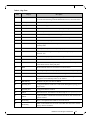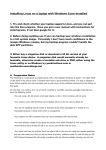Download Mellanox MLNX-OS® Release Notes for VPI
Transcript
Mellanox MLNX-OS® Release Notes
for VPI
Software Ver. 3.4.1110
www.mellanox.com
2
Mellanox Technologies Confidential
Document Number: 3128
Table of Contents
Chapter 1 Introduction . . . . . . . . . . . . . . . . . . . . . . . . . . . . . . . . . . . . . . . . . . . . . . . . . . . . 4
Chapter 2 Supported Platforms, Firmware, Cables and Licenses . . . . . . . . . . . . . . . . . 4
2.1
2.2
2.3
2.4
2.5
2.6
2.7
2.8
Supported Switch Systems. . . . . . . . . . . . . . . . . . . . . . . . . . . . . . . . . . . . . . . . . . .
Supported CPU Architecture . . . . . . . . . . . . . . . . . . . . . . . . . . . . . . . . . . . . . . . . .
Supported Firmware . . . . . . . . . . . . . . . . . . . . . . . . . . . . . . . . . . . . . . . . . . . . . . .
Supported UFM® Release. . . . . . . . . . . . . . . . . . . . . . . . . . . . . . . . . . . . . . . . . . .
Supported Mellanox OFED Release . . . . . . . . . . . . . . . . . . . . . . . . . . . . . . . . . . .
Supported Software Licenses. . . . . . . . . . . . . . . . . . . . . . . . . . . . . . . . . . . . . . . . .
Upgrade From Previous Releases . . . . . . . . . . . . . . . . . . . . . . . . . . . . . . . . . . . . .
Supported Cables . . . . . . . . . . . . . . . . . . . . . . . . . . . . . . . . . . . . . . . . . . . . . . . . . .
4
5
5
5
5
5
6
6
Chapter 3 Changes and New Features . . . . . . . . . . . . . . . . . . . . . . . . . . . . . . . . . . . . . . . . 7
Chapter 4 Known Issues . . . . . . . . . . . . . . . . . . . . . . . . . . . . . . . . . . . . . . . . . . . . . . . . . . 13
4.1
4.2
4.3
4.4
General Known Issues . . . . . . . . . . . . . . . . . . . . . . . . . . . . . . . . . . . . . . . . . . . . .
Ethernet Known Issues . . . . . . . . . . . . . . . . . . . . . . . . . . . . . . . . . . . . . . . . . . . .
IP Routing Known Issues . . . . . . . . . . . . . . . . . . . . . . . . . . . . . . . . . . . . . . . . . .
InfiniBand Known Issues. . . . . . . . . . . . . . . . . . . . . . . . . . . . . . . . . . . . . . . . . . .
13
18
24
28
Chapter 5 Bug Fixes. . . . . . . . . . . . . . . . . . . . . . . . . . . . . . . . . . . . . . . . . . . . . . . . . . . . . . 33
Chapter 6 Submitting a Service Request . . . . . . . . . . . . . . . . . . . . . . . . . . . . . . . . . . . . . 35
Mellanox Technologies Confidential
3
1
Introduction
This document is the Mellanox MLNX-OS® Release Notes for VPI.
MLNX-OS is a comprehensive management software solution that provides optimal performance for cluster computing, enterprise data centers, and cloud computing over Mellanox
SwitchX® family. The fabric management capabilities ensure the highest fabric performance
while the chassis management ensures the longest switch up time.
The MLNX-OS documentation package includes the following documents:
•
User Manual – provides general information about the scope, organization and command line interface of MLNX-OS as well as basic configuration examples
•
Release Notes – provides information on the supported platforms, changes and new features, and reports on software known issues as well as bug fixes
2
Supported Platforms, Firmware, Cables and Licenses
2.1
Supported Switch Systems
Table 1 - Supported Switch Systems
Model Number
Description
MSX6036F
36-Port FDR (56Gb/s) 1U InfiniBand switch system
MSX6036T
36-Port FDR10 (40Gb/s) 1U InfiniBand switch system
MSX6018F
18-Port FDR (56Gb/s) 1U InfiniBand switch system
MSX6018T
18-Port FDR10 (40Gb/s) 1U InfiniBand switch system
MSX6012F
12-Port FDR (56Gb/s) 1U InfiniBand switch system
MSX6012T
12-Port FDR10 (40Gb/s) 1U InfiniBand switch system
MSX6536
648-Port FDR (56Gb/s) / FDR10 (40Gb/s) InfiniBand switch system
MSX6518
324-Port FDR (56Gb/s) / FDR10 (40Gb/s) InfiniBand switch system
MSX6512
216-Port FDR (56Gb/s) / FDR10 (40Gb/s) InfiniBand switch system
MSX6506
108-Port FDR (56Gb/s) / FDR10 (40Gb/s) InfiniBand switch system
MSX6710
36-Port FDR (56Gb/s) 1U InfiniBand dual core x86 switch system
MSX6720
36-Port FDR (56Gb/s) 1U InfiniBand dual core x86 switch system with battery backup unit (BBU) support
MSB7700
36-Port EDR (100Gb/s) 1U InfiniBand dual core x86 switch system
MSX1036
36-Port QSFP 40GbE 1U Ethernet switch system
MSX1035
36-Port QSFP 40GbE 1U Ethernet Lite Layer 2 switch system
MSX1024
12-Port QSFP 40GbE 48-Port SFP+ 10GbE 1U Ethernet switch system
MSX1016
64-Port SFP+ 10GbE 1U Ethernet switch system
Mellanox Technologies Confidential
4
Table 1 - Supported Switch Systems
Model Number
2.2
2.3
2.4
Description
MSX1012
12-Port QSFP (40GbE) 1U Ethernet switch system
MSX1400
48-Port SFP+ 10GbE, 12-Port QSFP 40GbE 1U x86 Ethernet switch system
MSX1710
36-Port QSFP 40GbE 1U Ethernet dual core x86 switch system
MTX6000
16 long-haul FDR10 (40Gb/s) and 16 FDR (56Gb/s) down link long-haul
switch system (MetroDX™)
MTX6100
6 long-haul FDR10 (40Gb/s) and 6 FDR (56Gb/s) down link long-haul
switch system (MetroX®)
MTX6240
2 long-haul FDR10 (40Gb/s) and 2 FDR (56Gb/s) down link long-haul
switch system (MetroX®)
MTX6280
1 long-haul FDR10 (40Gb/s) and 1 FDR (56Gb/s) down link long-haul
switch system (MetroX®)
Supported CPU Architecture
•
PPC 460
•
x86
Supported Firmware
•
SwitchX® firmware version 9.3.1750
•
SwitchX®-2 firmware version 9.3.1750
•
Switch-IB™ firmware version 11.0.1250
•
ConnectX®-2 firmware version 2.9.1200 and higher
•
ConnectX®-3 firmware version 2.30.8000 and higher
•
Connect-IB® firmware version 10.10.4020 and higher
Supported UFM® Release
The Unified Fabric Manager® software version supported in this MLNX-OS® release is UFM® 4.9.
2.5
Supported Mellanox OFED Release
The Mellanox OpenFabrics Enterprise Distribution for Linux driver version supported in this
MLNX-OS® release is OFED 2.3.
2.6
Supported Software Licenses
For the software licenses supported with MLNX-OS® software please refer to the “Licenses”
section of the “Getting Started” chapter of the Mellanox MLNX-OS User Manual.
Mellanox Technologies Confidential
5
2.7
Upgrade From Previous Releases
Older versions of MLNX-OS may require upgrading to one or more intermediate versions prior
to upgrading to the latest. Missing an intermediate step may lead to errors. Please refer to Table 2
and Table 3 to identify the correct upgrade order.
Table 2 - Supported Software Upgrades for PPC Systems
Target Version
Verified Versions From Which to Upgrade
3.4.1110
3.4.1100 (for Ethernet only)3.4.0012
3.4.0012
3.3.5006; 3.3.4402
3.3.5006
3.3.4402; 3.3.4304
3.3.4402
3.3.4304; 3.3.4100
3.3.4304
3.3.4100; 3.3.3500 (1U only); 3.2.0330-100 (director switches)
3.3.4100
3.3.3500 (1U only); 3.3.3000 (1U only); 3.2.0330-100 (director switches)
Table 3 - Supported Software Upgrades for x86 Systems
Target Version
Verified Versions From Which to Upgrade
3.4.1110
3.4.0012; 3.3.5006
3.4.0012
3.3.5006
3.3.5006
3.3.4406; 3.3.4304
For upgrade instructions refer to the section “Upgrading MLNX-OS Software” in Mellanox
MLNX-OS User Manual.
Downgrading from MLNX-OS version 3.4.0012 or later on x86 switch systems is not
supported.
2.8
Supported Cables
For a list of the Mellanox supported cables please visit the LinkX™ Cables and Transceivers
page of the Mellanox Website at http://www.mellanox.com/page/cables?mtag=cable_overview.
When using Mellanox AOC cables longer than 50m use one VL to achieve full wire
speed.
Mellanox Technologies Confidential
6
3
Changes and New Features
Table 4 - VPI Changes and New Features
Category
Description
Release 3.4.1110
General
Improved average CPU consumption in SX65xx systems
General
Improved CLI login performance in SX65xx systems
LACP
Added support for specific port in the command “show lacp neighbor”
Ethernet Switching
Added GA support for RPVST
See section “RPVST” in the User Manual
Ethernet Switching
Added support for LACP individual mode
See the command “suspend-individual” in the User Manual
Ethernet Switching
OpenFlow bitwise IP match
Ethernet Switching
Added support for BPDU guard
See the command “spanning-tree port type” in the User Manual
IP Routing
Added GA support for IPv6
See section “IPv6 Routing” in the User Manual
IP Routing
Added support for VRRP counters
IP Routing
Added prefix filter in the command “show ip route <ip-address>”
MAGP
Added “MAGP disabled” indication in the command “show magp” when
applicable
SNMP
Added support for SNMP SET upgrade
See section “Upgrading MLNX-OS Software with SNMP” in the User Manual
WebUI
Added popup Welcome screen when connecting via WebUI
See section “Starting the Web User Interface” in the User Manual
Systems
Added engineering sample support for MSX6720 switch systems
See section “Back-Up Battery Units” in the User Manual
Systems
Added beta support for MSB7700 switch system
Security
Added default passwords to the XML default users
See section “User Accounts” in the User Manual
Release 3.4.0012
Security
Changed the HTTPS default ciphers to TLS.
IP Routing
GA support for PIM Bi-Dir.
See section 6.3 “Multicast (IGMP and PIM)” in the User Manual.
IP Routing
Added support for ICMP redirect.
See command “ip icmp redirect” in the User Manual.
Mellanox Technologies Confidential
7
Table 4 - VPI Changes and New Features
Category
Description
Configuration
Management
Added support for embedded SM rev 4.0.5.
Ethernet Switching
Added support for disabling MAC-address learning.
Gateway
GA support for Proxy-ARP multicast in standalone mode.
See chapter 8 “Gateway” in the User Manual.
General
Added support for Mellanox OFED 2.3 integration.
Interconnect
Added support for LR4 modules on Ethernet switch systems.
Interconnect
Added support for MC220731V FDR optic cables.
Interconnect
Added support for new EDR MCP1600-E0 copper cables.
IP Routing
GA support for Router Port.
See Chapter 6 “IP Routing” in the User Manual.
IP Routing
GA support for BGP.
See section 6.3 “BGP” in the User Manual.
IP Routing
GA support for route maps.
See section 6.4 “Route Map” in the User Manual.
IGMP Querier
Beta support for IGMP Querier.
See section 5.8.3 “IGMP Snooping Querier” in the User Manual.
MLAG
Added support for MLAG LACP.
Security
Added support for security strict mode.
SNMP
Added support for setting hostname through SNMP.
See section 4.17.1.7 “SNMP SET Operations” in the User Manual.
SNMP
Added support for power cycling through SNMP.
See section 4.17.1.7 “SNMP SET Operations” in the User Manual.
SNMP
Added support for changing configuration through SNMP.
See section 4.17.1.7 “SNMP SET Operations” in the User Manual.
SNMP
Added SNMP traps for VLAN Interface, MLAG port channel and Port channel
link up/down events.
SNMP
Added MSTP MIBs/traps support.
Systems
GA support for SX6710 and SX1710 switch systems.
Virtual Machine
GA support for Virtual Machine for x86-based switch systems.
See section 4.19 “Virtual Machine” in the User Manual.
WebUI
Added support for Internet Explorer 11 web browser.
Release 3.3.5006
General
Improved cable info read response time.
See the command “show interfaces ib transceiver”.
Mellanox Technologies Confidential
8
Table 4 - VPI Changes and New Features
Category
Description
Systems
GA support for TX6000.
Ethernet Switching
GA support for MLAG.
ACLs
Added MAC-based VLAN ACL.
IP Routing
GA support for MAGP.
IP Routing
GA support for VRRP.
IP Routing
GA support for IGMP.
IP Routing
Alpha support for PIM.
OSPF
Loopback interface on OSPF.
OSPF
Added new OSPF MIB/Traps.
SNMP
Added cable info entries to entPhysicalTable.
SNMP
Added support for SNMP to trigger SNMP test trap via SNMP set command.
See section “MLNX-EFM MIB”.
SNMP
Added system identifier (MAC address) to test trap.
Gateway
GA support for High Availability Gateway.
See section “Proxy-ARP HA” in the User Manual.
Release 3.3.4402
General
Added new certificate hashing algorithm (sha256).
See section “Cryptographic (X.509, IPSec)” in the User Manual.
General
Added new Fiber Channel over Ethernet License.
See section “Licenses” in the User Manual.
General
The command “show configuration full” is no longer supported.
CLI
Added support for command output filtering.
See section “Command Output Filtering” in the User Manual.
Gateway
Added GA support for multiple Proxy-ARP.
See chapter “Gateway” in the User Manual.
Gateway
Added beta-level support for High Availability Gateway.
See section “High Availability Proxy-ARP” in the User Manual.
Gateway
Added support for 512 Ethernet hosts.
DCBX
Added support for LLDP-DCBX CEE TLVs.
SNMP
Added power supply of SX6012 to Entity MIB.
SNMP
SX65xx support for notification on internal link up/down state.
SNMP
SX65xx support for notification on internal link sub-optimal speed.
Mellanox Technologies Confidential
9
Table 4 - VPI Changes and New Features
Category
Description
Release 3.3.4304
General
Added End-User License Agreement.
See section “Getting Started” in the User Manual.
General
Improved configuration file format.
General
3rd party FDR cables are allowed to raise link at FDR (56Gb/s)
Power Management
Added support for link width reduction.
Systems
New CPU temperature for MSX10xx systems.
Systems
Beta support for x86 CPU family-based systems (MSX1400 and MSX1700).
Systems
GA support for MTX62x0 MetroX® family
Puppet Agent
GA support for Puppet.
See section “Puppet Agent” in the User Manual.
Ethernet Switching
GA support for debug per protocol.
OpenFlow
GA support for OpenFlow.
See section “OpenFlow” in the User Manual.
DCBX
GA support for DCBX.
See section “DCBX” in the User Manual.
MSTP
GA support for MSTP protocol.
See section “MSTP” in the User Manual.
DHCP Relay
GA support for DHCP relay.
See section “DHCP Relay” in the User Manual.
IGMP Snooping
GA support for IGMP Querier relay.
See section “IGMP Snooping Querier” in the User Manual.
SNMP
Added ability to display leaf/spine power state via SNMP.
Gateway
Beta level support for multiple Proxy-ARP.
See chapter “Gateway” in the User Manual.
Release 3.3.4102
General
Bug fix for MTX6100 port configuration.
Release 3.3.4100
General
Improved debug file upload mechanism.
Refer to “file debug-dump” command in the CLI reference guide.
General
Added support for displaying system hardware revision.
Refer to “show inventory” command in the CLI reference guide.
General
Improve initialization time after upgrade procedure on SX65xx systems.
Mellanox Technologies Confidential
10
Table 4 - VPI Changes and New Features
Category
Description
SNMP
Added a MELLANOX-ENTITY-MIB as an extension to the standard
ENTITY-MIB to represent system GUID.
Refer to SNMP chapter in the User Manual. The new MIB can be found in
Mellanox support website.
SNMP
Added support for leaf/spine fatal state on the standard ENTITY-STATE-MIB.
Logging
Added support for event notification to monitor.
Refer to “Event Notification” section in the User Manual.
Chassis Management
Improved temperature control algorithm.
User Interfaces
Improved login timeout mechanism.
User Interfaces
Added ability to display SM log from the CLI.
Refer to “show ib sm log” command in the CLI guide.
SM HA
Added ability to control HA traffic.
Refer to “ha dns enable” command in the CLI guide.
VPI
VPI flexible ports on SX6018, SX1036, SX6036, and SX6036G switch systems.
Refer to VPI section in the User Manual.
Event Notifications
Port up/down event notification to log or terminal.
Refer to Event Notification chapter in the User Manual.
OSPF
NSSA area type support.
Refer to “area nssa” command in the OSPF chapter of the CLI guide.
Gateway
New user interface (CLI and WebUI) for the gateway.
Refer to User Manual and CLI guides and webUI help pages.
Gateway
Support for 100 Ethernet hosts and 3500 InfiniBand hosts.
Systems
SX6036G and SX6012 support at GA level.
Systems
Gateway and VPI support on SX6018.
Systems
Gateway and VPI support on SX6012.
Release 3.3.4000
Systems
SX1012 supported at GA level.
General
Bug fixes.
Release 3.3.3500
IP Routing
OSPF support (GA level).
Gateway
Gateway support (GA level).
Management
Interfaces
In-band management.
Ethernet Switching
Port mirroring.
Mellanox Technologies Confidential
11
Table 4 - VPI Changes and New Features
Category
Description
Ethernet Switching
sFlow.
IP Routing
OSPF support (beta level).
Mellanox Technologies Confidential
12
4
Known Issues
The following sections describe MLNX-OS® known issues in this software release and possible
workarounds.
For hardware issues, please refer to the switch support product page.
4.1
General Known Issues
Table 5 - General Known Issues (Sheet 1 of 6)
Index
Category
Description
Workaround
1.
Gateway
Gateway is not supported in MLNX-OS release
3.4.1110.
N/A
1.
Chassis Management
BBU support only extends to the following CLI
commands:
N/A
•
•
•
•
•
•
•
•
•
battery-backup-unit charge
battery-backup-unit discharge
show battery-backup-unit
show battery-backup-unit details
show module
show power
show power consumers
show temperature
show voltage
2.
Management
Interfaces
DHCPv4/v6, VLAN, Zeroconf are not supported on IPoIB.
N/A
3.
Management
Interfaces
When re-enabling interface ib0, MTU settings
are not saved.
Manually configure MTU
settings after re-enabling
interface ib0.
4.
Management
Interface
If using eth-single-swid system profile, static
ARP cannot be configured on the mgmt0 interface without an L3 license.
N/A
5.
Management
Interfaces
The CLI command ip default-gateway
<interface> sets the gateway address to
0.0.0.0 and prevents the user from adding other
gateways.
Delete the entry by using
the no ip defaultgateway command.
6.
Management
Interfaces
The “no” negation prefix is not supported prefix in the following CLI commands:
Use the “no” keyword as
an infix (e.g. interface
•
port-channel <num> no
switchport).
•
1.
Management
Interfaces
interface ethernet <s/p> ipv4 port access-group
nodhcprelay
interface port-channel <num> switchport mode
The switch may have an expired HTTPS certification.
Generate a new certificate
by changing the hostname.
Mellanox Technologies Confidential
13
Table 5 - General Known Issues (Sheet 2 of 6)
Index
Category
Description
Workaround
2.
Management
Interfaces
Consecutive hostname modification is not supported.
Wait 25 seconds before
reattempting to modify the
hostname.
3.
Management
Interfaces
The command reset factory keep-basic
removes the management IP configuration.
N/A
4.
Puppet Agent
InfiniBand port speed is updated only when the
port is active (“up”) and the given speed is supported.
Ensure that the InfiniBand speed is supported
before configuring puppet
InfiniBand interface speed
and setting the admin to
“up” (in the puppet manifest).
5.
Puppet Agent
Only the resource ID “default” is supported for
Puppet router.
N/A
6.
Puppet Agent
Duplex parameter is not supported for Ethernet, InfiniBand or LAG interfaces.
N/A
7.
In-Band
Management
In-band management mode does not support
IPv6.
N/A
8.
In-Band
Management
In-band management ARPs are not taken into
account in the command show ip arp count.
N/A
9.
NTP
The command show ntp always lists the last
configured NTP server even if it has been
deleted. This output can be safely ignored.
N/A
10.
Software
Management
Only one image is allowed to be copied into the
system (using the image fetch command). The
user must remove old image files prior to fetching a new one.
N/A
11.
Configuration
Management
Loading the wrong system configuration file
may hang the system.
For example: an attempt to use an SX1016 configuration file on an SX6036/SX6536/SX1035
system may cause the system to hang.
N/A
12.
Configuration
Management
After loading a new configuration file, please
reboot the system. Otherwise, configuration
may not be properly applied and errors may
appear in the log.
N/A
Mellanox Technologies Confidential
14
Table 5 - General Known Issues (Sheet 3 of 6)
Index
Category
Description
Workaround
13.
Configuration
Management
Factory settings can be restored only if the system profile is the factory profile (for example,
Ethernet profile on SX1036 or InfiniBand profile on SX6036).
To revert to factory
defaults, change the system profile to the native
factory mode (e.g., change
the profile to InfiniBand
on SX6036, or to Ethernet
on SX1036) using the system profile command.
This will delete all settings, except the basic settings (license, SSH keys
and mgmt interfaces settings).
14.
Configuration
Management
Prior to license deletion make sure to be in an
allowed profile. Failing to do so may result in
errors.
N/A
15.
Configuration
Management
When using a large set of configuration files,
configuration apply can take more time than
usual due to parallel activity of statistics data
collecting.
N/A
16.
Configuration
Management
Applying a configuration file of one system
profile to another is not supported.
N/A
17.
Configuration
Management
If the last box leaving an HA (MLAG/SM HA/
Proxy-ARP HA) cluster is not the box on
which the cluster was created, bogus configuration will result which does not allow recreating
the same cluster name.
N/A
18.
Configuration
Management
On TX6240/TX6280 systems only VL0 may be
configured on the long-haul ports.
N/A
19.
Configuration
Management
The system needs to be rebooted after running
the command configuration revert factory keep-basic keep-connect.
N/A
20.
Configuration
Management
When working in vpi-single-switch profile, the
number of supported multicast groups is confined to 3072.
N/A
21.
Logging
“DROPPED MSG” errors may appear during
reload (shutdown phase). These errors can be
safely ignored.
N/A
22.
Logging
The warning “pgm_set_timeout” may appear in
the log. This warning can be safely ignored.
N/A
Mellanox Technologies Confidential
15
Table 5 - General Known Issues (Sheet 4 of 6)
Index
Category
Description
Workaround
23.
Logging
During system de-init, the error “[mdreq.ERR]:
init(), mdr_main.c:634, build 1: Error code
14014” may appear in the log. This error can be
safely ignored.
N/A
24.
Logging
The warning “[mgmtd.WARNING]: Upgrade
could not find node to delete: /iss/config/stp/
switch/ethernet-default/spanning-tree/mode”
may appear in the log. This warning can be
safely ignored.
N/A
25.
Logging
When using a regular expression containing |
(OR) with the command show log [not]
matching <reg-exp>], the expression should be
surrounded by quotes (“<expression>”), otherwise it is parsed as filter (PIPE) command.
N/A
26.
Logging
Port up/down events on a port quickly toggling
states may be displayed in wrong order in the
monitoring terminal.
For actual port stats, use
the command show
interface.
27.
Logging
The following error may appear in the log:
“sn_mdc_msg_handler(), ../../tms/
sn_mgmt.c:910, build 1: Error code 14002
(assertion failed) returned”. This error may be
safely ignored.
N/A
28.
Logging
The message “[mgmtd.ERR]: md_cert_validate_new_cert_value(), md_cert.c:3388, build
1: Return status 512 from openssl verify!” may
appear in the log. This message can be safely
ignored.
N/A
29.
User Management
Some RADIUS and TACACS+ configurations
keep the user locked out of the machine due to
timeout limitation.
Press the reset button for
15 seconds, and then log
in using your local authentication. Additionally, fix
the configuration to avoid
any future timeout issues.
30.
WebUI
Reversing the time clock can result in WebUI
graphs’ corrupted data.
Clear the graphs data after
setting the clock.
31.
WebUI
WebUI does not support arbitrary setting of all
SM routing engines. If the CLI does not support the configuration, the routing engines
option is disabled in the WebUI.
N/A
32.
WebUI
Enabling/disabling HTTPS while connected
via HTTP to the WebUI may result in temporary loss of connection to the webpage.
Refresh the page or navigate back using the
browser’s back button.
Mellanox Technologies Confidential
16
Table 5 - General Known Issues (Sheet 5 of 6)
Index
33.
Category
WebUI
Description
The following commands cannot be executed
from “Execute CLI commands” section on
WebUI.
•
•
Workaround
To run those commands
use the CLI.
interface ethernet <interface> module-type
dcb priority-flow-control enable
34.
WebUI
Importing a configuration text file with a porttype change configuration in it is not supported
via the WebUI.
Import the configuration
text file through the CLI.
35.
WebUI
If the configured ciphers in versions prior to
3.4.0012 were SSL and TLS ciphers, upgrading
to this version will override that. The new
default is to allow TLS ciphers only. To enable
SSL, please run the command web https ssl
ciphers all.
N/A
36.
WebUI
When strict mode is activated with TLS 1.2,
Firefox does not work properly.
N/A
37.
CLI
MLNX-OS support up to 50 CLI session open
in parallel.
N/A
38.
CLI
Command output filtering does not support the
following commands:
N/A
•
•
•
•
show log
show puppet-agent log
show ib sm log
show configuration text files <file>
39.
SNMP
The error “Cannot find module (MELLANOXMIB)” may appear in the log when performing
rollback to a MLNX-OS version older than
3.3.3000. This error can be safely ignored.
N/A
40.
SNMP
Upon system shutdown, the following error
may appear: “[mibd.ERR]: mdc_foreach_binding_ prequeried_parsed(), mdc_main.c”. This
error can be safely ignored.
N/A
41.
SNMP
The ifNumbers MIB (OID: 1.3.6.1.2.1.2.1.0)
on x86 switch systems displays 42 interfaces
while the ifTable displays 40 due to VM management interfaces that are not shown in the
ifTable.
N/A
42.
Chassis Management
Supported USB flash drives are USBv2 protocol and above.
N/A
43.
Chassis Management
Duplicate notification is sent upon high temperature alerts, both specific module alerts and
general “too high” alerts.
N/A
Mellanox Technologies Confidential
17
Table 5 - General Known Issues (Sheet 6 of 6)
Index
4.2
Category
Description
Workaround
44.
Chassis Management
When plugging in the power supply without
connecting it to the power source, the system
status and power supply LEDs become RED.
Plug in the power source.
45.
Chassis Management
Fans in a fatal state may appear as “not present” using the command show fans.
Use the command show
health report for actual
fan state.
46.
Chassis Management
Director switch systems boot time is slightly
slower than previous releases.
N/A
47.
Chassis HA
Setting an IPv6 address for BIP and VIP is currently not supported.
N/A
48.
Unbreakable Links
LLR is not supported on MetroX® platforms’
long haul ports.
N/A
49.
Virtual Machine
For volume fetch, using a USB drive formatted
with VFAT causes errors in the log and may
require additional reboot for the USB to be registered for virtual machine volume usage.
Use EXT3 USB format.
50.
Virtual Machine
For virtual machine volume fetch, only ext3
USB format is supported. Using vfat formatted
usb disk on key will cause errors in log and
may require additional reboot for USB to be
registered for virtual machine volume usage
N/A
51.
Systems
On SX6720, when running on battery, the system’s power may serve for up to 1 minute more
than the reported time shown in the command
“show battery-backup-unit”.
N/A
52.
Systems
On SX6720, 30 seconds before the battery runs
out, the command “show battery-backup-unit
details” may not display accurate data.
N/A
53.
Puppet Agent
On MSB7700, puppet agent is not supported in
this release.
N/A
Ethernet Known Issues
Table 6 - Ethernet Known Issues (Sheet 1 of 7)
Index
Category
Description
Possible Workaround
1.
Ethernet Interfaces
The system allows tolerance of 4 bytes on top
of the set MTU.
N/A
2.
Ethernet Interfaces
In case of faulty cable, rise time of other interfaces in the system may be delayed.
N/A
Mellanox Technologies Confidential
18
Table 6 - Ethernet Known Issues (Sheet 2 of 7)
Index
Category
Description
Possible Workaround
3.
Ethernet Interfaces
40GbE passive copper cable of 5m length
might experience link rise issues when connected to some 3rd party 40GbE interfaces.
Replace copper cable with
fiber cable
4.
Ethernet Interfaces
Default MTU is modified as 1500 instead of
1522.
N/A
5.
Ethernet Interfaces
There are no port counters for packet sizes
1518-1522.
N/A
6.
Ethernet Interfaces
Traffic loss may occur when enabling flow
control on a packet with an MTU larger then
8K on SX1012.
N/A
7.
Ethernet Interfaces
LAG cost is not calculated correctly.
N/A
8.
User Interfaces
SX1012 hybrid cable information may not
appear on WebUI/CLI.
N/A
9.
LAG
Convergence time of port removal from a LAG
exceeds the specification by up to 30 seconds.
Shut down the port prior
of removing it from the
LAG.
10.
LAG
The remote LACP admin-key #1 cannot be
established with some third party vendors.
Use a different admin-key
number.
11.
LAG
Traffic running over LAG may not be evenly
distributed when testing small number of
SMACs.
N/A
12.
LAG
When converting static LAG to dynamic LAG
(LACP), some of the ports remain in DOWN
state.
Disable and enable the
LAG.
13.
LAG
LAG Hash function lacks configuration of a
randomization seed parameter. Traffic passed
over LAG in hierarchy topology via multiple
SwitchX based systems is not distributed
evenly.
Change the distribution
function between layers
performing LAG using the
command port-channel
load-balance. The workaround is applicable in
case there are multiple
mixed flows.
14.
LAG
When removing all ports of a port-channel and
then re-adding them to the port-channel in a
different type, port-channel may not converge.
Disable and enable the
port-channel.
15.
LAG
The following LACP port-states are not available in MLNX-OS®:
N/A
•
•
16.
LAG
I – Individual H – hot-standby (LACP only)
s – Suspended R – module-removed
Configuring multiple LAGs as a range causes
the switch to hang for up to 10 minutes.
N/A
Mellanox Technologies Confidential
19
Table 6 - Ethernet Known Issues (Sheet 3 of 7)
Index
Category
Description
Possible Workaround
17.
MLAG
Each MLAG VIP group must be configured
with a different unicast IP address. If not,
MLAG behavior is not anticipated.
N/A
18.
MLAG
MLAG is not supported in WebUI.
N/A
19.
MLAG
MLAG port-channels (Mpo) appear as regular
port-channels (Po) in WebUI.
N/A
20.
MLAG
MLAG configuration including (mlag-portchannel configuration) must be identical in
both switches.
N/A
21.
MLAG
MLAG VIP is limited to 2 switches. If more
than 2 switches connected to the same MLAG
VIP, MLAG behavior is not anticipated.
N/A
22.
MLAG
When the MPO is connected to the host, spanning tree should be disabled on the MLAG
port-channel before it is enabled (port type set
to edge and BPDU filter enabled). When connected to a switch, spanning tree should be disabled on the switch (no
spanning-tree).
N/A
23.
MLAG
Deleting an IPL port-channel interface while
MLAG is enabled (using the command no
interface port-channel <id>) might
cause errors. These errors may be safely
ignored.
Shutdown the port before
deleting it.
24.
MLAG
The IPL VLAN interface must be used only for
MLAG protocol and must not be used by any
other interfaces (e.g. port-channel, Ethernet).
N/A
25.
MLAG
An MLAG-port-channel must be administratively disabled (interface mpo <id> shutdown) before deleting it.
N/A
26.
MLAG
IGMP snooping is automatically enabled on
MLAGs and may not be disabled.
N/A
27.
MLAG
Keepalive interval should be set to 3 seconds
when working with over 1k VLANs on PPC.
N/A
28.
MLAG
Configuring a LAG to become an IPL when
another LAG is already configured as IPL leads
to MLAG going down and an error being
printed in the log.
Have only one LAG set as
IPL. Remove any previous
configuration if a new one
is to be applied.
29.
MLAG
Changing STP mode affects traffic and may
cause MLAG to stop working for an interval of
21 seconds until the new STP topology is built.
User should disable
MLAG prior to changing
the STP mode.
Mellanox Technologies Confidential
20
Table 6 - Ethernet Known Issues (Sheet 4 of 7)
Index
Category
Description
Possible Workaround
30.
VLAN
It might take approximately 20 seconds to create/delete 1000 VLANs, or to change the
switchport mode of an interface.
N/A
31.
VLAN
Deleting VLAN ranges on trunk/hybrid ports is
correlated to the number of the trunk/hybrid
ports in the system.
Restrict the range of
VLANs deleted to groups
of up to a 100 VLANs.
32.
VLAN
When working with more than 2000 VLANs
and trying to change a port’s VLAN membership in modes hybrid/trunk using the command
To fix the problem, run
the commands interface
interface 1/x switchport trunk allowedvlan, the operation may timeout on account of
it being too heavy. Thus, the port does not
become properly configured as a member of
those VLANs. Assuming port 1 is in trunk
mode and there are 3000 VLANs created, a
good practice would be to achieve membership
of port 1 in VLANs 100-3000, use the command interface ethernet 1/x switchport
trunk allowed-vlan remove 1-100 instead of
ethernet 1/x switchport trunk allowed-vlan
all and interface ethernet 1/x switchport
trunk allowed-vlan
remove 1-100 in succes-
sion.
interface ethernet 1/x switchport trunk
allowed-vlan 100-3000.
33.
Spanning Tree
Non-standard behavior may occur on third
party switch STP functionality when the port
moves from Root to Alternate state. The standard Proposal-Agreement sent by MLNX-OS
is unanswered which may result in traffic loss
of up to 30 seconds.
N/A
34.
Spanning Tree
STP convergence time is slower than expected.
N/A
35.
Spanning Tree
BPDUs are sent from both the superior and the
inferior switches.
N/A
36.
MSTP
The command no vlan on a VLAN interface
associated with an MSTP instance is not supported.
Dissociate the VLAN
from the MSTP instance
before running the command.
37.
MSTP
Under heavy MSTP configuration, the system
may exhibit slowness after adding a new MSTP
instance. In the ensuing minute, if a show command is issued an error message may appear.
That message can be safely ignored.
N/A
38.
IGMP Snooping
Setting the ip igmp snooping
unregistered multicast option to
forward-to-mrouter-ports option reduces
the amount of supported VLANs to 250.
N/A
Mellanox Technologies Confidential
21
Table 6 - Ethernet Known Issues (Sheet 5 of 7)
Index
Category
Description
Possible Workaround
39.
IGMP Snooping
There is no possibility to have more than one
mrouter port on a single VLAN if IGMP
snooping is disabled for that VLAN.
After enabling IGMP
snooping on that VLAN,
the user needs to re-add
the mrouter-ports on that
VLAN.
40.
IGMP Snooping
When no IP interfaces exist on the switch, the
default IGMP querier address is 10.0.0.1.
Create an interface VLAN
with the required IP
address and reconfigure
the IGMP querier on the
required VLAN.
41.
IGMP Snooping
IGMP snooping is limited to a single MC IP
per MC MAC.
N/A
42.
IGMP Snooping
IGMP snooping querier is not supported over
more than one VLAN when IP routing is
enabled.
Use PIM IGMP querier.
43.
LLDP
LLDP notifications are not supported.
N/A
44.
LLDP
The mgmt0, mgmt1 IPv6 addresses and the
management address are not advertised on
LLDP TLV(s).
N/A
45.
LLDP
When configuring LLDP with PFC on a LAG,
after switch reload, the LLDP does not show
the PFC configuration anymore.
After switch reload,
reconfigure the PFC
LLDP on the LAG using
the command interface
ethernet <x/y/z> lldp
tlv-select dcbx.
46.
LLDP
LLDP ifIndexes do not match the ones published in the ifTable in IEEE 802.1.
Use the ifDescr and fields.
47.
ACLs
Packets dropped by the switch due to congestion or ACL rules are added to the bad type
counter of the matching VLAN interface.
N/A
48.
Modules
When using 5m splitter cable (P/N
MC2609125-005), wrong data is displayed
under transceiver information.
N/A
49.
Modules
Using 1GbE copper modules leads to the port
status being constantly reported as active
regardless from the actual link state.
N/A
50.
Modules
The command show interface does not display 1GbE modules correctly.
N/A
51.
SNMP
LLDP MIB OID lldpRemPortDesc is not supported.
N/A
Mellanox Technologies Confidential
22
Table 6 - Ethernet Known Issues (Sheet 6 of 7)
Index
Category
Description
Possible Workaround
52.
In-Band
Management
In-band management may not be enabled with
IP Routing or Proxy-ARP.
N/A
53.
Puppet Agent
Speed parameter is not supported for LAG
interfaces.
N/A
54.
Puppet Agent
Description parameter is not supported on L2
interfaces.
55.
Port Mirroring
When port mirroring congestion is configured
to “drop-excessive-frames” (best effort), while
using the same analyzer port for more than a
single mirroring session, that port could drops
packets from all flows not according to their
configured priorities.
N/A
56.
sFlow
The discarded packets counter in sFlow samples may not be accurate and may expose a
skew of one second.
N/A
57.
sFlow
Discard counters are not reported to the collector.
58.
OpenFlow
OpenFlow ARP packet-matching rule does not
include IP source and destination addresses.
N/A
59.
OpenFlow
OpenFlow is not supported over LAG, member
ports of LAG, or split-port interfaces.
N/A
60.
OpenFlow
OpenFlow can support up to 1000 flows, supporting 12 tuples with wildcards according to
the standard.
N/A
61.
OpenFlow
Standard ACL cannot be configured while
OpenFlow is in use.
N/A
62.
OpenFlow
OpenFlow counters can support counting of
packets.
N/A
63.
OpenFlow
OpenFlow packet modify action supports
VLAN (setting VLAN ID, setting VLAN priority and stripping VLAN header – for QinQ
packets).
N/A
64.
OpenFlow
Output can only be set to flood, physical
port normal, controller and drop.
N/A
65.
OpenFlow
OpenFlow EtherType-matching rule can be set
to one of: IPv4, IPv6, ARP/RARP, FCoE and 2
user defined Ethertypes.
N/A
66.
OpenFlow
OpenFlow ICMP packet-matching rule does
not include type and code.
N/A
Mellanox Technologies Confidential
23
Table 6 - Ethernet Known Issues (Sheet 7 of 7)
Index
4.3
Category
Description
Possible Workaround
67.
DCBX
Enabling LLDP triggers a faulty notation of
PFC oper-state. This status should be ignored.
N/A
68.
DCBX
There is no automatic fallback between IEEE
and CEE.
N/A
69.
DCBX
When moving from DCBX CEE to DCBX
IEEE, TLVs may be sent inappropriately.
After mode change, the
TLVs to be sent must be
reset.
70.
DCBX
DCBX auto-select type (IEEE/CEE) is not supported.
DCBX type should be
selected manually.
71.
Chassis Management
Problems with the power supply cannot be
monitored on SX1016 switch systems using the
command show health-report or by observing the PS LED on the switch system itself.
N/A
IP Routing Known Issues
Table 7 - IP Routing Known Issues (Sheet 1 of 5)
Index
Category
Description
Possible Workaround
1.
IP Interfaces
ICMP echo packets are not counted as part of
the VLAN interface counters.
ICMP packets are counted
in the interface L2 counters.
2.
IP Interfaces
A VLAN bound with an ACL action must not
be bound to a router port. Else, router port
behavior is unpredictable.
N/A
3.
IP Interfaces
Router ports are not supported on
SX10xx-xxxR and SX60xx-xxxR systems.
N/A
4.
IP Interfaces
It is not possible to add or remove member
interfaces from a LAG, or delete that LAG
when it is configured as a router port.
Physical port must explicitly be changed from “no
switchport” to “switchport” so that router capabilities are reset from
physical port.
5.
IP Interfaces
ICMP redirect is not supported over router
port.
N/A
6.
LLDP
A port connected to a router-port receives from
it an LLDP packet containing IPv4 and IPv6
management addresses. However, the IPv6
address is not included in the LLDP MIB as a
remote management address. Only the IPv4
remote management address is published.
N/A
Mellanox Technologies Confidential
24
Table 7 - IP Routing Known Issues (Sheet 2 of 5)
Index
Category
Description
Possible Workaround
7.
IP Diagnostic Tools
While using invoked shell commands such as
ping, traceroute, tcpdump, for egressing from a
specific router interface use -I/i vlan<vlan
id>.
For example, to ping 10.10.10.10 via interface
VLAN 30 run the command: ping 10.10.10.10
-I vlan30.
N/A
8.
IP Routing
Prior to upgrading to this software release the
user must align the number of configured multicast routes to the number of routes defined in
section “IPv4 Routing Mode” in the User Manual.
N/A
9.
IP Routing
LAG and L3 ECMP Hash functions lack the
configuration of a randomization seed parameter. Traffic passed over LAG or L3 ECMP in
hierarchy topology via multiple SwitchX based
systems is not distributed evenly.
Change the distribution
function between layers
performing LAG or L3
ECMP using the command port-channel loadbalance / ip load-sharing. The workaround is
applicable in case there
are multiple mixed flows.
10.
IP Routing
In IP Routing mode, multicast or broadcast
packets such as ARP may be counted as “RX
discard” in case only one interface is a member
of the VLAN. These kind of packets do reach
the CPU for processing. The progressing
counter can be ignored.
N/A
11.
IP Routing
Errors in the log may appear when using
ECMP routes if next-hop belongs to a VLAN
interface which lies on port-channel whose
links operational state is toggling.
N/A
12.
IP Routing
If there is a static ARP on top of an interface
VLAN and ECMP route with its next-hop
equal to the static ARP entry, and if the static
ARP owner is not responding to ARP requests,
then performing shutdown and no shutdown to
the interface VLAN, within a minute, causes
errors to appear on the log. These errors may be
safely ignored.
N/A
13.
IP Routing
ARP aging timeout minimum value is 240.
After upgrade to release 3.3.3500, any value
lower than this is clamped to 240.
N/A
14.
IP Routing
The configuration of ip arp timeout does not
affect entries related to gateway, out-of-band,
or management interfaces.
N/A
Mellanox Technologies Confidential
25
Table 7 - IP Routing Known Issues (Sheet 3 of 5)
Index
Category
Description
Possible Workaround
15.
IP Routing
If the number ARP entries configured on a system is over the permitted limit, the machine
becomes overloaded and hangs.
Power cycle the system.
16.
IP Routing
If static route next-hop of a VLAN interface is
configured before configuring its subnet, that
configured route is not added to the interface
and cannot be deleted later.
Make sure to configure
the VLAN interface subnet before configuring the
next-hop itself.
17.
OSPF
Changing the IP address on an OSPF Interface
VLAN deletes the interface-OSPF attachment.
Reconfigure all OSPF settings after changing the IP.
18.
OSPF
Interface configuration cannot be performed
while OSPF is admin-disabled (shutdown).
Enable OSPF admin state
using the command
router OSPF no shutdown.
19.
OSPF
Removing a static ID using the command no
router-id requires at list one VLAN interface
to be configured.
N/A
20.
OSPF
OSPF supports learning of up to 4K routes.
N/A
21.
OSPF
Default route advertise by ABR to NSSA area
not installed by NSSA area router.
Install the default route
manually on the NSSA
area using the command
ip route.
22.
OSPF
Changing administrative distance (the command router ospf distance) is not supported.
N/A
23.
OSPF
Reverse packet filtering is not supported. When
misconfigured, traffic may pass on an unintended subnets.
N/A
24.
OSPF
If the MTU is reconfigured while the interface
is up, disruptions may be experienced in L3
traffic.
Shut down the interface
before reconfiguring
MTU.
25.
OSPF
A loopback interface assigned to area 0 does
not get redistributed as direct route after
removal from the OSPF.
Keep the loopback
assigned to the OSPF area
0
26.
DHCP Relay
DHCP Relay is supported on SwitchX-2 platforms only.
N/A
27.
DHCP Relay
DHCP Relay is not supported on
SX10xx-xxxR and SX60xx-xxxR systems.
N/A
28.
VRRP
Using the same Virtual IP (VIP) as the VLAN
interface is not supported.
N/A
29.
MAGP
Designated traffic, such as ping, to the MAGP
interface is not supported.
N/A
Mellanox Technologies Confidential
26
Table 7 - IP Routing Known Issues (Sheet 4 of 5)
Index
Category
Description
Possible Workaround
30.
PIM
PIM BIDIR routers must have point-to-point
connection.
N/A
31.
PIM
The command show ip pim rp does not distinguish elected RP from other active RPs.
Use the command show
ip pim rp-hash to see
the elected RP, and show
ip mroute to see active
RPF-interface.
32.
PIM
Per-interface multicast TTL threshold, and
static OIF cannot be configured without
enabling PIM in the interface.
Enable PIM-SM on the
interface.
33.
PIM
Local setting of candidate-BSR interval affects
the BSR hold-time of other winner BSR router.
Use the default BSR interval on the BSR router (60
seconds), or configure all
routers with the same
interval. (Note that this
does not affect per-RP
hold-time within BSR).
34.
PIM
At most 300 IGMP packets can be processed
per second.
Do not use PIM in environments where there are
more than 300 joins/
leaves per second.
35.
PIM
RP candidate can be enabled only on one interface at a time.
N/A
36.
PIM
BSR candidate can be enabled only on one
interface at a time.
N/A
37.
PIM
In an L3 network with two or more PIM-BIDIR
routers, IGMP snooping should be disabled.
N/A
38.
Multicast
Multicast protocol (PIM) must be enabled in
order to configure static multicast route.
Enable PIM.
39.
Multicast
Router port does not filter outgoing multicast
packets according to configured multicast timeto-live (TTL) value.
N/A
40.
BGP
Route aggregation configuration cannot be
modified.
Delete route aggregation
and create a new configuration.
41.
BGP
Aggregate overlapping not supported
N/A
42.
BGP
Using the command clear ip bgp <ip>
soft in mandates enabling route-fresh on the
peer.
If route-refresh is not supported on the peer device,
use the command clear
ip bgp <ip> in instead.
Mellanox Technologies Confidential
27
Table 7 - IP Routing Known Issues (Sheet 5 of 5)
Index
4.4
Category
Description
Possible Workaround
43.
BGP
The command bgp aggregate-address
summary-only does not silence aggregateroute re-advertisements.
N/A
44.
BGP
AS-path request/set are limited to 128. When
more are received, TCP FIN is sent and connection to the peer is lost.
N/A
45.
BGP
When running both BGP and OSPF, changing
the configuration of the command router bgp
<AS> <external distance> <internal
distance> <local distance> requires running clear ip bgp all afterwards.
N/A
46.
BGP
Four-byte ASN is not supported.
N/A
47.
BGP
The command no neighbor <ip-address>
local-as is not functional.
Delete the neighbor with
no neighbor {<ipaddress>} remote-as
and restore the neighbor
without the command
neighbor local-as.
48.
ACL
When upgrading to this release, it is advised to
reduce the number of ACL configured to 3.
N/A
InfiniBand Known Issues
Table 8 - InfiniBand Known Issues
Index
Category
Description
Possible Workaround
1.
InfiniBand Interfaces
Port hardware speed and width capabilities settings affect port speed and width admin capabilities.
N/A
2.
InfiniBand Interfaces
Setting the port width to 1x in the WebUI and/
or CLI is currently not supported.
N/A
3.
InfiniBand Interfaces
Clearing the port counters when no SM is running in the subnet, may result in error in the
log, it can be safely ignored.
N/A
4.
SM
DOR and LASH OpenSM routing algorithms
can be configured only via the CLI.
N/A
5.
SM
The SM must be disabled prior to and during
the software upgrade.
N/A
6.
SM
Chassis HA takeover might terminate open SM
on new master.
Run open SM manually
after takeover.
Mellanox Technologies Confidential
28
Table 8 - InfiniBand Known Issues
Index
Category
Description
Possible Workaround
7.
SM
The SM and InfiniBand diagnostics cannot run
in case the system profile is vpi-single-switch.
N/A
8.
SM
The “Subnet Manager started” email may not
be sent on system initialization.
N/A
9.
SM
Two notifications are sent via SNMP trap or
email when the SM is disabled.
N/A
10.
WebUI
SX65xx systems WebUI: Recent manual
changes made to the port configuration of the
InfiniBand port are applied only after pressing
the Apply button.
Refreshing the page without saving the
changes, cause the loss of the changes that
were not saved, and the Port 1 of Leaf 1 (if
present) is shown.
N/A
11.
WebUI
On SX65xx systems, removed PS appears as
powered off through the WebUI.
N/A
12.
WebUI
On SX65xx systems, management box IP
(BIP) cannot be removed from WebUI.
Remove BIP from CLI.
13.
SNMP
The SNMP timeout in an external SNMP manager should be set to 60 seconds when accessing SX65xx.
N/A
14.
SNMP
ifPhysAddress OID returns the prefix of the
Node GUID of the ib0 management.
N/A
15.
Chassis Management
On SX65xx systems, hot-plugging Spine 1 or
Spine 2, which are connected to the management modules, is not supported. Hotplugging
them may cause the system to freeze.
N/A
16.
Chassis Management
Unresponsive module notifications on SX65xx
are sent for each module that is powered off
along with an insufficient power notification.
N/A
17.
Chassis Management
When taking out a slave management module
on dual management system, the following
error may appear in the log: “[health.WARNING]: get_voltage_limits : 2531 - got null
while performing sweep scan”. This error can
be safely ignored.
N/A
18.
Chassis Management
Upgrading an SX65xx system can take up to 40
minutes during which time the system is indisposed.
N/A
19.
Chassis Management
The status of the power supply fan is not available for SX65xx family via CLI/GUI/SNMP.
N/A
Mellanox Technologies Confidential
29
Table 8 - InfiniBand Known Issues
Index
Category
Description
Possible Workaround
20.
Chassis Management
Errors appear in the log after plug-out of a fatal
management. These errors may be safely
ignored
N/A
21.
Chassis Management
Plugging in spines or leafs during system initialization may result in the modules not activating.
Turn the modules off and
on again.
22.
Chassis Management
Internal link notification requires a 2-second
delay between link states changes on SX65xx
systems.
N/A
23.
Chassis Management
Retrieving chassis information (such as temperature, power etc.) by running show commands can only be performed from chassis
master.
N/A
24.
Configuration
Management
In InfiniBand profile, the system needs to be
rebooted after running the command
configuration revert factory keepbasic keep-connect.
N/A
25.
Chassis HA
A management module that has been reset 5
times by the other management module on a
SX65xx system, is treated as malfunctioning
and gets disabled even after plugging out and
plugging in the module.
To resolve the issue, perform the following:
•
•
•
•
•
Remove the powered off
management module.
Run chassis ha power
enable other.
Remove the powered off
management local spine
and wait 1 minute
Plug in the removed
spine (this step will raise
the spines internal links).
Plug in the removed/new
management (spine’s
link will fall and raise
again once it is done).
26.
Chassis HA
On dual management systems using the command no chassis ha power enable other
may result in other management to be appear in
“fatal” state although it is powered off. This
state can be safely ignored.
N/A
27.
Chassis HA
The following error may appear in the log in
dual management systems: “[clusterd.ERR]:
Heartbeat: failed to send heartbeat message to
node 1”. This error can be safely ignored.
N/A
Mellanox Technologies Confidential
30
Table 8 - InfiniBand Known Issues
Index
Category
Description
Possible Workaround
28.
Chassis HA
When taking out a master management on a
dual management system, its locally attached
spine may appear in the CLI as being off after a
take-over.
Turn the spine off and
then on using the CLI or
WebUI.
29.
SM HA
The SM HA works only over mgmt0.
N/A
30.
SM HA
The SM master may not be determined according to the GUID.
N/A
31.
SM HA
On a network with SM HA enabled, the following errors may appear on SM HA master when
members are leaving the subnet:
N/A
[clusterd.NOTICE]: Heartbeat: potential failure of node
[clusterd.NOTICE]: Heartbeat: suspect node
XXX of failure
These errors can be safely ignored.
32.
SM HA
Change hostname to members of SM HA network my result in these member to be appear as
offline.
Configure hostname to a
member prior adding it to
the cluster.
33.
SM HA
After upgrade SX65xx system with both management modules that are part of an SM HA
cluster, the SM HA slave may see the SM HA
master as offline.
Reboot the SM HA slave.
34.
SM HA
SM HA between systems with different CPU
types (i.e. PPC and x86) is not supported.
N/A
35.
SM HA
The following error may appear in the log
“smm_ha_ready(), smm_main.c:2445, build 1:
Error code 14004 (item not found) returned”.
This error may be safely ignored.
N/A
36.
SM HA
If an SM HA node fails, the VIP might not be
reachable, but functionality is not affected.
Reconnect via the VIP.
37.
Fabric Inspector
Wrong Port 0 physical link state reported in
Fabric Inspector.
N/A
Mellanox Technologies Confidential
31
Table 8 - InfiniBand Known Issues
Index
38.
Category
Logging
Description
Upon system init the following errors may
appear in the log:
•
•
•
•
Possible Workaround
N/A
[ibd.ERR]: sa_is_master_sm_in_swid(),
swidapi.c:1563, build 1: Sysapi function called
but madrpc was not initiated
[ibd.WARNING]: get_is_sm_in_fabric: sa_is_master_sm_in_fabric() err=1(ERROR)
[ibd.ERR]: ibd_mon_handle_get(), ibd_main.c:1347, build 1: Error code 14000 (generic
error) returned
[ibd.ERR]: mdc_dispatch_mon_request_nosend(), mdc_misc.c:1535, build 1: Get
handler for '/ib/state/swid/1/is_sm_in_fabric'
These errors may be safely ignored.
39.
Logging
The following error may appear in the log
when inserting a new leaf/spine
“ibd_mon_handle_get(), ibd_main.c:1333,
build 1: Required condition was not met”. This
error can be safely ignored.
N/A
40.
Logging
The error “[mibd.ERR]: remove_device_from_db(), mibd_entity.c” may appear in the
log when plugging out an FRU module. This
error can be safely ignored.
N/A
41.
Logging
Several “[cablemond.ERR]” errors may appear
in the log when plugging out a leaf or spine
module. These errors can be safely ignored.
N/A
42.
Software Management
The following error may appear in the log:
“[clusterd.ERR] Failed to receive CCL
response for CCL message handle.” This error
may be safely ignored.
N/A
Mellanox Technologies Confidential
32
5
Bug Fixes
The following table describes MLNX-OS® bug fixes in this software release.
Table 9 - Bug Fixes
Index
Category
Description
1.
Security
Memory leak in the tls_decrypt_ticket function in t1_lib.c in OpenSSL
before 0.9.8zc, 1.0.0 before 1.0.0o, and 1.0.1 before 1.0.1j
(CVE-2014-3567).
2.
Security
Memory leak in d1_srtp.c in the DTLS SRTP extension in OpenSSL 1.0.1
before 1.0.1j (CVE-2014-3513).
3.
Security
The SSL protocol 3.0, as used in OpenSSL through 1.0.1i and other products, uses nondeterministic CBC padding (CVE-2014-3566).
4.
Security
Double free vulnerability in d1_both.c in the DTLS implementation in
OpenSSL 0.9.8 before 0.9.8zb, 1.0.0 before 1.0.0n, and 1.0.1 before 1.0.1i
(CVE-2014-3505).
5.
Security
d1_both.c in the DTLS implementation in OpenSSL 0.9.8 before 0.9.8zb,
1.0.0 before 1.0.0n, and 1.0.1 before 1.0.1i (CVE-2014-3506).
6.
Security
Memory leak in d1_both.c in the DTLS implementation in OpenSSL 0.9.8
before 0.9.8zb, 1.0.0 before 1.0.0n, and 1.0.1 before 1.0.1i
(CVE-2014-3507).
7.
Security
The OBJ_obj2txt function in crypto/objects/obj_dat.c in OpenSSL 0.9.8
before 0.9.8zb, 1.0.0 before 1.0.0n, and 1.0.1 before 1.0.1i, when pretty
printing is used, does not ensure the presence of '\0' characters
(CVE-2014-3508).
8.
Security
Race condition in the ssl_parse_serverhello_tlsext function in t1_lib.c in
OpenSSL 1.0.0 before 1.0.0n and 1.0.1 before 1.0.1i, when multithreading
and session resumption are used (CVE-2014-3509).
9.
Security
The ssl3_send_client_key_exchange function in s3_clnt.c in OpenSSL
0.9.8 before 0.9.8zb, 1.0.0 before 1.0.0n, and 1.0.1 before 1.0.1i (CVE2014-3510).
10.
Security
The ssl23_get_client_hello function in s23_srvr.c in OpenSSL 1.0.1 before
1.0.1i (CVE-2014-3511).
11.
Security
OpenSSL before 0.9.8za, 1.0.0 before 1.0.0m, and 1.0.1 before 1.0.1h does
not properly restrict processing of ChangeCipherSpec messages (CVE2014-0224).
12.
Security
The config_auth function in ntpd in NTP before 4.2.7p11, when an auth
key is not configured, improperly generates a key (CVE-2014-9293).
13.
Security
util/ntp-keygen.c in ntp-keygen in NTP before 4.2.7p230 uses a weak RNG
seed (CVE-2014-9294).
14.
Security
Multiple stack-based buffer overflows in ntpd in NTP before 4.2.8 (CVE2014-9295).
Mellanox Technologies Confidential
33
Table 9 - Bug Fixes
Index
Category
Description
15.
Security
The receive function in ntp_proto.c in ntpd in NTP before 4.2.8 continues
to execute after detecting a certain authentication error (CVE-2014-9296).
16.
Security
Hidden directory found in the WebUI.
17.
Security
Cacheable SSL page found.
18.
SNMP
Updated SNMP fan and leaf health report trap verbiage.
19.
SNMP
Cannot map remote IP to remote host in lldpRemManAddrTable.
20.
SNMP
SNMP refresh configuration does not support value lower than 60 seconds.
21.
DCBx
Command “show dcb ets interface eth 1/x” output error.
22.
MLAG
The command “no ipl <ipl-id>” command fails.
23.
WebUI
The power graph does not show any data in the WebUI for and SX6710
switch systems.
24.
BGP
BGP import-localpref does not operate properly.
25.
BGP
BGP routes sent to neighbors do not get revoked if policy is placed on the
direction “out”.
26.
BGP
Router-ID is not properly used when selecting the best route
27.
BGP
BGP sends withdraw traffic for routes for which it has replacement.
28.
BGP
The command show ip bgp summary always shows zero multi-path network entries and zero multi-path paths.
29.
BGP
BGP connected routes are not chosen over remote routes.
30.
BGP
Removing a neighbor from peer group is not added to running-config.
31.
BGP
Neighbors are unable to establish a session using local-as feature.
32.
BGP
Community received from one neighbor is sent to another neighbor even
though the send community feature is not enabled.
33.
DHCP Relay
IP DHCP relay does not flood L2 DHCP.
34.
Spanning Tree
Loop guard cannot be enabled on a shared link although the topology is of
single switch.
35.
Spanning Tree
Loop guard cannot be enabled.
36.
MSTP
The indicators for “Inconsistent” are shown only in show spanning-tree.
MSTP
Upon TCN MAC is flushed for all instances and all VLANs instead of the
specific instance.
IP Routing
MAC is not updated when GARP is sent to the switch.
IP Routing
ARPs of unreachable hosts are stuck in the ARP table and will be deleted
only by interface shutdown.
37.
38.
39.
Mellanox Technologies Confidential
34
Table 9 - Bug Fixes
Index
Description
40.
IP Routing
Platform does not shift traffic after receiving gratuitous ARP.
41.
VRRP
Disabling preemption does not take effect.
42.
VRRP
VRRP node uses the wrong source MAC.
VRRP
Master VR does not take over properly after reload with over 1000
instances.
43.
6
Category
44.
VRRP & MAGP
After reboot with multiple MAGP/VRRP instances, some might get stuck
in init if the digits of the MAGP/VRRP ID of some instances are contained
in another (e.g “12” and “122”).
45.
VRRP & MAGP
When changing configuration of MAGP/VRRP, the traffic is dropped on
other MAGP/VRRP instances.
46.
Logging
When inserting a PS into SX6710/SX1710 switch systems an error log may
be printed. These errors may be safely ignored.
47.
Chassis Management
In SX6710 and SX1710 switch systems, fan speeds lower than 4000rpm
are detected as 4000rpm by the system and hence do not trigger any alarms.
48.
Chassis Management
Inconsistent power supply part numbers in SX65xx systems when running
the command show inventory.
49.
Software
Management
MLNX-OS management becomes unavailable after accessing XML tree at
top level.
50.
Software
Management
On SX1016 systems, management interface mgmt1 appears in the CLI
even though it does not exist on the switch box.
Submitting a Service Request
The Mellanox® Support Center is at your service for any issues. You may access the Warranty
Service through the Web Request Form by using the following link:
http://www.mellanox.com/content/pages.php?pg=support_index.
Mellanox Technologies Confidential
35