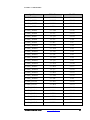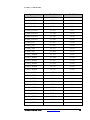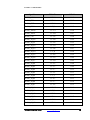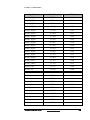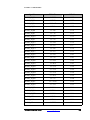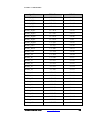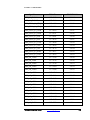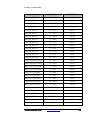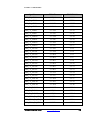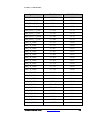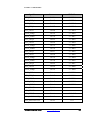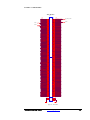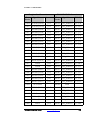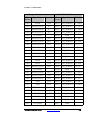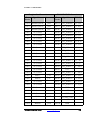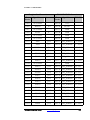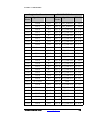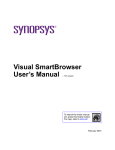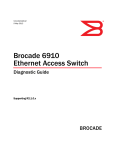Download User Manual
Transcript
THE DINI GROUP LOGIC Emulation Source User Guide DN6000K10SE LOGIC EMULATION SOURCE DN6000K10SE User Manual Version 1.2 Note: The DN6000K10SE is available in an x1, x4 or x8 PCI Express channel configuration. This Manual covers all products. © The Dini Group 1010 Pearl Street • Suite 6 La Jolla, CA92037 Phone 858.454.3419 • Fax 858.454.1279 [email protected] www.dinigroup.com Table of Contents ABOUT THIS MANUAL ......................................................................................................................................................................................................... 1 1 2 3 MANUAL CONTENTS.................................................................................................................................................................................................... 1 ADDITIONAL RESOURCES ............................................................................................................................................................................................ 1 CONVENTIONS ............................................................................................................................................................................................................. 2 3.1 Typographical ......................................................................................................................................................................................................... 2 3.2 Online Document..................................................................................................................................................................................................... 3 4 RELEVANT INFORMATION ........................................................................................................................................................................................... 4 GETTING STARTED .............................................................................................................................................................................................................. 6 1 2 3 PRECAUTION ................................................................................................................................................................................................................ 6 THE DN6000K10SE LOGIC EMULATION KIT ........................................................................................................................................................... 6 INSTALLATION INSTRUCTIONS .................................................................................................................................................................................... 8 3.1 Jumper Setup ........................................................................................................................................................................................................... 8 3.2 Jumper Description ................................................................................................................................................................................................. 9 3.3 Powering ON the DN6000K10SE......................................................................................................................................................................... 12 4 PLAYING WITH YOUR DN6000K10SE ...................................................................................................................................................................... 13 INTRODUCTION TO VIRTEX-II PRO AND ISE ............................................................................................................................................................ 16 1 VIRTEX-II PRO ........................................................................................................................................................................................................... 16 Summary of Virtex-II Pro Features ...................................................................................................................................................................... 16 PowerPC™ 405 Core ........................................................................................................................................................................................... 17 RocketIO 3.125 Gbps Transceivers ...................................................................................................................................................................... 17 Virtex-II FPGA Fabric.......................................................................................................................................................................................... 18 2 FOUNDATION ISE 6.1I ............................................................................................................................................................................................... 20 2.1 Foundation Features............................................................................................................................................................................................. 20 2.1.1 Design Entry.................................................................................................................................................................................................. 20 2.1.2 Synthesis........................................................................................................................................................................................................ 21 2.1.3 Implementation and Configuration ............................................................................................................................................................... 21 2.1.4 Board Level Integration ................................................................................................................................................................................ 22 3 VIRTEX-II PRO EMBEDDED DEVELOPMENT KIT ....................................................................................................................................................... 22 1.1 1.2 1.3 1.4 INTRODUCTION TO THE SOFTWARE TOOLS............................................................................................................................................................ 24 1 EXPLORING THE SOFTWARE TOOLS .......................................................................................................................................................................... 24 1.1 AETEST ................................................................................................................................................................................................................. 24 1.1.1 Getting Started with AETEST ...................................................................................................................................................................... 26 1.1.2 Main Menu .................................................................................................................................................................................................... 27 1.1.3 PCI Express Menu......................................................................................................................................................................................... 27 1.1.4 Memory Menu............................................................................................................................................................................................... 27 1.1.5 Flash Menu.................................................................................................................................................................................................... 36 1.1.6 Daughter Board Menu................................................................................................................................................................................... 37 2 GETTING MORE INFORMATION ................................................................................................................................................................................. 38 2.1 Printed Documentation ......................................................................................................................................................................................... 38 2.2 Electronic Documentation .................................................................................................................................................................................... 38 2.3 Online Documentation .......................................................................................................................................................................................... 38 PROGRAMMING/CONFIGURING THE HARDWARE................................................................................................................................................. 39 1 2 3 4 PROGRAMMING THE CPLD ....................................................................................................................................................................................... 39 PROGRAMMING THE MCU......................................................................................................................................................................................... 44 CONFIGURING HYPERTERMINAL .............................................................................................................................................................................. 48 CONFIGURING THE FPGA USING SELECTMAP......................................................................................................................................................... 48 4.1 Bit File Generation for SelectMAP Configuration............................................................................................................................................... 49 4.2 Creating Configuration File “main.txt”............................................................................................................................................................... 53 4.2.1 Verbose Level ............................................................................................................................................................................................... 53 4.2.2 Sanity Check ................................................................................................................................................................................................. 54 4.2.3 8442 Synthesizer Settings ............................................................................................................................................................................. 54 4.2.4 Format of “main.txt” ..................................................................................................................................................................................... 54 4.3 Starting SelectMAP Configuration ....................................................................................................................................................................... 56 4.3.1 Description of Main Menu Options .............................................................................................................................................................. 57 4.4 PC Bit File Sanity Check....................................................................................................................................................................................... 59 4.5 Bitstream Encryption ............................................................................................................................................................................................ 60 BOARD HARDWARE ........................................................................................................................................................................................................... 62 1 INTRODUCTION TO THE BOARD ................................................................................................................................................................................. 62 DN6000K10SE Functionality ............................................................................................................................................................................... 62 VIRTEX-II PRO FPGA................................................................................................................................................................................................ 63 2.1 FPGA (2VP70) Facts ............................................................................................................................................................................................ 63 2.2 FPGA Bankout Diagram....................................................................................................................................................................................... 64 FPGA CONFIGURATION ............................................................................................................................................................................................ 65 3.1 Micro Controller Unit (MCU) .............................................................................................................................................................................. 65 3.1.1 MCU Memory Map....................................................................................................................................................................................... 66 3.1.2 MCU JTAG Interface.................................................................................................................................................................................... 67 3.1.3 MCU Programming Connector..................................................................................................................................................................... 67 3.1.4 RS232 Interface............................................................................................................................................................................................. 67 3.2 Configuration CPLD............................................................................................................................................................................................. 68 3.2.1 CPLD Programming Connector.................................................................................................................................................................... 69 3.2.2 Design Notes on the CPLD........................................................................................................................................................................... 69 3.3 SmartMedia ........................................................................................................................................................................................................... 70 3.3.1 SmartMedia Connector ................................................................................................................................................................................. 71 3.3.2 SmartMedia connection to CPLD/MCU....................................................................................................................................................... 71 3.4 Boundary-Scan (JTAG, IEEE 1532) Mode........................................................................................................................................................... 72 3.4.1 FPGA Serial/JTAG Connector ..................................................................................................................................................................... 72 3.4.2 FPGA JTAG connection to Configuration CPLD ........................................................................................................................................ 73 CLOCK GENERATION ................................................................................................................................................................................................. 73 4.1 Clock Methodology ............................................................................................................................................................................................... 73 4.2 Clock Source Jumpers........................................................................................................................................................................................... 75 4.2.1 Clock Source Jumper Header........................................................................................................................................................................ 76 4.3 RoboClocks............................................................................................................................................................................................................ 77 4.3.1 RoboClock PLL Clock Buffers..................................................................................................................................................................... 77 4.3.2 RoboClock Configuration Jumpers............................................................................................................................................................... 78 4.3.3 Clock Configuration Headers........................................................................................................................................................................ 82 4.3.4 Useful Notes and Hints ................................................................................................................................................................................. 82 4.3.5 Customizing the Oscillators .......................................................................................................................................................................... 83 4.4 External Clocks ..................................................................................................................................................................................................... 83 4.4.1 External SMA Clock ..................................................................................................................................................................................... 83 4.4.2 Connections between FPGA and External SMA Clock Inputs .................................................................................................................... 84 4.5 DDR Clocking ....................................................................................................................................................................................................... 84 4.5.1 Clocking Methodology ................................................................................................................................................................................. 84 4.5.2 Connections between FPGA and DDR PLL Clock Buffer .......................................................................................................................... 85 4.6 Power PC (PPC) Clock......................................................................................................................................................................................... 86 4.6.1 Clocking Methodology ................................................................................................................................................................................. 86 4.6.2 Connections between FPGA and DDR PLL Clock Buffer .......................................................................................................................... 86 4.7 Rocket IO Programmable Clocks ......................................................................................................................................................................... 86 4.7.1 Clocking Methodology ................................................................................................................................................................................. 87 4.7.2 Connections between FPGA and RocketIO Clock Synthesizers ................................................................................................................. 87 4.8 PCI Express Clock ................................................................................................................................................................................................ 88 RESET TOPOLOGY ...................................................................................................................................................................................................... 88 5.1 DN6000K10SE Reset ............................................................................................................................................................................................ 88 5.2 PPC Reset.............................................................................................................................................................................................................. 89 MEMORY .................................................................................................................................................................................................................... 89 6.1 FLASH ................................................................................................................................................................................................................... 89 6.1.1 FLASH Connection to the FPGA ................................................................................................................................................................. 90 6.2 Synchronous SRAM............................................................................................................................................................................................... 93 6.2.1 SSRAM Configuration.................................................................................................................................................................................. 97 6.2.2 SSRAM Clocking.......................................................................................................................................................................................... 97 6.2.3 SRAM Termination....................................................................................................................................................................................... 98 6.2.4 SSRAM Connection to the FPGA ................................................................................................................................................................ 98 1.1 2 3 4 5 6 6.3 DDR SDRAM....................................................................................................................................................................................................... 107 6.3.1 Basics of DDR Operation ........................................................................................................................................................................... 108 6.3.2 DDR SDRAM Configuration ..................................................................................................................................................................... 108 6.3.3 DDR SDRAM Clocking ............................................................................................................................................................................. 109 6.3.4 DDR SDRAM Termination ........................................................................................................................................................................ 109 6.3.5 DDR SDRAM Power Supply ..................................................................................................................................................................... 111 6.3.6 DDR SDRAM Connection to the FPGA .................................................................................................................................................... 111 7 ROCKET IO TRANSCEIVERS..................................................................................................................................................................................... 117 7.1 Gigabit Ethernet Fiber........................................................................................................................................................................................ 118 7.1.1 Agilent HFBR-5710L/LP Small Form Factor Pluggable (SFP) Optical Transceiver (J2, J3)................................................................... 118 7.1.2 FPGA to Transceiver................................................................................................................................................................................... 119 7.2 Infiniband/HSSCD2............................................................................................................................................................................................. 120 7.2.1 FPGA to InfiniBand/HSSDC2 Connector .................................................................................................................................................. 120 7.3 Serial ATA ........................................................................................................................................................................................................... 121 7.3.1 FPGA to Serial ATA Connector ................................................................................................................................................................. 121 7.4 SMA Connectors.................................................................................................................................................................................................. 121 7.4.1 FPGA to SMA Connector ........................................................................................................................................................................... 122 8 CPU DEBUG AND CPU TRACE ................................................................................................................................................................................ 123 8.1 CPU Debug ......................................................................................................................................................................................................... 123 8.1.1 CPU Debug Connector................................................................................................................................................................................ 124 8.1.2 CPU Debug Connection to FPGA .............................................................................................................................................................. 124 8.1.3 CPU Trace ................................................................................................................................................................................................... 125 8.1.4 CPU Trace Connector ................................................................................................................................................................................. 125 8.1.5 Combined CPU Trace/Debug Connection to FPGA .................................................................................................................................. 126 9 GPIO LED’S ............................................................................................................................................................................................................ 126 9.1 Status Indicators.................................................................................................................................................................................................. 126 9.2 FPGA GPIO LED’s............................................................................................................................................................................................. 127 10 PCI EXPRESS INTERFACE ........................................................................................................................................................................................ 128 10.1 PCI Express Slots............................................................................................................................................................................................ 128 10.2 PCI Express Core............................................................................................................................................................................................ 129 10.3 PCI Express Edge Connector ......................................................................................................................................................................... 129 10.3.1 Connection between the PCI connector and the FPGA.......................................................................................................................... 130 10.4 PCI Express Clock Interface........................................................................................................................................................................... 132 10.4.1 Connection between the PCI Express connector and the FPGA............................................................................................................ 132 11 POWER SYSTEM ....................................................................................................................................................................................................... 132 11.1 In-System Operation........................................................................................................................................................................................ 133 11.2 Stand Alone Operation.................................................................................................................................................................................... 133 11.2.1 External Power Connector ...................................................................................................................................................................... 134 11.2.2 Power Monitors....................................................................................................................................................................................... 135 11.2.3 Power Indicators...................................................................................................................................................................................... 135 12 TEST HEADER & DAUGHTER CARD CONNECTIONS ................................................................................................................................................ 135 12.1 Test Header ..................................................................................................................................................................................................... 135 12.1.1 Test Header Connector............................................................................................................................................................................ 137 12.1.2 Test Header Pin Numbering.................................................................................................................................................................... 137 12.2 DN3000K10SD Daughter Card...................................................................................................................................................................... 138 12.2.1 Daughter Card LED’s ............................................................................................................................................................................. 140 12.2.2 Power Supply .......................................................................................................................................................................................... 141 12.2.3 Unbuffered IO ......................................................................................................................................................................................... 142 12.2.4 Buffered IO ............................................................................................................................................................................................. 142 12.2.5 LVDS IO ................................................................................................................................................................................................. 142 12.2.6 Connection between FPGA and the Daughter Card Headers................................................................................................................. 143 13 MECHANICAL ........................................................................................................................................................................................................... 150 APPENDIX ............................................................................................................................................................................................................................ 152 1 APPENDIX A: AETEST INSTALLATION INSTRUCTIONS......................................................................................................................................... 152 DOS and Windows 95/98/ME using DPMI ........................................................................................................................................................ 152 Windows (All Versions)....................................................................................................................................................................................... 152 Linux.................................................................................................................................................................................................................... 153 Solaris.................................................................................................................................................................................................................. 154 2 APPENDIX B: AETEST BASIC C++ FUNCTIONS.................................................................................................................................................... 155 2.1 bar_write_byte .................................................................................................................................................................................................... 155 2.1.1 Description .................................................................................................................................................................................................. 155 2.1.2 Arguments ................................................................................................................................................................................................... 155 2.1.3 Return Values.............................................................................................................................................................................................. 155 2.1.4 Notes............................................................................................................................................................................................................ 155 2.2 bar_write_word................................................................................................................................................................................................... 156 1.1 1.2 1.3 1.4 2.2.1 Description .................................................................................................................................................................................................. 156 2.2.2 Arguments ................................................................................................................................................................................................... 156 2.2.3 Return Values.............................................................................................................................................................................................. 156 2.2.4 Notes............................................................................................................................................................................................................ 156 2.3 bar_write_dword................................................................................................................................................................................................. 157 2.3.1 Description .................................................................................................................................................................................................. 157 2.3.2 Arguments ................................................................................................................................................................................................... 157 2.3.3 Return Values.............................................................................................................................................................................................. 157 2.3.4 Notes............................................................................................................................................................................................................ 157 2.4 bar_read_byte ..................................................................................................................................................................................................... 158 2.4.1 Description .................................................................................................................................................................................................. 158 2.4.2 Arguments ................................................................................................................................................................................................... 158 2.4.3 Return Values.............................................................................................................................................................................................. 158 2.4.4 Notes............................................................................................................................................................................................................ 158 2.5 bar_read_word.................................................................................................................................................................................................... 159 2.5.1 Description .................................................................................................................................................................................................. 159 2.5.2 Arguments ................................................................................................................................................................................................... 159 2.5.3 Return Values.............................................................................................................................................................................................. 159 2.5.4 Notes............................................................................................................................................................................................................ 159 2.6 bar_read_dword.................................................................................................................................................................................................. 160 2.6.1 Description .................................................................................................................................................................................................. 160 2.6.2 Arguments ................................................................................................................................................................................................... 160 2.6.3 Return Values.............................................................................................................................................................................................. 160 2.6.4 Notes............................................................................................................................................................................................................ 160 2.7 dma_buffer_allocate ........................................................................................................................................................................................... 161 2.7.1 Description .................................................................................................................................................................................................. 161 2.7.2 Arguments ................................................................................................................................................................................................... 161 2.7.3 Return Values.............................................................................................................................................................................................. 161 2.7.4 Notes............................................................................................................................................................................................................ 161 2.8 dma_buffer_free .................................................................................................................................................................................................. 162 2.8.1 Description .................................................................................................................................................................................................. 162 2.8.2 Arguments ................................................................................................................................................................................................... 162 2.8.3 Return Values.............................................................................................................................................................................................. 162 2.8.4 Notes............................................................................................................................................................................................................ 162 2.9 dma_write_dword ............................................................................................................................................................................................... 163 2.9.1 Description .................................................................................................................................................................................................. 163 2.9.2 Arguments ................................................................................................................................................................................................... 163 2.9.3 Return Values.............................................................................................................................................................................................. 163 2.9.4 Notes............................................................................................................................................................................................................ 163 2.10 dma_read_dword ............................................................................................................................................................................................ 164 2.10.1 Description .............................................................................................................................................................................................. 164 2.10.2 Arguments ............................................................................................................................................................................................... 164 2.10.3 Return Values.......................................................................................................................................................................................... 164 2.10.4 Notes........................................................................................................................................................................................................ 164 2.11 pci_rdwr .......................................................................................................................................................................................................... 165 2.11.1 Description .............................................................................................................................................................................................. 165 2.11.2 Arguments ............................................................................................................................................................................................... 165 2.11.3 ReturnValues........................................................................................................................................................................................... 165 2.11.4 Notes........................................................................................................................................................................................................ 166 2.12 DeviceIoControl .............................................................................................................................................................................................. 167 2.12.1 Description .............................................................................................................................................................................................. 167 2.12.2 Arguments ............................................................................................................................................................................................... 167 2.12.3 Return Values.......................................................................................................................................................................................... 167 2.12.4 Notes........................................................................................................................................................................................................ 168 2.12.5 Derived Functions ................................................................................................................................................................................... 169 List of Figures Figure 1 - DN6000K10SE LOGIC Emulation Board....................................................................................................................................................... 7 Figure 2 - Default Jumper Setup............................................................................................................................................................................................ 9 Figure 3 - DN6000K10SE Board Recognition .................................................................................................................................................................26 Figure 4 - DN6000K10SE Not Found...............................................................................................................................................................................26 Figure 5 - Main Menu ............................................................................................................................................................................................................27 Figure 6 - Memory Menu ......................................................................................................................................................................................................28 Figure 7 - Memory Write DWORD....................................................................................................................................................................................29 Figure 8 - Memory Read DWORD.....................................................................................................................................................................................30 Figure 9 - Memory Write/Read DWORD.........................................................................................................................................................................31 Figure 10 - BAR Memory Fill...............................................................................................................................................................................................32 Figure 11 - Bar Memory Write .............................................................................................................................................................................................33 Figure 12 - Bar Memory Display..........................................................................................................................................................................................34 Figure 13 - Bar Memory Range Test ...................................................................................................................................................................................35 Figure 14 - Bar Memory Address/Data Bitwise Test.......................................................................................................................................................36 Figure 15 - Flash Menu..........................................................................................................................................................................................................36 Figure 16 - Daughter Board Menu ......................................................................................................................................................................................37 Figure 17 - New Project Screen Shot..................................................................................................................................................................................49 Figure 18 - Input File.............................................................................................................................................................................................................50 Figure 19: New Project Dialog Box ...................................................................................................................................................................................50 Figure 20: Project Navigator ...............................................................................................................................................................................................51 Figure 21 - Main Menu ..........................................................................................................................................................................................................57 Figure 22 - Interactive Configuration Option Menu........................................................................................................................................................58 Figure 23 - DN6000K10SE Block Diagram......................................................................................................................................................................62 Figure 24 - Bankout Diagram...............................................................................................................................................................................................65 Figure 25 - MCU JTAG Connector ....................................................................................................................................................................................67 Figure 26 - MCU Programming Connector.......................................................................................................................................................................67 Figure 27 - MCU Serial Port.................................................................................................................................................................................................68 Figure 28 - CPLD Programming Header ...........................................................................................................................................................................69 Figure 29 - SmartMedia Connector .....................................................................................................................................................................................71 Figure 30 - FPGA Serial/JTAG Connector.......................................................................................................................................................................73 Figure 31 - Clocking Block Diagram...................................................................................................................................................................................74 Figure 32 - LVPECL Clock Input Terminations ..............................................................................................................................................................76 Figure 33 - Clock Source Jumper.........................................................................................................................................................................................76 Figure 34 - RoboClock Functional Block Diagram ..........................................................................................................................................................78 Figure 35 - RoboClock Configuration Jumpers ................................................................................................................................................................82 Figure 36 - External SMA Clock..........................................................................................................................................................................................84 Figure 37 - DDR DCM Implementation ...........................................................................................................................................................................85 Figure 38 - PPC External Clock...........................................................................................................................................................................................86 Figure 39 - REFCLK/BREFCLK Selection Logic ..........................................................................................................................................................87 Figure 40 - Reset Topology Block Diagram ......................................................................................................................................................................88 Figure 41 - FLASH Connection .........................................................................................................................................................................................90 Figure 42 - SSRAM Connection ..........................................................................................................................................................................................94 Figure 43 - SSRAM Flow-trough.........................................................................................................................................................................................95 Figure 44 - SSRAM Pipeline.................................................................................................................................................................................................95 Figure 45 - SSRAM ZBT Flow-trough ...............................................................................................................................................................................96 Figure 46 - SSRAM ZBT Pipeline .......................................................................................................................................................................................96 Figure 47 - Syncburst and ZBT SSRAM Timing ..............................................................................................................................................................96 Figure 48 - Clock Level Translation ....................................................................................................................................................................................97 Figure 49 - DDR SDRAM Connection............................................................................................................................................................................109 Figure 50 - SSTL2 Class 1 Termination............................................................................................................................................................................110 Figure 51 - SSTL2 Class 2 Termination............................................................................................................................................................................110 Figure 52 - DDR VTT Termination Regulator ...............................................................................................................................................................111 Figure 53 - Recommended connections for the HFBR-5710L ....................................................................................................................................119 Figure 54 - CPU Debug Connector ..................................................................................................................................................................................124 Figure 55 - Combined Trace/Debug Connector Pinout ...............................................................................................................................................125 Figure 56 - PCI Express Interface.....................................................................................................................................................................................130 Figure 57 - ATX Power Supply..........................................................................................................................................................................................134 Figure 58 - External Power Connection...........................................................................................................................................................................134 Figure 59 - Test Header.......................................................................................................................................................................................................136 Figure 60 - Test Header Pin Numbering..........................................................................................................................................................................137 Figure 61 - DN3000K10SD Daughter Card Block Diagram........................................................................................................................................138 Figure 62 - DN3000K10S Daughter Card .......................................................................................................................................................................139 Figure 63 - Assembly drawing for the DN3000K10SD ................................................................................................................................................140 List of Tables Table 1 – Jumper Description ..............................................................................................................................................................................................10 Table 2: Main Menu Options ..............................................................................................................................................................................................27 Table 3 - Daughter Board Options......................................................................................................................................................................................37 Table 4: S2 Dipswitch Configuration Settings..................................................................................................................................................................56 Table 5: HyperTerminal Main Menu Options..................................................................................................................................................................57 Table 6: HyperTerminal Interactive Configuration Menu Options..............................................................................................................................59 Table 7: Sanity Check Command Line Options...............................................................................................................................................................59 Table 8 - MCU Memory Map...............................................................................................................................................................................................66 Table 9 - FPGA Configuration Modes ...............................................................................................................................................................................70 Table 10 - FPGA configuration file sizes ...........................................................................................................................................................................71 Table 11 - Connection between CPLD/MCU ..................................................................................................................................................................71 Table 12 - FPGA JTAG connection to Configuration CPLD .......................................................................................................................................73 Table 13 - Clocking inputs to the FPGA............................................................................................................................................................................74 Table 14 - Clock Source Signals ...........................................................................................................................................................................................75 Table 15 - RoboClock Configuration Signals ....................................................................................................................................................................78 Table 16 - Connection between FPGA and External User Clock Connections (SMA).............................................................................................84 Table 17 - Connection between FPGA and DDR PLL Clock Driver ..........................................................................................................................85 Table 18 - Connection between FPGA and External PPC Oscillator ..........................................................................................................................86 Table 19 - Connections between FPGA and Rocket IO Oscillators.............................................................................................................................87 Table 20 - PPC Reset .............................................................................................................................................................................................................89 Table 21 - Connection between FPGA and FLASH .......................................................................................................................................................90 Table 22 - Connection between FPGA and SRAM's.......................................................................................................................................................98 Table 23 - Connection between FPGA and DDR SDRAM.........................................................................................................................................112 Table 24 - Pinout of R14K-ST11 Gigabit Fiber Transceiver........................................................................................................................................118 Table 25 - Connections between FPGA and R14K-ST11 Gig-E Fiber......................................................................................................................119 Table 26- Connections between FPGA and Infniband/HSSDC2 ..............................................................................................................................120 Table 27 - Connections between FPGA and SATA.......................................................................................................................................................121 Table 28 - Connections between FPGA and SMA Connectors...................................................................................................................................122 Table 29 - RocketIO Performance ....................................................................................................................................................................................122 Table 30 - CPU Debug connection to FPGA .................................................................................................................................................................124 Table 31 - Combined CPU Trace/Debug connection to FPGA.................................................................................................................................126 Table 32 - GPIO LED's......................................................................................................................................................................................................127 Table 33 – FPGA GPIO LED's ........................................................................................................................................................................................128 Table 34 - PCI Express Connections to the FPGA .......................................................................................................................................................130 Table 35 - CDR Parameters................................................................................................................................................................................................132 Table 36 - Connection between the PCI Express connector and the FPGA ............................................................................................................132 Table 37 – Voltage Indicators ............................................................................................................................................................................................135 Table 38 - External Power Connections...........................................................................................................................................................................141 Table 39 - Connection between FPGA and the Daughter Card Headers ..................................................................................................................143 Table 40: bar_write_byte Arguments.............................................................................................................................................................................155 Table 41: bar_write_word Arguments ...........................................................................................................................................................................156 Table 42: bar_write_dword Arguments.........................................................................................................................................................................157 Table 43: bar_read_byte Arguments..............................................................................................................................................................................158 Table 44: bar_read_word Arguments ............................................................................................................................................................................159 Table 45: bar_read_dword Arguments..........................................................................................................................................................................160 Table 46: dma_buffer_allocate Arguments..................................................................................................................................................................161 Table 47: dma_buffer_free Arguments..........................................................................................................................................................................162 Table 48: dma_write_dword Arguments ......................................................................................................................................................................163 Table 49: dma_read_dword Arguments........................................................................................................................................................................164 Table 50: pci_rdwr Arguments ........................................................................................................................................................................................165 Table 51: DeviceIoControl Arguments .........................................................................................................................................................................167 A B O U T T H I S 1 Chapter M A N U A L About This Manual This User Guide accompanies the DN6000K10SE LOGIC Emulation Board. For specific information regarding the Virtex-II Pro parts, please reference the datasheet. 1 Manual Contents This manual contains the following chapters: Chapter 1, “About This Manual”, how to use this manual, and additional resources. Chapter 2, “Getting Started”, contains information on the contents of the LOGIC Emulation Kit. Chapter 3, “Introduction to the Virtex-II Pro and ISE”, an overview of the Vitex-II platform and the software features. Chapter 4, “Introduction to the Software Tools”, information regarding test software. Chapter 5, “Programming/Configuring the Hardware”, step-by-step information on programming and configuring the hardware. Chapter 6, “Board Hardware”, detailed description of board hardware. 2 Additional Resources For additional information, go to http://www.dinigroup.com/. The following table lists some of the resources you can access from this website. You can also directly access these resources using the provided URLs. Resource DN6000K10SE User Guide Description/URL www.dinigroup.com 1 A B O U T T H I S M A N U A L Resource Description/URL User Manual This is the main source of technical information. The manual should contain most of the answers to your questions Dini Group Web Site The web page will contain the latest manual, application notes, FAQ, articles, and any device errata and manual addenda. Please visit and bookmark: http://www.dinigroup.com Pages from The Programmable Logic Data Book, which contains device-specific information on Xilinx device characteristics, including readback, boundary scan, configuration, length count, and debugging http://support.xilinx.com/partinfo/databook.htm Data Book E-Mail You may direct questions and feedback to the Dini Group using this e-mail address: [email protected] Phone Support Call us at 858.454.3419 during the hours of 8:00am to 5:00pm Pacific Time. FAQ The download section of the web page contains a document called DN6000K10SE Frequently Asked Questions (FAQ). This document is periodically updated with information that may not be in the User’s Manual. 3 Conventions This document uses the following conventions. An example illustrates each convention. 3.1 Typographical The following typographical conventions are used in this document: Convention Meaning or Use Example Courier font Messages, prompts, and program files that the system displays speed grade: 100 Courier bold Literal commands that you enter in a syntactical statement ngdbuild design_name Commands that you select from a menu File Keyboard shortcuts Ctrl+C Garamond bold DN6000K10SE User Guide www.dinigroup.com Open 2 A B O U T T H I S M A N U A L Convention Meaning or Use Example Variables in a syntax statement for which you must supply values ngdbuild design_name References to other manuals See the Development System Reference Guide for more information. Emphasis in text If a wire is drawn so that it overlaps the pin of a symbol, the two nets are not connected. Braces [ ] An optional entry or parameter. However, in bus specifications, such as bus[7:0], they are required. ngdbuild [option_name] design_name Braces { } A list of items from which you must choose one or more lowpwr ={on|off} Vertical bar | Separates items in a list of choices lowpwr ={on|off} Vertical ellipsis Repetitive material that has been omitted IOB #1: Name = QOUT’ Italic font - IOB #2: Name = CLKIN’ - - - - Horizontal ellipsis . . . Repetitive material that has been omitted allow block block_name Prefix “0x” or suffix “h” Indicates hexadecimal notation Read from address 0x00110373, returned 4552494h Letter “#” or “_n” Signal is active low INT# is active low loc1 loc2 ... locn; fpga_inta_n is active low 3.2 Online Document The following conventions are used in this document: Convention DN6000K10SE User Guide Meaning or Use www.dinigroup.com Example 3 A B O U T T H I S M A N U A L Blue Text Cross-reference link to a location in the current file or in another file in the current document See the section “Additional Resources” for details. Refer to “Title Formats” in Chapter 1 for details. Red Text Cross-reference link to a location in another document See Figure 2-5 in the Virtex-II Pro Handbook Blue, underlined text Hyperlink to a website (URL) Go to http://www.xilinx.com for the latest datasheets. 4 Relevant Information Information about PCI can be obtained from the following sources: Reference the PCI Special Interest Group for the latest in PCI/PCI-X Specifications: PCI Special Interest Group http://www.pcisig.com 2575 NE Kathryn St. #17 Hillsboro, OR 97124 FAX: (503) 693-8344 Other recommended specifications include: PCI Industrial Computer Manufacturers Group (PICMG) http://picmg.org 401 Edgewater Place, Suite 500 Wakefield, MA 01880, USA TEL: 781-224-1100 FAX: 781-224-1239 Suggested reference books (available from Amazon): Tom Shanley, Don Anderson, PCI Express System Architecture, Inc. Mindshare Samir Palnitkar, Verilog HDL: A Guide to Digital Design and Synthesis, ISBN: 0-13451675-3 Sundar Rajan, Essential VHDL: RTL Synthesis Done Right DN6000K10SE User Guide www.dinigroup.com 4 A B O U T T H I S M A N U A L Edwin Breecher, The IQ Booster: Improve Your IQ Performance Dramatically DN6000K10SE User Guide www.dinigroup.com 5 G E T T I N G 2 Chapter S T A R T E D Getting Started Congratulations on your purchase of the DN6000K10SE LOGIC Emulation Board! You can begin by installing the software, or by powering on your DN6000K10SE. If you wish to begin installation, please follow the installation instructions. The remainder of this chapter describes the contents of the box and how to start using the DN6000K10SE LOGIC Emulation Board. 1 Precaution The DN6000K10SE is sensitive to static electricity, so treat the PCB accordingly. The target markets for this product are engineers that are familiar with FPGA’s and circuit boards, so a lecture in ESD really isn’t appropriate (and wouldn’t be read anyway). However, the following web page has an excellent tutorial on the “Fundamentals of ESD” for those of you who are new to ESD sensitive products: http://www.esda.org/basics/part1.cfm The DN6000K10SE has been factory tested and pre-programmed to ensure correct operation. You do not need to alter any jumpers or program anything to see the board work. A reference design is included on the enclosed CD. Please verify that the board is in working order by following the steps below: 2 The DN6000K10SE LOGIC Emulation Kit The DN6000K10SE LOGIC Emulation Kit provides a complete development platform for designing and verifying applications based on the Xilinx Virtex-II Pro FPGA family. The DN6000K10SE can be hosted in a PCI Express slot, or can be used in a stand-alone application. This DN6000K10SE enables designers to implement embedded processor based applications with extreme flexibility using IP cores and DN6000K10SE User Guide www.dinigroup.com 6 G E T T I N G S T A R T E D customized modules. The Virtex-II Pro FPGA with its integrated PowerPC processor and powerful Rocket I/O. Multi-Gigabit Transceivers (MGT) make it possible to develop highly flexible and high-speed serial transceiver applications. The DN6000K10SE, in its standard configuration, includes PCI Express x1, x4 or x8 interface, 512K x 36 SRAM (4), 16M x 16 DDR SDRAM (4), 4M x 16 FLASH (2), an RS232 port for monitor and a SmartMedia interface for configuration. There are 9 low skew clock sources that are distributed to the FPGA and the test header. A 200-pin test header allows for connection to individual FPGA’s IO banks, using a custom daughter card. Figure 1 - shows the DN6000K10SE Logic Emulation Board. Figure 1 - DN6000K10SE LOGIC Emulation Board The DN6000K10SE LOGIC Emulation Kit includes the following: DN6000K10SE development board (2VP70 or 2VP100 in the FF1704 package) Note: Specific speed grade parts required for various RocketIO/Power PC operating speeds, refer to Xilinx datasheet. 32MB SmartMedia Card, with reference design and main.txt 32MB SmartMedia Card, for customer use (blank) FlashPath Adapter to copy bit files to the SmartMedia Card(s) RS232 Serial cable, female to female (6ft) IDC 10-pin to DB 9-pin adaptor cable DN6000K10SE User Guide www.dinigroup.com 7 G E T T I N G S T A R T E D Jumpers 0.1”(x10) Documentation/Reference CD Optional items that support development efforts (not provided): Xilinx ISE software JTAG cable Coax loop back cables Daughter Card ATAVRISP kit (for MCU reprogramming) Note: The DN6000K10SE is available in an x1, x4 or x8 PCI Express channel configuration. This Manual covers all products. 3 Installation Instructions 3.1 Jumper Setup Figure 2 indicates the factory jumper configuration of the DN6000K10SE. DN6000K10SE User Guide www.dinigroup.com 8 G E T T I N G S T A R T E D Figure 2 - Default Jumper Setup 3.2 Jumper Description Table 1 – describes the functionality of the installed jumpers on the DN6000K10SE. DN6000K10SE User Guide www.dinigroup.com 9 G E T T I N G S T A R T E D Table 1 – Jumper Description Jumper Installed Signal Name Description JP3.A5-B5 CLOCKB Oscillator (X3) connected to RoboClock #1 (U32) JP4.B3-C3 MODE1 ROBOCLOCK #1, Output Mode: This pin determines the clock outputs’ disable state. When this input is HIGH, the clock outputs will disable to highimpedance (HI-Z). When this input is LOW, the clock outputs will disable to “HOLD-OFF” mode. When in MID, the device will enter factory test mode. JP4.B4-C4 MODE2 ROBOCLOCK #2, Output Mode: This pin determines the clock outputs’ disable state. When this input is HIGH, the clock outputs will disable to highimpedance (HI-Z). When this input is LOW, the clock outputs will disable to “HOLD-OFF” mode. When in MID, the device will enter factory test mode. JP4.A8-B8 CDS1 ROBOCLOCK #1, Output Divider Function Select: Controls the divider function of bank 1 & 1 (CCLK) of outputs. Refer to Table 4 in the datasheet. JP5.B1-C1 REFSEL1 ROBOCLOCK #1, Reference Select Input: The REFSEL input controls how the reference input is configured. When LOW, it will use the REFA pair (PLL1A) as the reference input. When HIGH, it will use the REFB pair (PLL1BC, PLL1BNC) as the reference input. This input has an internal pull-down. JP5.B2-C2 FS1 ROBOCLOCK #1, Frequency Select: This input must be set according to the nominal frequency (fNOM). Refer to Table 1 in the datasheet. JP5.A4-B4 FBDS01 JP5.A6-B6 FBDIS1 ROBOCLOCK #1, Feedback Divider Function Select: These inputs determine the function of the QFA0 and QFA1 outputs. Refer to Table 4 in the datasheet. ROBOCLOCK #1, Feedback Disable: This input controls the state of QFA[0:1]. When HIGH, the QFA[0:1] is disabled to the “HOLD-OFF” or “HI-Z” state; the disable state is determined by OUTPUT_MODE. When LOW, the QFA[0:1] is enabled. DN6000K10SE User Guide www.dinigroup.com 10 G E T T I N G Jumper Installed S T A R T E D Signal Name Description JP5.A9-B9 DDS0 ROBOCLOCK #1, Output Divider Function Select: Controls the divider function of bank 1 & 1 (DCLK) of outputs. Refer to Table 4 in the datasheet. JP5.A10-B10 DDS1 ROBOCLOCK #1, Output Divider Function Select: Controls the divider function of bank 1 & 1 (DCLK) of outputs. Refer to Table 4 in the datasheet. JP6.A1-B1 REFSEL2 ROBOCLOCK #2, Reference Select Input: The REFSEL input controls how the reference input is configured. When LOW, it will use the REFA pair (DCLK3 or FPGA_CLKOUT) as the reference input. When HIGH, it will use the REFB pair (PLL2BC or PLL2BNC) as the reference input. This input has an internal pull-down. JP6.B2-C2 FS2 ROBOCLOCK #2, Frequency Select: This input must be set according to the nominal frequency (fNOM). Refer to Table 1 in the datasheet. JP6.A4-B4 FBDS02 ROBOCLOCK #2, Feedback Divider Function Select: These inputs determine the function of the QFA0 and QFA1 outputs. Refer to Table 4 in the datasheet. JP6.A5-B5 FBDS12 JP6.A6-B6 FBDIS2 JP6.A9-B9 EDS0 ROBOCLOCK #2, Feedback Divider Function Select: These inputs determine the function of the QFA0 and QFA1 outputs. Refer to Table 4 in the datasheet. ROBOCLOCK #2, Feedback Disable: This input controls the state of QFA[0:1]. When HIGH, the QFA[0:1] is disabled to the “HOLD-OFF” or “HI-Z” state; the disable state is determined by OUTPUT_MODE. When LOW, the QFA[0:1] is enabled. ROBOCLOCK #2, Output Divider Function Select: Controls the divider function of bank 1, 2, 3 & 4 (ECLK) of outputs. Refer to Table 4 in the datasheet. JP6.A10-B10 EDS1 DN6000K10SE User Guide ROBOCLOCK #2, Output Divider Function Select: Controls the divider function of bank 1, 2, 3 & 4 (ECLK) of outputs. Refer to Table 4 in the datasheet. www.dinigroup.com 11 G E T T I N G S T A R T E D 3.3 Powering ON the DN6000K10SE This section describes what is necessary to power-up the DN6000K10SE. 1. Install the DN6000K10SE in the test PC. Note: To use the board’s PCI Express interface, you need a motherboard with PCI Express slots. The connector on DN6000K10SE is PCI Express x1, x4 or x8 (1, 4 or 8 lanes). Most PCI Express motherboards have one x16 slot for graphics and a few x1 slots for I/O. Note the reference design shipped with the board is a 1 lane design, so if you have an 8 lane board and you want to use this reference design, an adapter is required. 2. Install the SmartMedia card containing the PCI Express reference design into the DN6000K10SE. WARNING: Do not use a separate ATX power supply with the board when it is plugged into a PCI slot! Instead, use a molex connector from the host PC’s power supply, plugged into the board’s molex terminal. 3. Power ON the test PC and allow booting in DOS mode. Note: The FPGA programming will commence as soon as the DN6000K10SE is powered on if the SmartMedia card contains the necessary configuration file and bit files. In general, the FPGA will be programmed prior to the PCI Express devices being configured. However, some computers have a “FastBoot” or “QuickBoot” feature which speeds up the booting process of the PC. These features are incompatible with the FPGA programming sequence of the DN6000K10SE as the FPGA may not be configured prior to PCI Express bus activity. As a result, the DN6000K10SE will not be recognized by the computer. Workaround: If the computer has a “FastBoot” or “QuickBoot” (or similar) feature, it should be disabled. Otherwise, a soft-reset should be performed (by simultaneously pressing the CTRL-ALT-DELETE keys) after the computer has completed the Power-On Self Test (POST). This will allow the DN6000K10SE enough time to configure the FPGA so that the computer will recognize the DN6000K10SE device. Note: The PCI Express spec allows 3.3V to be within +-10%. But the DN6000K10SE would stay in reset if 3.3V is not within +-5%. So it is possible for a power supply to be PCI Express compliant but does not work with our board. You can measure 3.3V at test point TP17. If this is not within +-5% of 3.3V, please try different power supplies. DN6000K10SE User Guide www.dinigroup.com 12 G E T T I N G S T A R T E D 4 Playing with your DN6000K10SE At this point, the DN6000K10SE should be powered on with the PC booted in DOS mode. The FPGA should also be programmed with the PCI Express reference design supplied by The Dini Group. The ASIC Emulator Test Utility (AETEST) can now be used in DOS to verify the functionality of the DN6000K10SE. 1. If the AETEST utility is not yet installed, refer to Appendix A for installation instructions. 2. Run the AETEST utility appropriate for the Operating System. • “AETESTDJ.EXE” for Windows 95/98/ME using DPMI • “AETEST_WDM.EXE” for Windows 2000/XP • “aetest_linux” for linux. 3. The AETEST utility should now recognize the DN6000K10SE with the DEVICE_ID of 0x1611 and its VENDOR_ID of 0x17DF. 4. Follow the on-screen instructions until the Main Menu is displayed. DN6000K10SE User Guide www.dinigroup.com 13 G E T T I N G S T A R T E D 5. From the Main Menu, choose “Memory Menu”. The memory menu will now appear. 6. The DN6000K10SE features DDR SDRAM, SRAM, and Flash memory devices. The DN6000K10SE specific memory tests are designed to exercise and verify the functionality of those features. Select one of the memory devices to be tested. DN6000K10SE User Guide www.dinigroup.com 14 G E T T I N G S T A R T E D 7. The AETEST Test utility will now test the selected memory device using the memory controllers available in the PCI reference design. Press any key to exit the selected memory device test. The test should complete successfully, as indicated by the dots. 8. Congratulations! You have now programmed the DN6000K10SE and successfully executed our AETEST utility to exercise various features of the DN6000K10SE. DN6000K10SE User Guide www.dinigroup.com 15 I N T R O D U C T I O N T O V I R T E X - I I P R O A A N D I S E 3 Chapter Introduction to Virtex-II Pro and ISE 1 Virtex-II Pro The Virtex-II Pro FPGA solution is the most technically sophisticated silicon and software product development in the history of the programmable logic industry. The goal was to revolutionize system architecture “from the ground up.” To achieve that objective, the best circuit engineers and system architects from IBM, Mindspeed, and Xilinx co developed the world's most advanced FPGA silicon product. Leading teams from top embedded systems companies worked together with Xilinx software teams to develop the systems software and IP solutions that enabled new system architecture paradigm. The result is the first FPGA solution capable of implementing high performance system-on-a-chip designs previously the exclusive domain of custom ASICs, yet with the flexibility and low development cost of programmable logic. The Virtex-II Pro family marks the first paradigm change from programmable logic to programmable systems, with profound implications for leading-edge system architectures in networking applications, deeply embedded systems, and digital signal processing systems. It allows custom user-defined system architectures to be synthesized, nextgeneration connectivity standards to be seamlessly bridged, and complex hardware and software systems to be co-developed rapidly with in-system debug at system speeds. Together, these capabilities usher in the next programmable logic revolution. 1.1 Summary of Virtex-II Pro Features The Virtex-II Pro has an impressive collection of both programmable logic and hard IP that has historically been the domain of the ASICs. • High-performance FPGA solution including: o Up to twenty-four RocketIO™ embedded multi-gigabit transceiver blocks (based on Mindspeed's SkyRail™ technology) DN6000K10SE User Guide www.dinigroup.com 16 I N T R O D U C T I O N T O V I R T E X - I I P R O A A N D I S E o Up to four IBM® PowerPC™ RISC processor blocks • Based on Virtex™-II FPGA technology o Flexible logic resources, up to 125,136 Logic Cells o SRAM-based in-system configuration o Active Interconnect™ technology o SelectRAM™ memory hierarchy o Up to 556 Dedicated 18-bit x 18-bit multiplier blocks o High-performance clock management circuitry o SelectIO™-Ultra technology o Digitally Controlled Impedance (DCI) I/O 1.2 PowerPC™ 405 Core • Embedded 300+ MHz Harvard architecture core • Low power consumption: 0.9 mW/MHz • Five-stage data path pipeline • Hardware multiply/divide unit • Thirty-two 32-bit general purpose registers • 16 KB two-way set-associative instruction cache • 16 KB two-way set-associative data cache • Memory Management Unit (MMU) o 64-entry unified Translation Look-aside Buffers (TLB) o Variable page sizes (1 KB to 16 MB) • Dedicated on-chip memory (OCM) interface • Supports IBM CoreConnect™ bus architecture • Debug and trace support • Timer facilities 1.3 RocketIO 3.125 Gbps Transceivers • Full-duplex serial transceiver (SERDES) capable of baud rates from 622 Mb/s to 3.125 Gb/s (please reference the Xilinx datasheet for speed grade limitations) • 80 Gb/s duplex data rate (16 channels) DN6000K10SE User Guide www.dinigroup.com 17 I N T R O D U C T I O N T O V I R T E X - I I P R O A A N D I S E • Monolithic clock synthesis and clock recovery (CDR) • Fibre Channel, Gigabit Ethernet, 10 Gb Attachment Unit Interface (XAUI), and • Infiniband-compliant transceivers • 8-, 16-, or 32-bit selectable internal FPGA interface • 8B /10B encoder and decoder • 50/75 on-chip selectable transmit and receive terminations • Programmable comma detection • Channel bonding support (two to sixteen channels) • Rate matching via insertion/deletion characters • Four levels of selectable pre-emphasis • Five levels of output differential voltage • Per-channel internal loopback modes • 2.5V transceiver supply voltage 1.4 Virtex-II FPGA Fabric Description of the Virtex-II Family fabric follows: • SelectRAM memory hierarchy o Up to 10 Mb of True Dual-Port RAM in 18 Kb block SelectRAM resources o Up to 1.7 Mb of distributed SelectRAM resources o High-performance interfaces to external memory • Arithmetic functions o Dedicated 18-bit x 18-bit multiplier blocks o Fast look-ahead carry logic chains • Flexible logic resources o Up to 111,232 internal registers/latches with Clock Enable o Up to 111,232 look-up tables (LUTs) or cascadable variable (1 to 16 bits) shift registers o Wide multiplexers and wide-input function support o Horizontal cascade chain and Sum-of-Products support DN6000K10SE User Guide www.dinigroup.com 18 I N T R O D U C T I O N T O V I R T E X - I I P R O A A N D I S E o Internal 3-state busing • High-performance clock management circuitry o Up to eight Digital Clock Manager (DCM) modules Precise clock de-skew Flexible frequency synthesis High-resolution phase shifting o 16 global clock multiplexer buffers in all parts • Active Interconnect technology o Fourth-generation segmented routing structure o Fast, predictable routing delay, independent of fanout o Deep sub-micron noise immunity benefits • Select I/O-Ultra technology o Up to 852 user I/Os o Twenty two single-ended standards and five differential standards o Programmable LVTTL and LVCMOS sink/source current (2 mA to 24 mA) per I/O o Digitally Controlled Impedance (DCI) I/O: on-chip termination resistors for single-ended I/O standards o PCI support(1) o Differential signaling 840 Mb/s Low-Voltage Differential Signaling I/O (LVDS) with current mode drivers Bus LVDS I/O HyperTransport™ (LDT) I/O with current driver buffers Built-in DDR input and output registers o Proprietary high-performance SelectLink communications between Xilinx devices technology for High-bandwidth data path Double Data Rate (DDR) link Web-based HDL generation methodology • SRAM-based in-system configuration o Fast SelectMAP™ configuration DN6000K10SE User Guide www.dinigroup.com 19 I N T R O D U C T I O N T O V I R T E X - I I P R O A A N D I S E o Triple Data Encryption Standard (DES) security option (bitstream encryption) o IEEE1532 support o Partial reconfiguration o Unlimited reprogrammability o Readback capability • Supported by Xilinx Foundation™ and Alliance™ series development systems o Integrated VHDL and Verilog design flows o ChipScope™ Pro Integrated Logic Analyzer • 0.13-µm, nine-layer copper process with 90 nm high-speed transistors • 1.5V (VCCINT) core power supply, dedicated 2.5V VCCAUX auxiliary and VCCO power supplies • IEEE 1149.1 compatible boundary-scan logic support • Flip-Chip and Wire-Bond Ball Grid Array (BGA) packages in standard 1.00 mm pitch • Each device 100% factory tested 2 Foundation ISE 6.1i ISE Foundation is the industry's most complete programmable logic design environment. ISE Foundation includes the industry's most advanced timing driven implementation tools available for programmable logic design, along with design entry, synthesis and verification capabilities. With its ultra-fast runtimes, ProActive Timing Closure technologies, and seamless integration with the industry's most advanced verification products, ISE Foundation offers a great design environment for anyone looking for a complete programmable logic design solution. 2.1 Foundation Features 2.1.1 Design Entry ISE greatly improves your “Time-to-Market”, productivity, and design quality with robust design entry features. ISE provides support for today's most popular methods for design capture including HDL and schematic entry, integration of IP cores as well as robust support for reuse of your own IP. ISE even includes technology called IP Builder, which allows you to capture your own IP and reuse it in other designs. ISE's Architecture Wizards allow easy access to device features like the Digital Clock Manager and Multi-Gigabit I/O technology. ISE also includes a tool called PACE (Pinout Area Constraint Editor), which includes a front-end pin assignment editor, a DN6000K10SE User Guide www.dinigroup.com 20 I N T R O D U C T I O N T O V I R T E X - I I P R O A A N D I S E design hierarchy browser, and an area constraint editor. By using PACE, designers are able to observe and describe information regarding the connectivity and resource requirements of a design, resource layout of a target FPGA, and the mapping of the design onto the FPGA via location/area. This rich mixture of design entry capabilities provides the easiest to use design environment available today for your logic design. 2.1.2 Synthesis Synthesis is one of the most essential steps in your design methodology. It takes your conceptual Hardware Description Language (HDL) design definition and generates the logical or physical representation for the targeted silicon device. A state of the art synthesis engine is required to produce highly optimized results with a fast compile and turnaround time. To meet this requirement, the synthesis engine needs to be tightly integrated with the physical implementation tool and have the ability to proactively meet the design timing requirements by driving the placement in the physical device. In addition, cross probing between the physical design report and the HDL design code will further enhance the turnaround time. Xilinx ISE provides the seamless integration with the leading synthesis engines from Mentor Graphics, Synopsys, and Synplicity. You can use the synthesis engine of our choice. In addition, ISE includes Xilinx proprietary synthesis technology, XST. You have options to use multiple synthesis engines to obtain the best-optimized result of your programmable logic design. 2.1.3 Implementation and Configuration Programmable logic design implementation assigns the logic created during design entry and synthesis into specific physical resources of the target device. The term “place and route” has historically been used to describe the implementation process for FPGA devices and “fitting” has been used for CPLDs. Implementation is followed by device configuration, where a bitstream is generated from the physical place and route information and downloaded into the target programmable logic device. To ensure designers get their product to market quickly, Xilinx ISE software provides several key technologies required for design implementation: • Ultra-fast runtimes enable multiple “turns” per day • ProActive™ Timing Closure drives high-performance results • Timing-driven place and route combined with “push-button” ease • Incremental Design DN6000K10SE User Guide www.dinigroup.com 21 I N T R O D U C T I O N • 2.1.4 T O V I R T E X - I I P R O A A N D I S E Macro Builder Board Level Integration Xilinx understands the critical issues such as complex board layout, signal integrity, high-speed bus interface, high-performance I/O bandwidth, and electromagnetic interference for system level designers. To ease the system level designers' challenge, ISE provides support to all Xilinx leading FPGA technologies: • System IO • XCITE • Digital clock management for system timing • EMI control management for electromagnetic interference To really help you ensure your programmable logic design works in context of your entire system, Xilinx provides complete pin configurations, packaging information, tips on signal integration, and various simulation models for your board level verification including: • IBIS models • HSPICE models • STAMP models 3 Virtex-II Pro Embedded Development Kit EDK is the Virtex-II Pro Embedded Development Kit, and is included to provide an existing framework of hardware and software code to explore the capabilities of the Virtex-II Pro, as well as a basis to build new systems. A wide variety of software and hardware tools are used to build a Virtex-II Pro™ design. EDK The design flow is a tool chain methodology that exists to simplify the entire design process by providing integration between the tools and automating tasks. The main focus of the design flow is integrating the programs with each other to accomplish the system design. The system design process can be loosely divided into the following tasks: • Builds the software application DN6000K10SE User Guide www.dinigroup.com 22 I N T R O D U C T I O N T O V I R T E X - I I P R O A A N D I S E • Simulates the hardware description • Simulates the hardware with the software application • Simulates the hardware into the FPGA using the software application in onchip memory • Runs timing simulation • Configures the bitstream for the FPGA DN6000K10SE User Guide www.dinigroup.com 23 I N T R O D U C T I O N T O T H E S O F T W A R E T O O L S 4 Chapter Introduction to the Software Tools This chapter introduces the software tools as well as references to more information. 1 Exploring the Software Tools 1.1 AETEST AETEST utility program is used primarily to test and verify the functionality of the DN6000K10SE Logic Emulation board. All AETEST source code is included on the CD-ROM shipped with your DN6000K10SE Logic Emulation kit. AETEST can be installed on a variety of operating systems, including: • DOS and Windows 95/98/ME using DPMI (DOS Protected Mode Interface) • Windows 98/ME using a VxD driver • Windows 2000/XP (Windows WDM) • Windows NT • Linux • Solaris Detailed installation instructions for each version may be found in Appendix A: AETEST Installation Instructions. The AETEST utility program contains the following tests: DN6000K10SE User Guide www.dinigroup.com 24 I N T R O D U C T I O N T O T H E S O F T W A R E T O O L S • PCI Test • Memory Tests (SRAM & DDR) • FLASH Test • Daughter Card Test (with or without cables) • BAR Memory Range Tests AETEST also provides the user with the following abilities: • Recognize the DN6000K10SE • Read FPGA F Revision • Display Vendor and Device ID • Set PCI Device and Function Number • Display all configured PCI devices • Various loops for PCI device-function and ID numbers • Write and Read Configuration DWORD • Write DWORD, Read DWORD and Write/Read DWORD (Same Address) • BAR Memory Fill, Write and Display • Configure/Save BAR’s from/to a file All of AETEST’s tests and functionality are based upon simple C++ functions. Descriptions of a variety of functions may be found in Appendix B: AETEST Basic C++ Functions. NOTE: All of the screen captures are taken from the aetest_wdm.exe implementation of the AETEST utility program unless otherwise noted. Certain functions may be missing from the figures. However, all functions will be discussed in their proper context. DN6000K10SE User Guide www.dinigroup.com 25 I N T R O D U C T I O N 1.1.1 T O T H E S O F T W A R E T O O L S Getting Started with AETEST Once AETEST is installed and the DN6000K10SE board is powered on, the user can execute his/her incarnation of AETEST. The DN6000K10SE is defined by its DEVICE_ID of 0x1600 and its VENDOR_ID of 0x17df. AETEST should immediately recognize the DN6000K10SE Logic Emulation board shown in Figure 3. Figure 3 - DN6000K10SE Board Recognition Upon recognition, AETEST will notify the user which device was found. In certain implementations, the entire configuration space and the configuration of the BARs is sent to the screen immediate following the board recognition notification. If AETEST does not recognize the DN6000K10SE, AETEST will alert the user (See Figure 4). Figure 4 - DN6000K10SE Not Found DN6000K10SE User Guide www.dinigroup.com 26 I N T R O D U C T I O N T O T H E S O F T W A R E T O O L S AETEST will still run however several DN6000K10SE specific options will not be available. 1.1.2 Main Menu Upon powering up and after board recognition, the user must merely press a key to enter the Main Menu shown in Figure 5. Figure 5 - Main Menu The possible Main Menu options and a description can be found in Table 2. Table 2: Main Menu Options Option Function Name Description 0 Read FPGA F Revision Displays the revision of the reference design in FPGA F 1 PCI Menu Takes User to PCI Menu 2 Memory Menu Takes User to Memory Menu 5 Daughter Board Menu Take User to Daughter Board Menu 1.1.3 PCI Express Menu 1.1.4 Memory Menu Upon entering the Memory Menu from the Main Menu, AETEST will output a screen similar to the one shown in Figure 6. DN6000K10SE User Guide www.dinigroup.com 27 I N T R O D U C T I O N T O T H E S O F T W A R E T O O L S Figure 6 - Memory Menu The possible Memory Menu options and their descriptions are listed below. In each description, an example transaction will be shown. The accesses will focus on SSRAM #4 at the AETEST address location of 0x200000. NOTE: The AETEST address is offset by 2 to the left when compared to the actual SSRAM address. For example, AETEST address 0x200000 is equivalent to the SSRAM address 0x80000. Write DWORD (Opt: 1) ‘Write DWORD’ allows the user to write to any location in the Base Address Registers (BAR). All 4 gigabytes of PCI memory can be accessed. A minimum of 1 to a maximum of 1024 DWORDs can be written, in sequential order, to the same address. Figure 7 shows a typical memory write. Once the option is chosen, the user must input the BAR Number followed by the address within the specified BAR. Then, the user needs to input the number of DWORDs to be written (in decimal). The data to be written must be entered for each DWORD. Finally the user must choose to repeat the write access indefinitely or not. Pressing any key will stop a looping write. DN6000K10SE User Guide www.dinigroup.com 28 I N T R O D U C T I O N T O T H E S O F T W A R E T O O L S Figure 7 - Memory Write DWORD The transaction shown in Figure 7 writes the DWORD 0xabcdef45 to address 0x200000 of SSRAM #4. Read DWORD (Opt: 2) ‘Read DWORD’ allows the user to read a DWORD from any location in the Base Address Registers (BAR). Figure 8 shows a typical memory read. Once the option is chosen, the user must input the Bar Number followed by the address location. Then, the user is given three options: 1. AETEST will read the DWORD stored at the specified address and display it. 2. Same as option 1, however the transaction is repeated indefinitely. 3. AETEST will read the DWORD stored at the specified address repeatedly. Options 2 and 3 are useful for debugging read transactions. DN6000K10SE User Guide www.dinigroup.com 29 I N T R O D U C T I O N T O T H E S O F T W A R E T O O L S Figure 8 - Memory Read DWORD Figure 8 shows a read of the DWORD from address 0x200000 of SSRAM #4. This read retrieves the data (0xabcdef45) written in the Write DWORD section (See Figure 7). Write/Read DWORD (Opt: 3) ‘Write/Read DWORD’ allows the user to write a DWORD to any location in the Base Address Registers (BAR). Then, the function read back the data stored from the same address. Akin to the previous DWORD operation, all 4 gigabytes of PCI memory can be accessed. Figure 9 shows a typical memory write/read operation. The user will be prompted, once the option is chosen, for the BAR to be accessed. Then, the memory location in hex is required. AETEST will prompt the user for the number of DWORDs to write (in decimal). Each DWORD must be individually entered. Finally, the user must choose a display option: 1. Following the write, AETEST will read the DWORD stored at the specified address and display it. 2. Same as option 1, however the transaction is repeated indefinitely. 3. AETEST will repeatedly write then read the DWORD stored at the specified address. DN6000K10SE User Guide www.dinigroup.com 30 I N T R O D U C T I O N T O T H E S O F T W A R E T O O L S Figure 9 - Memory Write/Read DWORD Figure 9 shows a write/read of the DWORD 0x54fedcba from address 0x200000 of SSRAM #4. Bar Memory Fill (Opt: 4) “Bar Memory Fill” enables to user to fill a region of PCI memory space with a data selectable pattern. All 4 gigabytes of memory space is accessible. Figure 10 shows a sample transaction. Using “Bar Memory Fill”, the user must first enter the BAR Number to be accessed. Then, the starting address must be entered (in hex) and the number of bytes the user wishes to fill (in hex and divisible by 4). Finally, the user must choose from a selection data patterns: 1. Fill with 0 – fill all the locations with 0x00000000 (clear the memory) 2. Data = Address – fill each DWORD with its address 3. Alternating 0x55555555 and 0xaaaaaaaa 4. 0xffffffff – fill all of the memory bits 5. Data = ~Address – fill each DWORD with its address inverted DN6000K10SE User Guide www.dinigroup.com 31 I N T R O D U C T I O N T O T H E S O F T W A R E T O O L S Figure 10 - BAR Memory Fill As in previous function descriptions, Figure 10 shows an access of SSRAM #4. Address 0x200000 is used as the starting address and 0x80 bytes are filled. Data pattern option #3 is used. See option “Bar Memory Display” for a view of the results of this transaction. Bar Memory Write (Opt: 5) “Bar Memory Write” enables to user to write a DWORD(s) to PCI memory space. All 4 gigabytes of memory space is accessible. Figure 11 shows a sample transaction. Once the option is chosen, the user must input the BAR Number followed by the address within the specified BAR. Then, the user needs to input the number of DWORDs to be written (in decimal). The data to be written must be entered for each DWORD. DN6000K10SE User Guide www.dinigroup.com 32 I N T R O D U C T I O N T O T H E S O F T W A R E T O O L S Figure 11 - Bar Memory Write The transaction shown in Figure 11 writes the DWORD 0xabcdef45 to address 0x200020 of SSRAM #4. See option “Bar Memory Display” for a view of the results of this transaction. Bar Memory Display (Opt: 8) “Bar Memory Display” enables to user to view 160 DWORDs of PCI memory space. All 4 gigabytes of memory space is accessible. Figure 12 shows a sample view. The user will be prompted to choose a starting address upon selecting the “Bar Memory Display” function. Input starting address (hex and 32 bit aligned): The address must be in hexadecimal and 32-bit aligned. A screen, similar to the one shown in Figure 12, will be outputted to the screen after entering the starting address. The screen will contain 20 lines of which each line lists 8 DWORDs of data. Combining the very first line and the first column on the screen specifies the corresponding address of each DWORD. For example, the DWORD of data 0x1663669b in column 5 row 6 is associated with 0x200080 (column 1) and c (row 1). Consequently, the address is 0x20008c. Some viewing options are listed in the final line of the screen. To select an option, the user needs to press the key corresponding to the letter/number contained in the parentheses. The options are: • Forward – View the next 160 DWORDs of data (press f) DN6000K10SE User Guide www.dinigroup.com 33 I N T R O D U C T I O N T O T H E S O F T W A R E T O O L S • Back – View the previous 160 DWORDs of data (press b) • Jump – View a newly specified location (press j) The user will be prompted for the new address (in hex). • Goto – Return to the original address specified at the beginning (press 0) • Quit – Return to Memory Menu (press q) Figure 12 - Bar Memory Display The sample view shown in Figure 12 displays 160 DWORDs of SSRAM #4 data starting at address 0x200000. The data displays the results of the transactions shown in Figure 10 and Figure 11. For Figure 10, alternating DWORDs of 0xaaaaaaaa and 0x55555555 were written starting at address 0x200000. A total of 0x80 (128 decimal) bytes of data were written. Then for Figure 11, the DWORD 0xabcdef45 was written to the address 0x200020. It is clear to see the results of the “Bar Memory Fill” and “Bar Memory Write” transactions with the “Bar Memory Display” function. SSRAM Memory Test (Opt: c-f) “SSRAM Memory Test” allows the user to test one of the four SSRAMs on the DN6000K10SE. DDR SDRAM Memory Test (Opt: h) “DDR SDRAM Memory Test” allows the user to test all of the DDR SDRAMs on the DN6000K10SE. Full Memory Test (Opt: i) DN6000K10SE User Guide www.dinigroup.com 34 I N T R O D U C T I O N T O T H E S O F T W A R E T O O L S “Full Memory Test” tests each of the four SSRAMs, and the Virtex-II Pro BlockRAM on the DN6000K10SE. Memory Tests On FPGA Block Memory (Opt: n) Tests entire FPGA BlockRAM. Bar Memory Range Test (Opt: p) “Bar Memory Range test” is a generic memory test. It verifies the functionality of a user selectable range of PCI memory. First it prompts the user for a BAR number, a starting address offset, a DWORD count, and the number of iterations. The user is also prompted if the program should stop if error occurs, or if the program should display any errors that occur. This allows for maximum flexibility when debugging a design with an oscilloscope, or debugging any memories or memory locations on your PCI bus. The memory test is very complete, performing a write then a read to every location, a read from every location, and then a read/write/read test to every location. All other memory test options listed in the memory menu are based on this generic memory test function. Figure 13 - Bar Memory Range Test Bar Memory Address/Data Bitwise Test (Opt: k) Same as “BAR Memory Range Test”, except this tests the data bits one at a time. DN6000K10SE User Guide www.dinigroup.com 35 I N T R O D U C T I O N T O T H E S O F T W A R E T O O L S Figure 14 - Bar Memory Address/Data Bitwise Test 1.1.5 Flash Menu Upon entering the Flash Menu from the Main Menu, AETEST will output a screen similar to the one shown in Figure 15. Figure 15 - Flash Menu The possible Flash Menu options and their descriptions are listed below. Flash Display (Opt: 1, 2) Displays Flash Memory content. Flash Erase & Program Test (tests 0x10000 bytes) (Opt: 3, 4) Erase and Test the first 0x10000 bytes of the flash. DN6000K10SE User Guide www.dinigroup.com 36 I N T R O D U C T I O N T O T H E S O F T W A R E T O O L S Flash Erase & Program Test (tests entire flash, +bootblock) (Opt: 5, 6) Erase and Test the entire flash, including boot block, this test takes approximately 5 minutes. Flash Erase (0x10000 bytes) (Opt: 7, 8) Erase the first 0x10000 bytes of the flash. Clear Status (Opt: G, H) Clear error status bits, in case any errors occurred. 1.1.6 Daughter Board Menu Upon entering the Daughter Board Menu from the Main Menu, AETEST will output a screen similar to the one shown in Figure 16. Figure 16 - Daughter Board Menu The possible Daughter Board Menu options and a description can be found in Table 3. Table 3 - Daughter Board Options Option 1 Function Name DN3000K10SD w/ cables DN6000K10SE User Guide Description The FPGA outputs a signal to the Daughter Board where it is sent/driven back to the FPGA. The data is compared for correctness. This is repeated for all test header signals. www.dinigroup.com 37 I N T R O D U C T I O N Option 2 T O T H E S O F T W A R E T O O L S Function Name Description DN3000K10SD w/o cables All IO signals on the DN6000K10SE are driven to ground. Then, the option performs a walking 1s test for all of the test header signals. The test checks for shorts on the DN6000K10SE. 2 Getting More Information 2.1 Printed Documentation The printed documentation, as mentioned previously, takes the form of a Virtex-II Pro datasheet and a DN6000K10SE User Guide. 2.2 Electronic Documentation Multiple documents and datasheets have been included on the CD: 2.3 Online Documentation There is a public access site that can be found on the Dini Group web site at http://www.dinigroup.com/. DN6000K10SE User Guide www.dinigroup.com 38 P R O G R A M M I N G / C O N F I G U R I N G T H E H A R D W A R E 5 Chapter Programming/Configuring the Hardware This chapter details the programming and configuration instructions for the DN6000K10SE. 1 Programming the CPLD Code updates will be posted on the Dini Group website. The user is required to purchase the Xilinx Development Tools if in-house development is required. The tools are available from Xilinx, (http://www.xilinx.com/). This section lists detailed instructions for programming the CPLD using the Xilinx ISE 6.1i tools. Note: This user guide will not be updated for every revision of the Xilinx tools, so please be aware of minor differences. 1. The DN6000K10SE must be powered with the Xilinx JTAG cable connected to header P3 and the other end to a parallel port on the PC. 2. Download the latest programming file for the CPLD from the Dini Group website (filename “CPLD.JED”) http://www.dinigroup.com/. 3. Run iMPACT - From the Windows START menu, choose PROGRAMS → Xilinx ISE 6 → Accessories → iMPACT. 4. Select the Configure Devices option and proceed by clicking the NEXT button. DN6000K10SE User Guide www.dinigroup.com 39 P R O G R A M M I N G / C O N F I G U R I N G T H E H A R D W A R E 5. Select the Boundary-Scan Mode option and proceed by clicking the NEXT button. 6. Select the Automatically connect to cable and identify Boundary-Scan chain option and proceed by clicking the NEXT button. DN6000K10SE User Guide www.dinigroup.com 40 P R O G R A M M I N G / C O N F I G U R I N G T H E H A R D W A R E 7. If the process was successful the following window will appear: 8. Click OK button. 9. Enter the location of the CPLD.JED file in the window prompting the file name and click OK. The following window would be displayed: DN6000K10SE User Guide www.dinigroup.com 41 P R O G R A M M I N G / C O N F I G U R I N G T H E H A R D W A R E Note: The device selected should be XC95288XV. 10. Select the device, right click and select Program option. 11. Select the Erase before programming and the Erase option before clicking the OK button. DN6000K10SE User Guide www.dinigroup.com 42 P R O G R A M M I N G / C O N F I G U R I N G T H E H A R D W A R E 12. The device will be programmed with the file selected. If programming was successful, the following window will appear. DN6000K10SE User Guide www.dinigroup.com 43 P R O G R A M M I N G / C O N F I G U R I N G T H E H A R D W A R E 13. The CPLD is now programmed, proceed with programming the MCU. 2 Programming the MCU Code updates will be posted on the Dini Group website. The user is required to purchase the IAR Compiler if in-house development is required. The compiler is available from IAR, (http://www.iar.com/). The part number is EWA90PCUBLV150. In order to program the MCU, install AVR Studio 4.07 from Atmel (http://www.atmel.com/). This program is freeware and is also included on the CDROM. The CPLD must be programmed before the MCU can be programmed, see Programming the CPLD. This section lists detailed instructions for programming the MCU using the AVR tools. Note: This user guide will not be updated for every revision of the Atmel AVR tools, so please be aware of minor differences. 1. The DN6000K10SE must be powered with the Atmel AVR cable connected to MCU ISP header P1 and the other end to a serial port on the PC. DN6000K10SE User Guide www.dinigroup.com 44 P R O G R A M M I N G / C O N F I G U R I N G T H E H A R D W A R E 2. The MCU RS232 serial port is required to complete the initialization phase after the MCU has been programmed. See Configuring HyperTerminal. 3. Download (and unzip) the latest programming file for the MCU from the Dini Group website (Processor and CPLD update) http://www.dinigroup.com/. 4. Run AVR Studio - From the Windows START menu, choose PROGRAMS → Atmel AVR Studio 4. 5. Cancel the “Welcome to AVR Studio 4” window by clicking cancel button. 6. Select TOOLS → STK500/AVRISP/JTAG ICE and a new window should appear: 7. In the Device list, select the Atmega128 and in Flash window, point to the location of the MCU programming file “DN6000K10SE.A90”. 8. Select the Advanced tab and read the device signature by selecting the Read Signature button. DN6000K10SE User Guide www.dinigroup.com 45 P R O G R A M M I N G / C O N F I G U R I N G T H E H A R D W A R E 9. Select the Program tab and program the device by selecting the Program button in the Flash window. 10. The device is now programmed and the status window should report the following: DN6000K10SE User Guide www.dinigroup.com 46 P R O G R A M M I N G / C O N F I G U R I N G T H E H A R D W A R E 11. After programming the processor, close all AVR Studio windows and open the HyperTerminal Window. Press ENTER to display the first initialization instruction. Note: Connecting the serial port is mandatory to complete the initialization process. The FPGA cannot be configured via the SmartMedia card until you have completed all the instructions in this section 12. Enter number of FPGAS on board (1-6): 1 13. Please select the first FPGA on the board (F, A, E, B, or D): F 14. Please enter selection (1-6): for FPGA F: 9 15. The initialization process will then be completed and present the user with the FPGA configuration main menu. The FPGA is now ready to be configured, see Configuring the FPGA using SelectMap. DN6000K10SE User Guide www.dinigroup.com 47 P R O G R A M M I N G / C O N F I G U R I N G T H E H A R D W A R E 3 Configuring HyperTerminal A terminal emulator is required to monitor MCU transactions. The Dini Group suggests using the Windows-based program - HyperTerminal (Hypertrm.exe). The configuration file for HyperTerminal “DN6000K10SE.ht” is supplied on the CDROM or can be downloaded from the Dini Group website. The RS232 port is configured with the following parameters: • Bits per second: 9600 • Data bits: 8 • Parity: None • Stop Bits: 1 • Flow control: None • Terminal Emulation: VT100 A cable that converts the 5 x 2 header to a DB9 is shipped with the DN6000K10SE. Insert the 5 x 2 header into the MCU RS232 header P2. P2 is not keyed - ensure correct pin orientation. Note: MCU RS232 Header P2 is not keyed. Ensure correct pin orientation. Pin 1 is indicated with a letter 1 on the board silkscreen, as well as a dot. Pin 1 on the 5 X 2 cable header is indicated with a triangular shape printed on the connector. A female-to-female RS232 cable is provided with the DN6000K10SE. This cable will attach directly to the RS232 port of a PC. The Dini Group suggests Jameco as a possible supplier, (http://www.jameco.com). The part number is 132345. Male-tofemale extension cables are part number 25700. 4 Configuring the FPGA using SelectMAP The simplest mode of configuration for the DN6000K10SE’ Virtex-II Pro FPGA involves the SelectMAP configuration method using a SmartMedia card. The DN6000K10SE ships with two 32 MB SmartMedia cards. One of these SmartMedia cards contains a reference design bit file produced for SelectMAP configuration, and a file named “main.txt” that sets the configuration options (see “Creating Configuration File main.txt”). The SmartMedia card containing the reference design has been write DN6000K10SE User Guide www.dinigroup.com 48 P R O G R A M M I N G / C O N F I G U R I N G T H E H A R D W A R E protected by the application of the silver write protect sticker on the card. The other SmartMedia card is empty and available for user applications. To configure the FPGA with the reference design, please skip to “Starting SelectMAP Configuration”. Status messages are reported by the MCU via the RS232 serial port during FPGA configuration. It is NOT necessary to have the serial port connection in order to configure the FPGA in SelectMAP mode. However, if an error occurs during the configuration, the user would be able to identify possible problems by viewing the configuration status messages. See Configuring HyperTerminal on how to setup the serial port. 4.1 Bit File Generation for SelectMAP Configuration Configuring the DN6000K10SE’ Virtex-II Pro FPGA requires the generation of bit files by the Xilinx ISE tools. NOTE: This user guide will not be updated for every revision of the Xilinx tools, so please be aware of minor differences. The Xilinx ISE 6.1i revision is used here. The CPLD and MCU must be programmed before executing the following instructions. First, a project must be created. Open the Xilinx ISE Project Navigator software package. Go to the File menu and select New Project. A “New Project” dialog box will pop up shown in Figure 19. Figure 17 - New Project Screen Shot Select the input files for the project, refer to Figure 18. DN6000K10SE User Guide www.dinigroup.com 49 P R O G R A M M I N G / C O N F I G U R I N G T H E H A R D W A R E Figure 18 - Input File Select the device and the design flow for the project. The user must specify a project name and location. The correct property values must be selected, refer to Figure 19: Figure 19: New Project Dialog Box The Project Navigator will create a new project with the required files. The DINI Group prefers to use Synplicity’s, Synplify for synthesis (which is recommended for the user also). Consequently, edif files are used in the design flow described here. DN6000K10SE User Guide www.dinigroup.com 50 P R O G R A M M I N G / C O N F I G U R I N G T H E H A R D W A R E Selecting the edif file in the “Module View” window, the user’s Project Navigator box should resemble Figure 20. Figure 20: Project Navigator In the “Process for Source” window, a process is signified by the icon . In the “Process for Source” window, the user must right-click on the “Generate Programming File” process and select properties. The default settings are correct (The user should verify a couple important options, right-click and selecting properties options). • Configuration Options Tab: Configuration Pin Powerdown = Pull Up DN6000K10SE User Guide www.dinigroup.com 51 P R O G R A M M I N G / C O N F I G U R I N G T H E H A R D W A R E • Startup Options Tab: FPGA Start-up Clock = CCLK • Readback Options Tab: Security = Enable Readback and Reconfiguration DN6000K10SE User Guide www.dinigroup.com 52 P R O G R A M M I N G / C O N F I G U R I N G T H E H A R D W A R E The user can now generate the bit file. In the “Process for Source” window, the user must right-click on the “Generate Programming File” process and select Run. The bit file will be generated and may be found in the project directory. 4.2 Creating Configuration File “main.txt” To control which bit file on the Smart Media card is used to configure the FPGA in SelectMAP mode a file named “main.txt” must be created and copied to the root directory of the Smart Media card. The configuration process cannot be performed without this file. Below is a description of the options that can be set in the file, a description of the format this file needs to follow, and an example of a main.txt file. 4.2.1 Verbose Level During the configuration process, there are three different verbose levels that can be selected for the serial port messages: • Level 0: − Fatal error messages − Bit file errors (e.g., bit file was created for the wrong part, bit file was created with wrong version of Xilinx tools, or bitgen options are set incorrectly) − Initializing message will appear before configuration − A single message will appear once the FPGA is configured • Level 1: − All messages that Level 0 displays − Displays configuration type (should be SelectMAP) DN6000K10SE User Guide www.dinigroup.com 53 P R O G R A M M I N G / C O N F I G U R I N G T H E H A R D W A R E − Displays current FPGA being configured if the configuration type is set to SelectMAP − Displays a message at the completion of configuration for each FPGA configured. • Level 2: − All messages that Level 1 displays − Options that are found in “main.txt” − Bit file names for each FPGA as entered in main.txt − Maker ID, device ID, and size of Smart Media card − All files found on Smart Media card − If sanity check is chosen, the bit file attributes will be displayed (part, package, date, and time of the bit file) − During configuration, a “.” will be printed out after each block (16 KB) has successfully been transferred from the Smart Media to the current FPGA 4.2.2 Sanity Check The Sanity Check, if enabled, verifies that the bit file was created for the right part, the right version of Xilinx was used, and the bitgen options were set correctly. If any of the settings found in the bit file are not compatible with the FPGA, a message will appear from the serial port, and the user will be asked whether or not they want to continue with the bit file. Please see the section Bit File Generation for SelectMAP Configuration for details on which bitgen options need to be changed from the default settings. A PC version of the sanity check can be run on your bit files before copying them onto the Smart Media card; see section PC Bit File Sanity Check for more details. 4.2.3 8442 Synthesizer Settings There are two 8442 Cock Synthesizers on board the DN6000K10SE. Each one is capable of generating a frequency between 31.25 to 700Mhz. Note: This feature is only available on version 1.6 and up of the MCU. 4.2.4 Format of “main.txt” The format of the main.txt file is as follows: 1. The first nonempty/uncommented line in main.txt should be: Verbose level: X where “X” can be 0, 1 or 2. If this line is missing or X is an invalid level, then the default verbose level will be 2. DN6000K10SE User Guide www.dinigroup.com 54 P R O G R A M M I N G / C O N F I G U R I N G T H E H A R D W A R E 2. The second nonempty/uncommented line in main.txt tells whether or not to perform a sanity check on the bit files before configuring an FPGA: Sanity check: y where “y” stands for yes, “n” for no. If the line is missing or the character after the “:” is not “y” or “n” then the sanity check will be enabled. 3. For the clock synthesizer, the line should read: 8442: <clk> <freq> In this case, <clk> selects the 8442 synthesizer to set up. Valid choices are GIGE or INF. <freq> is the desired output frequency and can be any number between 31.25 and 700. 4. For each FPGA that the user wants to configure, there should be exactly one entry in the main.txt file with the following format: FPGA F: example.bit In the above format, the “F” following FPGA is to signal that this entry is for FPGA F, and FPGA F would then be configured with the bit file example.bit. The DN6000K10SE only has one FPGA, which is FPGA F. There can be any number of spaces between the “:” and the configuration file name, but they need to be on the same line. 5. Comments are allowed with the following rules: • All comments must start at the beginning of the line. • All comments must begin with // • If a comment spans multiple lines, then each line should start with // Commented lines will be ignored during configuration, and are only for the user’s purpose. 6. The file main.txt is NOT case sensitive. Example of “main.txt”: //start of file “main.txt” Verbose level: 2 Sanity check: y FPGA F: fpgaF.bit DN6000K10SE User Guide www.dinigroup.com 55 P R O G R A M M I N G / C O N F I G U R I N G T H E H A R D W A R E //the line above configures FPGA F with the bit file “fpgaF.bit” //end of main.txt Given the above example file: Verbose level is set to 2, a sanity check on the bit files will be performed, and FPGA F will be configured with file fpgaF.bit. NOTE: All configuration file names have a maximum length of eight (8) characters, with an additional three for the extension. Do not name your configuration bit files with long file names. In addition, all file names should be located in the root directory of the Smart Media card—no subdirectories or folders are allowed. Since the “main.txt” file controls which bit file is used to configure the FPGA, the Smart Media card can contain other bit files. 4.3 Starting SelectMAP Configuration If using the reference design, SmartMedia card that came with the DN6000K10SE then no files need to be copied to the card. Otherwise, copy your bit file and “main.txt” to the root directory of the SmartMedia card using the FlashPath floppy adapter or some other means. Make sure the dipswitch (S2) is set for SelectMAP as shown in Table 4. Table 4: S2 Dipswitch Configuration Settings Signal Name Pins Status FPGA_MSEL0 Pins 1 & 8 Closed FPGA_MSEL1 Pins 2 & 7 Open FPGA_MSEL2 Pins 3 & 6 Open DIP_SW3 Pins 4 & 5 X Set up the serial port connection as described above in Configuring HyperTerminal. Next, place the SmartMedia card in the SmartMedia socket on the DN6000K10SE and turn on the power (NOTE: the card can only go in one way). The SmartMedia card is hotswappable and can be taken out or put into the socket even when the power is on. Once the power has been turned on, the configuration process will begin as long as there is a valid SmartMedia card inserted properly in the socket. If there is not a valid SmartMedia card in the socket, then DS1 will be lit (see Table 32 for GPIO LED’s) and the Main Menu will appear from the serial port. A SmartMedia card is determined to be invalid if either the format of the card does not follow the SSFDC specifications, or if it does not contain a file named main.txt in the root directory. If the configuration was successful, a message stating so will appear and the Main Menu will come up. Otherwise, an error message will appear. The LEDs on DS1 and DS2 give feedback during and after the configuration process (see Table 32 for GPIO LED’s for further details). DN6000K10SE User Guide www.dinigroup.com 56 P R O G R A M M I N G / C O N F I G U R I N G T H E H A R D W A R E After the FPGA has been configured, the following Main Menu will appear via the serial port, refer to Figure 21. Figure 21 - Main Menu The HyperTerminal interface gives the user an easy method for handling and monitoring the DN6000K10SE’ FPGA configuration. 4.3.1 Description of Main Menu Options Table 5 describes the Main Menu options found on the HyperTerminal interface. Table 5: HyperTerminal Main Menu Options Option Function 1 Configure FPGA’s in Using “main.txt” as the Configuration File The FPGA will configure in SelectMAP mode. You can also press the reset button (S1) to reconfigure the FPGA in SelectMAP mode. 2 Interactive FPGA configuration menu This option takes you to a menu titled “Interactive Configuration Menu” and allows the FPGA to be configured through a set of menu options instead of using the main.txt file. The menu options are described in . 3 Check Configuration Status This option checks the status of the DONE pin and prints out whether or not the FPGA(s) have been configured along with the file name that was used for configuration. DN6000K10SE User Guide Description www.dinigroup.com 57 P R O G R A M M I N G / C O N F I G U R I N G Option Function T H E H A R D W A R E Description 4 Select file to use in place of main.txt By default, the processor uses the file main.txt to get the name of the bit file to be used for configuration as well as options for the configuration process. However, a user can put several files that follow the format for main.txt on the SmartMedia card that contain different options for the configuration process. By selecting the main menu option 4, the user can select a file from a list of files that should be used in place of main.txt. After selecting a new file to use in place of main.txt, the user should select Main Menu option 1 to configure the FPGA(s) according to this new file. If the power is turned off or the reset button (S1) is pressed, the configuration file is changed back to the default, main.txt. 5 List files on SmartMedia This option prints out a list of all the files found on the SmartMedia card. 6 Select FPGA to program via JTAG This option allows the user to select an FPGA to configure via JTAG. 8 Display Contents of a TXT File This option allows the use to list the contents of any text file on the Smart Media card. Selecting “Option 2” results in the following menu to be displayed, refer to Figure 22. Figure 22 - Interactive Configuration Option Menu DN6000K10SE User Guide www.dinigroup.com 58 P R O G R A M M I N G / C O N F I G U R I N G T H E H A R D W A R E Table 6 describes the Interactive Configuration Menu options: Table 6: HyperTerminal Interactive Configuration Menu Options Option Function Description 1 Select a bit file to configure FPGA(s) The user is able to select a bit file from a list of bit files found on the SmartMedia card for configuring the FPGA. 2 Set verbose level (current level = 2) The user can change the verbose level from the current setting. NOTE: If the user goes back to the main menu and configures the FPGA(s) using main.txt, the verbose level will be set to whatever setting is specified in main.txt. 3 M Disable/Enable sanity check for bit files The user can disable or enable the sanity check, depending on what the current setting is. Main menu Returns the user to the Main Menu. NOTE: If the user goes back to the main menu and configures the FPGA(s) using main.txt, the sanity check will be set to whatever setting is specified in main.txt. 4.4 PC Bit File Sanity Check A version of the sanity check has been compiled for use on a PC; the executable is sanityCheck.exe, which can be found on the CD shipped with the DN6000K10SE. This allows you to run the sanity check on bit files before copying them onto the Smart Media card. This PC bit file sanity check verifies that the right version of Xilinx tools was used and the bitgen options have been set correctly. To run the sanity check from the command line: %sanityCheck –f fpga.bit –d –s See Table 7 for command line options. Table 7: Sanity Check Command Line Options Command Line Option Required or Optional Description f Required This option must be followed by the name of the bit file to perform the sanity check on. d Optional This option prints out a description of the different bitgen options and their DN6000K10SE User Guide www.dinigroup.com 59 P R O G R A M M I N G / C O N F I G U R I N G Command Line Option T H E H A R D W A R E Required or Optional Description different values. s Optional This option prints out the current bitgen settings found in the file specified with the -f option. If the bit file passes the sanity check, you should see something similar to: $ sanityCheck -f fpga_sm.bit ** Performing Sanity Check on File: fpga_sm.bit ** DATE: 2003/07/16 TIME: 10:47:01 PART: 2vp70ff1704 FILE SIZE = 3262448 bytes ALL BITGEN OPTIONS ARE SET CORRECTLY If the bit file does not pass, then a message stating why it didn’t pass will print out. For example: $ sanityCheck -f fpga_sm.bit ** Performing Sanity Check on File: fpga_sm.bit ** DATE: 2003/17/03 TIME: 10:47:01 PART: 2vp70ff1704 FILE SIZE = 3262448 bytes ERROR: PowerDown status pin is enabled, you must disable this option to configure the FPGA in SelectMAP mode. 4.5 Bitstream Encryption Virtex-II Pro devices have an on-chip decryptor using one or two sets of three keys for triple-key Data Encryption Standard (DES) operation. Xilinx software tools offer an optional encryption of the configuration data (bitstream) with a triple- key DES DN6000K10SE User Guide www.dinigroup.com 60 P R O G R A M M I N G / C O N F I G U R I N G T H E H A R D W A R E determined by the designer. The keys are stored in the FPGA by JTAG instruction and retained by a battery connected to the VBATT pin, when the device is not powered. Virtex-II Pro devices can be configured with the corresponding encrypted bitstream, using any of the configuration modes described previously. A detailed description of how to use bitstream encryption is provided in the Virtex-II Pro Platform FPGA User Guide. DN6000K10SE User Guide www.dinigroup.com 61 B O A R D 6 Chapter H A R D W A R E Board Hardware 1 Introduction to the Board DN6000K10SE Logic Emulation board provides for a comprehensive collection of peripherals to use in creating a system around the Virtex-II Pro FPGA. Figure 23 is a block diagram of the DN6000K10SE Logic Emulation board. ROCKET IO INTERFACES (2.5V) SMA 4 SATA J7 SATA J9 HSSDC2 J4 SMA 3 SMA 2 SMA 1 DN6000K10SE BLOCK DIAGRAM HSSDC2 J4 GbE/FIBER (SFP) J3 DATA DDRCLKp DDR_CLKn ECLK1 ROBOCLOCK PLL 2 CY7B994V U33 A1 B1 C1 ADDRESS XC2VP70/100/125 U17 CONTROL DATA CCLK[0..1] SSRAM 2Mb X 36 CY7C1481V33 U8 ADDRESS CONTROL ADDRESS CONTROL SSRAM 2Mb X 36 CY7C1481V33 U9 ADDRESS ADDRESS CONTROL CONTROL SSRAM 2Mb X 36 CY7C1481V33 U10 ADDRESS ADDRESS CONTROL CONTROL SSRAM 2Mb X 36 CY7C1481V33 U11 ADDRESS ADDRESS DATA DATA DATA DATA ECLK3 LOCK INDICATORS DATA DATA FLASH 4Mb X 16 28F640B3 U21 ROBO 1 ROBO 2 PROGRAMMABLE CLOCK SOURCE ECLK4 DATA DATA CONTROL +1.5V +2.5V +3.3V +5V -12V +12V CCLK1 DCLK1 ECLK5 +1.25V @ 3A DDR SDRAM 64Mb X 16 MT46V64M16 U29 DDR_PLL1p DDR SDRAM 64Mb X 16 MT46V64M16 U30 DDR_PLL2p DDR SDRAM 64Mb X 16 MT46V64M16 U27 DDR_PLL3p DDR SDRAM 64Mb X 16 MT46V64M16 U28 DDR_PLL4p +1.5V @ 10A DDR_PLL1n +2.5V @ 10A DDR_PLL2n CONTROL +5V +12V LED7 DDR VTT SWITCHING REGULATOR U31 SWITCHING MODULE U35 SWITCHING MODULE U37 SWITCHING MODULE U36 DDR_PLL3n PWRRSTn CONFIG JUMPERS LED5 POWER HEADER P11 +3.3V @ 10A ECLK[0..5] LED6 VOLTAGE INDICATORS DCLK[0..1] ECLK2 LED4 LED3 FPGA STATUS LED'S (FF1704) CLOCK SOURCE JUMPER GRID OSC X3 XILINX VIRTEXII PRO FPGA PPC RS232 X 2 FLASH 4Mb X 16 28F640B3 U14 -12V 2 CONTROL CONFIG JUMPERS ROBOCLOCK PLL 1 CY7B994V U32 MICTOR PPC JTAG/ DEBUG ADDRESS ECLK[0..1] JP3 6 SMA J17 DCLK[0..1] CCLK_IN 9 CCLK[0..1] OSC X2 160 PowerPC 405 PROCESSOR BLOCK 2 OSC X1 SMARTMEDIA CONFIGURATION TEST HEADER (200PIN) P10 PPC PowerPC 405 PROCESSOR BLOCK 1 +12V SRAM 32K X 8 CY62256 U7 USER CLOCK SMA CONNECTORS SMA J16 1 +5.0V RS232 CLOCK SYNTH Y1 CPLD XC95288XV U6 OSC X4 +3.3V MCU ATmega128L U4 1 1 LED1 INFINIBAND 1 +3.0V JTAG 1 LED0 SPI GIG -E 1 LED2 SMARTMEDIA CARD 16/32/64/128 MB FPGA CONFIG BIT FILES 1 CLOCK SYNTH Y1 +2.5V 1 1 JTAG LED9 1 LED8 GbE/FIBER (SFP) J2 VOLTAGE MONITOR LTC1326 U3/U2 DDR_PLL4n VOLTAGE SOURCES +1.5V +2.5V +3.3V +5.0V RESET SWITCH PCI Express (X8) Figure 23 - DN6000K10SE Block Diagram 1.1 DN6000K10SE Functionality The components and interfaces featured on the DN6000K10SE include: • DN6000K10SE User Guide 2VP70/100 Virtex-II Pro FPGA Options www.dinigroup.com 4-62 B O A R D H A R D W A R E • Flexible and Configurable Clocking Scheme • SmartMedia Configuration • DDR SDRAM, 32M x 16 • Synchronous SRAM, 512K x 32/ 36 • FLASH, 4M x 16 • PCI Express x1, x4 or x8 (1, 4 or 8 lane) • Two SFP Interfaces, used for 10Gbit Ethernet etc. • Two Infiniband/HSSDC_2 Interfaces • Two SATA Interfaces • Four Multi-Gigabit Transceiver (MGT) channels (SMA) • One User Clock SMA Interface (differential) • 200 Pin Test Header • CPU Debug and Trace Interfaces, in Berg and Mictor connectors NOTE: RocketIO interface speed is directly affected by the speed grade of the part. Please refer to the Xilinx datasheet. 2 Virtex-II Pro FPGA The Virtex-II Pro FPGA is situated on the topside of the board. For a detailed description of the capabilities of the Virtex-II Pro FPGA, refer to the datasheet on the Xilinx website. 2.1 FPGA (2VP70) Facts The Virtex-II Pro Platform FPGA on board the DN6000K10SE is a FPGA in the FF1704 package. The capabilities of the 2VP70 (base model) include: • 2 PowerPC™ 405 processor • 16 or 20 Multi-Gigabit Transceivers (MGTs) DN6000K10SE User Guide www.dinigroup.com 63 B O A R D H A R D W A R E • 996 SelectI/O • 8 Digital Clock Managers (DCMs) • ~33000 logic slices • ~5900 Kbits of block SelectRAM (BRAM) • 328 18 x 18-bit multiplier blocks The FF1704 package for the FPGA that is used on the DN6000K10SE is a 1.0mm (42.5 x 42.5mm) fully populated (with four corner balls removed) flip chip BGA. The PowerPC™ 405 is capable of operation at 300+ MHz, and is capable of 420+ Dhrystone MIPs (dependend on the speed grade of the part). Each of the MGTs are capable of 3.125 Gigabits per second in both directions, for an aggregate bandwidth of 50 Gigabits per second from the MGTs (25 Gbps transmit and 25 Gbps receive). The SelectIO are capable of supporting multiple high-speed I/O standards, from LVDS to SSTL2 to PCI. The DCMs are capable of 24 MHz to 420 MHz operation and provide for clock deskew, frequency synthesis, and fine phase shifting. 2.2 FPGA Bankout Diagram The FPGA is connected, directly or indirectly, to all other devices on the board. Figure 24 shows the connections to the FPGA on a per bank basis. DN6000K10SE User Guide www.dinigroup.com 64 H A R D W A R E SATA1 's SMA 3 G T' s T' s M s T' MG GT G s T' 's M G GT 50 1M 4 M 1M FLASH (64Mb) 4096Kb x 16 TSOP48 1 1 10GBit Ethernet (SFP 1) SMA 4 SATA2 1 HSSDC_2 1 M G T's HSSDC_2 10GBit Ethernet (SFP 2) 1M G T 's B O A R D 1 1 M GT 42 SMA 2 's 1M GT 's 50 SMA 1 FLASH (64Mb) 4096Kb x 16 TSOP48 A SDR SRAM (72Mb) 1Mb x 36 (TQFP100) 71 SDR SRAM (72Mb) 1Mb x 36 (TQFP100) 71 SDR SRAM (72Mb) 1Mb x 36 (TQFP100) 71 SDR SRAM (72Mb) 1Mb x 36 (TQFP100) 71 B1(87) I/O - 2.5V B2(154) I/O - 2.5V B3(154) I/O - 2.5V XILINX VIRTEX2P FPGA XC2VP70/100 (FF1704) 43 DDR SDRAM (1Gb) 16M x 16 X 4 (TSOP66) B7(141) I/O - SSTL2 43 DDR SDRAM (1Gb) 16M x 16 X 4 (TSOP66) B6(141) I/O - SSTL2 43 DDR SDRAM (1Gb) 16M x 16 X 4 (TSOP66) 43 DDR SDRAM (1Gb) 16M x 16 X 4 (TSOP66) B5(81) I/O - PCI B4(81) I/O - PCI 91 BB B0(87) I/O - 2.5V User IO's - 996 Rocket IO's - 180 (9 pins per MGT) Differential Pairs - 492 1-lane/8-lane PCI Express Figure 24 - Bankout Diagram 3 FPGA Configuration The Dini Group developed the SmartMedia Configuration Environment to address the need for a space-efficient, pre-engineered, high-density configuration solution for systems with single or multiple FPGA’s. The technology is a groundbreaking in-system programmable configuration solution that provides substantial savings in development effort and cost per bit over traditional PROM and embedded solutions for highcapacity FPGA systems. Virtex-II Pro devices are configured by loading application-specific configuration data into internal memory. Configuration is carried out using a subset of the device pins, some of which are dedicated, while others can be reused as general-purpose inputs and outputs after configuration is complete. SmartMedia is the primary means of configuring the FPGA on the DN6000K10SE board. Configuration of FPGA is accomplished using either Serial/SelectMAP or the JTAG interface. The remainder of this section describes the functional blocks that entail the FPGA configuration environment. 3.1 Micro Controller Unit (MCU) The Atmel ATmega128L (U4) micro controller is used to control the configuration process. The ATmega128L provides the following features: 128K bytes of In-System DN6000K10SE User Guide www.dinigroup.com 65 B O A R D H A R D W A R E Programmable Flash with Read-While-Write capabilities, 4K bytes EEPROM, 4K bytes SRAM, 53 general purpose I/O lines, 32 general purpose working registers, Real Time Counter (RTC), four flexible Timer/Counters with compare modes and PWM, 2 USARTs, a byte oriented Two-wire Serial Interface, an 8-channel, 10-bit ADC with optional differential input stage with programmable gain, programmable Watchdog Timer with Internal Oscillator, an SPI serial port, IEEE std. 1149.1 compliant JTAG test interface, also used for accessing the On-chip Debug system and programming and six software selectable power saving modes. The micro controller interfaces to the Configuration CPLD (U6) via an 8-bit bus and the SmartMedia interfaces to the CPLD via an 8-bit bus. The FPGA interfaces to the CPLD via the JTAG interface and an 8-bit bus, used during Serial and SelectMap programming of the FPGA. The amount of internal SRAM (4 Kbytes) is not large enough to hold the FAT needed for SmartMedia, so an external 32K x 8 SRAM (U7) was added. The micro controller is programmed in-system via the serial programming interface (SPI). The micro controller has the following responsibilities: • Reading the SmartMedia card • Configuring the Virtex-II Pro FPGA • Executing DN6000K10SE self tests. Other than FPGA configuration, the micro controller has no other function. Less than half of the 128KB of FLASH is used for FPGA configuration and utilities, so the user is welcome to utilize the rest of the resources of the micro controller for their own applications. Instructions for customizing the micro controller are contained in the file Atmega128L datasheet (please reference CD-ROM or contact Atmel). 3.1.1 MCU Memory Map The MCU Memory map is listed in Table 8. Table 8 - MCU Memory Map Address Location 0x0000 – 0x0FFF Internal SRAM 0x1000 – 0x7FFF External SRAM 0x8000 – 0x8FFF Not Used 0x9000 – 0x9009 Smart Media Registers 0x900A – 0xA4FF Not Used DN6000K10SE User Guide www.dinigroup.com 66 B O A R D H A R D W A R E Address Location 0xA500 – 0xA504 FPGA Registers 0xA505 – 0xFFFF Not Used 3.1.2 MCU JTAG Interface The ATMega128L micro controller has a JTAG interface that can be used for on-chip debugging, real-time emulation, and programming of FLASH, EEPROM, fuses, and Lock Bits. In order to take advantage of the JTAG interface, you must have the Atmel AVR JTAG ICE kit (part number ATAVRJTAGICE) and AVR studio software that Atmel provides free at www.atmel.com. The JTAG interface for the ATmega128L can be accessed through four pins (TCK, TMS, TDO and TDI) on header P5. Header (P5) as shown in Figure 25 allows for connection to the MCU JTAG pins. +3.3V +3.3V R66 (0) P5 cJTAG_MCU_TCK cJTAG_MCU_TDO cJTAG_MCU_TMS cJTAG_MCU_TDI 1 3 5 7 9 2 4 6 8 10 PWRRSTn Figure 25 - MCU JTAG Connector 3.1.3 MCU Programming Connector A programming cable for the ATmega128L is shipped with the DN6000K10SE and mates to the MCU programming header (P1) as shown in Figure 26. The programming header is used to download the files to the MCU using the AVR In-System Programming Cable. +3.3V R47 0 P1 BRXD PWRRSTn SCK BTXD 1 3 5 7 9 2 4 6 8 10 Figure 26 - MCU Programming Connector 3.1.4 RS232 Interface An RS232 serial port (P2) is provided for low speed communication with the MCU. The RS-232 standard specifies output voltage levels between -5 to -15 Volts for logical 1 and +5 to +15 Volts for logical 0. Input must be compatible with voltages in the range of -3V to -15V for logical 1 and +3V to +15V for logical 0. This ensures data bits are read correctly even at maximum cable lengths between DTE and DCE, specified as 50 feet. DN6000K10SE User Guide www.dinigroup.com 67 B O A R D H A R D W A R E The RS-232 standard has two primary modes of operation, Data Terminal Equipment (DTE) and Data Communication Equipment (DCE). These can be thought of as host or PC for DTE and as peripheral for DCE. The DN6000K10SE operates in the DCE mode only. Figure 27 shows the implementation of the serial port on the DN6000K10SE. BTXD BRXD +3.3V +3.3V P2 U5 R73 10K PWRRST C3 +3.3V 0.1uF 11 9 1 12 2 4 5 6 C2 0.1uF T1IN R1OUT T1OUT R1IN EN FORCEON FORCEOFF INVALID C1+ C1- V+ V- C2+ C2- VCC GND 13 8 TXD RXD 1 3 5 7 9 16 10 2 4 6 8 10 3 7 15 14 C192 0.1uF C188 0.1uF C190 0.1uF ICL3221 Figure 27 - MCU Serial Port There are two signals attached to the MCU: • Transmit Data • Receive Data TXD and RXD provide bi-directional transmission of transmit and receive data. No hardware handshaking is supported. 3.2 Configuration CPLD The Xilinx XC95288XV (U6) CPLD is needed to handle the counters and state machines associated with the high-speed interface to the SmartMedia card. Approximately 90% of the resources of this device are utilized, so 10% are available to the user. The Verilog source code for the CPLD (CPLD.V) is provided on the CDROM. The Configuration CPLD performs the following functions: • Interface to the Micro Controller − Data Bus: UPAD[0..15] − Control Signals: UP_RDn, UP_WRn, UP_ALE − Clock: MCU_CLK • Interface to the SmartMedia − Data Bus: SM_D[0..7] DN6000K10SE User Guide www.dinigroup.com 68 B O A R D H A R D W A R E − Control Signals: SM_REn, SM_WEn, SM_ALE, SM_CLE, SM_CEn, SM_RDYBUSYn • FPGA Configuration, Serial/SelectMap − Data Bus: FPGA_D[0..7] − Control Signals: FPGA_BUSY, FPGA_RD/WRn, FPGA_CSn, FPGA_DONE, FPGA_INITn, FPGA_PROGn − Clock: FPGA_DCLK • FPGA Configuration, JTAG − JTAG Signals: FPGA_TCK, FPGA_TDI, FPGA_DONE/TDO, FPGA_TMS • SRAM Chip Select Generation − Signal: SRAM_CSn • FPGA Configuration MODE Select DipSwitch − Signals: FPGA_MSEL[0..3] • LED Indicators − Signals: CPLD_LEDn[0..3] • GPIO to FPGA − Signals: FPGA_GPIO[0..7] 3.2.1 CPLD Programming Connector The CPLD programming header (P3) as shown in Figure 28, is used to download the files to the CPLD using the Xilinx Parallel IV cable. +3.3V +3.3V R69 1K P3 1 3 5 7 9 11 13 2 4 6 8 10 12 14 R61 1K R55 1K cJTAG_CPLD_TMS cJTAG_CPLD_TCK cJTAG_CPLD_TDO cJTAG_CPLD_TDI 87332-1420 R64 1K Figure 28 - CPLD Programming Header 3.2.2 Design Notes on the CPLD Oscillator (X1) is a 48 MHz oscillator used to clock the Configuration CPLD. This part is soldered down to the PWB and is not intended to be user-configurable. The 48 MHz DN6000K10SE User Guide www.dinigroup.com 69 B O A R D H A R D W A R E is divided down to 8 MHz in the CPLD to provide the clock for the micro controller (U6). The clock signal is labeled MCU_CLK on the schematic. The 48 MHz is used directly for the state machines in the Configuration CPLD for controlling the interface to the SmartMedia card. The frequency of 48 MHz is interesting because it is the closest frequency to 50 MHz that can be divided by an integer to get 8 MHz. The frequency 50 MHz is the fastest that the Virtex-II Pro parts can be configured with SelectMap without wait states. So FPGA configuration using SelectMap occurs at very nearly the fastest theoretical speed. Serial and JTAG configuration of the Virtex-II Pro FPGA’s are back-off positions only. The 48 MHz clock can be divided down in the CPLD and used as a clock source to the PWB clock network (CPLD_CLKOUT). The signals FPGA_GPIO[0..7] are general purpose IO connections between the Configuration CPLD and the FPGA.. ROBO_LOCK[1..2] Indicates that the RoboClock (U32, U33) PLL’s are locked. FPGA_MSEL[0..3] selects the configuration mode of the FPGA (refer to Table 9). Table 9 - FPGA Configuration Modes Configuration Mode M2 M1 M0 CLK Direction Data Width Serial Dout Master Serial 0 0 0 Out 1 Yes Slave Serial 1 1 1 In 1 Yes Master SelectMAP 0 1 1 Out 8 No Slave SelectMAP 1 1 0 In 8 No Boundary Scan 1 0 1 N.A. 1 No Note: Grayed options not supported by this design. 3.3 SmartMedia The configuration bit file for the FPGA is copied to a SmartMedia card using the SmartDisk FlashPath Floppy Disk Adapter. The approximate file size for each possible FPGA option is shown below in Table 10. Note that several BIT files can be put on a 32MB card. The DN6000K10SE is shipped with two 32-megabyte 3.3V SmartMedia cards. The DN6000K10SE support card densities up to 128MB. Note: Do NOT format the SmartMedia card using the default Windows file format program. Smart Media cards come pre-formatted from the factory, and files can be deleted from the card when they are no longer needed. If the SmartMedia card requires formatting, format the media with the program supplied by the FlashPath (SmartMedia floppy adapter) software. DN6000K10SE User Guide www.dinigroup.com 70 B O A R D H A R D W A R E Table 10 - FPGA configuration file sizes Virtex-II Pro Device Bitstream Length (bits) XC2VP70 25,604,096 XC2VP100 33,645,312 SmartMedia Cards are available from www.computers4sure.com 3.3.1 SmartMedia Connector Figure 29 shows J1, the SmartMedia connector used to download the configuration files to the FPGA. J1 SM_CLE SM_ALE SM_WEn SM_WPn SM_CEn SM_REn 2 3 4 5 21 20 SM_CDn 11 SM_WP1n 27 28 1 10 18 25 26 CLE ALE WE WP CE RE I/O1 I/O2 I/O3 I/O4 I/O5 I/O6 I/O7 I/O8 6 7 8 9 13 14 15 16 SM_D0 SM_D1 SM_D2 SM_D3 SM_D4 SM_D5 SM_D6 SM_D7 CD WP CARD_INS WP CARD_INS GND GND GND CGND CGND R/B LVD VCC VCC 23 24 19 17 22 12 SmartMedia Figure 29 - SmartMedia Connector Note: Do not press down on the top of the SmartMedia connector J1 if a SmartMedia card is not installed. The metal case shorts +3.3V to GND. 3.3.2 SmartMedia connection to CPLD/MCU Table 11 shows the connection between the SmartMedia connector and the CPLD/MCU. Table 11 - Connection between CPLD/MCU Signal Name CPLD/MPU Connector SM_D0 U6.26 J1.6 SM_D1 U6.27 J1.7 SM_D2 U6.28 J1.8 DN6000K10SE User Guide www.dinigroup.com 71 B O A R D H A R D W A R E Signal Name CPLD/MPU Connector SM_D3 U6.31 J1.9 SM_D4 U6.33 J1.13 SM_D5 U6.34 J1.14 SM_D6 U6.35 J1.15 SM_D7 U6.39 J1.16 SM_CLE U6.20 J1.2 SM_ALE U6.21 J1.3 SM_WEn U6.22 J1.4 SM_RDYBUSYn U6.40 J1.19 SM_WPn U6.23 J1.5 SM_CEn U6.24 J1.21 SM_REn U6.25 J1.20 SM_CDn U4.8 J1.11 SM_WP1n U4.61 J1.27 3.4 Boundary-Scan (JTAG, IEEE 1532) Mode In boundary-scan mode, dedicated pins are used for configuring the Virtex-II Pro device. The configuration is done entirely through the IEEE 1149.1 Test Access Port (TAP). The FPGA JTAG interfaces to IO on the CPLD. This allows manipulation of the data as required by the application and allows the JTAG chain to become an address on the existing bus. The processor can then read from, or write to the address representing the JTAG chain. 3.4.1 FPGA Serial/JTAG Connector Figure 30 shows P4, the JTAG connector used to download the configuration files to the FPGA. DN6000K10SE User Guide www.dinigroup.com 72 B O A R D H A R D W A R E +3.3V +3.3V R70 1K P4 1 3 5 7 9 11 13 R62 1K R56 1K 2 4 6 8 10 12 14 R51 1K cFPGA_PROGn/TMS cFPGA_CCLK/TCK cFPGA_DONE/TDO cFPGA_DIN/TDI cFPGA_INITn 87332-1420 R65 1K 7 Figure 30 - FPGA Serial/JTAG Connector 3.4.2 FPGA JTAG connection to Configuration CPLD Table 12 shows the connection between the FPGA JTAG connector and the Configuration CPLD. Table 12 - FPGA JTAG connection to Configuration CPLD Signal Name CPLD Connector cFPGA_CCLK/TCK U6.11 P4.6 cFPGA_DONE/TDO U6.12 P4.8 cFPGA_PROGn/TMS U6.13 P4.4 cFPGA_DIN/TDI U6.14 P4.10 4 Clock Generation 4.1 Clock Methodology The DN6000K10SE Logic Emulation board has a flexible and configurable clocking scheme. Figure 31 is a block diagram showing the clocking resources and connections. DN6000K10SE User Guide www.dinigroup.com 73 B O A R D H A R D W A R E User CLK SMA K21 DCLK3R DCLK3 FPGA_GCLKOUT OSC CLOCKA PLL2B A PLL2BN 0S J21 1P REFB+ Infiniband RocketIO Synthesizer ICS8442 LVDS LVDS F21 2S REFA+ REFA- Gig E RocketIO Synthesizer ICS8442 + RoboClock II CYB944V ECLK[0..5] DCM X0Y1 G21 G22 3P F22 4S - + AVAILABLE ONLY IN XC2VP100/125 DCM X1Y1 DCM X2Y1 DCM X3Y1 DDR_PLL0 DDR_PLL0n 5P J22 6S K22 7P - DCM X4Y1 DCM X5Y1 REFB- DDR_CLK0p OSC C DDR_CLK0n BANK 1 - 3.0V 48MHz J1 J2 J3 DDR_CLK1p Ribbon cable for external clocks connect here XILINX CPLD FPGA XC2VP70/100/125 CPLD_CLKOUT BANK 6 - 2.5V P41 DDR_PLLp P42 DDR_PLLn MCU_CLK DDR_CLK1n DDR CLOCK BUFFER PI16VC857 DDR_CLK2p DDR_CLK2n XC95288XL DDR SDRAM 64M x 16 BANK 0 - 3.0V BANK 5 - 3.0V BANK 4 - 3.0V DDR SDRAM 64M x 16 DDR SDRAM 64M x 16 DDR_CLK3p OSC CLOCKB PLL1B B PLL1BN PLL1A REFBREFA+ DDR_CLK3n CCLK[0..1] REFB+ DCM X0Y0 DCLK[0:1] DCM X2Y0 RoboClock I DCM X3Y0 DCM X4Y0 DCM X5Y0 AVAILABLE ONLY IN XC2VP100/125 CYB944V REFA- DCLK3R 0P 1S AT21 AU21 uP ATmega 128L MCU_CLK DCM X1Y0 2P + 3S AP21 4P AN22 AN21 5S AP22 6P DDR SDRAM 64M x 16 DDR_PLLFBp/n 7S AU22 AT22 ECLK1 SSRAM ECLK2 SSRAM ECLK3 SSRAM ECLK4 SSRAM 2M x 36 PCIE_REFCLKp CCLK0 PCIE_REFCLKn DCLK0 2M x 36 TST_HDRA_CLKIN ECLK0 FPGA_GCLKOUT System Clock SYS_CLK 100MHz CCLK1 DCLK1 ECLK5 2M x 36 Test Header A 2M x 36 Figure 31 - Clocking Block Diagram The clocking structures for the DN6000K10SE include the following features: • Two user-selectable socketed oscillators (X2, X3) • One 48 MHz oscillator (X1) • Two RoboclockII™ (CY7B994V) Multi-Phase PLL Clock Buffers • External Differential User Clock Input (SMA Connectors J16/J17) • System Oscillator (X4) • Dedicated RocketIO Clock Synthesizers The clock source selection grid formed by JP3, distributes clock signals (CLOCKA and CLOCKB) to two Roboclock PLL clock buffers (U32, U33). The clock outputs from the buffers are dispersed throughout the board. An external differential clock input (USER_CLK) option is available through the SMA connectors (J16, J17). A system oscillator (X4) is can be used to clock the Power PC’s on each FPGA if required. Each FPGA has a dedicated RocketIO clock synthesizer driven by a 25MHz crystal. DDR clocks (DDR_PLL0..3p/n) are generated by a DDR clock buffer (U34) that is driven by the FPGA (U17). A dedicated 48MHz oscillator (X1) clocks the Configuration CPLD (U6), which in turn buffers the JTAG clock signal (FPGA_TCK) as well as the serial/parallel clock signal (FPGA_DCLK) required for FPGA configuration. The connections between the FPGA and various clocking resources are documented in Table 13, covering the clocking inputs and outputs, respectively. Table 13 - Clocking inputs to the FPGA DN6000K10SE User Guide www.dinigroup.com 74 B O A R D H A R D W A R E Signal Name FPGA Pin Clock Conn/Buffer CLK_USERn U17.J21 J16 CLK_USERp U17.K21 J17 GIGE_CLKp U17.F21 U19.14 GIGE_CLKn U17.G21 U19.15 INF_CLKp U17.G22 U16.14 INF_CLKn U17.F22 U16.15 DDR_PLL0 U17.J22 U34.13 DDR_PLL0n U17.K22 U34.14 ECLK0 U17.AP21 U33.89 DCLK0 U17.AU22 U32.89 CCLK0 U17.AT22 U32.36 PCIE_REFCLKp U17.AT21 U18.14 PCIE_REFCLKn U17.AU21 U18.15 SYS_CLK U17.AN22 X4 FPGA_GCLKOUT U17.AN21 U33.73 4.2 Clock Source Jumpers The clock source grid JP3 gives the user the ability to customize the clock scheme on the DN6000K10SE. A brief description of each pin is given in Table 14. Table 14 - Clock Source Signals Signal Name Description Connector CPLD_CLKOUT Clock signal from the CPLD JP3.A3 CLOCKA Clock signal from oscillator X4 JP3.A1 CLOCKB Clock signal from oscillator X5 JP3.A5 PLL1B Secondary clock input to RoboClock, JP3.B4 differential pair with PLL1BN PLL1BN Secondary clock input to RoboClock, JP3.B5 differential pair with1 PLL1B PLL2B Secondary clock input to RoboClock, JP3.B1 differential pair with PLL2BN DN6000K10SE User Guide www.dinigroup.com 75 B O A R D H A R D W A R E Signal Name Description Connector PLL2BN Secondary clock input to RoboClock, JP3.B2 differential pair with PLL2BN GND Provides a ground reference for signals in the ribbon cable. The PLL clock buffers can accept either LVTTL33 or Differential (LVPECL) reference inputs refer to Figure 32. +3.3V +3.3V R252 (130) +3.3V R253 (130) +3.3V R250 (130) R251 (130) PLL2B C548 (0.1uF) PLL2BN C549 (0.1uF) PLL1B C544 (0.1uF) PLL1BN C545 (0.1uF) R257 (82.5) R258 (82.5) R255 (82.5) R247 (82.5) 56 Figure 32 - LVPECL Clock Input Terminations Note: The schematic shows capacitors in locations C544, C545, C548, C549. These are actually populated with 0-ohm resistors for direct connection to the RoboClock reference inputs. The terminating resistors to GDN and +3.3V are not stuffed. When using LVPECL, make the required hardware changes. 4.2.1 Clock Source Jumper Header Figure 33 shows JP3, the clock source header connector used to select between different clock sources. JP3A CLOCKA PLL1A CPLD_CLKOUT CLOCKB A1 A2 A3 A4 A5 PLL2B PLL2BN PLL1B PLL1BN JP3B JP3C B1 B2 B3 B4 B5 C1 C2 C3 C4 C5 Clock Source Jumpers Figure 33 - Clock Source Jumper DN6000K10SE User Guide www.dinigroup.com 76 B O A R D H A R D W A R E 4.3 RoboClocks Two 3.3V half-can oscillator sockets (X2, X3) and the signal CPLD_CLKOUT from the Configuration CPLD provide on-board input clock solutions. The DN6000K10SE is shipped with both a 14.318MHz (X2) and a 33.33MHz (X3) oscillator. Neither X2 nor X3 are used by the configuration circuitry, so the user is free to stuff any standard 3.3 V half-can oscillators in the X2 and X3 positions. The oscillators interface to two high-speed multi-phase RoboClock buffers. 4.3.1 RoboClock PLL Clock Buffers The CY7B994V (U32, U33) High-Speed Multi-Phase PLL Clock Buffers offer userselectable control over system clock functions. Each chip has 16 output clocks along with two feedback output clocks. Two sets of eight output clocks are jumper selectable for each chip. The feedback clocks are controlled separately. Eighteen configurable outputs each drive terminated transmission lines with impedances as low as 50 while delivering minimal and specified output skews at LVTTL levels (refer to Figure 34). The outputs are arranged in five banks. Banks 1 to 4 of four outputs allow a divide function of 1 to 12, while simultaneously allowing phase adjustments in 625 ps - 1300 ps increments up to 10.4 ns. One of the output banks also includes an independent clock invert function. The feedback bank consists of two outputs, which allows divide-by functionality from 1 to 12 and limited phase adjustments. Any one of these eighteen outputs can be connected to the feedback input as well as driving other inputs. Selectable reference input is a fault tolerance feature, which allows smooth change over to secondary clock source, when the primary clock source is not in operation. The reference inputs and feedback inputs are configurable to accommodate either LVTTL or Differential (LVPECL) inputs. The completely integrated PLL reduces jitter. Please refer to the datasheet for more detailed information. DN6000K10SE User Guide www.dinigroup.com 77 B O A R D H A R D W A R E Figure 34 - RoboClock Functional Block Diagram 4.3.2 RoboClock Configuration Jumpers Header JP4, JP5, and JP7 enable the user to configure the RoboClocks as required. These are 3-way headers and allow the signal to float (MID), or be pulled to GND (LOW) or +3.3V (HIGH). A brief description of each pin is given in Table 15. Table 15 - RoboClock Configuration Signals Signal Name Description ROBO1_F0_CCLK Output Phase Function Select: Controls the JP4.B5 phase function of bank 3 & 4 (CCLK) of outputs, refer to Table 3 in the datasheet. ROBO1_F1_CCLK Output Phase Function Select: Controls the JP4.B6 phase function of bank 3 & 4 (CCLK) of outputs, refer to Table 3 in the datasheet. DN6000K10SE User Guide www.dinigroup.com Connector 78 B O A R D H A R D W A R E Signal Name Description Connector ROBO1_DS0_CCLK ROBOCLOCK #1, Output Divider JP4.B7 Function Select: Controls the divider function of bank 3 & 4 (CCLK) of outputs. Refer to Table 4 in the datasheet. ROBO1_DS1_CCLK ROBOCLOCK #1, Output Divider JP4.B8 Function Select: Controls the divider function of bank 3 & 4 (CCLK) of outputs. Refer to Table 4 in the datasheet. ROBO1_F0_DCLK ROBOCLOCK #1, Output Phase JP5.B7 Function Select: Controls the phase function of bank 1 & 2 (DCLK) of outputs. Refer to Table 3 in the datasheet. ROBO1_F1_DCLK ROBOCLOCK #1, Output Phase JP5.B8 Function Select: Controls the phase function of bank 1 & 2 (DCLK) of outputs. Refer to Table 3 in the datasheet. ROBO1_DS0_DCLK ROBOCLOCK #1, Output Divider JP5.B9 Function Select: Controls the divider function of bank 1 & 1 (DCLK) of outputs. Refer to Table 4 in the datasheet. ROBO1_DS1_DCLK ROBOCLOCK #1, Output Divider JP5.B10 Function Select: Controls the divider function of bank 1 & 1 (DCLK) of outputs. Refer to Table 4 in the datasheet. ROBO1_FS ROBOCLOCK #1, Frequency Select: This JP5.B2 input must be set according to the nominal frequency (fNOM). Refer to Table 1 in the datasheet. ROBO1_FBF0 ROBOCLOCK #1, Feedback Output JP5.B3 Phase Function Select: This input determines the phase function of the Feedback Bank’s QFA[0:1] outputs. Refer to Table 3 in the datasheet. ROBO1_FBDS0 ROBOCLOCK #1, Feedback Divider JP5.B4 Function Select: These inputs determine the function of the QFA0 and QFA1 outputs. Refer to Table 4 in the datasheet. ROBO1_FBDS1 ROBOCLOCK #1, Feedback Divider JP5.B5 Function Select: These inputs determine the DN6000K10SE User Guide www.dinigroup.com 79 B O A R D H A R D W A R E Signal Name Description Connector function of the QFA0 and QFA1 outputs. Refer to Table 4 in the datasheet. ROBO2_FS ROBOCLOCK #2, Frequency Select: This JP6.B2 input must be set according to the nominal frequency (fNOM). Refer to Table 1 in the datasheet. ROBO2_FBF0 ROBOCLOCK #2, Feedback Output JP6.B3 Phase Function Select: This input determines the phase function of the Feedback Bank’s QFA[0:1] outputs. Refer to Table 3 in the datasheet. ROBO2_FBDS0 ROBOCLOCK #2, Feedback Divider JP6.B4 Function Select: These inputs determine the function of the QFA0 and QFA1 outputs. Refer to Table 4 in the datasheet. ROBO2_FBDS1 ROBOCLOCK #2, Feedback Divider Function Select: These inputs determine the function of the QFA0 and QFA1 outputs. Refer to Table 4 in the datasheet. JP6.B5 OSCA Enable for Oscillator A (X4) JP4.B1 OSCB Enable for Oscillator B (X5) JP4.B2 ROBO1_REFSEL ROBOCLOCK #1, Reference Select Input: The REFSEL input controls how the reference input is configured. When LOW, it will use the REFA pair (PLL1A) as the reference input. When HIGH, it will use the REFB pair (PLL1BC, PLL1BNC) as the reference input. This input has an internal pull-down. JP5.B1 ROBO2_REFSEL ROBOCLOCK #2, Reference Select Input: The REFSEL input controls how the reference input is configured. When LOW, it will use the REFA pair (DCLK3 or FPGA_CLKOUT) as the reference input. When HIGH, it will use the REFB pair (PLL2BC or PLL2BNC) as the reference input. This input has an internal pull-down. JP6.B1 ROBO1_MODE ROBOCLOCK #1, Output Mode: This pin JP4.B3 determines the clock outputs’ disable state. DN6000K10SE User Guide www.dinigroup.com 80 B O A R D H A R D W A R E Signal Name Description Connector When this input is HIGH, the clock outputs will disable to high-impedance (HI-Z). When this input is LOW, the clock outputs will disable to “HOLD-OFF” mode. When in MID, the device will enter factory test mode. ROBO2_MODE ROBOCLOCK #2, Output Mode: This pin JP3.B4 determines the clock outputs’ disable state. When this input is HIGH, the clock outputs will disable to high-impedance (HI-Z). When this input is LOW, the clock outputs will disable to “HOLD-OFF” mode. When in MID, the device will enter factory test mode. ROBO1_FBDIS ROBOCLOCK #1, Feedback Disable: This JP5.B6 input controls the state of QFA[0:1]. When HIGH, the QFA[0:1] is disabled to the “HOLD-OFF” or “HI-Z” state; the disable state is determined by OUTPUT_MODE. When LOW, the QFA[0:1] is enabled. Refer to Table 5 in the datasheet. This input has an internal pull-down. ROBO2_FBDIS ROBOCLOCK #2, Feedback Disable: This JP6.B6 input controls the state of QFA[0:1]. When HIGH, the QFA[0:1] is disabled to the “HOLD-OFF” or “HI-Z” state; the disable state is determined by OUTPUT_MODE. When LOW, the QFA[0:1] is enabled. Refer to Table 5 in the datasheet. This input has an internal pull-down. ROBO2_F0_ECLK ROBOCLOCK #2, Output Phase Function Select: Controls the phase function of bank 1, 2, 3 & 4 (ECLK) of outputs. Refer to Table 3 in the datasheet. JP6.B7 ROBO2_F1_ECLK ROBOCLOCK #2, Output Phase Function Select: Controls the phase function of bank 1, 2, 3 & 4 (ECLK) of outputs. Refer to Table 3 in the datasheet. JP6.B8 ROBO2_DS0_ECLK ROBOCLOCK #2, Output Divider Function Select: Controls the divider DN6000K10SE User Guide www.dinigroup.com JP6.B9 81 B O A R D H A R D W A R E Signal Name Description function of bank 1, 2, 3 & 4 (ECLK) of outputs. Refer to Table 4 in the datasheet. ROBO2_DS1_ECLK ROBOCLOCK #2, Output Divider Function Select: Controls the divider function of bank 1, 2, 3 & 4 (ECLK) of outputs. Refer to Table 4 in the datasheet. 4.3.3 Connector JP6.B10 Clock Configuration Headers Figure 35 shows JP4, JP4, and JP6, the RoboClock configuration headers. RoboClock Configuration Jumpers JP4B JP4A A1 A2 A3 A4 A5 A6 A7 A8 OSCA OSCB ROBO1_MODE ROBO2_MODE ROBO1_F0_CCLK ROBO1_F1_CCLK ROBO1_DS0_CCLK ROBO1_DS1_CCLK JP5A A1 A2 A3 A4 A5 A6 A7 A8 A9 A10 ROBO1_REFSEL ROBO1_FS ROBO1_FBF0 ROBO1_FBDS0 ROBO1_FBDS1 ROBO1_FBDIS ROBO1_F0_DCLK ROBO1_F1_DCLK ROBO1_DS0_DCLK ROBO1_DS1_DCLK JP6A A1 A2 A3 A4 A5 A6 A7 A8 A9 A10 ROBO2_REFSEL ROBO2_FS ROBO2_FBF0 ROBO2_FBDS0 ROBO2_FBDS1 ROBO2_FBDIS ROBO2_F0_ECLK ROBO2_F1_ECLK ROBO2_DS0_ECLK ROBO2_DS1_ECLK +3.3V JP4C B1 B2 B3 B4 B5 B6 B7 B8 C1 C2 C3 C4 C5 C6 C7 C8 JP5B JP5C B1 B2 B3 B4 B5 B6 B7 B8 B9 B10 C1 C2 C3 C4 C5 C6 C7 C8 C9 C10 JP6B JP6C B1 B2 B3 B4 B5 B6 B7 B8 B9 B10 C1 C2 C3 C4 C5 C6 C7 C8 C9 C10 Figure 35 - RoboClock Configuration Jumpers 4.3.4 Useful Notes and Hints The RoboClock consistently outputs ~32.5MHz signals in cases of improper settings or unacceptable clock inputs. This was observed when the CY7B994V part was operating at a nominal frequency fNOM of 36.4MHz with FS set LOW. Identical clocks were sent to PLL2B and PLL2BN. For the CY7B994V part, the operating frequency can reach up to 200 MHz. However, the maximum output frequency is 185MHz. This means when 185 MHz < fNOM < DN6000K10SE User Guide www.dinigroup.com 82 B O A R D H A R D W A R E 200MHz, the output divider must be set to at least 2. Otherwise, the RoboClocks will output garbage. 4.3.5 Customizing the Oscillators The user can customize the frequency of the clock networks by stuffing different oscillators in X2 and X3. The DN6000K10SE is shipped with a 14.318MHz oscillator in location X2 and a 33.333MHz oscillator in X3. The RoboClocks are not +5V tolerant, so +3.3V oscillators are necessary. The Dini Group suggests Digi-Key (http://www.digikey.com/) as a possible source for the oscillators. Of note is the Epson line of oscillators called the SG-8002 Programmable Oscillators. Any frequency between 1.00MHz–106.25MHz can be procured in the normal Digi-Key shipping time of 24 hours. A half-can, +3.3 V CMOS version is needed with a tolerance of 50ppm. The part number for an acceptable oscillator from this family would be: SG-8002DC-PCB-ND • Package SG-8002DC (Halfcan) • Output Enable • 3.3 V CMOS • ±±50 ppm If the order is placed via the web page, the requested frequency to two decimal places is placed in the Web Order Notes. The datasheet is on the CD-ROM for this oscillator. Any polarity of output enabled for each oscillator (on pin 1) is acceptable. Ensure the proper jumper settings for JP3.B9/JP3.B10. See Table 15 for a description. 4.4 External Clocks The clock source jumper (JP3) allows the user a simple means to attach external clocks to the clock grid. The user can attach 10-pin ribbon cable to JP3B/C, which allows for connection the differential pair inputs of both RoboClocks. JP3C ground pins for signal integrity. These signals are described in Table 14. Both differential pairs provide some flexibility. The user can bring a single 3.3V TTL input. It can be attached to either input. However, the other input must be left open. The user can provide a differential clock input to the pair to the RoboClocks. 4.4.1 External SMA Clock J16/J17 are SMA connectors to allow an external differential clock (USER_CLKp/n) input to the FPGA (U17). Resistors (R224, R237) allows for AC coupling if required. Refer to Figure 36. DN6000K10SE User Guide www.dinigroup.com 83 B O A R D H A R D W A R E J16 2 3 5 1 4 R224 CLK_USERnR CLK_USERn 0 CONN_SMA J17 2 3 5 1 4 R237 CLK_USERpR CLK_USERp 0 CONN_SMA Figure 36 - External SMA Clock 4.4.2 Connections between FPGA and External SMA Clock Inputs The connection between the FPGA and the external SMA clock inputs are shown in Table 16. Table 16 - Connection between FPGA and External User Clock Connections (SMA) Signal Name FPGA Pin User Clock Input CLK_USERp U17.K21 J17 CLK_USERn U17.J21 J16 4.5 DDR Clocking The DDR Clock is generated in the FPGA by using the Digital Clock Managers (DCM). Clocking for DDR SDRAM requires the transmission of two clocks, the positive clock and the negative clock, SSTL_2 differential. These two clocks are 180° out of phase from each other, and their phase alignment must be tightly controlled. In order to prevent signal integrity problems and timing differences from becoming an issue, it is preferable for each device, whether memory or register, to have its own clock. While it is possible for each device to have a positive and negative clock generated by the FPGA, this unnecessarily consumes pins that could be used elsewhere. To save these pins, an externally DDR SDRAM clock driver is used. The clock is routed to the DDR PLL Clock Driver (U34) that distributes the individual clocks to the separate DDR devices (U27, U28, U29, and U30). 4.5.1 Clocking Methodology This section describes the DDR clocking methodology implemented in the reference design (refer to Figure 37). The first DCM generates CLK0 and CLK90. CLK0 directly follows the user-supplied input clock (one of the clock sources, ECLK, PCI_CLK etc.). This DCM also supplies the CLKDV output, which is the input clock divided by 16 used for the AUTO REFRESH counter. The second DCM in the controller block (DCM2_RECAPTURE) generates a phase-shifted version of the user input clock. It is used to recapture data from the DQS clock domain during a memory Read. Data recaptured in the rclk domain is then transferred to the system clock domain. The phase-shift value is specific to the system and must be programmed accordingly. DN6000K10SE User Guide www.dinigroup.com 84 B O A R D H A R D W A R E When adequate DCM resources are available, a third DCM can be used for better timing margins. This DCM is used to generate WCLK, a phase shifted version of the system clock. WCLK is used to clock data at the DDR IOB registers during a Write. Figure 37 - DDR DCM Implementation 4.5.2 Connections between FPGA and DDR PLL Clock Buffer The connection between the FPGA and the DDR PLL Clock Driver (U34) consists of a SSTL_2 differential pair. DDR_PLL0 can be used as a feedback reference clock input. The connections are shown in Table 17. Table 17 - Connection between FPGA and DDR PLL Clock Driver Signal Name FPGA Pin DDR PLL Clock Driver DDR_CLK U17.P41 U34.13 DDR_CLKn U17.P42 U34.14 DDR_PLL0 U17.J22 U34.22 DN6000K10SE User Guide www.dinigroup.com 85 B O A R D H A R D W A R E DDR_PLL0n U17.K22 U34.23 4.6 Power PC (PPC) Clock A 3.3 V half-can oscillator (X4), and the signal SYS_CLK provide an external clock source for the PPC. The oscillator is socketed and the DN6000K10SE is shipped with a 100MHz oscillator, refer to Figure 38. +3.3V +3.3V L4 1uH R44 2.2R C151 0.047uF R43 10K X4 OSCS 1 2 R40 (0) OE 4 Vcc Gnd OUT 3 RSYS_CLK R37 SYS_CLK 33 100MHz Figure 38 - PPC External Clock 4.6.1 Clocking Methodology 4.6.2 Connections between FPGA and DDR PLL Clock Buffer Refer to the Xilinx application notes for more information on this subject. The connection between the FPGA and the external oscillator are shown in Table 18. Table 18 - Connection between FPGA and External PPC Oscillator Signal Name SYS_CLK FPGA Pin DDR PLL Clock Driver (U27) U17.AN22 X4.3 4.7 Rocket IO Programmable Clocks The DN6000K10SE provides two crystal oscillator-to-differential LVDS frequency synthesizers (U16, U19. These frequency synthesizers are serially programmable. The use of this variable clock source, allows designers to prototype various interconnect technologies with different clock source requirements. . The dual output LVDS clocks are routed to the top and bottom RocketIO reference clock inputs. The PLL architecture for the RocketIO transceivers uses the reference clock as the interpolation source to clock the serial data. Removing the reference clock will stop the RX and TX PLLs from working. Therefore, a reference clock must be provided at all times. The serial transceiver input is locked to the input data stream through Clock and Data Recovery (CDR), a built in feature of the RodketIO transceiver. There are eight clock inputs into each RocketIO transceiver instantiation. REFCLK and BREFCLK are reference clocks generated from an external sources and presented to the FPGA as DN6000K10SE User Guide www.dinigroup.com 86 B O A R D H A R D W A R E differential inputs. The reference clocks connect to the REFCLK or BREFCLK ports of the RocketIO multi-gigabit transceiver (MGT). While only one of these reference clocks is needed to drive the MGT, BREFCLK or BREFCLK2 must be used for serial speeds of 2.5 Gbps or greater. The reference clock also locks a Digital Clock Manager (DCM) or a BUFG to generate all of the other clocks for the GT. Never run a reference clock through a DCM, since unwanted jitter will be introduced. 4.7.1 Clocking Methodology At speeds of 2.5 Gbps or greater, REFCLK configuration introduces more than the maximum allowable jitter to the RocketIO transceiver. For these higher speeds, BREFCLK configuration is required. The BREFCLK configuration uses dedicated routing resources that reduce jitter. BREFCLK must enter the FPGA through dedicated clock I/O. BREFCLK can connect to the BREFCLK inputs of the transceiver and the CLKIN input of the DCM for creation of USRCLKs. For more information refer to the Rocket IO User Guide available from the Xilinx website. Figure 39 - REFCLK/BREFCLK Selection Logic 4.7.2 Connections between FPGA and RocketIO Clock Synthesizers The connection between the FPGA and the external oscillators are shown in Table 19. Table 19 - Connections between FPGA and Rocket IO Oscillators Signal Name FPGA Pin OSCILLATOR GIGE_CLKn U17.F21 U19.15 GIGE_CLKp U17.G21 U19.14 INF_CLKn U17.G22 U16.15 INF_CLKp U17.F22 U16.14 DN6000K10SE User Guide www.dinigroup.com 87 B O A R D H A R D W A R E 4.8 PCI Express Clock Refer to PCI Express Interface section of this manual. 5 Reset Topology 5.1 DN6000K10SE Reset The voltage monitor devices from Linear Technology, P/N LTC1326 (U3, U2), allow a push-button reset function that is used to reset the DN6000K10SE. Figure 40 shows the distribution of the reset signal PWRRSTn. In addition to controlling the reset, the power supplies rails +1.5V, +2.5V, +3.3V, and +5V are monitored for under-voltage conditions, that will cause the assertion of the PWRRSTn signal. Momentarily depressing the RESET push-button (S1) causes a narrow 100us soft reset pulse on the signal PWRRSTn. If the reset push-button is depressed for more than 2s and held, PWRRSTn will be asserted continuously. LED DS2.2 when lit, means that reset is asserted, refer the section describing the GPIO LED’s. PCI/PCI-X PCI_RSTn Interface +3.3V +3.3V +5.0V +1.5V 10K Reset Circuit PWRRSTn FPGA LTC1326 +2.5V XC2VP70/100/125 FPGA_DONE +3.3V +2.5V Reset Circuit MCU LTC1326 ATmega128L Push Button ISP Interface Header PPC_JTAG_TRSTOUTn FLASH 28F640B3 MCU JTAG Header CPLD XC95288XV FPGA_GRSTn PPC JTAG/ DEBUG FLASH PPC_JTAG_TRSTn PWRRST 28F640B3 Header RS232 ICL3221 Note: RS232 Tranceiver must be disabled during MCU programming phase in order to avoid contention on the BTXD signal pin. Figure 40 - Reset Topology Block Diagram Note: The Serial Programming Cable (SPI) when connected to P1 will assert PWRRSTn. The CPLD inverts the PWRRSTn signal to PWRRST that is used to disable the transmitter in the RS232 interface (U5) during programming of the MCU (U4). This is done to avoid contention on the BRXD signal. DN6000K10SE User Guide www.dinigroup.com 88 B O A R D H A R D W A R E Depressing the reset push-button (S1) causes the following sequence of events: 1. Reset of the CPLD and MCU 2. Reset of FPGA through FPGA_GRSTn signal 3. FPGA configuration is cleared 4. If the dip-switch is set for SelectMAP configuration option, and there is a valid SmartMedia card inserted into the socket, then the FPGA will be configured. A SmartMedia card is valid if it complies with the SSFDC specification and contains a file named “main.txt” in the root directory. If the card is invalid or there is no card present, then the FPGA will not be configured. 5. The Main Menu will appear in the Terminal Window. Note: The identical sequence of events occurs at power-up. 5.2 PPC Reset The DN6000K10SE also contains another RESET push-button (S3) used to reset the PPC. This signal is pulled up on the DN6000K10SE. The user is responsible for debouncing the reset signal in the FPGA. Table 20 shows the connection between the reset push-button and the FPGA. Table 20 - PPC Reset Signal Name PPC_RESETn FPGA Pin Push-Button Switch U17.F24 S3.4 6 Memory The DN6000K10SE provides three different memory technologies to the user. FLASH, Synchronous SRAM, and DDR SDRAM in various densities. 6.1 FLASH The FLASH (U14, U21) memory components on the DN6000K10SE can accommodate up to 4M x 16 devices, refer to Figure 41. In addition to programming the FPGA and storing bitstreams, the FLASH may be used for non-volatile storage. DN6000K10SE User Guide www.dinigroup.com 89 B O A R D H A R D W A R E 25 24 23 22 21 20 19 18 8 7 6 5 4 3 2 1 48 17 16 15 10 9 FLASH0_CEn FLASH0_OEn FLASH0_WEn 26 28 11 FPGA_DONE FLASH0_WPn 12 14 A0 A1 A2 A3 A4 A5 A6 A7 A8 A9 A10 A11 A12 A13 A14 A15 A16 A17 A18 A19 A20 A21 CE OE WE RP WP Intel Boot Block Flash - 28F640B3 U21 FLASH0_ADDR0 FLASH0_ADDR1 FLASH0_ADDR2 FLASH0_ADDR3 FLASH0_ADDR4 FLASH0_ADDR5 FLASH0_ADDR6 FLASH0_ADDR7 FLASH0_ADDR8 FLASH0_ADDR9 FLASH0_ADDR10 FLASH0_ADDR11 FLASH0_ADDR12 FLASH0_ADDR13 FLASH0_ADDR14 FLASH0_ADDR15 FLASH0_ADDR16 FLASH0_ADDR17 FLASH0_ADDR18 FLASH0_ADDR19 FLASH0_ADDR20 FLASH0_ADDR21 DQ0 DQ1 DQ2 DQ3 DQ4 DQ5 DQ6 DQ7 DQ8 DQ9 DQ10 DQ11 DQ12 DQ13 DQ14 DQ15 VPP VCC VCCQ GND GND 29 31 33 35 38 40 42 44 30 32 34 36 39 41 43 45 FLASH0_DATA0 FLASH0_DATA1 FLASH0_DATA2 FLASH0_DATA3 FLASH0_DATA4 FLASH0_DATA5 FLASH0_DATA6 FLASH0_DATA7 FLASH0_DATA8 FLASH0_DATA9 FLASH0_DATA10 FLASH0_DATA11 FLASH0_DATA12 FLASH0_DATA13 FLASH0_DATA14 FLASH0_DATA15 13 +3.3V 37 +3.3V 47 +2.5V 27 46 28F640B3/TSOP48 Figure 41 - FLASH Connection The Intel Advanced Boot Block Flash Memory (C3) device, supports read-array mode operations at various IO voltages (1.8V and 3V) and erase and program operations at 3V or 12V VPP. On the DN6000K10SEC, VPP is 3.3V. The DN6000K10SC interfaces to the FLASH at +2.5V levels. This family of devices is capable of fast programming at 12V (not utilized on the DN6000K10SC). The C3 device features the following: • Enhanced blocking for easy segmentation of code and data or additional design flexibility • Program Suspend to Read command • VCCQ input of 1.65V–2.5V or 2.7V–3.6V on all I/Os • Maximum program and erase time specification for improved data storage For more information on this part please refer to the Intel P/N TE28F640C3TC80 datasheet. 6.1.1 FLASH Connection to the FPGA The FLASH memory components are connected to the FPGA on Bank 0 and Bank 1 as listed in Table 21. The VCCO of the IO banks are connected to +2.5V. Table 21 - Connection between FPGA and FLASH Signal Name FLASH0_ADDR0 DN6000K10SE User Guide FPGA Pin FLASH U17.G26 U21.25 www.dinigroup.com 90 B O A R D H A R D W A R E Signal Name FPGA Pin FLASH FLASH0_ADDR1 U17.E27 U21.24 FLASH0_ADDR2 U17.K27 U21.23 FLASH0_ADDR3 U17.E30 U21.22 FLASH0_ADDR4 U17.F30 U21.21 FLASH0_ADDR5 U17.H26 U21.20 FLASH0_ADDR6 U17.L27 U21.19 FLASH0_ADDR7 U17.J26 U21.18 FLASH0_ADDR8 U17.F27 U21.8 FLASH0_ADDR9 U17.M27 U21.7 FLASH0_ADDR10 U17.G30 U21.6 FLASH0_ADDR11 U17.E28 U21.5 FLASH0_ADDR12 U17.L26 U21.4 FLASH0_ADDR13 U17.H27 U21.3 FLASH0_ADDR14 U17.F28 U21.2 FLASH0_ADDR15 U17.J30 U21.1 FLASH0_ADDR16 U17.K30 U21.48 FLASH0_ADDR17 U17.M26 U21.17 FLASH0_ADDR18 U17.J27 U21.16 FLASH0_ADDR19 U17.M29 U21.15 FLASH0_ADDR20 U17.D30 U21.10 FLASH0_ADDR21 U17.D27 U21.9 FLASH0_DATA0 U17.K31 U21.29 FLASH0_DATA1 U17.M30 U21.31 FLASH0_DATA2 U17.E33 U21.33 FLASH0_DATA3 U17.E31 U21.35 FLASH0_DATA4 U17.F31 U21.38 FLASH0_DATA5 U17.F33 U21.40 FLASH0_DATA6 U17.G33 U21.42 FLASH0_DATA7 U17.E34 U21.44 DN6000K10SE User Guide www.dinigroup.com 91 B O A R D H A R D W A R E Signal Name FPGA Pin FLASH FLASH0_DATA8 U17.L30 U21.30 FLASH0_DATA9 U17.D31 U21.32 FLASH0_DATA10 U17.L31 U21.34 FLASH0_DATA11 U17.E32 U21.36 FLASH0_DATA12 U17.F32 U21.39 FLASH0_DATA13 U17.D34 U21.41 FLASH0_DATA14 U17.H33 U21.43 FLASH0_DATA15 U17.H31 U21.45 FLASH0_CEn U17.G27 U21.26 FLASH0_OEn U17.K32 U21.28 FLASH0_WEn U17.J33 U21.11 FLASH0_WPn U17.M28 U21.14 FLASH1_ADDR0 U17.D9 U14.25 FLASH1_ADDR1 U17.D10 U14.24 FLASH1_ADDR2 U17.E11 U14.23 FLASH1_ADDR3 U17.H12 U14.22 FLASH1_ADDR4 U17.J12 U14.21 FLASH1_ADDR5 U17.E9 U14.20 FLASH1_ADDR6 U17.F11 U14.19 FLASH1_ADDR7 U17.F9 U14.18 FLASH1_ADDR8 U17.E10 U14.8 FLASH1_ADDR9 U17.H11 U14.7 FLASH1_ADDR10 U17.K12 U14.6 FLASH1_ADDR11 U17.J11 U14.5 FLASH1_ADDR12 U17.J17 U14.4 FLASH1_ADDR13 U17.G10 U14.3 FLASH1_ADDR14 U17.D12 U14.2 FLASH1_ADDR15 U17.D13 U14.1 FLASH1_ADDR16 U17.E13 U14.48 DN6000K10SE User Guide www.dinigroup.com 92 B O A R D H A R D W A R E Signal Name FPGA Pin FLASH FLASH1_ADDR17 U17.H10 U14.17 FLASH1_ADDR18 U17.K11 U14.16 FLASH1_ADDR19 U17.F12 U14.15 FLASH1_ADDR20 U17.G12 U14.10 FLASH1_ADDR21 U17.J10 U14.9 FLASH1_DATA0 U17.E15 U14.29 FLASH1_DATA1 U17.G13 U14.31 FLASH1_DATA2 U17.J16 U14.33 FLASH1_DATA3 U17.J13 U14.35 FLASH1_DATA4 U17.K13 U14.38 FLASH1_DATA5 U17.K16 U14.40 FLASH1_DATA6 U17.L16 U14.42 FLASH1_DATA7 U17.F17 U14.44 FLASH1_DATA8 U17.F13 U14.30 FLASH1_DATA9 U17.H13 U14.32 FLASH1_DATA10 U17.F15 U14.34 FLASH1_DATA11 U17.M15 U14.36 FLASH1_DATA12 U17.D16 U14.39 FLASH1_DATA13 U17.E17 U14.41 FLASH1_DATA14 U17.M16 U14.43 FLASH1_DATA15 U17.M13 U14.45 FLASH1_CEn U17.F10 U14.26 FLASH1_OEn U17.G16 U14.28 FLASH1_WEn U17.D17 U14.11 FLASH1_WPn U17.E12 U14.14 6.2 Synchronous SRAM The Synchronous SRAM (U8, U9, U10, U11) memory components on the DN6000K10SE can accommodate up to 2Mb x 36 devices (refer to Figure 42). DN6000K10SE User Guide www.dinigroup.com 93 B O A R D H A R D W A R E U8 SRAM1_A0 SRAM1_A1 SRAM1_A2 SRAM1_A3 SRAM1_A4 SRAM1_A5 SRAM1_A6 SRAM1_A7 SRAM1_A8 SRAM1_A9 SRAM1_A10 SRAM1_A11 SRAM1_A12 SRAM1_A13 SRAM1_A14 SRAM1_A15 SRAM1_A16 SRAM1_A17 SRAM1_A18 SRAM1_A19 SRAM1_A20 37 36 35 34 33 32 100 99 82 81 44 45 46 47 48 49 50 43 42 39 38 SRAM1_ADVn SRAM1_ADSPn SRAM1_ADSCn 83 84 85 SRAM1_BWAn SRAM1_BWBn SRAM1_BWCn SRAM1_BWDn 93 94 95 96 SRAM1_BWEn SRAM1_GWn 87 88 SRAM1_LBOn ECLK1_DIV 31 89 SRAM1_CEn SRAM1_CE2 SRAM1_CE2n 98 97 92 SRAM1_OEn 86 SRAM1_ZZ 64 5 10 17 21 26 40 55 60 67 71 76 90 A0 A1 A2 A3 A4 A5 A6 A7 A8 A9 A10 A11 A12 A13 A14 A15 A16 A17 A18 A19 A20 ADV ADSP ADSC WEa WEb WEc WEd BWE GW MODE(LBO) CLK DQa0 DQa1 DQa2 DQa3 DQa4 DQa5 DQa6 DQa7 DQb0 DQb1 DQb2 DQb3 DQb4 DQb5 DQb6 DQb7 DQc0 DQc1 DQc2 DQc3 DQc4 DQc5 DQc6 DQc7 DQd0 DQd1 DQd2 DQd3 DQd4 DQd5 DQd6 DQd7 DQPa DQPb DQPc DQPd CE1 CE2 CE2 N.C. N.C. N.C. 52 53 56 57 58 59 62 63 68 69 72 73 74 75 78 79 2 3 6 7 8 9 12 13 18 19 22 23 24 25 28 29 SRAM1_DQa0 SRAM1_DQa1 SRAM1_DQa2 SRAM1_DQa3 SRAM1_DQa4 SRAM1_DQa5 SRAM1_DQa6 SRAM1_DQa7 SRAM1_DQb0 SRAM1_DQb1 SRAM1_DQb2 SRAM1_DQb3 SRAM1_DQb4 SRAM1_DQb5 SRAM1_DQb6 SRAM1_DQb7 SRAM1_DQc0 SRAM1_DQc1 SRAM1_DQc2 SRAM1_DQc3 SRAM1_DQc4 SRAM1_DQc5 SRAM1_DQc6 SRAM1_DQc7 SRAM1_DQd0 SRAM1_DQd1 SRAM1_DQd2 SRAM1_DQd3 SRAM1_DQd4 SRAM1_DQd5 SRAM1_DQd6 SRAM1_DQd7 51 80 1 30 SRAM1_DQPa SRAM1_DQPb SRAM1_DQPc SRAM1_DQPd 14 16 66 OE ZZ VSS VSS VSS VSS VSS VSS VSS VSS VSS VSS VSS VSS VDD VDD VDD VDD VDDQ VDDQ VDDQ VDDQ VDDQ VDDQ VDDQ VDDQ 15 41 65 91 +3.3V 4 11 20 27 54 61 70 77 +2.5V CY7C1481V33/TQFP100 Figure 42 - SSRAM Connection The SSRAM’s can be stuffed with the following options: • Pipelined • Flow-through • Pipelined with NoBL • Flow-through with NoBL • Pipelined ZBT • Flow-trough ZBT Syncburst Flow-through (Figure 43) is the most straightforward type of SSRAM. Write data may be accepted on the same clock cycle as the activation signal and address, and read data is returned one clock cycle after it is requested. Syncburst is designed to allow DN6000K10SE User Guide www.dinigroup.com 94 B O A R D H A R D W A R E two controllers to access the same SSRAM, using two activation signals, ADSC# and ADSP#; an activation with ADSP# requires data and byte enables one clock cycle after the address and activation. Syncburst Pipelined (Figure 44) is identical except for registered outputs, which delay read data an additional clock cycle but may be necessary for high speed designs. Figure 43 - SSRAM Flow-trough Figure 44 - SSRAM Pipeline Zero-Bus-Turnaround (ZBT) SSRAM’s are designed to eliminate wait states between reads and writes by synchronizing data. Figure 45 accept and return data one clock cycle after the address phase, and ZBT Pipeline SSRAMs (Figure 46) accept and return data two clock cycles after the address phase. This allows the user to begin a write burst DN6000K10SE User Guide www.dinigroup.com 95 B O A R D H A R D W A R E immediately after the last word of a read burst, because read data will be returned before the first write data is required. The timing is illustrated in Figure 47. Figure 45 - SSRAM ZBT Flow-trough Figure 46 - SSRAM ZBT Pipeline Figure 47 - Syncburst and ZBT SSRAM Timing DN6000K10SE User Guide www.dinigroup.com 96 B O A R D 6.2.1 H A R D W A R E SSRAM Configuration The DN6000K10SE is factory stuffed with the Cypress P/N CY7C1380B-133AC SSRAM devices (please refer to datasheet for more information). There are 524,288 x 36 SSRAM cells with advanced synchronous peripheral circuitry and a 2-bit counter for internal burst operation. All synchronous inputs are gated by registers controlled by a positive-edge-triggered Clock Input (ECLK[1..4]). The synchronous inputs include all addresses, all data inputs, address-pipelining Chip Enable (CE), burst control inputs (ADSC, ADSP, and ADV), write enables (BWa, BWb, BWc, BWd and BWE), and Global Write (GW). Asynchronous inputs include the Output Enable (OE) and burst mode control (MODE), DQa,b,c,d and DPa,b,c,d. a, b, c, d each are 8 bits wide in the case of DQ and 1 bit wide in the case of DP. Addresses and chip enables are registered with either Address Status Processor (ADSP) or Address Status Controller (ADSC) input pins. Subsequent burst addresses can be internally generated as controlled by the Burst Advance Pin (ADV). Address, data inputs, and write controls are registered on-chip to initiate self-timed WRITE cycle. WRITE cycles can be one to four bytes wide as controlled by the write control inputs. Individual byte write allows individual byte to be written. Bwa controls DQa and DPa. BWb controls DQb and DPb. BWc controls DQc and DPc. BWd controls DQd and DPd. BWa, BWb, BWc, and BWd can be active only with BWE being LOW. GW being LOW causes all bytes to be written. WRITE pass-through capability allows written data available at the output for the immediately next READ cycle. This device also incorporates pipelined enable circuit for easy depth expansion without penalizing system performance. All inputs and outputs of the CY7C1380B and is JEDEC standard JESD8-5 compatible. Note: CE2 and CE2n are hard-wired on PWB to there respective active states. Use SRAM_CExn signal to select the individual devices. 6.2.2 SSRAM Clocking The SSRAMs are clocked directly by RoboClock #2 (U33). ECLK1, ECLK2, ECLK3, and ECLK4 are LVTTL33 signals and the SSRAMs are LVCMOS25. The CLK interface is level translated by the flowing circuit in Figure 48: +3.3V R102 100 ECLK1 R89 28.7 R103 71.5 Figure 48 - Clock Level Translation DN6000K10SE User Guide www.dinigroup.com 97 B O A R D 6.2.3 H A R D W A R E SRAM Termination No termination is necessary, but the option to use DCI is available on all signals. 6.2.4 SSRAM Connection to the FPGA The SSRAM memory components are connected to the FPGA on Bank 2 and Bank 3 as listed in Table 22. The VCCO of the IO banks are connected to +2.5V. Table 22 - Connection between FPGA and SRAM's Signal Name FPGA Pin SSRAM SRAM1_A0 U17.L1 U8.37 SRAM1_A1 U17.K1 U8.36 SRAM1_A2 U17.J1 U8.35 SRAM1_A3 U17.G1 U8.34 SRAM1_A4 U17.F1 U8.33 SRAM1_A5 U17.E1 U8.32 SRAM1_A6 U17.F3 U8.100 SRAM1_A7 U17.G3 U8.99 SRAM1_A8 U17.H3 U8.82 SRAM1_A9 U17.K3 U8.81 SRAM1_A10 U17.H2 U8.44 SRAM1_A11 U17.J2 U8.45 SRAM1_A12 U17.K2 U8.46 SRAM1_A13 U17.L2 U8.47 SRAM1_A14 U17.M2 U8.48 SRAM1_A15 U17.D3 U8.49 SRAM1_A16 U17.E3 U8.50 SRAM1_A17 U17.G2 U8.43 SRAM1_A18 U17.F2 U8.42 SRAM1_A19 U17.E2 U8.39 SRAM1_A20 U17.D2 U8.38 SRAM1_ADSCn U17.F4 U8.85 SRAM1_ADSPn U17.M3 U8.84 DN6000K10SE User Guide www.dinigroup.com 98 B O A R D H A R D W A R E Signal Name FPGA Pin SSRAM SRAM1_ADVn U17.L3 U8.83 SRAM1_BWAn U17.G4 U8.93 SRAM1_BWBn U17.H4 U8.94 SRAM1_BWCn U17.J4 U8.95 SRAM1_BWDn U17.L4 U8.96 SRAM1_BWEn U17.M4 U8.87 SRAM1_CEn U17.H5 U8.98 SRAM1_DQA0 U17.D6 U8.52 SRAM1_DQA1 U17.E6 U8.53 SRAM1_DQA2 U17.G6 U8.56 SRAM1_DQA3 U17.H6 U8.57 SRAM1_DQA4 U17.J6 U8.58 SRAM1_DQA5 U17.K6 U8.59 SRAM1_DQA6 U17.L6 U8.62 SRAM1_DQA7 U17.N6 U8.63 SRAM1_DQB0 U17.D7 U8.68 SRAM1_DQB1 U17.E7 U8.69 SRAM1_DQB2 U17.F7 U8.72 SRAM1_DQB3 U17.H7 U8.73 SRAM1_DQB4 U17.J7 U8.74 SRAM1_DQB5 U17.K7 U8.75 SRAM1_DQB6 U17.L7 U8.78 SRAM1_DQB7 U17.M7 U8.79 SRAM1_DQC0 U17.N7 U8.2 SRAM1_DQC1 U17.J8 U8.3 SRAM1_DQC2 U17.K8 U8.6 SRAM1_DQC3 U17.L8 U8.7 SRAM1_DQC4 U17.M8 U8.8 SRAM1_DQC5 U17.N8 U8.9 DN6000K10SE User Guide www.dinigroup.com 99 B O A R D H A R D W A R E Signal Name FPGA Pin SSRAM SRAM1_DQC6 U17.K9 U8.12 SRAM1_DQC7 U17.L9 U8.13 SRAM1_DQD0 U17.M9 U8.18 SRAM1_DQD1 U17.N9 U8.19 SRAM1_DQD2 U17.L10 U8.22 SRAM1_DQD3 U17.M10 U8.23 SRAM1_DQD4 U17.N10 U8.24 SRAM1_DQD5 U17.P10 U8.25 SRAM1_DQD6 U17.M11 U8.28 SRAM1_DQD7 U17.N11 U8.29 SRAM1_DQPA U17.P11 U8.51 SRAM1_DQPB U17.R11 U8.80 SRAM1_DQPC U17.T11 U8.1 SRAM1_DQPD U17.M12 U8.30 SRAM1_GWn U17.G5 U8.88 SRAM1_LBON U17.D1 U8.31 SRAM1_OEn U17.L5 U8.86 SRAM1_ZZ U17.M5 U8.64 SRAM2_A0 U17.N2 U9.37 SRAM2_A1 U17.W1 U9.36 SRAM2_A2 U17.V1 U9.35 SRAM2_A3 U17.U1 U9.34 SRAM2_A4 U17.R1 U9.33 SRAM2_A5 U17.P1 U9.32 SRAM2_A6 U17.W3 U9.100 SRAM2_A7 U17.Y3 U9.99 SRAM2_A8 U17.AA3 U9.82 SRAM2_A9 U17.N4 U9.81 SRAM2_A10 U17.V2 U9.44 DN6000K10SE User Guide www.dinigroup.com 100 B O A R D H A R D W A R E Signal Name FPGA Pin SSRAM SRAM2_A11 U17.W2 U9.45 SRAM2_A12 U17.N3 U9.46 SRAM2_A13 U17.P3 U9.47 SRAM2_A14 U17.R3 U9.48 SRAM2_A15 U17.T3 U9.49 SRAM2_A16 U17.U3 U9.50 SRAM2_A17 U17.U2 U9.43 SRAM2_A18 U17.T2 U9.42 SRAM2_A19 U17.R2 U9.39 SRAM2_A20 U17.P2 U9.38 SRAM2_ADSCn U17.V4 U9.85 SRAM2_ADSPn U17.U4 U9.84 SRAM2_ADVn U17.T4 U9.83 SRAM2_BWAn U17.W4 U9.93 SRAM2_BWBn U17.Y4 U9.94 SRAM2_BWCn U17.AA4 U9.95 SRAM2_BWDn U17.N5 U9.96 SRAM2_BWEn U17.P5 U9.87 SRAM2_CEn U17.T5 U9.98 SRAM2_DQA0 U17.R6 U9.52 SRAM2_DQA1 U17.T6 U9.53 SRAM2_DQA2 U17.U6 U9.56 SRAM2_DQA3 U17.W6 U9.57 SRAM2_DQA4 U17.Y6 U9.58 SRAM2_DQA5 U17.AA6 U9.59 SRAM2_DQA6 U17.P7 U9.62 SRAM2_DQA7 U17.T7 U9.63 SRAM2_DQB0 U17.U7 U9.68 SRAM2_DQB1 U17.V7 U9.69 DN6000K10SE User Guide www.dinigroup.com 101 B O A R D H A R D W A R E Signal Name FPGA Pin SSRAM SRAM2_DQB2 U17.W7 U9.72 SRAM2_DQB3 U17.Y7 U9.73 SRAM2_DQB4 U17.AA7 U9.74 SRAM2_DQB5 U17.P8 U9.75 SRAM2_DQB6 U17.R8 U9.78 SRAM2_DQB7 U17.T8 U9.79 SRAM2_DQC0 U17.U8 U9.2 SRAM2_DQC1 U17.V8 U9.3 SRAM2_DQC2 U17.W8 U9.6 SRAM2_DQC3 U17.P9 U9.7 SRAM2_DQC4 U17.R9 U9.8 SRAM2_DQC5 U17.U9 U9.9 SRAM2_DQC6 U17.W9 U9.12 SRAM2_DQC7 U17.Y9 U9.13 SRAM2_DQD0 U17.AA9 U9.18 SRAM2_DQD1 U17.R10 U9.19 SRAM2_DQD2 U17.T10 U9.22 SRAM2_DQD3 U17.U10 U9.23 SRAM2_DQD4 U17.V10 U9.24 SRAM2_DQD5 U17.W10 U9.25 SRAM2_DQD6 U17.V5 U9.28 SRAM2_DQD7 U17.AA10 U9.29 SRAM2_DQPA U17.U11 U9.51 SRAM2_DQPB U17.V11 U9.80 SRAM2_DQPC U17.W11 U9.1 SRAM2_DQPD U17.Y11 U9.30 SRAM2_GWn U17.R5 U9.88 SRAM2_LBOn U17.N1 U9.31 SRAM2_OEn U17.W5 U9.86 DN6000K10SE User Guide www.dinigroup.com 102 B O A R D H A R D W A R E Signal Name FPGA Pin SSRAM SRAM2_ZZ U17.P6 U9.64 SRAM3_A0 U17.AD2 U10.37 SRAM3_A1 U17.AK1 U10.36 SRAM3_A2 U17.AJ1 U10.35 SRAM3_A3 U17.AH1 U10.34 SRAM3_A4 U17.AF1 U10.33 SRAM3_A5 U17.AE1 U10.32 SRAM3_A6 U17.AJ3 U10.100 SRAM3_A7 U17.AB4 U10.99 SRAM3_A8 U17.AC4 U10.82 SRAM3_A9 U17.AD4 U10.81 SRAM3_A10 U17.AJ2 U10.44 SRAM3_A11 U17.AB3 U10.45 SRAM3_A12 U17.AC3 U10.46 SRAM3_A13 U17.AD3 U10.47 SRAM3_A14 U17.AF3 U10.48 SRAM3_A15 U17.AG3 U10.49 SRAM3_A16 U17.AH3 U10.50 SRAM3_A17 U17.AH2 U10.43 SRAM3_A18 U17.AG2 U10.42 SRAM3_A19 U17.AF2 U10.39 SRAM3_A20 U17.AE2 U10.38 SRAM3_ADSCn U17.AG4 U10.85 SRAM3_ADSPn U17.AF4 U10.84 SRAM3_ADVn U17.AE4 U10.83 SRAM3_BWAn U17.AE5 U10.93 SRAM3_BWBn U17.AH12 U10.94 SRAM3_BWCn U17.AF5 U10.95 SRAM3_BWDn U17.AG5 U10.96 DN6000K10SE User Guide www.dinigroup.com 103 B O A R D H A R D W A R E Signal Name FPGA Pin SSRAM SRAM3_BWEn U17.AH5 U10.87 SRAM3_CEN U17.AB6 U10.98 SRAM3_DQA0 U17.AH6 U10.52 SRAM3_DQA1 U17.AJ6 U10.53 SRAM3_DQA2 U17.AB7 U10.56 SRAM3_DQA3 U17.AC7 U10.57 SRAM3_DQA4 U17.AD7 U10.58 SRAM3_DQA5 U17.AE7 U10.59 SRAM3_DQA6 U17.AF7 U10.62 SRAM3_DQA7 U17.AG7 U10.63 SRAM3_DQB0 U17.AJ7 U10.68 SRAM3_DQB1 U17.AD8 U10.69 SRAM3_DQB2 U17.AE8 U10.72 SRAM3_DQB3 U17.AF8 U10.73 SRAM3_DQB4 U17.AG8 U10.74 SRAM3_DQB5 U17.AH8 U10.75 SRAM3_DQB6 U17.AJ8 U10.78 SRAM3_DQB7 U17.AB9 U10.79 SRAM3_DQC0 U17.AC9 U10.2 SRAM3_DQC1 U17.AD9 U10.3 SRAM3_DQC2 U17.AF9 U10.6 SRAM3_DQC3 U17.AH9 U10.7 SRAM3_DQC4 U17.AJ9 U10.8 SRAM3_DQC5 U17.AB10 U10.9 SRAM3_DQC6 U17.AC10 U10.12 SRAM3_DQC7 U17.AD10 U10.13 SRAM3_DQD0 U17.AE10 U10.18 SRAM3_DQD1 U17.AF10 U10.19 SRAM3_DQD2 U17.AG10 U10.22 DN6000K10SE User Guide www.dinigroup.com 104 B O A R D H A R D W A R E Signal Name FPGA Pin SSRAM SRAM3_DQD3 U17.AH10 U10.23 SRAM3_DQD4 U17.AJ10 U10.24 SRAM3_DQD5 U17.AC11 U10.25 SRAM3_DQD6 U17.AD11 U10.28 SRAM3_DQD7 U17.AE11 U10.29 SRAM3_DQPA U17.AF11 U10.51 SRAM3_DQPB U17.AG11 U10.80 SRAM3_DQPC U17.AH11 U10.1 SRAM3_DQPD U17.AJ11 U10.30 SRAM3_GWn U17.AJ5 U10.88 SRAM3_LBOn U17.AD1 U10.31 SRAM3_OEn U17.AF6 U10.86 SRAM3_ZZ U17.AG6 U10.64 SRAM4_A0 U17.AW1 U11.37 SRAM4_A1 U17.AV1 U11.36 SRAM4_A2 U17.AU1 U11.35 SRAM4_A3 U17.AT1 U11.34 SRAM4_A4 U17.AP1 U11.33 SRAM4_A5 U17.AN1 U11.32 SRAM4_A6 U17.AL3 U11.100 SRAM4_A7 U17.AM3 U11.99 SRAM4_A8 U17.AN3 U11.82 SRAM4_A9 U17.AR3 U11.81 SRAM4_A10 U17.AP2 U11.44 SRAM4_A11 U17.AR2 U11.45 SRAM4_A12 U17.AT2 U11.46 SRAM4_A13 U17.AU2 U11.47 SRAM4_A14 U17.AV2 U11.48 SRAM4_A15 U17.AW2 U11.49 DN6000K10SE User Guide www.dinigroup.com 105 B O A R D H A R D W A R E Signal Name FPGA Pin SSRAM SRAM4_A16 U17.AK3 U11.50 SRAM4_A17 U17.AN2 U11.43 SRAM4_A18 U17.AM2 U11.42 SRAM4_A19 U17.AL2 U11.39 SRAM4_A20 U17.AK2 U11.38 SRAM4_ADSCn U17.AV3 U11.85 SRAM4_ADSPn U17.AU3 U11.84 SRAM4_ADVn U17.AT3 U11.83 SRAM4_BWAn U17.AW3 U11.93 SRAM4_BWBn U17.AK4 U11.94 SRAM4_BWCn U17.AL4 U11.95 SRAM4_BWDn U17.AM4 U11.96 SRAM4_BWEn U17.AP4 U11.87 SRAM4_CEn U17.AT4 U11.98 SRAM4_DQA0 U17.AN5 U11.52 SRAM4_DQA1 U17.AP5 U11.53 SRAM4_DQA2 U17.AR5 U11.56 SRAM4_DQA3 U17.AT5 U11.57 SRAM4_DQA4 U17.AY5 U11.58 SRAM4_DQA5 U17.AK6 U11.59 SRAM4_DQA6 U17.AM6 U11.62 SRAM4_DQA7 U17.AN6 U11.63 SRAM4_DQB0 U17.AP6 U11.68 SRAM4_DQB1 U17.AR6 U11.69 SRAM4_DQB2 U17.AT6 U11.72 SRAM4_DQB3 U17.AY6 U11.73 SRAM4_DQB4 U17.AK7 U11.74 SRAM4_DQB5 U17.AL7 U11.75 SRAM4_DQB6 U17.AM7 U11.78 DN6000K10SE User Guide www.dinigroup.com 106 B O A R D H A R D W A R E Signal Name FPGA Pin SSRAM SRAM4_DQB7 U17.AN7 U11.79 SRAM4_DQC0 U17.AP7 U11.2 SRAM4_DQC1 U17.AR7 U11.3 SRAM4_DQC2 U17.AU7 U11.6 SRAM4_DQC3 U17.AV7 U11.7 SRAM4_DQC4 U17.AW7 U11.8 SRAM4_DQC5 U17.AK8 U11.9 SRAM4_DQC6 U17.AL8 U11.12 SRAM4_DQC7 U17.AM8 U11.13 SRAM4_DQD0 U17.AN8 U11.18 SRAM4_DQD1 U17.AP8 U11.19 SRAM4_DQD2 U17.AT8 U11.22 SRAM4_DQD3 U17.AU8 U11.23 SRAM4_DQD4 U17.AK9 U11.24 SRAM4_DQD5 U17.AL9 U11.25 SRAM4_DQD6 U17.AM9 U11.28 SRAM4_DQD7 U17.AN9 U11.29 SRAM4_DQPA U17.AK10 U11.51 SRAM4_DQPB U17.AL10 U11.80 SRAM4_DQPC U17.AM10 U11.1 SRAM4_DQPD U17.AL11 U11.30 SRAM4_GWn U17.AR4 U11.88 SRAM4_LBOn U17.AM1 U11.31 SRAM4_OEn U17.AL5 U11.86 SRAM4_ZZ U17.AM5 U11.64 SRAM_CSn U7.20 U6.116 6.3 DDR SDRAM Double Data Rate (DDR) SDRAM represents an enhancement to the traditional SDRAM. Instead of data and control signals operating at the same frequency, data DN6000K10SE User Guide www.dinigroup.com 107 B O A R D H A R D W A R E operates at twice the clock frequency, while address and control operate at the base clock frequency. In other words, the data is written or read from the part on every clock transition, or twice per clock cycle. This effectively doubles the throughput of the memory device. The trade-off for such an improvement in throughput is increased complexity in interface logic to the DDR memory, as well as increased complexity in routing the DDR signals on the printed circuit board. Additionally, this memory has the same latencies as standard SDRAM, so that while the data transfers are twice as fast, the latencies associated with DDR SDRAM are on par with standard SDRAM. 6.3.1 Basics of DDR Operation DDR SDRAM provides data capture at a rate of twice the clock frequency. Therefore, DDR SDRAM with a clock frequency of 100 MHz has a peak data transfer rate of 200 MHz or 6.4 Gigabits per second for a 16-bit interface. In order to maintain high-speed signal integrity and stringent timing goals, a bi-directional data strobe is used in conjunction with SSTL_2 signaling standard as well as differential clocks. DDR SDRAM operates as a source-synchronous system, in which data is captured twice per clock cycle, using a bi-directional data strobe to clock the data. The DDR SDRAM control bus consists of a clock enable, chip select, row and column addresses, bank address, and a write enable. Commands are entered on the positive edges of the clock, and data occurs for both positive and negative edges of the clock. The double data rate memory utilizes a differential pair for the system clock and, therefore, has both a true clock (CK) and complementary clock (CK#) signal. 6.3.2 DDR SDRAM Configuration The DDR SDRAM memory components on the DN6000K10SE are arranged as a 16bit mode (refer to Figure 49). Made up of four discrete parts (U27, U28, U29, U30), the components used are 64-Mb x 16 parts, organized as 16 million deep by 16-bits wide and 4 banks. This provides for a total capacity of 128-Mbytes for the system (for more information, refer to Micron’s datasheet PN MT46V64M16). DN6000K10SE User Guide www.dinigroup.com 108 B O A R D H A R D W A R E U29 DDR_FPGA_6A_ADD0 DDR_FPGA_6A_ADD1 DDR_FPGA_6A_ADD2 DDR_FPGA_6A_ADD3 DDR_FPGA_6A_ADD4 DDR_FPGA_6A_ADD5 DDR_FPGA_6A_ADD6 DDR_FPGA_6A_ADD7 DDR_FPGA_6A_ADD8 DDR_FPGA_6A_ADD9 DDR_FPGA_6A_ADD10 DDR_FPGA_6A_ADD11 DDR_FPGA_6A_ADD12 DDR_FPGA_6A_ADD13 29 30 31 32 35 36 37 38 39 40 28 41 42 17 DDR_FPGA_6A_BA0 DDR_FPGA_6A_BA1 26 27 DDR_PLL1 DDR_PLL1n 45 46 DDR_FPGA_6A_CKE 44 DDR_FPGA_6A_RASn DDR_FPGA_6A_CASn DDR_FPGA_6A_WEn DDR_FPGA_6A_CSn 23 22 21 24 19 50 6 12 52 58 64 34 48 66 A0 A1 A2 A3 A4 A5 A6 A7 A8 A9 A10/AP A11 A12 A13 BA0 BA1 CK CK DQ0 DQ1 DQ2 DQ3 DQ4 DQ5 DQ6 DQ7 DQ8 DQ9 DQ10 DQ11 DQ12 DQ13 DQ14 DQ15 UDM LDM CKE UDQS LDQS RAS CAS WE CS NC NC NC NC DNU DNU VREF VSSQ VSSQ VSSQ VSSQ VSSQ VDDQ VDDQ VDDQ VDDQ VDDQ VSS VSS VSS VDD VDD VDD 2 4 5 7 8 10 11 13 54 56 57 59 60 62 63 65 DDR_6A_DQ0 DDR_6A_DQ1 DDR_6A_DQ2 DDR_6A_DQ3 DDR_6A_DQ4 DDR_6A_DQ5 DDR_6A_DQ6 DDR_6A_DQ7 DDR_6A_DQ8 DDR_6A_DQ9 DDR_6A_DQ10 DDR_6A_DQ11 DDR_6A_DQ12 DDR_6A_DQ13 DDR_6A_DQ14 DDR_6A_DQ15 47 20 DDR_6A_UDM DDR_6A_LDM 51 16 DDR_6A_UDQS DDR_6A_LDQS 14 25 43 53 49 DDR_VREF 3 9 15 55 61 +2.5V 1 18 33 MT46V64M16/TSOP66 Figure 49 - DDR SDRAM Connection 6.3.3 DDR SDRAM Clocking 6.3.4 DDR SDRAM Termination Refer to the DDR Clocking Section. DDR SDRAM is based on the SSTL2 (JEDEC Standard - Stub Series Terminated Logic for 2.5V) signaling standard. The SSTL2 termination model used for DDR SDRAM has two types of termination: • Class 1 o Also called SSTL2_I o Used for unidirectional signaling (Control signals) • Class 2 o Also called SSTL2_II o Used for bi-directional signaling (Data signals) Both Class 1 and Class 2 are based on a 50Ω controlled impedance environment, and termination to VTT, a 1.25V power supply. DN6000K10SE User Guide www.dinigroup.com 109 B O A R D H A R D W A R E SSTL2 Class 1 termination is used for unidirectional signaling, such as control signals. It is based on a 50Ω controlled impedance driver, a 50Ω controlled impedance transmission line, and a 50Ω parallel termination to VTT at the receiver. Figure 50 shows a basic SSTL2 Class 1 circuit. The driver is brought to 50Ω by the addition of a 25Ω series resistor immediately adjacent to the driver (implemented using DCI, thus no need for an external component). Figure 50 - SSTL2 Class 1 Termination SSTL2 Class 2 termination is used for bi-directional signaling, such as data signals. It is based on a 50Ω controlled impedance driver and a 50Ω parallel termination to VTT for the receiver at both ends, connected through a 50Ω controlled impedance transmission line. Figure 51 shows a basic SSTL2 Class 2 circuit. The driver is brought to 50Ω by the addition of a 25Ω series resistor immediately adjacent to the driver. Figure 51 - SSTL2 Class 2 Termination Note: DCI termination must be implemented in the DDR SDRAM controller design. DN6000K10SE User Guide www.dinigroup.com 110 B O A R D 6.3.5 H A R D W A R E DDR SDRAM Power Supply The DATEL +2.5V module (U37) is used to supply power to the +2.5V plane that supplies the VDDQ pins of the DDR SDRAM devices. According to the JEDEC Specification – Double Data Rate (DDR) SDRAM termination voltage VTT must track 50% of VDDQ over voltage, temperature and noise. The ML6554 (U31) is used as a voltage source for DDR termination. Connecting the VREF pin to the +2.5V supply allows the regulator to track the VDDQ supply (refer to Figure 52). A dedicated VREF output supplies the VREF pins on the FPGA as well as on the DDR SDRAM devices and maintains a less that 40mV offset from VTT. +3.3V C526 R32 100 C507 10uF 33pF + U31 +2.5V 16 C527 0.1uF 15 11 +3.3V R205 10K 12 10 C516 0.001uF R187 100K R186 1K 4 5 13 8 AVCC VCCQ VDD VDD PVDD1 PVDD2 1 9 2 7 VREF IN C122 100uF + 10V 10% TANT TP8 C131 (100uF) 10V 10% TANT C135 (100uF)+ 10V 10% TANT VTT_1.25V L1 SHDN VL1 VL2 VREF OUT PKG GND VTT_1.25V 3 6 3.3uH VFB PGND1 PGND2 AGND DGND C130 100uF + 10V 10% TANT + 14 17 C101 150uF + 6.3V 20% TANT DDR_VREF C109 150uF 6.3V 20% TANT C490 0.1uF DDR_VREF Pg7,14,15,16,17 ML6554/PSOP16 Figure 52 - DDR VTT Termination Regulator 6.3.6 DDR SDRAM Connection to the FPGA The DDR SDRAM memory components are connected to the FPGA on Bank 6 and Bank 7. As mentioned, the connections between the FPGA and the DDR SDRAM are not homogeneous, as control and address are handled differently from the data and differently from the clocks. However, all of these signals are controlled impedance, and are SSTL2 terminated. The termination of these signals is covered in DDR SDRAM Termination. The Data signals (DQ), the Data Strobe (DQS) and the Data Mask (DM) signals are point-to-point signals, going from the FPGA to the DDR SDRAM components. As mentioned above, these signals are controlled impedance, and terminated according to the DDR SDRAM specification. This termination is covered below in DDR SDRAM Termination. The connection of the Data, the Data Strobe and the Data Mask signals between the FPGA and the DDR SDRAM components in covered in Table 23. The data, data strobe, and data mask signals all serve different purposes. The data signals are self-evident, carrying the raw data between the chips, and are bi-directional. The data strobe signals are responsible for actual clocking in the data on rising and falling edges of the clock. Finally, the data mask signals can be used to enable or disable the reading and writing of some of the bytes in a 16-bit word transaction. DN6000K10SE User Guide www.dinigroup.com 111 B O A R D H A R D W A R E Table 23 - Connection between FPGA and DDR SDRAM Signal Name FPGA Pin DDR SDRAM DDR_6A_ADD0 U17.AF42 U29.29 DDR_6A_ADD1 U17.AF39 U29.30 DDR_6A_ADD2 U17.AF36 U29.31 DDR_6A_ADD3 U17.AF34 U29.32 DDR_6A_ADD4 U17.AF33 U29.35 DDR_6A_ADD5 U17.AF35 U29.36 DDR_6A_ADD6 U17.AF37 U29.37 DDR_6A_ADD7 U17.AF40 U29.38 DDR_6A_ADD8 U17.AE35 U29.39 DDR_6A_ADD9 U17.AE41 U29.40 DDR_6A_ADD10 U17.AE36 U29.28 DDR_6A_ADD11 U17.AG41 U29.41 DDR_6A_ADD12 U17.AD42 U29.42 DDR_6A_ADD13 U17.AE38 U29.17 DDR_6A_DATA0 U17.AE31 U29.2 DDR_6A_DATA1 U17.AF32 U29.4 DDR_6A_DATA2 U17.AE32 U29.5 DDR_6A_DATA3 U17.AE33 U29.7 DDR_6A_DATA4 U17.AD37 U29.8 DDR_6A_DATA5 U17.AD38 U29.10 DDR_6A_DATA6 U17.AD31 U29.11 DDR_6A_DATA7 U17.AD32 U29.13 DDR_6A_DATA8 U17.AD33 U29.54 DDR_6A_DATA9 U17.AD34 U29.56 DDR_6A_DATA10 U17.AC36 U29.57 DDR_6A_DATA11 U17.AC37 U29.59 DDR_6A_DATA12 U17.AC31 U29.60 DDR_6A_DATA13 U17.AC32 U29.62 DN6000K10SE User Guide www.dinigroup.com 112 B O A R D H A R D W A R E Signal Name FPGA Pin DDR SDRAM DDR_6A_DATA14 U17.AB33 U29.63 DDR_6A_DATA15 U17.AB34 U29.65 DDR_FPGA_6A_UDQS U17.AC34 U29.51 DDR_FPGA_6A_LDQS U17.AD36 U29.16 DDR_FPGA_6A_UDM U17.AD39 U29.47 DDR_FPGA_6A_LDM U17.AG31 U29.20 DDR_FPGA_6A_BA0 U17.AD41 U29.26 DDR_FPGA_6A_BA1 U17.AE42 U29.27 DDR_FPGA_6A_CASn U17.AB40 U29.22 DDR_FPGA_6A_CKE U17.AB36 U29.44 DDR_FPGA_6A_CSn U17.AC39 U29.24 DDR_FPGA_6A_RASn U17.AB37 U29.23 DDR_FPGA_6A_WEn U17.AB39 U29.21 DDR_6B_ADD0 U17.AT40 U30.29 DDR_6B_ADD1 U17.AV42 U30.30 DDR_6B_ADD2 U17.AV40 U30.31 DDR_6B_ADD3 U17.AW41 U30.32 DDR_6B_ADD4 U17.AW40 U30.35 DDR_6B_ADD5 U17.AW42 U30.36 DDR_6B_ADD6 U17.AV41 U30.37 DDR_6B_ADD7 U17.AU39 U30.38 DDR_6B_ADD8 U17.AU41 U30.39 DDR_6B_ADD9 U17.AU42 U30.40 DDR_6B_ADD10 U17.AT39 U30.28 DDR_6B_ADD11 U17.AT42 U30.41 DDR_6B_ADD12 U17.AN42 U30.42 DDR_6B_ADD13 U17.AM37 U30.17 DDR_6B_DATA0 U17.AR37 U30.2 DDR_6B_DATA1 U17.AT38 U30.4 DN6000K10SE User Guide www.dinigroup.com 113 B O A R D H A R D W A R E Signal Name FPGA Pin DDR SDRAM DDR_6B_DATA2 U17.AP36 U30.5 DDR_6B_DATA3 U17.AP37 U30.7 DDR_6B_DATA4 U17.AP35 U30.8 DDR_6B_DATA5 U17.AR36 U30.10 DDR_6B_DATA6 U17.AN35 U30.11 DDR_6B_DATA7 U17.AN36 U30.13 DDR_6B_DATA8 U17.AM34 U30.54 DDR_6B_DATA9 U17.AM35 U30.56 DDR_6B_DATA10 U17.AL33 U30.57 DDR_6B_DATA11 U17.AL34 U30.59 DDR_6B_DATA12 U17.AL38 U30.60 DDR_6B_DATA13 U17.AL39 U30.62 DDR_6B_DATA14 U17.AL31 U30.63 DDR_6B_DATA15 U17.AL32 U30.65 DDR_FPGA_6B_UDQS U17.AL36 U30.51 DDR_FPGA_6B_LDQS U17.AP39 U30.16 DDR_FPGA_6B_UDM U17.AL40 U30.47 DDR_FPGA_6B_LDM U17.AN37 U30.20 DDR_FPGA_6B_BA0 U17.AN41 U30.26 DDR_FPGA_6B_BA1 U17.AT41 U30.27 DDR_FPGA_6B_CASn U17.AM41 U30.22 DDR_FPGA_6B_CKE U17.AM39 U30.44 DDR_FPGA_6B_CSn U17.AM38 U30.24 DDR_FPGA_6B_RASn U17.AN40 U30.23 DDR_FPGA_6B_WEn U17.AM42 U30.21 DDR_7A_ADD0 U17.G41 U27.29 DDR_7A_ADD1 U17.H38 U27.30 DDR_7A_ADD2 U17.H40 U27.31 DDR_7A_ADD3 U17.J41 U27.32 DN6000K10SE User Guide www.dinigroup.com 114 B O A R D H A R D W A R E Signal Name FPGA Pin DDR SDRAM DDR_7A_ADD4 U17.J42 U27.35 DDR_7A_ADD5 U17.H41 U27.36 DDR_7A_ADD6 U17.H39 U27.37 DDR_7A_ADD7 U17.G42 U27.38 DDR_7A_ADD8 U17.G39 U27.39 DDR_7A_ADD9 U17.F42 U27.40 DDR_7A_ADD10 U17.G38 U27.28 DDR_7A_ADD11 U17.F40 U27.41 DDR_7A_ADD12 U17.E42 U27.42 DDR_7A_ADD13 U17.F36 U27.17 DDR_7A_DATA0 U17.N35 U27.2 DDR_7A_DATA1 U17.N36 U27.4 DDR_7A_DATA2 U17.M38 U27.5 DDR_7A_DATA3 U17.M39 U27.7 DDR_7A_DATA4 U17.M33 U27.8 DDR_7A_DATA5 U17.M34 U27.10 DDR_7A_DATA6 U17.M31 U27.11 DDR_7A_DATA7 U17.M32 U27.13 DDR_7A_DATA8 U17.L34 U27.54 DDR_7A_DATA9 U17.L35 U27.56 DDR_7A_DATA10 U17.K36 U27.57 DDR_7A_DATA11 U17.K35 U27.59 DDR_7A_DATA12 U17.K38 U27.60 DDR_7A_DATA13 U17.K37 U27.62 DDR_7A_DATA14 U17.J39 U27.63 DDR_7A_DATA15 U17.J38 U27.65 DDR_FPGA_7A_UDQS U17.K34 U27.51 DDR_FPGA_7A_LDQS U17.M41 U27.16 DDR_FPGA_7A_UDM U17.H36 U27.47 DN6000K10SE User Guide www.dinigroup.com 115 B O A R D H A R D W A R E Signal Name FPGA Pin DDR SDRAM DDR_FPGA_7A_LDM U17.L42 U27.20 DDR_FPGA_7A_BA0 U17.F39 U27.26 DDR_FPGA_7A_BA1 U17.F41 U27.27 DDR_FPGA_7A_CASn U17.D41 U27.22 DDR_FPGA_7A_CKE U17.E40 U27.44 DDR_FPGA_7A_CSn U17.E41 U27.24 DDR_FPGA_7A_RASn U17.D42 U27.23 DDR_FPGA_7A_WEn U17.D40 U27.21 DDR_7B_ADD0 U17.V39 U28.29 DDR_7B_ADD1 U17.V41 U28.30 DDR_7B_ADD2 U17.W37 U28.31 DDR_7B_ADD3 U17.W41 U28.32 DDR_7B_ADD4 U17.W40 U28.35 DDR_7B_ADD5 U17.W39 U28.36 DDR_7B_ADD6 U17.W38 U28.37 DDR_7B_ADD7 U17.V38 U28.38 DDR_7B_ADD8 U17.U41 U28.39 DDR_7B_ADD9 U17.U40 U28.40 DDR_7B_ADD10 U17.U39 U28.28 DDR_7B_ADD11 U17.U38 U28.41 DDR_7B_ADD12 U17.T38 U28.42 DDR_7B_ADD13 U17.R40 U28.17 DDR_7B_DATA0 U17.AA33 U28.2 DDR_7B_DATA1 U17.AA34 U28.4 DDR_7B_DATA2 U17.Y31 U28.5 DDR_7B_DATA3 U17.Y32 U28.7 DDR_7B_DATA4 U17.Y36 U28.8 DDR_7B_DATA5 U17.Y37 U28.10 DDR_7B_DATA6 U17.Y33 U28.11 DN6000K10SE User Guide www.dinigroup.com 116 B O A R D H A R D W A R E Signal Name FPGA Pin DDR SDRAM DDR_7B_DATA7 U17.Y34 U28.13 DDR_7B_DATA8 U17.W33 U28.54 DDR_7B_DATA9 U17.W34 U28.56 DDR_7B_DATA10 U17.V31 U28.57 DDR_7B_DATA11 U17.U32 U28.59 DDR_7B_DATA12 U17.V32 U28.60 DDR_7B_DATA13 U17.V33 U28.62 DDR_7B_DATA14 U17.U31 U28.63 DDR_7B_DATA15 U17.T31 U28.65 DDR_FPGA_7B_UDQS U17.V36 U28.51 DDR_FPGA_7B_LDQS U17.Y40 U28.16 DDR_FPGA_7B_UDM U17.U34 U28.47 DDR_FPGA_7B_LDM U17.W32 U28.20 DDR_FPGA_7B_BA0 U17.U36 U28.26 DDR_FPGA_7B_BA1 U17.U37 U28.27 DDR_FPGA_7B_CASn U17.R41 U28.22 DDR_FPGA_7B_CKE U17.T36 U28.44 DDR_FPGA_7B_CSn U17.T39 U28.24 DDR_FPGA_7B_RASn U17.T37 U28.23 DDR_FPGA_7B_WEn U17.R42 U28.21 7 Rocket IO Transceivers RocketIO transceivers are an exciting new feature of the Virtex-II Pro family. These multigigabit transceivers (MGTs) can transmit data at speeds from 622 Mb/s up to 3.125 Gb/s (determined be the speed grade of the part, please refer to the Xilinx datasheet). MGTs are capable of various high-speed serial standards such as Gigabit Ethernet, FiberChannel, InfiniBand, and XAUI. In addition, the channel-bonding feature aggregates multiple channels, allowing for even higher data transfer rates. For additional information on RocketIO transceivers, see the RocketIO Transceiver User Guide at: http://www.xilinx.com/publications/products/v2pro/userguide/ug024.pdf The DN6000K10SE board has 10 RocketIO transceivers available on the top side of the FPGA. These 10 transceivers implement three different MGT interfaces on board, DN6000K10SE User Guide www.dinigroup.com 117 B O A R D H A R D W A R E including two Gigabit Ethernet Fiber channels, two InfiniBand channels, and two Serial ATA channels, one configured as a Serial ATA Host, the other configured as a Serial ATA Device (peripheral) and four SMA interfaces. 7.1 Gigabit Ethernet Fiber Gigabit Ethernet fiber represents a marked evolution over copper Gigabit Ethernet, allowing signals to be transmitted 500 meters (multi-mode) or as much as 10km (singlemode). In addition, it provides for high tolerance of EMI, and, in turn, produces little EMI. 7.1.1 Agilent HFBR-5710L/LP Small Form Factor Pluggable (SFP) Optical Transceiver (J2, J3) While the Virtex-II Pro can deliver the speeds required by Gigabit Ethernet, it is not capable of transmitting or receiving optical signals directly. This capability is added by the inclusion of an Agilent HFBR-5710L/LP Small Form Factor Pluggable (SFP) Optical Transceiver. The HFBR-5710L/LP is capable of transmitting approximately 550 meters (about 1/3 of a mile). The HFBR-5710L/LP pinout is shown in Table 24. Table 24 - Pinout of R14K-ST11 Gigabit Fiber Transceiver Pin Number Symbol Description Logic Family 1 VeeT Transmitter Ground 2 TX Fault Transmitter Fault Indication 3 TX Disable Transmitter Disable 4 MODDEF2 Module Definition 2 5 MODDEF1 Module Definition 1 6 MODDEF0 Module Definition 0 7 Rate Sel Not Connected 8 LOS Loss Of Signal 9 VeeR Receiver Ground 10 VeeR Receiver Ground 11 VeeR Receiver Ground 12 RD- Inverse Received Data Out LVPECL 13 RD+ Received Data Out LVPECL DN6000K10SE User Guide www.dinigroup.com LVTTL LVTTL 118 B O A R D H A R D W A R E 14 VeeR Receiver Ground 15 VccR Receiver Power 16 VccT Transmitter Power 17 VeeT Transmitter Ground 18 TD+ Transmitter Data In LVPECL 19 TD- Inverse Transmitter Data In LVPECL 20 VeeT Transmitter Ground 7.1.2 FPGA to Transceiver The connections from the FPGA to the Gigabit Ethernet Fiber transceiver are based on Figure 53. The AC-coupling capacitor value of 0.1 µF provides for less than 4 ps of pattern dependent jitter (PDJ) for run-lengths of 72 or less. Figure 53 - Recommended connections for the HFBR-5710L Table 3 details the connection between the FPGA and the HFBR-5710L Gigabit Ethernet Transceiver, showing the pins used on the FPGA and the HFBR-5710L. Table 25 - Connections between FPGA and R14K-ST11 Gig-E Fiber DN6000K10SE User Guide www.dinigroup.com 119 B O A R D H A R D W A R E Signal Name FPGA Pin SFP Pin SFP1_TxDp U17.A8 J2.18 SFP1_TxDn U17.A9 J2.19 SFP1_RxDp U17.A7 J2.13 SFP1_RxDn U17.A6 J2.12 SFP2_TxDp U17.A4 J3.18 SFP2_TxDn U17.A5 J3.19 SFP2_RxDp U17.A3 J3.13 SFP2_RxDn U17.A2 J3.12 7.2 Infiniband/HSSCD2 The InfiniBand Architecture is a high-speed point-to-point serial connection standard. These links can operate three levels of link performance - 2.5 Gbps, 10 Gbps, and 30 Gbps. The 2.5 Gbps connection it within the range of operation of the Virtex-II Pro RocketIO. For more information about InfiniBand, see http://www.infinibandta.org/home 7.2.1 FPGA to InfiniBand/HSSDC2 Connector The connection between the FPGA and the InfiniBand/HSSDC2 connector is fairly simple, involving only four wires per connector, as well as a few discrete components to provide for AC-coupling of the signals. These connections are shown in Table 26. Table 26- Connections between FPGA and Infniband/HSSDC2 Signal Name FPGA Pin Connector IB0__TxP U17.A12 J4.6 IB0__TxN U17.A13 J4.5 IB0__RxP U17.A11 J4.2 IB0__RxN U17.A10 J4.3 IB1__TxP U17.A16 J5.6 IB1__TxN U17.A17 J5.5 IB1__RxP U17.A15 J5.2 IB1__RxN U17.A14 J5.3 DN6000K10SE User Guide www.dinigroup.com 120 B O A R D H A R D W A R E The InfiniBand connectors have different connections to the FPGA for transmit and receive differential pairs. The receive differential pair between the FPGA and the InfiniBand/HSSDC2 connector is connected by way of a 0.01 µF capacitor. This capacitor AC-couples the incoming signal to the FPGA. The transmit differential pair between the FPGA and the InfiniBand/HSSDC2 connector is connected by way of a 0 resistor. The resistor is used as a placeholder to allow for AC-coupling, if desired at a future date. 7.3 Serial ATA Serial ATA is the next generation of the ATA family of interfaces. Providing a higher throughput through a simpler and less expensive cable, Serial ATA maintains software compatibility with older ATA implementations. 7.3.1 FPGA to Serial ATA Connector The DN6000K10SE board provides for operation as a Serial ATA host or device. The connection between the FPGA and the Serial ATA connector is fairly simple, involving only four wires per connector, as well as a few capacitors and resistors to AC-couple the signals. These connections are also shown in Table 27. Table 27 - Connections between FPGA and SATA Signal Name FPGA Pin Connector SA0__TxP U17.A20 J7.6 SA0__TxN U17.A21 J7.5 SA0__RxP U17.A19 J7.2 SA0__RxN U17.A18 J7.3 SA1__RxP U17.A24 J9.6 SA1__RxN U17.A25 J9.5 SA1__TxP U17.A23 J9.2 SA1__TxN U17.A22 J9.3 The Serial ATA connectors have different connections to the FPGA for transmit and receive differential pairs. The receive differential pair is connected by way of a 0.01µF capacitor to AC-couple the incoming signal to the FPGA. The transmit differential pair between the FPGA and the Serial ATA connector is connected by way of a 0 resistor. The resistor is a placeholder to allow for AC-coupling if required at a future date. The ML300 provides for operation as a Serial ATA host or device. 7.4 SMA Connectors The SMA connectors allow for direct connection the FPGA MGT interfaces. DN6000K10SE User Guide www.dinigroup.com 121 B O A R D 7.4.1 H A R D W A R E FPGA to SMA Connector The DN6000K10SE board provides four discrete MGT channels. The connection between the FPGA and the SMA connectors is fairly simple, involving only one wire per connector, as well as a few capacitors and resistors to AC-couple the signals. These connections are also shown in Table 28. Table 28 - Connections between FPGA and SMA Connectors Signal Name FPGA Pin Connector SMA1__TxP U17.A40 J25 SMA1__TxN U17.A41 J27 SMA1__RxP U17.A39 J24 SMA1__RxN U17.A38 J26 SMA2__TxP U17.A36 J21 SMA2__TxN U17.A37 J23 SMA2__RxP U17.A35 J20 SMA2__RxN U17.A34 J22 SMA3__TxP U17.A32 J15 SMA3__TxN U17.A33 J19 SMA3__RxP U17.A31 J14 SMA3__RxN U17.A30 J18 SMA4__TxP U17.A28 J11 SMA4__TxN U17.A29 J13 SMA4__RxP U17.A27 J10 SMA4__RxN U17.A26 J12 Please note the RocketIO Tranceiver performance in Table 29: Table 29 - RocketIO Performance Item Speed Grade Units -7 -6 -5 RocketIO Tranceiver (FF) 2.5 2.5 2.0 Gb/s PowerPC Processor Block 400 350 300 MHz DN6000K10SE User Guide www.dinigroup.com 122 B O A R D H A R D W A R E 8 CPU Debug and CPU Trace The DN6000K10SE board includes two CPU debugging interfaces, the CPU Debug (JP1 is a vertical header) and the Combined CPU Trace and Debug, (J6 is a vertical mictor connector). These connectors can be used in conjunction with third party tools, or in some cases the Xilinx Parallel Cable IV, to debug software as it runs on the processor. The PowerPC™ 405 CPU core includes dedicated debug resources that support a variety of debug modes for debugging during hardware and software development. These debug resources include: • Internal debug mode for use by ROM monitors and software debuggers • External debug mode for use by JTAG debuggers • Debug wait mode, which allows the servicing of interrupts while the processor appears to be stopped • Real-time trace mode, which supports event triggering for real-time tracing Debug modes and events are controlled using debug registers in the processor. The debug registers are accessed either through software running on the processor or through the JTAG port. The debug modes, events, controls, and interfaces provide a powerful combination of debug resources for hardware and software development tools. The JTAG port interface supports the attachment of external debug tools, such as the ChipScope™ Integrated Logic Analyzer, a powerful tool providing logic analyzer capabilities for signals inside an FPGA, without the need for expensive external instrumentation. Using the JTAG test access port, a debug tool can single-step the processor and examine the internal processor state to facilitate software debugging. This capability complies with the IEEE 1149.1 specification for vendor-specific extensions and is, therefore, compatible with standard JTAG hardware for boundaryscan system testing. 8.1 CPU Debug External-debug mode can be used to alter normal program execution. It provides the ability to debug system hardware as well as software. The mode supports multiple functions: starting and stopping the processor, single-stepping instruction execution, setting breakpoints, as well as monitoring processor status. Access to processor resources is provided through the CPU Debug port. The PPC405 JTAG (Joint Test Action Group) Debug port complies with IEEE standard 1149.1-1990, IEEE Standard Test Access Port and Boundary Scan DN6000K10SE User Guide www.dinigroup.com 123 B O A R D H A R D W A R E Architecture. This standard describes a method for accessing internal chip resources using a four-signal or five-signal interface. The PPC405 JTAG Debug port supports scan-based board testing and is further enhanced to support the attachment of debug tools. These enhancements comply with the IEEE 1149.1 specifications for vendorspecific extensions and are compatible with standard JTAG hardware for boundaryscan system testing. The PPC405 JTAG debug port supports the four required JTAG signals: TCK, TMS, TDI, and TDO. It also implements the optional TRST signal. The frequency of the JTAG clock signal can range from 0 MHz (DC) to one-half of the processor clock frequency. The JTAG debug port logic is reset at the same time the system is reset, using TRST. When TRST is asserted, the JTAG TAP controller returns to the testlogic reset state. Refer to the PPC405 Processor Block Manual for more information on the JTAG debug-port signals. Information on JTAG is found in the IEEE standard 1149.1-1990. 8.1.1 CPU Debug Connector Figure 54 shows JP1, the vertical header used to debug the operation of software in the CPU. This is done using debug tools such as Parallel Cable IV or third party tools. This connector cannot be used when the Mictor connector is in use. PPC_JTAG_TDO PPC_JTAG_TDI PPC_JTAG_TCK PPC_JTAG_TMS PPC_DBG_HALTn JP1 1 3 5 7 9 11 13 15 2 4 6 8 10 12 14 16 PPC_JTAG_TRSTn R149 1K +2.5V Pin 14 must be removed HEADER 8X2 Figure 54 - CPU Debug Connector 8.1.2 CPU Debug Connection to FPGA The connection between the CPU debug connector and the FPGA are shown in Table 30. These signals are attached to the PowerPC™ 405 JTAG debug resources using normal FPGA routing resources. The JTAG debug resources are not hard-wired to particular pins, and are available for attachment in the FPGA fabric, making it is possible to route these signals to whichever FPGA pins the user would prefer to use. Table 30 - CPU Debug connection to FPGA Signal Name FPGA Pin Connector PPC_JTAG_TDO U17.D24 JP1.1 PPC_JTAG_TDI U17.C23 JP1.3 U6.79 JP1.4 U17.D23 JP1.7 PPC_JTAG_TRSTn PPC_JTAG_TCK DN6000K10SE User Guide www.dinigroup.com 124 B O A R D H A R D W A R E Signal Name FPGA Pin Connector PPC_JTAG_TMS U17.C24 JP1.9 PPC_DBG_HALTn U17.E23 JP1.11 8.1.3 CPU Trace The CPU Trace port accesses the real-time, trace-debug capabilities built into the PowerPC™ 405 CPU core. Real-time trace-debug mode supports real-time tracing of the instruction stream executed by the processor. In this mode, debug events are used to cause external trigger events. An external trace tool uses the trigger events to control the collection of trace information. The broadcast of trace information occurs independently of external trigger events (trace information is always supplied by the processor). Real-time trace-debug does not affect processor performance. Real-time trace-debug mode is always enabled. However, the trigger events occur only when both internaldebug mode and external debug mode are disabled. Most trigger events are blocked when either of those two debug modes is enabled. Information on the trace-debug capabilities, how trace-debug works, and how to connect an external trace tool is available in the RISCWatch Debugger User's Guide. 8.1.4 CPU Trace Connector Agilent/Windriver has defined a Trace Port Analyzer (TPA) port for the PowerPC 4xx line of CPU cores that combines the CPU Trace and the CPU Debug interfaces onto a single 38-pin Mictor connector. This provides for high-speed, controlled-impedance signaling. J6 PPC_DBG_HALTn PPC_JTAG_TDO PPC_JTAG_TCK PPC_JTAG_TMS PPC_JTAG_TDI PPC_JTAG_TRSTn 1 3 5 7 9 11 13 15 17 19 21 23 25 27 29 31 33 35 37 39 40 41 1 3 5 7 9 11 13 15 17 19 21 23 25 27 29 31 33 35 37 GND GND GND 2 4 6 8 10 12 14 16 18 20 22 24 26 28 30 32 34 36 38 LOC GND GND 2 4 6 8 10 12 14 16 18 20 22 24 26 28 30 32 34 36 38 PPC_TRC_TCK PPC_TRC_VSENSE PPC_TRC_TS1O PPC_TRC_TS2O PPC_TRC_TS1E PPC_TRC_TS2E PPC_TRC_TS3 PPC_TRC_TS4 PPC_TRC_TS5 PPC_TRC_TS6 44 42 43 CONN_MICTOR38 Figure 55 - Combined Trace/Debug Connector Pinout DN6000K10SE User Guide www.dinigroup.com 125 B O A R D 8.1.5 H A R D W A R E Combined CPU Trace/Debug Connection to FPGA Table 31 shows the connection between the Combined CPU Trace and Debug Port (J6). The connections to the FPGA are shared with the CPU Trace and CPU Debug interfaces discussed in previous sections. Table 31 - Combined CPU Trace/Debug connection to FPGA Signal Name FPGA Pin Connector PPC_TRC_TCK U17.E24 J6.6 PPC_DBG_HALTn U17.E23 J6.7 PPC_TRC_VSENSE N.A. J6.12 PPC_JTAG_TDO U17.D24 J6.11 PPC_JTAG_TCK U17.D23 J6.15 PPC_JTAG_TMS U17.C24 J6.17 PPC_JTAG_TDI U17.C23 J6.19 U6.79 J6.21 PPC_TRC_TS1O U17.F20 J6.24 PPC_TRC_TS2O U17.F19 J6.26 PPC_TRC_TS1E U17.E20 J6.28 PPC_TRC_TS2E U17.E19 J6.30 PPC_TRC_TS3 U17.D20 J6.32 PPC_TRC_TS4 U17.D19 J6.34 PPC_TRC_TS5 U17.C20 J6.36 PPC_TRC_TS6 U17.C19 J6.38 PPC_JTAG_TRSTn 9 GPIO LED’s 9.1 Status Indicators The DN6000K10SE uses DS1 and DS2 to visually indicate the status of the board. DS1 is controller by the MCU (U4) and the Configuration CPLD (U6) controls DS2. DN6000K10SE User Guide www.dinigroup.com 126 B O A R D H A R D W A R E Table 32 lists the function of the GPIO LED’s. The LED’s is number from left to right LED0 to LED7. Table 32 - GPIO LED's Signal Name Device LED CPLD_LED0n U5.17 DS2.1 Always Off CPLD_LED1n U5.19 DS2.2 Indicates data transfer between SM and FPGA CPLD_LED2n U5.130 DS2.3 Lights when FPGA is not configured CPLD_LED3n U5.131 DS2.4 Lights when PWR_RSTn is active FPGA / Status Description MCU_LED0n MCU_LED1n MCU_LED2n MCU_LED3n FPGA F On On On On Successful Configuration Off Off Off On Error during Configuration or No FPGAs configured Blink Blink Blink Blink 9.2 FPGA GPIO LED’s The DN6000K10SE provides 10 GPIO LED’s directly connected to the FPGA IO pins. Table 33 lists the FPGA GPIO LED’s on the DN6000K10SE and is available to the user. The signals are active LOW. DN6000K10SE User Guide www.dinigroup.com 127 B O A R D H A R D W A R E Table 33 – FPGA GPIO LED's Signal Name FPGA LED LED0 U17.AR30 DS8 LED1 U17.AT30 DS9 LED2 U17.AN30 DS10 LED3 U17.AP30 DS13 LED4 U17.AL30 DS14 LED5 U17.AM30 DS15 LED6 U17.AT31 DS16 LED7 U17.AP31 DS17 LED8 U17.AR31 DS18 LED9 U17.AM31 DS19 10 PCI Express Interface PCI Express is a high performance, general purpose I/O interconnect defined for a wide variety of future computing and communication platforms. Key PCI attributes, such as its usage model, load-store architecture, and software interfaces, are maintained, whereas its parallel bus implementation is replaced by a highly scalable, fully serial interface. PCI Express takes advantage of recent advances in point-to-point interconnects, Switch-based technology, and packetsized protocol to deliver new levels of performance and features. Power Management, Quality Of Service (QoS), HotPlug/Hot-Swap support, Data Integrity, and Error Handling are among some of the advanced features supported by PCI Express. Note: Hot-Plug/Swap is not available on this product. 10.1 PCI Express Slots A PCI Express “lane” represents a set of differential signal pairs (one pair for transmission, one pair for reception). To scale bandwidth, a Link may aggregate multiple Lanes denoted by xN where N may be any of the supported Link widths. The PCI Express specification describes operations for x1, x2, x4, x8, x12, x16, and x32 Lane widths. It is possible for a PCI Express card to be plugged into a slot that was intended for a wider card, but not one that was intended for a smaller card. For example, the DN6000K10SE board, in a x8 configuration, can be plugged in a x8, or x16 slot, but not in a x4 or x1 slot. However, you can purchase an adapter that allows DN6000K10SE User Guide www.dinigroup.com 128 B O A R D H A R D W A R E an x4/x8/x16 board to be plugged in a x1 slot, such as http://www.getcatalyst.com/PCIEXPA.jsp In a typical PCI Express motherboard, such as the ASUS P5AD2, it has one PCI Express x16 slot, and several x1 slots. In such motherboards, DN6000K10SE can be plugged in a x16 slot directly, or in a x1 slot via an adapter described above. 10.2 PCI Express Core The PCI Express signals from the edge connector are connected directly to the FPGA, so the FPGA must contain logic to interface PCI Express if it is intended to use in a PCI Express slot. The DN6000K10OPCIE reference design provided by the Dini Group does not include a free PCI Express core, to modify the design you must purchase the Xilinx PCI Express Endpoint core here: http://www.xilinx.com/xlnx/xebiz/designResources/ip_product_details.jsp?key =DO-DI-PCIEXP The Xilinx Advanced Swtiching Interconnect (ASI) 1-Lane and 4-Lane Endpoint cores are high-bandwidth scalable and reliable serial-interconnect intellectualproperty building blocks for use with the Virtex-II Pro FPGA family. These cores are protocolcompliant and electrically compatible with the Advanced Switching Core Architecture Specification v1.0. Advanced Switching (AS) defines a packet-switched fabric architecture that supports high-availability capabilities such as hot add/remove, redundant pathways, and fabric management fail over. AS facilitates the tunneling of nearly any transport, network, or link layer protocol. The architecture supports robust, low latency transport of chip-tochip protocols such as PCI and PCI Express™, as well as message oriented push protocols. These features enable AS fabric to deliver a unified back plane solution for load/store and message based communications. AS components implement the PCI Express Base Physical Layer specification. PCI Express Base Data Link Layer Flow Control protocol has been enhanced to support Unicast and Multicast traffic. 10.3 PCI Express Edge Connector Figure 56 shows P6, the PCI Express edge connector (x8 configuration) used to interface with the host PC. DN6000K10SE User Guide www.dinigroup.com 129 B O A R D H A R D W A R E +3.3V +3.3V +12V +12V P6 R2 2.1K R3 2.1K PCIE_SMCLK PCIE_SMDAT +3.3V PCIE_+3.3VAUX Pg11 PCIE_PETp0 Pg11 PCIE_PETn0 Pg11 PCIE_PETp1 Pg11 PCIE_PETn1 Pg11 PCIE_PETp2 Pg11 PCIE_PETn2 Pg11 PCIE_PETp3 Pg11 PCIE_PETn3 Pg11 PCIE_PETp4 Pg11 PCIE_PETn4 Pg11 PCIE_PETp5 Pg11 PCIE_PETn5 Pg11 PCIE_PETp6 Pg11 PCIE_PETn6 Pg11 PCIE_PETp7 Pg11 PCIE_PETn7 PCIE_PETp0 PCIE_PETn0 PCIE_PETp1 PCIE_PETn1 PCIE_PETp2 PCIE_PETn2 PCIE_PETp3 PCIE_PETn3 PCIE_PETp4 PCIE_PETn4 PCIE_PETp5 PCIE_PETn5 PCIE_PETp6 PCIE_PETn6 PCIE_PETp7 PCIE_PETn7 PCIE_PRSNTn B1 B2 B3 B4 B5 B6 B7 B8 B9 B10 B11 B12 B13 B14 B15 B16 B17 B18 B19 B20 B21 B22 B23 B24 B25 B26 B27 B28 B29 B30 B31 B32 B33 B34 B35 B36 B37 B38 B39 B40 B41 B42 B43 B44 B45 B46 B47 B48 B49 +12V PRSNT1 +12V +12V RSVD +12V GND GND SMCLK TCK SMDAT TDI GND TDO +3.3V TMS TRST +3.3V +3.3VAUX +3.3V WAKE PERST KEY RSVD GND PETp0 PETn0 GND PRSNT2 GND PETp1 PETn1 GND GND PETp2 PETn2 GND GND PETp3 PETn3 GND RSVD PRSNT2 GND PETp4 PETn4 GND GND PETp5 PETn5 GND GND PETp6 PETn6 GND GND PETp7 PETn7 GND PRSNT2 GND GND REFCLK+ REFCLKGND PERp0 PERn0 GND RSVD GND PERp1 PERn1 GND GND PERp2 PERn2 GND GND PERp3 PERn3 GND RSVD RSVD GND PERp4 PERn4 GND GND PERp5 PERn5 GND GND PERp6 PERn6 GND GND PERp7 PERn7 GND A1 A2 A3 A4 A5 A6 A7 A8 A9 A10 A11 A12 A13 A14 A15 A16 A17 A18 A19 A20 A21 A22 A23 A24 A25 A26 A27 A28 A29 A30 A31 A32 A33 A34 A35 A36 A37 A38 A39 A40 A41 A42 A43 A44 A45 A46 A47 A48 A49 PCIE_PRSNTn +3.3V PCIE_PERSTn PCIE_PERSTn Pg6 PCIE_REFCLKOUTp PCIE_REFCLKOUTn C258 0.01uF PCIE_PERp0 cPCIE_PERp0 cPCIE_PERn0 C259 0.01uF PCIE_PERn0 C268 0.01uF PCIE_PERp1 C269 0.01uF PCIE_PERn1 C274 0.01uF PCIE_PERp2 C275 0.01uF PCIE_PERn2 C277 0.01uF PCIE_PERp3 C276 0.01uF PCIE_PERn3 C279 0.01uF PCIE_PERp4 C278 0.01uF PCIE_PERn4 C281 0.01uF PCIE_PERp5 C282 0.01uF PCIE_PERn5 C298 0.01uF PCIE_PERp6 C297 0.01uF PCIE_PERn6 C304 0.01uF PCIE_PERp7 C311 0.01uF PCIE_PERn7 cPCIE_PERp1 cPCIE_PERn1 cPCIE_PERp2 cPCIE_PERn2 cPCIE_PERp3 cPCIE_PERn3 cPCIE_PERp4 cPCIE_PERn4 cPCIE_PERp5 cPCIE_PERn5 cPCIE_PERp6 cPCIE_PERn6 cPCIE_PERp7 cPCIE_PERn7 PCI_EXPRESS X 8 Figure 56 - PCI Express Interface 10.3.1 Connection between the PCI connector and the FPGA Table 34 shows the connection between the PCI Express Edge Connector and the FPGA high-speed RocketIO. Table 34 - PCI Express Connections to the FPGA Signal Name Connector FPGA Pin PCIE_SMCLK P6.B5 U17.AU20 PCIE_SMDAT P6.B6 U17.AY14 PCIE_PETp0 P6.B14 U17.BB3 PCIE_PETn0 P6.B15 U17.BB2 cPCIE_PERp0 P6.A16 U17.BB4 cPCIE_PERn0 P6.A17 U17.BB5 PCIE_PETp1 P6.B19 U17.BB7 PCIE_PETn1 P6.B20 U17.BB6 cPCIE_PERp1 P6.A21 U17.BB8 cPCIE_PERn1 P6.A22 U17.BB9 PCIE_PETp2 P6.B23 U17.BB11 DN6000K10SE User Guide www.dinigroup.com 130 B O A R D H A R D W A R E Signal Name Connector FPGA Pin PCIE_PETn2 P6.B24 U17.BB10 cPCIE_PERp2 P6.A25 U17.BB12 cPCIE_PERn2 P6.A26 U17.BB13 PCIE_PETp3 P6.B27 U17.BB15 PCIE_PETn3 P6.B28 U17.BB14 cPCIE_PERp3 P6.A29 U17.BB16 cPCIE_PERn3 P6.A30 U17.BB17 PCIE_PETp4 P6.B33 U17.BB19 PCIE_PETn4 P6.B34 U17.BB18 cPCIE_PERp4 P6.A35 U17.BB20 cPCIE_PERn4 P6.A36 U17.BB21 PCIE_PETp5 P6.B37 U17.BB23 PCIE_PETn5 P6.B38 U17.BB22 cPCIE_PERp5 P6.A39 U17.BB24 cPCIE_PERn5 P6.A40 U17.BB25 PCIE_PETp6 P6.B41 U17.BB27 PCIE_PETn6 P6.B42 U17.BB26 cPCIE_PERp6 P6.A43 U17.BB28 cPCIE_PERn6 P6.A44 U17.BB29 PCIE_PETp7 P6.B45 U17.BB31 PCIE_PETn7 P6.B46 U17.BB30 cPCIE_PERp7 P6.A47 U17.BB32 cPCIE_PERn7 P6.A48 U17.BB33 PCIE_PRSNTn P6.B48 - PCIE_PRSNTn P6.A1 - PCIE_PERSTn P6.A11 U17.AY15 PCIE_REFCLKOUTp P6.A13 U15.2 PCIE_REFCLKOUTn P6.A14 U15.1 DN6000K10SE User Guide www.dinigroup.com 131 B O A R D H A R D W A R E 10.4 PCI Express Clock Interface The serial transceiver input is locked to the input data stream through Clock and Data Recovery (CDR), a built-in feature of the RocketIO transceiver. CDR keys off the rising and falling edges of incoming data and derives a clock that is representative of the incoming data rate. The derived clock, RXRECCLK, is presented to the FPGA fabric at 1/20th the incoming data rate (whether full-rate or half-rate). This clock is generated and remains locked as long as it remains within the specified component range. This range is shown in Table 35. A sufficient number of transitions must be present in the data stream for CDR to work properly. The CDR circuit is guaranteed to work with 8B/10B encoding. Further, CDR requires approximately 5,000 transitions upon power-up to guarantee locking to the incoming data rate. Once lock is achieved, up to 75 missing transitions can be tolerated before lock to the incoming data stream is lost. Table 35 - CDR Parameters Parameter Min Typ TGJTT – REFCLK total jitter, peak-to-peak, measured at the BGA ball. BREFCLK for speeds higher than 2.5Gb/s Max Conditions 40ps 3.125 Gb/s 50ps 2.5 Gb/s 120ps 1.06 Gb/s In order to satisfy the CDR clock jitter requirements, the PCI Express Clock was buffered by a LVDS frequency synthesizer (U18). Since the Xilinx PCI Express core requires a 125MHz clock signal, the ICS8735 (U15) synthesize the signal to 125MHz, from the standard 100MHz PCI Express signal. 10.4.1 Connection between the PCI Express connector and the FPGA The connections between the FPGA and PCI Express clock is documented in Table 36. Table 36 - Connection between the PCI Express connector and the FPGA Signal Name FPGA Pin Clock Buffer PCIE_REFCLKp U17.AT21 U18.14 PCIE_REFCLKn U17.AU21 U18.15 11 Power System The DN6000K10SE supports a wide range of technologies, from legacy devices like serial ports, to DDR SDRAM and RocketIO multi-gigabit transceivers (MGTs). This DN6000K10SE User Guide www.dinigroup.com 132 B O A R D H A R D W A R E wide range of technologies requires a wide range of power supplies. These are provided on the DN6000K10SE using a combination of switching and linear power regulators. The DN6000K10SE can be hosted in a PCI Express slot, or it can be used in a standalone configuration. 11.1 In-System Operation During in-system operation, the primary supply to the DN6000K10SE secondary supplies is derived from the PCI Express +3V fingers. 11.2 Stand Alone Operation The DN6000K10SE can be used standalone, meaning it doesn’t have to be plugged into a PCI Express slot. An external ATX power supply is used to supply power to the DN6000K10SE in this configuration (refer to Figure 57). The external power supply connects to header P11, a Tyco disk drive type of connector. During standalone operation, the DN6000K10SE has the following power supplies: • +1.5V • +2.5V • +3.3V • +5V • +12V • -12V The +1.5V, and +2.5Vpower supplies are generated from the +3V supply using the External ATX power supply. DN6000K10SE User Guide www.dinigroup.com 133 B O A R D H A R D W A R E Figure 57 - ATX Power Supply Any ATX type power supply is adequate. The Dini Group recommends a power supply rated for 250W. Note: The switching regulators in the Power Supply may require and external load to operate within specifications (the DN6000K10SE may not meet the minimum load requirements). The Dini Group recommends attaching an old disk drive to one of the spare connectors. 11.2.1 External Power Connector Figure 58 indicates the connections to the external power connector. This header is fully polarized to prevent reverse connection and is rated for 250VAC at 13A. J28 +3.3V +5V +12V PWR_OK +12V C588 0.1uF + C589 100uF 16V 20% ELEC 1 2 3 4 5 6 7 8 9 10 TP17 +3.3V 11 12 13 14 15 16 17 18 19 20 21 22 +3.3V -12V + +5V C584 100uF 16V 20% ELEC C585 0.1uF TP18 +5V + 39-29-9202 C586 100uF 16V 20% ELEC C587 0.1uF Note: Pin 14 is connected the GND, PSU always "ON" configuration. Figure 58 - External Power Connection Note: Header J28 is not hot-plug able. Do not attach power while power supply is ON. DN6000K10SE User Guide www.dinigroup.com 134 B O A R D H A R D W A R E 11.2.2 Power Monitors Two triple supply monitors (U2, U3) are used to monitor the +1.5V, +2.5V, +3.3V and +5.0V supplies (for more information on these devices, please refer to the datasheet for the LT1326 from Linear Technology). These power supply monitors also provide a push-button reset input that is utilized to reset the various sub-circuits of the DN6000K10SE. After power-up PWRRSTn remains asserted for approximately 200ms. 11.2.3 Power Indicators There are six LED’s on the DN6000K10SE used to indicates the presence of the following voltage sources (refer to Table 37): Table 37 – Voltage Indicators Voltage Source LED +2.5V DS23 +3.3V DS22 +5V DS21 +12V DS20 -12V DS26 PWR_OK DS25 12 Test Header & Daughter Card Connections 12.1 Test Header The DN6000K10SE offers one 200-pin test header (P10) that allows the user connection to discrete FPGA pins (refer to Figure 59). DN6000K10SE User Guide www.dinigroup.com 135 B O A R D H A R D W A R E Test Header P10 ECLK5 1 2 3 4 5 6 7 8 9 10 11 12 13 14 15 16 17 18 19 20 21 22 23 24 25 26 27 28 29 30 31 32 33 34 35 36 37 38 39 40 41 42 43 44 45 46 47 48 49 50 51 52 53 54 55 56 57 58 59 60 61 62 63 64 65 66 67 68 69 70 71 72 73 74 75 76 77 78 79 80 81 82 83 84 85 86 87 88 89 90 91 92 93 94 95 96 97 98 99 100 203 204 - Mount pins CCLK1 +12V GND +2.5V +5V +2.5V +5V CCLK1 GND +3.3V ECLK5 GND TST_HDRA0 TST_HDRA1 TST_HDRA2 TST_HDRA3 TST_HDRA4 TST_HDRA5 TST_HDRA6 TST_HDRA7 TST_HDRA8 TST_HDRA9 GND TST_HDRA10 TST_HDRA11 TST_HDRA12 TST_HDRA13 TST_HDRA14 TST_HDRA15 TST_HDRA16 TST_HDRA17 TST_HDRA18 TST_HDRA19 GND TST_HDRA20 TST_HDRA21 TST_HDRA22 TST_HDRA23 TST_HDRA24 TST_HDRA25 TST_HDRA26 TST_HDRA27 TST_HDRA28 TST_HDRA29 GND TST_HDRA30 TST_HDRA31 TST_HDRA32 TST_HDRA33 TST_HDRA34 TST_HDRA35 TST_HDRA36 TST_HDRA37 TST_HDRA38 TST_HDRA39 GND TST_HDRA40 TST_HDRA41 TST_HDRA42 TST_HDRA43 TST_HDRA44 TST_HDRA45 TST_HDRA46 TST_HDRA47 TST_HDRA48 TST_HDRA49 GND TST_HDRA50 TST_HDRA51 TST_HDRA52 TST_HDRA53 TST_HDRA54 TST_HDRA55 TST_HDRA56 TST_HDRA57 TST_HDRA58 TST_HDRA59 GND TST_HDRA60 TST_HDRA61 TST_HDRA62 TST_HDRA63 TST_HDRA64 TST_HDRA65 TST_HDRA66 TST_HDRA67 TST_HDRA68 TST_HDRA69 GND TST_HDRA70 TST_HDRA71 TST_HDRA72 TST_HDRA73 +1.5V TST_HDRA74 TST_HDRA75 TST_HDRA76 TST_HDRA77 TST_HDRA78 GND -12V - 101 102 103 104 105 106 107 108 109 110 111 112 113 114 115 116 117 118 119 120 121 122 123 124 125 126 127 128 129 130 131 132 133 134 135 136 137 138 139 140 141 142 143 144 145 146 147 148 149 150 151 152 153 154 155 156 157 158 159 160 161 162 163 164 165 166 167 168 169 170 171 172 173 174 175 176 177 178 179 180 181 182 183 184 185 186 187 188 189 190 191 192 193 194 195 196 197 198 199 200 GND TST_HDRA_CLKIN +1.5V GND +3.3V DCLK1 GND GND GND GND TST_HDRA79 TST_HDRA80 TST_HDRA81 TST_HDRA82 TST_HDRA83 TST_HDRA84 TST_HDRA85 GND TST_HDRA86 TST_HDRA87 TST_HDRA88 TST_HDRA89 TST_HDRA90 TST_HDRA91 TST_HDRA92 TST_HDRA93 TST_HDRA94 TST_HDRA95 GND TST_HDRA96 TST_HDRA97 TST_HDRA98 TST_HDRA99 TST_HDRA100 TST_HDRA101 TST_HDRA102 TST_HDRA103 TST_HDRA104 TST_HDRA105 GND TST_HDRA106 TST_HDRA107 TST_HDRA108 TST_HDRA109 TST_HDRA110 TST_HDRA111 TST_HDRA112 TST_HDRA113 TST_HDRA114 TST_HDRA115 GND TST_HDRA116 TST_HDRA117 TST_HDRA118 TST_HDRA119 TST_HDRA120 TST_HDRA121 TST_HDRA122 TST_HDRA123 TST_HDRA124 TST_HDRA125 GND TST_HDRA126 TST_HDRA127 TST_HDRA128 TST_HDRA129 TST_HDRA130 TST_HDRA131 TST_HDRA132 TST_HDRA133 TST_HDRA134 TST_HDRA135 GND TST_HDRA136 TST_HDRA137 TST_HDRA138 TST_HDRA139 TST_HDRA140 TST_HDRA141 TST_HDRA142 TST_HDRA143 TST_HDRA144 TST_HDRA145 GND TST_HDRA146 TST_HDRA147 TST_HDRA148 TST_HDRA149 TST_HDRA150 TST_HDRA151 TST_HDRA152 TST_HDRA153 TST_HDRA154 TST_HDRA155 GND TST_HDRA156 TST_HDRA157 TST_HDRA158 TST_HDRA159 TST_HDRA160 TST_HDRA_CLKIN DCLK1 201 202 205 con200 Figure 59 - Test Header DN6000K10SE User Guide www.dinigroup.com 136 B O A R D H A R D W A R E 12.1.1 Test Header Connector FCI Micropax connector (200 pin) is used as a standard interface to all the Dini Group logic emulation boards. This connector has a specified current rating of 0.5 amps per contact. See datasheet for more information P/N 91294-003. This connector mates to the 200-pin Micropax connector on the daughter card P/N 91403-003. 12.1.2 Test Header Pin Numbering Figure 60 indicates the pin numbering scheme used on the test headers. Figure 60 - Test Header Pin Numbering DN6000K10SE User Guide www.dinigroup.com 137 B O A R D H A R D W A R E 12.2 DN3000K10SD Daughter Card The Dini Group manufactures a daughter “DN3000K10SD” card that allows the user connection to the FPGA IO pins. The daughter card has the following features: • Buffered I/O, Passive and Active Bus Drivers • Unbuffered I/O • Differential LVDS pairs (Note: Not available on DN6000K10SE Logic Emulation board) • Headers for Test Points The daughter card contains headers that may be useful with certain types of oscilloscope probes, or when wiring pins to prototype areas. Figure 61 is a block diagram of the daughter card. DIFFERENTIAL CONNECTOR ACLK1 BCLK1 CCLK1 ECLK1 MBCK6 J5 DIFF CLOCK J3, J4, J5, J6, J7- 50 PIN IDC HEADER UNBUFFERED I/O 0..17 J2 DIFF PAIR A0..A15 J6 UNBUFFERED I/O 0..23 J7 UNBUFFERED I/O 0..23 50 PIN MINI D RIBBON CABLE CONNECTOR LINEAR REGULATOR 12VDC TO 3.3V/ 3.9VDC POWER INDICATORS J1 BUFFERED I/O 0..15 U1 UNBUFFERED I/O 0..15 +3.3V +5.0V +12.0V J3 BUFFERED I/O 0..7 U2 text POWER HEADER UNBUFFERED I/O 0..15 BUFFERED I/O 0..7 +1.5V +3.3V +5.0V +12.0V -12.0V J4 BUFFERED I/O 0..15 U3 UNBUFFERED I/O 0..15 J6 GND 74LVC16245APA/ 74FST163245PA 200 PIN MICROPAX (BOTTOM OF PWB) 20 PIN IDC HEADER U1, U2, U3 - BUFFERS OR LEVEL TRANSLATORS Figure 61 - DN3000K10SD Daughter Card Block Diagram The DN3000K10SD Daughter Card provides 16-differential pairs, 48-buffered (passive/active) I/O, and 66-unbuffered I/O signals. The DN3000K10SD Daughter Card is pictured in Figure 62. DN6000K10SE User Guide www.dinigroup.com 138 B O A R D H A R D W A R E Figure 62 - DN3000K10S Daughter Card Figure 63 show the assembly drawing of the DN3000K10SD Daughter Card. IDT74FST163245 devices (U1, U2, U3) are used as bus switches in the passive mode, and the IDT74LVC16245A (U1, U2, U3) devices are used as bus transceivers in the DN6000K10SE User Guide www.dinigroup.com 139 B O A R D H A R D W A R E active mode. The DN3000K10SD has separate enable/direction signals for each driver. Figure 63 - Assembly drawing for the DN3000K10SD NOTE: Signals P4NX7 and P4NX6 are also used for direction select and output enable on U2 and U3 respectively. 12.2.1 Daughter Card LED’s The LED’s act as visual indicators, representing the presence of active power sources. • D1 - LED indicating +3.3 V present • D2 - LED indicating +5.0 V present • D3 - LED indicating +12 V present Under normal operating conditions, all LED’s should be ON. DN6000K10SE User Guide www.dinigroup.com 140 B O A R D H A R D W A R E 12.2.2 Power Supply A linear power supply (U4) is present to provide level shift/translation functions when the board is populated with passive bus switches. Resistors R10 and R11 can be used to select alternate voltage sources, +5V or +3.3V, respectively. When used, U4 must be removed in order to prevent contention. The power supplies is rated as follows: • +5 V power supply is rated for 1 A • +3.3 V power supply is rated for 1 A • +1.5 V power supply is rated for 1 A • +12 V power supply is rated for 0.5 A • –12 V power supply is rated for 0.5 A NOTE: Never populate R10/R11 simultaneously, this will result in a shorting the +3.3V and +5V power supplies. Header J8 allows external connection to the Power Sources (refer to Table 38 for connection details). Table 38 - External Power Connections Pin Function Pin Function J8.1 GND J8.11 GND J8.2 +5V J8.12 +1.5V J8.3 GND J8.13 GND J8.4 +5V J8.14 +12V J8.5 GND J8.15 GND J8.6 +3.3V J8.16 +12V J8.7 GND J8.17 GND J8.8 +3.3V J8.18 -12V J8.9 GND J8.19 GND J8.10 +1.5V J8.20 -12V DN6000K10SE User Guide www.dinigroup.com 141 B O A R D H A R D W A R E 12.2.3 Unbuffered IO The DN3000k10SD Daughter Card provides 66-unbuffered I/O signals, including 5 single ended clock signals available on headers J5, J6, and J7. The function of these signals is position dependent. 12.2.4 Buffered IO The DN3000k10SD Daughter Card provides 48-buffered I/O signals available on headers J3, and J4. The function of these signals is position dependent. U1, U2, and U3 allow for different populating options, and devices can be active or passive: Active - The LCV162245A is used for asynchronous communication between data buses. It allows data transmission from the A to the B or from the B to the A bus, depending on the logic level at the direction-control (DIR) input. The output-enable (OE#) input can be used to disable the device so that the busses are effectively isolated Passive - The FST163245 bus switches are used to connect or isolate two ports without providing any current sink or source capabilities. Thus, they generate little or no noise of their own while providing a low resistance path for an external driver. The output-enable (OE#) input can be used to disable the device so that the busses are effectively isolated. 12.2.5 LVDS IO Low-voltage differential signaling (LVDS) is a signaling method used for high-speed transmission of binary data over copper. It is well recognized that the benefits of balanced data transmission begin to outweigh the costs over single-ended techniques when the signal transmission times approach 10 ns. This represents signaling rates of about 30 Mbps or clock rates of 60 MHz (in single-edge clocking systems) and above. LVDS is defined in the TIA/EIA-644 standards. Connector J2 is a Mini D Ribbon (MDR) connector (50-pin) manufactured by 3M, used specifically for high speed LVDS signaling. The connector mates with a standard off-the-shelf 3M-cable assembly: P/N 14150-EZBB-XXX-0LC where XXX is: 050 = 0.5 m 150 = 1.5 m 300 = 3.0 m 500 = 5.0 m Please contact 3M for further details: http://www.3m.com/T DN6000K10SE User Guide www.dinigroup.com 142 B O A R D H A R D W A R E 12.2.6 Connection between FPGA and the Daughter Card Headers Table 39 shows the IO connections between the DN3000K10SD headers and the FPGA IO pins. The VCCO of the IO banks are connected to +2.5V. Table 39 - Connection between FPGA and the Daughter Card Headers Daughter Card Connections Test Header Signal Name J1.001 Test Header Signal Name No Connect P10.1 +12V J1.002 No Connect P10.2 GND J1.003 ACLK1 P10.3 +2.5V J1.004 No Connect P10.4 +5V J1.005 BCLK1 P10.5 +2.5V J1.006 No Connect P10.6 +5V J1.007 CCLK1 P10.7 CCLK1 J1.008 No Connect P10.8 GND J1.009 No Connect P10.9 +3.3V J1.010 BP2N3(P2N3) P10.10 ECLK5 J1.011 No Connect P10.11 GND J1.012 BP2N2(P2N2) J3.3 P10.12 TST_HDRA0 U17.M25 J1.013 P2N1 J2.8 P10.13 TST_HDRA1 U17.K26 J1.014 P2N0 J2.9 P10.14 TST_HDRA2 U15.AH42 J1.015 BP2NX7(P2NX7) J3.5 P10.15 TST_HDRA3 U17.D26 J1.016 BP2NX6(P2NX6) J3.7 P10.16 TST_HDRA4 U17.AH35 J1.017 BP2NX5(P2NX5) J3.9 P10.17 TST_HDRA5 U17.M24 J1.018 BP2NX4(P2NX4) J3.11 P10.18 TST_HDRA6 U17.AG35 J1.019 P2NX1 J2.10 P10.19 TST_HDRA7 U17.AG36 J1.020 P2NX0 J2.11 P10.20 TST_HDRA8 U17.AG38 J1.021 P3NX9 J2.40 P10.21 TST_HDRA9 U17.AG39 J1.022 No Connect P10.22 GND J1.023 P3NX8 P10.23 TST_HDRA10 DN6000K10SE User Guide Connector DN6000K10SE IO Connections J5.1 J5.3 J5.5 J3.1 J2.41 www.dinigroup.com FPGA Pin U17.F34 143 B O A R D H A R D W A R E Daughter Card Connections DN6000K10SE IO Connections Test Header Signal Name Connector Test Header Signal Name FPGA Pin J1.024 BP3NX5(P3NX5) J3.13 P10.24 TST_HDRA11 U17.C34 J1.025 BP3NX4(P3NX4) J3.15 P10.25 TST_HDRA12 U17.D33 J1.026 BP3N89(P3N89) J3.17 P10.26 TST_HDRA13 U17.H32 J1.027 BP3N88(P3N88) J3.19 P10.27 TST_HDRA14 U17.J32 J1.028 BP3N87(P3N87) J3.21 P10.28 TST_HDRA15 U17.C33 J1.029 BP3N86(P3N86) J3.23 P10.29 TST_HDRA16 U17.C32 J1.030 BP3N83(P3N83) J3.25 P10.30 TST_HDRA17 U17.J31 J1.031 BP3N82(P3N82) J3.27 P10.31 TST_HDRA18 U17.G31 J1.032 BP3N77(P3N77) J3.29 P10.32 TST_HDRA19 U17.H30 J1.033 No Connect P10.33 GND J1.034 BP3N76(P3N76) J3.31 P10.34 TST_HDRA20 U17.C30 J1.035 BP3N75(P3N75) J3.33 P10.35 TST_HDRA21 U17.C28 J1.036 BP3N74(P3N74) J3.35 P10.36 TST_HDRA22 U17.C29 J1.037 P3N69 J2.42 P10.37 TST_HDRA23 U17.M14 J1.038 P3N68 J2.43 P10.38 TST_HDRA24 U17.C13 J1.039 BP3N67(P3N67) J3.37 P10.39 TST_HDRA25 U17.L13 J1.040 BP3N66(P3N66) J3.39 P10.40 TST_HDRA26 U17.L12 J1.041 BP3N63(P3N63) J3.41 P10.41 TST_HDRA27 U17.C11 J1.042 BP3N62(P3N62) J3.43 P10.42 TST_HDRA28 U17.C10 J1.043 BP3N57(P3N57) J3.45 P10.43 TST_HDRA29 U17.C9 J1.044 No Connect P10.44 GND J1.045 BP3N56(P3N56) P10.45 TST_HDRA30 U17.AG32 J1.046 No Connect P10.46 TST_HDRA31 U17.AG33 J1.047 No Connect P10.47 TST_HDRA32 U17.L20 J1.048 BP3N49(P3N49) J4.1 P10.48 TST_HDRA33 U17.K20 J1.049 BP3N48(P3N48) J4.3 P10.49 TST_HDRA34 U17.M20 J1.050 P3N47 J2.19 P10.50 TST_HDRA35 U17.M21 DN6000K10SE User Guide J3.47 www.dinigroup.com 144 B O A R D H A R D W A R E Daughter Card Connections DN6000K10SE IO Connections Test Header Signal Name Connector Test Header Signal Name FPGA Pin J1.051 P3N46 J2.20 P10.51 TST_HDRA36 U17.AK35 J1.052 BP3N43(P3N43) J4.5 P10.52 TST_HDRA37 U17.G19 J1.053 BP3N42(P3N42) J4.7 P10.53 TST_HDRA38 U17.AK36 J1.054 BP3N39(P3N39) J4.9 P10.54 TST_HDRA39 U17.J19 J1.055 No Connect P10.55 GND J1.056 BP3N38(P3N38) J4.11 P10.56 TST_HDRA40 U17.M19 J1.057 BP3N35(P3N35) J4.13 P10.57 TST_HDRA41 U17.L19 J1.058 BP3N34(P3N34) J4.15 P10.58 TST_HDRA42 U17.C17 J1.059 BP3N29(P3N29) J4.17 P10.59 TST_HDRA43 U17.C18 J1.060 BP3N28(P3N28) J4.19 P10.60 TST_HDRA44 U17.E18 J1.061 BP3N27(P3N27) J4.21 P10.61 TST_HDRA45 U17.AM33 J1.062 BP3N26(P3N26) J4.23 P10.62 TST_HDRA46 U17.G18 J1.063 P3N23 J2.21 P10.63 TST_HDRA47 U17.L18 J1.064 P3N22 J2.22 P10.64 TST_HDRA48 U17.K18 J1.065 BP3N19(P3N19) J4.25 P10.65 TST_HDRA49 U17.G17 J1.066 No Connect P10.66 GND J1.067 BP3N18(P3N18) J4.27 P10.67 TST_HDRA50 U17.AN34 J1.068 BP3N15(P3N15) J4.29 P10.68 TST_HDRA51 U17.AF41 J1.069 BP3N14(P3N14) J4.31 P10.69 TST_HDRA52 U17.L17 J1.070 P3N9 J2.23 P10.70 TST_HDRA53 U17.M17 J1.071 P3N8 J2.24 P10.71 TST_HDRA54 U17.M18 J1.072 BP3N7(P3N7) J4.33 P10.72 TST_HDRA55 U17.F16 J1.073 BP3N6(P3N6) J4.35 P10.73 TST_HDRA56 U17.E16 J1.074 BP3N3(P3N3) J4.37 P10.74 TST_HDRA57 U17.H16 J1.075 BP3N2(P3N2) J4.39 P10.75 TST_HDRA58 U17.C15 J1.076 BP4N27(P4N27) J4.41 P10.76 TST_HDRA59 U17.C14 J1.077 No Connect P10.77 GND DN6000K10SE User Guide www.dinigroup.com 145 B O A R D H A R D W A R E Daughter Card Connections DN6000K10SE IO Connections Test Header Signal Name Connector Test Header Signal Name FPGA Pin J1.078 BP4N26(P4N26) J4.43 P10.78 TST_HDRA60 U17.P12 J1.079 BP4N21(P4N21) J4.45 P10.79 TST_HDRA61 U17.R12 J1.080 BP4N20(P4N20) J4.47 P10.80 TST_HDRA62 U17.U5 J1.081 No Connect P10.81 TST_HDRA63 U17.T12 J1.082 No Connect P10.82 TST_HDRA64 U17.U12 J1.083 No Connect P10.83 TST_HDRA65 U17.V12 J1.084 No Connect P10.84 TST_HDRA66 U17.W12 J1.085 No Connect P10.85 TST_HDRA67 U17.Y12 J1.086 No Connect P10.86 TST_HDRA68 U17.AA12 J1.087 No Connect P10.87 TST_HDRA69 U17.AB12 J1.088 No Connect P10.88 GND J1.089 No Connect P10.89 TST_HDRA70 U17.N12 J1.090 No Connect P10.90 TST_HDRA71 U17.K5 J1.091 No Connect P10.91 TST_HDRA72 U17.J5 J1.092 No Connect P10.92 TST_HDRA73 U17.AK11 J1.093 No Connect P10.93 +1.5V J1.094 No Connect P10.94 TST_HDRA74 U17.AK12 J1.095 P4NX7 J7.45 P10.95 TST_HDRA75 U17.AK5 J1.096 P4NX6 J7.47 P10.96 TST_HDRA76 U17.AL12 J1.097 No Connect P10.97 TST_HDRA77 U17.AU4 J1.098 No Connect P10.98 TST_HDRA78 U17.AJ12 J1.099 No Connect P10.99 GND J1.100 No Connect P10.100 -12V J1.101 No Connect P10.101 GND J1.102 MBCK1 P10.102 TST_HDRA_CLKIN J1.103 No Connect P10.103 +1.5V J1.104 MBCK0 P10.104 GND DN6000K10SE User Guide J2.27 J2.28 www.dinigroup.com U17.AP22 146 B O A R D H A R D W A R E Daughter Card Connections Test Header Signal Name J1.105 No Connect J1.106 MBCK6 J1.107 No Connect J1.108 ECLK1 J1.109 Test Header Signal Name P10.105 +3.3V P10.106 DCLK1 P10.107 GND P10.108 GND No Connect P10.109 GND J1.110 No Connect P10.110 GND J1.111 P2N5 J5.15 P10.111 TST_HDRA79 U17.AF12 J1.112 P2N4 J5.17 P10.112 TST_HDRA80 U17.AG12 J1.113 P2NX11 J2.2 P10.113 TST_HDRA81 U17.AE12 J1.114 P2NX10 J2.1 P10.114 TST_HDRA82 U17.AD6 J1.115 P2NX9 J5.19 P10.115 TST_HDRA83 U17.AD12 J1.116 P2NX8 J5.21 P10.116 TST_HDRA84 U17.AC6 J1.117 P2NX3 J5.23 P10.117 TST_HDRA85 U17.AC12 J1.118 No Connect P10.118 GND J1.119 P2NX2 J5.25 P10.119 TST_HDRA86 U17.P33 J1.120 P3NX11 J2.29 P10.120 TST_HDRA87 U17.P34 J1.121 P3NX10 J2.30 P10.121 TST_HDRA88 U17.N31 J1.122 P3NX7 J2.31 P10.122 TST_HDRA89 U17.N32 J1.123 P3NX6 J2.32 P10.123 TST_HDRA90 U17.N41 J1.124 P3NX3 J5.27 P10.124 TST_HDRA91 U17.N42 J1.125 P3NX2 J5.29 P10.125 TST_HDRA92 U17.N39 J1.126 P3NX1 J5.31 P10.126 TST_HDRA93 U17.N40 J1.127 P3NX0 J5.33 P10.127 TST_HDRA94 U17.N33 J1.128 P3N85 J5.35 P10.128 TST_HDRA95 U17.N34 J1.129 No Connect P10.129 GND J1.130 P3N84 J5.37 P10.130 TST_HDRA96 U17.N37 J1.131 P3N81 J5.39 P10.131 TST_HDRA97 U17.M35 DN6000K10SE User Guide Connector DN6000K10SE IO Connections J5.9 J5.7 www.dinigroup.com FPGA Pin 147 B O A R D H A R D W A R E Daughter Card Connections DN6000K10SE IO Connections Test Header Signal Name Connector Test Header Signal Name FPGA Pin J1.132 P3N80 J5.41 P10.132 TST_HDRA98 U17.AK39 J1.133 P3N79 J2.3 P10.133 TST_HDRA99 U17.AK40 J1.134 P3N78 J2.4 P10.134 TST_HDRA100 U17.L39 J1.135 P3N73 J2.6 P10.135 TST_HDRA101 U17.L38 J1.136 P3N72 J2.7 P10.136 TST_HDRA102 U17.L40 J1.137 P3N71 J2.33 P10.137 TST_HDRA103 U17.K40 J1.138 P3N70 J2.34 P10.138 TST_HDRA104 U17.L36 J1.139 P3N65 J5.43 P10.139 TST_HDRA105 U17.L37 J1.140 No Connect J1.141 P3N64 J5.45 P10.141 TST_HDRA106 U17.K42 J1.142 P3N61 J5.47 P10.142 TST_HDRA107 U17.J36 J1.143 P3N60 J5.49 P10.143 TST_HDRA108 U17.AK31 J1.144 P3N59 J6.1 P10.144 TST_HDRA109 U17.AK32 J1.145 P3N58 J6.3 P10.145 TST_HDRA110 U17.H37 J1.146 P3N53 J6.5 P10.146 TST_HDRA111 U17.D37 J1.147 P3N52 J6.7 P10.147 TST_HDRA112 U17.E37 J1.148 P3N51 J2.17 P10.148 TST_HDRA113 U17.D36 J1.149 P3N50 J2.18 P10.149 TST_HDRA114 U17.E36 J1.150 P3N45 J6.9 P10.150 TST_HDRA115 U17.P35 J1.151 No Connect J1.152 P3N44 J6.11 P10.152 TST_HDRA116 U17.P32 J1.153 P3N41 J6.13 P10.153 TST_HDRA117 U17.P31 J1.154 P3N40 J6.15 P10.154 TST_HDRA118 U17.P38 J1.155 P3N37 J6.17 P10.155 TST_HDRA119 U17.P37 J1.156 P3N36 J6.19 P10.156 TST_HDRA120 U17.R34 J1.157 P3N33 J6.21 P10.157 TST_HDRA121 U17.R33 J1.158 P3N32 J6.23 P10.158 TST_HDRA122 U17.R38 DN6000K10SE User Guide P10.140 P10.151 www.dinigroup.com GND GND 148 B O A R D H A R D W A R E Daughter Card Connections DN6000K10SE IO Connections Test Header Signal Name Connector J1.159 P3N31 J2.44 P10.159 TST_HDRA123 U17.R37 J1.160 P3N30 J2.45 P10.160 TST_HDRA124 U17.R32 J1.161 P3N25 J6.25 P10.161 TST_HDRA125 U17.R31 J1.162 No Connect J1.163 P3N24 J6.27 P10.163 TST_HDRA126 U17.T35 J1.164 P3N21 J6.29 P10.164 TST_HDRA127 U17.R35 J1.165 P3N20 J6.31 P10.165 TST_HDRA128 U17.T40 J1.166 P3N17 J6.33 P10.166 TST_HDRA129 U17.T33 J1.167 P3N16 J6.35 P10.167 TST_HDRA130 U17.T32 J1.168 P3N13 J6.37 P10.168 TST_HDRA131 U17.U35 J1.169 P3N12 J6.39 P10.169 TST_HDRA132 U17.AK38 J1.170 P3N11 J2.47 P10.170 TST_HDRA133 U17.AK37 J1.171 P3N10 J2.48 P10.171 TST_HDRA134 U17.W36 J1.172 P3N5 J6.41 P10.172 TST_HDRA135 U17.W35 J1.173 No Connect J1.174 P3N4 J6.43 P10.174 TST_HDRA136 U17.AK34 J1.175 P3N1 J6.45 P10.175 TST_HDRA137 U17.AK33 J1.176 P3N0 J6.47 P10.176 TST_HDRA138 U17.AA36 J1.177 P4N25 J7.1 P10.177 TST_HDRA139 U17.AA31 J1.178 P4N24 J7.3 P10.178 TST_HDRA140 U17.AB31 J1.179 P4N23 J7.5 P10.179 TST_HDRA141 U17.AA40 J1.180 P4N22 J7.7 P10.180 TST_HDRA142 U17.AA39 J1.181 P4N17 J7.9 P10.181 TST_HDRA143 U17.AJ35 J1.182 P4N16 J7.11 P10.182 TST_HDRA144 U17.AJ36 J1.183 P4N15 J7.13 P10.183 TST_HDRA145 U17.AJ33 J1.184 GND J2.36 P10.184 J1.185 P4N14 J7.15 P10.185 TST_HDRA146 DN6000K10SE User Guide Test Header P10.162 P10.173 www.dinigroup.com Signal Name FPGA Pin GND GND GND U17.AJ34 149 B O A R D H A R D W A R E Daughter Card Connections DN6000K10SE IO Connections Test Header Signal Name Connector Test Header Signal Name J1.186 P4N9 J7.17 P10.186 TST_HDRA147 U17.AJ37 J1.187 P4N8 J7.19 P10.187 TST_HDRA148 U17.AJ38 J1.188 P4N5 J7.21 P10.188 TST_HDRA149 U17.AJ41 J1.189 P4N4 J7.23 P10.189 TST_HDRA150 U17.AJ42 J1.190 P4N1 J7.25 P10.190 TST_HDRA151 U17.AJ31 J1.191 P4N0 J7.27 P10.191 TST_HDRA152 U17.AJ32 J1.192 P4NX13 J7.29 P10.192 TST_HDRA153 U17.AH33 J1.193 P4NX12 J7.31 P10.193 TST_HDRA154 U17.AH37 J1.194 P4NX9 J7.33 P10.194 TST_HDRA155 U17.AH38 J1.195 No Connect J1.196 P4NX8 J7.35 P10.196 TST_HDRA156 U17.AH31 J1.197 P4NX3 J7.37 P10.197 TST_HDRA157 U17.AH32 J1.198 P4NX2 J7.39 P10.198 TST_HDRA158 J1.199 P4NX1 J7.41 P10.199 TST_HDRA159 U17.AH40 J1.200 P4NX0 J7.43 P10.200 TST_HDRA160 U17.AH41 P10.195 FPGA Pin GND U17.AJ40 13 Mechanical Two bus bars, MP2 and MP3 are installed to prevent flexing of the PWB. They are connected to the ground plane and can be used to ground test equipment. Be careful not to short any power rails or signals to these metal bars - they can carry a lot of current. The PCI bracket (MP1) is also connected to the ground plane at each of the screw mounts. Mounting holes are provided for standalone operation. The DN6000K10SE conforms to the following dimensions: DN6000K10SE User Guide www.dinigroup.com 150 B O A R D H A R D W A R E DN6000K10SE User Guide www.dinigroup.com 151 7 Chapter A P P E N D I X Appendix 1 Appendix A: AETEST Installation Instructions 1.1 DOS and Windows 95/98/ME using DPMI Precompiled executables, aetestdj.exe and cwsdpmi.exe, are included in the CDROM which is shipped with your DN6000K10SE Logic Emulation board, under Source Code\PCIE_Software\aetest and Source Code\PCIE_Software\ DJGPP respectively. If the user is running DOS on a Windows 95/98/ME machine, the PC must be booted using a DOS boot disk. A DOS boot disk is packaged with the DN6000K10SE. The user only needs to follow the steps listed below to run the DPMI version of AETEST. Follow the procedures listed below for installation: 1. Place the files aetestdj.exe and cwsdpmi.exe (The DOS Extender) into the same directory on your PC/machine. 2. Boot into DOS mode - if you have not already done so. 3. A DOS Boot disk must be used on the Windows machine. 4. Run aetestdj.exe. 1.2 Windows (All Versions) The precompiled executable aetest_wdm.exe and its source code are included in the DN6000K10SE CD-ROM. The driver file DnDev.sys and its corresponding inf file are also included in the CD-ROM. Follow the procedures listed below for installation: 1. If the old version of AETEST’s NT driver is installed on the machine, it must be uninstalled. DN6000K10SE User Guide www.dinigroup.com 152 A P P E N D I X 2. Start the PC with the DN6000K10SE plugged – Windows should recognize the board and ask for a driver. Note that the board must be configured with a valid bitfile. Our reference design will work. 3. When the “Found New Hardware Wizard” box pops up, click “Next”. 4. Select “Display a list of the known drivers for this device so that I can choose a specific driver”. 5. Select “Other device”. 6. Select “Have Disk”. 7. Go to the directory where “Dndev.inf” is Code\PCIE_Software\wdmdrv\drv) and select it. located (Source 8. Locate the driver file “DnDev.sys”, under the directory Source Code\PCIE_Software\wdmdrv\drv\objchk\i386. 9. Click on the proper device and select “Next”. 10. Run aetest_wdm.exe. NOTE: To compile aetest_wdm.exe, the user must use Visual C++ 6.0. setupapi.lib in version 5.0 does not contain all of the necessary functions. 1.3 Linux This version of AETEST has been tested on Red Hat Linux 7.2 (kernel version 2.4.x). The driver file dndev.o and its source code are included in the DN6000K10SE’ CDROM. The scripts dndev_load and dndev_unload, which are also included in the CD-ROM, are used to load and unload the driver. Follow the procedures listed below for installation: 1. Login as root to start the driver and run the program. 2. Load the driver; type “sh dndev_load”. 3. Unload the driver; type “sh dndev_unload”. 4. After the driver is loaded, run the utility aetest_linux. 5. The user may need to run chmod on aetest_linux to make it executable: type “chmod u+x aetest_linux”. DN6000K10SE User Guide www.dinigroup.com 153 A P P E N D I X NOTE: All text files including scripts are DOS text format (with an extra carriage return character after every new line), they must be converted. 1.4 Solaris The utility and driver are tested on Solaris 7.0/Sparc with the 32-bit kernel. Follow the procedures listed below for installation: 1. Login as root to install and run AETEST 2. Go to the driver directory, make sure the driver file “dndev” is in the sparc sub-directory. 3. To install the driver, run “sh dndev_install.sh”. 4. To uninstall the driver, run “sh dndev_uninstall.sh”. 5. Run aetest_solaris 6. The user may need to run chmod on aetest_solaris to make it executable: type “chmod u+x aetest_solaris”. The driver is compiled with the gcc compiler. aetest_solaris is compiled with “gmake”. You can download it from the GNU website. The “make” from the Solaris installation does not work with our makefile format. NOTE: All text files, including scripts are DOS text format (with an extra carriage return character after every new line) they must be converted. DN6000K10SE User Guide www.dinigroup.com 154 A P P E N D I X 2 Appendix B: AETEST Basic C++ Functions The AETEST utility program is built on a core of basic C++ functions. These functions perform a variety of PCI accesses (e.g. configuration reads/writes, memory read/writes) and test functions (e.g. memory tests). This appendix will describe a handful of these functions. 2.1 bar_write_byte bar_write_byte is a high-level function C++ function which is recommended for development by users of the DN6000K10SE. 2.1.1 Description bar_write_byte allows users of the DN6000K10SE to write a byte of data to any location in the Base Address Registers (BARs) of PCI memory. All 4 gigabytes of PCI memory is available for access. 2.1.2 Arguments The arguments for bar_write_byte are shown in Table 40. They are listed in order. Table 40: bar_write_byte Arguments Argument unsigned long barnum Description Possible Values BAR number to be accessed BAR0 = 0, BAR1 = 1, BAR2 = 2, BAR3 = 3, BAR4 = 4, or BAR5 = 5 unsigned long byte_offset Address - Number of bytes to offset data 0x0 – bytes in BAR’s mem. space byte1 data A byte of data for the write operation (8 bits) 0x00 – 0xff 1typedef unsigned char byte; 2.1.3 Return Values 2.1.4 Notes A successful function call will return zero. The source code for bar_write_byte is portable to each of the operating systems intended for AETEST usage. DN6000K10SE User Guide www.dinigroup.com 155 A P P E N D I X 2.2 bar_write_word bar_write_word is a high-level function C++ function which is recommended for development by users of the DN6000K10SE. 2.2.1 Description bar_write_word allows users of the DN6000K10SE to write a word of data to any location in the Base Address Registers (BARs) of PCI memory. All 4 gigabytes of PCI memory is available for access. 2.2.2 Arguments The arguments for bar_write_word are shown in Table 41. They are listed in order. Table 41: bar_write_word Arguments Argument unsigned long barnum Possible Values BAR number to be accessed BAR0 = 0, BAR1 = 1, BAR2 = 2, BAR3 = 3, BAR4 = 4, or BAR5 = 5 unsigned long byte_offset Address - Number of bytes to offset data 0x0 – bytes in BAR’s mem. space word1 data A word of data for the write operation (16 bits) 0x0000 – 0xffff P 1typedef P Description P P unsigned char word; 2.2.3 Return Values 2.2.4 Notes A successful function call will return zero. The source code for bar_write_word is portable to each of the operating systems intended for AETEST usage. DN6000K10SE User Guide www.dinigroup.com 156 A P P E N D I X 2.3 bar_write_dword bar_write_dword is a high-level function C++ function which is recommended for development by users of the DN6000K10SE. 2.3.1 Description bar_write_dword allows users of the DN6000K10SE to write a dword of data to any location in the Base Address Registers (BARs) of PCI memory. All 4 gigabytes of PCI memory is available for access. 2.3.2 Arguments The arguments for bar_write_dword are shown in Table 42. They are listed in order. Table 42: bar_write_dword Arguments Argument unsigned long barnum Possible Values BAR number to be accessed BAR0 = 0, BAR1 = 1, BAR2 = 2, BAR3 = 3, BAR4 = 4, or BAR5 = 5 unsigned long byte_offset Address - Number of bytes to offset data 0x0 – bytes in BAR’s mem. space dword1 data A dword of data for the write operation (32 bits) 0x00000000 – 0xffffffff P 1typedef P Description P P unsigned char dword; 2.3.3 Return Values 2.3.4 Notes A successful function call will return zero. The source code for bar_write_dword is portable to each of the operating systems intended for AETEST usage. DN6000K10SE User Guide www.dinigroup.com 157 A P P E N D I X 2.4 bar_read_byte bar_read_byte is a high-level function C++ function which is recommended for development by users of the DN6000K10SE. 2.4.1 Description bar_read_byte allows users of the DN6000K10SE to read a byte of data from any location in the Base Address Registers (BARs) of PCI memory. All 4 gigabytes of PCI memory is available for access. 2.4.2 Arguments The arguments for bar_read_byte are shown in Table 43. They are listed in order. Table 43: bar_read_byte Arguments Argument unsigned long barnum Possible Values BAR number to be accessed BAR0 = 0, BAR1 = 1, BAR2 = 2, BAR3 = 3, BAR4 = 4, or BAR5 = 5 unsigned long byte_offset Address - Number of bytes to offset data 0x0 – bytes in BAR’s mem. space byte*1 data Pointer to a byte of data for the read operation (8 bits) 0x00 – 0xff P 1typedef P Description P 2.4.3 P unsigned char byte; Return Values A successful function call will return zero. The byte of data read during the access is placed in the variable location pointed to by data. 2.4.4 Notes The source code for bar_read_byte is portable to each of the operating systems intended for AETEST usage. DN6000K10SE User Guide www.dinigroup.com 158 A P P E N D I X 2.5 bar_read_word bar_read_word is a high-level function C++ function which is recommended for development by users of the DN6000K10SE. 2.5.1 Description bar_read_word allows users of the DN6000K10SE to read a word of data from any location in the Base Address Registers (BARs) of PCI memory. All 4 gigabytes of PCI memory is available for access. 2.5.2 Arguments The arguments for bar_read_word are shown in Table 44. They are listed in order. Table 44: bar_read_word Arguments Argument unsigned long barnum Possible Values BAR number to be accessed BAR0 = 0, BAR1 = 1, BAR2 = 2, BAR3 = 3, BAR4 = 4, or BAR5 = 5 unsigned long byte_offset Address - Number of bytes to offset data 0x0 – bytes in BAR’s mem. space word*1 data Pointer to a word of data for the read operation (16 bits) 0x0000 – 0xffff P 1typedef P Description P 2.5.3 P unsigned char word; Return Values A successful function call will return zero. The word of data read during the access is placed in the variable location pointed to by data. 2.5.4 Notes The source code for bar_read_word is portable to each of the operating systems intended for AETEST usage. DN6000K10SE User Guide www.dinigroup.com 159 A P P E N D I X 2.6 bar_read_dword bar_read_dword is a high-level function C++ function which is recommended for development by users of the DN6000K10SE. 2.6.1 Description bar_read_dword allows users of the DN6000K10SE to read a dword of data from any location in the Base Address Registers (BARs) of PCI memory. All 4 gigabytes of PCI memory is available for access. 2.6.2 Arguments The arguments for bar_read_dword are shown in Table 45. They are listed in order. Table 45: bar_read_dword Arguments Argument unsigned long barnum Possible Values BAR number to be accessed BAR0 = 0, BAR1 = 1, BAR2 = 2, BAR3 = 3, BAR4 = 4, or BAR5 = 5 unsigned long byte_offset Address - Number of bytes to offset data 0x0 – bytes in BAR’s mem. space dword*1 data Pointer to a dword of data for the read operation (32 bits) 0x00000000 – 0xffffffff P 1typedef P Description P 2.6.3 P unsigned char dword; Return Values A successful function call will return zero. The dword of data read during the access is placed in the variable location pointed to by data. 2.6.4 Notes The source code for bar_read_dword is portable to each of the operating systems intended for AETEST usage. DN6000K10SE User Guide www.dinigroup.com 160 A P P E N D I X 2.7 dma_buffer_allocate dma_buffer_allocate is a high-level function C++ function which is recommended for development by users of the DN6000K10SE. 2.7.1 Description dma_buffer_allocate allows users of the DN6000K10SE to allocate a DMA buffer. 2.7.2 Arguments The arguments for dma_buffer_allocate are shown in Table 46. They are listed in order. Table 46: dma_buffer_allocate Arguments Argument Description dma_buffer_handle*1 hndl P P int nbytes int* phy_addr P 1typedef P 2.7.3 Pointer to a handle (int) for the allocated DMA buffer Number of bytes of memory to allocate Pointer to an int specifying the physical address of the DMA buffer int dma_buffer_handle; Return Values A successful function call will return zero. An error will return a non-zero value. If -1 is returned, the allocation failed. If –2 is returned, the DPMI implementation of AETEST is not being used (See Notes). An integer indicating the handle for the DMA buffer is placed in the variable location pointed to by hndl. An integer indicating the physical address of the DMA buffer is placed in the variable location pointed to by phy_addr. 2.7.4 Notes The dma_buffer_allocate code is written for use in the DPMI (DOS) implementation of AETEST. DN6000K10SE User Guide www.dinigroup.com 161 A P P E N D I X 2.8 dma_buffer_free dma_buffer_free is a high-level function C++ function which is recommended for development by users of the DN6000K10SE. 2.8.1 Description dma_buffer_free allows users of the DN6000K10SE to free memory associated with a previously allocated DMA buffer. 2.8.2 Arguments The argument(s) for dma_buffer_free are shown in Table 47. They are listed in order. Table 47: dma_buffer_free Arguments Argument Description dma_buffer_handle1 hndl P 1typedef P P 2.8.3 P Handle for a DMA buffer int dma_buffer_handle; Return Values A successful function call will return zero. If –2 is returned, the DPMI implementation of AETEST is not being used (See Notes). 2.8.4 Notes The dma_buffer_free code is written for use in the DPMI (DOS) implementation of AETEST. DN6000K10SE User Guide www.dinigroup.com 162 A P P E N D I X 2.9 dma_write_dword dma_write_dword is a high-level function C++ function which is recommended for development by users of the DN6000K10SE. 2.9.1 Description dma_write_dword allows users of the DN6000K10SE to write a dword of data to any byte-aligned location in a DMA buffer. 2.9.2 Arguments The arguments for dma_write_dword are shown in Table 48. They are listed in order. Table 48: dma_write_dword Arguments Argument Description dma_buffer_handle1 hndl P P int offset dword2 data P 1typedef P P P 2typedef P P Handle for a DMA buffer Offset in bytes of the write location in the DMA buffer A dword (32 bit) of data for the write operation int dma_buffer_handle; unsigned char dword; 2.9.3 Return Values 2.9.4 Notes A successful function call will return zero. If –2 is returned, the DPMI implementation of AETEST is not being used (See Notes). The dma_write_dword code is written for use in the DPMI (DOS) implementation of AETEST. DN6000K10SE User Guide www.dinigroup.com 163 A P P E N D I X 2.10 dma_read_dword dma_read_dword is a high-level function C++ function which is recommended for development by users of the DN6000K10SE. 2.10.1 Description dma_read_dword allows users of the DN6000K10SE to read a dword of data from any byte-aligned location in a DMA buffer. 2.10.2 Arguments The arguments for dma_read_dword are shown in Table 49. They are listed in order. Table 49: dma_read_dword Arguments Argument Description dma_buffer_handle1 hndl P P P 2typedef P P Handle for a DMA buffer int offset Offset in bytes of the write location in the DMA buffer dword*2 data Pointer to a dword (32 bit) of data for the read operation P 1typedef P P int dma_buffer_handle; unsigned char dword; 2.10.3 Return Values A successful function call will return zero. If –2 is returned, the DPMI implementation of AETEST is not being used (See Notes). 2.10.4 Notes The dma_read_dword code is written for use in the DPMI (DOS) implementation of AETEST. DN6000K10SE User Guide www.dinigroup.com 164 A P P E N D I X 2.11 pci_rdwr pci_rdwr is a function used in older revisions of AETEST. Users of the DN6000K10SE are advised to use current functions such as bar_write_dword and bar_read_dword for development. 2.11.1 Description pci_rdwr is the primary function for reading and writing to the Base Address Registers (BARs). 2.11.2 Arguments The arguments for pci_rdwr are shown in Table 50. They are listed in order. Table 50: pci_rdwr Arguments Argument long barnum Description Possible Values BAR number to be accessed BAR0 = 0, BAR1 = 1, BAR2 = 2, BAR3 = 3, BAR4 = 4, or BAR5 = 5 long byte_offset Address - Number of bytes to offset data long upper_data The upper 32-bits of data for a 64-bit access 0x00000000 – 0xffffffff long lower_data Data (the lower 32-bits of a 64-bit access) 0x00000000 – 0xffffffff PCI command MEM_READ (0x6) or MEM_WRITE (0x7) int command int be 0x0 – bytes in BAR’s mem. space Byte Enables 0x00 - 0xff DWORD_BYTE_EN (0x0f) int dwordcount int verify Number of DWORDs 1 or 2 Verify (TRUE) or do not verify access (FALSE) 0x0 – 0x1 2.11.3 ReturnValues When pci_rdwr is called with ‘MEM_READ’ as its command argument, the returned DWORD is placed into the variable access_memory_dword_read. The declaration for access_memory_dword_read is: Extern unsigned long access_memory_dword_read; DN6000K10SE User Guide www.dinigroup.com 165 A P P E N D I X 2.11.4 Notes In a typical transaction, the byte_offset value will be a multiple of 4 resulting in a DWORD aligned read or write. The PCI command will either be a Memory Read or a Memory Write where MEM_READ and MEM_WRITE are #define definitions used in AETEST. BARx, where x = 0-5, are also #define definitions in AETEST. The byte enable be is often set to DWORD_BYTE_EN for 32-bit transactions. dwordcount is either 1 or 2 indicating a 32-bit or a 64-bit transaction respectively. Finally, the parameter verify is set to TRUE when the access is to be verified. If verification is not desired, verify is set to FALSE. DN6000K10SE User Guide www.dinigroup.com 166 A P P E N D I X 2.12 DeviceIoControl DeviceIoControl is a low-level function. Users of the DN6000K10SE are advised to use higher level functions such as bar_write_dword and bar_read_dword for development. 2.12.1 Description DeviceIoControl is used to send commands and receive messages from a specified device on the PCI bus in a Windows environment. The QL library is based upon this function. A successful DeviceIoControl operation will return zero. A non-zero value is returned if a failure occurs. 2.12.2 Arguments The arguments for the DeviceIoControl method is listed in Table 51. They are listed in order. Table 51: DeviceIoControl Arguments Argument HANDLE hDevice DWORD dwIoControlCode LPVOID IpInBuffer Description Handle to the device for operation Control code for the operation Pointer to a buffer containing data necessary for operation DWORD nInBufferSize Specifies the size, in bytes, of the buffer pointed to by IpInBuffer LPVOID IpOutBuffer Pointer to a buffer that receives the operation’s output data DWORD nOutBufferSize Specifies the size, in bytes, of the buffer pointed to by IpOutBuffer LPDWORD IpBytesReturned Pointer to a variable that receives the size, in bytes, of the data stored into the buffer pointed to by IpOutBuffer LPOVERLAPPED IpOverlapped Pointer to an OVERLAPPED structure 2.12.3 Return Values A successful DeviceIoControl operation will return zero. A non-zero value is returned if a failure occurs. DN6000K10SE User Guide www.dinigroup.com 167 A P P E N D I X 2.12.4 Notes hDevice The CreateFile function should be used to retrieve a handle. dwIoControlCode See include file qlcntlcodes.h, which is included with the AETEST source code, for example control codes. IpInBuffer This parameter can be set to NULL if no input data is required for the operation. nInBufferSize N/A IpOutBuffer This parameter can be set to NULL if operation does not produce any output data. NOutBufferSize N/A IpBytesReturned If the output buffer is too small, the call function fails and the returned byte count is zero. If the output buffer is full prior to operation completion, the call will fail. However, DeviceIoControl will return all of the data in the output buffer and returned byte count will correspond to the amount of data returned. IpOverlapped If hDevice was opened with the FILE_FLAG_OVERLAPPED flag, IpOverlapped must point to a valid OVERLAPPED structure. Under these conditions, the operation is asynchronous (i.e. an overlapped operation). If IpOverlapped is NULL under these conditions, the function will fail. If the FILE_FLAG_OVERLAPPED was not used to open hDevice, IpOverlapped is ignored. The operation must complete before DeviceIoControl will return. DN6000K10SE User Guide www.dinigroup.com 168 A P P E N D I X 2.12.5 Derived Functions The following functions are based on DeviceIoControl: QL_ConfigRead, QL_ConfigWrite, QL_ControlRead, QL_ControlWrite, QL_BAR_Read, QL_BAR_Write, QL_MapBufferAddr, QL_UnMapBufferAddr, QL_GetBufferSize, QL_DMA_Read, QL_DMA_Write, QL_Map_BAR, QL_UnMap_BAR and QL_ResetDevice. DN6000K10SE User Guide www.dinigroup.com 169 INTENTIONALLY LEFT BLANK 170