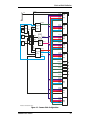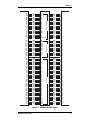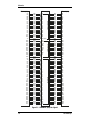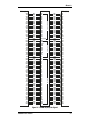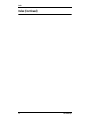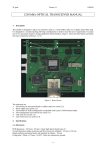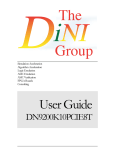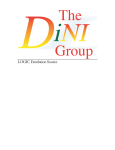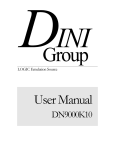Download User Manual
Transcript
VERSION 0.61 October 8, 2003 The DINI Group The Group DN5000k10 User’s Manual Version 0.61 October 8, 2003 DN5000k10 User’s Manual The DINI Group . The Group The information contained within this manual and the accompanying software program are protected by copyright; all rights are reserved by the DINI Group. Therewith, the DINI group reserves a the right to make periodic modifications to this project without obligation to notify any person or entity of such revision. Copying, duplicating, selling, or otherwise distributing any part of this product without the prior written consent of an authorized representative of the DINI Group is prohibited. DN5000K10, DN3000k10SD and DNPCIEXT-S3 are trademarks of the DINI Group. 1010 Pearl Street, Suite #6 La Jolla, CA 92037-5165 www.dinigroup.com [email protected] (858) 454-3419 FAX: (858) 454-1728 Copyright ©2003 The DINI Group. All Rights Reserved. DN5000k10 User’s Manual The DINI Group Table of Contents Chapter 1 Getting Started The DINI Group Technical Support . . . . . . . . . . . . . . . 1-1 Relevant Information . . . . . . . . . . . . . . . . . . . . . . . . . . 1-1 Conventions . . . . . . . . . . . . . . . . . . . . . . . . . . . . . . . . . 1-3 Chapter 2 DN5000k10 Features, Overview and General Description DN5000k10 Features. . . . . . . . . . . . . . . . . . . . . . . . . . . 2-1 DN5000k10 Description . . . . . . . . . . . . . . . . . . . . . . . . 2-2 Easy Configuration via SmartMedia . . . . . . . . . . . . . . . . 2-3 FPGA — Stratix (U11, U12, U15, U19, U20—F, A, E, B, D) 2-3 Flip-Flops and LUTs . . . . . . . . . . . . . . . . . . . . . . . . . . . . . Embedded Memory. . . . . . . . . . . . . . . . . . . . . . . . . . . . . . Multipliers . . . . . . . . . . . . . . . . . . . . . . . . . . . . . . . . . . . . . I/O Issues . . . . . . . . . . . . . . . . . . . . . . . . . . . . . . . . . . . . . . Bitstream Encryptions . . . . . . . . . . . . . . . . . . . . . . . . . . . 2-5 2-6 2-6 2-9 2-9 µP and FPGA Configuration . . . . . . . . . . . . . . . . . . . 2-10 The µP: Some Details . . . . . . . . . . . . . . . . . . . . . . . . . . . J6: Unused µP Connections . . . . . . . . . . . . . . . . . . . . . ATmega128L JTAG Interface . . . . . . . . . . . . . . . . . . . . . Programming the ATmega128L (U8). . . . . . . . . . . . . . . 2-10 2-11 2-12 2-13 Detailed Instructions. . . . . . . . . . . . . . . . . . . . . . . . . . . . 2-13 CPLD—EPM3256A . . . . . . . . . . . . . . . . . . . . . . . . . . . . . 2-15 Some Miscellaneous Notes on the CPLD . . . . . . . . . . . 2-17 Notes on Header J7 . . . . . . . . . . . . . . . . . . . . . . . . . . . . 2-17 Fast Passive Parallel Configuration Instructions . . . . 2-18 Creating RBF Files for Fast Passive Parallel . . . . . . . . . Setting up the Serial Port (J3 — RS232 Port) . . . . . . . . Creating Main Configuration File main.txt . . . . . . . . . . . Starting Fast Passive Parallel Configuration . . . . . . . . . 2-18 2-19 2-20 2-22 Description of Main Menu Options . . . . . . . . . . . . . . . . . . 2-23 SmartMedia . . . . . . . . . . . . . . . . . . . . . . . . . . . . . . . . . . . 2-24 Synthesis and Emulation Issues. . . . . . . . . . . . . . . . 2-26 Synthesis Notes . . . . . . . . . . . . . . . . . . . . . . . . . . . . . . . 2-26 DN5000k10 User’s Manual iii Chapter 3 PCI Overview . . . . . . . . . . . . . . . . . . . . . . . . . . . . . . . . . . . . 3-1 PCI Mechanical Specifications . . . . . . . . . . . . . . . . . . . . 3-1 Some Notes on the DN5000k10 and PCI/PCI-X . . . . . . . 3-1 JP1: Present Signals for PCI/PCI-X . . . . . . . . . . . . . . . . . JP2: M66EN—66MHz Enable . . . . . . . . . . . . . . . . . . . . . TP7: PME–, Power Management Enable. . . . . . . . . . . . . JP3: PCI/PCI-X Capability . . . . . . . . . . . . . . . . . . . . . . . . JP3—PCIXCAP . . . . . . . . . . . . . . . . . . . . . . . . . . . . . . . . Chapter 4 3-5 3-5 3-6 3-6 3-6 Clocks and Clock Distribution Functional Overview. . . . . . . . . . . . . . . . . . . . . . . . . . . 4-1 Clock Grid . . . . . . . . . . . . . . . . . . . . . . . . . . . . . . . . . . . 4-3 Orientation and Description. . . . . . . . . . . . . . . . . . . . . . . 4-3 Jumper Control for the Most Common Applications . . 4-4 Ribbon Cable: Providing an Off-Board Clock to the DN5000k10. . . . . . . . . . . . . . . . . . . . . . . . . . . . . . . . . . . . . 4-6 Roboclock PLL Clock Buffers . . . . . . . . . . . . . . . . . . . 4-7 Jumper Descriptions. . . . . . . . . . . . . . . . . . . . . . . . . . . . . 4-7 General Control. . . . . . . . . . . . . . . . . . . . . . . . . . . . . . . . Feedback and Clock Multiplication . . . . . . . . . . . . . . . . Clock Division . . . . . . . . . . . . . . . . . . . . . . . . . . . . . . . . . Clock Skew . . . . . . . . . . . . . . . . . . . . . . . . . . . . . . . . . . . Differential Clocks . . . . . . . . . . . . . . . . . . . . . . . . . . . . . Useful Notes and Hints. . . . . . . . . . . . . . . . . . . . . . . . . . 4-11 4-11 4-11 4-12 4-13 4-14 Customizing the Oscillators . . . . . . . . . . . . . . . . . . . . . . 4-14 DN5000k10 PCI_CLK Operation . . . . . . . . . . . . . . . . 4-16 PCI_CLK Details . . . . . . . . . . . . . . . . . . . . . . . . . . . . . . . BCLKOUT and FCLKOUT . . . . . . . . . . . . . . . . . . . . . . . . Header Clocks . . . . . . . . . . . . . . . . . . . . . . . . . . . . . . . . . DCLK[7](R). . . . . . . . . . . . . . . . . . . . . . . . . . . . . . . . . . . . Chapter 5 4-16 4-17 4-17 4-17 Memories SSRAMs. . . . . . . . . . . . . . . . . . . . . . . . . . . . . . . . . . . . . 5-1 SSRAM Notes . . . . . . . . . . . . . . . . . . . . . . . . . . . . . . . . . . 5-1 Pipeline, Flowthrough, ZBT . . . . . . . . . . . . . . . . . . . . . . . 5-8 SDRAM. . . . . . . . . . . . . . . . . . . . . . . . . . . . . . . . . . . . . 5-10 SDRAM On-Board Options. . . . . . . . . . . . . . . . . . . . . . . 5-12 iv The DINI Group Chapter 6 Power Supplies and Power Distribution +3.3 V Power . . . . . . . . . . . . . . . . . . . . . . . . . . . . . . . . . 6-2 +1.5 V Power . . . . . . . . . . . . . . . . . . . . . . . . . . . . . . . . . 6-2 Stand-Alone Operation. . . . . . . . . . . . . . . . . . . . . . . . . 6-3 Chapter 7 Daughter Connections to DN3000k10SD—Observation Daughter Card for 200-pin Connectors Purpose . . . . . . . . . . . . . . . . . . . . . . . . . . . . . . . . . . . . . 7-1 Features. . . . . . . . . . . . . . . . . . . . . . . . . . . . . . . . . . . . . 7-1 Daughter Card LEDs. . . . . . . . . . . . . . . . . . . . . . . . . . . . . 7-4 Power Supply . . . . . . . . . . . . . . . . . . . . . . . . . . . . . . . . 7-4 Options . . . . . . . . . . . . . . . . . . . . . . . . . . . . . . . . . . . . . . . 7-5 Power Rating . . . . . . . . . . . . . . . . . . . . . . . . . . . . . . . . . . . 7-5 Connector J8 . . . . . . . . . . . . . . . . . . . . . . . . . . . . . . . . . . . 7-5 LVDS . . . . . . . . . . . . . . . . . . . . . . . . . . . . . . . . . . . . . . . 7-6 Connector J2 . . . . . . . . . . . . . . . . . . . . . . . . . . . . . . . . . . . 7-6 Unbuffered I/O. . . . . . . . . . . . . . . . . . . . . . . . . . . . . . . . 7-6 Connectors J3, J4 . . . . . . . . . . . . . . . . . . . . . . . . . . . . . . . 7-6 Connector J5, J6, J7 . . . . . . . . . . . . . . . . . . . . . . . . . . . . . 7-6 Buffered I/O . . . . . . . . . . . . . . . . . . . . . . . . . . . . . . . . . . 7-7 Active . . . . . . . . . . . . . . . . . . . . . . . . . . . . . . . . . . . . . . . . 7-7 Passive. . . . . . . . . . . . . . . . . . . . . . . . . . . . . . . . . . . . . . . 7-7 Test Interface . . . . . . . . . . . . . . . . . . . . . . . . . . . . . . . . 7-7 Connector J1 . . . . . . . . . . . . . . . . . . . . . . . . . . . . . . . . . . . 7-7 Daughter Card I/O Connections . . . . . . . . . . . . . . . . . 7-8 Chapter 8 Reset Schemes, LEDs, Bus Bars and 200 Pin Connectors Reset Schemes . . . . . . . . . . . . . . . . . . . . . . . . . . . . . . . 8-1 LEDs. . . . . . . . . . . . . . . . . . . . . . . . . . . . . . . . . . . . . . . . 8-3 Bus Bars . . . . . . . . . . . . . . . . . . . . . . . . . . . . . . . . . . . . . . 8-4 The 200 Pin Connectors: J9, J10, J16. . . . . . . . . . . . . 8-4 The Signals . . . . . . . . . . . . . . . . . . . . . . . . . . . . . . . . . . . . 8-5 DN5000k10 User’s Manual v Chapter 9 Utilities PCI Debug—General Pontificating . . . . . . . . . . . . . . . 9-1 PC-Based—AETEST.EXE. . . . . . . . . . . . . . . . . . . . . . . 9-1 AETEST Utility Installation Instructions . . . . . . . . . . . . . 9-2 Installation Instructions for DOS. . . . . . . . . . . . . . . . . . . . Installation Instructions for Windows NT . . . . . . . . . . . . . Installation Instructions for Windows 2000 . . . . . . . . . . . . Installation Instructions for LINUX . . . . . . . . . . . . . . . . . . Installation Instructions for Solaris . . . . . . . . . . . . . . . . . . Installation Instructions for Windows 98/ME. . . . . . . . . . . 9-2 9-2 9-2 9-3 9-3 9-4 AETEST Options: Description and Definitions . . . . . . . 9-4 Startup . . . . . . . . . . . . . . . . . . . . . . . . . . . . . . . . . . . . . . . 9-4 AETEST Main Screen . . . . . . . . . . . . . . . . . . . . . . . . . . . . 9-6 Options . . . . . . . . . . . . . . . . . . . . . . . . . . . . . . . . . . . . . . . 9-6 PCI Menu . . . . . . . . . . . . . . . . . . . . . . . . . . . . . . . . . . . . . . 9-7 Memory Menu . . . . . . . . . . . . . . . . . . . . . . . . . . . . . . . . . . 9-9 1 Chapter A vi Berg Connector Datasheets The DINI Group List of Figures List of Figures FIGURE DN5000k10 User’s Manual TITLE PAGE 2-1 DN5000k10 Block Diagram . . . . . . . . . . . . . . . . . . . . . . . . . . 2-2 2-2 DN5000k10 Stuffing Option Comparison . . . . . . . . . . . . . . 2-4 2-3 General LE Diagram . . . . . . . . . . . . . . . . . . . . . . . . . . . . . . . 2-5 2-4 Dual-Port Data Flows . . . . . . . . . . . . . . . . . . . . . . . . . . . . . . 2-6 2-5 DSP Block Diagram. . . . . . . . . . . . . . . . . . . . . . . . . . . . . . . . 2-7 2-6 Multiplier Sub-Component Block Diagram . . . . . . . . . . . . . 2-8 2-7 DN5000k10Block Diagram of ATmega128L and DN5000k10 Interfaces . . . . . . . . . . . . . . . . . . . . . . . . . . . . . . . . . . . . . . . . . . . . 2-11 2-8 J6: Unused µP Connections . . . . . . . . . . . . . . . . . . . . . . . . 2-12 2-9 J5 JTAG Interface . . . . . . . . . . . . . . . . . . . . . . . . . . . . . . . . . 2-12 2-10 J2 Schematic . . . . . . . . . . . . . . . . . . . . . . . . . . . . . . . . . . . . . 2-13 2-11 Location of J4 on the DN5000k10 . . . . . . . . . . . . . . . . . . . . 2-16 2-12 J3 Serial Port Locations . . . . . . . . . . . . . . . . . . . . . . . . . . . . 2-19 2-13 Delkin 32 MB 3.3 V Smart Media Card . . . . . . . . . . . . . . . . . 2-25 3-1 FPGA Pin Connections for PCI Signals . . . . . . . . . . . . . . . 3-2 3-2 PCI/PCI-X Edge Connector . . . . . . . . . . . . . . . . . . . . . . . . . . 3-3 3-3 DN5000k10 Dimensions . . . . . . . . . . . . . . . . . . . . . . . . . . . . 3-4 3-4 JP1 PCI-X Present Header . . . . . . . . . . . . . . . . . . . . . . . . . . 3-5 3-5 PCI-X Capability Header . . . . . . . . . . . . . . . . . . . . . . . . . . . . 3-6 4-1 Clock Distribution Block Diagram . . . . . . . . . . . . . . . . . . . . 4-2 4-2 Clock Grid . . . . . . . . . . . . . . . . . . . . . . . . . . . . . . . . . . . . . . . 4-4 4-3 Common Clock Configurations . . . . . . . . . . . . . . . . . . . . . . 4-5 4-4 PECL Clock Input and Termination . . . . . . . . . . . . . . . . . . . 4-6 4-5 External Ribbon Cable Connections . . . . . . . . . . . . . . . . . . 4-7 4-6 Functional Diagram of Roboclock 1 and Roboclock 2 . . . 4-8 4-7 Header Layout . . . . . . . . . . . . . . . . . . . . . . . . . . . . . . . . . . . . 4-9 4-8 Clock OE Pin Jumper Settings . . . . . . . . . . . . . . . . . . . . . . 4-15 4-9 PCI_CLK PLL Circuit. . . . . . . . . . . . . . . . . . . . . . . . . . . . . . . 4-17 5-1 FPGA Interconnect Block Diagram . . . . . . . . . . . . . . . . . . . 5-2 5-2 SSRAM FB (U22) Bus Signals . . . . . . . . . . . . . . . . . . . . . . . 5-3 5-3 SSRAM AD (U23) Bus Signals . . . . . . . . . . . . . . . . . . . . . . . 5-4 5-4 SSRAM AB (U21) Bus Signals . . . . . . . . . . . . . . . . . . . . . . . 5-5 5-5 SSRAM ED (U18) Bus Signals . . . . . . . . . . . . . . . . . . . . . . . 5-6 5-6 Syncburst FT . . . . . . . . . . . . . . . . . . . . . . . . . . . . . . . . . . . . . 5-8 5-7 Syncburst PL . . . . . . . . . . . . . . . . . . . . . . . . . . . . . . . . . . . . . 5-8 5-8 Syncburst ZBT FT . . . . . . . . . . . . . . . . . . . . . . . . . . . . . . . . . 5-9 5-9 Syncburst ZBT PL . . . . . . . . . . . . . . . . . . . . . . . . . . . . . . . . . 5-9 vii List of Figures List of Figures (Continued) FIGURE viii TITLE PAGE 5-10 Syncburst and ZBT SSRAM Timing . . . . . . . . . . . . . . . . . . 5-9 5-11 SDRAM (J19) Bus Signals (Page 1 of 2) . . . . . . . . . . . . . . . 5-11 5-12 SDRAM (J19) Bus Signals (Page 2 of 2) . . . . . . . . . . . . . . . 5-12 6-1 DN5000k10 Power Distribution . . . . . . . . . . . . . . . . . . . . . . 6-1 6-2 Molex Connector P1—Auxiliary Power . . . . . . . . . . . . . . . . 6-3 6-3 Example ATX Power Supply . . . . . . . . . . . . . . . . . . . . . . . . 6-4 7-1 DN3000k10SD Daughter Card Block Diagram . . . . . . . . . . 7-2 7-2 DN3000k10SD Daughter Card . . . . . . . . . . . . . . . . . . . . . . . 7-3 7-3 DN3000k10SD Daughter Card Assembly Drawing . . . . . . . 7-4 8-1 Reset Functionality . . . . . . . . . . . . . . . . . . . . . . . . . . . . . . . . 8-2 8-2 DN5000k10 LEDs . . . . . . . . . . . . . . . . . . . . . . . . . . . . . . . . . . 8-3 8-3 DN5000k10 LED Diagram . . . . . . . . . . . . . . . . . . . . . . . . . . . 8-3 8-4 91294-003 Pin Numbering . . . . . . . . . . . . . . . . . . . . . . . . . . 8-5 8-5 200 Pin Connectors — Signal Connections . . . . . . . . . . . . 8-7 9-1 DN5000k10AETEST Startup Screen, DN5000k10 Recognized 9-4 9-2 AETEST Startup Screen, No PCI Peripheral Recognized . 9-5 9-3 AETEST Main Screen . . . . . . . . . . . . . . . . . . . . . . . . . . . . . . 9-6 9-4 AETEST PCI Menu. . . . . . . . . . . . . . . . . . . . . . . . . . . . . . . . . 9-7 9-5 AETEST Memory Menu . . . . . . . . . . . . . . . . . . . . . . . . . . . . . 9-9 9-6 AETEST Write to Memory Test . . . . . . . . . . . . . . . . . . . . . . 9-10 9-7 AETEST Read Memory Test . . . . . . . . . . . . . . . . . . . . . . . . . 9-10 9-8 AETEST Write/Read Test . . . . . . . . . . . . . . . . . . . . . . . . . . . 9-11 9-9 AETEST Memory Fill . . . . . . . . . . . . . . . . . . . . . . . . . . . . . . . 9-11 9-10 AETEST Memory Display . . . . . . . . . . . . . . . . . . . . . . . . . . . 9-12 9-11 AETEST Write Memory Byte . . . . . . . . . . . . . . . . . . . . . . . . 9-12 9-12 AETEST Read Memory Byte. . . . . . . . . . . . . . . . . . . . . . . . . 9-13 9-13 AETEST Write/Read Memory Byte. . . . . . . . . . . . . . . . . . . . 9-13 A-1 Berg 91403-003 Datasheet Page 1 of 2 . . . . . . . . . . . . . . . . A-2 A-2 Berg 91403-003 Datasheet Page 2 of 2 . . . . . . . . . . . . . . . . A-3 A-3 Berg 91294-003 Datasheet Page 1 of 3 . . . . . . . . . . . . . . . . A-4 A-4 Berg 91294-003 Datasheet Page 2 of 3 . . . . . . . . . . . . . . . . A-5 A-5 Berg 91294-003 Datasheet Page 3 of 3 . . . . . . . . . . . . . . . . A-6 The DINI Group List of Tables List of Tables TABLE 2-1 2-2 2-3 2-4 3-1 3-2 3-3 3-4 4-1 4-2 4-3 4-4 4-5 4-6 4-7 4-8 4-9 5-1 5-2 6-1 6-2 7-1 7-2 DN5000k10 User’s Manual TITLE Signals and Connections to J4 . . . . . . . . . . . . . . . . . . . . . . FPGA Serial/JTAG Configuration Header . . . . . . . . . . . . . . J2 Configuration Jumper Settings . . . . . . . . . . . . . . . . . . . Stratix FPGA Approximate File Sizes . . . . . . . . . . . . . . . . . Present Signal Definitions . . . . . . . . . . . . . . . . . . . . . . . . . . M66EN Jumper Descriptions . . . . . . . . . . . . . . . . . . . . . . . . PCIXCAP Jumpers . . . . . . . . . . . . . . . . . . . . . . . . . . . . . . . . M66EN and PCIXCAP Encoding . . . . . . . . . . . . . . . . . . . . . Clock Grid Signal Descriptions . . . . . . . . . . . . . . . . . . . . . . Header Classification . . . . . . . . . . . . . . . . . . . . . . . . . . . . . . Jumper Definitions . . . . . . . . . . . . . . . . . . . . . . . . . . . . . . . . Frequency Range Settings . . . . . . . . . . . . . . . . . . . . . . . . . . Output Divider Settings . . . . . . . . . . . . . . . . . . . . . . . . . . . . Time Unit N-factor . . . . . . . . . . . . . . . . . . . . . . . . . . . . . . . . . Clock Skew Settings . . . . . . . . . . . . . . . . . . . . . . . . . . . . . . . LVPECL Input Specifications . . . . . . . . . . . . . . . . . . . . . . . . Clock OE Pin Jumper Settings . . . . . . . . . . . . . . . . . . . . . . Requirements for Non-Standard SSRAMs . . . . . . . . . . . . . Syncburst and ZBT SSRAM Timing . . . . . . . . . . . . . . . . . . Specification for +3.3 V Power. . . . . . . . . . . . . . . . . . . . . . . Specification for +1.5 V Power. . . . . . . . . . . . . . . . . . . . . . . Connector J8 Pins External Power . . . . . . . . . . . . . . . . . . . DN3000k10SD Daughter Card I/O Interconnects . . . . . . . . PAGE 2-17 2-18 2-22 2-24 3-5 3-5 3-6 3-7 4-3 4-7 4-10 4-11 4-12 4-12 4-13 4-13 4-15 5-7 5-10 6-2 6-2 7-5 7-8 ix x The DINI Group Chapter 1 Getting Started The DN5000k10 is sensitive to static electricity, so treat the PWB accordingly. The target market for this product is engineers that are familiar with FPGAs and circuit boards, so a lecture in ESD really isn’t appropriate (and wouldn’t be read anyway). However, we have sold some of these units to people who are not as familiar with this issue. The following web page has an excellent tutorial on the Fundamentals of ESD for those of you who are new to ESD-sensitive products: http://www.esda.org/basics/part1.cfm. The DINI Group Technical Support The following means of technical support are available: 1. The DN5000k10 User’s Manual. This is the main source of technical information. We strive to produce excellent documentation, and this manual should contain most of the answers to your questions. 2. The DINI Group Web Page. The web page will contain the latest manual, application notes, FAQ, articles, and any device errata and manual addenda. Please visit and bookmark: http://www.dinigroup.com/index.php?product=5000k10 3. E-Mail to [email protected]. You may direct questions and feedback to The DINI Group using this e-mail address. 4. Phone Support. We are happy to help. Call us at (858) 454-3419 during the hours of 8:00 A.M. to 5:00 P.M. Pacific Time. Some of us get in early and stay late, so you might try us outside of these hours also. 5. Frequently Asked Questions. In the downloads section of our web page you can find a document called DN5000k10/S Frequently Asked Questions (FAQ). We will update this document occasionally with information that may not be in the User’s Manual. Relevant Information Information about PCI can be obtained from the following sources: The PCI Special Interest Group has a web page that has lots of good stuff. Copies of the latest PCI specification may be ordered here. http://www.pcisig.com/ PCI Special Interest Group 2575 NE Kathryn St. #17 Hillsboro, OR 97124 FAX: (503) 693-8344 DN5000k10 User’s Manual 1-1 Getting Started As of October 2001, the most current versions of the PCI Specifications are: PCI Local Bus Specification, Revision 2.2 PCI Hot-Plug Specification, Revision 1.0 PCI Power Management Interface Specification, Revision 1.1 PCI-X Addendum to the PCI Local Bus Specification, Revision 1.0a Other recommended specifications include: PCIMG 2.0 Compact PCI Specification, Revision 2.1 (or greater) PCI Industrial Computer Manufacturers Group (PICMG) 401 Edgewater Place, Suite 500 Wakefield, MA 01880, USA TEL: 781-224-1100 FAX: 781-224-1239 http://www.picmg.org The best book to get if you need an introduction to PCI is: PCI System Architecture Fourth Edition MindShare, Inc. Tom Shanley and Don Anderson Ignore some of the ignorant statements made in the Customer Review section at http://www.amazon.com/. This is an excellent book for PCI and well worth the money. The best book to get if you need an introduction to PCI-X is: PCI-X System Architecture MindShare, Inc. Tom Shanely and Karen Gettman You are going to need to know Verilog or VHDL to use the Stratix FPGA. If you need a reference, we recommend the following book for Verilog: Verilog HDL: A Guide to Digital Design and Synthesis Samir Palnitkar ISBN: 0-13-451675-3 If you are one of those people that actually like VHDL, we feel sorry for you. The following books may be helpful: Essential VHDL: RTL Synthesis Done Right Sundar Rajan The IQ Booster: Improve Your IQ Performance Dramatically Edwin Breecher 1-2 The DINI Group Getting Started Conventions This manual uses the following conventions. An example illustrates each convention. • The term PCI-X will be used generically unless there is a specific instance where PCI applies. • This design guide generically refers to PCI-X protocol. When the PCI-X HalfBridge core is in PCI mode, PCI protocol will be followed. • Courier font denotes the following items: – Signals on PCI Bus side of the PCI-X Interface FRAME_IO (PCI-X Interface signal name) FRAME# (PCI-X Bus signal name) – Signals within the user application BACK_UP, START – Command line input and output setenv XIL_MAP_LOC_CLOSED – HDL pseudocode assign question = to_be | !to_be; assign cannot = have_cake & eat_it; – Design file names pcim_top.v, pcim_top.vhd • Courier bold denotes the following items: – Signals on the user side of the LogiCORE PCI-X Interface ADDR_VLD – Menu selections or button presses FILE -> OPEN • Italic font denotes the following items: – Variables in statements which require user-supplied values ngdbuild design_name – References to other manuals See the Libraries Guide for more information. DN5000k10 User’s Manual 1-3 Getting Started – Emphasis in text It is not a bug, it is a feature. • Dark shading indicates items that are not supported or reserved: SDONE_I • in/out Snoop Done signal. Not Supported. Square brackets “[ ]” indicate an optional entry or a bus index: ngdbuild [option_name] design_name DATA[31:0] • A vertical or horizontal ellipsis indicates repetitive material that has been omitted. A B C... X Y Z • The use of “fn(SIG1. . . SIGn)” in an HDL pseudocode fragment should be interpreted as “combinational function of signals SIG1 through SIGn. SUM = fn(A, B, Cin); • The prefix “0x” or the suffix “h” indicate hexadecimal notation. A read of address 0x00110373 returned 45524943h. • A “#” an “_n” , an “n” or a “–” means the signal is active low INT# is active low. fpga_inta_n is active low. SRAMCS– is active low. FPGA_GRSTn is active low. 1-4 The DINI Group DN5000k10 Features, Overview and General Description Chapter 2 DN5000k10 Features, Overview and General Description DN5000k10 Features The DN5000k10 features include: • 32/64-bit, +3.3V, PCI/PCI-X-based PWB with up to five Altera Stratix™ FPGAs (FBGA1508). – • Device availability: EP1S80 (EP1S60 to follow with slightly reduced features). ~3.5 million ASIC gates per PWB (with EP1S80 — LSI standard) Embedded Memory Device I/O Flip-Flops 18 x 18 Multipliers M512 RAM M4K RAM M-RAM EP1S60 1022 57,120 72 574 292 6 EP1S80 1203 79,040 88 767 364 9 • Fast/Easy FPGA configuration via standard SmartMedia FLASH card – – – • Microprocessor controlled (ATmega128L) RS232 port for configuration/operation status and control Fastest possible configuration speed (via Passive Parallel method) 10A on-board linear regulator for +3.3V and +1.5V – – • 6 low skew clocks distributed to all FPGA and test connectors: – – – – DN5000k10 User’s Manual Standalone operation via separate power connector +3.3V not needed on backplane 2 CY7B993/4 RoboclockII PLLs 2 socketed oscillators PCI Clock 1 dividable clock via CPLD • Direct support for Synplicity’s Certify TDM interconnect multiplexing. • Robust observation/debug with 488 connections for logic analyzer observability or for pattern generator stimulus. • Status LEDs. 2-1 DN5000k10 Features, Overview and General Description • User-designed daughter PWB for custom circuitry and interfaces. • SignalTap and Identify (from Synplicity) fully supported via JTAG interface. Figure 2-1 shows a block diagram of the DN5000k10. DN5000k10 Description The DN5000k10 is a complete logic emulation system that enables ASIC or IP designers a vehicle to prototype logic and memory designs for a fraction of the cost of existing solutions. The DN5000k10 can be hosted in a 32/64bit PCI/PCI-X slot, or can be used as a stand-alone device. A single DN5000k10 stuffed with five EP1S80s can emulate up to 3.5 million gates of logic as measured by LSI. High I/O-count, 1508-pin, flip-chip BGA packages are employed. The F1508 package has 1203 I/Os, which allows for abundant connections to daughter connectors and external memories. A total of 488 test pins are provided on the top of the PWB via high-density connectors for logic analyzer-based debugging, or for pattern generator stimulus. Custom daughter cards such as the DN3000k10SD can be mounted to these connectors as a means of interfacing the DN5000k10 to application-specific circuits. A reference 32-bit PCI target design and test bench is provided in Verilog at no additional cost. Smart Media Card 16/32/64 Mbyte RS232 EPM3256A CPLD 32kx8 SRAM (FPGA configuration storage) 20 FPGA Configuration Switching +3.3V (10A) Power +1.5V (10A) Supply +5V ATmega103L Flash-based µP FPGA Configuration Controller 2 +5V -12V +12V +3.3V FlowThrough/ Pipelined ECLK AB SSRAM 164 512k x 36 FPGA A (U12) FPGA B (U19) EP1S80 (FF1508) EP1S80 (FF1508) AF FB AD 256 153 FB clocks FB 512k x 36 BD AE 144 FlowThrough/ Pipelined 69 MB [255:0] 69 AF SSRAM AD 256 ECLK 150 150 15 AD ECLK Reset Control SSRAM BE FlowThrough/ Pipelined 153 21 Top of PWB AB AB 69 (test connectors) +1.5V 190 512k x 36 143 ACLK FPGA F (U11) FE 158 FPGA E (U15) EP1S80 (FF1508) EP1S80 (FF1508) ED 158 FPGA D (U20) BCLK config CCLK EP1S80 (FF1508) DCLK 110 ECLK SDRAM Roboclock PLL 1 Roboclock PLL 2 Clock Selection Jumpers or External Cable OSC X1 OSC X2 config 92 (168 pin DIMM) Up to 1GB x 64 69 32/64-Bit PCI/PCI-X ECLK FlowThrough/ Pipelined SSRAM 512k x 36 DN5000k10 REV 10/8/03 DE Figure 2-1 DN5000k10 Block Diagram 2-2 The DINI Group DN5000k10 Features, Overview and General Description Easy Configuration via SmartMedia The configuration bit files for the FPGA are copied onto a 32-megabyte SmartMedia FLASH card (provided) and an on-board microprocessor controls the FPGA configuration process. Visibility into the configuration process is enhanced with an RS232 port. Sanity checks are performed automatically on the configuration bit files, helping to avoid the timeconsuming process of debugging the configuration process. FPGA configuration runs quickly at 48 MHz. Eight LEDs provide instant status and operational feedback. Four of these LEDs are connected to the CPLD and can be user-configured. FPGA — Stratix (U11, U12, U15, U19, U20—F, A, E, B, D) The DN5000k10 contains two to five Stratix™ FPGAs. They are called A, B, D, E, and F. The package is a flip chip fine-pitch BGA with 1508 pins (F1508). The pitch on the pins is 1 mm. This isn’t important, but this pin density makes the PWB a bitch to layout. Keep that in mind if you try to make one of these at home. Most of the 1203 I/O pins are utilized on the F1508 package. The DN5000k10 can be stuffed with EP1S80 devices in any combination of locations. The EP1S60 does come in an F1508, but since it has fewer I/O pins, it should not be used. The standard speed grade we stuff is –7. We can use the –6 speed grade, but don’t fall out of your chair when you get the price. Note that Altera seems to have cancelled plans for the EP1S120. Although this part appears in some Altera literature, we haven’t seen any scheduled release date or other documentation for it. Don’t expect to see anything larger than the EP1S80 until at least the 2004 time frame. Figure 2-2 shows the stuffing options for the DN5000k10. What happened to C? We struggled with the layout for many months, which gave the buffoons in marketing time to rethink what they asked for. As is normally the case with marketing, after a few drinks they decided to change the requirements. The FPGA that originally was in the C position was eliminated and replaced with the four SSRAMs and a SDRAM DIMM. So much work had been done to that point that those of us in engineering didn’t think it wise to re-label the FPGAs. That is why no FPGA_C exists. The following is a very brief overview of the Stratix family. More information can be gleaned from the Stratix Datasheet (ds_stx.pdf). This file is on the CD-ROM supplied with the DN5000k10, but you are better off getting the latest version from the Altera Web page (http://www.altera.com/). Make sure to get the latest errata sheet also. DN5000k10 User’s Manual 2-3 DN5000k10 Features, Overview and General Description DN5000K10 STUFFING OPTION COMPARISON Non-Header, Total Chip to Non-Memory Non-Memory TOTAL Chip Chip to Chip Chip to Chip Header SDRAM SSRAMs Connections Connections Connections Connections YES 4 1867 1591 1367 488 Memory Access Stuffed FPGAs ABDEF PCI YES Single-FPGA Header Connections 0 SingleFPGA SSRAMs 0 ABDE NO YES 4 1300 1093 908 488 171 1 ABDF YES YES 4 1264 1057 767 488 0 1 ABEF YES NO 4 1300 1162 956 488 150 2 ADEF YES YES 4 1125 987 879 488 314 2 BDEF YES YES 4 1124 986 899 488 335 2 ABD NO YES 4 855 717 532 488 171 2 ABE NO NO 4 733 664 563 488 321 3 ABF YES NO 3 855 717 511 488 150 1 ADE NO YES 3 711 573 486 338 185 1 ADF YES YES 4 665 596 488 488 314 3 AEF YES NO 4 814 814 790 488 464 4 BDE NO YES 4 813 744 741 467 464 3 BDF YES YES 4 665 596 509 488 335 3 BEF YES NO 3 710 641 554 338 185 2 DEF YES YES 3 572 503 500 324 321 2 AB NO NO 3 446 377 276 488 321 2 AD NO YES 3 409 340 253 338 185 2 AE NO NO 3 400 400 397 338 335 3 AF YES NO 3 512 512 488 488 464 3 BD NO YES 3 512 512 509 467 464 3 BE NO NO 3 399 399 396 317 314 3 BF YES NO 2 409 340 253 338 185 1 DE NO YES 2 414 345 342 153 150 1 DF YES YES 3 256 256 253 324 321 2 EF YES NO 2 414 414 411 174 171 2 A NO NO 2 0 0 0 338 338 2 B NO NO 2 0 0 0 317 317 2 D NO YES 2 0 0 0 153 153 2 E NO NO 1 0 0 0 3 3 1 F YES NO 1 0 0 0 174 174 1 Figure 2-2 DN5000k10 Stuffing Option Comparison 2-4 The DINI Group DN5000k10 Features, Overview and General Description Flip-Flops and LUTs Figure 2-3 shows what Altera calls a Logic Element, or LE. Each LE contains a flip-flop and a 4x1 look-up table (LUT). LEs are arranged in groups of 10, called Logic Array Blocks (LAB). The EP1S80 is an array of LABs with 91 rows and 101 columns, but there are 9 RAM blocks which appear in place of 13-row by 11-column sections of the grid, leaving a total of 7904 LABs and 19040 LEs. (Other blocks, such as DSP/multiplier blocks and smaller RAM, are arranged in entire columns squeezed between two LAB columns.) Each LUT can implement any Boolean function of four inputs. An LUT can also be configured as a two-input adder/subtractor with a carry chain coming from the adjacent LE and going to the next LE. In order to reduce delays caused by long carry chains, each set of 5 LEs computes two adder results simultaneously, then uses the carry result from the previous set of 5 to select which result is correct. For more information, check www.altera.com for the Stratix datasheet. The flip-flop in each LE includes a clock enable input, an asynchronous preset and reset, synchronous set and reset logic, and an asynchronous load function. Data input can come from the LUT in the same LE to register addition or boolean outputs, or the LUT and FF can be used independently of each other. For more information, check www.altera.com for the Stratix datasheet. Register chain routing from previous LE LAB-wide Register Bypass Synchronous Load LAB-wide Packed Synchronous Register Select Clear LAB Carry-In addnsub Carry-In1 Carry-In0 Programmable Register LUT chain routing to next LE data1 data2 data3 Look-Up Table (LUT) Carry Chain Synchronous Load and Clear Logic PRN/ALD D Q ADATA Row, column, and direct link routing data4 ENA CLRN labclr1 labclr2 labpre/aload Chip-Wide Reset Asynchronous Clear/Preset/ Load Logic Row, column, and direct link routing Local Routing Clock & Clock Enable Select Register Feedback Register chain output labclk1 labclk2 labclkena1 labclkena2 Carry-Out0 Carry-Out1 LAB Carry-Out Figure 2-3 General LE Diagram DN5000k10 User’s Manual 2-5 DN5000k10 Features, Overview and General Description Embedded Memory Stratix has boatloads of embedded memory. The EP1S80 contains 767 blocks of 576 bits, 364 blocks of 4.5 Kbits, and 9 blocks of 576 Kbits. The smallest memory blocks (called M512 RAM) can be configured for data widths ranging from 32 x 18 bits to 512 x 1 bit; medium-sized blocks (M4K RAM) can be configured ranging from 128 x 36 bits to 4K x 1 bit; and the largest blocks (M-RAM) can be configured anywhere from 4K x 144 bits to 64K x 9 bits. The embedded memory is dual-ported, and can be used to construct almost any type of memory - FIFOs, dual-port RAMs, single-port RAMs, etc. The two largest blocks, M-RAM and M4K RAM, are fully dual-ported memory, with read and write functions available on two separately clocked ports. M512 RAM is a “simple dual-port” memory, meaning that one port is write-only and the other is read-only. Any of the memory blocks can be configured as simple dual-port or single-port memory. See Figure 2-4 for a diagram of the memory. Multipliers Stratix devices feature a large number of multipliers grouped into what Altera calls DSP blocks (see Figure 2-5). The EP1S80 contains 22 DSP blocks, each of which can provide one 36x36 bit multiplier, four 18x18 bit multipliers, or eight 9x9 bit multipliers. Each block also contains adder/ subtractor/accumulator registers which can be configured to provide many common DSP functions, such as FIR or IIR filters, FFT, or DCT, without the use of LAB resources. The Stratix datasheet (available at ALTQPRAM rdaddress_a[] rden_a q_a[] outclock_a outclocken_a data_a[] wraddress_a[] wren_a inclock_a inclocken_a rdaddress_b[] rden_b q_b[] outclock_b outclocken_b inaclr_b outaclr_b inclock_b inclocken_b inaclr_a outaclr_a data_b[] wraddress_b[] wren_b inst Figure 2-4 Dual-Port Data Flows 2-6 The DINI Group DN5000k10 Features, Overview and General Description Optional Serial Shift Register Inputs from Previous DSP Block Multiplier Stage D Optional Stage Configurable as Accumulator or Dynamic Adder/Subtractor Q ENA CLRN D D ENA CLRN Q Output Selection Multiplexer Q ENA CLRN Adder/ Subtractor/ Accumulator 1 D Q ENA CLRN D D ENA CLRN Q Q ENA CLRN Summation D Q ENA CLRN D D ENA CLRN Q Q Summation Stage for Adding Four Multipliers Together Optional Output Register Stage ENA CLRN Adder/ Subtractor/ Accumulator 2 D Optional Serial Shift Register Outputs to Next DSP Block in the Column Q ENA CLRN D D ENA CLRN Q ENA CLRN Q Optional Pipeline Register Stage Optional Input Register Stage with Parallel Input or Shift Register Configuration to MultiTrack Interconnect Figure 2-5 DSP Block Diagram DN5000k10 User’s Manual 2-7 DN5000k10 Features, Overview and General Description www.altera.com) has more detailed information on how the multipliers and adders are configured for some common functions. Figure 2-5 shows a DSP block configured for four 18x18 bit multipliers. A DSP block can be configured as two parallel systems of 9x9 bit multipliers, each of which is also described by Figure 2-5. The adder blocks can be used to add or subtract two or four multipliers, such as in complex multiplication, or to add a new result each clock cycle to an accumulated sum. They are also used to configure the DSP block as a 36x36 bit multiplier, with or without an accumulator. All registers in Figure 2-5 are optional, as shown by Figure 2-6, which is a detailed view of a single 18x18 bit or 9x9 bit multiplier. Any or all of the registers may be used to pipeline the multiplier logic and improve the clock speed, or the alternate path may be used to bypass the register. Figure 2-6 also shows more detail about the optional shift register path, which makes FIR or IIR filters easy to implement. Most synthesis tools will accept Verilog or VHDL descriptions of multpliers and infer a DSP block with the appropriate configuration. For those that don't, Altera provides a megafunction generator to help with direct instantiation of the hardware resources. See “Synthesis and Emulation Issues” on page 2-26 for more detail. sign_a (1) sign_b (1) aclr[3..0] clock[3..0] ena[3..0] shiftin A shiftin B D Data A Q ENA CLRN D ENA Q CLRN D Data B Q ENA Result to Adder blocks Optional Multiply-Accumulate and Multiply-Add Pipeline CLRN shiftout B shiftout A Figure 2-6 Multiplier Sub-Component Block Diagram 2-8 The DINI Group DN5000k10 Features, Overview and General Description I/O Issues Terminator technology is supported on all pins. The resistors used for RDN and RUP should be 250 ohms for series termination or impedance matching I/O standards. Parallel termination requires 1000 ohm resistors for RDN and RUP. Terminator technology is a very nice feature and we recommend you use it on all I/O signals. The default IO_STANDARD attribute for the CSF file is LVTLL. All VCCO pins are connected to +3.3 V. The VREF pins are connected to +1.5 V, so the DN5000k10 does not support I/O standards that require other values of VREF. So the I/O standards supported are: LVTTL — Low-Voltage TTL The low-voltage TTL, or LVTTL, standard is a general-purpose EIA/JESDSA standard for 3.3 V applications that use the LVTTL input buffer and a PushPull output buffer. The standard requires a 3.3 V input and output source voltage (VCCO) but does not require the use of a reference voltage (VREF) or a termination voltage (VTT). LVCMOS33 — 3.3 Volt Low-Voltage CMOS This standard is an extension of the LVCMOS standard (JESD8. –5). It is used in general-purpose 3.3 V applications. The standard requires a 3.3 V input/output source voltage (VCCO) but does not require the use of a reference voltage (VREF) or a termination voltage (VTT). PCI-X — Peripheral Component Interface The PCI standard specifies support for 33 MHz, 66 MHz and 133 MHz PCI bus applications. It uses a LVTTL input buffer and a Push-Pull output buffer. This standard does not require the use of a reference voltage (VREF) or a board termination voltage (VTT); however, it does require 3.3 V input output source voltage (VCCO). SSTL-3 class I and II SSTL-3 uses a series termination resistor on output signals and a parallel termination resistor on input signals. Stratix devices use a VREF of +1.5V to enable the appropriate resistors internally. Because SSTL-3 requires parallel termination, it is only available on banks 3, 4, 7 and 8, and on clock output signals. CTT CTT uses a parallel termination resistor on input signals, with no termination resistors on output signals. Stratix devices use a VREF of +1.5V to enable the appropriate resistors internally. Because CTT requires parallel termination, it is only available on I/O banks 3, 4, 7 and 8, and on clock output signals. Differential Termination Standards Stratix devices provide several differential I/O standards, available only in I/O banks 1, 2, 5 and 6, and on differential clock output signals. However, the DN5000k10 is not routed for differential signaling, so these features are not likely to be very useful. Bitstream Encryptions DN5000k10 User’s Manual Stratix devices have no special bitstream encryption function. The Dini Group may be able to assist with scrambling bitfiles to protect IP on the SmartMedia card, which would then be descrambled in the programming CPLD. Users should be aware, however, that the bitstream would be 2-9 DN5000k10 Features, Overview and General Description unprotected between the CPLD and FPGA, so they could still be examined and reverse-engineered. Our DN3000k10 products use Xilinx FPGAs which can be used to decrypt the bitstream inside the FPGA, providing complete design protection. If you are interested in this feature, please be aware that there are some issues with the Xilinx encryption feature, described in the DN3000k10 FAQ on our website. µP and FPGA Configuration The DN5000k10 has an ATmega128L microprocessor (µP) that is used to control the configuration process (U8). The amount of internal SRAM (4 Kbytes) was not large enough to hold the FAT needed for SmartMedia, so an external 32 k x 8 SRAM was added. The address latching function is done via an LVT373 (U3). The microprocessor has the following responsibilities: • Reading the SmartMedia card • Configuring the Stratix FPGA • Executing DN5000k10 self tests. Other than FPGA configuration, the µP has no responsibilities. Less than 25% of the 128 Kbytes of FLASH is used for FPGA configuration and utilities, so you are welcome to use the rest of the resources of the µP for your own purposes. Instructions for customizing the µP are contained in the file Custom_ATmega128L.pdf. This file is on the CD-ROM, or it can be downloaded from the DINI Group web page. REMEMBER: You can use the microprocessor for your own purposes! We ship a programming cable for the ATmega128L with the DN5000k10. Updates to the code will be posted on our web site. If you wish to do your own development you will need the compiler, which we do not ship with the product. The compiler is available from IAR (http://www.iar.com/). The part number is EWA90PCUBLV150. Note that if you are willing to program the FPGA with the JTAG or serial cable, the CLPD and the µP have no function. In this case you can use all of the resources of the µP for your own purposes. The µP: Some Details 2-10 The ATmega128L is gross overkill for the FPGA configuration function. The datasheet and user’s manual are on the CD-ROM that was shipped with the DN5000k10. The file names are ATmega128_UM.pdf and ATmega128_DS.pdf. But if you intend to use the µP for your own purposes, you should check the Atmel web page to get a copy of the latest user’s manual, datasheet, and erratas. The Atmel web page is http://www.eu.atmel.com/atmel/. The ATmega128L is under the section called “Flash Microcontroller, AVR 8-Bit RISC.” Most of the features are unused. A variety of test headers allow for possible use of these features. Each header and the various possible functions are described in the The DINI Group DN5000k10 Features, Overview and General Description CSF* +3.3V Noise Conditioner A/D Inputs or User I/O µP AREF JTAG AVCC FWRTSM General Purpose I/O DOUTBSYF D [7:0] J15 J5 FPGA F (U11) CSA* WR* A/D J2 Config. Jumpers JMPR [2:0] Atmel AVR ATmega128L RS232 Level Translator J3 Tx RS232 Connector Rx ICL3221 FPGA A RD* ALE (U12) DOUTBSYA µP µPADDR [14:8] CSB* FPGA B µPAD[7:0] 128kbytes FLASH 4kbytes SRAM 4kbytes EEPROM U8 (U19) DOUTBSYB CSD* SRAM 32kx8 Smart Media EPM3256A µPADDR[7:0] U1 CPLD FPGA D U9 (U20) DOUTBSYD 8 MHz Card Inserted CSE* PWR RST- +5V +3.3V +1.5V Programming Header J2 FPGA E U4 Reset & Power Threshold Detection (U15) DOUTBSYE DS1 LED[3:0] 4 Reset Switch S1 X3 48MHz Osc 4 J4 Programming Header DS2 uP_LED[3:0] Figure 2-7 DN5000k10Block Diagram of ATmega128L and DN5000k10 Interfaces sections that follow. Figure 2-7 is a block diagram of the ATmega128L and its various interfaces on the DN5000k10. J6: Unused µP Connections DN5000k10 User’s Manual J6 contains connections to the ATmega128L that were not used elsewhere. These ten connections can be used for external TTL connections to the µP, externally generated interrupts, or any other function that the ATmega128L supports on these pins. Remember that the ATmega128L is not +5 V tolerant, so if you attach external TTL signals to these pins, the voltage level of these signals must not exceed +3.3 V. 2-11 DN5000k10 Features, Overview and General Description The J6 schematic is shown in Figure 2-8. µP GPIO J6 P_D2 P_D4 P_D6 MISO MOSI 1 3 5 7 9 2 4 6 8 10 P_D3 P_D5 P_D7 SSn SM_CDn SM_WP1n P_D2 P_D3 P_D4 P_D5 P_D6 P_D7 25 26 27 28 29 30 31 32 PD0/INT0 PD1/INT1 PD2/INT2 PD3/INT3 PD4/IC1 PD5 PD6/T1 PD7/T2 Figure 2-8 J6: Unused µP Connections µP JTAG +3.3V +3.3V R63 (0) J5 PF4 PF6 PF5 PF7 1 3 5 7 9 2 4 6 8 10 PWRRSTn PF4 PF5 PF6 PF7 61 60 59 58 57 56 55 54 PF0/ADC0 PF1/ADC1 PF2/ADC2 PF3/ADC3 PF4/ADC4 PF5/ADC5 PF6/ADC6 PF7/ADC7 Figure 2-9 J5 JTAG Interface ATmega128L JTAG Interface 2-12 The ATmega128L processor has a JTAG interface that can be used for onchip debugging, real-time emulation, and programming of FLASH, EEPROM, fuses, and Lock Bits. In order to take advantage of the JTAG interface, you must have the Atmel AVR JTAG ICE kit (part number ATAVRJTAGICE) and AVR studio software that Atmel provides free at www.atmel.com. The JTAG interface for the ATmega128L can be accessed through header J5 of the DN5000k10 (see Figure 2-9). The DINI Group DN5000k10 Features, Overview and General Description Programming the ATmega128L (U8) A cable used to reprogram the ATmega128L is shipped with the DN5000k10. You will need to reprogram the ATmega128L if we update the code or you intend to use the processor for your own application. J2 is used for this purpose. Figure 2-10 illustrates J2. +3.3V ISP R62 0 J2 BRXD PWRRSTn SCK BTXD 1 3 5 7 9 2 4 6 8 10 Figure 2-10 J2 Schematic Detailed Instructions 1. Download the latest update for the processor and CPLD at www.dinigroup.com (file uP_CPLD.zip). 2. You will first need to reprogram the CPLD. Please see “CPLD— EPM3256A” on page 2-15 for instructions (use the file DNk10S_CPLD.jed that can be found in the downloaded zip file. 3. Next, you will program the processor (ATmetga128L). Connect the AVR cable that was shipped with the DN5000k10 to header J2 with the red/purple wire on the cable connected to pin 1 and connect the other end to the serial port of your PC. 4. In order to program the processor, you will need to install AVR Studio that is included on the Atmel CD that was shipped with the DN5000k10. This software can also be downloaded at www.atmel.com. 5. From the Windows START menu, choose PROGRAMS–>Atmel AVR Studio x.xx (where x.xx is the version number). 6. Once AVR Studio is open, select TOOLS–>STK500/AVRISP/JTAG ICE and a new window should appear with the title STK500. At the bottom of the STK500 window, if you see: Detecting…FAILED! that means either there is no power on the DN5000k10, there is another program open that is using the serial port, or the serial cable connecting the AVR tool is not connected properly. If this happens, you should close down the window titled STK500, correct the situation, and then select TOOLS–>STK500/AVRISP/JTAG ICE again. You DN5000k10 User’s Manual 2-13 DN5000k10 Features, Overview and General Description will not be able to continue unless you see something very similar to the following at the bottom of the STK500 window: Detecting…AVRISP found on COM1: Getting revisions…HW: 0x01, SW Major: 0x01, SW Minor: 0x07…OK 7. On the PROGRAM tab, select the ATmega128 under the DEVICE drop down menu, and in the FLASH section where it says INPUT HEX FILE, browse and select the file DN5000k10_128.a90 that can be found in the downloaded zip file (uP_CPLD.zip) from the Dini Group website. To program the device all you need to do is hit the PROGRAM button in the FLASH section. When the programming is complete (it takes about 45 seconds) you should see a message at the bottom of the window that looks something like this: Detecting…AVRISP found on COM1: Getting revisions…HW: 0x01, SW Major 0x01, SW Minor: 0x07…OK Reading FLASH input file…OK Setting device parameters, serial programming mode…OK Entering programming mode…OK Erasing device…OK Programming FLASH using block mode…100% OK Leaving programming mode…OK 8. After programming the processor, close all AVR Studio windows and setup the serial port according to the section titled “Setting up the Serial Port (J3 — RS232 Port)” on page 2-19. Please note that in this situation, connecting the serial port is mandatory and the FPGA cannot be configured via the SmartMedia card until you have completed all the instructions in this section. 9. Reset the DN5000k10 by pressing S1. After about 5 seconds, you should see the following in the HyperTerminal window: **********NEED FPGA STUFFING INFORMATION********* Enter number of FPGAs on Board (1–6): Using the keyboard, enter the number of FPGAs on the board (should be between 1 and 5 for the DN5000k10). After you have entered this, you should see the following query: Please select the FPGA on the board (F, A, E, B, or D): Enter one of the FPGA locations on your board that contains an FPGA, and you should see the following menu: 1) 2) 3) 4) 5) 2-14 Virtex Virtex Virtex Virtex Virtex II II II II II 1000 6000 4000 3000 8000 (FG456) (FF1152) (FF1152) (FG676) (FF1152) The DINI Group DN5000k10 Features, Overview and General Description 6) Altera Apex II (2A40) 7) Altera Apex II (2A70) 8) Altera Stratix (EP1S80F1508C7) Please enter selection (1-6): for FPGA D: Enter option 8 for Stratix FPGAs. Then, repeat these two steps for each FPGA location that contains an FPGA. If you enter the wrong number of FPGAs, or the wrong types or locations, you will need to reprogram the processor and follow these steps again. If you enter the same location twice, you'll probably need to start again also. 10. The processor and the CPLD are now ready to configure the FPGA(s). Please see the section titled “Starting Fast Passive Parallel Configuration” on page 2-22 for further instructions. CPLD— EPM3256A Some non-volatile logic is needed to handle the counters and state machines associated with the high-speed interface to the SmartMedia card. We used an EPM3256A CPLD from Altera for this function. The datasheet is on the CD-ROM and is titled epm3256a.pdf. Approximately 90% of the resources of this device are utilized, so 10% are available for your own purposes. The Verilog source for the CPLD is provided on the CD– ROM. The file name is CPLD.V. The CPLD performs the following functions: DN5000k10 User’s Manual • Interface to ATmega128L µP and SRAM – Clock Output to µP: BUP_CLK – Data/Lower Address: UPAD[7:0] – Upper Address:UPPADDR[15:8] – Control Signals: UP_ALE, UP_RDn, UP_WRn – SRAM Select: SRAM_CSn • Data Retrieval from SmartMedia Card – Data Bus: SM_D[7:0] – Control: SM_CLE, SM_ALE, SM_WEn, SM_WPn, SM_CEn, SM_REn, SM_RDYBUSYn • Configuration and Clock Status Reporting: – CPLD_LED[3:0], ROBO_LOCK1, ROBO_LOCK2 • Control of FPGA Parallel Configuration (names with the letter “X” indicate one signal for each FPGA, for example: FPGA_CSnA, FPGA_CSnB, FPGA_CSnD, etc.) – Clock: FPGA_DCLK – Chip Select: FPGA_CSnX, FPGA_CEnX – Control: FPGA_nCONFX, FPGA_CDONEX, FPGA_IODONEX, FPGA_RDYnBUSYX – Data Bus: {FPGA_D[7:1], FPGA_D0X} – Mode Selector Switches: FPGA_MSEL[2:0], DIP1_0 • Pass-Through of Serial/JTAG Cable Signals – Cable: DCLK/TCK, CONF_DONE/TDO, nCONFIG/TMS, nSTATUS, DATA0/TDI 2-15 DN5000k10 Features, Overview and General Description – FPGA Chain: CPLD_TMS, CPLD_TDO, CPLD_TDI, CPLD_TCK, CPLD_TRST • Support for Clocking Schemes: – CPLD Clock Input: CLK[48] – Inputs from Clock Buffers: ACLK[8], BCLK[8] – Output to Clock Grid: BCPLD_CLKOUT • Interface to Reset Schemes: – FPGA_GRSTn, PWR_RSTn We may periodically update the CPLD. The CPLD can be reprogrammed using the Altera JTAG cable supplied with the DN5000k10. The connections are on header J4. The relevant signals and the connections to J4 are listed in Table 2-1. Figure 2-10 shows the location of J4. J4 Figure 2-11 Location of J4 on the DN5000k10 2-16 The DINI Group DN5000k10 Features, Overview and General Description Table 2-1 Signals and Connections to J4 JTAG Cable J4 Signal Name J4 Pin VCC +3.3 V 4, 6 GND GND 2, 10 TCK JTAG_CPLD_TCK 1 TDO JTAG_CPLD_TDO 3 TDI JTAG_CPLD_TDI 9 TMS JTAG_CPLD_TMS 5 Some Miscellaneous Notes on the CPLD X1 is a 48 MHz oscillator. This part is soldered down to the PWB and is not intended to be user-configurable. The 48 MHz is divided down to 8 MHz in the CPLD to provide the clock for the ATmega128L µP. The processor clock signal is labeled CPUCLK (and BCPUCLK) on the schematic. The 48 MHz is used directly for the state machines in the CPLD for controlling the interface to the SmartMedia card. The frequency of 48 MHz is interesting because it is the closest frequency to 50 MHz that can be divided by an integer to get 8 MHz. The frequency 50 MHz is the fastest that the Altera Stratix parts can be configured with SelectMap without wait states. So FPGA configuration using Fast Passive Parallel occurs at very nearly the fastest theoretical speed. Serial and JTAG configuration of the Stratix FPGA are back off positions only—that is why those signals are connected to the CPLD. Fast Passive Parallel is the quickest configuration method, but we wanted to provide the user as many options as possible. If you want to use 100% of the CPLD and µP for your own purposes, you can configure the FPGA using the JTAG cable. The 48 MHz clock can be divided down in the CPLD and used to drive the PWB clock network. See Chapter 4 for a more detailed description of this option. Notes on Header J7 Fast Passive Parallel using the SmartMedia card is the best way to configure the FPGA. Two other options exists if, for some reason, the SmartMedia card method is not applicable. 1. Serial Programming Using the Cable. Header J7 has the 5 serial connections that are used to configure the FPGA using the serial method. Table 2-2 has the pinouts. Note that this is a back-off position to SmartMedia and JTAG and should only be used in dire circumstances. Note also that the switches on J2 will need to change to reflect “slave-serial” configuration. DN5000k10 User’s Manual 2-17 DN5000k10 Features, Overview and General Description 2. JTAG Programming. The JTAG connection can be used to configure the FPGA and can also be used to connect the SignalTap Logic Analyzer (See Application Note 175 at www.altera.com/literature/lit-qts.html) or other solutions such as the Bridges2silicon system, which was recently acquired by Synplicity (see www.bridges2silicon.com). The JTAG method of configuration should be used if the SmartMedia method isn’t working. Remember that programming a Stratix part through JTAG uses a .sof file, not a .rbf file. Table 2-2 has the pinouts. Table 2-2 FPGA Serial/JTAG Configuration Header Name on Schematic Fast Passive Parallel Configuration Instructions Name on Cable Serial Mode JTAG Mode Head er Pin (J7) DCLK/TCK DCLK TCK 1 CONF_DONE/TDO CONF_DONE TDO 3 DATA0/TDI DATA0 TDI 9 nCONFIG/TMS nCONFIG TMS 5 nSTATUS nSTATUS (none) 7 GND GND GND 2, 10 VCC VCC VCC 4, 6 The FPGA on the DN5000k10 can be configured in Fast Passive Parallel mode using a Smart Media card. Fast Passive Parallel configuration is the easiest and quickest way to configure the FPGA. The DN5000k10 is shipped with two 32 MB Smart Media cards. One of these Smart Media cards contains reference design bit files produced for Fast Passive Parallel configuration, and files main.txt and iotst.txt that sets options for the configuration process (for description of options, see “Creating Main Configuration File main.txt” on page 2-20). This Smart Media card has been labeled with a sticker marked “reference design.” The other Smart Media card is empty and is for use with your own designs. To configure the FPGA with the reference design, please skip to “Starting Fast Passive Parallel Configuration” on page 2-22. Creating RBF Files for Fast Passive Parallel To create an RBF file with QuartusII software: Go to Assignments menu and drag down to Settings. Click on Device under Compiler Settings on the left, then click the Device & Pin Options button on the right. Go to the Configuration tab, select Configuration Scheme = Fast Passive Parallel, and disable the option to Use Configuration Device. Go to the Programming Files tab, turn on Raw Binary File (.rbf), and turn off all other options. (Note: the .sof file for JTAG programming will also be created.) 2-18 The DINI Group DN5000k10 Features, Overview and General Description The easy way to assign pins is to create your project, then open the .csf file created in a text editor. If your pinlist is formatted correctly, you can copy it and paste it into the .csf file in the section labeled “CHIP (design_name)”. Sample files on the software CD provided, found in the folder labeled Verilog, show how to format the information and provide the correct pinlist for the signal names used on the board. Setting up the Serial Port (J3 — RS232 Port) J3 is for an RS232 connection to a terminal. An ICL3221 (U2) provides voltage translation to RS232 levels. A cable that converts the 10-pin header to a DB9 is shipped with the DN5000k10. This cable comes packaged with a bracket attached. Remove the bracket to eliminate the possibility of it falling on the DN5000k10, which could short signals and damage the board. After you have removed the bracket, plug the cable into J3. J3 is not keyed—so make sure you get the orientation correct. Pin 1 is identified with the number 1 and a dot. Figure 2-12 is a cutout from the assembly drawing, and shows the location of J3 and Pin 1. Pin 1 J3 Figure 2-12 J3 Serial Port Locations DN5000k10 User’s Manual 2-19 DN5000k10 Features, Overview and General Description A female-to-female RS232 cable is provided with the DN5000k10. This cable will attach directly to the RS232 port of a PC. We get our cables from Jameco (http://www.jameco.com).The part number is 132345. Male-tofemale extension cables are part number 25700. The RS232 port is configured with the following parameters: Bits per second:9600 Data bits:8 Parity:None Stop Bits:1 FLow control:None Terminal Emulation:VT100 We use the Windows-based program HyperTerminal (Hypertrm.exe). The configuration file DN5000k10.ht is supplied on the CD-ROM or can be downloaded from our web page. Users have the option of connecting the serial port if they wish to see any messages during the configuration process. NOTE: It is NOT mandatory to have the serial port connection in order to configure the FPGA in SelectMAP mode. However, if an error occurs during the configuration, then without a serial port connection the user will not be able to see any error messages. In addition, without a serial port connection, a user cannot select any Main Menu options after the configuration process is complete. Creating Main Configuration File main.txt To control which bit file on the Smart Media card is used to configure the FPGA in SelectMAP mode a file named main.txt must be created and copied to the root directory of the Smart Media card. The configuration process cannot be performed without this file. Below is a description of the options that can be set in the file, a description of the format this file needs to follow, and an example of a main.txt file. Options: Verbose Level — During the configuration process, there are three different verbose levels that can be selected for the serial port messages: 2-20 • Level 0: – Fatal error messages – Sanity Check errors (e.g., RBF file was created for the wrong part, RBF file was created with wrong version of Altera tools, or Quartus options are set incorrectly) – Initializing message will appear before configuration – A single message will appear once the FPGA is configured • Level 1: – All messages that Level 0 displays – Displays configuration type (should be Fast Passive Parallel – Displays current FPGA being configured if the configuration type is set to Fast Passive Parallel – Displays a message at the completion of configuration for each FPGA configured. The DINI Group DN5000k10 Features, Overview and General Description • Level 2: – All messages that Level 1 displays – Options that are found in main.txt – RBF file names for each FPGA as entered in main.txt – Maker ID, Device ID, and size of Smart Media card – All files found on Smart Media card – If sanity check is chosen, the RBF file attributes will be displayed (part, package, date, and time of the RBF file) – During configuration, a “.” will be printed out after each block (16 KB) has successfully been transferred from the Smart Media to the current FPGA. Sanity Check — The Sanity Check if enabled, verifies that the RBF file was created for the right part, the right version of Altera was used, and the Quartus options were set correctly. If any of the settings found in the RBF file are not compatible with the FPGA, a message will appear from the serial port, and the user will be asked whether or not they want to continue with the RBF file. Please see the section “Creating RBF Files for Fast Passive Parallel” on page 2-18 for details on which Quartus options need to be changed from the default settings. Format: The format of the main.txt file is as follows: • The first nonempty/uncommented line in main.txt should be: Verbose level: X where “X” can be 0, 1 or 2. If this line is missing or X is an invalid level, then the default verbose level will be 2. • The second nonempty/uncommented line in main.txt tells whether or not to perform a sanity check on the bit files before configuring an FPGA: Sanity check: y where “y” stands for yes, “n” for no. If the line is missing or the character after the “:” is not “y” or “n” then the sanity check will be enabled. • For each FPGA that the user wants to configure, there should be exactly one entry in the main.txt file with the following format: FPGA F: example.rbf In the above format, the “F” following FPGA is to signal that this entry is for FPGA F, and FPGA F would then be configured with the bit file example.rbf. The DN5000k10 has one to five FPGAs, which are FPGA A, B, D, E and F. The example has only one FPGA, which is FPGA F. There can be any number of spaces between the “:” and the configuration file name, but they need to be on the same line. DN5000k10 User’s Manual 2-21 DN5000k10 Features, Overview and General Description • Comments are allowed with the following rules: 1. All comments must start at the beginning of the line. 2. All comments must begin with // 3. If a comment spans multiple lines, then each line must start with // Commented lines will be ignored during configuration, and are only for the user’s purpose. • The file main.txt is NOT case sensitive. IMPORTANT: All configuration file names have a maximum length of eight (8) characters, with an additional three (3) for the extension. Do not name your configuration files with long file names. In addition, all file names should be located in the root directory of the Smart Media card—no subdirectories or folders are allowed. Since the main.txt file controls which file is used to configure the FPGA, the Smart Media card can contain other files. Example of main.txt: //start of file “main.txt” Verbose level: 2 Sanity check: y FPGA F: fpgaF.rbf //the line above configures FPGA F a file “fpgaF.rbf” //end of main.txt Given the above example file: • • • Verbose level is set to 2 A sanity check on the bit files will be performed FPGA F will be configured with file fpgaF.rbf. Starting Fast Passive Parallel Configuration If using the reference design SmartMedia card that came with the DN5000k10 then no files need to be copied to the card. Otherwise, copy your RBF file and main.txt to the root directory of the SmartMedia card using the FlashPath floppy adapter. Make sure the switches on S2 are set for Fast Passive Parallel as shown in Table 2-3. Table 2-3 J2 Configuration Jumper Settings Switch 0 MSEL[2] Switch 1 MSEL[1] Switch 2 MSEL[0] Configuration Mode off off off Fast Passive Parallel off on off Passive Serial Set up the serial port connection as described above in “Setting up the Serial Port (J3 — RS232 Port)” on page 2-19. Next, place the SmartMedia card in the SmartMedia socket on the DN5000k10 and turn on the power (NOTE: the card can only go in one way). The SmartMedia card is hot- 2-22 The DINI Group DN5000k10 Features, Overview and General Description swappable and can be taken out or put into the socket even when the power is on. Once the power has been turned on, the configuration process will begin as long as there is a valid SmartMedia card inserted properly in the socket. If there is not a valid SmartMedia card in the socket, then UP_LED[3:0] will flash (see Figure 8-2 on page 8-3 for LED descriptions) and the Main Menu will appear from the serial port. A SmartMedia card is determined to be invalid if either the format of the card does not follow the SSFDC specifications, or if it does not contain a file named main.txt in the root directory. If the configuration was successful, a message stating so will appear and the Main Menu will come up. Otherwise, an error message will appear. The LEDs on DS1 and DS2 give feedback during and after the configuration process; see “LEDs” on page 8-3 for further details. After the FPGA has been configured, the following Main Menu will appear on the serial port: 1. Configure FPGA(s) using main.txt 2. Interactive FPGA configuration menu 3. Check Configuration status 4. Select file to use in place of main.txt 5. List files on SmartMedia 6. Select FPGA to program via JTAG Description of Main Menu Options. 1. Configure FPGAS Using “main.txt” as the Configuration File— By selecting this option, the FPGA will configure in Fast Passive Parallel mode. You can also press the reset button (S1) to reconfigure the FPGA in Fast Passive Parallel mode. 2. Interactive FPGA configuration menu — This option takes you to a menu titled “Interactive Configuration Menu” and allows the FPGA to be configured through a set of menu options instead of using the main.txt file. The menu options are described below. Description of Interactive Configuration Menu options: 1. Select a bit file to configure FPGA(s) — This menu option allows the user to select a file from a list of files found on the SmartMedia card to use to configure the FPGA. 2. Set verbose level (current level = 2) — This menu option allows the user to change the verbose level from the current setting. Please note: if the user goes back to the main menu and configures the FPGA(s) using main.txt, the verbose level will be set to whatever setting is specified in main.txt. 3. Disable/Enable sanity check for bit files — This menu option either allows the user to disable or enable the sanity check, depending on what the current setting is. Please note: if the user goes back to the main menu and configures the FPGA(s) DN5000k10 User’s Manual 2-23 DN5000k10 Features, Overview and General Description using main.txt, the sanity check will be set to whatever setting is specified in main.txt. M) Main menu — This menu option takes the user back to the Main Menu described above. 3. Check Configuration status — This option checks the status of the DONE pin and prints out whether or not the FPGA(s) have been configured along with the file name that was used for configuration. 4. Select file to use in place of main.txt — By default, the processor uses the file main.txt to get the names of the files to be used for configuration as well as options for the configuration process. However, a user can put several files that follow the format for main.txt on the SmartMedia card that contain different options for the configuration process. By selecting the main menu option 4, the user can select a .txt file from a list of files that should be used in place of main.txt. After selecting a new file to use in place of main.txt, the user should select Main Menu option 1 to configure the FPGA(s) according to this new file. If the power is turned off or the reset button (S1) is pressed, the configuration file is changed back to the default, main.txt. 5. List files on SmartMedia — This option prints out a list of all the files found on the SmartMedia card. 6. Select FPGA to Program with JTAG — This option must be set to enable an FPGA before it can be programmed through JTAG. SmartMedia The configuration file for the FPGA is copied to a SmartMedia card using the SmartDisk FlashPath Floppy Disk Adapter. The approximate file size for each possible Stratix FPGA is shown below in Table 2-4. Note that several files can be put on a 32-megabyte card. We supply two 32-megabyte SmartMedia cards with the DN5000k10. SmartMedia is a standard, so you can get more SmartMedia cards if you want. The DN5000k10 requires a +3.3 V card. Card sizes of 16, 32, 64, and 128 megabytes have been tested on the DN5000k10. We have not seen 256 MB or larger cards for sale yet, but when we do there will probably be an update to the CPLD and processor on our website to support them. Table 2-4 Stratix FPGA Approximate File Sizes Stratix FPGA Number of Configuration Bytes SOF for EP1S80 2,954,672 RBF for EP1S80 2,992,071 We get our SmartMedia cards from http://www.computers4sure.com/. A Delkin Devices 16-megabyte card (part number DDSMFLS2-16) sells for about $15. A 32-megabyte card (part number DDSMFLS2-32) will set you 2-24 The DINI Group DN5000k10 Features, Overview and General Description back about $20 (see Figure 2-13). New SmartMedia cards do not require formatting before use. NOTE: SmartMedia cards do not need to be formatted before they are used. The Windows format command does not work—it is necessary to use the FlashPath utility to format a SmartMedia card. Figure 2-13 Delkin 32 MB 3.3 V Smart Media Card Do not press down on the top of the SmartMedia Connector J1 if a SmartMedia card is not installed. The metal case shorts to the +3.3 V power supply and the case gets hot enough to burn your finger. We suggest that you leave a SmartMedia card in the connector to prevent this from occurring. A polyswitch fuse (F1) has been added so that the PWB and the SmartMedia connector are protected if you do accidently press on the top of the connector. NOTE: Do NOT press on the SmartMedia Connector J28 if a card is not installed! WARNING: Do NOT format a SmartMedia card using the default Windows format program. All Smart Media cards come preformatted from the factory, and files can be deleted from the card when they are no longer needed. If for some reason you absolutely need to format a SmartMedia card, you must use the format program that is included in the FlashPath (SmartMedia floppy adapter) software. DN5000k10 User’s Manual 2-25 DN5000k10 Features, Overview and General Description Synthesis and Emulation Issues The QuartusII™ software from Altera is able to synthesize directly from Verilog or VHDL code. However, third-party synthesis tools provide an advantage: to create a memory block or multiplier, all you need to do is describe them functionally, and the tool will infer the appropriate DSP and RAM megafunctions for Quartus to place and route. On the other hand, if you are using Quartus to synthesize, and you try to infer an M-RAM block using a functional description, Quartus will attempt to route 200,000 LEs as a memory array. So, if you don't have any other synthesis tool, you will need to become familiar with Quartus megafunctions. We have tried the following tools for synthesis: Synplicity Synplify (http://www.synplicity.com/) Synopsys FPGA Express (http://www.synopsys.com/) Synopsys FPGA Compiler II Exemplar LeonardoSpectrum (http://www.exemplar.com/products/leonardospectrum.html) Of the four listed here, we find that Synplicity offers the best performance, followed by Exemplar. The Synopsys products are not the easiest products to use, and probably should be avoided until Synopsys decides that they want to be in this market. It is generally not worth your time to preserve your Synopsys ASIC compiler directives and scripts by using the FPGA synthesis products from Synopsys. The time you save using Snopsys products is offset by other hassles. Synthesis Notes 1. The FPGAs used on your DN5000k10 are EP1S80s in an F1508 package (EP1S60s available on request). Unless you paid for a faster speed grade, the –6 is what you will be getting. 2. Assuming you have a synthesis tool other than QuartusII, memories are best implemented by describing them behaviorally in your RTL. All four synthesis products are sophisticated enough to map your behavioral descriptions into the memory blocks. It is NOT necessary to instantiate memories manually, unless you are synthesizing with Quartus. Make sure, however, to check the report files to make sure that your memories were implemented in memory blocks (if this is possible). If input and output registers in your RTL don’t match the behavior of the embedded memory blocks, the synthesis program may not recognize what you intended, and give you arrays of LEs instead. 3. Much to our surprise, the synthesis programs recognized RTL multiplier code and used the embedded multipliers without any trouble. So, like the memories, RTL description of your multipliers is all that is necessary unless you are synthesizing with Quartus. Make sure to check the report files—multipliers that are implemented using logic blocks (as opposed to the embedded memory blocks) take huge amounts of FPGA resources. 2-26 The DINI Group DN5000k10 Features, Overview and General Description 4. Clocks are the biggest problem when converting ASIC code to FPGA code. FPGAs only have a limited number of clock arrays. This is far too complicated to describe here, so get the Stratix Data Sheet and read about the clocks. DN5000k10 User’s Manual 2-27 DN5000k10 Features, Overview and General Description 2-28 The DINI Group PCI Chapter 3 PCI Overview The DN5000k10 can be hosted in a 32-bit, or 64-bit PCI slot. PCI-X is also supported. Stand-alone operation is described in “Stand-Alone Operation” on page 6-3. An EP1580-7, with care, should be able to support a 64bit, 66 MHz PCI or PCI-X controller. We have not tested the PWB at PCI-X speeds of 100 MHz and 133 MHz. We suspect, but won’t guarantee, that the DN5000k10 can support these high frequencies, provided the speed grade of the FPGA is adequate. Figure 3-1 shows the FPGA pin connections for the PCI signals. This data is provided on the CD-ROM in a CSF file titled pins_F.csf, for your convenience. The PCI/PCI-X edge connector is shown in Figure 3-2. Stratix parts cannot tolerate +5 V TTL signaling, so the DN5000k10 must be plugged into a +3.3 V PCI slot. PCI-X, by definition, is +3.3 V signaling. The PWB is keyed so that it is not possible to mistakenly plug the board into a +5 V PCI slot. Do NOT grind out the key in the PCI host slot, and Do NOT modify the DN5000k10 to get it to fit into the slot. If you need a +3.3 V PCI slot, the DNPCIEXT-S3 Extender card can do this function. The link is http://www.dinigroup.com/products/pciextender.html. This extender also has the capability to slow the clock frequency of the PCI bus by a factor of two—a function that is very useful when prototyping ASICs. NOTE: +5 V Signaling on Stratix parts causes them to smoke! This is quite BAD! Do NOT Modify the DN5000k10 board to fit into your pci slot. PCI Mechanical Specifications The DN5000k10 is not a standard sized PCI card—it is too tall and slightly too long. This is sometimes an issue in servers that have a bracket installed over the top of the PCI cards. If you need to close the case on a DN5000k10, some tower configurations may work. Figure 3-3 shows the exact dimensions of the DN5000k10. Some Notes on the DN5000k10 and PCI/PCI-X +3.3 V power is not needed on the host PCI connector. +3.3 V power is derived from +5 V using an on-board 10 A switching regulator. Power distribution for the DN5000k10 is described in “Power Supplies and Power Distribution” on page 6-1. DN5000k10 User’s Manual LOCK# has a pull-up. This is technically a violation of the PCI specification, but we have seen systems (from SUN!) that have the LOCK# pin floating. Remember that the function of this pin was deleted in the 2.2 version of 3-1 PCI FPGA F (U22) PCI Pin (P2) C24 A20 D25 B21 C25 A21 D26 A22 A23 D27 B24 C27 B25 D28 B26 C28 C30 A30 D31 B31 C31 A32 D32 B33 D33 B34 C33 A34 D34 B35 C34 A35 PCI_AD[0] PCI_AD[1] PCI_AD[2] PCI_AD[3] PCI_AD[4] PCI_AD[5] PCI_AD[6] PCI_AD[7] PCI_AD[8] PCI_AD[9] PCI_AD[10] PCI_AD[11] PCI_AD[12] PCI_AD[13] PCI_AD[14] PCI_AD[15] PCI_AD[16] PCI_AD[17] PCI_AD[18] PCI_AD[19] PCI_AD[20] PCI_AD[21] PCI_AD[22] PCI_AD[23] PCI_AD[24] PCI_AD[25] PCI_AD[26] PCI_AD[27] PCI_AD[28] PCI_AD[29] PCI_AD[30] PCI_AD[31] A58 B58 A57 B56 A55 B55 A54 B53 B52 A49 B48 A47 B47 A46 B45 A44 A32 B32 A31 B30 A29 B29 A28 B27 A25 B24 A23 B23 A22 B21 A20 B20 C26 A26 B30 A33 C/BE[0]# C/BE[1]# C/BE[2]# C/BE[3]# A52 B44 B33 B26 D30 G18 B22 E21 A29 C29 C32 C36 D24 B20 D23 C35 B28 B27 W29 A28 D29 D35 FRAME# IRDY# PCI_CLK TRDY# DEVSEL# STOP# IDSEL REQ# REQ64# ACK64# PAR64 INTA# PERR# SERR# PCI_RST# LOCK# PAR GNT# A34 B35 B16 A36 B37 A38 A26 B18 A60 B60 A67 A6 B40 B42 A15 B39 A43 A17 C8 B10 C11 A10 C12 B11 C13 A11 D13 B12 C14 A12 D14 B13 C15 B14 D15 A14 D16 B15 D17 C16 E18 B16 C19 A16 D20 B17 C20 A17 D21 C18 PCI_AD[32] PCI_AD[33] PCI_AD[34] PCI_AD[35] PCI_AD[36] PCI_AD[37] PCI_AD[38] PCI_AD[39] PCI_AD[40] PCI_AD[41] PCI_AD[42] PCI_AD[43] PCI_AD[44] PCI_AD[45] PCI_AD[46] PCI_AD[47] PCI_AD[48] PCI_AD[49] PCI_AD[50] PCI_AD[51] PCI_AD[52] PCI_AD[53] PCI_AD[54] PCI_AD[55] PCI_AD[56] PCI_AD[57] PCI_AD[58] PCI_AD[59] PCI_AD[60] PCI_AD[61] PCI_AD[62] PCI_AD[63] A91 B90 A89 B89 A88 B87 A86 B86 A85 B84 A83 B83 A82 B81 A80 B80 A79 B78 A77 B77 A76 B75 A74 B74 A73 B72 A71 B71 A70 B69 A68 B68 A18 C22 A19 C23 C/BE[4]# C/BE[5]# C/BE[6]# C/BE[7]# B66 A65 B65 A64 Figure 3-1 FPGA Pin Connections for PCI Signals 3-2 The DINI Group PCI +5V -12V +12V +5V PCI_TDIO P2 PRSNT1 PRSNT2 PCI_CLK REQ# VIO_2 PCI_AD31 PCI_AD29 PCI_AD27 PCI_AD25 C/BE3# PCI_AD23 PCI_AD21 PCI_AD19 PCI_AD17 C/BE2# IRDY# DEVSEL# PCIXCAP LOCK# PERR# SERR# C/BE1# PCI_AD14 PCI_AD12 PCI_AD10 M66EN PCI_AD8 PCI_AD7 PCI_AD5 PCI_AD3 PCI_AD1 VIO_3 ACK64# C/BE6# C/BE4# PCI_AD63 PCI_AD61 VIO_4 PCI_AD59 PCI_AD57 PCI_AD55 PCI_AD53 PCI_AD51 PCI_AD49 VIO_5 PCI_AD47 PCI_AD45 PCI_AD43 PCI_AD41 PCI_AD39 PCI_AD37 VIO_6 PCI_AD35 PCI_AD33 B1 B2 B3 B4 B5 B6 B7 B8 B9 B10 B11 -12V TRST TCK +12V TMS GND TDI TDO +5V +5V INTA +5V INTC INTB +5V INTD RSVD PRSNT1 +VIO RSVD RSVD PRSNT2 +3.3V Keyway A1 A2 A3 A4 A5 A6 A7 A8 A9 A10 A11 B14 B15 B16 B17 B18 B19 B20 B21 B22 B23 B24 B25 B26 B27 B28 B29 B30 B31 B32 B33 B34 B35 B36 B37 B38 B39 B40 B41 B42 B43 B44 B45 B46 B47 B48 B49 B50 B51 B52 B53 B54 B55 B56 B57 B58 B59 B60 B61 B62 +3.3VAUX RSVD RST GND +VIO CLK GNT GND REQ GND +VIO PME AD31 AD30 AD29 +3.3V GND AD28 AD27 AD26 AD25 GND +3.3V AD24 C/BE3 IDSEL AD23 +3.3V GND AD22 AD21 AD20 AD19 GND +3.3V AD18 AD17 AD16 C/BE2 +3.3V GND FRAME IRDY GND +3.3V TRDY DEVSEL GND PCIXCAP STOP LOCK +3.3V SMBCLK PERR SMBDAT +3.3V GND SERR +3.3V PAR AD15 C/BE1 AD14 +3.3V GND AD13 AD11 AD12 GND AD10 M66EN AD09 GND GND GND GND C/BE0 AD08 +3.3V AD07 AD06 +3.3V AD04 AD05 GND AD03 AD02 GND AD00 AD01 +VIO +VIO REQ64 ACK64 +5V +5V +5V +5V 64-bit Keyway A14 A15 A16 A17 A18 A19 A20 A21 A22 A23 A24 A25 A26 A27 A28 A29 A30 A31 A32 A33 A34 A35 A36 A37 A38 A39 A40 A41 A42 A43 A44 A45 A46 A47 A48 A49 A50 A51 A52 A53 A54 A55 A56 A57 A58 A59 A60 A61 A62 B63 B64 B65 B66 B67 B68 B69 B70 B71 B72 B73 B74 B75 B76 B77 B78 B79 B80 B81 B82 B83 B84 B85 B86 B87 B88 B89 B90 B91 B92 B93 B94 RSVD GND C/BE6 C/BE4 GND AD63 AD61 +VIO AD59 AD57 GND AD55 AD53 GND AD51 AD49 +VIO AD47 AD45 GND AD43 AD41 GND AD39 AD37 +VIO AD35 AD33 GND RSVD RSVD GND GND C/BE7 C/BE5 +VIO PAR64 AD62 GND AD60 AD58 GND AD56 AD54 +VIO AD52 AD50 GND AD48 AD46 GND AD44 AD42 +VIO AD40 AD38 GND AD36 AD34 GND AD32 RSVD GND RSVD A63 A64 A65 A66 A67 A68 A69 A70 A71 A72 A73 A74 A75 A76 A77 A78 A79 A80 A81 A82 A83 A84 A85 A86 A87 A88 A89 A90 A91 A92 A93 A94 INTA# VIO_1 +3.3VAUX PCI_RST# VIO_2 GNT# PME# PCI_AD30 PCI_AD28 PCI_AD26 PCI_AD24 IDSEL PCI_AD22 PCI_AD20 PCI_AD18 PCI_AD16 FRAME# TRDY# STOP# R122 R123 +3.3V 5.1K 5.1K PAR PCI_AD15 PCI_AD13 PCI_AD11 PCI_AD9 C/BE0# PCI_AD6 PCI_AD4 PCI_AD2 PCI_AD0 VIO_3 REQ64# C/BE7# C/BE5# VIO_4 PAR64 PCI_AD62 PCI_AD60 PCI_AD58 PCI_AD56 PCI_AD54 VIO_5 PCI_AD52 PCI_AD50 PCI_AD48 PCI_AD46 PCI_AD44 PCI_AD42 VIO_6 PCI_AD40 PCI_AD38 PCI_AD36 PCI_AD34 PCI_AD32 PCI64M_EDGE Figure 3-2 PCI/PCI-X Edge Connector DN5000k10 User’s Manual 3-3 PCI 7.75 in. (196.7 mm) 13.25 in. (336.2 mm) (AT Length) Figure 3-3 DN5000k10 Dimensions the PCI Specification. The pull-up is 1M, which should not adversely impact PCI functionality in any way. The PCI JTAG signals TDI, TDO, TCK, TMS, TRST#, are not used. TDI and TDO are connected together per the PCI Specification to maintain JTAG chain integrity on the motherboard. The signals TMS, TCK, and TRST# are left unconnected. The Stratix FPGAs are not +5 V tolerant, so you must plug the DN5000k10 into a +3.3 V PCI slot. Do NOT modify the connector to get the board to fit. If you need +5 V to +3.3 V PCI voltage translation, get one of our extenders. The link is: http://www.dinigroup.com/products/pciextender.html. The FPGA is volatile, meaning it loses its brains when power is off. The SmartMedia method takes about 1 second to configure an EP1580 after power is stable. It takes about 5 seconds to configure five EP1580s. It is likely that FPGA F will finish the configuration process before RST# is deasserted. If your system has an unusually fast RST#, it is possible that the FPGA will not be configured when RST# deasserts. A RST# that deasserts before the FPGA has finished cannot properly configure the PCI/PCI-X mode latch. The signal 3.3Vaux is not connected. The signals INTB#, INTC#, and INTD# are not connected. 3-4 The DINI Group PCI JP1: Present Signals for PCI/PCI-X The present signals indicate to the system board whether an add-in card is physically present in the slot and, if one is present, the total power requirements of the add-in card. The JP1 PCI-X Present Header is shown in Figure 3-4. JP1 1 3 2 4 PRSNT1 PRSNT2 Figure 3-4 JP1 PCI-X Present Header Table 3-1 shows the Present Signal Definitions for PCI/PCI-X. Table 3-1 Present Signal Definitions PRSNT1# PRSNT2# Expansion Configuration Open Open No expansion board present Ground Open Expansion board present, 25W maximum Open Ground Expansion board present, 15W maximum Ground Ground Expansion board present, 7.5W maximum. We have never seen the present signals used anywhere, but we have heard of systems that will not PNP (Plug-and-Play) configure a PCI board if both the present pins are left open. We recommend installing a jumper in location 1-2 (for PRSNT1-), or 3–4(for PRSNT2-), or both. JP2: M66EN—66MHz Enable The 66MHZ_ENABLE pin (M66EN) indicates to the host whether the device can operate at 66 MHz or 33 MHz. Section 7.5.1 in the PCI Specification 2.2 provides the gory details. For 33 MHz only FPGA designs, install a jumper between pins 3 and 4. For 66 MHz capable designs, install a jumper between pins 1 and 2 instead. Table 3-2 shows the jumper descriptions for M66EN. Table 3-2 M66EN Jumper Descriptions Jumper M66EN DN5000k10 User’s Manual Description Pins 3-4 33 MHz Pins 1-2 66 MHz 3-5 PCI TP7: PME–, Power Management Enable This board does not have built-in support for PME– (power management enable). Connecting PME– to an FPGA that is not powered is a bad idea— the system powers up as the board is installed. PME– is connected to TP7. This test pin allows the user to connect external circuitry to PME– if this functionality is desired. JP3: PCI/PCI-X Capability Figure 3-5 shows the PCI-X Capabilities Header. Add in PCI-X boards tell the system what speed they are capable of running by the correct setting of this header. JP3 R93 10K 1 3 5 C141 0.01µF PCIXCAP 2 4 6 Figure 3-5 PCI-X Capability Header Add-in cards indicate at which frequency they support PCI-X, using a pin called PCIXCAP. If the card’s maximum frequency is 133 MHz, this pin is left unconnected (except for a decoupling capacitor C141). If the card’s maximum frequency is 66 MHz, it connects PCIXCAP to ground through a resistor R93 (and decoupling capacitor C141). Conventional PCI cards connect this pin to ground. JP3—PCIXCAP For PCI only (not PCI-X capable), jumper between pins 5 and 6. For PCI-X 133 MHz capable, jumper between pins 3 and 4. For PCI-X 66 MHz capable, jumper between pins 1 and 2 and pins 3 and 4. The PCIXCAP jumpers are detailed in Table 3-3. Table 3-3 PCIXCAP Jumpers PCIXCAP 3-6 Jumper(s) Installed PCI Only 5–6 PCI-X 133 MHz 3–4 PCI-X 66 MHz 1-2, 3–4 The DINI Group PCI The M66EN and PCIXCAP Encodings are shown in Table 3-4. Table 3-4 M66EN and PCIXCAP Encoding DN5000k10 User’s Manual M66EN PCIXCAP Conventional Device Frequency Capability Ground Ground 33 MHz Not Capable Not Connected Ground 66 MHz Not Capable Ground Pull-down 33 MHz PCI-X 66 MHz Not Connected Pull-down 66 MHz PCI-X 66 MHz Ground Not Connected 33 MHz PCI-X 133 MHz Not Connected Not Connected 66 MHz PCI-X 133 MHz PCI-X Device Frequency Capability 3-7 PCI 3-8 The DINI Group Clocks and Clock Distribution Chapter 4 Clocks and Clock Distribution Functional Overview The DN5000k10 ASIC emulation board has a flexible and configurable clock scheme. Figure 4-1 is a block diagram showing the clocking resources and connections. The clocking structures for the DN5000k10 include the following features: • • • • 2 user-selectable socketed oscillators (X2, X3) 1 48 MHz oscillator (X1) 2 CY7B993 (or CY7B994) RoboclockII™ Multi-Phase PLL Clock Buffers 2 FCT3807 Low-Skew Clock Buffers The Clock Grid, J13: a 5X3 0.1 in. header distributes clock signals to two FCT3807 clock buffers and two RoboclockII™ PLL clock buffers (CY7B993 or CY7B994). The clock outputs from the buffers are dispersed throughout the board. Two 3.3 V half-can oscillator sockets (X2 and X3) and the signal CLKOUT from the CPLD provide on-board input clock solutions. The DN5000k10 is shipped with both a 14.318 MHz (X2) and a 33 MHz (X3) oscillator. Neither X2 nor X3 are used by the configuration circuitry, so the user is free to stuff any standard 3.3 V half-can oscillator in the X2 and X3 positions (more detail later in “Customizing the Oscillators” on page 4-14). The Clock Grid can also accept a 5X2 ribbon cable. This cable can provide input clocks to both of the RoboclockII’s and one of the 3807 buffers. The FCT3807 clock buffer provides a high speed 1-to-10 buffer with low skew (0.35 ns) allowing clocks A (ACLK[9:0]) and B (BCLK[9:0]) to be distributed point-to-point. The two RoboclockII PLL clock buffers (U14 and U16) offer functional control of clock frequency and skew, among other things. They are configured via header arrays (J11, J12, J15 and J18). The DN5000k10 comes from the factory stuffed with CY7B994V, which can operate at frequencies from 24 MHz to 200 MHz. They can also be stuffed with CY7B993V which operate from 12 MHz to 100 MHz. (Note: Output frequency can be as low as 1 MHz, depending on the operating frequency—see below for details.) Each chip has 16 output clocks along with 2 feedback output clocks. Two sets of eight output clocks are jumper selectable for each chip. The feedback clocks are controlled separately. The PLL clock buffers can accept either 3.3 V LVTTL or LV Differential (LVPECL) reference inputs. The devices can operate at up to 12x the input frequency while the output clocks can be divided up to 12x the operating DN5000k10 User’s Manual 4-1 Clocks and Clock Distribution ACLK BCLK CCLK CON1 J9 CCLK[7:0] X2 X3 Roboclock1 CLOCKA (U14) ACLK Clock Selection Grid CLOCKB DCLK[7:0] BCLK CCLK CON2 J10 DCLK Roboclock2 ECLK[15:0] ECLK (U16) J13 ACLK BCLK 48 MHz (X1) CCLK CLKOUT CPLD (U19) FCT3807 (U13) ACLK[8:0] DCLK ECLK ECLK FPGA 4 F FCT3807 (U17) ACLK[8] ECLK ECLK X3 stuffed at factory with 33 MHz ECLK X2 stuffed at factory with 14.318 MHz ECLK ACLK CCLK DCLK ECLK FPGA U12 B BCLK CCLK DCLK ECLK SSRAM2 SSRAM3 SSRAM4 FPGA U11 ACLK A BCLK DCLK ACLK ACLK BCLK BCLK FPGA U21 DCLK ECLK SSRAM1 ACLK CCLK CCLK SDRAM BCLK[9:0] BCLK[8] BCLK CON3 J16 CCLK ECLK FPGA U20 FPGA U22 F PCI_CLK DCLK D ECLK E PCI Connector Figure 4-1 Clock Distribution Block Diagram 4-2 The DINI Group Clocks and Clock Distribution frequency. Phase adjustments can be made in 625 ps or 1300 ps steps up to ±10.4 ns. All adjustments are jumper selectable. Clock Grid Orientation and Description The clock grid, J13, gives the user the ability to customize the clock scheme on the DN5000k10. A brief description of each pin is given in Table 4-1. The physical orientation of the pins is diagrammed in Figure 4-2. . Table 4-1 Clock Grid Signal Descriptions Signal DN5000k10 User’s Manual Description CLKOUT Clock signal from CPLD. Typically 12 MHz. PLL1A Input to RoboclockII #1 CLOCKA Clock signal of oscillator #1 (X1) BUFINB Clock input to 3807 #2 CLOCKB Clock signal of oscillator #2 (X2) PLL2B_PRE Secondary clock input to RoboclockII II #2. Differential pair with PLL2BN_PRE. PLL2BN_PRE Secondary clock input to RoboclockII II #2. Differential pair with PLL2B_PRE. BUFINA Clock input to 3807 #1 PLL1BN_PRE Secondary clock input to RoboclockII #1. Differential pair with PLL1B_PRE. PLL1B_PRE Secondary clock input to RoboclockII #1. Differential pair with PLL1BN_PRE. GND Ground signals to provide signal integrity for ribbon cables. 4-3 Clocks and Clock Distribution J13-A J13-B J13-C CLOCKB PLL1BN GND 1 2 3 BUFINB PLL1B GND 4 5 6 CLOCKOUT PLL2BN_PRE GND 7 8 9 PLL1A PLL2B GND 10 11 12 CLOCKA BUFINA GND 13 14 15 Figure 4-2 Clock Grid Jumper Control for the Most Common Applications Three main configurations are the most common. First, the grid may be jumpered as follows: Configuration #1: CLKOUT <–>PLL1A, CLOCKA <–>BUFINA and CLOCKB <–> BUFINB Both 3807s receive their inputs from the oscillators. RoboclockII #1 receives a clock input from the CPLD. Also, RoboclockII #2 can use DCLK[7] from RoboclockII #1 as an input. This is explained in “Roboclock PLL Clock Buffers” on page 4-7. The common clock configurations are diagrammed in Figure 4-3. Second, the input clock distribution can be configured as: Configuration #2: CLKOUT <–>PLL2BN_PRE, CLOCKA <–>PLL1A and CLOCKB <–> BUFINB In this configuration, a 3807 #2 receives an oscillator input. RoboclockII #1 receives an oscillator input while RoboclockII #2 receives the CPLD output clock signal. 3807 #1 is unused. Finally, the grid may be configured as: Configuration #3: CLKOUT <–>BUFINB, CLOCKA <–>BUFINA, and CLOCKB <–> PLL1BN_PRE The 3807 #1 receives an oscillator input, and the 3807 #2 receives a CPLD input. Meanwhile, RoboclockII #1 receives the other oscillator input. The user can wire-wrap a clock to the unused driver(s) as needed. This enables full use of the timing devices on the DN5000k10. Also, the destination of the output clocks might dictate some other configuration. This manual and other documentation should provide more than enough information to satisfy the user’s needs (See Figure 4-4). 4-4 The DINI Group Clocks and Clock Distribution FCLKOUT PCLK PCLK ACLK[0] BCLK[0] CCLK[0] DCLK[0] ECLK[0] FPGA F (U11) PCI ECLK[15:0] ACLK[1] ACLK[8] PLL2B BCLK[8] OSC X1 OSC X2 CPLD PLL2BN RoboClock 2 (U16) BCLK[1] CCLK[1] DCLK[1] ECLK[1] CLKOUT J13 A J13 J13 B C CLOCKA BUFINA BUFFER 1 ACLK[8:0] (U13) DCLK[2] ECLK[2] BUFINB OSC X3 BUFFER 2 CLOCKB PLL1A HDR_CLKOUT ACLK[3] BCLK[3] CCLK[3] DCLK[3] ECLK[3] PLL1B FPGA E (U15) BCLK[8:0] (U17) PLL1BN ACLK[2] BCLK[2] CCLK[2] FPGA A (U12) FPGA B (U19) CCLK[6:0] RoboClock 1 (U14) DCLK[6:0] DCLK[7] ACLK[4] BCLK[4] CCLK[4] DCLK[4] ECLK[4] ECLK[12:9] ECLK[5] ECLK[6] ECLK[7] ECLK[8] FPGA D (U20) DRAM (J19) SSRAM 1 (FB) SSRAM 2 (AD) SSRAM 3 (AB) SSRAM 4 (ED) ACLK[6] BCLK[6] CCLK[6] DCLK[6] ECLK[14] CON2 (J10) ACLK[7] BCLK[7] CCLK[7] HDR_CLKOUT ACLK[5] BCLK[5] CCLK[5] DCLK[5] ECLK[13] CON1 (J9) CON3 (J16) DN5000k10 Clock Distribution Rev 3/11/03 Figure 4-3 Common Clock Configurations DN5000k10 User’s Manual 4-5 Clocks and Clock Distribution +3.3V PLL2B_PRE C375 (0.1µF) PLL2BN_PRE C393 (0.1µF) PLL1B_PRE C396 (0.1µF) PLL1BN_PRE C400 (0.1µF) +3.3V R197 (82) R201 (82) R198 (130) R200 (130) +3.3V +3.3V R182 (82) R190 (82) R183 (130) R191 (130) PLL2B PLL2BN PLL1B PLL1BN Figure 4-4 PECL Clock Input and Termination NOTE: C375, C393, C396 and C400 are stuffed with 0-ohm resistors! Note that the schematic shows capacitors in positions C375, C393, C396 and C400. The DN5000k10 has 0-ohm resistors in these capacitor positions. The termination resistors R182-R183, R190–R191, R197–198 and R200– R201 are not stuffed. Ribbon Cable: Providing an Off-Board Clock to the DN5000k10 The DN5000k10 gives the user a simple means to bring off-board clocks onto the board. The user can attach 10-pin ribbon cable to rows B and C of the Clock Grid. J13-B consists of an input to 3807 #1 and differential pair inputs to both RoboclockII’s. J13-C consists of ground pins for signal integrity. These signals are described in Table 4-1 on page 4-3. BUFINA is a standard 3.3 V TTL input. Both differential pairs provide some flexibility. The user can provide a single 3.3 V TTL input. It can be attached to either input. However, the other input must be left open. The user can provide a differential clock input to the pair. The differential clock inputs must obey the electrical specifications listed in Table 4-8 on page 4-13. 4-6 The DINI Group Clocks and Clock Distribution While attaching a ribbon cable, the user can jumper oscillator signal CLOCKB to BUFINB (3807 #2) on J24. This results in full use of all of the timing devices on the DN5000k10 (See Figure 4-5). CLKOUT (J13.7) goes to: J13-A J13-B J-13C CLOCKB PLL1BN CLOCKA (J13.13) goes to: CLOCKB (J13.1) goes to: GND 1 2 3 BUFINB PLL1B GND 4 5 6 PLL1A (J13.10) BUFINA (J13.14) BUFINB (J13.4) BUFINB (J13.4) BUFINA (J13.14) PLL1BN (J13.2) BUFINA (J13.14) PLL1BN (J13.2) PLL1A (J13.10) BUFINB (J13.4) PLL2B (J13.11) (requires wire wrap) PLL1BN (J13.2) PLL2BN (J13.8) CLKOUT PLL2BN GND 7 8 9 PLL1A PLL2B GND 10 11 12 CLOCKA BUFINA GND 13 14 15 BUFINB (J13.4) Roboclock 2 may be driven by Roboclock 1 Roboclock 2 may be driven by Roboclock 1 Buffer B is undriven Buffer A is undriven BUFINA Buffer A ACLK BUFFINB Buffer B BCLK PLL1A Roboclock1 CCLK, DCLK (PLLSEL1 low) PLL1B Roboclock1 CCLK, DCLK (PLLSEL1 high) PLL2B Roboclock2 ECLK (PLLSEL2 high) Roboclock1 Roboclock2 with PLLSEL2 low, J27 installed, and FCKLOUT unused. WITH 10-PIN RIBBON CABLE Option (Connected to J21 and J22) 3 external clocks PLL1B, PLL2B and BUFINA are driven from cable. BUFINB can be jumpered to CLKOUT or CLOCKB, or left undriven. 2 external clocks PLL2B and BUFINA are driven from cable, with PLL1A jumpered to CLKOUT or CLOCKA. Same options as above for BUFINB. PECL clocks The board can be set up for PECL inputs in PLL1B and PLL1BN, and in PLL2B and PLL2BN. PECL-ready boards cannot function without the cable except as in options 3 and 4 above. Figure 4-5 External Ribbon Cable Connections Roboclock PLL Clock Buffers Figure 4-6 is a functional diagram of Roboclock 1 and Roboclock 2. Jumper Descriptions Headers J11, J12, J15 and J18 are used to control the PLLs. Each header consists of GND pins in row A, various PLL inputs in row B, and +3.3 V pins in row C. The layout of the headers is shown in Figure 4-7. The Header Classifications are shown in Table 4-2. Table 4-2 Header Classification Controls Group I: General Control DN5000k10 User’s Manual Header J18 4-7 Clocks and Clock Distribution Clock A CPLD FBKA x X1 X2 Phase Frequency Detector x Clock Selection Matrix REFA+ REFA- x REFB+ REFBPLLSEL1 MODE1 +5V LOCK x x VCO Filter OUTPUT_MODE 3 FS 3 FEEDBACK BANK J18 J12 B C A B C RBCF0 1 1 B A N K 4 Control Logic Divide and Phase Generator 33 FBF0 3 FBDS0 3 FBDS1 3 FBDIS A ROBOCLOCK1 4F0 3 4F1 3 4DS0 3 4DS1 3 3F0 3 3F1 3 3DS0 3 Divide and Phase select Matrix QFA0 x QFA1 4QA0 Divide and Phase select Matrix 4QA1 4QB0 4QB1 CCLK[7:0] RBCF1 2 2 CDS0 3 3 CDS1 4 4 INV1 5 5 6 6 RBDF0 RBDF1 FBDIS1 7 7 DDS0 FBDIS2 B A N K 2 DDS1 +3.3V +3.3V INV2 Clock B PLLSEL2 Duplicate of Clock A See details above MODE1 B A N K 1 FEEDBACK BANK FS1 B 2F0 3 2F1 3 2DS0 3 2DS1 3 1F0 3 Divide and Phase select Matrix 3QA1 3QB0 3QB1 2QA0 Divide and Phase select Matrix 2QA1 2QB0 2QB1 1F1 3 1DS0 3 1DS1 3 FBF0 3 FBDS0 3 FBDS1 3 Divide and Phase select Matrix 1QA0 1QA1 1QB0 1QB1 ROBOCLOCK2 Divide and Phase select Matrix QFA0 x QFA1 FBDIS J11 A 3DS1 3 INV3 3QA0 DCLK[7:0] 8 8 B A N K 3 C J15 1 A B C FBF01 RBEF0 2 1 FBDS01 B A N K 4 4F0 3 4F1 3 4DS0 3 4DS1 3 4QA0 Divide and Phase select Matrix 4QA1 4QB0 4QB1 RBEF1 3 2 FBDS11 EDS0 4 3 FS2 5 EDS1 4 6 5 FDS0 B A N K 2 FDS1 B A N K 1 RBFF0 7 6 8 RBFF1 7 9 8 10 +3.3V +3.3V B A N K 3 3F0 3 3F1 3 3DS0 3 3QA0 3DS1 3 Divide and Phase select Matrix 3QA1 3QB0 3QB1 INV3 ECLK[15:0] 2F0 3 2F1 3 2DS0 3 2DS1 3 2QA0 Divide and Phase select Matrix 2QA1 2QB0 2QB1 1F0 3 1F1 3 1DS0 3 1DS1 3 Divide and Phase select Matrix 1QA0 1QA1 1QB0 1QB1 Figure 4-6 Functional Diagram of Roboclock 1 and Roboclock 2 4-8 The DINI Group Clocks and Clock Distribution 3 FS1 J11 FBF01 +3.3V FBDS01 FBDS11 FS2 1 GND 3 +3.3V RBEF0 1 RBEF1 J15 EDS0 EDS1 3 30 FBDS02 FBDS12 OSCA OSCB RBCF0 24 RBEF1 FDS0 FDS1 22 RBCF`1 +3.3V CDS0 3 24 RBDF0 RBDF1 DDS1 22 +3.3V J18 DDS0 GND PLLSEL1 PLLSEL2 MODE1 MODE2 1 CDS1 1 28 RBEF0 GND FBF01 J12 24 INV1 INV2 FBDIS1 FBDIS2 GND 22 Figure 4-7 Header Layout Table 4-2 Header Classification Controls Header Group 2: PLL1 Divider Control J12 Group 3: PLL2 Divider Control J15 Group 4: Feedback and fNOM Control J11 The input pins are either LVTTL or 3-level input pins. The LVTTL pins need to be jumpered HIGH or LOW, which is achieved by connecting the input pin to the neighboring +3.3 V or GND pin, using a jumper. The 3-level input pins can be in a HIGH, MID, or LOW state. The HIGH and LOW states are achieved in the same way as the LVTTL pins. The MID state is reached by leaving the input pin unjumpered. The RoboclockII’s have internal circuitry to bring the pin to 1.5 V when left open. The Jumper Definitions are shown in Table 4-3. DN5000k10 User’s Manual 4-9 Clocks and Clock Distribution Table 4-3 Jumper Definitions Name Type Default Description PLLSEL2[1] LVTTL LOW Input Clock Select: If LOW, U16:DCLK[7] or FCLKOUT (U14:PLL1A or HDR_CLKOUT) is selected as the input clock. If HIGH, the U16:PLL2B_N (U14:PLL1B_N) pair is selected as the input clock. MODE[2:1] 3-Level HIGH Output Mode: If HIGH, clock outputs disable to high-Z state. If LOW, clock outputs disable to “HOLD-OFF’ mode. If MID, clock outputs disable to factory test mode. INV2[1] 3-Level MID Invert Mode: When HIGH, clocks CCLK[3:0] (ECLK[3:0]) are inverted. When MID, these clock outputs are non-inverting. When LOW, the pairs CCLK[1:0] and CCLK[3:2] (ECLK[1:0] and ECLK[3:2]) will be complementary. LVTTL LOW Feedback Disable: When HIGH, feedback is disabled. When LOW, feedback is enabled. RB[C-F]F[1:0] 3-Level MID Output Phase Function: Each pair controls the phase function of the respective group of outputs. See “Clock Skew” on page 4-12 for more information. [C-F]DS[1:0] 3-Level LOW Output Divider Function: Each pair controls the divider function of the respective group of outputs. See “Clock Division” on page 4-11 for more information. FS[2:1] 3-Level LOW Frequency Select: The input specifies the operating range of the nominal frequency (fNOM). See “General Control” on page 4-11 for more information. FBF0[2:1] 3-Level LOW Feedback Output Phase Function: The input controls the phase function of the feedback outputs. See “Feedback and Clock Multiplication” on page 4-11 for more information. FBDS[1:0][2:1] 3-Level MID Feedback Output Divider Function: Each pair controls the divider function of the feedback outputs. See “Feedback and Clock Multiplication” on page 4-11 for more information. FBDIS[2:1] 4-10 The DINI Group Clocks and Clock Distribution General Control FS[2:1] is a 3-Level input which determines the allowable range for the operating frequency fNOM of the device. Depending on the chip grade, the PLL can operate between 12–100 MHz or 24–200 MHz. The actual fNOM frequency can be determined by setting all jumpers to their defaults. Thus, fNOM will be seen on all of the “divide-by-one” clock outputs. The user can set FS accordingly. The Frequency Range Settings are shown in Table 4-4. Table 4-4 Frequency Range Settings FS[2:1] CY7B993V CY7B994V fNOM (MHz) fNOM (MHz) MIN MAX MIN MAX LOW 12 26 24 52 MID 24 52 48 100 HIGH 48 100 96 200 Feedback and Clock Multiplication First of all, FBDIS[2:1] must be set LOW, enabling feedback. The feedback output is looped back to the feedback input. When a divided output is applied to the feedback input, the VCO (voltage controlled oscillator) of the PLL aligns the feedback input with the original input clock. Thus, with a 10 MHz input clock and the feedback outputs set to divide by 2, fNOM must be 20 MHz. Consequently, 10 MHz is seen on the feedback output clocks and can be aligned with the input clocks. The feedback clock divider function actually serves as a clock multiplication mechanism for the operating frequency fNOM. The divider function and the clock skew function are set in the same manner for the feedback and the normal clock outputs. See “Clock Division” on page 4-11 and “Clock Skew” on page 4-12, respectively. Clock Division The three pairs of DS inputs per chip are used to control the two groups of clock outputs and the feedback outputs of each PLL. The user can simply follow the Divider Function Table to acquire the desired output frequency. There are two things to remember. First, FS[2:1] must be set properly according to fNOM. Second, the FBDS feedback inputs act as operating clock frequency multipliers. The Output Divider Settings are shown in Table 4-5. DN5000k10 User’s Manual 4-11 Clocks and Clock Distribution Table 4-5 Output Divider Settings Input Signals Output Divider Function [C-fF]DS1 and FBDS1[2:1] [C-F]DS0 and FBDS0[2:1] Output Signals Feedback Output Signals LOW LOW /1 /1 LOW MID /2 /2 LOW HIGH /3 /3 MID LOW /4 /4 MID MID /5 /5 MID HIGH /6 /6 HIGH LOW /8 /8 HIGH MID /10 /10 HIGH HIGH /12 /12 Clock Skew Clock skew is controlled by the “F” inputs. The clock skew may be any integer value from 0 to ±8 times the RoboclockII time unit tU. The time unit value is derived from the operating frequency fNOM and the FS[2:1] setting. The following equation yields the time unit tU. tU = 1 fNOM • N The possible values for N are given in Table 4-6. The available skew for each RoboclockII derived clock is given in Table 4-7. Based on the following information, the user will be able to adjust the skew for any of the RoboclockII outputs. Table 4-6 Time Unit N-factor CY7B993V N fNOM (MHz) at which tU = 1 ns N fNOM (MHz) at which tU = 1 ns LOW 64 15.625 32 31.25 MID 32 31.25 16 62.5 HIGH 16 62.5 8 125 FS 4-12 CY7B994V The DINI Group Clocks and Clock Distribution Table 4-7 Clock Skew Settings Input Signals RB[C-F]F1 Output Skew Function RB[C-F]F0 DCLK[3:0] or DCLK[7:4] or and FBF0[2:1] ECLK[11:8] ECLK[15:12] CCLK[3:0] or ECLK[3:0] CCLK[7:4] or ECLK[7:4] Feedback Output Signals LOW LOW -4tU -4tU -8tU -8tU -4tU LOW MID -3tU -3tU -7tU -7tU N/A LOW HIGH -2tU -2tU -6tU -6tU N/A MID LOW -1tU -1tU COL1* COL1* N/A MID MID 0tU 0tU 0tU 0tU 0tU MID HIGH +1tU +1tU COL2** COL2** N/A HIGH LOW +2tU +2tU +6tU +6tU N/A HIGH MID +3tU +3tU +7tU +7tU N/A HIGH HIGH +4tU +4tU +8tU +8tU +4tU *The clock skew is equivalent to the skew on DCLK[3:0] or ECLK[11:8] **The clock skew is equivalent to the skew on DCLK[7:4] or ECLK[15:12] Differential Clocks In addition to LVTTL clock signals, the RoboclockII clock buffers can handle LV Differential (LVPECL) clocks. The user can cable in an acceptable differential signal to PLL1B and PLL1BN, or PLL2B and PLL2BN through the clock grid J13. The signals must obey the specifications given in Table 4-8. Onboard circuitry is available to center the signals about the proper voltage, if needed. Table 4-8 LVPECL Input Specifications Description Min Max Differential Voltage 0.4 3.3 Highest HIGH Voltage 1.0 3.3 Lowest LOW Voltage GND 2.9 Common Mode range (crossing voltage) 0.8 3.3 The clock input of the RoboclockII can accept a superset of PECL. PECL involves a 1 V swing about VCC/2. The RoboclockII clock input can accept a swing of up to 3.3 V about VCC/2, which gives the user another dimension of flexibility. DN5000k10 User’s Manual 4-13 Clocks and Clock Distribution The CY7B993V/4V can output LVTTL complementary (differential) signals, too. Setting INV1 (INV2) LOW will result in clocks CCLK[1:0] and CCLK[3:2] (ECLK[1:0] and ECLK[3:2]) becoming complementary pairs. A network of series and parallel resistors could be used to reduce the nominal swing of the clock signals. Useful Notes and Hints The CYB993V consistently outputs ~32.5 MHz signals in cases of improper settings or unacceptable clock inputs. This was observed when: • The CY7B993V part was operating at a nominal frequency fNOM of 36.4 MHz with FS set LOW. • Identical clocks were sent to PLL2B and PLL2BN. For the CY7B994V part, the operating frequency can reach up to 200 MHz. However, the maximum output frequency is 185 MHz. This means when 185 MHz ≤ fNOM ≤ 200 MHz, the output divider must be set to at least 2. Otherwise, the RoboclockII’s will output garbage. Customizing the Oscillators The user can customize the frequency of the clock networks by stuffing oscillators in X2 and X3. The DN5000k10 is shipped with a 14.318 MHz oscillator in location X2 and a 100 MHz oscillator in X2. The RoboclockII’s are not +5 V tolerant, so +3.3 V oscillators are necessary. NOTE: If you stuff your own oscillators, +3.3 V CMOS outputs are necessary since the RoboclockII’s are not +5 V signalling tolerant! We get our oscillators from Digi-Key (http://www.digikey.com/). Of note is an Epson line of oscillators called the SG-8002 Programmable Oscillators. Any frequency between 1.00 MHz–106.25 MHz can be procured in the normal Digi-Key shipping time of 24 hours. A half-can, +3.3 V CMOS version is needed with a tolerance of 50 ppm. The part number for an acceptable oscillator from this family would be: SG-8002DC-PCB-ND – package SG-531 – output enable – 3.3 V CMOS – 50 ppm If the order is placed via the web page, the requested frequency to two decimal places is placed in the Web Order Notes. The datasheet is on the CD-ROM for this oscillator. The file name is SG8002DC.pdf. 4-14 The DINI Group Clocks and Clock Distribution Any polarity of output enable for each oscillator (on pin 1) is acceptable. Make sure that you have the proper jumper settings at positions 9 and10 of J14, J15 and J16. See Figure 4-8 and Figure 4-9 for a description. J11A 1 4 7 10 13 16 19 22 25 28 J11B FS1 FBF01 FBDS01 FBDS11 FS2 FBF02 FBDS02 FBDS12 OSCA OSCB HEADER_10x3 +3.3V 2 5 8 11 14 17 20 23 26 29 J11C 3 6 9 12 15 18 21 24 27 30 HEADER_10x3 HEADER_10x3 Figure 4-8 Clock OE Pin Jumper Settings Table 4-9 Clock OE Pin Jumper Settings Clock OE DN5000k10 User’s Manual Jumper Settings Active High OE for X1 Jumper J11.26 to J11.27 Active Low OE for X1 Jumper J11.26 to J11.25 Active High OE for X2 Jumper J11.29 to J11.30 Active Low OE for X2 Jumper J11.29 to J11.28 4-15 Clocks and Clock Distribution DN5000k10 PCI_CLK Operation The DN5000k10 ASIC emulation board has the ability to run all FPGAs, all SRAMs, and all the SDRAM off of PCI_CLK. PCI_CLK is a single destination clock which is routed to FPGA F (U11) from the PCI connector. The user can input PCI_CLK to one of the Stratix Enhanced PLLs in FPGA F. The resulting PLL output can be sent to the Roboclocks via the signal FCLKOUT. All of the aforementioned devices receive one of the ECLK clock outputs from Roboclock 2. Consequentially, the DN5000k10 can be clocked exclusively by PCI_CLK PCI_CLK Details PCI_CLK is connected to one of FPGA F’s global clock inputs from the PCI connector. Then, a PLL must be instantiated. The PLL will require a minimum of three connections. For further information on Stratix™ PLL operation, see the Altera website at http://www.altera.com. The Stratix™ Datasheet (ds_stx.pdf), which can be found on the DN5000k10 CD-ROM, also provide useful information on PLLs. PCI_CLK must be connected to the “INCLK[0]” input of the DCM. The DCM output, “EXTCLK[0]” will be connected to the output signal FCLKOUT. One more connection must be made to the PLL. This will come up later in this section. The FCLKOUT signal is connected to one of the four input pins on Roboclock 2. FCLKOUT’s complementary input is DCLK[7](R). FCLKOUT and DCLK[7](R) are both single ended TTL inputs. When either of them is being used, the other one must be left open. For complete PCI_CLK operation, jumper J14 must be unstuffed leaving DCLK[7](R) open. If set to the default configuration, Roboclock 2 will drive a one-to-one PCI_CLK derived clock on its outputs. See “Roboclock PLL Clock Buffers” on page 4-7 for more information. Roboclock 2 has 16 clock outputs (ECLK[15:0]). Each FPGA (ECLK[4:0]), each SSRAM (ECLK[9:6]), and the SDRAM (ECLK[13:10]) receive ECLK signals. To complete this setup, a feedback signal must be connected to the PLL in FPGA F. Roboclock 2 sends ECLK[15] to the feedback input of FPGA F. ECLK[15] needs to be connected to the “fbin” input signal of the PLL. Using ECLK[15] as feedback allows the PLL to properly synchronize the DN5000k10 PCI_CLK network which completes the setup (see Figure 4-9 for a diagram of the PCI_CLK PLL circuit). The DN5000k10 can be run off any single-ended TTL clock signal which is sent to the Roboclocks. The ECLK distribution provides the DN5000k10 this flexibility. PCI_CLK has special implications for DN300k10 PCI operation. 4-16 The DINI Group Clocks and Clock Distribution FPGA F (U11) PLL PCI PCI_CLK FCLKOUT inclk[0] extclk[0] fbin CLK[5:0] Roboclock #2 internal logic ECLK[15] Figure 4-9 PCI_CLK PLL Circuit BCLKOUT and FCLKOUT FCLKOUT is assigned to a dedicated clock output pin in the Stratix architecture, and can be used to drive Roboclock 2 (see the section “DN5000k10 PCI_CLK Operation” on page 4-16 for details). The DN5000K10 differs from previous Dini Group emulator boards because the Stratix architecture assigns each PLL to specific clock pins. In the case of FCLKOUT, the only possible source is from PLL5, which has only one possible input, PCI_CLK. So, the sole purpose of FCLKOUT is to provide the means to run the whole board with PCI_CLK. Header Clocks Each header receives a clock signal from each of the five clock groups, except that J9 does not receive DCLK or ECLK. The last available DCLK signal was needed to drive Roboclock 2, and the last ECLK signal was needed to drive the feedback loop for the PCI_CLK function. Instead, J9 has a signal, HDR_CLKOUT, which connects to an input of Roboclock 1, providing another way to drive CCLK and DCLK from an off-board source. This can be used for systems where additional hardware on a daughtercard needs to communicate with the FPGAs on the DN5000K10. Note that HDR_CLKOUT and PLL1A are connected to a differential pair of inputs on Roboclock 1, so if HDR_CLKOUT is being used, pin 10 on J13 must not be connected to anything so that there is no interfering signal. DCLK[7](R) The signal DCLK[7](R) is routed from one of the Roboclock 1 outputs to one of the Roboclock 2 inputs. Jumper J14 lies along this connection route. J14 must be installed in order to utilize DCLK[7](R). DCLK[7](R)and FCLKOUT are complementary input on Roboclock 2, and are both single-ended TTL inputs. When either of them is being used, the other one must be left open. Thus, FCLKOUT must be undriven on FPGA F for DCLK[7](R) to operate. DCLK[7](R) provides two useful results. First, any clock signal or some derivation sent to Roboclock 1 can be driven onto RoboclockII #2 for full distribution. Second, running a clock through Roboclock 1 to Roboclock 2 gives the user more divide and multiply options for the clock frequencies. Here is an DN5000k10 User’s Manual 4-17 Clocks and Clock Distribution example. If you have a 40MHz input clock, the user cannot output a 30MHz clock with a single RoboclockII’s multiply and divide options. However, the user can input a 40MHz to RoboclockII #1 and divide it by 4. By installing the J27 jumper, a 10MHz clock will be driven onto RoboclockII #2. Setting RoboclockII #2’s feedback outputs to divide by 3, the operating frequency will become 30MHz. Thus, a 30MHz could be driven onto the RoboclockII #2 output signals. NOTE: The signal FCLKOUT must be left open in order to utilize DCLK[7](R) 4-18 The DINI Group Memories Chapter 5 Memories The DN5000k10 has five external memories: four 36-bit SSRAMs, and one 72-bit SDRAM DIMM. The four SSRAMS are referred to as SSRAM FB (U22), SSRAM AD (U23), SSRAM AB (U21), and SSRAM ED (U18). SSRAMs The SSRAMs can be stuffed with ZBT, non-ZBT, pipeline, or flowthrough parts. We believe we have anticipated the additional address lines for the 1 M x 36 and 2 M x 36 parts when they are available. The DN5000k10 is stuffed at the factory with 512 K x 36-bit Synchronous Pipeline Burst SRAM. Samsung K7A163600M-QC1400 are probably the parts you will have stuffed into your DN5000k10. The datasheet is on the CD-ROM in the file DS_K7A1636(18)00M.pdf. The SSRAMs are tested at 100 MHz. SSRAM Notes All SSRAMs use ECLK for their clock. SSRAMs FB, AB, and AD share most of their I/Os with the 200 pin connectors. The exceptions that are not on the connectors are pins ZZ, OE, and CE. So, if an SSRAM is not needed, one of the FPGAs connected to it may drive ZZ high, putting the SSRAM to sleep so that it does not interfere with the 200-pin connector. Alternatively, the 200-pin connector is available to probe SSRAM signals for debugging purposes. However, if someone wanted to design a system where hardware on a daughtercard can access an SSRAM directly, some rework would be needed to connect it to the OE and CE pins. The connections between the FPGAs and the SSRAMS is shown in Figure 5-1. The signal connections for SSRAM FB are shown in Figure 5-2. The signal connections for SSRAM AD are shown in Figure 5-3. The signal connections for SSRAM AB are shown in Figure 5-4. The signal connections for SSRAM ED are shown in Figure 5-5. Flowthrough SSRAMs are functionally the closest to ASIC-style memories. Pipeline SSRAMs can be clocked at faster frequencies. ZBT SSRAMs are typically one generation behind in density. The subtle differences between the styles of memories are described in the next section. DN5000k10 User’s Manual 5-1 Memories J10 AF[252] AF[161] AF[40:37] AF[83:80] MB[156] MB[154:153] FB[152:33] FB[29:0] As PG ll F a To J16 SSRAM AB (U21) AB[176:94] AB[85:84] AB[82:33] AB[29:1] AB[70] AB[68:1] SSRAM FB (U22) AF[79:77] AF[8:1] FPGA A (U12) FB[129] FB[75:40] FB[32:1] FPGA B (U19) J9 SSRAM AD (U23) AD[152:33] AD[29:0] AD[74:38] AD[32:1] FPGA F (U11) FPGA E (U15) FPGA D (U20) ED[68:1] ED[83] SSRAM ED (U18) Figure 5-1 FPGA Interconnect Block Diagram 5-2 The DINI Group Memories FPGA F (U11) FPGA B (U19) SSRAM FB (U22) AB32 AB31 AC32 AC31 AD31 AE32 AE31 AF32 AF31 AG32 AG31 AH32 AH31 FB[20] FB[21] FB[22] FB[23] FB[24] FB[25] FB[26] FB[27] FB[28] FB[29] FB[30] FB[31] FB[32] ADV# ADSP# ADSC# BWA# BWB# BWC# BWD# BWE# GW# MODE CE# OE# ZZ K32 G30 K29 J28 M30 N33 N30 N24 P30 R33 R30 U29 T30 T29 U30 V30 W30 AB30 AC30 AD30 AD29 AE30 AF33 AF30 AC29 AG30 AB29 AH30 AJ33 AR35 AR36 AT36 AK29 AL30 AL29 AV37 FB[40] FB[41] FB[42] FB[43] FB[44] FB[45] FB[46] FB[47] FB[48] FB[49] FB[50] FB[51] FB[52] FB[53] FB[54] FB[55] FB[56] FB[57] FB[58] FB[59] FB[60] FB[61] FB[62] FB[63] FB[63] FB[65] FB[66] FB[67] FB[68] FB[69] FB[70] FB[71] FB[72] FB[73] FB[74] FB[75] D0 D1 D2 D3 D4 D5 D6 D7 D8 D9 D10 D11 D12 D13 D14 D15 D16 D17 D18 D19 D20 D21 D22 D23 D24 D25 D26 D27 D28 D29 D30 D31 PAR0 PAR1 PAR2 PAR3 Data Pins SA0 SA1 SA2 SA3 SA4 SA5 SA6 SA7 SA8 SA9 SA10 SA11 SA12 SA13 SA14 SA15 SA16 SA17 SA18 SA19 (expansion) Control Pins FB[1] FB[2] FB[3] FB[4] FB[5] FB[6] FB[7] FB[8] FB[9] FB[10] FB[11] FB[12] FB[13] FB[14] FB[15] FB[16] FB[17] FB[18] FB[19] FB[129] Address Pins L32 K25 M32 M31 N32 N31 P32 P31 R32 R31 T32 T31 U32 U31 V32 V31 W31 AA36 AA27 P24 FB[1] FB[2] FB[3] FB[4] FB[5] FB[6] FB[7] FB[8] FB[9] FB[10] FB[11] FB[12] FB[13] FB[14] FB[15] FB[16] FB[17] FB[18] FB[19] FB[129] H9 J8 L8 U11 M8 M9 N8 N9 P8 P9 R8 R9 T8 T9 U8 U9 V8 V9 V12 U14 FB[20] FB[21] FB[22] FB[23] FB[24] FB[25] FB[26] FB[27] FB[28] FB[29] FB[30] FB[31] FB[32] AA9 AB8 AB9 AC8 AC9 AD8 AD9 AF9 AG8 AG9 AH8 AH9 AJ8 FB[40] FB[41] FB[42] FB[43] FB[44] FB[45] FB[46] FB[47] FB[48] FB[49] FB[50] FB[51] FB[52] FB[53] FB[54] FB[55] FB[56] FB[57] FB[58] FB[59] FB[60] FB[61] FB[62] FB[63] FB[63] FB[65] FB[66] FB[67] FB[68] FB[69] FB[70] FB[71] FB[72] FB[73] FB[74] FB[75] J11 K8 K11 M6 M4 M10 N7 N10 P7 P10 R7 R10 N16 T10 T11 U10 V10 AA10 AB10 AC10 AD10 AD11 AE10 AE8 AF10 AF8 AG10 AE14 AH10 AF14 AF15 AG16 AK8 AK11 AL10 AL11 Figure 5-2 SSRAM FB (U22) Bus Signals DN5000k10 User’s Manual 5-3 Memories FPGA A (U12) AB32 AB31 AC32 AC31 AD31 AE32 AE31 AF33 AG32 AF32 AH32 AG31 AH31 AD[20] AD[21] AD[22] AD[23] AD[24] AD[25] AD[26] AD[27] AD[28] AD[29] AD[30] AD[31] AD[32] ADV# ADSP# ADSC# BWA# BWB# BWC# BWD# BWE# GW# MODE CE# OE# ZZ K33 J29 K29 T29 U29 M30 N33 N30 P34 P30 R33 R30 V29 T30 W29 U30 V30 W30 AB30 AC30 AD30 AE33 AE30 AF35 AF30 AB29 AG30 AC29 AH30 AD29 AD26 AE26 AU38 AK29 AL30 AL29 AD[39] AD[40] AD[41] AD[42] AD[43] AD[44] AD[45] AD[46] AD[47] AD[48] AD[49] AD[50] AD[51] AD[52] AD[53] AD[54] AD[55] AD[56] AD[57] AD[58] AD[59] AD[60] AD[61] AD[62] AD[63] AD[64] AD[65] AD[66] AD[67] AD[68] AD[69] AD[70] AD[71] AD[72] AD[73] AD[74] D0 D1 D2 D3 D4 D5 D6 D7 D8 D9 D10 D11 D12 D13 D14 D15 D16 D17 D18 D19 D20 D21 D22 D23 D24 D25 D26 D27 D28 D29 D30 D31 PAR0 PAR1 PAR2 PAR3 Data Pins SA0 SA1 SA2 SA3 SA4 SA5 SA6 SA7 SA8 SA9 SA10 SA11 SA12 SA13 SA14 SA15 SA16 SA17 SA18 SA19 (expansion) Control Pins AD[1] AD[2] AD[3] AD[4] AD[5] AD[6] AD[7] AD[8] AD[9] AD[10] AD[11] AD[12] AD[13] AD[14] AD[15] AD[16] AD[17] AD[18] AD[19] AD[38] Address Pins ` FPGA D (U20) SSRAM AD (U23) L32 K32 M32 M31 N32 N31 P32 P31 R32 R31 T32 T31 U32 U31 V32 V31 W31 AF31 AD32 J30 AD[1] AD[2] AD[3] AD[4] AD[5] AD[6] AD[7] AD[8] AD[9] AD[10] AD[11] AD[12] AD[13] AD[14] AD[15] AD[16] AD[17] AD[18] AD[19] AD[38] H9 J8 L8 H13 M8 M9 N8 N9 P8 P9 R8 R9 T8 T9 U8 U9 V8 V9 V11 G9 AD[20] AD[21] AD[22] AD[23] AD[24] AD[25] AD[26] AD[27] AD[28] AD[29] AD[30] AD[31] AD[32] AA9 AB8 AB9 AC8 AC9 AD8 AD9 AF9 AG8 AG9 AH8 AH9 AJ8 AD[39] AD[40] AD[41] AD[42] AD[43] AD[44] AD[45] AD[46] AD[47] AD[48] AD[49] AD[50] AD[51] AD[52] AD[53] AD[54] AD[55] AD[56] AD[57] AD[58] AD[59] AD[60] AD[61] AD[62] AD[63] AD[64] AD[65] AD[66] AD[67] AD[68] AD[69] AD[70] AD[71] AD[72] AD[73] AD[74] H11 J10 J11 K8 K11 M6 M4 M10 N7 N10 P7 P10 R7 R10 N16 T10 T11 U10 V10 AA10 AB10 AC10 AD10 AD11 AE8 AE10 AF8 AF10 AG10 AC11 AH10 AB11 AE14 AG16 AK11 AL12 Figure 5-3 SSRAM AD (U23) Bus Signals 5-4 The DINI Group Memories FPGA A (U12) FPGA B (U19) SSRAM AB (U21) AU30 AW29 AV29 AU29 AW28 AV28 AU28 AV27 AU27 AW26 AV26 AU26 AV25 AB[20] AB[21] AB[22] AB[23] AB[24] AB[25] AB[26] AB[27] AB[28] AB[29] AB[30] AB[31] AB[32] ADV# ADSP# ADSC# BWA# BWB# BWC# BWD# BWE# GW# MODE CE# OE# ZZ AU25 AW24 AV24 AU24 AW23 AV23 AU23 AW22 AT2 AU22 AW21 AV21 AU21 AW20 AV20 AU20 AT3 AV19 AU19 AT4 AV18 AU18 AW17 AV17 AU17 AW16 AV16 AU16 AV15 AU15 AW14 AV14 AU14 AV13 AU13 AW12 AB[33] AB[34] AB[35] AB[36] AB[37] AB[38] AB[39] AB[40] AB[41] AB[42] AB[43] AB[44] AB[45] AB[46] AB[47] AB[48] AB[49] AB[50] AB[51] AB[52] AB[53] AB[54] AB[55] AB[56] AB[57] AB[58] AB[59] AB[60] AB[61] AB[62] AB[63] AB[64] AB[65] AB[66] AB[67] AB[68] D0 D1 D2 D3 D4 D5 D6 D7 D8 D9 D10 D11 D12 D13 D14 D15 D16 D17 D18 D19 D20 D21 D22 D23 D24 D25 D26 D27 D28 D29 D30 D31 PAR0 PAR1 PAR2 PAR3 Data Pins SA0 SA1 SA2 SA3 SA4 SA5 SA6 SA7 SA8 SA9 SA10 SA11 SA12 SA13 SA14 SA15 SA16 SA17 SA18 SA19 (expansion) Control Pins AB[1] AB[2] AB[3] AB[4] AB[5] AB[6] AB[7] AB[8] AB[9] AB[10] AB[11] AB[12] AB[13] AB[14] AB[15] AB[16] AB[17] AB[18] AB[19] AB[70] Address Pins AW36 AV36 AW35 AV35 AU35 AW34 AV34 AU34 AW33 AV33 AU33 AW32 AV32 AU32 AW31 AV31 AU31 AW30 AV30 AU12 AB[1] AB[2] AB[3] AB[4] AB[5] AB[6] AB[7] AB[8] AB[9] AB[10] AB[11] AB[12] AB[13] AB[14] AB[15] AB[16] AB[17] AB[18] AB[19] AB[70] AV4 AU4 AW5 AV5 AU5 AW6 AV6 AU6 AW7 AV7 AU7 AW8 AV8 AU8 AW9 AV9 AU9 AW10 AV10 AU28 AB[20] AB[21] AB[22] AB[23] AB[24] AB[25] AB[26] AB[27] AB[28] AB[29] AB[30] AB[31] AB[32] AU10 AW11 AV11 AU11 AW12 AV12 AU12 AV13 AU13 AW14 AV14 AU14 AV15 AB[33] AB[34] AB[35] AB[36] AB[37] AB[38] AB[39] AB[40] AB[41] AB[42] AB[43] AB[44] AB[45] AB[46] AB[47] AB[48] AB[49] AB[50] AB[51] AB[52] AB[53] AB[54] AB[55] AB[56] AB[57] AB[58] AB[59] AB[60] AB[61] AB[62] AB[63] AB[64] AB[65] AB[66] AB[67] AB[68] AU15 AW16 AV16 AU16 AW17 AV17 AU17 AV37 AV18 AU18 AU36 AV19 AU19 AW20 AV20 AU20 AW21 AV21 AU21 AW22 AT36 AU22 AW23 AV23 AU23 AW24 AV24 AU24 AV25 AU25 AW26 AV26 AU26 AV27 AU27 AW28 Figure 5-4 SSRAM AB (U21) Bus Signals DN5000k10 User’s Manual 5-5 Memories FPGA E (U15) A11 B11 C11 A10 B10 C10 A9 B9 C9 A8 B8 C8 A7 ED[20] ED[21] ED[22] ED[23] ED[24] ED[25] ED[26] ED[27] ED[28] ED[29] ED[30] ED[31] ED[32] ADV# ADSP# ADSC# BWA# BWB# BWC# BWD# BWE# GW# MODE CE# OE# ZZ B7 C7 A6 B6 C6 A5 B5 C5 B4 C4 E1 E2 F1 F2 F3 G1 G2 G3 H1 H2 H3 F5 F6 J3 K1 K2 K3 L1 L2 L3 M1 M2 M3 N2 N3 P1 ED[33] ED[34] ED[35] ED[36] ED[37] ED[38] ED[39] ED[40] ED[41] ED[42] ED[43] ED[44] ED[45] ED[46] ED[47] ED[48] ED[49] ED[50] ED[51] ED[52] ED[53] ED[54] ED[55] ED[56] ED[57] ED[58] ED[59] ED[60] ED[61] ED[62] ED[63] ED[64] ED[65] ED[66] ED[67] ED[68] D0 D1 D2 D3 D4 D5 D6 D7 D8 D9 D10 D11 D12 D13 D14 D15 D16 D17 D18 D19 D20 D21 D22 D23 D24 D25 D26 D27 D28 D29 D30 D31 PAR0 PAR1 PAR2 PAR3 Data Pins SA0 SA1 SA2 SA3 SA4 SA5 SA6 SA7 SA8 SA9 SA10 SA11 SA12 SA13 SA14 SA15 SA16 SA17 SA18 SA19 (expansion) Control Pins ED[1] ED[2] ED[3] ED[4] ED[5] ED[6] ED[7] ED[8] ED[9] ED[10] ED[11] ED[12] ED[13] ED[14] ED[15] ED[16] ED[17] ED[18] ED[19] ED[83] Address Pins \ FPGA D (U20) SSRAM ED (U18) A18 D23 C18 A17 B17 C17 A16 B16 C16 B15 C15 A14 B14 C14 B13 C13 A12 B12 C12 D16 ED[1] ED[2] ED[3] ED[4] ED[5] ED[6] ED[7] ED[8] ED[9] ED[10] ED[11] ED[12] ED[13] ED[14] ED[15] ED[16] ED[17] ED[18] ED[19] ED[83] E39 E38 F39 F38 F37 G39 G38 G37 H39 H38 H37 E27 E26 J37 K39 K38 K37 L39 L38 J34 ED[20] ED[21] ED[22] ED[23] ED[24] ED[25] ED[26] ED[27] ED[28] ED[29] ED[30] ED[31] ED[32] L37 M39 M38 M37 N38 N37 P39 P38 G32 R38 R37 T39 T38 ED[33] ED[34] ED[35] ED[36] ED[37] ED[38] ED[39] ED[40] ED[41] ED[42] ED[43] ED[44] ED[45] ED[46] ED[47] ED[48] ED[49] ED[50] ED[51] ED[52] ED[53] ED[54] ED[55] ED[56] ED[57] ED[58] ED[59] ED[60] ED[61] ED[62] ED[63] ED[64] ED[65] ED[66] ED[67] ED[68] T37 U37 V39 V38 D35 D36 D34 AB39 AB38 AB37 AC39 AAC38 AC37 AD39 AD38 AD37 AF39 AF38 AG25 AG38 AG37 AH39 AH38 AH37 AJ39 AJ38 AJ37 AK39 AK38 AK37 AT36 AR37 AL37 AM39 AM38 AM37 Figure 5-5 SSRAM ED (U18) Bus Signals 5-6 The DINI Group Memories Pin 14 of each SSRAM may be pulled high, pulled low, or left unconnected. Table 5-1describes which 0-ohm resistors must be used for each type of SSRAM to function correctly. Table 5-1 Requirements for Non-Standard SSRAMs FB AD AB ED ZBT Pipeline Install R290 R291 R296 Install R293 R294 R298 Install R286 R287 R288 Install R219 R220 R221 ZBT Flowthrough Install R289 R291 R295 Install R292 R294 R297 Install R284 R285 R288 Install R219 R222 R223 Syncburst Flowthrough or Pipeline DN5000k10 User’s Manual No Extra Resistors 5-7 Memories Pipeline, Flowthrough, ZBT Syncburst FT (Flowthrough) (Figure 5-6) is the most straightforward type of SSRAM available for the DN5000k10. Write data may be accepted on the same clock cycle as the activation signal and address, and read data is returned one clock cycle after it is requested. Syncburst is designed to allow two controllers to access the same SSRAM, using two activation signals, ADSC# and ADSP#; an activation with ADSP# requires data and byte enables one clock cycle after the address and activation. Syncburst PL (Pipelined) (Figure 5-7) is identical except for registered outputs, which delay read data an additional clock cycle but may be necessary for highspeed designs. Zero-Bus-Turnaround (ZBT) SSRAMs are designed to eliminate wait states between reads and writes by synchronizing data. Thus, ZBT FT SSRAMs Write Control Logic [18:2] Address Register Burst Control Input Reg Memory Block DQ [1:0] Output Buffers Read Control Logic Figure 5-6 Syncburst FT Write Control Logic [18:2] Address Register Burst Control Input Reg Memory Block DQ [1:0] Output Reg Output Buffers Read Control Logic Figure 5-7 Syncburst PL 5-8 The DINI Group Memories (Figure 5-8) accept and return data one clock cycle after the address phase, and ZBT PL SSRAMs (Figure 5-9) accept and return data two clock cycles after the address phase. This allows the user to begin a write burst immediately after the last word of a read burst, because read data will be returned before the first write data is required. The timing is illustrated in Figure 5-10 and Table 5-2. Write Control & Data Coherency [1:0] Write Address Register DQ Data Steering Burst Control Input Reg Memory Block [18:2] Address Register Output Buffers Read Control Logic Figure 5-8 Syncburst ZBT FT Write Control & Data Coherency Input Reg 1 Burst Control Write Addr Reg 2 Memory Block [1:0] Output Reg Input Reg 0 Data Steering Write Addr Reg 1 [18:2] Address Register DQ Output Buffers Read Control Logic Figure 5-9 Syncburst ZBT PL Clock Setup Hold Address Phase Write Phase Syncburst (ADSC#) Read Phase Syncburst (ADSP#) ZBT FT ZBT PL Flowthrough Pipelined Figure 5-10 Syncburst and ZBT SSRAM Timing DN5000k10 User’s Manual 5-9 Memories Table 5-2 Syncburst and ZBT SSRAM Timing Syncburst ZBT CE#, CE2#, CE ADSC#, or ADSP# address CE#, CE2#, CE R/W#, LD#2, BWx# address or or ADV#1 ADV2, BWx#3 Write Phase BWE#, BWx#, or GW#4 data data Read Phase Valid Data Valid Data Address Phase 1To continue a burst. is low to load a new address, high to continue bust. 3For write access only. 4Writes to all four bytes. 2ADV/LD# SDRAM The DN5000k10 has a socket for a +3.3 V 168-pin SDRAM DIMM. Either registered or unbuffered modules fit in the socket (U7). The same PC100/PC133 SDRAM modules that you put into your PC are used here. Your DN5000k10 will be stuffed and tested with a 1 Gbyte PC133 SDRAM DIMM, unless otherwise requested. All DIMM pins are connected to the FPGA and the pins are shown in Figure 5-11 and Figure 5-12. We aren’t quite sure what the largest size SDRAM DIMM is that will work in the DN5000k10, but here is the math as best we understand it: 14 Address lines A[13:0] (multiplexed between RAS* and CAS*, address 10 not used for CAS*) 2 bank address BA[1:0] 4 chip selects (S[3:0]*) used in pairs 27 2 1 So, we think that there are 29 address bits (27 + 2) and 2 possible chips selects, which add one more address bit. This totals 30 address bits — 1 G of 72-bit long words, which is 8 Gbytes. Please tell us if this math is wrong. SDRAM modules require 4 clocks — CK[3:0]. These clocks are driven by the RoboclockII 2 and the signal names are ECLK. The CD-ROM has a datasheet of an acceptable 1 Gbyte SDRAM module from Micron. The file name is SDF36C64_127x72G_B.pdf. 5-10 The DINI Group Memories FPGA D (U20) SDRAM (J19) CKE[0] CKE[1] CSN[0] CSN[1] CSN[2] CSN[3] BA[0] BA[1] WEN CASN RASN R263 R50 R42 R37 R266 R39 R270 R264 R260 R262 R268 SDRAM_CKE[0] SDRAM_CKE[1] SDRAM_CSN[0] SDRAM_CSN[1] SDRAM_CSN[2] SDRAM_CSN[3] SDRAM_BA[0] SDRAM_BA[1] SDRAM_WEN SDRAM_CASN SDRAM_RASN A11 A9 A12 B12 C13 D11 A14 B13 C14 C11 C15 D12 B15 B35 ADD[0] ADD[1] ADD[2] ADD[3] ADD[4] ADD[5] ADD[6] ADD[7] ADD[8] ADD[9] ADD[10] ADD[11] ADD[12] ADD[13] R48 R49 R46 R47 R45 R271 R43 R44 R41 R272 R38 R269 R40 R231 SDRAM_ADD[0] SDRAM_ADD[1] SDRAM_ADD[2] SDRAM_ADD[3] SDRAM_ADD[4] SDRAM_ADD[5] SDRAM_ADD[6] SDRAM_ADD[7] SDRAM_ADD[8] SDRAM_ADD[9] SDRAM_ADD[10] SDRAM_ADD[11] SDRAM_ADD[12] SDRAM_ADD[13] A0 A1 A2 A3 A4 A5 A6 A7 A8 A9 A10 A11 A12 A13 C5 A7 D18 B25 A5 D8 D20 C25 DQMB[0] DQMB[1] DQMB[2] DQMB[3] DQMB[4] DQMB[5] DQMB[6] DQMB[7] R52 R51 R261 R36 R53 R273 R259 R35 SDRAM_DQMB[0] SDRAM_DQMB[1] SDRAM_DQMB[2] SDRAM_DQMB[3] SDRAM_DQMB[4] SDRAM_DQMB[5] SDRAM_DQMB[6] SDRAM_DQMB[7] DQMB0 DQMB1 DQMB[2] DQMB[3] DQMB[4] DQMB[5] DQMB[6] DQMB[7] Byte Enables F24 C33 G24 F25 B32 SCL SDA SA[0] SA[1] SA[2] R243 R232 R239 R238 R233 SDRAM_SCL SDRAM_SDA SDRAM_SA[0] SDRAM_SA[1] SDRAM_SA[2] SCL SDA SA0 SA1 SA2 EEPROM CB0 CB1 CB2 CB3 CB4 CB5 CB6 CB7 Parity Bits C4 E7 F7 E8 F8 E9 F9 E10 B8 C12 D9 B9 C9 C10 D10 E11 F17 C17 D17 D21 B17 SDRAM_DATA[0] SDRAM_DATA[1] SDRAM_DATA[2] SDRAM_DATA[3] SDRAM_DATA[4] SDRAM_DATA[5] SDRAM_DATA[6] SDRAM_DATA[7] SDRAM_DATA[8] SDRAM_DATA[9] SDRAM_DATA[10] SDRAM_DATA[11] SDRAM_DATA[12] SDRAM_DATA[13] SDRAM_DATA[14] SDRAM_DATA[15] SDRAM_DATA[16] SDRAM_DATA[17] SDRAM_DATA[18] SDRAM_DATA[19] SDRAM_DATA[20] DQ0 DQ1 DQ2 DQ3 DQ4 DQ5 DQ6 DQ7 DQ8 DQ9 DQ10 DQ11 DQ12 DQ13 DQ14 DQ15 DQ16 DQ17 DQ18 DQ19 DQ20 Data Pins SDRAM_CB[0] SDRAM_CB[1] SDRAM_CB[2] SDRAM_CB[3] SDRAM_CB[4] SDRAM_CB[5] SDRAM_CB[6] SDRAM_CB[7] Address Pins B4 B7 E17 B23 C8 G14 F22 A29 CKE0 CKE1 S0# S1# S2# S3# BA0 BA1 WE# CAS# RAS# Control Pins G17 A8 B14 A22 D16 A16 D13 H16 G18 H17 E15 Figure 5-11 SDRAM (J19) Bus Signals (Page 1 of 2) DN5000k10 User’s Manual 5-11 Memories FPGA D (U20) (Continued) SDRAM_DATA[21] SDRAM_DATA[22] SDRAM_DATA[23] SDRAM_DATA[24] SDRAM_DATA[25] SDRAM_DATA[26] SDRAM_DATA[27] SDRAM_DATA[28] SDRAM_DATA[29] SDRAM_DATA[30] SDRAM_DATA[31] SDRAM_DATA[32] SDRAM_DATA[33] SDRAM_DATA[34] SDRAM_DATA[35] SDRAM_DATA[36] SDRAM_DATA[37] SDRAM_DATA[38] SDRAM_DATA[39] SDRAM_DATA[40] SDRAM_DATA[41] SDRAM_DATA[42] SDRAM_DATA[43] SDRAM_DATA[44] SDRAM_DATA[45] SDRAM_DATA[46] SDRAM_DATA[47] SDRAM_DATA[48] SDRAM_DATA[49] SDRAM_DATA[50] SDRAM_DATA[51] SDRAM_DATA[52] SDRAM_DATA[53] SDRAM_DATA[54] SDRAM_DATA[55] SDRAM_DATA[56] SDRAM_DATA[57] SDRAM_DATA[58] SDRAM_DATA[59] SDRAM_DATA[60] SDRAM_DATA[61] SDRAM_DATA[62] SDRAM_DATA[63] SDRAM_REGE (See REGE below) SDRAM (J19) DQ21 DQ22 DQ23 DQ24 DQ25 DQ26 DQ27 DQ28 DQ29 DQ30 DQ31 DQ32 DQ33 DQ34 DQ35 DQ36 DQ37 DQ38 DQ39 DQ40 DQ41 DQ42 DQ43 DQ44 DQ45 DQ46 DQ47 DQ48 DQ49 DQ50 DQ51 DQ52 DQ53 DQ54 DQ55 DQ56 DQ57 DQ58 DQ59 DQ60 DQ61 DQ62 DQ63 Data Pins (Continued) E18 F18 C18 A23 C23 F23 E23 B24 D24 C24 B26 C6 D6 A4 B5 C7 D7 B6 A6 B11 B10 F12 E13 F13 E14 F14 G15 B21 A21 C21 G22 E21 B20 H23 C22 C26 B27 A26 D27 C27 B36 A28 B29 C19 Figure 5-12 SDRAM (J19) Bus Signals (Page 2 of 2) SDRAM OnBoard Options R189 and R193 are connected to the WP (Write Protect) input of the SDRAM EEPROM. Stuffing a 0-ohm resistor in R193 will keep the WP signal high, whereas stuffing it in R189 drives the signal low. The default configuration is RS193 stuffed. NEVER stuff both resistors at the same time. The EEPROM holds data describing the size, configuration, and timing characteristics of the SDRAM. The data is write-protected when the WP signal is high. There should be little or no reason to want to overwrite the EEPROM data. Some SDRAM manufacturers simply connect the WP pin of the EEPROM chip to the power supply of the SDRAM, in which case the WP resistors have no effect whatsoever. Header J17 is connected to the REGE (Register Enable) input of the SDRAM and to ground. A pull-up resistor keeps the REGE signal high when the header is unconnected; adding a jumper between the two pins drives the signal low. The default configuration is no jumper. REGE is also connected 5-12 The DINI Group Memories to FPGA D, intended as an input so that the design can check the status of REGE. Do NOT drive this signal high when J17 is jumpered. On some SDRAMs, the REGE input may be used to select Registered or NonRegistered behavior. If REGE is high, the control signals will go through registers before being sent to the individual DRAMs, delaying access by one clock cycle but improving fanout; if it is low, the signals will be passed directly to the DRAMs. DN5000k10 User’s Manual 5-13 Memories 5-14 The DINI Group Power Supplies and Power Distribution Chapter 6 Power Supplies and Power Distribution The DN5000k10 can be hosted in a +3.3 V PCI slot, or it can be used standalone. Figure 6-1 shows the various supplies used on the DN5000k10 and the connections of these supplies on the circuit board. The supply, +5 V, from the PCI connector (or P1) supplies the basic power to the DN5000k10. The +3.3 V power from the PCI connector is not used, nor is it connected to any circuitry on the DN5000k10. P1 +5 V +12 V Molex U7 U6 10A Switcher 10A Switcher +5 V +3.3 V +1.5 V +12 V J9 –12 V +5 V J10 +3.3 V +1.5 V +12 V 200 pin Micropax Connectors –12 V +3.3 V VCCO VCCAUX P2, 3 FPGA A, B, D, E, F +5 V VCCINT +12 V PCI-X Connector 1.5 V +5 V +3.3 V J16 +1.5 V –12 V SDRAM +12 V SSRAM FB SSRAM AD –12 V SSRAM AB SSRAM ED Figure 6-1 DN5000k10 Power Distribution The DN5000k10, when plugged into a PCI slot, has the following different power rails: • • DN5000k10 User’s Manual +5 V +3.3 V 6-1 Power Supplies and Power Distribution • • • +1.5 V –12 V +12 V The power rails +3.3 V and +1.5 V are created using a switching regulator with +5 V as the input. +3.3 V from the PCI fingers is not used. U7 is for +3.3 V and U6 is for +1.5 V. Heat is not an issue with this style of switching regulator. Each regulator should be able to supply the minimum 10 A of current without strain. The most demanding application of the DN5000k10 should fit within the 10 A budget on these two power rails. +3.3 V Power The specification for the +3.3 V power is shown in Table 6-1. The +3.3 V supply is used by the following components on the DN5000k10: • • • • • • • • • Stratix FPGA I/O (U11, U12, U15, U19, U20) Roboclocks U14, U16 2 Clock buffers U13, U17 CPLD (U9) Microprocessor (U8) Microprocessor SRAM (U1) 4 SSRAMs (U18, U21, U22, U23) SDRAM DIMM (J19) 3 Oscillators X1, X2, X3 We do run +3.3 V a little hot. At worst case for all components, the +3.3 V power supply should never fall below +3.30 V. Table 6-1 Specification for +3.3 V Power Minimum Typical Maximum Voltage +3.35 V +3.39 V +3.44 V Current N/A N/A 12 A +1.5 V Power The specification for the +1.5 V power is shown in Table 6-2. The +1.5 V supply is used by the following component on the DN5000k10: • Stratix FPGA VccINT (U11, U12, U15, U19, U20) We also run +1.5 V a little hot. At worst case for all components, the +1.5 V power supply should never fall below +1.50 V. Table 6-2 Specification for +1.5 V Power 6-2 Minimum Typical Maximum Voltage +1.55 V +1.56 V +1.58 V Current N/A N/A 12 A The DINI Group Power Supplies and Power Distribution If you use the DN5000k10 in a lab environment, the Stratix FPGA will never see worst case power and temperature—so you can use typical, commercial timing. NOTE: In a lab environment, the FPGA never sees the worst-case temperature and power. You can use typical, commercial timing! Stand-Alone Operation The DN5000k10 can be used stand-alone, meaning it doesn’t have to be plugged into a PCI slot. Connector P1 is used to provide power to the DN5000k10 in this configuration. P1 is a Molex drive power connector and will connect to any standard ATX power supply (see Figure 6-2). The power supply that we used is shown in Figure 6-3, but any ATX or AT style power supply will work. We use a 250-watt ATX supply. Since the DN5000k10 does not draw enough current to meet the minimums required by the supply, we plug an old disk drive into another one of the Molex connectors. The current drawn by the disk drive sinks enough current to make the switchers in the power supply happy. The P1 connector is rated to 13 A, far more current than the DN5000k10 can use. The DN5000k10, when used stand-alone, has the following different power rails: • • • • +5 V +3.3 V +1.5 V +12 V NOTE: If you use the DN5000k10 stand-alone with an ATX power supply, the DN5000k10 may not draw enough current to meet the minimum current required by the switchers in the supply. Connecting a disk drive to another connector will solve this problem! P1 1 2 3 4 +12V +5V Figure 6-2 Molex Connector P1—Auxiliary Power DN5000k10 User’s Manual 6-3 Power Supplies and Power Distribution Figure 6-3 Example ATX Power Supply By specification, a PCI board may consume a maximum of 25 watts from the fingers of the PCI connector. This power limit is below that the DN5000k10 is capable of consuming, even if daughter cards and/or large SDRAM banks are installed. The P1 connector can be used to augment the power obtained from the PCI fingers. P1 can be used provided that the +5 V and +12 V power rails on the connector are supplied by the same power source as the PCI fingers. NOTE: P1 and PCI may provide power at the same time, but ONLY if the same power source used to supply P1 is also supplying power to PCI. 6-4 The DINI Group Daughter Connections to DN3000k10SD—Observation Daughter Card for 200-pin Connectors Chapter 7 Daughter Connections to DN3000k10SD— Observation Daughter Card for 200-pin Connectors The traditional approach to experiment with new devices involving wiring together some ICs on a breadboard is fast becoming impractical and ineffective. Instead, designers using new high-density devices need custom PC boards representing a substantial investment of time and money. Prototype boards from manufacturers can meet this demand for experimentation while eliminating the expense and time involved with custom PC boards. Additionally, such prototype boards facilitate the understanding and advantages of new device features. Purpose The DN3000k10SD daughter card allows external connection to the signals present on the DN5000k10 series ASIC prototyping boards. The DN5000k10 allows logic emulation with Stratix™ devices prior to committing to using them for specific applications. It allows designers to try Stratix features such as BlockRAM, DLLs, and SelectI/O™ resource, with an off-the-shelf resource. Features The DN3000k10SD Daughter Card has the following features: • Buffered I/O, Passive and Active Bus Drivers • Unbuffered I/O • Differential LVDS pairs (Note: Not available on DN5000k10 ASIC prototyping board) • Headers for Test Points The daughter card contains headers that may be useful with certain types of oscilloscope probes, or when wiring pins to prototype areas. Figure 7-1 is a block diagram of the DN3000k10SD Daughter Card. The DN3000k10SD Daughter Card is pictured in Figure 7-2. Figure 7-3 shows the assembly drawing of the DN3000k10SD Daughter Card. The DN3000k10SD Daughter Card provides 16 differential pairs, 48 buffered (passive/active) I/O, and 66 unbuffered I/O signals. The DN5000k10 User’s Manual 7-1 Daughter Connections to DN3000k10SD—Observation Daughter Card for 200-pin Connectors DIFFERENTIAL CONNECTOR ACLK1 BCLK1 CCLK1 ECLK1 MBCK6 J5 DIFF CLOCK J3, J4, J5, J6, J7- 50 PIN IDC HEADER UNBUFFERED I/O 0..17 J2 DIFF PAIR A0..A15 J6 J7 LINEAR REGULATOR 12VDC TO 3.3V/ 3.9VDC UNBUFFERED I/O 0..23 50 PIN MINI D RIBBON CABLE CONNECTOR UNBUFFERED I/O 0..23 POWER INDICATORS J1 BUFFERED I/O 0..15 U1 UNBUFFERED I/O 0..15 +3.3V +5.0V +12.0V J3 BUFFERED I/O 0..7 U2 text POWER HEADER UNBUFFERED I/O 0..15 BUFFERED I/O 0..7 +1.5V +3.3V +5.0V +12.0V -12.0V J4 BUFFERED I/O 0..15 U3 UNBUFFERED I/O 0..15 J6 GND 74LVC16245APA/ 74FST163245PA 200 PIN MICROPAX (BOTTOM OF PWB) 20 PIN IDC HEADER U1, U2, U3 - BUFFERS OR LEVEL TRANSLATORS Figure 7-1 DN3000k10SD Daughter Card Block Diagram 7-2 The DINI Group Daughter Connections to DN3000k10SD—Observation Daughter Card for 200-pin Connectors Figure 7-2 DN3000k10SD Daughter Card DN5000k10 User’s Manual 7-3 Daughter Connections to DN3000k10SD—Observation Daughter Card for 200-pin Connectors Figure 7-3 DN3000k10SD Daughter Card Assembly Drawing IDT74FST163245 chips are used as bus switches in the passive mode, and the IDT74LVC16245A chips are used as bus transceivers in the active mode. The DN3000k10SD has separate enable/direction signals for each driver. NOTE: Availability of these I/O signals depends on the location of the daughter card with respect to the development board. Daughter Card LEDs The LEDs act as visual indicators, representing the active power sources. • D1 — LED indicating +3.3 V present • D2 — LED indicating +5.0 V present • D3 — LED indicating +12 V present Under normal operating conditions, all LEDs should be on. Power Supply A linear power supply (U4) is present to provide level shift/translation functions when the board is populated with bus switches. 7-4 The DINI Group Daughter Connections to DN3000k10SD—Observation Daughter Card for 200-pin Connectors Options Resistors R10 and R11 can be used to select different voltage sources, +5 V or +3.3 V, respectively. When used, U4 must be removed in order to prevent contention. NOTE: Never populate R10/R11 simultaneously: this will result in a shorted power supply. Power Rating Connector J8 • • • • • +5 V power supply is rated for 1 A. +3.3 V power supply is rated for 1 A. +1.5 V power supply is rated for 1 A. +12 V power supply is rated for 0.5 A. –12 V power supply is rated for 0.5 A. Table 7-1 shows the connections of J8. Table 7-1 Connector J8 Pins External Power Pin DN5000k10 User’s Manual Function Pin Function 1 GND 11 GND 2 +5 V 12 +1.5 V 3 GND 13 GND 4 +5 V 14 +12 V 5 GND 15 GND 6 +3.3 V 16 +12 V 7 GND 17 GND 8 +3.3 V 18 –12 V 9 GND 19 GND 10 +1.5 V 20 –12 V 7-5 Daughter Connections to DN3000k10SD—Observation Daughter Card for 200-pin Connectors LVDS Low-voltage differential signaling (LVDS) is a signaling method used for high-speed transmission of binary data over copper. It is well recognized that the benefits of balanced data transmission begin to outweigh the costs over single-ended techniques when the signal transmission times approach 10 ns. This represents signaling rates of about 30 Mbps or clock rates of 60 MHz (in single-edge clocking systems) and above. LVDS is defined in the TIA/EIA-644 standards. NOTE: Not available on the DN5000k10 ASIC prototyping board. Connector J2 This is a Mini D Ribbon (MDR) connector (50 pin) manufactured by 3M, used specifically for high speed LVDS signaling. The connector mates with a standard off-the-shelf 3M-cable assembly: P/N 14150-EZBB-XXX-0LC where XXX is: 050 = 0.5 m 150 = 1.5 m 300 = 3.0 m 500 = 5.0 m Please contact 3M for further details: http://www1.3m.com/. Unbuffered I/O The DN3000k10SD Daughter Card provides 66 unbuffered I/O signals, including 5 single ended clock signals. The function of these signals is position dependent. NOTE: SIgnals P4NX7 and P4NX6 are also used for direction select and output enable on U2 and U3 respectively. Connectors J3, J4 J3, J4— Buffered Interface header IDC headers (50 pin) providing 48 buffered I/O signals. See Table 7-2 on page 7-8. Connector J5, J6, J7 J5, J6, J7 — Unbuffered Interface Header IDC headers (50 pin) providing 66 buffered I/O signals. See Table 7-2 on page 7-8. 7-6 The DINI Group Daughter Connections to DN3000k10SD—Observation Daughter Card for 200-pin Connectors Buffered I/O The DN3000k10SD Daughter Card provides 48 buffered I/O signals. The function of these signals is position dependent. U1, U2, and U3 allow for different populating options, and devices can be active or passive. Active The LCV162245A is used for asynchronous communication between data buses. It allows data transmission from the A to the B or from the B to the A bus, depending on the logic level at the direction-control (DIR) input. The output-enable (OE#) input can be used to disable the device so that the busses are effectively isolated. Passive The FST163245 bus switches are used to connect or isolate two ports without providing any current sink or source capabilities. Thus, they generate little or no noise of their own while providing a low resistance path for an external driver. The output-enable (OE#) input can be used to disable the device so that the busses are effectively isolated. Test Interface The DN3000k10SD Daughter Card provides a 200-pin connector to interface to one of three test connectors on the DN5000k10 ASIC prototyping board: J9, J10 and J16. Connector J1 J1—Test Interface Connector Micropax connector (200 pin) used as a standard interface to all the DINI Group development boards. This connector has a specified current rating of 0.5 amps per contact. See Table 7-2 on page 7-8. DN5000k10 User’s Manual 7-7 Daughter Connections to DN3000k10SD—Observation Daughter Card for 200-pin Connectors Daughter Card I/O Connections Table 7-2 shows the DN3000k10SD Daughter Card I/O Interconnects to connectors J25, J26 and J28. Table 7-2 DN3000k10SD Daughter Card I/O Interconnects DN5000k10 I/O Connector Daughter Card Connections 7-8 Conn Header J9 J9, J10, or J16 Pin No. Signal FPGA Pin Header J10 FPGA Pin Signal 1 +12 V 1 +12 V +12 V +12 V 2 GND 2 GND GND GND 3 ACLK[1] 3 ACLK[7] ACLK[6] ACLK[5] 4 +5 V 4 +5 V +5 V +5 V 5 BCLK[1] 5 BCLK[7] BCLK[6] BCLK[5] 6 +5 V 6 +5 V +5 V +5 V 7 CCLK[1] 7 CCLK[7] CCLK[6] CCLK[5] 8 GND 8 GND GND GND 9 +3.3 V 9 +3.3 V +3.3 V +3.3 V 10 P2N[3] 10 HDR_ CLKOUT ECLK[14] ECLK[13] 11 GND 11 GND GND GND 12 P2N[2] J3.3 12 AD[149] U20.AH15 FB[135] U11.AN27 AB[172] U19.AT33 13 P2N[1] J2.8 13 AD[148] U20.AH14 FB[141] U11.AH22 AB[171] U19.AP32 14 P2N[0] J2.9 14 AD[151] U20.AM15 FB[140] U11.AF21 AB[170] U19.AR32 15 P2NX[7] J3.5 15 AD[150] U20.AL15 FB[139] U11.AC26 AB[169] U19.AT32 16 P2NX[6] J3.7 16 AD[152] U20.AK14 FB[138] U11.AB26 AB[168] U19.AP31 17 P2NXP5[ J3.9 17 AD[0] U20.AL14 FB[137] U11.AR34 AB[167] U19.AR31 18 P2NX[4] J3.11 18 AD[115] U20.AM12 FB[136] U11.AP34 AB[166] U19.AT31 19 P2NX[1] J2.10 19 AD[114] U20.AL13 FB[36] U11.AV36 AB[165] U19.AP30 20 P2NX[0] J2.11 20 AD[112] U20.AK13 FB[35] U11.AU38 AB[164] U19.AR30 21 P3NX[9] J2.40 21 AD[111] U20.AK12 FB[34] U11.AK32 AB[163] U19.AT30 22 GND 22 GND 23 P3NX[8] J2.41 23 AD[110] U20.AA13 AF[252] U11.AR19 AB[162] U19.AP29 24 P3NX[5] J3.13 24 AD[109] U20.AA12 FB[33] U11.AJ32 AB[161] U19.AR29 25 P3NX[4] J3.15 25 AD[108] U20.AH13 AF[161] U11.AT19 AB[160] U19.AT29 26 P3N[89] J3.17 26 AD[107] U20.AH12 AF[40] U11.AP19 AB[159] U19.AP28 J5.3 J5.5 J3.1 GND Signal FPGA Pin J1 J5.1 Signal Header J16 GND The DINI Group Daughter Connections to DN3000k10SD—Observation Daughter Card for 200-pin Connectors Table 7-2 DN3000k10SD Daughter Card I/O Interconnects DN5000k10 I/O Connector Daughter Card Connections Header J9 Header J10 Header J16 J1 Signal Conn J9, J10, or J16 Pin No. 27 P3N[88] J3.19 27 AD[106] U20.AG13 FB[28] U11.AF31 AB[158] U19.AR28 28 P3N[87] J3.21 28 AD[105] U20.AG12 FB[29] U11.AG32 AB[157] U19.AT28 29 P3N[86] J3.23 29 AD[104] U20.AF13 FB[27] U11.AF32 AB[156] U19.AP27 30 P3N[83] J3.25 30 AD[103] U20.AF12 FB[25] U11.A32 AB[155] U19.AR27 31 P3N[82] J3.27 31 AD[102] U20.AE13 FB[26] U11.AE31 AB[154] U19.AT27 32 P3N[77] J3.29 32 AD[101] U20.AE12 FB[24] U11.AD31 AB[153] U19.AP26 33 GND 33 GND 34 P3N[76] J3.31 34 AD[100] U20.AD13 AF[252] U11.AR19 AB[162] U19.AP29 35 P3N[75] J3.33 35 AD[99] U20.AD12 FB[33] U11.AJ32 AB[161] U19.AR29 36 P3N[74] J3.35 36 AD[93] U20.U13 AF[161] U11.AT19 AB[160] U19.AT29 37 P3N[69] J2.42 37 AD[98] U20.AC13 AF[40] U11.AP19 AB[159] U19.AP28 38 P3N[68] J2.43 38 AD[92] U20.U12 FB[28] U11.AF31 AB[158] U19.AR28 39 P3N[67] J3.37 39 AD[97] U20.AC12 FB[29] U11.AG32 AB[157] U19.AT28 40 P3N[66] J3.39 40 AD[91] U20.T13 FB[27] U11.AF32 AB[156] U19.AP27 41 P3N[63] J3.41 41 AD[96] U20.AB13 FB[25] U11.AE32 AB[155] U19.AR27 42 P3N[62] J3.43 42 AD[90] U20.T12 FB[26] U11.AE31 AB[154] U19.AT27 43 P3N[57] J3.45 43 AD[95] U20.W13 FB[24] U11.AD31 AB[153] U19.AP26 44 GND 44 GND 45 P3N[56] 45 AD[94] U20.V13 FB[13] U11.U32 AB[142] U19.AT23 46 P3N[55] 46 AD[89] U20.R13 FB[12] U11.T31 AB[141] U19.AP22 47 P3N[54] 47 AD[87] U20.P13 FB[11] U11.T32 AB[140] U19.AR22 48 P3N[49] J4.1 48 AD[88] U20.R12 FB[10] U11.R31 AB[139] U19.AN22 49 P3N[48] J4.3 49 AD[86] U20.P12 FB[9] U11.R32 AB[138] U19.AT21 50 P3N[47] J2.19 50 AD[85] U20.N13 FB[8] U11.P31 AB[137 U19.AN18 51 P3N[46] J2.20 51 AD[84] U20.N12 FB[7] U11.P32 AB[136] U12.AT19 52 P3N[43] J4.5 52 AD[83] U20.M13 FB[6] U11.N31 AB[135] U19.AT20 53 P3N[42] J4.7 53 AD[82] U20.M12 FB[5] U11.N32 AB[134] U19.AP19 54 P3N39 J4.9 54 AD[81] U20.K16 FB[4] U11.M31 AB[133] U12.AT20 55 GND 55 GND 56 P3N[38] 56 AD[79] J3.47 J4.11 DN5000k10 User’s Manual Signal FPGA Pin Signal FPGA Pin Signal FPGA Pin GND GND GND GND GND U20.K13 FB[3] GND U11.M32 AB[132] U12.AT21 7-9 Daughter Connections to DN3000k10SD—Observation Daughter Card for 200-pin Connectors Table 7-2 DN3000k10SD Daughter Card I/O Interconnects DN5000k10 I/O Connector Daughter Card Connections Header J9 Header J10 Header J16 J1 Signal Conn J9, J10, or J16 Pin No. 57 P3N[35] J4.13 57 AD[80] U20.K15 FB[2] U11.K25 AB[131] U19.AP18 58 P3N[34] J4.15 58 AD[77] U20.J13 FB[1] U11.L32 AB[130] U19.AR18 59 P3N[29] J4.17 59 AD[78] U20.K12 FB[129] U11.P24 AB[129] U19.AT18 60 P3N[28] J4.19 60 AD[76] U20.J12 FB[130] U11.U26 AB[128] U19.AM18 61 P3N[27] J4.21 61 AD[55] U20.T11 FB[127] U11.J27 AB[127] U19.AR17 62 P3N[26] J4.23 62 AD[75] U20.H12 FB[128] U11.T26 AB[126] U19.AT17 63 P3N[23] J2.21 63 AD[54] U20.T10 FB[125] U11.J29 AB[125] U19.AP16 64 P3N[22] J2.22 64 AD[116] U20.K14 FB[126] U11.R26 AB[124] U19.AR16 65 P3N[19] J4.25 65 AD[53] U20.N16 FB[60] U11.AD29 AB[123] U19.AT16 66 GND 66 GND 67 P3N[18] J4.27 67 AD[52] U20.R10 FB[59] U11.AD30 AB[122] U19.AP15 68 P3N[15] J4.29 68 AD[56] U20.U10 FB[58] U11.AC30 AB[121] U19.AR15 69 P3N[14] J4.31 69 AD[51] U20.R7 FB[57] U11.AB30 AB[120] U19.AT15 70 P3N[9] J2.23 70 AD[117] U20.G7 FB[56] U11.W30 AB[119] U19.AP14 71 P3N[8] J2.24 71 AD[50] U20.P10 FB[55] U11.V30 AB[118] U19.AR14 72 P3N[7] J4.33 72 AD[118] U20.G6 FB[54] U11.U30 AB[117] U19.AT14 73 P3N[6] J4.35 73 AD[49] U20.P7 FB[53] U11.T29 AB[116] U19.AP13 74 P3N[3] J4.37 74 AD[48] U20.N10 FB[52] U11.T30 AB[115] U19.AR13 75 P3N[2] J4.39 75 AD[9] U20.P8 FB[51] U11.U29 AB[114] U19.AT13 76 P4N27 J4.41 76 AD[47] U20.N7 FB[50] U11.R30 AB[113] U19.AP12 77 GND 77 GND 78 P4N[26] J4.43 78 AD[46] U20.M10 FB[49] U11.R33 AB[112] U19.AR12 79 P4N[21] J4.45 79 AD[6] U20.M9 FB[48] U11.P30 AB[111] U19.AT12 80 P4N[20] J4.47 80 AD[4] U20.H13 FB[47] U11.N24 AB[110] U19.AP11 81 P4N[19] 81 AD[5] U20.M8 FB[46] U11.N30 AB[109] U19.AR11 82 P4N[18] 82 AD[3] U20.L8 FB[45] U11.N33 AB[108] U19.AT11 83 P4N[13] 83 AD[2] U20.J8 FB[44] U11.M30 AB[107] U19.AP10 84 P4N[12] 84 AD[1] U20.H9 FB[43] U11.J28 AB[106] U19.AR10 85 P4N[11] 85 AD[39] U20.H11 FB[42] U11.K29 AB[105] U19.AT10 86 P4N[10] 86 AD[38] U20.W14 FB[41] U11.G30 AB[104] U19.AP9 7-10 Signal FPGA Pin Signal FPGA Pin Signal FPGA Pin GND GND GND GND The DINI Group Daughter Connections to DN3000k10SD—Observation Daughter Card for 200-pin Connectors Table 7-2 DN3000k10SD Daughter Card I/O Interconnects DN5000k10 I/O Connector Daughter Card Connections Conn Header J9 Header J10 Header J16 J9, J10, or J16 Pin No. Signal FPGA Pin Signal FPGA Pin Signal FPGA Pin U20.W14 FB[40] U11.K32 AB[103] U19.AR9 J1 Signal 87 P4N[7] 87 AD[133] 88 GND 88 GND 89 P4N[6] 89 AD[134] U20.G5 FB[39] U11.K33 AB[102] U19.AT9 90 P4N[3] 90 AD[131] U20.V14 FB[38] U11.G31 AB[101] U19.AP8 91 P4N[2] 91 AD[132] U20.F5 FB[37] U11.J32 AB[100] U19.AR8 92 P4NX[11] 92 AD[129] U20.U14 FB[123] U11.F34 AB[99] U19.AT8 93 +1.5 V 93 +1.5 V 94 P4NX[10] 94 AD[130] U20.E3 FB[124] U11.F35 AB[98] U19.AP7 95 P4NX[7] J7.45 95 AD[125] U20.R14 FB[121] U11.M25 AB[97] U19.AR7 96 P4NX[6] J7.47 96 AD[126] U20.D2 FB[122] U11.N26 AB[96] U19.AT7 97 P4NX[5] 97 AD[127] U20.T14 FB[119] U11.H27 AB[95] U19.AT6 98 P4NX[4] 98 AD[128] U20.C2 FB[120] U11.M26 AB[94] U19.AT5 99 GND 99 GND GND GND 100 –12 V 100 –12 V –12 V -12 V 101 GND 101 GND GND GND 102 MBCK[1] 102 MB[156] 103 +1.5 V 103 +1.5 V 104 MBCK[0] 104 MB[154] 105 +3.3 V 105 +3.3 V +3.3 V 106 MBCK[6] 106 DCLK[6] DCLK[5] 107 GND 107 GND GND 108 ECLK[1] 108 MB[153] 109 GND 109 GND GND GND 110 GND 110 GND GND GND 111 P2N[5] J5.15 111 AD[57] U20.V10 FB[149] U11.AH25 AB[85] U19.AU33 112 P2N[4] J5.17 112 AD[58] U20.AA10 FB[148] U11.AH26 AB[80] U19.AW32 113 P2NX[11] J2.2 113 AD[59] U20.AB10 FB[147] U11.AG25 AB[81] U19.AV32 114 P2NX[10] J2.1 114 AD[60] U20.AC10 FB[146] U11.AG26 AB[82] U19.AU32 115 P2NX[9] J5.19 115 AD[61] U20.AD10 FB[145] U11.AF25 AB[77] U19.AW31 116 P2NX[8] J5.21 116 AD[62] U20.AD11 FB[144] U11.AF26 AB[78] U19.AV31 J2.27 J2.28 J5.9 J5.7 DN5000k10 User’s Manual GND GND +1.5 V U11.AV8 AD[84] +1.5 V U19.AV33 +1.5 V U11.AW6 U11.AW5 AB[174] AB[173] +1.5 V U19.AP33 +3.3 V GND U19.AR33 7-11 Daughter Connections to DN3000k10SD—Observation Daughter Card for 200-pin Connectors Table 7-2 DN3000k10SD Daughter Card I/O Interconnects DN5000k10 I/O Connector Daughter Card Connections Header J9 Header J10 Header J16 J1 Signal Conn J9, J10, or J16 Pin No. 117 P2NX[3] J5.23 117 AD[63] 118 GND 118 GND 119 P2NX[2] J5.25 119 AD[64] U20.AE10 FB[142] U11.AD26 AB[74] U19.AW30 120 P3NX[11] J2.29 120 AD[65] U20.AF8 FB[75] U11.AV37 AB[75] U19.AV30 121 P3NX[10] J2.30 121 AD[66] U20.AF10 FB[74] U11.AL29 AB[76] U19.AU30 122 P3NX[7] J2.31 122 AD[67] U20.AG10 FB[73] U11.AL30 AB[71] U19.AW29 123 P3NX[6] J2.32 123 AD[68] U20.AC11 FB[72] U11.AK29 AB[72] U19.AV29 124 P3NX[3] J5.27 124 AD[69] U20.AH10 FB[71] U11.AT36 AB[73] U19.AU29 125 P3NX[2] J5.29 125 AD[70] U20.AB11 FB[70] U11.AR36 AB[68] U19.AW28 126 P3NX[1] J5.31 126 AD[71] U20.AE14 FB[69] U11.AR35 AB[69] U19.AV28 127 P3NX[0] J5.33 127 AD[72] U20.AG16 FB[68] U11.AJ33 AB[70] U19.AU28 128 P3N[85] J5.35 128 AD[73] U20.AK11 FB[67] U11.AH30 AB[66] U19.AV27 129 GND 129 GND 130 P3N[84] J5.37 130 AD[74] U20.AL12 FB[66] U11.AB29 AB[67] U19.AU27 131 P3N[81] J5.39 131 AD[113] U20.AM13 FB[65] U11.AG30 AB[63] U19.AW26 132 P3N[80] J5.41 132 AD[144] U20.AF14 FB[64] U11.AC29 AB[64] U19.AV26 133 P3N[79] J2.3 133 AD[145] U20.AF15 FB[63] U11.AF30 AB[65] U19.AU26 134 P3N[78] J2.4 134 AD[146] U20.AG14 FB[62] U11.AF33 AB[61] U19.AV25 135 P3N[73] J2.6 135 AD[147] U20.AG15 FB[61] U11.AE30 AB[62] U19.AU25 136 P3N[72] J2.7 136 AD[143] U20.AR5 FB[151] U11.AM25 AB[58] U19.AW24 137 P3N[71] J2.33 137 AD[142] U20.AR4 FB[150] U11.AL25 AB[59] U19.AV24 138 P3N[70] J2.34 138 AD[141] U20.AR6 FB[0] U11.AL26 AB[60] U19.AU24 139 P3N[65] J5.43 139 AD[140] U20.AD14 FB[152] U11.AK26 AB[55] U19.AW23 140 GND 140 GND 141 P3N[64] J5.45 141 AD[139] U20.AP6 FB[115] U11.AM27 AB[56] U19.AV23 142 P3N[61] J5.47 142 AD[138] U20.AC14 FB[114] U11.AM28 AB[57] U19.AU23 143 P3N[60] J5.49 143 AD[137] U20.AN6 FB[113] U11.AL27 AB[52] U19.AW22 144 P3N[59] J6.1 144 AD[136] U20.AB14 FB[112] U11.AL28 AB[53] U12.AV18 145 P3N[58] J6.3 145 AD[135] U20.AA14 FB[111] U11.AK27 AB[54] U19.AU22 146 P3N[53] J6.5 146 AD[37] U20.AM9 FB[110] U11.AK28 AB[49] U19.AU22 7-12 Signal FPGA Pin Signal FPGA Pin Signal FPGA Pin U20.AE8 FB[143] U11.AE26 AB[79] U19.AU31 GND GND GND GND GND GND The DINI Group Daughter Connections to DN3000k10SD—Observation Daughter Card for 200-pin Connectors Table 7-2 DN3000k10SD Daughter Card I/O Interconnects DN5000k10 I/O Connector Daughter Card Connections Header J9 Header J10 Header J16 J1 Signal Conn J9, J10, or J16 Pin No. 147 P3N[52] J6.7 147 AD[36] U20.AK7 FB[109] U11.AK25 AB[50] U19.AV21 148 P3N[51] J2.17 148 AD[35] U20.AL8 FB[108] U11.AJ24 AB[51] U19.AU21 149 P3N[50] J2.18 149 AF[77] U11.F36 FB[107] U11.AH27 AB[46] U19.AW20 150 P3N[45] J6.9 150 AD[34] U20.AK8 FB[106] U11.AH28 AB[47] U19.AV20 151 GND 151 GND 152 P3N[44] J6.11 152 AD[33] U20.AA11 FB[105] U11.AG27 AB[48] U19.AU20 153 P3N[41] J6.13 153 AF[78] U11.G36 FB[104] U11.AG28 AB[43] U12.AW21 154 P3N[40] J6.15 154 AF[79] U11.H36 FB[103] U11.AF27 AB[44] U19.AV19 155 P3N[37] J6.17 155 AD[28] U20.AG8 FB[102] U11.AF28 AB[45] U19.AU19 156 P3N[36] J6.19 156 AD[29] U20.AG9 FB[101] U11.AE27 AB[40] U12.AW22 157 P3N[33] J6.21 157 AD[27] U20.AF9 FB[100] U11.AE28 AB[41] U19.AV18 158 P3N[32] J6.23 158 AD[26] U20.AD9 FB[99] U11.AD27 AB[42] U12.AU22 159 P3N[31[ J2.44 159 AD[25] U20.AD8 FB[98] U11.AD28 AB[37] U19.AW17 160 P3N[30] J2.45 160 AD[24] U20.AC9 FB[97] U11.AC27 AB[38] U19.AV17 161 P3N[25] J6.25 161 AD[23] U20.AC3 FB[134] U11.W26 AB[39] U19.AU17 162 GND 162 GND 163 P3N[24] J6.27 163 AD[22] U20.AB9 FB[133] U11.V29 AB[34] U19.AW16 164 P3N[21] J6.29 164 AD[21] U20.AB8 FB[132] U11.V26 AB[35] U19.AV16 165 P3N[20] J6.31 165 AD[20] U20.AA9 FB[131] U11.P26 AB[36] U19.AU16 166 P3N[17] J6.33 166 AD[19] U20.V11 FB[96] U11.AC28 AB[33] U19.AU15 167 P3N[16] J6.35 167 AD[18] U20.V9 FB[95] U11.AB27 AB[29] U19.AW14 168 P3N[13] J6.37 168 AD[17] U20.V8 FB[94] U11.AB28 AB[176] U19.AT35 169 P3N[12] J639 169 AD[16] U20.U9 FB[93] U11.W27 AB[175] U19.AT34 170 P3N[11] J2.47 170 AD[15] U20.U8 FB[92] U11.V27 AB[27] U19.AV13 171 P3N[10] J2.48 171 AD[14] U20.T9 FB[91] U11.V28 AB[28] U19.AU13 172 P3N[5] J6.41 172 AD[13] U20.T8 FB[90] U11.U27 AB[24] U19.AW12 173 GND 173 GND 174 P3N[4] J6.43 174 AD[12] U20.R9 FB[89] U11.U28 AB[25] U19.AV12 175 P3N[1] J6.45 175 AD[11] U20.R8 FB[88] U11.T27 AB[26] U19.AU12 176 P3N[0] J6.47 176 AD[10] U20.P9 FB[87] U11.T28 AB[21] U19.AW11 DN5000k10 User’s Manual Signal FPGA Pin Signal FPGA Pin Signal FPGA Pin GND GND GND GND GND GND 7-13 Daughter Connections to DN3000k10SD—Observation Daughter Card for 200-pin Connectors Table 7-2 DN3000k10SD Daughter Card I/O Interconnects DN5000k10 I/O Connector Daughter Card Connections Header J9 Header J10 Header J16 J1 Signal Conn J9, J10, or J16 Pin No. 177 P4N[25] J7.1 177 AD[8] U20.N9 FB[86] U11.R27 AB[22] U19.AV11 178 P4N[24] J7.3 178 AD[7] U20.N8 FB[85] U11.R28 AB[23] U19.AU11 179 P4N23 J7.5 179 AD[45] U20.M4 FB[84] U11.P27 AB[18] U19.AW10 180 P4N[22] J7.7 180 AD[44] U20.M6 FB[83] U11.P28 AB[19] U19.AV10 181 P4N[17] J7.9 181 AD[43] U20.K11 FB[82] U11.N27 AB[20] U19.AU10 182 P4N[16] J7.11 182 AD[42] U20.K8 FB[81] U11.N28 AB[15] U19.AW9 183 P4N[15] J7.13 183 AD[41] U20.J11 FB[80] U11.M27 AB[16] U19.AV9 184 GND 184 GND 185 P4N[14] J7.15 185 AD[40] U20.J10 FB[79] U11.M28 AB[17] U19.AU9 186 P4N[9] J7.17 186 AD[123] U20.P14 FB[78] U11.K27 AB[12] U19.AW8 187 P4N[8] J7.19 187 AD[124] U20.P15 FB[77] U11.L34 AB[13] U19.AV8 188 P4N[5] J7.21 188 AD[121] U20.N14 FB[76] U11.K28 AB[14] U19.AU8 189 P4N[4] J7.23 189 AD[122] U20.N15 FB[116] U11.J26 AB[9] U19.AW7 190 P4N[1] J7.25 190 AD[119] U20.M14 FB[117] U11.K26 AB[10] U19.AV7 191 P4N[0] J7.27 191 AD[120] U20.M15 FB[118] U11.H34 AB[11] U19.AU7 192 P4NX[13] J7.29 192 AF[1] U11.E39 AF[38] U11.AN30 AB[6] U19.AW6 193 P4NX[12] J7.31 193 AF[2] U11.E38 AF[39] U11.AN24 AB[7] U19.AV6 194 P4NX[9] J7.33 194 AF[3] U11.F39 AF[37] U11.AM31 AB[8] U19.AU6 195 GND 195 GND 196 P4NX[8] J7.35 196 AF[4] U11.F38 AF[83] U11.J34 AB[3] U19.AW5 197 P4NX[3] J7.37 197 AF[5] U11.F37 AF[80] U11.H35 AB[4] U19.AV5 198 P4NX[2] J7.39 198 AF[6] U11.G39 AF[82] U11.J35 AB[5] U19.AU5 199 P4NX[1] J7.41 199 AF[7] U11.G38 AB[1] U19.AV4 200 P4NX[0] J7.43 200 AF[8] U11.G37 AF[81] U11.J36 AB[2] U19.AU4 7-14 Signal FPGA Pin Signal FPGA Pin Signal FPGA Pin GND GND GND GND The DINI Group Reset Schemes, LEDs, Bus Bars and 200 Pin Connectors Chapter 8 Reset Schemes, LEDs, Bus Bars and 200 Pin Connectors Reset Schemes A LTC1326 chip from Linear Technology controls reset functionality for the DN5000k10. Figure 8-1 shows the distribution of the reset signal PWRRST-. In addition to controlling the reset, the power supplies rails +5 V, +3.3 V, and +1.5 V are threshold detected by the LTC1326. Undervoltage conditions will case the assertion of the reset signal. The LTC1326 has a push-button. Momentarily depressing this button causes a 200 ms reset pulse on the signal PWRRST-. If the push-button is depressed for 2 seconds and held, PWRRST- is asserted continuously. LED5, when lit, means that reset is asserted, so if you press and hold S1, you should see LED5 illuminate after a few seconds. If LED5 illuminates for any reason during normal operation, this indicates that PWRRST- is active and that something is wrong. Note that if you press S1 and release it quickly, you probably won’t see LED5 since the 200 ms reset pulse is not strong long enough for the eye to observe. Depressing the push-button S1 causes the following sequence of events: 1. Reset of the CPLD and µP 2. FPGA configuration is cleared 3. If the switches on S2 are set for Fast Passive Parallel and there is a valid SmartMedia card inserted into the socket, then the FPGA will be configured. A SmartMedia card is valid if it complies with the SSFDC specification and contains a file named main.txt in the root directory. If the card is invalid or there is no card present, then the FPGA will not be configured. 4. The Main Menu will appear. The identical sequence of events occurs at power-up. DN5000k10 User’s Manual 8-1 Reset Schemes, LEDs, Bus Bars and 200 Pin Connectors +3.3 V Reset Button U4 Reset Control RST S1 LT1326 SRST +5 V +3.3 V +1.5 V Power Supply Monitor PWRRST CPLD U9 LED J2 µP Programming Header µP ATmega128 U8 Figure 8-1 Reset Functionality 8-2 The DINI Group Reset Schemes, LEDs, Bus Bars and 200 Pin Connectors LEDs The DN5000k10 has eight LEDs that are used to visually communicate the status of circuitry (Figure 8-2). Figure 8-2 DN5000k10 LEDs From left to right, the LEDs are labeled: CPLD_LED0, CPLD_LED1, CPLD_LED2, CPLD_LED3, UP_LED0, UP_LED1, UP_LED2, UP_LED3 (see Figure 8-3). DS1 DS2 CPLD_LED1 CPLD_LED0 CPLD_LED3 CPLD_LED2 UP_LED1 UP_LED0 UP_LED3 UP_LED2 Figure 8-3 DN5000k10 LED Diagram The LEDs have the following functions: UP_LED3 Lights when the configuration process from the SmartMedia was successful. UP_LED[2:0]These three LEDs have multiple meanings: • When all 3 LEDs are blinking, then the µP has been reprogrammed and is waiting for the user to enter FPGA stuffing DN5000k10 User’s Manual 8-3 Reset Schemes, LEDs, Bus Bars and 200 Pin Connectors information via serial port or there is not a valid SmartMedia card present and the FPGA has been configured. • During configuration, the combination of LEDs lit tells the user which FPGA is currently being configured (UP_LED2, UP_LED1, UP_LED0): — off, off, on = FPGA F — off, on, off = FPGA A — off, on, on = FPGA E — on, off, off = FPGA B — on, off, on = FPGA D CPLD_LED3 lights when any of the FPGAs are NOT configured CPLD_LED2 lights when reset is asserted (PWRRST-) CPLD_LED1 lights when the PLL in RoboclockII 1 is LOCKED CPLD_LED0 lights when the PLL in RoboclockII 2 is LOCKED You are free to reprogram the CPLD and/or microprocessor to use any or all of the LEDs for your own purposes. Bus Bars The two bus bars, B1 and B2, are installed to prevent flexing of the PWB and serve no other purpose. They are connected quite solidly into the ground plane of the DN5000k10 at every hole, and you can use the metal bars to ground-test equipment such as oscilloscopes and pattern generators. Be careful not to short any power rails or signals to these metal bars—they can carry a lot of current. The PCI bracket, BRK1, is also connected to the ground plane at each of the screw mounts. The 200 Pin Connectors: J9, J10, J16 The DN5000k10 contains three 200-pin connectors, J9, J10 and J16. Daughter cards of any sort may be plugged into these connectors. The relative pin location of the powers, grounds, and signals is identical for each of the three connectors, with the exception of a clock output on J9. A hole that can be used to attach a standoff is located at the same relative position from each connector (seeFigure 8-4). This hole is grounded on the DN5000k10, so connect this mounting hole to digital ground on your daughter card. The mechanical position of the 200-pin connectors on the DN5000k10 is shown in Figure 8-4. The 200-pin connector used on the DN5000k10 is a Berg Electronics 91294-003 in the Micropax™ family. This link will take you to the Berg website: http://www.berg.com/. This Berg connector was chosen because of its high pin density, performance, and availability. The part number for the mating connector is 91403-003. We stock the mating connector at our offices in La Jolla, CA, so if you are designing a daughter card and are having trouble getting this part, call us. We would be happy to send you a few at our cost. Appendix A contains a mechanical datasheet for both the Berg 91403-003 and 91294-003 connectors. This style of connector has four mounting holes—two screw holes at each end and two alignment holes between pins 50–51 and after pin 100 (see Figure 8-4). These mounting holes are part of the metal shell of the 8-4 The DINI Group Reset Schemes, LEDs, Bus Bars and 200 Pin Connectors Mounting Holes 1 101 50 51 150 151 100 200 Figure 8-4 91294-003 Pin Numbering connector and make an important connection to the mating connector. All four of these mounting holes are connected to digital ground on the DN5000k10—therefore, the shell of the connector is grounded. We used the pin numbering shown in Figure 8-4 for the 200-pin, 91294-003 connectors. The Signals Each of the three 200-pin connectors has the following: • • • DN5000k10 User’s Manual 162 signals connected to the FPGA – All 162 are connected to the FPGA – A subset of the 162 are also connected to the memories 7 clocks The following power rails: – +12V (1 pin) 8-5 Reset Schemes, LEDs, Bus Bars and 200 Pin Connectors – – – – – -12V +5V +3.3V +1.5V GND (1 pin) (2 pins) (2 pins) (2 pins) (23 pins + case) Regarding the amount of current that the power pins can carry, the following text is lifted directly from the specification for the Micropax™ family of connectors: 6.1 Current Rating. Current rating shall be evaluated in still air at 25°C ambient temperature. Under the following conditions, the temperature rise shall be no greater than 30°C: All contacts powered at 0.5 amp One contact powered at 3.0 amps Most of the signals are TTL (or some low current variation such as LVDS), so you can reasonably expect to get up to 3 amps per power pin through this connector. Remember that the +3.3V and +1.5V power supplies are limited to 5 amps total—the memories, the FPGA and the clock circuitry on the DN5000k10 consume +3.3V. The FPGA only consumes +1.5V. If you use the DN5000k10 stand-alone (meaning that it is not plugged into a PCI slot), the auxiliary power connector has +5V and +12V, but does not have –12V. So unless you provide –12V to the DN5000k10 via another connection, –12V will not be available for use by a daughter card. NOTE: –12V is not required by the DN5000k10. The DN5000k10 will operate normally without a –12V power supply. Some of the interconnect with the 200-pin connectors is shared with the memories. See Figure 5-1 on page 5-2 to see which signals are shared. The 200-pin connectors are shown in Figure 8-5. Notes: • 8-6 The signal labeled HDR_CLKOUT on J9 is connected to a Roboclock input, and may be used to supply a clock to the FPGAs. The same pin on J10 and J16 is connected to a Roboclock output, so if a daughtercard is built to supply a clock output to HDR_CLKOUT it should not be put on J10 or J16. All other clock, data, and power pin locations are the same on each header, so a daughtercard designed for J10 can be put on J16 instead with no problems. Cards designed for J9 may be built with a jumper between their clock source and the HDR_CLKOUT pin, in which case they can be put on J10 or J16 if the jumper is disconnected. The DINI Group Reset Schemes, LEDs, Bus Bars and 200 Pin Connectors - - 101 102 103 104 105 106 107 108 109 110 111 112 113 114 115 116 117 118 119 120 121 122 123 124 125 126 127 128 129 130 131 132 133 134 135 136 137 138 139 140 141 142 143 144 145 146 147 148 149 150 151 152 153 154 155 156 157 158 159 160 161 162 163 164 165 166 167 168 169 170 171 172 173 174 175 176 177 178 179 180 181 182 183 184 185 186 187 188 189 190 191 192 193 194 195 196 197 198 199 200 203 204 - - 201 202 - 205 con200 GND AB84 +1.5V AB174 +3.3V DCLK5 GND AB173 GND GND AB85 AB80 AB81 AB82 AB77 AB78 AB79 GND AB74 AB75 AB76 AB71 AB72 AB73 AB68 AB69 AB70 AB66 GND AB67 AB63 AB64 AB65 AB61 AB62 AB58 AB59 AB60 AB55 GND AB56 AB57 AB52 AB53 AB54 AB49 AB50 AB51 AB46 AB47 GND AB48 AB43 AB44 AB45 AB40 AB41 AB42 AB37 AB38 AB39 GND AB34 AB35 AB36 AB33 AB29 AB176 AB175 AB27 AB28 AB24 GND AB25 AB26 AB21 AB22 AB23 AB18 AB19 AB20 AB15 AB16 GND AB17 AB12 AB13 AB14 AB9 AB10 AB11 AB6 AB7 AB8 GND AB3 AB4 AB5 AB1 AB2 +12V GND ACLK6 +5V BCLK6 +5V CCLK6 GND +3.3V ECLK14 GND FB135 FB141 FB140 FB139 FB138 FB137 FB136 FB36 FB35 FB34 GND AF252 FB33 AF161 AF40 FB28 FB29 FB27 FB25 FB26 FB24 GND FB23 FB22 FB21 FB20 FB19 FB18 FB17 FB16 FB15 FB14 GND FB13 FB12 FB11 FB10 FB9 FB8 FB7 FB6 FB5 FB4 GND FB3 FB2 FB1 FB129 FB130 FB127 FB128 FB125 FB126 FB60 GND FB59 FB58 FB57 FB56 FB55 FB54 FB53 FB52 FB51 FB50 GND FB49 FB48 FB47 FB46 FB45 FB44 FB43 FB42 FB41 FB40 GND FB39 FB38 FB37 FB123 +1.5V FB124 FB121 FB122 FB119 FB120 GND -12V J9 1 2 3 4 5 6 7 8 9 10 11 12 13 14 15 16 17 18 19 20 21 22 23 24 25 26 27 28 29 30 31 32 33 34 35 36 37 38 39 40 41 42 43 44 45 46 47 48 49 50 51 52 53 54 55 56 57 58 59 60 61 62 63 64 65 66 67 68 69 70 71 72 73 74 75 76 77 78 79 80 81 82 83 84 85 86 87 88 89 90 91 92 93 94 95 96 97 98 99 100 - - 101 102 103 104 105 106 107 108 109 110 111 112 113 114 115 116 117 118 119 120 121 122 123 124 125 126 127 128 129 130 131 132 133 134 135 136 137 138 139 140 141 142 143 144 145 146 147 148 149 150 151 152 153 154 155 156 157 158 159 160 161 162 163 164 165 166 167 168 169 170 171 172 173 174 175 176 177 178 179 180 181 182 183 184 185 186 187 188 189 190 191 192 193 194 195 196 197 198 199 200 203 204 - - 201 202 - 205 Mount pins 1 2 3 4 5 6 7 8 9 10 11 12 13 14 15 16 17 18 19 20 21 22 23 24 25 26 27 28 29 30 31 32 33 34 35 36 37 38 39 40 41 42 43 44 45 46 47 48 49 50 51 52 53 54 55 56 57 58 59 60 61 62 63 64 65 66 67 68 69 70 71 72 73 74 75 76 77 78 79 80 81 82 83 84 85 86 87 88 89 90 91 92 93 94 95 96 97 98 99 100 Mount pins +12V GND ACLK5 +5V BCLK5 +5V CCLK5 GND +3.3V ECLK13 GND AB172 AB171 AB170 AB169 AB168 AB167 AB166 AB165 AB164 AB163 GND AB162 AB161 AB160 AB159 AB158 AB157 AB156 AB155 AB154 AB153 GND AB152 AB151 AB150 AB149 AB148 AB147 AB146 AB145 AB144 AB143 GND AB142 AB141 AB140 AB139 AB138 AB137 AB136 AB135 AB134 AB133 GND AB132 AB131 AB130 AB129 AB128 AB127 AB126 AB125 AB124 AB123 GND AB122 AB121 AB120 AB119 AB118 AB117 AB116 AB115 AB114 AB113 GND AB112 AB111 AB110 AB109 AB108 AB107 AB106 AB105 AB104 AB103 GND AB102 AB101 AB100 AB99 +1.5V AB98 AB97 AB96 AB95 AB94 GND -12V J10 con200 GND MB156 +1.5V MB154 +3.3V DCLK6 GND MB153 GND GND FB149 FB148 FB147 FB146 FB145 FB144 FB143 GND FB142 FB75 FB74 FB73 FB72 FB71 FB70 FB69 FB68 FB67 GND FB66 FB65 FB64 FB63 FB62 FB61 FB151 FB150 FB0 FB152 GND FB115 FB114 FB113 FB112 FB111 FB110 FB109 FB108 FB107 FB106 GND FB105 FB104 FB103 FB102 FB101 FB100 FB99 FB98 FB97 FB134 GND FB133 FB132 FB131 FB96 FB95 FB94 FB93 FB92 FB91 FB90 GND FB89 FB88 FB87 FB86 FB85 FB84 FB83 FB82 FB81 FB80 GND FB79 FB78 FB77 FB76 FB116 FB117 FB118 AF38 AF39 AF37 GND AF83 AF80 AF82 AF81 +12V 1 GND 2 ACLK7 3 +5V 4 BCLK7 5 +5V 6 CCLK7 7 GND 8 +3.3V 9 HDR_CLKOUT 10 GND 11 AD149 12 AD148 13 AD151 14 AD150 15 AD152 16 AD0 17 AD115 18 AD114 19 AD112 20 AD111 21 GND 22 AD110 23 AD109 24 AD108 25 AD107 26 AD106 27 AD105 28 AD104 29 AD103 30 AD102 31 AD101 32 GND 33 AD100 34 AD99 35 AD93 36 AD98 37 AD92 38 AD97 39 AD91 40 AD96 41 AD90 42 AD95 43 GND 44 AD94 45 AD89 46 AD87 47 AD88 48 AD86 49 AD85 50 AD84 51 AD83 52 AD82 53 AD81 54 GND 55 AD79 56 AD80 57 AD77 58 AD78 59 AD76 60 AD55 61 AD75 62 AD54 63 AD116 64 AD53 65 GND 66 AD52 67 AD56 68 AD51 69 AD117 70 AD50 71 AD118 72 AD49 73 AD48 74 AD9 75 AD47 76 GND 77 AD46 78 AD6 79 AD4 80 AD5 81 AD3 82 AD2 83 AD1 84 AD39 85 AD38 86 AD133 87 GND 88 AD134 89 AD131 90 AD132 91 AD129 92 +1.5V 93 AD130 94 AD125 95 AD126 96 AD127 97 AD128 98 GND 99 -12V 100 - - 101 102 103 104 105 106 107 108 109 110 111 112 113 114 115 116 117 118 119 120 121 122 123 124 125 126 127 128 129 130 131 132 133 134 135 136 137 138 139 140 141 142 143 144 145 146 147 148 149 150 151 152 153 154 155 156 157 158 159 160 161 162 163 164 165 166 167 168 169 170 171 172 173 174 175 176 177 178 179 180 181 182 183 184 185 186 187 188 189 190 191 192 193 194 195 196 197 198 199 200 203 204 - - 201 202 - 205 Mount pins J16 GND +1.5V +3.3V GND GND GND AD57 AD58 AD59 AD60 AD61 AD62 AD63 GND AD64 AD65 AD66 AD67 AD68 AD69 AD70 AD71 AD72 AD73 GND AD74 AD113 AD144 AD145 AD146 AD147 AD143 AD142 AD141 AD140 GND AD139 AD138 AD137 AD136 AD135 AD37 AD36 AD35 AF77 AD34 GND AD33 AF78 AF79 AD28 AD29 AD27 AD26 AD25 AD24 AD23 GND AD22 AD21 AD20 AD19 AD18 AD17 AD16 AD15 AD14 AD13 GND AD12 AD11 AD10 AD8 AD7 AD45 AD44 AD43 AD42 AD41 GND AD40 AD123 AD124 AD121 AD122 AD119 AD120 AF1 AF2 AF3 GND AF4 AF5 AF6 AF7 AF8 con200 Figure 8-5 200 Pin Connectors — Signal Connections DN5000k10 User’s Manual 8-7 Reset Schemes, LEDs, Bus Bars and 200 Pin Connectors 8-8 The DINI Group Chapter 9 Utilities PCI Debug—General Pontificating Debugging of PCI-based hardware can be troublesome, so it is best to do so with a tiered approach. The following sequence of events needs to occur for a PCI-based peripheral to start working: 1. The hardware must boot itself at power-up — in the case of the DN5000k10: a. The µP must boot. b. Recognize the SmartMedia card. c. Configure the FPGA. (Hopefully, all this occurs before RST# on the PCI bus is deasserted.) 2. The PCI BIOS executes the PNP routines and configures the BARs on all PCI peripherals. 3. The operating system driver initializes the card. 4. The application initiates communication with the driver and the application executes. The steps are dependant. Each of the steps must start and execute flawlessly before the next step occurs. When you get a PCI card for the first time, it is necessary to debug each step before attempting to go to the next. We provide utilities to help with each step. Steps 1 and 2 are best done without an operating system in place. Windows NT-based systems take minutes to reboot after a crash (the-BLUEscreen-of-death) and an NT driver won’t work unless the hardware is debugged. Since crashing is a regular occurrence in a PCI hardware debug environment, we find it easiest to do our debug and manufacturing test in the old DOS environment. Virtually all PCI peripherals get configured with addresses beyond the IM boundary. On a PC, C programs cannot access memory locations beyond IM unless special programs called DOS extenders are used. Several freeware DOS extenders are available. We use a free DOSextender called DJGPP. More information can be found at http://www.delorie.com/DJGPP. PC-Based—AETEST.EXE A utility program called AETEST is provided with the DN5000k10. AETEST can be run under DOS, Windows 98/ME, Windows NT/2000, or LINUX. When used under DOS, you must boot your PC with a DOS disk. We ship one with the DN5000k10 in case you don’t know how to make one on your own. All features work in the native mode of AETEST, which is DOS. DN5000k10 User’s Manual 9-1 Utilities All source code for AETEST is provided, so you are welcome to customize the program to your own applications. AETEST is not a stable program. We add and subtract features when we need to for debug and verification purposes, so don’t be concerned if the screens that you see aren’t exactly replicated here. In a nutshell, AETEST lets you do the following: • • • • • • • AETEST Utility Installation Instructions Determine if PCI recognizes the DN5000k10 Read/write/loop any memory location Read/write/loop configuration space Display all configured PCI devices Display memory setting from any locations Fill memory with various patterns Run various tests on the DN5000k10 – SSRAM Test – Multiplier Test – SDRAM Test – Interconnect Test – Daughter Card Test Installation Instructions for DOS 1. The files aetestdj.exe and cwsdpmi.exe (the DOS extender) need to be in the same directory. 2. Run aetestdj.exe. Installation Instructions for Windows NT 1. Install the device driver: install.exe and qldriver.sys must be in the same directory. 2. Type “install” 3. After the driver is installed, start the driver by selecting Control Panel–>Devices–>find “QLDriver” –>click “Start” 4. Run aetestnt.exe. Installation Instructions for Windows 2000 1. Install the device driver: qldriver2000.inf and the driver file (qldriver.sys) should be in the same directory. 2. Open Control Panel, click on “Add/Remove Hardware” and then go to “Next–>.” 3. Choose Add/Troubleshoot a device (the default option) and click on “Next–>.” 4. Wait until it finishes new hardware device searching; choose “Add a new device,” and click on “Next–>.” 5. Choose “No, I want to select the hardware from a list,” and press “Next–>.” 6. Choose “Other Devices” from Hardware Types list and press “Next–>” 7. Click on “Have Disk…” 9-2 The DINI Group Utilities 8. In “Copy Manufacturer’s Files From:” window, find the directory where qldriver.sys is located, then press “OK.” 9. You should see “dn2000k10 driver” under Models; click on “Next–>.” 10. Press “Next–>” and then “Finish.” 11. Run aetestnt.exe. Installation Instructions for LINUX This has been tested on Red Hat Linux 7.2 (kernel version 2.4.x). Note that all the text files, including the scripts, are DOS text format (with an extra carriage return character after every new line), so you need to convert them. 1. You must be root to start the driver and the program. “dndev_load” and “dndev_unload” are scripts that load and unload the driver; “dndev.o” is the driver file. 2. Load the driver; type “sh dndev_load” 3. Unload the driver; type “sh dndev_unload” 4. After driver is loaded, run the utility aetest_linux. 5. Note: You might need to run chmod on aetest_linux to make it executable: type “chmod u+x aetest_linux.” Installation Instructions for Solaris The utility and driver are tested on Solaris 7.0/Sparc, with the 32-bit kernel. Note that all the text files, including the scripts, are DOS text format (with an extra carriage return character after every new line), so you need to convert them. 1. To install the driver, go to the driver directory, make sure the driver file “dndev” is in the sparc sub-directory, and run “sh dndev_uninstall.sh” 2. To uninstall the driver, run “sh dndev_uninstall.sh” 3. To run the test utility, run “aetest_solaris” as root after the driver is loaded. The driver is compiled with the gcc compiler. aetest_solaris is compiled with “gmake.” You can download it from the GNU website. The “make” from the Solaris installation does not work with our makefile format. You may need to make aetest_solaris executable; run “chmod u+x aetest_solaris.” DN5000k10 User’s Manual 9-3 Utilities Installation Instructions for Windows 98/ME There are two ways to run AETEST: You can run the DOS version “aetestdj.exe” directly, or you can run AETEST with a device driver. To run AETEST with a device driver follow the steps below. 1. Choose a default PCI driver for the device. When Windows first starts with the device plugged in, it should ask for a device driver. Select “Specify the location of the driver.” 2. Select “Display a list of the drivers in a specific location…” 3. Select “Other devices.” 4. Under “Manufacturers” tab, select “unknown device.” 5. Under “Models” select “unsupported device.” 6. The driver file (pcifg.vxd) and aetest98.exe must be in the same directory. Run aetest98.exe. NOTE: To re-compile the driver file pcicfg.vxd, you need the VtoolsD compiler from www.numega.com. AETEST Options: Description and Definitions Startup When AETEST is first started, it tries to find a device that it recognizes. We have arbitrarily defined the DN5000k10 with a DEVICE_ID of 0x1250 or 0x1251 and a VENDOR_ID of 0x17DF. We have arbitrarily defined the DN5000k10S with a DEVICE_ID of 0x1240 and a VENDOR_ID of 0xABCD or 0x17DF. The DN2000k10 series has a DEVICE_ID of 0x1234, 0x1235, 0x1236 or 0x1237 and VENDOR_ID of 0xABCD. You should see the following screen if AETEST recognizes a DN5000k10 (Figure 9-1): Figure 9-1 DN5000k10AETEST Startup Screen, DN5000k10 Recognized 9-4 The DINI Group Utilities Most of this initial display is debug information. The program is looking for a Vendor and Device ID that it recognizes, and finds vendor=abcd and device=1240, which is a DN5000k10 stuffed with a 2V60000. The lines after Configuration space: show what is in the configuration space and how the BARs are configured. If AETEST does not see a PCI peripheral it recognizes, you will see the following (Figure 9-2): Figure 9-2 AETEST Startup Screen, No PCI Peripheral Recognized AETEST will still run, but many DINI product-specific options will not be available. DN5000k10 User’s Manual 9-5 Utilities AETEST Main Screen The AETEST Main Screen is shown in Figure 9-3. Figure 9-3 AETEST Main Screen Options Read FPGA Revision. Display the revision ID of the FPGA. We will update the revision ID of the FPGA every time we change the reference design. PCI Menu. Display the PCI utilities menu. Memory Menu. Display the Memory Menu. Flash Menu. Display the Flash Utilities Menu (DN2000k10 series only!). Clock Menu. Display the Clock Utilities Menu. Dedicated Multiplier Test. Execute the multiplier test. Q. Quit and return to the DOS prompt The selections are sometimes case sensitive, so be aware of the status of the CAPS LOCK on your keyboard. The base addresses for each of the configured BARs is displayed on all screens. You will need these addresses if you want to manually read and write to address locations within the PCI reference design. In this example (Figure 9-3, above), BAR0 is configured to 0xFD800000 and BAR1 is configured to 0xE0000000. BAR[5:2] are not configured so they show up as 0x0. 9-6 The DINI Group Utilities PCI Menu The AETEST PCI menu is shown in Figure 9-4. Figure 9-4 AETEST PCI Menu Set PCI Device Number. Sets a PCI device number of your choice as the “active” device (hex input). This option lists the available Device Numbers to help you match up your device IDDevice ID and Vendor ID with the device number. Set PCI Function Number. Sets a PCI function number of your choice as the “active” function of a multi-function device (hex input). This option lists the Device ID and Vendor ID of each function within the “active” device number to help you to choose the desired function. Display all Configured PCI Devices. Displays the PCI Device Numbers and corresponding Device ID and Vendor ID of all devices seen on the bus. This does not display device numbers with a Device ID and Vendor ID of all ones (OxFFFF). Display Vendor and Device ID for PCI device-function. Displays the Vendor ID and Device ID of the active device and function number. In the example above, this would display the Vendor ID and Device ID of the PCI device at device number 0x7F, function number 0x00. Loop on PCI device-fun: 7f-0 and Display Vendor and Device ID. Reads and displays the Vendor ID and Device ID of the “active” device number and function number. Repeats this action until the user hits a key to stop it. DN5000k10 User’s Manual 9-7 Utilities Loop on PCI device-fun: 7f-0 and Don’t Display Vendor and Device ID. Same as previous menu option, except doesn’t display results. This menu option is useful when using an oscilloscope to debug configuration reads. Loop on all PCI device numbers and Display Device/Vendor ID’s. Loops on each device number, reading the Vendor ID and Device ID for each. It moves onto the next device number when you press any key. That is, it continually reads the Vendor ID and Device ID from device number 0 until you hit a key, at which point it continually reads the Vendor ID and Device ID from device number 1. It moves all the way through device number 0 to device number 0x7F (in case there are any bridges on your PCI bus). Display all PCI information for PCI device-function: 7f-0. Reads and displays all of the configuration space for the “active” device and function number. Use options “S” and “F” to change between the “active” device number and function number, and then use this option to view the entire configuration space. Write config(uration) DWORD. Allows write to configuration space. The following text will appear to remind you what is in configuration space for a PCI device: PCI_CS_VENDOR_ID PCI_CS_DEVICE_ID PCI_CS_COMMAND PCI_CS_STATUS PCI_CS_REVISION_ID PCI_CS_CLASS_CODE PCI_CS_CACHE_LINE_SIZE PCI_CS_MASTER_LATENCY PCI_CS_HEADER_TYPE PCI_CS_BIST PCI_CS_BASE_ADDRESS_0 PCI_CS_BASE_ADDRESS_1 PCI_CS_BASE_ADDRESS_2 PCI_CS_BASE_ADDRESS_3 PCI_CS_BASE_ADDRESS_4 PCI_CS_BASE_ADDRESS_5 PCI_CS_EXPANSION_ROM PCI_CS_INTERRUPT_LINE PCI_CS_INTERRUPT_PIN PCI_CS_MIN_GNT PCI_CS_MAX_LAT 0x00 0x02 0x04 0x06 0x08 0x09 0x0c 0x0d 0x0e 0x0f 0x10 0x14 0x18 0x1c 0x20 0x24 0x30 0x3c 0x3d 0x3e 0x3f Input config offset (hex 0x00-0xff): word to write (in hex): Loop indefinitely? (y or n)? If looping was selected, any keypress will stop the loop. 9-8 The DINI Group Utilities Read config(uration) DWORD. Allows read from configuration space. Has options for single read, loop read with display, and loop read without display. Configure BARs from File. Reloads the PCI configuration of the “active” device from a file. It writes 0x001F to the command register, and writes the 6 bars with the values from the file. This is useful for hot-swapping devices (power switch still required on extender), or reinitializing a device when its configuration has been altered. WARNING: Because the PCI BIOS is not assigning the BARs for this device, you may induce a memory conflict by using this option. This option is for advanced users only! Save Bar Configuration to File. Writes PCI Device ID, Vendor ID and the BARs into a file (from the “active” device). This option is for advanced users only! Memory Menu The memory menu (Figure 9-5) allows you to perform a variety of tests of PCI memory along with some DN5000k10 specific tasks. Figure 9-5 AETEST Memory Menu DN5000k10 User’s Manual 9-9 Utilities Write to Memory Test. Write a selected number of long words to a specific PCI memory location (Figure 9-6). Figure 9-6 AETEST Write to Memory Test You will be prompted for the memory location (in hex). The physical address is needed. All 4 gigabytes of PCI memory can be accessed. A minimum of 1 to a maximum of 1024 long words can be written, in sequential order, to the same address. A looping option is available if you want to use an oscilloscope. If you are in a scope loop, any keypress will terminate the loop and return you to the main menu. Read Memory Test. Read a single long word from a specific PCI memory location (Figure 9-7). Figure 9-7 AETEST Read Memory Test You will be prompted for the memory location (in hex). The physical address is needed. All 4 gigabytes of PCI memory can be read. Three options are available: 1. Read once and display. 2. Read indefinitely and display. 3. Read indefinitely and don’t display. 9-10 The DINI Group Utilities Write/Read Test. Write a long word to a specific PCI memory location and immediately read what was written. Repeat for a selected number of long words (Figure 9-8). Figure 9-8 AETEST Write/Read Test You will be prompted for the memory location (in hex). The physical address is needed. All 4 gigabytes of PCI memory can be read. The program will prompt for the number of long words you with to write (1 to 1024). Three options are available: 1. Read once and display. 2. Read indefinitely and display. 3. Read indefinitely and don’t display. Option 3 is a very useful scope loop. Memory Fill. Fill memory with a selected pattern (Figure 9-9). Figure 9-9 AETEST Memory Fill You will be prompted for the memory location (in hex). The physical address is needed. All 4 gigabytes of PCI memory can be written. The program will prompt for the number of bytes (in hex) you wish to fill (4 to 0xfffffffc). The following fill options are available: 1. fill with 0 — fill all the locations with 0x00000000 (clear the memory) 2. address=data — fill each long word with its address 3. alternating 0x55555555, 0xAAAAAAAA 4. 0xffffffff — set all of memory 5. data=~address — fill each long word with the address (each bit inverted). DN5000k10 User’s Manual 9-11 Utilities Memory Display. Display 160 long words of memory. You are prompted for the starting address (in hex): Input starting address (hex and 32 bit aligned): The following screen is displayed (Figure 9-10): Figure 9-10 AETEST Memory Display (f) forward — pages the screen forward in memory. (b) back — pages the screen backwards in memory. (j) jump — jump to a specific location (in hex). (0) goto — jump back to the original address location specified at the beginning. (d) delay and display loop — display, wait for a second, and display again. Loop until a key is struck. Write Memory Byte. Write a specific number of bytes to a single memory address (Figure 9-11). Figure 9-11 AETEST Write Memory Byte You will be prompted for the memory location (in hex). The physical address is needed. All 4 gigabytes of PCI memory can be accessed. A minimum of 1 to a maximum of 1024 bytes will be written, in sequential order, to the same address. A looping option is available if you want to use 9-12 The DINI Group Utilities an oscilloscope. If you are in a scope loop, any keypress will terminate the loop and return you to the main menu. Read Memory Byte. Read a single byte from a specific PCI memory location (Figure 9-12). Figure 9-12 AETEST Read Memory Byte You will be prompted for the memory location (in hex). The physical address is needed. All 4 gigabytes of PCI memory can be read. Three options are available: 1. Read once and display. 2. Read indefinitely and display. 3. Read indefinitely and don’t display. Write/Read Memory Byte. Write and read a single DWORD from a specific PCI memory location. After entering a memory address (hex, 32 bits), you specify how many DWORDS you want written and read back, and the data. Then, you choose from the 3 options as above. The menu option does not perform any data checking. (Figure 9-13) Figure 9-13 AETEST Write/Read Memory Byte Memory test on SSRAM1. Tests one of the SSRAM chips on the DN5000k10. Memory test on SSRAM2. Tests one of the SSRAM chips on the DN5000k10. Memory test on SSRAM3. Tests one of the SSRAM chips on the DN5000k10. Memory test on SDRAM. Tests the SDRAM chip on the DN5000k10. Full Memory Test (Including BlockRAM). Tests all of the memories. This includes the SSRAM chips, the SDRAM, and the BlockRAM internal to the FPGA. DN5000k10 User’s Manual 9-13 Utilities Memory test on FPGA block memory. Tests the BlockRAM inside the FPGA. On the DN2000k10, the BlockRAM is only in FPGA F. BAR memory range test. Generic memory test that prompts the user for BAR number, starting address offset, DWORD count, and number of iterations. The user is also prompted if the program should stop if error occurs, or if the program should display any errors that occur. This allows for maximum flexibility when debugging a design with an oscilloscope, or debugging any memories or memory locations on your PCI bus. The memory test is very complete, performing a write then a read to every location, a read from every location, and then a read/write/read test to every location. All other memory test options listed in the memory menu are based on this generic memory test function. 9-14 The DINI Group Appendix A Berg Connector Datasheets Figure A-1 and Figure A-2 contain the schematics for the Berg 91403-003 Connector. Figure A-3 through Figure A-5 contain the schematics for the Berg 91294-003 connector. DN3000k10 User’s Manual A-1 Berg Connector Datasheets Figure A-1 Berg 91403-003 Datasheet Page 1 of 2 A-2 The DINI Group Berg Connector Datasheets Figure A-2 Berg 91403-003 Datasheet Page 2 of 2 DN3000k10 User’s Manual A-3 Berg Connector Datasheets Figure A-3 Berg 91294-003 Datasheet Page 1 of 3 A-4 The DINI Group Berg Connector Datasheets Figure A-4 Berg 91294-003 Datasheet Page 2 of 3 DN3000k10 User’s Manual A-5 Berg Connector Datasheets Figure A-5 Berg 91294-003 Datasheet Page 3 of 3 A-6 The DINI Group Glossary and Acronyms Glossary and Acronyms µP microprocessor BAR Base Address Register BGA ball grid array BIOS Basic Input/Output Services CMOS complementary metal-oxide semiconductor CPLD Complex Programmable Logic Device CSF Configuration Settings File DSP digital signal processing EEPROM Electrically Erasable PROM EIA Electronic Industries Association ESD Electro-Static Discharge FAQ frequently asked questions FAT file allocation table FPGA field programmable gate array FT HDL LVDS Low-Voltage Differential Signaling LVTTL low voltage transistor-transistor logic MDR Mini D Ribbon PCI peripheral component interconnect PCI-X peripheral component interconnect (extended) PL pipelined PLL phase lock loop PNP plug-and-play PWB printed wire board RBF Raw Binary File RISC reduced instruction set computer SDRAM synchronous dynamic random access memory flowthrough SRAM Hardware Description Language shadow random access memory SSRAM synchronous static random access memory I/O input/output IP intellectual property TTL transistor-transistor logic LED light emitting diode VHDL VHSIC Hardware Description Language LSI large scale integration VREF reference voltage LVCMOS low voltage complementary metal-oxide semiconductor ZBT zero-bus-turnaround DN5000k10 User’s Manual G–1 The DINI Group Index Index Symbols [C-F]DS 4-10, 4-12 µP. Seemicroprocessor A ACLK 4-1, 7-8 ADSC# 5-8, 5-10 ADSP# 5-8, 5-10 ADV# 5-10 AETEST 9-1 to 9-14 ASIC 2-1 to 2-2, 2-26 to 2-27, 4-1, 4-16, 5-1, 7-1, 7-6 to 7-7 ATmega128L 2-1, 2-10 to 2-11, 2-15 B BCLK 4-1, 7-8 BCLKOUT 4-17 BCPUCLK 2-17 Berg A-1 to A-6 Berg connectors A-1 to A-6 BIOS 9-1, 9-9 BlockRAM 7-1, 9-13 to 9-14 board termination voltage 2-9 Bridges2silicon 2-18 BUFINA 4-3 to 4-4, 4-6 BUFINB 4-3 to 4-4, 4-7 bus bars 8-1, 8-4 BWE# 5-10 BWx# 5-10 C carry chains 2-5 CCLK 4-10, 4-13 to 4-14, 4-17, 7-8 CE# 5-10 CE2# 5-10 Certify TDM 2-1 CLKOUT 4-1, 4-3 to 4-4 clock 2-9, 4-1, 4-11 clock buffer 4-1, 4-7, 4-13, 6-2 clock distribution 4-1 to 4-2, 4-4 clock divider function 4-11 clock division 4-11 DN5000k10 User’s Manual clock enable 2-5 clock frequency 3-1, 4-1 clock frequency multipliers 4-11 clock grid 2-16, 4-1, 4-3 to 4-4, 4-6, 4-13 clock inputs 4-3 to 4-4, 4-6, 4-13 to 4-14, 4-16 clock menu 9-6 clock multiplication 4-11 clock multiplication mechanism 4-11 clock output 2-9, 4-1, 4-10 to 4-11, 4-16 to 4-17 clock signals 2-17, 4-1, 4-3, 4-13 to 4-14, 4-16 to 4-17, 7-6 clock skew 4-11 to 4-13 CLOCKA 4-3 to 4-4 CLOCKB 4-3 to 4-4, 4-7 configuration µP 2-10 µP and FPGA 2-10 clock grid 4-4, 4-16 FPGA 2-1, 2-3, 2-10, 2-17, 2-23, 3-4, 8-1 JTAG 2-17 to 2-18 SDRAM 5-12 serial 2-17 SmartMedia 2-1, 2-3, 2-20, 2-24, 8-3 stand-alone 6-3 via Fast Passive Parallel 2-17 to 2-18, 2-22 via Fast passive Parallel 2-1 configuration space 9-2, 9-5, 9-8 to 9-9 CPLD 2-1, 2-3, 2-9 to 2-10, 2-13, 2-15, 2-17, 2-24, 4-1, 4-3 to 4-4, 6-2, 8-1 CPLD_TCK 2-17 CPLD_TDI 2-17 CPLD_TDO 2-17 CPLD_TMS 2-17 CPUCLK 2-17 CSF 2-9, 2-19, 3-1 custom daughter cards 2-2 CY7B993V 4-1, 4-11 to 4-12, 4-14 D daughter 2-2 daughter cards 2-2, 6-4 to 7-4, 7-6 to 7-14 DCLK 4-4, 4-10, 4-13, 4-16 to 4-18, 7-11 debug 2-1 to 2-3, 2-12, 5-1, 9-1 to 9-14 analyzer-based 2-1 to 2-3, 2-12, 9-1 to 9-14 Device ID 2-21, 9-5, 9-7 differential LVDS pairs 7-1 DIMM 2-3, 5-1, 5-10, 6-2 divider function 4-11 to 4-12 I–1 Index Index (Continued) DLL 7-1 DN3000k10 2-24 DN3000k10S 2-24 DN3000k10SD 2-2, 7-1 to 7-4, 7-6 to 7-8 DN5000k10 1-1 block diagram 2-2 description 2-2 to 2-3 features 2-1 to 2-2 frequently asked questions 1-1 technical support 1-1 DNPCIEXT-S3 3-1 DOS 9-1 to 9-4, 9-6 DOS extender 9-2 DOS extenders 9-1 drive 6-3 drive power connector 6-3 DSP 2-6, 2-8 dual-port 2-6 9-6 FlashPath 2-22, 2-24 to 2-25 FPGA 1-1, 2-1, 2-3, 2-10, 2-14 to 2-15, 2-17 to 2-18, 2-20 to 2-21, 2-24, 2-26, 3-1 to 3-2, 3-4, 3-6, 4-16 to 4-17, 5-1 to 5-2, 5-10, 6-2 to 6-3, 7-8, 8-1, 8-3 to 8-4, 9-1, 9-6, 9-13 to 9-14 configuration 2-1, 2-3, 2-10, 2-14 to 2-15, 2-17 to 2-18, 2-20 to 2-24, 3-4, 8-1 interconnect block diagram 5-2 FPGA A 2-21, 8-4 FPGA B 2-21, 8-4 FPGA C 2-3 FPGA D 2-15, 2-21, 5-13, 8-4 FPGA E 2-21, 8-4 FPGA F 2-21 to 2-22, 3-4, 4-16 to 4-17, 8-4, 9-14 FPGA_C 2-3 frequency select 4-10 FS 4-10 to 4-12, 4-14 E G ECLK 4-10, 4-13 to 4-14, 4-16 to 4-17, 5-1, 5-10, 7-8, 7-11 EEPROM 2-12, 5-12 embedded memory 2-1, 2-6, 2-26 EP1S60 2-1, 2-3 EP1S80 2-1, 2-3, 2-5 to 2-6, 2-24 EPM3256A 2-15 ESD 1-1 esd 1-1 extender card 3-1 external 2-2, 5-1 external memories 2-2, 5-1 GW# 5-10 F Fast Passive Parallel 2-17 to 2-18, 2-20, 2-22 to 2-23, 8-1 FBDIS 4-10 to 4-11 FBDS 4-10 to 4-11 FBF0 4-10, 4-13 FCLKOUT 4-10, 4-16 to 4-18 feedback disable 4-10 feedback output divider function 4-10 feedback output phase function 4-10 FIFO 2-6 FLASH 2-1, 2-3, 2-10, 2-12, 2-14, 2-22, 2-24 to 2-25, I–2 H HyperTerminal 2-14, 2-20 I impedance 2-9 input clock select 4-10 interconnect 2-1, 5-2, 7-8, 9-2 INV1 4-14 INV2 4-10, 4-14 J JTAG 2-2, 2-10, 2-12 to 2-13, 2-17 to 2-18, 2-24, 3-4 configuration 2-17 to 2-18 interface 2-2, 2-12 to 2-13 jumper settings 2-17 programming 2-18, 2-24 signals 3-4 The DINI Group Index Index (Continued) L LD# 5-10 LED 2-23, 7-4, 8-3 logic analyzer 2-1 to 2-2, 2-18 LTC1326 8-1 LUT 2-5 LVCMOS33 2-9 LVDS 7-1, 7-6 LVPECL 4-1, 4-13 M M66EN 3-5, 3-7 main configuration file 2-20 main configuration file. See main.txt main.txt 2-18, 2-20 to 2-24, 8-1 MDR 7-6 memories 2-2, 2-26, 5-1 to 5-13, 9-13 to 9-14 microprocessor 2-1, 2-3, 2-10, 2-15, 6-2 MODE 4-10 multiplexing 2-1, 5-10 multiplication 4-11 multiplier 2-1, 2-5 to 2-6, 2-26, 4-11, 9-2, 9-6 multiplier blocks 2-5 multiplier logic 2-8 O oscillator 2-1, 2-17, 4-1, 4-3 to 4-4, 4-7, 4-11, 4-14 to 4-15, 6-2 oscilloscope 7-1, 9-8, 9-10, 9-13 to 9-14 output divider function 4-10, 4-12 output mode 4-10 output phase function 4-10 output-enable 7-7 P pattern generator 2-1 to 2-2 PCI 3-1 to 3-7 bus 3-1 bux 2-9 capability 3-6 capability header 3-6 connector 3-1, 4-16, 6-1, 6-4 DN5000k10 User’s Manual controller 3-1 debug 9-1 edge connector 3-3 fingers 6-2, 6-4 FPGA pin connections 3-2 JTAG Signals 3-4 present signals 3-5 slot 2-2, 3-1, 6-1, 6-3 specification 3-1, 3-4, 6-4 Specifications 1-2 specifications 3-1 target design 2-2 PCI Clock 2-1 PCI Menu 9-6 to 9-7 PCI_CLK 4-16 to 4-17 PCI-X 3-1 capability 3-6 to 3-7 capability header 3-6 component interface 2-9 controller 3-1 edge connector 3-3 present signals 3-5 slot 2-2 Specifications 1-2 PCIXCAP 3-6 to 3-7 PCLK. See PCI_CLK PECL 4-6, 4-13 PLL 4-1, 4-7, 4-11, 4-16 to 4-17 PLL1A 4-3 to 4-4, 4-10, 4-17 PLL1B 4-13 PLL1B_N 4-10 PLL1B_PRE 4-3 PLL1BN 4-13 PLL1BN_PRE 4-3 to 4-4 PLL2B 4-13 to 4-14 PLL2B_N 4-10 PLL2B_PRE 4-3 PLL2BN 4-4, 4-13 to 4-14 PLL2BN_PRE 4-3 to 4-4 PLLSEL2 4-10 PMEpolarity 4-15 power 2-13, 2-22, 2-24, 3-1, 3-4 to 3-5, 6-1, 7-4, 9-1 power connector 2-1 power distribution 6-1 to 6-4 power management 1-2 Power Management Enable. See PMEpower rails 6-1 to 6-4 power rating 7-5 power supply 5-12, 6-1 to 6-4, 7-4 to 7-5, 8-1 power switch 9-9 I–3 Index Index (Continued) power-up 8-1, 9-1 prototyping boards 7-1 PWB 1-1, 2-1 to 2-3, 2-17, 2-25, 3-1 Q Quartus 2-20 R R/W# 5-10 RB[C-F]F 4-10, 4-13 reference design 2-18, 2-22, 9-6 regulator 2-1, 3-1, 6-2 reset 2-5, 2-14, 8-1 to 8-2 reset button 2-23 to 2-24 Roboclock 4-7 to 4-8, 4-16 to 4-17 RoboclockII 2-1, 4-1, 4-3 to 4-4, 4-6, 4-9, 4-12 to 4-14, 4-17 to 4-18, 5-10 RST# 3-4, 9-1 S SDRAM 2-3, 4-16, 5-1, 5-10 to 5-13, 6-2, 6-4, 9-2, 9-13 SelectI/O 7-1 Serial Port 2-19 serial port 2-13 to 2-14, 2-20 to 2-23, 8-4 Signals ACLK 4-1, 7-8 ADSC# 5-8, 5-10 ADSP# 5-8, 5-10 ADV# 5-10 BCLK 4-1, 7-8 BCLKOUT 4-17 BCPUCLK 2-17 BUFINA 4-3 to 4-4, 4-6 BUFINB 4-3 to 4-4, 4-7 BWE# 5-10 BWx# 5-10 CCLK 4-10, 4-13 to 4-14, 4-17, 7-8 CE# 5-10 CE2# 5-10 CLKOUT 4-1, 4-3 to 4-4 Clock Signals ACLK 4-1, 7-8 I–4 BCLK 4-1, 7-8 BCLKOUT 4-17 BUFINA 4-3 to 4-4, 4-6 BUFINB 4-3 to 4-4, 4-7 CCLK 4-10, 4-13 to 4-14, 4-17, 7-8 CLKOUT 4-1, 4-3 to 4-4 CLOCKA 4-3 to 4-4 CLOCKB 4-3 to 4-4, 4-7 CPUCLK 2-17 DCLK 4-4, 4-10, 4-13, 4-16 to 4-18, 7-11 ECLK 4-10, 4-13 to 4-14, 4-16 to 4-17, 5-1, 5-10, 7-8, 7-11 FCLKOUT 4-10, 4-16 to 4-18 MODE 4-10 CLOCKA 4-3 to 4-4 CLOCKB 4-3 to 4-4, 4-7 CPLD_TCK 2-17 CPLD_TDI 2-17 CPLD_TDO 2-17 CPLD_TMS 2-17 CPUCLK 2-17 DCLK 4-4, 4-10, 4-13, 4-16 to 4-18, 7-11 ECLK 4-10, 4-13 to 4-14, 4-16 to 4-17, 5-1, 5-10, 7-8, 7-11 FBDIS 4-10 to 4-11 FBDS 4-10 to 4-11 FBF0 4-10, 4-13 FCLKOUT 4-10, 4-16 to 4-18 FS 4-10 to 4-12, 4-14 GW# 5-10 INV1 4-14 INV2 4-10, 4-14 JTAG TCK 2-17 to 2-18, 3-4 TDI 2-17 to 2-18, 3-4 TDO 2-17, 3-4 TMS 2-17, 3-4 TRST# 3-4 LD# 5-10 MODE 4-10 PCI RST# 3-4, 9-1 PCI Signals CE# 5-10 CE2# 5-10 PCI_CLK 4-16 to 4-17 PLL1A 4-3 to 4-4, 4-10, 4-17 PLL1B 4-13 PLL1B_N 4-10 PLL1B_PRE 4-3 The DINI Group Index Index (Continued) PLL1BN 4-13 PLL1BN_PRE 4-3 to 4-4 PLL2B 4-13 to 4-14 PLL2B_N 4-10 PLL2B_PRE 4-3 PLL2BN 4-13 to 4-14 PLL2BN_PRE 4-3 to 4-4 PLLSEL2 4-10 Processor Signals BCPUCLK 2-17 R/W# 5-10 RB[C-F]F 4-10, 4-13 RST# 3-4, 9-1 TCK 2-17 to 2-18, 3-4 TDI 2-17 to 2-18, 3-4 TDO 2-17, 3-4 TMS 2-17, 3-4 TRST# 3-4 SmartMedia 2-1, 2-3, 2-9 to 2-10, 2-14 to 2-15, 2-17 to 2-18, 2-22 to 2-24, 9-1 configuration 2-1, 2-3, 2-20, 2-24, 8-3 speed 2-1, 2-15, 2-17, 3-6, 4-1, 5-8, 7-6 speed grade 2-3, 3-1 speeds 3-1 SRAM 2-10, 2-15, 5-1, 6-2 SSRAM 4-16, 5-1, 5-3 to 5-10, 9-2, 9-13 ssram 5-1 Startup 9-4 static electricity 1-1 DN5000k10 User’s Manual Stratix 1-2, 2-1, 2-3, 2-5 to 2-6, 2-9 to 2-10, 2-15, 2-17 to 2-18, 2-24, 2-27, 3-1, 3-4, 4-16 to 4-17, 6-2 to 6-3, 7-1 Synopsys 2-26 Synplicity 2-1 to 2-2, 2-18, 2-26 synthesis 1-2, 2-26 synthesis tools 2-26 T target design 2-2 TCK 2-17 to 2-18, 3-4 TDI 2-17 to 2-18, 3-4 TDO 2-17, 3-4 technical support 1-1 terminator technology 2-9 TMS 2-17, 3-4 TRST# 3-4 V Vendor ID 9-7 to 9-9 verbose level 2-20 to 2-23 Verilog 1-2, 2-2, 2-8, 2-15, 2-19, 2-26 VHDL 1-2, 2-8, 2-26 voltage 2-9, 2-11, 2-19, 3-4, 4-11, 4-13, 6-2, 7-5 to 7-6 I–5 Index Index (Continued) I–6 The DINI Group