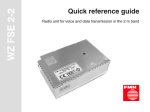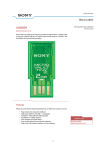Download Manual
Transcript
WZ LSA 4-3 User manual �� � � �� �� �� � �� �� �� �������� ���� � �� � �� ������� ���� ��� � �� �� � Table of contents 1. 2. 3. Safety precautions ..................................................................................................................3 General instructions ................................................................................................................3 General product description ...................................................................................................4 3.1 Description of device-specific features ..........................................................................................................4 3.2 Designation of the functional elements..........................................................................................................5 3.3 Interfaces at the unit .......................................................................................................................................6 3.3.1 Pin configuration of the 6-pole user interface (IP65 housing) ....................................................................6 3.3.2 Pin configuration of the 20-pole user interface (PCB version) ...................................................................6 4. Putting the unit into operation.................................................................................................8 4.1 4.2 5. 6. Initial state of the unit after starting ................................................................................................................8 Memory selection at the user interface ..........................................................................................................8 Settings at the terminal program ............................................................................................8 Settings at the unit ................................................................................................................10 6.1 Entering software commands ......................................................................................................................10 6.1.1 Displaying the version number .................................................................................................................10 6.1.2 Displaying the serial number of the unit ...................................................................................................10 6.1.3 Displaying the command by means of echo ............................................................................................10 6.1.4 Setting the output mode ...........................................................................................................................11 6.1.5 Displaying the number of the current memory .........................................................................................11 6.1.6 Selecting a memory (software selection) .................................................................................................11 6.1.7 Selecting the memory set by the hardware ..............................................................................................11 6.1.8 Displaying the analogue measuring signal RSSI (input level) .................................................................11 6.1.9 Setting software handshake......................................................................................................................12 6.1.10 Resetting the unit to factory setting ..........................................................................................................12 6.2 Factory setting ..............................................................................................................................................12 7. 8. Maintenance..........................................................................................................................12 Troubleshooting ....................................................................................................................13 8.1 8.2 8.3 8.4 Outputs in normal output mode...................................................................................................................13 Outputs in extended output mode ...............................................................................................................13 Information regarding troubleshooting ........................................................................................................13 Explaining the error code in extended output mode ...................................................................................14 9. Service and repair .................................................................................................................15 10. Technical data .......................................................................................................................16 10.1 10.2 Scope of delivery..........................................................................................................................................16 Technical data WZ LSA 4-3 ..........................................................................................................................17 11. Circuit diagrams ....................................................................................................................18 11.1 11.2 11.3 Standard wiring of the user interface ...........................................................................................................18 User interface at data transmission..............................................................................................................18 User interface at speech transmission.........................................................................................................19 12. Time lapse diagrams of the unit............................................................................................19 12.1 12.2 12.3 12.4 Typ. time response for receive mode as function of the received signal ....................................................19 Typ. time response for receive mode as function of the channel................................................................20 Typ. RSSI response over input level and temperature ................................................................................20 Typ. frequency response of the receiver......................................................................................................21 13. Dimensions............................................................................................................................22 14. Conformity.............................................................................................................................23 15. Glossary ................................................................................................................................23 2 Safety precautions / General instructions 1. Safety precautions ATTENTION! • Do not operate the units in rooms with explosive atmosphere, damp environments or rooms with aggressive air or increased electromagnetic requirements. • Mind the instructions for putting the unit into operation. • Fuse the unit at the voltage supply input UB_IN of the user interface by means of a fuse (min. 250 mA, max. 1 A). • In case there is a danger of touching conductive parts due to improper use of the unit, the power supply has to be disconnected immediately. • Do not open the unit, only permit repairs by the manufacturer. ESD protection measures Comply with the ESD protection measures according to DIN EN 61340-5-1/2 when opening the unit (potential equalization between body and ground of the unit via high-value resistance (approx. 1 MOhm) e. g. over a usual wrist band.). Read this user manual carefully to be ably to use the wealth of features of your new WZ LSA 4-3. You can also find further information on our website http://www.fmncom.com. 2. • General instructions The compliance with the operating instructions and the instructions for putting the device into operation is also part of the intended use. Every other use is considered as not to be intended. The manufacturer assumes no liability for damages resulting from such use. • All connection cables have to be equipped with an earth-connected shielding. The antenna connection cable has to be equipped with a wave impedance of 50 Ohm. • The manufacturer recommends to mount devices in PCB version into a metal housing. • Corresponding mechanisms are to be used for the detection of single bit errors during a data transmission (e. g. protocol with creation of check sum). Information regarding the used trademarks Microsoft® and Windows® are registered trademarks of the Microsoft Corporation. All other trademarks and product names are trademarks or registered trademarks of the relevant companies. Copyright All rights reserved. Duplication of this user manual or parts thereof by any reproduction method whatsoever is not permitted without prior permission of the manufacturer. Amendments may be published without prior notification. Notwithstanding the above declaration, the manufacturer accepts no liability for errors in these instructions or their consequences. 3 General product description 3. 3.1 General product description Description of device-specific features The unit WZ LSA 4-3 is a light signalling receiver with synthesizer which has been designed for data as well as for voice operation in the 4 m band. Because of its compactness, it is suitable for the integration into data systems where it depends on high data rates over greater distances. Data rates up to 9600 bps are possible in connection with a GMSK modem and up to 2400 bps by means of a FFSK modem. The unit complies with the requirements of the VDV guideline (Verband Deutscher Verkehrsunternehmen Association of German transportation companies) and may be used for applications of this type anytime. Numerous functions are part of the advanced features of the unit WZ LSA: • Settings over an extended command interpreter by means of terminal program. • 512 memories whose parameters are adjustable separately via software. • Selecting the memories by means of hardware or software. • Debounce time for hardware selection lines. The time can be adjusted via software. • Displaying the analogue RSSI value (field strength value) via a terminal program. The measuring signal of the analogue RSSI value is available at the user interface. • Displaying of error conditions of the unit. The time of the display is adjustable via software. (An LED with series resistor can e. g. be connected at the user interface. You get a detailed description in chapter 8.3 Information regarding troubleshooting.) • File download from PC to the WZ LSA unit for setting the parameters. • • File upload from the WZ LSA unit to the PC for displaying the parameters by means of terminal program. File download from the PC to the WZ LSA unit for loading new WZ LSA software. Adjustable parameters of the program software: • Setting the output mode (to normal or extended). • Setting the software handshakes to Xon / Xoff or NO. • Displaying the input instructions by means of command echo. • Setting the RS232 baud rate from 1.2 kBaud to 115 kBaud. • Resetting the WZ LSA unit to factory setting. • Setting the waiting time of the output ERROR of the user interface. 4 General product description 3.2 Designation of the functional elements ������������������ ��� ���������� ��� � ��� �� ����� ����� ����� ����� ����� ������ ������ ����� ����� ������� �������������� ������ �������������� Figure 3-1: Designation of the functional elements (PCB version) ������������������ ���������� ����� ����� ����� � ����� � � � � ����� � �� �� �� �� � �� � � � �������� ���� � �� � �� ������� ���� ��� � �� �� � �� � � � � � ���������������� Figure 3-2: Designation of the 6-pole user interface (IP65 housing) 5 General product description 3.3 3.3.1 PIN 1 Interfaces at the unit PIN configuration of the 6-pole user interface (IP65 housing) Assignment UB_IN Function Input Interior wiring ��������������������� Description ��� Voltage supply 9 ... 15 VDC �� Ground 3 NF_OUT Output, analogue Ground lead ������ ��������� ��� not used 5 RSSI Output, analogue �������� ���� ���� 6 GND Signal strength: the received field strength can be determined by measuring the analogue voltage. ��� ��� 4 ��� ���� ��� Demodulated NF signal without DC voltage components (DC decoupled) ��� GND � 2 Ground Ground lead Table 3-1 3.3.2 PIN 1 PIN configuration of the 20-pole user interface (PCB version) Assignment UB_IN Function Input Interior wiring ��������������������� Description ��� Voltage supply �� 2 GND Ground 3 RSSI Output, analogue Ground lead �������� ���� 4 RX_BB Output, analogue ��� ��� ���� Signal strength: the received signal strength can be determined by measuring the analogue voltage. �������� ����� Demodulated signal without filtering ������ Data output with DC voltage components �� 5 AF_INT Output, analogue ��������� �� 6 6 reserved 7 DIL7 not wired Input, digital see PIN 12 Memory selection bit 6, valency 26 see also chapter 4.2 Memory selection at the user interface General product description PIN Assignment Function 8 DIL8 Input, digital 9 RS232_ OUT Output, active HIGH Interior wiring Description see PIN 12 Memory selection bit 7, valency 27 see also chapter 4.2 Memory selection at the user interface ��������� �������������� Data output to the serial PC interface log. level see table 3-1 1) 2) Data input from the serial PC interface log. level see table 3-1 1) 3) �� 10 RS232_IN Input, active HIGH �������� �������������� �� Input, digital 12 DIL1 Input, digital see PIN 12 Memory selection bit 8, valency 28 see also chapter 4.2 Memory selection at the user interface Memory selection bit 0, valency 20 LSB see also chapter 4.2 Memory selection at the user interface log. level see table 3-1 ��� DIL9 ��� 11 ���� �������������� ������ �� 13 DIL2 Input, digital see PIN 12 Memory selection bit 1, valency 21 see also chapter 4.2 Memory selection at the user interface 14 DIL3 Input, digital see PIN 12 Memory selection bit 2, valency 22 see also chapter 4.2 Memory selection at the user interface 15 DIL4 Input, digital see PIN 12 Memory selection bit 3, valency 23 see also chapter 4.2 Memory selection at the user interface 16 DIL5 Input, digital see PIN 12 Memory selection bit 4, valency 24 see also chapter 4.2 Memory selection at the user interface 17 DIL6 Input, digital see PIN 12 Memory selection bit 5, valency 25 see also chapter 4.2 Memory selection at the user interface VDD Output 18 ��� ����������������� �� Output, digital This output conducts for approx. 2 seconds LOW level after faulty actions rest state: HIGH signal state: LOW for approx. 2 seconds ��� ERROR �� 19 Voltage supply for external modules signal level: 5 VDC ±5 % without load; 4.5 VDC ±5 % at max. load of 5 mA 4) ����� ��������������� �� 20 1) 2) 3) 4) GND Ground Ground leads for all inputs and outputs A level converter (e. g. MAX232) can be connected to these pins. A data exchange to the serial PC interface can be established. Connect the output of the level converter to be connected with PIN 2 (RXD) at 9-pole interface or with PIN 3 (RXD) at 25-pole interface. Connect the input of the level converter to be connected with PIN 3 (TXD) at 9-pole interface or with PIN 2 (TXD) at 25-pole interface. The display time can be adjusted via software. 7 Putting into operation / Settings at the terminal program 4. Putting the unit into operation For connecting the interfaces, use chapters 3.2 Designation of the functional elements and 3.3 Interfaces at the unit. In chapter 11. Circuit diagrams, appropriate application circuits are given. 4.1 Initial state of the unit after starting After starting the unit, the set memory corresponds to the selected switch position DIL1 ... DIL9. The other parameters correspond to the delivery status of the unit. The switch DIL0 is reserved and may not be changed. 4.2 Memory selection at the user interface The WZ LSA 4-3 has 512 memories (0 ... 511). The memory to be used for the operation is selected over the switch DIL1 ... DIL9 (see configuration list). The selection of the memory can also be effected by the wiring of the inputs PIN 7, 8, 11 ... 17 with DIP switches or by the connection of the inputs with the outputs of a microcontroller. The switches DIL1 to DIL9 have to be set to the memory 511 (all DIP switches to OFF). 5. Settings at the terminal program The parameterisation can be carried out with any terminal program. The manufacturer recommends to use the program Hyperterminal from Microsoft® Windows. �� ����� ������� ������������� �� ��� ��� ��� � ��������� �� ��� �������� �� ����� ��� �� ��� ���� �� ��������� �� ���� ��� ��������� �������� ���� ����� ���� ����� ������� ���� ����� ���� �������� ���� ����� ���� ���� � ��� ����� � ��� ���� ���� ��������� ���� �� ��������� ���� �� 1) The ASCII-HEX values can be changed via software. 8 Settings at the terminal program �� ����� �� ��� ��� ���������������� �� ������ ���������������� �� ����� �� ��� ������ ���������������������� �� �� ��� ������� ������ ��������������������� ������ ��� ���������� ��������������� ������ ������������� �� ��������� ������ ����� ��� ��� � �� ����������� ������� ����� ��� � �� ������������������ � ��� �� ������������������� � ��� ��������������� ������ ���������� �� ���� ������� �������������� ��� � �� ��������� ������ �� ��� � After confirming the options, the terminal program is ready to send and receive. When using another terminal program, the settings have to be made like explained in the example of the Hyperterminal program. 9 Settings at the unit 6. Settings at the unit 6.1 Entering software commands Command syntax Range of values V Description Chapter Displaying the version number 6.1.1 N ASCII 16-digit Displaying the serial number of the unit 6.1.2 EX X = 0 ... 1 Echo of the commands (X = 0 -> no echo, X = 1 -> echo) 6.1.3 ?EX X = 0 ... 1 Output mode (X = 0 -> normal, X = 1 -> extended) (service command) 6.1.4 ?SM 0 ... 511 Outputting current memory number (service command) 6.1.5, 6.1.6 SMX X = 0 ... 511 Software selection: selecting the memory and the appropriate RX channel 6.1.6 Hardware selection: selection of the memories depends on the current hardware setting 6.1.7 SM A0 0 ... 1023 Output of the analogue measuring signal RSSI (input level) 6.1.8 XX X = 0 ... 1 Xon / Xoff - protocol: X = 0 -> deactivating, X = 1 -> activating 6.1.9 Reset to factory setting 6.1.10 F Table 6-1: Short overview command syntax Please use the short overview for the following command explanations. A gradual execution of the given examples accelerates the process of learning all the commands quickly. 6.1.1 Displaying the version number Example 1 Input Output (example) Displaying the name of the unit and the version V +ENTER WZ LSA 4-3 V2.00 01 Short description of the version: WZ LSA 4-3 VX.XX XX Product family Model Version number e. g. V2.00 Parameter version 6.1.2 Displaying the serial number of the unit Example 1 Input Output (example) Displaying the serial number of the unit N +ENTER SN: 00000000SO000001 Example 1 Input Output Activating the command echo E1 +ENTER OK 6.1.3 Displaying the command by means of echo An entered command is sent back to the PC interface by the unit for the control of the input. Example 2 Input Output Deactivating the command echo E0 +ENTER E0 OK 10 Settings at the unit 6.1.4 Setting the output mode Example 1 Input Output Activating the extended output mode see 8.2 Outputs in the extended output mode ?E1 +ENTER OK Example 2 Input Output Activating the normal output mode see 8.1 Outputs in normal output mode ?E0 +ENTER OK Example 1 Input Output (example) Setting the memory 2 by means of the selection switch (see 4.2 Memory selection at the user interface) displaying the memory number ?SM +ENTER Memory: 00002 H 6.1.5 Displaying the number of the current memory The displayed H in this output indicates that the current memory was set by means of hardware selection. In case of software selection, an S appears in the output. 6.1.6 Selecting a memory (software selection) Example 1 Input Output (example) Selecting the memory 3 SM3 +ENTER OK As a check: Displaying the memory number ?SM +ENTER Memory: 00003 S Example 1 Input Output (example) Deactivating the software selection SM +ENTER OK As a check: Displaying the memory number ?SM +ENTER Memory: 00002 H 6.1.7 Selecting the memory set by the hardware see 4. Putting the unit into operation 6.1.8 Displaying the analogue measuring signal RSSI (input level) For determining the input level in dBm, proceed as follows: Example 1 Input Output (example) Inquire the indicated value RSSI A0 +ENTER A0 RSSI = 00512 For determining the input level in dBm, proceed as follows: 1. Calculate the RSSI voltage in volt ��������������� ��� � � �������������������� ���� 2. Determine the input level in dBm by means of figure 12-3: Typ. RSSI response over input level and temperature. 11 Settings at the unit / Maintenance 6.1.9 Setting software handshake Example 1 Input Output Deactivating protocol Xon / Xoff (no protocol) X0 +ENTER OK Example 2 Input Output Activating protocol Xon / Xoff X1 +ENTER OK Example 1 Input Output Setting the factory setting of the unit see 4.1 Initial state of the unit after starting F +ENTER OK 6.1.10 Resetting the unit to factory setting 6.2 Factory setting Setting Default value Single command Xon / Xoff protocol activated X1 Command echo deactivated E0 Waiting time for error outputs (PIN 20 ERROR) w = 1.3 s Parameter change possible by the manufacturer x = 5.12 ms Parameter change possible by the manufacturer normal ?E0 ����� ������ ������ � � � � ���� �� � ���� ��� ���� �� Debounce time delay selection line Changes in state at the selection lines < than x ms are not recognized as signal change. Output mode Table 6-2: Default values of the factory setting 7. Maintenance The unit can be operated without maintenance. 12 Troubleshooting 8. Troubleshooting 8.1 Outputs in normal output mode The WZ LSA unit is connected with the terminal program by means of a serial interface. Output Description OK Command is valid and was executed correctly ERROR Command is valid, but could not be executed correctly CMD-ERROR Command is invalid Table 8-1: Output mode normal (“?E0“) 8.2 Outputs in extended output mode The WZ LSA unit is connected with the terminal program by means of a serial interface. Input Activating the extended output mode Output Range of values Output ?E1 +ENTER Description OK Command is valid and was executed correctly CMD-ERROR Command is invalid RX OK Programming RX channel successful ERROR XX XX = 00 ... FF Command is valid, but could not be executed correctly RX ERROR XX XX = 00 ... FF Error at RX programming Table 8-2: Output mode extended (“?E1“) see 8.4 Explaining the error code in extended output mode 8.3 Information regarding troubleshooting An LED with series resistor can be connected at the output ERROR (19) of the user interface for displaying error conditions. The output signal is LOW in case of an error. Error description Display Remedy The ERROR output is activated for 1.3 seconds (factory setting) 1). a RX programming faulty ERROR see 9. Service and repair b Memory contains a faulty parameter ERROR see 9. Service and repair 1) The operating time for error outputs can be set by means of parameters (factory setting 1.3 s). 13 Troubleshooting 8.4 Explaining the error code in extended output mode For troubleshooting, inform the customer service of the manufacturer of the displayed output with the error code. The customer service will give you a specified instruction to clear the fault. XX Meaning Output ERROR - LED RS232 interface 01 Communication error on: active LOW 1) 02 Communication error on: active LOW 1) 03 Communication error on: active LOW 1) 04 Communication error on: active LOW 1) Frequency programming 05 Error at frequency programming Remedy: Programm correct values on: active LOW 1) Parameter memory 0A Error in the parameter memory off 0B Error in the parameter memory off 0C Error in the parameter memory off 0D Error in the parameter memory off 0E Error in the parameter memory off 0F Error in the parameter memory off 10 Error in the parameter memory off 11 Error in the parameter memory off 12 Error in the parameter memory off Parameter memory 16 Error in the parameter memory on: active LOW 1) 17 Error in the parameter memory off 18 Parameter faulty on: active LOW 1) Parameter memory 1E Memory in the parameter memory not found on: active LOW 1) 1F Memory in the parameter memory not found Input value bigger than existing entries off Table 8-3: Short overview of error messages of the unit 1) 14 The waiting time for error outputs (ERROR-LED) is adjustable by means of parameter (factory setting 1.3 s). Service and repair 9. Service and repair In case the message ERROR appears repeatedly, the manufacturer recommends to proceed as follows: 1. Use options as described in chapter 5. Settings at the terminal program 2. In the menu Transmission in the hyperterminal, select the point „Text aufzeichnen“ 3. Select text file or create new text file The content of the terminal window is registered in the text file after terminating the program. 4. Activating the extended output mode ?E1 +ENTER 5. Process the commands of the points 6 to 26 step by step 6. V +ENTER 7. N +ENTER 9. ?SM +ENTER OK is displayed 13. Ui +ENTER 14. Ue0 +ENTER 15. Ue1 +ENTER 16. Ue2 +ENTER 17. Ue3 +ENTER 18. Ue4 +ENTER 19. Ue5 +ENTER 20. Ue6 +ENTER 21. Ue7 +ENTER 22. MD +ENTER 23. MR +ENTER 24. V +ENTER 25. Provoking of the error messages that are appearing repeatedly. 26. Send the text file to the customer service of the manufacturer. The unit WZ LSA may only be repaired by the manufacturer. In case the unit has a malfunction, please see chapter 8. Troubleshooting. In case the malfunction is not described, please contact the manufacturer and send him a short description of the malfunction. Please use the overview at the beginning of this chapter to specify the description. Errors may only be removed by authorised specialists. 15 Technical data 10. Technical data 10.1 Scope of delivery • • unit WZ LSA 4-3 configuration list If not given otherwise, the limits of the ETSI EN 300 113 and ETSI EN 301 489 apply. HF modes: Channel spacing: Type of modulation: Simplex, semiduplex 20 kHz F1D, G1D, F2D, G2D Interfaces: Antenna connection: Power supply: LF/ RSSI output: User interface: Housing IP65 TNC socket LF socket U-79/U LF socket U-79/U HF channel setting: Memories: via DIL switch / RS232 interface 512 Technical data general Remarks PCB version 2-pole SIL connector 6-pole SIL connector 6-pole SIL connector 20-pole SIL connector Min. value Typical value Dimensions PCB version L x W x H (in mm) 94 x 68 x 14 mm Dimensions housing version L x W x H (in mm) 125 x 80 x 58 mm Weight PCB version approx. 60 g Weight housing version approx. 600 g Max. value Operating temperature -25 °C 75 °C Storage temperature -40 °C 80 °C Supply voltage Frequency range Frequency tolerance Table 10-1: General technical data 16 9V 12.5 V 15 V 68.000 MHz 87.500 MHz -1.0 kHz +1.0 kHz Technical data 10.2 Technical data WZ LSA 4-3 Technical data in general Min. value Typical value Max. value -102 dBm -107 dBm -110 dBm Co-channel rejection -12 dB -3 dB 0 dB Adjacent channel selection 70 dB 72 dB 75 dB Blocking 84 dB > 100 dB Spurious rejection 70 dB > 100 dB Intermodulation rejection 65 dB 66 dB Sensitivity Notes Sensitivity BER 10-2 Data Spurious emission LF voltage -60 dBm at 600 Ohm at -85 dBm HF level 2.1 kHz deviation Data Distortion factor -1.5 dBm 1.5 dBm 2.0 % 4.0 % at 600 Ohm at -85 dBm HF level 2.1 kHz deviation Data LF frequency response 0.0 dBm at 600 Ohm relating to 1 kHz modulation frequency 80 Hz -1.0 dB 0.0 dB 1.0 dB 100 Hz -1.0 dB 0.0 dB 1.0 dB 300 Hz -1.0 dB 0.0 dB 1.0 dB 1 kHz -1.0 dB 0.0 dB 1.0 dB 3 kHz -5.5 dB -4.0 dB -2.0 dB IF bandwidth 15 kHz Table 10-2: Technical data WZ LSA 4-3 17 Circuit diagrams 11. Circuit diagrams J2-2 NF_OUT J2-3 GND J2-4 RSSI J2-5 GND J2-6 UB_IN GND RSSI RX_BB AF_INT VPP_MCLR DIL7 PCLOCK DIL8 PDATA RS232_OUT RS232_IN DIL9 DIL1 DIL2 DIL3 DIL4 DIL5 DIL6 VDD ERROR GND J1-1 J1-2 J1-3 J1-4 J1-5 J1-6 J1-7 J1-8 J1-9 J1-10 J1-11 J1-12 J1-13 J1-14 J1-15 J1-16 J1-17 J1-18 J1-19 J1-20 +12V 100n 100n 16 1 Vcc C14 11 T1 10 3 2 C1- V+ 7 T2 12 13 R1 9 V- C26 5 J3-1 J3-6 J3-2 J3-7 J3-3 J3-8 J3-4 J3-9 J3-5 14 R2 C2+ GND 4 15 8 RXD RTS TXD CTS GND MAX232ACSE RS232 interface J2-1 GND 100n UB_IN 100n user interface 11.1 Standard wiring of the user interface 100n A K +5V 1k5 Figure 11-1 The user interface of the WZ LSA 4-3 is wired with a interface for the parameterisation of the software via a driver module MAX232. A light emitting diode LED with series resistor for the error indication is connected at the output ERROR. 11.2 User interface at data transmission +12V J2-2 NF_OUT J2-3 GND J2-4 RSSI J2-5 GND J2-6 UB_IN GND RSSI RX_BB AF_INT VPP_MCLR DIL7 PCLOCK DIL8 PDATA RS232_OUT RS232_IN DIL9 DIL1 DIL2 DIL3 DIL4 DIL5 DIL6 VDD ERROR GND J1-1 J1-2 J1-3 J1-4 J1-5 J1-6 J1-7 J1-8 J1-9 J1-10 J1-11 J1-12 J1-13 J1-14 J1-15 J1-16 J1-17 J1-18 J1-19 J1-20 +5V AF_OUT AF_IN 10K GND + - LM2580 TXD Modem TXC RXD RXC DCD microcontroller J2-1 GND 10K UB_IN 2k2 user interface +5V Figure 11-2 In addition to the standard wiring of the user interface of the WZ LSA 4-3, a modem with integrated FFSK or GMSK modulation can be connected at the data transmission. The modem is the interface to a microcontroller or to a computer. 18 Circuit diagrams / Time lapse diagrams 11.3 User interface at speech transmission +12V NF_OUT J2-3 GND J2-4 RSSI J2-5 GND J2-6 + 100n J1-1 J1-2 J1-3 J1-4 J1-5 J1-6 J1-7 J1-8 J1-9 J1-10 J1-11 J1-12 J1-13 J1-14 J1-15 J1-16 J1-17 J1-18 J1-19 J1-20 LM386-M1 loudspeaker + - 10uF 8 Ohm 47n UB_IN GND RSSI RX_BB AF_INT VPP_MCLR DIL7 PCLOCK DIL8 PDATA RS232_OUT RS232_IN DIL9 DIL1 DIL2 DIL3 DIL4 DIL5 DIL6 VDD ERROR GND +10,5V 100n J2-2 100n J2-1 GND 10K UB_IN 10R user interface +5V voltmeter 100uA + LM258D 33K field strength output Figure 11-3 In addition to the standard wiring of the user interface of the WZ LSA 4-3, a loudspeaker can be connected for the speech transmission. A voltmeter at the output RSSI is used for measuring the field strength. 12. Time lapse diagrams of the unit 12.1 Typ. time response for receive mode as function of the received signal approx. 24 ms receiver HF first channel approx. 24 ms -60 dBm -130 dBm ca. +3 V RSSI 0V <2 ms +2.5 V receiver NF data output receiver NF voice output -2.5 V approx. 3 ms approx. 17 ms +2.5 V -2.5 V Figure 12-1 19 Time lapse diagrams 12.2 Typ. time response for receive mode as function of the channel ���� �� �� � ��������������� ���� � ��������������� ��� ������������������������������������������������� ������� ����������� �������������� �������� ������������ ������������� ������������� ���� ���� ��� ������������� ������ ����������� ����������� ������ ������������� ������ ����������� ������������ ������ Figure 12-2 12.3 Typ. RSSI response over input level and temperature � ��� ���� ����� �� � � ��� ��� �� �� �� � �� �� ��� � ��� � ���� ���� ���� ���� ���� ��� ��� ��� ��� ����� ����� �� ��� Figure 12-3 20 ��� ��� ��� ��� ��� Time lapse diagrams 12.4 Typ. frequency response of the receiver 5 relative level in dB 0 -5 -10 Daten data 775 mV -15 -20 -25 10,00 7,00 5,00 3,00 2,00 1,50 1,00 0,70 0,50 0,30 0,20 0,15 0,10 0,07 0,05 -35 0,03 -30 frequency in kHz Figure 12-4: Frequency response at 2.4 kHz frequency deviation (at 775 mVeff at data output) 21 Dimensions ������� ������� 13. Dimensions ����� ������� ������� ������� ������ ����� ������� ������ ������� ����������������������� ������������ �������������������� ����� ������ ������� ������� �������� ���� Figure 13-1: Dimensions PCB version ����� ����������������������� ������������ �������������������� Figure 13-2: Dimensions in IP65 housing 22 ����� ������ Conformity / Glossary 14. Conformity Herewith, the FMN communications GmbH declares that the unit WZ LSA 4-3 complies with the essential requirements and the other relevant provisions of the directive 1999/5/EG (R&TTE directive). The unit WZ LSA 4-3 can be operated in the countries of the European Union (EU). Outside of the EU, the national regulations of the respective country apply. The complete declaration of conformity can be downloaded in the Internet under http://www.fmncom.com. 15. Glossary 4 m band Mobile radio 4 m band (private mobile, BOS radio, marine radio service) 68 MHz - 87.5 MHz ASCII American Standard Code for Information Interchange Download Programmes or files are transferred to the radio unit during a download. EEPROM Electrical Eraseable PROM ETS European Telecommunication Standard LED Light Emitting Diode LSA Light Signalling Receiver LSB Least Significant Bit MSB Most Significant Bit RS232 Recommanded Standard 232 - standardised serial interface RSSI Receiver Signal Strength Indicator - acquisition of the radio receiving field strength RX Receiver RXD Receive Data Simplex Unidirectional data transmission (from transmitter to receiver) Software handshake Communication protocol that controls the data flow over the serial interface between computer and modem. Control characters (Xon ASCII-HEX 0x11 / Xoff ASCII-HEX 0x13) that are added to the data stream are used to stop or start the data flow. Squelch Controller for muting TXD Transmit Data Upload Programmes or files are transferred to the computer during an upload. VCO Voltage Controlled Oscillator VDV Verband Deutscher Verkehrsunternehmen (Association of German transportation companies) 23 For the protection of the environment! Printed on paper bleached without chlorine with a maximum waste paper content of 50 %. FMN communications GmbH Grimmelallee 4 99734 Nordhausen / Germany P. O. Box 10 04 65 99724 Nordhausen / Germany Phone: Fax: Email Internet +49 (36 31) 56-34 41 +49 (36 31) 56-32 24 [email protected] http://www.fmncom.com Subject to change. WZ LSA 4-3: 8201.3.0070.01 Edition: 07/07 (1112-0928)