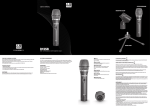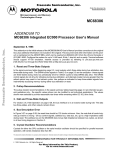Download 686bx user`s manual - kitamuracomputers.net
Transcript
686BX USER'S MANUAL 1. System power on by PS/2 Mouse: First, enable this function in CMOS Setup, then you can power on the system by double clicking the right or left button of your PS/2 Mouse. 2. System power on by Keyboard: If your ATX power supply supports larger than 720 mA 5V Stand-By current, you can power on your system by entering password from the keyboard after setting the “Keyboard power on” password in CMOS Setup. 3. Supports 3 steps ACPI LED. 4. Modem Ring-On. (COM B) 5. Wake-Up on LAN. (on J13) 6. Supports LDCM® Pentium II Processor MAINBOARD REV. 1.0 First Edition Release Date 98.03.19 R-01-01-080319 686BX The author assumes no responsibility for any errors or omissions that may appear in this document nor does it make a commitment to update the information contained herein. Third-party brands and names are the property of their respective owners. March 19, 1998 Taipei, Taiwan 1 Quick Installation Guide I. Quick Installation Guide : CPU SPEED SETUP The system bus speed is selectable between 66.6MHz and 100 MHz. The user can select the system bus speed (JP6) and change the DIP SWITCH (SW) selection to set up the CPU speed for 200 - 633MHz processor. The CPU speed MUST match with the frequency RATIO. It will cause system hanging up if the frequency RATIO is higher than that of CPU. CLK RATIO SW 1 SW 2 SW 3 SW 4 X3 ON OFF ON ON X3.5 OFF OFF ON ON X4 ON ON OFF ON X4.5 OFF ON OFF ON X5 ON OFF OFF ON X5.5 OFF OFF OFF ON JP6 1-2 CLOSE : System Speed is set to 66 MHz 2-3 CLOSE : Reserved (For Future use only!) 1-2-3 OPEN : System Speed is set to 100MHz 2 686BX I. Set system speed to 66MHz: JP6 pin 1-2 short will cause system always run at 66 MHz FSB (Front Side Bus). JP6 3 2 1 II. Set system speed to 100MHz: JP6 pin 1-2-3 open will cause system always run at 100MHz FSB. JP6 3 2 1 III. Function for future use: Please don’t short this pins right now! JP6 3 2 1 1. Pentium II 300 / 100MHz FSB 82443BX PIIX4 JP6 1 JP6 4 3 2 1 ON 3 Quick Installation Guide 2. Pentium II 350 / 100MHz FSB 4 3 2 1 JP6 3 2 1 SW ON 3. Pentium II 400 / 100MHz FSB 4 3 2 1 JP6 3 2 1 SW ON 4. Pentium II 450 / 100MHz FSB 4 3 2 1 JP6 3 2 1 SW ON 5. Pentium II 233 MHz / 66MHz FSB 4 3 2 1 JP6 3 2 1 SW ON 4 686BX 6. Pentium II 266 / 66MHz FSB 4 3 2 1 JP6 SW 3 2 1 ON 7. Pentium II 300 MHz / 66MHz FSB 4 JP6 3 2 1 3 2 SW ON II. Jumper setting : SPK : Speaker Connector 82443BX PIIX4 JP6 PIN 1 2 3 4 FUNCTION VCC NC NC Data 1 SPK RST : Reset Switch 5 1 Quick Installation Guide 82443BX PIIX4 JP6 RST Open: Normal PW LED : Power LED Connector 82443BX PIIX4 JP6 PIN 1 2 3 FUNCTION LED (+) NC LED (-) 1 Power LED HD : IDE Hard Disk Active LED 6 Close: Reset System 686BX 82443BX PIIX4 JP6 PIN 1 2 FUNCTION LED (+) LED (-) 1 HD LED IR : Infrared Connector (Optional) 82443BX PIIX4 JP6 PIN 1 2 3 4 5 FUNCTION IR Data Output GND IR Data Input Signal POWER (+) 1 IR Connector GN : Green Function Switch 7 Quick Installation Guide 82443BX PIIX4 JP6 GN Open: Normal Soft POWER : Soft Power Connector 82443BX PIIX4 JP6 Soft Power POWER1 : Power Connector 8 Close: Enter Green Mode 686BX 82443BX Pin No. 3,5,7,13, PIIX4 JP6 1 11 1 15-17 4,6,19,20 10 12 18 8 9 14 Function GND VCC(+5V) +12V -12V -5V Power Good 5V SB PS-ON PS/2 Mouse / Keyboard Connector PS/2 Mouse 82443BX PS/2 Keyboard PIIX4 JP6 J1 : CPU Cooling Fan Power Connector 9 Quick Installation Guide 1 J1 FAN Power 82443BX PIN 1 2 FUNCTION GND +12V 3 SENSE PIIX4 JP6 IDE1: For Primary IDE port RED LINE 82443BX 1 PIIX4 1 JP6 IDE1 IDE2: For Secondary IDE port 10 1 11 686BX RED LINE 82443BX 1 PIIX4 JP6 1 IDE2 1 11 J3 : FLOPPY PORT 82443BX RED LINE 1 PIIX4 JP6 1 1 1 FLOPPY LPT PORT / COM A / COM B 11 Quick Installation Guide LPT PORT 82443BX COM B COM A PIIX4 JP6 JP1 : Keyboard Power On Selection JP1 J1 1 2 3 82443BX Keyboard Power On Default: Disable 1-2 2-3 PIIX4 JP6 CN1: USB Port 12 Enable Disable 686BX JP1 J1 Pin No. 82443BX 1 2 PIIX4 82443BX PIIX4 JP6 J15 Open: Soft Off Close: Full On J13:Wake On LAN 13 USB D0- 3 USB D0+ 4 GND 5 USB V0 6 7 USB D1USB D1+ 8 GND JP6 J15: ATX Power Control Selection Function USB V0 Quick Installation Guide J13 82443BX PIIX4 JP6 1 Pin No. 1 J15 2 3 Function +5V SB GND Signal J14:Creative PCI Sound Card Support J14 82443BX PIIX4 SB-LINK 1 2 5 4 6 Pin No. 1 2 3 4 5 6 Function Signal GND NC Signal GND Signal JP6 14 686BX III. Top Performance Test Setting: The following performance data list is the testing results of some popular benchmark testing programs. Users have to modify the value for each item in chipset features as follow for top performance setting. ROM PCI / ISA BIOS CHIPSET FEATURES SETUP AWARD SOFTWARE, INC. EDO CASx# MA Wait State :1 EDO RASx# Wait State :1 SDRAM CAS latency Time :2 DRAM Data Integrity Mode System BIOS Cacheable : Non-ECC Video BIOS Cacheable : Enabled : Enabled Video RAM Cacheable : Disabled 16 Bit I/O Recovery Time :1 Memory Hole At 15M-16M : Disabled Delayed Transaction : Disabled Clock Spread Spectrum Slow Down CPU Duty Cycle : Disable : Disable Alarm When CPU Overheat CPU Temperature Select : Disabled : 75 ¢J/167 ¢K CPUFan Control : Disabled : Disabled *CPUFan Fail Alarm Current CPU Temperature Current CPU FAN Speed Current CPUVCore A : 56 ¢J /132 ¢K : 5152 RPM : 2.83 V Current CPUVCore B Current +3.3 V : 1.50 V : 3.53 V Current +5 V Current +12 V Current - 12 V : 4.99 V : 12.28 V :-11.81 V Current - 5 V Current Battery Life : OK ESC : Quit F1 : Help F5 F6 F7 15 : Old Values :-5.04 V ¡ô ¡õ ¡÷ ¡ö : Select Item PU/PD/+/- : Modify (Shift)F2 : Color : Load BIOS Defaults : Load PERFORMANCE Defaults Quick Installation Guide These data are just referred by users, and there is no responsibility for different testing data values gotten by users. (Different Hardware & Software configuration will result in different benchmark testing results.) • CPU Pentium II processor • DRAM (32 x 2) MB SDRAM (MICRON MT 48LC2M8A1 -8) • CACHE SIZE 512 KB included in CPU • DISPLAY GA-600 AGP Display Card (4MB SGRAM) • STORAGE Onboard IDE (IBM DHEA-36480) • O.S. Windows NT™ 4.0 • DRIVER Display Driver at 1024 x 768 x 64k colors x 75Hz. TRIONES Bus Master IDE Driver 3.70 Intel Pentium II Processor 300MHz(100x3) Winbench98 795 952 FPU Winmark 1560 1850 Business Disk 1670 1780 Hi-End Disk 3300 3620 Business Graphics 165 188 Hi-End Graphics 183 214 Business 29.8 33.8 Hi-End 31.2 35.3 Winstone98 16