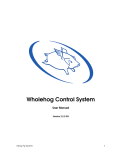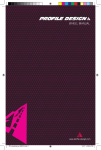Download Wholehog v3.0.0 Release Notes Important Notes:
Transcript
Wholehog v3.0.0 Release Notes Version: 3.0.0 (2417) December 15, 2008 Wholehog 3 Console and Rack Mount, Hog 3PC, Road Hog Full Boar, Hog iPC, Road Hog Version 3.0.0 represents major improvements to core components of the Wholehog software. Furthermore it adds support for the new DMX Processor 8000 and Art-Net output from the DMX Processor 8000 and Road Hog Full Boar console. This release has also updated and changed many windows and configurations. Users are urged to read this document as well as the updated User Manual/Help before loading version 3.0. Important Notes: Upgrade Information When upgrading from other versions you MUST use an ISO for Wholehog 3 consoles. Also if you wish to downgrade from v3.0 you will need an ISO as well. Windows based consoles can be updated with the Hog 3PC msi file. Compatibility Note Show files are forwards and backwards compatible between version 3.0 and previous software versions. However a show file that contains a DP8000 node will not load into previous versions. Users will need to remove (or convert to DP2000) any DP8000 nodes if they wish to load v3.0 show files into previous versions of software. Windows Based Systems Show files loaded from previous versions into version 3.0 that contain virtual DP2000s will have these DP’s automatically converted to a single DP8000. All patching will be automatically moved and no further user interaction is required. Widget Configuration The configuration pane for Widgets is no longer located in the control panel. With version 3.0 widget configuration is accomplished via the DP8000 settings pane of the Network window. Refer to section 30.3.1 of the User Manual/Help for full details. Widgets will auto-configure when discovered in version 3.0, however the mapping may not match that of previous software versions. Please be aware that existing setups may require re-configuration of widgets after upgrading to version 3.0 Networking Many improvements and changes have been applied to the networking capabilities of Wholehog systems running version 3.0. Please refer to section 12.2 of the User Manual/Help for full details and instructions regarding network configuration. Wholehog Version 3.0 Release Notes Page 1 of 6 New Features Art-Net Output The DMX Processor 8000 and the Road Hog Full Boar are capable of outputting DMX and ArtNet. The Art-Net output is fully configurable through the DP8000 settings pane of the Network window. Refer to section 12.4 of the User Manual/Help for full instructions and details regarding Art-Net output configuration. Hog 3PC Vista Compatibility Hog 3PC is now compatible with Windows Vista as well as Windows XP SP2 or SP3. Faster Show Loads Important changes to core system processes now allow faster data loading on DP2000 and the new DMX Processor 8000. Users should see a significantly faster show load time on DP2000’s. Cuelist and Scene Options Toolbar A new toolbar has been added to allow quick viewing and modifying of cuelist and scene options. By holding the Choose key of a master, the toolbar will open in place of the main toolbar on the bottom of the right touchscreen. New Trackball button options New options for custom trackball buttons have been added. These include “Fade Changes, Close window, and Next page”. Refer to section 12.1.5 of the User Manual/Help for full instructions and details. Pig + Nudge = Half Step When using Pig with the nudge keys above and below the intensity wheel, a half step will be nudged. For instance if the nudge value is set to +10% a Pig+Nudge will produce +5%. Add “&O” to Default Naming Options A default selection of “&o” is now available to allow for objects to be assigned the same name when copying (without the “copy of” wording). Default Effect Timing Preference A default assignment for effects timing has been added to the default timing preferences. New Wheelsets A new custom wheelset has been added to the Preferences folder for the Hippotizer fixture type. DP2000 Art-Net Mode A DMX Processor 2000 running version 3.0 or greater software includes a mode that allows you to change the DMX Processor 2000’s mode to operate as a standard Art-Net node instead of a Wholehog DMX Processor. Refer to section 12.4.3 of the User Manual/Help for full instructions and details. Wholehog Version 3.0 Release Notes Page 2 of 6 New Features (continued) Reworked Network Configuration Refer to section 12.2 of the User Manual/Help for full networking configuration instructions and details. Changes to network configuration include: • Automatic switching to an internal interface adapter if the selected loopback adapter is disabled or (on Windows only) doesn’t have a valid link. This allows proper operation when no adapters are available. The FPS loopback adapter is no longer required. • Added a network adapter monitoring system that sends notifications when the state of an adapter changes, including IP address or link state. • Modified the Control Panel Network pane to select and adapter for Hog-Net and specify a simple on/off for the DHCP server. • Significant changes have been made to the configuration of network adapters on Full Boar, Hog iPC, and Wholehog 3 consoles. Users should expect the following changes: o IP address changes can now be made to the network adapter of the Full Boar, Hog iPC and Wholehog 3 consoles while in a show. o IP address changes can now be made to the network adapter of the Full Boar and Hog iPC when not connected to a network. (Previously this only worked on the Wholehog 3 console). This is intended to allow the user the ability to change and store IP address settings while offline for later user when the console is part of a network. Note: Full Boar and Hog iPC consoles will use a 127.0.0.1 IP address anytime they are not connected to a network which ensures that every show launch is successful. o Any time the Full Boar, Hog iPC or Wholehog 3 console is set to obtain an IP address from a DHCP server and the DHCP request could not be resolved, the network adapter of the console will revert to an IP address of 127.0.0.1 which allows the user to still launch a show but connect to other nodes on the network. Wholehog Version 3.0 Release Notes Page 3 of 6 Wholehog v3.0.0 (Build 2417) Bug Fixes 3491 5099 5282 5827 5868 6055 7122 7151 7446 7841 8002 8087 8115 8423 8781 8847 8940 9008 9067 9471 9749 9959 9967 10144 10313 10354 10357 10368 10370 10371 10441 10528 10535 10542 10544 10561 10581 10624 10648 10656 10657 10685 10687 10690 10693 10703 10714 10739 10762 Couple of problems with Default Timing pref. spreadsheet Remove option for unused Network Nodes (DP2000, DP8000) Error when knocking out values from Preview editor DP/IOP need to auto reset after IP address changes. Add "Fade Changes" to the trackball button options... Add a Cuelist options toolbar DVI and VGA outputs on PCI video card have swapped. Add '&o' to the default copy naming droplist in preferences... Increase sheet size to see Effects Time in default timing adjustments Console - Assert pressing set to open keyboard when bogus control has focus Pig+Nudge Intensity = half step Restarted non-ThreadX OB or DP8K cannot rejoin a show Mac 550 prism problems b1050 Console & PC - Fixture Builder Focus issue PC: Must Click Front Panel To Front It Add effects timing to default timing in setup -> preferences Internal keyboard won't close in fixture builder Add "Out" to customizable trackball button options b991 console - network window giving odd feedback Wholehog software should have a DHCP server LED Brightness should not fade Trackball to zero on Hog iPC & Road Hog Add "Close Window" to customizable trackball button options Incorrect output state after changing "Show State" in active cue editor Start Screen: Help and Control Panel windows not centered /maximized & CP shrinks Create an icon for Hog 3 installers (.msi and .fpspkg). Vizualizers will not output if port number on VOB is changed Click and drag acrross multiple palettes causes button redraw issue DP8000 Artnet Implementation Fixture schedule window variable universe patching DP8000 configuration from console network window Keyboard shortcuts use physical positions of keys instead of characters on keycaps Vista: Maximized Parent windows too big for screen Underscore on external keyboard not working front panel widgets need their own style playback bar settings handler employs invalid dynamic_cast Numeric keypad period not working when Num Lock is on Console doesn't restart when changing external monitor preferences Cancel & Okay Buttons in wrong place in clone universe window Create User Manual text for DP8K and new associated features DP8000 Hardware Monitoring daemon User alert and feedback framework Graphic Missing from On-Line Help Add a version interface to Comm arrays Add Next Page to options for custom trackball button actions We need to warn users about adding duplicate files when burning CDs Applying certain changes in control panel causes console crash Replace Hog 3 logo in the PC installer OB sometimes ignores show load Link cues should be ignored when merging data into a range of cues Wholehog Version 3.0 Release Notes Page 4 of 6 Wholehog v3.0.0 (Build 2417) Bug Fixes (continued) 10796 10797 10805 10806 10900 10918 10927 10957 11002 11124 11142 11150 11152 11175 11176 11177 11264 11287 11293 11351 11354 11373 11395 11413 11421 11521 11522 11541 11543 11547 11571 11581 11582 11586 11592 11602 11620 11624 11628 11684 11685 11697 11717 11761 11763 11765 11906 11921 12056 Architecture-neutral TLS solution Architecture-neutral hardware watchdog solution DP8K application runtime DMX output rework Break out DMX message buffer construction and transmit into 2 APIs OutputBox abstraction for DMX output configuration Engine rework to utilize new OutputBox configuration functionality DMX USB device management re-architecture Cuelist effect rate should added to the third encoder wheel on chases if choose is held Using the Color Picker with the programmer window open bogs down the desktop Rework programmer window for unused buttons (Mark and Show State) I-Red, I-Green, and I-Blue on certain RGB fixtures do not release properly Slotted parameters are lost when playing marked cue if marked is first & linked to Software reload support for DP8000 Cuelist window's horizontal scroll bar does not automatically resize Art-Net output for DP2000 Patching large # of desk ch. will crash the desktop Fixture window does not redraw correctly after actions Recording + lots of encoder wheel action with programmer window open will crash Add support for Light Converse visualizer Crash when add DP + clear Full Boar: Splash screen and Network window report different MAC address DP8000 Art-Net throttling Hog iPC: changing time asks for reboot due to MIDI change Desktop crash during rapid Next / Back / Next+Back Create GUI for diagnostics tab of DP8K DMX Configuration Window Remove the Update portion from the Node Settings Window Stacktrace facility for Win32 Add Clone DP ability to aid with DP8K transitions Full Boar does not time out obtaining IP from DHCP when network link is not present DP8K hardware diagnostic API WINS Naming support Disable ability to launch uncompressed show files FROM USB DRIVES Disable ability to launch/expand shows onto Floppy Drive A: Double clicking headers in compact output window crashes desktop Console screen shots needed for manual Fatal Error when right click to copy/paste in effects window Mount shows directory with no "atime" Update X-wing loader for DP8000 DMX Board Clone universe should only give 1 warning when unpatching fixtures Clone universe does a really bad job of determining which fixtures conflict lib_gen ignores default feature crossfade paths specified in functions.txt Mac 700 Profile Extended has wrong default value for Position Time Get/Set/Store LCD contrast from session to session. Add DP8 Magic Key Sequences DP8000 Fail Safe Boot / Watchdog functions implementation Add preferences folder and HES wheelsets to installers and image Network window - Add option to remove IOP and client console logical nodes Clearing changes made to a cue editor causes loss of cuelist state Wholehog Version 3.0 Release Notes Page 5 of 6 Wholehog v3.0.0 (Build 2417) Bug Fixes (continued) 12073 12079 12108 12109 12110 12151 12178 12180 12218 12307 12348 12474 12524 12606 Hide Loopback adapter on Linux Console, Full Boar, and Hog iPC Period + time in a cue editor crashes the desktop Add Hippo Timeline Fixture Add Hippotizer wheelset to preferences folder Syntax Error in manual section 17.5 Unconfigured widget outputs should display none Add DP should default to a net number that makes sense Clone Universe should allow negative address offsets Enable Artnet Output on the Full Boar Add support for DP8K in Expander Mode Recorded edits left on stage when entering blind using fade changes or try cue Add dialog and automatic virtual DP2K to DP8K procedure Add "Pixellage" library to SHOWPIX and StudioPix Add "OUT" trackball option to the help manual Wholehog Version 3.0 Release Notes Page 6 of 6