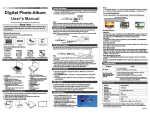Download Reports Batch User Manual
Transcript
Reports Oracle FLEXCUBE Universal Banking Release 11.6.0.0.0 [October] [2015] Reports Table of Contents 1. ABOUT THIS MANUAL................................................................................................................................ 1-1 1.1 1.2 1.3 1.4 1.5 2. INTRODUCTION ........................................................................................................................................... 1-1 AUDIENCE .................................................................................................................................................. 1-1 ORGANIZATION .......................................................................................................................................... 1-1 CONVENTIONS USED IN THIS MANUAL ....................................................................................................... 1-1 GLOSSARY OF ICONS .................................................................................................................................. 1-1 RETRIEVING INFORMATION IN ORACLE FLEXCUBE ..................................................................... 2-1 2.1 INTRODUCTION ........................................................................................................................................... 2-1 2.1.1 Generating reports............................................................................................................................. 2-1 2.1.2 Specifying the Output of a Report ...................................................................................................... 2-1 2.1.3 Contents of the report ........................................................................................................................ 2-2 2.2 MAINTAINING PRINTER .............................................................................................................................. 2-2 2.2.1 Maintaining Report Spool Path ......................................................................................................... 2-4 2.3 VIEWING MESSAGES FOR UNAUTHORIZED CONTRACTS ............................................................................. 2-4 3. REPORTS BATCH ......................................................................................................................................... 3-1 3.1 REPORT BATCH MAINTENANCE.................................................................................................................. 3-1 3.2 REPORT BATCH EXECUTION ....................................................................................................................... 3-1 3.2.1 Viewing Reports ................................................................................................................................. 3-2 3.2.2 Printing / Spooling the Reports.......................................................................................................... 3-3 4. RBI REGULATORY REPORTS ................................................................................................................... 4-1 4.1 INTRODUCTION ........................................................................................................................................... 4-1 4.2 MAINTAINING DATA ELEMENT DETAILS .................................................................................................... 4-1 4.3 VIEWING DATA ELEMENT DETAILS ............................................................................................................ 4-3 4.4 GENERATING REPORTS ............................................................................................................................... 4-4 4.5 BILL EVIDENCE FAILURE (BEF) REPORT ................................................................................................... 4-5 4.5.1 System Data Mapping for BEF Part I ................................................................................................ 4-5 4.5.2 System Data Mapping for BEF Part II .............................................................................................. 4-6 4.6 BASIC STATISTICAL RETURN 1 (BSR 1) STATEMENTS................................................................................ 4-7 4.6.1 System Data Mapping for BSR 1A ..................................................................................................... 4-8 4.6.2 System Data Mapping for BSR 1B ................................................................................................... 4-12 4.6.3 System Data Mapping for BSR 1 Summary ..................................................................................... 4-13 4.7 BASIC STATISTICAL RETURN 2 (BSR 2) STATEMENTS.............................................................................. 4-13 4.7.1 System Data Mapping for BSR 2 Part I ........................................................................................... 4-14 4.7.2 System Data Mapping for BSR 2 Part II .......................................................................................... 4-15 4.7.3 System Data Mapping for BSR 2 Part III ........................................................................................ 4-17 4.7.4 System Data Mapping for BSR 2 Part IV ......................................................................................... 4-19 4.7.5 System Data Mapping for BSR 2 Part V .......................................................................................... 4-21 4.8 BASIC STATISTICAL REPORT 3 (BSR 3) STATEMENTS .............................................................................. 4-22 4.8.1 System Data Mapping for BSR 3 ..................................................................................................... 4-22 4.9 MATURITY AND POSITION (MAP) REPORTS ............................................................................................. 4-23 4.9.1 System Data Mapping for MAP ....................................................................................................... 4-24 4.10 INTEREST RATE SENSITIVITY (SIR) REPORTS ........................................................................................... 4-29 4.10.1 System Data Mapping for SIR.......................................................................................................... 4-29 4.11 RETURN 13 – FORM VIII .......................................................................................................................... 4-33 4.11.1 System Data Mapping for Return 13 – Form ................................................................................... 4-33 4.12 R-RETURN – FET-ERS REPORTING.......................................................................................................... 4-41 4.12.1 R-Return User Intreface Workflow .................................................................................................. 4-43 4.12.2 Maintaining R-Return Details.......................................................................................................... 4-43 4.12.3 Viewing R-Return Details ................................................................................................................ 4-45 4.12.4 Viewing the R-Return Nostro Cover Page Data Extraction Logic .................................................. 4-46 4.12.5 R-Return Vostro Cover Page Data Extraction Logic ...................................................................... 4-49 4.12.6 Viewing R-Return Vostro Cover Page Data .................................................................................... 4-51 4.12.7 Maintaining Grouping Details for R-Return File Extraction .......................................................... 4-53 4.12.8 Maintaining Grouping Details for R-Return UI Data Extraction .................................................... 4-54 4.13 PRIORITY SECTOR ADVANCES (PSA) REPORTS ........................................................................................ 4-55 4.13.1 System Data Mapping for PSA Report – Part I ............................................................................... 4-55 4.13.2 System Data Mapping for PSA Report – Part I ............................................................................... 4-57 4.14 ALM – STRUCTURAL LIQUIDITY .............................................................................................................. 4-58 4.14.1 System Data Mapping for ALM Reports .......................................................................................... 4-59 4.15 EXPORT BILLING OUTSTAND (XOS) REPORTS ......................................................................................... 4-66 4.15.1 System Data Mapping XOS Reports – Part 1 .................................................................................. 4-66 4.16 RETURN 25- EXPORT CREDIT DISBURSEMENTS AND BALANCE OUTSTANDING ........................................ 4-68 4.16.1 System Data Mapping for Return 25 – All Exports.......................................................................... 4-68 4.16.2 System Data Mapping for Return 25 – Gold Card Holders............................................................. 4-70 4.17 SJSRY AND SGSY REPORTS .................................................................................................................... 4-72 4.17.1 Swarna Jayanti Shahari Rozgar Yojana (SJSRY) Reports ............................................................... 4-72 4.17.2 Swarnajayanti Gram Swarozgar Yojana (SGSY) Reports ............................................................... 4-76 4.18 ADVANCES AND DIFFERENTIAL RATES OF INTEREST (DRI) TO SC/ ST .................................................... 4-80 4.18.1 System Data Mapping for Advances to SC/ ST ................................................................................ 4-80 4.18.2 System Data Mapping for Statement by Public Sectors ................................................................... 4-80 4.18.3 System Data Mapping for DRI for SC/ ST ....................................................................................... 4-81 4.19 ADVANCES TO MINORITY COMMUNITY.................................................................................................... 4-81 4.19.1 System Data Mapping for Advances to Minority Communities- Report1- Part A ........................... 4-82 4.19.2 System Data Mapping for Advances to Minority Communities- Report1- Part B ........................... 4-82 4.19.3 System Data Mapping for Advances to Minority Communities- Report 2 ....................................... 4-83 4.20 FORM VIII – RETURN 11 – UNCLAIMED DEPOSITS ................................................................................... 4-84 4.20.1 System Data Mapping for Form VIII – Return 11 ........................................................................... 4-84 4.21 BALANCE HELD ABROAD (BAL) STATEMENTS ........................................................................................ 4-87 4.21.1 System Data Mapping for BAL ........................................................................................................ 4-87 4.22 SPECIAL RETURN1- DISBURSAL OF CREDIT TO AGRICULTURE ................................................................. 4-89 4.22.1 System Data Mapping for Special Return 1 – Section 1 .................................................................. 4-89 4.22.2 System Data Mapping for Special Return 1 – Section 2 .................................................................. 4-90 4.23 SPECIAL RETURN III- DISBURSAL OF ADVANCES TO PRIORITY SECTORS ................................................. 4-92 4.23.1 System Data Mapping for Special Return III ................................................................................... 4-92 4.24 DRT STATEMENTS (SUIT FILED AND DECREED) ...................................................................................... 4-92 4.24.1 System Data Mapping for Suit Filed and Decreed .......................................................................... 4-93 4.25 PMRY REPORTS....................................................................................................................................... 4-93 4.25.1 System Data Mapping for PMRY Reports – Monthly Progress ....................................................... 4-94 4.25.2 System Data Mapping for PMRY Reports – Quarterly Progress ..................................................... 4-95 4.25.3 System Data Mapping for PMRY Reports – Half-yearly Recovery.................................................. 4-98 4.26 STATEMENT OF ADVANCES TO AGRICULTURE.......................................................................................... 4-99 4.26.1 System Data Mapping for Advances to Agriculture – Part A .......................................................... 4-99 4.26.2 System Data Mapping for Advances to Agriculture – Part B ........................................................ 4-100 5. ANNEXURE A- USER DEFINED FIELDS AND DATA ELEMENTS ..................................................... 5-1 1. About this Manual 1.1 Introduction This manual lists the details of various reports that you can generate for all the modules of Oracle FLEXCUBE. 1.2 Audience This manual is intended for the Customer Service Representatives (CSRs) and staff in charge of retrieving information for the various transactions processed in your bank. 1.3 Organization This manual is organized into the following chapters: Chapter 1 About this Manual gives information on the intended audience. It also lists the various chapters covered in this User Manual. Chapter 2 Retrieving Information in Oracle FLEXCUBE explains how reports can be generated for different modules. Chapter 3 Reports Batch explains the maintenance of reports pertaining to a particular branch. Chapter 4 RBI Regulatory Reports gives details of the submission of returns by commercial banks to the Reserve Bank Chapter 5 Annexure A – User Defined Fields and Data Elements gives the details of the UDF values for pertaining to RBI Regulatory Reports 1.4 Conventions Used in this Manual Important information is preceded with the symbol. 1.5 Glossary of Icons This User Manual may refer to all or some of the following icons. Icons Function Exit Add row Delete row 1-1 Icons Function Option List 1-2 2. Retrieving Information in Oracle FLEXCUBE 2.1 Introduction During the day, or at the end of the day, you may want to retrieve information on any of the several operations that were performed during the day in your bank. You can generate this information in the form of reports in Oracle FLEXCUBE. For every module you can generate reports, which give you data about the various events in the life of a specific contract, or across contracts, at a specific point in time. You can have analysis reports, daily reports, exception reports (reports on events that ought to have taken place on the contract but have not, due to various reasons), history reports and so on. A set of report formats is pre-defined for every module. 2.1.1 Generating reports From the Application Browser, select the Report option. The system displays a list of all the modules to which you have access rights. Each module contains a list of all reports that you can access. Select the report that you want to generate. The system displays a screen where you can set the filters for the reports to be generated. Set the filters and click ‘OK’ button to generate the report. To cancel the operation, click ’Exit’ button. 2.1.2 Specifying the Output of a Report You can set your preferences as to the output of a report. The Print Options screen. In Oracle FLEXCUBE, you may generate a report in three formats: HTML RTF PDF Excel 2-1 Output You can direct a report to one of the following destinations: The printer On-line Stored as spool files and printed later using the spool The reports that have been spooled can be printed or viewed through the Reports Browser screen. The Reports Browser is detailed in the Common Procedures manual. You can specify the destination of the report you want to generate. The options available are: Print - The report will be printed directly on to a printer of your choice. View - The details of the report will be displayed on the screen. Spool - The details of the report will be stored in a spool file and can be printed later. Print At If you choose the ‘Print’ option, indicate the location of printing by choosing one of the following values: Client Server Printer Specify the printer details. Printer From the option list, select the name of a printer defined in the Printer Maintenance table. The report will be printed on this printer. 2.1.3 Contents of the report The contents of the report are discussed under the following heads: Header The Header section of the report carries the title of the Report, information on the User who generated the report, the branch code, the date and time and the page number of the report. Body of the report The actual contents of the report are displayed in this section. It is detailed for each report, in the subsequent sections of this document. 2.2 Maintaining Printer In Oracle FLEXCUBE, you can maintain the printers for the reports using ‘Printer Maintenance’ screen. You can invoke this screen by typing ‘RPDRNMNT’ in the field at the top right corner of the Application tool bar and clicking on the adjoining arrow button. 2-2 Here, you need to specify the following details: Printer ID Specify a unique printer ID. This ID will be used to identify the printer. Printer Name Specify the name of the printer. Branch The system defaults the current branch code. However, you cannot modify this. Printer Roles Identify the user who can use the printer. You can add more rows to the list of roles using Add icon.. Select appropriate role from the option list. Printer Users Identify the users who can use the printer. You can add more rows to the list of roles using Add icon. Select the user from the option list. Once you have captured the details, click Save icon to save the maintenance. The system makes the printer available for the selected roles, to the users maintained. Further, if you choose to print a report, the system will send the reports for print as per the options specified. 2-3 2.2.1 Maintaining Report Spool Path You can maintain a location to spool the reports for a specific branch using ‘Reporting System – Parameters’ screen. You can invoke this screen by typing ‘RPDPARAM’ in the field at the top right corner of the Application tool bar and clicking on the adjoining arrow button. Here, you need to specify the following details: Branch The system displays the branch for which you are maintaining the spool path. However, you cannot modify it. Spool Path Specify the location to which the reports should be spooled. The system stores the generated reports into this location, if you have selected ‘Spool’ in the ‘Printing Preferences’ screen. Spool History Path Specify the spool history path. This is the generation where the system saves the generated report. It is usually the same as the spool path. Time Out Specify the time span within which you wish to complete the process. The system reports if it takes longer time to generate it. Server Report Path This is the location where the system stores the report, if you have selected the option ‘View’ in the ‘Printing Preferences’ screen. 2.3 Viewing Messages for Unauthorized Contracts You can view all messages to be generated for unauthorized contracts. You can invoke this screen by typing ‘MSDMPREV’ on the field at the top right corner of the Application tool bar and click on the adjoining arrow button. 2-4 First of all, specify the Module from which you would like to view messages. You can opt to view messages for one or several unauthorized contracts. To view messages for an unauthorized contract, specify the Contract Reference Number. 2-5 3. Reports Batch 3.1 Report Batch Maintenance In Oracle FLEXCUBE, you can maintain a list of reports in a branch for batch execution. The report function IDs maintained here can be retrieved and executed at a later stage. You can invoke this screen by typing ‘BASREPFN’ on the field at the top right corner of the Application tool bar and click on the adjoining arrow button. Here, you can maintain the following details: Branch Code and Description Specify the code to identify the branch for which you are maintaining the report batch. The option list displays all valid branch codes maintained in the system. Select the appropriate one. The system displays the branch description based on the branch code selected. Function ID and Description You have to specify the function IDs to be maintained. You can select one or more function IDs for execution at a time. The system displays the description based on the function ID selected. To add more rows to the list of function IDs, click Add icon. Select the function ID from the option list. You can remove the unwanted rows using Delete icon.. Use the check box adjacent to each function ID to indicate that it has to be maintained. Once you have specified all the details, save the maintenance. 3.2 Report Batch Execution In Oracle FLEXCUBE, you can execute a batch for a set of reports maintained for a branch. You can invoke this screen by typing ‘BAREODFN’ on the field at the top right corner of the Application tool bar and click on the adjoining arrow button. Using this screen, you can view, print or spool the reports maintained for each branch. You need to specify the branch code to initiate the process. Branch Code and Description Specify the code that identifies the branch. The option list displays all valid branch codes maintained in the system. Based on the branch code selected, the system displays the description. 3.2.1 Viewing Reports On this screen, you can view the reports function IDs and description maintained for the selected branch. Once you have specified the branch code, click ’View’ button. The system displays a list of reports maintained for the branch. Report Function ID This is the list of report function IDs that you have maintained in the ‘Report Batch Maintenance’ screen. Use the checkbox adjacent to each function ID to select the same for execution. 3.2.2 Printing / Spooling the Reports In the list of report function IDs, use the checkbox adjacent to each ID to select the reports that you want to print or spool. Before you print, set the following preferences: Format Select the format of the output. The system allows you to print the reports in any of the following formats: HTML RTF PDF Output Indicate whether you need to print or spool the reports. Use the radio button adjacent to each option to indicate your preference. Printer Select the printer using which you need to print the reports. Select the appropriate printer form the option list. Once you have set your preferences, click ’Ok’ button. The system prints the reports as per the preferences you have set. 4. 4.1 RBI Regulatory Reports Introduction The Reserve Bank of India (RBI) requires the submission of returns by commercial banks to the Reserve Bank. As part of the online submission of returns, the Reserve Bank has adopted international standards for reporting among business entities. RBI has also taken measures for the rationalization of returns. The RBI has also adopted advanced methods for a better and healthier way of reporting of Banks. Regulatory reporting is mainly through collection and process of manually prepared returns from branches of various banks. 4.2 Maintaining Data Element Details In Oracle FLEXCUBE, you can maintain the select criteria and variables for data population in all the reports. You can maintain the data element values for each report in the ‘Data Element Maintenance’ screen. You can invoke this screen by typing ‘MDDDEMNT’ in the field at the top right corner of the Application tool bar and clicking on the adjoining arrow button. Specify the following: Report ID System displays a unique id for the report. Alternatively, you can select a report id from the adjoining option list. Report Description System displays a brief description of the report maintained. 4-1 Element Id System displays a unique Id for the element. Element Description System displays a brief description of the element maintained. Report ID, Report Description, Element Id and Element Description are factory-shipped values. Data Element Details Element Id System displays the element id maintained. Element Description System displays a brief description of the element id maintained. Entity Id System populates a unique id for the entity. Query System displays the query. Operator Select an operator from the adjoining drop-down list. This list displays the following values: Include Exclude Equal To Greater Than Greater Than or Equal To Less Than Less Than or Equal To None Select the ‘Include’ or ‘Exclude’ options for more than one record. For the remaining options, only one data element value can be provided. By default, system displays the ‘Include’ option. Data Element Values Serial Number Specify the serial number. This is a mandatory input. Element Values Specify the element value to be selected based on the operator. Alternatively, you can select the element value from the adjoining option list. 4-2 Description Specify a brief description for the element value maintained. 4.3 Viewing Data Element Details You can view the data element values for each report in the ‘Data Element Maintenance’ summary screen. You can invoke this screen by typing ‘MDSDEMNT’ in the field at the top right corner of the Application tool bar and clicking on the adjoining arrow button. In the above screen, you can base your queries on any or all of the following parameters and fetch records: Authorization Status Report ID Record Status Select any or all of the above parameters for a query and click ‘Search’ button. The records meeting the selected criteria are displayed. System displays the following details pertaining to the fetched records: Authorization Status Record Status Report ID 4-3 4.4 Report Description Generating Reports In Oracle FLEXCUBE, you can define the report details for report generation using the ‘Report Generation’ screen. You can invoke this screen by typing ‘MDDRPGEN’ in the field at the top right corner of the Application tool bar and clicking on the adjoining arrow button. System generates the reports based on the values specified. Specify the following: Report Id Specify a unique id for the report. Alternatively you can select the report id from the adjoining option list. Report Description Specify a brief description of the report maintained. Generation Date Specify the date on which the report should be generated. Alternatively, you can select the date from the adjoining calendar button. Report Type Indicate the type of report you are maintaining. You can select one of the following options: Summary Detailed If you select report type as ‘Detailed’, then system disables both ‘Summary’ and ‘Detailed’ options and by default, selects the ‘Detailed’ option. Indicate the type of report generation. You can select one of the following options: 4-4 4.5 Extract – If you select this option, you can extract the data based on the frequency of the report and the generation date. View – If you select this option, you can view the report in the predefined formats for the Report No and Generation Date. Bill Evidence Failure (BEF) Report The BEF report, which is a branch-wise report, is forwarded by authorized dealers to the RBI on a half- yearly basis at the end of June & December of every year. All the FCY import transactions that occur in the BC module are maintained in the system. The imports that do not accompany documents like Bill of Entry, Customs Assessment Certificate, Postal Appraisal Form are extracted by the system. You can then generate the BEF report using ‘MIS Date’ and ‘Branch’ as the search criteria. in case of convertible INR, you have to maintain the products in the ‘Data Element Maintenance’ screen. Following are the two parts of a BEF report: Part I – contains iinformation regarding importers who have failed to submit the documentary evidence of import Part II – contains information regarding subsequent receipt of Exchange Control copy of Bills of Entry for Home Consumption/ Postal/ Courier Wrappers from importers whose names were reported in Part I of earlier BEF statement/s as defaulters 4.5.1 System Data Mapping for BEF Part I The pre-requisites for data population in Part I of BEF reports are as follows: All foreign currency import bills are liquidated of the bill amount advanced (EVENT_CODE='LIQD' or 'BADV’) and the products are maintained with the data element BEF_AMOUNT. All Foreign Currency Import Bills do not accompany documents like Bill of Entry The (Date of Remittance/ Advance +90 days) is within the half year period. ). The 90 days is maintained in the data element maintenance as the data element ‘BEF_PERIOD’ The Bill amount (be it advanced or delayed payment) exceeds 100000 USD. This is maintained as a Data Element BEF_CCY, BEF_AMOUNT The Bill is listed if the Remitted amount is not equal to the total of the Bill of Entries Once a record is reflected in BOE Part I, it is not repeated again in Part I The UDF ‘ORGSUBTYPE’ is used to identify the importer. The following table reflects whether the importer is a government body or not: Field System Field Conditions Name and address of AD branch This is the name and Address of the Head Office or the Branch reporting the Data. The AD Code is maintained as Branch level UDF. Name of Controlling Office of AD branch This is the Regional Office/ Head Office. Report Header 4-5 Field System Field Conditions Statement for the halfyear ended Month range Report Header S. No - This is the serial number for the records listed. Importer/Exporter Code No. - An I.E Code at customer level. Name and address of importer Drawee name and Address in Contract Main tab. Parties Tab in BC contract screen. No. and date of import licenses, if any License number and Issue date in the License subsystem LIC subsystem Brief description of goods Goods Description in Document/Shipment tab. Date of remittance/payment Value date of Liquidation or Advance In Contract Main tab Currency and amount Bill amount Liquidated/ Advanced and Currency In Contract Main tab Rupee equivalent Bill Amount in LCY In Contract Main tab Remarks Bill Reference Number This is a remark with respect to the transaction record. The user can also comment manually on the report. 4.5.2 System Data Mapping for BEF Part II The pre-requisites for data population in Part II of BEF reports are as follows: The Bill of Entry date is produced in the Current half-year for the records in the Part I of the BEF reports extracted before the Current half year Once a record is reflected in BOE Part II, it is not repeated again Part II The UDF ‘ORGSUBTYPE’ is used to identify the importer. The following table reflects whether the importer is a government body or not: Field System Field Conditions Name and address of importer Drawee name and Address in Contract Main tab. Parties Tab in BC contract screen. Period of the BEF statement and serial No. of the The Period is the period in which the Importer had defaulted but has now done the payment listed in the Part I of previous BEFs. The sequence number is These details are retrieved from Previous BEFs. 4-6 Field System Field transaction reported the sequence number of the Record in previous BEFs. earlier in Part I of BEF statement Conditions Date of receipt Bill Entry Data In BOE subsystem (BCDONBOE) Remittance Currency and amount Bill Amount liquidated/ advanced In Contract Main tab Remittance amountRupee equivalent Bill amount in LCY. In Contract Main tab Remarks Bill Reference Number This is a remark with respect to the transaction record. The user can also comment manually on the report. Example Consider the following details: Import Bill reference Number= B1 Import Bill Date = 12 May2009, Bill of exchange date (commitment) = 15 May 2009. Liquidated/ Advanced = 15 August 2009, Bill of Entry is not produced in the tenure June 2009 to Dec 2009. Bill of Entry is produced on Jan 2010 Import Bill reference Number= B2 Import Bill Date = 12 May2009, Bill of exchange date (commitment) = 15 May 2009. Liquidated/ Advanced = 15 August 2009, Bill of Entry is produced in the tenure June 2009 to Dec 2009. When the half yearly BEF report is taken as on Dec 2009, B1 will be reported in Part I of the BEF report whereas B2 will not be produced as the Bill of Entry has been produced by B2. When the half yearly BEF report is taken as on June 2010, B1 will be reported in Part II of the BEF report since the Bill of entry was produced in the current half year and the Bill of exchange date+90 days. 4.6 Basic Statistical Return 1 (BSR 1) Statements The BSR 1 statements, which are branch-wise reports, are forwarded by authorized dealers to RBI on a yearly basis. Data from BC, CASA and CL modules are extracted and maintained in the system. You can then generate the BSR 1 report using ‘MIS Date’ and ‘Branch’ as the search criteria. 4-7 Following are the two parts of a BSR 1 report: BSR1 A – relates to accounts with individual credit limits of over Rs.2 Lakh BSR1 B – consists of consolidated information on the occupation- wise totals of accounts with individual credit limits of Rs.2 lakhs and less The following values are defaulted in BSRI reports: Name of the bank Name and address of the branch Uniform Branch Code 4.6.1 System Data Mapping for BSR 1A The pre-requisites for data population in BSR 1A reports are as follows: The modules are BC and CL For BC module, the account is active The limit amount is greater than 200000 The account outstanding balance is greater than or equal to zero. If the outstanding balance is zero, then, a hyphen (-) should be mentioned Closed accounts are not reflected Following are the details displayed for BSR 1A reports, which includes the total of the credit limit, outstanding and accounts: Report Item FCUBS Data Conditions Name of the Bank This is the name of the Bank. Report Header Name and address of AD branch This is the name of the Branch reporting the Data. The AD Code is maintained as Branch level UDF. Name of the Party The customer Name of the party of the advances is displayed in this field Account Number Displays the account number of the BC/CL. The account number is appended with the Branch code BC – Bill ref No, CL - Loan Acc No District Code of the place of utilization of credit - District code of the utilization credit is got from the UDF “UTILIZED_DISTRICT” details. Population group code of the place of - Population group of the utilization credit is got from the UDF “POPCODE” details. This 4-8 Report Item FCUBS Data Conditions utilization of credit is associated to every Branch. Type of account code - Refer the Type of account table. We will not consider OD. Organization code - Refer the Organization Code table. Occupation code - Based on UDF” ACTIVITY_OCCUPATION” the code is obtained. Category of the borrower code - Based on the “BORROWAL” UDF code is defaulted. If none of the condition is satisfied the borrowal code is defaulted to 99. Asset classification code of the borrowal account - Refer the Asset Classification Code of the borrowal account table. Secured/Un Secured Loan Code 1 – Secured If sum of Collateral Amounts – Balance Outstanding is greater than 0 then 1 else 2. Fixed / Floating rate of interest flag The Floating or Fixed rate indicator Rate of Interest Interest rate of the Bills/Loans account is displayed. Credit limit (in thousands of rupees) Credit limit is the limit amount for Bill accounts and the Sanctioned amount for the loans. Amount outstanding (in thousands) Amount Outstanding is taken for Loans/Bills. Remarks Branch Code 2 –Un Secured Interest Flag Indicator The user can also enter manually 4-9 Following are the codes for the different types of accounts: S. No. Type of Account Code Conditions 1 Cash Credit 10 Pledge/Hypothecation type of accounts. Cash Credit Data element will be defined. 2 Overdraft 20 OD/Current/Savings Account. All OD/Current/Savings Account are considered OD Data element can be defined to restrict a set of OD’s 3 Demand Loan 30 Bill Data Element with Sight/Usance Bills Products as below : Import Bill with Operation as Acceptance. Outward Export Bill with Operation as Collection. Loan Data Element with below Loan Products: Foreign Currency Denominated Loan, Export Bill Crystallization Loan, Inland LC Devolvement Loan 4 Loan extended through Credit Cards 31 None 5 Term Loan - - 41 Months between the maturity date and value date of the account is >12 or <=36 (including interim cash credit pending sanction of term loans and installment credit) 5.1 Medium – Term Loans (i.e. loans and advances granted for a period of above 1 year and upto and inclusive of 3 years) Module is Loan Loan Product is not a Packing Credit product 5.2 Long – Term Loans (i.e. loans and advances granted for a period above 3 years) 42 Months between the maturity date and value date of the account is >36 Module is Loan Loan Product is not a Packing Credit product 6 Packing credit 50 (all export pre-shipment finance 4-10 If the loan product is a Packing Credit Product. S. No. Type of Account Code Conditions under any type of facility should be coded as packing credit) 7 Export bills purchased 61 If the bill product is an Export Sight product with Operation as Purchase. 8 Export bills discounted 62 If the bill product is an Export Usance product with Operation as Discount. 9 Export bills advanced against 63 Export Bill Advanced Data Element is defined to have Export Bill Rupee Advance (Manual liquidation, Payment method as ‘D’) Loan product. 10 Advance against Export cash incentives and Duty draw back claims 64 Duty Drawback Data Element with Duty Drawback Loan products. 11 Inland bills purchased 71 Outward Export Sight Bills with Operation as Purchase. Inland bills purchased can be defined as data Element to restrict to Inland bills Purchased 12 Inland bills discounted 72 Outward Export Usance Bills with Operation as Discount. Inland bills discounted can be defined as data Element to restrict to Inland bills discounted 13 Advances against import bills 80 Import Bill Crystallization Loan data element to be defined for Import Bill Crystallization Loan Products. 14 Foreign Currency Cheques, TCs/DDs/TTs/MTs purchased 90 Foreign Cheque Purchase Bill products (Clean Export Sight Bills not under LC and operation as Purchase)/ Foreign Outward Remittance FT product. If the account type is not in the above conditions then Type of Account code is defaulted as 30. 4-11 The UDF ‘ORGSUBTYPE’ is used to identify the organization code. The following table the asset classification codes for the borrowal account: S. No. Organization Code Conditions 1. Standard Assets 01 This is based on the user defined status field for the contract. 2. Sub-standard Assets 02 3. Doubtful Assets 03 4. Loss Assets 04 4.6.2 System Data Mapping for BSR 1B The pre-requisite for data population in BSR 1B reports is that the account status for CL accounts should not be Closed, Liquidated, Reversed and on Hold. Following are the details displayed for BSR 1A reports: Report Item FCUBS Data Conditions No of accounts Number of accounts Credit Limit The credit limit sanctioned For accounts with credit limit of Rs. 25 thousand and less. Amount outstanding Additional value populated other than all occupations: Sum of LCY balance of advance GL’s: For current account in case of overdraft account For Retail Loans in case of Loan account. Festival Advance Interest Free Rent Advance Manual Cheques Purchased No of accounts Number of accounts Credit Limit The credit limit sanctioned Amount outstanding Additional value populated other than all occupations: Sum of LCY balance of advance GL’s: Festival Advance Interest Free Rent Advance Manual Cheques Purchased 4-12 For accounts with credit limit of over Rs. 25 thousand and up to Rs. 2 Lakh. For current account in case of overdraft account For Retail Loans in case of Loan account. 4.6.3 System Data Mapping for BSR 1 Summary Following are the details displayed for BSR 1 summary reports: Item Code Summary Items No. of Accounts Credit Limit (Rs. thousa nd) Amount Conditions Outstandi ng (Rs. thousand) 991 Total of BSR - 1A Total number of accounts. In BSR1A, the Max S. No, The total credit limit The amount outstanding Refer BSR1A 992 Total of BSR - 1B Total number of accounts The total credit limit The amount outstanding Value in 950- refer BSR1 B 990 Grand Total (991+992) Total number of accounts The total credit limit The amount outstanding 999 Total credit as per Section 42(2) Total number of accounts The total credit limit The amount outstanding Bank credit in India excluding inter-bank advances as reported under Form A special return, Section 42 (2), as on 31st March of the survey year 4.7 Basic Statistical Return 2 (BSR 2) Statements The BSR 2 statements, which are branch-wise reports, are forwarded by authorized dealers to RBI on a yearly basis. The data, with respect to the number of accounts and outstanding, which occur in the CASA and TD modules, are maintained in the system. You can then generate the BSR 2 report using ‘MIS Date’ and ‘Branch’ as the search criteria. Following are the five parts of a BSR 2 report: Part l- Classification of Deposits according to Type 4-13 Part ll - Classification of Term Deposits according to Original Maturity Part ll - Classification of Term Deposits according to Interest Rate Range Part - lV: Classification of Term Deposits according to Size Part - V: Classification of Term Deposits according to Residual Maturity The only pre-requisite for data population in BSR 2 reports is that all the accounts should be in Open status. All the deposits in the TD and CASA modules are maintained in the system. The BSR 2 report contains details on the number of accounts, amount outstanding and their totals based on the following account categories: Individual Other accounts (Corporate, excluding deposits from banks) The report also contains the following details: Name of the bank Name and address of the branch Uniform Branch Code – the first 7 digits for the AD code 4.7.1 System Data Mapping for BSR 2 Part I The BSR 2 Part I reports are mainly used to obtain information from each office on the deposits classified according to type. The additional information on female accounts is also collected in Part I. The inter-bank deposits are also separately reported here. The data is classified as follows: Individual Corporate Total of individuals and corporate (excluding deposits from banks) Following are the details, which include all types of non-resident rupee and foreign currency deposits, displayed for BSR 2 Part I reports: Field FCUBS Data Conditions No of Accounts Count of the Current accounts Code No 201: all Current accounts Outstanding amount of all the current accounts Code No 301: current account held by Females. Count of the Savings accounts Code No 202: all Savings accounts Outstanding amount of all the savings accounts Code No 302: current account held by Females. Count of the term deposit accounts Code No 203: all term deposits Amount Outstanding No of Accounts Amount Outstanding No of Accounts 4-14 Field FCUBS Data Conditions Amount Outstanding Outstanding amount of all the term deposit accounts Code No 303: current account held by Females. Total Count of the Current, savings and term deposit accounts Code No 200 No of Accounts Amount Outstanding Total Outstanding amount of the current, savings and term deposit accounts Total Inter- Bank Deposits Code No:800 Aggregate of Inter Bank deposits Grand Total Code No 300: current account held by Females. Total outstanding of all the term deposits accounts+ total Inter Bank deposits Aggregate Deposit This is not applicable for Individuals and Others. Code No:900 This is not applicable for Individuals and Others. Code No:999 Aggregate deposits (other than from banks) in India This is applicable for total outstanding amount column alone. 4.7.2 System Data Mapping for BSR 2 Part II The BSR 2 Part II reports are used to obtain information on the outstanding amount of term deposits as on the reference date, , classified according to the original period of maturity for which deposits have been placed with the branch by depositors. The range of the original maturity days is maintained as a data element. The data is classified as follows: Individual Corporate Total of individuals and corporate (excluding deposits from banks) Following are the details, which include all types of non-resident rupee and foreign currency deposits, displayed for BSR 2 Part II reports: Field FCUBS Data Conditions No of Accounts Count of the term deposits with the maturity period as 7 -14 days Code No 401 4-15 . Field FCUBS Data Conditions Amount Outstanding Outstanding of the term deposits with the maturity period as 7 -14 days Code No 401 Count of the term deposits with the maturity period as 15-29 days Code No 402 No of Accounts Amount Outstanding No of Accounts Amount Outstanding No of Accounts Amount Outstanding No of Accounts Amount Outstanding No of Accounts Amount Outstanding No of Accounts Amount Outstanding No of Accounts Outstanding of the term deposits with the maturity period as 15-29 days Code No 402 Count of the term deposits with the maturity period as 30-45 days Code No 403 Outstanding of the term deposits with the maturity period as 30-45 days Code No 403 Count of the term deposits with the maturity period as 46-90 days Code No 404 Outstanding of the term deposits with the maturity period as 46-90 days Code No 404 Count of the term deposits with the maturity period as 91 days & above but less than 6 months Code No 405 Outstanding of the term deposits with the maturity period as 91 days & above but less than 6 months Code No 405 Count of the term deposits with the maturity period as 6 months & above but less than 1 year Code No 406 Outstanding of the term deposits with the maturity period as 6 months & above but less than 1 year Code No 406 Count of the term deposits with the maturity period as 1 year & above but less than 2 years Code No 407 Outstanding of the term deposits with the maturity period as 1 year & above but less than 2 years Code No 407 Count of the term deposits with the maturity period as 2 years & above Code No 408 4-16 Field FCUBS Data Conditions but less than 3 years Amount Outstanding Outstanding of the term deposits with the maturity period as 2 years & above but less than 3 years Code No 408 Count of the term deposits with the maturity period as 3 years & above but less than 5 years Code No 409 Outstanding of the term deposits with the maturity period as 3 years & above but less than 5 years Code No 409 No of Accounts Count of the term deposits with the maturity period as 5 years & above Code No 410 Amount Outstanding Outstanding of the term deposits with the maturity period as 5 years & above Code No 410 No of Accounts Sum of the accounts referring to code nos 401-410 Code No 400 Amount Outstanding Outstanding of the accounts referring to code nos 401-410 Code No 400 No of Accounts Amount Outstanding 4.7.3 System Data Mapping for BSR 2 Part III The BSR 2 Part III reports are used to obtain information on the distribution of term deposits according to the broad interest rate ranges. The interest rate range is maintained as a data element. The UDE is used to select the interest rate. The data is classified as follows: Individual Corporate Total of individuals and corporate (excluding deposits from banks) Following are the details, which include all types of non-resident rupee and foreign currency deposits, displayed for BSR 2 Part III reports: Field FCUBS Data Conditions No of Accounts Count of the term deposits with the interest range <5% Code No 501 Outstanding of the term deposits with the interest range <5% Code No 501 Amount Outstanding 4-17 . Field FCUBS Data Conditions No of Accounts Count of the term deposits with the interest range of 5% and above but less than 6% Code No 502 Amount Outstanding No of Accounts Amount Outstanding No of Accounts Amount Outstanding No of Accounts Amount Outstanding No of Accounts Amount Outstanding No of Accounts Amount Outstanding No of Accounts Outstanding of the term deposits with the interest range 5% and above but less than 6% Code No 502 Count of the term deposits with the interest range 6% and above but less than 7% Code No 503 Outstanding of the term deposits with the interest range 6% and above but less than 7% Code No 503 Count of the term deposits with the interest range 7% and above but less than 8% Code No 504 Outstanding of the term deposits with the interest range 7% and above but less than 8% Code No 504 Count of the term deposits with the interest range 8% and above but less than 9% Code No 505 Outstanding of the term deposits with the interest range 8% and above but less than 9% Code No 505 Count of the term deposits with the interest range 9% and above but less than 10% Code No 506 Outstanding of the term deposits with the interest range 9% and above but less than 10% Code No 506 Count of the term deposits with the interest range 10% and above but less than 11% Code No 507 Outstanding of the term deposits with the interest range 10% and above but less than 11% Code No 507 Count of the term deposits with the interest range 11% and above but less than 12% Code No 508 4-18 Field FCUBS Data Conditions Amount Outstanding Outstanding of the term deposits with the interest range 11% and above but less than 12% Code No 508 Count of the term deposits with the interest range 12% and above but less than 13% Code No 509 Outstanding of the term deposits with the interest range 12% and above but less than 13% Code No 509 Count of the term deposits with the interest range 13% and above but less than 15% Code No 510 Outstanding of the term deposits with the interest range 13% and above but less than 15% Code No 510 No of Accounts Count of the term deposits with the interest range 15% and above Code No 511 Amount Outstanding Outstanding of the term deposits with the interest range 15% and above Code No 511 No of Accounts Total Count of the term deposits from 501-511 Code No 511 Amount Outstanding Total Outstanding of the term deposits from 501-511 Code No 511 No of Accounts Amount Outstanding No of Accounts Amount Outstanding 4.7.4 System Data Mapping for BSR 2 Part IV The BSR 2 Part IV reports are used to obtain information on outstanding amount of term deposits as on the reference days of the return, classified according to the size of deposits. The deposit size is maintained as a data element. The UDE is used to select the interest rate. The data is classified as follows: Individual Corporate Total of individuals and corporate (excluding deposits from banks) Following are the details, which include all types of non-resident rupee and foreign currency deposits, displayed for BSR 2 Part IV reports: Field FCUBS Data Conditions 4-19 Field FCUBS Data Conditions No of Accounts Count of the term deposits with the deposit less than Rs.25000 Code No 601 Amount Outstanding No of Accounts Amount Outstanding Outstanding of the term deposits with the deposit less than Rs.25000 Code No 601 Count of the term deposits with the deposit in the range Rs. 25,000 & above but less than Rs.1 lakh Code No 602 Outstanding of the term deposits with the deposit in the range of Rs. 25,000 & above but less than Rs.1 lakh Code No 602 Count of the term deposits with the deposit in the range of Rs.1 lakh & above but less than Rs.15 lakh Code No 603 Outstanding of the term deposits with the deposit in the range of Rs.1 lakh & above but less than Rs.15 lakh Code No 603 Count of the term deposits with the deposit in the range of Rs.15 lakh & above but less than Rs.1 crore Code No 604 Outstanding of the term deposits with the deposit in the range of Rs.15 lakh & above but less than Rs.1 crore Code No 604 Count of the term deposits with the deposit in the range of Rs.1 crore & above Code No 605 Outstanding of the term deposits with the deposit in the range of Rs.1 crore & above Code No 605 No of Accounts Total Count of the term deposits from 601-605 Code No 600 Amount Outstanding Total Outstanding of the term deposits from 601-605 Code No 600 No of Accounts Amount Outstanding No of Accounts Amount Outstanding No of Accounts Amount Outstanding 4-20 4.7.5 System Data Mapping for BSR 2 Part V The BSR 2 Part V reports are used to obtain information on outstanding amount of term deposits as on the reference days of the return, classified according to the residual period of maturity. This information is submitted by the computerized branches of the scheduled commercial banks. The range of residual maturity days is maintained as a data element. The data is classified as follows: Individual Corporate Total of individuals and corporate (excluding deposits from banks) Following are the details, which include all types of non-resident rupee and foreign currency deposits, displayed for BSR 2 Part IV reports: Field FCUBS Data Conditions No of Accounts Count of the term deposits with the maturity period as 1 -14 days Code No 701 Amount Outstanding Outstanding of the term deposits with the maturity period as 1 -14 days Code No 701 No of Accounts Count of the term deposits with the maturity period as 15-28 days Code No 702 Amount Outstanding Outstanding of the term deposits with the maturity period as 15-28 days Code No 702 No of Accounts Count of the term deposits with the maturity period as 29-90 days Code No 703 Amount Outstanding Outstanding of the term deposits with the maturity period as 29-90 days Code No 703 No of Accounts Count of the term deposits with the maturity period as 91 days & above but less than 6 months Code No 704 Amount Outstanding Outstanding of the term deposits with the maturity period as 91 days & above but less than 6 months Code No 704 No of Accounts Count of the term deposits with the maturity period as 6 months & above but less than 1 year Code No 705 Amount Outstanding Outstanding of the term deposits with the maturity period as 6 months & above but less than 1 Code No 705 4-21 year 4.8 No of Accounts Count of the term deposits with the maturity period as 1 year & above but less than 3 years Code No 706 Amount Outstanding Outstanding of the term deposits with the maturity period as 1 year & above but less than 3 years Code No 706 No of Accounts Count of the term deposits with the maturity period as 3 years & above but less than 5 years Code No 707 Amount Outstanding Outstanding of the term deposits with the maturity period as 3 years & above but less than 5 years Code No 707 No of Accounts Count of the term deposits with the maturity period as 5 years & above Code No 708 Amount Outstanding Outstanding of the term deposits with the maturity period as 5 years & above Code No 708 No of Accounts Sum of the accounts referring to code nos 701-708 Code No 700 Amount Outstanding Outstanding of the accounts referring to code nos 701-708 Code No 700 Basic Statistical Report 3 (BSR 3) Statements The BSR 3 statements, which are bank-wise reports, are forwarded by banks to RBI on a monthly basis (last Friday of every month). The disbursement details of all the active contracts in the CL, CASA and BC modules are maintained in the system. You can then generate the BSR 2 report using ‘MIS Date’ and ‘Bank Code’ as the search criteria. The data extraction is done based on the UDF maintained. 4.8.1 System Data Mapping for BSR 3 The pre-requisites for BSR 3 reports are as follows: The account should be open and must have a balance greater than zero Active bills (both Import/Export) that are Purchased/ Discounted/ Advanced are considered The following table gives the system data mapping for BSR 3 reports: Security ACTIVITY_OCCUPATION UDF BORROWAL UDF Mills/Factories 4-22 Industrial Others Users Food grains : Cereals 01101 01-29,49 41-45 31-39 Food grains : Pulses 01102 01-29,49 41-45 31-39 Selected major oil seeds indigenously grown, viz. groundnut, rapeseed/mustard, cottonseed, linseed and castor seed, oils thereof, vanaspati and all imported oils and vegetable oils 11031, 15104 01-29,49 41-45 31-39 raw cotton and kapas 01105 01-29,49 41-45 31-39 sugar/gur /khandsari, 01104, 15402 01-29,49 41-45 31-39 cotton textiles which include cotton yarn, manmade fibres and yarn and fabrics made out of manmade fibres and partly out of cotton yarn and partly out of man-made fibres 17101 to 17105, 18101, 18102 01-29,49 41-45 31-39 All amounts are in thousands (Amount divided by 1000) 4.9 Maturity and Position (MAP) Reports The MAP statements, which are branch-wise reports, are forwarded by authorized dealers to RBI on a monthly basis. The entire off-balance sheet (items in the nature of assets and liabilities) and balance sheet items (assets and liabilities) and their residual gap data with respect to the FX, TD, MM, BC, CL modules are maintained in the system. You can then generate the MAP2 report using ‘MIS Date’ and ‘Bank’ as the search criteria. The data extraction is based on the difference between the MIS date and the ‘To’ date. For the FX transaction, the ‘To’ date is the Liquidation date and for the TD, MM, BC and CL modules, the ‘To’ date is the Maturity date. 4-23 The only pre-requisite for MAP reports is that the contract should be active. The following details are available at the bottom of the report: Name - Name of the Authorized Official Designation - Authorized Dealers Designation A.D. Code - Authorized Dealers Code Address of Authorized Dealer - Address of AD Place - Place of Signing Date - Date of signing 4.9.1 System Data Mapping for MAP The following table gives the system data mapping for MAP reports: Field FCUBS Data Conditions A. Off Balance Sheet Items - Label a. Items in the nature of Liabilities - Label a.1. Merchant Sales Sum of Foreign Currency balance for FX Contracts. FX Product defined by Data Element “Merchant Sales” Sell Deal Sell flag as ‘S’ Sell leg is a FCY. a.2. Inter Bank Sales If Buy/Sell flag is Buy then sum of Foreign Currency balance of contract else sum of Sold Amount for FX Contracts FX Product defined by Data Element “Inter-Bank Sales” Either Buy/Sell deal. Sell leg is a FCY. a.3. Overseas Sales If Buy/Sell flag is Buy then sum of Foreign Currency balance of contract else sum of Sold Amount for FX Contracts The customer residence is outside India. Data Element OVERSEAS_SALES Either Buy/Sell deal. Sell leg is a FCY. a.4. Sales to RBI If Buy/Sell flag is Buy then sum of Foreign Currency balance of contract else sum of Sold 4-24 If the customer is RBI. Data Element SALES_TO_RBI, SALES_TO_RBICUSTO Amount for FX Contracts MERS Either Buy/Sell deal. Sell leg is a FCY. a.5. Currency Swaps - Label a.5.1. Sales against INR If Buy/Sell flag is Buy then sum of Foreign Currency balance of contract else sum of Sold Amount for FX Contracts FX Product defined by Data Element “Sales against INR” Either Buy/Sell Deal Sell leg is a FCY Bought Leg in ’INR’ a.5.2. Cross Currency If Buy/Sell flag is Buy then sum of Foreign Currency balance of contract else sum of Sold Amount for FX Contracts Either Buy/Sell Deal FX Product defined by Data Element “Cross Currency” Sell leg is a FCY Bought Leg is not LCY a.6. Others - Based on the LIABILITIES_OTHERS_ GL, maintenance in the Data Element maintenance Total (To be indicated with a minus (-) sign) Sum of all off balance Sheet Items indicated with a minus sign b. Items in the nature of Assets - Label b.1. Merchant Purchases Sum of Foreign Currency balance for FX Contracts. FX Product with : Buy Deal Bought leg is a FCY Auto Liquidation Set to “No” Forward FX Product b.2. Inter-bank purchases If Buy/Sell flag is Buy then sum of Foreign Currency balance of contract else sum of Sold Amount for FX Contracts FX Product with : Either Buy/Sell Deal Bought leg is a FCY like USD Auto Liquidation Set to “Yes”. 4-25 b.3. Overseas Purchases None b.4. Purchases from RBI Sum of Foreign Currency balance for FX Contracts. FX Product with : Buy Deal Bought leg is a FCY like USD Sell leg is a LCY like INR. b.5. Currency Swaps Label b.5.1. Purchases against INR If Buy/Sell flag is Sell then sum of Foreign Currency balance of contract else sum of Bought Amount for FX Contracts. FX Product with : If Buy/Sell flag is Sell then sum of Foreign Currency balance of contract else sum of Bought Amount for FX Contracts. FX Product with : b.5.2. Cross Currency Either Buy/Sell Deal Bought leg is a FCY like USD Sell leg is a LCY like INR. Either Buy/Sell Deal Bought leg is a FCY like USD Sell leg is not LCY. Contract Status is Active. b.6. Others - Based on the OTHR_ASSET_PRODUCTS maintenance in the Data Element maintenance Total (To be indicated with a plus (+) sign) Total of all Items in the nature of Assets indicated with plus sign Off Balance Sheet GAP (a - b) Off Balance Sheet GAP (a + b) Sum of all off balance Sheet Items indicated with a minus sign Total of all Items in the nature of Assets indicated with plus sign B. Balance Sheet Items - Label a. Liabilities - Label a.1. FCNR(B) Sum of TD Principal Amounts till MIS Date For FCNR TD products with: Account not Closed Currency is FCY like 4-26 USD. Data element FCNR can be defined to restrict the TD Products a.2. EEFC This shows Sum in Account Currency. Maintained as Account Class. Always in first Time bucket a.3. RFC Sum of Balance of TD and SA accounts. The values will be available only I the first bucket for Savings Account else distributed across buckets. Account Class level data element is maintenance. a.4. Overdrafts in Nostro A/c This shows Sum of positive value of Account Currency Balance only when the Balance goes negative for all Nostro GL’s. All gl’s of GL type Nostro a.5. Inter-bank/borrowings Sum of FCY balance from the MM contracts based on the Product code. Product is maintained as Inter-bank borrowings. a.6. LOC/BAF None Total Liabilities (To be indicated with a minus (-) sign) Summation of total liabilities indicated with a minus sign It’s a Label in the report b. Assets b.1. Nostro Balances (cash and bank balances) Sum of balance of all Nostro GL’s for which Balance is positive. Nostro GL’s should be maintained as a Data Element Always in first Time bucket 4-27 b.2. Short Term Investments Balance from the MM placement products b.3. Loans None Label b.3.1. PCFC Sum of For PCFC Loan products with: Principal Outstanding in LCY Currency is in Foreign currency Account Status not in Closed and reversed. Loan Expiry Date b.3.2. FCNR (B) Loans Sum of Principal Outstanding in LCY For FCNR Loan products with: Currency is in Foreign currency Account Status not in Closed and reversed. Loan Expiry Date b.3.3. Bills Discounted If operation is Discount /Purchase, if the purchase Amount is more or equal to the difference of Bill Amount FCY and Outstanding Amount, then the excess Purchase Amount is returned else 0 is returned. Export Bill Products with: Currency is in Foreign currency Settlement status is active. Operation Code not in Collection. Contract Status is Active. If operation is Discount /Purchase, Difference between Purchase Amount and Partial Liquidated Amount If any other operation then Outstanding Amount is returned b.3.4. Others - Based on the OTHR_LOAN_ASSET_PRO DUCTS maintenance in the Data Element maintenance b.4. Inter-bank Lendings Balance of Money Market Contracts with Currency in FCY b.5. Others - Based on the ASSETS_OTHERS_GL GL maintenance in the 4-28 Data Element maintenance Total Assets (To be indicated with a plus (+) sign) Total Assets indicated with plus sign Balance Sheet GAP (a+ b) Balance Sheet GAP (Total Liabilities indicated with minus sign + Total Assets indicated with plus sign) RESIDUAL GAP (B~D) Difference between Off Balance Sheet GAP and Balance Sheet GAP MAP is a currency-wise report. 4.10 Interest Rate Sensitivity (SIR) Reports The SIR statements, which are branch-wise reports, are forwarded by authorized dealers to RBI on a monthly basis. All the data with respect to the account balances from FX, TD, MM, BC and CL modules are extracted and maintained in the system. You can generate the SIR report using ‘MIS Date’ and ‘Branch’ as the search criteria. The gap is calculated as the difference between total assets and the total liabilities. For some products the interest rate sensitivity is calculated individually. The Net Gap is calculated as the difference between the Gap that is calculated and the other products’ total. 4.10.1 System Data Mapping for SIR The following table gives the system data mapping for SIR reports: Sl. No Name (Head of Accounts) FCUBS Data Conditions A) Liabilities - It’s a Label in the report 1 FCNR(B) For FCNR TD products with: Account not Closed Currency is FCY like USD. Sum of TD Principal Amounts till MIS Date 2 3 EEFC RFC This shows Sum in Account Currency. Sum of Balance of TD 4-29 Data element FCNR can be defined to restrict the TD Products Maintained as Account Class. Always in first Time bucket Sl. No Name (Head of Accounts) FCUBS Data Conditions and SA accounts. The values will be available only I the first bucket for Savings Account else distributed across buckets. Account Class level data element is maintenance. st 4 Overdrafts in Nostro A/c. This shows Sum of positive value of Account Currency Balance only when the Balance goes negative for all Nostro GL’s. All gl’s of GL type Nostro. 1 bucket. 5 Interbank borrowings Sum of FCY balance from the MM contracts based on the Product code. Product is maintained as Interbank borrowings. 6 LOC/BAF None 7 Others (Specify) Based on the Others GL maintenance in the Data Element maintenance Total Liabilities B) Assets 1 Nostro Balances Summation of total liabilities It’s a Label in the report Sum of balance of all Nostro GL’s for which Balance is positive. 2 Short term investments Balance from the MM placement products 3 Loans: None Nostro GL’s should be maintained as a Data Element Always in first Time bucket Label PCFC For PCFC Loan products with: Sum of Principal Outstanding in ACY" + Interest Accrued 4-30 Currency is in Foreign currency Account Status not in Closed and reversed. Sl. No Name (Head of Accounts) FCUBS Data Conditions Loan Expiry Date FCNR(B) Loans For FCNR Loan products with: Sum of Principal Outstanding in ACY" + Interest Accrued Bills Discounted If operation is Discount /Purchase, if the purchase Amount is more or equal to the difference of Bill Amount FCY and Outstanding Amount, then the excess Purchase Amount is returned else 0 is returned. Currency is in Foreign currency Account Status not in Closed and reversed. Loan Expiry Date Export Bill Products with: Currency is in Foreign currency Settlement status is active. Operation Code not in Collection. Contract Status is Active. If operation is Discount /Purchase, Difference between Purchase Amount and Partial Liquidated Amount If any other operation then Outstanding Amount is returned Others Based on the BORROWING_OTHERS_GL maintenance in the Data Element maintenance 4 Inter-bank Lending 5 Others Balance of Money Market Contracts with Currency in FCY Based on the Others GL maintenance in the Data Element maintenance Total Assets Summation of total Assets C) Liabilities + Currency Swaps^^ (-) ( Liabilities + Currency Swaps from Liabilities) Currency Swaps from Liabilities is calculated. Refer the underlying table for currency swaps D) Assets + Currency (Assets + Currency Swaps from Assets) Currency Swaps from Assets is calculated. Refer the underlying 4-31 Sl. No Name (Head of Accounts) FCUBS Data Conditions Swaps** (+) E) Gap (Difference between C and D) table for currency swaps ( Liabilities +Currency Swaps from Liabilities) ~ (Assets + Currency Swaps from Assets) F) Other products IRS None FRAs None Others None Net (Difference between E and F) This would be the same as E. SIR is a currency-wise report. The following table lists the items in the nature of Liabilities (selling a foreign currency) a.5. Currency Swaps^^ - Label If Buy/Sell flag is Buy then sum of Foreign Currency balance of contract else sum of Sold Amount for FX Contracts Either Buy/Sell Deal a.5.1. Sales against INR Sell leg is a FCY Bought Leg in ’INR’ If Buy/Sell flag is Buy then sum of Foreign Currency balance of contract else sum of Sold Amount for FX Contracts Either Buy/Sell Deal Sell leg is a FCY like USD. a.5.2. Cross Currency Bought Leg is not LCY 4-32 FX Product defined by Data Element “Sales against INR” FX Product defined by Data Element “Cross Currency” The following table lists the items in the nature of Assets (buying a foreign currency): b.5. Currency Swaps** Label FX Product with : Either Buy/Sell Deal b.5.1. Purchases against INR If Buy/Sell flag is Sell then sum of Foreign Currency balance of contract else sum of Bought Amount for FX Contracts. Bought leg is a FCY like USD Sell leg is a LCY like INR. FX Product with : Either Buy/Sell Deal Bought leg is a FCY like USD b.5.2. Cross Currency If Buy/Sell flag is Sell then sum of Foreign Currency balance of contract else sum of Bought Amount for FX Contracts. Sell leg is not LCY. Contract Status is Active. 4.11 Return 13 – Form VIII The Form VIII, which is a branch-wise report, is forwarded by the banks to RBI on a monthly basis. The asset and liability details are derived from GLs. You can generate the report using ‘MIS Date’ and ‘Branch’ as the search criteria. 4.11.1 System Data Mapping for Return 13 – Form The pre-requisites for BSR 3 reports are as follows: The account must be open and must have a balance that is greater than zero Active bills (both Import/Export) that are Purchased/Discounted/Advanced are considered Account_Class_Data_Element and Gl_Data_Element is provided to include and exclude the Account Classes and GL's respectively. PRODUCT_ELEMENT is provided to include and exclude the Products (from Bills/Loans/LC) The report data is classified as follows: First Alternate Friday Second Alternate Friday Third Alternate Friday The following table gives the system data mapping for Form VIII: 4-33 S. No Columns Description Conditions Label - Part A 1 Liabilities in India to the Banking System (excluding any loan taken by a Regional Rural Bank from its sponsor Bank) 1 a) Demand Liabilities Label - 1 a) i) Balances in Current accounts of State bank of India, subsidiary Banks and Corresponding New Banks Demand Liabilities include all liabilities which are payable on demand that include current deposits maintained in State bank of India, subsidiary Banks and Corresponding New Banks LCY balance for GLs maintained under the data Element “DLIAB_BAL_IN_CURR_G L”. 1 a) ii) Other Demand Liabilities demand liabilities portion of savings bank deposits, margins held against letters of credit/guarantees, balances in overdue fixed deposits, cash certificates and cumulative/recurring deposits, outstanding Telegraphic Transfers (TTs), Mail Transfer (MTs), Demand Drafts (DDs), unclaimed deposits, credit balances in the Cash Credit account and deposits held as security for advances which are payable on demand. LCY Balance for the GLs maintained under the data Element “DLIAB_BAL_SAV_GL” LCY Balance for the GLs maintained for the data element “DLIAB_LCGTY_GL” LCY Balance for the GLs maintained under “DLIAB_OVERDUE_TD_GL ” LCY Balance for the GLs maintained under “DLIAB_CASH_CERT_GL” LCY Balance for the GLs maintained under “DLIAB_RD_GL” LCY Balance for the GLs maintained under “DLIAB_TELEGRAPHIC_T RNF_GL” 4-34 S. No Columns Description Conditions LCY Balance for the GLs maintained under “DLIAB_MAIL_TRNF_GL” LCY Balance for the GLs maintained under “DLIAB_DEMAND_DRAFT _GL” LCY Balance for the GLs maintained under “DLIAB_UNCLAIMED_TD_ GL” LCY Credit Balance for the GLs maintained under “DLIAB_CASH_CREDIT_G L” LCY Balance for the GLs maintained under “DLIAB_DEP_AS_SECURI TY_GL” 1 b) Time Liabilities those which are payable otherwise than on demand that include fixed deposits, cash certificates, cumulative and recurring deposits, time liabilities portion of savings bank deposits, staff security deposits, margin held against letters of credit, if not payable on demand, deposits held as securities for advances which are not payable on demand and Gold deposits. LCY Balance for the GLs maintained under “TLIAB_TD_GL” LCY Balance for the GLs maintained under “TLIAB_CASH_CERT_GL” LCY Balance for the GLs maintained under “TLIAB_RD_GL” LCY Balance for the GLs maintained under “TLIAB_SB_DEP_GL” LCY Balance for the GLs maintained under “TLIAB_STAFF_SEC_DEP _GL” LCY Balance for the GLs maintained under “TLIAB_LC_GL” LCY Balance for the GLs maintained under “TLIAB_DEP_AS_SECURI TY_GL” LCY Balance for the GLs maintained under “TLIAB_GOLD_DEP_GL” 4-35 S. No 2 Columns Description Total of 1 Total of 1 Liabilities in India to Others (excluding borrowings from the Reserve Bank, EXIM Bank, NABARD) Other Demand and Time Liabilities (ODTL) include interest accrued on deposits, bills payable, unpaid dividends, suspense account balances representing amounts due to other banks or public, net credit balances in branch adjustment account, any amounts due to the "Banking System" which are not in the nature of deposits or borrowing. Such liabilities may arise due to items, like (i) collection of bills on behalf of other banks, (ii) interest due to other banks and so on. Participation Certificates issued to other banks, the balances outstanding in the blocked account pertaining to segregated outstanding credit entries for more than 5 years in inter-branch adjustment account, the margin money on bills purchased / discounted and gold borrowed by banks from abroad Demand Liabilities Time Liabilities Conditions PRODUCT_ELEMENT will be provided to include and exlude the Products (from Bills/Loans/LC) LCY Balance for the GLs maintained under “ODTLIAB_ DEP_GL” LCY Balance for the GLs maintained under “ODTLIAB_ BILLS_PAY_GL” LCY Balance for the GLs maintained under “ODTLIAB_ UNPAID_DIVDND_GL” LCY Balance for the GLs maintained under “ODTLIAB_ SUSPENSE_GL” LCY Credit Balance for the GLs maintained under “ODTLIAB_ BRN_ADJ_GL” LCY Balance for the GLs maintained under “ODTLIAB_ BANKINGSYS_GL” LCY Balance for the GLs maintained under “ODTLIAB_ PART_CERT_GL” LCY Balance for the GLs maintained under “ODTLIAB_ BLOCKED_AC_GL” LCY Balance for the GLs maintained under “ODTLIAB_ BILLS_MARGIN_GL” LCY Balance for the GLs maintained under “ODTLIAB_ GOLD_BORROW_GL” Total 2 Total of 2 4-36 S. No Columns Description Conditions 3 Cash in Hand 24 per cent on their total net demand and time liabilities (NDTL) 24% of (Total 1 + Total 2) 4 Balances in current account with Reserve bank Demand Liabilities include all liabilities which are payable on demand that include current deposits maintained in RBI. LCY Balance for the GLs maintained under “CURR_AC_AT_RBI_GL” 5 Assets in India with Banking System Label 5 a) Balances in current account with Label 5 a) i) State bank of India, subsidiary Banks and Corresponding New Banks Assets with the banking system include balances with banks in current accounts with State bank of India, subsidiary Banks and Corresponding New Banks 5 a) ii) Other Banks and notified Financial Institutions Assets with the banking system include balances with banks in current accounts maintained in Other Banks and notified Financial Institutions Balances in other accounts with Banks and notified Financial Institutions Savings, Deposits, Loans. 5 b) LCY Balance for the GLs maintained under “CURR_AC_AT_SBI_GL” LCY Balance for the GLs maintained under “CURR_AC_AT_OTHR_BA NK_GL” LCY Balance for the GLs maintained under “SAV_AC_SBI_GL” LCY Balance for the GLs maintained under “SAV_AC_OTHERBANK_G L” LCY Balance for the GLs maintained under “TD_SBI_GL” LCY Balance for the GLs maintained under “TD_OTHERBANK_GL” LCY Balance for the GLs maintained under “LOAN_SBI_GL” LCY Balance for the GLs 4-37 S. No Columns Description Conditions maintained under “LOAN_OTHERBANK_GL” 5 c) Money at call and short notice Nostro GLs must be maintained as data element. MM contract Sum of LCY balance of the Nostro GLs gets updated LCY Balance for the GLs maintained under “MONEY_SHORT_NOTICE _GL” 5 d) Advances to banks (due from Banks) Loans/ OD LCY Balance for the GLs maintained under “INTER_BANK_LOAN_GL” 5 e) Other Assets Other Assets GLs must be maintained as data element. LCY Balance for the GLs maintained under “OTHER_ASSETS_GL” Total 5 Total of 5 Net balance in current accounts= 5 a) i) – 1 a) i) Derived value (1-5)+2 (if is a plus figure) Derived value 6 5 a) i) – 1 a) i) 7 Net Liabilities for the purpose of section 18 and 24 of regulation act, 1949 = Net Liabilities to Banking System+ Other demand and time liabilities= (1-5)+2 (if is a plus figure) Or 2 only if (1-5) is a minus figure Or 2 only if (1-5) is a minus figure Part B (For nonscheduled Banks only) Label - 4-38 S. No Columns Description Conditions 8 Minimum amount of cash reserve required to be maintained under Section 18 of the Banking regulation act, 1949 (3 % of 7 as on the last Friday of the preceding fortnight) 3 % of 7 as on the last Friday of the preceding fortnight Derived value 9 Cash reserve actually maintained= 3+4+6 3+4+6 Derived value 10 Excess of 9 over 8 Excess of 9 over 8 Derived value (9-8) Part C Label - 11 Minimum amount of assets required to be maintained under section 18 and 24 of regulation act, 1949 (25 percent or such other specified percentage of 7 as on the last Friday of the second preceding fortnight) 25 percent or such other specified percentage of 7 as on the last Friday of the second preceding fortnight Derived value 12 a) Balance required to be maintained under the section 42 of the RBI Act, 1934 - LCY Balance for the GLs maintained under “SEC_42_GL” 12 b) Balance maintained by Scheduled banks with RBI - LCY Balance for the GLs maintained under “SCHEDULED_BANK_GL” 12 c) Excess of 12 b) over 12 a) Excess of 12 b) over 12 a) Derived value 13 Assets actually maintained Label - 4-39 S. No Columns Description Conditions 13 a) Amount in cash deposited with RBI by Banking company incorporated outside India under section 11(2) of the Banking Regulation Act , 1949 - LCY Balance for the GLs maintained under “CASH_DEP_RBI_GL” 13 b) Cash in hand or in case of a nonscheduled Bank excess of 9 over 8 , if any show against 10 excess of 9 over 8 , if any show against 10 Derived value (9-8) 13 c) Excess balance if any show against 12 c) above - Derived value 13 d) Net balance in current account maintained by a scheduled bank = 4 above - Derived value 13 e) Balances maintained by a RRB in call or fixed deposit with its Sponsor bank - LCY Balance for the GLs maintained under “RRB_GL” 13 f) Gold value at a rice not exceeding the market price - 13 g) Unencumbered approved securities valued on the basis of the method of valuation determined by RBI - Manual Entry 13 h) Approved securities deposited with RBI by a Banking company incorporated - Manual Entry Manual Entry 4-40 S. No Columns Description Conditions Total of 13 a) to13 h) Total of 13 a) to13 h) Manual Entry 13- 11 ([Total of 13 a) to13 h)]-14) Manual Entry outside India under section 11(2) of the Banking regulation act, 1949 valued on the basis of method of valuation determined by RBI 14 4.12 R-Return – FET-ERS Reporting The R-Return report, which is a bank-wise report, is forwarded by the banks to RBI on a fortnightly basis. The foreign currency inflow/ outflow transactions that occurred in BC, CL, Teller, FX and FT modules are extracted from the system at the end of every fortnight. The data extraction is based on the purpose codes defined by BRI. Following are the instances for which the purpose codes are defined: Reporting Forex transaction Receipts Reporting Forex Transaction Payments Purpose codes for Cover-page The data extraction is based on purpose code selection for BC, RT and FT. The R-Return batch ‘MDFRSRRN’, which is an intra-day batch, is maintained in the system. This batch is run at the head office level which is required for R-Return Nostro pages. Note the following: In FT contracts, ‘Purpose Code’ is mandatory only if the settlement account is Nostro, which is validated by the system. In case of FX transactions, the data extracted is available n in the Nostro Cover page and the Q.E File. The extraction for the Cover page items is based on the following conditions: Cover page Item Conditions 1.D Sales to other Authorised Dealers in India Credit Nostro Customer type is Bank Residence- India 4-41 Cover page Item Conditions 1.E. Sales to Reserve Bank of India Credit Nostro Customer Type is Bank MDTM_REPORT_PARAM -table name RBI_CUSTOMER-Customer CIF Residence- India Identified by the CIF number allotted to RBI 1.F Sales to overseas banks and branches Credit Nostro Customer Type is Bank Residence- Not India 2.D Purchases from other Authorised Dealers in India Debit Nostro Customer type is Bank Residence- India 2.E Purchases from Reserve Bank of India Debit Nostro Customer Type is Bank MDTM_REPORT_PARAM -table name RBI_CUSTOMER-Customer CIF Residence- India Identified by the CIF number allotted to RBI 2.F Purchases from overseas banks and branches Debit Nostro Customer Type is Bank Residence- Not India For Retail Teller, you can capture the value of the UDF ‘PURPOSE_CODE’ in the screens mentioned below (with their function ids): FX Purchase (Walk-in) - 8004 FX Sale (Walk-in) - 8203 DD Liquidation against Account - 8312 DD Liquidation against GL - 8311 DD Liquidation against Walk-in - 8310 TCs Purchase (Walk-in) - 8003 TCs purchase against Account - 1409 TCs sale against GL - 8205 TCs sale (Walk-in) - 8204 TC sale against Account - 1009 4-42 For more details on mapping system branch functions to retail teller products, refer section ‘Mapping Oracle FLEXCUBE Branch Functions to Retail Teller Products’ in the chapter ‘Annexure - A’ in the Retail Teller User Manual 4.12.1 R-Return User Intreface Workflow The following diagram describes the workflow of the R-Return User Interface: 4.12.2 Maintaining R-Return Details You can maintain details required for report generation and submission using the ‘R-Return Maintenance’ screen. The maintenance is done at the head office level, which is applicable to the associated branches. You can invoke this screen by typing ‘MDDRRETM’ in the field at the top right corner of the Application tool bar and clicking on the adjoining arrow button. You have to authorise the records created in this screen. Also, system does not carry out valiadtions on the details maintained here. 4-43 Specify the following details here: Branch System displays the branch code of the reporting branch as maintained in the bank parameters screen. Branch Description System displays brief decription of the branch code as maintained in the bnk parameters screen. Product Type Specify the product type. The adjoining option list displys a list of all the valid product types maintained in the system. You can select the appropriate one. Operation Specify the operation. The adjoining option list displys a list of all the valid operations maintained in the system. You can select the appropriate one. Event Code Specify the event code. The adjoining option list displys a list of all the event codes maintained in the system. You can select the appropriate one. Amount Tag Specify the amount tag. The adjoining option list displys a list of all the amount tags maintained in the system. You can select the appropriate one. Purpose Code Select the purpose code from the adjoining option list. Once you save, you can modify the value of ‘Purpose Code’ only. You can click on the ‘+’ or ‘-’ button to add or remove rows. 4.12.2.1 Operations you can Perform on R-Record Details On the r-record details maintenance, you can perform the following operations: Add a record Modify a record Delete a record 4-44 4.12.3 Viewing R-Return Details You can view the r-returned details maintained for report generation and submission using the ‘RReturn Maintenance’ summary screen. You can invoke this screen by typing ‘MDSRRETM’ in the field at the top right corner of the Application tool bar and clicking on the adjoining arrow button. In the above screen, you can base your queries on any or all of the following parameters and fetch records: Authorization Status Branch Record Status Select any or all of the above parameters for a query and click ‘Search’ button. The records meeting the selected criteria are displayed. System displays the following details pertaining to the fetched records: Authorization Status Record Status Branch Branch Description 4-45 4.12.4 Viewing the R-Return Nostro Cover Page Data Extraction Logic The file data is extracted using the schedule and purpose code mapping. You can edit the Nostro cover page data that has been extracted based on the data mapping and extracting logic. You can view the extracted data for the Nostro cover page using the ‘R-Return Extracted Data’ summary screen. You can invoke this screen by typing ‘MDSRRETQ’ in the field at the top right corner of the Application tool bar and clicking on the adjoining arrow button. All the records in this screen have to be authorized manually. During extraction, if any record is un-authorized, system gives an alert message and extraction will not be possible. You can query the records with the following details as the search criteria: Bank Reference Number Customer Number Currency Purpose Code Authorisation Status Record Status Transaction Date You can view the data captured for a record in the ‘R-Return Extracted Data Details’ screen. This screen displays the data of the individual transactions. 4-46 To invoke the ‘R-Return Extracted data Details’ screen, click on a record in the ‘R-Return Extracted Data’ summary screen. Specify the following details here: Purpose Code Specify the purpose code from the adjoining option list. Remark Ref No URS Specify your remarks on unclassified receipts survey here. System displays the following details here: Transaction Date System displays the date on which the transaction has occurred. Serial Number System displays the sequence number appended to the transactions. The Serial Number ranges from 1 to 9999. Bank Reference System displays the Central Bank reference number for the transaction. 4-47 Currency System displays the bill currency for the transaction. Nostro/ Vostro Indicator System displays ‘V’ when currency is INR and ‘N’ for all the other currencies. Vostro Country Code System displays the code of the Vostro account holder’s country. Transaction Amount Indicator System displays the realization type in GR form. System displays one of the following values: 0 – Indicates otherwise 1 – Indicates full invoice 2 – Indicates part invoice value 4 – Indicates Amount Zero 5 - Indicates combined GR forms Amount in Foreign Currency Unit System displays the credit amount (without any decimal value and point), in case of outward remittance, and the debit amount, in case of inward remittance. Amount in Rupees System displays the local equivalent of the debit amount (without any decimal value and point), in case of outward remittance, or credit, in case of inward remittance, to the customer account. Invoice/ GR Amount System displays either the invoice amount or the GR amount in the GR forms, whichever is applicable. Gr Prefix System displays the GR prefix for the transaction. Form Number System displays the form number for the transaction. This field is blank for new export procedures. Bill Prefix System displays either N,D, P, C, M or A as the bill prefix, based on the Central Bank reference Number Bill Number System displays the bill number for the transaction Import/ Export Code System displays the import or export code for transactions with purpose codes P0101 and P0105. 4-48 Date of Shipment System displays the shipping bill date here. Shipping Bill Number System displays the Shipping bill number here. Customer Number System displays the customer number here. Under LC System displays one of the following values here: 1 – Indicates under LC 0 – indicates otherwise URS System displays the number of transactions clubbed under Unclassified Receipts Survey for recipients of the foreign exchange transaction when amount is more than INR 500000 or more for a single transaction. Beneficiary Name System displays the beneficiary name here only for recipients of the foreign exchange transaction when amount is more than INR 500000 or more for a single transaction. Remitter Name System displays the remitter’s name here. 4.12.5 R-Return Vostro Cover Page Data Extraction Logic The Vostro cover page contains a summary of the transactions on the Vostro accounts of banks and private exchange houses. Following are the conditions for Vostro transactions: The currency is INR The Country of the bank/ private exchange house is not India The data extraction for the Vostro cover page is as follows: Vostro Operati on Column Bank Private Exchange House - Name , Place and Country of the bank branch or correspondent This is the Name , place and country of the Banks This is the Name, Place, and country of the Private Exchange House - Opening Balance This is the Closing balance of the previous This is the Closing balance of the Previous 4-49 Vostro Operati on Column Bank Private Exchange House Vostro Cover page Vostro Cover page 3A Transaction with Public- ImportsBelow 5 lakhs Sum of all bill transactions below 5 lakhs are displayedCredit to Vostro in BC Sum of all bill transactions below 5 lakhs are displayed- Credit to Vostro in BC 3B Transaction with Public- Imports- 5 lakhs and above Sum of all Bill transactions equal to or above 5lakhs are displayed- Credit to Vostro in BC Sum of all Bill transactions equal to or above 5lakhs are displayed- Credit to Vostro in BC 4A Transaction with Public- OthersBelow 5 lakhs Sum of all other transactions below 5lakhs- Credit to Vostro in FT and other Modules. Sum of all other transactions below 5lakhs- Credit to Vostro in FT and Other Modules. 4B Transaction with Public- Others- 5 lakhs and above Sum of all credits equal or more than 5 lakhsCredit to Vostro in FT and Other Modules. Sum of all credits equal or more than 5 lakhs- Credit to Vostro in FT and Other Modules. 5 Funding Transactions Sum of funding transactions (crediting the account)- Credit to Vostro in FX Sum of funding transactions (crediting the account)- Credit to Vostro in FX - Total Credits Sum of 3, 4, 5 Sum of 3, 4, 5 7 Exports Sum of all bill transactions are displayed.- Debit from Vostro in BC Sum of all bill transactions are displayed.- Debit from Vostro in BC 8A Transaction with Public- Payments- 5 lakhs and above Sum of all Payments equal to or above 5lakhs- Debit from Vostro in FT and Other Modules. Sum of all Payments equal to or above 5lakhsDebit from Vostro in FT and Other Modules. 8B Transaction with Public- PaymentsBelow 5 lakhs Sum of all Payments below 5 lakhs- Debit from Vostro in FT and Other Modules. Sum of all Payments below 5 lakhs- Debit from Vostro in FT and Other Modules. 9 Withdrawal transactions Sum of withdrawal transactions (debiting the account)- Debit from Vostro in FX Sum of withdrawal transactions (debiting the account)- Debit from Vostro in FX - Total Debits Sum of 7,8,9 Sum of 7,8,9 4-50 Vostro Operati on Column Bank Private Exchange House - Closing Balance Credits- Debits Credits- Debits During extraction, any credit to the account is defaulted to purpose codes 4a or 4b and debit is defaulted to purpose codes 8a or 8b. 4.12.6 Viewing R-Return Vostro Cover Page Data You can view the extracted data for Vostro cover page using the ‘R-Return Extracted Data’ summary screen. You can invoke this screen by typing ‘MDSRRETV’ in the field at the top right corner of the Application tool bar and clicking on the adjoining arrow button. You can query a record with the following details as the search criteria: Vostro Operation Transaction Reference Number Settlement Date Debit/Credit Authorization Status Record Status 4-51 Module You can invoke the ‘R-R Vostro Extracted Data Details’ screen by clicking on a record in the ‘RReturn Extracted Data’ Details screen. The ‘R-Return Vostro Extracted Data Details’ screen contains the details of the individual transactions for Vostro cover page. In this screen you can edit the value of ‘Purpose Code’. The following fields are un-editable in this screen: Currency Debit/Credit Transaction Amount Settlement date Transaction reference Number Custom number Account Number Vostro country Code Customer name Address Vostro Operation Module 4-52 4.12.7 Maintaining Grouping Details for R-Return File Extraction You can maintain grouping details for the r-return file extraction using the ‘Group Maintenance’ screen. You can invoke this screen by typing ‘MDDFTRMT’ in the field at the top right corner of the Application tool bar and clicking on the adjoining arrow button. Specify the following: Group Id Specify the group id for R-Return data extraction. Group Description Specify a brief description of the group id maintained. Interface Id Specify the interface id for the file extraction. 4-53 4.12.8 Maintaining Grouping Details for R-Return UI Data Extraction You can maintain grouping details for R-Return User-Interface data extraction using the ‘Group Trigger’ screen. You can invoke this screen by typing ‘MDDFTRTG’ in the field at the top right corner of the Application tool bar and clicking on the adjoining arrow button. Specify the following: Group Id Specify the group id for R-Return data extraction. Alternatively, you can select the group id from the adjoining option list. Processing Date Specify the processing date or the period ending date. Alternatively, you can select the processing date from the adjoining calendar button. Branch Code Specify the branch code for the URS file generation. Date Specify the date for the URS file generation. Once you have specified the ‘Group Id’ and ‘Processing Date’, click the ‘OK’ button in this screen. Once you click the ‘OK’ button, the data is extracted. 4-54 System runs the data collection batch, which is an intra-day batch, in the transaction input stage. This batch collects the data for the inflow and outflow FCY transactions posted on the current date. The data required to generate the files is collected as part of this EOD batch. th When the intraday batch is run after 15 of the month to end of the month, the extraction will be st th from 1 to 15 of the current month. When the intraday batch is run from 1 of the month to 15 of month, the extraction will be from 16 to end of the previous month. The data collected is for the transactions of BC, CL, TX and FT modules (inward and outward remittances). The ‘Purpose Code’ for these transactions is defaulted up from the ‘R-Return Maintenance’ screen or from the purpose codes you have selected. The data extraction is branch-wise for the all files except URS6. In URS6, RBI predefines the branches and the dates on which the fortnightly reports are required. 4.13 Priority Sector Advances (PSA) Reports The PSA Report, which is a bank-wise report, is forwarded by the banks to RBI on a half-yearly basis. The data with respect to the number of accounts and outstanding that occurred in the BC, CASA and CL modules is maintained in the system. The priority sector-wise number of accounts and amount disbursed, including for those of weaker sections, is extracted based on the UDFs maintained in the system. You can generate the report using ‘MIS Date’ and ‘Bank’ as the search criteria. Following are the 2 parts of a PSA report: Part I – displays the number of accounts, limits sanctioned, balance outstanding for various priority sections, and the number of accounts and balance outstanding for the weaker sections Part II – displays the number of accounts, limits sanctioned and balance outstanding for weaker sections like SC, ST, women and other categories under the ‘weaker sections’ on the basis of amount of advance and net position reported in Part I of the PSA report 4.13.1 System Data Mapping for PSA Report – Part I PSA report – Part 1 records the date based on the following classification: Priority Sector – the priority sector UDF ‘ACTIVITY_OCCUPATION’ is captured at the transaction level Weaker Sections – the weaker sections (scheduled castes, scheduled tribes) UDF is captured at the customer level The pre-requisites for data population in PSA reports – Part I, are as follows: The account must be open and must have a balance greater than zero All active loans are considered All active import and export bills that are purchased/ discounted or advanced are considered System defaults the following details: Name of the bank Date of Return 4-55 Total Advances of the bank Outstanding as on the ‘Date of Return’ Total Priority Sector Advances Percentage of Priority Sector Advances to Total advances Total Weaker Section Advances Percentage of Weaker Section Advances to Priority Sector Advances You have to specify the signature of the authorized officials in the system. The following table gives the data that should be specified for PSA Reports – Part I: Field FCUBS Data Conditions No of Borrower units Number of accounts from the modules Bills and Collections (Advances), CASA (overdraft) and CL modules The field data is captured for the Private sectors as defined in the following table. Sanctioned amount of loans Limit Sanctioned The credit limit. If no limit exists then the disbursed amount is the limit sanctioned. The account status is active (not in liquidated, closed , reversed or hold statuses) Bill Amount The field data is captured for the Priority sectors as defined in the following table. Disbursed amount is purchased/discounted/ad vanced amount. Amount Advanced The amount disbursed out of the credit limit. Disbursed Loan Amount The field data is captured for the Priority sectors as defined in the following table. Balance Outstanding Outstanding balance in local currency of the loan contract Outstanding amount of all the current accounts 4-56 Purchase/ advanced amount. Field FCUBS Data Conditions The field data is captured for the Priority sectors as defined in the following table. The amount outstanding post the due date in Loans. Amount Overdue under Balance outstanding The amount outstanding post the due date. The amount outstanding post the maturity date in Bills. The field data is captured for the Priority sectors as defined in the following table. 4.13.2 System Data Mapping for PSA Report – Part I PSA report – Part 1 records the date based on the following classification: Scheduled Castes Scheduled tribes Women Other categories using the ‘weaker sections’ on the basis of amount of advance Net position to be reported in Part I of the PSA report System identifies the above mentioned classification based on the following: UDF ‘SECTOR’ at the customer level to identify Scheduled Casts and Scheduled Tribes Gender of the Customer as ‘Female’ identifies Women category UDF ‘ACTIVITY_OCCUPATION’ at the transaction level to identify the Priority Sector The pre-requisites for data population in PSA reports – Part II, are as follows: The account must be open and must have a balance greater than zero All active loans are considered All active import and export bills that are purchased/ discounted or advanced are considered 4-57 The following table gives the data that should be specified for PSA Reports – Part II: Field FCUBS Data No of Borrower units Number of accounts Limit Sanctioned The credit limit. If no limit exists then the disbursed amount is the limit sanctioned. The account status is active (not in liquidated, closed , reversed or hold statuses) Amount Advanced Comments The amount disbursed out of the credit limit Balance Outstanding Outstanding amount of all the current accounts Amount Overdue under Balance outstanding The amount outstanding post the due date. The field data is captured for the Priority sectors as defined in the following table. 4.14 ALM – Structural Liquidity The Statement of Structural Liquidity, which is a bank-wise report, is forwarded by the banks to RBI on a fortnightly basis. This report gives the residual maturity of the outflows/ inflows across different time periods and their total for the entire time period. The data with respect to outstanding amounts in CL, CASA, FX and TD modules are extracted and maintained in the system. You can generate the report using ‘MIS Date’ and ‘Bank’ as the search criteria. The ALM report contains the following details: Name of the bank Statement as on the Date You can adopt a granular approach for measurement of liquidity by having 10 time buckets as follows: Day 1 2 – 7 days 15 – 28 days 29 days up to 3 month Over 3 months and up to 6 months Over 6 months and up to 3 years Over 3 years and up to 3 years Over 5 years Total 4-58 4.14.1 System Data Mapping for ALM Reports For both the inflows and outflows, the respective maturity buckets should be updated based on the data obtained on the fortnight. The following table gives the outflow details for all the active accounts that have balance: S. No Name (Head of Accounts) FCUBS Data Conditions 1. Capital The sum of balance outstanding of Capital GLs like Only the 5 year bucket will be filled in the report. (i) paid up capital GL and (ii) Forfeited shares GL are displayed 2. Reserves & Surplus It is the Sum of 1 and 2 : Sum of LCY balance of the reserves/surplus GLs Net balance of the branch (Income GL’s balance-Expense GL’s balance) in the given date 3. Reserve GLs must be maintained as a data element. Only above 5 years time bucket gets filled. Deposits - Label 3.1 Current Deposit It is the sum of 1 and 2: The Current Deposit GLs must be maintained as data element. 1. Sum of Outstanding amount of CASA Account – Current which has a balance. 2. Sum of LCY balance of the Current Deposit GL’s. The GLs are : Redemption GLs Collection Account GL Unclaimed Deposit GL Credit Balance GL Matured Deposit GL In operative account GL Gold Auction balance 3.2 Savings Bank It is the sum of 1 and 2 : Sum of Outstanding balance of CASA account-Savings which has a balance. Sum of LCY balance of Savings GL 4-59 In the Day 1, 2-7 days and 8-14 days time buckets, depending upon the experience and estimates of banks and the core portion may be placed in over 1- 3 years bucket. Account_Class_Data_Ele ment and Gl_Data_Element will be provided to include and exclude the Account Classes and GL's respectively. The Savings Deposit GLs must be maintained as data element. Inoperative account GL must be maintained as a S. No Name (Head of Accounts) 3.3 Term Deposits FCUBS Data Conditions like ‘In operative account (SB)’gets updated. data element. It is the sum of 1 and 2 : Manual GL must be maintained as data element. 1. Sum of LCY Balance of TD accounts (principal component). 2.Sum of LCY Balances of the following Manual GLs gets updated. 4. In the Day 1, 2-7 days and 8-14 days time buckets, depending upon the experience and estimates of banks and the core portion may be placed in over 1- 3 years bucket. Account_Class_Data_Ele ment and Gl_Data_Element will be provided to include and exclude the Account Classes and GL's respectively. 3.4 Certificate of deposits Sum of LCY balance of GL “COD” gets updated. COD GL must be maintained as data element. Borrowings - Label 4.1 Call and Short Notice Sum of LCY balance of Call Money Borrowing GL s and credit balance of Nostro GLs Data Element for GL's and Data Elements to provide Percentage for all the buckets 4.2 Inter-Bank (Term) Sum of LCY balance. From MM contract. Inter Bank borrowings is maintained as a product. 4.3 Refinances - REFINANCES_PRODUC TS should be maintained as a Data Element. From MM contract. 4.4 Others (Specify) Sum of LCY balance. Based on the Other Borrowing GL maintenance in the Data Element maintenance 4-60 S. No Name (Head of Accounts) FCUBS Data Conditions 5. Other Liabilities & Provisions - Label 5.1 Bills Payable It is the sum of LCY balance of Bills due amount from contract 5.2 Provisions It is the sum of LCY balance outstanding of the Provision GLs Provision GLs must be maintained as data element. 5 year bucket. 5.4 Others. Sum of LCY balance of Interest Accrued GLs Interest Accrued GLs must be maintained as data element. Only above 5 years time bucket gets filled. (Items not representing cash payables (i.e. income received in advance, etc.) may be placed in over 5 years bucket.) 6. 7. Lines of credit Label 6.1 Institutions Facility defined for Corporate customers. 6.2 Customers Facility defined for Individual customers. Based on the facility and the maturity date. Term Loans are maintained as UDF. Un availed portion of Cash Credit / Demand Loan component of Working Capital For ODs, sanctioned amountamount disbursed. Account status is not closed, liquidated, reversed or hold. Cash Credit- un-utilized portion of the Facility The Classification is based on the Customer Type Difference between Sanctioned amount and Outstanding balance must be >0. In all the buckets based on the outstanding as on the MIS date. At the facility level, UDF is maintained for Cash Credit / Demand Loan component of Working 4-61 S. No Name (Head of Accounts) FCUBS Data Conditions Capital. TYPE_OF _ACCOUNT UDF 8. Letters of Credit/Guarantees Sum of Liability Outstanding Amount in LCs and guarantees. In all the buckets based on the outstanding as on the MIS date. 9. Repos - Repos GLs should be maintained as a Data Element. 10. Bills rediscounted(DUPN) Sum of LCY balance of the Bill overdue amount is considered. 11. Swaps (Buy/Sell) / Sum of LCY balance of FX Contracts maturing forwards Only for Purchase/ Buy leg. FX product Data Element must be maintained as data element Selling FCY and Buying LCY. 12 Interest Payable Sum of Projected Interest for Open TD Interest Payable GLs must be maintained as data element. 13 Others (specify) LCY Balance Based on the Other GL maintenance in the Data Element maintenance A TOTAL OUTFLOWS Sum of all the outflows. B CUMULATIVE OUTFLOWS - Cell B1= A1 Cell B2= A1+A2 Cell B3= B2+A3 Cell B4= B3+A4 Cell B5= B4+A5 Cell B6= B5+A6 Cell B7= B6+A7 Cell B8= B7+A8 Cell B9= B8+A9 Cell B10= B9+A10 Total= B10 4-62 The following table gives the outflow details for all the active accounts that have balance: S. No Name (Head of Accounts) System Data Conditions 1. Cash Sum of LCY balance of the Cash GLs gets updated: Cash GL must be maintained for data element. Cash on hand GL Cash at ATM GL and Foreign Currency Notes GL 2. Balances with RBI Sum of LCY balance of the Balance with RBI GL gets updated. Day 1 bucket. Balance with RBI GL must be maintained for data element. Day 1 bucket 3. Balances with other Banks - Label 3.1 Current Account Sum of LCY balance of the Balance GLs gets updated Balance GLs must be maintained as data element. Non-withdrawal portion on account of stipulations of minimum balances may be shown under ‘Over 1-3 years’ bucket and the remaining balances may be shown under Day 1 bucket. 4. 3.2 Money at Call and Short Notice, Term Deposits and other placements and balances with other banks Sum of LCY balance of the Nostro GLs gets updated Investments(includ ing those under Repos but excluding Reverse Repos) Sum of LCY balance of the security, shares, bonds, debentures and investment GLs gets updated. Nostro GLs must be maintained as data element. MM contract Investment GLs must be maintained as data element. Mutual Funds- 1 Day bucket 5. Advances - Label 4-63 S. No Name (Head of Accounts) System Data Conditions 5.1 Bills Purchased and Discounted (including bills under DUPN) It is the sum of: Bills are Operation Discount/Purchase. Sum of Purchase amount- sum of Liquidated amount in LCY for FCY Bill= Balance outstanding Unlinked FX Rate of the Bill Purchased GL must be maintained as data element. Sum of Purchase amount- sum of Liquidated amount in LCY for other bills in LCY 5.2 Cash Credits, and Loans repayable on demand It is the sum of 1 and 2: Sum of Outstanding balance of CASA//Loans whose account is Open and not liquidated Sum of LCY balance of Temporary Overdraft GL, Advance GL AND Other’s GL(Suit CASA GL) The GLs must be maintained as data element. It contains Advance GL Others GL ‘Over 1-3 years’ bucket. 6. 5.3 Term Loans Sum of Outstanding Amount of Loans, where account is not liquidated and The Term Loan is retrieved from the NPAs (Advances and Investments) It is the sum of: For the account balance Asset Classification code must not in (1,2,10,20) LCY balance of Other’s GLs gets updated. The Other GL’s can be Suit Protested Bills Bad and Doubtful The Other GLs must be maintained as data element. This has below GL’s Only 1 to 14 days time bucket gets filled. 7. Fixed Assets Sum of LCY balance of the Asset GL gets updated. Asset GLs must be maintained as data element. 8. Other Assets - Label 8.1 Leased Assets Sum of LCY balance of the Asset GL gets updated. 8.2 Others. Sum of LCY balance of Interest Accrued GLs 4-64 Interest Accrued GLs must be maintained as data element. S. No Name (Head of Accounts) System Data Conditions Only Above 5 years time bucket gets filled. 9. Reverse Repos Sum of LCY balance of the Repo GL gets updated. Repo GLs must be maintained as data element. Banks-Reverse REPO RBI-Reverse REPO 10. Swaps (Sell /Buy)/ maturing forwards Sum of LCY balance of FX Contracts FX product Data Element must be maintained as data element Only for Sell leg. Buying FCY and Selling LCY. 11. Bills Rediscounted (DUPN) Sum of LCY balance of Bill rediscounted GL gets updated. Bills Rediscounted GLs must be maintained as data element. 12 Interest Sum of LCY balance of Interest Receivable GL Interest Receivable GLs must be maintained as data element. receivable Interest Receivable on Investments Interest receivable on Call Money Interest receivable on IBD-INR Interest receivable on IBD-Foreign Dep 13 Committed Lines of Credit Sum of LCY balance of CBLO(Collateralized Borrowing & Lending) GL CBLO GLs must be maintained as data element. 1 Day bucket 14 Export Refinance from RBI. - Export Refinance GLs must be maintained as data element. 15 Others (specify) Sum of LCY balance. Based on the Other GL maintenance in the Data Element maintenance C TOTAL INFLOWS Sum of all the inflows. D MISMATCH(C-A) Total Inflows-Total Outflows 4-65 S. No Name (Head of Accounts) System Data Conditions E MISMATCH as % Calculated from the A and D %(D/A) - Cell F1= D1 to OUTFLOWS (D as % to A) F CUMULATIVE MISMATCH Cell F2= D1+D2 Cell F3= F2+D3 Cell F4= F3+D4 Cell F5= F4+D5 Cell F6= F5+D6 Cell F7= F6+D7 Cell F8= F7+D8 Cell F9= F8+D9 Cell F10= F9+D10 Total= F10 G CUMULATIVE Derived Value %(F/B) MISMATCH as a % to CUMULATIVE OUTFLOWS ( F as a % to B) 4.15 Export Billing Outstand (XOS) Reports The XOS report, which is a branch-wise report, is forwarded by the authorized dealers to RBI on a half-yearly basis at the end of June and December every year. Following are the 3 parts of the XOS report: Part I - Outstanding export bills other than those on deferred payment terms Part II - Exports on deferred payment terms (including interest) that are outstanding beyond due date Part III - Summary of Part I and Part II 4.15.1 System Data Mapping XOS Reports – Part 1 The pre-requisites for data population in XOS Reports – Part I, are as follows: Contract status should be active / crystallized Export bills outstanding for more than 180 days from date of shipment and unrealized bills from their due date should be reported. 4-66 The data elements used are ‘XOS_PRODUCTS’ and ‘XOS_REPORTING_PERIOD’ The following table contains the details for XOS Reports – Part I: Field FCUBS Field Conditions A.D Code The AD Code number is a 14 digit number (e.g. 12345671234567). This is maintained as a Branch level UDF. S. No Serial number of the record Sequence number Bill No & Bill Date Bill Reference number and the value date of the Bill In Contract Main Name and Address of the Exporter The Drawer name and Address In Parties Tab IE Code Name and Address of the Exporter - An I.E UDF at customer level. Date of Exports Goods Shipment Date In GR Form Due date of realisation Maturity Date In Contract Main tab. GR / PP / SOFTEX form no. GR Number In GR Form Port of Shipment Shipment From In GR Form Shipping Bill No. & Date Shipping Bill Number In GR Form Name & Address of overseas buyer. Name and address of the Importer In Contract Main tab Commodity Goods Description In Document/ Shipment Tab Invoice Currency & amount Invoice currency and invoice amount In Invoice Form Amount of Realization currency and amount Bill amount and Bill Currency In Contract Main Amount outstandingcurrency and amount This is the outstanding amount and the corresponding currency In Contract Main Outstanding Amount in RS The outstanding amount in Rupee equivalent. Rupee outstandingDisplay only the data in Cash Export and Undrawn balances. The undrawn amount captured in GR form will 4-67 Field FCUBS Field Conditions be displayed under the Undrawn balance. And the (GR amount- Undrawn balance) will be the cash export. Remarks Remark in GR Form. The user can also enter manually on the report. 4.16 Return 25- Export Credit Disbursements and Balance Outstanding The Return 25 report, which is a bank-wise report, is forwarded by the authorized dealers to RBI on a quarterly basis. This report contains details on the pre-shipment and post-shipment disbursement and balance outstanding amounts. The disbursement and outstanding details of all the active contracts in BC and CL modules are maintained in the system. You can generate the report using ‘MIS Date (maximum date)’ and ‘Bank Code’ as the search criteria. The Return 25 report contains the following details: Name of the AD Bank: Statement showing total disbursals and balance outstanding as on the last reporting Friday of the quarter for all exporters Total number of gold cards issued till the end of the quarter 4.16.1 System Data Mapping for Return 25 – All Exports The report is classified as follows: Disbursement Balance outstanding as on the last reporting Friday of the quarter The following table contains the details for Return 25 reports: Columns Disbursement Balance Outstanding Conditions Pre-Shipment Credit - - Label Rupee Credit Disbursed amount in case of Loans with disbursement date between maximum and minimum date. LCY balance outstanding is the Outstanding balance of loan Pre Rupee Credit Data Element created with 4-68 All Packing Credit Rupee Advance Rupee Loan Products Columns Disbursement Balance Outstanding Conditions All Loans with Packing Credit Product set to “Yes” And in LCY PCFC Data Element created with PCFC(Preshipment Credit in Foreign Currency ) All Packing Credit products in Foreign Currency All Loans with Packing Credit Product set to “Yes” And in FCY Post – Shipment Credit - - Label Rupee Credit Sum of : Sum of: Disbursed amount in case of bills with purchase/discount date between maximum and minimum date. LCY outstanding balance of bill. Post Rupee Credit Data Element created with Export Bill products and Export Bill Rupee Advance products that are linked to a Loan Product. LCY balance outstanding is the Outstanding balance of loan, Disbursed amount in case of Loans with disbursement date between maximum and minimum date. EBR(Rediscounting of Export Bills Abroad Scheme) Disbursed amount in case of bills with purchase/discount date between maximum and minimum date. All Active Loans linked to Bills and Bills have LCY Advancing set to “Yes”. And Loan in LCY LCY balance outstanding is Outstanding balance of loan EBR Data Element created with Post-shipment Export Bill Rediscounted products(both Sight & Usance) with operation in Purchase and Discount All Active bills that have Rediscount Date greater than Bill Shipment Date 4-69 Columns Disbursement Balance Outstanding Conditions The amount of bills discounted/rediscounted under EBR Scheme on ‘without recourse’ basis should be excluded from the balance outstanding. Deferred Payments None None Deferred Data Element created with Deferred Products Note * : Currently these values are empty Other Govt. Payments None None Other Product Data Element created with Other Products Note * : Currently these values are empty 4.16.2 System Data Mapping for Return 25 – Gold Card Holders The UDF ‘GOLD_CARD_HOLDER’ is used to identify the gold card holders. The following table contains the data of the gold card holders: Columns Disbursement Balance Outstanding Conditions Disbursed amount in case of Loans with disbursement date between maximum and minimum date. LCY balance outstanding is the Outstanding balance of loan Pre Rupee Credit Data Element created with Pre-Shipment Credit Rupee Credit All Packing Credit Rupee Advance Rupee Loan Products All Loans with Packing Credit Product set to “Yes” And in LCY PCFC Data Element PCFC(Pre4-70 Columns Disbursement Balance Outstanding shipment Credit in Foreign Currency ) Conditions created with All Packing Credit products in Foreign Currency All Loans with Packing Credit Product set to “Yes” And in FCY Post – Shipment Credit Rupee Credit Sum of : Sum of: Disbursed amount in case of bills with purchase/discount date between maximum and minimum date. LCY outstanding balance of bill. LCY balance outstanding is the Outstanding balance of loan, Disbursed amount in case of Loans with disbursement date between maximum and minimum date. EBR(Rediscounting of Export Bills Abroad Scheme) Disbursed amount in case of bills with purchase/discount date between maximum and minimum date. Post Rupee Credit Data Element created with Export Bill products and Export Bill Rupee Advance products that are linked to a Loan Product. All Active Loans linked to Bills and Bills have LCY Advancing set to “Yes”. And Loan in LCY LCY balance outstanding is Outstanding balance of loan EBR Data Element created with Post-shipment Export Bill Rediscounted products(both Sight & Usance) with operation in Purchase and Discount All Active bills that have Rediscount Date greater than Bill Shipment Date The amount of bills discounted/rediscounted under EBR Scheme on ‘without recourse’ basis 4-71 Columns Disbursement Balance Outstanding Conditions should be excluded from the balance outstanding. Deferred Payments None None Deferred Data Element created with Deferred Products Note * : Currently these values are empty Other Govt. Payments None None Other Product Data Element created with Other Products Note * : Currently these values are empty 4.17 SJSRY and SGSY Reports The SJRY and SGSY (Monthly/quarterly progress reports and half yearly recovery statement) reports, which are bank-wise reports, are forwarded by the banks to RBI. 4.17.1 Swarna Jayanti Shahari Rozgar Yojana (SJSRY) Reports The SJRY (monthly/quarterly progress reports and half yearly recovery statement) reports, which is a bank-wise report, are forwarded by the banks to RBI. All the data with respect to the number of disbursed/ advanced and the outstanding amount in the CL module are extracted and maintained in the system. You can generate the report using ‘MIS Date’ and ‘Bank’ as the search criteria. Following are the 2 parts of a SJSRY report: Recovery- half-yearly (USEP and DWCUA) Progress- Quarterly (USEP and DWCUA) The UDFs for system data mapping for SJSRY Quarterly Report - USEP are ‘DISTRICT’, ‘SCHEME_TYPE’, ‘SECTOR’ and ‘PHYSICAL_CHALLENG’. The UDFs for system data mapping for SJSRY Quarterly Report – DWCUA are ‘DISTRICT’, ‘SCHEME_TYPE’ and ‘TOTAL MEMBERS’. The UDFs for system data mapping for SJSRY Quarterly Report – SJSRY Half-yearly Recovery Report are are ‘DISTRICT’ and ‘SCHEME_TYPE’. 4-72 4.17.1.1 System Data Mapping for SJSRY Quarterly Report- USEP The Urban Self Employment Programme (USEP) is applicable for Under-employed and unemployed urban youth whose annual family income is below the poverty line and who have got education up to ninth standard shall be assisted with bank's loan and Government subsidy. The pre-requisites for data population in USEP reports are as follows: Account must be open and must have an outstanding balance Account status is not closed, liquidated, reversed or on hold for loans The UDF ‘SCHEME_TYPE’ has the value ‘Urban Self Employment Programme Others’ The following table contains the details on the data which needs to be captured on quarterly basis for States and Union territories for USEP reports: Columns Description Conditions Name State/Union Territory District UDF will be captured. State will be derived from the Data store. Target No values currently filled No. of applications received No values currently filled Total Loans sanctioned The no. of account sanctioned and the sanctioned amount of loans gets displayed. If the Loan sanctioned limit of loans is null the disbursed amount of the loan is the sanctioned amount of loan. Total Loans disbursed The no. of account disbursed and the disbursed amount of loans gets displayed. Total subsidy disbursed No values currently filled Loans sanctioned to SC/ST out of the total sanction Same as total loans sanctioned Loans disbursed to SC/ST out of the total disbursement Same as total loans disbursed Loans sanctioned to Women out of the total sanction Same as total loans sanctioned Loans disbursed to Women out of the total disbursement Same as total loans disbursed Loans sanctioned to disabled out of the total Same as total loans 4-73 UDF “SECTOR” IN (‘100000030’,‘100000029’) Filtered using Gender from customer details UDF Columns Description Conditions sanction sanctioned “PHYSICAL_CHALLENG Loans disbursed to disabled out of the total disbursement Same as total loans disbursed No. of applications pending sanction No values currently filled No. of applications Rejected No values currently filled 4.17.1.2 yes System Data Mapping for SJSRY Quarterly Report - DWCUA The Development of Women and Children in Urban Areas (DWCUA) programme envisages special incentive to urban poor women who decide to set up self-employment ventures in a group. The report contains the following data: Name of the Bank Report showing the cumulative position for the quarter ended under the DWCUA component of SJSRY The pre-requisites for data population in DWCUA reports are as follows: Account must be open and must have an outstanding balance Account status is not closed, liquidated, reversed or on hold for loans The UDF ‘SCHEME_TYPE’ has the value ‘Development of Women and Children in Urban Areas’ The following table contains the details on the data which needs to be captured on quarterly basis for States and Union territories for DWCUA reports: S. No Columns Description 1. Name of the State/ Union Territory District is maintained as UDF. State will be derived from the Data store. 2. No. of applications Received No values currently filled 3. DWCUA sanctioned Label 3.1 No. of groups This is the number of accounts. 3.2 Total members This is from the UDF TOTAL_MEMBERS. 3.3 Amount Sanctioned The sanctioned amount of loans gets displayed 4. DWCUA disbursed Label 4-74 S. No Columns Description 4.1 No. of groups The no. of groups for which amount is disbursed gets displayed 4.2 Total members This is from the UDF TOTAL_MEMBERS. 4.3 Loan amount disbursed The disbursed amount of loans gets displayed. 5. DWCUA Label 5.1 Subsidy amount disbursed No values currently filled 5.2 No. of applications Pending No values currently filled 5.3 No. of applications Rejected No values currently filled 4.17.1.3 System Data Mapping for SJSRY Half-yearly Recovery Report The following table contains the recovery report details on the state-wise amount classification based on the Demand, Recovery, over dues and percentage recovered for both USEP and DWCUA: S. No Columns Description State District is maintained as UDF. State will be derived from the Data store. 1a Demand The Principal due from the customers under the USEP category 2a Recovery The amount recovered under the USEP category. (Limit sanctioned- Outstanding) 3a Overdue The amount outstanding post the due date in Loans under USEP category. 4a %(Recovery/Demand) Derived value of 1a and 2a 1b Demand The Principal due from the customers under the DWCUA category 2b Recovery The amount recovered under the DWCUA category. (Limit sanctioned- Outstanding) 3b Overdue The amount outstanding post the due date in Loans under DWCUA category. 4-75 S. No Columns Description 4b %(Recovery/Demand) Derived value of 1b and 2b 4.17.2 Swarnajayanti Gram Swarozgar Yojana (SGSY) Reports The SJRY (monthly/quarterly progress reports and half yearly recovery statement) reports, which is a bank-wise report, are forwarded by the banks to RBI. All the data with respect to the number of disbursed/ advanced and the outstanding amount in the CL module are extracted and maintained in the system. You can generate the report using ‘MIS Date’ and ‘Bank’ as the search criteria. Following are the 3 parts of a SGSY report: Cumulative Position- Monthly/ Quarterly Cumulative Progress- Monthly/ Quarterly Recovery- half-yearly The UDFs used for system data mapping for SGSY – Cumulative Position reports are ‘DISTRICT’, ‘SCHEME_TYPE’ and ‘SECTOR’. The UDFs used for system data mapping for SGSY – Cumulative Progress reports are ‘DISTRICT’, ‘SCHEME_TYPE’ and ‘SELF HELP GROUP’. The UDFs used for system data mapping for SGSY – Recovery Statement reports are ‘DISTRICT’, ‘SCHEME_TYPE’, ‘SECTOR’, ‘PHYSICAL_CHALLENG’ and ‘SELF HELP GROUP’. 4.17.2.1 System Data Mapping for SGSY – Cumulative Position The SGSY – Cumulative Position report, which has to be submitted on a monthly / quarterly basis, contains the details of the loans sanctioned and loans disbursed during the month Individuals and Self Help Groups (SGH). The report also lists the applications pending and rejected for the month. The report contains the following data: Name of the bank Report showing the cumulative position for the month ended Details on the all the loans to the SGSY scheme The following table contains the details for SGSY – Cumulative Position reports: S. No Columns Description 1 Name of State/ Union territory District is maintained as UDF. State will be derived from the Data store. 2 Annual financial target No values currently filled 3 Applications received up to the previous month No values currently filled 4-76 S. No Columns Description 4 Applications Received during the month No values currently filled 5 Total applications received from April up to the current month No values currently filled 6 Applications /loans sanctioned from April (current year) up to the month The no. of account sanctioned and the sanctioned amount of loans whose sanctioned date is between st 1 April of the current year and the current day. The Number of accounts and the disbursed amount is classified into 2 groups Individuals SHGs 7 Applications /loans disbursed from April (current year) up to the month The no. of account disbursed and the disbursed amount of loans whose disbursed date is between st 1 April of the current year and the current day. The Number of accounts and the disbursed amount is classified into 2 groups Individuals SHGs 8 No. of Applications returned/rejected No values currently filled 9 No. of Applications pending for decision No values currently filled 10 No. of Applications sanctioned but not disbursed No values currently filled 4.17.2.2 System Data Mapping for SGSY – Cumulative Progress The SGSY – Cumulative Progress report, which should be submitted on a monthly/ quarterly basis, contains the details of the total loans disbursed to SGHs and the individual applicants for a bank and branch. The pre-requisites for data population in SGSY – Cumulative Progress reports are as follows: The customers should be of type General/ SC/ ST Details of SGH/ Individuals should be available The customer accounts should be open with balance greater than zero The report contains the following data: 4-77 Name of the bank Report showing the cumulative progress for the month ended Details on the all the loans to the SGSY scheme The following table contains the details for SGSY – Cumulative Progress reports: S. No. Columns Description Conditions 1. Name of the State/UT District is maintained as UDF. State will be derived from the Data store. 2. Annual Financial target No values currently filled 3. Total loans disbursed to SHGs None 3.1. No. of SHGs No. of group for which bank credit is provided is displayed 3.2 No. of members None 3.3 Bank Credit Disbursed amount of the loans/bills is displayed 3.4 Subsidy No values currently filled 3.5 Total No values currently filled 4. Total loans disbursed to individuals None 4.1 No. of Individuals No. of individuals 4.3 Bank Credit Disbursed amount of the loans is displayed 4.4 Subsidy No values currently filled 4.5 Total No values currently filled 5. Physical Coverage None 5.1 Outstanding The Amount Outstanding is the Outstanding balance of loan account. 5.2 Overdues Difference between Demand amount and Recovery UDF SHG GROUP is Yes UDF SHG GROUP is No with customer as Individual 4-78 S. No. Columns Description Conditions amount 5.3 SC/ST no. Displays the no. of SC/ST applicants UDF “SECTOR IN (‘100000030’,‘100000029’) 5.4 Women No. Displays the no. of women applicants Filtered using Gender from customer details 5.5 Disabled No. Displays the no. of disabled applicants UDF “PHYSICAL_CHALLENG yes 4.17.2.3 System Data Mapping for SGSY – Recovery Statement The SGSY – Recovery Statement reports, which are submitted half-yearly, contains details of zone-wise demand, recovery, overdue, percentage of recovery and the total for general and SC/ ST applicants. The only pre-requisite for data population in SGSY – Recovery Statement reports is that the customer accounts should be open with balance greater than zero. The only data present in the report is the name of the bank. The recovery details are classified as Individual or Group using the UDF ‘GROUP’. The following table contains the details for SGSY – Recovery Statement reports: S. No. Columns Description Conditions 1. Name of Zone District is maintained as UDF. State will be derived from the Data store. 2. Recovery- General 2.1 Demand This is the Principal due from the customers under the General category. 2.2 Recovery Recovery amount of the loans is displayed. 2.3 Overdues The amount outstanding post the due date in Loans 2.4 % (Recovery amount /Demand amount )*100 4-79 4.18 Advances and Differential Rates of Interest (DRI) to SC/ ST The Advances to SC/ ST statement, which is a bank-wise report, is forwarded by the banks to RBI within two months from the end of the relevant half-year/ year. The data from the CL, CASA and BC modules is extracted and maintained in the system. You can generate the report using ‘MIS Date’ and ‘Bank’ as the search criteria. Following are the 3 parts of the Advances to SC/ ST report: Statement showing Advances granted to Scheduled Castes/ Scheduled Tribes Statement to be submitted by the public sector banks Advances under Differential Rate of Interest Scheme The pre-requisites for data population in the Advances to SC/ ST reports are as follows: For ST applicants, the UDF ‘SECTOR’ has the value IN (‘100000030’), and for SC applicants , the UDF ‘SECTOR’ has the value IN (‘100000029’) The account should not be closed and must have a balance The LC accounts should not be considered 4.18.1 System Data Mapping for Advances to SC/ ST The number of accounts and the outstanding is displayed for the Priority Sectors 4.18.2 System Data Mapping for Statement by Public Sectors The Statement by Public Sectors is applicable only for public sector banks, where the loans are disbursed to the SGHs under the National Scheduled Tribes Finance Development Corporation (NSTFDC) Micro-credit Scheme. The pre-requisites for data population in the statement by Public Sectors are as follows: The UDF ‘SCHEME_TYPE’ has the value ‘NSTFDC’ The UDF ‘ORGSUBTYPE’ will have the value from 11 to 16 The UDF ‘SECTOR’ has the value 100000030 The following table contains the details for Statement by Public Sectors: S. No. Column Conditions 1 Loans disbursed to SHGs belonging to STs under the National Scheduled Tribes Finance Development Corporation (NSTFDC) Micro-credit Scheme 4-80 The Number of accounts and the outstanding amount disbursed for STs under the conditions SCHEME_TYPE UDF= NSTFDC ORGSUBTYPE value 11 to 16 Is displayed. 4.18.3 System Data Mapping for DRI for SC/ ST The UDF ‘SCHEME_TYPE’ contains the value DRI. The following table contains the details for DRI for SC/ ST: S. No. Differential Interest Rates Conditions Advances directly granted UDF ‘SECTOR 100000030 100000029 Routed through None Regional Rural Banks UDF ‘ACTIVITY_OCCUPATION 65103 State sponsored Corporations of Scheduled Castes/ Scheduled Tribes UDF ‘ACTIVITY_OCCUPATION 65904, 65905 Co-operatives/LAMPS identified in specific tribal areas by Government UDF ‘ACTIVITY_OCCUPATION 65902 1. 2. 2.1 2.2 2.3 4.19 Advances to Minority Community The Advances to Minority Community, which is a bank-wise report, is forwarded by the banks to RBI on a half-yearly basis. The data from CL, CASA and BC modules is extracted and maintained in the system. . You can generate the report using ‘MIS Date’ and ‘Bank’ as the search criteria. The 2 reports under Advances to Minorities are Report 1 and Report 2. Following are the 2 parts of Report 1 of Advances to Minorities: Part A: Priority Sector Advances granted to Minority Community for Identified Districts Part B: Priority Sector Advances granted to Minority Community for all Districts in the Country, i.e., State wise Report 2 of Advances to Minorities consists of the Priority Sector Advances granted to Minority Community. The pre-requisites for data population in the Advances to Minority Community reports are as follows: The account must be open and must have a balance greater than zero. The account should be active, i.e., all active loans are considered. Active bills (both Import/Export) that are Purchased/ Discounted/ Advanced are considered. The priority sectors should be taken from the PSA report 4-81 4.19.1 System Data Mapping for Advances to Minority Communities- Report1- Part A System identifies the above Advances to Minority Communities classification based on the following: UDF ‘MINORITY’ at the customer level to identity Christians, Muslims, Buddhists, Sikhs, Zoroastrian UDF ‘DISTRICT’ at the branch level to identify the district of the minority community UDF ‘ACTIVITY_OCCUPATION’ at the transaction level to identify the Priority Sector The report contains the following data: Bank Name Bank Code The following table contains the details for Advances to Minority Communities- Report1- Part A: Report Item Christians Muslims No of Accounts Total outstanding Number of accounts The outstanding amount Conditions UDF ‘MINORITY’ ='1' UDF ‘MINORITY’ ='2' Buddhists UDF ‘MINORITY’ ='3' Sikhs UDF ‘MINORITY’ ='4' Zoroastrian UDF ‘MINORITY’ ='5' Total 'A' Summation of UDF ‘MINORITY’ ='1' to ‘5’ Others 'B' All Advances not belonging Minority Community for the District Total P/S Advances in Sum of “A” and “B” Identified Districts 'C' 4.19.2 System Data Mapping for Advances to Minority Communities- Report1- Part B System identifies the above Advances to Minority Communities classification based on the following: UDF ‘MINORITY’ at the customer level to identity Christians, Muslims, Buddhists, Sikhs, Zoroastrian UDF ‘DISTRICT’ at the branch level to identify the district of the minority community 4-82 UDF ‘ACTIVITY_OCCUPATION’ at the transaction level to identify the Priority Sector The following table contains the details for Advances to Minority Communities- Report1- Part A: Report Item Christians No of Accounts Total outstanding Number of accounts The outstanding amount Muslims Conditions UDF ‘MINORITY’ ='1' UDF ‘MINORITY’ ='2' Buddhists UDF ‘MINORITY’ ='3' Sikhs UDF ‘MINORITY’ ='4' Zoroastrian UDF ‘MINORITY’ ='5' Total 'A' Summation of UDF ‘MINORITY’ ='1' to ‘5’ Others 'B' All Advances not belonging Minority Community for the State Total P/S Advances in Sum of “A” and “B” Identified Districts 'C' 4.19.3 System Data Mapping for Advances to Minority Communities- Report 2 System identifies the above Advances to Minority Communities classification based on the following: UDF ‘MINORITY’ at the customer level to identity Christians, Muslims, Buddhists, Sikhs, Zoroastrian UDF ‘ACTIVITY_OCCUPATION’ at the transaction level to identify the Priority Sector The report contains the following data: Name of the Urban Co-operative Bank Statement for the half year as on 31 March or 30 September st th The following table contains the details for Advances to Minority Communities- Report1- Part A: Report Item Description Conditions Amount outstanding as at the end of previous half year ending Mar/Sep. The no. of accounts with a outstanding balance for Bills and Loan in the previous half year If Report Run Date is March 2010: Period : 1 April 2009 30th Sep 2009 If Report Run Date is Sep 2010: 4-83 Report Item Description Conditions Period : 1st Oct 2009 and 30th Mar 2010 Amount outstanding at the end of half year under report Same as for previous half year except it shows for different periods If Report Run Date is March 2010: Period : 1st Oct 2009 and 30th Mar 2010 If Report Run Date is Sep 2010: Period : 1 April 2009 and 30th Sep 2010 Fresh loans disbursed No. of Borrowers: The no. of accounts and which are sanctioned and disbursed in the specified period is displayed in this field. Amount Sanctioned: The Sanctioned amount of Loans whose sanctioned date is in the period specified. Amount Sanctioned: The Sanctioned amount of Bills whose Purchase/Advance/Discount Value Date is in the period specified. If Report Run Date is March 2010: Period : 1st Oct 2009 and 30th Mar 2010 If Report Run Date is Sep 2010: Period : 1 April 2009 and 30th Sep 2010 Note – same period as above Amount Disbursed: The amount disbursed from Loans/Bills whose disbursement date is in the period specified. 4.20 Form VIII – Return 11 – Unclaimed Deposits The Form VIII statement, which is a bank-wise report, is forwarded by the banks to RBI on an annual basis. The deposit details in the TD and CASA modules are maintained in the system. You can generate the report using ‘MIS Date’ and ‘Branch’ as the search criteria. 4.20.1 System Data Mapping for Form VIII – Return 11 Form VIII – Return 11 contains the following data: Name of the banking company 4-84 Name and designation of the officer submitting the return Date Signature The following table contains details for current accounts, saving accounts, fixed deposits (Including Cash certificates, recurring deposits, etc.) and the totals: Particulars No of Accounts Outstanding Balance Description Balance brought forward from the previous return Number of accounts is displayed The outstanding amount is displayed. Current Accounts Savings Accounts Fixed Deposits (Including Cash certificates, recurring deposits, etc.) The previous year accounts reflected in the previous Form VIII report which remains open as on the current MIS date. Accounts, if any, inadvertently omitted in the previous returns Number of accounts is displayed The outstanding amount is displayed. Current Accounts Savings Accounts Fixed Deposits (Including Cash certificates, recurring deposits, etc.) The previous year accounts not reflected in the previous Form VIII report which remains open as on the current MIS date. Additions during current year(MIS date) Number of accounts is displayed The outstanding amount is displayed. Current Accounts Savings Accounts Fixed Deposits (Including Cash certificates, recurring deposits, etc.) The current year accounts which remains open as on the current MIS date. 4-85 Particulars No of Accounts Outstanding Balance Account which have become operative or were closed during the yr of MIS date Number of accounts is displayed The outstanding amount is displayed. Description Current Accounts Savings Accounts Fixed Deposits (Including Cash certificates, recurring deposits, etc.) The accounts that had been in-operative in the Previous year and Reopened/closed in Current year Total balance as at MIS date Number of accounts is displayed The outstanding amount is displayed. Sum of the following: Balance brought forward from the previous return Additions during current year(MIS date) . Add - Interest credited to the accounts during the year: Number of accounts is displayed The outstanding amount is displayed. If Sum of Savings account and deposits balance for the current year is greater than Sum of previous year’s savings account balance, then Interest =(Sum of Savings account balance for the current year)-(Sum of previous year’s savings account balance) Else Interest is Null This is considered only for unclaimed. Less - Incidental charges levied to Number of accounts is displayed The outstanding amount is displayed. 4-86 If Sum of previous year’s Particulars No of Accounts Outstanding Balance the accounts during the year Description savings account and deposits balance is greater than Sum of Savings account balance for the current year, then Charge =(Sum of previous year’s savings account balance)- (Sum of Savings account balance for the current year) Else Charge is Null This is considered only for unclaimed. Total Number of accounts is displayed The outstanding amount is displayed. (Total balance as at MIS date + Add Interest credited to the accounts during the year)- (Less Incidental charges levied to the accounts during the year) 4.21 Balance Held Abroad (BAL) Statements The BAL statement, which is a bank-wise report, is forwarded by the authorized dealers to RBI on a fortnightly basis. The data from CASA, CL, MM and CORE modules are maintained in the system. You can generate the report using ‘MIS Date’ and ‘bank code’ as the search criteria. The following details are displayed in the report: Name and address of Authorized Dealer A.D.Code No. 4.21.1 System Data Mapping for BAL The pre-requisites for data population in BAL reports are as follows: The country should not be India and the currency should not be ‘INR’ The report should take the NOSTRO accounts The following table gives the system data mapping for BAL reports: 4-87 Sl. No Columns FCUBS data Conditions Country Country code of the below Foreign Currency is displayed. Currency All Foreign Currencies are displayed. Foreign currency balances in - Label Current account The Sum of Closing book balance of external accounts in the foreign currency is displayed Closing balance date< MIS date 1 Credit Above Current Account Sum is displayed in credit if it is positive 2 Debit Above Current Account Sum is displayed in debit if it is negative 3 Fixed Deposit The Outstanding balance of all TDs in FCY. 4 Treasury Bills Not filled 5 Securities Not filled 6 Loans The sum of Outstanding balance of MM and Outstanding balance of Loans in the currency of the country is displayed. 7 Total Displays the sum of balances of all the accounts currency wise. Balances held by overseas branches and correspondents in non-resident rupee A/Cs with A.D. in Indian Rupees - 8 Credit Not Filled 9 Debit Not Filled Account status must be ‘Active’ or ‘Hold’ Label 4-88 4.22 Special Return1- Disbursal of Credit to Agriculture The Special Return 1 statement, which is a branch-wise report, is forwarded by the banks to RBI on a yearly basis. The data from CL and BC modules are extracted and maintained in the system. You can generate the report using ‘MIS date’ and the ‘branch’ as the search criteria. The report displays the disbursements in a year and the amount outstanding for each type of loan across different Land Holdings, Category and Loan Type (short-term or long term). For Special Return 1 reports, the account status for bills/ loans accounts should not be closed, liquidated, reversed or on hold. The 2 parts of Return 1 reports are as follows: Part 1 – this part displays the number of accounts, disbursed amount and the balance outstanding for both short and long term loans for various land holdings, as give below: Up to 2.5 acres 2.5 to 5 acres Above 5 acres Total Part 2 – this part contains the total direct finance to agriculture and allied activities, disbursements during the year and the balance outstanding The land ranges are maintained as data elements in the system. The minimum and maximum date for the MIS Date is obtained as follows: Minimum Date st For MIS month in JAN-MAR the 1 April of previous year is taken as min date. st 1 April of current year is taken as the min date for others. Maximum Date MIS date 4.22.1 System Data Mapping for Special Return 1 – Section 1 The Special Return 1 – Section 1 report contains the following details: Short term loans Term loans The crop loan dues in the notified affected areas converted into term loans. In case of over dues, the overdue amount is considered as a new loan and the existing loan is closed. This is maintained in the system using the UDF ‘CROPTTOTERM’. The UDF ‘LAND HOLDINGS’ is maintained in the system, where in you can specify the acres and the mappings using the data element maintenance. The following table gives the details for Special Return 1 – Section 1 reports: Columns Description 4-89 Columns Description Name of the Bank AD Bank Name Name of the State/ Union territory District is maintained as UDF. Up to 2.5 acres - Disbursements during the year The number of accounts and the amount disbursed during the year for area up to 2.5 acres is displayed. Balance Outstanding The number of accounts which have a balance st outstanding as on 31 March and the outstanding for those accounts provided the area is up to 2.5 acres is displayed. >2.5 acres and up to 5 acres - Disbursements during the year The number of accounts and the amount disbursed during the year for area of >2.5 acres to 5 acres is displayed. Balance Outstanding The number of accounts which have a balance st outstanding as on 31 March and the outstanding for those accounts provided the area of >2.5 acres to 5 acres is displayed. above 5 acres - Disbursements during the year The number of accounts and the amount disbursed during the year for area of greater than 5 acres is displayed. Balance Outstanding The number of accounts which have a balance st outstanding as on 31 March and the outstanding for those accounts provided the area greater than 5 acres is displayed. Total of agricultural activities - Disbursements during the year The total number of accounts (and the amount disbursed during the year is displayed. Balance Outstanding The number of accounts which have a balance st outstanding as on 31 March and the outstanding for those accounts is displayed. 4.22.2 System Data Mapping for Special Return 1 – Section 2 The Special Return 1 – Section 2 report has the following sections: Allied activities Total direct finance to Agriculture & Allied Activities(A+B+C) The following table gives the details for Special Return 1 – Section 2 reports: 4-90 Category No of accounts Amount Dairying Number of accounts The outstanding balance Poultry, Piggery keeping Number of accounts The outstanding balance Number of accounts The outstanding balance Others Number of accounts The outstanding balance Total Number of accounts The outstanding balance Dairying Number of accounts The outstanding balance Poultry, Piggery keeping Number of accounts The outstanding balance Number of accounts The outstanding balance Others Number of accounts The outstanding balance Total Number of accounts The outstanding balance ‘C’ Allied activities Fisheries Fisheries The report displays number of accounts, disbursed amount and the balance outstanding under ‘E’ term loans classified according to purpose. They are: Minor irrigation Reclamation development Tractors implements Plantations Other term loans Total = Minor irrigation + Reclamation development + Tractors implements + Plantations + Other term loans The total for the number of accounts and the amount of the various purposes is displayed in the ‘Total’ field of the report. The following table gives the details of number of accounts, disbursed amount and the balance outstanding under 'E' Term loans: Columns Description Conditions The number of accounts and Account must be open and ‘E’ Term loans classified according to purpose: Disbursement During the 4-91 Columns Description Conditions Year amount is displayed. must have a balance Balance Outstanding The number accounts and amount is displayed. The number of accounts and amount is displayed for Disbursed and balance outstanding in the year 4.23 Special Return III- Disbursal of Advances to Priority Sectors The Special Return III statement, which is a bank-wise report, is forwarded by authorized dealers to RBI annually, on the last reporting Friday of June. The data with respect to the number of accounts and disbursals that occurred in BC, CASA and CL modules are maintained in the system. You can generate the report using ‘MIS date’ and the ‘bank code’ as the search criteria. 4.23.1 System Data Mapping for Special Return III The following table gives the system data mapping for Special Return III reports: Columns Description Conditions State/ Union Territory District is maintained as UDF. State will be derived from the Data store. State Code - As defined by RBI No of Accounts Total number of accounts to Priority sectors Amount The total amount disbursed to Priority sectors SC/ST- No of accounts The number of accounts allotted to SC/ST out of the Priority sectors UDF SECTOR 100000029SC; 100000030-ST SC/ST- Amount The total amount disbursed to SC/ST out of the Priority Sectors UDF SECTOR 100000029SC; 100000030-ST 4.24 DRT Statements (Suit Filed and Decreed) The DRT Statement, which is a bank-wise report, is forwarded by the banks to RBI both quarterly and annually. The data from the CL module is extracted and maintained in the system. You can generate the report using ‘MIS date’ and the ‘branch’ as the search criteria. Here, the suit filed, decreed accounts, individual and aggregated data are displayed. The only pre-requisite for data population in DRT statements is that the aggregated outstanding should be greater than INR 1 crore. 4-92 SUIT_FILED is a UDF maintained at the customer level. 4.24.1 System Data Mapping for Suit Filed and Decreed The data for individual accounts as well as the aggregate for each customer is displayed here. The following table gives the system data mapping for DRT Statements: Columns Description Borrower’s name and Address Customer Number, Name, Customer Account Number and Address of the Customer of the account. Name of Directors/Partners/Proprietor Director Name from Customer Corporate Details Balance Outstanding Sum of Outstanding balance of Loans (in crores) Asset Classification Asset Classification data element is to be defined Date of Classification Date of the latest status change of the account. Branch Details Name of the branch is displayed 4.25 PMRY Reports The PMRY report (monthly/ quarterly progress reports and half yearly recovery statement), which is a bank-wise report, is forwarded by the banks to RBI. The disbursement details of all the active contracts in the CL module are maintained in the system. You can generate the report using ‘MIS date (maximum date)’ and the ‘Bank Code’ as the search criteria. Following are the 3 parts of a PMRY report: Monthly Progress Report Quarterly Progress Report Half yearly Recovery Report The UDFs used for system data mapping for PRMY reports – monthly progress are ‘SCHEME_TYPE’ and ‘SECTOR’. The UDFs used for system data mapping for PRMY reports – quarterly progress are ‘DISTRICT’, ‘SCHEME_TYPE’ and ‘PHYSICAL_CHALLENG’. The UDFs used for system data mapping for PRMY reports – half-yearly recovery are ‘DISTRICT’ and ‘SCHEME_TYPE’. 4-93 4.25.1 System Data Mapping for PMRY Reports – Monthly Progress The pre-requisites for data population in monthly progress PMRY reports are as follows: The account must be open and must have a balance greater than zero The account should be active, i.e., all active loans are considered The following table gives the system data mapping for PMRY reports – monthly progress: Columns Description No. of Cases Received from Task Force during the Month None Industry - Service - Business - Conditions This is the purpose of the loan/ advance. This is captured using SCHEME_TYPE UDF Industry- PMRYI Service- PMRYS Business- PMRYB Total Summation of Industry, Service and Business Women The number of accounts and sanctioned amount for women out of the total sanctioned amount. This is from the Gender. SC The number of accounts and sanctioned amount for SC out of the total sanctioned amount. UDF SECTOR value 100000029 ST The number of accounts and sanctioned amount for ST out of the total sanctioned amount. UDF SECTOR value 100000030 OBC The number of accounts and sanctioned amount for OBC out of the total sanctioned amount. UDF SECTOR value 100000039-OBC Disbursed Total amount disbursed by the Bank towards PMRY scheme. by bank during the Month No. of None Applications Rejected/Sent of reexamination 4-94 Columns Description Conditions to the Implementing Agency Most None Predominant Reasons for Rejection of Applications by Banks 4.25.2 System Data Mapping for PMRY Reports – Quarterly Progress The pre-requisites for data population in monthly progress PMRY reports are as follows: The account must be open and must have a balance greater than zero The account should be active, i.e., all active loans are considered The following table gives the system data mapping for PMRY reports – quarterly progress: S. No Columns Description Conditions 1 Name of the State/ Union territory District is maintained as UDF. State will be derived from the Data store. 2 Target None 3 No of applications received None Total loans sanctioned 4 No of accounts The total number of loan accounts sanctioned 5 Amount The total loan amount sanctioned Total loans disbursed 6 No of accounts The total number of loan accounts disbursed 7 Amount The total disbursed amount. 8 % of (6/4) Derived value. Loans sanctioned to SC out of total sanction UDF SECTOR value 100000029 4-95 S. No Columns Description 9 No of accounts The number of accounts sanctioned to SC out of the total sanctioned. 10 Amount The amount sanctioned to SC out of the total amount sanctioned. 11 % of (9/4) Derived value. Loans sanctioned to SC out of total disbursed Conditions UDF SECTOR value 100000029 12 No of accounts The number of accounts disbursed to SC out of the total disbursed. 13 Amount The amount disbursed to SC out of the total amount disbursed. 14 % of (12/6) Derived value. Loans sanctioned to ST out of total sanction UDF SECTOR value 100000030 15 No of accounts The number of accounts sanctioned to ST out of the total sanctioned. 16 Amount The amount sanctioned to ST out of the total amount sanctioned. 17 % of (15/4) Derived value. Loans sanctioned to ST out of total disbursed UDF SECTOR value 100000030 18 No of accounts The number of accounts disbursed to ST out of the total disbursed. 19 Amount The amount disbursed to ST out of the total amount disbursed. 20 % of (18/6) Derived value. Loans sanctioned to OBC out of total sanction UDF SECTOR value 100000039-OBC 4-96 S. No Columns Description 21 No of accounts The number of accounts sanctioned to OBC out of the total sanctioned. 22 Amount The amount sanctioned to OBC out of the total amount sanctioned. 23 % of (21/4) Derived value. Conditions Loans sanctioned to OBC out of total disbursed 24 No of accounts The number of accounts disbursed to OBC out of the total disbursed. 25 Amount The amount disbursed to OBC out of the total amount disbursed. 26 % of (24/6) Derived value. Loans sanctioned to women out of total sanction The Gender field is used. 27 No of accounts The number of accounts sanctioned to women out of the total sanctioned. 28 Amount The amount sanctioned to women out of the total amount sanctioned. 29 % of (27/4) Derived value. Loans sanctioned to women out of total disbursed The Gender field is used. 30 No of accounts The number of accounts disbursed to women out of the total disbursed. 31 Amount The amount disbursed to women out of the total amount disbursed. 32 % of (30/6) Derived value. Loans sanctioned to Physically handicapped out of UDF PHYSICAL_CHALLENG 4-97 S. No Columns Description Conditions total sanction yes 33 No of accounts The number of accounts sanctioned to Physical handicapped out of the total sanctioned. 34 Amount The amount sanctioned to Physical handicapped out of the total amount sanctioned. 35 % of (33/4) Derived value. Loans sanctioned to physically handicapped out of total disbursed 36 No of accounts The number of accounts disbursed to Physical handicapped out of the total disbursed. 37 Amount The amount disbursed to Physical handicapped out of the total amount disbursed. 38 % of (36/6) Derived value. 4.25.3 System Data Mapping for PMRY Reports – Half-yearly Recovery The following table gives the system data mapping for PMRY reports – quarterly progress: Columns Description Conditions State District is maintained as UDF. State will be derived from the Data store. Demand This is the Principal due from the customers. Recovery Recovery amount of the loans is displayed. Overdue The amount outstanding post the due date in Loans Recovery% (Recovery amount /Demand amount )*100 4-98 4.26 Statement of Advances to Agriculture Statement of advances to agriculture, which is a bank-wise report, is forwarded by the banks to RBI on an annual basis. The disbursement details of all the active contracts in the CL and BC modules are maintained in the system. You can generate the report using ‘MIS date (maximum date)’ and the ‘Bank Code’ as the search criteria. This report is only for short-term loans and is determined by the loan tenure, which should be less than one year. Following are the 2 parts of Advances to Agriculture report: Part A- Loans & Advances to Agriculture and Allied Activities (Direct Finance) Part B- Recovery of Agricultural Advances (Direct Finance) as on 31st March of every year The UDFs used for system data mapping for Advances to Agriculture- Part A are ‘DISTRICT’ and ‘ACTIVITY_OCCUPATION’. The UDFs used for system data mapping for Advances to Agriculture- Part B are ‘DISTRICT’, ‘ACTIVITY_OCCUPATION’ and ‘LAND HOLDINGS’. 4.26.1 System Data Mapping for Advances to Agriculture – Part A The pre-requisites for data population in Advances to Agriculture – Part A are as follows: The accounts must be open and must have a balance greater than zero. The accounts should be active, i.e., all active loans are considered. The data should be populated state-wise, which is derived from the data store, using the UDF ‘DISTRICT’. The UDF ‘LAND HOLDINGS’ is maintained where you can specify the acres and the mapping using the data element maintenance. Also, the holding ranges are maintained as data elements in the system. The following table gives the system data mapping for Advances to Agriculture – Part A: Columns Description Condition Name of the Bank AD Bank Name Name of the State/ Union territory District is maintained as UDF. State will be derived from the Data store. Up to 2.5 acres - Label Disbursements during the year The number of accounts and the amount disbursed during the year for area up to 2.5 acres is displayed. UDF ACTIVITY_OCCUPATION values 01121- 01129;0110101121 Balance Outstanding The number of accounts which have a balance UDF ACTIVITY_OCCUPATION 4-99 Columns Description Condition st outstanding as on 31 March and the outstanding for those accounts provided the area is up to 2.5 acres is displayed. values 01121- 01129;0110101121 >2.5 acres and up to 5 acres - Label Disbursements during the year The number of accounts and the amount disbursed during the year for area of >2.5 acres to 5 acres is displayed. UDF ACTIVITY_OCCUPATION values 01121- 01129;0110101121 Balance Outstanding The number of accounts which have a balance st outstanding as on 31 March and the outstanding for those accounts provided the area of >2.5 acres to 5 acres is displayed. UDF ACTIVITY_OCCUPATION values 01121- 01129;0110101121 above 5 acres - Label Disbursements during the year The number of accounts and the amount disbursed during the year for area of greater than 5 acres is displayed. UDF ACTIVITY_OCCUPATION values 01121- 01129;0110101121 Balance Outstanding The number of accounts which have a balance st outstanding as on 31 March and the outstanding for those accounts provided the area greater than 5 acres is displayed. UDF ACTIVITY_OCCUPATION values 01121- 01129;0110101121 4.26.2 System Data Mapping for Advances to Agriculture – Part B The pre-requisites for data population in Advances to Agriculture – Part A are as follows: The accounts must be open and must have a balance greater than zero. The accounts should be active, i.e., all active loans are considered. The data should be populated region-wise using the UDF ‘DISTRICT’. The following table gives the system data mapping for Advances to Agriculture – Part B: Columns Description Condition Name of the State/ Union territory District is maintained as UDF. State will be derived from the Data store. 4-100 Balance Outstanding State wise balance outstanding Total Demand Sanctioned amount of the loans is displayed. Recovery Recovery amount of the loans is displayed. Total Total of the overdue Over dues - 1 year or less The amount outstanding post the maturity date in Bills and the post the due date in Loans for 1 year or less Over 1 year The amount outstanding post the maturity date in Bills and the post the due date in Loans for more than a year to 1 year. Over 2 years The amount outstanding post the maturity date in Bills and the post the due date in Loans for over 2 years to 3 years. Over 3 years The amount outstanding post the maturity date in Bills and the post the due date in Loans for over 3 years. Percentage of Recovery to Demand %(Recovery/ Demand) Label 4-101 Derived value 5. Annexure A- User Defined Fields and Data Elements The following table gives the details of the UDF values RBI Return Name Mod ules Repo rt Id Detailed/ Summary UDF/M IS Data Element Whether Data Element isManda tory/Non Mandato ry Basic Statistica l Returns3 Bills, CL, OD BSR 3 Summary ACTIVI TY_OC CUPAT ION BORR OWAL PRODUCT_ELEMENT_BSR3 NonMandator y BEF statemen t Bills BEF Detail IECOD E Basic Statistica l Return I (1A) Bills, CL, OD BSR 1A Detail UTILIZ ED_DI STRIC T POPC ODE TYPE_ OF_AC COUN T ORGS UBTYP E BORR OWAL ACTIVI TY_OC CUPAT ION 5-1 BEF_PRODUCTS BEF_CCY BEF_AMOUNT BEF_PERIOD PRODUCT_ELEMENT_BSR1A Mandator y NonMandator y RBI Return Name Mod ules Repo rt Id Detailed/ Summary UDF/M IS Data Element Whether Data Element isManda tory/Non Mandato ry Basic Statistica l Return II CAS A, TD BSR 2 Summary NA MAT_ACCLASS -Part2Classification of Term Deposits according to Original Maturity INT_ACCLASS- Part3Classification of Term Deposits according to Interest Rate Range DEP_ACCLASS -Part4Classification of Term Deposits according to Size RES_ACCLASS -Part5Classification of Term Deposits according to Residual Maturity TYP_ACCLASS -Part 1Classification of Deposits according to Type LESSER5 -Part3- Classification of Term Deposits according to Interest Rate Range GREATEREQUAL5- Part3Classification of Term Deposits according to Interest Rate Range LESSER6- Part3- Classification of Term Deposits according to Interest Rate Range GREATEREQUAL6 -Part3Classification of Term Deposits according to Interest Rate Range LESSER7-Part3- Classification of Term Deposits according to Interest Rate Range GREATEREQUAL7 -Part3Classification of Term Deposits according to Interest Rate Range LESSER8 -Part3- Classification of Term Deposits according to Interest Rate Range GREATEREQUAL8 -Part3Classification of Term Deposits according to Interest Rate Range LESSER9 -Part3- Classification of Term Deposits according to Interest Rate Range GREATEREQUAL9 -Part3Classification of Term Deposits according to Interest Rate Range LESSER10 -Part3- Classification of Term Deposits according to INTER_B ANK_PR OD is Mandator y 5-2 RBI Return Name Mod ules Repo rt Id Detailed/ Summary UDF/M IS Data Element Interest Rate Range GREATEREQUAL10 -Part3Classification of Term Deposits according to Interest Rate Range LESSER11 -Part3- Classification of Term Deposits according to Interest Rate Range GREATEREQUAL11 Part3Classification of Term Deposits according to Interest Rate Range LESSER12- Part3- Classification of Term Deposits according to Interest Rate Range GREATEREQUAL12- Part3Classification of Term Deposits according to Interest Rate Range LESSER13 -Part3- Classification of Term Deposits according to Interest Rate Range GREATEREQUAL13-Part3Classification of Term Deposits according to Interest Rate Range LESSER15 -Part3- Classification of Term Deposits according to Interest Rate Range GREATEREQUAL15 -Part3Classification of Term Deposits according to Interest Rate Range 5LESSER25000 -Part4Classification of Term Deposits according to Size 5GREATEREQUAL25000 -Part4Classification of Term Deposits according to Size 5LESSER100000 -Part4Classification of Term Deposits according to Size 5GREATEREQUAL100000 Part4- Classification of Term Deposits according to Size 5LESSER1500000 -Part4Classification of Term Deposits according to Size 5GREATEREQUAL1500000 Part4- Classification of Term Deposits according to Size 5LESSER10000000 -Part4Classification of Term Deposits 5-3 Whether Data Element isManda tory/Non Mandato ry RBI Return Name Mod ules Repo rt Id Detailed/ Summary UDF/M IS Data Element according to Size 5GREATER10000000 -Part4Classification of Term Deposits according to Size 6GREATEREQUAL6 -Part5Classification of Term Deposits according to Residual Maturity 6GREATEREQUAL7 -Part5Classification of Term Deposits according to Residual Maturity 6LESSER15 -Part5Classification of Term Deposits according to Residual Maturity 6GREATEREQUAL15 -Part5Classification of Term Deposits according to Residual Maturity 6LESSER29 -Part5Classification of Term Deposits according to Residual Maturity 6GREATEREQUAL46 -Part5Classification of Term Deposits according to Residual Maturity 6LESSER91 -Part5Classification of Term Deposits according to Residual Maturity 6GREATEREQUAL91-Part5Classification of Term Deposits according to Residual Maturity 6LESSER183 -Part5Classification of Term Deposits according to Residual Maturity 6GREATEREQUAL183 -Part5Classification of Term Deposits according to Residual Maturity 6LESSER366 -Part5Classification of Term Deposits according to Residual Maturity 6GREATEREQUAL366 -Part5Classification of Term Deposits according to Residual Maturity 6LESSER730 -Part5Classification of Term Deposits according to Residual Maturity 6GREATEREQUAL730 -Part5Classification of Term Deposits according to Residual Maturity 6LESSER1096 -Part5Classification of Term Deposits 5-4 Whether Data Element isManda tory/Non Mandato ry RBI Return Name Mod ules Repo rt Id Detailed/ Summary UDF/M IS Data Element according to Residual Maturity 6GREATEREQUAL1096 -Part5Classification of Term Deposits according to Residual Maturity 6LESSER1825 -Part5Classification of Term Deposits according to Residual Maturity 6GREATEREQUAL1825 -Part5Classification of Term Deposits according to Residual Maturity 2GREATEREQUAL7 -Part2Classification of Term Deposits according to Original Maturity 2LESSER15 -Part2Classification of Term Deposits according to Original Maturity 2GREATEREQUAL15 -Part2Classification of Term Deposits according to Original Maturity 2LESSER30 -Part2Classification of Term Deposits according to Original Maturity 2GREATEREQUAL30 -Part2Classification of Term Deposits according to Original Maturity 2LESSER46 -Part2Classification of Term Deposits according to Original Maturity 2GREATEREQUAL46 -Part2Classification of Term Deposits according to Original Maturity 2LESSER91 -Part2Classification of Term Deposits according to Original Maturity 2GREATEREQUAL91 -Part2Classification of Term Deposits according to Original Maturity 2LESSER182 -Part2Classification of Term Deposits according to Original Maturity 2GREATEREQUAL182 -Part2Classification of Term Deposits according to Original Maturity 2LESSER365 -Part2Classification of Term Deposits according to Original Maturity 2GREATEREQUAL365 -Part2Classification of Term Deposits 5-5 Whether Data Element isManda tory/Non Mandato ry RBI Return Name Mod ules Repo rt Id Detailed/ Summary UDF/M IS Data Element Whether Data Element isManda tory/Non Mandato ry according to Original Maturity 2LESSER730 -Part2Classification of Term Deposits according to Original Maturity 2GREATEREQUAL730 -Part2Classification of Term Deposits according to Original Maturity 2LESSER1095 -Part2Classification of Term Deposits according to Original Maturity 2GREATEREQUAL1095 -Part2Classification of Term Deposits according to Original Maturity 2LESSER1825 -Part2Classification of Term Deposits according to Original Maturity 2GREATEREQUAL1825 -Part2Classification of Term Deposits according to Original Maturity 6GREATEREQUAL29 -Part5Classification of Term Deposits according to Residual Maturity 6LESSER46-Part5- Classification of Term Deposits according to Residual Maturity INTER_BANK_PROD -Part 1Classification of Deposits according to Type Basic Statistica l Return I (1B) Bills, CL, OD BSR 1B Summary ORGS UBTYP E BORR OWAL TYPE_ OF_AC COUN T ACTIVI TY_OC CUPAT 5-6 PRODUCT_ELEMENT_BSR1B TOTAL_ADVANCES TOTAL_ ADVANC ES is Mandator y RBI Return Name Mod ules Repo rt Id Detailed/ Summary UDF/M IS Data Element Whether Data Element isManda tory/Non Mandato ry EEFC_GL CROSS_CCY_BUY PCFC_PRODUCTS OVERDRAFTS_NOSTRO_GL TD_RFC_PRODUCTS NOSTRO_BALANCE_GL INTER_BANK_BORROW_GL INTER_BANK_PURCHASES PURCHASE_FROM_RBI BUY_SALES_AGAINST_LCY MERCHANT_PURCHASES MERCHANT_SALES INTER_BANK_SALES CROSS_CCY_SELL DISC_BILLS_PRODUCT BORROWING_OTHERS OTHR_LOAN_ASSET_PRODUC TS MAPCCY OTHR_ASSET_PRODUCTS INTER_BANK_BORROW_PROD UCTS FCNR_PRODUCTS INTER_BANK_LENDING_PROD UCTS TD_FCNR_PRODUCTS SELL_SALES_AGAINST_LCY Mandator y ION DSB return no. Xreport on maturity and position (forex) FX, TD, MM, Bills, CL MAP Summary 5-7 RBI Return Name Mod ules Repo rt Id Detailed/ Summary UDF/M IS Data Element Whether Data Element isManda tory/Non Mandato ry DSB return no.XIstatemen t of interest rate sensitivit y (forex) FX, TD, MM, Bills, CL SIR Summary NA TD_FCNR_PRODUCTS EEFC_GL TD_RFC_PRODUCTS OVERDRAFTS_NOSTRO_GL INTER_BANK_BORROW_GL BORROWING_OTHERS NOSTRO_BALANCE_GL PCFC_PRODUCTS FCNR_PRODUCTS DISC_BILLS_PRODUCT OTHR_LOAN_ASSET_PRODUC TS INTER_BANK_LENDING_PROD UCTS OTHR_ASSET_PRODUCTS Mandator y R-Return cover page (Vostro) Bills, FT RRE TVO Summary NA NA NA Unclaim ed deposit not operated for more than 10 years CAS A, TD, MM, Bills, CL RET _11 Summary NA CURRENT_AC_STATUSES CURRENT_AC_PRODUCTS SAVINGS_AC_STATUSES SAVINGS_AC_PRODUCTS TD_STATUSES TD_PRODUCTS CURR_AC_OPERATIVE_STAT USES SAV_AC_OPERATIVE_STATUS ES TD_OPERATIVE_STATUSES Mandator y BALSpecial Fortnight ly Return ( SFR VIII) CAS A, CL, MM, Core BAL Summary NA LCY_CCY, LCY_COUNTRY, PRODUCT_ELEMENT, PRODUCT_ELEMENT_MM, PRODUCT_ELEMENT_TD, PRODUCT_ELEMENT_CL, PRODUCT_ELEMENT_EXTERN AL_ACC PRODU CT_ELE MENT_M M, PRODU CT_ELE MENT_T D, PRODU CT_ELE MENT_C 5-8 RBI Return Name Mod ules Repo rt Id Detailed/ Summary UDF/M IS Data Element Whether Data Element isManda tory/Non Mandato ry L, PRODU CT_ELE MENT_E XTERNA L_ACC are Mandator y Stateme nt of priority sector advance s Bills, OD, CL PSA _WK Summary SECT OR ACTIVI TY_OC CUPAT ION 5-9 PRODUCT_ELEMENT_PSA NonMandator y RBI Return Name Mod ules Repo rt Id Detailed/ Summary UDF/M IS Data Element Whether Data Element isManda tory/Non Mandato ry Structura l Liquidity CL, OD, FX, TD str_lq Summary NA CAPITAL_GL RESERVE_SURPLUS_GL CURR_DEP_AC_COL1 CURR_DEP_AC_COL2 CURR_DEP_AC_COL3 CURRENT_DEPOSIT_ACCLAS S CURR_DEP_GL_COL1 CURR_DEP_GL_COL2 CURR_DEP_GL_COL8 CURRENT_DEPOSIT_GL SAV_DEP_AC_COL1 SAV_DEP_AC_COL2 SAV_DEP_AC_COL8 SAVINGS_DEPOSIT_ACCLASS SAV_DEP_GL_COL1 SAV_DEP_GL_COL2 SAV_DEP_GL_COL8 SAVINGS_DEPOSIT_GL OUTFLOW_TD_PRODUCTS TERM_DEPOSIT_GL CERT_OF_DEPOSIT_GL CALL_SHORT_NOTICE_COL1 CALL_SHORT_NOTICE_COL2 CALL_SHORT_NOTICE_COL3 CALL_SHORT_NOTICE_COL4 CALL_SHORT_NOTICE_COL5 CALL_SHORT_NOTICE_COL6 CALL_SHORT_NOTICE_COL7 CALL_SHORT_NOTICE_COL8 CALL_SHORT_NOTICE_COL9 CALL_SHORT_NOTICE_COL10 CALL_SHORT_NOTICE_GL INTER_BANK_TERM_PRODUC TS REFINANCE_GL BORROWINGS_OTHERS_GL BILLS_PAY_COL1 BILLS_PAY_COL6 BILLS_PAYABLE_GL PROVISIONS_GL OTHR_LIAB_OTHERS_GL LOC_INSTITUTION_PRODUCT S LOC_CUSTOMER_PRODUCTS UNAVAILED_PRODUCTS LC_GTY_PRODUCTS Mandator y 5-10 RBI Return Name Mod ules Repo rt Id Detailed/ Summary UDF/M IS Data Element Whether Data Element isManda tory/Non Mandato ry OUTFLOW_BILLS_REDIS_DUP N_GL SWAPS_BUY_SELL_PRODUCT S OUTFLOW_TD_PRODUCTS OUTFLOW_OTHER_GL CASH_GL BALANCE_WITH_RBI_GL CURRENT_AC_COL1 CURRENT_AC_COL7 CURRENT_AC_GL MONEY_AT_CALL_GL INVESTMENTS_GL INFLOW_BILLS_DUPN_PRODU CTS CASHCR_LOANREPAY_PROD UCTS CASHCR_LOANREPAY_COL1 CASHCR_LOANREPAY_COL2 CASHCR_LOANREPAY_COL8 CASHCR_LOANREPAY_GL TERM_LOAN_PRODUCTS NPA_COL1 NPA_COL2 NPA_COL3 NPA_GL FIXED_ASSETS_GL LEASED_ASSETS_GL OTHRASSETS_OTHERS_GL REVERSE_REPOS_GL SWAPS_SELL_BUY_PRODUCT S INFLOW_BILLS_REDIS_DUPN_ GL INTEREST_RECEIVABLE_GL COMMIT_LINE_OF_CREDIT_G L EXPORT_REFINANCE_GL INFLOW_OTHERS_GL XOS statemen t Bills XOS Detail IECOD E 5-11 XOS_PRODUCTS XOS_REPORTING_PERIOD Mandator y RBI Return Name Mod ules Repo rt Id Detailed/ Summary UDF/M IS Data Element Whether Data Element isManda tory/Non Mandato ry Report 25Export Credit Data Bills, CL RET 25 Summary GOLD_ CARD_ HOLD ER PRESHIP_RUPEE_CREDIT_PR ODUCTS PRESHIP_PCFC_PRODUCTS POSTSHIP_RS_CREDIT_LOAN PRODUCTS POSTSHIP_RS_CREDIT_BILLP RODUCTS POSTSHIP_EBR_BILLPRODUC TS PRESHIP_RUPEE_CREDIT_PR ODUCTS PRESHIP_PCFC_PRODUCTS POSTSHIP_RS_CREDIT_LOAN PRODUCTS POSTSHIP_RS_CREDIT_BILLP RODUCTS POSTSHIP_EBR_BILLPRODUC TS GOLD_CARD_HOLDER Mandator y 5-12 RBI Return Name Mod ules Repo rt Id Detailed/ Summary UDF/M IS Data Element Whether Data Element isManda tory/Non Mandato ry Return 13- Form VIIIDeposits segregat ed into demand and time deposits NA ret_1 3 Summary NA DLIAB_BAL_IN_CURR_GL DLIAB_BAL_SAV_GL DLIAB_LCGTY_GL DLIAB_OVERDUE_TD_GL DLIAB_CASH_CERT_GL DLIAB_RD_GL DLIAB_TELEGRAPHIC_TRNF_ GL DLIAB_MAIL_TRNF_GL DLIAB_DEMAND_DRAFT_GL DLIAB_UNCLAIMED_TD_GL DLIAB_CASH_CREDIT_GL DLIAB_DEP_AS_SECURITY_GL TLIAB_TD_GL TLIAB_CASH_CERT_GL TLIAB_RD_GL TLIAB_SB_DEP_GL TLIAB_STAFF_SEC_DEP_GL TLIAB_LC_GL TLIAB_DEP_AS_SECURITY_GL TLIAB_GOLD_DEP_GL ODTLIAB_DEP_GL ODTLIAB_BILLS_PAY_GL ODTLIAB_UNPAID_DIVDND_GL ODTLIAB_SUSPENSE_GL ODTLIAB_BRN_ADJ_GL ODTLIAB_BANKINGSYS_GL ODTLIAB_PART_CERT_GL ODTLIAB_BLOCKED_AC_GL ODTLIAB_BILLS_MARGIN_GL ODTLIAB_GOLD_BORROW_GL CURR_AC_AT_RBI_GL CURR_AC_AT_SBI_GL CURR_AC_AT_OTHR_BANK_G L SAV_AC_SBI_GL SAV_AC_OTHERBANK_GL TD_SBI_GL TD_OTHERBANK_GL LOAN_SBI_GL LOAN_OTHERBANK_GL MONEY_SHORT_NOTICE_GL INTER_BANK_LOAN_GL OTHER_ASSETS_GL SEC_42_GL SCHEDULED_BANK_GL CASH_DEP_RBI_GL Mandator y 5-13 RBI Return Name Mod ules Repo rt Id Detailed/ Summary UDF/M IS Data Element Whether Data Element isManda tory/Non Mandato ry RRB_GL Special Return no. 3 of RBI (Annual) Bills, OD, CL SJSRY Report CL SPR ET3 Summary SECT OR PRODUCT_ELEMENT_SP3 NonMandator y DWCUAPRODUCT, USEPPRODUCT, CUMMULATIVE_RECOVERY Nonmandator y DISTRI CT SJS RY SJS RYA Summary DISTRI CT SCHE ME_TY PE SECT 5-14 RBI Return Name Mod ules Repo rt Id Detailed/ Summary UDF/M IS Data Element Whether Data Element isManda tory/Non Mandato ry OR PHYSI CAL_C HALLE NG SELF HELP GROU P SGSY Report CL SGS YA1 SGS YA2 SGS YA3 Summary DISTRI CT SCHE ME_TY PE SECT OR PHYSI CAL_C HALLE NG SELF HELP GROU P CUMMULATIVE_RECOVERY CUMMULATIVE_PROGESS CUMMULATIVE_POSITION Nonmandator y Special Return no. 1 of RBI (Annual) Bills, CL SPR ET1 Summary ACTIVI TY_OC CUPAT ION LAND_ HOLDI NGS CROP TTOTE RM CROP_TERM_LOANS_DE OTHER_TERM_LOANS SHORT_TERM_LOANS_DE TERM_LOANS_DE ACRES2 ACRESAB5 ACRESUP5 TERM_TENOR SHORT_TERM_TENOR ACRES2 ACRESA B5 ACRESU P5 TERM_T ENOR SHORT_ TERM_T ENOR are Mandator y Return on SC/ST beneficia ries under priority sector Bills, CL, OD PSS CST, PSC STA Summary SECT OR ACTIVI TY_OC CUPAT ION SCHE ME_TY PRODUCT_ELEMENT_SCST Nonmandator y 5-15 RBI Return Name Mod ules Repo rt Id Detailed/ Summary advance s as on last reporting Friday of March and Septemb er UDF/M IS Data Element Whether Data Element isManda tory/Non Mandato ry PE Priority sector advance s sanction ed to member s of specified minority communi ties visà-vis overall priority sector Bills, CL, OD PSA MIN Summary MINOR ITY DISTRI CT PRODUCT_ELEMENT_MINR Nonmandator y Foreign Exchang e Manage ment Act, 1999 Guidelin es for Compilat ion of RReturns (Nostro) Bills, FT RRE TNN Summary NA CASH_BAL_GL DEP_OAD_GL DEP_RBI_GL FCY_LOAN_GL FIXED_DEP_GL PUR_AGGR_BRN SALES_AGGR_BRN SECURITY_SHARES_GL SUSP_BAL_GL TREASURY_GL Mandator y FETERS (Rreturn) Bills, FT NA NA NA NA NA 5-16 RBI Return Name Mod ules Repo rt Id Detailed/ Summary UDF/M IS Stateme nt of Advance s to Agricultu re Bills, CL STA GRI Summary DISTRI CT LAND_ HOLDI NGS ACTIVI TY_OC CUPAT ION Return 20- Suit Filed and Decreed CL SUIT FQ SUIT FA Detail SUIT_ FILED ASSETCLASS, SUITACCBALANCE Mandator y PMRY CL PMR YQ PMR YM PMR YH Summary SCHE ME_TY PE SECT OR DISTRI CT PHYSI CAL_C HALLE NG ACTIVI TY_OC CUPAT ION LAND_ HOLDI NGS QUARTERLY_PROGRESS, MONTHLY_PROGRESS, HALFYEAR_RECOVERY Nonmandator y 5-17 Data Element AGRI_PARTA AGRI_PARTB AGRI_RECOVERY ACRES_RANGE_1 ACRES_RANGE_2 Whether Data Element isManda tory/Non Mandato ry Nonmandator y Reports [October] [2015] Version 11.6.0.0.0 Oracle Financial Services Software Limited Oracle Park Off Western Express Highway Goregaon (East) Mumbai, Maharashtra 400 063 India Worldwide Inquiries: Phone: +91 22 6718 3000 Fax:+91 22 6718 3001 www.oracle.com/financialservices/ Copyright © [2007], [2015], Oracle and/or its affiliates. All rights reserved. Oracle and Java are registered trademarks of Oracle and/or its affiliates. Other names may be trademarks of their respective owners. U.S. GOVERNMENT END USERS: Oracle programs, including any operating system, integrated software, any programs installed on the hardware, and/or documentation, delivered to U.S. Government end users are "commercial computer software" pursuant to the applicable Federal Acquisition Regulation and agency-specific supplemental regulations. As such, use, duplication, disclosure, modification, and adaptation of the programs, including any operating system, integrated software, any programs installed on the hardware, and/or documentation, shall be subject to license terms and license restrictions applicable to the programs. No other rights are granted to the U.S. Government. This software or hardware is developed for general use in a variety of information management applications. It is not developed or intended for use in any inherently dangerous applications, including applications that may create a risk of personal injury. If you use this software or hardware in dangerous applications, then you shall be responsible to take all appropriate failsafe, backup, redundancy, and other measures to ensure its safe use. Oracle Corporation and its affiliates disclaim any liability for any damages caused by use of this software or hardware in dangerous applications. This software and related documentation are provided under a license agreement containing restrictions on use and disclosure and are protected by intellectual property laws. Except as expressly permitted in your license agreement or allowed by law, you may not use, copy, reproduce, translate, broadcast, modify, license, transmit, distribute, exhibit, perform, publish or display any part, in any form, or by any means. Reverse engineering, disassembly, or decompilation of this software, unless required by law for interoperability, is prohibited. The information contained herein is subject to change without notice and is not warranted to be error-free. If you find any errors, please report them to us in writing. This software or hardware and documentation may provide access to or information on content, products and services from third parties. Oracle Corporation and its affiliates are not responsible for and expressly disclaim all warranties of any kind with respect to third-party content, products, and services. Oracle Corporation and its affiliates will not be responsible for any loss, costs, or damages incurred due to your access to or use of third-party content, products, or services.