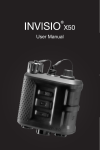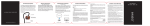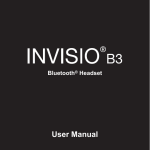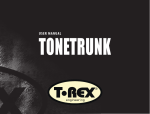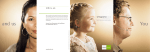Download Product Description Product Information User Manual M3 / M3s
Transcript
NO NOISE. ONLY YOUR VOICE. Product Description Product Information This headset uses the patented INVISIO Bone Conduction Microphone (BCM) which detects sound, in the form of vibrations transmitted through the jaw bone, providing you with an outstanding freedom to communicate efficiently, even in the noisiest environments. Read all safety information below, as well as the operating instructions for the INVISIO headset and the communication terminal before use to avoid injury. There are three types of Soft Springs: Large and Small. Choose a size that best fits your ear. Check headset for left or right ear usage, these instructions are for right ear usage. Remove tie from cable coil before use. Cable Cable Retainer Headset Housing Bone Conduction Microphone (BCM) www.invisiocommunications.com Loudspeaker Soft Spring™ Basics When not in use: ● Never apply pressure to the Bone Conduction Microphone (BCM). ● Keep clean and store in dry conditions. ● Keep BCM away from sharp objects. ● Always store the headset in the supplied protective case. Handling Do not drop, disassemble, open, crush, bend, deform, puncture, shred, microwave, incinerate, paint, or insert foreign objects into the headset. Do not expose to direct sunlight or extremely high or low temperatures for prolonged periods of time. Do not use harsh chemicals, strong detergents or solvents/corrosives to clean or submerge the product in such solutions. When not in use, keep in a safe place where it will not be bent or crushed. Avoiding Hearing Damage Permanent hearing loss may occur if the headset is used at high volume. Set the volume of your communication terminal to a safe level. You can adapt over time to higher volume of sound that may sound normal, but can be damaging to your hearing. If you experience ringing in your ears or muffled speech, discontinue use and have your hearing checked. The louder the volume, the less time is required before your hearing could be affected. Health and Hygiene In between use and before transferring a headset from one person to another, use an alcohol free antiseptic cleaning solution to clean the headset. Cleaning The headset should be cleaned on a regular basis, using a soft tissue or cloth containing ordinary water or a mild non-alcoholic detergent. By gentle cleaning make sure the loudspeaker tube is never blocked. Always clean with disinfectant before use by other persons. Repairing Never attempt to repair, disassemble, or modify the headset yourself. Changes or modifications not expressly approved by the party responsible for compliance could void the user’s warranty and authority to operate the equipment. The user should not attempt to service the headset beyond that described in the User Guide. All other servicing should be referred to a qualified service professional. Disposal Do not dispose of this product as normal household garbage at the end of its life cycle; bring it to a collection point for the recycling of electrical and electronic appliances. Please inquire at your local community administration for an authorized disposal location. Potentially Explosive Atmospheres Do not use the headset when in any area with potentially explosive atmosphere. © 2010 INVISIO Communications A/S CUP10188-4 INVISIO is a registered trademark of INVISIO Communications A/S [email protected] - www.invisiocommunications.com Limited 1-Year Warranty INVISIO Communications A/S (INVISIO) warrants that this product is free from defects in design, material and workmanship that can result in malfunction of the product during normal use. The warranty period is one (1) year from the purchase date of the product. 1. The warranty is only valid under the following terms and conditions: The warranty applies to the consumer on the original receipt from the dealer and cannot be transferred or re-assigned to another consumer. 2. When returning the product for repair or replacement proof of purchase MUST be provided. 3. During the warranty period, the product can either be repaired or replaced, and this will be based on the judgment of personnel authorized by INVISIO. After replacement or repair, the product is warranted for the remaining time of the original warranty period. This warranty does not cover defects due to: 1. Adjustments, modifications, disassembly or any alteration of the product done by personnel not authorized by INVISIO. 2. Accidents, exposure to liquids and food, moisture, extreme high or low temperatures or environmental conditions. Exceptions are products specifically rated waterproof or flame retardant. 3. Misuse of the product e.g. damages to the Bone Conduction Microphone, wrongful installation, breaking covers and casing by using force, etc. 4. Conditions due to normal wear and tear when using the product e.g. re chargeable batteries have a limited life span and performance is gradually reduced over time. Soft Springs broken after extensive use. There are no expressed warranties neither written nor oral other than this warranty. In no event shall INVISIO or its vendors be liable for incidental or consequential damages of any nature whatsoever, including but not limited to commercial losses, Force Majeure or special contracts/deals. All product repair and warranty are treated in accordance with INVISIO General Sales Conditions. The Soft Spring™ system and the INVISIO Bone Conduction Microphone Technology are patents of INVISIO. INVISIO reserves the right without notice to make changes to specifications for existing products and to discontinue existing products. User Manual M3 / M3s 1 Hold headset before fitting Hold the headset with your thumb and first two fingers and the Soft Spring pointing upward and forward with the loudspeaker toward your ear. 2 3 Place headset in ear Insert the headset in your ear, while twisting the headset backwards. The BCM must touch the ear canal and should point downwards once inserted. Push headset fully into ear Pull ear back with your other hand and push the headset forward and into the ear canal. The BCM must touch the ear canal and point downward once inserted. 4 Place Soft Spring in ear Use your index finger to push the Soft Spring into the upper bend of your ear to ensures a secure headset attachment and also a consistent pressure on the BCM. 5 Place Cable Retainer behind ear Place the Cable Retainer behind your ear to ensure the cable is held comfortably and securely over the ear. 6 Test headset on radio Test your voice quality by transmitting to another radio. If transmission is low or the headset is sitting loose, refit the headset or try another Soft Spring size.