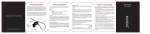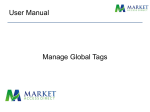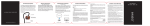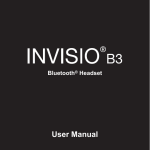Download INVISIO X50 User Guide
Transcript
User Manual Contents Package Contents 3 Product Overview Description Features X50 Control unit Communication device cable Headset Remote PTT Attachment system Programming cable 4 4 5 6 6 7 7 7 7 Getting Started Insert battery Connect headset Connect communication device Connect remote PTT Fit waterproof caps 8 8 8 8 8 8 Operation Guide Turn X50 on or off Half duplex or full duplex mode Transmit in half duplex mode Transmit in open mic full duplex mode Transmit in keyed full duplex mode Transmit in dual net mode Turn hear-thru on or off Communication and hear-thru differentiation Select communication or hear-thru volume control 2 9 9 9 9 10 10 10 10 10 11 Adjust communication or hear-thru volume Communication volume steps Hear-thru volume steps Power management Battery condition and warning Use a remote PTT Acoustic Signals 11 11 12 13 13 13 14 Glossary of Terms BCM Hear-Thru PTT Half Duplex Full Duplex Open Mic Full Duplex Keyed Full Duplex 17 17 17 17 17 17 17 17 Disclaimer 18 Limited 1-year Warranty 19 3 Package Contents •INVISIO X50 Control unit •Carry Bag •User Manual •Quick Guide •Gift Box 4 Product Overview Description The INVISIO X50 control unit system offers hearing protection with hear-thru and the ability to control two communication devices simultaneously. Intelligence inside the X50 control unit comes from micro processors and state of the art high speed digital signal processors, allowing the user to control both hear-thru volume with super enhanced hearing and communication volume. Automatic sensing of the communication device makes it possible to swap devices on the go, without having to lose communication or situational awareness. Additionally the X50 operates in both half duplex radio mode and full duplex intercom mode. All connectors and switches are submersible to 2 meters and manufactured to the grade to meet or exceed military specifications. The INVISIO X5 headset, designed for use with the X50, is available as a separate unit. It provides crystal clear communication even in the noisiest environments due to the INVISIO Bone Conduction Technology, and offers certified hearing protection along with unsurpassed comfort and versatility. For more info on the X5 and other INVISIO headset solutions please contact your INVISIO dealer or refer to web site: www.invisiocommunications.com 5 Features •Complete 360 degree situational awareness with activated hear thru mode and user operated incremental volume adjustment. •Instantaneous impulse noise protection against potentially hearing damaging noises. •Super enhanced hearing mode. •Comfort hearing mode for continuous protection in high noise environments. •Crystal clear communication delivered by combining bone conduction technology and noise reduction signal processing. •Natural whisper capability for transmitting in covert missions. •Simultaneous monitoring and communication with dual radios and split signal in alternate ears. •Full duplex capable for use with modern 2-way radios, mobile phones and intercom systems. •Automatic detection of communication devices for easy upgrade and rapid device swapping on the go. 6 X50 Control unit The X50 combines the battery, buttons, switches and connectors of the system. It is possible to connect and disconnect headsets, com cables and remote PTT from the X50 during operation without turning off the X50. AA Battery Compartment Remote PTT Mode Switch Volume Up PTT 1 Audio Selector PTT 2 Volume Down Com 1 Headset Com 2 7 Headset The X50 is a modular system and interfaces a variety of headsets; please refer to the specific headset user manual. This user manual refers to use specifically the X5 and X6 in-ear hearing protection headsets with electronic hear-thru. INVISIO X5 Headset INVISIO X6 Headset Remote PTT Different remote PTT versions are available as optional accessories - both wired and wireless. 8 Communication device cable A range of different com cables are available for the X50. The cables can be swapped seamlessly without having to turn off the X50. Attachment system Different attachment systems are available using the INVISIO 4-screw system. Programming cable A programming cable is available for updating the X50 software. This must be performed by a properly trained and certified INVISIO technician. 9 Getting Started Insert battery The X50 operates from a single AA battery. The battery placement direction is molded into the back plate of the X50, as well as printed on a label placed in the battery compartment. Connect headset The red dot ● on both the Headset socket and Headset cable connector indicates the correct orientation. Please refer to the headset user manual for further information on the headset. Connect communication device The red dot ● on both the Com 1 or Com 2 socket and Com cable connector indicates the correct orientation. The X50 automatically detects the com cable being connected and adjusts the software settings to match. For keyed full-duplex and/or dual net support use Com 1 and for open mic full-duplex use Com 2. Connect remote PTT The red dot ● on both the Ex PTT socket and remote PTT cable connector indicates the correct orientation. 10 Fit waterproof caps The X50 control unit has waterproof caps for the Ex PTT and the Com 2 sockets hardwired to the back plate to prevent loss. Always place the waterproof caps in the sockets that are not in use. 11 Operation Guide Turn X50 on or off Turn the X50 on with mode switch in either the ● or ●● position. Tones are generated to indicate start-up which takes 10 seconds. One short beep in half duplex mode (●) and two short beeps in full duplex mode (●●). The X50 can only be operated after this indication. To turn off the X50, switch the mode switch to OFF. Half and full duplex modes ● Half duplex mode (PTT) is generally for use with 2-way radios. ●●Full duplex mode is generally for use with intercom systems (ICS), mobile phones or full-duplex radios. Transmit in half duplex mode In half duplex mode the X50 transmits by pressing either PTT button and will transmit until the PTT button is released. • Single com: either PTT button will activate the connected communication device. • Dual com: PTT 1 activates Com 1 and PTT 2 activates Com 2. Simultaneous transmission is possible. The X50 beeps twice when a PTT button is pressed and once when released. There is a delay when the PTT button is pushed of 0.5 seconds until the transmission au12 dio tones are heard. For digital radios with a time delay, the tone sequence informs when transmission begins. For analog radios the tone sequence can be ignored as transmission is instantaneous. Transmit in open mic full duplex mode The X50 has two full duplex modes - keyed and open mic. For keyed full-duplex and/or dual net support use Com 1 and for open mic full-duplex use Com 2. If the communication device is not full-duplex capable, the X50 will remain in half duplex mode. The full duplex communication source is in both ears and other communication devices cannot be heard. Pressing either PTT button will over ride full duplex mode until the PTT button is released. To monitor Com 1 in full-duplex mode, press PTT 2. Transmit in keyed full duplex mode Keyed full duplex is the same as open mic full duplex except that the PTT button must be keyed to transmit, however receiving is always heard. Transmit in dual net mode The X50 supports dual net communication from Com 1 , whilst in full duplex mode (●●). PTT1 and PTT 2 transmit on opposite channels. Both Com 1 and Com 2 will be heard in the 13 Turn hear-thru on or off The hear-thru is off at start-up. Press and hold the audio selector button for 1 second to turn the hear-thru on or off. This can be performed at anytime, independent of whether the X50 is in PTT or ICS mode. Communication and hear-thru differentiation The following outlines in which ear the hear-thru and communication device signal is received: •Com 1 left ear •Com 2 right ear •Hear-Thru both ears If only one communication device is connected or the system is in full duplex mode, then the single communication device will be in both ears. Select communication or hear-thru volume control Short presses of the audio selector toggles between volume control for communication devices and hear-thru. The sequence and the number of tones heard are as follows: ♪ Com 1 ♪♪ (Start-up position) Com 2 ♪♪♪ Hear-Thru Tones for disconnected devices or turned off hear-thru will not be generated. 14 Adjust communication or hear-thru volume For both hear-thru and communication volume, the following tones will be heard when changing the volume: •Short beep for volume change •Long beep when maximum/minimum reached Communication volume steps There are 7 communication volume settings: Position 3 2 1 Start-up -1 -2 -3 Volume Steps (dB) 9 6 3 0 -3 -6 -9 For optimum usage, follow this adjustment sequence: 1.Turn X50 and the communication device on. 2.Adjust the communication device volume to the preferred audio level. 3.Use X50 volume control to fine-tune audio during operation. 15 Hear-thru volume steps There are 8 hear-thru volume settings: Position 5 4 3 2 1 Start-up -1 -2 Volume Steps (dB) 15 12 9 6 3 0 -3 -15 Natural hearing: position ‘0’. Natural hearing fine tuning: positions ‘-1’ and ‘1’. Super enhanced hearing: positions ‘2’ to ‘5’. Comfort hearing: position ‘-2’ (reduced sound level giving comfortable hearing in continuous high noise). Power management The X50 can operate on a single AA battery with a voltage between 1.2 to 1.7 volts. If the battery is discharged or not present, the X50 will then operate on the power supply from the communication device (if supported by communication device). When two communication devices are both delivering power to the X50 and no battery power is present, the X50 will then draw power from the highest voltage power source. Under normal conditions the X50 draws power 16 from an intercom system rather than a personal radio. INVISIO recommends using Energizer AA L91 Ultimate Lithium (1.5V) batteries due to their high capacity and ability to operate at temperatures below freezing point. Battery condition and warning When the battery level is getting low a tone sequence will beep every 30 seconds and the battery must be changed immediately. When stored, the battery must be removed and all communication devices disconnected. Use a remote PTT A remote PTT can be used with the X50s and will then act as an additional PTT button. The PTT button on the X50 can still be used when a remote PTT is connected. Please consult your INVISIO dealer for details of the range of remote PTT options available. 17 Acoustic Signals Acoustic signals assist the user navigating through different modes. There are 3 tone pitches: High, Medium and Low played in combinations with different durations: Short (•), Medium (–) and Long (―). Mode Half Duplex (plus start-up) Full Duplex (plus start-up) Volume Up/Down Volume Max/Min Audio Com 1 Audio Com 2 Audio Hear-Thru 18 Tone High Mid Low High Mid Low High Mid Low High Mid Low High Mid Low High Mid Low High Mid Low Time – – – – – – – – – – Hear-Thru On/Off PTT Press PTT Release Low Battery Warning (repeat every 30 sec) Pairing Ready (Wireless PTT) Pairing Successful (Wireless PTT) High Mid Low High Mid Low High Mid Low High Mid Low High Mid Low High Mid Low – – – • • – • • • – – – • • – – • – – – (–) ― 19 Glossary of Terms BCM Bone Conduction Microphone Hear-Thru Microphone situated on the headset to monitor ambient surrounding. PTT Push-to-talk is used when transmitting during a 2-way radio communication. Pressing the PTT button enables transmission. Releasing enables monitoring. Half Duplex Half-duplex allows communication in both directions, but not simultaneously. When receiving the user must wait for the signal to end, before begin transmitting. Full Duplex Full-duplex allows communication in both directions simultaneously. This allows all users to monitor and transmit at the same time. Open Mic Full Duplex Full duplex where the microphone is hot and transmission is hands free. Keyed Full Duplex Full duplex where the microphone signal is controlled by the PTT button. Receive and transmit is still simultaneous. 20 Disclaimer This product is designed to be used with INVISIO’s hearing protection certified headsets that provides passive hearing protection. Used correctly this product will provide active hearing protection against ambient sounds with a sound pressure level above 90dB. The product will not protect against loud sounds caused by turning up the volume on the connected equipment such as radios and intercom systems. If the user is in need to turn up the volume drastically to achieve proper communication, a sound pressure level above 100dB can easily be achieved and it could lead to hearing loss when submitted to long time exposure - INVISIO is not liable for any damage to the hearing caused by such actions. It is the sole the responsibility of the user to keep the volume properly adjusted to a comfortable listening level whenever possible. Furthermore, INVISIO is not liable for any physical damages, including loss of hearing if the product is customized or in any way tampered with. 21 Limited 1-year Warranty INVISIO Communications A/S warrants that this product is free from defects in design, material and workmanship that can result in malfunction of the product during normal use. The warranty period is one (1) year from the purchase date of the product. 1.The warranty is only valid under the following terms and conditions: The warranty applies to the consumer on the original receipt from the dealer and cannot be transferred or re-assigned to another consumer. 2.When returning the product for repair or replacement proof of purchase MUST be provided. 3.During the warranty period, the product can either be repaired or replaced, and this will be based on the judgment of personnel authorized by INVISIO Communications A/S. After replacement or repair, the product is warranted for the remaining time of the original warranty period. This warranty does not cover defects due to: 1.Adjustments, modifications, disassembly or any alteration of the product done by personnel not authorized by INVISIO Communications A/S. 2.Accidents, prolonged exposure to liquids beyond what the unit is rated for, extreme high or low temperatures or environmental conditions. Exceptions are products specifically rated waterproof or flame 22 retardant. 3.Misuse of the product e.g. damages to the Bone Conduction Microphone, wrongful installation, breaking covers and casing by using force, etc. 4.Conditions due to normal wear and tear when using the product e.g. rechargeable batteries have a limited lifespan and performance is gradually reduced over time. There are no expressed warranties, neither written nor oral other than this warranty. In no event shall INVISIO Communications A/S or its vendors be liable for incidental or consequential damages of any nature whatsoever, including but not limited to commercial losses, Force Majeure or special contracts/deals. The Soft Spring™ system and the Bone Conduction Microphone Technology are patents of INVISIO Communications A/S. INVISIO Communications A/S reserves the right without notice to make changes to specifications for existing products and to discontinue existing products. © 2001 INVISIO Communications A/S. CUP10267-4 INVISIO is a registered trademark of INVISIO Communications A/S. [email protected] www.invisiocommunications.com 23 NO NOISE. ONLY YOUR VOICE. www.invisiocommunications.com