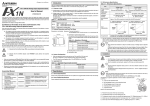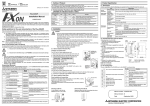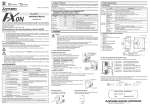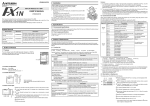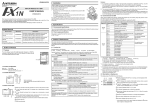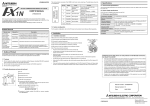Download USER`S MANUAL
Transcript
1. Introduction FX1N-2EYT-BD Output Expansion Board USER’S MANUAL JY992D95201A This manual contains text, diagrams and explanations which will guide the reader in the correct installation, safe use and operation of the FX1N-2EYT-BD Output Expansion Board and should be read and understood before attempting to install or use the unit. Further information can be found in the associated manuals list below. 2. Installation The FX1N-2EYT-BD output expansion board (hereafter referred to as "FX1N-2EYT-BD" or "Function expansion board") is a function expansion board to be installed in the FX1S or FX1N series programmable controller (hereafter referred to as "PLC"), to increase the output of two points. 1.1 Features of the FX1N-2EYT-BD 1) Additional increase of two output points. 2) Internal mounting in the top of the PLC meaning no need for change to the installation area of the PLC. 3) Additional outputs have special auxiliary relays associated to each point, which are turned ON or OFF depending on the required output state of the FX1N-2EYT-BD. As special auxiliary relays are used in the PLC program for the output points, the additional outputs are not included in the regular system I/O count. 1.2 External Dimensions and Each Part Name Specifications are subject to change without notice 2 ) This manual has been written to be used by trained and competent personnel. The definition of such a person or persons is as follows: Accessories : Top cover for board 1 M3 screw to mount board 2 M3 screw to fix top cover 1 3 ) 1 ) B Y 0 - 3 8 .5 (1 .5 2 ") B Y 0 + B Y 1 + a) Any engineer using the product associated with this manual, should be of a competent nature, trained and qualified to the local and national standards. These engineers should be fully aware of all aspects of safety with regards to automated equipment. B Y 1 - 2 ) b) Any commissioning or service engineer must be of a competent nature, trained and qualified to the local and national standards. 5 ) 4 ) c) All operators of the completed equipment should be trained to use that product in a safe and coordinated manner in compliance to established safety practices. 1) Do not use the function expansion board in environments that contain excessive or conductive dust, corrosive or flammable gas, moisture or rain, excessive heat, regular impact shocks or excessive vibration. Use in these environment may cause electric shock, fire, malfunction, damage or deterioration of the product. 2) Cut off all phases of power source before installing / removing or performing wiring work on the unit in order to avoid electric shock or damage of product. 3) After the installation wiring etc. replace the PLCs top cover before power ON. 4) Securely install the function expansion board, and fix it to the PLC. Defective contact can cause malfunction. 2.1 Mounting Dimensions: mm (inches) 4 3 (1 .6 9 ") Guidelines for the Safety of the User and Protection of the FX1N-2EYT-BD. Caution 1) Output terminal. l : Unused (Do not wire). BY0+ : + side terminal of output BY0 BY0- : - side terminal of output BY0 BY1+ : + side terminal of output BY1 BY1- : - side terminal of output BY1 The top face of this connector is higher than the top face of the PLC panel cover by approximately 7 mm. Turn off all power to the PLC before installing the FX1N-2EYT-BD. a) Top cover for FX1N-2EYT-BD (supplied as an accessory)) b) M3 screw to fix top cover (supplied as an accessory) c) M3 screw to fix FX1N-2EYT-BD (2 pieces) (supplied as accessories) d) External port for optional equipment b ) c ) e ) c ) e) FX1N-2EYT-BD (function expansion board) Note: Do not remove this screw on the PLC(FX1S). d ) 2) Mounting hole (2-φ3.5(0.14")) Note: The term ‘completed equipment’ refers to a third party constructed device which contains or uses the product associated with this manual. a )' a ) N o te ) Note’s on the Symbols Used in this Manual 3) Output LED BY0 LED : The LED lights when BY0 is turn on. BY1 LED : The LED lights when BY1 is turn on. At various times through out this manual certain symbols will be used to highlight points of information which are intended to ensure the users personal safety and protect the integrity of equipment. 4) External port for display module FX1N-5DM or memory cassette FX1N-EEPROM-8L 3) Fix the function expansion board to the main unit with two M3 screws c). (Tightening torque: 0.3 to 0.6 Nžm) 5) External connector for PLC 4) Attach the top cover for FX1N-2EYT-BD a) in place of the original cover. During attachment, remove a)’ with a suitable tool, so that the output terminals are exposed. 1) Indicates that the identified danger WILL cause physical and property damage. 1.3 System configuration 2) Indicates that the identified danger could POSSIBLY cause physical and property damage. • Under no circumstances will Mitsubishi Electric be liable or responsible for any consequential damage that may arise as a result of the installation or use of this equipment. • All examples and diagrams shown in this manual are intended only as an aid to understanding the text, not to guarantee operation. Mitsubishi Electric will accept no responsibility for actual use of the product based on these illustrative examples. • Owing to the very great variety in possible application of this equipment, you must satisfy yourself as to its suitability for your specific application. Associated manuals Manual No. Description FX1S Series Hardware Manual Manual name JY992D83901 Describes contents related to hardware of FX1S Series PLC such as specifications, wiring and installation. FX1N Series Hardware Manual JY992D89301 Describes contents related to hardware of FX1N Series PLC such as specifications, wiring and installation. FX Programming Manual II JY992D88101 Describes instructions in FX1S/FX1N/FX2N/FX2NC Series. 1) Remove the top cover of the main unit and keep. 2) Plug FX1N-2EYT-BD e) in to the external port d). 5) Fix the top cover with an M3 screw b). (Tightening torque: 0.3 to 0.6 Nžm) • Only one function expansion board can be used on one FX1S and FX1N series PLC main unit. Do not try to install two or more expansion boards. • FX1N-2EYT-BD can be used together with FX1N-5DM. Refer to the FX1S or FX1N HARDWARE MANUAL when using the FX1N-2EYT-BD together with an FX 1N-5DM. • When using with the memory cassette FX1N-EEPROM-8L, only program transfer is possible. (The memory cassette cannot be connected permanently) 1.4 Applicable PLC Series name Applicable version FX1S V2.0 or later FX1N V2.0 or later 1. Introduction FX1N-2EYT-BD Output Expansion Board USER’S MANUAL JY992D95201A This manual contains text, diagrams and explanations which will guide the reader in the correct installation, safe use and operation of the FX1N-2EYT-BD Output Expansion Board and should be read and understood before attempting to install or use the unit. Further information can be found in the associated manuals list below. 2. Installation The FX1N-2EYT-BD output expansion board (hereafter referred to as "FX1N-2EYT-BD" or "Function expansion board") is a function expansion board to be installed in the FX1S or FX1N series programmable controller (hereafter referred to as "PLC"), to increase the output of two points. 1.1 Features of the FX1N-2EYT-BD 1) Additional increase of two output points. 2) Internal mounting in the top of the PLC meaning no need for change to the installation area of the PLC. 3) Additional outputs have special auxiliary relays associated to each point, which are turned ON or OFF depending on the required output state of the FX1N-2EYT-BD. As special auxiliary relays are used in the PLC program for the output points, the additional outputs are not included in the regular system I/O count. 1.2 External Dimensions and Each Part Name Specifications are subject to change without notice 2 ) This manual has been written to be used by trained and competent personnel. The definition of such a person or persons is as follows: Accessories : Top cover for board 1 M3 screw to mount board 2 M3 screw to fix top cover 1 3 ) 1 ) B Y 0 - 3 8 .5 (1 .5 2 ") B Y 0 + B Y 1 + a) Any engineer using the product associated with this manual, should be of a competent nature, trained and qualified to the local and national standards. These engineers should be fully aware of all aspects of safety with regards to automated equipment. B Y 1 - 2 ) b) Any commissioning or service engineer must be of a competent nature, trained and qualified to the local and national standards. 5 ) 4 ) c) All operators of the completed equipment should be trained to use that product in a safe and coordinated manner in compliance to established safety practices. 1) Do not use the function expansion board in environments that contain excessive or conductive dust, corrosive or flammable gas, moisture or rain, excessive heat, regular impact shocks or excessive vibration. Use in these environment may cause electric shock, fire, malfunction, damage or deterioration of the product. 2) Cut off all phases of power source before installing / removing or performing wiring work on the unit in order to avoid electric shock or damage of product. 3) After the installation wiring etc. replace the PLCs top cover before power ON. 4) Securely install the function expansion board, and fix it to the PLC. Defective contact can cause malfunction. 2.1 Mounting Dimensions: mm (inches) 4 3 (1 .6 9 ") Guidelines for the Safety of the User and Protection of the FX1N-2EYT-BD. Caution 1) Output terminal. l : Unused (Do not wire). BY0+ : + side terminal of output BY0 BY0- : - side terminal of output BY0 BY1+ : + side terminal of output BY1 BY1- : - side terminal of output BY1 The top face of this connector is higher than the top face of the PLC panel cover by approximately 7 mm. Turn off all power to the PLC before installing the FX1N-2EYT-BD. a) Top cover for FX1N-2EYT-BD (supplied as an accessory)) b) M3 screw to fix top cover (supplied as an accessory) c) M3 screw to fix FX1N-2EYT-BD (2 pieces) (supplied as accessories) d) External port for optional equipment b ) c ) e ) c ) e) FX1N-2EYT-BD (function expansion board) Note: Do not remove this screw on the PLC(FX1S). d ) 2) Mounting hole (2-φ3.5(0.14")) Note: The term ‘completed equipment’ refers to a third party constructed device which contains or uses the product associated with this manual. a )' a ) N o te ) Note’s on the Symbols Used in this Manual 3) Output LED BY0 LED : The LED lights when BY0 is turn on. BY1 LED : The LED lights when BY1 is turn on. At various times through out this manual certain symbols will be used to highlight points of information which are intended to ensure the users personal safety and protect the integrity of equipment. 4) External port for display module FX1N-5DM or memory cassette FX1N-EEPROM-8L 3) Fix the function expansion board to the main unit with two M3 screws c). (Tightening torque: 0.3 to 0.6 Nžm) 5) External connector for PLC 4) Attach the top cover for FX1N-2EYT-BD a) in place of the original cover. During attachment, remove a)’ with a suitable tool, so that the output terminals are exposed. 1) Indicates that the identified danger WILL cause physical and property damage. 1.3 System configuration 2) Indicates that the identified danger could POSSIBLY cause physical and property damage. • Under no circumstances will Mitsubishi Electric be liable or responsible for any consequential damage that may arise as a result of the installation or use of this equipment. • All examples and diagrams shown in this manual are intended only as an aid to understanding the text, not to guarantee operation. Mitsubishi Electric will accept no responsibility for actual use of the product based on these illustrative examples. • Owing to the very great variety in possible application of this equipment, you must satisfy yourself as to its suitability for your specific application. Associated manuals Manual No. Description FX1S Series Hardware Manual Manual name JY992D83901 Describes contents related to hardware of FX1S Series PLC such as specifications, wiring and installation. FX1N Series Hardware Manual JY992D89301 Describes contents related to hardware of FX1N Series PLC such as specifications, wiring and installation. FX Programming Manual II JY992D88101 Describes instructions in FX1S/FX1N/FX2N/FX2NC Series. 1) Remove the top cover of the main unit and keep. 2) Plug FX1N-2EYT-BD e) in to the external port d). 5) Fix the top cover with an M3 screw b). (Tightening torque: 0.3 to 0.6 Nžm) • Only one function expansion board can be used on one FX1S and FX1N series PLC main unit. Do not try to install two or more expansion boards. • FX1N-2EYT-BD can be used together with FX1N-5DM. Refer to the FX1S or FX1N HARDWARE MANUAL when using the FX1N-2EYT-BD together with an FX 1N-5DM. • When using with the memory cassette FX1N-EEPROM-8L, only program transfer is possible. (The memory cassette cannot be connected permanently) 1.4 Applicable PLC Series name Applicable version FX1S V2.0 or later FX1N V2.0 or later 1. Introduction FX1N-2EYT-BD Output Expansion Board USER’S MANUAL JY992D95201A This manual contains text, diagrams and explanations which will guide the reader in the correct installation, safe use and operation of the FX1N-2EYT-BD Output Expansion Board and should be read and understood before attempting to install or use the unit. Further information can be found in the associated manuals list below. 2. Installation The FX1N-2EYT-BD output expansion board (hereafter referred to as "FX1N-2EYT-BD" or "Function expansion board") is a function expansion board to be installed in the FX1S or FX1N series programmable controller (hereafter referred to as "PLC"), to increase the output of two points. 1.1 Features of the FX1N-2EYT-BD 1) Additional increase of two output points. 2) Internal mounting in the top of the PLC meaning no need for change to the installation area of the PLC. 3) Additional outputs have special auxiliary relays associated to each point, which are turned ON or OFF depending on the required output state of the FX1N-2EYT-BD. As special auxiliary relays are used in the PLC program for the output points, the additional outputs are not included in the regular system I/O count. 1.2 External Dimensions and Each Part Name Specifications are subject to change without notice 2 ) This manual has been written to be used by trained and competent personnel. The definition of such a person or persons is as follows: Accessories : Top cover for board 1 M3 screw to mount board 2 M3 screw to fix top cover 1 3 ) 1 ) B Y 0 - 3 8 .5 (1 .5 2 ") B Y 0 + B Y 1 + a) Any engineer using the product associated with this manual, should be of a competent nature, trained and qualified to the local and national standards. These engineers should be fully aware of all aspects of safety with regards to automated equipment. B Y 1 - 2 ) b) Any commissioning or service engineer must be of a competent nature, trained and qualified to the local and national standards. 5 ) 4 ) c) All operators of the completed equipment should be trained to use that product in a safe and coordinated manner in compliance to established safety practices. 1) Do not use the function expansion board in environments that contain excessive or conductive dust, corrosive or flammable gas, moisture or rain, excessive heat, regular impact shocks or excessive vibration. Use in these environment may cause electric shock, fire, malfunction, damage or deterioration of the product. 2) Cut off all phases of power source before installing / removing or performing wiring work on the unit in order to avoid electric shock or damage of product. 3) After the installation wiring etc. replace the PLCs top cover before power ON. 4) Securely install the function expansion board, and fix it to the PLC. Defective contact can cause malfunction. 2.1 Mounting Dimensions: mm (inches) 4 3 (1 .6 9 ") Guidelines for the Safety of the User and Protection of the FX1N-2EYT-BD. Caution 1) Output terminal. l : Unused (Do not wire). BY0+ : + side terminal of output BY0 BY0- : - side terminal of output BY0 BY1+ : + side terminal of output BY1 BY1- : - side terminal of output BY1 The top face of this connector is higher than the top face of the PLC panel cover by approximately 7 mm. Turn off all power to the PLC before installing the FX1N-2EYT-BD. a) Top cover for FX1N-2EYT-BD (supplied as an accessory)) b) M3 screw to fix top cover (supplied as an accessory) c) M3 screw to fix FX1N-2EYT-BD (2 pieces) (supplied as accessories) d) External port for optional equipment b ) c ) e ) c ) e) FX1N-2EYT-BD (function expansion board) Note: Do not remove this screw on the PLC(FX1S). d ) 2) Mounting hole (2-φ3.5(0.14")) Note: The term ‘completed equipment’ refers to a third party constructed device which contains or uses the product associated with this manual. a )' a ) N o te ) Note’s on the Symbols Used in this Manual 3) Output LED BY0 LED : The LED lights when BY0 is turn on. BY1 LED : The LED lights when BY1 is turn on. At various times through out this manual certain symbols will be used to highlight points of information which are intended to ensure the users personal safety and protect the integrity of equipment. 4) External port for display module FX1N-5DM or memory cassette FX1N-EEPROM-8L 3) Fix the function expansion board to the main unit with two M3 screws c). (Tightening torque: 0.3 to 0.6 Nžm) 5) External connector for PLC 4) Attach the top cover for FX1N-2EYT-BD a) in place of the original cover. During attachment, remove a)’ with a suitable tool, so that the output terminals are exposed. 1) Indicates that the identified danger WILL cause physical and property damage. 1.3 System configuration 2) Indicates that the identified danger could POSSIBLY cause physical and property damage. • Under no circumstances will Mitsubishi Electric be liable or responsible for any consequential damage that may arise as a result of the installation or use of this equipment. • All examples and diagrams shown in this manual are intended only as an aid to understanding the text, not to guarantee operation. Mitsubishi Electric will accept no responsibility for actual use of the product based on these illustrative examples. • Owing to the very great variety in possible application of this equipment, you must satisfy yourself as to its suitability for your specific application. Associated manuals Manual No. Description FX1S Series Hardware Manual Manual name JY992D83901 Describes contents related to hardware of FX1S Series PLC such as specifications, wiring and installation. FX1N Series Hardware Manual JY992D89301 Describes contents related to hardware of FX1N Series PLC such as specifications, wiring and installation. FX Programming Manual II JY992D88101 Describes instructions in FX1S/FX1N/FX2N/FX2NC Series. 1) Remove the top cover of the main unit and keep. 2) Plug FX1N-2EYT-BD e) in to the external port d). 5) Fix the top cover with an M3 screw b). (Tightening torque: 0.3 to 0.6 Nžm) • Only one function expansion board can be used on one FX1S and FX1N series PLC main unit. Do not try to install two or more expansion boards. • FX1N-2EYT-BD can be used together with FX1N-5DM. Refer to the FX1S or FX1N HARDWARE MANUAL when using the FX1N-2EYT-BD together with an FX 1N-5DM. • When using with the memory cassette FX1N-EEPROM-8L, only program transfer is possible. (The memory cassette cannot be connected permanently) 1.4 Applicable PLC Series name Applicable version FX1S V2.0 or later FX1N V2.0 or later 3. Output Wiring 4. Device allocation and program example 5. Specifications Wiring cautions Caution Caution Observe the following cautions to avoid electrical shock, short-circuit, disconnection or damage in the unit. Do not turn the special auxiliary relays either side of M8116 and M8117 ON and OFF carelessly. This may cause malfunction. • Do not touch the terminal while power is ON. Electric shock is possible. • Cleaning and additional tightening of the terminal should only be done after turning OFF the power supply. Electric shock is possible while the power is ON. Each output of FX1N-2EYT-BD is allocated a special auxiliary relay. The ON/OFF state of each output is reflected in its corresponding special auxiliary relay. • For repair please contact a service representative. Incorrect repair can cause malfunction or electric shock • • Install or uninstall FX1N-2EYT-BD after turning OFF the power supply. Installing and uninstalling while the power supply ON may cause malfunction. • Treat as industrial waste when disposing of the product. • Do not lay signal cable near to high voltage power cable or house them in the same trunking duct. Effects of noise or surge induction may occur. Keep signal cables a safe distance of more than 100 mm (4") from these power cables. • Where output signal lines are used over an extended distance consideration for voltage drop and noise interference should be made. • Twist the end of each stranded cable so that barbed wires are not present. • Never solder the end of any cables. • Never connect cables of a non permitted size. Make sure that the number of connected cables is not more than the unit has been designed for. 4.1 Device allocation 4.2 Program example • Fix cables so that any stress is not directly applied on the terminal block or the cable connection area. • The terminal tightening torque is 0.5 to 0.6 Nžm. Tighten securely to avoid malfunction. • Use an interlock circuit for external circuit protection. • Do not wire [l] terminal. 3.1 Applicable cables • X000 • Use AWG26-16 for the connection with output equipment. • The maximum tightening torque is 0.5 to 0.6Nžm. • When using a different type of cable, defective contact of the terminal part is possible. Use a crimp terminal to achieve a good contact. Linear and sectional area Sectional area (mm2) AWG26 0.1288 ••• ••• AWG16 1.309 Terminal Stranded cable: Remove sheath, twist core wires, then connect cable. Single cable: Remove sheath, then connect cable. Terminal processing of wire Turn the special auxiliary relay allocated to each output ON and OFF by program of PLC. M8116 M0 M8117 5.1 Environmental specifications The environmental specifications are equivalent to those of the PLC main unit. (Refer to the manual of the PLC main unit.) 5.2 Power supply specifications • • Linear BY0 output of FX1N-2EYT-BD : M8116 BY1 output of FX1N-2EYT-BD : M8117 When the END instruction of the program is executed, the output process is completed. The interruption output processing of HSCS (high-speed counter comparison set), and HSCR (high-speed counter comparison reset), etc. are not carried out. Output refreshing by REF instruction can not be done. Do not use the special auxiliary relay for an instruction by which the bit device is of three points or more such as comparison result of the CMP instruction and comparison result of the ZCP instruction is occupied. Do not use the special auxiliary relays for the operand of each application instruction as data. (K1M8116 and K2M8116, etc.) Item Consumption current Specification 5V DC Supply by PLC. 5.3 Output specifications Item External power supply Specification 5 to 30V DC Circuit insulation Photo coupler Operation display LED lighting when photo coupler is driven The maximum resistance load 0.5A/1 point The maximum, inductive load 12W/24V DC The maximum lamp load 1.5W/24V DC Open road leakage current 0.1mA/DC30V Response time OFF to ON 0.2ms or less Response time ON to OFF 0.2ms or less 6mm(0.2inches) 3.2 Wiring of output Sink Type FX1N-2EYT-BD External load Fuse 1A External load Fuse 1A BY0+ BY0- 5 to 30V DC + BY1+ BY1- Source type FX1N-2EYT-BD BY0+ 5 to 30V DC + External load Fuse 1A External load Fuse 1A BY0BY1+ BY1- Manual number : JY992D95201 Manual revision : A Date : May 2001 HEAD OFFICE : MITSUBISHI DENKI BLDG MARUNOUTI TOKYO 100-8310 HIMEJI WORKS : 840, CHIYODA CHO, HIMEJI, JAPAN TELEX : J24532 CABLE MELCO TOKYO 3. Output Wiring 4. Device allocation and program example 5. Specifications Wiring cautions Caution Caution Observe the following cautions to avoid electrical shock, short-circuit, disconnection or damage in the unit. Do not turn the special auxiliary relays either side of M8116 and M8117 ON and OFF carelessly. This may cause malfunction. • Do not touch the terminal while power is ON. Electric shock is possible. • Cleaning and additional tightening of the terminal should only be done after turning OFF the power supply. Electric shock is possible while the power is ON. Each output of FX1N-2EYT-BD is allocated a special auxiliary relay. The ON/OFF state of each output is reflected in its corresponding special auxiliary relay. • For repair please contact a service representative. Incorrect repair can cause malfunction or electric shock • • Install or uninstall FX1N-2EYT-BD after turning OFF the power supply. Installing and uninstalling while the power supply ON may cause malfunction. • Treat as industrial waste when disposing of the product. • Do not lay signal cable near to high voltage power cable or house them in the same trunking duct. Effects of noise or surge induction may occur. Keep signal cables a safe distance of more than 100 mm (4") from these power cables. • Where output signal lines are used over an extended distance consideration for voltage drop and noise interference should be made. • Twist the end of each stranded cable so that barbed wires are not present. • Never solder the end of any cables. • Never connect cables of a non permitted size. Make sure that the number of connected cables is not more than the unit has been designed for. 4.1 Device allocation 4.2 Program example • Fix cables so that any stress is not directly applied on the terminal block or the cable connection area. • The terminal tightening torque is 0.5 to 0.6 Nžm. Tighten securely to avoid malfunction. • Use an interlock circuit for external circuit protection. • Do not wire [l] terminal. 3.1 Applicable cables • X000 • Use AWG26-16 for the connection with output equipment. • The maximum tightening torque is 0.5 to 0.6Nžm. • When using a different type of cable, defective contact of the terminal part is possible. Use a crimp terminal to achieve a good contact. Linear and sectional area Sectional area (mm2) AWG26 0.1288 ••• ••• AWG16 1.309 Terminal Stranded cable: Remove sheath, twist core wires, then connect cable. Single cable: Remove sheath, then connect cable. Terminal processing of wire Turn the special auxiliary relay allocated to each output ON and OFF by program of PLC. M8116 M0 M8117 5.1 Environmental specifications The environmental specifications are equivalent to those of the PLC main unit. (Refer to the manual of the PLC main unit.) 5.2 Power supply specifications • • Linear BY0 output of FX1N-2EYT-BD : M8116 BY1 output of FX1N-2EYT-BD : M8117 When the END instruction of the program is executed, the output process is completed. The interruption output processing of HSCS (high-speed counter comparison set), and HSCR (high-speed counter comparison reset), etc. are not carried out. Output refreshing by REF instruction can not be done. Do not use the special auxiliary relay for an instruction by which the bit device is of three points or more such as comparison result of the CMP instruction and comparison result of the ZCP instruction is occupied. Do not use the special auxiliary relays for the operand of each application instruction as data. (K1M8116 and K2M8116, etc.) Item Consumption current Specification 5V DC Supply by PLC. 5.3 Output specifications Item External power supply Specification 5 to 30V DC Circuit insulation Photo coupler Operation display LED lighting when photo coupler is driven The maximum resistance load 0.5A/1 point The maximum, inductive load 12W/24V DC The maximum lamp load 1.5W/24V DC Open road leakage current 0.1mA/DC30V Response time OFF to ON 0.2ms or less Response time ON to OFF 0.2ms or less 6mm(0.2inches) 3.2 Wiring of output Sink Type FX1N-2EYT-BD External load Fuse 1A External load Fuse 1A BY0+ BY0- 5 to 30V DC + BY1+ BY1- Source type FX1N-2EYT-BD BY0+ 5 to 30V DC + External load Fuse 1A External load Fuse 1A BY0BY1+ BY1- Manual number : JY992D95201 Manual revision : A Date : May 2001 HEAD OFFICE : MITSUBISHI DENKI BLDG MARUNOUTI TOKYO 100-8310 HIMEJI WORKS : 840, CHIYODA CHO, HIMEJI, JAPAN TELEX : J24532 CABLE MELCO TOKYO 3. Output Wiring 4. Device allocation and program example 5. Specifications Wiring cautions Caution Caution Observe the following cautions to avoid electrical shock, short-circuit, disconnection or damage in the unit. Do not turn the special auxiliary relays either side of M8116 and M8117 ON and OFF carelessly. This may cause malfunction. • Do not touch the terminal while power is ON. Electric shock is possible. • Cleaning and additional tightening of the terminal should only be done after turning OFF the power supply. Electric shock is possible while the power is ON. Each output of FX1N-2EYT-BD is allocated a special auxiliary relay. The ON/OFF state of each output is reflected in its corresponding special auxiliary relay. • For repair please contact a service representative. Incorrect repair can cause malfunction or electric shock • • Install or uninstall FX1N-2EYT-BD after turning OFF the power supply. Installing and uninstalling while the power supply ON may cause malfunction. • Treat as industrial waste when disposing of the product. • Do not lay signal cable near to high voltage power cable or house them in the same trunking duct. Effects of noise or surge induction may occur. Keep signal cables a safe distance of more than 100 mm (4") from these power cables. • Where output signal lines are used over an extended distance consideration for voltage drop and noise interference should be made. • Twist the end of each stranded cable so that barbed wires are not present. • Never solder the end of any cables. • Never connect cables of a non permitted size. Make sure that the number of connected cables is not more than the unit has been designed for. 4.1 Device allocation 4.2 Program example • Fix cables so that any stress is not directly applied on the terminal block or the cable connection area. • The terminal tightening torque is 0.5 to 0.6 Nžm. Tighten securely to avoid malfunction. • Use an interlock circuit for external circuit protection. • Do not wire [l] terminal. 3.1 Applicable cables • X000 • Use AWG26-16 for the connection with output equipment. • The maximum tightening torque is 0.5 to 0.6Nžm. • When using a different type of cable, defective contact of the terminal part is possible. Use a crimp terminal to achieve a good contact. Linear and sectional area Sectional area (mm2) AWG26 0.1288 ••• ••• AWG16 1.309 Terminal Stranded cable: Remove sheath, twist core wires, then connect cable. Single cable: Remove sheath, then connect cable. Terminal processing of wire Turn the special auxiliary relay allocated to each output ON and OFF by program of PLC. M8116 M0 M8117 5.1 Environmental specifications The environmental specifications are equivalent to those of the PLC main unit. (Refer to the manual of the PLC main unit.) 5.2 Power supply specifications • • Linear BY0 output of FX1N-2EYT-BD : M8116 BY1 output of FX1N-2EYT-BD : M8117 When the END instruction of the program is executed, the output process is completed. The interruption output processing of HSCS (high-speed counter comparison set), and HSCR (high-speed counter comparison reset), etc. are not carried out. Output refreshing by REF instruction can not be done. Do not use the special auxiliary relay for an instruction by which the bit device is of three points or more such as comparison result of the CMP instruction and comparison result of the ZCP instruction is occupied. Do not use the special auxiliary relays for the operand of each application instruction as data. (K1M8116 and K2M8116, etc.) Item Consumption current Specification 5V DC Supply by PLC. 5.3 Output specifications Item External power supply Specification 5 to 30V DC Circuit insulation Photo coupler Operation display LED lighting when photo coupler is driven The maximum resistance load 0.5A/1 point The maximum, inductive load 12W/24V DC The maximum lamp load 1.5W/24V DC Open road leakage current 0.1mA/DC30V Response time OFF to ON 0.2ms or less Response time ON to OFF 0.2ms or less 6mm(0.2inches) 3.2 Wiring of output Sink Type FX1N-2EYT-BD External load Fuse 1A External load Fuse 1A BY0+ BY0- 5 to 30V DC + BY1+ BY1- Source type FX1N-2EYT-BD BY0+ 5 to 30V DC + External load Fuse 1A External load Fuse 1A BY0BY1+ BY1- Manual number : JY992D95201 Manual revision : A Date : May 2001 HEAD OFFICE : MITSUBISHI DENKI BLDG MARUNOUTI TOKYO 100-8310 HIMEJI WORKS : 840, CHIYODA CHO, HIMEJI, JAPAN TELEX : J24532 CABLE MELCO TOKYO 1. Introduction FX1N-2EYT-BD Output Expansion Board USER’S MANUAL JY992D95201A This manual contains text, diagrams and explanations which will guide the reader in the correct installation, safe use and operation of the FX1N-2EYT-BD Output Expansion Board and should be read and understood before attempting to install or use the unit. Further information can be found in the associated manuals list below. 2. Installation The FX1N-2EYT-BD output expansion board (hereafter referred to as "FX1N-2EYT-BD" or "Function expansion board") is a function expansion board to be installed in the FX1S or FX1N series programmable controller (hereafter referred to as "PLC"), to increase the output of two points. 1.1 Features of the FX1N-2EYT-BD 1) Additional increase of two output points. 2) Internal mounting in the top of the PLC meaning no need for change to the installation area of the PLC. 3) Additional outputs have special auxiliary relays associated to each point, which are turned ON or OFF depending on the required output state of the FX1N-2EYT-BD. As special auxiliary relays are used in the PLC program for the output points, the additional outputs are not included in the regular system I/O count. 1.2 External Dimensions and Each Part Name Specifications are subject to change without notice 2 ) This manual has been written to be used by trained and competent personnel. The definition of such a person or persons is as follows: Accessories : Top cover for board 1 M3 screw to mount board 2 M3 screw to fix top cover 1 3 ) 1 ) B Y 0 - 3 8 .5 (1 .5 2 ") B Y 0 + B Y 1 + a) Any engineer using the product associated with this manual, should be of a competent nature, trained and qualified to the local and national standards. These engineers should be fully aware of all aspects of safety with regards to automated equipment. B Y 1 - 2 ) b) Any commissioning or service engineer must be of a competent nature, trained and qualified to the local and national standards. 5 ) 4 ) c) All operators of the completed equipment should be trained to use that product in a safe and coordinated manner in compliance to established safety practices. 1) Do not use the function expansion board in environments that contain excessive or conductive dust, corrosive or flammable gas, moisture or rain, excessive heat, regular impact shocks or excessive vibration. Use in these environment may cause electric shock, fire, malfunction, damage or deterioration of the product. 2) Cut off all phases of power source before installing / removing or performing wiring work on the unit in order to avoid electric shock or damage of product. 3) After the installation wiring etc. replace the PLCs top cover before power ON. 4) Securely install the function expansion board, and fix it to the PLC. Defective contact can cause malfunction. 2.1 Mounting Dimensions: mm (inches) 4 3 (1 .6 9 ") Guidelines for the Safety of the User and Protection of the FX1N-2EYT-BD. Caution 1) Output terminal. l : Unused (Do not wire). BY0+ : + side terminal of output BY0 BY0- : - side terminal of output BY0 BY1+ : + side terminal of output BY1 BY1- : - side terminal of output BY1 The top face of this connector is higher than the top face of the PLC panel cover by approximately 7 mm. Turn off all power to the PLC before installing the FX1N-2EYT-BD. a) Top cover for FX1N-2EYT-BD (supplied as an accessory)) b) M3 screw to fix top cover (supplied as an accessory) c) M3 screw to fix FX1N-2EYT-BD (2 pieces) (supplied as accessories) d) External port for optional equipment b ) c ) e ) c ) e) FX1N-2EYT-BD (function expansion board) Note: Do not remove this screw on the PLC(FX1S). d ) 2) Mounting hole (2-φ3.5(0.14")) Note: The term ‘completed equipment’ refers to a third party constructed device which contains or uses the product associated with this manual. a )' a ) N o te ) Note’s on the Symbols Used in this Manual 3) Output LED BY0 LED : The LED lights when BY0 is turn on. BY1 LED : The LED lights when BY1 is turn on. At various times through out this manual certain symbols will be used to highlight points of information which are intended to ensure the users personal safety and protect the integrity of equipment. 4) External port for display module FX1N-5DM or memory cassette FX1N-EEPROM-8L 3) Fix the function expansion board to the main unit with two M3 screws c). (Tightening torque: 0.3 to 0.6 Nžm) 5) External connector for PLC 4) Attach the top cover for FX1N-2EYT-BD a) in place of the original cover. During attachment, remove a)’ with a suitable tool, so that the output terminals are exposed. 1) Indicates that the identified danger WILL cause physical and property damage. 1.3 System configuration 2) Indicates that the identified danger could POSSIBLY cause physical and property damage. • Under no circumstances will Mitsubishi Electric be liable or responsible for any consequential damage that may arise as a result of the installation or use of this equipment. • All examples and diagrams shown in this manual are intended only as an aid to understanding the text, not to guarantee operation. Mitsubishi Electric will accept no responsibility for actual use of the product based on these illustrative examples. • Owing to the very great variety in possible application of this equipment, you must satisfy yourself as to its suitability for your specific application. Associated manuals Manual No. Description FX1S Series Hardware Manual Manual name JY992D83901 Describes contents related to hardware of FX1S Series PLC such as specifications, wiring and installation. FX1N Series Hardware Manual JY992D89301 Describes contents related to hardware of FX1N Series PLC such as specifications, wiring and installation. FX Programming Manual II JY992D88101 Describes instructions in FX1S/FX1N/FX2N/FX2NC Series. 1) Remove the top cover of the main unit and keep. 2) Plug FX1N-2EYT-BD e) in to the external port d). 5) Fix the top cover with an M3 screw b). (Tightening torque: 0.3 to 0.6 Nžm) • Only one function expansion board can be used on one FX1S and FX1N series PLC main unit. Do not try to install two or more expansion boards. • FX1N-2EYT-BD can be used together with FX1N-5DM. Refer to the FX1S or FX1N HARDWARE MANUAL when using the FX1N-2EYT-BD together with an FX 1N-5DM. • When using with the memory cassette FX1N-EEPROM-8L, only program transfer is possible. (The memory cassette cannot be connected permanently) 1.4 Applicable PLC Series name Applicable version FX1S V2.0 or later FX1N V2.0 or later 3. Output Wiring 4. Device allocation and program example 5. Specifications Wiring cautions Caution Caution Observe the following cautions to avoid electrical shock, short-circuit, disconnection or damage in the unit. Do not turn the special auxiliary relays either side of M8116 and M8117 ON and OFF carelessly. This may cause malfunction. • Do not touch the terminal while power is ON. Electric shock is possible. • Cleaning and additional tightening of the terminal should only be done after turning OFF the power supply. Electric shock is possible while the power is ON. Each output of FX1N-2EYT-BD is allocated a special auxiliary relay. The ON/OFF state of each output is reflected in its corresponding special auxiliary relay. • For repair please contact a service representative. Incorrect repair can cause malfunction or electric shock • • Install or uninstall FX1N-2EYT-BD after turning OFF the power supply. Installing and uninstalling while the power supply ON may cause malfunction. • Treat as industrial waste when disposing of the product. • Do not lay signal cable near to high voltage power cable or house them in the same trunking duct. Effects of noise or surge induction may occur. Keep signal cables a safe distance of more than 100 mm (4") from these power cables. • Where output signal lines are used over an extended distance consideration for voltage drop and noise interference should be made. • Twist the end of each stranded cable so that barbed wires are not present. • Never solder the end of any cables. • Never connect cables of a non permitted size. Make sure that the number of connected cables is not more than the unit has been designed for. 4.1 Device allocation 4.2 Program example • Fix cables so that any stress is not directly applied on the terminal block or the cable connection area. • The terminal tightening torque is 0.5 to 0.6 Nžm. Tighten securely to avoid malfunction. • Use an interlock circuit for external circuit protection. • Do not wire [l] terminal. 3.1 Applicable cables • X000 • Use AWG26-16 for the connection with output equipment. • The maximum tightening torque is 0.5 to 0.6Nžm. • When using a different type of cable, defective contact of the terminal part is possible. Use a crimp terminal to achieve a good contact. Linear and sectional area Sectional area (mm2) AWG26 0.1288 ••• ••• AWG16 1.309 Terminal Stranded cable: Remove sheath, twist core wires, then connect cable. Single cable: Remove sheath, then connect cable. Terminal processing of wire Turn the special auxiliary relay allocated to each output ON and OFF by program of PLC. M8116 M0 M8117 5.1 Environmental specifications The environmental specifications are equivalent to those of the PLC main unit. (Refer to the manual of the PLC main unit.) 5.2 Power supply specifications • • Linear BY0 output of FX1N-2EYT-BD : M8116 BY1 output of FX1N-2EYT-BD : M8117 When the END instruction of the program is executed, the output process is completed. The interruption output processing of HSCS (high-speed counter comparison set), and HSCR (high-speed counter comparison reset), etc. are not carried out. Output refreshing by REF instruction can not be done. Do not use the special auxiliary relay for an instruction by which the bit device is of three points or more such as comparison result of the CMP instruction and comparison result of the ZCP instruction is occupied. Do not use the special auxiliary relays for the operand of each application instruction as data. (K1M8116 and K2M8116, etc.) Item Consumption current Specification 5V DC Supply by PLC. 5.3 Output specifications Item External power supply Specification 5 to 30V DC Circuit insulation Photo coupler Operation display LED lighting when photo coupler is driven The maximum resistance load 0.5A/1 point The maximum, inductive load 12W/24V DC The maximum lamp load 1.5W/24V DC Open road leakage current 0.1mA/DC30V Response time OFF to ON 0.2ms or less Response time ON to OFF 0.2ms or less 6mm(0.2inches) 3.2 Wiring of output Sink Type FX1N-2EYT-BD External load Fuse 1A External load Fuse 1A BY0+ BY0- 5 to 30V DC + BY1+ BY1- Source type FX1N-2EYT-BD BY0+ 5 to 30V DC + External load Fuse 1A External load Fuse 1A BY0BY1+ BY1- Manual number : JY992D95201 Manual revision : A Date : May 2001 HEAD OFFICE : MITSUBISHI DENKI BLDG MARUNOUTI TOKYO 100-8310 HIMEJI WORKS : 840, CHIYODA CHO, HIMEJI, JAPAN TELEX : J24532 CABLE MELCO TOKYO