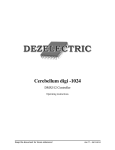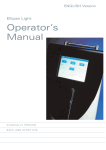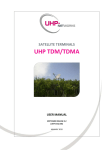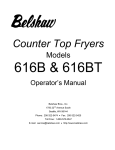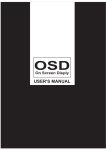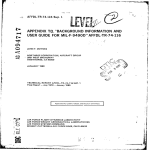Download Muetta PLPS 2005 Manual
Transcript
Artisan Technology Group is your source for quality new and certified-used/pre-owned equipment • FAST SHIPPING AND DELIVERY • TENS OF THOUSANDS OF IN-STOCK ITEMS • EQUIPMENT DEMOS • HUNDREDS OF MANUFACTURERS SUPPORTED • LEASING/MONTHLY RENTALS • ITAR CERTIFIED SECURE ASSET SOLUTIONS SERVICE CENTER REPAIRS Experienced engineers and technicians on staff at our full-service, in-house repair center WE BUY USED EQUIPMENT Sell your excess, underutilized, and idle used equipment We also offer credit for buy-backs and trade-ins www.artisantg.com/WeBuyEquipment InstraView REMOTE INSPECTION LOOKING FOR MORE INFORMATION? Visit us on the web at www.artisantg.com for more information on price quotations, drivers, technical specifications, manuals, and documentation SM Remotely inspect equipment before purchasing with our interactive website at www.instraview.com Contact us: (888) 88-SOURCE | [email protected] | www.artisantg.com PLPS2005 User Manual Manual control and remote programming Author: Werner Damman Date: 01-02-27 15:40 Document nr: 833.05.01 Artisan Technology Group - Quality Instrumentation ... Guaranteed | (888) 88-SOURCE | www.artisantg.com PLPS-2005 user manual 2 Contents 1. Introduction ..................................................................................................................... 4 1.1 Used terms.................................................................................................................. 4 2. Setup ................................................................................................................................ 6 2.1 Placement and connection .......................................................................................... 6 2.2 Mains connection ....................................................................................................... 6 2.3 GPIB/RS232............................................................................................................... 6 2.4 Earth terminals ........................................................................................................... 6 2.5 Laser connection......................................................................................................... 7 2.6 Photocell connection .................................................................................................. 7 2.7 Aux connector ............................................................................................................ 7 3. Manual control............................................................................................................... 10 3.1 Front panel................................................................................................................ 10 3.2 Control basics........................................................................................................... 11 3.3 The DEVICE menu .................................................................................................. 12 3.4 The MEASURE menu.............................................................................................. 14 3.5 The SYSTEM menu ................................................................................................. 14 3.6 The LSENS menu..................................................................................................... 15 4. PLPS measurements ...................................................................................................... 17 4.1 Laser measurements ................................................................................................. 17 4.1.1 V/I characteristic................................................................................................ 17 4.1.2 L/I characteristic ................................................................................................ 17 4.1.3 Eta...................................................................................................................... 18 4.1.4 Monitor measurements ...................................................................................... 18 4.1.5 Modulator measurement .................................................................................... 19 4.2 Setup the PLPS......................................................................................................... 19 4.2.1 Photocell responsivity........................................................................................ 19 4.2.2 IVLMXE maxima.............................................................................................. 20 4.2.3 Wavelength........................................................................................................ 20 4.2.4 Polarities ............................................................................................................ 20 4.3 Guards ...................................................................................................................... 21 4.4 OFF mode................................................................................................................. 21 4.5 NORMAL mode....................................................................................................... 22 4.5.1 Changing the setpoint ........................................................................................ 22 4.5.2 HOLD function.................................................................................................. 22 4.5.3 ETA function ..................................................................................................... 23 4.5.4 Bias setting ........................................................................................................ 23 4.6 RAMP mode............................................................................................................. 24 4.7 REVERSE / Mdark mode ........................................................................................ 25 5. Remote control .............................................................................................................. 26 5.1 Introduction .............................................................................................................. 26 5.2 Command structure .................................................................................................. 26 5.3 Error handling .......................................................................................................... 27 5.4 GPIB serial poll byte ................................................................................................ 27 5.5 GPIB service requests .............................................................................................. 28 5.6 Command overview ................................................................................................. 29 Artisan Technology Group - Quality Instrumentation ... Guaranteed | (888) 88-SOURCE | www.artisantg.com PLPS-2005 user manual 3 5.6.1 Set operating mode ............................................................................................ 29 5.6.2 Read actuals....................................................................................................... 29 5.6.3 Set/read limits .................................................................................................... 30 5.6.4 Set setpoint ........................................................................................................ 31 5.6.5 Set/read bias voltages ........................................................................................ 31 5.6.6 Set/read polarities .............................................................................................. 32 5.6.7 Read version/ID/status/error registers ............................................................... 32 5.6.8 Set Ramp mode/read Ramp points .................................................................... 33 5.6.9 Set/read dL/dI setting......................................................................................... 33 5.6.10 Set/read wavelength........................................................................................... 34 5.6.11 Set/read photocell sensitivity table .................................................................... 34 5.6.12 Set/read averaging mode.................................................................................... 35 5.6.13 Set/read service request mask............................................................................ 35 6. Errors and troubleshooting ............................................................................................ 36 6.1 Selftest...................................................................................................................... 36 6.2 Fatal error messages ................................................................................................. 36 6.3 Command error messages ........................................................................................ 37 7. Maintenance................................................................................................................... 38 7.1 Calibration................................................................................................................ 38 7.2 Installing new software ............................................................................................ 38 8. Specifications................................................................................................................. 40 8.1 Driven, controlled, measured and guarded parameters: ........................................... 40 8.2 Laser connection (forward measurements) .............................................................. 40 8.3 Laser connection (reverse measurement) ................................................................. 40 8.4 Photocell connection ................................................................................................ 41 8.5 Monitor diode connection ........................................................................................ 41 8.6 Modulator connection .............................................................................................. 42 8.7 dL/dI measurement (Eta).......................................................................................... 42 8.8 Interfaces .................................................................................................................. 43 8.9 General ..................................................................................................................... 43 Artisan Technology Group - Quality Instrumentation ... Guaranteed | (888) 88-SOURCE | www.artisantg.com PLPS-2005 user manual 4 1. Introduction The PLPS-2005 (Programmable Laser Power Supply) is a microprocessor controlled measuring instrument for semiconductor lasers. The PLPS is able to drive a laser while the voltage over and the current through the laser are measured. Also the reverse clamping voltage of the laserdiode can be measured. The monitor diode and/or modulator diode can be biased by an adjustable voltage and the diode current is measured. A sensitive current measurement range is added to measure the dark current of the monitor diode. An external photocell can be biased by an adjustable voltage and the current through it is measured. The current through the laser diode can be programmed to the desired value, but can also be controlled by the light on the monitor diode, the modulator diode or the external photocell. Beside the normal DC measurements like laser current, laser voltage, monitor current, etcetera, the PLPS-2005 can also dynamically measure the light/current slope of the laser at a specific current. The PLPS-2005 can be controlled manually or remote by the RS232 or GPIB interface. This manual describes the use of the PLPS-2005 with firmware version 1.10 or higher. 1.1 Used terms In this paragraph some terms are explained which are used further in this manual. The laser diode is a semiconductor diode with two terminals which, when driven with a forward current above a specific threshold, will emit coherent (laser) light. Because only in a part of the total current range laser light will be emitted, the dL/dI (light change for a specific current change) can be high. Because the laser diode behaves like a ‘normal’ diode, the voltage over the diode as a function of the current is logarithmic. If the laser conducts, small voltage changes will result in large current changes. Therefore it is not practical to drive the diode with a voltage source, so a current source is used in the PLPS2005. The laser package often contains a ‘monitor diode’. This is generally a PIN-diode which, if shorted or biased in reverse direction, supplies a current which is proportional with the (laser) light on the monitor diode. This current can be used to stabilize the optical output of the laser. The package can also contain a ‘modulator diode’. This diode is placed so that the laser light output flows through it. By varying the voltage over the modulator diode the light output is controlled. Artisan Technology Group - Quality Instrumentation ... Guaranteed | (888) 88-SOURCE | www.artisantg.com PLPS-2005 user manual To measure the emitted light power an external photocell can be connected. The electrical and optical parameters of the laser, the monitor, the modulator and the photocell will be represented in this document by the following abbreviations: Parameter Laser diode current Laser diode voltage Light on the external photocell Monitor diode current Modulator diode current dL/dI or 'ETA' Abbreviation I V L M X E Units [A] [V] [W] [A] [A] [W/A] Artisan Technology Group - Quality Instrumentation ... Guaranteed | (888) 88-SOURCE | www.artisantg.com 5 PLPS-2005 user manual 6 2. Set up The chapter describes how to connect the PLPS-2005. See also the wiring diagram at the end of this chapter. 2.1 Placement and connection The drawing shows the rear panel of the PLPS-2005. It contains the connectors for the laser, the photocell, external control, etcetera. When installing and connection the PLPS you should take care to let free the ventilation slots in the bottom and the rear of the case! If the PLPS is used as a table top instrument you can fold back the front feets at the bottom of the instrument. 220-240V ! 2.2 Mains connection Before the PLPS is powered you should check the mains voltage setting. You can select both 230V and 115V using the fuseholder. Take it out and put it back the other way round to select the other voltage. The setting shown in the drawing above is for 230V. Caution! The instrument is default shipped for 230V mains. If your mains voltage is 115V you should also change the fuses. See the table at the rear panel for the correct value. The mains inlet also contains the power switch. 2.3 GPIB/RS232 The GPIB cable is connected to the centronics-style GPIB connector. The GPIB address can be set using the front panel. The RS232 connector is a 9-pole male D-type and is wired like a DTE (as a PC com port). To connect the PLPS with a PC using RS232 a null modem cable should be used. The baud rate and handshake mode can be set using the front panel. 2.4 Earth terminals At the rear panel two 4mm sockets are available for external earth connections. You can ground your measurement setup using the COMMON socket. The COMMON socket is internally tied to the common electronics ground. The PE socket can be used to make an Artisan Technology Group - Quality Instrumentation ... Guaranteed | (888) 88-SOURCE | www.artisantg.com PLPS-2005 user manual 7 extra protective earth connection, this socket is internally tied to the case and the mains earth. If the laser/photocell setup is electrically floating you can short the PE and COMMON terminals. If the measurement setup is grounded somewhere, e.g. via another test instrument you should leave the COMMON and PE terminals floating! 2.5 Laser connection Using this connector the laser, including the modulator and monitor diode, is connected. The laser diode and the modulator diode use a common return, the monitor diode has its own return. All laser terminals are connected using a drive and a measure wire. This is done to compensate the voltage drop over the cable. See the wiring diagram at the end of this chapter for a wiring example. The cable to the laser should be shielded to introduce as little interference as possible. Warning! The shield is internally in the PLPS connected to the COMMON socket at the rear panel and with the return drive wires of the laser/modulator and the monitor. The LASER connector also contains the safety switch input. The PLPS cannot drive the laser if this contact is not shorted to COMMON. This can be done using a door contact, which shorts when the door is closed, to prevent a user from looking in the laser while it is active. The safety input is internally tied to +5V using a pull up resistor. The PLPS switches OFF if the safety input is interrupted for more than 10 microseconds. 2.6 Photocell connection On the PHOTO connection you can connect a photocell. The two terminals of the photocell are both connected using a drive and a measure wire, like the laser connections. The photocell cable should be shielded. IMPORTANT! Both photocell terminals must be floating and may not be connected to earth! One terminal, the cathode, is connected to the bias voltage source (0 to +10 volts), the other, the anode, is connected to a current input. This is a virtual ground input and has a potential at or near 0V. The photocell input is primairily intended to connect a photocell. It has however limited capabilities for connections to other equipment, like an external photocell amplifier with a voltage output. In that case you should care that the voltage output swing of the external equipment is as large as possible, for example 0 to 10 volt. Connect the output using a series resistor to the ‘A’ terminal, the virtual ground input. Calculate the series resistor for a maximum current of 1 mA (10k for 10V). The common terminal of the external amplifier can be connected to the shield terminal of the photocell connector on the PLPS, or, better, with the ‘ag’ (analog ground) terminal of the AUX connector. 2.7 Aux connector On this connector a couple of additional signals are available. You can connect an external oscilloscope to examine the amplified and scaled IVLMX signals. Also available is an Artisan Technology Group - Quality Instrumentation ... Guaranteed | (888) 88-SOURCE | www.artisantg.com PLPS-2005 user manual external trigger in- and output to synchronize the measurements. In the current embedded software (version 1.10) the trigger in- and output have no use. Artisan Technology Group - Quality Instrumentation ... Guaranteed | (888) 88-SOURCE | www.artisantg.com 8 PLPS-2005 user manual Artisan Technology Group - Quality Instrumentation ... Guaranteed | (888) 88-SOURCE | www.artisantg.com 9 PLPS-2005 user manual 10 3. Manual control 3.1 Front panel The front panel contains three groups of controls. With the four keys on the left the measurement function of the PLPS is chosen. The keys have built-in LEDs, indicating the current state of the PLPS. • • • • OFF. In the OFF mode the laser output is shorted and the bias voltages are zero volt. NORMAL. Current flows through the laser and the bias voltages are present. RAMP. The laser current will increase until the maximum current or light output is reached. REVERSE. A small reverse current flows through the laser diode and the laser voltage is measured. Also the monitor bias voltage is applied and the monitor dark current is measured. With the knob on the front panel the PLPS settings can be adjusted. The buttons placed under and besides this knob have the following functions: • • • FAST. If this function is active, the setting will change ten times faster if you rotate the knob. LOCK. If this function is active, rotating the knob has no effect. This prevents the user from accidentally changing a setting. <,>. With this keys you can adjust the position of the decimal point, if applicable. The display shows the menu’s, the current/voltage setpoints and the measured values. The display is lit, but the backlight can be disabled. You can also optimize the display contrast. The function of the five keys beneath the display window is showed on the display. The keys with the ↑↓ symbols can be used to select another control parameter or scroll through the menu’s. Artisan Technology Group - Quality Instrumentation ... Guaranteed | (888) 88-SOURCE | www.artisantg.com PLPS-2005 user manual 11 3.2 Control basics After power-on the PLPS shows the startup screen for a few seconds. During power on an automatic self test takes place. If problems occur during this test the display will show an error message. See also the chapter ‘errors’. Attention! If this is the first time you use the PLPS do not select the NORMAL, RAMP or REVERSE mode! First check the settings before you turn on the laser! After the self test the PLPS will switch to the OFF mode. The indicator in the OFF key is lit and the screen looks like below: I: -0.01 V: -0.001 L: 0.003 M: 0.00 X: 0.0 E: ACTUALS mA V mW mA mA W/A BIAS Iset 100.00mA MENU ETA This is the default screen. At the left the actual measured values are showed. • • • • • • I, the laser current V, the voltage over the laser L, the light power M, the monitor current X, the modulator current E, the dL/dI value In the OFF mode the laser output is shorted and the current source is disabled so the measured current and voltage are at or near zero. The modulator and monitor diodes are disconnected so no current will flow here too. The photocell however is connected (but not biased) and shows the actual light power. The right part of the screen shows ‘Iset’ with a current in mA. This setpoint can be altered by rotating the knob. The ‘Iset’ value is the desired laser current. If you turn on the laser (by pressing the ‘NORMAL’ button) the current source will be set to this value. By pressing the ↑↓ keys you can select another control parameter. By repeated pressing of the keys you can choose between Lset, Mset, Xset and Iset. The unit of the control parameter will change too, the Lset value is in W, mW or uW, the X- and M-parameters are set in A, mA or uA. If you, for instance, select Lset and set the value to 3 mW, the PLPS will adjust the laser current until 3mW light power is measured. The bottom row of the screen shows the functions attached to the keys beneath the display. The left key is now selected, indicating that the ‘actual’ screen is now showed. Artisan Technology Group - Quality Instrumentation ... Guaranteed | (888) 88-SOURCE | www.artisantg.com PLPS-2005 user manual 12 By pressing the key under ‘ETA’ you will activate the ETA measuring function. The function is deactivated by pressing the key again. If you select ‘BIAS’ the Iset value disappears and the Bias values are shown. I: -0.01 V: -0.001 L: 0.003 M: 0.00 X: 0.0 E: ACTUALS mA V mW mA uA W/A BIAS Lbias: Mbias: Xbias: MENU 0.000 V 0.000 V 0.000 V ETA The selected bias voltage, in this case Lbias, can be adjusted using the knob. You can select the monitor or modulator bias voltage by pressing the ↑↓ keys. The bias voltages are ‘off’ in the OFF mode, they will be applied if you select NORMAL, RAMP, or (only the monitor bias voltage) REVERSE. By pressing MENU you get access to the menu’s. The menu’s are only available in OFF mode. There are four menu screens: • • • • DEVICE, containing the laser specific settings. MEASURE, with settings related to the measurement method. SYSTEM, where you can change system-specific settings like display contrast or RS232 speed. LSENS, where you can edit the photocell responsivity table. The settings in these menu’s will be described in detail in the following paragraphs. 3.3 The DEVICE menu The DEVICE menu screen shows all settings which are laser dependent, here you can enter the ‘datasheet’ of the laser. To enter the DEVICE menu you should select mode OFF, then press MENU. The screen will look like below: Max laser current (I): Max laser voltage (V): Max light power (L): Max monitor current (M): Max modulator current(X): Max Eta: DEVICE MEASURE SYSTEM 100.00 8.000 1.000 10.000 190.00 0.200 LSENS mA V mW mA uA W/A ↓ MAIN If another menu is selected you should press DEVICE to show the DEVICE menu. The ↓ symbol at the bottom indicates that more rows are available by pressing the ↓ key. The settings can be altered by selecting the desired parameter (using the ↑↓ keys) and then rotating the knob. To adjust the decimal point press the < > keys. The menu is left by pressing the OFF or MAIN key. The following settings are available: Artisan Technology Group - Quality Instrumentation ... Guaranteed | (888) 88-SOURCE | www.artisantg.com PLPS-2005 user manual 13 • • • • • • Max. laser current. This sets the maximum allowed laser current before it will be damaged. The actual current will be limited to this current. If you, for example, control the laser by the light power the current will be clamped to this maximum, even if the desired light power is not reached. The setting ranges from 100uA to 1A. Max. laser voltage. This is the maximum allowed laser voltage. If this voltage is exceeded the PLPS will turn off the laser and generate an error message. Max. light power. Sets the maximum light output allowed for the laser. The setting is in Watts, the actual maximum photocell current is calculated using the sensitivity table (see below). The photocell current is limited to 100mA, the maximum light power depends on the sensitivity of the photocell. If the light output exceeds the maximum value the laser current will be decreased. If this fails the PLPS will turn off the laser and generate an alarm. Max. monitor current. The maximum allowed monitor current. If this value is exceeded the laser current will be decreased. If this fails the PLPS will turn off the laser and generate an alarm. Max. modulator current. The maximum allowed modulator current. If this value is exceeded the laser current will be decreased. If this fails the PLPS will turn off the laser and generate an alarm. Max. ETA. Here you specify the largest expected ETA. This setting is used to select the correct range and will not generate errors if exceeded. Note: The measurement ranges are determined using the Max. values. If you select a far too high maximum the measurement accuracy will decrease substantially! Max modulator current(X): 190.00 uA ↑ Max Eta: 0.200 W/A Wavelength: 1200 nm Laser polarity: positive Monitor polarity: positive Modulator polarity: positive DEVICE MEASURE SYSTEM LSENS MAIN • • • • Wavelength. This sets the wavelength of the laser light. Using the photocell responsivity table the sensitiveness of the photocell is calculated. If a non-specified value is given the nearest value in the table is used. Laser polarity. Specifies the polarity of the laser current to drive it in forward direction. Positive means that the laser diode has its cathode grounded (connected to COMMON). Monitor polarity. Specifies the polarity of the bias voltage to put the monitor diode in reverse direction. Positive should be selected if the anode of the monitor is grounded (connected to COMMON). Modulator polarity. Specifies the polarity of the bias voltage to put the modulator diode in reverse direction. Positive should be selected if the anode of the modulator is grounded (connected to COMMON). The sign of the settings and measured values (I, V, L, M, X, E) is such that a higher value stands for more light. Artisan Technology Group - Quality Instrumentation ... Guaranteed | (888) 88-SOURCE | www.artisantg.com PLPS-2005 user manual 14 3.4 The MEASURE menu In the MEASURE menu some measurement method adjustments can be made. To select the MEASURE menu you should press OFF, then MENU and then MEASURE. The screen should look like below: Ramp step time: Ramp nr. of steps: Eta measure time: Eta current: IVLMX averaging: Ireverse: DEVICE MEASURE SYSTEM 5 ms 1000 10 ms 1 mA on 10 uA LSENS MAIN Using the ↑↓ keys you can select a parameter. The selected value can be changed by rotating the knob. To leave the menu you can press MAIN or OFF. The next settings can be made: • Ramp step time. During an automatic ramp the PLPS will measure each point during this time. Note that if you use the ETA function the ramp step time cannot be shorter than the ETA measure time. • Ramp nr. of steps. The maximum number of measurement points during a ramp. The actual measured number of points can be smaller if the maximum light power on the photocell or monitor diode is reached before the maximum current is reached. • ETA average time. The measurement time per point for the ETA measurement. A longer time gives a more accurate ETA measurement. • ETA current. The modulation current used for the ETA measurement in mA peak-peak. You can select 0.3, 1 or 3 mA peak-peak. • IVLMX averaging. If you select this function the PLPS will, as soon as the setpoint is reached, average the measurements. This decreases the noise on the measured values. • Ireverse. The default laser current during the reverse measurement. 3.5 The SYSTEM menu The SYSTEM menu shows the system-specific settings. You select the SYSTEM menu by pressing the OFF key, then MENU and then SYSTEM. THe screen should look like below: Remote via: GPIB address: GPIB msg terminator: RS232 baudrate: RS232 flow control: String termination: DEVICE MEASURE SYSTEM GPIB 5 EOI 19200 RTS/CTS CR+LF ↓ LSENS MAIN The ↓ symbol at the bottom indicates that more rows are available by pressing the ↓ key. The settings can be altered by selecting the desired parameter (using the ↑↓ keys) and then rotating the knob. To leave the menu you can press the OFF or MAIN key. Artisan Technology Group - Quality Instrumentation ... Guaranteed | (888) 88-SOURCE | www.artisantg.com PLPS-2005 user manual 15 RS232 baudrate: RS232 flow control: String termination: LCD contrast: LCD brightness: Bar graphs: DEVICE MEASURE SYSTEM 19200 ↑ RTS/CTS CR+LF 50% BRIGHT ON LSENS MAIN The following settings can be made: • • • • • • • • • Remote via... .The PLPS can be remote controlled using RS232 or GPIB. Here you can select the desired interface. GPIB address. The GPIB interface answers on a primary address from 0 to 30. GPIB msg terminator. Determines how to delimit the outgoing GPIB messages. The most usual setting is EOI. The PLPS always responds on the incoming EOI. RS232 baudrate. The desired RS232 baudrate. You can select 2400 to 38400 baud. RS232 flow control. You can select NONE (no handshaking) or RTS/CTS. In that case the RTS output will become inactive if the incoming data buffer almost overflows. If the CTS input is inactive the PLPS will stop transmitting data. String termination. The (ASCII) messages will be delimited with nothing, a linefeed, a carriage return or both a linefeed and a carriage return. LCD contrast. The LCD contrast depends on the environment temperature and the viewing angle. With this setting you can optimize it. LCD brightness. You can turn off the LCD backlight and dim the other indicators. Bar graphs. This function enables the bar graphs next to the measured IVLMX values in the normal screen, giving a fast visual overview of these values. The length of the bar graph is determined by the maximum values as setup in the DEVICE menu. If Imax is set to 40mA the bar will be fully on at 40mA. 3.6 The LSENS menu The PLPS measures the current through the external photocell and converts it directly to light power in Watts. To do this you must specify the photocell sensitivity, in Amp per Watt, for the wavelength used. The LSENS menu contains a table with the sensitivity for one or more wavelengths. You select the LSENS screen by pressing the OFF key, then MENU and then LSENS. The screen looks like this: 690 nm 740 nm 1200 nm INSERT 0.303 A/W 0.320 A/W 0.124 A/W DELETE WL/SENS MAIN The left column shows the wavelengths, the right column shows the sensitivities belonging to the wavelengths on the left. You can leave this screen by pressing OFF or MAIN. Each time you leave this screen the entries will be sorted on wavelength. Artisan Technology Group - Quality Instrumentation ... Guaranteed | (888) 88-SOURCE | www.artisantg.com PLPS-2005 user manual 16 Using the ↑↓ keys you can select a wavelength/sensitivity pair. By pressing the function key under WL/SENS you can toggle between the wavelength and the sensitivity columns. The selected value can be changed by rotating the knob. In the sensitivity column you can shift the decimal point by pressing the < > keys. The INSERT key adds a new entry to the table, with DELETE you can remove entries. Up to 40 different wavelength / sensitivity couples can be entered. If the table contains 7 or more entries you will see the ↑ and/or ↓ symbols in the top right and in the bottom right corners. These indicators show you that you can scroll up or down to see the rest of the entries. Which sensitivity will be used depends on the selected wavelength in the DEVICE menu. If you select a wavelength which is not in the list, the nearest wavelength/sensitivity point will be used. Artisan Technology Group - Quality Instrumentation ... Guaranteed | (888) 88-SOURCE | www.artisantg.com PLPS-2005 user manual 17 4. PLPS measurements This chapter describes how to do semiconductor laser measurements with the PLPS. 4.1 Laser measurements You can do several laser measurements with the PLPS 2005. The most common measurements will be described below. 4.1.1 V/I characteristic Most laser diodes behave electrically like a light emitting diode (LED). If the current through the diode is in forward direction and not too small, the voltage about the laser will be about 1-2 volts. If the voltage (V) as function of the current (I) is shown in a graph, the following picture appears: Voltage Current The PLPS has the possibility to drive the laser with a small reverse current in the micro ampere range. The cathode of the diode is then positive. This is called the reverse mode. In reverse mode you can measure the leakage resistance and the reverse voltage over the laser. 4.1.2 L/I characteristic The most fundamental measurement is the light output (L) of the laser as a function of the laser diode current (I). If the light output is measured using a photocell (photo diode) connected in reverse, then the current through the diode is practically proportional to the light on the photo diode. The PLPS measures the photocell current (in Ampère) and divides it through the light sensitivity of the photocell (given in Ampère per Watt) to get the light power in Watts. If the measured values are shown in a graph the so-called L/I characteristic arises. (See below). Light Current When the current is low the laser diode acts like a LED and emits a small amount of incoherent light. If the current exceeds the so-called ‘threshold current’ the laser starts emitting the real laser light and the curve rises steeply. With most lasers the light increase as function of the current increase from the thresholdpoint is fairly linear. Artisan Technology Group - Quality Instrumentation ... Guaranteed | (888) 88-SOURCE | www.artisantg.com PLPS-2005 user manual 18 To lower the photocell capacitance and to avoid the effects of the internal resistance you can apply a reverse bias voltage over the photocell. The voltage is adjustable and is indicated as ‘Lbias’ on the PLPS. 4.1.3 Eta The PLPS is able to measure the slope of the L/I characteristic on a specific point. This is the change of light as a function of a small change of the current. This the dL/dI or ‘Eta’ value, in Watt per Ampère (W/A). If you draw a graph showing the laser current on the horizontal axis and the Eta on the vertical axis the following picture appears: Eta Current With semiconductor laser the Eta is small when the laser current is below the threshold current. If the threshold current is exceeded the Eta grows very fast and then remains almost stable until the maximum allowed current. Current Eta values are 0.1 .. 0.5 Watt per Ampère. The Eta graphs shows the laser linearity. You can also trace small irregularities in the L/I characteristic, the so-called ‘kinks’. The Eta measurement function of the PLPS is less suitable to determine the overall Eta of the laser. If you want this you can do a statistic calculation over the L/I characteristic, this will be more accurate. 4.1.4 Monitor measurements If the laser has a built-in monitor diode you can measure the monitor diode current as a function of the laser diode current. The current through the monitor diode is almost proportional to the laser current, as with the photocell. The characteristic of the monitor current (M) as a function of the laser current (I), the M/I characteristic, looks exactly like the L/I characteristic. From this characteristic and the L/I characteristic you can calculate the monitor diode responsivity in A/W. To lower the monitor diode capacitance and to avoid the effects of the internal resistance you can apply a reverse bias voltage over the monitor diode. The voltage is adjustable and is referenced to as ‘Mbias’ on the PLPS. Another monitor diode parameter you can measure with the PLPS is the so-called ‘dark current’ or Mdark. If no light falls on the monitor diode a small leakage current will flow. To measure this current a separate sensitive current measurement range is available. Artisan Technology Group - Quality Instrumentation ... Guaranteed | (888) 88-SOURCE | www.artisantg.com PLPS-2005 user manual 19 4.1.5 Modulator measurement Some lasers have a modulator diode to control the light emission of the laser diode. The current through the modulator diode behaves like monitor current and is almost proportional to the laser light output. Besides that the modulator acts like an optical regulator: the amount of light which comes through it depends on the voltage over the modulator diode. This voltage can be set between + and - 5 volt. The modulator current is referenced to with ‘X’ on the PLPS, the voltage over the modulator diode with Xbias. 4.2 Setup the PLPS Before you can measure with the PLPS you will have to setup a number of laser and photocell parameters. Incomplete or faulty settings may result in strongly reduced measurement accuracy and/or a damaged laser! The parameters can be set using the front panel and via the remote interface (GPIB or RS232). See for the details the chapters ‘Manual control’ and ‘Remote control’. The following settings are applicable: • Photocell responsivity. • Maximum values for laser current and laser voltage, light power, monitor and modulator current and Eta. • Light wavelength. • Laser, monitor and modulator diode polarity. 4.2.1 Photocell responsivity The PLPS gives the light power measured using the external photocell in Watts. To do this the photocell responsivity in Ampère per Watt for the wavelength used must be known. It is possible to specify the responsivity for a number of wavelengths. If the photocell responsivity is not known but you know the light power output of a laser at a known current you can also calculate the responsivity. Start with a reasonable guess. Usually the responsivity is 0.3 .. 0.5 A/W for a silicon cell at 800 nm. Measure the light power with the known current, look at the deviation and calculate the correct responsivity. If you measure using an optical attenuator, this means that not all the laser light arrives at the photocell surface, you have to recalculate the photocell responsivity using the attenuation. An example: imagine a setup using an optical sphere. The sphere has two openings: one at the bottom, in which the light to measure enters, and one at the side where the photocell is mounted. The sphere has an optical attenuation of 100 times. The photocell responsivity is 0.3 A/W. The responsivity in the responsivity table should be set to 0.3 / 100 = 0.003 A/W = 3mA/W. NB: If the photocell responsivity is incorrect this will not only affect the light measurements but also the Eta readings! Artisan Technology Group - Quality Instrumentation ... Guaranteed | (888) 88-SOURCE | www.artisantg.com PLPS-2005 user manual 20 4.2.2 IVLMXE maxima There are several reasons to enter the correct values for the maximum values: to protect the laser, but also because the PLPS determines its measurement ranges using the max values. If an I, L, M or X maximum is exceeded the PLPS will decrease the laser current until the parameter is below the limit. If current decrease has no effect and the maximum is exceeded by more than 5%, the built-in hardware guard circuit will turn off the laser completely. If the V-maximum is exceeded the current will not be decreased but the hardware guard will directly turn off the laser! More information about the hardware guard can be found below. The Eta max value is not guarded; if the max Eta is exceeded the reading can be faulty. The PLPS uses multiple ranges to measure and control the laser, monitor, modulator and photocell current. The range setting is determined using the IVLMXE max settings and will not change while the PLPS is in Normal, Ramp of Reverse mode. This is done because range switching inevitably causes a ‘jump’ in the measured value at the moment of switching. Consequence of this system is that if the maximum setting is too high, a too high range could be selected which results in reduced measurement accuracy. Also, the Imax setting determines the maximum allowed change in laser current per measurement, this change is always limited to 1% of the maximum laser current. This means that if the Imax current is set to 100mA, the current will be increased with steps of up to 1mA until the desired I, L, M or X setpoint is reached. 4.2.3 Wavelength If the photocell responsivity is specified for different wavelengths you should set the desired wavelength. If only one sensitivity is specified in the sensitivity table then this will always be used, irrespective of the wavelength setting. 4.2.4 Polarities The semiconductor laser, the monitor diode and the modulator diode are packaged together. Small lasers often have one ‘COMMON’ connection which is also tied to the package. Each diode can be connected with either the cathode or the anode to the common. Because the PLPS also has one single COMMON you can set the polarity for the diode currents/voltages. A positive laser polarity is selected when the laser has its cathode connected to the common terminal. This will cause a positive current to drive the laser diode in forward direction. At the monitor and modulator diode a positive polarity means that the anode is connected to the common terminal. A positive voltage is then applied to the diode. The diode will not conduct then, this is the normal use! The sign of the settings and actual readings (I, V, L, M, X, E) is always so that a higher value means more light. Maximum values, the setpoint and bias voltages are generally positive. An exception is made for the modulator bias voltage (Xbias), this voltage can be slightly negative so that the diode (almost) conducts. Artisan Technology Group - Quality Instrumentation ... Guaranteed | (888) 88-SOURCE | www.artisantg.com PLPS-2005 user manual 21 4.3 Guards When setting up the PLPS you have entered maximum values for I, V, L, M and X. These values are guarded by software. Each time a new laser current is set a check on the maximum values is done. The laser current can never change more than 1% of the maximum laser current. If the maximum laser current is set correctly a 1% current change will never change the light output (and thus the monitor/modulator current) by more than a few percents, so worst case the light output will exceed the specified maximum by a few percents. This is sufficient to protect the laser. There are circumstances under which this is not sufficient. If the maximum laser current is set too high a 1% step can cause a larger change in light output, which can destroy the laser. It may not be possible to prevent exceeding the maximum by decreasing the laser current. Imagine a shorted monitor diode, which will cause a large monitor current. To protect the laser and the PLPS against this kind of problems an independent guarding circuit is added. The guards will turn off the PLPS when one or more maximum values are exceeded by more than a few percents. An error message is shown on the screen and the PLPS must first be switched to OFF mode before you can continue measuring. The guard circuit also guards the interlock input and the supply voltages. A situation which will occur often in practice is the following: the PLPS is switched to NORMAL without a laser diode connected. In that case the V-guard, the guarding for the maximum voltage, will immediately turn off the driver because the output voltage exceeds the limt. (An open current source will give its maximum output voltage). The guard reaction time is about 10 microseconds. In case of serious overcurrent this will not be sufficient to protect the laser but will avoid damage to the PLPS. 4.4 OFF mode After power up the LED indicator in the OFF key is lit and the PLPS is in the ‘OFF’ mode. The ‘OFF’ mode can be reached from every other mode, also during a Ramp. In OFF mode the PLPS is in the following state: • • • • The laser driver is turned off and the laser input is shorted to COMMON. The shorted laser output protects the laser against static charge build up. The photocell is still connected to the photocell amplifier, so the light measurements are still active. The photocell bias voltage however is 0 volt. The monitor and modulator diode connectors are in high-impedance state (10 Mohm) and the bias voltages are off. The display shows the actual measurements (of which only the light measurement has any relevance) and the I, V, M or X setpoint or the bias voltage setpoints. Only in OFF mode it is possible to alter the laser settings (maximum values, polarities, etcetera). In OFF-mode it is safe to remove or connect the laser. The interlock input may now be opened without causing an error message. Artisan Technology Group - Quality Instrumentation ... Guaranteed | (888) 88-SOURCE | www.artisantg.com PLPS-2005 user manual 22 4.5 NORMAL mode If the NORMAL key is pressed or a remote ‘NORMAL’ command is given the PLPS enters the following state: • • • • • The bias voltages are applied to the photocell, the monitor diode and the modulator diode. The laser is no longer shorted. The laser driver is enabled. The laser current is adjusted until the setpoint is reached. The display shows the actual measured values and the setpoint. In NORMAL mode the screen looks like below: I: 10.01 V: 1.245 L: 0.084 M: 0.04 X: 0.0 E: ACTUALS mA V mW mA mA W/A BIAS Iset 10.00mA ETA HOLD On the left the actual measured values are given. If the bargraph function is enabled you will also see the actual measured value proportional to the maximum value. (A full bar means that the value has reached its maximum). 4.5.1 Changing the setpoint The setpoint can be changed in both OFF and NORMAL mode by turning the knob or giving the appropriate remote commands. In NORMAL mode the laser current is adjusted until the setpoint is reached. If during adjusting a maximum value is exceeded (light power, monitor current or modulator current) then the current will no longer increase. When the bargraphs are enabled this is clearly shown by a full bar next to one of the measured values. The setpoint can be a laser current, light power, monitor current or modulator current. If you switch to another control parameter then this is already set to the laser measured value for this parameter. This allows a smooth switching between different control parameters. 4.5.2 HOLD function If you select another control parameter during manual control then the HOLD indicator on the screen appears in reverse video, indicating that the HOLD mode is active. In HOLD mode the laser current is not adjusted but remains on its present value. You can now select a new setpoint parameter and a set a new setpoint. After you press the HOLD function key the PLPS will adjust the laser current to reach the new setpoint. The HOLD function can also be used if a possibility exists that the control loop is disturbed by an external process, for example if you modulate an external current on the laser current. Artisan Technology Group - Quality Instrumentation ... Guaranteed | (888) 88-SOURCE | www.artisantg.com PLPS-2005 user manual 23 By pressing hold the control loop will not try to compensate the external modulation. 4.5.3 ETA function The Eta measurement function can be activated and de-activated by pressing the function key under the Eta indicator or by sending the remote Eta enable command. When the Eta measurement function is active, a small 5 kHz AC current is superposed on the laser current. The 5 kHz AC component of the photocell current is measured and the ratio between the light power and the superposed current is displayed. The Eta function is active only when the control loop is settled. If the setpoint is altered no Eta measurements are taken until the new setpoint is reached. If the control loop can’t settle, for example if the light power is the control parameter and measurements with very small light power levels are done, the Eta function cannot be used. The display will then show ‘- W/A’. Because the Eta modulation current (the superposed AC current) is only a fraction of the laser current, the Eta measurements in the most sensitive light ranges (less than 100uA photocell current) will be relatively noisy. In that case, try to provide for more photocell current, for example by using a larger and/or more sensitive photocell, of use a smaller optical sphere. You can also select a longer Eta measurement time. 4.5.4 Bias setting By pressing the BIAS function key you can call up the bias settings. These can be altered in both OFF and NORMAL mode. In NORMAL mode the changes have direct effect. By pressing the function key under ‘ACTUALS’ you can recall the setpoint/actuals screen. If the BIAS screen is selected the display shows the setpoints for the photocell bias (Lbias), the monitor bias (Mbias) and the modulator bias (Xbias). I: 10.01 V: 1.245 L: 0.084 M: 0.04 X: 0.0 E: ACTUALS mA V mW Lbias: 10.000 V mA Mbias: 10.000 V mA Xbias: 0.000 V W/A BIAS ETA HOLD The photocell bias and the monitor bias are set as high as allowed. If the cell has a too high leakage current you are forced to use a lower bias voltage or no bias voltage at all. For the photocell a second option is available. By selecting the Lbias field and turn the knob fully counterclockwise, or by sending a remote set bias command with a negative setpoint, you can select the ‘negative input resistance’ function. The display will then show ‘Neg Rin’. If this function is selected the bias voltage will be equal to 20 * the photocell current (in Ampère), resulting in a virtual ‘negative input resistance’ of 20 ohms. This compensation only works for the three least sensitive ranges (1, 10 and 100 mA). Artisan Technology Group - Quality Instrumentation ... Guaranteed | (888) 88-SOURCE | www.artisantg.com PLPS-2005 user manual 24 The modulator diode bias voltage can, in contrast with the other bias settings, be positive as well as negative. This allows you to drive the modulator diode in forward direction. By varying the modulator bias the amount of light the modulator lets through can be controlled. 4.6 RAMP mode Pressing the RAMP key or sending the remote RAMP command starts the automatic ramp. The PLPS will do a number of measurements at constant increasing currents. The measurement results are stored in memory. When the ramp is finished you can read the complete IVLMXE characteristic using remote commands. Starting a ramp can be done from OFF mode and from NORMAL mode, with a different effect: Starting from OFF mode: • The bias voltages are applied to the photocell, the monitor diode and the modulator diode. • The laser short is removed. • The laser driver is turned on with the minimum current. • The laser diode current is incremented in small steps until the maximum current, maximum light or maximum monitor/modulator current is reached. • The IVLMXE measurements are stored per point. • After a maximum has been reached the current remains at its present value. Starting from NORMAL mode: • The laser current is incremented in small steps, starting at the present current until the maximum current, maximum loght or maximum monitor/modulator current is reached. • The IVLMXE measurements are stored per point. • After a maximum has been reached the current remains at its present value. During the ramp the screen looks like this: I: V: L: M: X: E: 84.56 1.451 5.509 1.07 0.0 0.384 mA V mW mA mA W/A Ramping 84% ETA At the left the actual measured values are shown, at the right the RAMP progress is displayed. If the Eta function is activated during the ramp the ETA indicator is active. The maximum number of points measured during the ramp can be set, just as the measure time per point. With longer measurement times per point more measurements per point are averaged, resulting in less noise and more accuracy. If the Eta function is enabled the measure time per point can never be below the Eta measurement time setting. Artisan Technology Group - Quality Instrumentation ... Guaranteed | (888) 88-SOURCE | www.artisantg.com PLPS-2005 user manual 25 During the ramp, current is incremented with fixed steps. The step size is determined as following: (maximum current - start current) / number of points. This means that, if the maximum light is reached before the maximum current, the measured number of points is less than the number of points in the setup. Therefore you should always read the number of points before processing the ramp data. 4.7 REVERSE / Mdark mode If you select REVERSE mode (this is only allowed from OFF mode) or you give a remote REVERSE command, the following happens: • • • • The monitor bias voltage is applied. The laser short is removed. The laser driver is enabled and set to the reverse current setpoint. The screen shows the actual measured voltage and the reverse current setpoint. The screen should look like below: I: 10.0 uA V: 18.451 V M: Ireverse 10.0uA 0.000 uA At the right of the screen the reverse current setpoint is shown. To the left you see the actual laser voltage, the actual monitor current and a copy of the Ireverse setpoint. The shown I value is NOT the measured value! If you read the actual current via the remote interface you will also get the setpoint, not the actual measured value. Because the laser will not light during reverse measurements we can also measure the monitor leakage current, the dark current. The measure range is 1 uA full scale, independent of the maximum monitor current setpoint. The laser voltage is clamped to 35 volt max. If the voltage over the laser exceeds 30 volt the screen will show ‘V: open’. Keep in mind that the measure time with small reverse currents and long cables can be longer, due to cable capacitance. The cable capacitance must be charged first! If you control the PLPS manually you can see when the measured voltage is stable, using remote control you have to insert a delay before reading the reverse current. Artisan Technology Group - Quality Instrumentation ... Guaranteed | (888) 88-SOURCE | www.artisantg.com PLPS-2005 user manual 26 5. Remote control 5.1 Introduction The PLPS can be remote controlled completely. After powerup the PLPS-2005 starts in local mode and the front controls are active. If control is taken via GPIB or RS232 the PLPS switches to remote mode, the front controls are inactive now. In remote mode the display and the LED indicators in the keys will reflect the actual state of the PLPS. Remote reading of measurements and settings is always allowed, even in local mode. If the PLPS-2005 is in remote mode you can enter local mode manually by pressing successively the REVERSE, RAMP, NORMAL and OFF button. Before remote control can be used you should select and configure the desired communications channel (GPIB or RS232). This is done manually by the front controls, in the SYSTEM menu. See also the chapter ‘Manual control’. 5.2 Command structure All commands are in plain text (ASCII). At the GPIB interface an EOI command should be sent together with the last character of the command. A carriage return and/or a linefeed is allowed but not mandatory. If you use the RS232 interface a carriage return and/or linefeed at the end of the command is mandatory. A command starts with a ‘!’ to change a setting or with a ‘?’ to request a setting or measurement. Following that a one- or two-character command is given, followed by a ‘=’ and one or more parameters if applicable. Parameters are separated by a comma, a colon, a semicolon or a slash. All parameters are given and read back as floating point numbers and in SI-units (Volt, Amperes, Watts, meters etcetera). Numbers may have leading zeroes. If you send a setpoint that is out of range, or omit a setpoint, the setting is not altered. If you give a command starting with a ‘?’, the PLPS will return a string containing the command (without ‘?’), followed by the requested data and terminated according to the setup in the SYSTEM menu. If more than one parameter is returned the parameters are separated by commas. Exceptions are the *IDN? command and the ‘read binary’ commands ?AB and ?QB. The last will return the data in binary format, as 4-byte floats, without CR and/or LF. This format has the advantage of higher transmission speed (less data to transmit and no conversion to/from ASCII necessary). The format is IEEE standard float, MSB first. Artisan Technology Group - Quality Instrumentation ... Guaranteed | (888) 88-SOURCE | www.artisantg.com PLPS-2005 user manual 27 Some command examples: !AI =010.34e-3 ?ML → answer ML=4.5497e-4 !MM=0.045488 I-set to 10.34 mA Request maximum light power Maximum light power is 0.45497 mW Set maximum monitor current to 45.488 mA 5.3 Error handling If an invalid command is received the error-flag in the statusregister will be set and the command will be ignored from that point. If an internal error occurs, e.g. the laser voltage reaches its limit, the error flag is set too. The application should regularly query the PLPS status to see if any error occurred. This is done using the ‘?S’ command. If an error occurred you can request the error number and an ASCII error string using the ‘?E’ command. This command also clears the error flag. See also the chapter Error messages for a list with all possible errors. 5.4 GPIB serial poll byte The PLPS supports serial polling on the GPIB interface. A serial poll is the fastest way to query the PLPS status. The serial poll returns an 8-bit status byte. You can for example see if new data is available. The functions of the single bits are: S_BUSY S_IB S_RAMPDAV S_DAV S_AVGDAV S_ERR S_SRQ (bit 0 =1) (bit 1=2) (bit 2=4) (bit 3=8) (bit 4=16) (bit 5=32) (bit 6=64) System busy Control loop is in band Ramp data available Control loop stable, IVLMXE data available Control loop stable, averaged IVLMXE data available An error occurred Service request The BUSY flag is set directly after the PLPS-2005 is addressed as listener. The flag is cleared after the received command is handled or if an error occurs during command reception. The IB flag is active if the control loop is settled, that is, when the actual laser current, monitor current, modulator current or light power is nearly equal to the requested setpoint. Directly after a new setpoint is given, the mode changes or the control loop is disturbed for any reason, the IB flag will be cleared. NB: If the control parameter is noisy, for example if you try to settle on a small amount of light, it may occur that the IB flag is not always active. The DAV flag is set when the measured value almost equals the setpoint. In contrast to the IB flag the DAV flag is only cleared after a new setpoint is sent or after the mode changes. Artisan Technology Group - Quality Instrumentation ... Guaranteed | (888) 88-SOURCE | www.artisantg.com PLPS-2005 user manual 28 The AVGDAV is set if the DAV flag is set and after the first ‘averaged data’ is available. The flag is cleared together with the DAV flag. The RAMPDAV flag is set after completion of a ramp. The flag is cleared after reading the last point of the ramp. To be precise, at the moment the last point is written to the output buffer. The flag is also cleared when a new ramp starts. The ERR flag follows the error flag in the status word returned by the ‘?S’ command. The error flag is cleared by reading the error number (with the ‘?E’ command). The SRQ flag is set if the PLPS sends a GPIB service request, see below. This flag is cleared automatically at the end of the serial poll. 5.5 GPIB service requests The PLPS can activate the SRQ line to indicate that a flag is set in the serial poll status register. After powerup this function is not enabled. With the ‘!H’ command you can force the PLPS to generate a service request when one the following flags is set: S_RAMPDAV S_DAV S_AVGDAV S_ERR (bit 2=4) (bit 3=8) (bit 4=16) (bit 5=32) Ramp data available Control loop stable, IVLMXE data available Control loop stable, averaged IVLMXE data available An error occurred The GPIB SRQ line becomes active when one of the flags enabled with the !H command is set and remains active until the GPIB controller reads the serial poll status byte. Artisan Technology Group - Quality Instrumentation ... Guaranteed | (888) 88-SOURCE | www.artisantg.com PLPS-2005 user manual 29 5.6 Command overview 5.6.1 Set operating mode Command !K=mode Valid: Example: Answer None Description Set PLPS mode Always !K=0 Select the measurement function of the PLPS and switch between remote and local. The !K command is the only accepted command in local mode. 'Mode' can be any of the following numbers: 0: 1: 4: 5: 8: 9: 10: Remote control, select OFF mode. Remote control, select Normal mode with a 0mA setpoint. Remote control, select Ramp mode (a ramp starts). return to Local control, do not change mode. Remote control, do not change mode. Remote control, select Normal mode. Remote control, select Reverse mode. NB: During the ramp no commands are accepted. 5.6.2 Read actuals Command ?AI ?AU ?AL ?AM ?AX ?AE ?AA ?AB Valid: Example: Answer AI=i AU=u AL=l AM=m AX=x AE=e AA=i,v,l,m,x,e ivlmxe Description Read actual laser current [A] Read actual laser voltage [V] Read actual light power [W] Read actual monitor current [A] Read actual modulator current [A] Read actual ETA [W/A] Read actual IVLMXE Read actual as AA, result returned in binary Always ?AV → AV=1.5543 Request the actual measured values. If the mode is OFF, only the ?AL command returns significant data. To gather a complete set of data, measured at the same time, you should use the ‘AA’ or ‘AB’ command. This guarantees that all measurements are done with the same laser current. The AB command returns the data in binary format (4x6 = 24 bytes). After sending a new setpoint or changing the measurement mode you can check the DAV bit in the serial poll register to determine if valid new data is available. Artisan Technology Group - Quality Instrumentation ... Guaranteed | (888) 88-SOURCE | www.artisantg.com PLPS-2005 user manual 30 In reverse mode you can read the V and M actuals. The reverse voltage is clamped to 30V, a returned voltage above 30V indicates that no valid measurement could be done. In reverse mode the actual current is NOT measured, the ?AI command returns the setpoint instead. 5.6.3 Set/read limits Command ?MI ?MV ?ML ?MM ?MX ?ME ?MA Answer MI=i MV=v ML=l MM=m MX=x ME=e MA=i,v,l,m,x,e !MI=i !MV=v !ML=l !MM=m !MX=x !ME=e !MA=i,v,l,m,x,e Valid: Example: Description Read maximum laser current [A] Read maximum laser voltage [V] Read maximum light power [W] Read maximum monitor current [A] Read maximum modulator current [A] Read maximum ETA [W/A] Read max IVLMXE Set maximum laser current [A] Set maximum laser voltage [V] Set maximum light power [W] Set maximum monitor current [A] Set maximum modulator current [A] Set maximum ETA [W/A] Set maximum I,V,L,M,X,E Reading always, set only in 'remote off' mode !MA= 4e-2, 3, 10e-3, 2e-3, , 1 This command sets the maximum laser current, laser voltage,light power, monitor current, modulator current and Eta. The maximum values can only be set if the PLPS is in remote off mode. The maximum laser current is the maximum current which causes no damage to the laser. The laser current will never exceed this current. When controlling the light output the current is also clamped to this value. The set range is 100uA to 1A. The maximum laser voltage is the maximum allowed voltage over the laser. If this voltage is exceeded the guard circuit will directly turn off the laser! The set range is from 0 to 8 Volt. The maximum light power is the maximum amount of light the laser may emit. Together with the values in the photocell responsivity table this determines the maximum allowed photocell current. The photocell current is limited to 100mA. The maximum light power you can set depends on the photocell responsivity. If the maximum light power is exceeded the laser current will be decreased. The maximum monitor current is the largest current allowed for the monitor diode. If this current is exceeded the laser current will be decreased. The set range is 0 to 100 mA. Artisan Technology Group - Quality Instrumentation ... Guaranteed | (888) 88-SOURCE | www.artisantg.com PLPS-2005 user manual 31 The maximum modulator current is the largest current allowed for the modulator diode. If this current is exceeded the laser current will be decreased. The set range is 0 to 200 mA. The maximum ETA is the largest ETA which can reliably be measured. The set range is from 0.1 to 5 W/A. 5.6.4 Set setpoint Command !AI=i !AL=l !AM=m !AX=x !AR=r Valid: Example: Answer Description Set laser current [A] Set light power [W] Set monitor current [A] Set modulator current [A] Set Ireverse [A] In 'remote off' and 'remote normal' mode !AL=3e-3 This command sets the desired laser current, light power, monitor current or modulator current and also selects the control parameter. If you, for example, give a ‘!AL=3e-3’ command, the laser current will be adjusted until the light power on the photocell is 3mW. The command can be given in remote off mode but only after a ‘remote normal’ or ‘remote reverse’ command the laser current will be adjusted to reach the setpoint. 5.6.5 Set/read bias voltages Command ?BL ?BM ?BX ?BA Answer ML=ul BM=um BX=ux BA=ul,um,ux !BL=vl !BM=vm !BX=vx !BA=vl,vm,vx Valid: Example: Description Read photocell bias voltage [V] Read monitor bias voltage [V] Read modulator bias voltage [V] Read photocell, monitor and modulator bias voltage Set photocell bias voltage [V] Set monitor bias voltage [V] Set modulator bias voltage [V] Set photocell, monitor and modulator bias voltage Reading always, setting in 'remote off' and 'remote normal' mode ?BL → BL=10 Set the bias voltages and read back the setpoints. The bias voltages are only applied in normal mode (the monitor bias voltage also in reverse mode). The bias voltage on the photocell and the monitor diode can be between 0 and 10 volt, the modulator bias voltage ranges from -5 to +5 volt. Artisan Technology Group - Quality Instrumentation ... Guaranteed | (888) 88-SOURCE | www.artisantg.com PLPS-2005 user manual 32 5.6.6 Set/read polarities Command ?P Answer P=imx !P=imx Valid: Example: Description Read polarities. i = laser polarity, m = monitor polarity and x = modulator polarity. Polarity can be + or -. Set polarities. i = laser polarity, m = monitor polarity and x = modulator polarity. Polarity can be + or -. Reading always, setting in 'remote off' mode !P=++- Set the polarities of the laser, monitor and modulator diode. The laser polarity is the polarity of the current to drive the laser in forward direction. If the laser has its cathode connected to COMMON you should select ‘+’. The monitor and modulator polarity is the polarity of the voltage over the diode which is connected in reverse direction. If the monitor or modulator has its anode connected to COMMON you should select ‘+’. 5.6.7 Read version/ID/status/error registers Command ?V *IDN? ?S ?E Valid: Example: Answer V=x.xx ID-string S=cpppsmre E=nn,xxx Description Read version number [major,minor] Read ID string: manufacturer,type,version nr. Read status. Get last error. Returns an error code followed by a description in plain ASCII or 00 if no errors pending. This command clears the error flag in the status string. Always ?S → R++-.NIE ?E → 00,no error *IDN? → Muetta Consult,PLPS2005,1.01 The ‘?V’ query returns the PLPS software version number, ‘*IDN?’ also returns the manufacturer and the type number. The ‘?S’ command reads the status register. A string containing eight characters is returned: c ppp s m r e 'L' or 'R'. L is local control, R is remote control Laser, monitor and modulator polarity. p is '+' of '-'. 'S' or '.'. Status of the safety switch. '.' = ok, 'S'=switch open. '.','N','S' or 'R'. Mode is off, Normal, Single ramp or Reverse. '.', 'I', 'L', 'M' or 'X'. Control loop parameter. '.' is out of band of ramp busy. '.' or 'E'. Error flag status, 'E' is 'error pending'. ?E reads the error register and clears the error flag. See also the chapter ‘Error messages’. Artisan Technology Group - Quality Instrumentation ... Guaranteed | (888) 88-SOURCE | www.artisantg.com PLPS-2005 user manual 33 5.6.8 Set Ramp mode/read Ramp points Command ?F Answer F=nnnn,t !F=nnnn,t ?R ?QS ?QB R=n Q=i,u,p,i,i,eta bbbbbbbb… Valid: Example: Description Read ramp speed in number of points, time per point [n][s] Set ramp length and speed [n][s] Read number of IVLMXE points in buffer Read one IVLMXE point from the buffer Read all IVLMXE points from the buffer in binary format. Each point is 24 bytes (6 floats of 4 bytes each) Reading always, setting in 'remote off' mode ?R → R=854 ?QS → QS=3.47e-2, 2.21, 12.24e-3, 4.3e-3, 5.1e-3, 0.235 While executing an automatic ramp the PLPS will measure the laser parameters during the ‘time per point’. Times between 0 and 1 second can be set, these are round off to the nearest value in 1-2-5 steps. With nnnn you can specify the maximum number of points for the ramp. Nnnn can be any value between 100 and 2000, this value is rounded off to 100, 200, 500, 1000 or 2000. This number can turn out smaller if the maximum light on the photocell or the monitor/modulator diode is reached before the maximum current is reached. The ramp is started with the !K=4 command. If the ramp is finished (you can check it with a serial poll) you should request the actual number of measured points using the ?R command. This command also resets the point counter to the first point in the array. Then you can read the measured point one by one using the ?QS command, or you can read them all at once using the ?QB command. In the last case a binary block of data, sized 24 times the number of points is transmitted. 5.6.9 Set/read dL/dI setting Command ?D !D=on,i,tavg Valid: Example: Answer D=on,i,tavg Description Read dL/dI mode [0/1], [A], [s] Set dL/dI mode. On = 1 (on) or 0 (off) Reading always, set in 'remote off' mode only. ?D → D=1,0.3e-3,20e-3 Set the various Eta measurement parameters. ‘i’ is the modulation current in Ampère (peakpeak) and can be 0.3, 1 or 3 mA and must one of these values! The ‘tavg’ is the Eta measure time and can be 5, 10, 20, 50, or 100 milliseconds. If you specify another time it will be rounded off to the nearest value. Artisan Technology Group - Quality Instrumentation ... Guaranteed | (888) 88-SOURCE | www.artisantg.com PLPS-2005 user manual 34 5.6.10 Set/read wavelength Command ?W !W=l Valid: Example: Answer W=l Description Read wavelength [m] Set wavelength [m] Reading always, set only in 'remote off' mode !W=1350e-9 This command sets the light wavelength. Using the photocell sensitivity table the sensitivity for this wavelength is determined. If the exact wavelength is not found in the table the nearest value is used. 5.6.11 Set/read photocell sensitivity table Command ?LN ?LP Answer LN=nr_pts LP=w,r ?LR !LD !LI=w,r LR=r Valid: Example: Description Read nr. of entries in photocell responsivity table Read next wavelength/responsivity entry in [m],[A/W] Read currently used responsivity in [A/W] Delete all entries Insert new entry in [m], [A/W] Reading always, setting in 'remote off' mode ?LN → LN=7 !LI → 950e-9,0.35 The PLPS returns the light power measured with the external photocell in Watts. To do this the photocell responsivity in Ampère per Watt must be known. The PLPS has memory to store up to 40 different wavelength/sensitivity pairs. The number of sensitivity points can be requested by the ?LN command. This command sets the read pointer to the first point of the table. If points are available you can read them one by one using the ?LP command. The table can be cleared with the !LD command. With !LI you can insert new points to the table. The sensitivity used depends on the wavelength. If a wavelength is set which not appears in the table the nearest value will be selected. If no entries are made a sensitivity of 1A/W is used! After the wavelength is set you can query the calculated sensitivity. Using this sensitivity you can calculate the actual photocell current. Artisan Technology Group - Quality Instrumentation ... Guaranteed | (888) 88-SOURCE | www.artisantg.com PLPS-2005 user manual 35 5.6.12 Set/read averaging mode Command ?G !G=m Valid: Example: Answer G=m Description Read averaging mode: 0 = off, 1 = on Set averaging mode: 0 = off, 1 = on Reading always, set in 'remote off' mode ?G → G=1 If the averaging mode is enabled the PLPS will, after the setpoint is reached, average the measurements. This strongly reduces noise on the measurements. To see if averaged data is available you should wait until the ‘averaged data available’ flag in the serial poll byte is active. 5.6.13 Set/read service request mask Command ?H !H=f Valid: Example: Answer H=f Description Read service request mask register. Write service request mask register. ‘f’ is a byte value containg any combination of the following bit flags: RAMPDAV bit 2 = 4 DAV bit 3 = 8 AVGDAV bit 4 = 16 ERR bit 5 = 32 Reading always, set in remote mode only. ?H → H=48 (SRQ if ERR or AVGDAV are set) The PLPS can generate a GPIB service request if one or more of the flags stated above are set. Which flags will generate a service request is defined by the bits in the service mask register. By setting bits you enable the service request for that flag. After powerup all bits are cleared (no service requests). See for more information the paragraphs ‘GPIB serial poll byte’ and ‘GPIB service requests’. Artisan Technology Group - Quality Instrumentation ... Guaranteed | (888) 88-SOURCE | www.artisantg.com PLPS-2005 user manual 36 6. Errors and troubleshooting 6.1 Self-test The PLPS will perform a self-test during power-up. The integrity of the Flash-memory and the stored settings is checked and a thorough hardware test is performed. If errors are found during the self-test the display shows a message and would look like this: Version 1.00 Jan 01 2000 Reading config: Reading calib: Reading responsivity: Reading meas setup: Serial/Gpib port init: Analog board init: Selftest: Cal:Jan 01 2000 Ok Ok Failed Ok Ok Ok Ok The top row shows the firmware version number and release date, followed by the latest calibration date. In the following rows the self-test steps and their results are showed. If the program code itself is damaged another screen appears. This can be caused by a failed attempt to update the software. See for more information the chapter ‘Maintenance, installing new software’. If 'Reading config', 'Reading responsivity' or 'Reading meas setup' fails you should check all settings. Possibly something went wrong at the moment the settings were stored. If the error occurs frequently you should contact your supplier. An error during ‘Reading calib’, 'Serial/Gpib port init' or 'Analog board init' is always fatal and points to an internal defect of the PLPS. If an error occurs during the test of the analog board a more comprehensive error message appears, consisting of an error number and a row of text. Such errors can be due to an hardware problem but can also be caused by an expired or wrong calibration. For service you can also output a self test report over the RS232 port. Press the second function key during power-up to generate the report. By pressing the fifth function key during power-up you will enter the built-in front test. 6.2 Fatal error messages If the internal hardware guard is activated or if another fatal error occurs the display will show an error message. The same message can be read using remote commands. After each hardware error you should go to OFF mode first before measurements can be continued. The following errors can occur: Code 00 01 Error message No error Laser power supply failed Description No errors The internal power supply fails. This points to Artisan Technology Group - Quality Instrumentation ... Guaranteed | (888) 88-SOURCE | www.artisantg.com PLPS-2005 user manual 37 02 Interlock open 03 Laser current too high 04 Laser voltage too high 05 Photocell current too high 06 Monitor current too high 07 Modulator current too high 08 No photocell responsivity list an internal defect. Turn off the PLPS immediately and send it to a service center. An attempt is done to turn on the laser while the safety switch was open. The laser current was too high. This problem can be caused by a wiring error or an internal defect. The voltage over the laser was too high. Most likely causes: the maximum voltage is set too low or no laser is connected. Photocell current was too high. This could be caused by a short in the photocell or wiring or an improper setting of Imax/Lmax/Lsens. Monitor current was too high. This could be caused by a short in the monitor diode, wiring problems or improper setting of the Imax, Mmax, Mbias or M-polarity. Modulator current was too high. This could be caused by a short in the monitor diode, wiring problems or improper setting of the Imax, Xmax, Xbias or X-polarity. The PLPS cannot measure without at least one entry in the photocell responsivity table. 6.3 Command error messages Error messages due to invalid remote commands are not shown on the display but can only be read via the remote ports. The following erros can occur: Code 20 21 Error message Unknown command Parameter invalid 22 Command not allowed here Description An unknown command has been given One or more parameters of the command are invalid The command given is not allowed in the current mode (e.g. try to set Lmax while the laser is active). Artisan Technology Group - Quality Instrumentation ... Guaranteed | (888) 88-SOURCE | www.artisantg.com PLPS-2005 user manual 38 7. Maintenance 7.1 Calibration To guarantee the specification the PLPS-2005 needs to be re-calibrated each year. The last calibration date can be checked during powerup. Press the left function key under the display during power-up, the top line of the screen shows ‘Cal:’ followed by the calibration date. Calibration can be done by your supplier but it is also possible to do it yourself. You will need the following equipment: • • • A PLPS-2005 calibrator box. A suitable DMM, traceable calibrated and supported by the software A PC with a National Instruments GPIB card and the PLPS calibration software. A detailed description of the procedure and the requirements is found in the calibration manual, supplied with the calibrator box and software. 7.2 Installing new software The firmware of the PLPS-2005 is stored in Flash-ROM. This allows you to update the firmware using the serial port. PLEASE NOTE: updating the PLPS-2005 firmware is not without risks! If the procedure fails the PLPS-2005 will not function anymore! To load new firmware you need a PC with a terminal program. The terminal program needs an ASCII upload function. You can use the ‘Hyperterminal’ program, which is supplied with the Windows operating systems. The PC must be connected to the PLPS using a so-called null modem cable. In its simplest form this cable connects two 9-pole D-type connectors as following: pin 2 to 3, 3 to 2 and 5 to 5. Start the terminal program with the following settings: 19200 baud, no parity, 8 databits, 1 stopbit, no handshaking. Then power up the PLPS while pressing the third function key under the display. The PLPS display will now show: PLPS-2005 Bootloader V1.2 Artisan Technology Group - Quality Instrumentation ... Guaranteed | (888) 88-SOURCE | www.artisantg.com PLPS-2005 user manual 39 And the terminal screen shows: PLPS2005 bootloader version 1.2 Enter 'E1234' to erase flash and upload Intel HEX or press space to continue the normal startup procedure... At this moment you can cancel the procedure by pressing the spacebar of turning off the PLPS. If you want to continue you should enter ‘E1234’ (note the capital E). The terminal shows: 12345 Erasing flash... Start Intel hex upload now! The old firmware is now erased. Select ‘ASCII upload’ on your terminal program and select the file containing the new firmware. The PLPS firmware is supplied to you as an Intel HEX file, with file extension ‘.HEX’, for example plps2005.hex. Start the upload. The PLPS is programmed during upload. The terminal screen shows dots or ‘p’s for each row in the Intel hex file. If programming has ended and was successful the PLPS will start with its normal opening screen. If programming failed or if the contents of the Flash-ROM are damaged the following message appears on the display after power-up: PLPS-2005 Bootloader V1.2 Checksum error in program memory! The contents of the flash ROM are damaged. Press function key 3 during power-on to invoke the serial downloader You should start the programming procedure again. To check the current firmware version you can press the left function key during power-up. The top row of the display will show the software version number and release date. Press another key to continue. Artisan Technology Group - Quality Instrumentation ... Guaranteed | (888) 88-SOURCE | www.artisantg.com PLPS-2005 user manual 40 8. Specifications 8.1 Driven, controlled, measured and guarded parameters: Item Laser Photocell Monitor Modulator Drive I Lbias Mbias Xbias Measure I, V, E L M X Control Iset Lset Mset Xset 8.2 Laser connection (forward measurements) Current drive Iset ranges resolution accuracy output voltage superposition current for dL/dI measurement range waveform Current measurement I ranges resolution accuracy Voltage measurement V range resolution accuracy measurement method 8.3 Laser connection (reverse measurement) Current drive Iset range resolution accuracy output voltage Voltage measurement V range resolution accuracy Guard Imax, Vmax Lmax Mmax Xmax ±0.2A en ±1A 15 bits + sign gain 10-3, offset 10-4 of range max ±8V 0.3 / 1 / 3 mA pkpk sine, 5 kHz ±0.2A en ±1A 15 bits + sign gain 10-3, offset 10-4 of range ±10V 15 bits + sign gain 10-3, offset 10-4 of range remote sensing ±1...200 uA 1 uA 1% max ±30V ± 30 V 15 bits + sign 30 mV Artisan Technology Group - Quality Instrumentation ... Guaranteed | (888) 88-SOURCE | www.artisantg.com PLPS-2005 user manual 41 8.4 Photocell connection Bias voltage Lbias range resolution accuracy internal resistance current limit Alternative Lbias negative Rin current limit Light measuring L current ranges resolution accuracy 10 V 11 bits + sign 1% + 10 mV max 0.1 Ohm 150 mA -20 Ohm ±5% 150 mA 0.1 - 100mA 0.01 mA settling time, 100% step, to 0.1% 0.01mA 0.1 - 100mA wavelength correction table wavelength setpoint conversion factor maximum allowed photocell capacitance Limit / control Lmax setting accuracy control loop settling time Guard Lmax setting accuracy response time 8.5 Monitor diode connection Bias voltage Mbias range resolution accuracy internal resistance current limit Current measurement M ranges resolution accuracy ± 0.01 / 0.1 / 1 / 10 / 100 mA 15 bits + sign gain 10-3, offset 10-4 of range gain 10-3 of range, offset+noise 5nA ≤ 30ms, ≤ 3ms up to 40 λ/η pairs, using the closest match 100 … 9999 nm 10-6 … 102 A/W 10 nF 10-3 … 1 of range 10-3 of range (above 0.1mA range) max 1 second Lmax + 8% of range 2% 20 usec ±10V 11 bits + sign 10mV max 0.1 Ohm 150mA ±1, 10, 100 mA 15 bits + sign gain 10-3, offset 10-4 of range Artisan Technology Group - Quality Instrumentation ... Guaranteed | (888) 88-SOURCE | www.artisantg.com PLPS-2005 user manual 42 Dark current measurement Mdark range resolution accuracy Limit / control Mmax setting accuracy control loop settling time Guard Mmax setting accuracy response time 8.6 Modulator connection Bias voltage Xbias range resolution accuracy internal resistance current limit Current measurement X ranges resolution accuracy Limit / Control Xmax setting accuracy control loop settling time Guard Xmax setting accuracy response time 8.7 dL/dI measurement (Eta) superposition current to laser measurement AC photocell current resolution accuracy 1-10 uA, 20ms > 10uA, 5ms measurement time, incl. averaging readout ±1 uA 15 bits + sign gain 10-2, offset 10-3 of range 10-3 … 1 of range 10-3 of range max. 1 second Mmax + 8% of range 2% 20 usec ±5 V 11 bits + sign (2.5 mV steps) 5 mV 0.01 Ohm (remote sensing) 110mA ± 2, 20, 200 mA 15 bits + sign gain 10-3, offset 10-4 of range 10-3 … 1 of range 10-3 of range max 1 second Xmax + 8% of range 2% 20 usec sine 5 kHz, 0.3 / 1 / 3 mApp 1 / 10 / 100 / 1000 uApp 15 bits + sign gain 10-3, offset and noise 10-3 of range gain 10-3, offset and noise 10-4 of range 10 / 20 / 50 / 100 ms ±100.0 uW/A ... 2.000 W/A Artisan Technology Group - Quality Instrumentation ... Guaranteed | (888) 88-SOURCE | www.artisantg.com PLPS-2005 user manual 43 8.8 Interfaces GPIB standard functions speed (write Iset / read IVLM) message format IEEE488.1-1987 Talker, Listener, Remote trigger, Serial poll 4..50 msec at Iset step = 0.1%..100% +5..20 msec at dL/dI measurements ASCII text or IEEE binary floats Serial standard format flow control Laser, monitor, modulator, interlock connector interlock input: RS232C, DB9 male connector with locking 9600-38400Bd, 8 bit data, no parity, 1 stopbit Hardware, RTS/CTS DB15 female with locking TTL level, internal pullup, 20 us filter for switch. Must be grounded to enable laser. Photocell connector (floating connected, +shield) DB9 female with locking Interlock, Trigger in/out, I,V,L,M,X connector DB15 male with locking trigger input trigger output I, V, L, M, X outputs 8.9 General Dimensions Weight TTL level, internal pullup TTL level 10V fullscale, single ended, Rload minimal 10kOhm 364 x 120 x 376 mm (w x h x d) approx 6 kg Environmental conditions temperature relative humidity 15…35 ºC 20% .. 90%, non condensing Power consumption 230/115V, 50..60Hz, 100W Artisan Technology Group - Quality Instrumentation ... Guaranteed | (888) 88-SOURCE | www.artisantg.com Artisan Technology Group is your source for quality new and certified-used/pre-owned equipment • FAST SHIPPING AND DELIVERY • TENS OF THOUSANDS OF IN-STOCK ITEMS • EQUIPMENT DEMOS • HUNDREDS OF MANUFACTURERS SUPPORTED • LEASING/MONTHLY RENTALS • ITAR CERTIFIED SECURE ASSET SOLUTIONS SERVICE CENTER REPAIRS Experienced engineers and technicians on staff at our full-service, in-house repair center WE BUY USED EQUIPMENT Sell your excess, underutilized, and idle used equipment We also offer credit for buy-backs and trade-ins www.artisantg.com/WeBuyEquipment InstraView REMOTE INSPECTION LOOKING FOR MORE INFORMATION? Visit us on the web at www.artisantg.com for more information on price quotations, drivers, technical specifications, manuals, and documentation SM Remotely inspect equipment before purchasing with our interactive website at www.instraview.com Contact us: (888) 88-SOURCE | [email protected] | www.artisantg.com