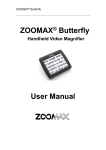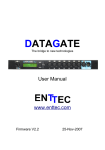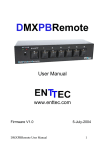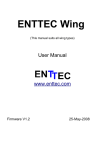Download ODE User Manual
Transcript
Open DMX Ethernet User Manual www.enttec.com Firmware V1.0 07-Dec-2008 This page Blank ODE User Manual 2 Table of Contents Contents................................................................................................................4 Contacting ENTTEC............................................................................................ 4 Warranty............................................................................................................... 5 Glossary................................................................................................................ 6 Introduction.......................................................................................................... 7 Features.................................................................................................................7 Limitations............................................................................................................8 Basic Concept.......................................................................................................8 Connector pin out................................................................................................. 8 DMX OUT:............................................................................................ 8 DMX IN :............................................................................................... 9 Getting Started .....................................................................................................9 Ethernet Channels:................................................................................. 9 LEDs.....................................................................................................................9 NMU configuration............................................................................................ 10 Updating the Application firmware....................................................................16 Emergency Firmware update.............................................................................. 17 Appendix 1......................................................................................................... 19 Appendix 2......................................................................................................... 20 ODE User Manual 3 Contents When you open the packaging, you should find these items in the box: • • • • • Open DMX Ethernet (pn:70305) Straight connect Ethernet lead (pn:79102) typically blue coating Power Adapter (pn: 79104 ) if you have the POE option, the power adapter is not included. User manual CD (pn:79106) If one of these items is missing please contact your local dealer. Contacting ENTTEC To contact us, please send an email to: [email protected] Tel: +61 3 9819 2433 GMT+10 Fax: +61 3 9819 2733 To write us: ENTTEC Pty Ltd PO BOX 282 KEW, VIC, 3101 AUSTRALIA ODE User Manual 4 Warranty ENTTEC warrants that the product it manufactures and sells will be free from defects in materials and workmanship for a period of 1 year from the date of shipment from an authorized ENTTEC wholesaler. If the device proves defective within the respective period, ENTTEC will repair or replace the defective hardware at its sole discretion. If the failure is due to an operator error the user accepts to pay for any charge relating to the diagnosis of the hardware, faulty parts or shipping from our factory. ENTTEC makes no warranty of any kind, express or implied, including without limitation the implied warranties of merchantability and fitness for a particular purpose. In no event shall ENTTEC be liable for indirect, special or consequential damages. Opening the unit voids the warranty as described above. As this product uses ethernet as a communication medium, we cannot officially support applications where the ODE is used on an existing computer network. We recommend you have a good knowledge of networking infrastructure and IP networking. ODE User Manual 5 Glossary ACN: Advanced Control Network. Art-Net: Artistic License network protocol. This is the Artistic License DMX over Ethernet protocol. Dimmer: One discretely controlled device or parameter of a device out of 512 possible in the DMX512 protocol. Sometimes also referred to as “Address”, “DMX Channel” or “Output Channel” DHCP: Dynamic Host Configuration Protocol. ESP: Enttec Show Protocol. This is the Enttec DMX over Ethernet protocol. HTP: Highest Takes Precedence. IP: Internet Protocol. LTP: Latest or Lowest Takes Precedence (Context usually informs which one is applicable.) PC: Personal Computer. RDM: Remote Device Management. Stream: A DMX512 over Ethernet Universe coming into or leaving the ODE Universe: 512 addresses or slots of control information as conveyed by DMX512 protocol. As a lighting system may have more than 512 discrete things to control, multiple universes may be required. When this is the case, the Universe number will be expressed in 0-255 form for ESP or 0-15 subnet and 0-15 universe # for Art-Net. ODE User Manual 6 Introduction Thank you for buying the ODE. At ENTTEC we are proud of our products and we hope you will enjoy them as much as we enjoy making them. Firstly, unpack the unit from the box. You will find: • the ODE, which is a box containing all the electronics • an external power supply (not included on the Power Over Ethernet model) • a CD containing the NMU program, • and this manual. If you are missing any parts, please contact the dealer through whom you purchased the unit to arrange a solution. On the front of the ODE device, you will find : • RJ45 Ethercon connector for a 10/100 Base-T Ethernet connection • 4 Status LEDS • DC 9V input power jack for connecting the included Power Supply (not included on the POE Model) On the back you will find: • 1 DMX output connector • 1 DMX input connector The unit has no power switch and can be left on continuously. Features • • • 1 DMX port with Male and Female connectors Setup done through Node Management Utility Supports ESP and Art-Net protocols for DMX over Ethernet ODE User Manual 7 Limitations As the ODE is reliant on Ethernet, if you are using an existing computer network and sharing the traffic between your lighting control system and other functions, you may increase your exposure to potential delays in data propagation, or a drop in the update rate. Specific strategies for better implementing such large networks can be planned in consultation with Enttec engineers if your application's scope warrants it. Basic Concept While it has tremendous flexibility, right out of the box the ODE is factory configured to be a DMX OUTPUT device, running on Art-Net Universe 0,0. It can be either output or input, however, and can use any possible universe in Art-Net or ESP modes. It has configurable IP address as well. Use the free utility program, Node Management Utility, to change configurations. Connector pin out DMX OUT: Pin 1: Ground Pin 2: Data Pin 3: Data + Pin 4: NC Pin 5: NC DMX IN : Pin 1: Ground Pin 2: Data Pin 3: Data + Pin 4: NC Pin 5: NC ODE User Manual 8 Getting Started When you power up the ODE for the first time, the default factory profile will be as follows: DMX Port: It will be set to be an Output by default. Ethernet Channels: Out of the box, it will be bound to Universe 0, 0. This is also known as the first DMX Universe. There are 255 possible DMX over Ethernet universes from which you can select one. These are also referred to as Streams in the Node Management Utility. LEDs 1 Status: This LED will blink when the ODE is operating normally. If the LED is on and does not blink it means the ODE is in fault, this could be due to a failed firmware upgrade. You may need to scan your network with NMU and re flash the firmware. If the LED off and you have power to the unit please contact ENTTEC support. 2 Port Direction: The LED will be ON when the port is in Output mode and off when the port is in input mode. ODE User Manual 9 3 Ethernet Link: This LED will be ON when there is an Ethernet Link. 4 Ethernet Activity: This LED blinks when there is activity on the Ethernet network. NMU configuration NMU (Node Management Utility) is the free Windows and OSX application used to manage compatible ENTTEC DMX over Ethernet nodes. NMU bypasses all your TCP/IP settings allowing you to reconfigure nodes in a plug and play fashion, how ever they are configured. NMU V1.34 supports the ODE starting with the V1.0 firmware. To employ the NMU, follow this set of instructions: 1. If you have not already done so, install the program from the included CD, or download and install this application from the Enttec website http://www.enttec.com/nmu(nodemanagement) 2. Ensure that your ODE is hooked up physically by Ethernet cable to the same physical network as the computer on which you will run the NMU. This can be done directly to the port on your computer or through a switch.. When you plan to use multiple ODEs you will need to use a switch. 3. Start the application. 4. Press the Discovery button. ODE User Manual 10 5. Select an ODE from the list of devices shown (your screen will differ from example shown here to some degree). 6. The configure button will now be enabled; press it to continue. ODE User Manual 11 7. The ODE Configuration Window will appear. It contains the controls needed to make all possible changes to the ODE's configurations. 8. At your option, you may choose to enter a new name for the ODE in the Device Name blank. Calling it “Truss 1” or “Onstage Dimmers Universe” may be convenient to your application, for instance. 9. If you need to adjust the IP Address for your application, it may be done here. While many users can expect the ODE to work fine with factory default IP, some networks will be a bit trickier. If it works for you as is, don't bother changing anything here, but if you're trying to troubleshoot, a valuable tip would be to choose an IP which is similar in the first 3 numbers (but distinct in the last) from other elements of your lighting system. For further information about this consult a Network Manager or IT expert who knows your local Ethernet setup well. ODE User Manual 12 10. Choose which protocol you wish to use, between Art-Net (default) and Enttec Show Protocol (or ESP). The ESP may be quicker and easier to set up, but Art-Net is supported very widely by other hardware and software, so you have both options available. ODE User Manual 13 11. Assign your ODE to a Subnet and Universe in the Art-Net range of possible locations. If you only have one ODE, the default of 0,0 may be suitable, but when multiple devices are used then take care as to which you assign where, and consider labeling the outside of the box, perhaps with tape and a permanent marker, or by using a plastic stick-on label, so that you can deploy and troubleshoot it easily. 12. If you're choosing to employ ESP protocol, your universe assignment is a single step procedure with 256 choices in a single pull-down list. ODE User Manual 14 13. Select whether you need to output or input DMX information (or disable it in rare instances) with the Port Direction setting. 14. Once you have it all set up the way you'd like, click on Save Config button to send this information to the device. 15. You can then close the application and use the ODE right away. Congratulations, you're done! ODE User Manual 15 Updating the Application firmware To update the firmware on the ODE, you can perform a simple operation inside the NMU program. Follow Steps 1-7 as described above in the NMU configuration section. Then click the button at the bottom for Firmware Update. A small progress window will pop up showing the percentage of completion achieved as the procedure happens. When it reaches 100% another window will alert you that it successfully completed this operation and that you can Cick OK to refresh the list of devices which the NMU can see. After you click the OK button, the update procedure is completed. ODE User Manual 16 Emergency Firmware update In some rare cases, there firmware might become corrupted and support may instruct you to force a firmware update, this is the procedure. Please Click on File->ODE Emergency Firmware Recovery Select the file, then power the ODE The firmware update may take a few seconds to start. Once finished you will see ODE User Manual 17 ODE User Manual 18 Appendix 1 Federal Communications Commission (FCC) Declaration of Conformity Responsible Party: ENTTEC Pty/Ltd Level 1, 672 Glenferrie Rd, Hawthorn,Vic,3122 Australia declares that the products: Product Name: ODE complies with Part 15 of the FCC Rules. Operation is subject to the following two conditions: (1) This device may not cause harmful interference, and (2) this device must accept any interference received, including interference that may cause undesired operation. This equipment has been tested and found to comply with the limits for a Class B digital device, pursuant to Part 15 of the FCC rules. These limits are designed to provide reasonable protection against harmful interference in a residential installation. This equipment generates, uses and can radiate radio frequency energy and, if not installed and used in accordance with the instructions, may cause harmful interference to radio communications. However, there is no guarantee that interference will not occur in a particular installation. If this equipment does cause harmful interference to radio or television reception, which can be determined by turning the equipment off and on, the user is encouraged to try to correct the interference by one or more of the following measures: - Reorient or relocate the receiving antenna. - Increase the separation between the equipment and the receiver. - Connect the equipment into an outlet on a circuit different from that to which the receiver is connected. - Consult the dealer or an experienced radio/TV technician for help. * In order to maintain compliance with FCC regulations shielded cables must be used with this equipment. Operation with non-approved equipment or unshielded cables is likely to result in interference to radio & television reception. Appendix 2 We ENTTEC Pty Ltd Level 1, 672 Glenferrie Rd, Hawthorn, Vic, 3122 Australia declare under our sole responsibility that our products: ODE conforms to the requirements of Council Directives 89/336/EEC and 73/23/EEC and therefore complies with the requirements of Council Directive 73/23/EEC, (The Low Voltage Directive) on the harmonization of the laws of Member States relating to electrical equipment designed for use within certain voltage limits as amended by Article 13 of Council Directive 93/68/EEC • • • EN 55103-1 EN 50103-2 EN 60065/AS 3650 ODE User Manual 19