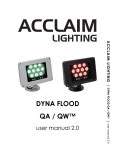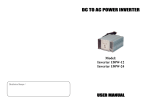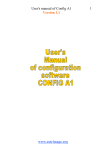Download AL-KP II - Acclaim Lighting
Transcript
AL-KP II Operation Instructions Control Station Operation with Infrared Remote Control 1.Product Descriptions We wish to express our gratitude for your purchasing our digital product AL-KP II. You now hold a premiere, hybrid and simple RGB fixture controller. Its compact and portable design is convenient to mount and easy to operate for users. Its key features consists of as the following: USITT DMX-512(1990) Multiplexed Digital Control Built-in 10 patterns to control up to 4 RGB fixtures Assignable fade setting in Auto mode Manually adjust RGB color saturation in manual mode Infrared remote control function With a Junction Box 1 as tension provider and DMX signal converter in the entire system RGB indicator on the panel to view on the output state in a real time US and EU versions optional AL-KP II kit 2.Control Panel View RGB button(1~3): Used to adjust the desired color.( Press the "Color 1" button to select Red, the "Color 2" button to select Green, and the "Color 3" button to select Blue). Up/Down button: Used to change color saturation in Manual mode; to change fade time level in Auto mode. OFF AL-KP II AP button: Used to select built-in patters. And each tapping will activate one pattern. OFF button: Used to turn off the RGB fixtures. COLOR 1 UP COLOR 2 DOWN COLOR 3 AP RGB indicator: Used to indicate the current output color of RGB fixture. Infrared Sensor: To receive infrared remote control signs from Infrared Remote. RJ45 Interface: To link with the Junction Box 1 via C-LAN cable for getting the tension and DMX output. 3.Infrared Remote 1)Some preset fade time levels in AL-KP II are available, consisting of 1s, 2s, 4s, 8s, 16s, 32s, 64s,128s, 256s,512s. In Auto mode, each tapping the "Down" button represents a binary value and increase in sequence, each tapping the "Up" button represents a binary value and decrease in sequence. 2)Additionally, users can use the Infrared Remote to operate your AL-KP II. Acclaim Lighting-Los Angeles, CA90058 www.acclaimlighting.com -Page 1- 24-004-2771-00 Rev1.0 4.Technical Specifications Power Requirement Connection Ingress Protection Rating Control Protocol Listing Operation temperature Dimensions Weights Packing Junction Box 1(black or white for option) RJ45 interface IP20 DMX-512 (1990) CE certified -10 degC to +50 degC US:112(L) x 70(W) x 45(H)mm EU: 86(L) x 86(W) x 45(H)mm Approx. 700g(Full Packing) 1 AL-KP II, 1 Junction Box 1,1 Remote Controller & 1 User Manual 5.Physical Dimensions 70mm 86mm AL-KP II-E 86mm 112mm UP US version COLOR 1 DOWN COLOR 2 AP COLOR 3 OFF EU version 6.System Connection Diagram L N IN L E AC 230V~ 50Hz N CAUTION Risk Of Electric Shock Disconnect Input Power Before Opening N'ouvrez Pas: risque De Choc Electrique Warning: This Apparatus Must Be Earthed AL-KP II-E UP J U N C T I O N B OX 1 COLOR 1 DOWN COLOR 2 AP COLOR 3 OFF E THRU DMX IN DMX OUT GND D- D+ GND D- D+ RoHS Made in P.R.C. 1. DMX OUT + 2. DMX OUT 3. DMX IN + 4; 5. GND 6. DMX IN 7; 8. +12V TO PANEL C-LAN cable Red Cyan Green Magenta Blue Yellow PIN-CONNECTION of RJ45 Interface OFF AP White Amber Fade Fade Brightness Color Red 1 Color Green2 Color Blue 3 1. DMX OUT + 2. DMX OUT 3. DMX IN + 4. GND 5. GND 6. DMX IN 7. +12V 8. +12V AL-KP II Remote Controller Remote Control NOTE: Effective distance from the infrared sensor of AL-KP II to Infrared Remote shall be limited within the range of 10m. Otherwise, it results out of control. -Page 2-