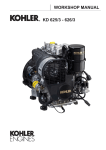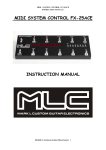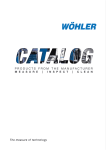Download WS series - Dasco Machine Tools
Transcript
Viale Europa, 37 - 88100 Catanzaro – Italy Phone: +39 0961 769696 - 769734 - 769672 E-Mail [email protected] web- site www.sirmeccanica.com User and maintenance manual portable machine tool WS series. 1 SIR MECCANICA S.p.A 1 User and maintenance manual portable machine tool WS series. The constant technological research and tradition blend to always guarantee to our customer a unique and innovative product. The experience matured in our workshops and the inquires from our customers are used to improve and integrate the efficiency of our machines. A highly qualified technical staff, allows us to guarantee an excellent after-sale service. Availability, dynamism, direct assistance are the elements that distinguish us!! 2 SIR MECCANICA S.p.A 2 User and maintenance manual portable machine tool WS series. The word IMPORTANT in this manual is always used to indicate that a defect could cause a damage to the machine. The words WARNING, ATTENTION, DANGER are used with the symbol «safety / warning» (a triangle with an exclamation mark), to indicate a risk for the person’s safety. This symbol signals that you must pay attention because your safety is at risk. It reminds you that you must follow the safety instructions and must pay attention to risky movements, that might cause injuries. WARNING!!! Remember safety instructions must be followed in order to avoid accidents. ATTENTION !!! Remember, pay attention to a real danger, it might cause severe injuries or wounds if you do not take the right precautions. DANGER !!! It indicates a high risk, which could cause serious injuries or irreversible damages if proper precautions are not taken. 3 SIR MECCANICA S.p.A 3 User and maintenance manual portable machine tool WS series. INDEX 1. General information………………………………………………………………………………………………………………....................5 1.1 Introduction………………………………………………………………………………………………………………………….5 1.2 Identification data plate ....................…..............................................................................................................................................5 1.3 General Warnings………………………………………………………………………………………………………………………6 2. Safety precaution……………………………….. …………………………………………………………………. ... ……….……………6 2.1 Personal protective equipments ……………………… ……………………………………………….…...……..………… 7 2.2 Risks related to welding operations…………………………………………………………………………………………..…….8 2.3 Risks related to installation operations……… ……………………………………………………………………………… … 9 2.4 Risks related to maintenance operations………………………………………………………………………………………… 9 3. Machine description……………………………………………………………………………………………………………...... ……10 3.1 Structure and movements of the machine……………………………………………………………………………………. 11 3.2 Dimensions………………………………………………………………………………………………………………. .….. ………11 4. Technical characteristics……………………………………………………………………………………………………………………12 4.1 Details……………………………………………………………………………………………………………………. …. ……12 4.2 Electronic panel and management………………………………………………………………………………………………… 13 5. In line boring operational instructions ……………………………………………………………………………………………………...14 5.1 Mounting of the shaft………………………………………………………………………………………………………………14 5.2 Conical Couplings …………………………… …………………………………………………………………….………….... 15 5.2 Centering and supporting of the bearings…………………………………………………………………………………….. 16 5.3 Machine tool set up………………………………………………………………………………………………………..………….22 5.4 In line boring on small diameters…………………………………………………………………………………………. ……….26 5.5.Tool setup……………………………………………………………………………………………………………………………26 5.6 Solutions – In line boring………………………………………………………………………………………………………..……..28 5.7 Tools, tollholders and related dimensions …………………………………………………………………………………..........32 5.8 Parameters setting……………………………………………………………………………………………..……………………....37 5.9 Nominal parameters for in line boring……………………………………………………………………………………………...39 5.10 Checking working cavity diameters…………………………………………………………………………………….……….. 40 6. Welding operational instructions…………………………………………………………………………………………………………… 41 6.1 Torch shaft mounting instructions…………………………………………………………………………………………….........41 6.2 Solutions – Welding………………………………………………………………………………………………………………....45 6.3 Welding parameters…………………………………………………………………………………………………….....................47 7. Maintenance, operative conditions, basic precautions and observations to follow, in order to obtain a steady and correct functioning and durability of the machine tool and spare parts in the long run ……………….……………………………………….. 48 7.1 Premise……………………………………………………………………………………………………………………………….48 7.2 Ordinary maintenance……………...………………………………………………………………………………….……….…....48 7.3 Operational conditions.(electrical part)............................................................................................................................................50 7.4 Operational conditions (mechanical part)..........................................................................................................................................52 8. Control panel electronic failures and reset................................................................................................ …………………………………54 8.1 Control panel failure signals.............................................................................................. …………………………………………54 9. Warranty conditions......................................................................................................................................................................................56 9.1 Premise................................................................................................................................................................................................56 9.2 Warranty length of time.......................................................................................................................................................................56 9.3 Rules related to warranty....................................................................................................................................................................56 9.4 Exclusions............................................................................................................................................................................................57 9.5 Delivery and transport.........................................................................................................................................................................57 9.6 Warranty intervention........................................................................................................... ………………………………………….57 9.7 Transport fees.............................................................................................................. …………………………………………… ..57 9.8 Responsibility limits....................................................................................... ………………. ……………………………………..57 9.9 Place of fullfilment and court of jurisdiction................................................................... ..................................................................58 9.10 Warranty efficiency.................................................................................................... ......................................................................58 9.11 Type of Warranty………………………………………………………………………………………………………………....58 10. Spares.........................................................................................................................................................................................................59 10.1 Spare parts............................................................................................................... ……………………………………………….59 10.2 How to order spare parts.................................................................................................................................................................. 59 11.Out of service…………………………………………………………………………………………………………………………….59 12 Enclosed: Spare parts , electrical and parameters schemes........................................................................................................................60 12.1 Standard Kit and Welding Kit WS1 Plus……………………………………………………………………………………….….64 12.2 Standard Kit and Welding Kit WS2 Standard……………………………………………………………………………… 12.3 Standard Kit and Welding Kit WS2 Compact………………………………………………………………………… 12.4 Standard Kit and Welding Kit WS2 Plus…………………………………………………………………… 12.5 Standard Kit and Welding Kit WS3……………………………………………………………………………… 12.6 Control Panel…………………………………………………………………………………………………………………… 4 SIR MECCANICA S.p.A 4 User and maintenance manual portable machine tool WS series. 1. GENERAL INFORMATION. 1.1 INTRODUCTION. This manual and all the publications attached to it, should be kept in a place easy to reach that it is known to all of the operators and maintenance personnel, because it is an integral part of the machine. Before installing, using or doing any other type of operations, read it carefully, if there is anything that is not clear or comprehensible , immediately contact SIR MECCANICA S.P.A. This manual has the aim to provide the user of all the necessary information in order to use the machine tool in a correct way, the user is also able to manage it in an autonomous and safe way. It includes all the information linked to the technical aspects, its functioning, maintenance, spare parts and safety. If you have any doubts about the instructions, immediately contact the manufacturer to obtain the necessary clarifications. Any type of operation performed on the machine tool that it is not included in this instruction manual, it is considered incorrect and improper. If it is necessary, the company reserves the right to modify the documentation in this manual without updating the one issued previously. The information in this manual is addressed to the assembler and the maintenance operator, they both should be able to fully understand it before operating or inspecting the machine tool. The user and maintenance manual should always be available for consultation. In the case of a loss or a damage, contact the manufacturer and request a copy of a new manual. The manufacturer is not responsible for the consequences resulting from an improper use of the machine tool due to a failure or an incomplete reading of this manual. The manufacturer reserves the right to modify both the specifications cited in this manual and the characteristics of each machine tool. Some of the photos in this manual could be partially different from the ones that are assembled on the machine tools. Drawings and technical data could be modified without notice. DATA PLATE. 1.21.2 IDENTIFICATION IDENTIFICAZIONE DATI DI TARGA. Each machine tool is characterized by punched words that are on the metal plate which is illustrated and described below. The metal plate, on which the plate identification details are highlighted, is easy recognizable on the metallic structure of the machine tool. You may not remove, alter, or damage the identification plate !!! SIR MECCANICA S.p.A. Viale Europa, 37 Catanzaro – Italy Tel. ++39 0961 769696 SERIES WS MODEL REGISTRATION NUMBER V Hz 110~220 50/60 W A YEAR MADE IN ITALY - PATENTED 5 SIR MECCANICA S.p.A 5 User and maintenance manual portable machine tool WS series. 1.3 GENERAL WARNINGS. The information contained in this manual, is for qualified personnel. The information does not substitute neither safety standard nor supplementary rules, even non legislative, enacted for safety purpose, it must be supplemented by laws, regulations and technical standards. Therefore , the person responsible for safety, must ensure and guarantee that the machine tool must be exclusively handled, installed, and repaired by qualified personnel. It is the end user’s responsability to determine if the machine tool can be used in a given facility, after having analyzed the characteristics of danger existing in an installation area, in compliance with current laws, and those issued for security reasons 2. SAFETY RULES. WARNING !!! In some photos, in this manual, you can see the machine tool without any industrial protection equipments. You must not use the machine tool without any industrial safety products. x x x x x x x x x x x x x x x x x 6 Read carefully this instruction manual. Learn how to stop the machine tool in case of an emergency. Do not let anybody use this machine tool unless they have read and understood this manual. Do not wear heavy clothing, they might get caught inside the machine tool while it is in motion. You must always wear industrial protection equipments, while you are using the machine tool. You must work only during daylight hours, or artificial lighting. Keep the machine tool clean and away from debris and dangerous metallic waste. Check the normal functioning of the machine tool, each time, before using it. Disconnect the power supply before performing any maintenance works on the machine tool. Do not ever work under a lifted machine tool, unless it is solidly supported on a stand designed for that purpose. Keep away from electric wires and obstacles. An electric contact may cause electrocution or death. After having finished the job, turn off the machine tool and disconnect the power supply cable before leaving the working area. You must always keep in efficiency all the safety devices. Operate the controls only after being correctly positioned with the machine tool Visually check for any possible leaks , damaged and missing parts. Before using the machine tool , make sure you do the repairs. Do not alter the load calibration of the engines, that has been adjusted by the manufacturer. If you modify the calibration , you could cause a failure. SIR MECCANICA S.p.A 6 User and maintenance manual portable machine tool WS series. 2.1 PERSONAL PROTECTIVEINDIVIDUALI EQUIPMENT. 2.1 SISTEMI DI PROTEZIONE WARNING !!! YOU MUST WEAR ALL THE PROTECTIVE EQUIPMENT NECESSARY FOR THE TYPE OF OPERATION THAT HAS BEEING PERFORMED. Failure to follow these rules may result in serious risks for the safety of the operator and for any other person near the place of operation!!! WEAR PROTECTIVE SAFETY GOOGLES approved by official regulations (ISO, EN) during the use and maintenance of the machine tool and in the working area. Contrary to this disposition may lead to serious risks due to metal burrs and metal splinters. WEAR A PROTECTIVE HELMET. WEAR PROTECTIVE SHOES. WEAR PROTECTIVE GLOVES. WEAR PROTECTIVE CLOTHING. 7 SIR MECCANICA S.p.A 7 User and maintenance manual portable machine tool WS series. 2.2 SAFETY PRECAUTIONS FOR WELDING OPERATIONS. 2.4 PRECAUZIONI DI SICUREZZA PER OPERAZIONI DI SALDATURA. WARNING!!! Welding can be harmful for you and others, therefore the user must be instructed against the risks, listed here below, that may arise from the welding operations: ELECTRIC SHOCK – It may cause death · · · · Install and connect the machine to the ground following the standard procedures Don’t touch the electric parts under tension with the nude skin, gloves or wet clothes Make sure you are isolated from the ground during working operations. Make sure that you are in a safe position during working operations. FUMES AND GAS – Can be harmful to health. Keep the head out of fumes. Operate in presence of an adequate ventilation and utilize fume extractors in the area of the arc wave to avoid the presence of gas in the working area. RAY –Can hurt the eyes and burn the skin. Protect the eyes wearing welding masks provided with filtering lens and the body with appropriate clothes. Protect the others with appropriate screens or curtains. RISK OF FIRE OR BURNING Sparkles can cause fires and burn the skin; make sure that there is no inflammable materials nearby and utilize the appropriate protective clothing. EXPLOSIONS Do not operate in proximity of pressure recipients or in presence of dust, gas or explosive vapours. Carefully handle the tanks and the pressure regulators utilized. ELECTROMAGNETIC COMPATIBILITY This device has been built in conformity with the actual laws and must be used only for professional purpose in an industrial environment. Possible difficulties may arise in assuring the electromagnetic compatibility in a different environment than the industrial one. 8 SIR MECCANICA S.p.A 8 User and maintenance manual portable machine tool WS series. INSTALLATION OPERATIONS. 2.22.3OPERAZIONI DI INSTALLAZIONE. WARNING !!! Before using the machine tool make sure that: x x x x x x x x x The proper fixing has been performed for the current operation. The fixing meets the manufacturer specifications. All the protective equipment is available. The electric power supply meets the specifications. Nobody is near the moving parts of the machine tool, never touch or stay close to the rotating parts of the machine tool while it is running. Do not leave items such as tools and rags near the machine tool. Verify that the installation of the machine tool has been successfully performed. Ensure a solid and safe connection to the cables of the control panel, so that it does not create any obstacles during working operations. No one leans on the machine tool during working operation. MAINTENANCE 2.32.4 OPERAZIONI DI OPERATIONS. MANUTENZIONE. x Always disconnect the power supply before performing any maintenance or inspection work. If it is absolutely necessary to perform the operation with the power supply connected, take the necessary precautions as you run the risk of serious injuries. 9 SIR MECCANICA S.p.A 9 User and maintenance manual portable machine tool WS series. 3. MACHINE DESCRIPTION. x x x x x x x x x The portable machine tool WS series, has been built with first quality material, designed for handiness, manageability and multi-functionality. Created, designed and built essentially for the regenerating and rebuilding of housings or cylindric cavities with axial symmetry, continue/discontinue even multilevel. It can be used as a precision line boring machine tool or as a M.I.G orbital welding machine tool, depending on whether removal or deposit of material is necessary. Created to perform “on-site” work; providing for the needs and/or financial / logistic difficulties, of moving the equipment to be machined, and their related connections or structural encumbrances, from the location. Extremely solid and strong. Provided with rapid movements in order to optimize machining time. The entire driving system is managed electronically by a control panel that allows for the monitoring and the settings of the rotation and translating speed of the tool. Assembly/Mounting in horizontal, vertical or other, machining in every position and for any type of surface at various and multiple levels of finishing. The entire system of fixing support tools is modular/adjustable, based on the most various axial and diametrical needs. Example of a machine installed on a mechanical excavator . 10 SIR MECCANICA S.p.A 10 User and maintenance manual portable machine tool WS series. 3.1 STRUCTURE AND MACHINE MOVEMENT. R The machine has 2 degrees of freedom A and R, managed independently. A 3.3 INGOMBRI. 3.2 OVERALL DIMENSIONS [mm]. D A E F C B 700 525 100 180 210 11 210 240 250 225 260 SIR MECCANICA S.p.A 225 260 260 290 11 User and maintenance manual portable machine tool WS series. 4. TECNICHAL CHARACTERISTICS. 3. CARATTERISTICHE TECNICHE. 4.1 DETAILS. \ WITH HELICAL BIT AND E MORSE CONE NOT INCLUDED 12 WITH MALE AND MORSE CONE NOT SIRINCLUDED MECCANICA S.p.A 12 User and maintenance manual portable machine tool WS series. 4.2 ELECTRONIC CONTROL PANEL. x AC 110~220 50/60 HZ with auto selection of main voltage, without the use of transformers or inverters. x ESPS ® torque electronic running of the two motors with electro mechanic synchronization. x Display of rotation revolutions. x Acoustic warning with figured signals of rotation error codes. x Display of feeding revolutions. x Acoustic warning with figured signals of feeding error codes. x Main switch. x Emergency switch. x Right/Left feed selector. x Right/Left rotation selector. x Potentiometer for rotation speed regulation. x Potentiometer for feeding speed regulation. x Button for “rapid” translation. x Protection from over voltage. x Led STP to instantly check the work load of the rotation motors. 1. EMERGENCY STOP 2. ROTATION DIRECTION SELECTOR 3. ROTATION SPEED POTENTIOMETER 4. FEED DIRECTION SELECTOR 5. FEED SPEED POTENTIOMETER 6. RAPID FEED BUTTON 7. POWER STATUS DISPLAY ( S.T.P.) 8. ROTATION STATUS DISPLAY 9. ROTATION SPEED DISPLAY 10. FEED STATUS DISPLAY 11. FEED SPEED DISPLAY 12. POWER ON 13 SIR MECCANICA S.p.A 13 User and maintenance manual portable machine tool WS series. 5. INSTRUCTION FOR BORING OPERATIONS. 5.1 SHAFT ASSEMBLING. The standard shaft is composed of 3 parts that can be unambiguously assembled. FEMALE FEMALE/MALE MALE Connect with accuracy, one at the time, the 3 parts of the shaft as shown in the picture. Match the joints, by aligning the grooves. Push the shaft till it reaches the end point. Insert the conical shaped screws. Screw the same with locking load of 5 Nm. 14 SIR MECCANICA S.p.A a 14 User and maintenance manual portable machine tool WS series. 5.2 CONICAL COUPLINGS. . In some models, the shaft is supplied with precise conical connections. The conical couplings shaft is also composed of 3 elements, connectable only in one way as shown in the picture. FEMALE/MALE FEMALE MORSE CONE CONNECTION. MALE At the end of the shaft supplied with WS2, WS2 COMPACT, WS2 PLUS and WS3, there is a morse cone connection[3] for tools, useful to allocate helical points to make precise coaxial holes. [On the WS3 shaft, in order to have a morse cone, it is necessary to use the appropriate bushing]. Connect with accuracy, one at the time, the 3 parts of the shaft, aligning the grooves and assuring the perfect adherence to each other. Insert and screw (5 Nm) the hexagonal head-bolt for each coupling. To disconnect the conical joints, after removing the allen screws, it is necessary to use a “drift cone” device that has to be applied inside the appropriate hole. 15 SIR MECCANICA S.p.A 15 User and maintenance manual portable machine tool WS series. 5.3 CENTERING AND SECURING THE BEARING CARRIERS. Secure the centering kit on the external surface of the holes to be repaired with a light point of welding. Unscrew the bolts that lock the bushings of the centering kit so that the bushing will be free to rotate dragging on the terminal part of the 3 bolts; working on the same 3 bolts, screwing and unscrewing try to center as much as possible the bushing on the cavity that has to be worked on. For WS2 compact, see pag 23. Compose the connectable tool holder shaft by considering the sum of the total length of the machining to be performed, the length of the machine and the stroke. Slide the tool-holder shaft through the bushings of the centering kit. Adjust the microspand to the radius of the hole to be worked, through the extensions. Insert it in one of the holes of the tool-holder shaft and lock it through the internal grub of the exagonal head-bolt of the shaft. 16 SIR MECCANICA S.p.A 16 User and maintenance manual portable machine tool WS series. Search the original center of the cavity on which the shaft of the machine will be centered based on the type of wear. TYPE 1 – UNIFORME WEAR. In this case, the wear is uniform around all the diametrical surface, use 4 points of reference out of phase for both of 90° as follows: 1. 2. 3. 4. 5. 6. 7. Expand the microspand up to point A (minor radius) and fix the position with the appropriate screw. Slip off the shaft from the cavity just enough so it can rotate safely together with the microspand so that the microspand can not accidentally hit against irregular areas with a minor diameter (remember to do so before any rotation of the microspand). Rotate manually the microspand of 180°(point B) and reinsert the shaft inside the cavity. Detect the size of the clearance distance between the height of the microspand and the point B and divide it for 2. Adjust the bolt of the centering kit , moving towards the point B for an amount equal to the result of the division. Point out the other 2 points, C and D, passing for an orthogonal straight line with the one passing for A and B. Execute the same procedure of centering adopted for A and B, starting from the point with minor radius (C) and centering moving toward D. C . A . Rmin .B . D 17 SIR MECCANICA S.p.A 17 User and maintenance manual portable machine tool WS series. TYPOLOGY 2 – OVAL WEAR. In this case, wear is not uniform around the diametrical surface but is turned only toward one specific direction. Use 3 points of reference out of phase for both of 90°as shown as follows. 1. 2. 3. 4. 5. 6. Expand the microspand up to the point A (minus radius) and fix the position with the appropriate screw. Slip off the shaft for the rotation of the microspand (see typology 1 point 2). Rotate manually the microspand 180°(point B). Find the size of the clearance distance between the height of the microspand and Point B and then divide it in half. Set the bolts of the centering kit, moving the center toward point B for the amount equal to the result of the division. Find the point C (on the non worn area), passing for an orthogonal straight line with the one passing for A and B. Adjust the kit, in a way that the distance between the center and point C will be equal to the distance between the center and point A or point B. WEAR AREA A . Rmin .B . C 18 SIR MECCANICA S.p.A 18 User and maintenance manual portable machine tool WS series. TYPOLOGY 3 – OVAL WEAR. Even in this case, the wear is not uniform around the diametrical surface but is turned toward 2 directions set against. Using 4 points of reference out of phase both of 90°as described as follows, adopting the same technique of the typology 1, always starting from the point with minimum radius. Also in this case, keep in mind that after positioning the microspand on a point for the measurement, it is always necessary to slip off the shaft from the cavity, so the rotation can be executed safely together with the microspand toward the next point that has to be measured (see typology 1 point 2). WEAR AREAS . D A . Rmin .B .C 19 SIR MECCANICA S.p.A 19 User and maintenance manual portable machine tool WS series. In order to achieve a correct parallelism between two axis, it is necessary to use a fixed point (determined by the operator : ground, wall or axis near and adjacent, ...) through the use of appropriate tools of measurement (tools for levelling, squares, comparators, marking gauges, ...) A. B. Insert the bearing carrier on the connectable shaft paying attention that the hexagonal bolt slides down inside the keyway of the shaft; Lay the bearing carriers on the transversal surface of the hole to be bored and regulate the three support brackets in order to obtain the desired working range. Tighten the hexagonal-head bolts. Secure the hexagonal-head bolt that is inside the bearing carrier in order to block the sliding of the shaft, position the bearing carrier in a way that at least two holes of the connectable shaft can be seen. These two holes are needed for: A. to get the correct measurement of the diameter of the hole to be repaired; B. to insert the tool holder. 20 SIR MECCANICA S.p.A 20 User and maintenance manual portable machine tool WS series. Adjust the three mounting bolts to obtain an homogeneous bonding on the surface, and slightly strengthen the nuts. Secure the bearing carriers on the transversal face of the hole to be repaired with a light point of welding and tighten the nuts slightly. Once you finish this operation strengthen the welding points and then block the bolts permanently. Loosen the hexagonal-head bolts previously tightened in the bearing carriers, by one turn, to unlock the shaft. Remove the centering kit as described here below: A C B Take off the shaft Extract the ring D 21 Unscrew the bolts Unweld and put away the lockers using the appropriate tools. SIR MECCANICA S.p.A 21 User and maintenance manual portable machine tool WS series. WARNING!!! ALARM N° (see pag. 55) x Once you have secured the bearing carriers, it is necessary to control that the tool-holder shaft must slide freely in every direction along its axial direction. x If this doesn’t occur it means that the centering hasn’t been performed properly. x Improper mounting and consequently a bad centering, affects the quality of the operations, as well as the safety of the machine, causing irreversible damages. x A BAD FIXING AND/OR CENTERING, CAN CAUSE AN EXCESSIVE STRAIN ON THE FEEDING MOTOR OR OVERHEATING WITH A POSSIBLE IRREVERSIBLE DAMAGE THAT WILL CAUSE A FAILURE OF THE CONTROL PANEL (FEED DRIVE). 5.4. x The fault is generally signalled by the warning (in a discontinuous way) during the operation phase and more frequently during the use of the rapid button. x A prolonged use of the machine under these conditions creates a progressive damage on the electric and electronic parts (motor and control panel) as well as in the long run or the mechanical parts in motion (toothed belt, adaptor). MACHINE POSITIONING. Mount the drive unit till it hits against the bearing carriers 22 SIR MECCANICA S.p.A 22 User and maintenance manual portable machine tool WS series. ONLY FOR WS2 COMPACT !! If the overall standard dimensions of the machine exceed the available space, a special flange can be used to connect the machine directly to the working piece. Avoiding the usage of the support and removing the connection on the machine, a remarkable gain of clearance in front of the machine is obtained. A B Dismantle the clutch. C Place the special flange on the machine, on the spot where the clutch was previously dismantled, and lock the four screws. D 23 Fix the centering kit solidly with a good and deep welding. (Remember that in a traditional case only 1 welding point would result necessary, see par 5.3 N°1). Mount the brackets adjusting them according to the working diameter. Insert the machine with a strong push and weld the bolts on. SIR MECCANICA S.p.A 23 User and maintenance manual portable machine tool WS series. Tighten the retaining clamp Align the internal hexagonal head bolt of the bearing carriers, the key of the rotating group (see page 60, item 07A) and the hexagonal head bolt of the posterior group of the locking shaft, so that when you insert the shaft the three of them can be a guide. Insert the shaft manually and push it until it comes out from the other end. If the shaft doesn’t slide freely, rotate it manually because if one of the keys or the hexagonal head bolts isn’t aligned, it could prevent the flow of the shaft. Tighten the two clamping bolts that are situated on the sides of the central hexagonal-head bolt of the locking shaft rear device. 24 SIR MECCANICA S.p.A 24 User and maintenance manual portable machine tool WS series. Put the control panel support arm on the special pin that you will find on the carter of the machine. Then mount the control panel on it and connect the cables, making sure that the control panel is not powered. WARNING !!! ALARM N° (see pag. 54-55) 25 x Never in any case disconnect/connect the cable of the control panel (white cable) when the control panel is turned on or with the warning lights on (except those which specify the voltages 110 o 220 V). x If you disconnect or connect the cable in the above mentioned case, you will produce an electric arc with a high voltage that will damage the connector group of the power of the drive. x During the connection/disconnection it is important to insert the plug and/or remove the plug in parallel to the socket, assuring that all the pins are inserted or removed from the socket at the same height. x If the connection is not fluid, verify the perfect alignment of the pins and do not force the insertion. x Failure or incorrect connection of only one of the pins can cause various problems even in the absence of alarm signals. x Independently from the pins, there may be different types of faults, like the control panel that doesn’t turn on or warning signals that indicate a fault of the motor or of the control panel. SIR MECCANICA S.p.A 25 User and maintenance manual portable machine tool WS series. 5.5 WORKING ON SMALL DIAMETER CAVATIES - KIT 20/30. If the diameter of the cavity that has to be bored is less than the diameter of the shaft that comes with the machine, the problem can be solved using an apposite reduction kit . The kit (starting from 20 or 30 mm depending on the diametrical needs) is composed of 5 reduction bushings and from a modular shaft with the same diameter chosen. The modular shaft is given by the assembly of 2 connectible parts. 2 of the 5 bushings in the picture, with a longer size than the other ones, are inserted with a reduction of the machine, the remaining 3 (a different number can be used based on the needs) are used to adapt and to reduce the socket of the supports as shown and described here below. 5.5.1 PROCEDURE FOR THE INSTALLATION KIT. Once the necessary kit has been chosen, execute the fixing and centering operations described in paragraph 5.3. up to the point 5 pag. 20, integrating them afterwards with the operations described here below. A 26 Connect the 2 parts of the modular shaft. SIR MECCANICA S.p.A 26 User and maintenance manual portable machine tool WS series. B C D 27 After reaching point N°6-A from the paragraph 5.3 pag. 20, proceed inserting in the support by the side of the machine, the longer bushing from the 2 above described, fixing it with the appropriate screw and being careful that it falls into the groove and inserting all into the modular shaft, welding and centering as explained in the above mentioned paragraph. Insert and fix in the rear part of the machine, the smaller bushing of the 2 ones mentioned above. Tighten the screws as shown in the sequence, being careful that the first one falls into the groove of the bushing. Insert and fix, in the support on the opposite side of the machine and in the possible other intermediate ones, the remaining reduction bushings. Fix them through the proper screw which will have to fall into the groove, before letting the modular shaft slip inside; once the reduction has been done, proceed as described in paragraph 5.3. SIR MECCANICA S.p.A 27 User and maintenance manual portable machine tool WS series. 5.6 SOLUTIONS – IN LINE BORING. FOLLOW THE INSTRUCTIONS HERE BELOW CAREFULLY FOR AN OPTIMAL WORKING PERFORMANCE AND TO PRESERVE THE MACHINE FROM POSSIBLE RISKS !!! FIXING A. If the hole to be worked on is near the machine, the tool must be positioned farther away from the machine. B. If the hole to be worked on is far away from the machine, the job must be performed near the machine. 28 SIR MECCANICA S.p.A 28 User and maintenance manual portable machine tool WS series. C. In order to work more steadily and precisely, eliminating vibrations, we suggest to use supports placed internally and as many as possible. The number of internal supports, is proportional to the: x x Distance between the surfaces of the support. Cutting parameters (diameter to bore, cutting depth, feeding and rotation speed). It’s recommendable to insert at least the first 2 supports (Picture B) internally when the following distances will be reached: MODEL DISTANCE Ws1 plus t 50 cm. Ws2 t 60 cm. Ws3 t 70 cm. N.B. the internal supports have to be mounted as follows : Once the external supports are fixed, extract the shaft enough to insert the internal ones. After that, move the shaft back and being well centered on the external ones, it allows to keep the internal ones centered and then weld the internal supports. B DISTANCE A INTERNAL SUPPORTS 29 SIR MECCANICA S.p.A 29 User and maintenance manual portable machine tool WS series. VIBRATIONS SS VIBRATIONS CAUSE BAD WORKING QUALITY AND BOTH MECHANICAL AND ELECTRONICAL DAMAGES. MECHANICAL DAMAGES A. Breakage of the inserts. B. Losening of the mouting C. Shacking movements. ELETTRONIC DAMAGES A. Wire assembly disconnection. B. Motor demagnetisation. C. Drive damage (rotation/feed) D. Tachometer generator damage. DISPLAY ST.P. BAR SIGNAL OF MOTOR ROTATION STRAIN It indicates the strain of the rotation motor: with a greater strain there is an increase of the bright bars. Caution , when exceeding the maximum threshold of the motor, the bar flashes to indicate a state of alarm. In this case, it is absolutely necessary to correct the working parameters. FEEDING DISPLAY RPM If the feed speed set during operation undergoes significant changes ( t to 3 rpm) it is necessary to correct the working parameters (rotation and cutting), as the rotation motor is under excessive strain (see bar ST.P) 30 SIR MECCANICA S.p.A 30 User and maintenance manual portable machine tool WS series. TOOLS A POTENTIAL BREAKAGE OF THE CARBIDE INSERTS CAN OCCUR FOR : A. B. C. D. Excessive Vibration of the shafts due to an extreme distance among the bearing carriers. Wrong cutting parameters (depth, feeding and rotation speed). Internal surface of the worn holes (in this case we suggest a slight preliminary routing/removal) Use of non original tools Any collisions of the tool could cause mechanical and electronic damages so it is recommended to check that there are no obstacles that may damage the tool ( such as metal welded wires due to welding operations) CARBIDE INSERTS Our machines, for their specific functions and applications, operate using non standard cutting parameters, therefore it has been necessary to research and to perform many experimental tests not only on the geometry of the carbide insert but also on the cutting parameters that will be used. Years of experience in the market and presence in the field have brought SIRMECCANICA S.p.A in collaboration with the main worldwide tool, to the creation of a new generation of carbide insert In the conventional lathing process, the cutting drive is generated by the rotation of the object/piece (the piece rotates and the tool translates); the Sirmeccanica S.p.a. lathing process is generated from the rotation of the tool (the piece doesn’t move, the tool traslates); For the reasons described, that show the innovative and non conventional lathing process, it’s absolutely necessary to use only the original carbide inserts, created, designed and realized on behalf of SIRMECCANICA S.p.a. It is advisable the use of the original inserts The inserts that come with the machine are the result of a major study and collaboration with one of the most important world manufacturers of cutting tools, 31 SIR MECCANICA S.p.A 31 User and maintenance manual portable machine tool WS series. 5.7 TOOLS, TOOLHOLDERS AND RELATED DIMENSIONS WS series machines, can mount a various range of portable in line boring machine tools and accessory extensions, which dimensions and characteristics depend and change based on working needs and diametrical ranges. In order to set the diameter working range it’s necessary to regulate the tool or if necessary, to adopt the appropriate extension. A B D C FOLLOW AS ILLUSTRATED HERE BELOW, THE POSSIBLE COMBINATIONS FOR EACH TYPE OF MACHINE TOOL. 32 SIR MECCANICA S.p.A 32 TOOLHOLDER S10CX50mm TOOLHOLDER S10CX50mm D=132mm Connection on extension D130mm TOOLHOLDER S10CX30mm D=37mm Direct Connection on Shaft WS1 D=85mm H=25mm D=82mm Connection on extension D80mm D=180mm H=25mm TOOLHOLDER S10CX50mm D=136mm H=28mm 34 D=152mm TOOLHOLDER S10CX50mm TOOLHOLDER S12CX80mm Connection on extension D150mm TOOLHOLDER S10CX30mm D=42mm TOOLHOLDER S10CX50mm Direct Connection on Shaft WS2/C SIR MECCANICA S.p.A D=232mm TOOLHOLDER S10CX50mm D=236mm D=96mm H=28mm H=43mm D=92mm Connection on extension D90mm TOOLHOLDER S12CX80mm TOOLHOLDER S10CX50mm User and maintenance manual portable machine tool WS series. D=400mm D=156mm 34 TOOLHOLDER BAR 100mm H=85mm = H2=50mm + H1=35mm Connection on extension D230mm H=33mm 35 D=152mm TOOLHOLDER S10CX50mm D=94mm H=22mm SIR MECCANICA S.p.A D=234mm TOOLHOLDER S12CX80mm TOOLHOLDER O S10CX50mm CONNECTION ON EXTENSION D150mm D=52mm Direct Connection on Shaft WS2P D=232mm H=42mm D=92mm TOOLHOLDER S10CX50mm D=450mm TOOLHOLDER S12CX80mm CONNECTION ON EXTENSION D230mm TOOLHOLDER S10CX50mm CONNECTION ON EXTENSION D90mm User and maintenance manual portable machine tool WS series. D=156mm 35 TOOLHOLDER BAR E 150mm H=110mm = H2=70mm + H1=40mm H=33mm 36 TOOLHOLDER S10CX50mm D=182mm D=274mm TOOLHOLDER S12CX80mm H=43mm H=47mm D=650mm TOOLHOLDER S12CX80mm D=272mm TOOLHOLDER S10CX50mm CONNECTION ON EXTENSION D270MM D=142mm CONNECTION ON EXTENSION D140MM D=454mm SIR MECCANICA S.p.A TOOLHOLDER S10CX50mm CONNECTION ON EXTENSION D450MM D=146mm CONNECTION ON EXTENSION D180MM TOOLHOLDER S12CX80mm D=62mm DIRECT CONNECTION ON SHAFT WS3 TOOLHOLDER BAR 150mm H=100mm = H2=70mm + H1=30mm D=456mm TOOLHOLDER S12CX80mm D=186mm TOOLHOLDER S12CX80mm User and maintenance manual portable machine tool WS series. 36 H=93mm = H2=50mm + H1=43mm TOOLHOLDER BAR 100mm H=23mm 5.8 WORKING PARAMETERS SETTING. FOR THE SETTING USE THE TABLE OF IN LINE BORING PARAMETERS. After having positioned the control panel as described in point 17, pag. 25, proceed as follows : A B TURN THE CONTROL PANEL ON BY THE POWER SWITCH (GREEN). CHOOSE THE ROTATION DIRECTION (BASED ON HOW THE CUTTING TOOL HAS TO CUT). CHOOSE A ROTATION SPEED. C CHOOSE A FEED DIRECTION. D CHOOSE A FEED SPEED. E User and maintenance manual portable machine tool WS series. IT IS POSSIBLE TO REGULATE THE LONGITUDINAL FEED OF THE TOOL HOLDER SHAFT BY ADJUSTING THE END-OF-STROKE KNOBS TO THE DISTANCE REQUIRED, SO THAT WHEN IT REACHES THE DESIRED POINT THE MACHINE STOPS. IN THE EVENT THAT ONE TOOL-HOLDER SHAFT IS NOT SUFFICIENT FOR THE JOB LENGTH REQUIRED, USE THE APPROPRIATE EXTENSIONS. IN CASE THAT THE END-OF-STROKE IS NOT SUFFICIENT, LOOSEN THE TWO BOLTS POSITIONED ON THE POSTERIOR GROUP OF THE LOCKING SHAFT AND ACT ON THE FEEDING SELECTOR TO INVERT THE WORKING DIRECTION. THE SHAFT WILL REMAIN STILL AND ONLY THE LOCKING GROUP WILL MOVE. AFTER HAVING REACHED THE DESIRED STROKE, THE TWO BOLTS ON THE POSTERIOR GROUP OF THE LOCKING SHAFT MUST BE BLOCKED. 38 SIR MECCANICA S.p.A 38 User and maintenance manual portable machine tool WS series. All parameters are approximate, set these ones to start the work and then change them to reach the best working condition. 5.9 IN LINE BORING PARAMETERS. , ROTATION Ø FEED v Diameter to work on CUTTING DEPTH DEPENDING ON THE HARDNESS OF THE MATERIAL Display n v Display SPEED Ws1 Plus Ws2 Ws3 * WORKING METAL = STEEL WITH LOW TENOR OF CARBON 39 SIR MECCANICA S.p.A 39 User and maintenance manual portable machine tool WS series. 5.10 HOLE DIAMETER CHECKING. ONCE YOU FINISHED THE FIRST BORING OPERATION YOU NEED TO MEASURE THE DIAMETER OF THE HOLE THAT YOU OBTAINED. PROCEED AS FOLLOWS: SET THE MICROSPAND UP BY USING THE EXTENSIONS FOUND IN THE WOODEN BOX AND ADJUST IT TO THE DIAMETER OF THE HOLE; A INSERT IT INSIDE A HOLE OF THE CONNECTABLE SHAFT POSITIONED BETWEEN THE TOOL-HOLDER AND THE HOLE THAT NEEDS TO BE REPAIRED. ACTIVATING THE CONTROL PANEL COMMANDS (FEED DIRECTION AND RAPID BUTTON) ONCE YOU REACHED THE DESIRED POSITION, STOP THE FEED AND LET THE SMALL PISTON OF THE MICROSPAND EXPAND; BLOCK THE MICROSPAND’S SCREW; INVERT THE FEEDING DIRECTION BY PUSHING THE RAPID BUTTON ON THE CONTROL PANEL AND TAKE THE MICROSPAND OFF; B MEASURING THE EXPASION OBTAINED THROUGH ANY TYPE OF MEASUREMENT DEVICE (GAUGE, MICROMETER) FIND THE DIAMETER OF THE CYLINDRIC CAVITY IN QUESTION (pic.A); TO CHANGE THE WORKING QUOTE, INSERT THE TOOL-HOLDER COMPARATOR IN THE FIRST FREE HOLE OF THE TOOL-HOLDER SHAFT AND FIT IN THE COMPARATOR IN A WAY THAT ITS TIP STAYS ON THE TIP OF THE CUTTING TOOL; SET THE COMPARATOR POINTER ON ZERO; C FIT THE SMALL HOOK ON THE SHAFT AND SCREW THE HEXAGONAL HEAD BOLT SO THAT IT IS PLACED ON THE BASE OF THE TOOL HOLDER; LOSEN THE GRUB THAT LOCKS THE TOOL-HOLDER. D WORKING ON THE HEXAGONAL HEAD BOLT, REACH THE DESIRED DIAMETRAL QUOTE NEEDED. WHEN REGULATION HAS BEEN DONE, LOCK THE GRUB SCREW OF THE TOOL-HOLDER E 40 SIR MECCANICA S.p.A 40 User and maintenance manual portable machine tool WS series. 6. INSTRUCTIONS FOR WELDING OPERATIONS 6.1 TORCH SHAFT ASSEMBLY INSTRUCTIONS CARRY OUT THE ASSEMBLY STEPS FOLLOWING THE INSTRUCTIONS FROM 1,2,3,4,5,6,7,8,9,10,11,12,13 AND 14 RELATED TO THE PREVIOUS CHAPTER ON IN LINE BORING. It is recommended to bore the hole before proceeding with the welding operation so that the hole has a perfect cylindrical shape and contains no impurity. PULL OUT THE TOOL HOLDER SHAFT USED FOR THE LINE BORING CLEANING. INSERT THE TORCH HOLDER SHAFT FROM THE REAR OF THE DRIVE UNIT. 41 SIR MECCANICA S.p.A 41 User and maintenance manual portable machine tool WS series. CONNECT THE CABLE SUPPLIED WITH THE STANDARD EQUIPMENT, TO THE WELDING MACHINE. SWITCH ON THE WELDING MACHINE AND, BY USING THE REMOTE CONTROL, LET THE WIRE OUT FOR A LENGTH OF 3/5 cm. ENGAGE THE FAST CONNECTION AND RE-PRESS THE RED SWITCH OF THE REMOTE CONTROL LETTING THE WIRE FLOW THROUGH THE TOTAL LENGTH OF THE TORCH SHAFT TILL IT COMES OUT FROM THE OTHER END. 42 SIR MECCANICA S.p.A 42 User and maintenance manual portable machine tool WS series. SCREW ON THE TORCH HEAD ON THE FRONT END OF THE TORCH SHAFT AND BLOCK IT WITH THE LOCK NUT (there are different sizes of extensions available according to the working diameter ). SCREW ON THE WIRE NOZZLE AND THE GAS NOZZLE TO THE TIP OF THE TORCH HEAD. BLOCK THE NUT OF THE FRONT ARTICULATED JOINT WELDING TORCH SHAFT GIVING THE TORCH HEAD AN INCLINATION IN ORDER TO GET THE DESIRED POINT. UNSCREW THE HEXAGONAL BOLT ON THE TORCH SHAFT POSITION YOURSELF ON THE DESIRED POINT STRETCHING THE TORCH SHAFT ONCE YOU REACHED THE DESIRED POSITION BLOCK THE HEXAGONAL BOLT PREVIOUSLY UNSCREWED (ONLY FOR WS1P, WS2C, WS2, WS2P MODELS). THE WELDING OPERATION MUST ALWAYS BE PERFORMED BY PREARRANGING THE FEEDING OF THE TORCH SHAFT TOWARDS THE MACHINE. IT WILL HELP FOR THE DISPERSION OF THE HEAT . (FEEDING BUTTON TOWARDS THE RIGHT) TIGHTEN THE TWO CLAMPING BOLTS THAT ARE SITUATED ON THE SIDES OF THE CENTRAL HEXAGONALHEAD BOLT OF THE LOCKING SHAFT REAR DEVICE. 43 SIR MECCANICA S.p.A 43 User and maintenance manual portable machine tool WS series. After Installation of the control panel as shown in p.17 of chapter 5 proceed as follows : REGULATE THE SWITCH THAT CONTROLS ROTATION TOWARDS THE LEFT OR THE RIGHT. A REGULATE THE SWITCH THAT CONTROLS FEEDING TOWARDS THE RIGHT. B C D 44 SET THE VALUES ON THE WELDING MACHINE; FOR THE SETTING USE THE TABLE FOR WELDING PARAMETERS). ADJUST THE ROTATION AND FEED SPEED CONTROL. SWITCH ON THE WELDING MACHINE; ADJUST THE GAS HANDLE; PRESS THE START BUTTON ON THE CONTROL PANEL AND THE REMOTE CONTROL OF THE TORCH SIMULTANEOUSLY TO START THE WELDING; THE MACHINE TOOL IS READY TO PERFORM THE WELDING OPERATION. SIR MECCANICA S.p.A 44 6.2 SOLUTIONS – WELDING. FOLLOW WITH ACCURACY THE ISTRUCTIONS FOR AN OPTIMAL WORKING PERFORMANCE AND TO PRESERVE THE MACHINE FROM ANY RISK. VERIFY DURING THE FIRST TWO TURNS THE QUALITY OF WELDING. N.B. : 9 9 IF YOU WANT TO STOP TEMPORARILY THE WELDING OPERATION PRESS THE REMOTE CONTROL BUTTON AND THE EMERGENCY BUTTON AT THE SAME TIME . TO RESTART THE OPERATION , PRESS THE REMOTE CONTROL BUTTON AND THE POWER SWITCH AT THE SAME TIME. CRACKLES If it crackles the causes could be A. B. C. : Excessive feeding speed of the welding wire. Insufficient current. Excessive rotation speed. Look for the cause and find a solution!! User and maintenance manual portable machine tool WS series. DISTANCE BETWEEN WELDING COILS. In order to realize a correct deposit of material around the diametrical surface of a cylindric cavity it is necessary that each coil has to be layered covering about half of the previous one so that it creates a uniform and continuous layer! A. B. In case of an excessive distance between the coils, decrease the feed In case of an excessive overlapping between the coils, enhance the feed WELDING SURFACE. The new surface, created from the deposit of welding metal, must be solid and compact!! A. B. If the surface shows smears or drops probably excessive electric power is in use If the welding is porous, probably the fluxus of gas is insufficient or you’re working with an excessive distance between the nozzle and surface Look for the cause and find a solution !!! FOR THE RECONTRUCTION OF A CILINDRICAL CAVITY, AFTER HAVING APPLIED THE OVERLAY WELDING, IT IS NECESSARY TO CARRY OUT THE BORING OPERATION IN ORDER TO RESTORE THE HOLE TO ITS ORIGINAL DIMENSIONSION. MAKE SURE THAT NO WELDING BEADS, KNOTS OR DISCONTINUITIES HAVE BEEN CREATED AS A RESULT OF AN INCORRECT OPERATION OF OVERLAY WELDING. THE TOOL CAN COLLIDE. COLLISION MAY CAUSE: 46 MECHANICAL DAMAGES (BREAKAGE OF THE TOOL HOLDER AND ITS INSERT, BLOCKED ROTATION AND DEFORMATION OF WELDED JOINTS…) ELECTRONIC DAMAGES (CONTROL PANEL STOPS, DEMAGNETIZED MOTOR...) SIR MECCANICA S.p.A. 46 User and maintenance manual portable machine tool WS series. All parameters are approximate, set these ones to start the work, then and then change them to reach the best working condition. 6.3 WELDING PARAMETERS . Ws1 Plus Ws2 Ws3 47 SIR MECCANICA S.p.A. 47 User and maintenance manual portable machine tool WS series. 7. MAINTENANCE, OPERATIVE CONDITIONS, PRECAUTIONS AND BASIC OBSERVATIONS TO FOLLOW, IN ORDER TO GUARANTEE A CORRECT FUNCTIONING OF THE MACHINE TOOL AND ITS ACCESSORIES IN THE LONG RUN. Failure to comply with the operation and maintenance conditions described below, its misuse tampering or opening the machine tool with no authorization, the use of non original accessories, could seriously damage The unit and consequently void its warranty !! 7.1 PREMISE A. B. C. D. The WS series machine tools have been designed to guarantee the maximum reliability with minimum maintenance . If the machine tool is rarely used, for technical reasons you must turn it on at least once a year to verify its technical and functional efficiency,. It is also recommended to store it in a dry place free of moisture Before you start any type of maintenance, the machine must not be plugged in (electrical power and compressed air) Failure to comply with the safety of electric isolation is the end user’s full responsibility !!! 7.2 ORDINARY MAINTENANCE. Check the level of the oil inside the reductor. The optimal level is signalled by the lateral cap of the chassis (careful: when you check the oil the cap of the chassis must be parallel with the ground, the level of the oil must be aligned with the threading of the lateral cap of the chassis) 48 SIR MECCANICA S.p.A. 48 User and maintenance manual portable machine tool WS series. Every 150 hours* of work ,clean thoroughly the threaded bar of the feeding group, lubricate it by moving the bellows that covers it, using a light type of oil. DO NOT USE GREASE FOR LUBRIFICATION !!! Every 400 hundred hours* of work, check for the wear of the motor brushes. Remove the brush holder drawers and blow compressed dehumidifying air inside (maximum pressure 2 bar). In case the length is inferior to the one showed in the table below it is necessary to replace the brushes. * HOUR COUNTER. Counting begins when one of the two motors starts functioning. The value after the point, indicates the hour in decimal parts. (0.1 = 6 minutes). Check periodically the blocking of the feed pinion (see spare parts list positioned inside. nbr.16) through the screw that is Check periodically the feeding belt at least every 500 hours* (see table nbr. 9) 49 SIR MECCANICA S.p.A. 49 User and maintenance manual portable machine tool WS series. 7.3 OPERATING CONDITIONS (ELECTRONIC PART). “The electronic control panel (C)” has been designed to achieve the best functional result as well as to maximize, as much as possible, the capacity of self-protection and self-diagnosis in the event of breakdown or anomaly deriving from external causes!! THE PRIMARY CONDITIONS FOR CORRECT USE ARE: 1. 50 The electric power supply system has to be in compliance with the latest safety standards, avoiding disturbances or interferences. x The use of voltage not in accordance with the technical specifications and/or voltage with disturbances, could cause irreversible damages to the feeder or the feeding group of the two drives (rotation-feeding). x If using generators, (examples: electric generator sets) it is absolutely necessary to verify not only the perfect functionality, but also the presence of adequate protections when using the machine (differential, magnetotermic switch +/-20 Amp). 2. Verify the correct status of electrical connections. Cables or connections immersed or in contact with liquid substances can cause electric disturbances or short circuits that damage the power supply groups (see point 1) 3. In the event of the use of an electrical extension, make sure it is made up of wires of a diameter of at least 4mm (it is not recommended to use of extensions exceeding 10 meters or of ones that are connected together). x The breakaway starting current of the control panel, based on the model, can reach up to 50A, during operation, it can happen, that there may be currents up to 12A ~, a section cable not recommended, may cause a drop in voltage and an increase in disturbances, which preclude the proper operation of the machine. 4. In no case you can unplug/plug the control-panel-machine cable, neither when the control panel is on nor with the warning lights on (except those specifying voltage 110 or 220 V). x Even when the motors are apparently stopped, a motor block current circulates to its extremities, the disconnection of the cable generates an electric arc with high tension that damages the contact of the connector (visible from the darkening of the plastic and, usually, by the fact that the pins are welded or melted together). This type of operation can damage the power group of the drives. 5. If it is not extremely necessary, never turn off the control panel, (emergency switch) without having turned off the motors (selector switches must be in off position). x The drives that feed the motors, have a recovery circuit of the parasitic currents, that for inertia, could generate inverse tensions due to their purely inductive nature, by suddenly disconnecting the drive, this circuit could not have enough built up energy to perform, consequently these uncontrollable tensions could damage the drives. SIR MECCANICA S.p.A. 50 User and maintenance manual portable machine tool WS series. 6. Any anomalies signalled by the status display, even if it does not appear continuously, should not be underestimated; you must not continue to use the machine unless you have identified the reason of this alarm. Any continuous or intermittent signal, is a signal of abnormality. 7. In the case of status 6 or 7 it is always necessary to check the condition of the respective motor, by verifying the isolation state (< 2M ohm) between the poles of the motor and the mass (chassis), the condition of the brushes. x The motors are designed in order to sustain an instant extra-power, 5 times higher to that of the technical specifications, the exceeding or repeating of this value causes its demagnetization, under these conditions the torque decreases drastically, the necessary currents increase causing a sudden drop in the performance of the machine and the dysfunction of the drive. 8. If there is an anomalous absorption (even not continuous) of the motors, that can be noticed on the light bar ST.P it is necessary to check the motor, the condition of the tacho generator and the transmission mechanical groups that must always be kept clean and lubricated and they must not show excessive play or impediments of any kind. x Every 100 hours of operation it is recommended to clean the electrical/electronic parts to avoid having a build-up of metallic dust and dirt that in time could damage the electrical and electronic parts (tacho generator, armature motor, control panel drive), with bad results as described on point 7. 9. In case that the differential or magnetotermic switch activates, before switching on, check the state of the motors and if there is any short circuit between the control panel, the cable and the machine. x A short circuit to the motor, a damaged motor, a damaged drive, the presence of metallic parts (metal chippings or others) inside the machine or the control panel (see point 8), can activate the protections of the electrical system; resolve this problem before restarting the unit. 10. Protect the control panel from liquid substances, in case of accidental infiltration, promptly turn off and unplug the power feeding, remove the top cover and allow the electronic cards to dry thoroughly. x Do not restart the power feeding of the control panel for at least 24 hours. The control panel has been designed to signal through a diagnostic system, all possible damages or anomalies of the system. In case of malfunctioning and consequent signalling, the control panel protects the machine. The improper use and lack of routine maintenance will not protect the integrity of the unit and its control panel. 11. A systematic and regular maintenance and a continuous check, are of vital importance for the efficiency and safety of the machine over time. 51 SIR MECCANICA S.p.A. 51 User and maintenance manual portable machine tool WS series. 7.4 OPERATING CONDITIONS (MECHANICAL COMPONENT). THE PRIMARY CONDITIONS FOR CORRECT USE ARE: 52 1. The centering of the tool holder shaft, once the bearing carriers are fixed, must be performed to ensure its free flow in the direction provided: x A bad centering can cause: Elevated inertia with a consequent overload of the feed motor. Flexions and torsions with a resulting damage of the transmission (reductor, timing belt, transmission rotation key). 2. Never remove any element that protects the machine. x The removal of its protections could cause serious damages to mechanical and electronic parts (intrusion of external objects…) and it could injure the operators (electrical shock, physical injuries…). 3. Don’t remove, for any reason, the end-of-stroke blocks. x The removal of the end-of-stroke blocks can cause mechanical/electrical damages to the feeding groups. 4. Every 400 hundred hours, check the state of the wear of the brushes. x Worn out brushes can damage the control panel. 5. Keep the motor and all the components of the machine clean. Dust and metal chipping can damage the tacho generator and the electronic components. 6. Systematically verify the good condition of the connectors and the wire assemblies. The cables and the connectors can deteriorate and be damaged, causing problems in general to the entire system of functioning. Check that no pins are broken, bent or re-entered, that there are no burnt cables due to accidental electric flames. 7. Observe and solve any signals of abnormality status sent by the control panel. The control panel constantly supplies information on the functioning status of the machine. SIR MECCANICA S.p.A. 52 User and maintenance manual portable machine tool WS series. 8. After welding operations, verify that there are no metal welded wires or knots on which the machine could collide. x These type of collisions could cause mechanical damages (the breakage of the machine tool and its insert, a rotation block, the distortion of the couplings) and electronical damages (control panel blockage, demagnetized motors) 9. During boring operations, verify that there are no obstacles or variations of the diameter on which the tool could collide. x See point 8. 10. Avoid excessive or abnormal vibrations (see also page 19) x Abnormal vibrations cause a bad working quality and eventual damages: 9 Excessive wear of the threaded bar of the feeding group. 9 Demagnetization of the electric motors. 9 Excessive wear of the rotation group key. 9 The breaking of the control electronic cards of the control panel drives. 9 The breaking of carbide inserts. 9 The losening of the fixings. 9 Non precise movements The in-observance of the above mentioned conditions, the use not in accordance with the specifications the tampering or opening of the machine tool without direct authorization, the use of non-original or unforeseen accessories, could seriously damage the machine and the control panel, consequently voiding the warranty. 53 SIR MECCANICA S.p.A. 53 User and maintenance manual portable machine tool WS series. 8. DAMAGES AND RESTART OF THE ELECTRONIC CONTROL PANEL. 8.1 ELECTRONIC PANEL DAMAGE SIGNALS. WARNING !!! SIGNAL POSSIBLE SOLUTIONS 9 On? a. b. Yes – The drive is correctly fed and it is on stand-by position, in this condition the motor is not fed, the drive waits for commands No – The drive is not fed or it is damaged (internal feed group), check as follow: x LED (220/110) or is any other led turned on? 1. No – Check the external “Fuse “ , and the internal “Fuse” on the feed card “page 1 of 5 of the layout” Note: When the rotation motor segment is off , the feeding motor does not rotate even if the display status shows 1. x When on, the drive is functioning Note: If it is on , it is not absolutely possible to disconnect the cross-connection cable between the control panel and the machine (even when the control panel is off), because you could create an electric arc between the connectors male/female, causing an irreparable damage to the connectors and the drive. x x This alarm signals a short circuit on the motor or lack of insulation towards the poles of the motor (positive and negative) and the mass (motor chassis). To check the integrity of the motor, it is necessary to measure with the use of a tester (the machine needs to be disconnected from the control panel) the resistance between the poles of the motor and its chassis, if the motor is running, its resistance must be superior to Megaohm (> 1Mohm ) for both poles, otherwise do not connect again the control panel to the motor to prevent damages of the drive. If the motor does not appear to be neither in a short circuit nor in lack of insulation you need to: x Verify that the alarm does not come on immediately after having allowed the motor to run for an instant with the maximum of speed (uncontrollable feed motor), if this should happen, the cause could be found in the connection of the tachogenerator, therefore check: x The connection of the dynamo on the motor and the relative cables inside the machine ; x The right connection of the connectors (male/female) that are on the machine, the control panel and the connecting cable; x Finally check the male/female pins of the connectors, above specified . Note: In this condition the drive is blocked, in order to restore it you need to disconnect the plug for at least 10 seconds. 54 SIR MECCANICA S.p.A. 54 User and maintenance manual portable machine tool WS series. x This alarm signals that the motor is requesting an excessive amount of current: x If the alarm appears on the rotation display, you will hear an acoustic signal and at the same time the control panel turns off. (before the STP bar turns off, it should flash, or the bar is all lit up) x In case of alarm on the rotation motor, check the STP bar that is located next to the rotation “STATUS” if it signals an excessive strain ( the bar is completely lit up or flashing);try to operate the rotation motor without the shaft (empty), if the problem still persists and on the STP there is an excessive strain, it could be a mechanical problem or a bad functioning of the tachogenerator. x If the status appears on the feeding motor, the motor will stop for about 1 second and then tries to continue its performance, if the problem is solved you will get the normal performance otherwise you will get the same error sign starting and you need to start the operation all over again. (before going into alarm, the “friction” circuit, should quickly lower the speed of the feeding motor till the restoration of normal operation, otherwise the motor stops for an instant and the alarm comes on) x In case of an alarm on the feeding motor verify the followings: Check the correct centering, loosen the mounting group and let the shaft scroll manually (without any tools), in optimal working conditions it should not give you any resistance, otherwise you need to verify the centering operation again. If you want to have optimal working conditions and prevent any damages that may occur, you need to lubricate correctly the threaded bar. x This alarm comes on when there is no connection between the drive and the motor, verify in the following order: x If the alarm is showing only in one direction, the drive is damaged. x Re-entered pins or bent male pins on male/female connectors of the machine, of the control panel and the interconnectable cable. Note: In this condition the drive is blocked, in order to restore it you need to disconnect the plug for at least 10 seconds. 55 x This alarm indicates an excessive recovery of the drive, it could appear when the rotation motor launched at the maximum of speed (4000 RPM) without load (bar or cutting tool) is rapidly put on off, if the signal is occasional it could be ignored, if the signal is stable, when you turn on the control panel, it could indicate a damaged drive. x This signal indicates the overheating of the drive, in this case the drive is defused till there is an alarm condition, allow the necessary time for cooling then you can turn on the control panel again. SIR MECCANICA S.p.A. 55 User and maintenance manual portable machine tool WS series. 9. WARRANTY CONDITIONS. 9. PREMISE. o o o o o o o o Sir Meccanica machine tools ws series, satisfy the most demanding quality requirements as they are subject to severe tests and are constantly improved in their design and assemblage. the technology originates from an advanced innovation, a continuous search and design of the materials, ergonomics, on the balance of the machines in order to get the best out of perfection for its use and the best performance. the resistance of the materials used, guarantee an intensive use and the best quality of the product. steady tests, made by the end users and Sir Meccanica’s workshop, offer warranty for the performance of the products. Sir Meccanica guarantees that its own products do not have any manufacturing defects due to its original material, the manufacture and/or the production line, when placed on the market. if any anomaly were to occur within the terms foreseen by the warranty and within the period set for its products, Sir Meccanica agrees-- after verifying that the product has been stored, installed, used and kept efficiently according to the technical characteristics and the instructions given by Sir Meccanica and that the product has not been subject to negligence, repair, modification or an accident-- to repair or replace any defective parts of the machine once having established the defect due to the origin of the materials and manufacture, in its own authorized service centers. it is Sir Meccanica’s and its authorized service center’s decision to decide if the warranty can be applicable on the defective product. under the warranty period, Sir Meccanica, can decide whether to repair or replace a defective part at their discretion. 9.2 WARRANTY PERIOD. o o the normal warranty period for Sir Meccanica’s products is TWENTYFOUR (24) months, if the machine tool is given/resold to the end user to third parties (dealers, occasional agents, intermediaries, etc.) the duration of the 24 months of warranty always starts from the date of invoice/shipment to the first recipient of the machine, except for the warranty offered by the reseller/dealer in accordance with the rules applicable in the country of reference. warranty is not applicable : o when there is proof that the purchaser is aware of the defect, or he could not ignore it with ordinary care, and he does not inform about it, in writing, within 8 days of the discovery and still uses the machine. o if the defect is due to failure of reading the user’s manual instructions; the warranty is not considered operational, if the buyer does not certify that he has read and applied the instructions on pages 48-49-50-51-52 e 53 , before using the machine, in the latter hypothesis, it is agreed between the seller and the buyer that the instructions were adequately provided, and that the buyer declares to have been put in the conditions, by the seller, to be able to read them BEFORE using the machine. o when the defect is due to an installation problem or to materials used by the buyer or to his responsibilities (improper intervention on the machine etc..) o when there is proof that the machine has been used improperly or that the buyer has used the machine in the presence of the abnormality. 9.3 WARRANTY RULES. o fill out all the parts of the warranty certificate, provided with the machine and if sold by intermediaries make sure it is validated, stamped and signed by them and send it to: SIRMECCANICA S.p.A. – Servizio Assistenza viale Europa, 37 – 88100 - Catanzaro – ITALIA o o o o o o o o 56 the warranty certificate and its original documentation, serving as proof of purchase ( payment slip, receipt, invoice…), must be kept and submitted with every request for intervention. in case of any complaints for any damages found and covered by the warranty, the end user must contact immediately Sir Meccanica or its authorized service center. in the case of warranty, it is necessary, to submit the warranty certificate and the original purchase document to his own dealer or Sir Meccanica’s authorized service center. the warranty right must be exerted within the period of the validity of the warranty. the machine tool that needs to be repaired, including all its parts, must be sent, to the dealer or Sir Meccanica authorized service center, with the original purchase receipt that must have the date of purchase and the description of the product. the warranty does not apply to machine tools that are partially or totally disassembled and show signs of unauthorized interventions. The buyer shall bear the cost and the risks for transportation. the term of the warranty of the product is not extended or renewed in case the machine tool is sent to be repaired to Sir Meccanica authorized center, during the warranty period. in case of a complaint of defect, Sir Meccanica in an unquestionable way, can proceed to carry out a check on the machine against the buyer’s will, even by a person appointed by the same; if this check takes place, an inspection report will be issued and it will be retained valid with regards to warranty efficiency. SIR MECCANICA S.p.A. 56 User and maintenance manual portable machine tool WS series. 9.4 WARRANTY EXCLUSIONS. o o o o o o o o o No warranty coverage for the followings: the accessory tools supplied; all the components of normal wear (for example , bearings, timing belts, o-rings, gaskets...). all damages due to non-compliance with the given instructions, the improper use, environmental anomalous conditions, malfunctioning conditions , lack of maintenance or care. product defects caused by the use of accessories and spare parts that are not manufactured by Sir Meccanica tools on which modifications and changes have been made. minor entity abnormalities of the characteristics of the product that don’t jeopardize the value and the performance of the machine. the elimination of acknowledged defects under warranty takes place through the repair free of charge of the defective machine or the replacement of the same with a machine with no defects (if necessary with the subsequent model) substituted products and components are not returned. the above mentioned warranty conditions are valid for all ws series machine tools. 9.5 DELIVERY AND TRANSPORTATION. The machines are shipped to be ready for installation. Upon receiving the machine, you need to remove the packaging, verify that the machine has not be damaged and all its accessories are included. If you notice any damages, it is necessary to fill out a machinery validation and statement of fact report signed by the store keeper and the carrier and inform Sir Meccanica within 7 days by sending Sir Meccanica a copy of the report. It is the end user’s responsibility to establish the suitability of the machine and if it can be used in a specific installation, after having examined the characteristics of danger existing in the installation area and in compliance with current laws and those issued for security purposes. The customer also states to have received, together with the machine, the user and maintenance manual. date _________________ signature ____________________ 9.6 REPAIR UNDER WARRANTY. If Sir Meccanica or an authorized service center confirms, the existence of an abnormality within the warranty terms, the parts that are damaged will be repaired or substituted according to and under written authorization of Sir Meccanica. Upon request of Sir Meccanica, the end user must return any product declared defective and of which he requests the service under warranty, to the manufacturer. Repair or replacement of damaged parts does not renew or prolong the duration of warranty. The warranty only covers the parts supplied and the labour costs for the correction of the damage that has been found. . It is understood and accepted on behalf of the buyer that if the substitution of the part or the repair of the machine turns out to be very onerous for the seller, the seller opt for alternative solutions. If the spare part replacement or the machine repair have an excessive cost for the seller compared to an alternative solution; it will be taken into consideration the value of the goods (with no defect), the entity of the defect itself and that the alternative solution will be fully decisive and will not cause any problems to the buyer. 9.7 TRANSPORTATION COSTS. The cost of transportation for damaged parts that need to be replaced or the shipping of the machine tool to an authorized service center as well as the travelling expenses for the personnel that perform the repair under warranty are paid by the customer. 9.8 RESPONSIBILITY LIMITS. o o o Sir Meccanica is not responsible for interventions and repairs done outside its authorized service network. Sir Meccanica, moreover, is not responsible for compensation damages-due to the total or partial interruption of the service of its machines- caused by the damage or the time used to correct the defect. Moreover, this warranty will cease being valid under the following conditions: ¾ ¾ ¾ 57 when the product is sold by unauthorized personnel. when the end-user has not respected the contractual payment obligation . when Sir Meccanica or its authorized service center notices that the metal data tag, the serial number, the seals put on by the manufacturer or any significant element of the machine has been modified, cancelled or removed. SIR MECCANICA S.p.A. 57 User and maintenance manual portable machine tool WS series. 9.9 PLACE OF FULFILMENT AND THE COURT OF JURISDICTION. x both parties agree that the court of jurisdiction for any controversy that may arise in regard to the interpretation or execution of this written agreement, and all the obligations, shall be deemed to the court of jurisdiction in Catanzaro (Italy) date _________________ signature_________________ 9.10 WARRANTY EFFICIENCY x confirmation clause art. 1341-1343 civil code, in accordance with the law and due to art. 1341-1342 civil code, the purchaser states to have read the contents of the document and have understood the information contained in the clauses of the following points: x x x x x EXCLUSIONS (AS DEFINED ON PAGE 57 OF THE USER’S MANUAL) WARRANTY INTERVENTION ( AS DEFINED ON PAGE 57 OF THE USER’S MANUAL) LIABILITY LIMIT (AS DEFINED ON PAGE 57 OF THE USER’S MANUAL) PLACE OF FULFILMENT AND THE COURT OF JURISDICTION (AS DEFINED ON PAGE 58 OF THE USER’S MANUAL) WARRANTY EFFICIENCY (AS DEFINED ON PAGE 58 OF THE USER’S MANUAL) to have examined, understood and approved them whole-heartedly date _________________ signature customer/dealer ______________________________ 9.11 TYPE OF WARRANTY. The buyer hereby accepts this warranty contract, with the evident exclusion of the one foreseen by the law. The buyer, therefore, for any purpose and effect of the law states that he intends to accept using the warranty offered by the seller, and will not claim any warranty other than the one in the contract. date _________________ signature_________________ according to and due to art. 1341-1342 civil code the buyer declares to have read the complete contract, to have understood and approved without reservation all of the content of the clauses in the following points: -type of warranty applied as defined in point 11; date ____/_____/______ signature_________________ PLEASE READ CAREFULLY THE USER AND MAINTENANCE MANUAL, SUPPLIED WITH THE MACHINE, BEFORE PROCEEDING WITH THE INSTALLATION. 58 SIR MECCANICA S.p.A. 58 User and maintenance manual portable machine tool WS series. 10.1 SPARE PARTS. The attached list can be used by the customer so he can have a clear picture of assembled parts of the machine, and to provide the manufacturer a precise description of the part. 10.2 HOW TO ORDER SPARE PARTS. For spare parts, specify the following: 1. 2. 3. 4. series and model; year of manufacture; spare part code (see the list attached); nominal voltage (only for the electronic parts). 11. OUT OF SERVICE. REFERENCE NORMS UNI EN 292-1:3.11a4 The damaged, malfunctioning and worn machine tool, must be put out of service. For the demolition you need to follow these instructions: x x x 59 Remove all the hydraulic oil and put it in a proper container. The oil must be recycled according to the law that is in force in the country. (in Italy through the Obligatory Consortium for spent oils) Remove all the seals, and recycle them together with solid urban waste. All other components are made of aluminium or steel and its alloys, and they can be given to a metal trading company for recycling. SIR MECCANICA S.p.A. 59 User and maintenance manual portable machine tool WS series. 12. ATTACHED: SPARE PARTS, ELECTRICAL SCHEMES AND PARAMETERS. Ws1 plus Ws2 Compact 60 SIR MECCANICA S.p.A. 60 User and maintenance manual portable machine tool WS series. 61 SIR MECCANICA S.p.A. 61 User and maintenance manual portable machine tool WS series. 62 SIR MECCANICA S.p.A. 62 User and maintenance manual portable machine tool WS series. 63 SIR MECCANICA S.p.A. 63 User and maintenance manual portable machine tool WS series. 12.1 STANDARD KIT AND WELDING KIT – WS1 PLUS 64 SIR MECCANICA S.p.A. 64 User and maintenance manual portable machine tool WS series. 65 SIR MECCANICA S.p.A. 65 User and maintenance manual portable machine tool WS series. 12.2 STANDARD KIT AND WELDING KIT – WS2 STANDARD 66 SIR MECCANICA S.p.A. 66 User and maintenance manual portable machine tool WS series. 67 SIR MECCANICA S.p.A. 67 User and maintenance manual portable machine tool WS series. 12.3 STANDARD KIT AND WELDING KIT – WS2 COMPACT 68 SIR MECCANICA S.p.A. 68 User and maintenance manual portable machine tool WS series. 69 SIR MECCANICA S.p.A. 69 User and maintenance manual portable machine tool WS series. 12.4 STANDARD KIT AND WELDING KIT – WS2 PLUS 70 SIR MECCANICA S.p.A. 70 User and maintenance manual portable machine tool WS series. 71 SIR MECCANICA S.p.A. 71 User and maintenance manual portable machine tool WS series. 12.5 STANDARD KIT AND WELDING KIT – WS3 72 SIR MECCANICA S.p.A. 72 User and maintenance manual portable machine tool WS series. 73 SIR MECCANICA S.p.A. 73 User and maintenance manual portable machine tool WS series. 12.6 CONTROL PANEL. 74 SIR MECCANICA S.p.A. 74 User and maintenance manual portable machine tool WS series. 75 SIR MECCANICA S.p.A. 75 User and maintenance manual portable machine tool WS series. Confident of having met your needs, we thank you for having preferred us!!! 76 SIR MECCANICA S.p.A. 76 User and maintenance manual portable machine tool WS series. 77 SIR MECCANICA S.p.A. 77 User and maintenance manual portable machine tool WS series. 78 SIR MECCANICA S.p.A. 78