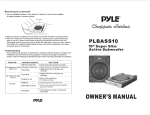Download 15KW Grid-Tied Inverter User Manual
Transcript
15KW Grid-Tied Inverter User Manual 0 Included 1 x GRID TIED Inverter 4 x MC4 Connector Sets 7 x White 2-Way Expansion Plugs 7 x Co-Axial Screws 7 x Flat Washers 2 x Stainless Steel Screws M5 1 x Installation Bracket 1 x Installation Manual 4 x Sealing Plug Sets 1 x AC Power Connector 1 Installation Dimensions 2 Mounting Position • • • • • • Choose a surface that can support the inverter’s weight (ex. Concrete or steel surface.) Installation must be easily accessible for installation, connection of electrics and maintenance. Mount the inverter to insure easy viewing of the LED lights and LCD display. For optimal heat dissipation and airflow the inverter should be mounted to a vertical surface with the power terminals on the bottom. When multiple inverters are connected in parallel the ambient temperature may be higher than desired. To ensure normal operation increase clearances between inverters and/or substitute an external cold air supply. Do not install the inverter in a sealed enclosure to insure proper ventilation. 3 Mounting Bracket • • • • • When using the mounting bracket it is important to select a vertical surface that will be able to take the weight of the inverter. After a suitable position has been selected drill 8mm wide 40-45mm deep holes using the mounting plate as a template. After the holes have been drilled ,place expansion rubber stoppers into the holes. Now place the mounting bracket onto the surface matching up the holes in the bracket to the stoppers. Use the 7 mounting screws to securely fasten the mounting bracket to the surface. 4 5 • Insert the protruding plaits on the mounting bracket into the rectangular notches on the back of the inverter. 6 • • Slowly pull the inverter vertically downwards until the inverter’s bottom plate touches the mounting bracket’s bottom. Fix the inverter to the mounting bracket be screwing it to the bracket. 7 AC Connection Specification Model Min cross sectional area (AWE) Max cross sectional area (AWE) Recommended (AWE) Recommended (mm2) Recommended circuit breaker 10KW 12 11 12 3 25A 12KW 11 10 11 4 32A 15KW 10 9 10 5 40A AC Connection Terminals DC Connection Specifications Model Max input power MPPT string No Max input voltage Max input current 10KW 10.35KW 2/A: 3, B:3 1000V 40A (2x20A) 12KW 12.45KW 2/A: 3, B:3 1000V 40A (2x20A) 15KW 15.55KW 2/A: 3, B:3 1000V 40A (2x20A) 8 Recommended cable specification 4mm2 or more 4mm2 or more 4mm2 or more DC Connection Terminals • • Strip of 7mm of insulation off of one end of the DC cables. Connect the positive and negative DC cables to corresponding metal tubes cores and crimp securely. • • • Pull the cables through the locknuts. Insert the cables into the corresponding connectors as shown below. Tighten the locknuts to complete connector assembly. Operation Start-up checks • • • • • • • Check that the solar panel’s operation specifications are within the inverters safe operation range. Check that the inverter’s operation specifications are within the local grid regulations. Check that the inverter is securely mounted. Check that the DC terminals and solar panels are correctly connected. Check that the AC terminal and grid connections are correctly connected. Check that the AC and DC circuit breakers are correctly connected. Check that the inverter cover is securely tightened and sealed. 9 Indicator LED’s The three LED indicators are located on the front of the inverter on the left side of the LCD display. They are labelled Fault, Run and Power Name State Description Power Green light on Power is being supplied Run Yellow light on Inverter operating normally Fault Red light on Inverter has encountered a fault Buttons The four buttons are located on the front of the inverter on the right side of the LCD display. They are labelled as follows. • • • • ESC ENTER UP DOWN Normal Operation If all the inverter’s grid-connection conditions have been met, the green “Power” Indication LED will turn on and the inverter will enter the countdown stage. In this stage the inverter will check power grid parameters and calculate optimal settings. After a set amount of time has passed two beeps will sound and the yellow “Run” indication LED will turn on indicating that inverter is now connected to the grid. Shutdown Mode • • Normal shutdown: When the solar panel DC input voltage drops below 250V the inverter will enter standby mode and wait for the panel to go back above the set point. Abnormal shutdown: When any Grid faults or hardware faults occur the inverter will stop, the red “Fault” indication LED will turn on and display the fault on the LCD screen. 10 LCD Display Default Screen The main screen shown at start-up and during normal operation and standby modes. Power: Shows the current power being supplied by the inverter. Today: Shows the power supplied the past 24hours. Total: Shows the power supplied by the inverter throughout its lifetime. Power cure: Shows a current power graft. State: Shows which state the inverter is currently in as well as fault codes that may occur. Main Menu To enter the main menu form the default screen press “Enter” button. Use the “Up” and “Down” buttons to navigate between the 4 submenus. • • • • View Setting History Info 11 Then press “Enter” button to select the submenu or press “ESC” button to return to the default screen. Submenu “View” Submenu “view” is entered by selecting it in the main menu. The AC parameters that the inverter is operating at will now be displayed. To view the DC parameters press “Down” button. The DC parameters that the inverter is operating at will now be displayed. Press “ESC” button to return to the main menu and press “ESC” button again too return to the default screen. Submenu “Settings” Submenu “Settings” is entered by selecting it in the main menu. Use the “Up” and “Down” buttons to navigate between the 5 selections. • • • • • Clock Language Com Parameter Limit 12 Then press “Enter” button to select or press “ESC” button to return to the main menu and press “ESC” button again to return to the default screen. Submenu “History” Submenu “History” is entered by selecting it in the main menu. Use the “Up” and “Down” buttons to view the last 50 faults that the inverter has on record. The last entry is the most recent one. Then press “Enter” button to select or press “ESC” button to return to the main menu and press “ESC” button again to return to the default screen. Submenu “Info” Submenu “Info” is entered by selecting it in the main menu. This submenu displays the current firmware version of the inverter, the model number and serial number. Then press “Enter” button to select or press “ESC” button to return to the main menu and press “ESC” button again too return to the default screen. 13 Settings Selections Clock This selection allows the user to set the time and date displayed on the inverter. Press the “Up” and “Down” buttons to set the values and the “Enter” button to save the changes. Press the “Esc” button to return to Submenu “Settings”. Language This selection allows the user to select operation language of the LCD display. Press the “Up” and “Down” buttons to select the language and the “Enter” button to save. Press the “Esc” button to return to Submenu “Settings”. Com This selection allows the user to change communication port options. Press the “Up” and “Down” buttons to set the values and the “Enter” button to save the changes. Press the “Esc” button to return to Submenu “Settings”. Parameter This selection is password protected and should only be accessed by qualified technicians Press the “Esc” button to return to Submenu “Settings”. Limit This selection allows the user to set power limits for the inverter. Press the “Up” and “Down” buttons to set the values and the “Enter” button to save the changes. Press the “Esc” button to return to Submenu “Settings”. 14 Fault codes Fault code Standby Connect On Grid AD FAULT BOOST OT BUS OV BUS UV SAMP NC NO INIT SCI OT SPI OT PV1 OV PV1 OC PV1 OL PV2 OV PV2 OC PV2 OL IN OT AT FAILED APH.OV APH.UV APH.OC APH.OL APH.OF APH.UF APH.HI APH.OT BPH.OV BPH.UV BPH.OC BPH.OL BPH.OF BPH.UF BPH.HI BPH.OT CPH.OV CPH.UV CPH.OC CPH.OL CPH.OF CPH.UF CPH.HI CPH.OT NO GRID ISLAND LC FAULT HW FAULT ISO LOW VDIF OV FAN ERROR Description Standby mode Connecting Grid connection AD channel fault Boost module fault Bus over voltage Bus under voltage Mismatched Please initialize SCI time out SPI time out PV1 over voltage PV1 over current PV1 over load PV2 over voltage PV2 over current PV2 over load Over temperature Auto test failed Phase A over voltage Phase A under voltage Phase A over current Phase A over load Phase A over frequency Phase A under frequency Phase A DCI High Phase A over temperature Phase B over voltage Phase B under voltage Phase B over current Phase B over load Phase B over frequency Phase B under frequency Phase B DCI High Phase B over temperature Phase C over voltage Phase C under voltage Phase C over current Phase C over load Phase C over frequency Phase C under frequency Phase C DCI High Phase C over temperature No power grid Island mode Current leakage Hardware fault Poor insulation Voltage difference of bus too big Fan fault 15 Specifications 15000 Watt Input data Max. DC power 15,550W Max. DC voltage 1,000V Recommended system voltage 650V System start-up voltage 250V PV voltage range MPPT 380V-800V Max. Input current 2 x 20A DC voltage ripple < 5% Output data Nominal AC output 15,000W Max. Output current 22A THD of AC current < 3% Nominal grid voltage 400 V 3PH Nominal grid frequency 50Hz Power factor(cos φ) 0.9 lagging to 0.9 leading adjust Number of feed-in phases three-phase Efficiency Max. Efficiency 98.0% MPPT efficiency 99.50% Device protection Reverse polarity protection short-circuit diode DC switch Yes Short-circuit proof Yes Ground fault monitoring Yes Grid monitoring Yes Over-voltage protection Yes Over-current protection Yes Active anti-islanding Yes Ground fault current detection Yes General Data 550/650/250 Dimensions (height x width x depth) Weight 50kg Noise level <50 dB Power consumption night < 1W Cooling Forced air cooling Features On/off mode Auto Display LED Accessory interfaces RS485/RS232 16 J&J ELECTRONICS LIMITED CARRY-IN WARRANTY GRID TIED INVERTERS J&J Electronics warrants its Grid Tied Inverters against defects in workmanship and materials, fair wear and tear accepted, for a period of 7 (seven) years from the date of delivery/collection for all equipment and is based on a carry-in basis. Where the installation of the product makes it impractical to carry-in to our workshops, J&J Electronics reserves the right to charge for travel time and kilometres travelled to and from the site where the product is installed. During this warranty period, J&J Electronics will, at its own discretion, repair or replace the defective product free of charge. This warranty will be considered void if the unit has suffered any physical damage or alteration, either internally or externally, and does not cover damages arising from improper use such as, but not exclusive to: Inadequate or incorrect connection of the product and/or of its accessories. Mechanical shock or deformation. Contact with liquid or oxidation by condensation. Use in an inappropriate environment (dust, corrosive vapour, humidity, high temperature, biological infestation.) • Breakage or damage due to lightning, surges, spikes or other electrical events. • Connection terminals and screws destroyed or other damage such as overheating due to insufficient tightening of terminals. • When considering any electronic breakage except due to lightning, reverse polarity, over-voltage, etc. the state of the internal control circuitry determines the warranty. • • • • This warranty will not apply where the product has been misused, neglected, improperly installed, or repaired by anyone else than J&J Electronics or one of its authorised Qualified Service Partners. In order to qualify for the warranty, the product must not be disassembled or modified. Repair or replacement are our sole remedies and J&J Electronics shall not be liable for damages, whether direct, incidental, special, or consequential, even caused by negligence or fault. J&J Electronics owns all parts removed from repaired products. J&J Electronics uses new or re-conditioned parts made by various manufacturers in performing warranty repairs and building replacement products. If J&J Electronics repairs or replaces a part of a product, its warranty term is not extended. Removal of serial nos. may void the warranty. All remedies and the measure for damages are limited to the above. J&J Electronics shall in no event be liable for consequential, incidental, contingent or special damages, even if having been advised of the probability of such damages. Any and all other warranties expressed or implied arising by law, course of dealing, course of performance, usage of trade or otherwise, including but not limited to implied warranties of merchantability and fitness for a particular purpose, are limited in duration to a period of 7 (seven) years from the date of purchase. 17 Life Support Policy: As a general policy, J&J Electronics does not recommend the use of any of its products in life support applications where failure or malfunction of the J&J Electronics product can be reasonably expected to cause failure of the life support device or to significantly affect its safety or effectiveness. J&J Electronics does not recommend the use of any of its products in direct patient care. J&J Electronics will not knowingly sell its products for use in such applications unless it receives in writing assurances satisfactory to J&J Electronics that the risks of injury or damage have been minimised, the customer assumes all such risks, and the Liability of J&J Electronics is adequately protected under the circumstances. Caution: Our products are sensitive. While all care is taken by us to dispatch goods with adequate packaging, J&J Electronics is not responsible for any damaged caused to products after they have left our premises. Semi-sealed batteries have to be transported upright and must not be put on their side. Please ensure that your transport company or delivery team is aware of the sensitivity of the products they are collecting. Goods return policy: The following terms apply to returns of items purchased from J&J Electronics, and we require the following information: 1. 2. 3. 4. Details of the item(s) you would like to return. Our invoice number. The reason for the return. J&J Electronics must be notified within 7 days of your intention to return the goods which were purchased. 5. All items returned will be inspected prior to refund. If our technicians are not immediately available, the goods will have to be left with us until such time as a technician is available to check the items. 6. Proof of purchase is required for all returns. 7. The price paid by the customer is the price on which the refund is based. 8. Items purchased can be returned for a refund, replacement or exchange, provided proof of purchase is provided and subject to all other conditions as set down here. 9. All returns may be subject to an administration and handling fee of 10% of purchase price plus VAT. 10. Returns are based on a carry-in basis. 11. Returns will be refused in the following circumstances: a. Where an item has been tampered with, altered or damaged in any way, or b. Where a return is deemed unreasonable, this will be referred to management. Severability: If a part of the terms and conditions set out above is held invalid, void, or unenforceable due to any particular national or international legislation, it shall not affect other parts of the terms and conditions remaining. 18 J&J ELECTRONICS’ TERMS AND CONDITIONS OF SALE • Payment Terms: o On placing an order your unit/s is/are booked on the production line, and a Pro Forma invoice is sent to you with our banking details. o A 50% deposit is required to secure the order, with the balance payable prior to despatch of the goods. o Payment is accepted in South African Rands (ZAR) only, and by Electronic Funds Transfer (EFT) into J&J Electronics’ bank account. o The issuing of a quotation or a Pro Forma invoice issued as a quotation represents no obligation by J&J Electronics until such time that the customer’s official purchase order has been accepted. • Pricing: o Prices are quoted ex-works Port Elizabeth, and do not include delivery. o Prices are quoted excluding VAT. VAT is payable on all invoices except on exports where J&J Electronics is arranging the export transport. o Prices are valid for 30 calendar days from the date of quotation. o Prices quoted are based on the quantities specified in the quotation and J&J Electronics reserves the right to revise prices quoted in the event of the quantities being reduced or increased. • Delivery/Packaging: o Delivery times where specified are estimated. J&J Electronics will endeavour to adhere to estimated delivery times; however, should any delays which are beyond J&J Electronics control occur, J&J Electronics will not be liable for any costs or losses incurred by the customer through such a delay. o J&J Electronics requires all customers to arrange their own shipping/courier when orders are placed as all orders are Ex-Port Elizabeth; when repairs as per the J&J Electronics Carry In Warranty are sent to J&J Electronics, the onus on the return of the goods to the customers lays with the customer in terms of arranging shipping/courier services. o Goods are packaged in corrugated packaging; if the customer requires any specific type of packaging such as crates or pallets, this will be an additional cost for the customer. o Where the goods are not delivered by J&J Electronics or are collected by the customer, but are collected or delivered by and independent carrier, the collection/delivery by the carrier shall be deemed to be delivery to the customer. Where the goods have been delivered by the carrier, J&J Electronics is not responsible for goods lost or damaged in transit. • Carry-In Warranty and Returns: o Carry-In Warranty is 36 months (three years). o Goods are warranted against faulty workmanship and components for a period of thirty six months (three years) from the date of supply. A copy of our full warranty policy and returns policy is available on request or from our home page on our website. o While J&J Electronics provides professional advice regarding the usage of goods supplied, the suitability of the goods supplied for the use contemplated by the customer is the sole responsibility of the customer. o J&J Electronics shall in no way be responsible for the suitability of the goods sold on for any particular end use. • General: o Any item not specified is excluded from the quotation. Delivery, commissioning, installation and electrical work are excluded unless specifically quoted. 19