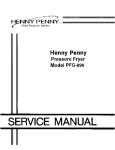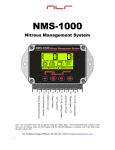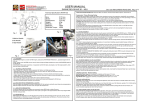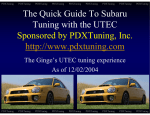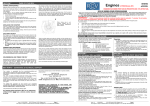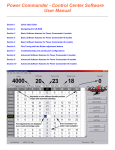Download Maximiser Progressive User Manual
Transcript
Maximiser Progressive Controller Street & Race Model Owner's Manual 44 (0) 01302 834343 • www.noswizard.com Introduction Congratulations on purchasing the Maximiser for the ultimate in progressive nitrous control. By following the proceeding instructions you will ensure safe and reliable nitrous performance. If for any reason you have questions please use our message board, contact your nearest dealer, or contact us direct for assistance. Your Maximiser is covered by a lifetime warranty, should you have any problems with the equipment please let us now immediately and we’ll either repair it or replace it free of charge. The following pages will give you a thorough explanation of the features on your STREET and RACE unit. The features in red represent optional RACE mode programs! Either the STREET or RACE UNIT can be upgraded to have the Bottle Contents Indicator feature activated. Wire the Maximiser as shown in the following wiring diagrams. The shorter you keep the red, blue and black wires the more efficiently the unit will work. Not following the advice below may result in system damage or at worst serious engine damage. 1) Do not activate the unit without the black wire connected to ground. 2) Do not connect any of the wires to +12V except the orange. 3) Do not connect any solenoids to the Maximiser which have not had the coil resistance checked and tested against the manufacturers specification. Replace coils that are not to specification, as faulty coils can burn out the Maximiser power Mosfets. 4) Do not connect the purple wire to any load greater than 10 amps without the use of a relay. Do not connect directly to an aftermarket ignition system as this may cause interference. 5) Do not mount the unit close to a high performance ignition system or HT leads. Note: Mount the Maximiser as close as possible to the solenoids. If you need to extend the wiring harness for any reason take care to use the same grade of wire as used on the Maximiser. Using a smaller grade may cause electrical problems. Dimensions: 7"L x 2.75"H x 1.25"D - OPTIONAL - TPS Switch Installation 1. Using a "digital" volt meter and with the ignition switched "on", determine which wire on the throttle position sensor gives either a 0 to 5 volt reading (or the reverse on some applications) as the throttle is activated. When you have determined the right wire on your TPS sensor, connect the white wire from the TP1 unit to it. 2. For direct feed from battery: Wire the remaining wires as shown (following page), but leave the pink (pink wire will activate the solenoids) and red wires disconnected. a) Turn the ignition on. b) Press and hold the TPS set button an connect the red TPS wire to power (12 V). Release the set button and the led should illuminate for 2 seconds. c) Open the throttle using the pedal to the position that you want the Nitrous System to activate (between 80 and 90% of full throttle) and then briefly press the set button again. The LED should illuminate for 2 seconds again and then switch off, which indicates that the unit is ready for use. Opening the throttle to WOT should now cause the LED to illuminate. d) Now wire remaining wires with power switched off. 3. For connection to 12V ignition: Wire the remaining wires as shown but leave the pink (pink wire will activate the solenoids) disconnected. a) Press and hold down the set button with the ignition turned off. b) Turn on the ignition switch to IGN only (not Start) and release the set button. The LED should illuminate for 2 seconds after you release the set button. c) Open the throttle using the pedal to the position that you want the Nitrous System to activate (between 80 and 90% of full throttle) and then briefly press the set button again. The LED should illuminate for 2 seconds again and then switch off, which indicates that the unit is ready for use. Opening the throttle to WOT should now cause the LED to illuminate. d) Now connect the "pink" wire as shown after the unit has been set. 4. Operating the pedal/throttle past the "set" position should activate the Pulsoids, at this time the LED should light up. Mounting Instructions The Maximiser unit has a slot on the back of the case which can be used in conjunction with the hardware provided to mount the Maximiser however you feel appropriate. The mounting bracket can also be bent to provide additional mounting options. Slide the flat head screw shown into the groove on the back of the Maximiser. Then screw down the bracket to your chosen surface. Micro Switch Diagram MAXIMISER Purple - GND output to activate a relay 10 amp max load Black White Digital Progressive Control Blue Orange Nitrous Solenoid SW2 SW1 20 AMP FUSE Fuel Solenoid + Battery SW3 White TPS Diagram MAXIMISER Purple - GND output to activate a relay 10 amp max load Black White Digital Progressive Control Blue Orange Nitrous Solenoid SW2 SW1 + 20 AMP FUSE Red Fuel Solenoid Red Battery Pink White Black Red Getting Started Once the unit is fully wired properly you are ready to power the Maximiser up and scroll through the screens of features. Turn the arming switch to the "ON" position and you will see the product ID screen. MAXIMISER 9000 (version no.) STREET (means the ‘STREET’ preset has been selected) 1848 (unit serial number). Note: The Maximiser has been pre-programmed from the factor y with the following settings; Menu 1 (Power / Time Menu) - Initial Delay 0 Secs, Build Time 5 Secs, Start Power 25%, Final Power 100%, Run Time ‘Off’. Menu 2 (Reset Power/Time Menu)- Reset to Start + ‘00%’, Reset time ‘Off’ Menu 3 (Calibrations) – Frequency 20 Hz, Nitrous Delay 0.10 Secs, Retard output on @ 30%, Max Flow 100% Menu 4 (Saved Settings) – Load, Save. Overview 1) Initial screen if wired properly and power switch activated. 2) Comes on after screen 1 in sequence. Push up arrow on front panel for automatic scroll of functions and settings. 3) Press up arrow on front panel to go to main menu and make changes to settings. 4) Screen that needs to be shown for Maximiser to operate in race mode. 5) Main menu to select menu of functions. Use arrows on front panel to select. 1 2 4 3 5 Back Next Function OFF/ Decrease ON/Increase Menu 1 Initial Delay: The time the nitrous system can be delayed from activating after the throttle switch is operated can be adjusted between 0.1 and 9.9 seconds. Selecting less than 0.1 will turn this feature OFF. Example: A 1.5 delay will turn the nitrous system on 1.5 seconds into the run after switch activation. Function will not affect or cause gear change delays. Build time: The time it takes the nitrous power to build up from the “start” percentage to the final power, can be adjusted between 0.1 to 9.9 seconds. Example: A 2.5 build time will result in taking 2.5 seconds from start power to end power. If 'reset' (menu 2) function is turned on build time will be taken into account each gear change. Refer to Menu 2 for more options. Start Power: The percentage of full power that is delivered when the system is first activated is adjustable from 15% to 100%. Can be set lower or higher than end power. Example: A) Set lower than end power for optimal traction and smaller initial power delivery. B) Set higher than end power to spool turbo or make earlier power until boost peaks on a s/c. Final Power: The percentage of full power that is delivered at the end of the build time is adjustable from 15% to 100%. Can be set lower or higher than start power. Example: A) Set higher then start power for standard full power later in the rpm range where a motor can handle more nitrous safely. B) Set lower than start power once turbo or s/c is making peak boost and providing the power needed. Run Timer: The run time that the nitrous system is activated for, can be adjusted to restrict the system operation to a desired length of time after the initial activation. The range of adjustment for this feature is OFF-4.1 to 20 seconds. Example: Nitrous is used to spool turbo and once peak boost is reached nitrous can be turned off completely. Same applies once a s/c reaches peak boost levels. Menu 2 Burn-Out Feature: Please note that in 'Street' mode this feature can only be used as a 'Nitrous Free' operation (0% power). The Race mode chip is required to unlock the full potential of this feature. Range of 20100% power Using the up and down keys will scroll the options between: A) 'On Button Push' – This allows the user to exit the burn-out mode at any time by pushing a key. Doing this allows the unit to become 'Race Ready'. B) 'On 1 Operation' – The unit will become ‘Race Ready’ after one Burn-Out operation (one throttle operation). To exit this straight to 'Race Ready' without using the Burn-Out operation press any key. C) 'On 2-10 Operations' – As above but after 2-10 Burn-Out operations. Reset Options: The reset function is mainly intended for manual transmission applications when you want the Maximiser to reset every gear change. A) Reset Off/Hold - The unit will ‘hold’ at whatever % power you release the throttle and continue from that % when you press the throttle again. B) Reset to Start +/- - Maximiser will reset to start power after each de-activation and activation of throttle/gear change. Reset Power Level - With this option in use every time you cycle the throttle switch "on" and "off" the Maximiser will increase the "reset" start power setting by an amount that is adjustable between -30 and +30%, i.e. if you choose this +/-XX% option and set the value to 10% with the Start Power set at 20% the first time you reset (as you back off the throttle), the restart power level will be 30%, reset again and it restarts at 40%, this will continue up to 8O%. The opposite would occur if you selected -10%. Reset Time: Time after each gear change until reset activates. Ranges from -3 to +3 seconds. N20 Pressure Offset: This option allows the user to slowly reduce the fueling of the system to compensate for nitrous bottle pressure loss (range of 0-15%). Using the up and down keys cycles the option between ‘OFF’ and a value between (MIN) 3.0 S and (MAX) 19.9 S. This is the delay time before the fuel will start to be reduced. Example: A fuel reduction of 10% and set at 4.5 seconds will cause the fuel pulsoid to flow 10% less fuel 4.5 seconds into the run and stay this way for the remainder of the run until the nitrous system is de-activated. Menu 3 Frequency Adjustment: Different solenoids pulse best at different frequencies. To allow the Maximiser to be used with all t ypes of solenoids the frequency can be adjusted to achieve optimal results. The range of adjustment for this feature is 8 to 50hz. Competitors solenoids work best at 11-16hz. Highpower solenoids work at 20+hz for a smoother delivery. Nitrous Delay: The activation time of the nitrous can be delayed relative to the fuel activation. This feature eliminates initial lean-out, which all systems with pipe lengths longer than 3” will suffer to some degree. Fuel pressure is much lower than nitrous pressure so the nitrous solenoid should be delayed until the fuel catches up. Problem becomes worse the higher the power demands. Range of OFF- 1 second. Fuel Delay: Adjust up to the desired setting your vehicle requires. This setting will delay the opening of the Fuel solenoid output only to match the slower delivery time of the nitrous on some ‘air box’ or dry systems. Common for bike nitrous systems. Range of OFF- 1 second. N20:Fuel Ratio: Adjusts the ratio between nitrous and fuel by limiting one pulsoid to a lower overall percentage than the other. Nitrous pulsoid is always fixed at 1 and fuel pulsoid ranges from .8-1.2 to either richen or lean out mixture. Note: Be careful with this setting as it gives you the ability to lean out the system which could if used incorrectly cause damage to your engine. Ignition Retard Output: This is an adjustable switched output that can be set to activate at any percentage of power and is typically connected to an aftermarket ignition system with a switched retard feature. The range of adjustment for this feature is OFF to 100%. Example: An aftermarket ignition like MSD has a retard feature that can be activated by the Maximiser at a given nitrous power level. Max Pulse Width: Range of 70 to 100%. The nitrous solenoid will start to flow 100% earlier than 100% because of the high pressure situation. The fuel solenoid is still pulsing and delivering fuel accurately to 95-100% because of a lower pressure. This can cause a lean out, so match the percentage for when the nitrous side starts to flow wide open and the fuel side will stop pulsing and go wide open also. U.S. solenoids can be as low as 60%. Highpower solenoids are about 85-95%. Set-Up: a) Turn the bottle off and have no nitrous pressurising the system. b) Activate the system while listening to the nitrous solenoid pulsing and watching the nitrous bar percentage on the Maximiser screen (this may require 2 people). c) Set this feature up to the percentage where the nitrous pulsoid stopped pulsing compared to the nitrous bar percentage (90% when the nitrous solenoid stopped pulsing would indicate a 90% setting). N20 Timer Set (Bottle Contents Indicator): These settings allow the usage of nitrous oxide to be measured by the Maximiser. A) Power: Using the arrow keys select the power level your system is currently using. E.G if you’re using 25 BHP jets, select 25 BHP. B) Weight: Using the up and down keys, select the total bottle capacity (in nitrous pounds). If the bottle isn’t full, select the weight of the nitrous remaining. C) To Reset: Once you’ve adjusted the 'Contents Indicator' settings then you must reset the counter for it to work. Once you do this a figure in the top right of the ‘RACE READY’ screen will show. This indicates the approximate nitrous remaining time you have in seconds. You should also use the reset feature whenever you get your bottle/'s re-filled. Debounce Delay: Allows the user to reduce any possible keypad interference from powerful ignition systems. If you use a powerful ignition system tr y adjusting the setting to around 0.10 s. If you still think interference is a problem then please contact us for further help. Menu 4 File Menu: This is a 10 store data log in which you can store up to 10 sets of adjustments which you may want to repeat without having to make notes of each individual setting and reload individually when required. With this unique feature you can save ALL the adjustments made in an individual numbered log for reloading at a later date. File Load: Select saved file and load settings. Activated Screen Bars and Percentages Once the unit has been activated (when WOT is reached) from the ‘Ready to Race’ screen it will display 2 bar graphs and 2 x % figures which indicate the current power level. If the throttle is released for any reason the unit will display ‘THROTTLE OFF’. This indicates the unit is waiting to see a WOT signal and has made any adjustments that you may of selected in menu 2. If WOT is not re-activated within 5 seconds the unit re-sets to the ‘Ready to Race’ screen to begin the original sequence of settings. Test Mode The unit has a ‘Test mode’ so inputs/outputs and system functionality can be fully tested. a) Have the unit powered down b) Hold the left and right arrows while powering up the unit. c) When the first screen is displayed release the keys and the ‘Test Mode? Yes/No’ screen should appear. Press the up arrow to enter. d) The screen will then show each keypad arrow individually. You press each keypad arrow on the physical unit that corresponds with the screen arrow to make sure the keypad is working correctly. e) The unit will now show the following screen to test that the pulsoids work properly. Pressing the following keys will activate the corresponding outputs. This allows you to test each output and it’s wiring separately. Pressing the up arrow labeled N2O will fire the nitrous solenoid. Pressing the down arrow labeled FUEL will fire the fuel solenoid. Pressing the left/back arrow labeled N&F will fire both the nitrous and fuel solenoids. Pressing the forward/right arrow labeled RETARD will trigger an external retard box. Important: Avoid injecting nitrous only into the engine, running or not. A ‘Static Test’ can also be performed using this function. Consult your nitrous system installation manual or retailer for more information about the ‘Static Test’. Reset Unit to Factory Defaults If you wish to clear all the memory in the unit and return to factory defaults for whatever reasons then follow these sequence of events. a) Have the unit powered down b) Hold the up and down arrows while powering up the unit. c) After main initial screen appears, release buttons and unit will show another screen with the reset option. d) Select 'reset'. Note: Re-setting to factory defaults will cause all saved files to be lost. Upgrade Feature Above the word 'reset' you will also have the option to 'upgrade’. Selecting upgrade will take you to the upgrade screen where the unit serial number will be displayed. For an upgrade to ‘Race’ or ‘Bottle Contents Indicator’ to be possible you must first acquire an unlock code from Highpower Systems (or nearest agent/retailer). The unlock codes are unique to each unit but for us to give you the code you must have the unit serial number to hand. Important: Do not attempt to enter a code without being sure it's correct. Entering an incorrect code 5 times will lock the unit out. If this occurs the unit will have to be returned and have a new chip installed. Example: code is ‘234 165 32’. You can enter the upgrade code by using the up and down keys until the correct 2 or 3 digit number value is reached, then using the right arrow to move to the next number. Note: There are 3 spaces to enter numbers. Keep holding up arrow to reach 234 to fill space one, etc. Once all numbers are correct, press right again to enter the code. Providing the code is correct the screen should display ‘Upgrade Ok’. Troubleshooting Problem Cause Screen flashes back and forth from 'Throttle OFF' to bars/percentages. Check that the white wire has a good connection. Unit does not power up. Check power, ground connections, and fuse. Unit turns off and comes back on intermittently. Check that the white wire has a good connection. If using a micro switch check adjustment. If using a TP1 check throttle angle settings. Check ground connection. Upgrade code does not work. Make sure numbers are being added correctly. Example: 138 does not mean 1 then next number is 3, etc. First number must scroll all the way to 138 as one number and then move to the next set. NOTES: _______________________________________ _______________________________________ _______________________________________ _______________________________________ _______________________________________ _______________________________________ _______________________________________ _______________________________________ _______________________________________ _______________________________________ Lifetime Warranty Highpower products are covered by a Lifetime warranty against any defects for the lifetime of the original purchaser. This warranty does not cover any damage done by modifying or tampering of the original product outside of a Highpower representative. If any part becomes faulty, please contact a Highpower office with proof of purchase for an exchange or warranty coverage. Importer for and affiliated with: Highpower Systems International Ltd. Rands Lane, Armthorpe Doncaster South Yorkshire, England DN3 3ER, UK. 44 (0) 01302 834343 www.noswizard.com