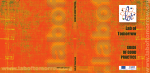Download Molecular Dynamics for Everyone: An Introduction to the Molecular
Transcript
Molecular Dynamics for Everyone: An Introduction to the Molecular Workbench Software Charles Xie, Ph.D. The Concord Consortium [email protected] The world moves because molecules move. Studying the motion of molecules is important to the understanding of many critically important concepts in physics, chemistry and biology. A fundamental goal of scientific research is to learn how things work, which at the microscopic level primarily means how atoms and molecules move to perform certain functions such as chemical reactions, molecular recognition and protein synthesis. Since the invention of molecular graphics, a subject that focuses on visualizing molecules using 3D computer graphics, chemists have embraced tools capable of rapidly displaying molecular structures and viewing them from different perspectives. Because of the appealing effect of 3D graphics, commercial computer-aided design packages often feature molecular visualization tools to promote the products. Since the advent of the Internet Era, several free tools have been developed for showing molecules on the Web. These tools are widely used by educators to teach molecules [1]. Most molecular viewers, however, are mainly designed to show static structures. The user can rotate and translate the entire rigid structure or change the view angle dynamically to create a motion effect, but the atoms do not move relatively to each other. Some viewers can sequentially display a series of static frames, which can be different data sets of the same structure, to create animations. Few allow the user to simulate molecules in motion based on calculations using interatomic and intermolecular forces. Funded by the National Science Foundation, a team of the Concord Consortium has been developing a free, open-source program called the Molecular Workbench (MW) (http://mw.concord.org/modeler/), which brings a dynamic molecular world to the computer screen and allows students to interact with it1 based on real-time molecular dynamics (MD) calculations and visualizations [2]. MD modeling provides a powerful means to foster the Molecular Literacy [3] because it complements and enhances traditional instructional approaches, including formal mathematics. Cognition can be viewed as a process of making and manipulating mental models of imaginary objects and events [4]. A scientific model that comprises basic units of coherently structured knowledge in a tested and integrated framework, if presented appropriately with effective pedagogy, can be enormously useful in helping students develop correct mental models from which they can make logical inferences such as explanations, predictions and designs. Molecular modeling, which is an important part of contemporary chemistry research [5, 6], constitutes the theoretical foundation for creating “objective conceptual models” [7] that can be used by students to explain and investigate many natural phenomena at the molecular scale and thereby develop concrete mental models about them. It is important to emphasize the educational significance of computational models based on science (for example rigorous numeric methods such as MD) as opposed to movies composed of frames of 1 You can watch a movie about MW at: http://mw.concord.org/modeler/small/small.html. images and animations based on simple timeline rules. In a computational model, critical behaviors emerge from algorithms derived from first principles, which give it the explanatory power that can be used to manifest existing knowledge and the predictive power that can be used to explore unknown domains. A computational model can accurately simulate a large number of different phenomena by varying parameters, configurations, initial conditions and boundary conditions. A movie or an animation, in contrast, can only illustrate a handful of situations that are recorded or preprogrammed. Because a computational model provides a much larger intellectual space and more freedom for learners to explore, create and invent, effective, profound learning is more likely to occur. This article presents the scientific methods, the educational background and the technical ideas behind the software. In the first section, we review the basic procedures of classical MD simulations. In the second section, we discuss the requirements of educational simulations and the technical work needed to be done to meet these requirements. In the third section, we introduce our ideas to evaluate student learning based on MW materials. The results of our educational research are not covered in this technical article. Please see a paper by Pallant and Tinker [8] if you are interested in them. How to simulate the motion of atoms and molecules? Everything moves because of forces, which result from the interactions among atoms and molecules. We will begin with how theoretical chemists model interatomic and intermolecular interactions. There are two levels of modeling for molecular interactions. One is based on quantum mechanics, which is beyond the scope of this article. The other is based on classical mechanics, which will be introduced in the following. Molecular mechanics force fields Atoms basically interact with each other through van der Waals forces and electrostatic forces. When they are covalently bonded to others, strong forces hold them together as stable chemical groups. A widely used mathematical model for the potential energy of a molecular system consists of six types of interactions: U = VLJ + VEL + VBS + VAB + VPT + VIT The first type, VLJ, is the Lennard-Jones potential that has an attractive part representing the van der Waals energy and a repulsive part representing the Pauli repulsion: VLJ ⎡⎛ σ 1 ij = ∑ 4ε ij ⎢⎜ ⎜ 2 i , j ,i ≠ j ⎢⎝ Rij ⎣ 12 6 ⎞ ⎛ σ ij ⎞ ⎤ ⎟ −⎜ ⎟ ⎥ ⎟ ⎜R ⎟ ⎥ ij ⎠ ⎝ ⎠ ⎦ where Rij is the distance between the i-th and j-th atom, εij is called the van der Waals dissociation energy, and σij is called the collision diameter. The dissociation energy is equal to the amount of energy needed to pull a pair of atoms in the strongest van der Waals binding state apart. The collision diameter is approximately the distance at which a pair of atoms bounces off from each other in a normal, non-reacting condensed state.2 The power of the negative term, which is sometimes also called the London dispersion force, has a root in the quantum mechanical calculation of the binding energy of the hydrogen molecule, but the power of the positive term has no apparent theoretical basis (sometimes, it is set to be 9 to soften the repulsion core for condensed phases). VEL is the electrostatic potential energy according to Coulomb’s Law: VEL = qi q j 1 ∑ 2 i , j ,i ≠ j Rij where qi is the charge of the i-th atom. Compared with the van der Waals potential, the electrostatic potential is a stronger, more long-range interaction. A pair of charged atoms in vacuum will be able to “feel” each other from quite a distance away, whereas a pair of neutral atoms will “feel” each other’s existence only when they are close. VBS is the bond-stretching energy standing for the elastic interaction between a pair of atoms connected by a covalent bond, VAB the angle-bending energy standing for the interaction among three covalently-bonded atoms that form a stable angle, and VPT and VIT the proper and improper torsional energies standing for the interactions among four covalently-bonded atoms that form a stable proper and improper dihedral angle (see Fig. 1): 1 k ml (lm − lm0 ) 2 ∑ 2 m∈bonds 1 = ∑ k θ (θ m − θ m0 ) 2 2 m∈angles m VBS = VAB 1 ∑ V [1 + cos(nmωm − γ m )] 2 m∈torsionsm 1 VIT = k ξm (ξ m − ξ m0 ) 2 ∑ 2 m∈torsions VPT = where lm is the distance between the two atoms of the m-th bond, lm0 Figure 1: A schematic illustration of the interactions that model cois the equilibrium bond length, kml valent bonding: (A) Bond-stretching force; (B) Angle-bending force; is the bond strength, θm is the m-th (C) Proper torsional force; (D) Improper torsional force. angle between the two adjacent bonds that share a common atom, θm0 is the equilibrium bond angle, kmθ is the strength, ωm is the m-th dihedral angle between the two adjacent angles that share a common bond, nm is the periodicity factor which determines the number of equilibrium dihedral angles in a 360º rotation, γm is the phase shift, Vm is the amplitude, ξm is the m-th improper dihedral angle among four atoms that are not If a pair of atoms can react to form a covalent bond, the length of the bond between them can be smaller than the collision diameter. 2 bonded successively to one another, ξm0 is the equilibrium improper dihedral angle, and kmξ is the strength.3 The last four items are called the bonded interactions, which maintain the bond lengths, the bond angles and the dihedral angles so that chemical groups will remain sterically stable in an MD simulation4 (in MW we call these constructs radial bonds, angular bonds and torsional bonds). The first two terms, the Lennard-Jones potential and the electrostatic potential, are called the non-bonded interactions. In MD simulations, they are more important than the bonded interactions. It is the nonbonded interactions among the atoms of a macromolecule that affect its secondary structure. It is the non-bonded interactions among the atoms of different molecules that organize them into crystals, complexes and other assemblies. Molecular dynamics simulations Having defined the interactions among atoms, the position, velocity and acceleration of each atom are calculated using a numerical method (e.g. the Verlet method or the Runge-Kutta method) to solve Newton’s equations of motion according to the forces derived from the gradients of the interaction potentials involving the atom: && = −∇ U (R , R ,......, R ) mi R i i 1 2 n where Ri is the position vector of the i-th atom and mi is its mass. The numeric integration is carried out stepwisely. The process is repeated at each discretized time step. The time evolution of the system is approximated by a sequence of results calculated consecutively. The trajectory of each individual object can be tracked by connecting its states into a time series. That is all you need to do to get an MD simulation up and running. For advanced topics, such as boundary conditions, thermostats, pistons, statistical mechanics and so on, interested readers can consult with Ref. 6, or read the online User’s Manual within MW. The MD method is very useful in scientific research, because it satisfies the following fundamental physical laws: • The First Law of Thermodynamics. The Law of Conservation of Energy automatically emerges in an MD simulation. If there is no energy input/output through external forces or dissipation through friction, the total energy, which is the summation of the potential energy and the kinetic energy for all the atoms in the system, remains constant within the tolerance of numerical errors. This can be used as a criterion to check if a simulation runs properly. 3 The bond-stretching potential given by Hooke’s Law does not permit a bond to break. The more a bond is stretched, the greater is the force to pull the atoms back. As a result, the above force fields cannot be used to simulate chemical reactions, which involve making and breaking bonds. We have proposed a method that allows bonds to make and break, and thus makes it possible to simulate some simple reactions [9]. 4 Some molecules, such as benzene, have delocalized bonds that involve more than four atoms. However, no higher terms of energy decomposition seem to be necessary in this treatment. • The Second Law of Thermodynamics. Although the Reversibility Paradox suggests that classical dynamics might be at odds with the Second Law of Thermodynamics, MD simulations of basic processes such as diffusion, heat transfer and phase transition clearly show that the entropy of an isolated molecular system always tends to maximize. Despite of the fact that it is possible to create special initial conditions that lead to a process of entropy reduction in an isolated system,5 in practice we have never found that such special conditions can spontaneously arise during an MD simulation. The Law of Momentum Conservation. As the Law of Conservation of Energy, this Law also automatically emerges in an MD simulation. This Law dictates each collision among atoms. The overall result is that the total linear and angular momentum of the system conserves. Other statistical laws. Important laws in statistical mechanics, such as the Theorem of Energy Equipartition, Maxwell’s Theorem of Speed Distribution, and the Boltzmann Distribution are all guaranteed in MD simulations. We can even simulate the Galton Board that demonstrates the normal distribution.6 • • What needs to be done to make molecular dynamics modeling accessible to students? Most MD programs involve using a pre-processor to prepare simulations and a post-processor to analyze results. When a calculation is actually being done after it is submitted to a computing service, the user is rarely given a chance to intervene. Moreover, many programs require the user be able to work with command lines and scripts, and feel comfortable dealing with raw data. These requirements are prerequisites for scientists. But they become disadvantages when novice users in schools try to use them without the aid of an expert. The overarching goal of a learner-friendly MD program is that average students can use it to learn science. The intermingled complexity of learning and science requires a highly integrated system that is capable of supporting both. Technologically, this corresponds to the encapsulation of the entire process of building models, setting up conditions, running and controlling simulations, visualizing results, recording observations, testing, monitoring learning progress, and feedback into a single program with a unified graphical user interface. In the following subsections, we will discuss the important facets of such a system in details. Simulations must be interactive When a scientist performs an MD simulation, the goal is not to watch how it unfolds on a computer screen. There is seldom a need to spend precious computing resources on visualizing the intermediConsider an impact process in an isolated system: a high-speed atom bombards and breaks a microcrystal. If we stop the simulation after the crystal has been broken, reverse the velocities of every single atom in the system, and then continue to run it, we can reverse the process—the atoms re-assemble into the original crystal. The entropy decreases in this spontaneous process in the simulation without work and/or cooling from the outside world. This paradoxical result seems to be a violation of the Second Law of Thermodynamics at first glance. See: http://mw.concord.org/modeler1.3/mirror/thermodynamics/loschmidt.html 6 http://mw.concord.org/modeler1.3/mirror/mechanics/galton.html 5 ate results on the fly. Neither is there a need for the user to alter the parameters and conditions arbitrarily during a simulation. Often, a simulation starts with a fixed set of inputs, and records the intermediate results while it is running. When it completes, the stored results can be analyzed to retrieve the needed information corresponding to the given set of inputs. For a program to be educationally useful, however, opportunities must be provided to students to interact with simulations themselves. To support inquiry, students must be allowed to adjust parameters and add inputs at any time, and see the emergent behaviors of the simulated systems instantaneously. Only through interacting with simulations freely in many different ways and watching the results can students discover the cause-and-effect relationships revealed by the simulations and therefore construct their own mental pictures about the important physical and chemical concepts embodied in the simulations. Technically, an educational simulation is required to do both the calculations and the visualizations at the same time in order for students to see the entire process in all possible levels of details, and in real time in order for them to manipulate it and observe the responses of the system right away. Translated into programming terms, the MD code, the visualization tool and the graphical user interface must be integrated seamlessly in the run time. The requirement of interactivity, however, limits the sizes of simulatable systems on personal computers. There are two solutions to this issue. The first one counts on the continuous improvements on computer power. As the Era of Multicore Computing is upon us, the parallelization of the software system based on multicore processors will allow larger systems to be simulated. The second one uses a coarse-grained approach to reduce large systems into models with a tractable number of particles, each of which represents a large number of grouped atoms that form a stable structure. These effective particles interact with each other to move, join and break. For example, it is common to use a model in which an amino acid is represented by a single particle to study the mechanisms of protein folding [10]. Implicit solvation that employs effective fields to simulate solvent-solute interactions can be used to save the computational cost needed for the Figure 2: A screenshot of the 2D Model Builder in action. The vast number of water molecules that menu bar and the tool bar above the view window provide many tools needed to construct models and set up simulations. Each have to be otherwise present in the type of object also provides a pop-up menu and a property editor simulations of molecules in aqueous from which the user can edit and modify the properties of an solutions. The blue window in Fig. 2 object of its type. shows a coarse-grained model for micelle with implicit solvation. Simulations should be easy to create Models are abstractions of data that are composed of different objects at different locations in the phase space under different conditions and with different initial settings. A simulation engine, if generic and powerful enough, allows us to build as many models as permitted by its capacity to match the diversity of reality. It becomes apparent that, to harness the power of this theoretical capability, users need to be able to turn their modeling ideas into computational models. A userfriendly system for constructing simulations has twofold importance. First, it allows educators to create simulations for teaching, as alternatives to traditional drawings and illustrations. Second, it allows advanced students to design their own models, a process during which their modeling skills and creative thinking can be trained. MW has a What-You-See-Is-What-You-Get (WYSIWYG) 2D model builder that makes models in a way that is as easy as making shapes with a drawing program (see Fig. 2). With this model builder, many types of objects can be added, and every object in a model can be cut, copied, pasted, draggedand-dropped, and edited through the supporting pop-up menus and property editors. User actions are undoable and redoable. Annotations can be added to make a model easier to understand. For a coarse-grained particle model, custom images can be attached to “decorate” the particles so that the model will bear a resemblance to illustrations commonly seen in textbooks, particularly for molecular biology (see the simplified graphical representation of lipid molecules that form the micelle in Fig. 2). In MW, there is no border between construction and run. The user can, at any time, run the model while constructing it. This characteristic feature, stemming from the dynamic nature of MD models, is a major difference between building a static model and building a dynamic one. In fact, test-running a model under construction is an important part of the constructing process as it allows the user to build through trail-and-error cycles. Unstable constructs can be automatically removed or spotted when a model runs, or a procedure of energy minimization is called. For users who are not satisfied with the abstraction of 2D models, a rudimentary WYSIWYG 3D model builder is available for creating 3D models (Fig. 3). It allows the user to build molecules from scratch by laying down atoms Figure 3: A screenshot of the 3D Model Builder in action. It can be used to build models as complex as this nano car, which has four short carbon nano tubes as the tires and wheels. in the 3D space with the assistance of movable helper planes and joining them by radial, angular and torsional bonds. More complex chemical systems can be built based on a set of building blocks that includes all the amino acids and nucleotides. A crystal builder is also provided to build a limited number of crystal lattices. Atoms can be selected, translated, rotated, duplicated, and deleted as blocks. There different views are available for the author to set the perspective to observe a simulation. These views include a regular view in which the model is viewed as a whole at different zooming distance, a navigation view in which the user can move the “camera” around within the molecular system to experience an immersive effect, and a rover view in which the “camera” is attached to an atom to mimic the effect of “riding on an atom”. There are many pre-made models that cover a breadth of science and are freely available in MW. The collection constitutes a solid scientific foundation of MW. As the software development continues, more examples will be added to consolidate and expand this foundation. Simulations should be embedded in a learning environment Simulations are not broadly useful in classroom without accompanying instructional materials. Many educational applications provide lesson plans or worksheets for students to use, separated from the software tools. But the optimal way of using simulations is to embed them in a learning environment that provides all the essential elements needed for a learning process. We call such a complete package a learning activity. A good learning activity motivates, scaffolds, and supports student exploration of models and simulations. It also provides background information, opportunities for reflection, and methods of monitoring student progress in a context and evaluating learning. MW is a versatile learning environment that offers this kind of classroom-ready learning activities. Moreover, it provides an authoring system for creating them. A learning activity in MW usually consists of multiple pages. A page is a screen space in which text can be typed and styled like in a word processor and many kinds of components can be inserted and customized. The fact that these elements can be placed anywhere on a page and mixed with characters, images and links allows the author to design high quality, visually appealing and selfexplanatory pages. Authors who have Figure 4: This screenshot shows that an MD model for the experience in creating simple HTML Brownian motion is customized and contextualized in an activity web pages should be able to author that teaches the concept of scale. similar pages in MW without a problem. A model container, within which a simulation runs, is a core component that can be inserted into a page. With a rich set of pluggable components that can communicate with a model container through command and data channels, a custom user interface can be built for each simulation. The user interface can comprise controls of the simulation, buttons and sliders for changing the parameters, and graphs for displaying the outputs. Customized user interfaces are important because they establish a learning space that is constrained only within the topics covered in the activity. For example, Fig. 4 shows a customized user interface for showing the Brownian motion. Although standing behind the scene is the entire engine that is capable of doing numerous other kinds of simulations, the end user of the activity needs not be concerned about anything beyond what is presented on this succinct page in order to learn the intended subject. Another kind of components that can be inserted into a page is questions. There are three types of questions that the author can set up: multiple choice question, free response question and image question. An image question is a type of question invented in MW, which requires the student to take a snapshot image of a simulation as an answer to the question. These questions can be used to test the student’s prior knowledge (pre-test) and measure the gains after learning through an activity (posttest), for example. The authoring system, along with the model builders, has allowed us to create a myriad of models and activities that can be found in the material repository within MW (the internal MW page when you press the Home Button on the tool bar of MW). Some of these activities have become reasonably sophisticated and self-contained enough in content to be qualified as interactive textbooks. For those who are interested in learning how to create models and activities, a comprehensive online User’s Manual, which is written using the same authoring system, provides numerous working examples. Simulations should be easy to share A pedagogy made possible by the easy-to-use model builders is to involve students in creating simulations, a process that can be devised to embed instructional steps that lead to progressive conceptual understanding. This route of learning, different from inquiry using interactive media based on existing simulations created by experts, seems to be practical at college level where students have obtained adequate prior knowledge needed to understand the basics about simulations to get started and interpret the results. From the point of view of social constructivism, the creation process and the end product must be shared with others in order for the full effect of learning to take root. It is through the creation of a molecular model that is shared and becomes what Papert calls a "public entity" that learning is strongly reinforced [11]. In the process of building, sharing or collaborating, students learn their subjects well because they have to think hard about them and figure out how to present their modeling ideas to others. MW allows users to share and publish their modeling work through the MW Space, a web application that facilitates social interactions in virtual classrooms in a culture where models are the central elements. Students can easily submit their models to their MW accounts, and decide with whom they will be shared. They can choose to share with their classmates, their teachers, or the world users of MW. With the authoring system, students can also introduce their motivations, explain what their simulations will show, and tell how they were constructed. This makes a submission read more like a presentation instead of just a plain model. How do we know if students learn To some extent, going through an MW activity for a student is similar to going through an experimental procedure in a wet lab. The common things are that a student needs to read instructions, follow certain procedures, operate some instruments, observe what happens, record some data, and write a report at the end. The Report System in MW monitors what students do during this process, automatically generates reports, and allows teachers to track down students’ progresses. The Report System consists of five parts. The first one is questions, which can be embedded into a learning activity as described in the previous section. The second is a data collector that gathers and stores a student’s inputs from questions. The third is a snapshot facility that allows students to take a snapshot image of a simulation or a graph. A snapshot image captures what a student sees happening on the screen, which are sometimes difficult to describe merely with words or numbers. There is also a set of tools for annotating a snapshot image, which students can use to highlight and explain certain parts of the image. The fourth is a report generator that automatically converts student data into a readable page that can be printed, saved or submitted. The fifth is the MW Space that registers students and teachers, receives and stores reports in a database, and provides feedback to teachers. Fig. 5 shows a schematic illustration of the workflow of the Report System. Page 1 Page 2 Page 3 Questions …… Questions …… Questions …… Data Data Data The end Report Generator The Data Collector and Storage Analysis Tools The MW Space Student Account The MW Space Teacher Account Figure 5: The flow of collecting student work during a learning activity, supported by the Report System. With the Report System and its future improvements on critical issues such as data mining and data analysis, MW can be a very useful tool for conducting educational research, particularly for studying the effectiveness of using computational models in education. While few disagree upon the extensive use of interactive media in teaching, many (including us) are still searching for the best design strategy of these media and the best pedagogy of using them. The research on this avenue may provide insights that would develop the next generation of educational media. Acknowledgements: The author thanks B. Berenfeld, D. Damelin, D. Markman, A. Pallant, E. Rosenbaum, B. Tinker and R. Tinker for their encouragement and numerous suggestions for developing and improving the Molecular Workbench System. This article is based upon work supported by funding from the National Science Foundation. References: 1. 2. World Index of Molecular Visualization Resources, http://www.molvisindex.org R. Tinker and Q. Xie, Applying Computational Science to Education: The Molecular Workbench Paradigm, Computing in Science and Engineering, in press, 2008. 3. Molecular Literacy, http://molit.concord.org 4. D. Hestenes, Notes for a Modeling Theory of Science, Cognition and Instruction, paper presented at The 2006 GIREP conference: Modeling in Physics and Physics Education, Amsterdam, 2006. 5. H. D. Höltje, W. Sippl, D. Rognan, and G. Folkers, Molecular Modeling: Basic Principles and Applications, 3rd Edition, Wiley-VCH, 2008. 6. A. R. Leach, Molecular Modeling: Principles and Applications, 2nd Edition, Pearson Education, 2001. 7. D. Hestenes, Modeling Theory for Math and Science Education, paper presented at the Mathematical Modeling ICTMA-13: Education and Design Sciences, 2007. 8. A. Pallant & R. Tinker, Reasoning with Atomic-Scale Molecular Dynamic Models, Journal of Science Education and Technology, 13, 51-66 (2004). 9. Q. Xie and R. Tinker, Molecular Dynamics Simulations of Chemical Reactions for Use in Education, Journal of Chemical Education, 83, 77-83 (2006). 10. H. Jang, C. K. Hall, and Y. Zhou, Assembly and kinetic folding pathways of a tetrameric betasheet complex: Molecular dynamics simulations of simplified off-lattice protein models, Biophysical Journal, 86, 31-49 (2004). 11. S. Papert, Situating Constructionism, in I. Harel and S. Papert (Eds.), Constructionism, Ablex Publishing Corporation, Norwood, NJ, 1991.