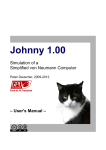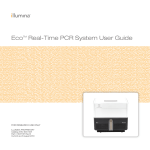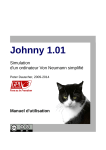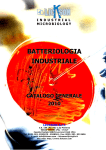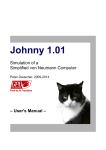Download TaqMan® Human Endogenous Control Plate
Transcript
TaqMan Human Endogenous Control Plate Protocol For Research Use Only. Not for use in diagnostic procedures. © Copyright 2001, 2010 Applied Biosystems For Research Use Only. Not for use in diagnostic procedures. NOTICE TO PURCHASER: LIMITED LICENSE ABI PRISM and its design, Applied Biosystems, GeneScan, and MicroAmp are registered trademarks of Life Technologies Corporation or its subsidiaries in the U.S. and certain other countries. MultiScribe and VIC are trademarks of Life Technologies Corporation or its subsidiaries in the U.S. and certain other countries. AmpErase, AmpliTaq Gold, GeneAmp, and TaqMan are registered trademarks of Roche Molecular Systems, Inc. AppleScript and Macintosh are registered trademarks of Apple, Inc. Microsoft is a registered trademark of Microsoft Corporation in the United States and/or other countries. All other trademarks are the sole property of their respective owners. Contents 1 Introduction Overview . . . . . . . . . . . . . . . . . . . . . . . . . . . . . . . . . . . . . . . . . . . . . . . . . . . . 1-1 Control Plate Assay System . . . . . . . . . . . . . . . . . . . . . . . . . . . . . . . . . . . . . 1-2 Preventing Contamination . . . . . . . . . . . . . . . . . . . . . . . . . . . . . . . . . . . . . . . 1-9 Materials and Equipment. . . . . . . . . . . . . . . . . . . . . . . . . . . . . . . . . . . . . . . 1-10 Safety . . . . . . . . . . . . . . . . . . . . . . . . . . . . . . . . . . . . . . . . . . . . . . . . . . . . . . 1-13 2 Reverse Transcription Overview . . . . . . . . . . . . . . . . . . . . . . . . . . . . . . . . . . . . . . . . . . . . . . . . . . . . 2-1 Sample Preparation . . . . . . . . . . . . . . . . . . . . . . . . . . . . . . . . . . . . . . . . . . . . 2-2 Reverse Transcription for All Amplicons Except 18S . . . . . . . . . . . . . . . . . 2-4 Reverse Transcription for the 18S Amplicon . . . . . . . . . . . . . . . . . . . . . . . . 2-8 3 PCR Overview . . . . . . . . . . . . . . . . . . . . . . . . . . . . . . . . . . . . . . . . . . . . . . . . . . . . 3-1 Preparing the Sequence Detection System for PCR . . . . . . . . . . . . . . . . . . . 3-2 Preparing and Running the PCR Reactions . . . . . . . . . . . . . . . . . . . . . . . . . . 3-5 4 Data Analysis Overview . . . . . . . . . . . . . . . . . . . . . . . . . . . . . . . . . . . . . . . . . . . . . . . . . . . . 4-1 Setting the Baseline . . . . . . . . . . . . . . . . . . . . . . . . . . . . . . . . . . . . . . . . . . . . 4-2 Setting the Threshold Value. . . . . . . . . . . . . . . . . . . . . . . . . . . . . . . . . . . . . . 4-6 i 5 Calculating Relative Quantification Overview. . . . . . . . . . . . . . . . . . . . . . . . . . . . . . . . . . . . . . . . . . . . . . . . . . . . 5-1 Exporting and Viewing the Results File . . . . . . . . . . . . . . . . . . . . . . . . . . . . 5-2 Calculating the Relative Quantification Using a Spreadsheet . . . . . . . . . . . 5-5 Interpreting Results. . . . . . . . . . . . . . . . . . . . . . . . . . . . . . . . . . . . . . . . . . . 5-17 A Troubleshooting Early Amplification B About These Assays C References D Technical Support Technical Support . . . . . . . . . . . . . . . . . . . . . . . . . . . . . . . . . . . . . . . . . . . . . D-1 Glossary ii Introduction 1 Overview 1 About This The TaqMan® Human Endogenous Control Plate is a research tool Product designed to simplify the selection of endogenous controls for gene expression studies. The plate evaluates the expression of eleven select housekeeping genes in total RNA samples using a two-step, reverse transcription–polymerase chain reaction (RT-PCR). The plate also features a unique internal positive control (IPC) designed to detect the presence of PCR inhibitors in test samples. In This Chapter The following topics are discussed in this chapter: Topic See Page Control Plate Assay System 1-2 Preventing Contamination 1-9 Materials and Equipment 1-10 Safety 1-13 Introduction 1-1 Control Plate Assay System Purpose of the Kit Applied Biosystems® developed the TaqMan Human Endogenous Control Plate to simplify endogenous control selection by eliminating several major developmental obstacles. The following table explains difficulties researchers face when investigating potential controls and how the plate alleviates these problems. Obstacle Solution Assay development and optimization is expensive and time-consuming. The TaqMan Human Endogenous Control Plate features 11 preoptimized, ready-to-use control gene assays. Several studies indicate that expression of traditional housekeeping genes, such as GAPDH and beta-actin, varies among tissues and developmental stages (Bonini and Hofmann, 1991; Spanakis, 1993). The TaqMan Human Endogenous Control Plate simultaneously evaluates eleven candidate controls that cover a broad range of biological functions and vary in expression levels. Recent studies indicate that pseudogenes and related genes make RT-PCR results unreliable unless the PCR primers are cDNA-specific (Raff et al., 1997; Multimer et al., 1998). TaqMan endogenous control assays are cDNA-specific, and their performance was tested using cDNA prepared from human total RNA samples. Instruments This protocol describes how to evaluate candidate control gene expression in total RNA samples using the plate and the following sequence detection systems: 1-2 Introduction ♦ ABI PRISM® 7700 Sequence Detection System ♦ GeneAmp® 5700 Sequence Detection System About TaqMan With the exception of 18S rRNA, all assays present on the TaqMan Endogenous Human Endogenous Control Plate are cDNA-specific. Each assay has Control Assays been experimentally proven not to detect up to 10,000 copies of contaminating DNA. The 18S rRNA assay is not cDNA-specific. However, because of the extremely high expression level of rRNA, amplification from contaminant DNA has a negligible effect on gene expression values obtained from the plate. In spite of these design characteristics, Applied Biosystems recommends using only purified total RNA samples. About the Internal Applied Biosystems designed the TaqMan Internal Positive Control Positive Control (IPC) to help interpret negative results caused by PCR inhibitors. In the absence of inhibitors, IPC is co-amplified with the target DNA and gives a consistent signal. If inhibitors are present, the signal generated by the IPC assay diminishes or becomes nonexistent. The IPC sequence is artificial to prevent nonspecific amplification. Product Read the following information before proceeding: Guidelines ♦ The endogenous control plate cannot be used to conduct multiplex experiments. It is designed only as a tool to aid in the selection of endogenous controls. ♦ The endogenous control plate should not be used to assay poly A+ RNA samples. The 18S rRNA assay cannot evaluate poly A+ RNA samples because most of the ribosomal RNA has been removed. Applied Biosystems designed the plate to evaluate only total RNA. ♦ Reverse transcription of total RNA to cDNA must be done using random hexamers. ♦ ABI PRISM 7700 Sequence Detection Systems must be calibrated for the VIC™ dye before running the TaqMan Human Endogenous Control Plate. See “Configuring the ABI Prism 7700 Software for the VIC Dye” on page 3-2 for more information. ♦ The endogenous control plate is optimal for use with the following: – ABI PRISM 7700 Sequence Detection System and GeneAmp 5700 Sequence Detection System – TaqMan® Universal PCR Master Mix (P/N 4304437) – TaqMan® Reverse Transcription Reagents (P/N N808-0234) Introduction 1-3 About the TaqMan Human Endogenous Control Plate The TaqMan Human Endogenous Control Plate is a MicroAmp® Optical 96-Well Reaction Plate divided into 12 columns, one for every control assay. Each column consists of eight identical wells containing TaqMan primers and probes for the detection of one target gene. The figure below illustrates the assay configurations on the plate. 1 2 3 4 5 6 7 8 9 10 11 12 A B C D E F G H Column Control Assay Abbreviation 1 Internal Positive Control IPC 2 18S rRNA 18S 3 Acidic ribosomal protein huPO 4 Beta-actin huβA 5 Cyclophilin huCYC 6 Glyceraldehyde-3-phosphate dehydrogenase huGAPDH 7 Phosphoglycerokinase huPGK 8 β2-Microglobulin huβ2m 9 β-Glucronidase huGUS 10 Hypoxanthine ribosyl transferase huHPRT 11 Transcription factor IID, TATA binding protein huTBP 12 Transferrin receptor huTfR Note See Appendix B, “About These Assays,” for a list of the TaqMan assays and their functions. 1-4 Introduction Procedure The following diagram is a simplified overview of this protocol: Flowchart Prepare total RNA samples and RT reaction mix RT thermal cycling 1 Prepare PCR reaction mix and load the TaqMan Human Endogenous Control Plate 2 3 4 5 6 7 8 9 10 11 12 A B C D E F G H 6.00 5.00 4.00 3.00 2.00 1.00 PCR thermal cycling 5 10 15 20 25 or I O SDS 7700 Data analysis: set baseline and threshold values SDS 5700 or 7700 Analysis 5700 Analysis or Export analyzed data 7700 data file 5700 data file Spreadsheet analysis Graph the results and select a control Introduction 1-5 How TaqMan The TaqMan Human Endogenous Control Plate kit evaluates RNA Endogenous expression in a two-step reverse transcription–polymerase chain Control Assays reaction (RT-PCR). The figure below illustrates the assay steps. Work Extension of primer on mRNA 3' mRNA 5' RT Step Random Hexamer 5' cDNA Synthesis of 1st cDNA strand 5' cDNA 3' PCR Step 5' 3' 5' Forward Primer Synthesis of 2nd cDNA strand 5' 3' 3' Cycle #2 5' PCR amplification of cDNA Forward Primer 5' 5' 3' 3' 5' Reverse Primer 5' In the RT step, cDNA is reverse transcribed from total RNA samples using random hexamers from the TaqMan Reverse Transcription Reagents. In the PCR step, products are synthesized from cDNA samples using the TaqMan Universal PCR Master Mix. 1-6 Introduction GR1312 Cycle #1 Extension of primer on cDNA Basics of the The PCR reaction exploits the 5´ nuclease activity of AmpliTaq Gold® 5´ Nuclease Assay DNA Polymerase to cleave a TaqMan® probe during PCR. The TaqMan probe incorporates a VIC reporter dye at the 5´ end of the probe and a quencher dye at the 3´ end of the probe. During the reaction, cleavage of the probe separates the VIC reporter dye and the quencher dye, which results in increased fluorescence of the reporter. Accumulation of PCR products is detected directly by monitoring the increase in fluorescence of the reporter dye as shown in the figure below. R = Reporter Q = Quencher Polymerization 5' 3' 5' R Forward Primer Probe Q 3' 5' Strand displacement Reverse Primer R 3' 5' Q 5' 3' 5' 3' 5' 3' 5' Cleavage R Q 5' 3' 5' Polymerization completed 5' 3' 5' 3' 5' 3' 5' R Q 3' 5' 3' 5' When the probe is intact, the proximity of the reporter dye to the quencher dye results in suppression of the reporter fluorescence primarily by Förster-type energy transfer (Förster, 1948; Lakowicz, 1983). During PCR, if the target of interest is present, the probe specifically anneals between the forward and reverse primer sites. The 5´→3´ nucleolytic activity of the AmpliTaq Gold DNA Polymerase cleaves the probe between the reporter and the quencher only if the Introduction 1-7 probe hybridizes to the target. The probe fragments are then displaced from the target, and polymerization of the strand continues. The 3´ end of the probe is blocked to prevent extension of the probe during PCR. This process occurs in every cycle and does not interfere with the exponential accumulation of product. The increase in fluorescence signal is detected only if the target sequence is complementary to the probe and is amplified during PCR. Because of these requirements, any nonspecific amplification is not detected. About AmpliTaq AmpliTaq Gold is a thermal stable DNA polymerase. The enzyme has a Gold DNA 5´→3´ nuclease activity, but lacks a 3´→5´ exonuclease activity Polymerase (Innis et al., 1988; Holland et al.,1991). When using AmpliTaq Gold enzyme, you can introduce Hot Start PCR and Time Release PCR into existing amplification systems with little or no modification of cycling parameters or reaction conditions. These techniques improve amplification of most templates by lowering background and increasing amplification of specific products. TaqMan Universal TaqMan Universal PCR Master Mix is 2X in concentration and contains PCR Master Mix sufficient reagent to perform 200 reactions (50 µL each). The mix is optimized for TaqMan reactions and contains AmpliTaq Gold DNA Polymerase, AmpErase UNG, dNTPs with dUTP, Passive Reference, and optimized buffer components. 1-8 Introduction Preventing Contamination Introduction Because of the high throughput and repetitive nature of the 5´ nuclease assay, special laboratory practices are necessary in order to avoid false positive amplifications (Kwok and Higuchi, 1989). This is because of the capability for single DNA molecule amplification provided by the PCR process (Saiki et al., 1985; Mullis and Faloona, 1987). About AmpErase uracil-N-glycosylase (UNG) is a pure, nuclease-free, 26-kDa AmpErase UNG recombinant enzyme encoded by the Escherichia coli uracil-N-glycosylase gene. This gene was inserted into an E. coli host to direct expression of the native form of the enzyme (Kwok and Higuchi, 1989). UNG acts on single- and double-stranded dU-containing DNA. It acts by hydrolyzing uracil-glycosidic bonds at dU-containing DNA sites. The enzyme causes the release of uracil, thereby creating an alkali-sensitive apyrimidic site in the DNA. The enzyme has no activity on RNA or dT-containing DNA (Longo et. al., 1990). General PCR Please follow these recommended procedures: Practices ♦ Wear a clean lab coat (not previously worn while handling amplified PCR products or during sample preparation) and clean gloves when preparing samples for PCR amplification. ♦ Change gloves whenever you suspect that they are contaminated. ♦ Maintain separate areas, dedicated equipment, and supplies for: – Sample preparation – PCR setup – PCR amplification – Analysis of PCR products ♦ Never bring amplified PCR products into the PCR setup area. ♦ Open and close all sample tubes carefully. Try not to splash or spray PCR samples. ♦ Keep reactions and components capped as much as possible. ♦ Use positive-displacement pipettes or aerosol-resistant pipette tips. ♦ Regularly clean benches and equipment with 10% bleach solution. Introduction 1-9 Materials and Equipment Kit Components TaqMan Human Endogenous Control Plates are available in the following configurations: P/N 4309920 Contents Component P/N TaqMan Human Endogenous Control Plates (2) 4309921 — TaqMan Universal PCR Master Mix 4304437 TaqMan Human Control Total RNA 4307281 TaqMan Human Endogenous Control Plate Protocol 4308134 Component P/N TaqMan Human Endogenous Control Plates (2) TaqMan Universal PCR Master Mix — 4304437 Materials Storage The table below lists the storage conditions for the TaqMan Human Guidelines Endogenous Control Plate Kit and reagents used in this protocol. Kit Component/Reagent Storage Conditions TaqMan Human Endogenous Control Plate 2 to 8 °C, dark TaqMan Universal PCR Master Mix 2 to 8 °C, dark TaqMan Human Control Total RNA –15 to –25 °C IMPORTANT Do not remove the TaqMan Human Endogenous Control Plate from its packaging until ready to use. Excessive exposure to light damages the fluorescent probes. 1-10 Introduction Materials and Some equipment and materials are required in addition to the reagents Equipment Not supplied with the TaqMan Human Endogenous Control Plate. Many of Included the items listed are available from major laboratory suppliers (MLS). Equivalent sources are acceptable where noted. Sequence Detection Systems Source ABI PRISM 7700 Sequence Detection System Contact your local Applied Biosystems sales office for the instrument best suited to meet your needs. GeneAmp 5700 Sequence Detection System User-supplied materials: Materials Source MicroAmp Optical 96-Well Reaction Plate/Optical Caps Applied Biosystems (P/N 403012) Note The MicroAmp Optical 96-Well Reaction Plate may be sealed with: ♦ MicroAmp Optical Caps or ♦ ABI PRISM™ Optical Adhesive Cover The Optical Adhesive Cover must be used with a compression pad and applicator, which are included in the starter pack. ABI PRISM Optical Adhesive Cover Starter Pack Applied Biosystems (P/N 4313663) ♦ 20 optical adhesive covers ♦ 1 applicator ♦ 1 compression pad Sequence Detection Systems Spectral Calibration Kita Applied Biosystems (P/N 4305822) TaqMan Reverse Transcription Reagents Applied Biosystems (P/N N808-0234) Centrifuge with 96-well plate adapter MLS Disposable gloves MLS Microcentrifuge MLS Microcentrifuge tubes, sterile, 1.5 mL MLS MicroAmp Reaction Tubes with Caps Applied Biosystems (P/N N802-0540) Microsoft® Excel (or equivalent software) Software vendors Introduction 1-11 User-supplied materials: (continued) Materials Source Pipette tips, aerosol resistant MLS Pipettors: MLS ♦ Positive-displacement ♦ Air-displacement Polypropylene tubes MLS Water, RNase-free, distilled, deionized MLS a. Only for 7700 instruments not calibrated with the VIC dye. See “Configuring the ABI Prism 7700 Software for the VIC Dye” on page 3-2 for more information. 1-12 Introduction Safety Documentation Five user attention words appear in the text of all Applied Biosystems User Attention user documentation. Each word implies a particular level of observation Words or action as described below. Note Calls attention to useful information. IMPORTANT Indicates information that is necessary for proper instrument operation. ! CAUTION Indicates a potentially hazardous situation which, if not avoided, may result in minor or moderate injury. It may also be used to alert against unsafe practices. ! WARNING Indicates a potentially hazardous situation which, if not avoided, could result in death or serious injury. ! DANGER Indicates an imminently hazardous situation which, if not avoided, will result in death or serious injury. This signal word is to be limited to the most extreme situations. Chemical Hazard ! WARNING CHEMICAL HAZARD. Some of the chemicals used with Warning Applied Biosystems instruments and protocols are potentially hazardous and can cause injury, illness, or death. ♦ Read and understand the material safety data sheets (MSDSs) provided by the chemical manufacturer before you store, handle, or work with any chemicals or hazardous materials. ♦ Minimize contact with and inhalation of chemicals. Wear appropriate personal protective equipment when handling chemicals (e.g., safety glasses, gloves, or protective clothing). For additional safety guidelines, consult the MSDS. ♦ Do not leave chemical containers open. Use only with adequate ventilation. ♦ Check regularly for chemical leaks or spills. If a leak or spill occurs, follow the manufacturer’s cleanup procedures as recommended on the MSDS. ♦ Comply with all local, state/provincial, or national laws and regulations related to chemical storage, handling, and disposal. Introduction 1-13 Ordering MSDSs You can order free additional copies of MSDSs for chemicals manufactured or distributed by Applied Biosystems using the contact information below. To order MSDSs... Over the Internet Then... a. Go to our Web site at www.appliedbiosystems.com/techsupp b. Click MSDSs If you have... Then... The MSDS document number or the Document on Demand index number Enter one of these numbers in the appropriate field on this page. The product part number Select Click Here, then enter the part number or keyword(s) in the field on this page. Keyword(s) c. You can open and download a PDF (using Adobe® Acrobat® Reader™) of the document by selecting it, or you can choose to have the document sent to you by fax or email. By automated telephone service from any country Use “To Obtain Documents on Demand” on page D-7. By telephone in the United States Dial 1-800-327-3002, then press 1. By telephone from Canada By telephone from any other country To order in... Then dial 1-800-668-6913 and... English Press 1, then 2, then 1 again French Press 2, then 2, then 1 See the specific region in “To Contact Technical Support by Telephone or Fax” on page D-3. For chemicals not manufactured or distributed by Applied Biosystems, call the chemical manufacturer. 1-14 Introduction Site Preparation A site preparation and safety guide is a separate document sent to all and Safety Guide customers who have purchased an Applied Biosystems instrument. Refer to the guide written for your instrument for information on site preparation, instrument safety, chemical safety, and waste profiles. Introduction 1-15 Reverse Transcription2 Overview 2 About This This chapter covers reverse transcription (RT), a process in which Chapter cDNA is synthesized from total RNA samples. Reverse transcription is the first step in the two-step RT-PCR gene expression quantification experiment, as described in “How TaqMan Endogenous Control Assays Work” on page 1-6. In this step, random hexamers from the TaqMan® Reverse Transcription Reagents prime total RNA samples for reverse transcription using MultiScribe™ Reverse Transcriptase. In This Chapter The following topics are discussed in this chapter: Topic See Page Sample Preparation 2-2 Reverse Transcription for All Amplicons Except 18S 2-4 Reverse Transcription for the 18S Amplicon 2-8 Reverse Transcription 2-1 Sample Preparation Recommended Based on the template conflicts explained below, Applied Biosystems Template recommends evaluating only human total RNA samples using the TaqMan Human Endogenous Control Plate. The following table lists the known template incompatibilities: Template Poly A+ Non-human Explanation The 18S rRNA assay cannot accurately evaluate poly A+ RNA samples, because most of the rRNA has been removed. Except for the 18S rRNA and the internal positive control (IPC), all assays on the endogenous control plate are human-specific. RNA Template Because the quality of results is directly related to the purity of the RNA Preparation and template, Applied Biosystems recommends using only well-purified Quality samples with the TaqMan Human Endogenous Control Plate. Because ribonuclease and genomic DNA contamination are common problems in gene expression studies, purify your samples accordingly to ensure the best results. IMPORTANT Each TaqMan endogenous control assay has been experimentally proven not to detect up to 10,000 copies of contaminating DNA. In spite of this design characteristic, Applied Biosystems recommends using purified total RNA samples to obtain the best results. Recommended If possible, use spectrophotometric analysis to determine the Quantity concentrations of your purified total RNA samples. The table below contains the recommended range of template quantity. Initial Template Human Total RNA Quantity Per Wella 10–100 ng a. Initial RNA converted to cDNA IMPORTANT Enough sample-specific cDNA must be generated for each sample to fill 24 wells on the TaqMan Human Endogenous Control Plate. 2-2 Reverse Transcription About the Applied Biosystems recommends evaluating duplicate rows of three Calibrator Sample test samples and a calibrator sample on the TaqMan Human Endogenous Control Plate. The figure below illustrates the recommended plate configuration. 1 2 3 4 5 6 7 8 9 10 11 12 A B Calibrator C Sample 1 D E Sample 2 F G Sample 3 H The calibrator sample serves the following purposes: ♦ Provides a baseline for comparison with the other samples on the plate. ♦ Serves as a basis for comparing sample data from multiple, independently run plates. Note The calibrator sample can be used to compare sample data from independently run plates only if the same calibrator sample is present on all plates. Reverse Transcription 2-3 Reverse Transcription for All Amplicons Except 18S Reverse The following guidelines ensure optimal RT performance: Transcription ♦ Depending on gene expression levels in your samples, Applied Guidelines Biosystems recommends using 10–100 ng of total RNA (converted to cDNA) per well. Enough sample-specific cDNA must be generated for each sample to fill 24 wells on the TaqMan Human Endogenous Control Plate. ♦ Perform multiple RT reactions in multiple wells if using more than 2 µg total RNA. A maximum of 2 µg total RNA per 100 µL RT reaction efficiently converts to cDNA. ♦ Prior to use, thaw all reagents except the enzyme and the RNase Inhibitor. When the reagents are thawed, keep them on ice. ♦ Keep the MultiScribe Reverse Transcriptase RNase Inhibitor in a freezer until immediately prior to use. Instruments for Because the data acquired during the RT reaction is not needed for Reverse analysis, any of the thermal cyclers listed below can be used: Transcription ♦ ABI PRISM 7700 Sequence Detection System 2-4 Reverse Transcription ♦ GeneAmp 5700 Sequence Detection System ♦ GeneAmp® PCR System 9700 Thermal Cycler ♦ GeneAmp® PCR System 9600 Thermal Cycler Performing the ! CAUTION CHEMICAL HAZARD. TaqMan Reverse Transcription RT Reaction Reagents may cause eye and skin irritation. Always use adequate ventilation such as that provided by a fume hood. Please read the MSDS, and follow the handling instructions. Wear appropriate protective eyewear, clothing, and gloves. To perform the RT reaction: Step 1 Action In a 1.5-mL microcentrifuge tube, prepare a reaction mix for all total RNA samples to be reverse transcribed. Volume (µL) Per Sample Reaction Mix (x4) See belowa See belowa — 10X RT Buffer 10.0 40.0 1X 25 mM MgCl2 22.0 88.0 5.5 mM deoxyNTPs Mixture 20.0 80.0 500 µM (per dNTP) Random Hexamers 5.0 20.0 2.5 µM RNase Inhibitor 2.0 8.0 0.4 U/µL MultiScribe Reverse Transcriptase (50 U/µL) 2.5 10.0 1.25 U/µL Totalb, c 61.5 246.0 — Component RNase-free water Final Conc. a. The volume of RNase-free water (µL) is 38.5 µL–RNA sample volume in a 100-µL reaction. b. If changing the reaction volume, make sure that the final proportions are consistent with the recommendd values above. c. Perform multiple RT reactions in multiple wells if using more than 2 µg total RNA. Note The calibrator is a sample used as a basis for comparison with the other samples on the plate (see “About the Calibrator Sample” on page 2-3 for more information). 2 Label four 1.5-mL microcentrifuge tubes for three test samples and a calibrator sample. 3 Transfer 60 ng to 2 µg (up to 38.5 µL) of each total RNA sample to the corresponding microcentrifuge tube. Reverse Transcription 2-5 To perform the RT reaction: (continued) Step Action 4 If necessary, dilute each total RNA sample to a volume of 38.5 µL with RNase-free, deionized water. 5 Cap the tubes and gently tap each to mix the diluted samples. 6 Briefly centrifuge the tubes to eliminate air bubbles in the mixture. 7 Label four 0.2-mL MicroAmp Reaction tubes for the three total RNA samples and a calibrator sample. 8 Pipette 61.5 µL of reaction mix (from step 1) into each MicroAmp Reaction Tube (from step 7). • 10X RT buffer • MgCl2 • dNTPs mixture • Random hexamers • MultiScribe reverse transcriptase • RNase inhibitor 61.5 µL 61.5 µL 61.5 µL 61.5 µL Calibrator Sample 1 Sample 2 Sample 3 9 Transfer 38.5 µL of each dilute total RNA sample to the corresponding MicroAmp Reaction tube. 10 Cap the reaction tubes and gently mix the reactions. 11 Breifly centrifuge the tubes to force the solution to the bottom of the tube and eliminate air bubbles from the mixture. 12 Transfer each reaction to: ♦ MicroAmp Optical Tube(s), or ♦ Wells of a MicroAmp Optical 96-Well Reaction Plate. 2-6 Reverse Transcription 13 Cap the MicroAmp Optical tubes or plate. 14 Centrifuge the plate or tubes to spin down the contents and eliminate air bubbles from the solutions. To perform the RT reaction: (continued) Step Action 15 Load the reactions into a thermal cycler. 16 Program your thermal cycler with the following conditions: IMPORTANT If using a 9700 thermal cycler, select MAX Mode to perform 100-µL reactions. Step Temperature Time Volume Incubation Reverse Transcription Reverse Transcriptase Inactivation HOLD HOLD HOLD 48.0 °C 95.0 °C 30 min 5 min 25.0 °Ca 10 min 100 µL a. If using random hexamers or oligo d(T)16 primers for first-strand cDNA synthesis, a primer incubation step (25 °C for 10 min) is necessary to maximize primer-RNA template binding. Note The thermal cycling parameters are optimal for the Applied Biosystems thermal cyclers listed in “Instruments for Reverse Transcription” on page 2-4. Due to differences in ramp rates and thermal accuracy, you may need to adjust the settings if using another thermal cycler. Note See your thermal cycler user’s manual for help on setting thermal cycling conditions. 17 Load the plate into your thermal cycler and begin thermal cycling. IMPORTANT Remove the 96-well reaction plate immediately after thermal cycling is complete. The cDNA can be used immediately for PCR amplification or stored at –15 to –25 °C for later use. Reverse Transcription 2-7 Reverse Transcription for the 18S Amplicon Overview Synthesis of cDNA from total RNA samples is the first step in the two-step RT-PCR gene expression quantification experiment. In this step, random hexamers from the TaqMan® Reverse Transcription Reagents (P/N N808-0234) prime total RNA samples for reverse transcription using MultiScribe™ Reverse Transcriptase. Recommended Use only human total RNA samples to generate cDNA for the TaqMan Template Human Endogenous Control Plate. The following table lists the known template incompatibilities: Template Explanation A+ The 18S rRNA endogenous control assay cannot accurately evaluate cDNA generated from poly A+ RNA samples because most of the rRNA has been removed from them. Non-human Except for 18S rRNA and the IPC, all assays on the TaqMan Human Endogenous Control Plate are human-specific. Poly Template Quality The quality of your results is directly related to the purity of your RNA template. Therefore, use only well-purified samples with the TaqMan Human Endogenous Control Plate. Because ribonuclease and genomic DNA contamination are common problems in gene expression studies, purify your samples accordingly to ensure the best results. Template Quantity If possible, use spectrophotometric analysis to determine the concentrations of purified total RNA samples before reverse transcription. The table below lists the recommended range of initial template quantities for the reverse transcription (RT) step. Initial Template Human Total RNA 2-8 Reverse Transcription Quantity of total RNA (per 100-µL RT reaction) 60 ng–2 µg Guidelines Follow the guidelines below to ensure optimal RT performance: ♦ Poly A+ RNA samples are not recommended for endogenous control experiments because most rRNA has been removed from them. ♦ A 100-µL RT reaction efficiently converts a maximum of 2 µg total RNA to cDNA. Perform multiple RT reactions in multiple wells if using more than 2 µg total RNA. ♦ Use only random hexamers to reverse transcribe the total RNA samples for endogenous control gene expression assays. Preparing the The following procedure describes the preparation of three different test Reactions samples and a calibrator sample for reverse transcription. Scale the recommended volumes accordingly for the number of samples needed using the TaqMan Reverse Transcription Reagents (P/N N808-0234). ! CAUTION CHEMICAL HAZARD. TaqMan Reverse Transcription Reagents may cause eye and skin irritation. Always use adequate ventilation such as that provided by a fume hood. Please read the MSDS, and follow the handling instructions. Wear appropriate protective eyewear, clothing, and gloves. Reverse Transcription 2-9 To prepare the reverse transcription reactions: Step 1 Action In a 1.5-mL microcentrifuge tube, prepare a reaction mix for all total RNA samples to be reverse transcribed. Volume (µL) Per Sample Reaction Mix (x4) Final Conc. See belowa See belowa — 10X RT Buffer 10.0 40.0 1X 25 mM MgCl2 22.0 88.0 5.5 mM deoxyNTPs Mixture 20.0 80.0 500 µM per dNTP Random Hexamers 5.0 20.0 2.5 µM RNase Inhibitor 2.0 8.0 0.4 U/µL MultiScribe Reverse Transcriptase (50 U/µL) 6.25 25.0 3.125 U/µL Totalb 65.25 261.0 — Component RNase-free water a. The volume of RNase-free water (µL) is 34.75–RNA sample volume in a 100-µL reaction. b. If changing the reaction volume, make sure the final proportions are consistent with the recommended values above. 2-10 Reverse Transcription 2 Label four 1.5-mL microcentrifuge tubes for the three test samples and a calibrator sample. 3 Transfer 60 ng–2 µg (up to 34.75 µL) of each total RNA sample to the corresponding microcentrifuge tube. 4 If necessary, dilute each total RNA sample to a volume of 34.75 µL with RNase-free, deionized water. 5 Cap the tubes and gently tap each to mix the diluted samples. 6 Briefly centrifuge the tubes to eliminate air bubbles in the mixture. 7 Label four 0.2-mL MicroAmp ® Reaction Tubes for the three total RNA test samples and the calibrator sample. To prepare the reverse transcription reactions: (continued) Step 8 Action Pipette 65.25 µL of the reaction mix (from step 1) to each MicroAmp Reaction Tube (from step 7). • 10X RT buffer • MgCl2 • dNTPs mixture • Random hexamers • MultiScribe reverse Transcriptase • RNase inhibitor 65.25 µL 65.25 µL 65.25 µL 65.25 µL Calibrator Sample 1 Sample 2 Sample 3 9 Transfer 34.75 µL of each dilute total RNA sample to the corresponding MicroAmp Reaction Tube. 10 Cap the reaction tubes and gently tap each to mix the reactions. 11 Briefly centrifuge the tubes to force the solution to the bottom and to eliminate air bubbles from the mixture. 12 Transfer each reaction to MicroAmp Optical tubes or wells of a MicroAmp Optical 96-Well Reaction plate. 13 Cap the MicroAmp Optical tubes or plate. 14 Centrifuge the plate or tubes to spin down the contents and eliminate air bubbles from the solutiions. Reverse Transcription 2-11 Thermal Cycling To conduct reverse transcription thermal cycling: Step Action 1 Load the reactions into a thermal cycler. 2 Program your thermal cycler with the following conditions: Hexamer Incubationa Reverse Transcription Reverse Transcriptase Inactivation HOLD HOLD HOLD Temp. 25 °C 37 °C 95 °C Time 10 min 60 min 5 min Step Volume 100 µL a. When using random hexamers for first-strand cDNA synthesis, a primer incubation step (25 °C for 10 min) is necessary to maximize primer-RNA template binding. 3 Begin reverse transcription. IMPORTANT After thermal cycling, store all cDNA samples at –15 to –25 °C. 2-12 Reverse Transcription PCR 3 Overview 3 About This This chapter covers PCR, or the amplification of cDNA. PCR is the Chapter second step in the two-step RT-PCR experiment, as described in “How TaqMan Endogenous Control Assays Work” on page 1-6. In this step, AmpliTaq ® Gold DNA polymerase amplifies cDNA synthesized from the original total RNA sample. Note See “Basics of the 5´ Nuclease Assay” on page 1-7 for more information on AmpliTaq Gold DNA polymerase and the 5´ nuclease assay. In This Chapter The following topics are discussed in this chapter: Topic See Page Preparing the Sequence Detection System for PCR 3-2 Preparing and Running the PCR Reactions 3-5 PCR 3-1 Preparing the Sequence Detection System for PCR Instruments IMPORTANT Because the data acquired during the PCR is needed for analysis, you must use one of the following sequence detectors for PCR: Configuring the ABI PRISM 7700 Software for the VIC Dye ♦ ABI PRISM 7700 Sequence Detection System ♦ GeneAmp 5700 Sequence Detection System If your ABI PRISM 7700 Sequence Detection System is not calibrated for the VIC dye, it must be calibrated using the Sequence Detection Systems Spectral Calibration Kit (P/N 4305822). The kit provides the standards needed to configure the ABI PRISM 7700 Sequence Detector for use with products containing TaqMan® VIC or SYBR® Green dyes. If the instrument is not calibrated for the VIC dye, the instrument software will be unable to configure the VIC dye layer for the endogenous control gene expression assay. Note For more information about the Sequence Detection Systems Spectral Calibration Kit or the calibration procedure, see the ABI PRISM 7700 Sequence Detection Systems User Bulletin #4: Generating New Spectra Components (P/N 4306234). User bulletin #4 can be obtained from Applied Biosystems. See “To Obtain Documents on Demand” on page D-7. Programming the To run the TaqMan Human Endogenous Control Plate on a sequence Sequence Detector detection system instrument, you must configure a plate document with for PCR the appropriate assay and sample information. The TaqMan Human Endogenous Control Plate compares gene expression levels based on the data collected during the PCR run. By configuring the plate document with the sample and assay locations, the SDS software can collect and organize the florescence data for analysis. To configure the PCR plate document: Step Action 1 Open the Sequence Detection System (SDS) software. 2 Create a plate document with the following attributes: 7700 Plate Document 5700 Plate Document ♦ Single Reporter ♦ 5700 ♦ 7700 Sequence Detector ♦ 5700 Quantitation ♦ Real Time 3-2 PCR To configure the PCR plate document: (continued) Step 3 Action Choose from one of the following: If using an… Then… ABI PRISM 7700 Sequence Detection System From the Dye Layer menu, select VIC. GeneAmp 5700 Sequence Detection System a. From the Primer/Probe Setup dialog box, create the following primer/probe entry: Note If VIC does not appear on the Dye Layer menu, the instrument is not calibrated for the VIC dye. See “Configuring the ABI Prism 7700 Software for the VIC Dye” on page 3-2 for more information. Acronym TAQ1 Description TaqMan VIC b. Apply the probe to all wells. 4 Configure the plate document as shown in the figure below. Note See Appendix B, “About These Assays,” for a list of target names, abbreviations, and descriptions. PCR 3-3 To configure the PCR plate document: (continued) Step 5 Action Program the thermal cycler with the following conditions: UNG Activationa AmpliTaq Gold Activationb PCR HOLD HOLD CYCLE (40 cycles) Denature Anneal/ Extend Step Temp. 50.0 °C 95.0 °C 95.0 °C 60.0 °C Time 2 min 10 min 15 sec 1 min Volume 50 µL a. Required for optimal AmpErase UNG activation. b. Required for optimal AmpliTaq Gold DNA Polymerase activation. Note See your sequence detection systems user’s manual for help on setting thermal cycling conditions. 3-4 PCR Preparing and Running the PCR Reactions PCR Guidelines The following guidelines ensure optimal PCR performance: ♦ Do not remove the TaqMan Human Endogenous Control Plate from its foil packaging until you are ready to load the PCR reaction mix. Excessive exposure to light can damage the florescent probes. ♦ Prior to use, thaw frozen cDNA samples by placing them on ice. When thawed, vortex and briefly centrifuge the contents of each tube to resuspend the samples. ♦ Prepare PCR reaction mixture for each sample in separate microcentrifuge tube before aliquoting it to the reaction plate for thermal cycling and fluorescence analysis. ♦ The volume of the PCR reaction mix per well must be 50 µL minus the volume of the cDNA sample from the RT step. ♦ Do not mix the PCR mixture and cDNA samples in the MicroAmp Optical 96-Well Reaction Plate. Note The cDNA amplification reaction is optimized with TaqMan Universal PCR Master Mix. Performing PCR ! CAUTION CHEMICAL HAZARD. TaqMan Universal PCR Master Mix may cause eye and skin irritation. It may cause discomfort if swallowed or inhaled. Always use adequate ventilation such as that provided by a fume hood. Please read the MSDS, and follow the handling instructions. Wear appropriate protective eyewear, clothing, and gloves. PCR 3-5 To perform the PCR: Step 1 Action Pipette 650 µL of TaqMan Universal PCR Master Mix (2X) into each of 4 microcentrifuge tubes (three test samples and a calibrator sample). TaqMan PCR Universal Master Mix (2X) 650 µL 650 µL 650 µL Calibrator Sample 1 Sample 2 Sample 3 GR1425 650 µL 2 Dilute three test samples and a calibrator sample from the RT step to a volume of 650 µL with RNase-free water. Volume (µL) Component cDNA (from RT step) RNase-free water Total volume Well Tubea,b x y 25 – x 650 – y 25 650 a. Volume includes reaction mix for one test sample or the calibrator sample (enough to fill 24 wells of the endogenous control plate). b. Includes volume for 24 wells. IMPORTANT Slowly and carefully remove the caps from the reaction plate or tubes to avoid contamination of the reverse transcription products. 3-6 PCR To perform the PCR: (continued) Step 3 Action Pipette 650 µL of each cDNA sample to a microcentrifuge tube containing TaqMan Universal PCR Master Mix. Calibrator + RNase-free H2O 650 µL 650 µL 650 µL Universal Master Mix Calibrator Sample 1 + RNase-free H2O 650 µL 650 µL Universal Master Mix Sample 1 Sample 2 + RNase-free H2O 650 µL 650 µL Universal Master Mix Sample 2 Sample 3 + RNase-free H2O 650 µL Universal Master Mix Sample 3 4 Cap the microcentrifuge tubes and mix the solutions by gentle inversion. 5 Centrifuge the tubes to spin down the contents and eliminate air bubbles from the solutions. PCR 3-7 To perform the PCR: (continued) Step 6 Action Using a positive displacement pipette, transfer the three test samples and a calibrator sample 50 µL aliquots to the wells of the TaqMan Human Endogenous Control Plate. Transfer 50 µL to each well 1 2 3 4 5 6 7 8 9 10 3-8 PCR 11 12 A B C D E F G H Sample 3 Sample 2 Sample 1 Calibrator cDNA/Master Mix/ RNase-free H2O mixture (1.3 mL) GR1280b 7 Seal the wells with MicroAmp Optical Caps or a MicroAmp Optical Adhesive Cover. 8 Centrifuge the 96-well plate to spin down the contents and eliminate any air bubbles from the solutions. 9 Load the TaqMan Human Endogenous Control Plate into your sequence detection system and begin thermal cycling. Refer to the thermal cycling conditions on page 3-4. Data Analysis 4 Overview 4 About This This chapter covers data analysis, which requires adjustment of the Chapter baseline and threshold values within the Sequence Detection Systems (SDS) software. After the adjustments, the data can be exported from the SDS software for spreadsheet analysis. IMPORTANT If the threshold value is set before the baseline, the resulting CT values may be invalid and produce errors when calculating gene expression. In This Chapter The following topics are discussed in this chapter: Topic See Page Setting the Baseline 4-2 Setting the Threshold Value 4-6 Data Analysis 4-1 Setting the Baseline Baseline Basics The baseline is a defined range of cycles before the Sequence Detection Systems (SDS) software detects the amplification of PCR product. The SDS software uses a default range of cycles 3–15 on 7700 instruments and cycles 6–15 on 5700 instruments to establish the baseline. The figure below illustrates the important characteristics of the baseline on a 7700 amplification plot. ∆Rn Initial amplification (baseline must end before this point) Cycle Product amplification Default 7700 baseline (cycles 3–15) Because of the abundance of rRNA, low CT values can be obtained in TaqMan RT-PCR applications with the 18S assays. When the amplification of the 18S target reaches a detectable level at a very early cycle, it can limit the number of cycles over which the software calculates the baseline. In rare cases, this interferes with the detection of less abundant targets. See Appendix A, “Troubleshooting Early Amplification,” for more information. Guidelines for Correct placement of the baseline is a crucial step in data analysis. Setting the Follow the guidelines below to ensure the baseline is set properly. Baseline ♦ Set the baseline so that the initial amplification curve begins at a cycle that is greater than the maximum value of the baseline. ♦ 4-2 Data Analysis Do not adjust the default baseline if the amplification curve growth begins after cycle 15. For example, the default can be used for the plot above because initial amplification occurs at cycle 16. Setting the Before setting the baseline, you must first Baseline for the ♦ Display the results on an amplification plot ABI PRISM 7700 ♦ Change the Y-axis to linear scale Instrument Displaying Results on an Amplification Plot To display the results on an amplification plot: Step 1 Action Select Analysis > Analyze. The SDS software analyzes the raw data and displays an amplification plot. 2 If the SDS software does not display an Amplification Plot, then select Analysis > Amplification Plot. The SDS software displays an amplification plot (log ∆Rn vs. Cycle). Changing the Y-Axis to Linear Scale To change the Y-axis to linear scale: Step 1 Action Double-click the ∆Rn label on the Y-axis of the amplification plot. Double-click here The Scale dialog box appears. 2 Click the Linear Scale radio button to graph the data on a linear scale. Click here 3 Click OK. The amplification plot appears in a linear scale format. Data Analysis 4-3 Procedure for Setting the Baseline for the ABI PRISM 7700 Instrument To set the baseline: Step Action 1 Identify the components of the linear scale amplification plot as shown on page 4-2. 2 Click the Stop text field in the Baseline box. Click here 3 Following the guidelines from the previous page, choose from one of the following actions: If the amplification plot looks like... Then... the amplification curve begins after the maximum baseline. Do not adjust the baseline. the maximum baseline is set too high. Decrease the Stop baseline value. the maximum baseline is set too low. Increase the Stop baseline value. 4 Click Update Calculations. The SDS software updates the CT and standard deviation values. 4-4 Data Analysis Setting the To set the baseline for the GeneAmp 5700 instrument: Baseline for the Step Action GeneAmp 5700 1 In the Plate window, select all wells for analysis. Instrument 2 Select Analysis > Analyze. An SDS warning message appears. 3 Click OK to continue. 4 In the Plate window, click the Results tab. Note The tabs just above the wells in the Plate window let you toggle between the Setup, Instrument, and Results views. 5 In the Results view, click the Amp Plot tab. The Amplification Plot window appears. 6 Identify the components of the linear scale amplification plot as shown in “Baseline Basics” on page 4-2. 7 Click the Analysis Preferences button or select Edit > Preferences. The Preferences dialog box appears. 8 In the Baseline box, highlight the current Start and Stop values and type in new values. IMPORTANT When selecting a baseline, refer to the guidelines listed in “Guidelines for Setting the Baseline” on page 4-2. 9 Click OK. 10 Select Analysis > Analyze. The software performs the analysis. The system beeps when the analysis is complete. Note For help on setting the baseline, see the GeneAmp 5700 Sequence Detection System User’s Manual (P/N 4304472). Data Analysis 4-5 Setting the Threshold Value Threshold Value For the 7700 instrument, the default threshold value is the average Basics standard deviation of ∆Rn within the defined baseline region, multiplied by an adjustable factor. The SDS software calculates the threshold value as ten standard deviations from the baseline. For this reason, the baseline must be set before you adjust the threshold value. The threshold value must be set manually for the 5700 instrument. The figure below illustrates the important characteristics of the threshold on a 7700 plot. 1 Rn 2 3 4 5 Cycle Characteristic 4-6 Data Analysis Description 1 Product amplification 2 Plateau phase 3 Exponential phase 4 Threshold value 5 Background (spectral noise) Guidelines for Note Correct placement of the threshold is a crucial step in data analysis. Setting the Follow the guidelines below to ensure the threshold is set properly. Threshold To obtain accurate results: ♦ Set the threshold value within the exponential phase of the logarithmic scale amplification plots. The exponential phase occurs within the range of data points that increase linearly when graphed. ♦ Set the threshold value so that it is within the exponential phase of all amplification plots. If a single threshold cannot be set to satisfy all plots, then it must be set multiple times. Setting Multiple Because the expression levels and ∆Rn values of TaqMan endogenous Thresholds control assays can vary significantly, it may be necessary to set the threshold more than once to obtain accurate results. If a single threshold value does not intersect the exponential phase of all amplification plots, the data must be analyzed (and subsequently exported) with multiple threshold values. The figure below shows a 5700 amplification plot where the threshold must be set independently for each group of curves. As shown, Threshold 1 is within the exponential phase of the plots in Group A; however, it intersects with the plateau phase of the plots in Group B. The results from this setting would be accurate for the plots in Group A, but invalid for the plots in Group B. If reset for Group B (Threshold 2), the threshold intersects Group A at a point very early in the exponential phase where background noise causes non-reproducibility. The solution for this situation is to set the threshold separately for both groups. Data Analysis 4-7 10 Plot Group A 1 ∆Rn Plot Group B 0.1 Threshold 1 (valid for Group A) 0.01 Threshold 2 (valid for Group B) 0.001 0 10 20 Cycle 30 40 To set multiple thresholds: Step Action 1 Following the appropriate procedure for your instrument, set a threshold value that is valid for the majority of plots on the logarithmic graph. 2 Export the data as explained in “Exporting and Viewing the Results File” on page 5-2. The software saves the data to a file. 3 From the logarithmic amplification plot, identify the plots for which the threshold set in step 1 was invalid. 4 Reset the threshold value for the second group of plots. 5 Export the data as explained in “Exporting and Viewing the Results File” on page 5-2. IMPORTANT Save the file with a name different than that used in step 2. The software overwrites files with identical names. There are now two files on the disk: ♦ The file created in step 2 containing valid data for the majority of plots from the experiment ♦ The file created in step 5 containing valid data for the remaining plots Note The data in the files is combined later during spreadsheet analysis. 4-8 Data Analysis To set multiple thresholds: (continued) Step 6 Action Follow the procedure for spreadsheet analysis as described in “Calculating the Relative Quantification Using a Spreadsheet” on page 5-5. Setting the Changing the Y-Axis to Logarithmic Scale Threshold Value for the ABI PRISM To view the threshold value: 7700 Instrument Step Action 1 Double-click the ∆Rn label on the Y-axis of the graph. The Scale dialog box appears. 2 Click the Logarithmic Scale radio button from the Display box. 3 Click OK. Click here The amplification plot appears in logarithmic format. Procedure for Setting the Baseline for the ABI PRISM 7700 Instrument To set the threshold value: Step Action 1 Identify the components of the amplification curve as shown in “Threshold Value Basics” on page 4-6. 2 Click and drag the threshold line so that it is: ♦ Above the background noise ♦ Below the plateaued region ♦ Within the exponential phase of the amplification curve Data Analysis 4-9 To set the threshold value: (continued) Step Action Below the plateaued region Within this range Above the background Note To reset the threshold to the default value, click the Suggest button in the Threshold box. Click here 3 Click Update Calculations. The SDS software updates the CT and standard deviation values. 4 4-10 Data Analysis Click OK. Setting the To set the threshold for the GeneAmp 5700 instrument: Threshold Value Step Action for the GeneAmp 1 In the Plate window, click the Results tab. 5700 Instrument Note The tabs just above the wells in the Plate window let you toggle between the Setup, Instrument, and Results views. 2 In the Results view, click the Amp Plot tab. The Amplification Plot window appears. 3 Identify the components of the amplification curve as shown in “Threshold Value Basics” on page 4-6. 4 Determine a value for threshold that is: ♦ Above the background noise ♦ Below the plateaued region ♦ Within the exponential phase of the amplification curve IMPORTANT When selecting a threshold, refer to the guidelines listed in “Guidelines for Setting the Threshold” on page 4-7. 5 Click the Analysis Preferences button, or select Edit > Preferences. The Preferences dialog box appears. 6 In the Threshold box, enter the value you determined in step 4 above. 7 Click OK. 8 Select Analysis > Analyze . The software performs the analysis. The system beeps when the analysis is complete. Note For help on setting the threshold value, see the GeneAmp 5700 Sequence Detection System User’s Manual (P/N 4304472). Data Analysis 4-11 Calculating Relative Quantification 5 Overview 5 About This This chapter explains how to calculate relative quantification values Chapter from CT values with the use of a spreadsheet application such as Microsoft® Excel. Applied Biosystems® recommends using a professional spreadsheet software package to analyze the results from the TaqMan Human Endogenous Control Plate. Although calculation of relative quantification values can be done manually, spreadsheet packages speed the process considerably. In This Chapter The following topics are discussed in this chapter: Topic See Page Exporting and Viewing the Results File 5-2 Calculating the Relative Quantification Using a Spreadsheet 5-5 Interpreting Results 5-17 Calculating Relative Quantification 5-1 Exporting and Viewing the Results File Creating a To analyze data from the TaqMan Human Endogenous Control Plate, Results File export the results to a results file. The SDS software can export raw data from a sequence detection run in formats that are compatible with most spreadsheet applications. The type of file the software exports depends on the model instrument used to collect the data. Instrument Exported Format ABI PRISM 7700 Instrument Tab-delimited text file GeneAmp 5700 Instrument Comma-separated text file (.csv) Exporting Results from a GeneAmp 5700 Sequence Detection System To export the data from the endogenous control gene expression assay: Step 1 Action Select Analysis > Export > Ct. The Save As dialog box appears. Note You can also click the Export button in the Report window to open the Save As dialog box. 2 Click the Save as text box and type a name for the results file. 3 Click Save. The SDS software exports the data to a comma-separated text file. 4 Close the SDS software. The figure below is an example of an exported 5700 results file as viewed with the Microsoft Excel spreadsheet. 5-2 Calculating Relative Quantification Exporting Results from a ABI PRISM 7700 Sequence Detection System To export the data from the endogenous control gene expression assay: Step Action 1 Select File > Export > Results. 2 Click the Export result data as text box and type a name for the file. 3 Click the Export All Wells radio button. Click here The software saves the data from all wells to the results file. 4 Click Export. The SDS software exports the data to a Microsoft Excel spreadsheet. 5 Close the SDS software. The figure below is an example of an exported 7700 results file as viewed with the Microsoft Excel spreadsheet. Calculating Relative Quantification 5-3 Viewing the The exported SDS file from the data analysis procedure can be viewed Results File using almost any spreadsheet application. To view the exported results file: Step Action 1 Open the spreadsheet software. 2 Select File > Open. 3 Select from one of the following: 5-4 Calculating Relative Quantification If you created… Then select the… one results file exported results file and click Open. two results files as explained in the “Setting Multiple Thresholds” on page 4-7 exported file created in steps 1–2 and click Open. two results files as explained in “How to Correct for Early Amplification” on page A-2 exported file created in steps 1–4 and click Open. Calculating the Relative Quantification Using a Spreadsheet Overview Applied Biosystems recommends using a spreadsheet to create comparative gene expression profiles from TaqMan Human Endogenous Control Plate data. Constructing a To construct a CT table: CT Table Step 1 Action Select File > New. A new spreadsheet appears. 2 From the Window menu, select the results file. The endogenous control plate results spreadsheet reappears. 3 Select cells A2–A13. 4 Select Edit > Copy. 5 From the Window menu, select the new spreadsheet. The new spreadsheet file reappears. 6 Click cell A2. 7 Select Edit > Paste. Excel pastes the data into the new spreadsheet. Calculating Relative Quantification 5-5 To construct a CT table: (continued) Step 8 Action Type the labels for the CT table as specified in the following table. Click on cell… Type… A1 Column B1 Ct Calibrator C1 Ct Calibrator D1 Ct Sample 1 E1 Ct Sample 1 F1 Ct Sample 2 G1 Ct Sample 2 H1 Ct Sample 3 I1 Ct Sample 3 The ∆CT table appears as shown below. 5-6 Calculating Relative Quantification Importing Data to Note This section also consolidates the data from additional files created in the CT Table the sections: ♦ “Setting Multiple Thresholds” on page 4-7 ♦ Appendix A, “Troubleshooting Early Amplification.” To transfer data from the results file to the CT table: Step 1 Action From the Window menu, select the exported results file. The endogenous control plate results spreadsheet reappears. 2 From the results file spreadsheet select: If viewing a… Select cells… 5700 results file D2–D13 7700 results file F2–F13 Note The columns of the selected cells contain the CT values for the wells in row A of the TaqMan Human Endogenous Control Plate. 3 Select Edit > Copy. 4 From the Window menu, select the new spreadsheet. The new spreadsheet file reappears. 5 Click on cell B2. 6 Select Edit > Paste. Excel pastes the data into the new spreadsheet. 7 Using the cut-and-paste procedure from steps 1–6, copy the CT values of the remaining wells into the new spreadsheet as shown below. Select and copy the following cells… 5700 results file 7700 results file Paste to cells… D14–D25 F14–F25 C2–C13 D26–D37 F26–F37 D2–D13 D38–D49 F38–F49 E2–E13 D50–D61 F50–F61 F2–F13 D62–D73 F62–F73 G2–G13 D74–D85 F74–F85 H2–H13 D86–D97 F86–F97 I2–I13 Calculating Relative Quantification 5-7 To transfer data from the results file to the CT table: (continued) Step 8 Action Choose one of the following: If the baseline and/or threshold values were set... Then... once for all targets go to “Deleting Invalid CT Values” on page 5-10. separately for the targets as done in: using the figure below as a reference, replace the CT values for the invalid wells as follows: ♦ “Setting Multiple Thresholds” on page 4-7, or a. Open the second results file. ♦ Appendix A, “Troubleshooting Early Amplification.” 5-8 Calculating Relative Quantification b. Copy and paste the CT values of the valid wells from the second file to the CT table, replacing the invalid values from the first results file. c. “Deleting Invalid CT Values” on page 5-10. To transfer data from the results file to the CT table: (continued) Step Action The following figures illustrate the placement of the well data in the CT table. As shown, the cells in the CT table correspond to the 96 wells of the TaqMan Human Endogenous Control Plate. 1 2 3 4 5 6 7 8 9 10 11 12 1 2 3 4 5 6 7 8 9 10 11 12 B 13 14 15 16 17 18 19 20 21 22 23 24 C 25 26 27 28 29 30 31 32 33 34 35 36 D 37 38 39 40 41 42 43 44 45 46 47 48 E 49 50 51 52 53 54 55 56 57 58 59 60 61 62 63 64 65 66 67 68 69 70 71 72 G 73 74 75 76 77 78 79 80 81 82 83 84 H 85 86 87 88 89 90 91 92 93 94 95 96 A Calibrator Sample 1 Sample 2 F Well numbers correspond to the numbered wells on the TaqMan Human Endogenous Control Plate Sample 3 Calculating Relative Quantification 5-9 Deleting Invalid Before averaging the CT values of duplicate wells, clear the data for all CT Values wells containing values outside the given dynamic range of the assays. Invalid CT values may be the result of experimental error (degraded samples, pipetting inaccuracy). If averaged using the CT values from the duplicate wells, the invalid data can skew the results and indicate an incorrect level of gene expression. Guidelines for Deleting Invalid CT Values Use the following guidelines to identify invalid data for deletion: Guideline Description Use the 18S rRNA assay as an indicator of sample concentration and quality Because cells generally express 18S rRNA at extremely high levels, the target is usually a good indicator of sample concentration. Typically, the 18S assay yields CT values ≤ 22. If sample produces CT values above 22 for the 18S assay, it may not contain enough cDNA for accurate analysis. Therefore, the sample must be cleared from the spreadsheet as shown below. The calibrator data must be deleted because the CT values for the 18S assay (cells B2 and C2) are greater than 22 cycles. Look for individual outlying CTs Occasionally, a single well produces a CT outside the average for its target group. Abnormalities of this kind are typically due to experimental error rather than differences in gene expression. To obtain accurate CT values for the sample, the CT must be cleared from the spreadsheet as shown below. This value is beyond the average CT for this row and must be deleted. How to Delete Invalid CT Values To delete an invalid CT value from the spreadsheet: Step Action 1 Click the cell containing an invalid CT to select it. 2 Select Edit > Clear > All. 5-10 Calculating Relative Quantification Averaging Before calculating ∆CT values for the calibrator and samples, average Duplicate CT the CT values from duplicate wells. Because the samples and calibrator Values are arrayed twice across the endogenous control plate, the exported data for every sample contains two CT values for each target control. To calculate ∆CT values, you must average the values for these duplicate wells. To add Average CT columns to your CT table: Step 1 Action Create columns for the average calibrator and sample CT values by inserting new columns into the spreadsheet as follows: Click cell… D1 Select… Select Insert > Columns. Excel inserts a new column before column D. G1 Select Insert > Columns. Excel inserts a new column before column G. J1 Select Insert > Columns. Excel inserts a new column before column J. 2 Type the labels for the CT table as specified in the following table: Click on cell… D1 Type… Avg Ct Calibrator G1 Avg Ct Sample 1 J1 Avg Ct Sample 2 M1 Avg Ct Sample 3 Calculating Relative Quantification 5-11 To add Average CT columns to your CT table: (continued) Step 3 Action Average the CT values of duplicate calibrator and sample wells by typing the following formulas into the specified cells: Click cell… D2 Type… =AVERAGE(B2:C2) Excel averages the CT values of cells B2 and C2 and displays it in cell D2. G2 =AVERAGE(E2:F2) Excel averages the CT values of cells E2 and F2 and displays it in cell G2. J2 =AVERAGE(H2:I2) Excel averages the CT values of cells H2 and I2 and displays it in cell J2. M2 =AVERAGE(K2:L2) Excel averages the CT values of cells K2 and L2 and displays it in cell M2. 4 Copy the formulas entered into the spreadsheet in the previous step and paste them to the remaining cells of each column, as follows: Select and copy cell… Paste to cells… D2 D3–D13 G2 G3–G13 J2 J3–J13 M2 M3–M13 Excel averages the CT values for the two cells to the left of each copied cell and displays the averaged CT. Average CT values of duplicate calibrator wells 5-12 Calculating Relative Quantification Average CT values of duplicate wells for Sample 1 Average CT values of duplicate wells for Sample 2 Average CT values of duplicate wells for Sample 3 About the ∆CT Derivation of ∆CT values from the average CT values of the calibrator Equation and samples is the final step in comparative gene expression analysis. The following equation describes the ∆CT calculation. ∆C T ( Sample ) = AverageC T ( Calibrator ) – AverageC T ( Sample ) The equation above uses the average CT of the calibrator as a baseline for evaluating target gene expression in each sample. ♦ Samples with initial template concentrations higher than the calibrator have lower average CT values and yield positive numbers. ♦ Samples with lower initial template concentrations have higher average CT values and yield negative numbers. Constructing a To construct a ∆CT table: ∆CT Table Step 1 Action Copy cells A1–A13 and paste into cells A16–A28. Copy and Paste Calculating Relative Quantification 5-13 To construct a ∆CT table: (continued) Step 2 Action Type the following labels into the specified cells in the table: Click on cell… 3 Type… B16 Target B17 IPC B18 18S B19 huPO B20 huBA B21 huCYC B22 huGAPDH B23 huPGK B24 huB2m B25 huGUS B26 huHPRT B27 huTBP B28 huTfR Type the following ∆CT labels into the specified cells in the table: Click on cell… Type… C16 ∆Ct Sample 1 D16 ∆Ct Sample 2 E16 ∆Ct Sample 3 F16 Average ∆Ct G16 ∆Ct Calibrator The ∆CT table appears as shown below. 5-14 Calculating Relative Quantification Calculating ∆CT To calculate ∆CT values for the calibrator and samples: Values Step 1 Action Type the following formulas into the specified cells: Click cell… Type… C17 =D2–G2 Excel subtracts the averaged CT value for Sample 1 (cell G2) from the averaged CT value for the calibrator (cell D2). D17 =D2–J2 Excel subtracts the averaged CT value for Sample 2 (cell J2) from the averaged CT value for the calibrator (cell D2). E17 =D2–M2 Excel subtracts the averaged CT value for Sample 3 (cell M2) from the averaged CT value for the calibrator (cell D2). F17 =AVERAGE(C17:D17:E17) Excel averages ∆CT values for the three samples yielding an overall mean for the IPC endogenous control. G17 =D2–D2 Excel subtracts the averaged calibrator CT (cell D2) from itself to verify the calibrator. The ∆CT table appears as shown below. Calculating Relative Quantification 5-15 To calculate ∆CT values for the calibrator and samples: (continued) Step 2 Action Select and copy cells C17–G17. Excel changes the boarder of the selected cell to a dotted line indicating that the cell is ready for duplication. 3 Select cells F18–G28 and paste the selection into the spreadsheet. Excel automatically copies the formulas in cells C17–G17 to the cells below. 5-16 Calculating Relative Quantification Interpreting Results Overview To interpret the results from the spreadsheet analysis, create a profile of control gene expression from the data in the ∆CT table. Interpreting results consists of the following steps: Topic See Page Generating a Gene Expression Profile 5-17 Interpreting the Gene Expression Profile 5-18 The Relationship Between ∆CT and Gene Expression 5-18 Choosing an Endogenous Control 5-19 Demonstrating Performance with TaqMan Human Control Total RNA 5-20 Generating a Gene The following procedure describes how to generate a profile using the Expression Profile Excel Chart Wizard. To graph your results using the Excel Chart Wizard: Step Action 1 Select cells A16–E28. 2 Select Insert > Chart > On This Sheet. The Excel chart wizard requests data for the new graph. 3 Click the selected data. The chart wizard prompts you for information. 4 Follow the instructions as directed by the wizard. Calculating Relative Quantification 5-17 Interpreting the The results of the Endogenous Control Plate are expressed in ∆CT, Gene Expression greater than or less than the calibrator ∆CT. Thus, the calibrator serves Profile as a baseline for the assays and is shown as zero on the graph. ♦ Samples with positive ∆CT values have initial template concentrations higher than that of the calibrator sample. ♦ Samples with negative ∆CT values have initial template concentrations lower than that of the calibrator sample. See “About the ∆CT Equation” on page 5-13 for more information. Note ∆Ct Sample 2 huTBP huTfR -0.79 -0.66 -1.94 -1.21 -2.16 -4.67 -4.05 -5.00 ∆Ct Sample 1 huHPRT 0.75 -1.35 -2.03 -0.98 -2.44 -2.77 -2.94 -4.00 huGUS -0.04 -0.77 -1.75 -3.00 -2.82 -2.58 -2.89 -2.00 huß2m 0.81 0.08 huPGK -0.03 huCYC huGAPDH -1.64 hußA -1.09 -0.57 -0.39 -0.18 -1.00 -0.19 ∆CT (cycles) 0.00 huPO -2.65 1.00 18S -2.35 -2.14 -1.35 lPC 0.97 2.00 0.12 0.06 The plot below illustrates a typical gene expression profile. ∆Ct Sample 3 The Relationship One ∆CT is equal to a twofold difference in initial template Between ∆CT and concentration. This relationship is shown with the following equation: Gene Expression n Xn = X0 ( 1 + EX ) Where: Xn = Copy number at cycle n EX = Amplicon efficiency X0 = Copy number at cycle 0 n = Cycle number Because amplicons designed and optimized according to Applied Biosystems guidelines have equivalent efficiencies approaching 100%, it can be stated that EX = 1. Also, because we are interested in the difference in initial template for one cycle, it can be stated that n = 1. 5-18 Calculating Relative Quantification Substituting values for the appropriate variables, the equation becomes: X 1 = X 0 ( 1 + 1 )1 = 2X 0 Choosing an Choose the control with the least variation in ∆CT levels. Ideally, the Endogenous best control is expressed at a constant level in all samples regardless of Control cell cycle, cell type, or tissue. Because the ∆CT indicates the level of gene expression relative to the calibrator, the ∆CT values of a good control do not vary much from zero. It is important to remember that a difference of one cycle equates to a twofold difference in initial template. For example, a control with ∆CT values that vary over a two cycle range would have nearly a fourfold difference in expression levels. Stable expression provides a reliable basis for comparison with other genes. Good Endogenous Control Candidates From the ∆CT profile shown below, the 18S ribosomal RNA (18S) and transferrin receptor (huTfR) genes are good candidate controls because their expression remains relatively consistent across the test samples. Both assays produced ∆CT values that deviate little from zero, indicating a fairly stable level of gene expression relative to the other candidate controls. Poor Endogenous Control Candidates In contrast to the 18S and huTfR controls, the TATA-binding protein (huTBP) and β-Glucronidase (huGUS) genes are the least desirable choices from the profile in the figure below. The expression of both controls vary widely, exhibiting ∆CT values that fluctuate in excess of 4 cycles (this represents a 16-fold difference in gene expression). Calculating Relative Quantification 5-19 ∆Ct Sample 2 huTfR -0.66 -1.94 -1.21 -4.67 -4.05 -1.35 -2.03 -0.98 -2.44 -5.00 ∆Ct Sample 1 huTBP -0.79 huHPRT 0.75 huGUS -0.04 -0.77 -2.77 -2.94 -4.00 -1.75 -2.58 -2.89 -3.00 -2.82 -1.09 -0.57 -0.39 -0.18 -2.00 huß2m 0.81 0.08 huPGK -0.03 huCYC huGAPDH -2.16 hußA -1.64 0.12 0.06 -0.19 ∆CT (cycles) 0.00 -1.00 huPO -2.65 1.00 18S -2.35 -2.14 -1.35 lPC 0.97 2.00 ∆Ct Sample 3 Demonstrating TaqMan Human Control Total RNA is available to demonstrate the Performance with performance of the TaqMan Human Endogenous Control Plate. The TaqMan Human figure below shows a typical gene expression profile for the sample. Control Total RNA 40 CT 30 20 5-20 Calculating Relative Quantification huTfR huTBP huHPRT huGUS huβ2m huPGK huGAPDH huCYC huPO 18S IPC 0 huβA 10 To generate the profile shown above: Step Action 1 Perform the reverse transcription step as described in “Reverse Transcription for All Amplicons Except 18S” on page 2-4 using the TaqMan Human Control Total RNA (10 ng per well). 2 Perform the PCR step as described in Chapter 3, “PCR,” configuring the plate with duplicate wells for the control sample. 3 Analyze and export the data. See Chapter 4, “Data Analysis.” 4 Construct a ∆CT table and import data to it by following the procedures on pages 5-4 to 5-7. 5 Select the column of cells containing the CT data for the Human Control Total RNA. 6 Select Insert > Chart > On This Sheet. 7 Click the selected data. 8 Follow the instructions as directed by the wizard. Calculating Relative Quantification 5-21 Troubleshooting Early Amplification A A Effects of Early In rare cases, the amplification of the 18S assay can interfere with the Amplification of detection of less abundant targets. When amplification of the 18S target the 18S Assay reaches a detectable level at a very early cycle, it limits the number of cycles over which the software can calculate the baseline. As the available baseline is compressed, the amplification plots of the less abundant targets may appear to disperse. This can lead to poor reproducibility and inaccurate quantification. For example, in the figure below the baseline is set correctly for the 18S amplification (baseline is set for cycles 2–7), however the plots of the less abundant targets have become dispersed. As a result, CT values from this plot are valid only for the 18S amplifications. Plots of the 18S rRNA target Plots of less abundant targets (dispersed) Baseline (cycles 2–7) The baseline in the figure below is reset for the less abundant targets (baseline is set for cycles 3–15). Notice that the amplification plots of these targets are now well pronounced and allow the SDS software to determine accurate CT values. In contrast, the plots of 18S targets now exhibit a sigmoidal curve and do not yield valid data points. Troubleshooting Early Amplification A-1 Plots of less abundant targets Plots of the 18S rRNA target Baseline (cycles 3–15) How to Correct When early amplification of the 18S rRNA target interferes with the for Early detection of less abundant genes, set the baseline and threshold values Amplification independently for each group of plots. The following procedure explains how to configure each group of plots independently and export the data. The results from the results files are combined during spreadsheet analysis. To set the baseline and threshold separately: Step Action 1 From the amplification plot, deselect the 18S wells that amplify during the very early cycles of the PCR. 2 Following the guidelines in “Guidelines for Setting the Baseline” on page 4-2, set the baseline for those plots that amplify during the later cycles of the PCR. 3 Following the guidelines in “Guidelines for Setting the Threshold” on page 4-7, set the threshold for the plots that amplify during the later cycles of the PCR. 4 Export the data as explained in “Exporting and Viewing the Results File” on page 5-2. The software saves the data. The results in the file are valid only for the wells that amplify during the later cycles. 5 From the amplification plot, deselect the wells that amplify during the later cycles of the PCR. 6 Following the guidelines in “Guidelines for Setting the Baseline” on page 4-2, reset the baseline for the 18S wells that amplify during the very early cycles of the PCR. 7 Following the guidelines in “Guidelines for Setting the Threshold” on page 4-7, set threshold for the 18S wells that amplify during the very early cycles of the PCR. A-2 Troubleshooting Early Amplification To set the baseline and threshold separately: (continued) Step 8 Action Export the data as explained in “Exporting and Viewing the Results File” on page 5-2. The software saves the data. The results in the file are valid only for the wells that amplify during the very early cycles. You now have two results files: ♦ A file containing valid data for plots appearing in the later cycles ♦ A file containing valid data for plots appearing in the early cycles 9 Follow the procedure for spreadsheet analysis as described in “Calculating the Relative Quantification Using a Spreadsheet” on page 5-5. Troubleshooting Early Amplification A-3 About These Assays B B Overview The TaqMan Human Endogenous Control Plate evaluates the expression of eleven common “housekeeping” genes and an internal positive control in total RNA samples. Applied Biosystems designed TaqMan assay primers and probes to be cDNA specific to avoid problems associated with pseudogenes, related genes, and contaminant genomic DNA. Quality Control Applied Biosystems tests the preloaded primers and probes on the TaqMan Human Endogenous Control Plate as part of a manufacturing quality control process. In this process, the performance of each endogenous control target was gauged using cDNA prepared from human total RNA samples. Each assay demonstrated that it did not detect up to 10,000 copies of contaminating genomic DNA. Description of The following table lists the potential controls and their cellular Endogenous functions: Controls Endogenous Control Role IPC Applied Biosystems designed the TaqMan Exogenous Internal Positive Control (IPC) to help interpret negative results caused by PCR inhibitors. In the absence of inhibitors, IPC co-amplifies with target DNA and gives a specific signal. The IPC sequence is artificial so that PCR primers do not amplify anything in the test samples. 18S rRNA 18S ribosomal RNA makes up 80% of total RNA and its level is a good indicator for the relative amount of total RNA. It is transcribed by a different polymerase from mRNAs and its level is less likely to fluctuate with the test sample. The 18S rRNA endogenous reference is the most abundant target on the TaqMan Human Endogenous Control Plate. About These Assays B-1 Endogenous Control Role Acidic ribosomal protein (huPO) Acidic ribosomal protein is moderately abundant (Rich et al., 1987) and found in most tissue types. Because huPO gene expression level seems to remain relatively constant (Okubo et al., 1997), some researchers select it as their standard when studying samples that are affected by estrogen treatment. Beta-actin (huβA) The beta-actin gene is ubiquitously expressed in all eukaryotic cells and one of the most frequently used as an internal standard. It is a moderately abundant gene, constituting 0.1% of mRNA and 0.003% of total RNA. Its level fluctuates in some cells and tissues (Greenberg et al., 1985; Dodge et al., 1990). Actins are highly conserved proteins involved in various types of cell motility. Cyclophilin (huCYC) Cyclophilin is a major cellular component, comprising 0.1–0.4% of total cellular protein. It is found in all cells of wide phylogenetic distribution (Koletsky et al., 1986). It was originally isolated as the main cyclosporin A binding protein. Glyceraldehyde3-phosphate dehydrogenase (huGAPDH) GAPDH is a key enzyme involved in glycolysis and is moderately abundant (Allen et al., 1987). Its expression changes with insulin treatment and shows fluctuation through cell cycles and among different cell lines and tissue types. Phosphoglycerokinase (huPGK) PGK is a key enzyme involved in glycolysis following GAPDH. Because typical concentrations of glycolytic intermediates are 1 µM for 1,3-bisphosphoglycerate and 118 µM for 3-phosphoglycerate, the regulation may be different. β2-Microglobulin (huβ2m) β2-microglobulin is involved with immune response. It is moderately abundant and expressed in most tissue types (Güssow et al., 1987). The level of β2-microglobulin expression may vary in different tissues (Okubo et al., 1997). β-Glucronidase (huGUS) β-glucronidase is a relatively abundant glycoprotein that is expressed constitutively in many tissues. It acts as an exoglycosidase in lysomes (Oshima et al., 1988). Hypoxanthine ribosyl transferase (huHPRT) Hypoxanthine ribosyl transferase is located on the X chromosome and is constitutively expressed at low levels (Patel et al., 1986). It plays an important role in the metabolic salvage of purines in mammalian cells. Transcription Factor IID, TATA Binding Protein (huTBP) The TATA binding protein is constitutively expressed in many tissues and cells at low levels. It is required for transcription directed by RNA polymerases I, II, and III (Chalut et al., 1995). Transferrin Receptor (huTfR) Transferrin receptor mediates cellular iron uptake and is expressed at low levels in both tissues and cells. The expression of the receptor on the cell surface correlates with cellular proliferation, being highest on rapidly dividing cells and much lower on resting cells and more terminally differentiated cell types (McClelland et al.,1984). As shown in the figure in “Demonstrating Performance with TaqMan Human Control Total RNA” on page 5-20, transferrin receptor exhibits the lowest level of gene expression when evaluating TaqMan Human Control Total RNA using the TaqMan Human Endogenous Control Plate. B-2 About These Assays References C C Allen, R.W., Trach, K.A., and Hoch, J.A. 1987. Identification of the 37-kDa protein displaying a variable interaction with the erythroid cell membrane as glyceraldehyde-3-phosphate dehydrogenase. J. Biol. Chem. 262:649-653. Bonini, J.A. and Hofmann, C. 1991. A rapid, accurate, nonradioactive method for quantitating RNA on agarose gels. Biotechniques 11:708-710. Chalut, C., Gallois, Y., Poterszman, A., Moncollin, V., and Egly, J.-M. 1995. Genomic structure of the human TATA-box-binding protein (TBP). Gene 161:277–282. Dodge, G.R., Kovalszky, I., Hassell, J.R., and Iozzo, R.V. 1990. Transforming growth factor β alters the expboression of heparan sulfate proteoglycan in human colon carcinoma cells. J. Biol. Chem. 265:18023–18029. Förster, V.T. 1948. Zwischenmolekulare Energiewanderung und Fluoreszenz. Annals of Physics (Leipzig) 2:55–75. Greenberg, M.E., Greene, L.A., and Ziff, E.B. 1985. Nerve growth factor and epidermal growth factor induce rapid transient changes in proto-oncogene transcription in PC12 cells. J. Biol. Chem. 260:14101-14110. Güssow, D., Rein, R., Ginjaar, I., et al. 1987. The human β2-microglobulin gene. Primary structure and definition of the transcriptional unit. J. Immunol. 139:3132-3138. Holland, P.M., Abramson, R.D., Watson, R., and Gelfand, D.H. 1991. Detection of specific polymerase chain reaction product by utilizing the 5´→3´ exonuclease activity of Thermus aquaticus DNA polymerase. Proc. Natl. Acad. Sci. USA 88:7276–7280. Innis, M.A., Myambo, K.B., Gelfand, D.H., and Brow, M.A. 1988. DNA sequencing with Thermus aquaticus DNA polymerase and direct sequencing of polymerase chain reaction-amplified DNA. Proc. Natl. Acad. Sci. USA 85:9436–9440. Koletsky, A.J., Harding, M.W., and Handschumacher, R.E. 1986. Cyclophilin: distribution and variant properties in normal and neoplastic tissues. J. Immunol. 137:1054-1059. Kwok, S. and Higuchi, R. 1989. Avoiding false positives with PCR. Nature 339:237–238. Lakowicz, J.R. 1983. Principles of Fluorescence Spectroscopy, ed. New York: Plenum Press. xiv, 496 pp. Longo, M.C., Berninger, M.S., and Hartley, J.L. 1990. Use of uracil DNA glycosylase to control carry-over contamination in polymerase chain reactions. Gene 93:125–128. McClelland, A., Kühn, L.C., and Ruddle, F.H. 1984. The human transferrin receptor gene: genomic organization, and the complete primary structure of the receptor deduced from a cDNA sequence. Cell 39:267-274. Mullis, K.B. and Faloona, F.A. 1987. Specific synthesis of DNA in vitro via a polymerase-catalyzed chain reaction. Methods Enzymol. 155:335–350. Mutimer, H., Deacon, N., Crowe, S., and Sonza, S. 1998. Pitfalls of processed pseudogenes in RT-PCR. Biotechniques 24:585–588. Okubo, K. and Matsubara, K. 1997. Complementary DNA sequence (EST) collections and the expression information of the human genome. FEBS Lett. 403:225-229. Oshima, A., Kyle, J.W., Miller, R.D., et al. 1987. Cloning, sequencing, and expression of cDNA for human β-glucuronidase. Proc. Natl. Acad. Sci. USA 84:685-689. Patel, P.I., Framson, P.E., Caskey, C.T., and Chinault, A.C. 1986. Fine structure of the human hypoxanthine phosphoribosyltransferase gene. Mol. Cell. Biol. 6:393-403. Raff, T., van der Giet, M., Endemann, D., Wiederholt, T., and Paul, M. 1997. Design and testing of β-actin primers for RT-PCR that do not co–amplify processed pseudogenes. Biotechniques 23:456–460. C-2 References Rich, B.E. and Steitz, J.A. 1987. Human acidic ribosomal phosphoproteins P0, P1, and P2: analysis of cDNA clones, in vitro synthesis, and assembly. Mol. Cell. Biol. 7:4065–4074. Saiki, R.K., Scharf, S., Faloona, F., et al. 1985. Enzymatic amplification of β-globin genomic sequences and restriction site analysis for diagnosis of sickle cell anemia. Science 230:1350–1354. Spanakis, E. 1993. Problems related to the interpretation of autoradiographic data on gene expression using common constitutive transcripts as controls. Nucleic Acids Res. 21:3809–3819. References C-3 Technical Support D Technical Support D Contacting You can contact Applied Biosystems for technical support by telephone Technical Support or fax, by e-mail, or through the Internet. You can order Applied Biosystems user documents, MSDSs, certificates of analysis, and other related documents 24 hours a day. In addition, you can download documents in PDF format from the Applied Biosystems Web site (please see the section “To Obtain Documents on Demand” following the telephone information below). To Contact Contact technical support by e-mail for help in the following product Technical Support areas: by E-Mail Product Area E-mail address Genetic Analysis (DNA Sequencing) [email protected] Sequence Detection Systems and PCR [email protected] Protein Sequencing, Peptide and DNA Synthesis [email protected] ♦ Biochromatography ♦ PerSeptive DNA, PNA and Peptide Synthesis systems ♦ FMAT™ 8100 HTS System ♦ CytoFluor® 4000 Fluorescence Plate Reader ♦ Voyager™Mass Spectrometers ♦ Mariner™ Mass Spectrometers [email protected] LC/MS (Applied Biosystems/MDS Sciex) [email protected] Chemiluminescence (Tropix) [email protected] Technical Support D-1 Hours for In the United States and Canada, technical support is available at the Telephone following times: Technical Support D-2 Technical Support Product Hours Chemiluminescence 8:30 a.m. to 5:30 p.m. Eastern Time Framingham support 8:00 a.m. to 6:00 p.m. Eastern Time All Other Products 5:30 a.m. to 5:00 p.m. Pacific Time To Contact Technical Support by Telephone or Fax In North America To contact Applied Biosystems Technical Support, use the telephone or fax numbers given below. (To open a service call for other support needs, or in case of an emergency, dial 1-800-831-6844 and press 1.) Product or Product Area Telephone Dial... Fax Dial... ABI PRISM® 3700 DNA Analyzer 1-800-831-6844, then press 8 1-650-638-5981 DNA Synthesis 1-800-831-6844, then press 2, then 1 1-650-638-5981 Fluorescent DNA Sequencing 1-800-831-6844, then press 2, then 2 1-650-638-5981 Fluorescent Fragment Analysis (includes GeneScan® applications) 1-800-831-6844, then press 2, then 3 1-650-638-5981 Integrated Thermal Cyclers (ABI PRISM ® 877 and Catalyst 800 instruments) 1-800-831-6844, then press 2, then 4 1-650-638-5981 ABI PRISM ® 3100 Genetic Analyzer 1-800-831-6844, then press 2, then 6 1-650-638-5981 Peptide Synthesis (433 and 43X Systems) 1-800-831-6844, then press 3, then 1 1-650-638-5981 Protein Sequencing (Procise Protein Sequencing Systems) 1-800-831-6844, then press 3, then 2 1-650-638-5981 PCR and Sequence Detection 1-800-762-4001, then press 1 for 1-240-453-4613 PCR, 2 for the 7700, 7900 or 5700, 6 for the 6700 or dial 1-800-831-6844, then press 5 ♦ Voyager MALDI-TOF Biospectrometry ♦ Mariner ESI-TOF Mass Spectrometry Workstations 1-800-899-5858, then press 1, then 3 1-508-383-7855 Technical Support D-3 Product or Product Area Telephone Dial... Fax Dial... Biochromatography (BioCAD Workstations and POROS Perfusion Chromatography Products) 1-800-899-5858, then press 1, then 4 1-508-383-7855 Expedite Nucleic acid Synthesis Systems 1-800-899-5858, then press 1, then 5 1-508-383-7855 Peptide Synthesis (Pioneer and 9050 Plus Peptide Synthesizers) 1-800-899-5858, then press 1, then 5 1-508-383-7855 PNA Custom and Synthesis 1-800-899-5858, then press 1, then 5 1-508-383-7855 ♦ FMAT 8100 HTS System ♦ Cytofluor 4000 Fluorescence Plate Reader 1-800-899-5858, then press 1, then 6 1-508-383-7855 Chemiluminescence (Tropix) 1-800-542-2369 (U.S. 1-781-275-8581 LC/MS (Applied Biosystems/MDS Sciex) 1-800-952-4716 1-508-393-7899 Telephone Dial... Fax Dial... only), or 1-781-271-0045 Outside North America Region Africa and the Middle East D-4 Technical Support Africa (English Speaking) and West Asia (Fairlands, South Africa) 27 11 478 0411 27 11 478 0349 Africa (French Speaking; Courtaboeuf Cedex, France) 33 1 69 59 85 11 33 1 69 59 85 00 South Africa (Johannesburg) 27 11 478 0411 27 11 478 0349 Middle Eastern Countries and North Africa (Monza, Italia) 39 (0)39 8389 481 39 (0)39 8389 493 Telephone Dial... Region Fax Dial... Eastern Asia, China, Oceania Australia (Scoresby, Victoria) 61 3 9730 8600 61 3 9730 8799 China (Beijing) 86 10 64106608 or 86 800 8100497 86 10 64106617 Hong Kong 852 2756 6928 852 2756 6968 India (New Delhi) 91 11 653 3743/3744 91 11 653 3138 Korea (Seoul) 82 2 593 6470/6471 82 2 593 6472 Malaysia (Petaling Jaya) 60 3 79588268 603 79549043 Singapore 65 896 2168 65 896 2147 Taiwan (Taipei Hsien) 886 2 2358 2838 886 2 2358 2839 Thailand (Bangkok) 66 2 719 6405 66 2 319 9788 Europe Austria (Wien) 43 (0)1 867 35 75 0 43 (0)1 867 35 75 11 Belgium 32 (0)2 532 4484 32 (0)2 582 1886 Czech Republic and Slovakia (Praha) 420 2 35365189 420 2 35364314 Denmark (Naerum) 45 45 58 60 00 45 45 58 60 01 Finland (Espoo) 358 (0)9 251 24 250 358 (0)9 251 24 243 France (Paris) 33 (0)1 69 59 85 85 33 (0)1 69 59 85 00 Germany (Weiterstadt) 49 (0) 6150 101 0 49 (0) 6150 101 101 Hungary (Budapest) 36 (0)1 270 8398 36 (0)1 270 8288 Italy (Milano) 39 (0)39 83891 39 (0)39 838 9492 Norway (Oslo) 47 23 12 06 05 47 23 12 05 75 Poland, Lithuania, Latvia, and Estonia (Warszawa) 48 (22) 866 40 10 48 (22) 866 40 20 Portugal (Lisboa) 351 (0)22 605 33 14 351 (0)22 605 33 15 Russia (Moskva) 7 502 935 8888 7 502 564 8787 South East Europe (Zagreb, Croatia) 385 1 34 91 927/838 385 1 34 91 840 Spain (Tres Cantos) 34 (0)91 806 1210 34 (0)91 806 1206 Sweden (Stockholm) 46 (0)8 619 4400 46 (0)8 619 4401 Switzerland (Rotkreuz) 41 (0)41 799 7777 41 (0)41 790 0676 Technical Support D-5 Telephone Dial... Fax Dial... The Netherlands (Nieuwerkerk a/d IJssel) 31 (0)180 392400 31 (0)180 392409 or 31 (0)180 392499 United Kingdom (Warrington, Cheshire) 44 (0)1925 825650 44 (0)1925 282502 All other countries not listed (Warrington, UK) 44 (0)1925 282481 44 (0)1925 282509 Japan (Hacchobori, Chuo-Ku, Tokyo) 8120 477392 (Toll Region Japan free within Japan) or 8120 477120 (Toll free within Japan) or 81 3 5566 6230 81 3 5566 6507 Latin America To Reach Technical Support Through the Internet Caribbean countries, Mexico, and Central America 52 55 35 3610 52 55 66 2308 Brazil 0 800 704 9004 or 55 11 5070 9654 55 11 5070 9694/95 Argentina 800 666 0096 55 11 5070 9694/95 Chile 1230 020 9102 55 11 5070 9694/95 Uruguay 0004 055 654 55 11 5070 9694/95 We strongly encourage you to visit our Web site for answers to frequently asked questions and for more information about our products. You can also order technical documents or an index of available documents and have them faxed or e-mailed to you through our site. The Applied Biosystems Web site address is http://www.appliedbiosystems.com/techsupp To submit technical questions from North America or Europe: Step D-6 Technical Support Action 1 Access the Applied Biosystems Technical Support Web site. 2 Under the Troubleshooting heading, click Support Request Forms, then select the relevant support region for the product area of interest. 3 In the Personal Assistance form, enter the requested information and your question, then click Ask Us RIGHT NOW. To submit technical questions from North America or Europe: Step 4 Action In the Customer Information form, enter the requested information and your question, then click Ask Us RIGHT NOW. Within 24 to 48 hours, you will receive an e-mail reply to your question from an Applied Biosystems technical expert. To Obtain Free, 24-hour access to Applied Biosystems technical documents, Documents on including MSDSs, is available by fax or e-mail or by download from our Demand Web site. To order documents... Then... by index number a. Access the Applied Biosystems Technical Support Web site at http://www.appliedbiosystems.com/techsupp b. Click the Index link for the document type you want, then find the document you want and record the index number. c. Use the index number when requesting documents following the procedures below. by phone for fax delivery a. From the U.S. or Canada, call 1-800-487-6809, or from outside the U.S. and Canada, call 1-858-712-0317. b. Follow the voice instructions to order the documents you want. Note There is a limit of five documents per request. Technical Support D-7 To order documents... through the Internet for fax or e-mail delivery Then... a. Access the Applied Biosystems Technical Support Web site at http://www.appliedbiosystems.com/techsupp b. Under Resource Libraries, click the type of document you want. c. Enter or select the requested information in the displayed form, then click Search. d. In the displayed search results, select a check box for the method of delivery for each document that matches your criteria, then click Deliver Selected Documents Now (or click the PDF icon for the document to download it immediately). e. Fill in the information form (if you have not previously done so), then click Deliver Selected Documents Now to submit your order. Note There is a limit of five documents per request for fax deliver but no limit on the number of documents you can order for e-mail delivery. To Obtain The Applied Biosystems Training web site at Customer Training www.appliedbiosystems.com/techsupp/training.html Information provides course descriptions, schedules, and other training-related information. D-8 Technical Support Glossary calibrator A sample used as a basis for comparison with the other samples on the TaqMan Human Endogenous Control Plate. endogenous control RNA or DNA that is present in each experimental sample as isolated. By using an endogenous control as an active reference, you can normalize quantification of a messenger RNA (mRNA) target for differences in the amount of total RNA added to each reaction. exogenous control Characterized RNA or DNA spiked into each sample at a known concentration. An exogenous active reference is usually an in vitro construct that can be used as an internal positive control (IPC) to distinguish true target negatives from PCR inhibition. An exogenous reference can also be used to normalize for differences in efficiency of sample extraction or complementary DNA (cDNA) synthesis by reverse transcriptase. reference A passive or active signal used to normalize experimental results. Endogenous and exogenous controls are examples of active references. Active reference means the signal is generated as the result of PCR amplification. The active reference has its own set of primers and probe. Rn+ The Rn value of a reaction containing all components including the template. Rn– The Rn value of an unreacted sample. This value can be obtained from the early cycles of a Real Time run (the cycles prior to a detectable increase in fluorescence) or from a reaction not containing template. ∆Rn The difference between the Rn+ value and the Rn– value. It reliably indicates the magnitude of the signal generated by the given set of PCR conditions. threshold cycle (CT) The value is the cycle at which a statistically significant increase in ∆Rn is first detected. Calculated as the average standard deviation of Rn for the early cycles, multiplied by an adjustable factor. Glossary-1 P/N 4308134 Rev. D