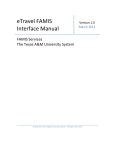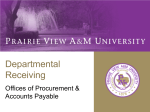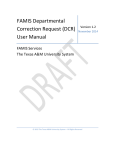Download Concur – DTV Routing Paths
Transcript
Concur – DTV Routing Paths Concur – DTV Routing Paths (created by FAMIS) We are making progress with the Concur implementation. We have added Screen 919 – Concur Expense Approvers. This screen will show you by Department/SubDepartment, Account or Office and View who the approvers are in the expense approval chain. The Action Line for this screen will auto-populate based on the screen that you come from in FAMIS: • • • From Screens 02, 06, 51 – account fields will be populated From Screen 850 – department field will be populated From Routing and Approval screens – Office and View will be populated Screen 919 was created to show what approval records have been sent to Concur. The feed is done nightly. A limitation in Concur is that only one person can be listed at each desk. Therefore, we can only select the first valid primary approver listed. Therefore, the desk membership should be the single approver responsible to review the Concur expense reports. Listing only one person will make it very clear which person has been selected to send to Concur. Screen 919 (example from Test) 919 Concur Expense Approvers Screen: ___ 08/17/11 16:37 FY 2011 CC AB Dept: AIAG_ Sub Dept: _____ Account: ______ _____ Office: __________ View: __________ Concur Employee ID ----------------------------------------2uuuuuuu1 4uuuuuuu5 These fields will be populated Name -------------------RHODES, RHONDA R ASTON, AMANDA A SEQ --001 002 based on where you came from in FAMIS *** Records displayed are loaded into Concur nightly *** In virtualized routing, PF7 will display the actual employees on the Virtual desk in Concur Enter-PF1---PF2---PF3---PF4---PF5---PF6---PF7---PF8---PF9---PF10--PF11--PF12--Hmenu Help EHelp Names (NOTE: There has been a minor change in the naming convention for the DTV Approval Desk. This desk (formerly “CTE CREATE”) has been renamed to “CTE APPRVR”. The “CTE APPRVR” name is more representative of the function of the desk.) In preparation for the implementation of the travel system, Concur, FAMIS has recently created TRAINING DTV routing paths in the training environment for all participating Concur parts. We will soon populate DTV routing paths for Concur participating parts in the production environment. The information below is primarily targeted at those people responsible for FAMIS Routing &Approval setup. Concur - DTV Routing Paths Page 1 of 6 Concur – DTV Routing Paths (cont’d) How FAMIS Will Create the ‘DTV’ Path for You We will copy down the default ‘*’ path into the DTV path. If any approval desk exists, it will be duplicated. The signer desk people will also be copied down. Concur Expense Report Routing FAMIS Services has defined the routing form ‘DTV’ as in “Departmental Travel.” We will AUTOMATICALLY create a ‘DTV’ path for you. Approval sequences in Concur will be pulled directly from this routing path. Once created, the electronic office managers for each campus, college, or department will maintain these routing paths. We will also create a ‘creator’ desk as the first approval required. Once created, these paths should be reviewed extensively to ensure that the proper people are on the approvals for travel documents. The paths created will then be used to populate routing in Concur. We will produce a report of the feed to Concur with warning and error information for your review. This report should be completed in the next week or so. What is a Department’s Electronic Office? Because of purchasing (PLP, PRQ, PEP, PPO, PBD), EPA, DBR, DCR, and TDP documents most FAMIS departments are probably already mapped to an electronic office. Dept profile Screen 860 can be used to see what electronic office is assigned. Many departments are and can be mapped to a single electronic office (see Screen 935). Using that electronic office, Screen 921 will show the ‘DTV’ path. If you need to set up a new electronic office, please contact your electronic office manager. If you are unsure who does this for your department, contact [email protected]. Example of change: Current Default Path. This is simply the required * path and the required signer desk. 921 Dept Paths Create/Modify Screen: ___ Office: FINANCE___ 07/11/11 16:12 CC AB View: FINANCE-VW Description: ________________________________________ Office Mgr : WATSON, WANDA W F N _ Form _ ___ _ ___ _ ___ --*__ Dept/Sub Category Status and Desks ---------- --------------------------------------------------------*_________ __________ _ __________ _ __________ _ __________ _ __________ SIGNER DSK __________ __________ _ __________ _ __________ _ __________ _ __________ __________ __________ _ __________ _ __________ _ __________ _ __________ __________ __________ _ __________ _ __________ _ __________ _ __________ Concur - DTV Routing Paths Page 2 of 6 Concur – DTV Routing Paths (cont’d) Current Creator Desk (Please note: this desk membership is NOT used in normal FAMIS routing but it IS used to give access to rejected documents. The ability to create a document is granted by your security administrator. This access is either by screen number, department entity (or both). 924 Creator Desk Modify Screen: ___ Office: FINANCE___ View: Description: ____________________________ Office Mgr : WATSON, WANDA W Desk : CREATE DSK (Default) Func Type UIN ---- ---- --------_ 6uuuuuuu1 _ 4uuuuuuu2 _ _________ _ _________ Name ------------------WATSON, WANDA W KELLER, KATIE K However, we WILL use it to create a New Approver DESK. 922 Approver Desk Create/Modify Screen: ___ Office: FINANCE___ Desk: CTE-APPRVR Description: CREATOR DESK_____________________________ Number of Assignees: 2 Func Type UIN ---- ---- --------_ _ 6uuuuuuu1 _ _ 4uuuuuuu2 _ _ _________ _ _ _________ Name -----------------------------WATSON, WANDA W KELLER, KATIE K This new desk is the first approval desk on the NEW DTV path. 921 Dept Paths Create/Modify Screen: ___ Office: FINANCE___ 07/11/11 16:28 CC AB View: FINANCE-VW Description: ________________________________________ Office Mgr : JONES, JONNIE J F N _ Form _ DTV _ ___ --*__ Dept/Sub Category Status and Desks ---------- --------------------------------------------------------*_________ __________ _ __________ _ __________ _ __________ _ __________ SIGNER DSK *_________ __________ _ CTE-APPRVR _ __________ _ __________ _ __________ SIGNER DSK __________ __________ _ __________ _ __________ _ __________ _ __________ Concur - DTV Routing Paths Page 3 of 6 Concur – DTV Routing Paths (cont’d) Desk Memberships Desk 1 “CTE-APPRVR” DESK: CTE-APPRVR PID STATUS 6uuuuuuu1 4uuuuuuu2 NAME WATSON, WANDA W KELLER, KATIE K Desk 2 “SIGNER DSK” DESK: SIGNER DSK PID STATUS 7uuuuuuu9 4uuuuuuu8 NAME JONES, JONNIE J ROGERS, RITA R Building Concur Approvals Once the path is created, we can then pull data for Concur. There are two options: “Named Individuals” or “Virtual + Delegates.” Each Campus will only be able to select one of these options. “Named Individuals” is more friendly to Concur users/approvers. “Virtual + Delegates” offers more control but at a price. “Named Individuals” The FIRST primary member found on each approver desk will be passed on to Concur. Only one primary approver member should be listed per desk. Substitutes will be ignored. This is a departure from FAMIS Service’s best practices that suggest at least one substitute be listed on every desk. Also, desks marked as “informational only” will be ignored. We will only create and send the following APPROVER records to Concur (for each Department that maps to this Electronic Office). First APPROVER: Second APPROVER: Wanda W Watson Jonnie J Jones “Virtual + Delegates” Each Desk will be turned into a ‘virtual Concur employee.’ Each person on those desks will be a ‘delegate’ to the virtual employee. This process allows routing and approval to be controlled by the FAMIS screens; however, the MyConcur page will not show you approvals in your InBox. You must select the employee to work on his or her behalf and approve under the other employee. Concur - DTV Routing Paths Page 4 of 6 Concur – DTV Routing Paths (cont’d) We will create and send the following set of records to Concur (EMPLOYEE, DELEGATE, and APPROVER): 1st New EMPLOYEE (not a valid SSO user, so no one will actually be able to login with this ID) First Name: Last Name: CTE APPRVR 02-FINANCE-FINANCE-VW We will assign 2 DELEGATES to this ID: Wanda Watson and Katie Keller. 2nd New EMPLOYEE (not a valid SSO user) First Name: Last Name: SIGNER 02-FINANCE-FINANCE-VW We will assign 2 DELEGATES to this ID: Jonnie Jones and Rita Rogers. Finally, we will create the following APPROVER records in Concur for all departments that map to this Electronic Office. First APPROVER: Second APPROVER: 02-FINANCE-FINANCE-VW, CTE APPRVR 02-FINANCE-FINANCE-VW, SIGNER Virtual Employee Names As you can see, the names used will be directly linked to the data on Screen 921. The last name will be constructed using the campus, office name, and view name. The first name will be the Desk. New Report A report will be created to display any exceptions in the paths and membership used and sent to Concur. Some cleanup may be required to correct your create desk membership and/or to remove approvers from the signer desks. FAMIS Updates to Concur Any changes to the DTV path or its desk memberships will be sent to Concur each night. For immediate changes to approvals in Concur, you will have to contact your Concur program administrators. The existing FAMIS Routing User Manual assumes that all of the electronic documents are created, routed, and shown on the FAMIS/CANOPY InBox. This is NOT the case for Concur documents; however, this manual does show how to set up/maintain paths and desk membership. A subset containing Concur specifics needs to be created. Just to be clear, the FAMIS/CANOPY InBox will not be used for Concur Authorization Requests or Expense Reports. All electronic approvals will be done in the Concur application. FAMIS will not generate any Concur related notification emails. Approval emails and smart phone applicaions are available from Concur. Concur - DTV Routing Paths Page 5 of 6 Concur – DTV Routing Paths (cont’d) K:\FA\DOC\WRKNPRCS\Concur.docx Concur - DTV Routing Paths Page 6 of 6